SIIG SIIGJK-WR0AB 6-Button Ergonomic Wireless Optical Mouse User Manual manual
SIIG Inc 6-Button Ergonomic Wireless Optical Mouse manual
SIIG >
Users Manual
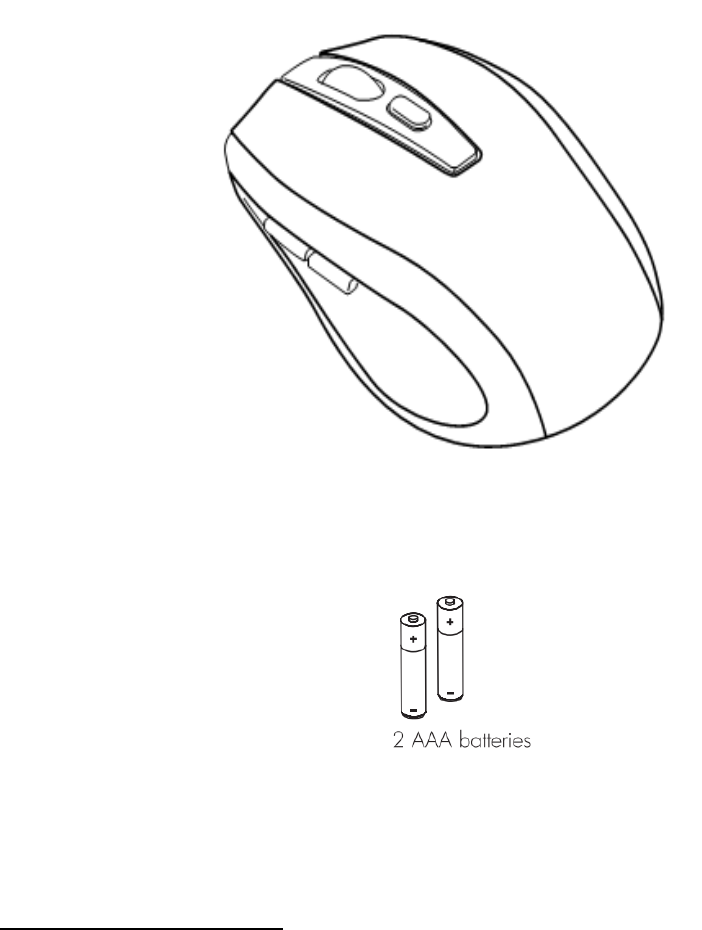
INSTRUCTIONMANUAL
Readallinstructionsbeforeusetheproductandkeepthismanualforfuturereferences
How to connect it to computer
1. Open mouse bottom battery cover to insert 2 pieces batteries;
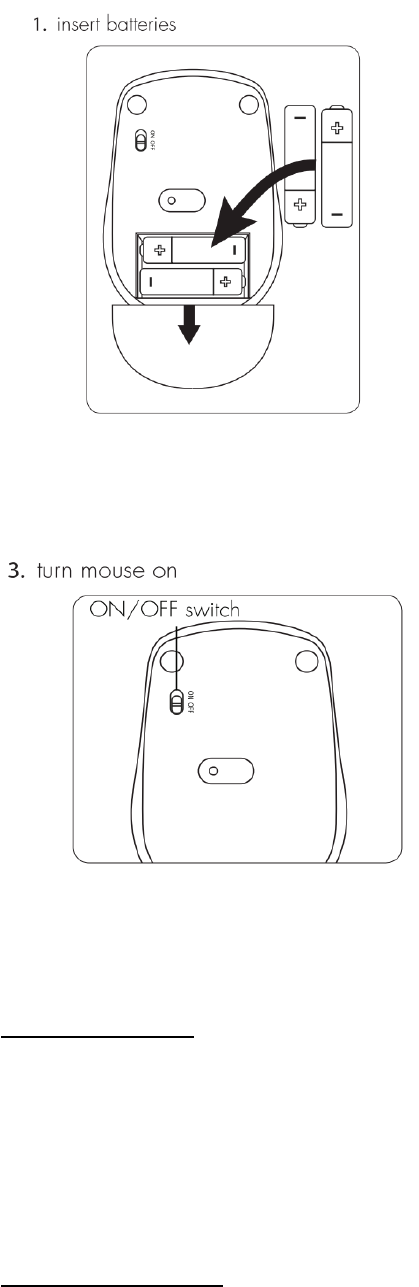
2. Plug USB nano receiver into computer USB port
3. The mouse has an ON/OFF switch located on the bottom surface. Put button to be “ON” position.
4. Start using your mouse!
Product Description:
Connection: Nano USB
Frequency: 2.4GHz Wireless
Distance of operation: 8-10 m
Size: 105*55*30mm
6 buttons: Left button, right button, mid scroll, top DIP shift button, side backward, side forward button
Power Source: 2 x AAA (batteries included)
DPI: 800-1200-1600 DPI
System Requirements:
Compatible with Windows XP, Vista, W7, W8, Mac OS X 10.4 or later

Packaging Content:
1 * 2.4GHz wireless mouse
2 * AAA batteries
1 * User Manual
FCCWarning
This device complies with Part 15 of the FCC Rules. Operation is subject to the following two conditions:
(1) This device may not cause harmful interference, and (2) this device must accept any interference received,
including interference that may cause undesired operation.
NOTE: Any changes or modifications to this unit not expressly approved by the party responsible for compliance
could void the user's authority to operate the equipment.