SKY DRAGON Audio video Technology BC06ISB311B Music Speaker User Manual
Shenzhen SKY DRAGON Audio-video Technology Co.LTD Music Speaker
Contents
- 1. User Manual 1
- 2. User Manual 2
User Manual 2
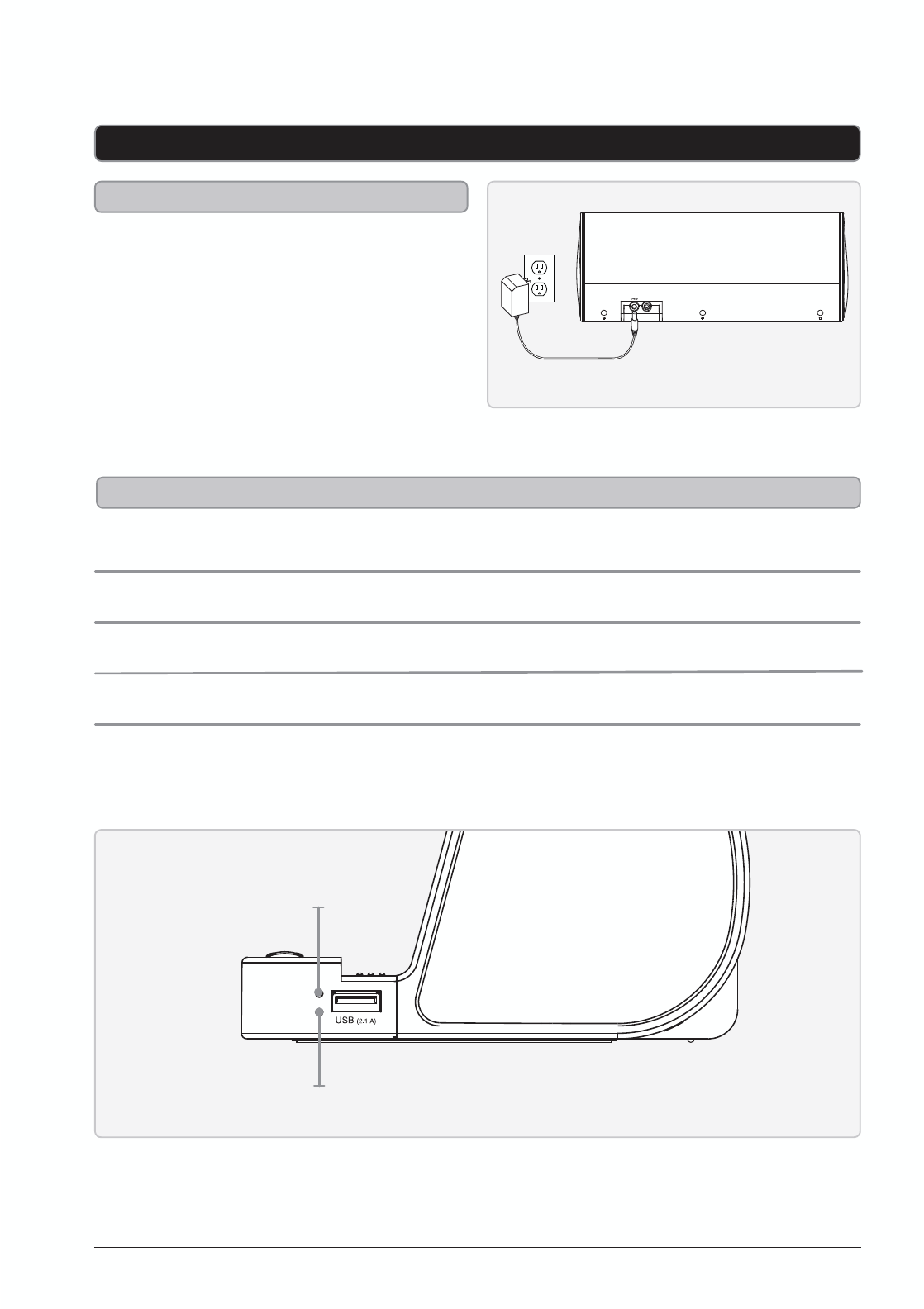
8
AC/DC power input: requires an AC/
DC power adapter (included).
Power
/,1(,1'&,19
Setup
Functions of the Indicator lights
Status Power Indicator Pairing Indicator
Power O Solid red light No light
Power On No light Flashing blue light
Bluetooth Connected Solid green light Flashing blue light
Ready to Pair Flashing green light Flashing blue light
Power Indicator
Pairing Indicator
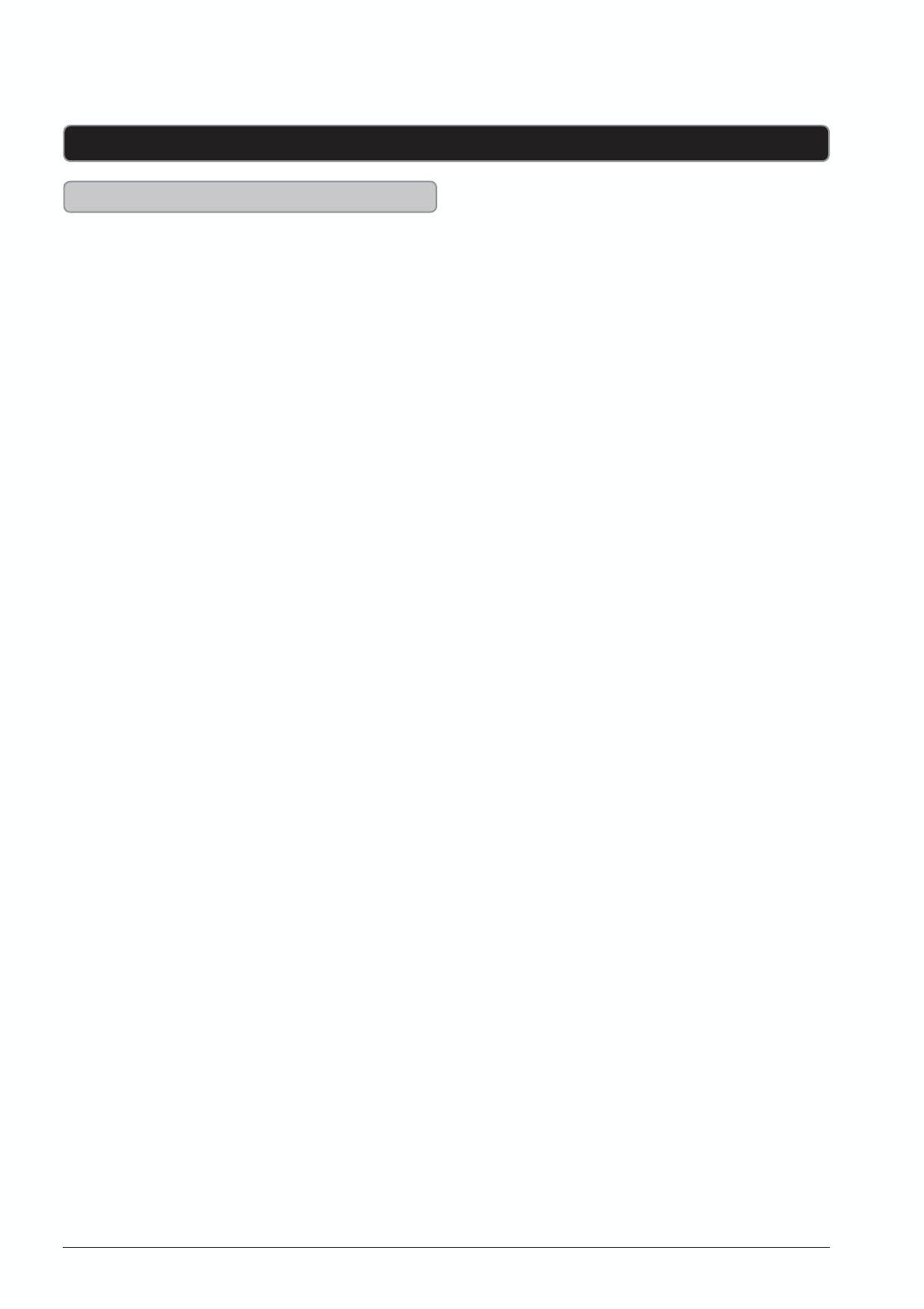
&XVWRPHU6XSSRUW 9
Bluetooth Setup
Pairing a Bluetooth Device
1. Power on the unit using
the Power button.
2. Press and hold the Pair button
until the LED indicators alternate
ashing green and blue.
When pairing, remain within
3 feet of the unit.
3. Select the “ISB311B” in your
Bluetooth settings to pair.
If your device requests a password,
enter the default password “ 0 0 0 0 ”.
Refer to the user’s manual for your
specic device for instructions on pairing
and connecting Bluetooth devices.
4. When device has been successfully
paired, a beep will sound from the unit.
After initial pairing, the unit will stay
paired unless unpaired manually
by the user or erased due to a reset
of the device. Refer to the user’s
manual for your specic device for
instructions on disconnecting or
unpairing Bluetooth devices.
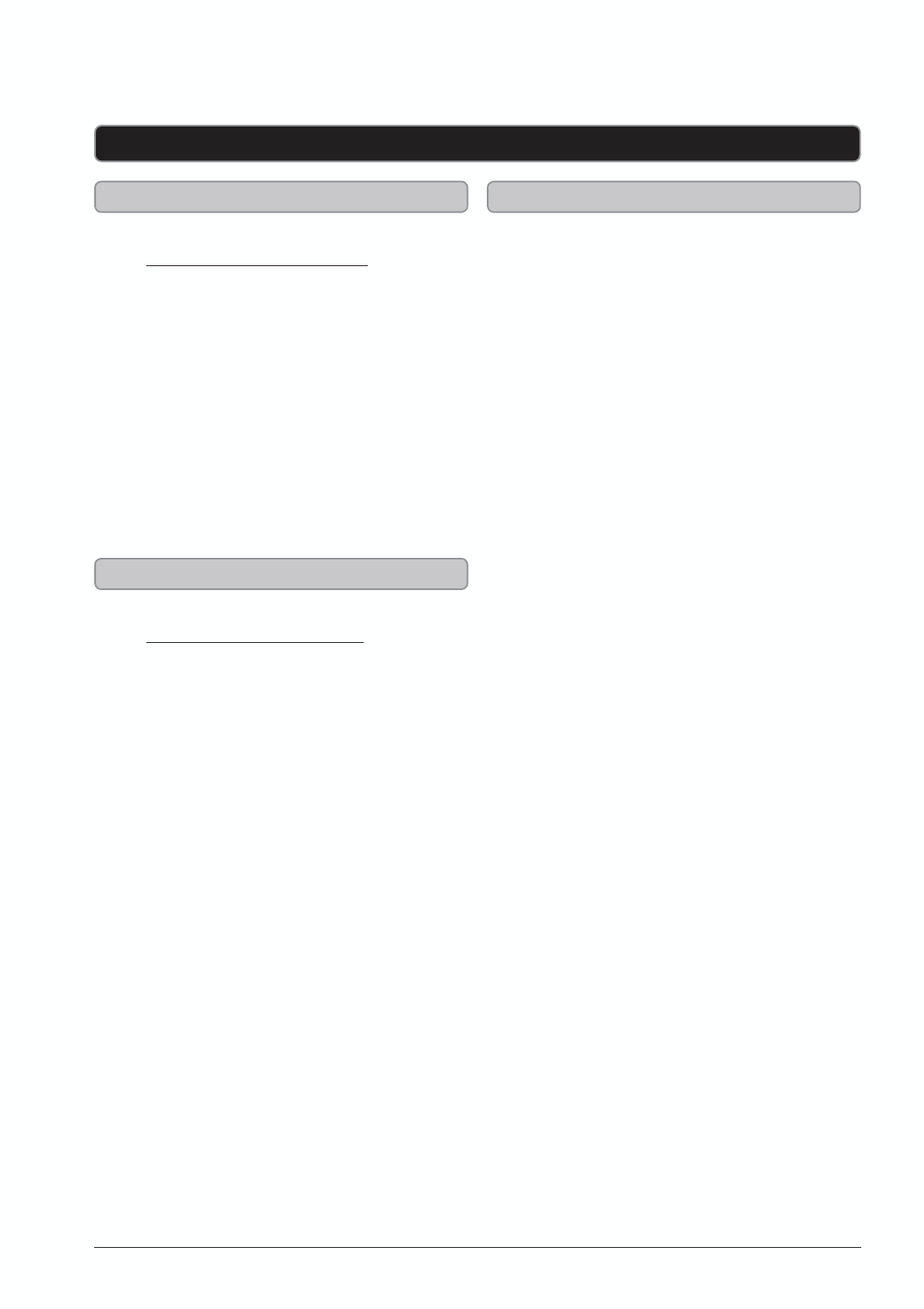
10
Charging a Device
1. Power on the unit using
the Power button.
2. Using a USB charging cable
(included), connect one end to
the device and the other to one of
the two USB Ports on the unit.
Refer to the user’s manual for your
specic device for manufacturers
required charging amperage
before charging your device.
3. The device will now charge.
Up to two devices can be
charged at once.
Note: When using an iPod, iPhone
or iPad, use the USB cable that
was included with your device.
Using the Speakerphone
1. Follow the instructions in
Pairing a Bluetooth Device.
2. When a call is received, a ringtone
will sound through the speakers.
3. Press the Speakerphone button
to accept the call or accept the
call with the native controls
on the connected device.
4. To reject the call, press and hold the
Speakerphone button over 3 seconds
or reject the call using the native
controls on the connected device.
5. The incoming call received
through the device will now be
heard through the speakers.
6. To end the call, press the
Speakerphone button or end
the call using the native controls
on the connected device.
Using Bluetooth and Charging
Playing Audio Wirelessly
1. Follow the instructions for
Pairing a Bluetooth Device.
2. Use the native controls on
the connected Bluetooth
Device to select a track.
3. To play, pause or skip the selected
track, use the native controls on the
connected Bluetooth Device or press
the Pair/Play/Pause or Skip buttons.
4. Audio played through the connected
Bluetooth device will now be
heard through the speakers.
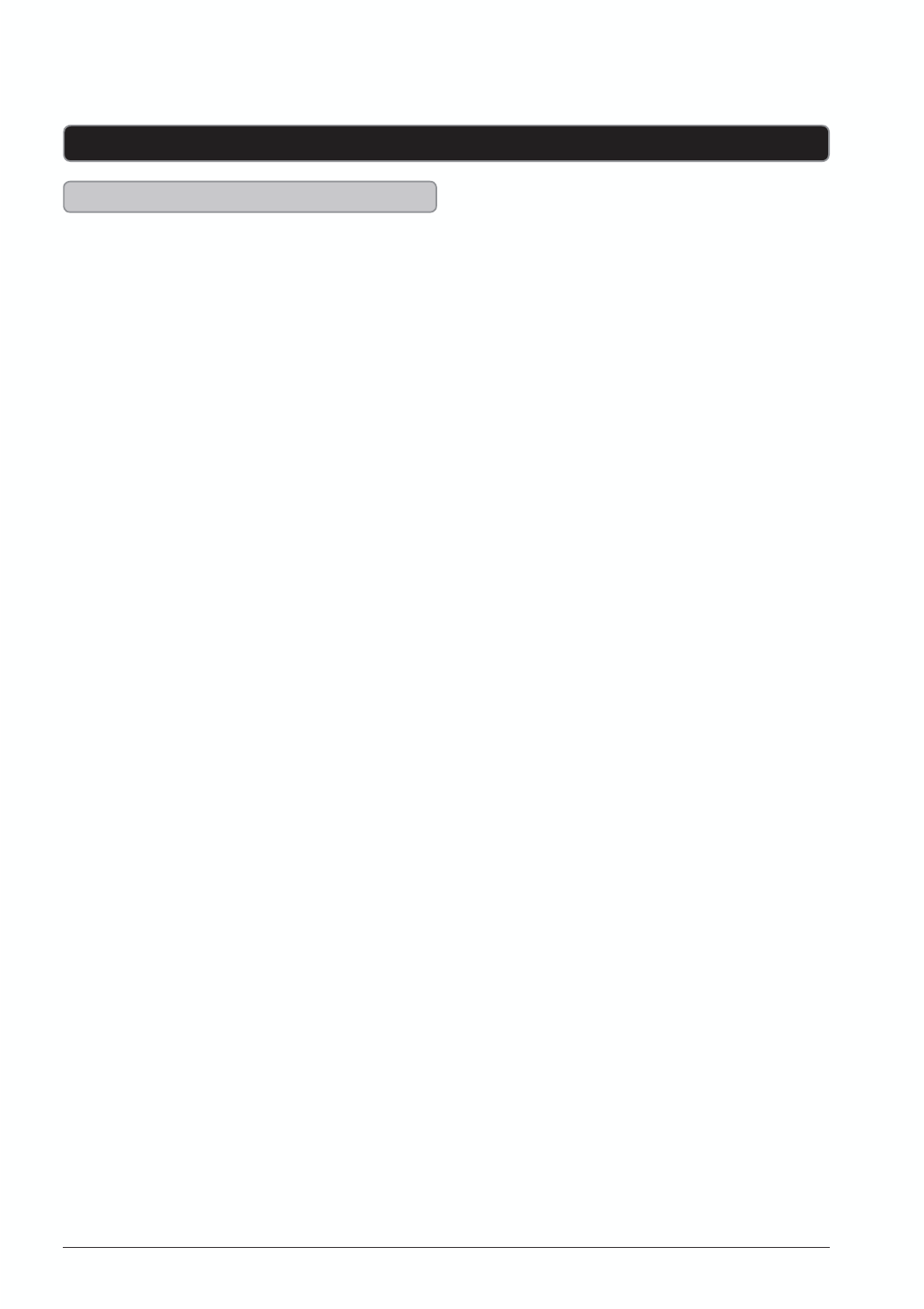
&XVWRPHU6XSSRUW 11
Using the 3.5mm Audio Input
1. Plug one end of a 3.5 mm audio
input cable (not included) into the
3.5 mm Audio Input on the unit.
2. Plug the other end of the cable into the
audio output/headphone output on
an MP3 Player or other audio source.
3. Press the Power button to
power the unit on.
4. Audio played through the
connected device will now be
heard through the speakers.
Use the native controls on the connected
Bluetooth Device to select a track.
3.5 mm Audio Input
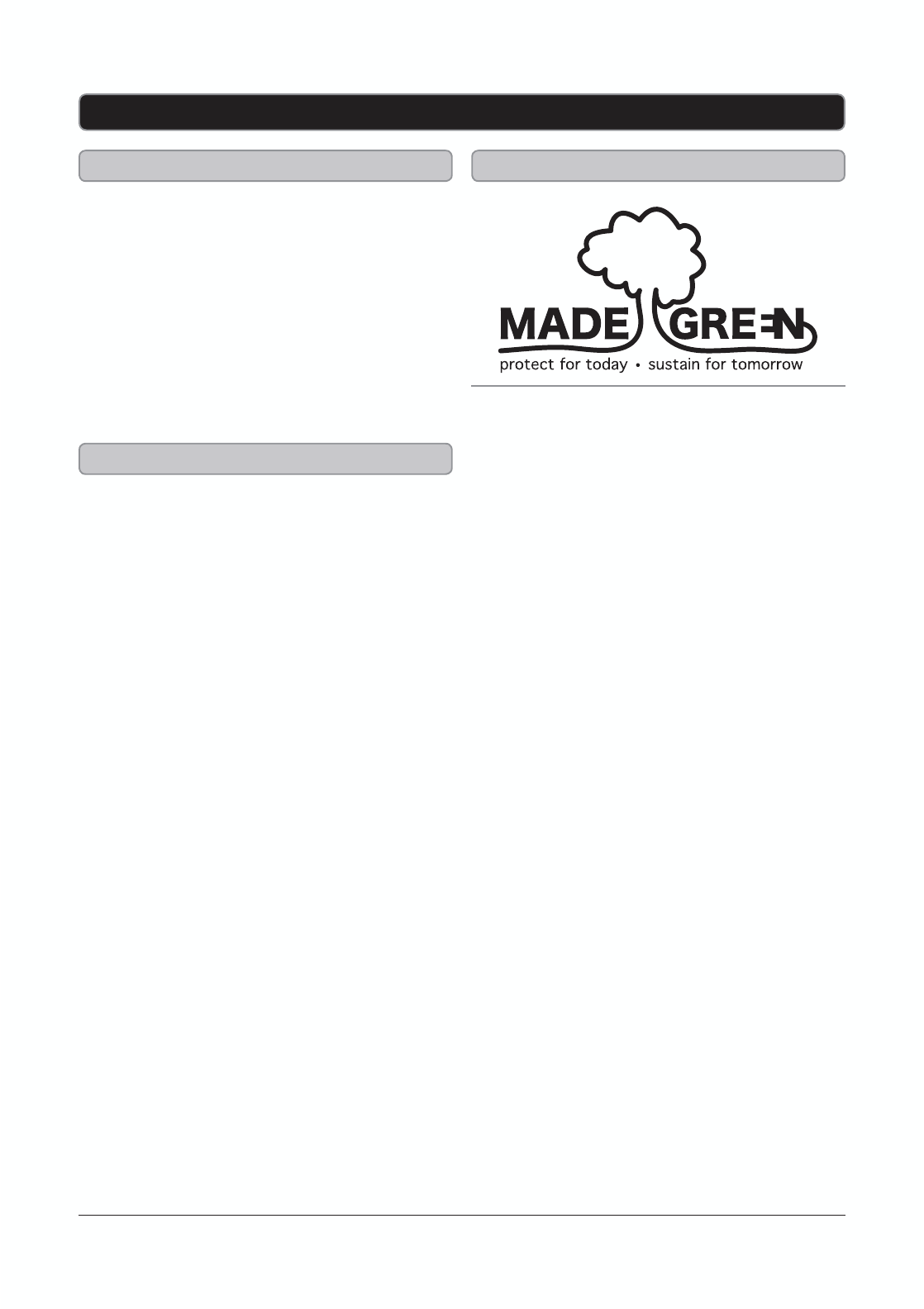
Copyright © 2011 Digital Products International (DPI, Inc.) | All other trademarks appearing herein are
the property of their respective owners. Specications are subject to change without notice
Environmental Commitment to ‘Protect
for Today and Sustain for Tomorrow’
2009 marked the ocial launch of
DPI, Inc.’s corporate campaign for
a greener and cleaner world. DPI is
building upon environmental initiatives
introduced at all of their facilities to
help formulate and sustain signicant
and important conservation eorts
within its manufacturing and marketing
communities. In addition to targeting and
selecting energy ecient product features,
and structuring ‘green oce’ procedures,
other initial program eorts include:
• Reduction of all packaging sizes
• Recyclable plastics for clamshell
packages, with a plan to eventually
replace plastic with recyclable paper
• Recycled ber board in place of
the polyfoam in packing boxes
• Recycled plastics in place of the virgin
material in product construction
To download this User’s Guide in
English, Spanish, or French, visit the
support section at www.ilive.net.
Para transferir esta guía de usuario
en inglés, español, o francés, visite la
sección de la ayuda en www.ilive.net.
Pour télécharger ce guide de l’utilisateur
en anglais, espagnol, ou français, visitez
la section de soutien chez www.ilive.net.
Phone: 1-888-999-4215
Email: customerservice@ilive.net
Parts Email: partsinfo@dpi-global.com
Website: www.ilive.net
Green InitiativeInternational Support
Contact Information
Company Information