SKY WING Communication Electronics SK-S15 Bluetooth Speaker User Manual
SKY WING Communication Electronics Co.,Ltd Bluetooth Speaker Users Manual
User Manual
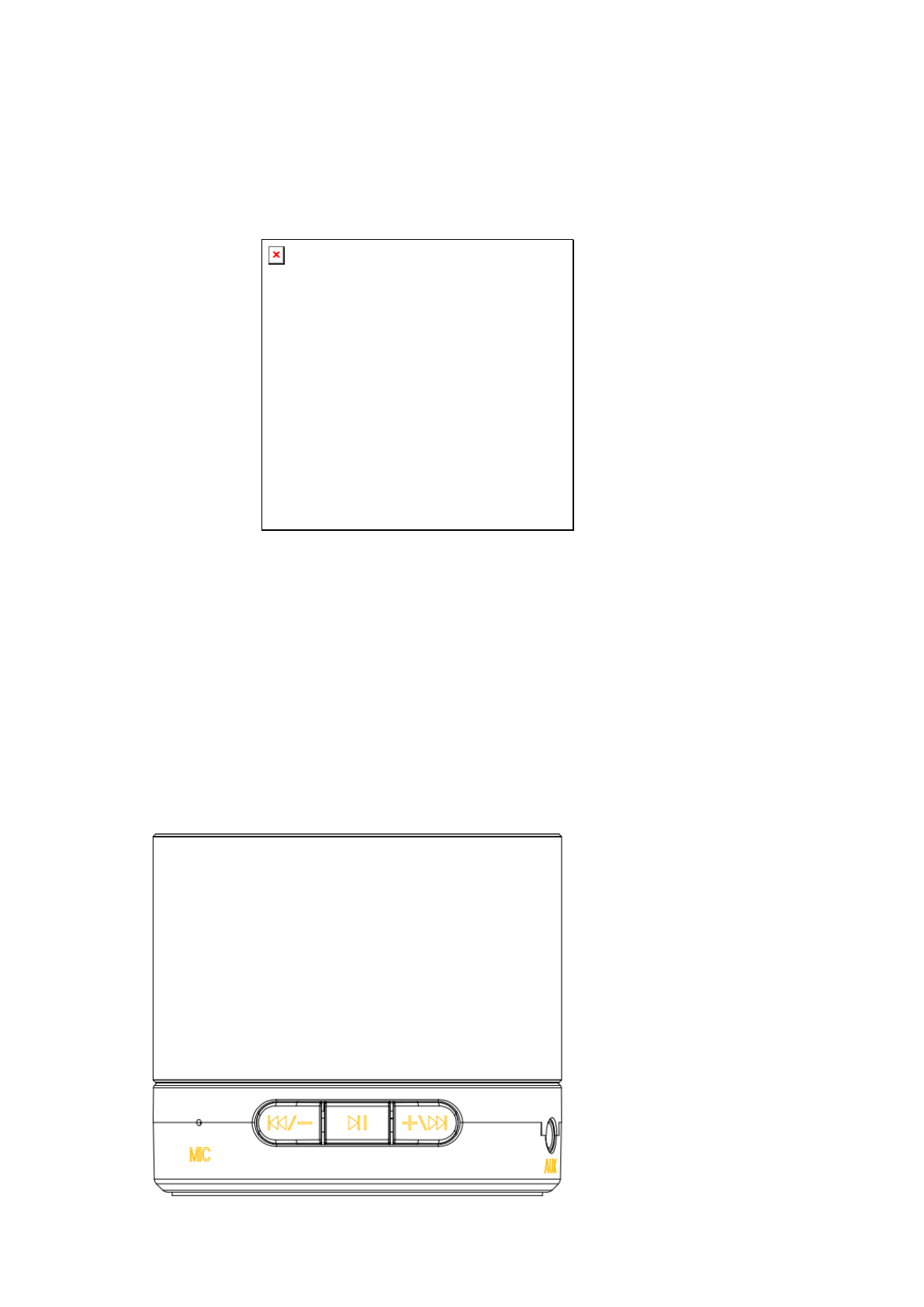
S15 Bluetooth Speaker
User manual
S15 is a stereo Bluetooth Speaker with single diver, Bluetooth version V4.1+EDR,
Support HFP v1.6, A2DP v1.2, AVRCP v1.4, Output power reach to 3W, support AUX
input.
■ Button function.
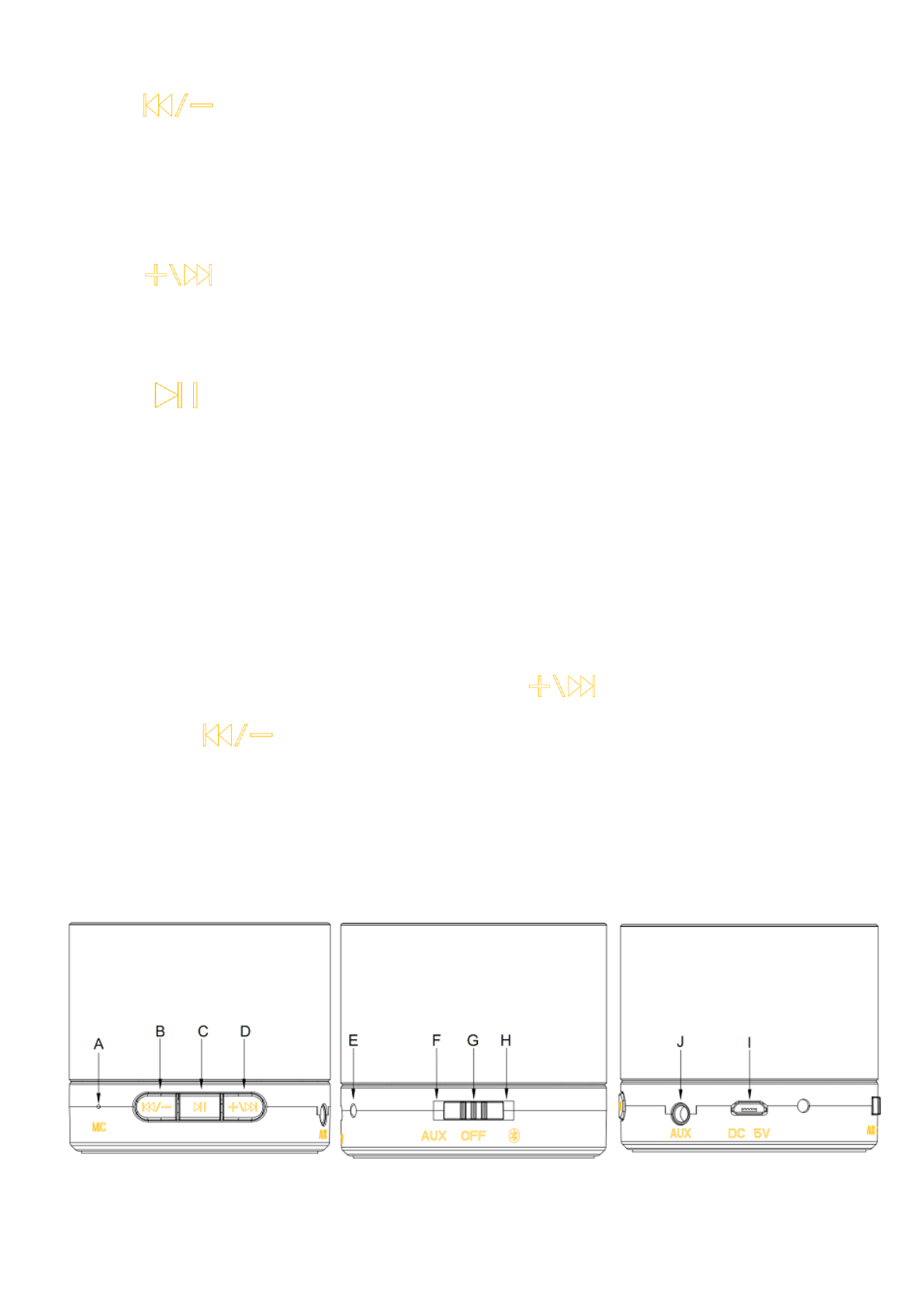
Bluetooth mode:
Short press: previous song.
Long press: volume down
Bluetooth mode:
Short press: next song
Long press: volume up
Bluetooth mode:
Short press to play / pause /answer / reject/cancel calls.
Double click: redial the last called number
Long press for 2 seconds: reject calls / Audio switch from phone to speakers.
Long press for 2 seconds then release: voice-activated dialing (The function will not work if not
release the button after 2 seconds).
Slide the button to “AUX” side to get into AUX mode, Slide the button to
“Bluetooth”side to get into Bluetooth mode.
Remark:
1. The microphone mute function operation: long press“ ”button
and“ ”button simultaneously for 2 seconds when talking through the speaker.
2. Those buttons does not work in AUX mode
■ Speaker buttons and interface instruction:
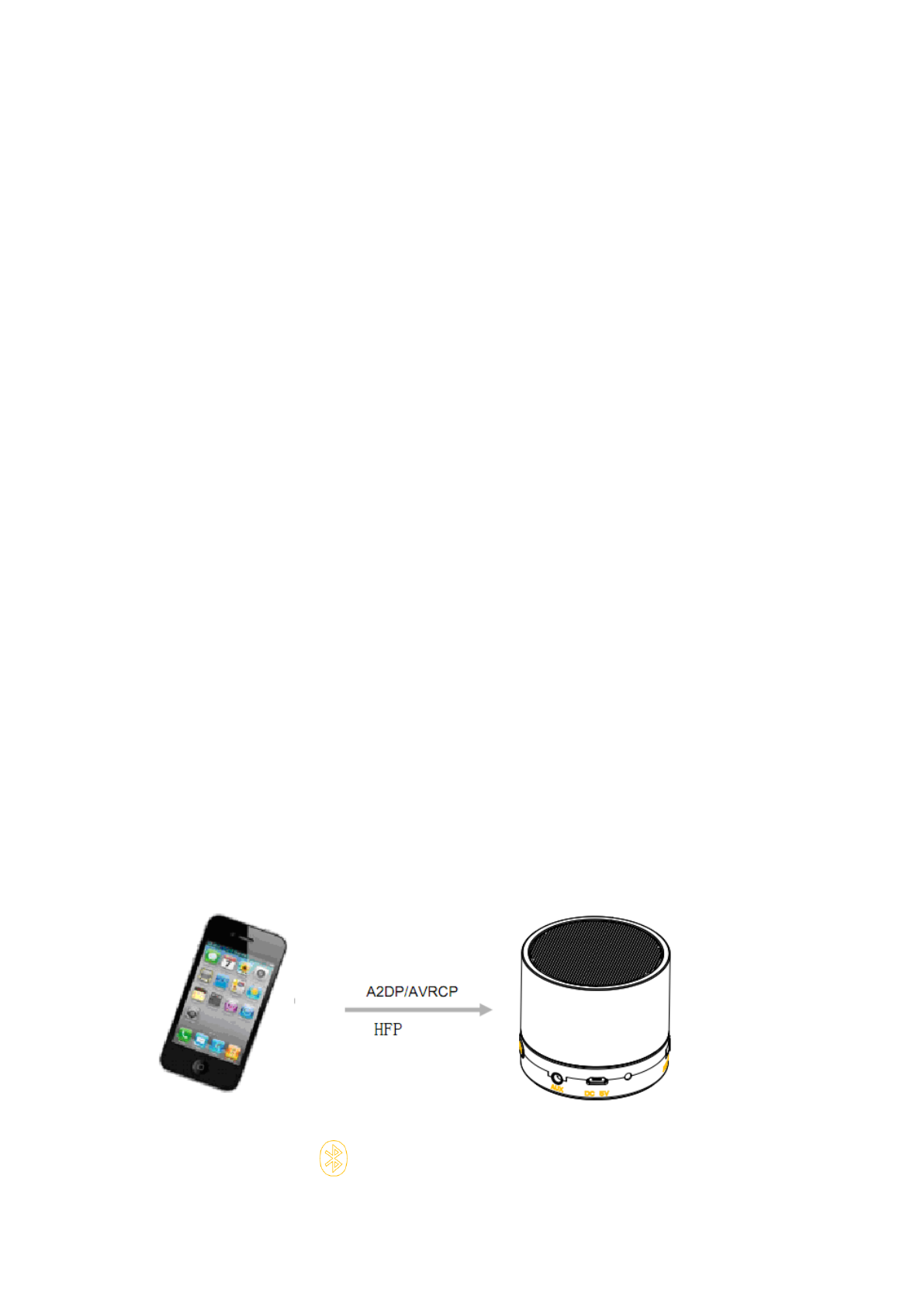
A.Microphone
B.Vol-/previous song
C.Multi-function Button
D.Vol+/next song
E.Indicator light
F.AUX side
G.OFF side
H.Bluetooth side.
J.AUX interface
I.Charging pot
■ LED indicator light
Speaker Bluetooth turn on: Blue LED flashes 2 times.
Speaker Bluetooth turn off: Red LED flashes 2 times.
Bluetooth paring mode: Red & Blue LED flashes alternatively.
Bluetooth unconnected mode: Blue LED flashes 2 times every 5 seconds.
Bluetooth connected mode: Blue LED flashes once every 10 seconds.
Bluetooth call conversation mode: Blue LED flashes once every 10 seconds.
Bluetooth music playing mode: Blue LED flashes once every 10 seconds.
Low battery (For in Bluetooth mode only): Red LED flashes.
AUX mode: Solid green LED
Charging mode: Solid red
Battery fully charged: Red LED light off.
3. Function instruction:
3.1 Noun Explanation
A. Bluetooth pairing: mobile phone, computer, tablet PC Bluetooth enabled device (supports HFP,
A2DP, AVRCP and other protocols) pairing with a Bluetooth headset (speaker), Bluetooth version
above 2.1 no need the password to pairing.
3.2 Paring with the speaker for first using.
A. Slide the switch to “ ”side,Blue LED flashes twice and 2 seconds later speaker
will enter into Bluetooth pairing mode.
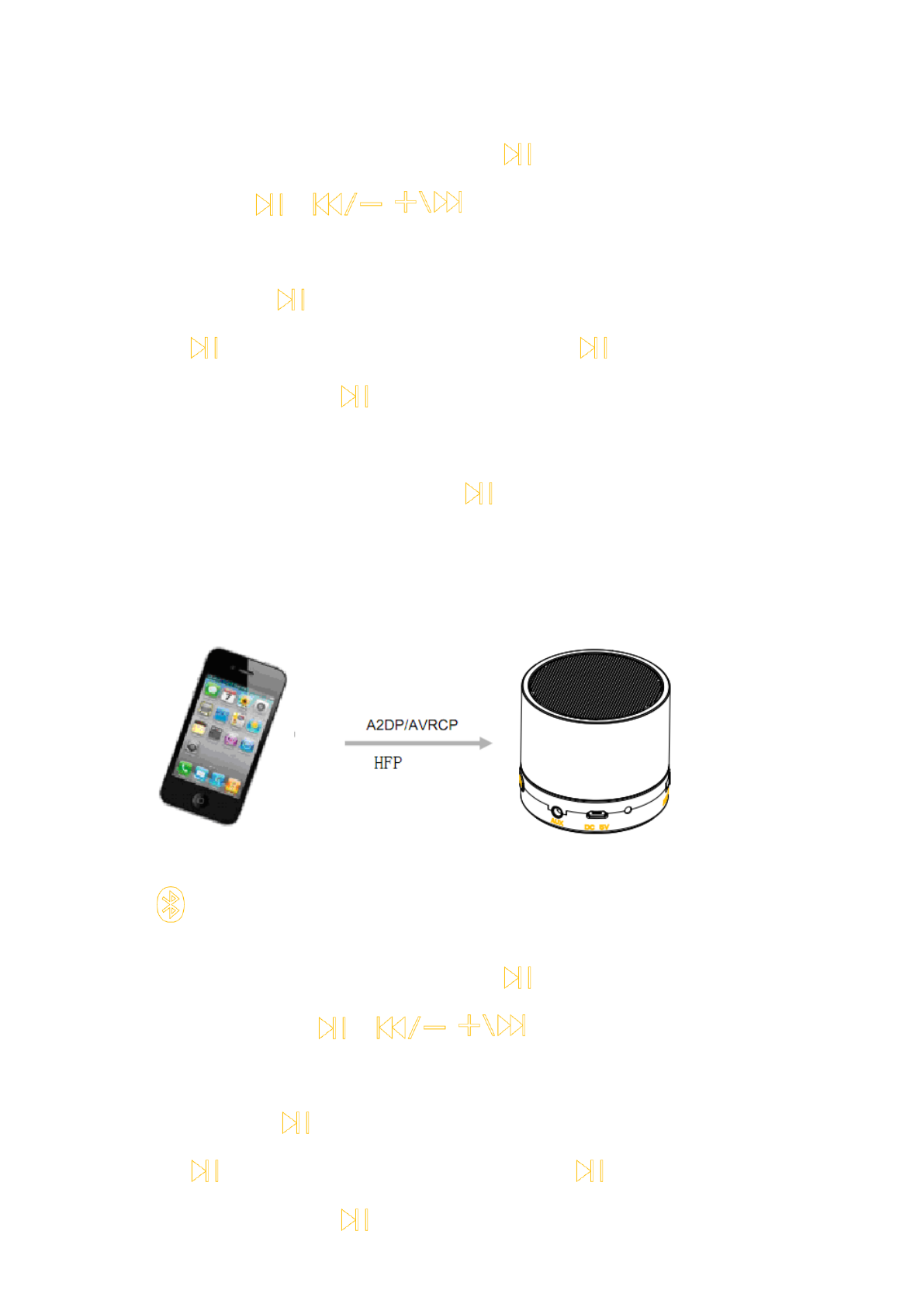
B. Turn on Bluetooth of your phone and search “S15” device, click”S15” to pair, cell
phone will show that “S15” is connected after a few seconds.
C. Open the phone system music player, press MFB then can listen music from
speaker, press ,,,can control music play / pause, previous
song, next song, some download music player on cell phone may not support this
function.
D. Double press button can redial the last number cell phone dialed, short
press button can answer calls,also short press button to end a call
conversation, long press button can switch audio between speaker and cell
phone.
E. if cell phone shows that have already paired with the speaker, but cannot listen
music from the speaker or double press button cannot dial calls, pls turn off
your Bluetooth on the phone and reopen Bluetooth, then click”S15”from the paired
list to manual connect back for replay the music and dial calls.
3.3 Paring method after the first Bluetooth connection.
A. Turn on the bluetooth of the cell phone and slide button of speaker to
“ ”side to turn on the speaker, “S15” will automatically connect with the device
which connected in the last time.
B. Open the phone system music player, press MFB then can listen music from
speaker, you can press ,, to control music play / , previous
song, next song, some download music player on cell phone may not support this
function.
C. Double press button can redial the last number on cell phone, short
press button to answer calls,also short press button to end a call
conversation, long press button can switch audio between speaker and cell
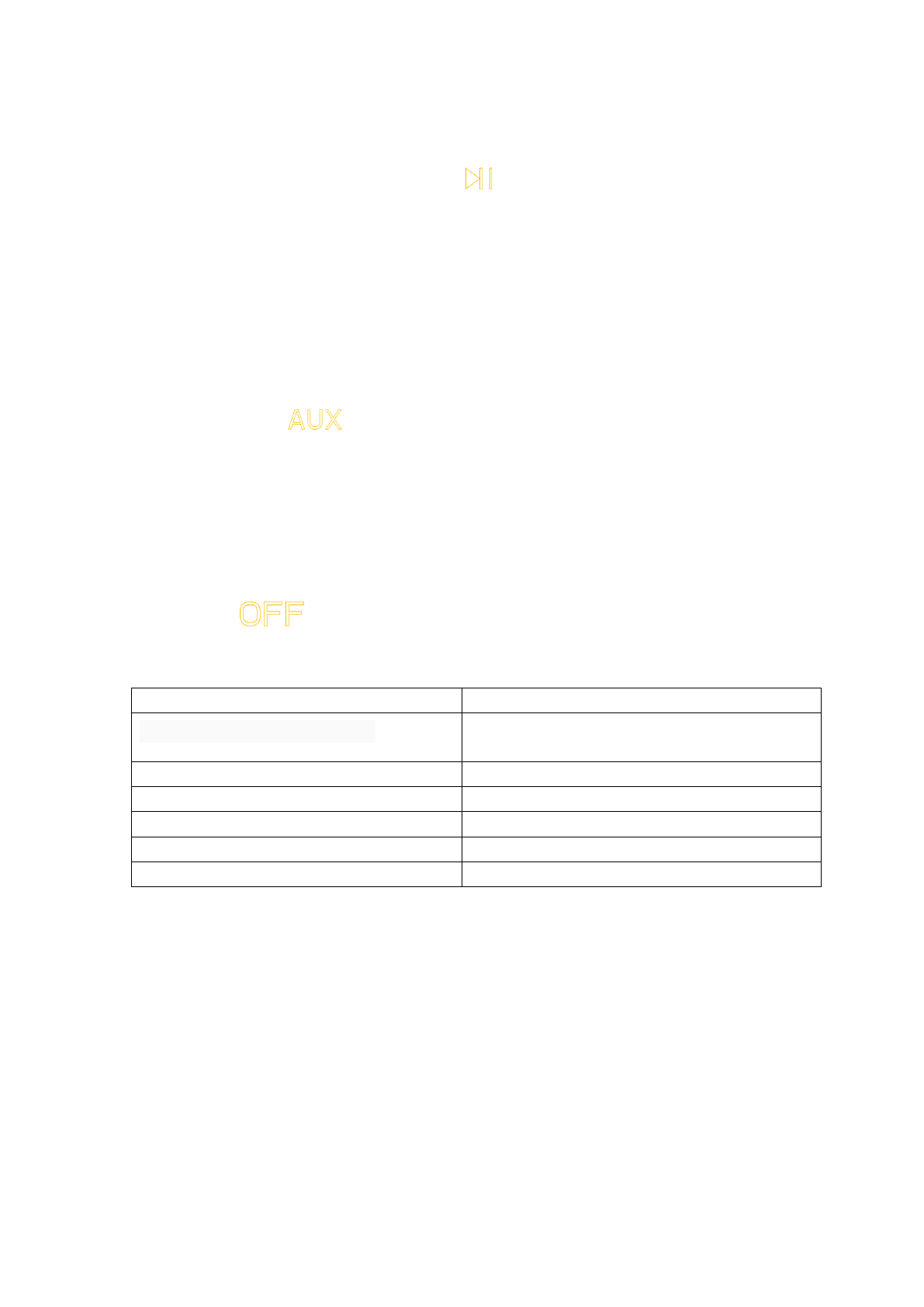
phone.
D. if cell phone shows that have already paired with the speaker, but cannot listen
music from the speaker or double press button cannot dial calls, pls turn off
your Bluetooth on the phone and reopen Bluetooth, then click”S15”from the paired
list to manual connect back for replay the music and dial calls.
E,If “S15” in the Bluetooth list has been deleted, then please follow 3.2 instruction to
operate again.
3.4 AUX cable input method of using
A. Slide the button to“ ”side, green LED will light,AUX mode active now.
B. Then insert standard audio cable, and then the speaker is on AUX mode.
C. Under AUX mode volume up/down button can not work, these can be realized from sound
source device.
D. Change AUX mode to Bluetooth mode, pls firstly remove the AUX cable (to avoid noise sound
influence when in the Bluetooth mode still have AUX cable plug in ), then switch slide to
Bluetooth side and wait 2 seconds to Bluetooth on and turn into paring mode.
E. Switch to “ ”side,green LED off, speaker turn off.
Technical data:
Bluetooth version: V4.1+EDR
Speaker size: ∅59.6*53.5MM
Built-in lithium battery voltage : 3.7V
Battery capacity:400MAH
loudspeaker size: 40mm
Working distance: 10meters
Net weight: about227g
SNR: ≥85Db
Charging voltage: 5V
charging time: about3 hours
Charging current: ≤300MA
RMS: 1.6W/ ≤10% THD
Talk time: about 4 hours.
Music time:aroud 6 hours(in max volume)
Notice:
1 .Keep them out away the reach of children
2. Please don't strike or hit the product
3. Keep the product away from water and high temperature; do not use this product in extreme
weather.
4. Do no put the product into fire.
5. Do not block the mesh of the speaker
6. If the product has problems, please do not take apart by yourself and return to the shops
where you bought.
6. Rust, surface shedding is the natural oxidation, which is not under the warranty.

Warning: Changes or modifications to this unit not expressly approved by the party
responsible for compliance could void the user’s authority to operate the equipment.
NOTE: This equipment has been tested and found to comply with the limits for a Class B
digital device, pursuant to Part 15 of the FCC Rules. These limits are designed to provide
reasonable protection against harmful interference in a residential installation. This
equipment generates, uses and can radiate radio frequency energy and, if not installed and
used in accordance with the instructions, may cause harmful interference to radio
communications.
However, there is no guarantee that interference will not occur in a particular installation.If
this equipment does cause harmful interference to radio or television reception, which can be
determined by turning the equipment off and on, the user is encouraged to try to correct the
interference by one or more of the following measures:
Reorient or relocate the receiving antenna.
Increase the separation between the equipment and receiver.
Connect the equipment into an outlet on a circuit different from that to which the
receiver is connected.
Consult the dealer or an experienced radio/TV technician for help.
This device complies with Part 15 of the FCC Rules. Operation is subject to the following
two conditions:
(1) this device may not cause harmful interference, and
(2) this device must accept any interference received, including interference that may
cause undesired operation.