SKYRC Technology NC2500 AA/AAA NIMH/NICD BATTERY CHARGER & ANALYZER User Manual 0129
SKYRC Technology Co., Ltd. AA/AAA NIMH/NICD BATTERY CHARGER & ANALYZER 0129
User Manual

2013 SkyRC Technology Co., Ltd. All Rights Reserved.
Manufactured by
SKYRC TECHNOLOGY CO., LTD.
www.skyrc.com
7504-0215-01
INSTRUCTION
MANUAL
INSTRUCTION
MANUAL
AA/AAA NiMH/NiCd BATTERY
Version 1.0
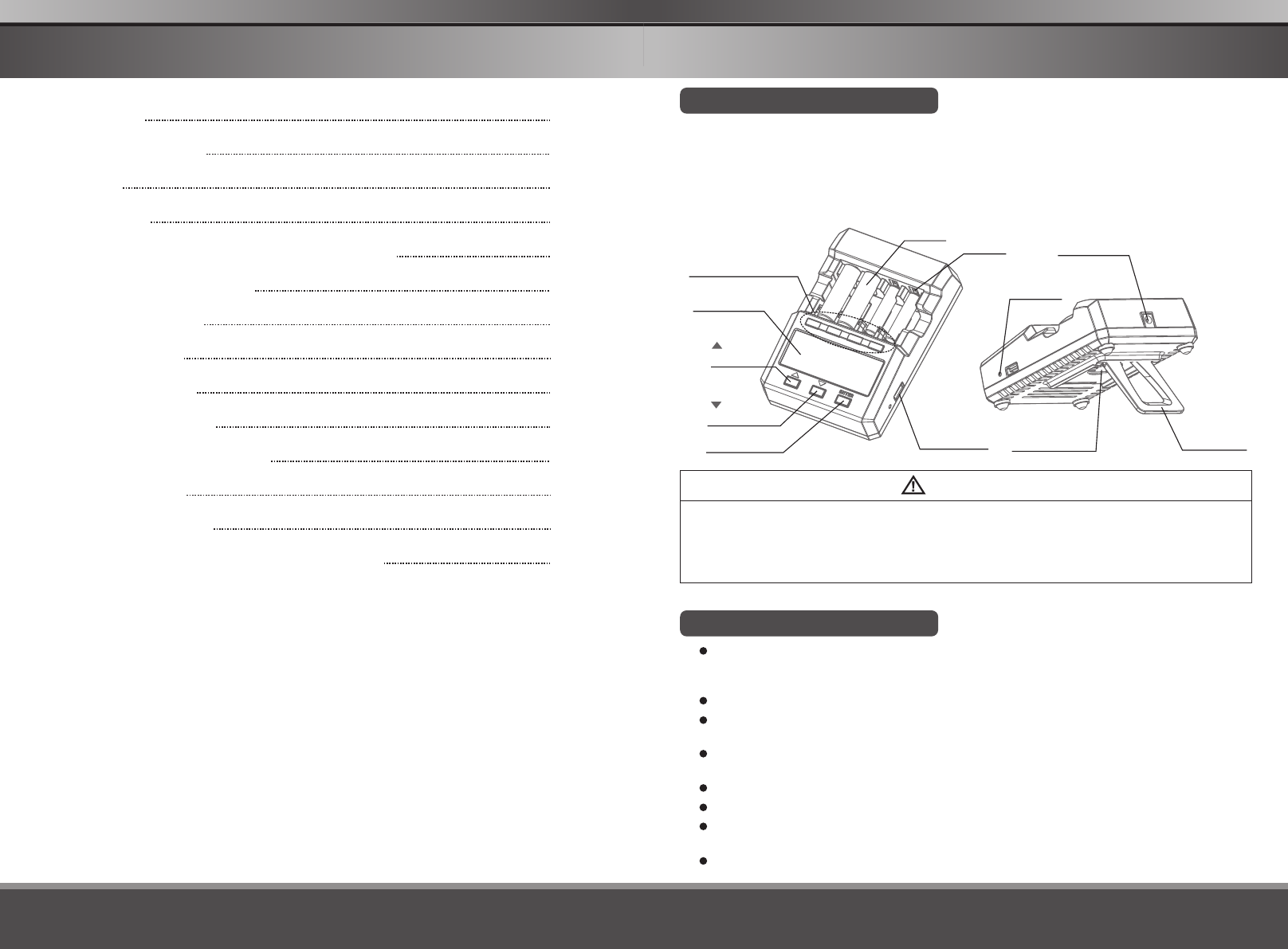
INDEX
02
NC2500
Thank you for purchasing the SKYRC Charger-Analyzer which enables quick and optimum
charging of “AA” and “AAA” rechargeable batteries. With charging ,discharging, refresh & analyze,
break-in and cycle functions as well as individual LCD displays for charging status; this charging unit
is reliable, user-friendly and ideal for use in the home, office or on a trip. Read these instructions
carefully and thoroughly before operating this unit. IMPORTANT SAFETY INSTRUCTIONS. READ
AND SAVE THESE INSTRUCTIONS.
NC2500
THE CHARGER IS RESTRICTED TO CHARGING NICD AND NIMH RECHARGEABLE BATTERIES ONLY.
NEVER ADOPT THIS CHARGER TO OTHER TYPES OF BATTERIES SUCH AS ALKALINE, LITHIUM,
CARBON ZINC OR OTHER TYPES THAT ARE NOT SPECIFIED.
OPERATING THIS PRODUCT INCORRECTLY CAN CAUSE FIRE AND DAMAGE TO THE BATTERIES.
READ MANUAL COMPLETELY BEFORE USE.
INTRODUCTION
WARNING
GENERAL PRECAUTIONS
Do not charge battery cells other than NiMH or NiCD. Please check with the battery
manufacturer to ensure it can accept the programmed charging and discharging rates. Do not
expose the unit to rain or moisture due to the risk of fire.
Do not operate the charger if it appears damaged in any way.
Always place the battery cells with positive tip facing the top. Incorrect polarity may cause fire
or explosion. Observe polarity diagrams located on the charger.
Do not allow the unit to be exposed to direct sunlight. Operate in well-ventilated area. Do not
place unit on the carpet.
Do not allow the battery terminals to become shorted.
Use only the supplied adapter or optional car adapter.
The rechargeable batteries may become hot during charging(especially when high charging
current is chosen). User shall take extra care when taking out the batteries after charging.
Unplug the charging unit from the power source when not in use.
Slot Number Button
Enter Button
Up
Button
Down
Button USB Power
5V 1A
Battery
LCD Display
12V DC Plug
Battery
Bays
Bluetooth
Indicator
Tilt Stand
Smart
Ventilation Fan
01 NC2500
INTRODUCTION & GENERAL PRECAUTIONS
Introduction
General Precautions
Features
Specification
Information Display On Charger & Smart Phone
General Battery Knowledge
Modes Of Operation
Operations Steps
Display Information
Operation with Iphone
Operation with Android Phone
Liability Exclusion
Warranty And Service
Charging Time with Various Charging Current
02
02
03
03
04
04
05
06
08
09
11
13
14
14
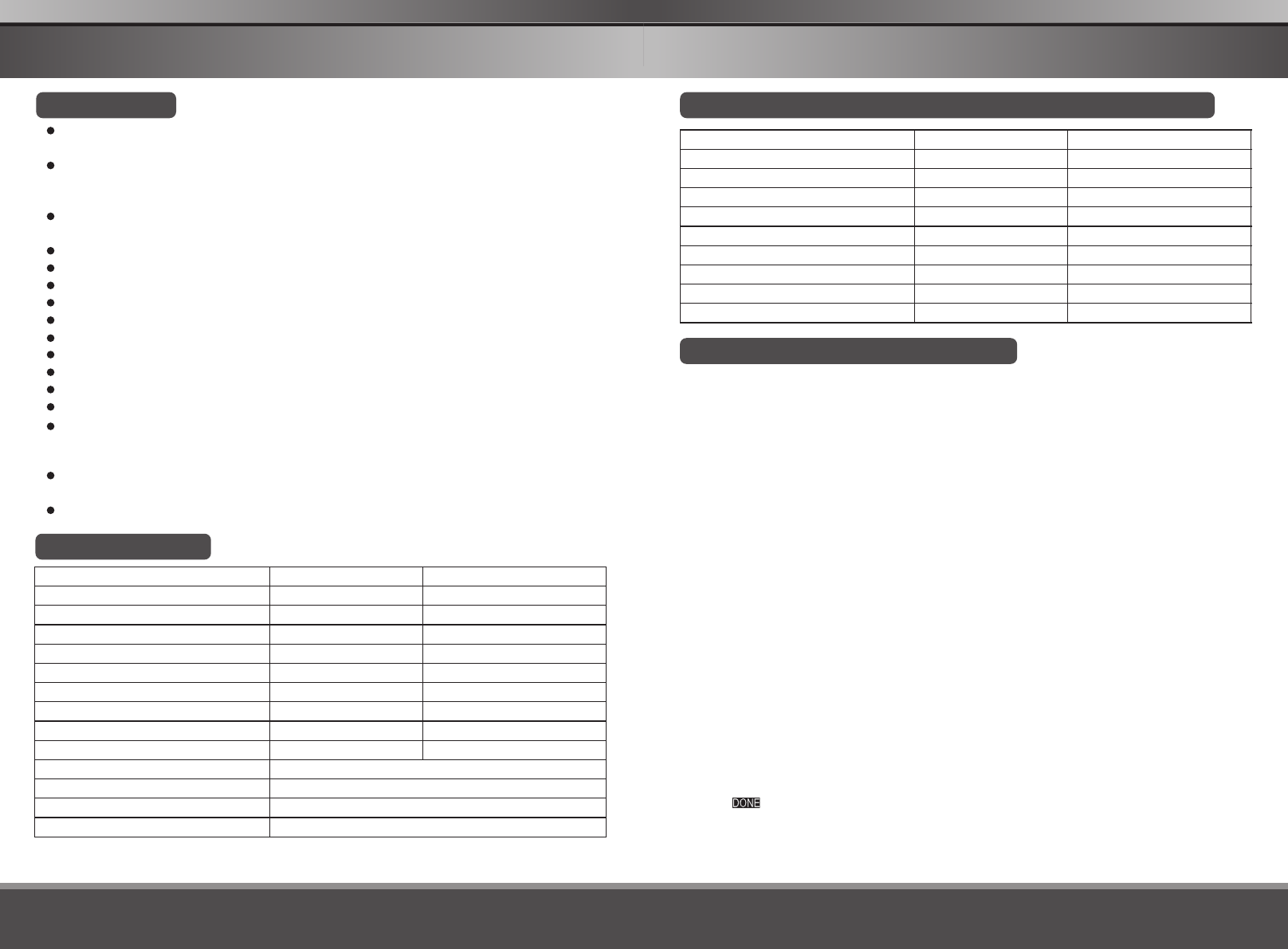
Battery Capacity(mAh):
Milliamp hours: mAh is the capacity of the battery or the amount of charge added to a battery.
What is 0.1C, 0.2C, etc?
“C” stands for the battery capacity and the number in front of it is the fraction of the battery capacity. For
example, 0.1C means 0.1 times the capacity for the battery. For a 2700mAh battery, 0.1C would be 0.1
times 2700mAh which equals 270mA.
Choosing the right charging & discharging rate
Charging at a rate below 0.33C and above 1.0C is not recommended. Charging too slow may prevent the
charger from terminating correctly.
Charging too fast may damage the battery.
Typically speaking, slower charging rate will yield better battery performance but requires longer time.
Faster charging rate may not charge as fully and battery temperature can be higher.
Battery Matching
In most devices, usually two or more batteries are used together. When batteries are used in a series, the
performance is limited by the worst one. In other words, one poorly performing battery can significantly
reduce the device runtime.
Battery matching refers to grouping batteries with similar “actual” capacity. To perform this, use the Refresh
& Analyze mode to determine the battery capacity. Group batteries with capacity within about +/- 5% of the
rated capacity.
Battery “Forming”
New batteries and those stored for extended period become chemically deactivated. Battery forming is a
charge-discharge-charge cycle which forces a full charge into the battery at a very slow rate. This process
activates the battery. In certain cases, it needs to be repeated two or three times.
Battery forming can be performed using the Break-In mode.
Trickle charging
After the rechargeable battery is fully charged in any of the operating modes, the charger will give a small
amount of current to the rechargeable batteries to maintain the fully charged level. This mode is
automatically launched after rechargeable batteries are fully charged and kept in the charging unit. The
signal ― will be displayed on the LCD.
Batteries are getting warm.
It is common for batteries to get warm while charging. The charger has a built in temperature sensor which
will stop the charging cycle if it has become too hot. Charging may resume when the battery has cooled.
Allow batteries to cool before placing into a product to be used.
GENERAL BATTERY KNOWLEDGE
04
NC2500
03 NC2500
Charge/Discharge Mode
Charge/Discharge Time
Charger Status
Charge/Discharge Capacity
Charge/Discharge Current
Battery Voltage
Battery Temperature
Battery Internal Resistance
Battery Voltage Graphic
Stand Alone Mode
Yes
Yes
Yes
Yes
Yes
Yes
Not Available
Not Available
Not Available
Yes
Yes
Yes
Yes
Yes
Yes
Yes
Yes
Yes
INFORMATION DISPLAY ON CHARGER & SMART PHONE
Smart Phone Control Mode
GENERAL BATTERY KNOWLEDGE
FEATURES
Four independent slots
There are four independent charger-analyzers for AA and AAA NiMH/NiCd batteries.
Larger LCD display with backlit for easy reading.
Digitally display various modes during operation. Also the charging current (in mA),
accumulated charging capacity (in mAh), the voltage (in Volt) and time elapsed (in hh:mm)
Seven button buttons for easy programming and operation
Four buttons for battery's slots selection and three buttons for programming and operation.
Five modes of operation: Charge, Refresh & Analyze, Break-In, Discharge and Cycle.
Turbo fast charging - 60minutes to charge up 2500 mAh battery
Charging current from 200mA to 2500mA.
Discharging current from 100mA to 1000mA.
USB ports, 5V 1A for charging smart phone, MP3 and digital camera
Smart cooling fan
Worldwide voltage AC adaptor (12V / 2.5A)
Damaged battery detection: To ensure safety, the charger performs an “impedance check” at the
beginning of the program. If the battery fails this test, “FAIL” would be displayed and program
will be terminated.
Built-In PTC thermistor to avoid over heat and independent negative delta V eliminates over and
undercharging.
Firmware is ungradable via smart phone.
Smart phone control-support both APPLE iPhone and Android System
Delta peak adjustment via smart phone
Battery internal resistance and voltage graphic can be displayed via smart phone
SPECIFICATIONS ARE SUBJECT TO CHANGE.
Charging Current
Discharging Termination Voltage
Battery Capacity Range
No. of Cycle
Top off Charging Current
Maintenance Charging Current (Trickle)
Temperature Protection
Input Power
USB Power
Weight
Dimensions(LxWxH)
Discharging Current:
SPECIFICATION
Stand Alone Mode Smart Phone Control Mode
Delta Peak
12V/2.5A
0.2-2.5A
5mV
0.1-1A
0.9V
200mAh-3500mAh
1-12
100mA
30mA
60℃
5V/1A
370g
154x104x50mm
0.2-2.5A
3-15mV
0.1-1A
0.5-1V
200mAh-3500mAh
1-12
100mA
30mA
55-70℃
FEATURES & SPECIFICATION
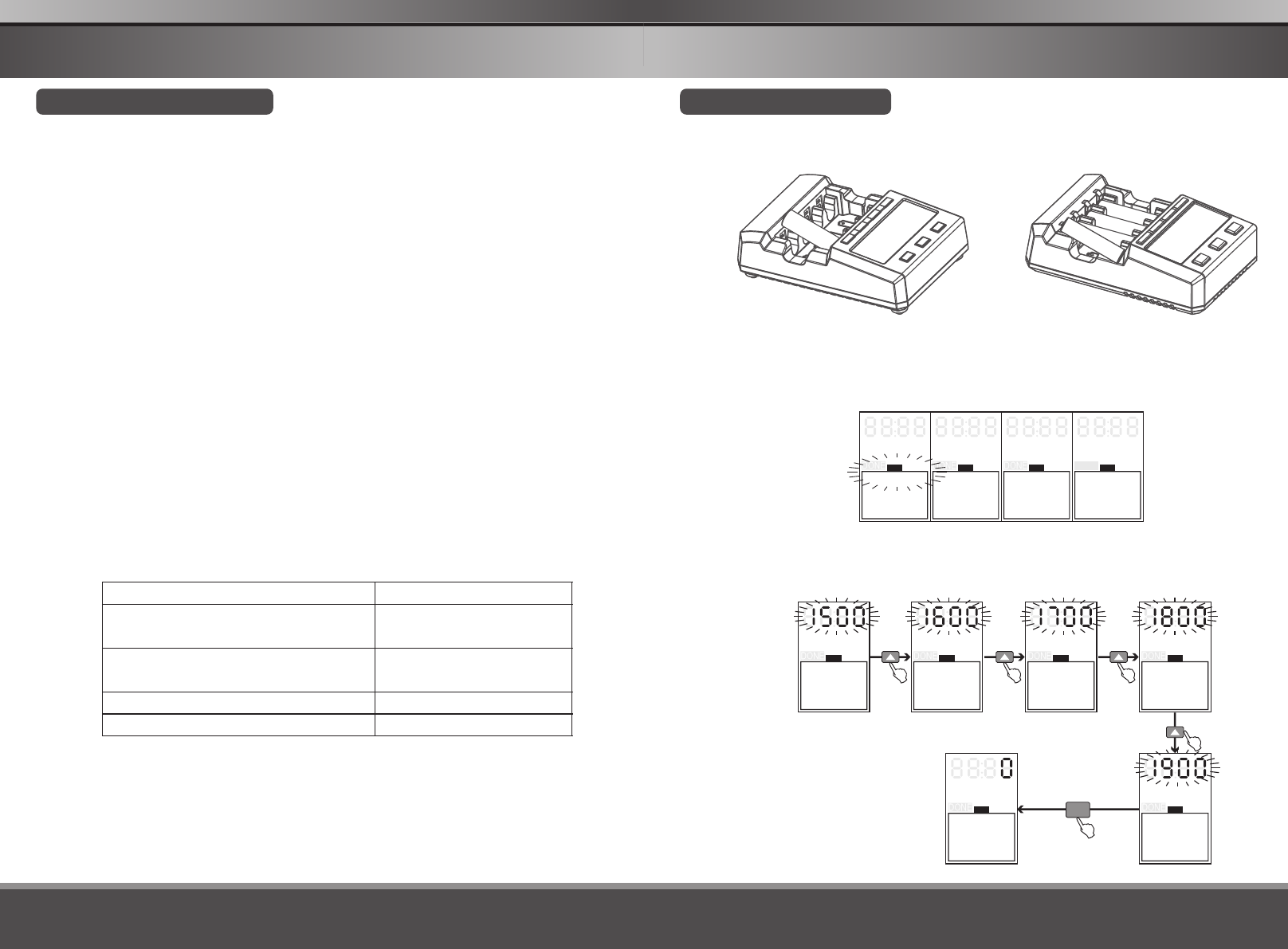
MODES OF OPERATION
OPERATIONS STEPS
Connect the power adapter DC connector to the charger and then plug the power adapter into
outlet (100-240V AC, 50/60Hz).
Insert AA or AAA battery
When a new battery is inserted and detected, the battery sign and “CHARGE” in correspond
slot will blinking. Use the UP and DOWN arrow buttons to toggle the desired mode. Press
ENTER to make the selection. If no button is pressed within five seconds, the charger will
proceed to the default mode which is charging with 1500mA rate for AA battery and 700mA rate
for AAA battery.
Inserting AA Batteries Inserting AAA Batteries
1.
2.
3.
DisCharge Rate
mAh
DISCHARGE
REFRESHIST.
BREAK-INO.
REST CYCLE
DisCharge Rate DisCharge Rate DisCharge Rate
DONE
mAh mAh mAh
DISCHARGE DISCHARGE DISCHARGE
REFRESHIST. REFRESHIST. REFRESHIST.
BREAK-INO. BREAK-INO. BREAK-INO.
REST CYCLE REST CYCLE REST CYCLE
Capacity
Volt Time Capacity
Volt Time
Capacity
Volt Time
Capacity
Volt Time
If CHARGE mode is selected. The charger will prompt for the charging rate by flashing “Charge
Rate”. Use the UP and DOWN button to choose the desired current. Press ENTER to confirm the
selection. Refer to the “General Battery Knowledge” section for choosing an appropriate rate.
4.
DisCharge Rate
mAh
DISCHARGE
REFRESHIST.
BREAK-INO.
REST CYCLE
Capacity
Volt Time
DisCharge Rate
mAh
DISCHARGE
REFRESHIST.
BREAK-INO.
REST CYCLE
Capacity
Volt Time
DisCharge Rate
mAh
DISCHARGE
REFRESHIST.
BREAK-INO.
REST CYCLE
Capacity
Volt Time
DisCharge Rate
mAh
DISCHARGE
REFRESHIST.
BREAK-INO.
REST CYCLE
Capacity
Volt Time
Dis RateCharge
mAh
DISCHARGE
REFRESHIST.
BREAK-INO.
REST CYCLE
Capacity
Volt Time
Press ENTER to
start charging
Default charging rate
for AA battery is 1500mA
for AAA battery is 700mA
DisCharge Rate
mAh
DISCHARGE
REFRESHIST.
BREAK-INO.
REST CYCLE
Capacity
Volt Time
ENTER
06
NC2500
05 NC2500
OPERATIONS STEPS
MODES OF OPERATION
This section explains various modes and when to use them. To enable each mode, refer to the
“Operation” section.
Charge:
Charge the battery at the selected rate. Suitable for batteries used frequently.
Discharge:
Discharges the batteries at the selected rate.
Refresh & Analyze:
Suitable for batteries stored for more than two weeks but less than 3 months or the batteries
showing poor performance. This mode can also determine the battery capacity for battery
matching. In most devices, usually two or more batteries are used together. When batteries are
used in a series, the performance is limited by the worst one. In other words, one poorly
performing battery can significantly reduce the runtime. Battery matching refers to grouping
batteries with similar “actual” capacity. To perform this, use the Refresh & Analyze mode to
determine the battery capacity. Group batteries with capacity within about +/- 5%of the rated
capacity.
The charger will charge battery to full and rest for half hour, discharge, rest half hour again then
recharge. You can select charging and discharging rate.
Break-In (Battery Forming):
New batteries and those stored for more than 3 months extended period become chemically
deactivated. Battery forming is a charge-discharge-charge cycle which forces a full charge into
the battery at a very low rate. This process activates the battery. In certain case, it needs to be
repeated two or three time.
Charges battery at 0.1C for 16 hours, rest for one hour, discharges battery at 0.2C, then
recharges again at 0.1C for 16 hours.
Cycle:
Performs charge-discharge cycle for up to 10 times. Cycle mode can remove memory effect of
rechargeable batteries. This mode will recharge battery after final cycle.
1.
2.
3.
4.
5.
Battery Rescue Steps
For batteries that do not perform favorably after using the mode recommended above, the following
sequence can be applied.
Cycle for one to three times.
If capacity is still low, use Break-In mode.
If the step 1 to step 2 shows some capacity improvement (> 10%), repeat Break-In mode for one
to three times. If no significant improvement, battery probably at end of useful life.
NiMH batteries that have been used
frequently (at least once every two weeks) Charge
Batteries in storage for more than two
weeks but less than 3 month Refresh & Analyze
Batteries in storage for more than 3 month Break-In
Batteries showing poor performance Cycle for two to three times.
Battery Condition Mode
1.
2.
3.
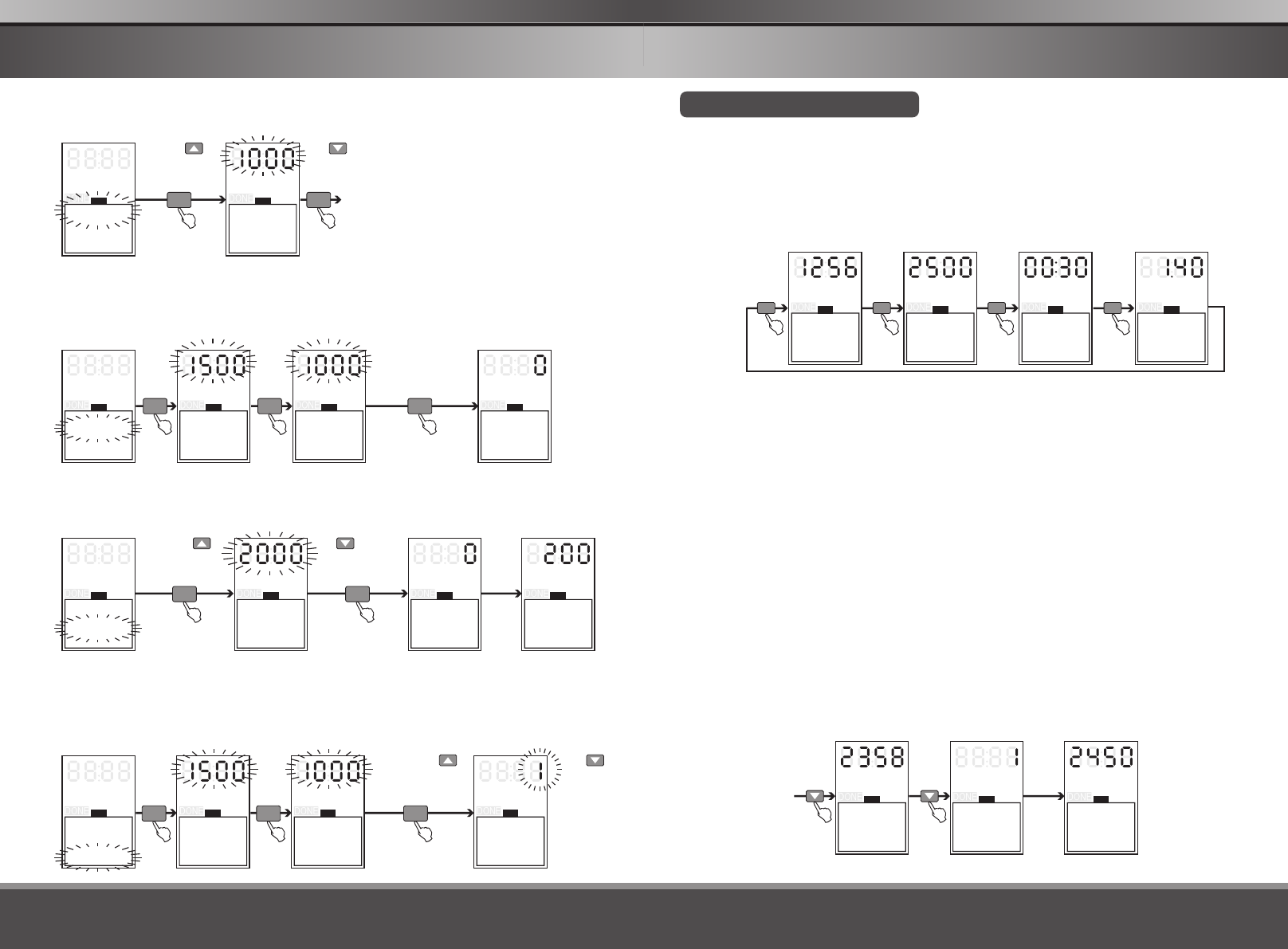
OPERATIONS STEPS
08
NC2500
07 NC2500
LCD backlit will turn off after 10 minutes if no buttons are pressed. You can turn on LCD backlit
again by press any button.
Slot Number button (1~4)
Press and release the Slot Number button to toggle display between: accumulated capacities (in
mAh), charging current (in mA), time elapsed (in hh:mm), and the voltage (in Volt) .
The following information is displayed on the screen:
Capacity:
This is the number followed by the unit “mAh.” This is the accumulated charging or discharging
capacity. If it is charging capacity, “CHARGE” in battery box will be shown. If it is discharging
capacity, “DISCHARGE” in battery box will be shown.
Note the charging capacity is usually higher than the actual capacity of the battery owing to some
energy lost as heat. Charging capacity cannot be used to judge the performance the battery. Instead,
it can only be used to determine the progress of the charger.
Dis RateCharge
mAh
DISCHARGE
REFRESHIST.
BREAK-INO.
REST CYCLE
Capacity
Volt Time
Dis Charge Rate
mAh
DISCHARGE
REFRESHIST.
BREAK-INO.
REST CYCLE
Capacity
Volt Time
Dis RateCharge
mAh
DISCHARGE
REFRESHIST.
BREAK-INO.
REST CYCLE
Capacity
Volt Time
Dis RateCharge
mAh
DISCHARGE
REFRESHIST.
BREAK-INO.
REST CYCLE
Capacity
Volt Time
Slot
Number
Button
Slot
Number
Button
Slot
Number
Button
Slot
Number
Button
DISPLAY INFORMATION
Time:
This is the number followed by the unit “Time.” This is the time elapsed for the particular routine such
as charging, discharging or rest in the program.
Voltage:
This is the number followed by the unit “Volt.” It represents the offline battery voltage. If you compare
this with a voltmeter while charging, the values will not match as a voltmeter is unable to measure the
offline battery voltage.
If CYCLE mode is selected, it is also possible to review the battery capacity of finished cycle after the
completion of the first cycle. Press the UP or DOWN button while the active slot is in the cycle mode
will display the discharge capacity for that cycle. The LCD will also display “HIST. CYCLE”(Cycle
History)
Current:
This is the number followed by the unit “mA.” This is the approximate charging or discharging
current. Note that this number will go up and down due to the pulse charging.
DisCharge Rate
mAh
DISCHARGE
REFRESHIST.
BREAK-INO.
REST CYCLE
Capacity
Volt Time
DisCharge Rate
mAh
DISCHARGE
REFRESHIST.
BREAK-INO.
REST CYCLE
Capacity
Volt Time
DisCharge Rate
mAh
DISCHARGE
REFRESHIST.
BREAK-INO.
REST CYCLE
Capacity
Volt Time
1 Second
DISPLAY INFORMATION
If REFRESH & ANALYZE mode is selected: The charger will prompt for the charging rate by
flashing “Charge Rate”. Use the UP and DOWN button to choose the desired current. Press
ENTER to make confirmation. Then it will prompt from the discharging rate by flashing “DisCharge
Rate”. Use the UP and DOWN button to choose the desired current. Press ENTER to make the
selection.
If DISCHARGE mode is selected: The charger will prompt for discharging rate by flashing
“DisCharge Rate”. Use UP and DOWN button to choose the desired current. Press ENTER to
make the selection.
DisCharge Rate
mAh
DISCHARGE
REFRESHIST.
BREAK-INO.
REST CYCLE
Capacity
Volt Time
DisCharge Rate
mAh
DISCHARGE
REFRESHIST.
BREAK-INO.
REST CYCLE
Capacity
Volt Time
5.
Default discharging rate
for AA battery is 1000mA
for AAA battery is 500mA
Press ENTER to
start charging
Increase
discharge
rate
Decrease
discharge
rate
6.
DisCharge Rate
mAh
DISCHARGE
REFRESHIST.
BREAK-INO.
REST CYCLE
Capacity
Volt Time
ENTER
DisCharge Rate
mAh
DISCHARGE
REFRESHIST.
BREAK-INO.
REST CYCLE
Capacity
Volt Time
DisCharge Rate
mAh
DISCHARGE
REFRESHIST.
BREAK-INO.
REST CYCLE
Capacity
Volt Time
Dis RateCharge
mAh
DISCHARGE
REFRESHIST.
BREAK-INO.
REST CYCLE
Capacity
Volt Time
Press ENTER to
start REFRESH
ENTER ENTER
ENTER ENTER
If BREAK-IN mode is selected: The charger will prompt for the battery capacity in order to
calculate the charging and discharging rate automatically. “C mAH” will flash. Use the UP and
DOWN button to choose the desired current. Press ENTER to make selection.
7.
DisCharge Rate
mAh
DISCHARGE
REFRESHIST.
BREAK-INO.
REST CYCLE
Capacity
Volt Time
DisCharge Rate
mAh
DISCHARGE
REFRESHIST.
BREAK-INO.
REST CYCLE
Capacity
Volt Time
Dis RateCharge
mAh
DISCHARGE
REFRESHIST.
BREAK-INO.
REST CYCLE
Capacity
Volt Time
Dis RateCharge
mAh
DISCHARGE
REFRESHIST.
BREAK-INO.
REST CYCLE
Capacity
Volt Time
1 Second
start BREAK-IN
0.1C Charging
Increase
battery
capacity
Decrease
battery
capacity
ENTER ENTER
If CYCLE mode is selected: The charger will prompt for the charging rate and discharging rate
similar to the other modes. In addition, it will also prompt for the number of cycle to be performed
by flashing “No. Cycle”. Use the UP and DOWN buttons to choose the desired cycles. Press
ENTER to make the selection.
8.
DisCharge Rate
mAh
DISCHARGE
REFRESHIST.
BREAK-INO.
REST CYCLE
Capacity
Volt Time
DisCharge Rate
mAh
DISCHARGE
REFRESHIST.
BREAK-INO.
REST CYCLE
Capacity
Volt Time
DisCharge Rate
mAh
DISCHARGE
REFRESHIST.
BREAK-INO.
REST CYCLE
Capacity
Volt Time
DisCharge Rate
mAh
DISCHARGE
REFRESHIST.
BREAK-INO.
REST CYCLE
Capacity
Volt Time
ENTER ENTER ENTER
Increase
NO. of
CYCLE
Decrease
NO. of
CYCLE
Press ENTER to
start CYCLE
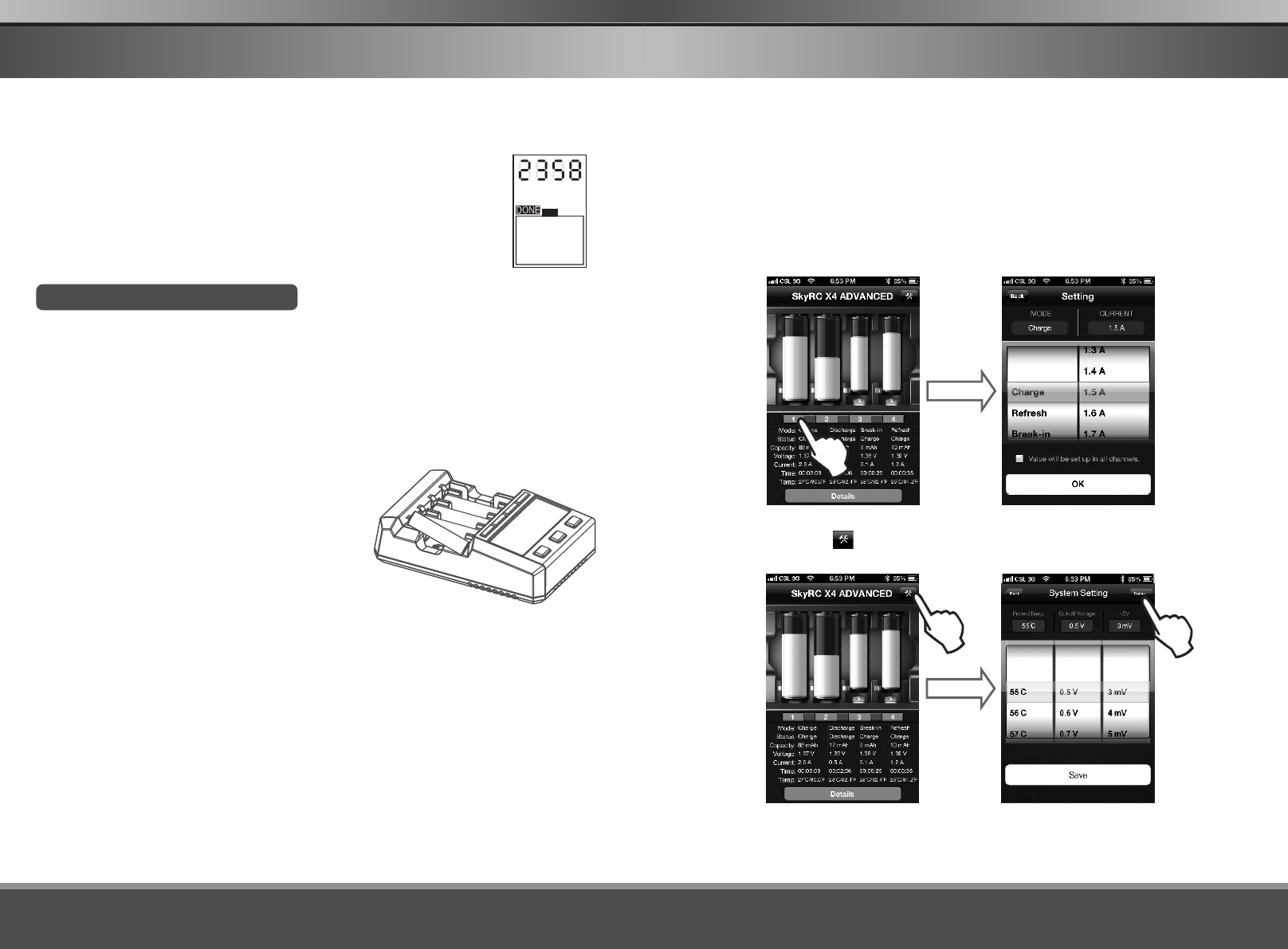
10
NC2500
09 NC2500
Useful notes and tips
You can only connect your NC2500 charger with one device at a time.
The charger can hold up eight paired devices. When the memory is full and additional device cannot
be paired. If you want to pair new devices, you need clearing all the memory.
Clearing memory
To clear the charger memory of all devices, Press and hold “UP” and “DOWN” button simultaneous
for five seconds, The charger clears all devices from its memory.
Touch slot number button(1-4) to change operation mode and current.
Touch system setting icon to change value of temperature protection,
discharge cut-off voltage, delta V.
Operation with Your iPhone
When the program for a slot is completed, DONE will displayed. With the
exception of DISCHARGE mode, topoff charge and trickle charge (continuous)
will be applied. For CHARGE mode, the total charged capacity will be displayed.
For REFRESH & ANALYZE, BREAK-IN, DISCHARGE mode, the total discharge
capacity will be displayed.
DisCharge Rate
mAh
DISCHARGE
REFRESHIST.
BREAK-INO.
REST CYCLE
Capacity
Volt Time
For CYCLE mode, the discharge capacity of the final cycle is displayed. “HIST. ” icon will
also be shown. Use the UP and DOWN button to access discharge capacity for all the cycles
performed. The capacity information will be stored as long as the battery is inserted in the charger. It
will be lost upon removal of the battery.
CYCLE
OPERATION WITH iPHONE
Pairing Charger with iPhone
Pairing occurs when two Bluetooth devices communicate with each other and establish a connection.
A record of information about this connection is then stored in the memory of each device. Once you
pair a device with the NC2500 charger, you should not have to pair it again.
The NC2500 charger can pair with up to eight devices. However, it can only connect to, and control
the NC2500 charger from one device at a time.
To begin pairing with your iPhone, iPod or iPad
Connect the power adapter DC connector to the charger and then plug the power adapter into
outlet (100-240V AC, 50/60Hz).
Insert AA or AAA battery
Inserting AA or AAA Batteries
1.
2.
When a new battery is inserted and detected, the
battery sign and “CHARGE” in correspond slot will
blinking. Please wait five seconds, the charger will
proceed to the default mode which is charging.
Push and hold “ENTER” button for five seconds, the
bluetooth LED indicator on the charger is blinking in
blue to show the charger is discoverable.
3.
Select the Bluetooth menu from your iPhone or iPad and ensure the Bluetooth is turned on.
4.
Find the NC2500 Charger which will be identified as “SkyRC + 4 digits serial number”. For
example, SkyRC1234 and select it.
Confirm that you want to connect the NC2500 Charger with your iPhone or iPad by selecting it.
5.
A confirmation “Connected” appears on your phone after you have selected the NC2500 Charger.
It takes few seconds to finalize the pairing process, please wait for while.
The Bluetooth indicator, located on the right side of charger remains steadily on.
Your NC2500 Charger is now connected with your iPhone or iPod.
6.
7.
8.
OPERATION WITH iPHONE OPERATION WITH iPHONE
Factory default
setting
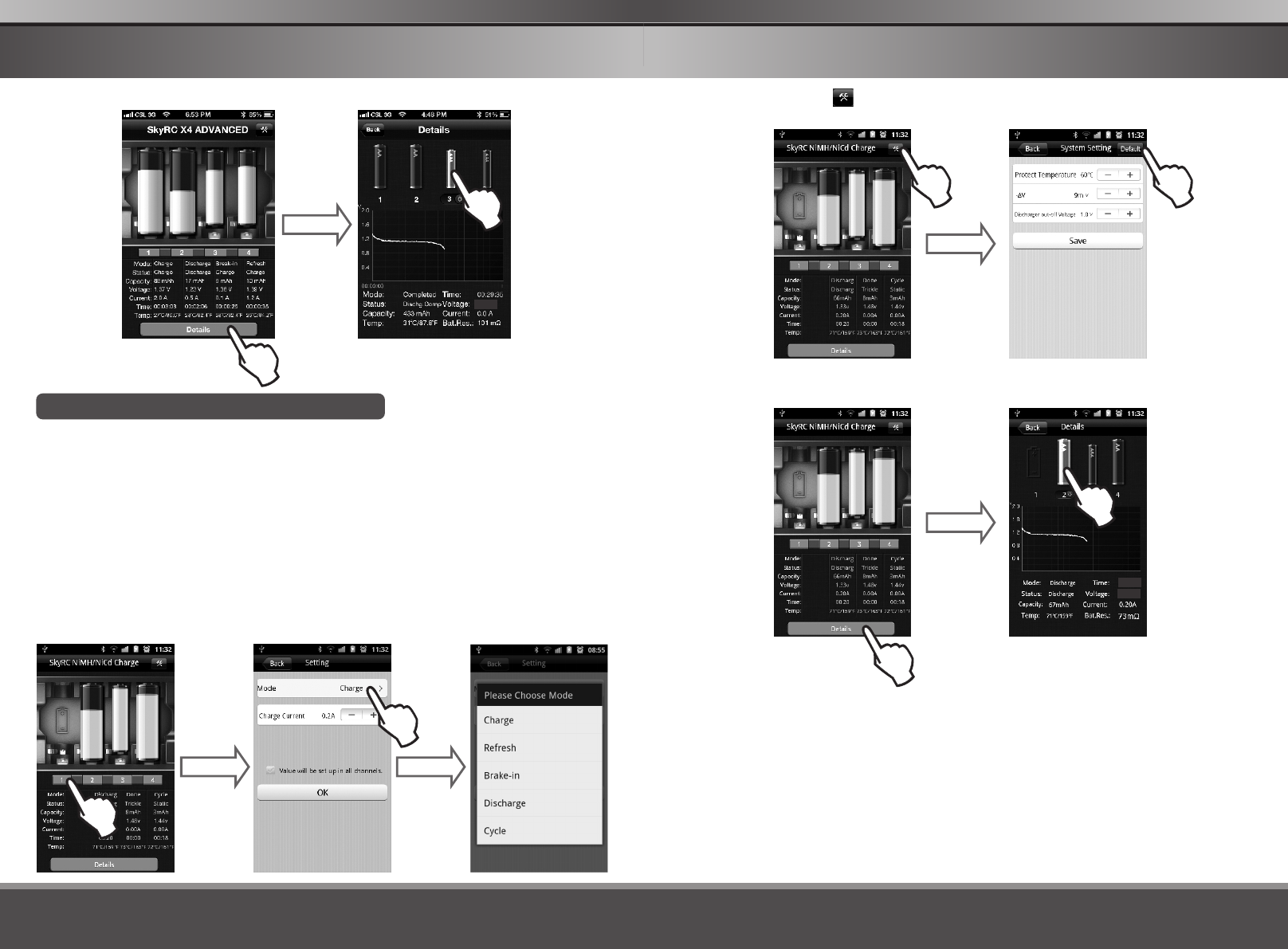
12
NC2500
11 NC2500
Touch system setting icon to change value of temperature protection,
discharge cut-off voltage, delta V.
Touch “Details” icon to show voltage graphic and battery internal resistance.
29:35
0.9V
0.9V
OPERATION WITH ANDROID PHONE
When the Apps starts in Android, bluetooth will be enabled and paired automatically.
4.
Connect the power adapter DC connector to the charger and then plug the power adapter into
outlet (100-240V AC, 50/60Hz).
Insert AA or AAA battery
1.
2.
When a new battery is inserted and detected, the battery sign and “CHARGE” in correspond slot
will blinking. Please wait five seconds, the charger will proceed to the default mode which is
charging.
Push and hold “ENTER” button for five seconds, the bluetooth LED indicator on the charger is
blinking in blue to show the charger is discoverable.
3.
Touch “Details” icon to show voltage graphic and battery internal resistance.
Pairing Charger with Android Phone
Operation with Your Android Phone
Touch slot number button(1-4) to change operation mode and current.
OPERATION WITH ANDROID PHONE OPERATION WITH ANDROID PHONE
Factory default
setting
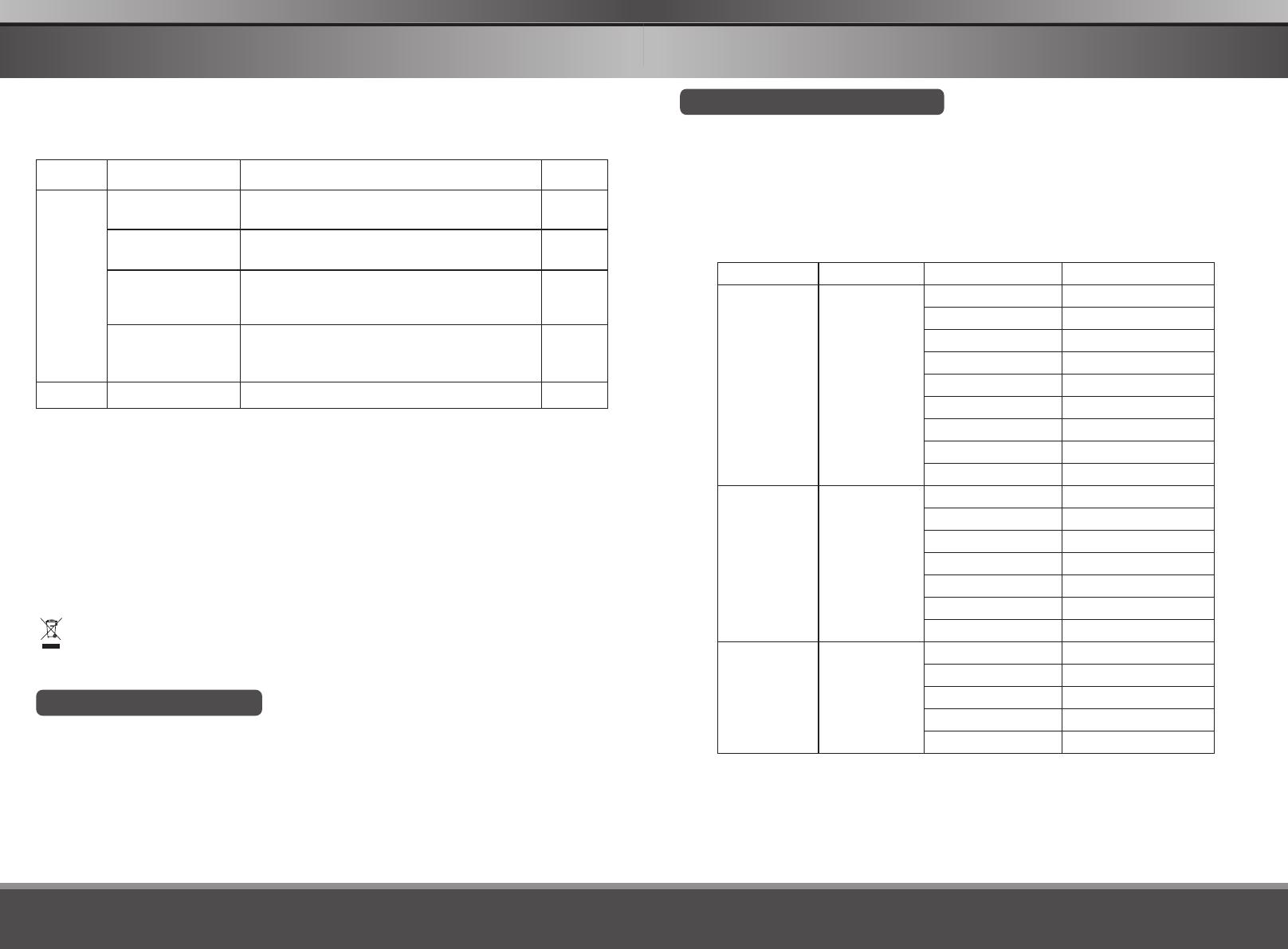
WARRANTY AND SERVICE
13 NC2500
We guarantee this product to be free of manufacturing and assembly defects for a period of one
year from the time of purchase. The warranty only applies to material or operational defects, which
are present at the time of purchase. During that period, we will repair or replace free of service
charge for products deemed defective due to those causes.
You will be required to produce proof of purchase (invoice or receipt). This warranty is not valid for
any damage or subsequent damage arising as a result of misuse, modification or as a result of
failure to observe the procedures outlined in this manual.
WARRANTY AND SERVICE
Size of battery Battery Capacity Charging current (mA) Estimated charging time
2500
2300
2000
1800
1500
1000
700
500
200
2000
1800
1500
1000
700
500
200
1000
800
700
500
200
AA
AA
AAA
2600mAh
2000mAh
1000mAh
~60 min
~65 min
~70 min
~80 min
~100min
~2 hr 30min
~3 hr 30 min
~5 hr
~12 hr
~60 min
~70 min
~80 min
~2 hr
~3 hr
~4 hr
~10 hr
~60 min
~65 min
~70 min
~1 hr 40min
~4 hr
CHARGING TIME WITH VARIOUS CHARGING CURRENT
CHARGING TIME WITH VARIOUS CHARGING CURRENT
14
NC2500
This charger is designed and approved exclusively for use with the NiMH/NiCd battery. SkyRC
accepts no liability of any kind if the charger is used for any purpose other than that stated.
We are unable to ensure that you follow the instructions supplied with the charger, and we have no
control over the methods you employ for using, operating and maintaining the device. For this
reason we are obliged to deny all liability for loss, damage or costs which are incurred due to the
incompetent or incorrect use and operation of our products, or which are connected with such
operation in any way. Unless otherwise prescribed by law, our obligation to pay compensation,
regardless of the legal argument employed, is limited to the invoice value of those SkyRC products
which were immediately and directly involved in the event in which the damage occurred.
LIABILITY EXCLUSION
CONFORMITY DECLARATION
Conform
Conform
Conform
Conform
CE-R&TTE
FCC FCC SubPart C Intentional
Radiators section 15.247
Assessment of the compliance of low power electronic and
electrical equipment with the basic restrictions related to human
exposure to electromagnetic fields (10 MHz to 300 GHz) article
3.1(a) Safety
Electromagnetic compatibility and Radio spectrum Matters (ERM);
ElectroMagnetic Compatibility (EMC) standard for radio equipment
and services. Part 17:Specific conditions for Broadband Data
Transmission Systems article 3.1(a) Health requirements
Electromagnetic compatibility and Radio spectrum Matters (ERM);
ElectroMagnetic Compatibility (EMC) standard for radio equipment
and services. Part 1: Common technical requirements
Wideband transmission systems; Data transmission equipment
operating in the 2,4 GHz ISM band and using wide band
modulation techniques article 3.1(b) EMC requirements
EN 300328
EN 301489-1
Test Standards Title Result
SKYRC NC2500 satisfies all relevant and mandatory CE directives and FCC SubPart C Intentional
Radiators section 15.247
The product has been tested to meet the following technical standards:
Operation within the bands 902 - 928 MHz, 2400 -
2483.5 MHz, and 5725 - 5850 MHz.
Conform
EN 301489-17
EN 62479
FCC Note
This device complies with Part 15 of the FCC Rules.
Operation is subject to the following two conditions: (1) this device may not cause harmful interference, and
(2) this device must accept any interference received, including interference that may cause undesired
operation.
THE MANUFACTURER IS NOT RESPONSIBLE FOR ANY RADIO OR TV INTERFERENCE CAUSED BY
UNAUTHORIZED MODIFICATIONS TO THIS EQUIPMENT. SUCH MODIFICATIONS COULD VOID THE
USER'S AUTHORITY TO OPERATE THE EQUIPMENT.
To maintain compliance with FCC's RF exposure guidelines, this equipment should be installed and
operated with a minimum distance of 20cm between the radiator and your body.
Hereby, SKYRC Technology Co.,Ltd. declares that this [type of equipment AA/AAA NiMH/NiCd BATTERY
CHARGER & ANALYZER is
in compliance with the essential requirements and other relevant provisions of Directive 1999/5/EC.
This symbol means that you must dispose of electrical from the General household
waste when it reaches the end of its useful life. Take your charger to your local waste collection
point or recycling centre. This applies to all countries of the European Union, and to other
European countries with a separate waste collection system.
devices