SMC Networks SMCSR01Z1 Home Siren Repeater User Manual SMC Wireless Siren ZigBee Range Extender Guide
SMC Networks Inc Home Siren Repeater SMC Wireless Siren ZigBee Range Extender Guide
User Manual
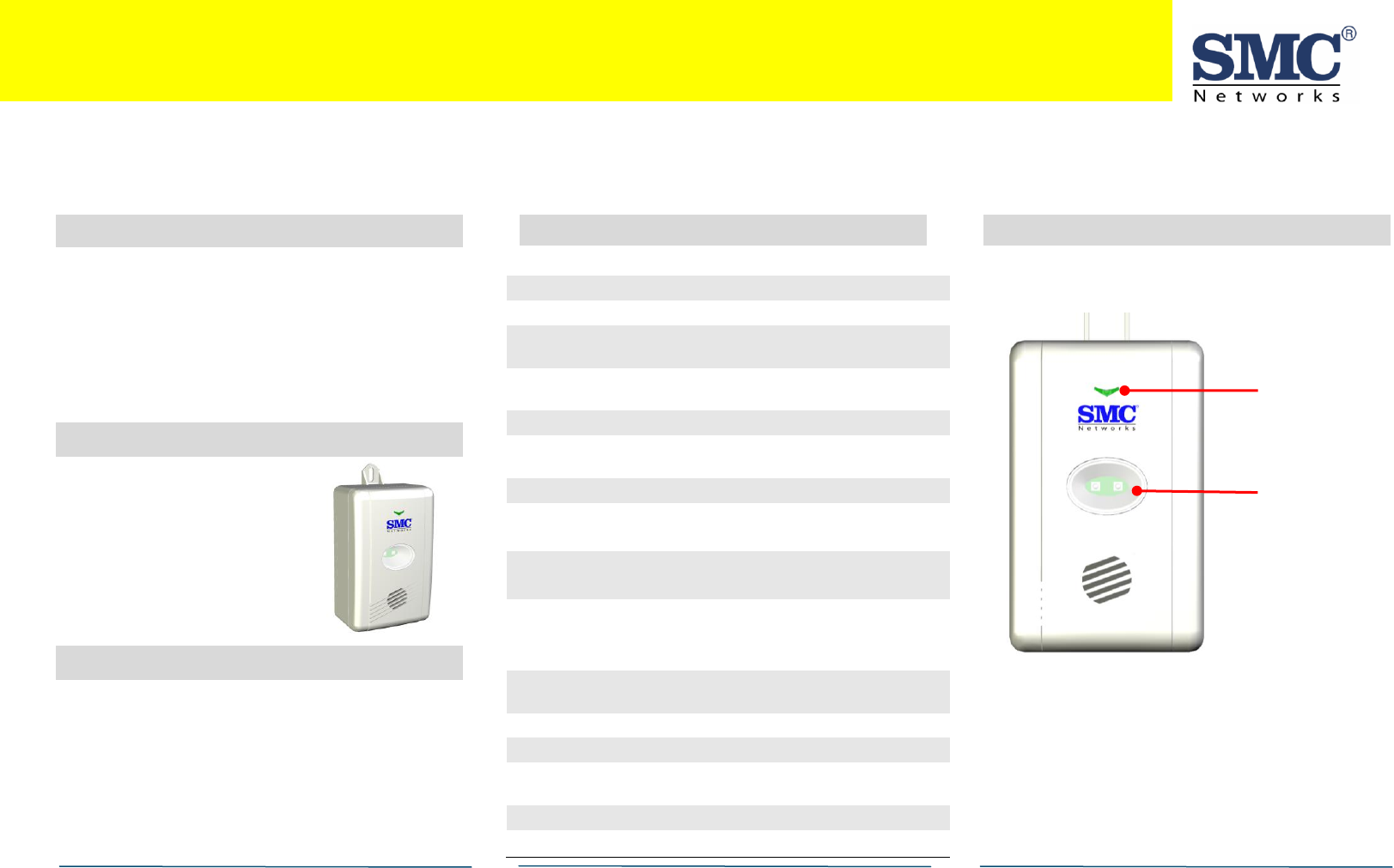
Copyright ©2012 SMC Networks Page 1
All Rights Reserved
I/M SMCSRXX-Z rev. 2.2
6/20/2012
1 Models
The SMC Siren Repeater comes in two versions:
SMCSR01-Z (North American version)
includes an Electrical Outlet Mounting Tab
(see Figure 2 on page 2)
SMCSR01-Z CA (Canadian version) no
provisions for securing device to an electrical
outlet
2 Parts List
Battery Cover and Screw
(2) rubber pads
Battery
Tamper Switch
NA version only:
(3) plastic washers
Electrical outlet screw
3 Package Contents
The package comes with a wall-mounting kit
containing 1 SMCSR01-Z and 2 tamper button
rubber pads. A lithium polymer rechargeable
battery is located inside the battery
compartment. The NA version includes 3 plastic
washers and a longer electrical outlet screw.
4 Specifications
Input Voltage:
110 VAC to 240 VAC 60 Hz
Peak Input Amp:
1A
Max Wattage:
15W
Power Limited Peak Output
Voltage:
5V
Power Limited Peak Output
Amp:
3A
Backup Battery Duration:
>24 hrs
Nominal Battery Voltage
Range:
3.4V to 4.1V
Maximum Battery Voltage:
4.2V
Operating Temperature:
32F to 104F
(0C to 40C)
Storage Temperature:
14F to 140F
(-10C to 60C)
Battery Storage
Temperature:
-20C to 60C (1 week max)
-20C to 45C (3 week max)
-20C to 20C (1 year max)
Recommended Battery
Storage Temperature:
20C +/- 2C
Operating Relative Humidity:
10% to 90% noncondensing
Storage Relative Humidity:
5% to 95% noncondensing
Enclosure Dimensions:
3.81"L x 2.16"W x 1.58 H
(97 mm x 55 mm x 40.3 mm)
Max Volume:
>85dB per UL measurement
Compatible Control Unit(s):
RB5701-Z XXX
5 Key Components
Figure 1. Front View
SMC Wireless Siren ZigBee Range Extender Guide
Congratulations on purchasing your SMC ZigBee Siren Repeater
The SMC ZigBee Wireless Siren Repeater is a multipurpose fire and burglar alarm signaling device that performs two main functions in the SMC home-security product lineup.
It emits sound at levels greater than 85dB, loud enough to provide an audible alert and scare intruders. It also increases the range of your RB5701-Z Homes Security and
Automation Gateway wireless remote controls, motion sensors, and security products by boosting and retransmitting the RF signals it receives from those products.
continued on next page
White LED
Strobe Light
Green, Red
Amber Status
LEDs
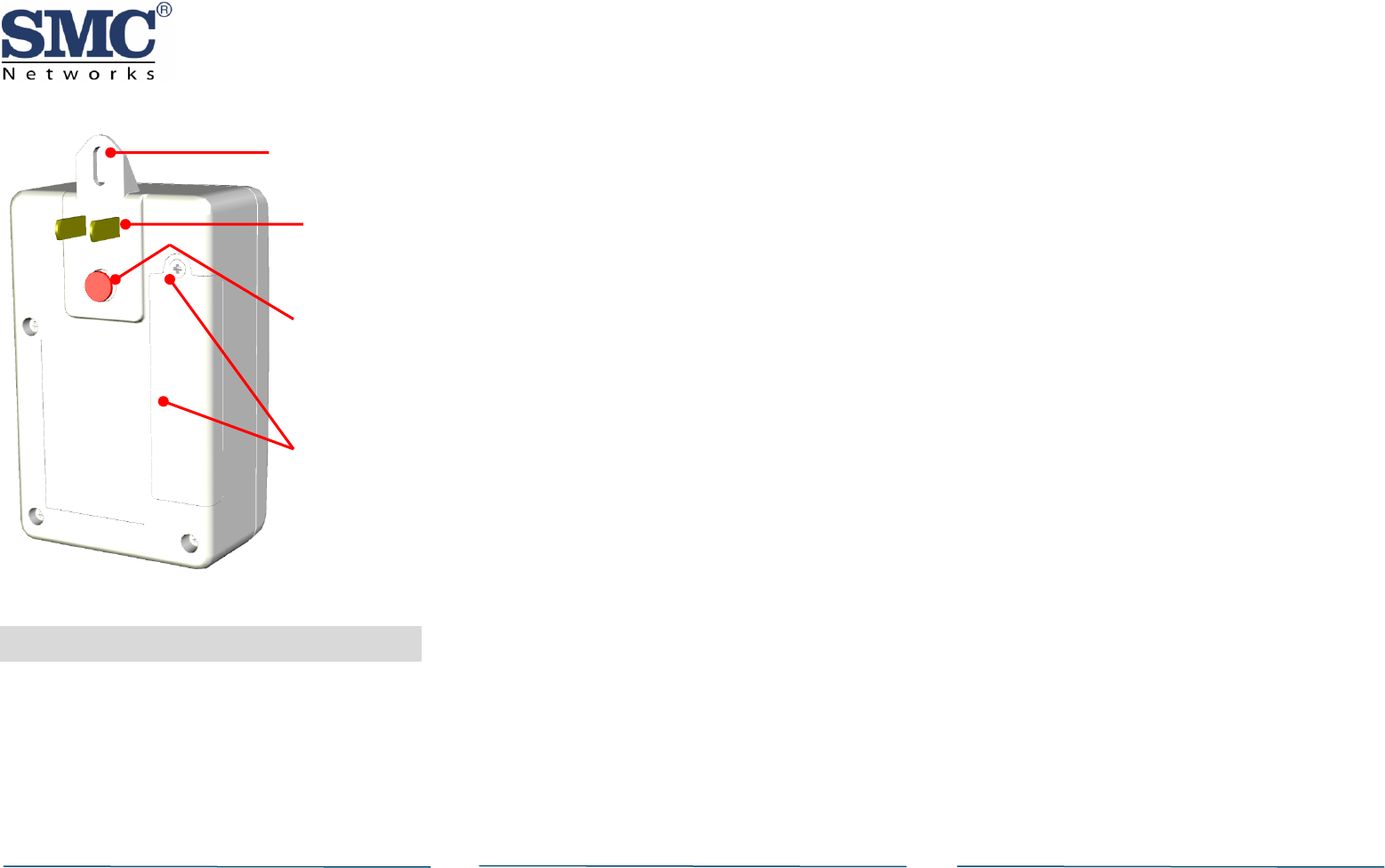
SMC Wireless Siren ZigBee Range Extender Guide
Copyright ©2012 SMC Networks Page 2
All Rights Reserved
I/M SMCSRXX-Z rev. 2.2
5/20/2012
Figure 2. Rear View
6 Precautionary Statements
Battery Precautions
DO NOT dismantle, open, or shred the battery.
The battery should be dismantled only by trained
personnel.
DO NOT short-circuit the battery. DO NOT store
the battery haphazardly in a box or drawer
where they may short-circuit each other or be
short-circuited by conductive materials.
DO NOT expose the battery to heat or fire. Avoid
storage in direct sunlight
DO NOT subject the battery to mechanical shock.
DO NOT use any other charger other than the
one built into the SMCSR01-Z.
DO NOT use any other battery that is not
designed for use with this product.
Seek medical attention if a battery has been
swallowed.
Wipe the battery clean with a dry cloth if the
battery becomes dirty.
Test the Siren Repeater at least once a week:
A. Disconnect the Siren Repeater from the
mains electrical power source, so the Siren
Repeater is running in battery mode.
B. After 24 hours in standby mode, perform an
alarm system test. The Siren Repeater should
sound for 4 minutes before shutting off. If it
does not remain in standby mode for 24 hour
or does not sound for the full 4 minutes after
24 hour standby, the battery must be
replaced.
Device Precautions
Proper device operation depends on proper
installation, usage, and maintenance of the
device.
The North American model (SMCSR01-Z) has
provisions to secure the Siren Repeater to an
electrical outlet using the electrical mounting
tab inherent in the design of this model.
Canadian regulations and safety standards forbid
the use of such device. The Canadian model
(SMCSR01-Z CA) does not have the electrical
outlet mounting tab necessary to secure the
device to an electrical wall outlet. If you
received a device that has an electrical outlet
mounting tab and this product is to be used in
Canada, please contact the distributor or retail
location where this device was purchased and
obtain the Canadian model (SMCSR01-Z CA).
The battery is a lithium rechargeable battery. Do
not drop, crush, incinerate, or damage in any
form.
Note: DO NOT CONNECT TO A RECEPTACLE
CONTROLLED BY A SWITCH.
This system must be tested by a qualified
technician at least once every three (3) years.
Install the system in accordance with Chapter 2
of the National Fire Alarm Code, ANSI/NFPA 72,
(National Fire Protection Association,
Batterymarch Park, Quincy, MA 02269.)
Return the device to an authorized distributor or
to SMC Networks Inc., 20 Mason, Irvine, CA 92618
for servicing or repair in case of malfunction.
Electrical Outlet
Mounting Tab (NA
version only)
AC
Receptacle
Tamper Switch
Battery Cover
& Screw
continued on next page

SMC Wireless Siren ZigBee Range Extender Guide
Copyright ©2012 SMC Networks Page 3
All Rights Reserved
I/M SMCSRXX-Z rev. 2.2
6/20/2012
7 Selecting a Location
The Siren Repeater lets you extend the range of
your home security system to accommodate
longer distances and broaden your security
coverage. As a result, select a location that has
average signal strength and resides between the
Touchscreen and the furthest sensor, such as a
gameroom or bedroom, to boost the wireless
signal strength for sensors located furthest from
the Touchscreen.
The number, thickness, and location of walls,
ceilings and other objects that the signals must
pass through may limit the range of the Range
Extender. Typical ranges vary, depending on the
types of materials and background radio
frequency (RF) noises in your home or business.
To maximize your range:
Keep the number of walls and ceilings
between the Touchscreen and the Siren
Repeater to a minimum.
Position a direct line between the key pad
and the Range Extender, so the signal will
travel straight through a wall or ceiling.
Consider angles when placing the Range
Extender. For example, a wall that is 1.5
feet thick (.5 meters) at a 45°angle appears
to be almost 3 feet (1 meter) thick; however,
at a 2°angle, it looks over 42 feet (14
meters) thick.
Position the Siren Repeater to receive the
wireless signal through drywall or open
doorways and not other materials. Building
materials such as a solid metal door or metal
studs can impede the wireless signal and may
have a negative effect on the wireless range.
When it is necessary to work with these
limitations, more SMC Wireless Siren ZigBee
Range Extenders can be used to improve
signal strength for the whole premise.
Keep the Siren Repeater at least 3-to-6 feet
(1-to-2 meters) away from electrical devices
or appliances that generate extreme RF
noise.
Keep the Siren Repeater at least 3-to-6 feet
(1-to-2 meters) away from devices that emit
their own radio signals, such as wireless
routers and access points.
Other locations where the Siren Repeater can be
placed include:
Centrally located areas
Family rooms
Living rooms
Game rooms
Bedrooms of children that are hard to
wake in the event of fire
8 Preparing the Siren
A. Use a Phillips #1 (PH1) screwdriver to remove
and set aside the screw securing the battery
cover. Next remove and set aside the cover.
The device battery is inside.
continued on next page
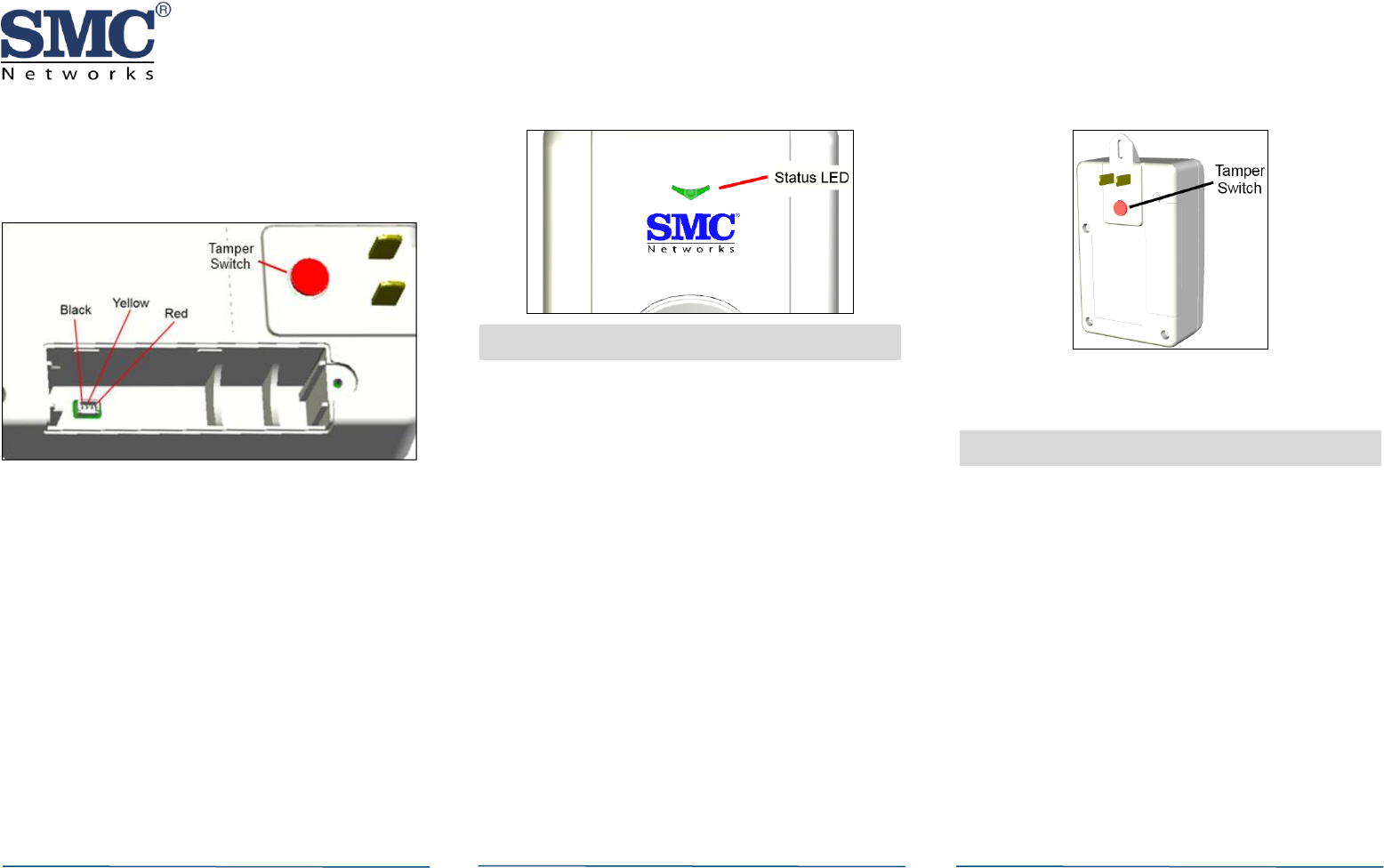
SMC Wireless Siren ZigBee Range Extender Guide
Copyright ©2012 SMC Networks Page 4
All Rights Reserved
I/M SMCSRXX-Z rev. 2.2
6/20/2012
B. Connect the battery to the battery connector
by inserting the battery plug into the pins so
that the wire colors are arranged as shown in
the picture below.
C. The Status LED flashes green when the
battery is connected. This means that the
device is ready to be added to a
Touchscreen.
Note: If the Status LED does not flash green, the
device may not be defaulted. To default the
sensor, remove the battery from the connector.
Then press the tamper switch button while
inserting the battery plug into the pins, as shown in
the figure above. Release the tamper switch as
soon as the LED flashes (this is important). Confirm
that the Status LED is flashing green to show the
siren is ready to be added to a Touchscreen.
D. Replace the battery cover and the battery
cover screw.
9 Adding the Siren
A. At the Touchscreen Home screen, tap the
Settings app.
B. On the Settings screen, use the keypad to
enter the Installer Code.
C. On the Technician Code/Id screen, enter
your Technician ID and tap Done.
D. On the Settings menu, select Home Devices
> Sirens > Add Siren. The Locating Sirens
screen appears.
E. Tap Next. The system scans the premises for
sirens that can be added. Sirens must be
defaulted and not currently paired with
another Touchscreen.
F. When the Touchscreen finds a siren, tap the
tamper switch to pair it.
Note: If the Touchscreen cannot find the device,
reset the siren to factory default: Disconnect the
battery and press the tamper switch while
reconnecting the battery. Release the tamper
switch as soon as the LED flashes (this is
important).
G. Follow the system prompts to complete the
add process and to configure the device. The
device is ready to be installed.
10 Installation Instructions
A. CA version: Plug the Siren Repeater into a
wall. The outlet must be connected to AC
mains power at all times and must not be
controlled by a light switch.
B. NA version: Remove the existing electrical
outlet cover screw and use the supplied
electrical outlet cover screw. This screw is
longer than the one securing the battery
cover. Plug the device into the BOTTOM plug
of the wall outlet. Replace the center screw
through the hole in the electrical outlet
mounting tab. Tighten the screw. Use the
supplied leveling washers and/or rubber pads
to confirm the tamper switch is pressed
properly against wall.
continued on next page
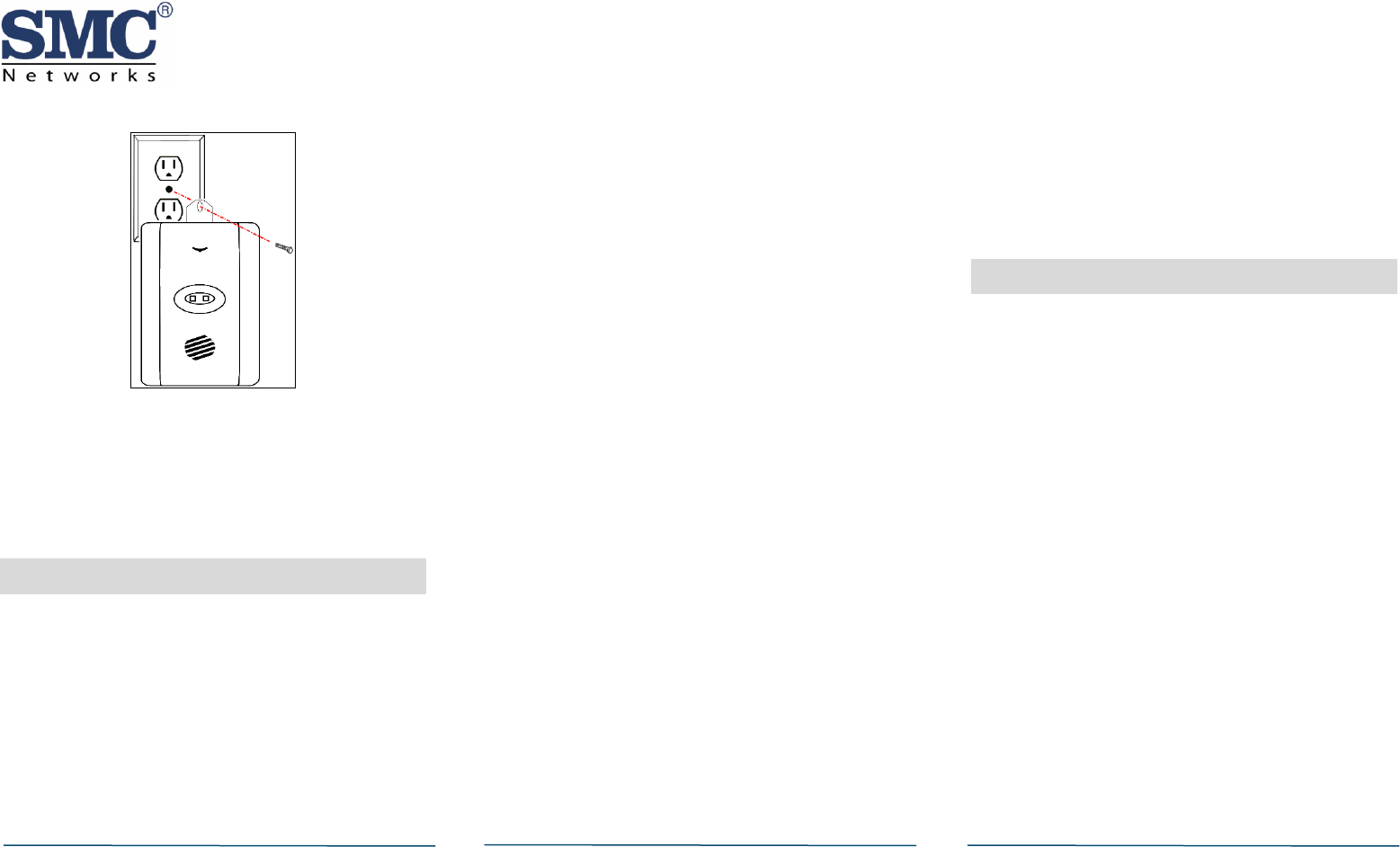
SMC Wireless Siren ZigBee Range Extender Guide
Copyright ©2012 SMC Networks Page 5
All Rights Reserved
I/M SMCSRXX-Z rev. 2.2
6/20/2012
C. If the Touchscreen reports a Tamper trouble
or A/C power trouble for the device, be sure
it is pushed all the way into the outlet, so
the tamper switch is pressed against the
wall. Add rubber pads to the tamper button
if necessary to ensure the tamper button is
pressed firmly when secured to a wall outlet.
11 Testing
After you complete the installation, perform the
following test procedure:
Note: Additionally, test the Siren Repeater at
least once a year to verify correct operation.
A. On the Touchscreen tap the Settings app and
enter you key pad code.
B. At the Settings menu, tap Security > Alarm
Test. The Alarm Test Options screen
appears.
C. Toggle the Disabled/Enabled button to
Disabled by tapping it. This prevents your
test alarm from being sent to the central
monitoring station.
IMPORTANT: If you enable Send Test Alarm
Messages, contact your central monitoring
station and tell them you are testing your
system.
D. Tap Next. The Alarm Test Checklist appears.
E. Ensure all the security zones are unfaulted
(that is, doors and windows closed, motion
detectors not showing motion, etc.).
F. When the security zones are ready for
testing, Ready to Arm appears below the
Arm button.
G. Tap Arm. Your security system is armed in
the special Test mode. The Exit Delay is only
10 seconds long. Motion sensors are turned
off (not tripping alarms, but recording
events) until an Entry/Exit security zone is
faulted. The Arm button changes to a System
Armed notice.
H. Confirm that the Siren Repeater LED is red.
I. Tap Next. The Alarm Test screen appears.
J. Open and close an Entry/Exit door. The Entry
Delay period starts (default 30 seconds). The
Touchscreen beeps once per second and
speeds up to twice per second in the last 10
seconds of the Entry Delay period. Motion
detectors are turned on.
K. When the alarm sounds, confirm that the
SMC Siren Repeater is sounding and the
White LED is flashing.
12 Deleting the Range Extender
Deleting a siren from the premises removes it
from the customer’s system. Only delete a siren
to de-install the siren from the premises. To
reset the sensor to factory default settings,
delete the sensor and re-add it immediately.
A. At the Touchscreen Home screen, tap the
Settings app.
B. On the Settings screen, use the keypad to
enter the Installer Code.
C. On the Technician Code/Id screen, enter
your Technician ID and tap Done.
D. At the Technician Settings menu, select
Home Devices > Sirens > Delete Siren. The
Remove Siren screen appears.
E. Tap the icon of the siren you want to delete.
F. When a confirmation dialog asks you to verify
you want to delete the siren, tap Yes. The
siren is deleted from the system.
G. Open the battery cover with a PH1 screw
driver and disconnect the battery. Leave the
battery in the compartment and reseal the
battery cover.
continued on next page
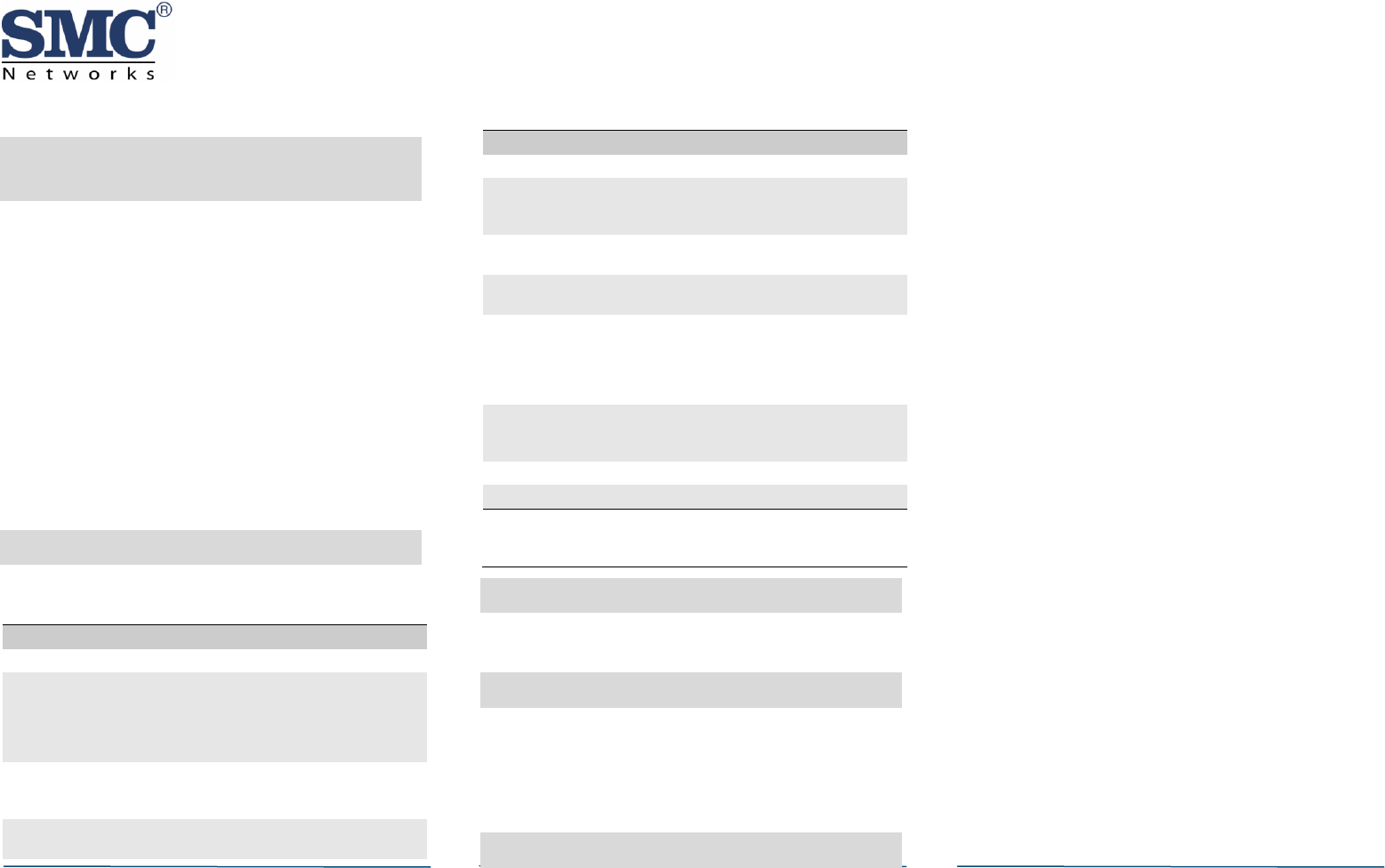
SMC Wireless Siren ZigBee Range Extender Guide
Copyright ©2012 SMC Networks Page 6
All Rights Reserved
I/M SMCSRXX-Z rev. 2.2
6/20/2012
13 Modifying the Details of the
Range Extender
Installers or customers can change the label the
system uses to reference a siren and
differentiate it from other devices.
A. At the Touchscreen Home screen, tap the
Settings app.
B. On the Settings screen, use the keypad to
enter the a valid key pad code.
C. At the Technician Settings menu, select
Home Devices > Sirens > Modify Siren. The
Modify Siren screen appears.
D. Tap the icon of the siren you want to modify
and follow the system prompts to modify the
siren details.
14 LED Operating Conditions
The Status LED shows the following operating
conditions (see Figure 1 on page 1).
LED
Status
Description
OFF
OFF
No A/C or battery power.
Green
ON
Touchscreen is disarmed and no zones
are faulted; A/C power available. The
system might not be ready to arm if
there are zones tampered or out-of-
communication with the Touchscreen.
Green
Blinking
VERY
SLOWLY †
Same as Green-ON, except no A/C
power available, but battery power is
available.
Green
Blinking
FAST **
Siren is ready to be paired with a
Touchscreen.
LED
Status
Description
Red
ON
Touchscreen is armed.
Red
Blinking
VERY
SLOWLY †
Same as Red-ON, except no A/C power
is available, but battery power is
available.
Red
Blinking
SLOWLY *
Touchscreen is in Entry or Exit Delay
mode.
Red
Blinking
FAST **
Touchscreen is in Entry or Exit Delay
mode with 10 seconds remaining.
Amber
ON
Touchscreen is disarmed and an
Entry/Exit or Perimeter zone is
faulted (for example, a door is open);
System is not ready to be armed; A/C
power is available.
Amber
Blinking
SLOWLY *
Same as Amber-ON, except no A/C
power is available, but battery power
is available.
White
Blinking
An alarm zone has been triggered.
White
On
Fire alarm has been triggered.
* 0.5 seconds ON and 0.5 seconds OFF
† 1.5 ON and 1.5 OFF
** 0.25 seconds ON and 0.25 seconds OFF
15 Maintenance Procedures
Test the Siren Repeater at least once a year to
verify correct operation, as described in step 11.
16 Troubleshooting
If the siren has communication problems, move
it to an outlet closer to the Touchscreen or with
clear line of sight to the Touchscreen. If the
siren has tamper or A/C power troubles, be sure
it is pushed all the way into the wall outlet.
17 Compliance Statements
Model: SMCSR01-Z and SMCSR01-Z CA
FCC ID: JI5-SMCSR01Z1
IC ID: 4137A-SMCSR01Z
Federal Communication Commission
Interference Statement
This equipment has been tested and found to
comply with the limits for a Class B digital
device, pursuant to Part 15 of the FCC Rules.
These limits are designed to provide reasonable
protection against harmful interference in a
residential installation. This equipment
generates, uses and can radiate radio frequency
energy and, if not installed and used in
accordance with the instructions, may cause
harmful interference to radio communications.
However, there is no guarantee that interference
will not occur in a particular installation.
If this equipment does cause harmful
interference to radio or television reception,
which can be determined by turning the
equipment off and on, the user is encouraged to
try to correct the interference by one of the
following measures:
Reorient or relocate the receiving antenna.
Increase the separation between the
equipment and receiver.
continued on next page
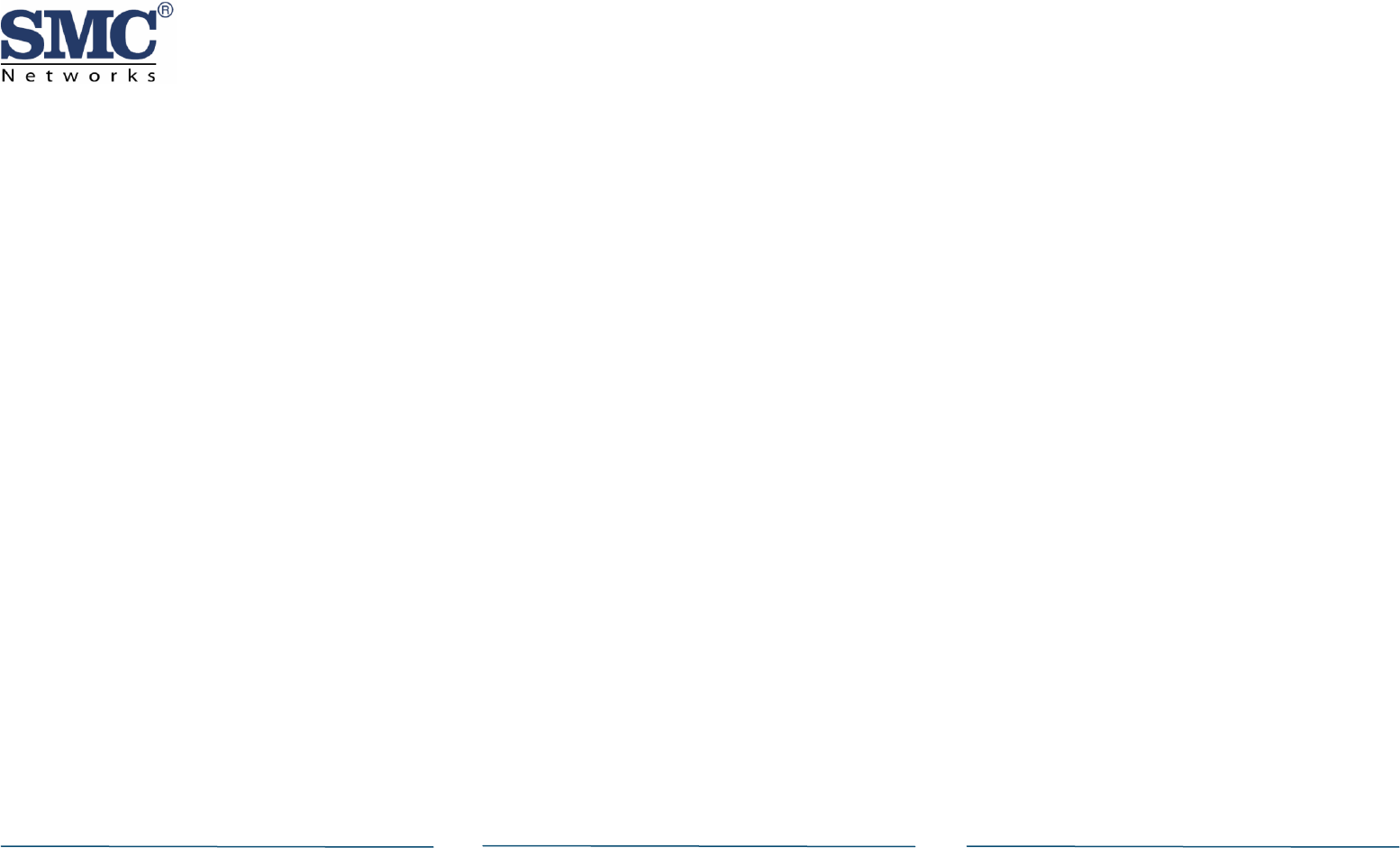
SMC Wireless Siren ZigBee Range Extender Guide
Copyright ©2012 SMC Networks Page 7
All Rights Reserved
I/M SMCSRXX-Z rev. 2.2
6/20/2012
Connect the equipment into an outlet on a
circuit different from that to which the
receiver is connected.
Consult the dealer or an experienced radio/TV
technician for help.
FCC Caution: Any changes or modifications not
expressly approved by the party responsible for
compliance could void the user's authority to
operate this equipment.
This device complies with Part 15 of the FCC
Rules. Operation is subject to the following two
conditions: (1) This device may not cause
harmful interference, and (2) this device must
accept any interference received, including
interference that may cause undesired
operation.
Industry Canada Statement
This device complies with RSS-210 of the Industry
Canada Rules. Operation is subject to the
following two conditions: (1) This device may not
cause harmful interference, and (2) this device
must accept any interference received, including
interference that may cause undesired
operation.
Ce dispositif est conforme à la norme CNR-210
d'Industrie Canada applicable aux appareils radio
exempts de licence. Son fonctionnement est
sujet aux deux conditions suivantes: (1) le
dispositif ne doit pas produire de brouillage
préjudiciable, et (2) ce dispositif doit accepter
tout brouillage reçu, y compris un brouillage
susceptible de provoquer un fonctionnement
indésirable.
IMPORTANT NOTE:
Radiation Exposure Statement:
The product complies with the US/Canada
portable RF exposure limit set forth for an
uncontrolled environment and are safe for
intended operation as described in this manual.
The further RF exposure reduction can be
achieved if the product can be kept as far as
possible from the user body or set the device to
lower output power if such function is available.
NOTE IMPORTANTE: (Pour l'utilisation des
appareils portables):
Déclaration d'exposition aux radiations:
Le produit est conforme aux limites d'exposition
pour les appareils portables RF pour les Etats-
Unis et le Canada établies pour un
environnement non contrôlé.
Le produit est sûr pour un fonctionnement tel
que décrit dans ce manuel. La réduction aux
expositions RF peut être augmentée si l'appareil
peut être conservé aussi loin que possible du
corps de l'utilisateur ou que le dispositif est réglé
sur la puissance de sortie la plus faible si une
telle fonction est disponible.
This transmitter module is authorized only for
use in devices where the antenna may be
installed such that 20 cm may be maintained
between the antenna and users.
Ce module émetteur est autorisé uniquement
pour une utilisation dans un dispositif où
l'antenne peut être installée de telle sorte
qu'une distance de 20cm peut être maintenue
entre l'antenne et les utilisateurs.
Individuals who are susceptible to photo
sensitive epilepsy might have an increased
probability for seizures with flashing lights. The
frequency or speed of flashing light that is most
likely to cause seizures varies from person to
person. The Siren Repeater light flashes
approximately 1 flash per second when an
intrusion alarm is raised. The light stays on when
a fire alarm is raised.