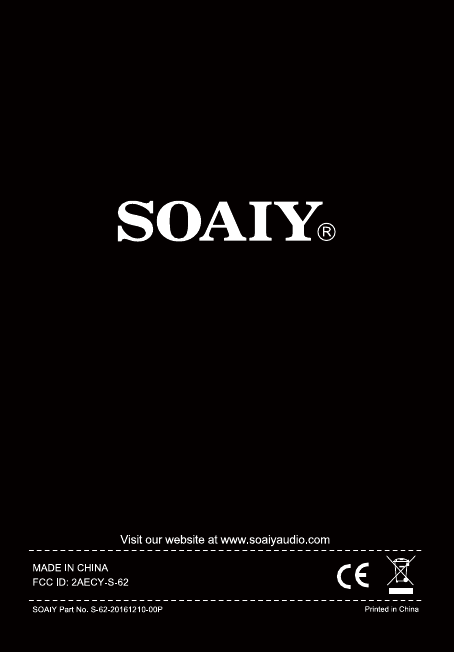SOAIY TECHNOLOGY S-62 Bluetooth HandsFree Car Kit User Manual S 62 12 19
SHENZHEN SOAIY TECHNOLOGY CO.,LTD Bluetooth HandsFree Car Kit S 62 12 19
User Manual
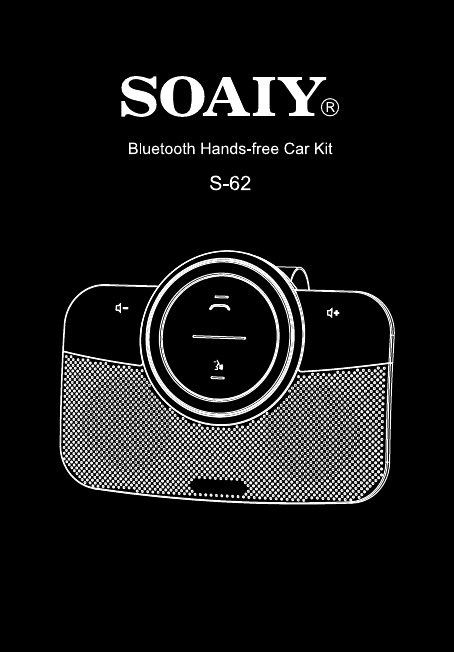
Quick Start Guide
Bluetooth HandsFree Car Kit
1
WELCOME
S-62 OVERVIEW
POSITIONING
CHARGING
GETTING STARTED
HOW TO USE YOUR S-62
OTHER FUNCTIONS
TECHNICAL SPECIFICATIONS
FAQ & HOW TO TAKE CARE OF YOUR S-62
LIMITED WARRANTY
2
3
4
5
6
8
11
12
13
14
. . . . . . . . . . . . . . . . . . . . . . . . . . . . . . . . . . . . . .
. . . . . . . . . . . . . . . . . . . . . . . . . . . . . . . . . .
. . . . . . . . . . . . . . . . . . . . . . . . . . . . . . . . . . .
. . . . . . . . . . . . . . . . . . . . . . . . . . . . . . . . . . . . . . .
. . . . . . . . . . . . . . . . . . . . . . . . . . . . . . . .
. . . . . . . . . . . . . . . . . . . . . . . . . . . .
. . . . . . . . . . . . . . . . . . . . . . . . . . . . . . .
. . . . . . . . . . . . . . . . . . . . . . .
. . . . . . . . . . . . . . .
. . . . . . . . . . . . . . . . . . . . . . . . . . . . . . .
CONTENTS
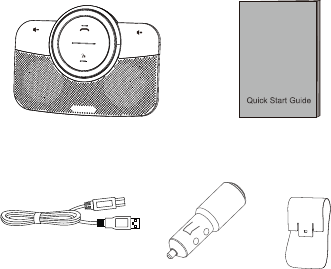
Package Contents
USB cable
S-62
Car Charger Metal Clip
Quick Start Guide
WELCOME
Dear customers
Thank you for purchasing SOAIY Bluetooth Handsfree Car Kit S-62. We hope you
enjoy it ! To ensure correct operation, please read this quick start guide carefully
before operation.
2
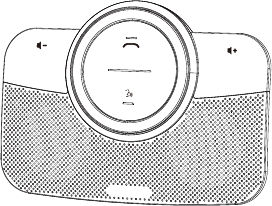
WHAT YOUR SOAIY S-62 CAN DO
• Answer, end, decline incoming calls.
• Deliver great sound and noise cancellation with the HD voice microphone.
• Last number redial.
• Connect with two mobile phones simultaneously.
• Voice notification for incoming call number.
• Voice commands to allow easy call interaction while driving
(Say “YES” to answer or say “NO” to decline an incoming call).
• Voice guidance for pairing instructions and connection status.
• Play music and GPS via your connected mobile device.
• Power ON / OFF automatically.
• Activate Siri on iPhone or Android phone commands. (Phone dependent)
SOAIY S-62 OVERVIEW
3
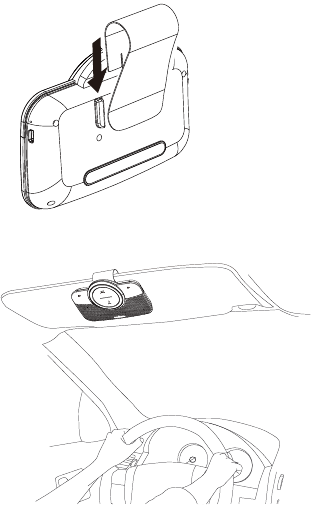
POSITIONING YOUR S-62
Insert the metal clip into the back groove of your S-62.
Clip the S-62 to the sun visor in your vehicle.
4

PC CHARGING
Connect your S-62 with the USB cable to any powered USB slot on your PC.
CHARGING YOUR S-62
IN-CAR CHARGING
Connect your S-62 with the USB cable to the Car Charger before plugging the
Charger into the car lighter socket equipped in your vehicle
5
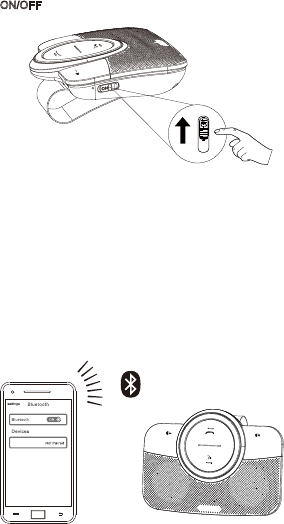
GETTING STARTED
TURNING ON YOUR S-62
Slide the ON/OFF button to turn the S-62 on or off.
FIRST TIME PAIRING
The first time the S-62 is turned on, voice guidance will guide you through pairing
with your mobile phone.
1.Turn on the S-62.
2.The answer key flashes red and blue alternatively, you will then hear a voice
prompt “Power on, Pairing”. Bluetooth will need to be activated on your mobile
phone. If asked for a passkey or PIN during pairing, please enter 0000.
NOTE: After the S-62 and a mobile phone have been paired, they will
automatically connect whenever the S-62 is switched on and the mobile phone
has Bluetooth activated within range.
S- 62
6
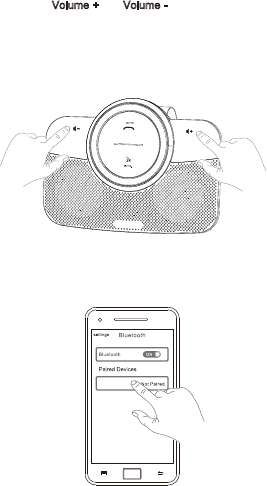
7
PAIRING WITH ANOTHER MOBILE PHONE
1.Turn on your S-62.
2.Press and Hold the Volume + and Volume - button simultaneously for 2.5
seconds to disconnect the Bluetooth link with the first mobile phone and wait
for pairing of the second Bluetooth enabled mobile phone.
3.Activate Bluetooth on the second mobile phone and select S-62. If asked for a
passkey or PIN during pairing, please enter 0000.
4. Select the SOAIY S-62 from the list of My Devices or Paired Devices on
the first mobile to connect the S-62 again.
S- 62
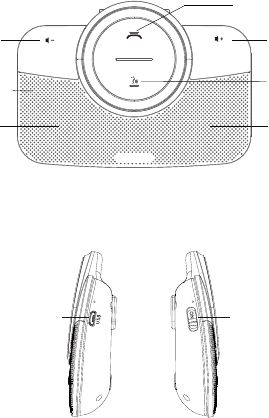
8
Volume -
Answer/End
Microphone
Volume +
Speaker
HOW TO USE YOUR S-62
WITH YOUR MOBILE PHONE
Charging Port ON/OFF
Speaker
Voice Command
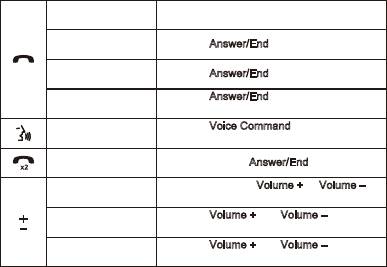
9
HOW TO USE YOUR S-62
Make call Start a call with your mobile phone. The call
will automatically transfer to the S-62.
Press the Voice Command button
(Phone dependent)
Press the Answer/End button or say “YES”
Double–press the Answer/End button
Press and Hold the Volume + or Volume –
button
Answer call
End call
Decline call
Activate the voice
commands on phone
Press the Volume + and Volume – button
simultaneously for 2.5 seconds
Press the Volume + and Volume – button
simultaneously for 5 seconds
Disconnect Bluetooth
Empty the paired list
of the S-62
Redial last number
Speaker volume
up/down
Press the Answer/End button
Press the Answer/End button for 2.5 seconds
or say “NO”
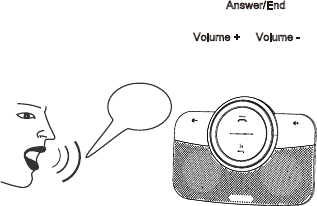
10
ANSWERING/ENDING A CALL
1. When there is an incoming call, the S-62 will alert you by reading out loud the
incoming phone number. You can say either “ Yes ” to answer the incoming
call or say “NO” to decline it after you hear the incoming phone number.
2.When there is an incoming call, quickly press the Answer/End button to answer
the call, Press and Hold to decline, quickly press again to end the call.
3.When putting through, Press and Hold the Volume + or Volume - button, there
will be a tone alert for reaching the max volume or min volume.
POWER OFF AUTOMATICALLY
In pairing state, if there is no mobile phone connected within 180 seconds, the
device will turn off automatically (soft off) and make alert tone, the switch is in the
ON position at this moment. In addition, if the Bluetooth connection of the device
is disabled and does not connect again in 180 seconds, the S-62 will power off
automatically.
POWER ON FROM STANDBY MODE
In the standby mode (soft off), if you want to restart the device, you just need
shake anything nearby (like closing the car door) that can awake the S-62
back to active mode.
PLAY MUSIC OR GPS
You can play music or hear GPS through the S-62 Music or GPS played on your
connected mobile phone will automatically transfer to the S-62.
YES
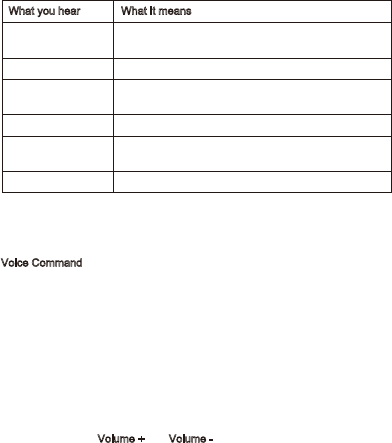
11
OTHER FUNCTIONS
VOICE GUIDANCE
Voice guidance guides you through using the S-62.
MOBILE PHONE VOICE COMMANDS (E.G. SIRI)
To activate your mobile phone’s voice commands (e.g. Siri), press the
Voice Command button on the S-62. For a full list of voice commands refer to
your mobile phone’s user manual. (Phone dependent)
LOW BATTERY ALERT
The red indicator flashes quickly for three time every 3 seconds.
CHARGING INDICATOR
When charging, the red indicator glows solidly, and will be turned off after fully
charged. It takes around 4 hours to get fully charged.
EMPTY THE BLUETOOTH PAIRED LIST
Press and Hold the Volume + and Volume - button simultaneously for 5 seconds
can empty the paired list of the S-62 .
“Connected”
“Disconnected”
“Last number redial”
“Low battery”
“Power off”
The S-62 is powered on and in pairing mode. Follow
the instructions to pair your mobile phone with the S-62
S-62 is connected to a phone/ device
A connected phone/ device is turned off, out of range,
or has Bluetooth disabled while in range
Redial the last number
The S-62 battery level is low, please charge your
unit in time
The system of S-62 is powered off
What you hear What it means
“Power on, Pairing”
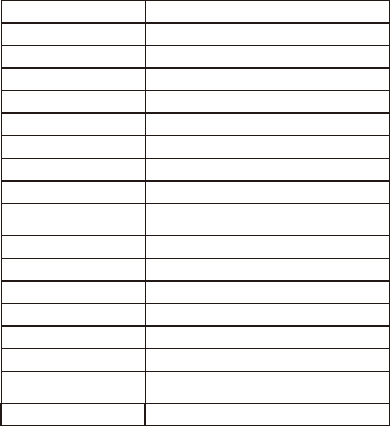
12
TECHNICAL SPECIFICATIONS
Dimensions
Weight
Microphone
Speaker
Frequency response
Impedance
SNR
Bluetooth version
Operating range
Paired devices Up to 8 paired devices. Two active Devices
connected simultaneously
Battery
Talk time
Standby time
Charging time
CLA power adapter
Charging plug dimensions
Operating temperature
W125xD26xH89mm
150g including the metal clip
HD Omni-directional microphone
3W x 2
120Hz~18KHz
4Ω
≥70dB
4.1
10m
Internal rechargeable 1300mAh Li-ion battery
Up to 16 hours
Up to 1200 hours
4 hours
DC 12V input, 5V 500mAh output
Micro-USB
Pairing passkey or PIN 0000
Charging 0° C to 40° C (32° F to 104° F)
Discharging -10° C to 60° C (14° F to 140° F)
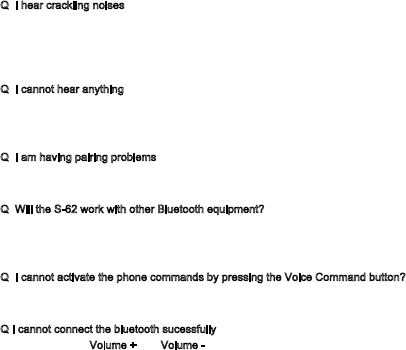
13
FAQ
Q I hear crackling noises
A Bluetooth is a radio technology that is sensitive to objects between the S-62
and the connected device. Ensure the S-62 and the connected device are
within 33 feet (10 meters) of each other, with no major objects in the way
(walls, etc.).
Q I cannot hear anything
A - Increase the speaker volume.
- Ensure the S-62 is paired to a device that is playing.
- Make sure your phone is connected to the S-62.
Q I am having pairing problems
A You may have deleted the S-62 pairing connection in your mobile phone.
Follow the pairing instructions.
Q Will the S-62 work with other Bluetooth equipment?
A The S-62 is designed to work with Bluetooth mobile phones. It can also support
other Bluetooth devices that are compliant with Bluetooth version 2.1 or higher
and support a headset, hands-free and/or advance audio distribution profile.
Q I cannot activate the phone commands by pressing the Voice Command button?
A This feature requires your mobile phone to support voice commands. Refer to
your mobile phone user manual for more details.
Q I cannot connect the bluetooth sucessfully
A Long press the Volume + and Volume - button simultaneously for 5 seconds to
empty the paired list of the S-62. Forget the S-62 from the paired devices list
of your mobile phone and try again.
14
HOW TO CARE FOR YOUR S-62
• Always store the S-62 with the power off and safely protected.
• If do not use the S-62 for long time, please charge at least once within one
month, in order to prevent the lithium battery from getting damaged because of
excessive consumption.
• Avoid storage at extreme temperatures (above 45°C/113°F or below -10°C/14°
F). This can shorten battery life and may affect operation. High temperatures may
also degrade performance.
• Do not expose the S-62 to rain or other liquids.
This device complies with part 15 of the FCC Rules. Operation is subject to the
condition that this device does not cause harmful interference (1) this device may
not cause harmful interference, and (2) this device must accept any interference
received, including interference that may cause undesired operation.
•Any changes or modifications not expressly approved by the party responsible for
compliance
•could void the user's authority to operate the equipment.
•NOTE: This equipment has been tested and found to comply with the limits for a
Class B digital device, pursuant to Part 15 of the FCC Rules. These limits are
designed to provide reasonable protection against harmful interference in a
residential installation. This equipment generates, uses and can radiate radio
frequency energy and, if not installed and used in accordance with the
instructions, may cause harmful interference to radio communications. However,
there is no guarantee that interference will not occur in a particular installation.
•If this equipment does cause harmful interference to radio or television reception,
•which can be determined by turning the equipment off and on, the user is
encouraged to try to correct the interference by one or more of the following
measures:
•-- Reorient or relocate the receiving antenna.
•-- Increase the separation between the equipment and receiver.
•-- Connect the equipment into an outlet on a circuit different
•from that to which the receiver is connected.
•The device has been evaluated to meet general RF exposure requirement. The
device can be used in portable exposure condition without restriction