User Manual
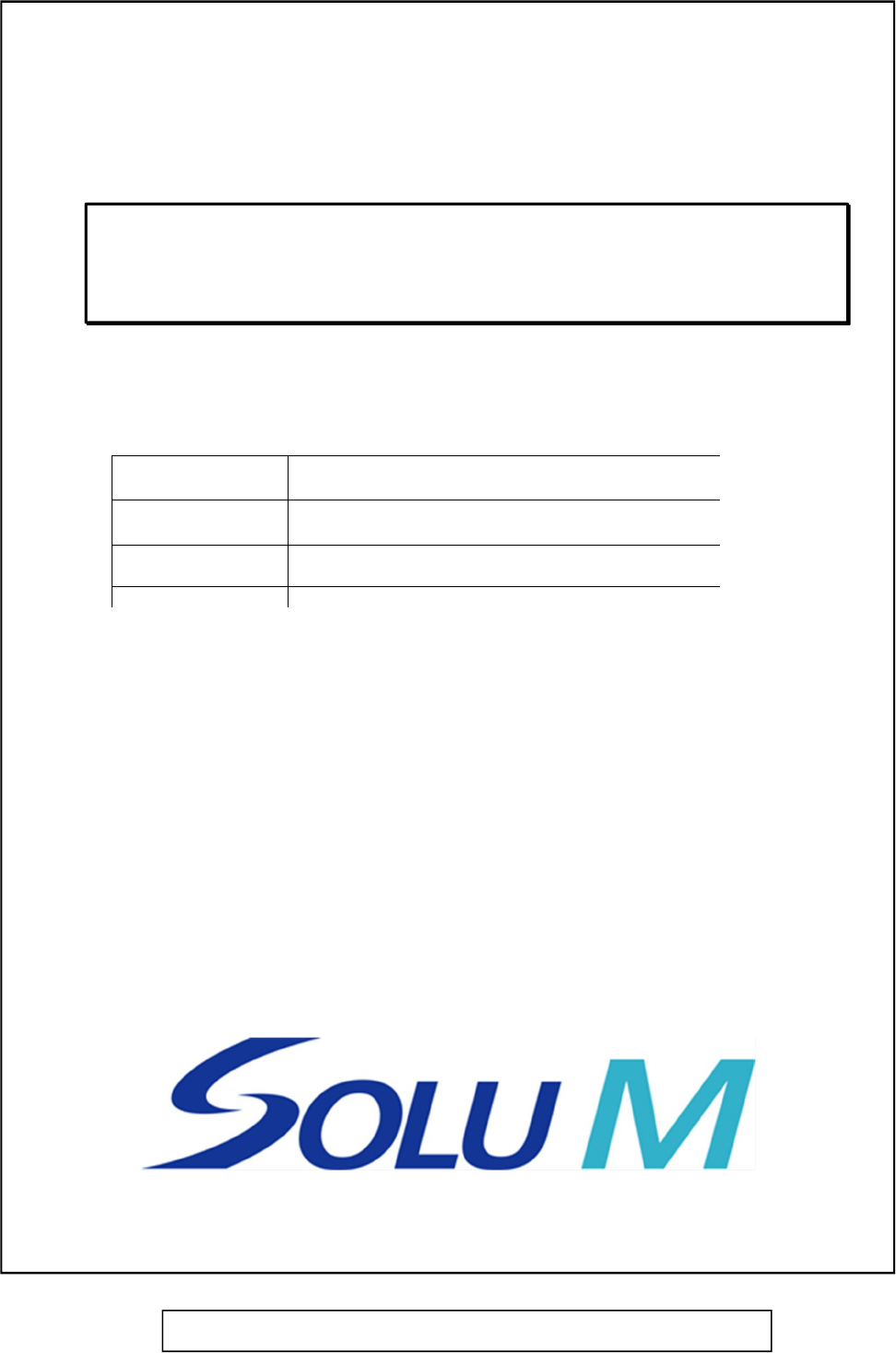
SOLUM CO., LTD
Product Name
ESL Graphic TAG
Model NameTG-
CustomerWorld wide
User Manual:TG-
GR22
GR22
PMN
ESL
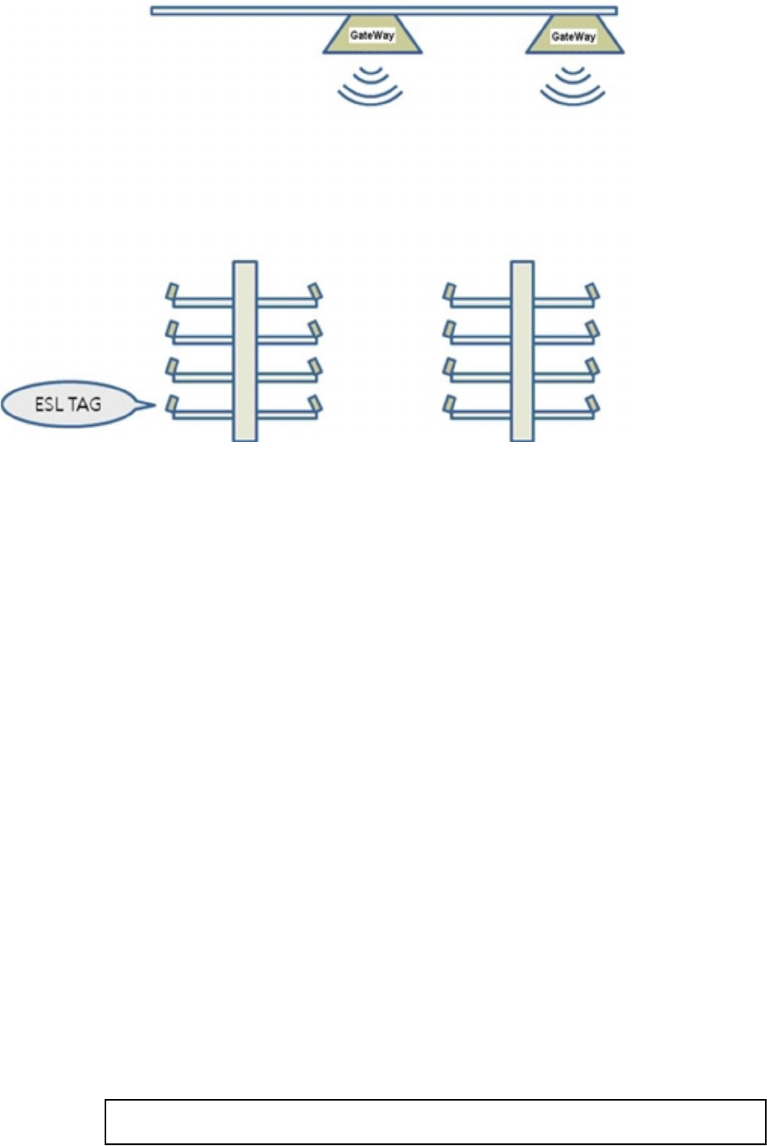
SOLUM CO., LTD1. General Outline
1.1 Overview
S-Label EPD-TAG is the product for RF transmission solution ideal for ZigBee.
S-Label EPD-TAG consists of RF Transceiver, RF circuitry and 8051-compatible
MCU offering ZigBee network protocol.
Figure 1 ESL System
1.2 Features
Display : EPD PANEL (Graphic type)
Communication :
Operating on 2.4GHz Unlicensed ISM band for ZigBee
Low Power Consumption
External Wakeup : RF Wakeup(using ISM Band(2.4GHz)
Outline Dimension : 69.4 mm x 31.0 mm x 11.65 mm
Active Area : 48.46 mm x 23.62 mm
No additional anti-theft locking structure : Rail Mounted only
RoHS compliant
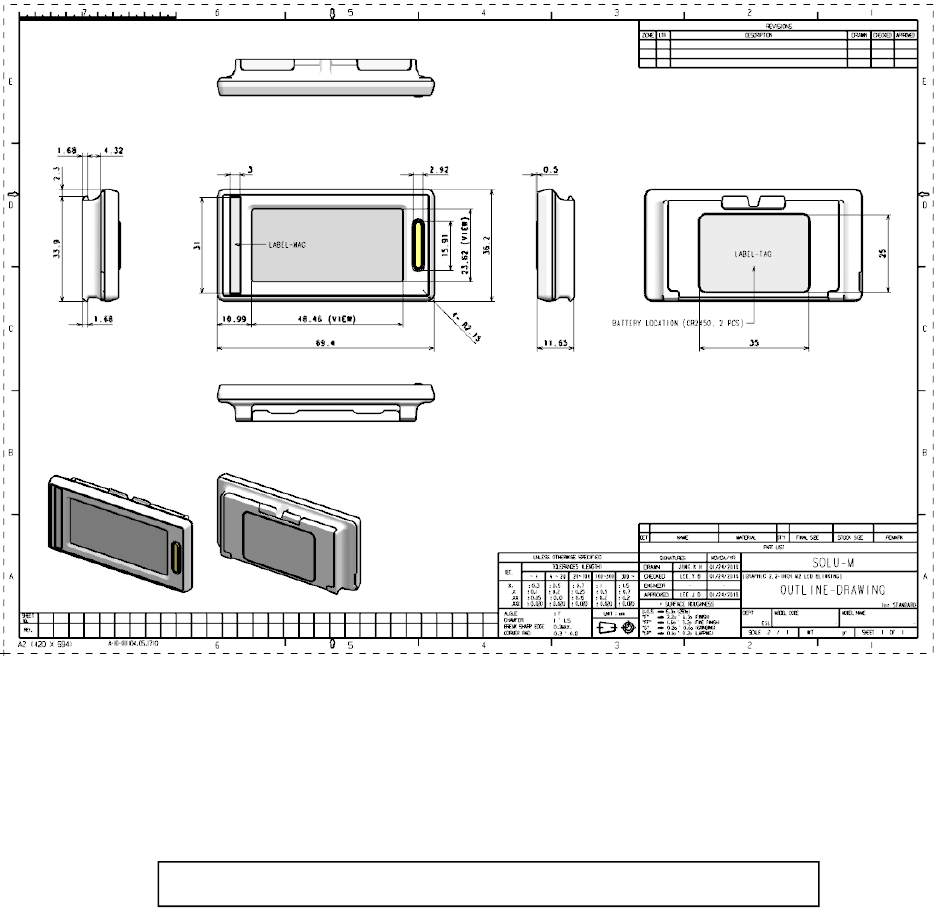
SOLUM CO., LTD
1.3 Application
· Retail industry with the electronic display and platform, solutions, and services
· Intelligently communicating, managing, and optimizing price and product informations.
1.4 Physical Dimension (mm)
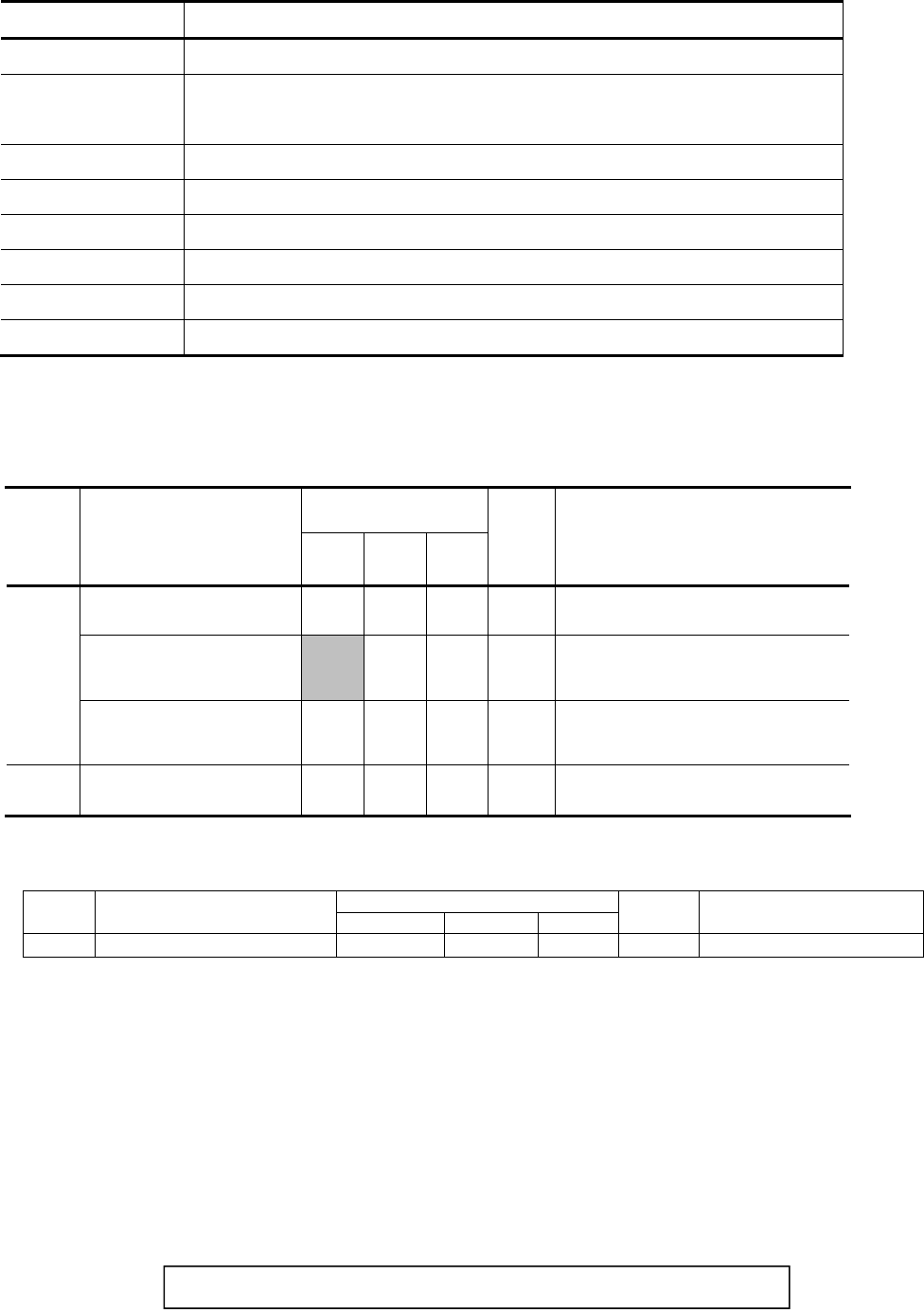
SOLUM CO., LTD
2. Specifications
2.1 Product
Item Description
Size 69.4 mm x 31.0 mm x 11.65 mm
Battery CR2450 Lithium Battery (3V, 2ea)
2.4 ~ 3.3 Vdc (Condition : In active status)
Display EPD Panel Display (Graphic type)
Information Display
Price, Unit, Discount, ets.
Communication IEEE802.15.4 2.4GHz ISM Band
Distance Radius 20m (Indoor, Line of Sight)
Operation Temp. 0 ~ 40 ℃
ETC. No additional anti-theft locking structure : Rail Mounted only
2.2 Radio (RF)
2.2.1 Production Characteristic
Items
Parameter
spec.
Units
Condition
Min
Typ
Max
TX
Transmit Power-305dBm
Error Vector
Magnitude
210%When measured for 100
chips
Tx Current
-10mA
Total current at max Tx
Power
RXReceiver Sensitivity
-90
--dBm
PER < 1%
2.3. NFC
Item Prarameter
Spec.
Units Condition
Min
Typ
Max
NFC
Read/Write Distance - 30 - mm 25℃
2.4. S/W Version : VER01
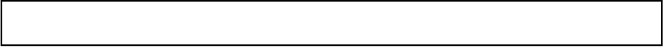
SOLUM CO., LTD
Cautions for Treatment
Provisions should be made to protect against any damage to the product caused by improper handling.
It is highly recommended that the product should be installed within 3 months from the date of arrival in
the logistics hub. Recommended storage condition is in 0-40 Celsius degree, 20-60% RH environment.
This RF device operates on the 2.4GHz frequency band and can produce radio interference. The device,
therefore, may not be used for applications where safety of human lives is concerned.
Usage Environment
Take extra cautions when using this RF device in the vicinity of other electronic devices and appliances.
Most electronic devices and appliances use electromagnetic waves. Electromagnetic waves emitted by this
RF device can affect other electronic devices and appliances.
If using the device in an explosion hazard area, follow all safety regulations, instructions, and signals.
Storage and Use
Moisture and liquids can damage internal parts and circuit boards if allowed to enter into the device
itself.
Do not place or store the product on a sloped surface. The product may slide and fall off the surface
and damaged.
Use the product in temperatures ranging from 0℃ to +40℃. Parts and circuits may be damaged if
used or stored under temperature extremes.
The display panel needs extra care when handling.
- Do not apply any impacts on outside since e-Paper display is fragile.
- Continuous exposure to excessive moisture (over 60% RH) or UV makes display lifetime shortened.
- Ghosting image may be appeared in temperature conditions of less than 5 Celsius degree.
Avoid areas with strong magnetism or subject to magnetism.
Contact between the device and a magnetic object can lead to malfunctions.
Do not place the product near heat-producing kitchen appliances like a stove or a microwave or in the
vicinity of highly pressurized containers.
External impact to the product, such as from being dropped, can damage the product.
If you are using in chilled section may reduce the battery life time
Twisting and bending the product can damage the exterior casing and the internal components.
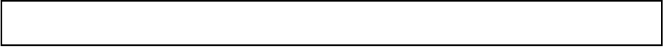
SOLUM CO., LTD
This product uses 2.4GHz frequency band for wireless communication network. Radio communications
can be limited or affected by other applications which share same frequency band, such as WiFi,
Bluetooth, Zigbee, etc.
Battery Replacement
■ Audience
Authorized persons with the following knowledge are allowed to replace the battery.
-. Battery / -. Electronic assemblies like circuit board/ -. Compliance of the instruction
* Note : If not authorized person, it will not give any warranty
(When need to replace the battery. Please contact authorized person and get instructions)
■ Instructions
- Risk of short circuit if battery is incorrectly installed / stored.
- Keep attention that your hands are dry before you start with replacement
- Keep away batteries from children and infants.
- Don’t heat, change, bend, drop, short-circuit and disassemble battery.
- Don’t mix the used battery together with the new battery or different type of batteries.
*Note : Battery rarely has a little stain or leak.
■ Steps
① Open the battery cover
② Take out the battery
③ Put in the new battery
④ Check the battery direction
⑤ Put the battery cover
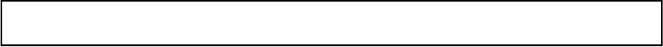
SOLUM CO., LTD
WARNING : This equipment may generate or use radio frequency energy. Changes or modifications to this
equipment may cause harmful interference unless the modifications are expressly approved in the instruction
manual. The user could lose the authority to operate this equipment if an unauthorized change or
modification is made.
This device complies with part 15 of the FCC Rules. Operation is subject to the following two conditions: (1)
This device may not cause harmful interference, and (2) this device must accept any interference received,
Including interference that may cause undesired operation.
NOTE : This equipment has been tested and found to comply with the limits for a Class B digital device,
pursuant to part 15 of the FCC Rules. These limits are designed to provide reasonable protection against
harmful interference in a residential installation This equipment generates, uses and can radiate radio
frequency energy and, if not installed and used in accordance with the instructions, may cause harmful
interference to radio communications, However, there is no guarantee that interference will not occur in a
particular installation. If this equipment does cause harmful interference to radio or television reception,
which can be determined by turning the equipment off and on, the user is encouraged to try to correct the
interference by one or more of the following measures:
- Reorient or relocate the receiving antenna. - Increase the separation between the equipment and receiver.
- Connect the equipment into an outlet on a circuit different from that to which the receiver is connected. -
Consult the dealer or an experienced radio/TV technician for help.
Caution
This device complies with FCC radiation exposure limits for an uncontrolled
environment. Avoid operating this device at a distance less than 20cm from the user
The Firmware Version Identification Number (FVIN) must be provided as appropriate
(if the product does not require firmware for operation, “N/A” shall be entered as FVIN)
The FVIN must be provided if applicable; “N/A” can be entered as the FVIN.
English :
This device complies with Industry Canada’s license-exempt RSSs. Operation is subject to the following two conditions:
(1) This device may not cause interference; and
(2) This device must accept any interference, including interference that may cause undesired operation of the device.
French :
Le présent appareil est conforme aux CNR d'Industrie Canada applicables aux appareils radio exempts de licence. L'exploitation
est autorisée aux deux conditions suivantes : (1) l'appareil ne doit pas produire de brouillage, et (2) l'utilisateur de l'appareil doit
accepter tout brouillage radioélectrique subi, même si le brouillage est susceptible d'en compromettre le fonctionnement.
*Évitez d'utiliser cet appareil à une distance inférieure à 20 cm de l'utilisateur