STL SI676 433MHz Radio Transmitter User Manual SI676 IM v1 1103
STL International Ltd. 433MHz Radio Transmitter SI676 IM v1 1103
STL >
User Manual
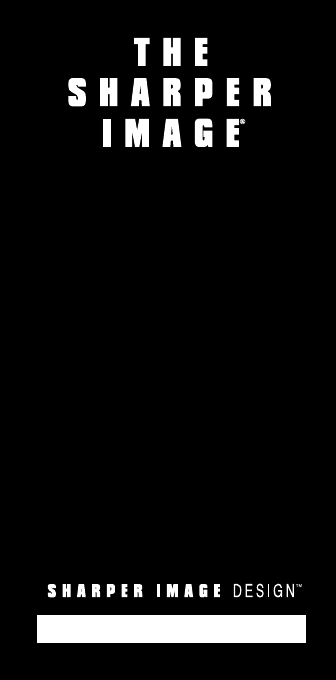
“Now You Can
Find It!”®
SI676 Instructions
Read and save these instructions.
Image to come

Dear Sharper Image Customer,
Thank you for your purchase of a Sharper Image product. We appreciate
your business very much.
This item was created by Sharper Image Design, our company’s own
product development group. Please accept my personal assurance of your
complete satisfaction with this product’s quality and performance. We offer
generous return privileges and excellent warranties on all our products.
For more than 25 years, The Sharper Image has shared the fun of
discovering innovative products that make life better and more enjoy-
able. We’ve been in business a long time because we are an exciting
place to shop and — just as importantly — we strive to deliver great
customer service that exceeds your expectations.
Enjoy your purchase!
Respectfully,
Richard Thalheimer
Founder, Chairman and Chief Executive Officer
Call 1-800-344-4444 for 24-7 ordering and customer service,
or go to , our complete online store.
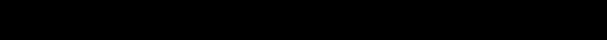
Introduction .................................................................................
Batteries ......................................................................................
Mounting Bracket and Locator Discs ...........................................
Operation ...................................................................................
Statement of FCC/DHHS Compliance .........................................
One Year Warranty ......................................................................
Table of Contents
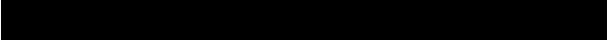
“Now You Can Find It!”®consists of a Base, a mounting bracket
and eight individual Locators.
Attach a Locator to an object and the next time you need to find
the object, press the matching button on the Base. The Base sig-
nals the Locator to beep and the beeps lead you to the Locator
(and the object).
For both products, replace the batteries if they are weak or if the
product does not appear to function properly.
Introduction
Image to come
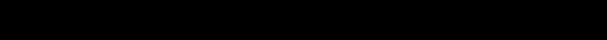
The “Now You Can Find It!”®Base runs on two AA alkaline bat-
teries. Each of the color-coded Locators run on CR2032 button
lithium coin-cell batteries.
The first set of batteries for the locators have been factory-
installed. Battery life varies according to frequency of use, but
batteries for the Locators should be changed at least once a year.
For both products, replace the batteries if they are weak or if the
product does not function properly.
Base Battery Compartment
Requires two AA alkaline batteries
Locator Battery Compartment
Runs on one CR2032 battery. To slide compartment from the locator, remove
screw on back.
Batteries
Image to come
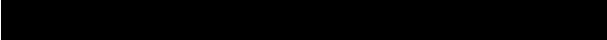
The mounting bracket can be attached to any convenient loca-
tion using double-sided adhesive, the magnetic strip or by plac-
ing a screw in the wall and sliding the keyhole on the back over
the screw.
When the Base is slid onto the bracket, the base automatically
turns off.
To personalize the button names, lift off the clear protector,
Wrote a name on the card or apply one of the icon stickers next
to the button.
Attach the Locator using its keyring or double-sided adhesive
pad.
Mounting Bracket and Locator Discs
Image to come
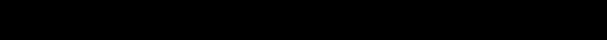
1. The Base must be detached from the bracket.
2. Press the button on the Base that matches the color of the
Locator you are trying to find.
3. The Base sends out several “Search” signals. If the signal
reaches the Locator, it will signal back with a series of
“beeps.”
It may be necessary to move around the area and press the
button several times before you are able to locate the object.
The Locator and Base will communicate within a 30 foot
range.
To prevent losing the Base, always return it to the bracket when not in use. If
it has been left out of the bracket, the BASE “beeps” after two minutes. It will
beep again every six minutes until it is returned to the bracket.
To turn off, slide the switch located on the back of the Base to the off posi-
tion.
Button color of Base should match Locator color.
Operation
Image to come
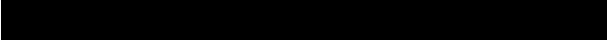
WARNING: Changes or modifications to this unit not expressly
approved by the party responsible for compliance could void the
user’s authority to operate the equipment.
NOTE: This product complies with DHHS Rule 21 subchapter J
at date of manufacture.
This equipment has been tested and found to comply with the
limits for a Class B digital device, pursuant to Part 15 of the FCC
Rules. These limits are designed to provide reasonable protection
against harmful interference in a residential installation. This
equipment generates, uses, and can radiate radio frequency
energy and, if not installed and used in accordance with the
instructions, may cause harmful interference to radio communi-
cations. However, there is no guarantee that interference will not
occur in a particular installation.
If this equipment does cause harmful interference to radio or tel-
evision reception, which can be determined by turning the
equipment off and on, the user is encouraged to try to correct
the interference by one or more of the following measures:
•Reorient or relocate the receiving antenna.
•Increase the separation between the equipment and receiver.
Statement of FCC/DHHS Compliance
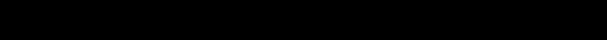
•Connect the equipment into an outlet on a circuit different
from that to which the receiver is connected.
•Consult the dealer or an experienced radio/TV technician for
assistance.
Statement of FCC/DHHS Compliance
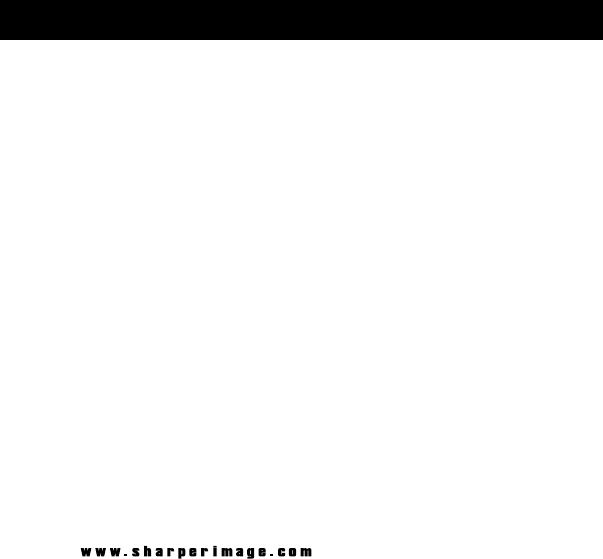
What Is Covered
This warranty covers any defects in materials or workmanship, with the exceptions stated below.
How Long Coverage Lasts
This warranty runs for one year from the date of original purchase.
What Is Not Covered
This warranty does not cover damage caused by misuse or use other than as intended and described in the
product instruction manual, or loss or damage to batteries or removable parts.
What The Sharper Image Will Do
The Sharper Image will repair any defects in materials or workmanship. In the event repair is not possible,
The Sharper Image will either replace this product with one of similar features and price, or refund the full
purchase price of the product, whichever you prefer.
How to Obtain Service
Return the product and receipt, along with a brief explanation of the problem, to:
T.S.I. - Returns Department
2901-A West 60th Street
Little Rock, AR 72209
If you have questions please feel free to contact our customer service representatives at 1-800-344-5555 or
by email at care@sharperimage.com.
This warranty gives you specific legal rights, and you may have other legal rights that vary from state to state.
Copyright 2003
Sharper Image Corporation
650 Davis St., San Francisco, CA 94111
(415) 445-6000
Shop online:
Due to continuing improvements, actual product may differ slightly from the product described herein.
V1 11/03
One Year Warranty
NOTE:
THE MANUFACTURER IS NOT RESPONSIBLE FOR ANY RADIO OR TV
NTERFERENCE CAUSED BY UNAUTHORIZED MODIFICATIONS TO THIS
EQUIPMENT. SUCH MODIFICATIONS COULD VOID THE USER AUTHORITY
TO OPERATE THE EQUIPMENT.