STORMFORWARD RETAIL TG542-R Roboshooter Black/Red 2.4G User Manual Manual
STORMFORWARD RETAIL LTD Roboshooter Black/Red 2.4G Manual
User manual
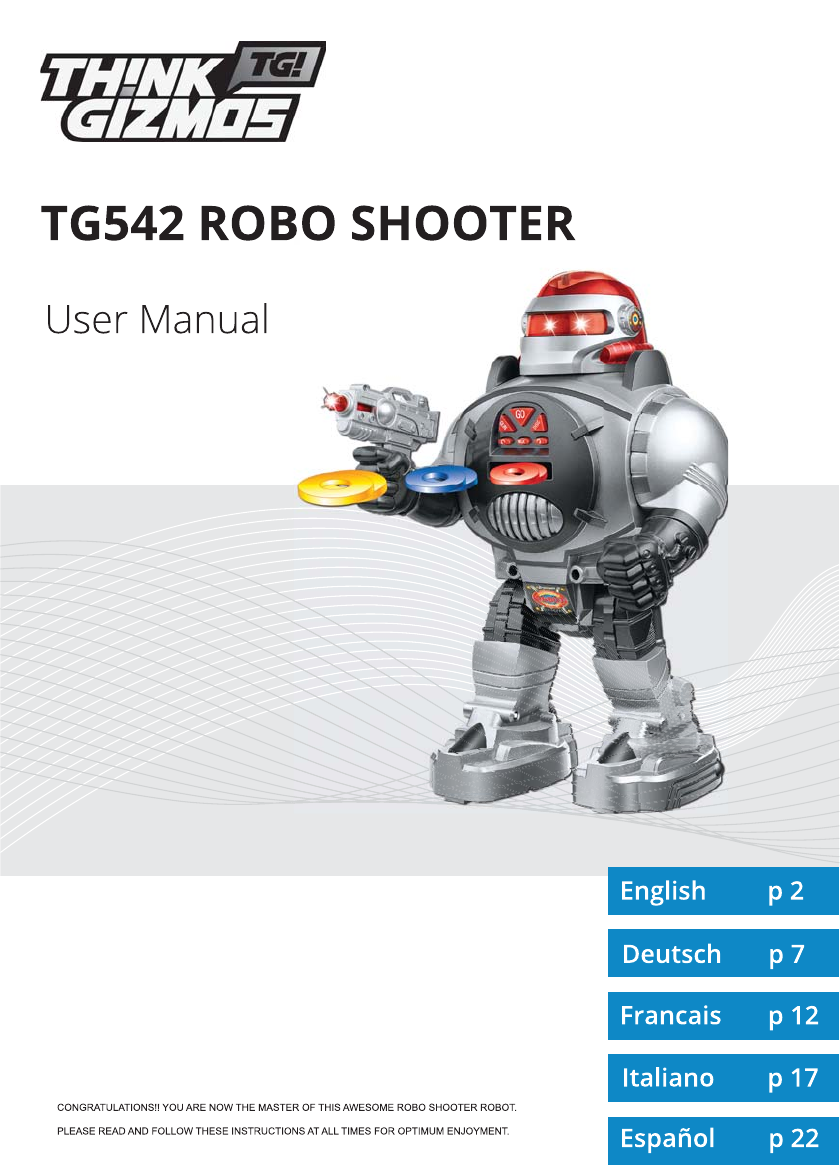
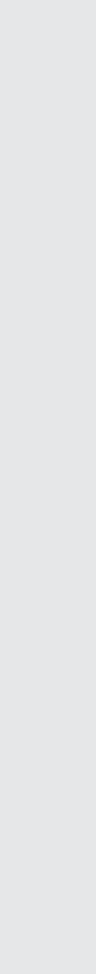
ENGLISH MANUAL - CONTENTS
1.
2.
4.
2.1 Operating Instructions ....................................................................................... 4
2.2 Robot Features .................................................................................................... 4
1.1 Robot Battery Installation .................................................................................. 3
1.2 Remote Battery Installation ............................................................................... 3
1.3 Warning ................................................................................................................ 3
INSTRUCTIONS PART 1
IMPORTANT INFORMATION
2
4.1 Warranty Information ....................................................................................... 6
WARRANTY
3. 3.1 Robot Features Continued ................................................................................ 5
3.2 Disc Firing ............................................................................................................ 5
INSTRUCTIONS PART 2
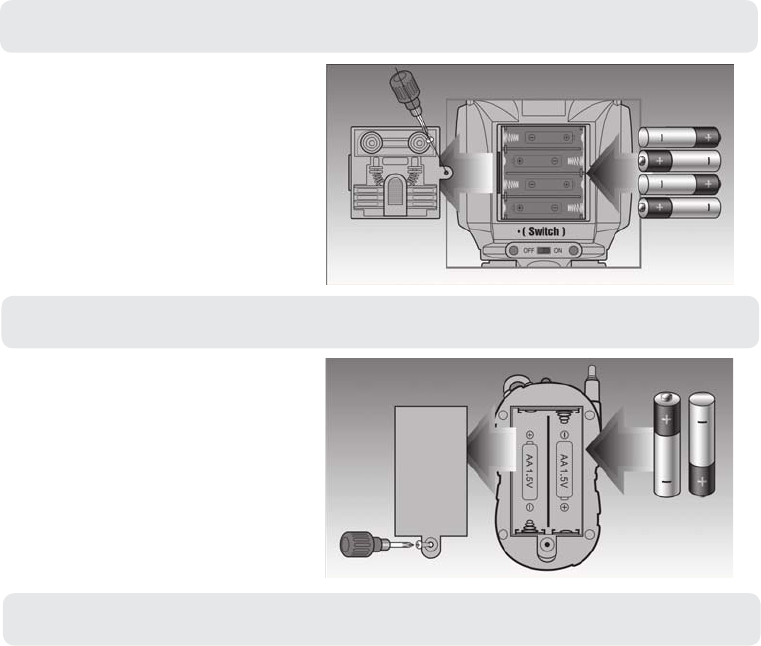
1. IMPORTANT INFORMATION
3
1.1 Robot Battery Installation
The robot takes four AA 1.5v Batteries.
(not included).
a) Using a screwdriver loosen the
screw on the battery compartment.
b) Insert four AA 1.5v batteries making
sure you follow the designated + -
signs.
c) Close the battery compartment.
The remote control takes two AA 1.5v
batteries. (not included).
a) Using a screwdriver loosen the
screw on the battery compartment.
b) Insert two AA 1.5v batteries making
sure you follow the designated + -
signs.
c) Close the battery compartment.
1.2 Remote Battery Installation
1.3 Warning
1. Please do not try and recharge batteries always replace them.
2. Incorrect use of batteries may cause damage, so please pay attention to the following:
Do not install batteries with opposite polarity.
When not in use, please switch to ‘OFF’ position and if the robot is not going to be
used for a long time, please remove the batteries to avoid corrosion.
Do not mix old and new batteries.
Please replace exhausted batteries as soon as possible.
Keep batteries away from children.
Please dispose of batteries carefully.
3. Don’t aim the discs at people or animals.
4. Careful with small parts, do not eat.
5.
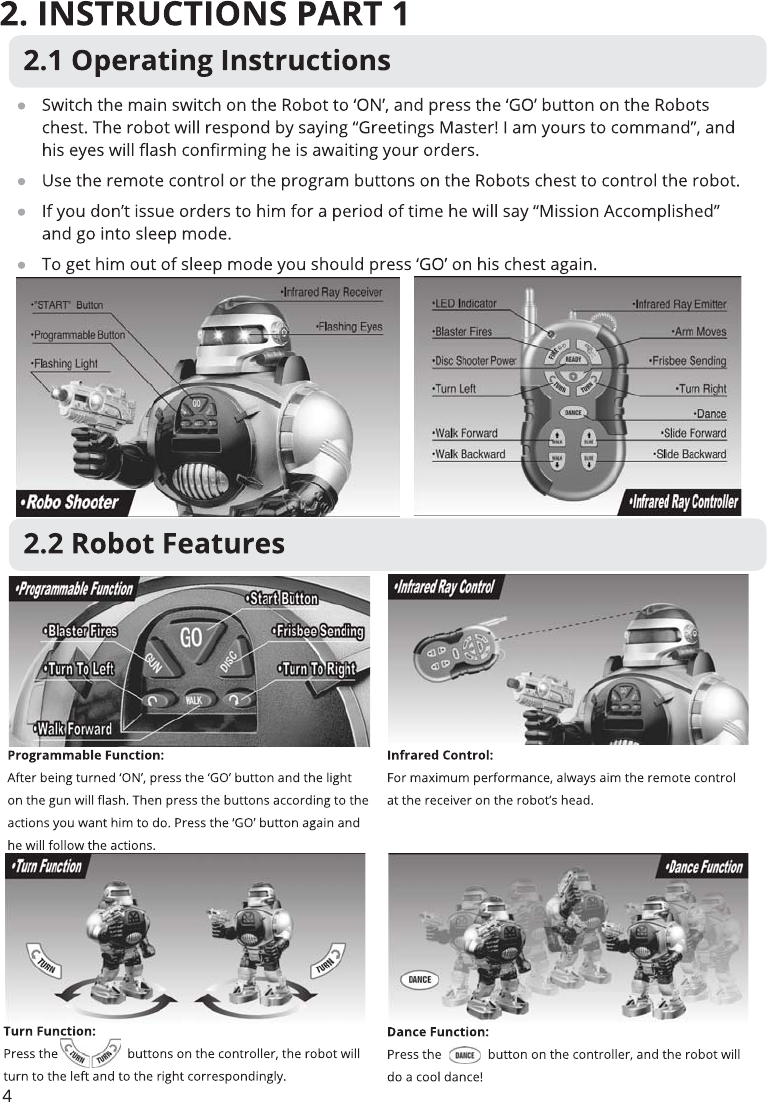
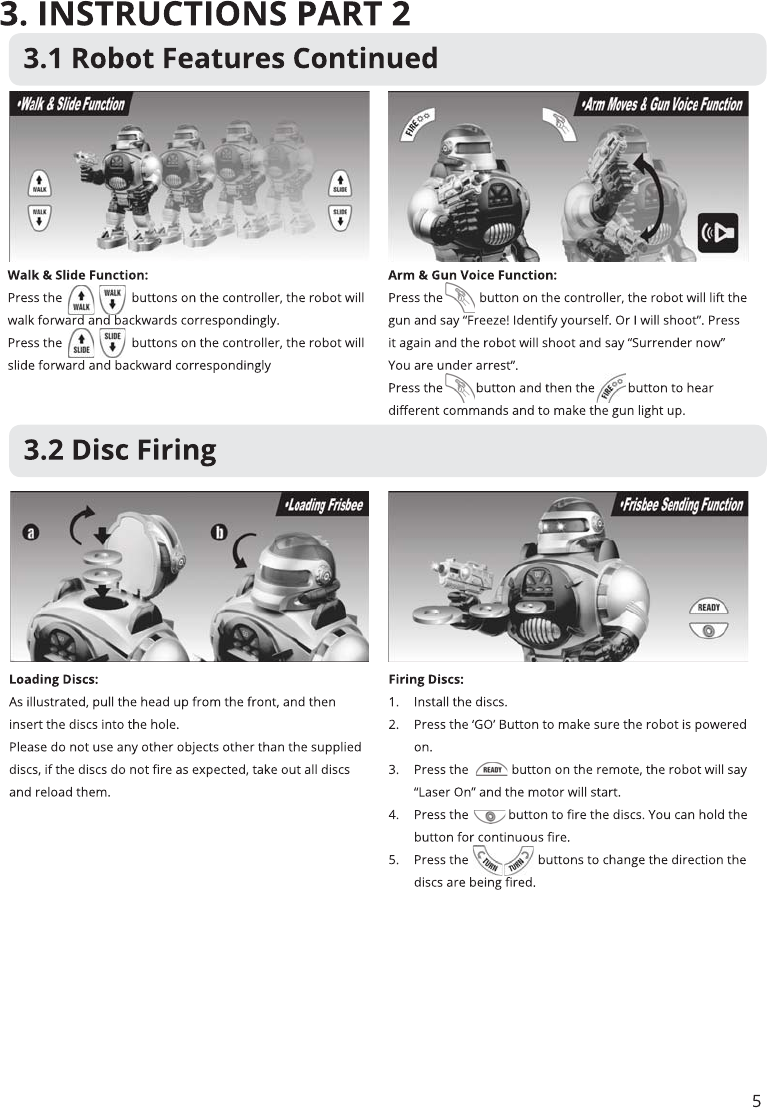
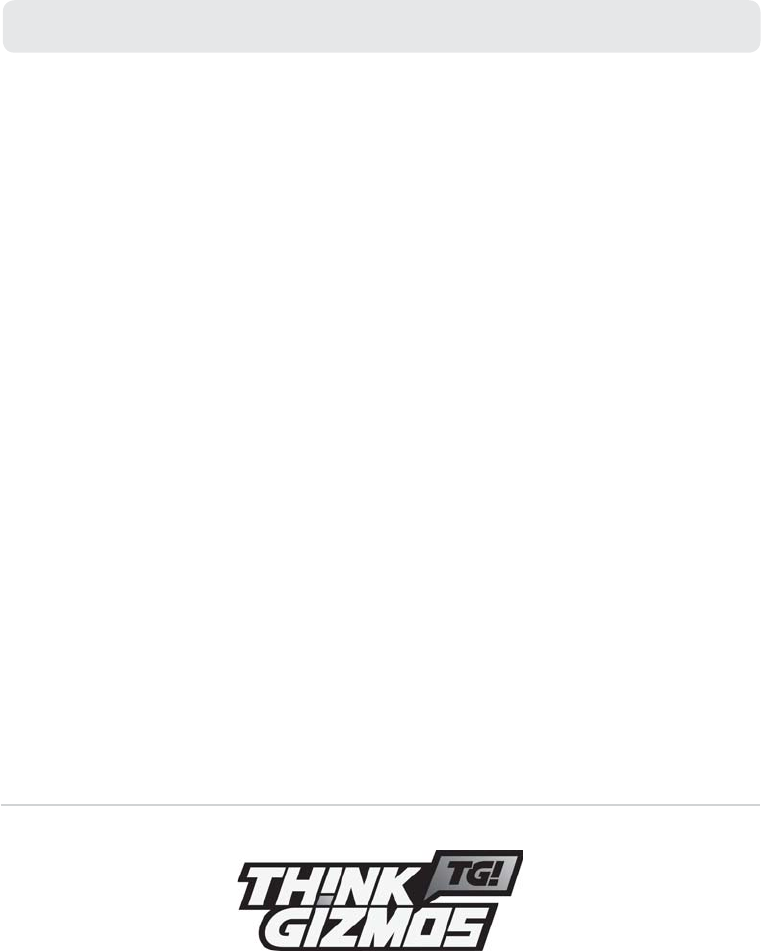
4. WARRANTY
4.1 Warranty Information
Think Gizmos, Unit 19, Lawson Hunt Industrial Park,
Broadbridge Heath, West Sussex, RH12 3JR
Tel.: +44/(0)203 384 8304
help@thinkgizmos.com www.thinkgizmos.com
What is Covered:
This warranty covers any defects in materials or workmanship, with the exceptions stated
below.
How Long Coverage Lasts:
This warranty runs for 1 Year from the date your Robo Shooter is delivered.
What is not covered:
covered.
What We Will Do:
If the Product proves defective during the warranty period, we will provide you with the
instructions for the return, and we will take one of the following actions: (i) replace the
Product with a product that is the same or equivalent to the Product you purchased; (ii)
repair the Product; or (iii) refund to you the whole of or part of the purchase price of the
Product.
How To Get Service:
To obtain instructions on how to obtain service under this warranty, contact our customer
!"#!#
Customer service may ask you questions to determine your eligibility under this warranty,
and if you are eligible you’ll be given instructions for returning the defective Product. If
we send you a replacement or repair your Product, we will pay the cost of delivering the
replacement or repaired Product to you.
Do not return the item to the original place of purchase, please contact Think
Gizmos direct.
6

Federal Communications Commission (FCC) Statement
This device complies with part 15 of the FCC Rules. Operation is subject to the following two
conditions: (1) This device may not cause harmful interference, and (2) this device must
accept any interference received, including interference that may cause undesired operation.
Note: This equipment has been tested and found to comply with the limits for a Class B digital
device, pursuant to part 15 of the FCC Rules. These limits are designed to provide reasonable
protection against harmful interference in a residential installation. This equipment generates,
uses and can radiate radio frequency energy and, if not installed and used in accordance with
the instructions, may cause harmful interference to radio communications. However, there is
no guarantee that interference will not occur in a particular installation. If this equipment does
cause harmful interference to radio or television reception, which can be determined by turning
the equipment off and on, the user is encouraged to try to correct the interference by one or
more of the following measures:
Reorient or relocate the receiving antenna.
Increase the separation between the equipment and receiver.
Connect the equipment into an outlet on a circuit different from that to which the receiver is
connected.
Consult the dealer or an experienced radio/TV technician for help.
Warning: Changes or modifications made to this device not expressly approved by
STORMFORWARD RETAIL LTD may void the FCC authorization to operate this device.
Note: The manufacturer is not responsible for any radio or TV interference caused by
unauthorized modifications to this equipment. Such modifications could void the user’s
authority to operate the equipment.