SUPERDIGITAL TECHNOLOGY F12 Smart Phone User Manual 3G F12
SUPERDIGITAL TECHNOLOGY CO., LIMITED Smart Phone 3G F12
UserMan
1
F12User Manual
F12 USER MANUAL .......................... 1
1.APPEARANCE AND KEYPAD OPERATIONS2
2.
USING MEMORY CARD AS U DISK ......... 2
4. BLUETOOTH ....................................... 3
5. MAIL ................................................ 3
6. DIALLING ........................................ 4
7. MESSAGING ....................................... 5
8. CONTACTS ........................................ 6
9. INTERNET EXPLORER .......................... 7
10. RECORDER ...................................... 7
11.CLOCK ............................................. 7
12.CACULATOR ...................................... 8
13. CAMERA ......................................... 8
14. IMAGES ......................................... 9
15. MUSIC ........................................... 9
16. CALENDER .................................... 10
17. FM RADIO .................................. 11
18. SETTINGS .................................... 11
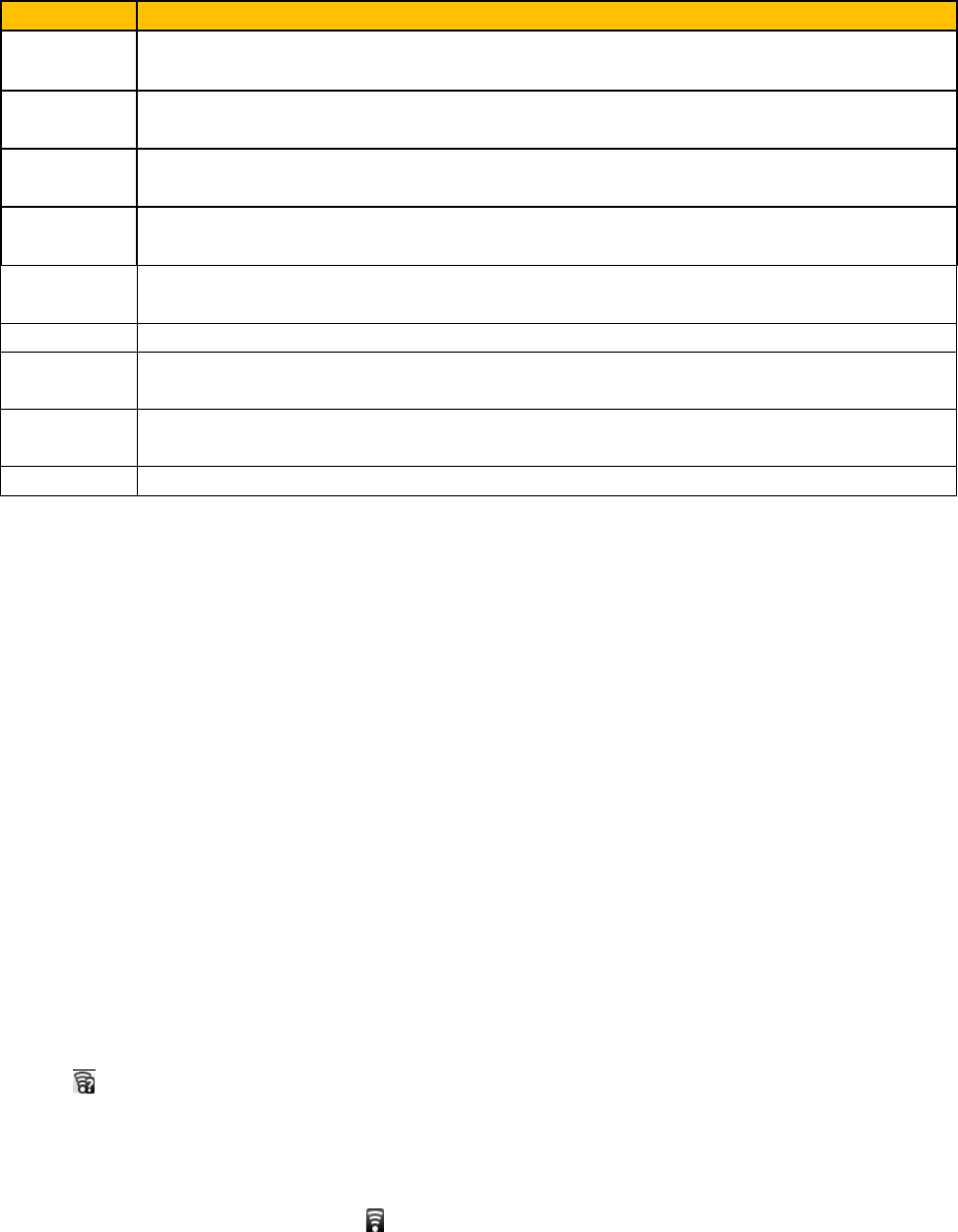
2
1. Appearance and Keypad Operations
Keys Functions
Home z Press this button to return home from any application or interface.
z Press it to open recently opened application window.
Menu z Press it to start the menu,which allows you to perform actions in the current
interface or options’ menu.
Back z Press it to return to the previous interface,or to close dialog box 、
options’ menu、notification panel or the keypad.
Power z Press it to open the phone’s menu,then you could choose to lock the screen、
turn off the phone,or set it to the silent mode .
UPz Press it to increase the volume
z Press it to turn the phone to vibration mode from the silent mode.
Downz Press it to decrease the volume.
Proximity
Sensorz Cover it, and then the phone’s backlight will turn off.
Front
Camera
z Entering the camera interface, switched to the front camera can photo
yourself.
LED Lightz Display mobile phone status and prompt unread messages
2.
Using Memory Card as U Disk
Ifyouwanttosendmusic,picturesorotherfilestothephone’smemorycardfromthecomputer,youshouldset
memorycardasudiskfirst.
Setmemorycardasudisk
1) ConnectthephonetothecomputerwithUSBcable.Thenotificationiconwillappearinthestatusbox.
2) Openthenotificationpanel.
3) Inthenotificationpanel,touchUSBisconnected,thentouch“OpentheUSBStorageDevice”.
• Notices:IfyouconnectyourphonetothecomputerthenchooseopentheUSBdevice,thephonecan’treadthe
memorycard.Youtemporarilycannotusesomeapplications,suchascamera.
• UninstalltheUDiskfromcomputer
Thesameasthemethodofconnectingit,seethefollowingpicture:
3. Wifi
Wi‐Fiprovidesasfaras300feet(100M)rangeofwirelessnetworkaccess.Ifyouusecellphonetoconnectwifi,youshould
connecttothewirelessaccesspointor「hotspots」.
• Notices:TheavailabilityandcoverageofWi‐Fisignaldependonthenumber,infrastructureandother
objectspenetratedbythesignal.
OpenWi‐fiandtoconnecttothewirelessnetwork
1) Presshome>menu,thentouchsettings>wifiandinternet
2) Selectthewi‐fibox,toopenWi‐Fi.Phonewillautomaticallyscanforavailablewirelessnetworks.
3) TouchWi‐Fisettings.ThenalistofWi‐Finetworkwillshowthefoundednetworknameandsecuritysettings.(open
networkorWEP、WPA/WPA2withpassword).IfyouenablethenotificationinWi‐Fisettings,Thestatusboxwillshow
thisicon()whenopenavailablewirelessnetworkfounded.
4) TouchoneoftheWi‐Fichoicestoconnectthenetwork.Whenyouchooseopennetwork,phonewill
connecttoitautomatically.IfyouchooseWEP、WPA/WPA2withpassword,youshouldtypethepassword
first,thentouchtoconnectit.
• Notices:whenthephoneisconnectedtothewirelessnetwork,
ThestatusboxwillshowthisWi‐Fiicon(),andtheapproximate
signalstrengthen(thenumberoflitbars).Iftouchtheconnected
network,willdisplaythenameofWi—Finetwork,status,speed,signal,
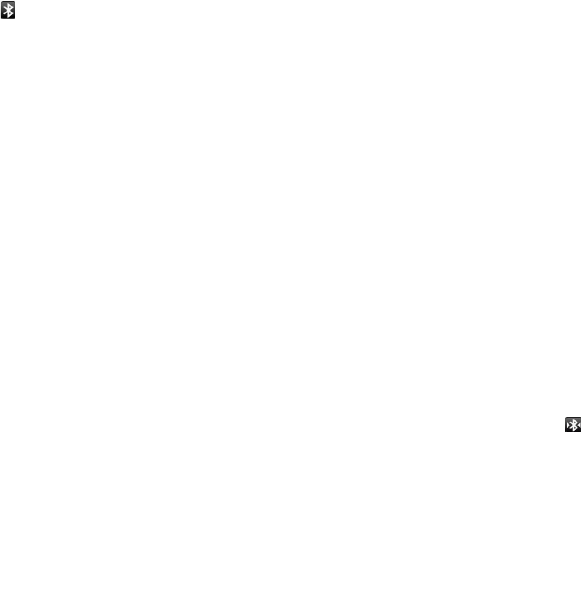
3
strength,security,informationandIPaddress.
Ifyouwanttodeletethewirelesssettings,pleasetouch“notreserve”
asintherightpicture.Ifyouwanttoconnecttothisnetwork,you
shouldre‐enterthesesettings.
• Notices:
Unlessyouchoosenottoreservethenetwork,otherwise,thereisnoneedtore‐enterthecorrespondingpassword
whennexttimeconnectingtothepreviouslyencryptedwirelessnetwork.Wi‐Fiwillsearchautomatically,thatis,phone
needn’ttoperformadditionalstepstoconnectWi‐Finetworks.
• Notices:
Unlessyouchoosenottoreservethenetworkwithpassword,otherwise,thereisnoneedtore‐enterthecorresponding
passwordwhennexttimeconnectingtothepreviouslyencryptedwirelessnetwork.Wi‐Fiwillsearchautomatically,that
is,phoneneedn’ttoperformadditionalstepstoconnectWi‐Finetworks.
• ConnecttootherWi‐Finetworks
1) Intheinterfaceofwirelessandnetwork,touchWi‐Fisettings.ThefoundedWi‐FinetworkswillshowontheWi‐Fi
networklist.
2) TouchotherWi‐Finetworks,andthenyoucanconnecttothisnetwork.
• Notices:inaddition,youcansurftheinternetviaGPRS.WedefaultthattheGPRSinSIM1isopened
afterstarted,userscanselectmanually,thespecificlocationis“settings>wirelessandinternet>data
connection”,touch“SIM1、SIN2、nodataconnection”,whenthedotturnsgreen,it’salreadyopened.
4. Bluetooth
TurnonBluetoothorsetthephonecanbedetected
1) Presshome>menu,thetouchsettings.
2) Touchwirelessandinternet,thenchooseBluetoothboxtoopentheBluetoothfunction.Afterstarted,thestatusbox
willshowthisicon().Touch“scanfordevices”theitstartstoscanforalldeviceswithinrange.
3) TouchBluetoothsettings,allthedevicesfoundedwilldisplayinthelistundertheicon.
(selectthebox“canbedetected”,setittobedetected,theotherBluetoothdeviceswillbeableto
findthephone.)
important:themaximumdetectingtimeofthephoneis2minutes.
• PairingandconnectionofBluetoothheadset
1)Presshome>menu,thentouchsettings.
2)Touchwirelessandinternet>Bluetoothsettings,thenselectBluetoothbox,thenyourphonewillscanfor
theBluetoothdeviceswithinrange,andshowthefoundeddevicesinthelistundertheicon.
• Tips:
a. Ifthelistcan’tfindyourequipment,touchscanningequipmenttore‐scanit.
b. Makesurethatthedeviceswantedareunderthedetectedmode.
3)Touchheadsetintheequipmentlisttofinishtheconnection.
• Notices:generallyBluetoothdevicesneedpasswordtobepaired,oftenuse「0000」asthedefault
password.4)ThepairingandconnectingstatuswillshowundertheheadsetintheBluetoothdeviceslist.
Whentheheadsetconnectedtoyourphone,thestatusboxwillshowthisicon()meansconnected.Then
youcanusetheheadsettomakeorreceivecallings..
• CuttheconnectiontotheBluetooth
1) Presshome>menu>settings>wirelessandinternet>Bluetoothsettings.
2) InthelistofBluetoothequipment,touchortapandholdtheconnectedhand‐freeheadset.
3) Pressandselect“cancelthepairing”.
• Bluetoothproximitysensor
Afterpairingthetwodevice,youcantestoutthesignalisstrongorweakbytheBluetoothproximitysensor
device
5. Mail
5.1Gmail
• Createanelectronicmailaccount
Selectmail>settings.Youcanactivateoreditexistinge‐mailaccountsaswellascreateanewe‐mail

4
account.
a. Selectmail,Googleaccountsettinginterfaceappears.Thentouch‘nextstep’>createaccount>enter
name,lastnameande‐mailaccount.
b. Googleserversdeterminewhetherthenamecanbeused,ifso,newinterfaceappearspromptingenter
password,thenjudgethepassword’security,userswhodoesn’tmeettherequirementsneedtore‐enterthe
password.
c. SuccessfullyregisteranewGmailaccount,amessengercreatedautomaticallyfortesting.
• Loadingmailaccount
a.OpenGmailskipintroductionscreen>loadinginterfaceappears>selectload
b.Entername,passwordthenload
E‐mailaccountinitialization,prompting“loginsuccessful”AllGoogleaccountswillbesynchronized.
• Creatingandsending,mails
Whencreatingmails,selectmail>creatingmails.Entertheaddress(recipient)、themeandcontents.
PressMENUyoucould‘append’、‘AddCc/Bcc’,selectsendordiscarded.
• Receivemails
Thereistonefornewmails,inthestatusboxwillshowthisbutton,PressMenu>‘refresh’,refresh
andupdatethenumberoftheunreadmailsinaproperway.
• Deletemails
Whenloadingamailaccount,ifyouwanttodeleteit,youneedtorestorefactorysettings.When
loadingasecondone,youcouldpressthemenubuttontodeleteit.
Notices:manyfunctionsdependonGmailAccount,forexample:ElectronicMarket、GoogleTalk、Sync
ContactandCalendar.
5.2Email
• LoadEmail
Enterthecorrectaddressandpassword>settingscorrectportandPOPserver,checktheserversettings
automatically.
SetthecorrectSMTPserver,checkthemailsserver’ssendingandreceivingsettings,thenenterthespecified
accountnameanddisplayednameontheoutinge‐mail.>Finish.
• Createandsendmails
Whencreatingmails,selectmails>createmails.Entertheaddress(recipient)、themeandcontents.Press
MENUyoucould‘append’、‘AddCc/Bcc’,selectsendordiscardedorsaveasdraft.
6. Dialling
Whentheiconofinternetserverappearsinthescreen,youcoulddialorreceivecallings.Thesignalbaron
thetoprightcornershowthestrengthofnetworksignal(themaximumwith4signalbars).
• Startdialing
Openapplication’smainmenu>dial.YoucouldchooseSIM1orSIM2todothedialing.
• Dialing
Attheinterfaceof“dialer”,enterthephonenumber,andthenclickthedialingkey,afterthat,youshould
chooseoneSIMcardorinternetcall.Ifneededtocalltheextension,youcouldclickthe“dialpad”inthe
bottomofthescreentoopentheinterfaceorpressmenukeytoselect“delay2seconds”,andthenenter
thenumberoftheextension.
• Telephonecallsinthecalllog
Everytelephonenumbercalledandreceivedin“SIM1、SIM2”willreservedinphone’smenuofcalllog.On
thetopleftofeverycallrecordwillshow“SIM1orSIM2”
Allnumbersinthecalllogcanbedialedbyclickingthebutton”dial”ontherightsideofthescreen.
Whennumberlistappearing,clickittocatchdetails;pressitforlongyoucoulddialvia“SIM1orSIM
2”,meanwhileyoucanedit,delete,savethenumberordootheroperations.
• Receivecallings
Whencallingcomes(topleftwillshowfromwhichSIMcard)press“Answer”andslidetowardsrightuntil
themiddlebutton,thenyoucanreceivecallings.

5
• Proximitysensor
According to the distance between phone and human body,it will adjust automatically the switch of
the backlight.
During the call, close the phone to the ear, the backlight will turn off automatically,which could save
batteries and prevent inadvertently touching.
• Refusetoanswerthephone
a. Whenstandby,callingcomes,press“refuse”buttonandslidetowardsleftsideuntilthemiddlebutton,
thenyoucouldrefusethecalling.
b. Whenusing,callingcomes,clickonthe“refuse”buttontorefusethecalling.
• Two‐waycall/multipartycall(conferencecall)
• Notices:thisfunctionneedsthatSIMcardopenmultipartycallfeatures.
1) Alreadyexistacallinthephone
2) Click“Addcalls”,dialanothercall(orreceiveanothercall,phonedefaultopen”callwaiting”
(settings–dialingsettings–otherdialingsettings),afterbothconnected,couldviewthestatusofcalling.
3)select“combinecall”–youcancombinetwocallsintooneway.
4)aftermultipartycallconnected,youcouldseparatethecallsorhanguponeofthemvia“thesmallarrow
ofconferencecall”.
• Telephonerecording
Duringthecall,more>startrecord,youcouldrecordthedialogofthecall.
1)settings>setotherfunctionsofthecallinthedialingsettings,forexample:CallTransfer–afterallthe
settingsfinishedandturnedon,youcouldtransferthecalltoacertainnumber.
2)Insettings>dialingsettings>otherdialingsettings,open“callwaiting”.Afterturnedon,youcanreceive
anothercallwhenalreadyexistone,Theansweringandrejectingfunctionsarejustliketheordinaryphone.
• Onlyin73platform
Videocall
Whenyouusevideocall,ensuretoinstall3GSIMcard.inthedialinginterface,enternumbers,thenpressthe
symbol ,sothatcompletethevideocall.
Thesecondwaytousevideocall
Openthemenuofapplications>contacts,pressonecontactofthecontacts,thenpresslongthe
phonenumber,andselectthe”videocall”.
7. Messaging
• Important:themessagetitleofthisphoneisthephonenumber,willbereservedinssimilarforof
dialog,insteadoftheusualfolderstructure.Messageswithbluebackgroundarethosereceived,and
messageswithwhitebackgroundarethosesent.
• SendSMStocertainphonenumber
1) Presshome>messaging,touch“newmessages”.
2) Intheinterfaceof“edit”:
a. Click“recipient”boxtostartinputmethod,youcanalsoclick“enter”boxtostartinputmethod,in
thatwayyoucanentercharacters.
b. Clickthebuttonof“sendfromSiM1orSIM2”tostartsending.
• SendMMStocertainphonenumber
Whencreatingmessage,itwasdefaultedasSMS,itwillbeturnedtoMMSwhenfollowingoperations
weredone.YoucansendMMSviaclicking“send”afterediting.
1) Intheinterfaceof“edit”,Clickthebuttonof“Menu”:
2) Click“append”,youcanspendthefollowingattachments,thenitwillbeturnedtoMMSautomatically.

6
• Sendmessagestomultiplenumbers
Entermultiplenumbersintheboxofentering,eachnumberisdividedbythecommainEnglish.
• Notices:Fornowthisphonecanmassmessagestoalmost20numbers,thecorrectnumberdependson
thecharacters,youcanonlyenter312charactersintheboxof“recipient”.
Whenamessageissentorsentagain,alittleyellowletterwillappear.Thenumber1or2ontheletter
referstoSIM1orSIM2.
Whenmessagesendingfailed,aredtrianglewithexclamationwillappear.
wheneditinginformationotherfunctionsofMenubutton
8. Contacts
• Openthemenuofapplications>contacts
DefaultdisplayphonecontactsandSIMcardcontacts,sortcontactsbyfirstletterofalphabet.
ClicktheSearchicontoenterthecontactsearchinterfaceClickthe"+"tocreatenew
contact
1)contacts>Menu>newcontact>
SelectSavecontactstophoneorSIMcard,thenintotheinterfaceofeditingcontacts
Youcaneditthecontacts’picture,name,phonenumber,e‐mail,postaladdress,thentouch“finish”.
2)contacts>Menu>searcher
a.Enternumbersorletters,ifmatchwithcontacts,theywillbedisplayedinthesearchresults.
b.Ifthereisnosearchtomatchthecontacts,theinterfacewillbe'nomatchingcontacts’.
3)contact>Menu>deletecontacts
a.Youcanselectall,clickthedeletebuttontodeleteallcontacts,includingthecontactsofphoneandSIM
card
b.Youcanselectoneormoreindividualcontact,clickDelete,deletealltheselectedcontacts.
4)contacts>Menu>groups
a.defaultgroupinclude:VIP,Schoolmate,friends,Family,Co‐worker.
b.SelectAddGroups,editthenewgroupname,andgotothecontactsearchinterface,youcanaddthe
groupcontact.
5)contacts>menu>speeddial
a.Voicemail
b.No.2‐9numbers,click”Taptoaddspeeddail”,selectacontactasaspeeddail.Aftersuccessfullysettingthe
dialerinterface,longpressthenumberkeys,youcandialthecontactnumber.
6)contacts>more
a.clickimport/export,Inthelocalphone,SIMcardandSDcardthreecopiesofeachothertoachievecontact
information.Youcanselect"CopySource"andthenselectNext,selectthecontactstocopy,soshatcomplete
thecopyofcontacts.
b.Dispayoptions,canselectthewholeorpartscontactsin“Onlycontactswithphones”,”Phone
Contacts”or ” SIMsContacts”
c.Accounts,canchoosethe”Backgroupdata”and”Auto‐sync”.
d.ShareVisiblecontacts,allofthecontactscanbeimportedintotheSDcard,orsharingviaBluetooth,Text
messageorGmail.
• Addcommoncontactstothecollectioninterface.
1)Touchcontacttab.
2)Touchthecontactthatyouwanttoaddtothecollection(contactsreservedontheSIMcardcannotbe
added).
3)Inthedetailedinformationofcontacts,touchthisiconbesidesthecontact.
4)Pressforlongthecontactinthepop‐upmenutoaddittothecollection.
• Theinterfaceofcontacts>pressMenubutton>selectsearch
aEnterthefirstletterofthenamesinthelist(Chineseorletter)tofindthematchedcontact.
bEnterthefirstnumberinthesearchingboxtofindcontactsnamed
undernumbers.

7
cEntertheexactlymatchednumberswithcontactsinthesearchingbox,thenpressthe“search”button.
dIfthereisnomatchingcontact,thentheinterfacewillappear“nocontactfounded”
9. Internet Explorer
Internetexplorer
1)Intheinterfaceofinternetexplorer,touchaddressfiledandentertheURL.
2)UsekeypadtoenterURL.Theappropriatewebsiteswillappearonthescreen.Youcantouchitdirectlygo
tothepageorcontinuetoenterURL.
• Homepage
Select“homepage”,youcouldloadinthesethomepage.Ifyoudonotsetit,youwillusethevendor’s
pre‐setsites.
• Functionsofmenu
1) Menu>Backward
Afterbrowsingthroughmultiplepages,willreturntothepreviouspagethecurrentpage.
2) Menu>Farward
Afterbrowsingthroughmultiplepages,willmovetoawebpageafterthecurrentpage.
3) Menu>Windows
Youcanviewallopenwindowstothecurrent.
4) Menu>Bookmarks
a.
Clickthe“Bookmarks”tomakethecurrentURLasabookmarksaved.
b.
Clickthebookmarkunderthebookmarkslist,willopentheURL.
5) Menu>More
a.
Addbookmarks,savethecurrentURLasbookmark.
b.
Findonpage,searchwhatyouneedincurrentpage.
c. Selecttext,inthetext,clickanddragtoselectapieceoftext.
d.
Pageinfo,displaypageaddressandotherinformationofthecurrentbrowsing.
e.
Sharepage,selecttheBluetoothorSMStosharethecurrentpage.
f. Downloads,showallthecontentdownloaded.
g.
History,Showyourbrowsinghistory,andviewthemostvisitedpagesofinformation.
h.
Setting,containtsavarietyofbrowsersettings.
10. Recorder
Recordercanrecordvoice,andsenditquicklyviaBluetoothorMMSaswellasmakeitasringtone.
• Notices:recordercanonlysavetheaudiofilesasAMRformat.
1)Clicktherecorderapplication.
2) Keepthephone’smicrophonenearthevoicesource.
3)Clickrecordertorecordvoices,andclicktostoporplayback.
Allrecordingssaveinmyrecordingfolderinthedefaultmusicprogram.
11.Clock
Openthemenuofapplication,click
1) Brightnesscontrol:touchittosetthebrightnessoftheinterface.
2) Alarm:touchalarmtoentertheinterface
3) PPT:touchittoshufflethepictures
4) Home:gobacktotheinterfaceofIdle
• Alarm
Afterfunctionsset,phonewillarrivesinthesettingtimetoalertyoubyringingorvibratingtoachieveit’s
function.PressMenutoaddalarm,youcanalsoadditfromtheaddinginterface.Youcouldsetthealarm
accordingtoyourneeds.Intheinterfaceofalarmwillshowthreeclosedalarms(twoalarmclocksare
MondaytoFriday8:30,9:00).
Edit
Youcaneditthecurrentalarm,youcouldedittime、ringingtones、vibration、repeatformandtabs.
ressforlongthetimeyoucould:stopthealarm、changealarmsettings、cancelalarm.Intheinterfaceof
8
alarmsettings,youcouldperformtheoperationsofchangingtime、repeat、ringtones、vibration、tabs,etc.
12.Caculator
calculator
thisfunctioncanturnyourphoneintocalculator,itcandosomesimplecalculations.
·Touchthenumberkeystomakeitappearintheblankbox.
Intheinterfaceofcalculator,pressMENUbuttonorholddownthescreentotheleft,thentheseniorpanel
appears.
seniorpanel
13. Camera
13.1camera
• Priorpreparation
Installmemorycardbeforeusingthecameraorvideocamera.Allyourphotosorvideostakenbythephone
arestoredinmemorycard.
• Opencamera
Presshome,touchmenu,selectcamera.Choosethevideomodeifyouwanttomakevideos.Thescreenwill
automaticallyswitchtolandscapemode.
• Takepictures
1)Aimyourobjectwiththescreen.
2)Touchthe“shutter”buttononthescreen.
3)Aftertaking,photoswillsavetothecamera’sgalleyfolderwiththenameoftakingtime.
4)Youcanviewthephotosbytouchingthepreviewboxbutton.
5)Camerasettings
Youcantouchthebuttonof“set”intheinterfaceofcameratodothesettings
Undercameraviewfindermode,pressMenu,youcanswitchtovideoorphotos’gallery.
Onthetoprightofcameraviewfindermode,displaythepreviewofthepreviouspicture.Touchpreviewbox,
thephotodisplayonfullscreenandyoucanenlargeittoviewdetails.
Camerasettings:button1:Focusmode,exposure,framingmode,picturesize,picturequality,coloreffect.
button2:Cameramode,high‐speedcontinuousshooting,ISOsensitivity,self‐timer,focusmode,face
recognition,meteringmode,toavoidflicker,sharpness,hue,saturation,brightness,contrast.
button3:Storagelocation.
button4:Whitebalance.
button5:Flashmode.
button6:Zoom.
Touch“set”button,youcandosettingsinthecamera.
13.2 Videocamera
• Priorpreparation
Installmemorycardbeforeusingthecameraorvideocamera.Allyourphotosorvideostakenbythephone
arestoredinmemorycard.
• Opencamera
Presshome,touchmenu,selectcamera.Choosevideocameramode.Thescreenwillautomaticallyswitch
tolandscapemode.
• Takepictures
1)Aimyourobjectwiththescreen.
2)Touchthe“shutter”buttononthescreen.
3)Aftertaking,photoswillsavetothecamera’sgalleyfolderwiththenameoftakingtime.
4)Youcanviewthevideosbytouchingthepreviewboxbutton.
5)Videocamerasettings
Youcantouchthebuttonof“set”intheinterfaceofcameratodothesettings
Undercameraviewfindermode,pressMenu,youcanswitchtovideoorphotos’gallery.
Onthetoprightofcameraviewfindermode,displaythepreviewofthepreviousvideo.Touchpreview
9
box,thevideowilldisplayonfullscreenandyoucantouchtheplaybuttontoviewit.
Videocamerasettingsbutton1:
Focusmode,anti‐focus,exposure,framingmode,videoquality,videolength,
coloreffects.
button2:Voicerecording,avoidingflicker,sharpness,hue,saturation,brightness,contrast,camera.
button3:Whitebalance
button4:Flashmode
button5:Zoom.
Touch“set”button,youcandosettingsinthecamera.
14. Images
• Openimages
Presshome,touchlabelofapplications,thentouchphotos’galley.
Intheinterfaceofcamera,Pressmenutoopenit,thentouchtooperate.
• Useimages
Aftertakingpictures,youcanviewthemandsharethemwithyourfriends.
• Viewimages
1)Inthepictureinterface,touchphotoalbumtoviewimages.
2)Touchthethumbnailtoviewpicturesonfullscreen.
Youcanchoosetodisplaysmallorlargethumbnails.Holddownthescreentowardstheleftsidetoviewthe
nextphotoortowardsrighttoviewthepreviousone.
Inthephotoalbumorlist,pressandholddownthepicturetowardslefttoviewthenextpicture,or
towardsrighttoviewthepreviousone.
• Cropimages
Inthephotos’gallery,pressthephotoyouwanttocrop,choosemenu,‘more’and‘crop’,thenthe
instrumentsofcroppingwillappear.
a.Toadjustthetrimmersize,pressandholdtheedgeofcuttingtool.Afterthetrimmerarrowappears,drag
yourfingerfromthecenterinwardoroutward,thenyoucanadjustthesize.
b.Tokeeptheratioofthetrimmer,pleasepressanyoneofthefourcorners.。
c.Tomovethetrimmertootherareasofthepicture,holddownthecenterofcuttingdevice,thendragyour
fingertocertainposition.
• Sendimagesviamails
1)Intheimagesgallery,pressthewantedphoto,choosemenu,thentouchshare.TouchGmailwhentips
appear. Picturewillbeautomaticallyattachedtoe‐mail.Editthemail,thentouchsend.
• Sendimagesviamessages
1)Intheimagesgallery,pressthewantedphoto,choosemenu,thentouchshare.TouchGmailwhentips
appear. Picturewillbeautomaticallyattachedtomessage.Editthemail,andthentouchsend.
• Usevideos
Aftervideotaken,youcanviewitorshareitwithyourfriends.
Watchmovies
1)Intheinterfaceofphotos’gallery,touchvideosalbum.Youcanwatchmoviesaftertouchingthe
wantedvideo.
2)Touchthescreen,thentheplaycontrolkeysappear.
15. Music
Thephonecanplaydigitalaudiofilesinmemorycard.Thefollowingformatsareavailable:AMR、
M4A、MIDI、MP3、WAV、OGG.
• OpenMusic
Presshome,touchthelabelofapplications,touchmusic.ThentheinterfaceofMusicMediaappears.
• MusicMedia
Yourmusicfilesareclassifiedaccordingtothefollowingfourcategories:
Artists,albums,songsandplaylists.Touchoneof
thesecategories;youcanviewthelistinside.
Continuetheoperations,untilyourwantedmusicappears.Suchas,ifyouchooseArtistsalistofartists
10
sortedbythenumbersinEnglishwillappear.Chooseanyontoopenthelist,thenallthealbumsandsongs
willappear.Selectonealbum,thenthesongsinitwillbeplayed.
• Tips:Youcanplayallofthesongsintheinterfaceofmusicmedia,inrandomsequence.Press
Menu,andthentouchthePartyShuffle.Thenwillstartplayingthefirstsongrandomlyselected.To closethe
PartyShuffle,pressMenu,thentouchtoturnoffthePartyShuffle.
• Viewlyrics
Whenthecorrespondingtrackshavelyricsfile,theplayerdisplaysthelyricssources.Clicktheuparrow,you
canplaymusic,viewlyricsatthesametime.
• Createaplaylist
1)Touc hanycategoryofmusicmediaonthescreen.
2)Inthelist,youcanpressandslideupanddownthescreentobrowsetheartist,albumorsongthatyou
wanttoaddtotheplaylist.
3)Presstheartist,albumorsong,andthentouchtheoptionsmenuintheplaylist.
4)Intheinterfaceofaddingtotheplaylistwindow,touchthenewplaylist.
5)Enterthenewnameoftheplaylist,andthentouchtosave.
• Managetheplaylist
Entertheinterfaceofmusicmediathentouchtheplaylist.
1)Toplaysongsoftheplaylist,touchthenameofplaylist.
2)Todeleteaplaylist,pressandholdthePlaylist,andthentouchRemove.
3)Torefreshthelistofsongsorremovesongs,holddowntheplaylist,andthentouchtheoptionsmenuin
theeditor.
4)Todeletethelistofsongs,holddownthesongs,andthentouchplaylisttodeleteit.
5)Torenameaplaylist,pressandholdtheplaylist,thentouchOptionsmenurenamed.Enterthenewplay
listname,andthentouch“save".
6)Ifyouwanttosetthesongtotheringtones,andthentouchthesongasaringtone.Thesongwillbeset
asthedefaultringtone.
7)ifyouwanttousethesongasnoticeringtone,youcanpressmenuandtouchthesongasringtone.andthen
touchtheNoticeringtone.Thesongwillbesetasthenoticeringtone.
8)ifyouwanttocutthesongtotheringtone,youcanpressthemenuandselectthesongasringtone,and
thentouchthecutringtone.Asshown,youcanchoosethestarttimeandtheendtime,atlasttouchthe
‘save’,itwillbesavedtoringtone.Itcanbesettothedefaulttingtone,canbeassignedtothecontactasthe
ringtoneofthecontacts.
16. Calender
Enterthecalenderapplication
LoadGogglesaccounts,entertheapplication,Intheinterfaceofmonthorweekwillusegraytohighlight
theday.Displaydefaultthedateonthecurrentmonth.
Intheinterface,pressmenu,4displaymodeswillappear:
1)ScheduleIntrfaceshowsacertainschedule(clickontheinitialtimeandviewforward,clickthefinal
timetoviewbackwards)
2)dayInterfacedisplaysaday'sschedule(lastclickeddate),Slidearoundtoturnpageaccoringday.
3)weekInterfacedisplaysaweek'sschedule(lastclickeddate),Slidearoundtoturnpageaccoringweek.
4)todayInterfacedisplaysaday'sschedule,Intheinterfaceofmonthorweekusegraytohighlighttheday.
5)monthnterfacedisplaysamonth'sschedule(lastclickeddate)Slidearoundtoturnpageaccoringmonth.
• Newactivities
1) Pressmenu,more<touchnewactivities.
2) Enterthenameofactivityintheactivities’box.
Notices:Suchasspecialoccasionssuchasbirthdayoradaywithevents,settheall‐dayoptionto
Yes.Iftheactivityisatacertaintimeperiod,selectthestarttimeandendtime.
3)Entertheeventlocation,description,guests,repeat,remindtime.
4) Clickfinishtoreturntocalendar.
The details of activities box
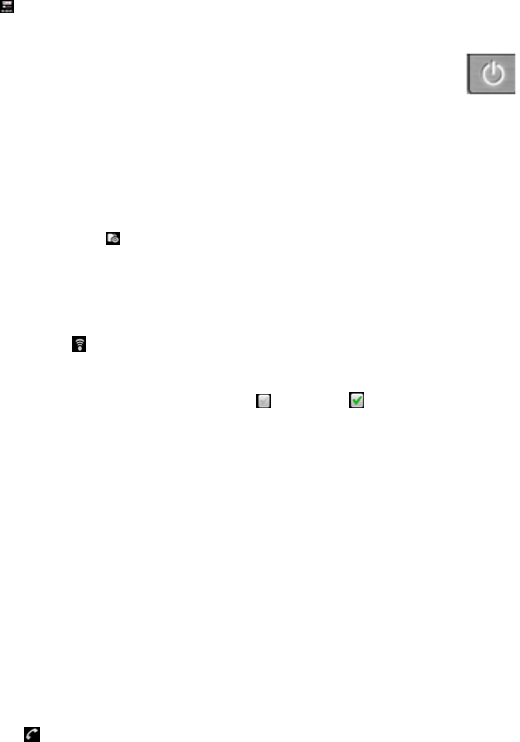
11
Notices:All‐dayeventsappearinthecalendarheading.Itwillnotshowtheperiodofcalendar.
Cancelactivities:Inthetimeframe,pressforlongtodeletetheactivity.
17. FM Radio
FM Radio
Through this program, you may listen to FM radio on the device, FM radio use the wired headset as
an antenna to receive signals, before opening this program ,you can install the original
equipment-headphones, when listening, you can switch it manually to speakers or the mode with
wired headphones.
• Open FM radio
Touch this label to open the application of FM radio.
Click the Back button, the radio program move to the background, and you can still continue to listen
to programs and other applications run at the same time. Press menu and click to exit radio.
• Collect the channel you are favorite
Press the menu button in the FM interface,click the “search&save” ,and then view the channel
list,press long one channel ,click “Add to Favorite”to rename the channel.
• Press the menu,you will see below
18. Settings
Yourserviceprovidermaydefaultsomedevicesettings,soyoumaynotbeabletochangethesesettings.
• SIM card manage
1)TouchittochooseortodisabletheSIMcard,thecardisgreywhendisabled,theflightmode
displaysonstatusbar.
2)ThedefaultSIMcard,youcanchooseVoicecall,Videocall,Messaging,Dataconnection.
• Wirelessandinternet
1) FlightmodeTouchtoopenorclose.
2) Wi‐FiandWi‐FisettingsTouch Wi‐Fi toopen .OpenWi‐Fi,itcansearchforavailablenetworks
automatically,networkswithoutpasswordcanbeuseddirectly,othersneedtoenterthepasswordfirst.
Notice:OpenWi‐Fithentheflightmode,Wi‐Fiwillcloseautomatically;Openflightmodethenconnect
Wi‐Fi,itcanbeusednormally.
WPSconnection,wirelessAPandmobilephoneareneededtosupportAOSS,youcandirectyconnectwithout
enteringakey.
3) BluetoothandBluetoothsetting.
4) Tethering&portablehotspotShareyourdigitaldataviaUSB
5) VirtualPrivateNetworks(VPN)Settings.
6) Mobilenetworkenter“mobilenetworksettings”whichinclude:aDataroamingbAccesspint
namecNetworkoperators.
7) GPRSdataprioritymode
• Callingsettings
1) VoiceCall
a. Voicemail,inthevoicesettings,youcanenterthevoicemailnumber.
b. Callforward,YoucansetAlwaysforward,Forwardwhenbusy,Forwardwhenunanswer,Forwardwhen
unreachable.
c. Callbarring
d. Additingalsettings,CallIDandCallwaiting
2) VideoCall
a. Pictureforreplacinglocalvideo,setapicturetodisplaywhencameraoffuse.
b. Enablebackcamera,availabletoswitchcamerasifturnoff.
c. Peervideobiggerthanlocalvideo,trunontomakepeervideobiggerthanlocalvideo
d. Localvideodisply,tomakeoutgoingvideocallorincomingvideocall.
e. Othersettings,includecallforward,callbarring,additionalsettings.
3) InternetCall
Canaddaccouts
4) Othersettings

12
a. FixedDialingNumbers
b. Callcost
c. Cellbroadcast
d. Minutereminder
e. Phonesettings
f. TTYsettings
• Extra settings
a. Applications allow application moving or select install ocation
b. Display animated、rotatin
c. Input input behavior,button
d. Interface adjust interface、cross border
13
FCCRFExposureInformationandStatement
TheSARlimitofUSA(FCC)is1.6W/kgaveragedoveronegramoftissue.DevicetypesSmartPhone(FCCID:
2ACDFF12)hasalsobeentestedagainstthisSARlimit.ThehighestreportedSARvaluesforhead,body‐worn
accessory,productspecific(wirelessrouter),andsimultaneoustransmissionconditionsare0.30W/kg,0.88
W/kg,1.33W/kg,and1.44W/kgrespectively.Thisdevicewastestedfortypicalbody‐wornoperationswith
thebackofthehandsetkept10mmfromthebody.TomaintaincompliancewithFCCRFexposure
requirements,useaccessoriesthatmaintaina10mmseparationdistancebetweentheuser'sbodyandthe
backofthehandset.Theuseofbeltclips,holstersandsimilaraccessoriesshouldnotcontainmetallic
componentsinitsassembly.Theuseofaccessoriesthatdonotsatisfytheserequirementsmaynotcomply
withFCCRFexposurerequirements,andshouldbeavoided.
FCCWarning
ThisdevicecomplieswithPart15oftheFCCRules.Operationissubjecttothefollowingtwoconditions:
(1)Thisdevicemaynotcauseharmfulinterference,and(2)thisdevicemustacceptanyinterference
received,includinginterferencethatmaycauseundesiredoperation.
NOTE1:ThisequipmenthasbeentestedandfoundtocomplywiththelimitsforaClassBdigitaldevice,
pursuanttopart15oftheFCCRules.Theselimitsaredesignedtoprovidereasonableprotectionagainst
harmfulinterferenceinaresidentialinstallation.Thisequipmentgenerates,usesandcanradiateradio
frequencyenergyand,ifnotinstalledandusedinaccordancewiththeinstructions,maycauseharmful
interferencetoradiocommunications.However,thereisnoguaranteethatinterferencewillnotoccurina
particularinstallation.Ifthisequipmentdoescauseharmfulinterferencetoradioortelevisionreception,
whichcanbedeterminedbyturningtheequipmentoffandon,theuserisencouragedtotrytocorrectthe
interferencebyoneormoreofthefollowingmeasures:
‐Reorientorrelocatethereceivingantenna.
‐Increasetheseparationbetweentheequipmentandreceiver.
‐Connecttheequipmentintoanoutletonacircuitdifferentfromthattowhichthereceiverisconnected.
‐Consultthedealeroranexperiencedradio/TVtechnicianforhelp.
NOTE2:Anychangesormodificationstothisunitnotexpresslyapprovedbythepartyresponsiblefor
compliancecouldvoidtheuser'sauthoritytooperatetheequipment.
Company:SUPERDIGITALTECHNOLOGYCO.,LIMITED
Address:19thFloor,BlockB,NanxianBuilding,LonghuaNewDistrict,Shenzhen518000,P.R.China
ContactPerson:MayMei
TEL:86‐755‐82727027
E‐mail:secretary@superdigital‐china.com