SZ DJI TECHNOLOGY M1X1708 Mavic Pro Platinum User Manual
SZ DJI TECHNOLOGY CO., LTD Mavic Pro Platinum
Contents
- 1. User Manual
- 2. Users Manual
User Manual
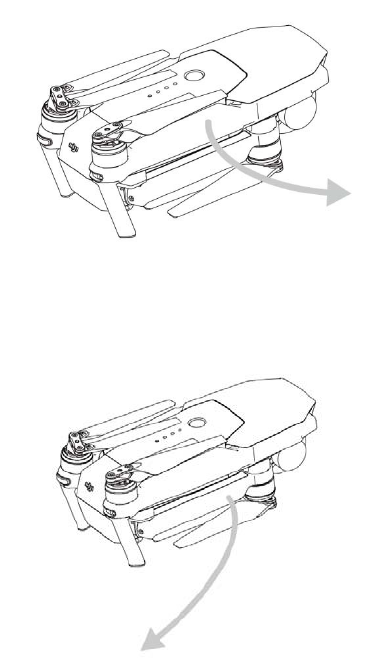
UserManual
SettingUpAircraftandBatteries
Thearmsoftheaircraftisfoldedonitsdelivery.Followtheinstructionsbelowtounfoldthearmsoftheaircraft.
SettingUpAircraft
1. Rotateanti‐clockwisetounfoldfrontarmstowardsthenoseoftheaircraft.
2. Rotateanti‐clockwisetounfoldreararmsoftheaircraft.
3. Unfoldallpropellerbladesandensureallbladesarealigned.
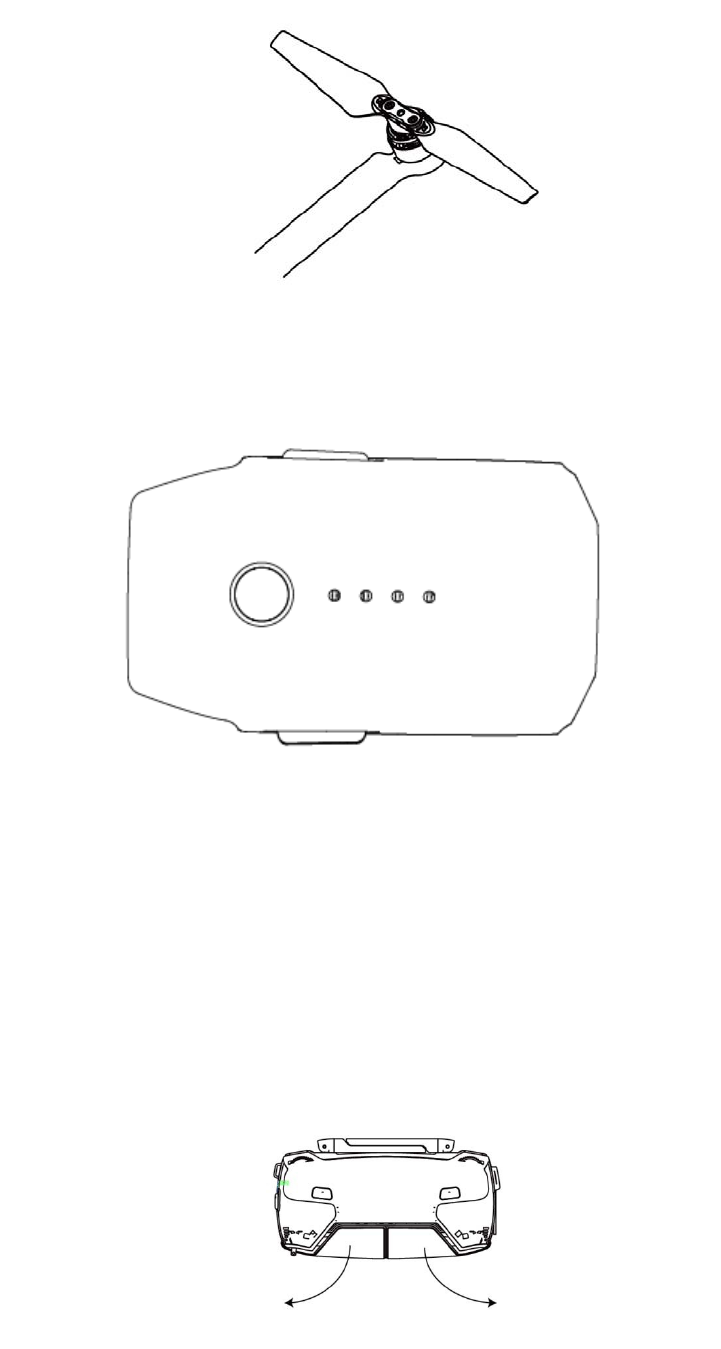
4. EnsuretheIntelligentFlightBatterysecurelyattachedtotheaircraft.TheIntelligentFlight
Batterymustbefullychargedonitsfirstuse.
SettingUpRemoteController
Unfoldthemobileholderclampsandadjustthepositionoftheantennas.
1. Insertthemobiledevicesintothespacebetweenthetwomobileholderclamps.
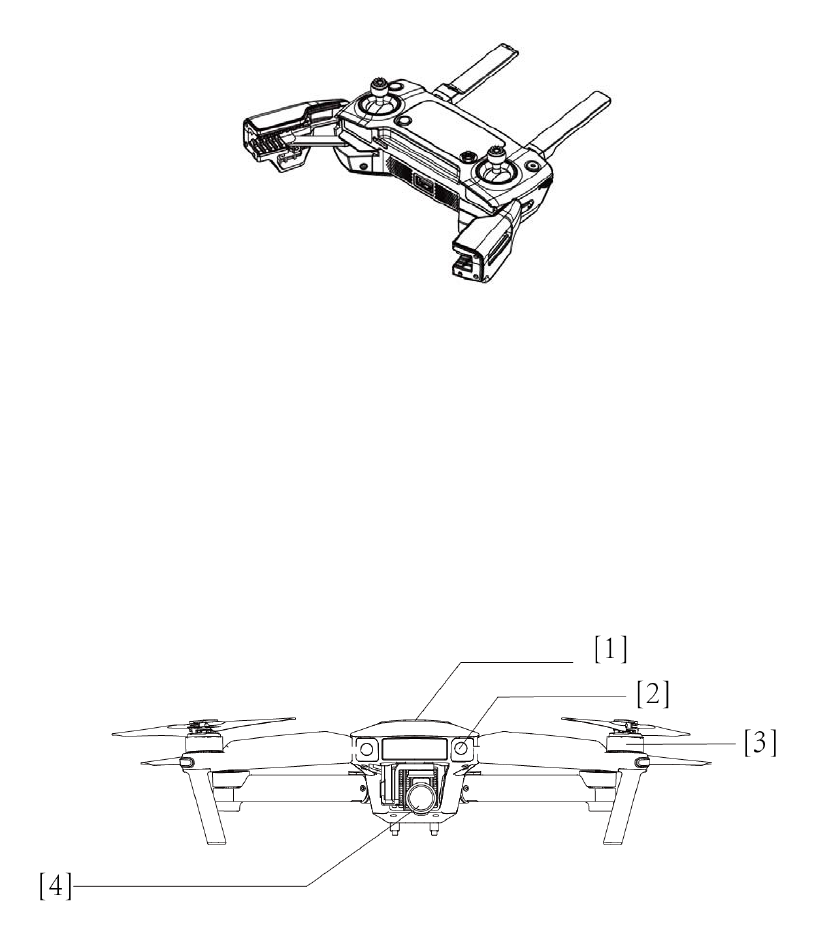
2. Pushthemobileholderclampsagainstthemobiledevicetosecureitsposition.
3.ConnectyourmobiledevicewiththeaUSBcable.Youmayalsoconnectthemobiledeviceto
thechargingportoftheremotecontrollerwiththesuppliedmulti‐purposeUSBcable.
AircraftDiagram
1. GPS
2. ObstacleSensingSystem
3. Motor
4. Gimbal
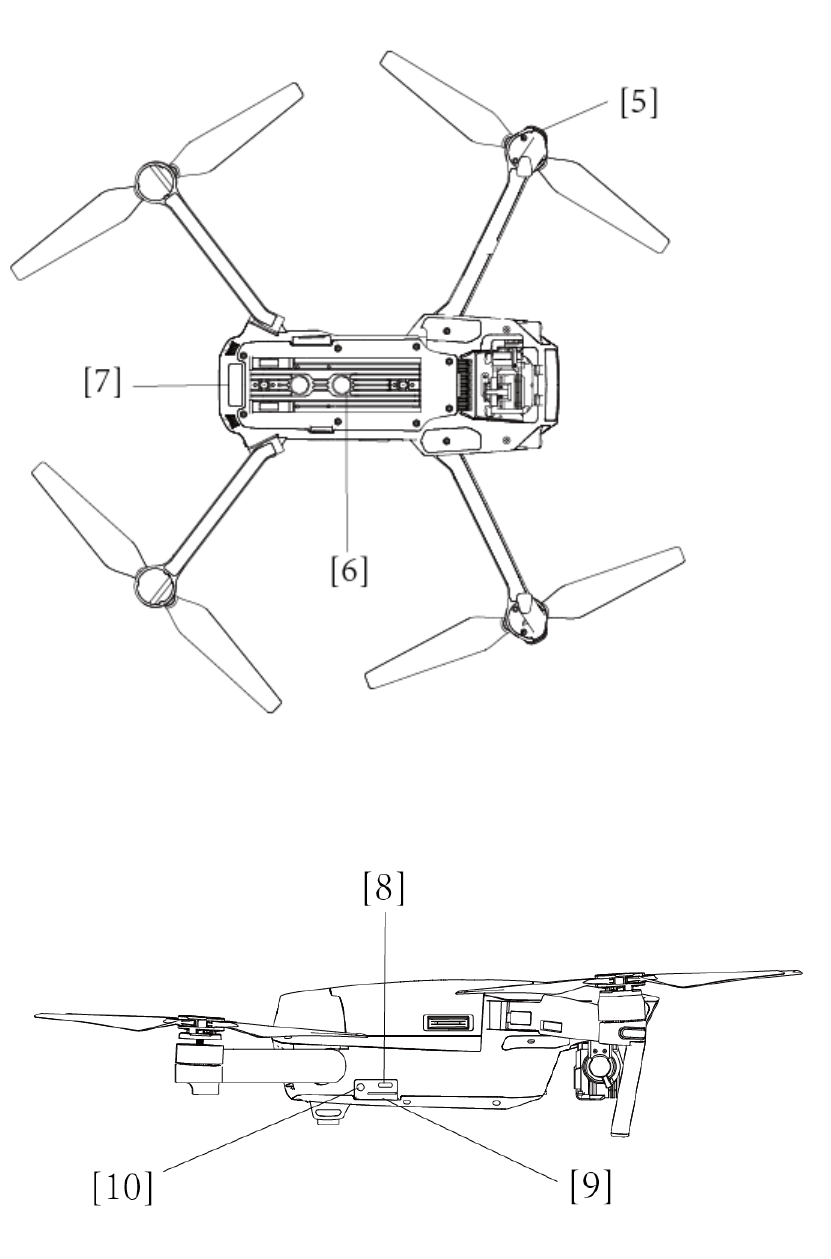
5. FrontLEDIndicator
6. VisionPositioningSensors
7. AircraftStatusIndicator
8. ControlModeSwitch
9. CameraMicroSDCardSlot
10. LinkingButton
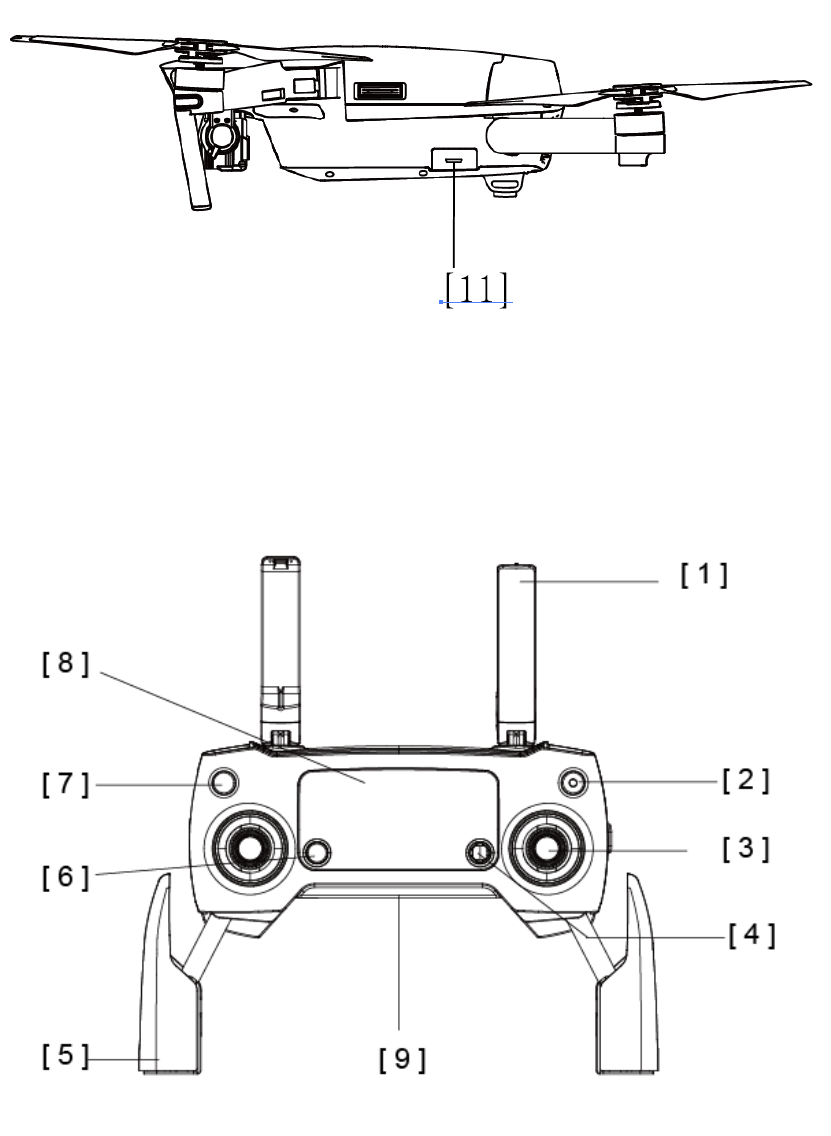
11. CameraMicroSDCardSlot
RemoteControllerDiagram
[1]Antennas
Relaysaircraftcontrolandvideosignal.
[2]PowerButton
Usedtopoweronorofftheremotecontroller
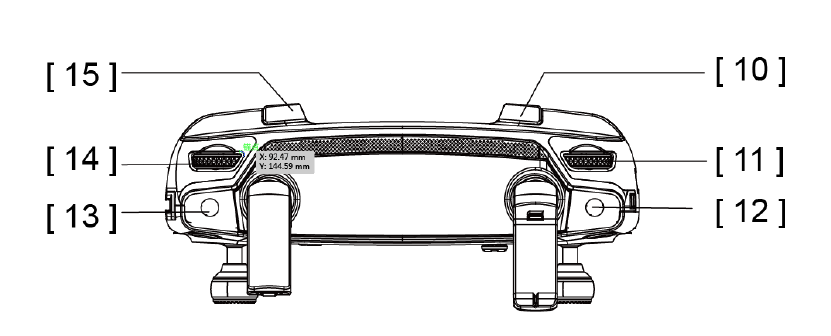
[3]ControlStick
Controlstheorientationandmovementoftheaircraft.
[4]AppButton
GainquickaccesstothefeatureintheDJIGOapp.
[5]MobileHolderClamp
Adjustitswidthtoaccommodatethemobiledevice.
[6]IntelligentFlightPauseButton
PressoncetoallowtheaircrafttoexitfromTapFly,ActiveTrackandAdvancedmode.
[7]ReturnHome(RTH)Button
PressandholdthebuttontoinitiateReturntoHome(RTH).
[8]RemoteControllerStatusScreen
Displaysystemstatusoftheremotecontroller.
[9]USBPort
ConnecttomobiledeviceforrunningtheDJIGOapp.
[10]C2Button
[11]CameraSettingsDial
Turnthedialtoadjustcamerasettings.(Onlyfunctionswhentheremotecontrollerisconnected
toamobiledevicerunningtheDJIGOapp.)
[12]ShutterButton
Presstotakeaphoto.Ifburstmodeisselected,thesetnumberofphotoswillbetakenwithone
press.
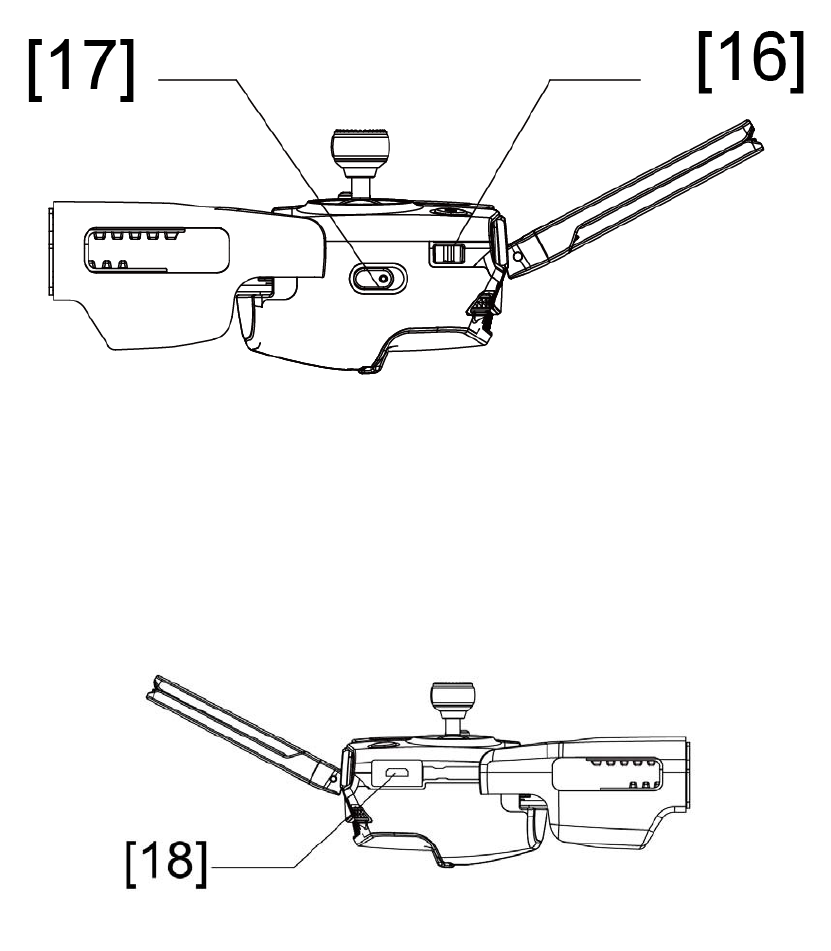
[13]VideoRecordingButton
Presstostartrecordingvideo.Pressagaintostoprecording.
[14]GimbalDial
Usethisdialtocontrolthetiltofthegimbal.
[15]C1Button
PressC1buttononcetolaunchtheDJIGOappfromthemobiledevice.
[16]LanyardHole
Usedtosecurethepositionofyourlanyard.
[17]FlightModeSwitch
SwitchbetweenP‐mode,S‐mode
[18]ChargingPort
Connecttothesuppliedchargingcableforchargingthebattery.Connecttothesupplied
mulit‐purposeUSBcableforaccessingtomobiledevice.
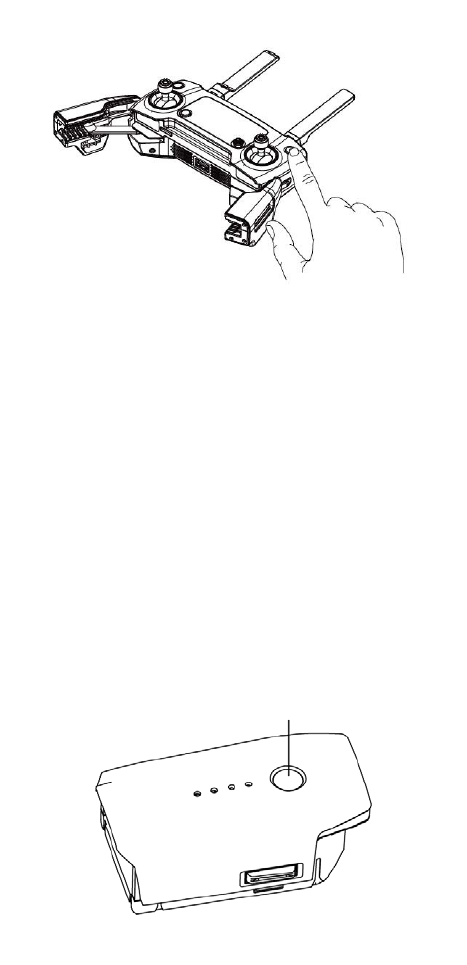
UsingRemoteController
Remotecontrollercomeswitharechargeablebattery.Thebatterylevelisdisplayedonthe
remotecontrollersystemstatusscreen.Followthestepsbelowtopowerontheremote
controller:
1.Pressonceandreleasetocheckthecurrentbatterylevel.
2.PressandholdthePowerButtontoturnontheremotecontroller.
3.Theremotecontrollerwillbeepwhenitisturnedon,inaddition,thebatterylevelisdisplayed
ontheremotecontrollerstatusscreen.
4.RepeatStep2toturnofftheremotecontroller.
IntelligentFlightBattery
PoweronorofftheIntelligentFlightBattery
TurningOn:PressthePowerButtononce,thenpressagainandholdfor2secondstoturnon.
ThePowerLEDwillturnredandtheremotecontrollersystemstatusscreenwilldisplaythe
currentbatterylevel.
TurningOff:PressthePowerButtononce,thenpressagainandholdfor2secondstoturnoff.
Powerlevelindicatorsturnoffwhenitispowerdown.
Switch
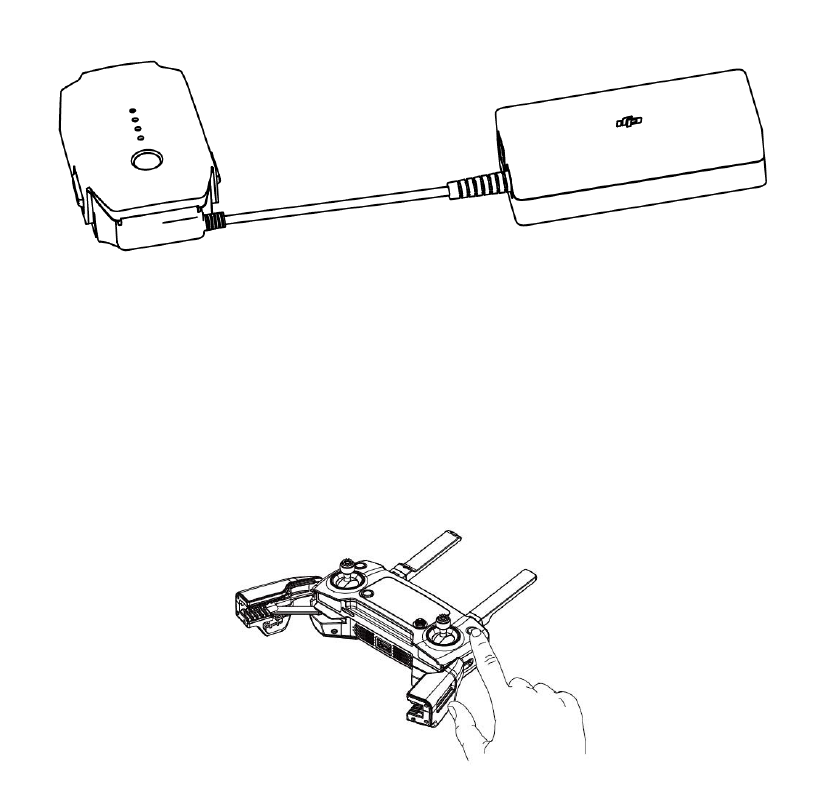
Charging
1.ConnecttheBatteryChargertoapowersource(100‐240V50/60Hz).
2.ConnectoneendofthechargertotheIntelligentFlightBatterytotheBatteryCharger.Ifthe
batterylevelisabove95%,turnonthebatterybeforecharging.
3.TheBatteryLevelIndicatorwilldisplaythecurrentbatterylevelasitischarging.
4.TheIntelligentFlightBatteryisfullychargedwhentheBatteryLevelIndicatorsarealloff.
DisconnecttheIntelligentFlightBatteryfromtheBatteryCharger.
5.Air‐cooltheIntelligentFlightBatteryaftereachflight.Allowitstemperaturetodroptoroom
temperaturebeforestoringitforanextendedperiod.
6.Thechargerwillstopchargingthebatteryifthebatterycell’stemperatureisnotwithinthe
operatingrange(0°C~40°C).
PoweringontheAircraftandRemoteController
1. Unfoldthefrontandreararmsandpropellers.
2. PowerontheremotecontrollerfollowbytheIntelligentFlightBattery.
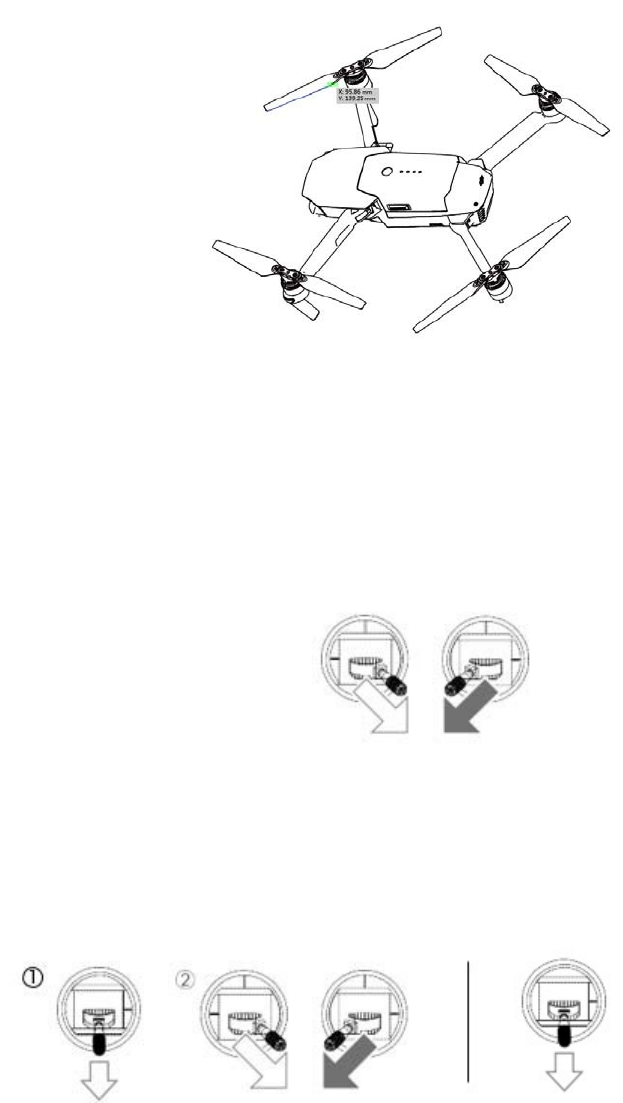
3. LaunchtheDJIGOappandenterthe“Camera”view.
StartingandStoppingtheMotors
StartingtheMotors
Pushbothstickstothebottominneroroutercornerstostartthemotors.Oncethemotorshavestartedspinning,releaseboth
stickssimultaneously.
StoppingtheMotors
Therearetwomethodstostopthemotors.Whentheaircrafthaslanded,pushthethrottledown①,thenconductthesame
CSCthatwasusedtostartthemotors,asdescribedabove.Motorswillstopimmediately.Releasebothsticksoncethemotors
stop.Method2:Whentheaircrafthaslanded,pushandholdthethrottledown.Themotorswillstopafter3seconds.
Using Mobile Device for Aircraft Control
YoumaychoosecontroltheaircraftviatheWiFiconnectionbelowthemobiledeviceandthe
aircraft.FollowthestepsbelowtolearnhowtousethemobiledevicestocontrolyourM1X
aircraft.
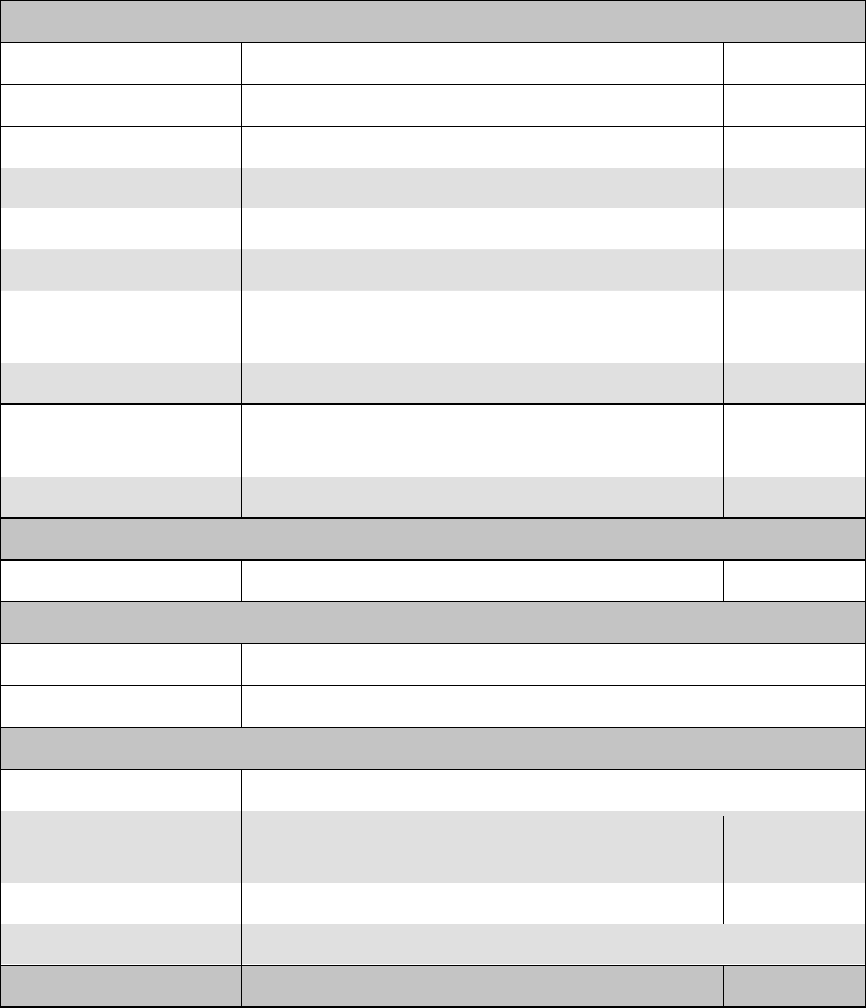
1. PowerofftheIntelligentFlightBatterythenslidetheControlModeSwitchtoenable
controllingtheaircraftthroughmobiledevice.
2. PowerontheremotecontrollerthenpowerontheIntelligentFlightBattery.
3. EnableWiFiconnectiononthemobiledevice,select“DJIAircraft”fromWiFinetworklist,
andenterthedefaultpassword“12341234”.
4. LaunchDJIGOappfromthemobiledeviceandselect“Camera”view.Connectionis
establishedifliveviewfromthecameraisdisplayedonthescreen.
5. Virtualcontrolsticksaredisplayedonscreen,usethesestickstomaneuvertheaircraft.
Specifications
Aircraft
ModelM1X
Weightgimbalexcluded737g
Weightgimbalincluded746g
MaxAscentSpeed5m/s
MaxDescentSpeed3m/s
MaxSpeed18m/s
MaxServiceCeilingAbove
SeaLevel
19685feet(6000m)(Softwarealtitudelimit:400
feetabovetake‐offpoint)
MaxFlightTimeApprox.25minutes
OperatingTemperature
Range32°to104°F(0°to40°C)
SatelliteSystemsGPS/GLONASS
Gimbal
ControllableRange Pitch:‐90°to+30°
ObstacleSensingSystem
ObstacleSensoryRange2‐49feet(0.7‐15m)
OperatingEnvironment Surfacewithclearpatternandadequatelighting(lux>15)
VisionPositioningSystem
AltitudeRange VelocityRange≤ 10m/s(2maboveground)
AltitudeRange
0.3meter‐10meter(0‐33feet)
OperatingRange0.3meter‐10meter(0‐33feet)
OperatingEnvironmentSurfacewithclearpatternandadequatelighting(lux>15)
Camera
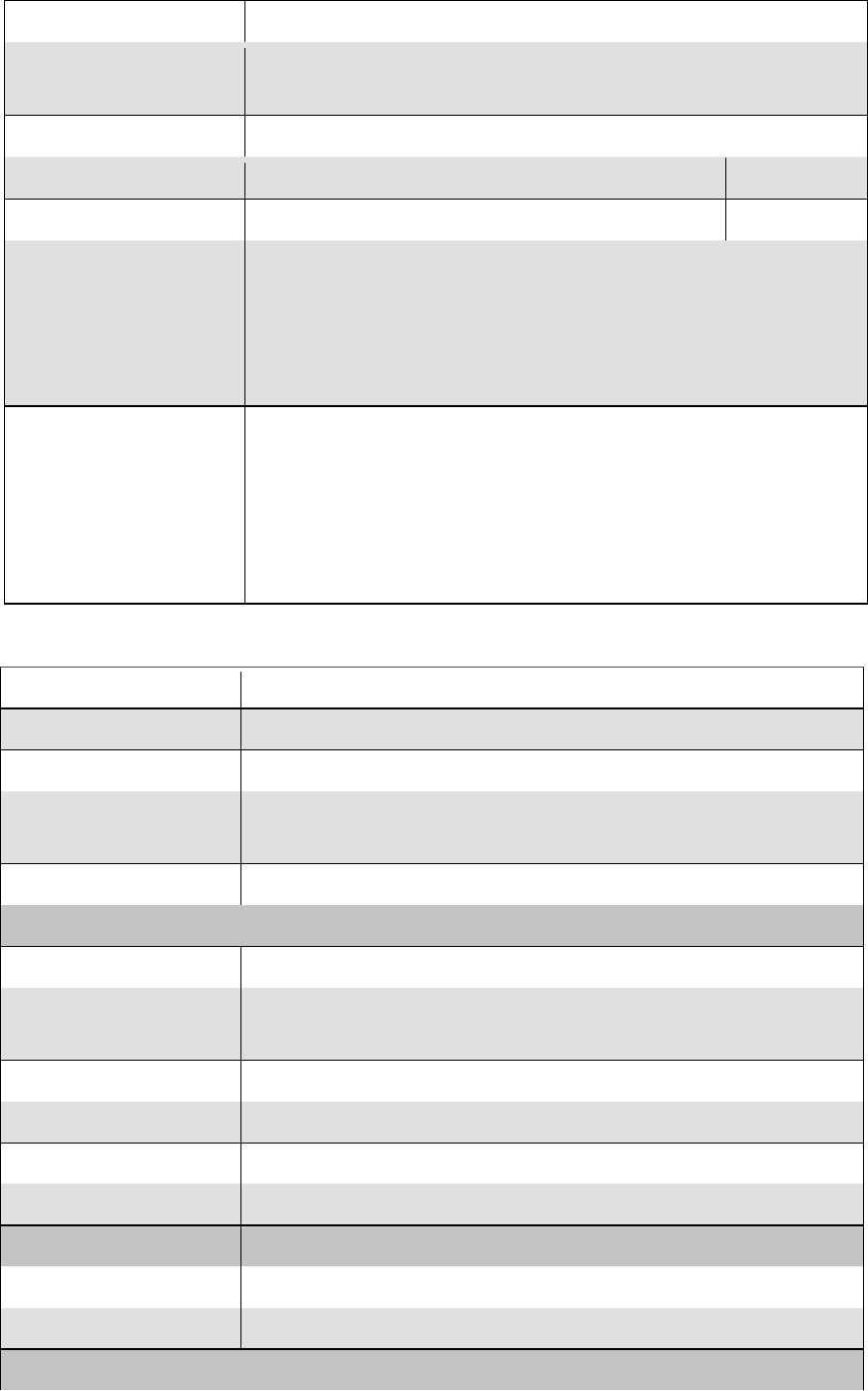
Sensor 1/2.3”Effectivepixels:12M
Lens FOV(FieldOfView)94°20mm(35mmformatequivalent)f/2.8
focusat∞
ISORange100‐3200(video)100‐1600(photo)
ElectronicShutterSpeed1/8‐1/8000s
MaxImageSize4000×3000
StillPhotographyMode
ingleshot
Burstshooting:3/5/7frames
AutoExposureBracketing(AEB)3/5Bracketedframesat0.7EVBias
Time‐lapse
HDR
VideoRecordingModes
UHD:4096×21604K24/25p
3840×21604K24/25/30p
2704×15202.7K24/25/30p
FHD:1920×1080 24/25/30/48/50/60/120p
HD:1280×720 24/25/30/48/50/60p
Max.BitrateOfVideoStorage 60Mbps
SupportedFileFormtasFAT32≤32GB;exFAT>32GB
PhotoJPEG,DNGRAW
VideoMP4/MOVMPEG‐4AVC/H.264
SupportedSDCardTypesMicroSD
Maxcapacity:64GB.Class10orUHS‐1ratingrequired
OperatingTem pe ratu re32°to104°F(0°to40°C)
RemoteController
OperatingFrequency2.400‐2.483GHz
MaxTransmission
Distance
FCC:around7km ;CE:around4km Unobstructed,freeof
interference
OperatingTem pe rate 32°to104°F(0°to40°C)
Battery 2970mAh
OperatingVoltage 700mA@3.7V
Charger
Voltage13.05V
RatedPower50W
IntelligentFlightBattery
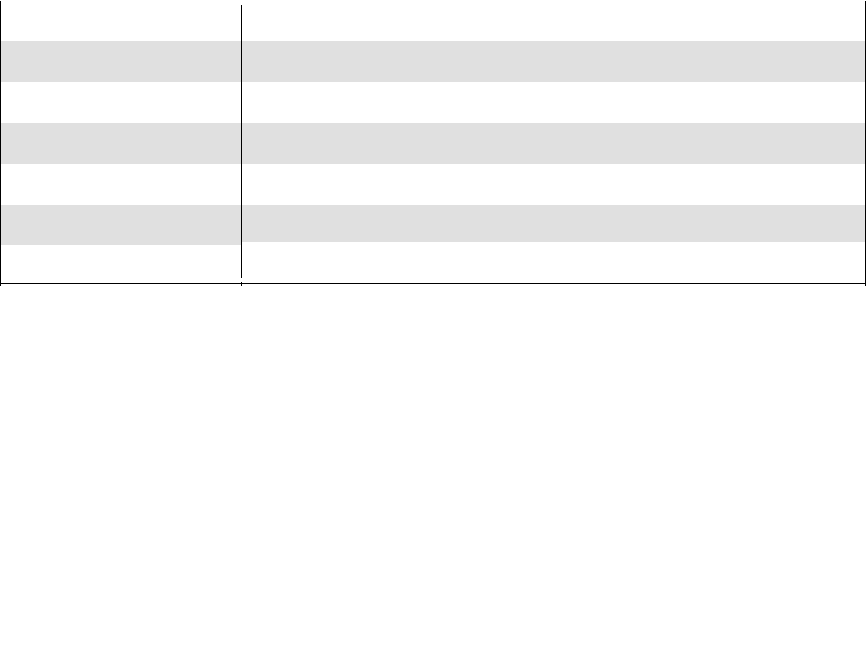
Capacity3830mAh
Voltage 11.4V
BatteryTypeLiPo3S
Energy 43.6Wh
Weightaround235g
OperatingTem pe ratu re 32°to104°F(0°to40°C)
MaxChargingPower 100W
FCCComplianceNotice
ThisdevicecomplieswithPart15oftheFCCRules.Operationissubjecttothefollowingtwo
conditions:(1)Thisdevicemaynotcauseharmfulinterference,and(2)Thisdevicemustaccept
anyinterferencereceived,includinginterferencethatmaycauseundesiredoperation.
Anychangesormodificationsnotexpresslyapprovedbythepartyresponsibleforcompliance
couldvoidtheuser’sauthoritytooperatetheequipment.
ThisequipmenthasbeentestedandfoundtocomplywiththelimitsforaClassBdigitaldevice,
pursuanttopart15oftheFCCRules.Theselimitsaredesignedtoprovidereasonableprotection
againstharmfulinterferenceinaresidentialinstallation.Thisequipmentgenerates,usesandcan
radiateradiofrequencyenergyand,ifnotinstalledandusedinaccordancewiththeinstructions,
maycauseharmfulinterferencetoradiocommunications.However,thereisnoguaranteethat
interferencewillnotoccurinaparticularinstallation.Ifthisequipmentdoescauseharmful
interferencetoradioortelevisionreception,whichcanbedeterminedbyturningtheequipment
offandon,theuserisencouragedtotrytocorrecttheinterferencebyoneormoreofthe
followingmeasures:
—Reorientorrelocatethereceivingantenna.
—Increasetheseparationbetweentheequipmentandreceiver.
—Connecttheequipmentintoanoutletonacircuitdifferentfromthattowhichthereceiveris
connected.
—Consultthedealeroranexperiencedradio/TVtechnicianforhelp.

RF
E
This
Ino
pro
x
ISE
D
This
foll
o
acc
e
Le
p
exe
m
L'ex
p
(1)l
'
(2)
bro
u
ISE
D
This
envi
ant
e
This
you
r
Cet
conf
o
Ceté
eur.
Cet
M
Any
coul
EU
C
co
m
Ac
o
EU
c
E
xposureInf
o
M1Xcompli
rdertoavoi
d
x
imitytothe
a
D
CRSSWarn
i
devicecom
o
wingtwoc
o
e
ptanyinter
f
p
résentappa
m
ptsdelicen
p
loitationes
t
'
appareilne
d
l'utilisateur
d
u
illageestsu
s
D
CRadiation
E
equipment
ronment.Th
e
nnaortrans
M1Xshould
r
body.
appareilest
o
rmeauxlimit
e
metteurnedo
i
M
1Xdoitêtrei
n
Changesor
dvoidtheu
s
C
ompliance
S
m
pliancewith
o
pyoftheEU
c
ontactaddr
e
o
rmation
eswithFCC
r
d
thepossib
i
a
ntennashal
i
ng
plieswithI
S
o
nditions:(1
)
f
erence,inclu
d
reilestcon
f
ce.
t
autoriséea
u
d
oitpasprod
d
el'apparei
l
s
ceptibled'e
n
E
xposureSta
t
complieswi
t
istransmitte
mitter.
beinstalled
e
sd'exposition
d
i
tpasêtreco‐i
m
n
stalléetutilis
é
modificatio
n
s
er’sauthorit
S
tatement:
S
theessentia
Declaration
o
e
ss:DJIGmb
H
r
adiationex
p
i
lityofexce
e
lnotbeless
t
S
EDClicence
‐
)
thisdevice
d
inginterfer
e
f
ormeauxC
N
u
xdeuxcond
uiredebrou
i
l
doitaccep
t
n
comprome
t
t
ement:
t
hISEDCRF
r
rmustnotb
e
andoperate
d
erayonneme
n
m
plantéoufon
c
é
avecunedista
n
snotexpre
s
ytooperate
S
ZDJITECHN
lrequiremen
o
fConformit
y
H
,IndustrieS
t
p
osurelimits
e
dingtheFC
C
t
han20cmd
u
‐
exemptRSS
maynotca
u
e
ncethatma
y
N
Rd'Industr
i
itionssuivan
t
i
llage,et
t
ertoutbr
o
t
trelefoncti
o
r
adiationex
p
e
co‐located
dwithmini
m
n
tRFISEDCéta
c
tionnerenco
n
nceminimale
d
s
slyapprove
d
theequipm
e
OLOGYCO.,
tsandother
y
isavailable
t
rasse.12,9
7
setforthfor
C
radiofreq
u
u
ringnormal
standard(s
)
u
seinterfere
y
causeund
e
i
eCanadaa
p
t
es:
o
uillageradi
o
o
nnement.
p
osurelimits
oroperating
m
umdistanc
e
bliespourune
n
jonctionavec
t
d
e20cmentre
l
d
bythepar
t
e
nt.
LTD.hereby
relevantpro
v
onlineatw
w
7
618,Nieder
l
anuncontro
u
encyexpos
u
operation.
)
.Operation
nce,and(2)
e
siredoperati
p
plicablesa
u
o
électrique
s
setforthfo
inconjuncti
o
e
20cmbetw
e
n
vironnement
n
t
outeautreant
e
l
eradiateur&v
t
yresponsib
l
declarestha
v
isionsofth
e
w
w.dji.com/e
u
l
auer,Germa
lledenviron
m
u
relimits,h
u
issubjectt
o
thisdevice
i
onofthede
v
u
xappareils
s
ubi,même
ranuncont
r
o
nwithany
o
e
entheradi
a
n
oncontrôlé.
e
nneoutrans
m
otrecorps.
l
eforcompl
i
tthisdevice
e
RED.
u
ro‐complia
n
ny
m
ent.
u
man
o
the
must
v
ice.
radio
sile
r
olled
o
ther
a
tor&
m
ett
i
ance
isin
n
ce