Sagem Wireless 189355073 Bluetooth Hands-Free Kit MyCK100 User Manual users manual
Sagem Wireless Bluetooth Hands-Free Kit MyCK100 users manual
users manual

MyCK100 handsfree kit User Guide
Introduction
MyCK100 handsfree kit is a handsfree kit based on Bluetooth® technology.
Bluetooth® technology is a standard for wireless, short range communication. Devices such as a
handsfree kit and a mobile phone can communicate together without wires within an approximately 10 m
radius.
MyCK100 handsfree kit is a Bluetooth® approved handsfree kit, in accordance with 1.2 revision of
Bluetooth® protocol. Two profiles are supported: headset & handsfree, so devices supporting either
headset or handsfree profile can be used with this handsfree kit.
In order to check compatibility of Bluetooth® devices with MyCK100 handsfree kit, please log on to:
www.sagem.com/mobiles.
This guide focuses on MyCK100 handsfree kit usage with Bluetooth® mobile phone, which is the most
common application.
Your MyCK100 handsfree kit allows you to receive phone calls, make phone calls (if your handset
supports voice-activated features) and set up call volume and ring volume directly on your handsfree kit.
MyCK100 handsfree kit is fitted with the following keys below:
• A main push button §
• A volume cutting wheel
• A microphone cutting wheel
• Two buttons button 1 (Logo ON/OFF) and button 2 (Logo Mute) (These buttons are used for
pairing etc…)
Before starting using MyCK100 handsfree kit, you should charge the handsfree kit 's battery; please refer
to the section Charging MyCK100 handsfree kit of this guide.
Before pairing the MyCK100 handsfree kit with a mobile phone please refer to the section Pairing of
MyCK100 Bluetooth handsfree kit of this guide.
Box content
Please make sure that in addition to this guide you have:
- MyCK100 handsfree kit,
- 3 clips,
- Charger,
- Charging Adapter,
- A soft bag

Interface
Charging MyCK100 handsfree kit
Upon reception your handsfree kit is not charged. Before first use, you therefore need to recharge it
completely during approx. 8 hours using provided charger and charging adapter. Next recharge should
last approx. 2h 30 minutes.
If you hear 1 beep each minutes in your handsfree kit and light indicator flashes in red each 30 s,
handsfree kit needs to be recharged.
Please connect the charging adapter on one side to the handsfree kit and on the other side to the power
charger, which you can then connect into a mains plug.
Light indicator is red during charging process and turns blue after completion.
During the charge you can used your handsfree kit.
Please note use of any other charger will cancel the handsfree kit warranty. The handsfree kit shall
operate as normal during Charging Mode (such as receiving call, accept call etc).
To ensure a maximal life time to the battery, it is recommended to recharge the battery only when it gets
completely empty. Life cycle should allow approx. 500 charge & discharge cycles
If your handsfree kit is left with low battery for a long time, battery may get into overdischarge. In such
case, you may need to charge your battery during up to 10 hours before it recovers a full charge
Don't leave the charger connected to the headset more than 24 hours.
The MyCK100 handsfree kit has a protection in temperature activated during the charge. The charge will
be stopped under 0°C and over 55 °C in order to ensure a maximal life time to the battery
Button 1
Button 1
(On/Off)
Button 2
(Mute)
Main push
button
§
Volume cutting
wheel
Note : Short press is an instantaneous press. Medium-long press is between 2 s
and 5s. Long press exceed 5s
Microphone
cutting wheel
Switching ON/OFF the myCK100 handsfree kit
The myCK100 handsfree kit will be switched on (from off state) by doing a medium-long press on Button
1. A short low tone beep followed by 1 high low tone beep is played by the handsfree kit.
The myCK100 handsfree kit will be switched off (from on state) by doing a medium-long press on Button
1. A short high tone beep followed by 1 short low tone beep is played by the handsfree kit.
Pairing of myCK100 Bluetooth handsfree kit
Before using the myCK100 handsfree kit, you must pair it with your Bluetooth® mobile phone. Pairing is
the process of linking two Bluetooth® devices, so that they can communicate.
The pairing procedure only needs to be done once. Afterwards, every time you switch on your handsfree
kit (Push medium-long on Button 1), it will automatically connect to your mobile phone. If the user loses
the Bluetooth® connection with his mobile (Ex: An user leaves the handsfree kit in his car and takes his
mobile phone with him). The user should push once the main push button § to connect the handsfree kit
with his Bluetooth® mobile phone. If you pair your Bluetooth® mobile phone with another Bluetooth®
device, you will have to pair the handsfree kit with your phone again before use.
IMPORTANT: Before pairing, all Bluetooth® devices must be switched off.
To initiate the pairing, put both the myCK100 handsfree and the mobile phone within 0.3 meter (1 foot) of
each other. Make sure there is no Wi-Fi equipment operating in the vicinity.
1. Switch on the myCK100 handsfree kit (Push medium-long on Button 1). Pairing will be
automatically initated by the myCK100 handsfree kit itself when detecting no pairing history
list (No mobile phone paired, yet). The handsfree kit will indicate the pairing Mode by
alternately blinking blue and red LED indicator in every 1-second interval.
If a mobile phone is already listed in the handsfree kit. The handsfree kit enters in pairing
Mode after a long press on button 2. The Pairing Mode is indicated by alternately blinking
blue and red LED indicator in every 1-second interval. If your Bluetooth® mobile phone is
switched off the handsfree kit stays in pairing mode around 3 minutes.
2. Switch on your phone and select the Bluetooth® mode (Service discovery) on the Mobile
phone (See the Bluetooth® mobile phone user guide).
3. Once the mobile phone detects the myCK100 handsfree kit, a message is displayed with
the following information: myCK100.
4. Follow the phone instructions to accept the pairing. The PIN code (or password) is 0000
5. When the pairing is completed, the indicator light are not activated and a short bip tone is
played. Then short high bip tone is played in 2-second interval until connection is
established or failed.
6. The user could check if the myCK100 handsfree kit is connected to his Bluetooth® mobile
phone in pushing the main push button § (Short press). Then the handsfree kit plays a short
and a long bip tone. If the connection is failed the handsfree kit plays a short and a short
high bip tone.

Two audio communication profiles are used by mobile phones: Headset profile and Hands-Free profile.
Some mobile phones support only one of them while others support both (for details refer to
www.sagem.com). The myCK100 handsfree kit has both profiles. When pairing a myCK100 handsfree
kit with a dual-profile mobile phone, Hands-Free profile is used by default. If you haven't started the
Bluetooth mode within 3 minutes, the myCK100 handsfree kit will switch off. You must then switch on
your handsfree kit and start the pairing again.
A very limited number of Bluetooth® mobile phones require a different pairing process to the one
explained above. If you encounter any difficulties pairing your handsfree kit with your mobile phone, visit
our website www.sagem.com or consult your dealer.
Installation
Fix the clip (3 clips can be provided) of the myCK100 handsfree kit on the sun visor.
Attach the myCK100 handsfree kit to the clip. The myCK100 handsfree kit must be placed wherein its
microphone is directed to the mouth of the user.
The position of the myCK100 handsfree kit microphone can vary according to the position of the sun
visor. Sagem recommends for an optimal communication quality to set the microphone hole in the
direction of the top casing or bottom casing. Others positions of the microphone will decrease the
communication quality.
.
Making a call with myCK100 handsfree kit
The voice recognition (or voice dialling) feature is not available on all mobile phones. However you can
always dial directly on your keypad. If your mobile phone offers the voice recognition feature, you can
make a call directly from the handsfree kit without any operation on your mobile phone.
Mobile phone with voice recognition
- Make sure the voice recognition function on your mobile is activated and your voice tags have
been recorded with the phone.
- Press the main push button § shortly (when there is no incoming and no active Call). The audio
connection is established.
- Wait for the audio signal sent by the mobile phone (generally a short tone).
- Speak out the name of person you wish to call, as stored in the phone voice tags. The mobile
phone will dial the stored number.
Mobile without voice recognition
- Make sure both the handsfree kit and the mobile phone are ON and in stand-by mode.
- Dial the phone number you wish to call on your mobile phone and press the send key (green key).
- After roughly 2 seconds, the audio connection is automatically established on the handsfree kit
Answering a call/Rejecting a Call
When the handsfree kit rings, press the main push button § shortly
By doing a medium-long press on main push button § the myCK100 handsfree kit will reject the
incomming voice call. This feature is only available in the Hands-Free Profile
The handsfree kit plays a short tone to indicate the call termination
Ending a call
Press the main push button § shortly to end an active call.
Redial Last Number
Press the main push button § by doing a medium long key press if there is no active call and no incoming
call, until you hear a beep.
This feature is only available in the Hands-Free Profile
Adjusting the volume
The handsfree kit has been designed with Volume cutting wheel for volume up/volume down.
So in order to increase the volume during an active call, make sure you turn up gently the Volume cutting
wheel, and to decrease the volume during an active call, make sure you turn down gently the Volume
cutting wheel
When the volume setting has reached its maximum or minimum limit the user hears three short tones
The user can tunes the speaker level in idle mode by turning up or down the Volume cutting wheel
The handsfree kit indicates the change of volume by emitting a melody. When the volume setting has
reached its maximum or minimum limit the user hears three short tones
Transferring a call to the myCK100 Handsfree Kit
During an active call on the mobile phone, press the main push button § shortly on the handsfree kit to
transfer the call from the mobile phone to the handsfree kit.
When the call is successfully transferred to the handsfree kit, a short tone is played and audio is audible
from the handsfree kit speaker

Transferring a call to the mobile phone
During an active call, to transfer the call on the handset, it has to be done on the Handset itself.
While using headset profile, simply switch off the handsfree kit
Mute/Un-Mute (Turning the microphone on and
off)
During an active call, to turn the microphone OFF press the button 2 (Logo Mute) shortly.
When the microphone is switched OFF , three short tone are played from the handsfree kit speaker.
User can switch from Mute to Un-Mute (turn microphone on) state by performing a short press on the
button 2 (Logo Mute)
When the microphone is switched ON , a short tone is played from the handsfree kit speaker.
Troubleshooting guide
In general, the first thing you should do when encountering a problem that you cannot solve with this
manual, is to switch off your myCK100 handsfree kit and your mobile phone, and switch them on again.
To find out more, please check our website: www.sagem.com/mobiles.
An automatic reset is done each time the handsfree kit is either charged or switched off. So in the case
of a problem or if your handsfree kit cannot be switched off, please charge it for at least 30 seconds.

Guidelines for safe use
Read these guidelines before using your handsfree kit.
- Only use chargers & charging adapters approved by Sagem Communication.
- CAUTION: RISK OF EXPLOSION IF BATTERY IS REPLACED BY AN INCORRECT TYPE .
DISPOSE OF USED BATTERIES ACCORDING TO THE INSTRUCTIONS
- Respect the recommended position of use for best connection between handsfree kit & mobile.
- Do not drop or try to alter the shape of your handsfree kit.
- Do not expose your handsfree kit to liquid or moisture.
- Do not expose your handsfree kit to extreme temperatures. Operating temperature range is 0-50°C.
- Do not expose your handsfree kit to fire or open flames.
- Do not try to disassemble your handsfree kit. Service and Maintenance can only be performed by
authorised Sagem Communication repair centres.
- Keep your handsfree kit away from dust and dirt.
- Do not let children play with your handsfree kit, since it contains small parts that could become
detached and create a choking hazard.
- Check the local regulations if you plan to use your handsfree kit while driving.
- Turn off your handsfree kit before boarding an airplane
CAUTION: Danger of explosion if battery is incorrectly replaced. Battery shall only be replaced only with
the same or equivalent type and by a Sagem Communication-approved service centre.
Customer care
France 0 892 701 799 (0,34 1/mn)
United Kingdom 0870 24 05 613
Germany 01805 843 850
Spain 91 375 3376
Italy 800 800 485
Poland 0801 801 101
Netherlands 020 65 45 724
Belgium 02 62 77 016
Austria 01 36 02 77 16 64
Switzerland 02 25 67 53 99
Ireland 0 160 58 355
Portugal 21 316 41 35
Sweden 08 519 923 21
Denmark 0 82 33 28 52
Czech Republic 855 555 600
Brazil 0 800 891 6247
Slovakia (421) 02 68 629 355
Hungary 06 1 7774 839
Russia 095 258 54 33
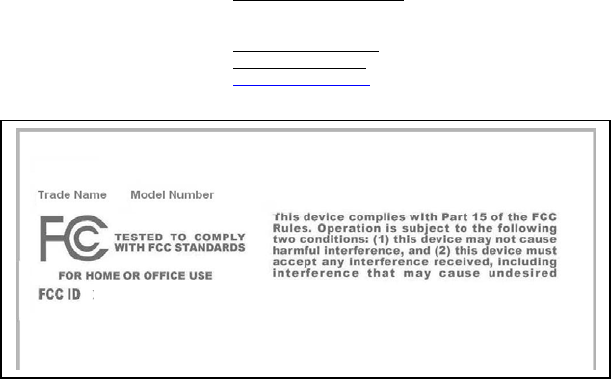
Customer Care e-mail address: support.mobiles@sagem.com
Web sites: www.sagem.com/mobiles
www.planetsagem.com
www.sagem-online.com
R
M9H189355073
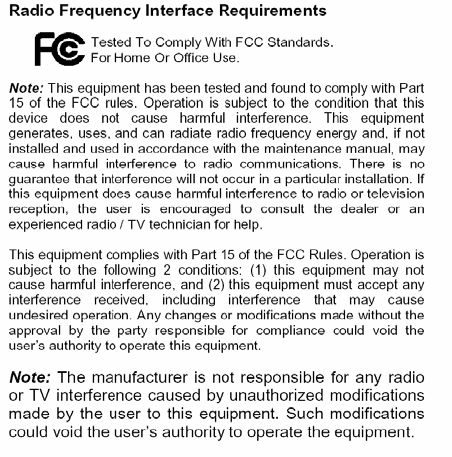
Regulatory and Warning Information

The antenna(s) used for this transmitter must be installed to provide a separation distance of at least 20
cm from all persons and must not be co-located or operating in conjunction with any other antenna or
transmitter.