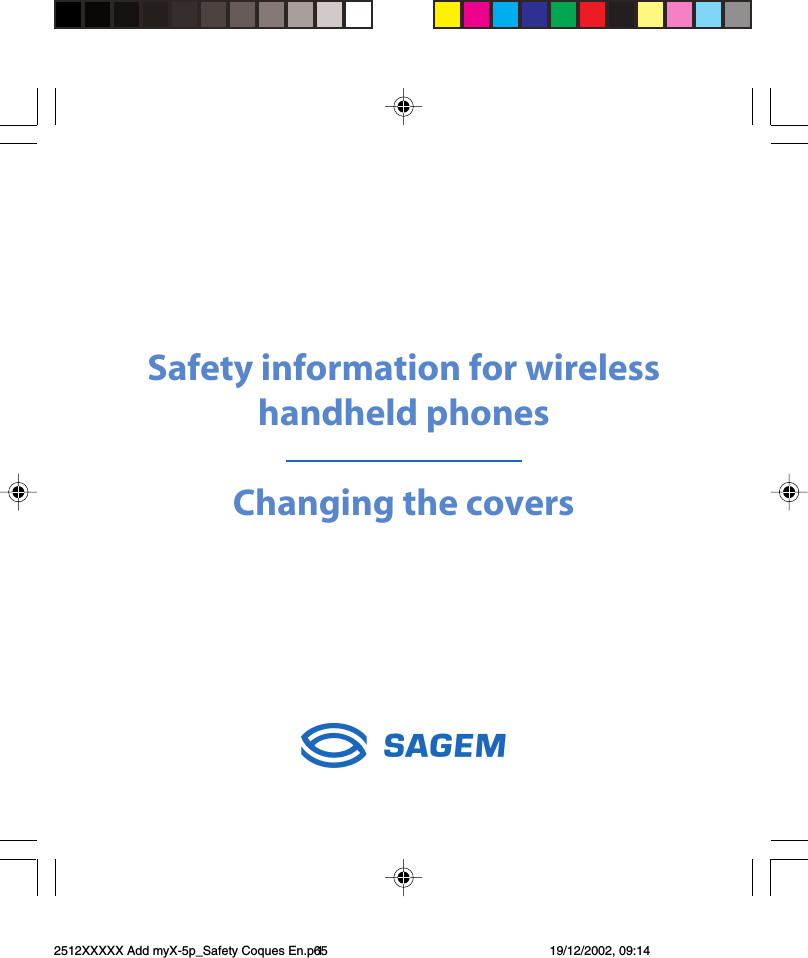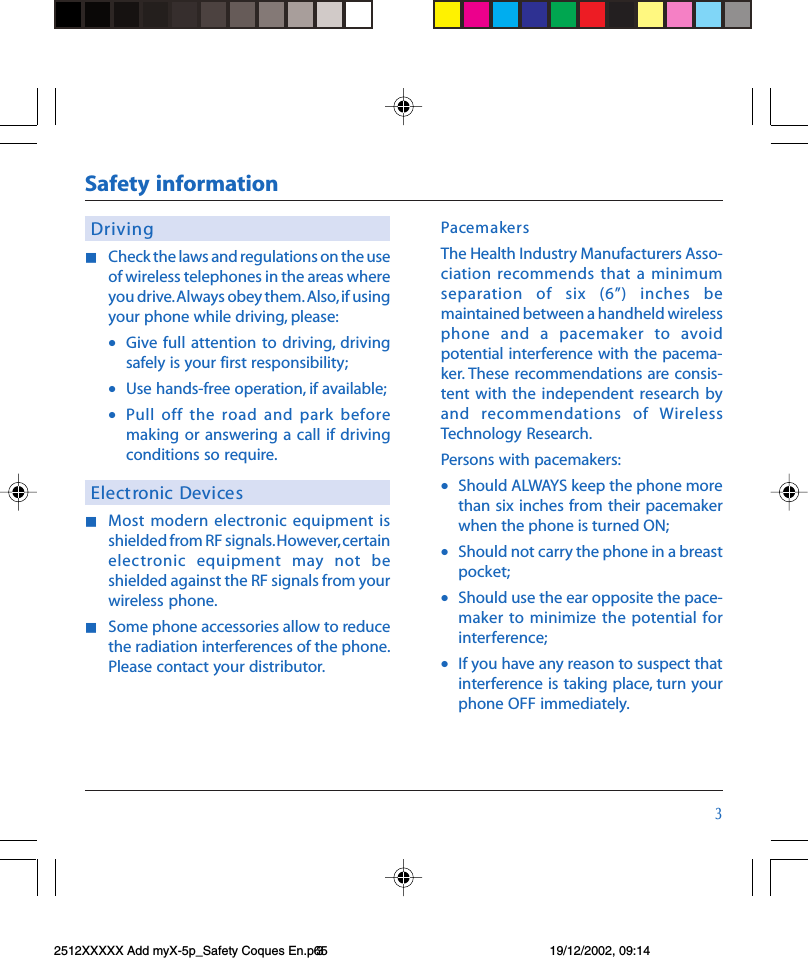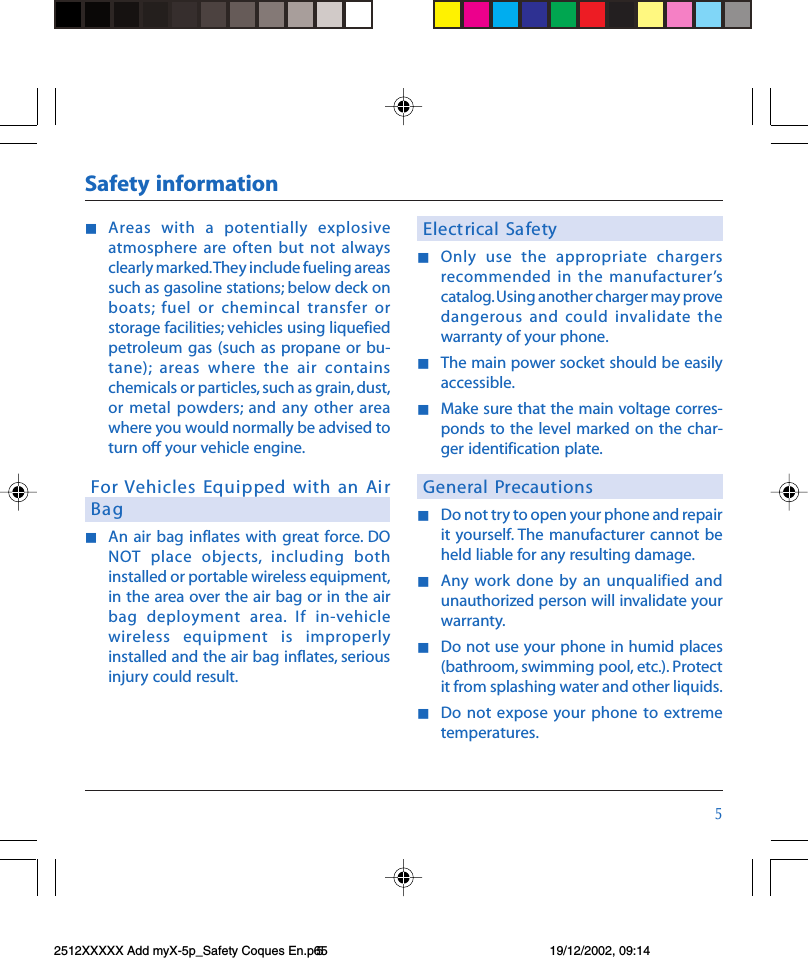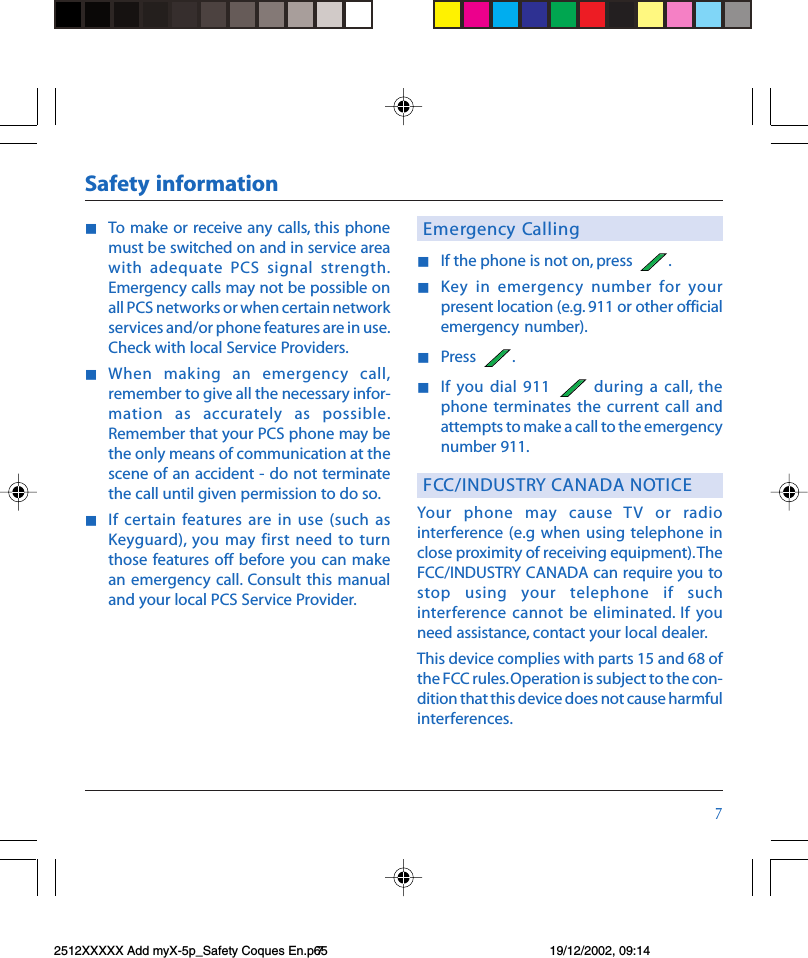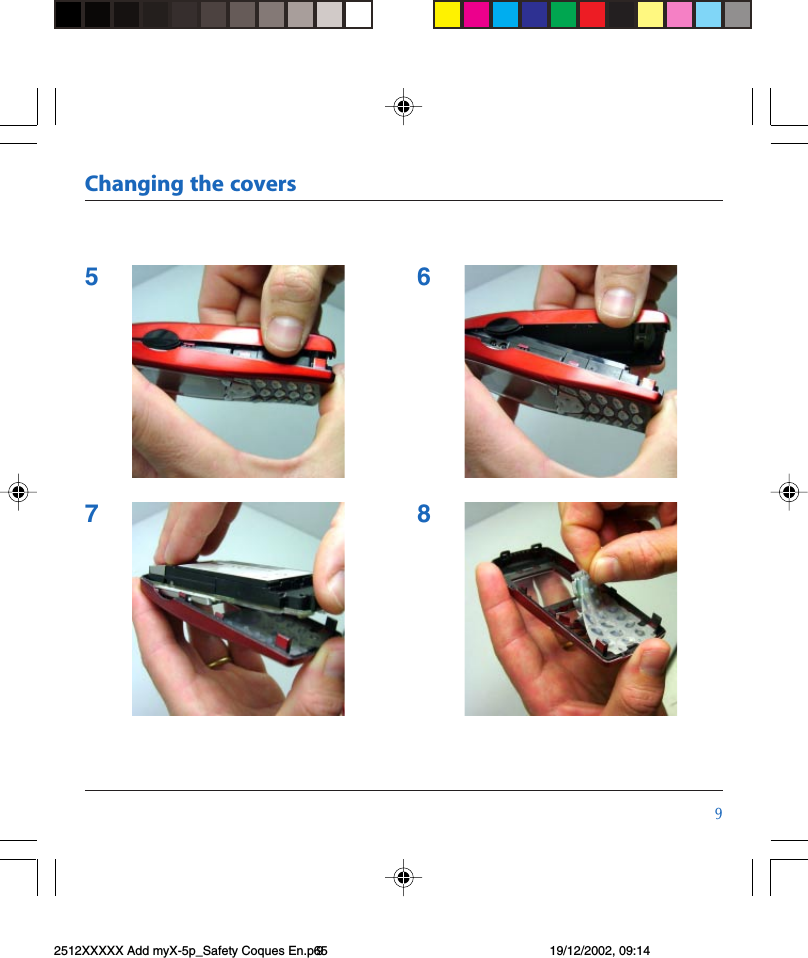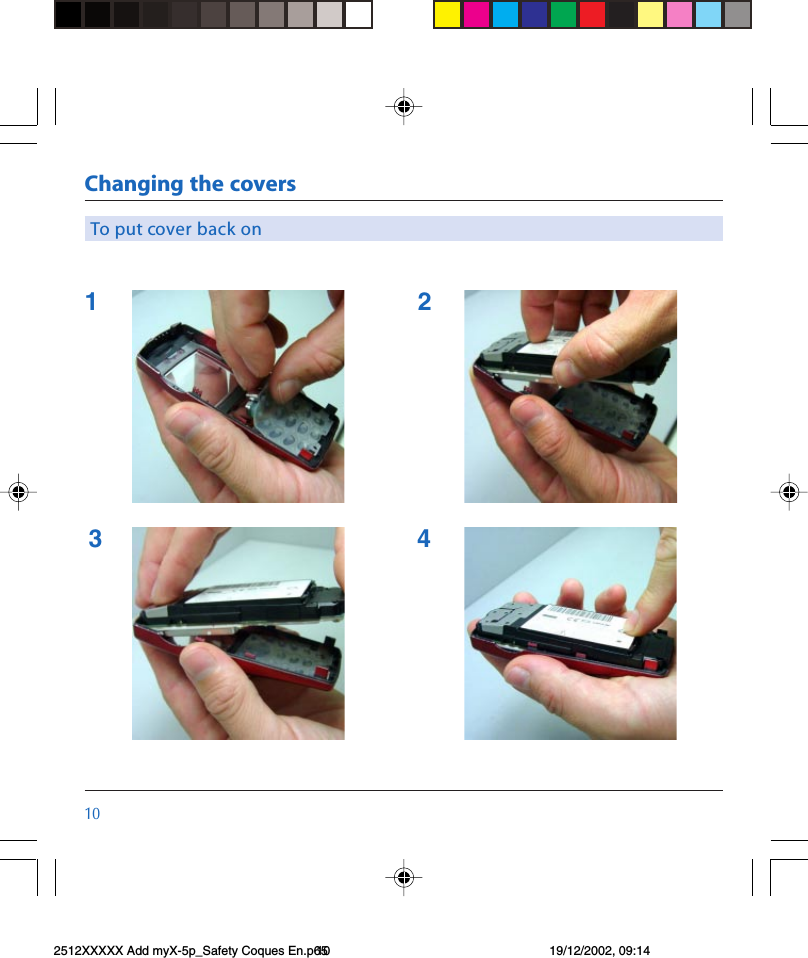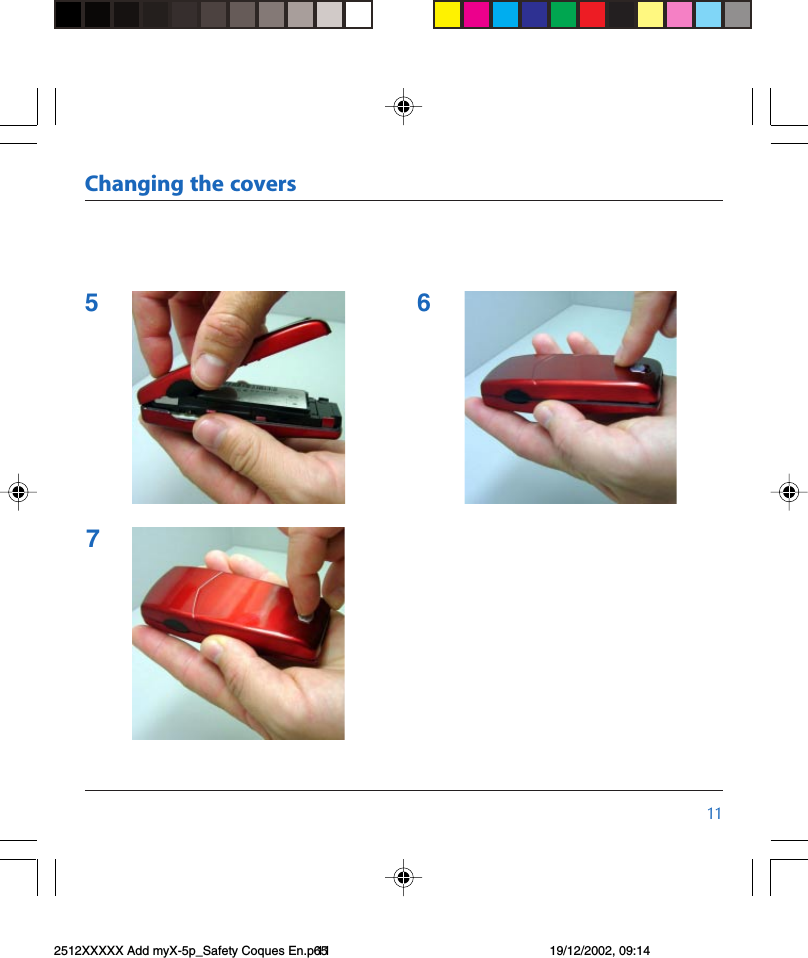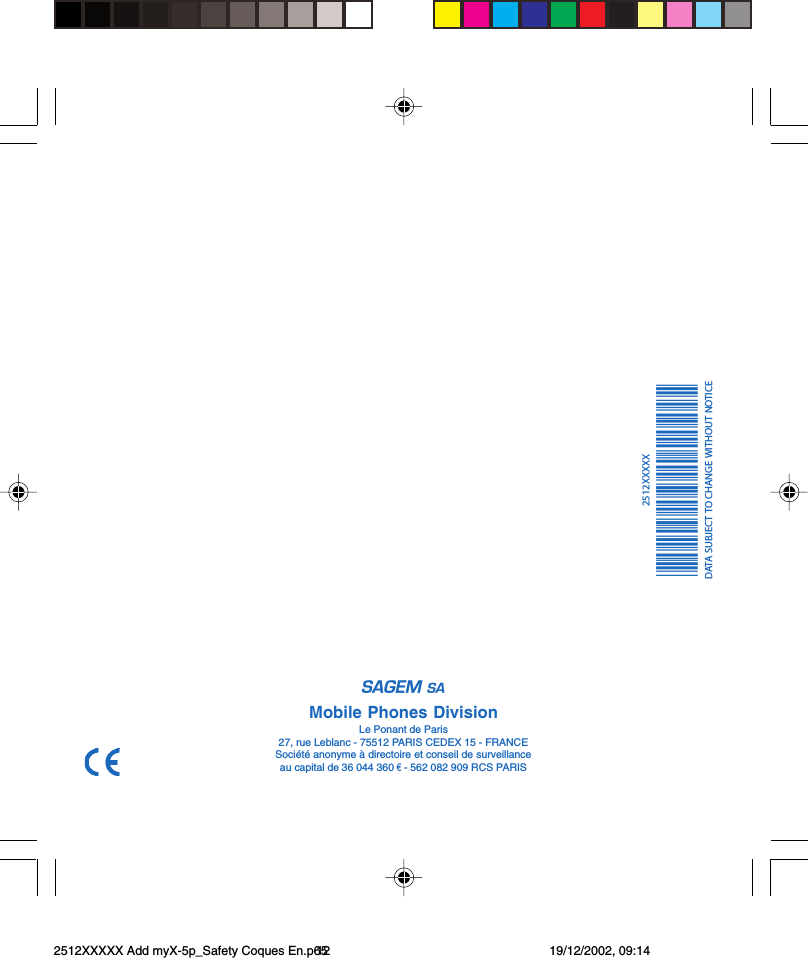Sagem Wireless 95P2002 GSM 900/1900 Mobile Phone User Manual 2512XXXXX Add myX 5p Safety Coques En p65
Sagem Wireless GSM 900/1900 Mobile Phone 2512XXXXX Add myX 5p Safety Coques En p65
Contents
- 1. User Manual Part 1
- 2. User Manual Part 2
User Manual Part 1