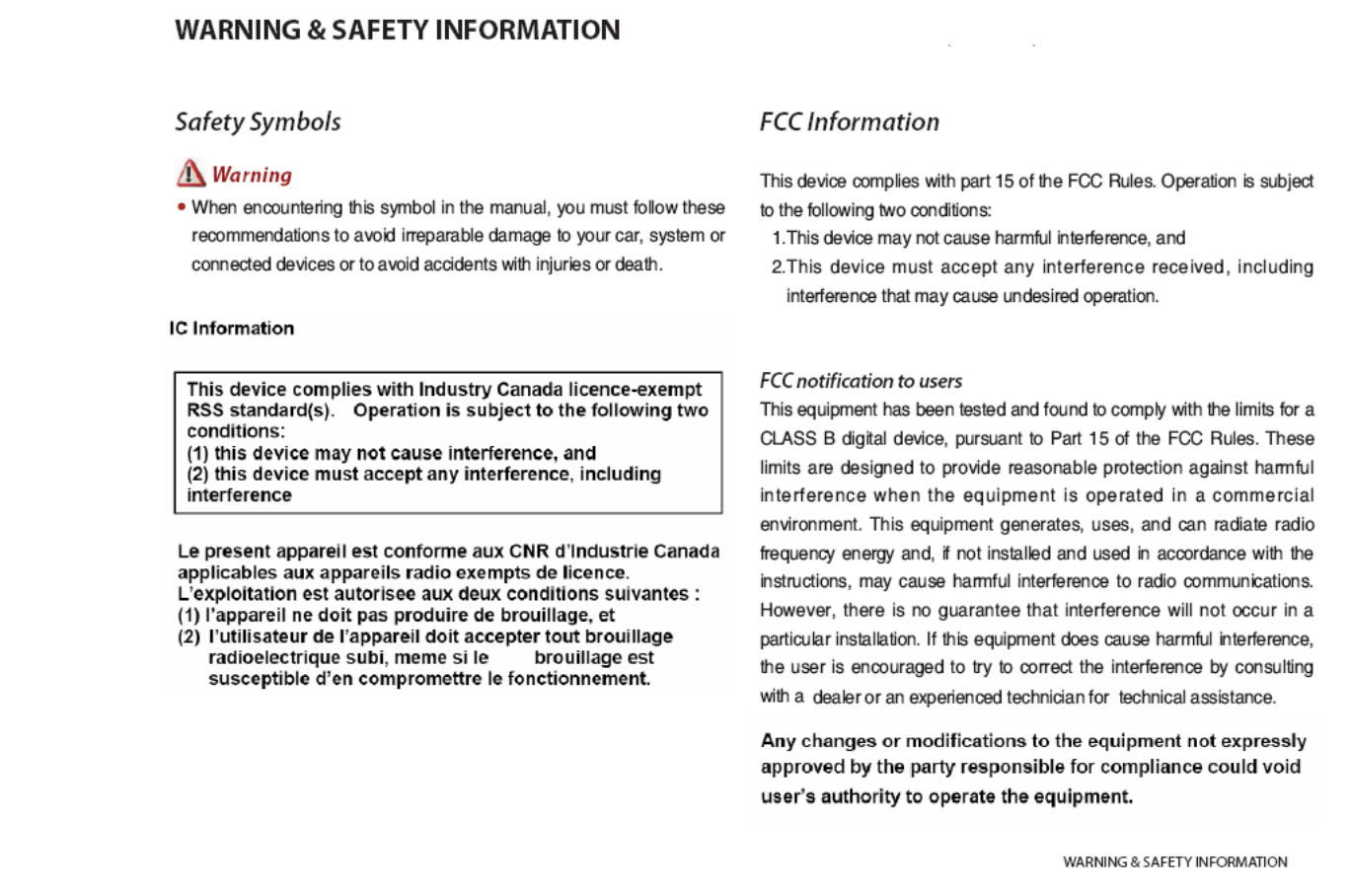Samsung Electronics Co EOBG930 Bluetooth Stereo Headset User Manual
Samsung Electronics Co Ltd Bluetooth Stereo Headset
User Manual


QUICK
START
GUIDE
EO-BG930
Printed in Korea
00000A Rev.1.0
E Type 05/2016
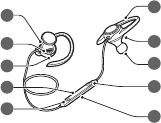
2
f
j
a
b
c
d
e
h
i
g
Copyright © 2016 Samsung Electronics
•
Please read this guide before using the device
to ensure safe and proper use.
•
Images may differ in appearance from the
actual product. Content is subject to change
without prior notice. You can access the
full user manual for more information. Visit
www.samsung.com
to view device information,
the latest guide, and more.
•
Before using the headset, make sure it is
compatible with your device.
•
Your consumer rights are governed by the law
of the country in which you purchased the
product. Please contact your service provider
for more information.

3
Device layout
Left earphone Ear hook
Charger port Right earphone
Indicator light Eartip
Microphone Volume (+) button
Volume (-) button Multifunction/Talk
button
Charging the battery
Charge the battery before using the headset
for the first time or when the headset has been
unused for extended periods.
Open the charger port cover and connect the
headset to a charger.
Use only Samsung-approved chargers
(XX V/XX A). Unauthorised chargers may
cause damage or the wireless charger
may malfunction.
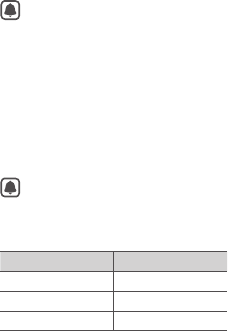
4
•
You can charge the headset using the
charger (sold separately).
•
The charger should remain close to the
electric socket and easily accessible
while charging.
•
The socket-outlet shall be installed
near the equipment and shall be easily
accessible.
Turning the headset on and off
Press and hold the Multifunction/Talk button to
turn the headset on and off.
When you turn on the headset for
the first time, it automatically enters
Bluetooth pairing mode.
Indicator light identification
Colour Status
Red Charging
Blue Fully charged
Blue Power on
5
Connecting devices via Bluetooth
You can receive incoming calls or listen to
multimedia files when your headset is connected
to Bluetooth-enabled devices.
1. Press and hold the Multifunction/Talk button
for about three seconds to enter Bluetooth
pairing mode.
The notification light flashes red and blue.
2. On your other device, activate the Bluetooth
feature and tap XXXX (0000) from the list of
available devices.
Safety information
Read all safety information before using the
device to ensure safe and proper use. To view
the full safety information, refer to the Samsung
website.
Use manufacturer-approved batteries,
chargers, accessories, and supplies
Do not touch the device with wet hands
Do not drop or cause an impact to the charger
or the device

6
The device can be used in locations with an
ambient temperature of 0°C to 35°C. You can
store the device at an ambient temperature
of -20°C to 50°C. Using or storing the device
outside of the recommended temperature
ranges may damage the device or reduce the
battery’s lifespan
Do not allow children or animals to chew or
suck the device
Do not disassemble, modify, or repair your
device
Do not use a headset while driving or
riding. Doing so may distract your attention
and cause an accident, or may be illegal
depending on your region
To prevent possible hearing
damage when using a headset, do
not listen to sound at high volume
for long periods.

7
Correct disposal
This marking on the product,
accessories or literature
indicates that the product and
its electronic accessories (e.g.
charger, headset, USB cable)
should not be disposed of with
other household waste.
This product is RoHS compliant.
This marking on the battery,
manual or packaging indicates
that the batteries in this product
should not be disposed of with
other household waste.
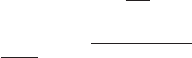
8
For information on Samsung’s environmental
commitments and product-specific regulatory
obligations, e.g. REACH, WEEE, Batteries, visit
samsung.com/uk/aboutsamsung/
samsungelectronics/corporatecitizenship/
data_corner.html
Removing the battery
•
To remove the battery, you must visit an
authorised service centre with the provided
instructions.
•
For your safety, you must not attempt to
remove the battery. If the battery is not
properly removed, it may lead to damage to
the battery and device, cause personal injury,
and/or result in the device being unsafe.
•
Samsung does not accept liability for any
damage or loss (whether in contract or tort,
including negligence) which may arise from
failure to precisely follow these warnings and
instructions, other than death or personal
injury caused by Samsung’s negligence.
1. Open the body by using a flat-edged tool.
2. Pull the battery away from the circuit board
and cut the connections between them.
3. Remove the battery.

9
Samsung Electronics (UK) Ltd, Euro QA
Lab. Blackbushe Business Park. Saxony
Way, Yateley, Hampshire, GU46 6GG,
United Kingdom