Samsung Electronics Co EP-PG900IBU S Charger Pad User Manual
Samsung Electronics Co Ltd S Charger Pad
User manual

1
English
Safety information
To prevent injury to yourself and others or damage to
your device, read the safety information about your
device before using the device
Samsung cannot be held responsible for any injury or
property damage caused by failure to comply with the
safety cautions and regulations
Do not use damaged power cords or plugs, or loose
electrical sockets
Do not touch the power cord with wet hands or
disconnect the charger by pulling the cord
Do not bend or damage the power cord
Do not store your device with metal objects, such as
coins, keys, and necklaces
Your device may overheat.
Do not use your device for a while if the device is
overheated
Prolonged exposure of your skin to an overheated device
may cause low temperature burn symptoms, such as red
spots and pigmentation.
Do not store your device near or in heaters, microwaves,
hot cooking equipment, or high pressure containers
Your device may overheat and cause a fire.
Do not drop or cause an impact to the charger or the
device
• Store your device only on flat surfaces.
• If your device falls, it may be damaged.
English
2
Do not bite or suck the device
• Doing so may damage the device or cause an explosion.
• If children use the device, make sure that they use the
device properly.
Keep your device dry
• Humidity and liquids may damage the parts or electronic
circuits in your device.
• If your device is wet, dry the device with a towel and take it
to a service centre.
Do not disassemble, modify, or repair your device
• Your device may malfunction and your risk of electric
shock is increased.
• Any changes or modifications to your device can void your
manufacturer’s warranty. If your device needs servicing,
take your device to a Samsung Service Centre.
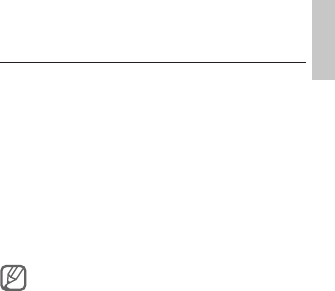
3
English
This manual’s images and content may differ from the
product.
Overview
Check the product box for the following items:
Wireless Charging Pad and user manual. The items
supplied with the Wireless Charging Pad and any
available accessories may vary depending on the
region.
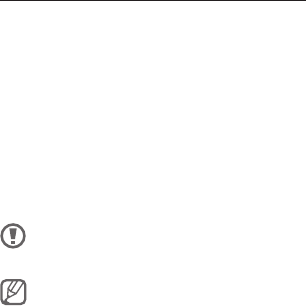
4
Using the Wireless Charging Pad
1 Connect the Wireless Charging Pad and a charger
with a charging cable, and plug the charger into an
electric socket.
• When the Wireless Charging Pad is connected to the
electric socket, the indicator light flashes from red to
green to orange, and then turns off.
Use only Samsung-approved chargers (over 2 A).
Unauthorized chargers may cause damage or the
Wireless Charging Pad may malfunction.
• The charger and the charging cable are sold
separately.
• The Wireless Charging Pad’s indicator light flashes
differently depending on its status. For more
information about the indicator light, see below.
If the indicator light is not working properly,
reconnect the charger to the Wireless Charging Pad.
• To save energy, unplug the charger when not in
use. The charger does not have a power switch,
so you must unplug the charger from the electric
socket when not in use to avoid wasting power. The
charger should remain close to the electric socket
and easily accessible while charging.
• The socket-outlet shall be installed near the
equipment and shall be easily accessible.
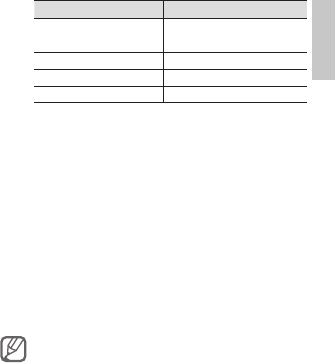
5
English
Indicator light Device status
Red → Green → Orange When connecting to the
power outlet
Orange When not charging properly
Green When charging properly
Off When in Idle mode
2 Attach the Wireless Charging Cover to a
smartphone, and then place the smartphone on the
Wireless Charging Pad.
The Wireless Charging Cover is sold separately. For
more information about the Wireless Charging Cover,
refer to the Wireless Charging Cover’s user manual.

6
3 When the smartphone is fully charged, disconnect
the charger from the Wireless Charging Pad.
• Check the smartphone’s battery status using the
charging icon displayed on the screen.
• Do not place any other object between the
smartphone and the Wireless Charging Pad. The
smartphone may not charge properly.
• Charging a smartphone with the Wireless Charging
Pad in an area with a weak signal may cause a
significant drop in reception.
• The Wireless Charging Pad is compatible with WPC
certified devices.
Do not place the Wireless Charging Cover solely on
the Wireless Charging Pad
Doing so may overheat the device and cause a fire.

7
English
Place the smartphone properly on the Wireless
Charging Pad
The position guide indicates the upper side, lower side
and the centre of the Wireless Charging Pad. Match
the upper and lower side of the smartphone with the
Wireless Charging Pad, and place the smartphone in the
middle. If not, the smartphone may not charge properly,
and its signal may drop.

8
Correct disposal of this product
(Waste Electrical & Electronic Equipment)
(Applicable in countries with separate collection
systems)
This marking on the product, accessories or
literature indicates that the product and its
electronic accessories (e.g. charger, headset,
USB cable) should not be disposed of with other
household waste.
To prevent possible harm to the environment or human
health from uncontrolled waste disposal, please separate
these items from other types of waste and recycle them
responsibly to promote the sustainable reuse of material
resources.
Household users should contact either the retailer where
they purchased this product, or their local government
office, for details of where and how they can take these items
for environmentally safe recycling.
Business users should contact their supplier and check the
terms and conditions of the purchase contract. This product
and its electronic accessories should not be mixed with other
commercial wastes for disposal.
This EEE is compliant with RoHS.
RSS-GEN section 7.1.3 statements
This device complies with Industry Canada licence-
exempt RSS standard(s). Operation is subject to the
following two conditions: (1) this device may not cause
interference, and (2) this device must accept any
interference, including interference that may cause
undesired operation of the device.
Le présent appareil est conforme aux CNR d'Industrie
Canada applicables aux appareils radio exempts de
licence. L'exploitation est autorisée aux deux conditions
suivantes : (1) l'appareil ne doit pas produire de
brouillage, et (2) l'utilisateur de l'appareil doit accepter
tout brouillage radioélectrique subi, même si le
brouillage est susceptible d'en compromettre le
fonctionnement.
9