Samsung Electronics Co HA10 S Band User Manual
Samsung Electronics Co Ltd S Band
User manual

www.samsung.com
Type E. AXXXXX
05/2013. Rev. 1.0

S Band
User manual

1
English
•
This manual’s images and content may differ from the product and is subject to change
without prior notice.
•
This product is only a health assisting device. It cannot be used for medical diagnostic
purposes.
Safety precautions
Do not use the device for anything other than its intended use
Do not disassemble, modify, or repair the device
Any changes or modifications to the device can void your manufacturer’s warranty.
For service, take the device to a Samsung Service Centre.
When using the device, mind the following:
• Humidity and liquids may damage parts or electronic circuits.
• Do not store the device in hot areas. High temperature may cause damage to the device
or shorten battery life.
• Do not drop the device or cause impacts to it.
English

2
Overview
Check the product box for the following items: S Band, Micro USB cable, and user
manual. The supplied items may vary depending on the region.
Indicator light
Micro USB cover
Setting button

3
English
Charging the S Band
The device has a rechargeable internal battery which is non-removable. Make sure
they are fully charged before using it for the first time.
• Use only Samsung-approved chargers.
• The travel adapter is sold separately.

4
1 Connect the travel adapter to the charging socket on the device.
2 Plug the travel adapter into the wall outlet. During charging, the indicator light
will turn red. If the red indicator light flashes, unplug the travel adapter and plug
it in again.
3 When fully charged, the indicator light turns green. Unplug the travel adapter
from the device.
• When the main power turns off by the internal battery discharge, the accumulated
data in the device cannot be restored.
• It is recommended to charge the device and sync with the smartphone before the
battery is discharged.
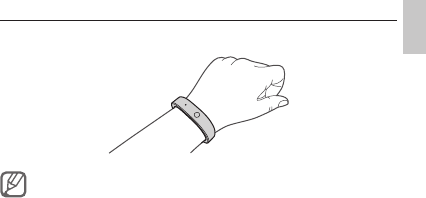
5
English
Wearing the S Band
Stretch out both sides of the device, and wear it on your wrist.
Do not pull or stretch out the device too hard to avoid damage of the device.

6
Pairing and Connecting with a smartphone
Check physical activities and sleep patterns of daily life by connecting the device to
the smartphone.
To connect with the smartphone, the S Health application must be installed and
launched on the smartphone.
Connecting
1 Press and hold the setting button to enter Pairing mode until the indicator light
flashes red, green, and blue for 30seconds.
2 On the smartphone, launch the S Health application.
3 Tap Health board
→
Walking mate
→
→
S Band.

7
English
4 Tap Scan to search for the device.
5 To pair with the smartphone, select the device from the list of available devices.
• Once pairing is complete, the blue or white indicator light stays for 3seconds,
and then turns off.
• When the device is connected, the green indicator light flashes for 5seconds,
and then turns off.
• When the device is connected, the accumulated data can be managed on the
smartphone.
• At first connection, the device starts counting steps. Press and hold the button for
3seconds to change into other function.
• Physical activities may not be measured accurately when the Wi-Fi and Bluetooth
features are turned on at the same time.

8
Disconnecting
1 On the smartphone, launch the S Health application.
2 Tap Health board
→
Walking mate
→
→
S Band.
3 Tap Disconnect to disconnect the device from the smartphone.
To check the disconnection, press the button. The blue or white indicator light stays
for 30seconds.
Reconnecting
If the connection is lost while in use, press the button and tap Sync on the screen.
Make sure the smartphone’s Bluetooth feature is activated.

9
English
Using modes
The device can be used in two modes, walking mate and sleep monitor modes. In
walking mate mode, steps can be counted, and sleep efficiency can be measured in
sleep monitor mode.
Changing and checking modes
To switch between walking mate and sleep monitor modes, press and hold the button
for 3seconds. It is possible to check modes of the device with the indicator light’s
colours.
• Walking mate: Press the button shortly, and then the blue indicator light flashes.
To ensure accurate counting, the device detects and counts the actual steps only
when a certain motion continues for a while.
• Sleep monitor: Press the button shortly, and then the white indicator light flashes.

10
Forgetting and Resetting the S Band
The device needs to be unpaired and reset data to pair with other smartphones.
Forgetting the device
1 On the smartphone, launch the S Health application.
2 Tap Health board
→
Walking mate
→
→
S Band
→
Unpair.
3 Tap OK to forget the device on the smartphone.
Resetting the device
Press and hold the button for 10seconds until the indicator light flashes red, green,
and blue.

11
FCC Warning
This device complies with part 15 of the FCC Rules.
Operation is subject to the following two conditions: (1) This device may not cause
harmful interference, and (2) this device must accept any interference received,
including interference that may cause undesired operation.
RF Exposure Statement (2.1091)
This Equipment complies with FCC RF Radiation Exposure limits set forth for an
uncontrolled environment. This device and its antenna must not be co-located
or operating in conjunction with any other antenna or transmitter.

12
IC Warning
"This device complies with Industry Canada licence-exempt RSS standard(s)."
Operation is subject to the following conditions: (1) this device may not cause
interference, and (2) this device mustaccept any interference, including interference
that may cause undesired operation of the device.
Le présent appareil est conforme aux CNR d'Industrie Canada applicables aux
appareils radio exempts de licence.L'exploitation est autorisée aux deux conditions
suivantes : (1) l'appareil ne doit pas provoquer de brouillage, et (2)l'appareil doit
accepter tout brouillage radioélectrique subi, même si le brouillage est susceptible
d'encompromettre le fonctionnement.

12
IC Warning
RF du FCC d'exposition aux radiations: Cet équipement est conforme à l'exposition
de la FCC rayonnements RF limites établies pour un environnement non contrôlé.
Cet appareil et son antenne ne doivent pas être co-localisés ou fonctionnant en
conjonction avec une autre antenne ou transmetteur.