Samsung Electronics Co HKT600 Handsfree Car Kit User Manual HKT600 indb
Samsung Electronics Co Ltd Handsfree Car Kit HKT600 indb
Users Manual

World Wide Web
www.samsungmobile.com
Printed in Korea
Code No.:GH68-XXXXA
English. 07/2008 Rev. 1.0
HKT600
Bluetooth-enabled
Hands-free Car Kit
English .................................................................. 1

1
Contents
Safety and usage information ............................................. 2
Layout ............................................................................... 4
Charge the hands-free car kit ............................................. 5
Turn the hands-free car kit on and off ................................. 6
Pair with a Bluetooth-enabled mobile phone ....................... 6
Mount the hands-free car kit in your vehicle ........................ 8
Use call functions .............................................................. 9
Turn the indicator light off ................................................. 10
Warranty and parts replacement ....................................... 11
Correct disposal of this product ....................................... 12
English

2
Bluetooth® is a registered trademark of the Bluetooth SIG, Inc.
worldwide—Bluetooth QD ID: B0XXXXX
Safety and usage information
Comply with the following precautions to avoid dangerous or illegal
situations and ensure peak performance of your device.
Avoid using mobile phones while driving and obey all regulations
that restrict the use of mobile phones while driving. Use hands-free
accessories to increase your safety when possible.
Do not install your device in any location that will interfere with normal
operation of your vehicle.
Keep your device and all accessories out of the reach of small
children or animals. Small parts may cause choking or serious injury
if swallowed.
Use only Samsung-approved accessories. Using incompatible
accessories may damage your device or cause injury.
Avoid exposing your device to very cold or very hot temperatures
(below -10° C/14° F or above 40° C/104° F), such as in a hot vehicle
or in direct sunlight.
•
•
•
•
•

English
3
Do not allow your device to get wet—liquids can cause serious
damage. Do not handle your device with wet hands. Water damage
to your device can void your manufacturer's warranty.
Allowing unqualified personnel to service your device may result in
damage to your device and will void your warranty.
Avoid using or storing your device in dusty, dirty areas to prevent
damage to moving parts.
Avoid using your device's light close to the eyes of children or
animals.
•
•
•
•

4
Layout
Indicator light
Speaker
Microphone
Volume dial
Sun visor clip
Multifunction key
Adapter jack
Power switch
Position only

FCC
This device complies with part 15 of the FCC Rules. Operation is
subject to the following two conditions:
(1) This device may not cause harmful interference, and (2)
this device must accept any interference received, including
interference that may cause undesired operation.
The device and its antenna must not be co-located or operating
in conjunction with any other antenna or transmitter.
Users are not permitted to make changes or modify the device
in any way.
Changes or modifications not expressly approved by Samsung
will void the user’s authority to operate the equipment.
Industry Canada
IC ID: 649E-HKT600
Operation is subject to the following two conditions: (1) This
device may not cause interference and (2) This device must
Safety approvals

accept any interference, including interference that may cause
undesired operation of the device.
The term “IC:” before the certification/registration number only
signifies that registration was performed based on a Declaration
of Conformity indicating that Industry Canada technical
specifications were met. It does not imply that Industry Canada
approved the equipment.

English
5
Charge the hands-free car kit
Your hands-free car kit has an internal battery. Before using the hands-
free car kit for the first time, you must charge the battery.
1. Plug the small end of the travel adapter into the adapter jack.
2. Plug the large end of the travel adapter into a power outlet.
3. When the battery is fully charged (the indicator light is blue), unplug
the travel adapter from the hands-free car kit.
About the low battery indicator
When your battery is low, the indicator light will turn red.
Recharge your battery to continue using your hands-free car
kit. If the battery level becomes too low, the hands-free car kit
will automatically power off. To turn it on, slide the Power switch
down again.
Position only

6
Turn the hands-free car kit on and off
To turn on the hands-free car kit, slide the Power switch up. The blue
indicator light flashes 4 times.
If you turn on the hands-free car kit for the first time, it will
automatically switch to Pairing mode. See "Pair with a Bluetooth-
enabled mobile phone."
To turn off the hands-free car kit, slide the Power switch down.
Pair with a Bluetooth-enabled mobile phone
Learn how to connect the hands-free car kit to a Bluetooth-enabled
mobile phone. Before using your hands-free car kit, you must pair it with
a mobile phone.
1. Hold the Multifunction key down and slide the Power switch up.
The indicator light turns blue and the hands-free car kit switches to
Pairing mode.
2. Search for and pair with the hands-free car kit using your mobile
phone. Refer to the procedure in your mobile phone's user manual.
The PIN for the hands-free car kit is 0000.

English
7
If pairing is not completed within 3 minutes, the hands-free car kit
returns to Standby mode.
When the hands-free car kit has paired with the mobile phone, it will
automatically attempt to connect to the mobile phone the next time you
turn on the hands-free car kit. If the Bluetooth connection has failed,
press the Multifunction key to reconnect.
The hands-free car kit will automatically attempt to restore a connection
if it is temperarily disconnected for some reason.
Mount the hands-free car kit in your vehicle
Slide the hands-free car kit onto a sun visor in your vehicle.
Position only

8
Use call functions
Learn to make or answer calls and use basic call functions. Some
functions may not be supported by your mobile phone.
To Press
call the most recently dialled
number
the Multifunction key twice;
Pressing the key once will display
a list of recent numbers on your
phone's display
answer an incoming call the Multifunction key
end a call the Multifunction key
make a voice-activated call and hold the Multifunction key
reject an incoming call and hold the Multifunction key
answer a second call (during
a call)
and hold the Multifunction key;
Pressing the key once will answer
the second call and end the first
call

English
9
switch between the current call
and the held call (during a call) and hold the Multifunction key
switch a call from your mobile
phone to the hands-free car
kit (during a call on the mobile
phone)
the Multifunction key
To adjust the volume, turn the volume dial up or down.
Turn the indicator light off
The indicator light may distract you while driving at night. To turn the
indicator light off, press and hold the Multifunction key until you hear a
beep (longer than 8 seconds).
Even if you turn the indicator off, it will still work when the hands-free car
kit powers on, the battery is low, and in Pairing mode.
To turn it on, press and hold the Multifunction key again.

10
Warranty and parts replacement
Samsung warrants this product as free of defects in material, design
and workmanship for the period of one year from the original date of
purchase.*
If during the period of warranty this product proves defective under
normal use and service you should return the product to the retailer from
whom it was originally purchased or qualified service centre. The liability
of Samsung and its appointed maintenance company is limited to the
cost of repair and/or replacement of the unit under warranty.
The warranty is limited to the original purchaser
A copy of your receipt or other proof of purchase is required for a
proper warranty service
The warranty is void if the serial number, date code label or product
label is removed, or if the product has been subject to physical
abuse, improper installation, modification, or repair by unauthorised
third parties
Specifically exempt from any warranty are limited-life consumable
components such as batteries and other accessories
* Depending on your country, the length of warranty may vary.
•
•
•
•
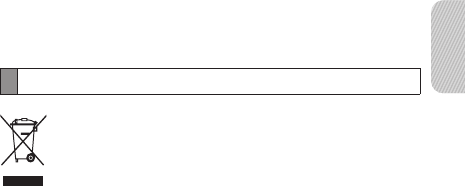
English
11
Samsung will not assume any responsibility for any loss or damage
incurred in shipping. All repair work on Samsung products by
unauthorised third parties voids any warranty
Correct disposal of this product
(Waste Electrical & Electronic Equipment)
This marking shown on the product or its literature, indicates
that it should not be disposed with other household wastes at
the end of its working life.
To prevent possible harm to the environment or human health
from uncontrolled waste disposal, please separate this from
other types of wastes and recycle it responsibly to promote
the sustainable reuse of material resources.
Household users should contact either the retailer where
they purchased this product, or their local government office,
for details of where and how they can take this item for
environmentally safe recycling.
Business users should contact their supplier and check the
terms and conditions of the purchase contract. This product
should not be mixed with other commercial wastes for
disposal.
•
12
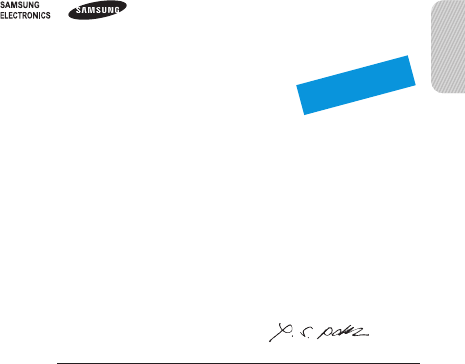
English
Declaration of Conformity (R&TTE)
We, Samsung Electronics
declare under our sole responsibility that the product
HKT600
to which this declaration relates, is in conformity with the following standards and/or other
normative documents.
SAFETY EN 60950- 1 : 2001+A11:2004
EMC EN 301 489- 01 V1.5.1 (11-2004)
EN 301 489- 07 V1.2.1 (08-2002)
RADIO EN 301 511 V9.0.2 (03- 2003)
We hereby declare that [all essential radio test suites have been carried out and that] the
above named product is in conformity to all the essential requirements of Directive
1999/5/EC.
which will be made available upon request.
(Representative in the EU)
Samsung Electronics Euro QA Lab.
Blackbushe Business Park, Saxony Way,
Yateley, Hampshire, GU46 6GG, UK*
2008.08.08 Yong-Sang Park / S. Manager
(place and date of issue) (name and signature of authorised person)
* It is not the address of Samsung Service Centre. For the address or the phone number of Samsung Service
Centre, see the warranty card or contact the retailer where you purchased your phone.
Position only