Samsung Electronics Co HTWDC10 WLAN Transmitter Module User Manual HT WDC10 USA ENG indd
Samsung Electronics Co Ltd WLAN Transmitter Module HT WDC10 USA ENG indd
Users Manual
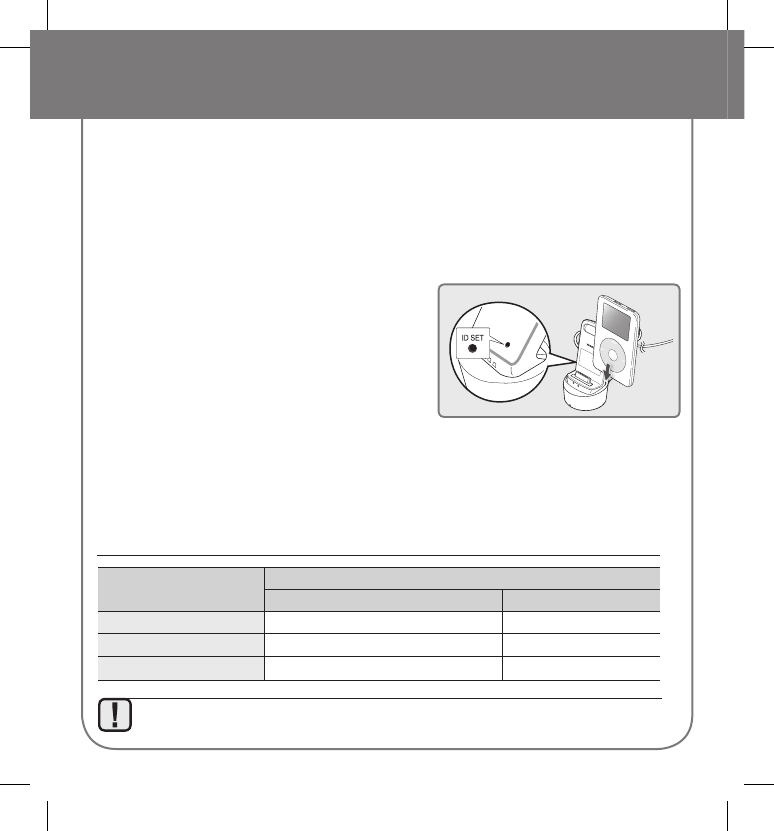
Wireless Dock Cradle for iPod/iPhone
Model : HT-WDC10
Thank you for purchasing this product (HT-WDC10).
First, please update the main unit(HW-C450/C451) with connecting supplied USB to USB
PORT back the main unit. When the main unit power is on. The power of the main unit is
turned off automatically after the messages are displayed as a following order.
"UPDATE" ➝ "M 0% ~ 100%" ➝ "W 0% ~ 100%" ➝ "OK".
Turn on the main unit and connect the iPod/iPhone to the Wireless transmitter.
Then Press O/A INPUT button on the remote control to select "iPod" mode.
The INPUT mode of the main unit will switches as follows.
repeatedly press DIGI.1 ➝ DIGI.2 ➝ ANALOG ➝ iPod
✴
If the iPod/iPhone does not automatically make
wireless connection to the Hone Theater, ID setting
must be made manually.
1. Turn off your Home Theater(HW-C450).
2. Press the hold "AV SYNC" button on the remote
control for 5 seconds. The standby light on the
HW-C450 will blink once.
3. Connect the iPod/iPhone to the Wireless transmitter.
4. Turn on the iPod/iPhone. Press the "ID SET" button on the back of the Wireless transmitter
for 5 seconds. The link light on the wireless transmitter will blink fast.
5.
Turn on your Home Theater(make sure the wireless transmitter's Link LED in ON). To listen to music
from your iPod/iPhone over the Home Theater, select the iPod mode as the Home Theater's source.
✴
When iPod is connected to WDC10, both the Home Theater and the iPod Volume are operated together.
Display
Function
LINK (Blue LED) STANDBY (Red LED)
LED ON Pairing successfully completed STANDBY
LED BLINK (Long blink) Processing iPod/iPhone LOW BATTERY
LED BLINK (Short blink) Processing pairing Pairing failed
OPERATION STATUS OF THE WIRELESS TRANSMITTER'S LED
If you use the main unit nearby a wireless device such as a laptop computer, an AP,
or Wifi , any unstable operation error can happen.
▪
STANDBY
LINK
CHARGE
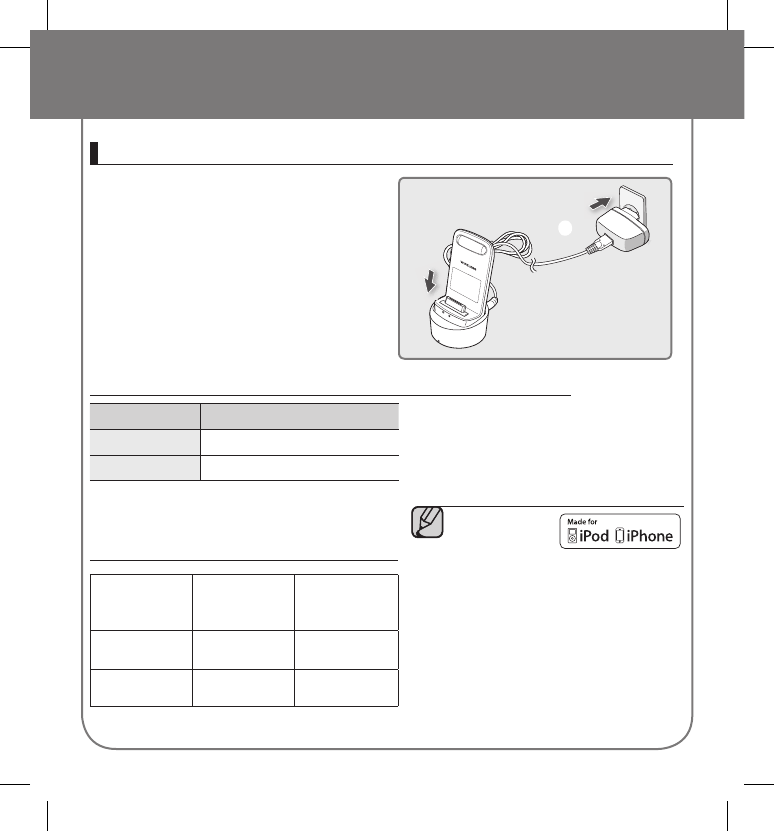
Display
Function
GREEN LED ON
Power on /Charging completed
RED LED ON
Charging.
OPERATION STATUS OF THE
CHARGING CRADLE'S LED
How to charge the Wireless Transmitter
1. Connect the Wireless Transmitter to the
Charging Cradle.
2. Connect the DC power adaptor to a
wall socket.
The charging indicator lights up
and charging starts.
After the battery is fully charged,
the charging indicator turns Green.
•
STANDBY
LINK
CHARGE
Wireless Dock Cradle for iPod/iPhone
✴
The Wireless Transmitter can be only
charghed by the supplied adaptor.
✴ The indication is the charging state of the
built-in battery in iPod main Dock.
Check the charging state of iPod/iPhone
by checking the charging indication of its
battery.
“Made for iPod”
means that an
electronic
accessory has been designed to connect
specifi cally to iPod and has been certifi ed
by the developer to meet Apple
performance standards.
“Made for iPhone” means that an
electronic accessory has been designed
to connect specifi cally to iPhone and has
been certifi ed by the developer to meet
Apple performance standards.
Apple is not responsible for the operation
of this device or its compliance with safety
and regulatory standards.
▪
▪
▪
iPod/iPhone MODELS THAT CAN BE
USED WITH THIS PRODUCT
iPod nano
3rd generation
(video)
iPod
5th generation
(video)
iPod nano
4th generation
(video)
iPod touch
1st generation
iPod touch
2nd generation
iPhone 3G
iPod classic iPhone
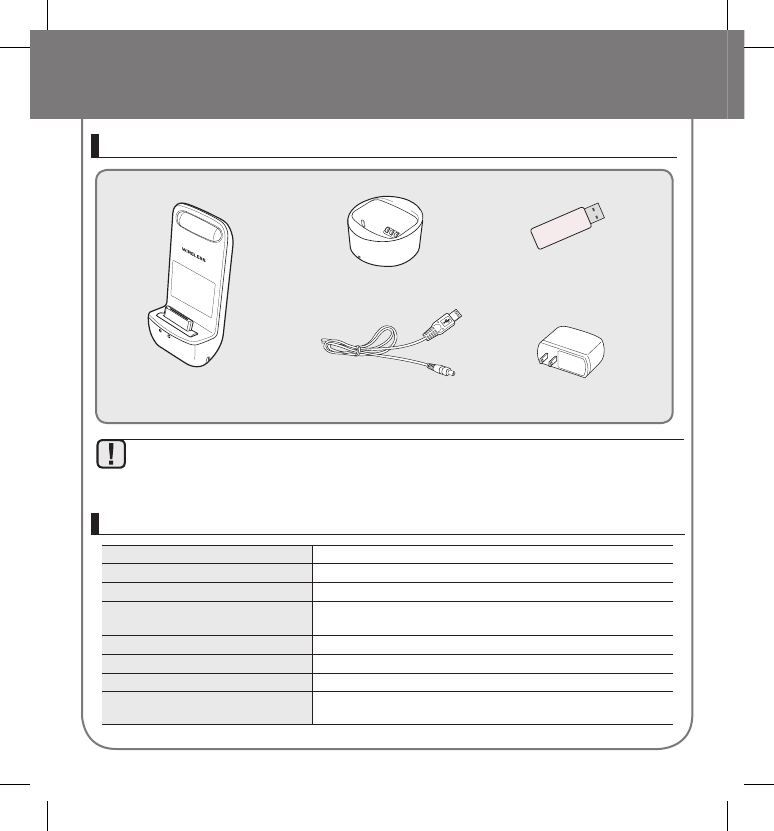
Power Requirements Adaptor : AC 110V 60Hz , Charging Cradle : DC 5V 1A
Power Consumption 5W
Weight 0.23 lbs (total)
Dimensions (W x H x D) Wireless Transmitter : 1.6 x 3.5 x 1.1 inches
Charging Cradle : 2.0 x 1.1 x 2.0 inches
Operating Temperature Range +41
°F
to +95
°F
Operating Humidity Range 10% ~ 75%
Charging time 90min ± 10min
Available running time
180min ± 30min (The time may differ under the condition of the iPod
or the iPhone)
Specifications
Wireless Dock Cradle for iPod/iPhone
CHARGE
STANDBY
LINK
Wireless Transmitter DC power code
Accessories
Charging Cradle
CHARGE
STANDBY
LINK
CHARGE
STANDBY
LINK
DC power adaptor
CHARGE
STANDBY
LINK
USB
(only for update
HW-C450/C451)
CHARGE
STANDBY
LINK
This USB memory use only for HW-C450/C451 firmware update. Samsung is not responsible for
problems occurring due to using for other purposes.
Be careful to keep the USB out of the reach of children, who might swallow it.
▪
▪
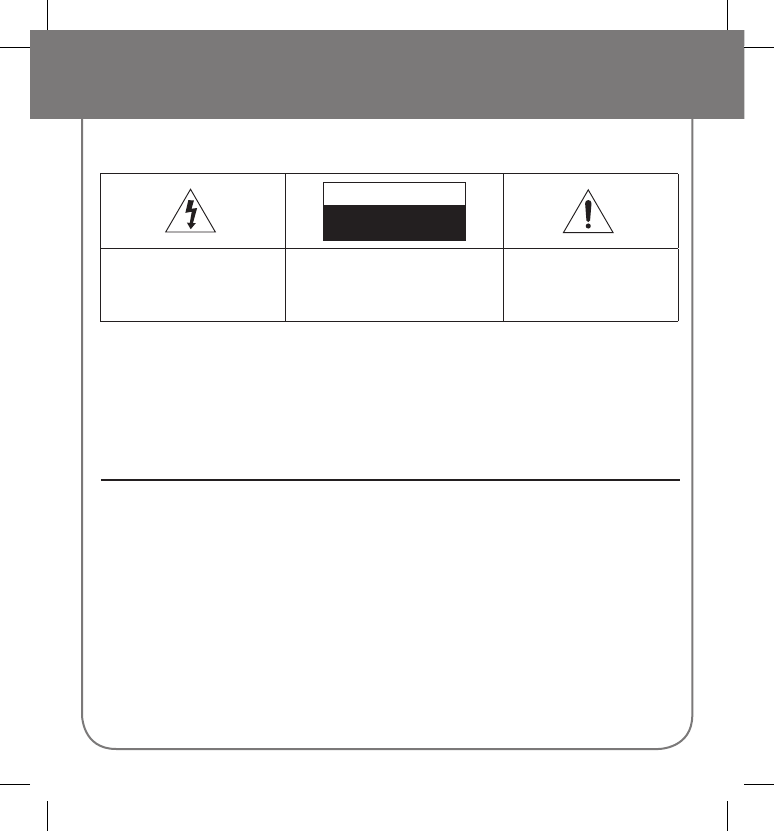
TO REDUCE THE RISK OF ELECTRIC SHOCK, DO NOT REMOVE THE COVER(OR BACK).
NO USER-SERVICEABLE PARTS ARE INSIDE. REFER SERVICING TO QUALIFIED SERVICE PERSONNEL.
CAUTION
RISK OF ELECTRIC SHOCK
DO NOT OPEN
The lighting flash and Arrowhead
within Triangle is a warning sign
alerting you of dangerous voltage
Inside the product
CAUTION :
TO REDUCE THE RISK OF ELECTRIC
SHOCK, DO NOT REMOVE COVER (OR BACK) NO
USER SERVICEABLE PARTS INSIDE. REFER SERVICING
TO QULAIFIED SERVICE PERSONNEL.
The explanation point within the
triangle is a warning sign alerting
you of important instructions
accompanying the product.
WARNING
To reduce the risk of re or electric shock, do not expose this appliance to rain or moisture.
To prevent injury, this apparatus must be securely attached to the oor/wall in accordance with the installation instructions.
If this power supply is used at 240V ac, a suitable plug adapter should be used.
CAUTION
Apparatus shall not be exposed to dripping or splashing and no objects lled with liquids, such as vases, shall be placed on the
apparatus.
The Mains plug is used as a disconnect device and shall stay readily operable at any time.
This product satisfies FCC regulations when shielded cables and connectors are used to connect the unit to other
equipment. To prevent electromagnetic with electric appliances, such as radios and televisions, use shielded cables and
connectors for connections.
FCC and IC NOTE (FOR U.S.A and Canada):
This equipment has been tested and found to comply with the limits for a Class B digital device, pursuant to Part 15 of the
FCC Rules and Canadian ICES-003. These limits are designed to provide reasonable protection against harmful interference in
a residential installation. This equipment generates, uses and can radiate radio frequency energy and, if not installed and used
in accordance with the instructions, may cause harmful interference to radio communications. However, there is no guarantee
that interference will not occur in a paricular installation.
If this equipment does cause harmful interference to radio or telervision reception, which can be determined by turning the
equipment off and on, the user is encouraged to try to correct the interference by one or more of the following measures:
Reorient or relocate the receiving antenna
Increase the separation between the equipment and receiver.
Connect the equipment into an outlet on a circuit different from that to which the receiver is connected.
Connect the dealer or an experienced radio/TV technician for help.
Caution :
FCC regulations state that any unauthorized changes or modications to this equipment may void the user's authority to operate it.
•
•
•
•
•
•
•
•
•
Power Requirements Adaptor : AC 110V 60Hz , Charging Cradle : DC 5V 1A
Power Consumption 5W
Weight 0.23 lbs (total)
Dimensions (W x H x D) Wireless Transmitter : 1.6 x 3.5 x 1.1 inches
Charging Cradle : 2.0 x 1.1 x 2.0 inches
Operating Temperature Range +41
°F
to +95
°F
Operating Humidity Range 10% ~ 75%
Charging time 90min ± 10min
Available running time
180min ± 30min (The time may differ under the condition of the iPod
or the iPhone)
Safety Warnings
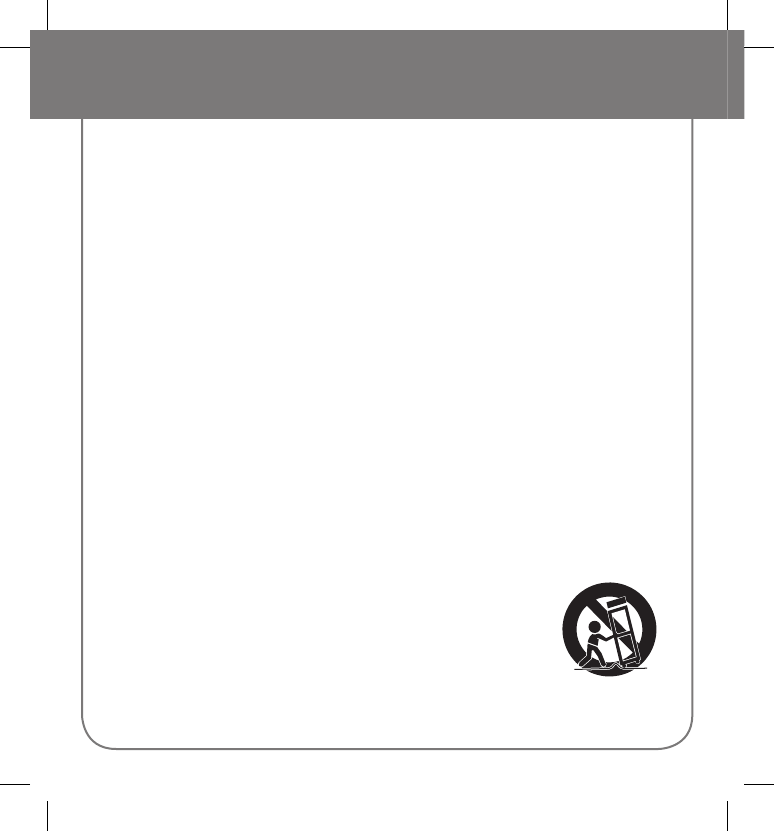
FCC Compliance Information
This device complies with Part 15 of FCC Rules.
Operation is subject to the following two conditions:
(1) This device may not cause harmful interference, and
(2) This device must accept any interference received including interference that may cause undesired operation.
RF Radiation Exposure Statement
This equipment complies with FCC and IC RF Radiation Exposure limits set forth for an uncontrolled environment.
This equipment should be installed and operated with a minimum distance of 7.87 inches (20cm) between the radiator and
your body. This transmitter must not be co-located or operating in conjunction with any other antenna or transmitter.
IMPORTANT SAFETY INSTRUCTIONS
Resd these operating instructions carefully before using the unit. Follow all the safety instrustions listed below. Keep these operating
instructions handy for future reference.
1) Read these instructions.
2) Keep these instructions.
3) Heed all warnings.
4) Follow all instructions.
5) Do not use this apparatus near water.
6) Clean only with dry cloth.
7) Do not block any ventilation openings, install in accordance with the manufacturer's instructions.
8) Do not install near any heat sources such as radiators, heat registers, or other apparatus (including amplifiers) that produce
heat.
9) Do not defeat the safety purpose of the polarized or grounding- type plug. A polarized plug has two blades with one wider
than the other. A grouding type plug has two blades and a third grounding prong. The wide blade or the third prong are
provided for your safety. If the provided plug does not fit into your outlet, consult an electrician for replacement of the
obsolete outlet.
10) Protect the power cord from being walked on or pinched particularly at plugs, convenience
receptacles, and the point where they exit from the apparatus.
11) Only use attachment/accessories specified by the manufacturer.
12) Use only with the cart, stand, tripod, bracket, or table specified by the manufacturer, or sold
with the apparatus. When a cart is used, use caution when moving the cart/apparatus
combination to avoid injury from tip-over.
13) Unplug this apparatus during lightning storms or when unused for long periods of time.
14) Refer all servicing to qualified service personnel. Servicing is required when the apparatus has
been damaged in any way, such as the power-supply cord or plug is damaged, liquid has been spilled or objects have
fallen into the apparatus. Service is also required if the apparatus has been exposed to rain or moisture, does not operate
normally, or has been dropped.
Safety Warnings
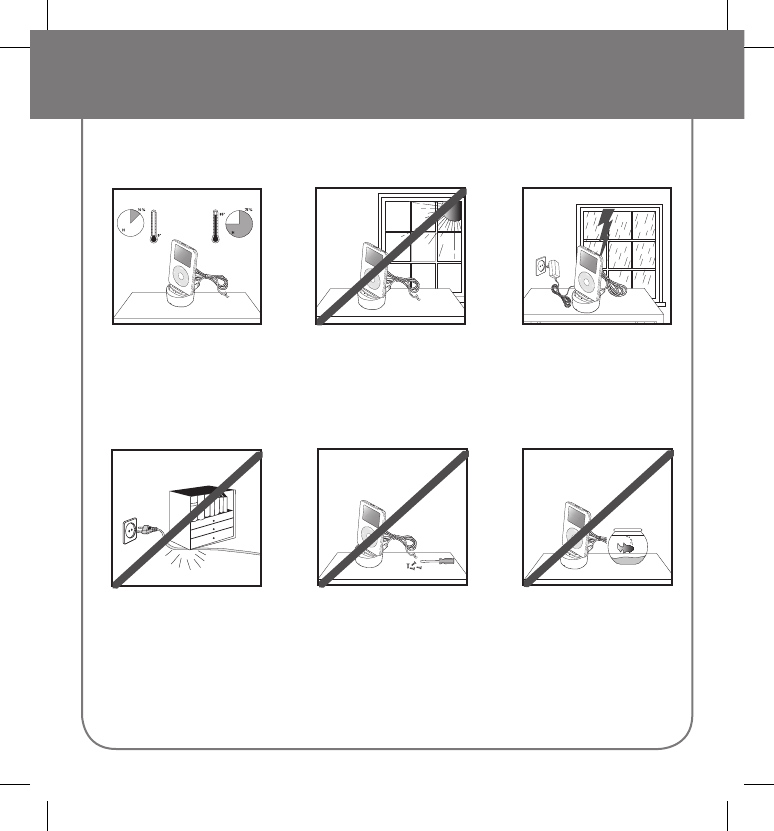
Safety precautions
The following diagrams illustrate the precautions to be taken when using or moving your Wireless iPod Dock.
Ambient operating conditions:
Ambient temperature 41°F-95°F
Humidity 10-75%
Do not expose the unit to direct
sunlight or other heat sources.
This could lead to overheating
and malfunction of the unit.
Do not let water or moisture
enter the unit. Moisture
entering the unit could lead
to dangerous electric shock
and can cause equipment
damage. In such events
immediately disconnect the
main plug from the socket.
Do not place heavy items on
the AC cord. AC cord damage
can lead to damage of the
equipment (fire hazard) and can
cause electric shock.
Do not remove any equipment
panels. The inside of the unit
contains live components,
which cause electric shock.
During thunderstorms,
disconnect the main plug
from the socket. Main
voltage peaks due to
lightning could damage the
unit.
CHARGE
STANDBY
LINK
CHARGE
STANDBY
LINK
CHARGE
STANDBY
LINK
CHARGE
STANDBY
LINK
CHARGE
STANDBY
LINK
CHARGE
STANDBY
LINK
CHARGE
STANDBY
LINK
CHARGE
STANDBY
LINK
CHARGE
STANDBY
LINK
CHARGE
STANDBY
LINK