Samsung Electronics Co SCH8500 Dual-Band Analog/PCS Phone (AMPS/CDMA) User Manual FCC85k
Samsung Electronics Co Ltd Dual-Band Analog/PCS Phone (AMPS/CDMA) FCC85k
Users Manual
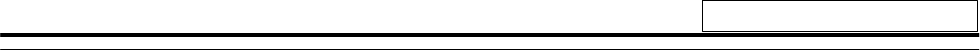
CONFIDENTIAL
Table ofContents
Gettingtoknowyourphone.
Displayicons:What theytell you.
Battery:Puttinginthepower.
Installing yourbattery.
Turning yourphone onandoff.
Removing yourbattery.
Charging yourbattery.
UsingtheRapidDesktopCharger.
Functionkeys:What theymakehappen.
Phonecalls:Howtomakeandreceivethem.
Correctionamisdial.
Remembering yourphonenumber.
Answeringcalls.
UsingCallerID.
RespondingtoCall Waiting.
Redialingcalls.
SettingupThree-WayCalling.
Savingorediting yourownemergencynumbers.
Dialingwhenyourphoneislocked.
Voicemail:Theinsandouts.
Settingupyourvoicemail.
Findingoutyou haveamessage.
Retrievingmessages.
UsingspecialSamsungSPRINT PhoneFeatures.
Internalphonebook.
Understanding yourphone'smemory.
Savingandstoringaphonenumber.
Enteringahard pause.
Dialingfromyourphonebooktoadifferentareacode.
Checkingall yourstorednumbers.
Findinganumberusingaperson'sname.
Erasingaphonenumber.
Keepingtrackofyour calls.
Mainmenu:
Tailoring yourphone'sfeaturestoyourneeds.
Navigating yourthemenu.
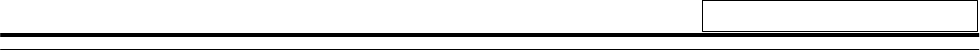
CONFIDENTIAL
Takingamenu shortcut.
Understandingmenu items:
Managing yourphone's settings.
Keepingtrackofcalls.
Maintaining yourinternalphonebook.
Selectinglanguage
Adjusting yourphone'svolume.
Determiningwhatisdisplayed.
Maintainingphonesecurity.
Choosingtherightalerts.
Customizingtheway yourphoneworks.
Selectingtheservicemode.
Preventingaccidentalkeypress.
Understandingmessagemenu items:
Listeningtothevoicemail or readingthemessagesyou'vereceived.
ReviewingVoiceMail Messages.
ReviewingPageandTextMessages.
ErasingMessages.
Displayingthetimestamp.
Using guidelines:
All aboutperformanceandsafety.
Keepingtabsonsignalstrength.
UnderstandingPowerSavemode.
Understandinghowyourphone operates.
Radiofrequencysafety.
Maintaining yourphone'speakperformance.
Protecting yourbattery.
Using yourphonewhiledriving.
Disposalofbatteries.
FollowingSafetyGuidelines.
Using yourphonenearotherelectronicdevices.
Turnoff yourphonebeforeflying.
Restrictingchildren'saccess toyourphone.
Turnoff yourphoneindangerousareas.
Cautions.
FCC notice.
Tostartconnectingjustpress andhold<END>
Thanksfor choosingSamsungSPRINT.
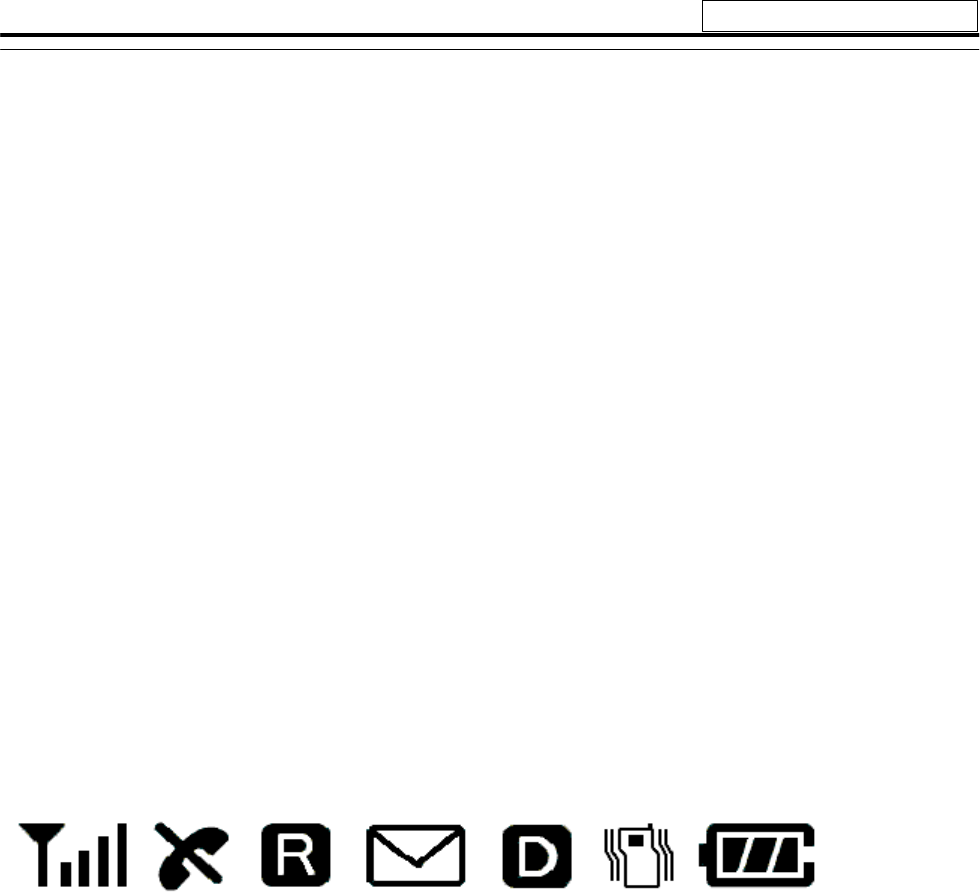
CONFIDENTIAL
Aswesaid-tostartconnecting,justpress andhold<END>.
Gettingtoknowyourphone.
1.RedLight:Illuminateswhen<END>ispressedandheldandwhenyou haveincomingcallsand
messages.
2.Volume:Letsyouadjust thesoundlevel.
3.SEND: Letsyouplaceacall,answerCall Waitingand placeathree waycall.
4.Scroll Keys:Allowyoutoscroll throughthemenu optionsand displays.
5.CLR:Allowsyoutoclearyourlastentry.
6. OK/*:Allowsyoutosavephonenumbers,aswell asanysettingsyouselectinthemenu.
7.END: Letsyoudisconnectacall andreturntostandbymode.
Press andholdthekeytoturnthephone onandoff.
8.MessageKey:Letsyouaccess yourvoicemail andlistentoyourmessages.
9.MENU:Letsyouaccess thephone'smenus.
10.Antenna:Makesthevoice onthe otherendsoundclearest.
Displayicons:What theytell you.
Displayiconsareall thesymbolsortext thatshowuponyourdisplayscreen.Inshort,tell you
what'sgoingon.They'reshownbelow.
Signal:Measuresyour currentsignalstrength.Themorebarsthereare,thestrongerthe
signal.
InUse:Tellsyouacall isinprogress.
NoSvc:Showsthatyouare outsideaSPRINTServiceArea andcannotuseyourphone.
Roaming:Iftheiconisnotdisplayed,youareinthe??? SPRINTNetwork.Iftheiconis
displayed(notflashing),youareinaSPRINTnetworkwithwhich??? SPRINThasa
roamingagreement.Iftheiconisflashing,youareinan unknownservicearea.
Message:Indicateswhenyou havemessageswaitinginvoicemail.
Text:Indicateswhenyou havetext messagesorpages.
Digital:IndicateswhenyouareinSPRINTservicearea.
Battery:Showsthelevelofyourbatterycharge.Themorebarsyousee,themorepoweryou
haveleft.Whenthechargeislow, theiconblinksandanalert toneis sounded.
Battery:Puttinginthepower.
YournewSamsungSPRINT Phonecomeswitharechargeablebatterythatispartiallychargedso
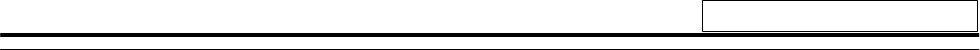
CONFIDENTIAL
youcan useitimmediatelyafteryouactivate, withoutanyhassle.Usethebatteryuntil itis
completelydrained.Rechargingthebatterywithoutfirstcompletelydrainingordischargingit may
shortenthelife ofthebattery.
Installing yourbattery.
Toinstall yourbattery,justfollowthesesimplesteps:
1.Holdthebatterywiththelabelracingdown,makingsurethemetalcontactsat thebase ofthe
basebatterylineupwiththemetalcontactsonthebase ofthephone.
2.Placeitonthebackofthephonewiththetopofthebatteryabouta quarterofaninchfrom
thelatch.
3. Gentlyslidethebatterytowardthetopofthephoneuntil itclicksintoplace.
Turning yourphone onandoff
Whenyou'rereadytoturnonyourSamsungSPRINT Phone,checktosee that thechargedbattery
hasbeeninstalledinthebackofthephone orthatyou haveanexternalpowersource(theRapid
CigaretteLighterAdapterortheHands-Free CarKit).Then,Simplypress andhold<END>.
Theredlightflashesbrieflyandthebannerisdisplayed, whichmeansyou'rereadytomakeacall.
Turningoff thephoneisjustas simple.Press andhold<END>fortwoseconds.Thedisplaywill be
blankwhenthepowerisoff.
Removing yourbattery.
1.First,turnthepoweroff toavoidlosingstorednumbersandmessages.
2.Press thebatteryreleaselatchonthebackofthephonewhileslidingthebatterydowntoward
thebase ofthephone.
Charging yourbattery.
Youcantell whetherornotyourbatteryneedstoberechargedjustbycheckingthelower-right
cornerofyourphone'sdisplay, wherethebatterychargeindicatorislocated.Whenthebattery
chargelevel islow, thebatteryiconwill blinkandthephonewill soundatone.
Ifyoucontinuetouseyourphonewithoutrechargingandthebatterylevelbecomestoo lowitwill
turnoff automatically.Analert tonewill soundjustbeforethephoneturnsitselfoff.Ifthishappens,
unfortunately you'll losewhateveryouwerejustdoing.So, watchtheindicatorandmakesureyour
level isokay.
Tochargeyourbattery,youshouldusetheSamsungSPRINTRapidDesktopCharger,Travel
ChargerorRapidCigaretteLighterAdapterfromSamsung.
Usingtherapid desktopcharger.
ShouldonlyusetheSamsung-approvedrapid desktopchargerandAC adapterwiththisSamsung
SPRINT Phone.Usingthewrongonecouldcausedamage.
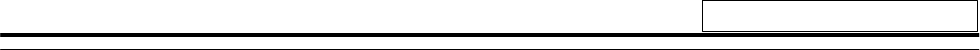
CONFIDENTIAL
1.Plugone endoftheAC adapterintothechargerandthe otherendintoawall outlet.
2.Inserteitherthebatterypackalone orthephonewiththebatterypackinstalledintothecharger
slot.
Aredlightonthechargerwill letyouknowthebatteryisbeingcharged.Agreenlight tellsyou
whenthebatteryisatleast90 percentcharged.
Ifyourbattery'schargeiscompletelyrun down,itwill takeabout twohourstofullyrechargeit.
YoumustcompletelydischargetheNIMH(nickelmetalhydride)batterybeforerechargingit.
Rechargingthebatterywithoutfirstcompletelydischargingit mayshortenthelife ofthebattery.If
youleaveyourphoneturnedonwhileit'sinthecharger,yourbatterywill takelongertocharge.
Functionkeys:What theymakehappen.
<SEND>Press thiskeytoplaceacall,toaccess asecondincomingcall ortoinitiateThree-Way
Calling.
<CLR>Thiskeyletsyoudolotsofthings:
¢º To erase onecharacterfrom thedisplayscreen,brieflypress itonce.
¢º To eraseall thecharactersonthescreen,holditdown.
¢º Togobackonestepwhenyou'reaccessingamenu,brieflypress itonce.
<END>Press thiskeytodisconnectacall.Youcanalsopress it to exitoutofamenu andreturn
tothephone's standbydisplay.Pressingthiskeywhenthephoneisringingwill maketheringer
silentforthatcall.Theringerwill resumeits selectedsettingafterthecall isfinished.
<MENU>Press thiskeytodisplaythephone'smainmenu.
<OK/*>Press thiskeytostoreanumberinthephone'sinternalphonebookandtosavemenu
settings.
Press andholdthiskeytocheckyourvoicemail messages.
Phonecalls:Howtomakeandreceivethem.
Wheneveryoumakeacall,followthesesimplesteps:
1.First,checktosee thatyourSamsungSPRINT Phoneisturnedon.Ifyousee thedisplayicons
onthescreen,that meansthepowerison.
2.Enterthenumberyou'recalling.
3.Press <SEND>.
4.Whenyou'refinishedwithyour call,justpress <END>todisconnect.
Correctingamisdial.
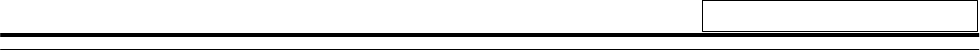
CONFIDENTIAL
Ifyoumakeamistakewhiledialingaphonenumber,press <CLR>to erasethenumberonedigitat
atime.Youcandeletethe entirenumberatoncebypressing<CLR> andholdingitdownforat
leastonesecond.
Remembering yourphonenumber.
Youprobablydon'tcall yourownSamsungSPRINT PhoneNumberveryoften,soyoumayforgetit.
Ifyoudo,here'sandeasywaytogetitTurnyourphone onandyournumberwill bedisplayed
briefly.
Ifyoumiss it,press<MENU>,press<5> toselect "Display"andthenpress <2> todisplay your
number.
Answeringcalls.
Whenyourphonerings,simplypress <SEND>toanswer.Todisconnectwhenyou'rethrough,
press<END>.YoucancustomizeyouroptionsforansweringcallsusingtheAnyKeyAnswerfeature
ontheSetupmenu (press<6>afteraccessingthemenu toselectSetup).Thisallowsyoutopress any
key(except<END>)toansweracall.
UsingCallerID.
Thisfeaturetellsyouwhoiscalling youonyourSamsungSPRINT Phonebydisplayingthecaller's
numberwhenthephonerings.(Ifthecaller'snameandnumberarestoredinyourinternalphone
book,thecaller'snamewill bedisplayed,too.)Ifyoucall someonewhohasthisfeature,your
SamsungSPRINT PhoneNumberwill bedisplayedontheirphone.
ToblockyourSamsungSPRINT PhoneNumberfrombeingdisplayedonall ofyouroutgoingcalls,
justcall SPRINTCustomerCard. Onceyou havepermanentlyblockedyournumber,youcan
releasetheblockforaparticular call.
RespondingtoCall Waiting.
Ifyou'reinthemiddle ofacall andyou heara beep,that meansyou haveanother call comingin.if
youdon'tanswerthecall withintenseconds,youwill beremindedoftheincomingcall withsecond
call,press <SEND>.Press <SEND> againtoswitchbacktothefirstcall.
Redialingcalls.
Toredialthenumberofthelastoutgoingcall madefromyourphone,press <SEND> <SEND>.To
redialanyofyourlastnine outgoingcalls,displaythe outgoingcall logbypressing<SEND>use
thearrowkeystoselect thenumberandthenpress<SEND> again.Themostrecentcall isdisplayed
first.
Anotheroptionfor redialingcallsistoselectanumberfromyourincomingoroutgoingcall logs.

CONFIDENTIAL
SettingThree-WayCalling
Three-WayCallingletsyouSEND withtwodifferentpeopleat thesametime-Simplydialthefirst
numberand press <SEND>.Whenyou haveconnected,press <SEND>toput thefirstcalleron
hold.Next,press <CLR>,dialthesecondnumberand press <SEND>.Whenyouareconnected,press
<SEND> againtobeginyourthree-waycall.Thenyou usethisfeature,youwill bechargednormal
airtimeraisforbothcallsthatyouplace.
Savingorediting yourownemergencynumbers.
Youcansaveuptothree emergencyphonenumbersonyourSamsungSPRINT Phone,inadditionto
911.Tosavethosenumbers,followthestepsbelow.
1.Press <MENU>.
2.Press <0> toselect "Security."
3.Thephoneprompts."LockCode."Enteryourfour-digitlockcode(unless you'vechangedit,this
codeisthelastfourdigitsofyourSamsungSPRINT PhoneNumber). Onceyou'vesuccessfully
enteredyourlockcode,thephonedisplaysthesecuritymenu.
4.Press <4> toselect "Special#."Thephonedisplaysyoursecuritynumbers.(Ifnosecuritynumbers
havebeensaved,"Empty"isdisplayedineachslot.)
5.Selectanemergencynumberslotbypressingtheappropriatenumber.
6.Entertheten-digitemergencynumber(areacode+phonenumber)tobesavedinthatslotand
press <OK/*>.
7.Thephonedisplaysthenumberand"Saved" toconfirm that thenumberwas storedcorrectly.
Thephonethenredisplaysthelistofemergencynumbers soyoucanmakeadditionalchanges.
8.Whenyou havefinishedstoringnumbers,press andhold<CLR>to exitandreturntothestandby
display.
Dialingwhenyourphoneislocked.
Whenyourphoneislocked,youcanstill call 911,yourstoredemergencynumbersorSPRINT
CustomerCard.
Tomadeacall whenyourphoneislocked,followthesesimplesteps:
1. Dial911,one ofthethree emergencynumbers storedinyourphone.Youmustdialyour
emergencynumbersexactlyasyou havestoredthem.
2.Press <SEND>
Note:Youcannotdialyourthree emergencynumberswhenyourSPRINTAccounthasbeen
restrictedfor creditpurposes.Youstill cancall 911,however.
Voicemail:Theinsandouts.
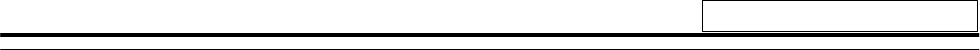
CONFIDENTIAL
Settingupyourvoicemail.
Thefirst timeyoucall yourvoicemail box, whichyoudobypressingandholding<OK/*>foratleast
asecond,enteryourtemporarypass code.Wesuggestyoudothis soonafteryouactivateyour
SPRINTAccount.
Afterenteringthatcode,thevoicemail systemwill promptyoutodothesethings:
¢º Createyourownpersonalpass code.Makesureyoupickanumberthatyouwill remember.
¢º Createthegreetingthatpeoplewill hearwhentheycall you.
¢º Initializeyournameannouncement.
¢º ChoosewhethertoactivateOne-TouchAccess.
Voicemail will automaticallyrecordmessageswheneversomeonecallsandyoudon'tanswer.
Findingoutyou haveamessage.
YourSamsungSPRINT Phonealertsyouwhenyou havenewvoicemail messagesinseveralways:
¢º Bydisplayingamessage onthescreen
¢º Bysoundingthering(iftheringeristurnedon)
¢º Byflashingtheredlightat thetopofthephone.
¢º Bydisplaying*at thebottomofyourscreen.
Toacknowledgeanewmessage,youcanpress anykey(except thevolumekeysor<END>.Thered
lightwill continuetoflashandareminderbeepwill sound periodicallyuntil youdothis. Once
you'veacknowledgedamessage,yourphonewill thenredisplaywhateverwasonthescreenbefore
thealert.Thephonewill display*until yousave oreraseyournewmessage.Youcan haveupto
30 neworsavedmessagesandeachcanbestoredforupto30 days.
Retrievingmessages.
Wheneveryouaccess yourvoicemail,you'll begiventhefollowingoptions:
¢º Tolistentoneworsavedvoicemail,press<1>.Youcansee theinformationofthelatestvoicemail
you'vereceived.Youcanlistentoitbypressing<MENU><1> anderaseitbypressing
<MENU><2>.
UsingspecialSamsungSPRINT PhoneFeatures.
Yourphonecomeswithseveralkeyfeaturesthat makevoicemail particularlyeasytouse.
OnetouchAccess
Tocall yourvoicemail fromyourSamsungSPRINT Phone,all you havetodoispress andhold*
foratleastasecond.Thisfeatureisavailable onlyfromyourSamsungSPRINT Phone.IfOne
-TouchAccess isactivated,youdon'thaveto enteryourpass code.

CONFIDENTIAL
Handsfree Listening
Yourmessageswill beplayedcontinuouslyinthe ordertheywerereceived.Youcanstoptosave or
eraseanyofthem.
Internalphonebook.
Youget twotypesofphonebookswithyourSamsungSPRINT Phone:theinternalphonebookand
thecall logs.Tomakethemostofthem,you needtounderstandall thebasicfeaturesandfunctions
ofyournewphone.
Understanding yourphone'smemory
YourSamsungSPRINT Phonehas96 phonebookmemorylocations(2~8,10~98) - thatis,96 places
tostorephonenumbers.Youcanstoreupto32 digitswithineachofthesememorylocationsand
useupto12 characterstogive eachentryaname.
Savingandstoringaphonenumber.
Whenaddingnumberstoyourinternalphonebook,keepinmindthat memorylocations1through
9(1and9 arereserved)shouldbeusedforOne-TouchDialing(yourmostcommonlyused phone
numbers).Tosavenumbers,simplyfollowthedirectionsbelow.
1.Enterthenumberyouwant tosave.Press <OK/*>.Wesuggest thatyousavenumbersusingten
digits(areacode+number)soyoucandialfromyourphonebookwhiletravelingoutsideyour
SPRINTHomeServiceArea.
2.Thephonedisplaystheavailablememorylocation.Tosavethenumbertoadifferent memory
location,enterthatlocation numberandthenpress <OK/*>.
Ifyouenteredthenumberofamemorylocationthatalreadyanumberstoredinit,thephone
prompts"Replace?"Press <OK/*>toreplaceitwiththenewnumberorpress <CLR>togobacka
step.
3.Next,enterthenamethatgoeswiththenumber.To enteraletter,press thenumberkeyon
whichit'slistedonce,twice orthree times,dependingonwhethertheletteryou'dliketo enteris
listedonthekeyfirst,secondorthird.(Forexample,<2>oncefor"A"Press <2>twicefor"B"
andtimesfor"C")
To enterlettersconsecutivelythatarelistedonthesamenumberkey,press the#keytoseparate
them.Forexample,tospell Gill,youwould dothedothefollowing:
1.To enter"G,"press <4>once.
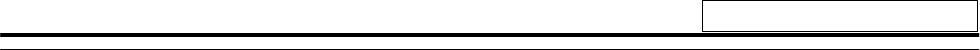
CONFIDENTIAL
2.To enter"I,"firstpress #(sinceyouwill bepressing<4>again),thenpress <4>three times
toget "I,"
3.To enter"L"press <5>three times.
4.To enterthenext "L,"firstprepress #(sinceyouwill bepressing<5>again),thenpress < 5
>three times.
Tocorrectanymistakes,press <¡è
*>or< #¡é
>tomovethecursorththecursortotheincorrect
characterandtheneitherpress <CLR>todeletethatcharacterofsimplytypethecorrectcharacter
overit.Eachcharacterwill blinkwhenthecursorisonit.
4.Whenthenameisenteredcorrectly,press <OK/*>.Thephonedisplaysaconfirmationmessage
containingthenameandnumber.
Enteringahard pause.
Youcanenterahard pauseinanumberbypressing<MENU>while enteringdigits.Thehard pause
isdisplayedas"p"onthephone.Ahard pauseisusefulwhenyouaccess aninteractivevoice
responsesystem,suchasanautomatedbankingsystem.
Dialingfromyourphonebooktoadifferentareacode.
Whenyou'retravelingoutsideyourhomeservicearea,orwhenyou'recallingsomeonebackfrom
withinvoicemail,youmayneedtoadd anareacodetothenumber.Totemporarilyadd digitstothe
beginningofaphonenumber,followthesesteps:
1.Findthenumberyouwant tocall.Thiscanbedoneinseveralways.
2.Entertheareacodeforthenumber.Thenewnumberswill beinsertedautomaticallyat the
beginningofthephonenumber.
3.Press <SEND>todialthemodifiednumber.
Checkingall yourstorednumbers.
Severalmethodscanbeusedfor checkingnumbers storedinyourphone.Youcanlookupanumber
usinganame,digitsfrom thephonenumber,ormemorylocation.Eachisdescribedseparatelybelow.
Followthestepsdescribedbelowtofindstorednumbersusingthemenu options.
1.Press <MENU>
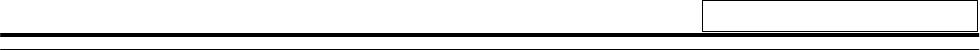
CONFIDENTIAL
2.Press <2>toselect "PhoneBook"
3.Indicatewhetheryouwant torecall anumberbyname ormemorylocationbypressing<1>or<
4 >,respectively.
Findinganumberusingaperson'sname.
1.Press <MENU>
2.Press <2>toselect "PhoneBook"
3.Press <1>toselect "FindName"
4.Enterasmanyconsecutivelettersofthenameasyoucanremember(evenifyourememberonly
thefirstletter)and press <OK/*>.Thephonebrieflydisplaysthememorylocation numberalongwith
thenameandnumberofthefirst match.Ifthenumberdisplayedisnot the oneyouwant,press <¡è
*>or< #¡é
>toscroll throughthelistuntil theappropriatenumberisdisplayed.
5.Whenyou havefoundthecorrectnumber,press <SEND>todial itautomatically.
Erasingaphonenumber.
1.Press <MENU>
2.Press <2>toselect "PhoneBook"
3.Press <5>toselect "Erase"
4.Indicatewhetheryouwant toaccess thenumbertobedisplayedaccordingtoname ormemory
locationbypressing<1>or<2>,respectively.
5.Youthen havethe optionto entereitheraportionofthename orthememorylocation number.
Next,press <OK/*>todisplaythenumber.Ifmorethanone entryisfound,youcanscroll through
the entriesandselectwhichoneyouwant to erasebypressing<¡è
*>or< #¡é
>.
6.Press <OK/*>to erasethenumberfrom thephonebook.Aconfirmationmessagewill be
displayed.
Keepingtrackofyour calls.
YourSamsungSPRINT Phonekeepstrackofthelastninecallsyoumadeandthelastninecalls
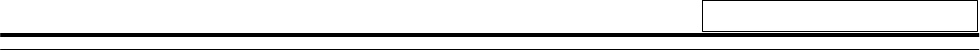
CONFIDENTIAL
youreceived.Todisplayalistofrecentlymadecalls,followthesesteps.
1.Press <MENU>
2.Press <1>toselect "Call Logs."
3.Todisplayinformationonyourlastnine outgoingcalls,press <1>Todisplayinformationonyour
lastnineincomingcalls,press <2>
4.Thephonethendisplaysthephonenumbersofyour calls,oneatatime.Toscroll throughthe
list,press <¡è
*>or< #¡é
>.
5.Todialadisplayednumber,simplypress <SEND>. Otherwise,press andhold<CLR>to exitand
returntothestandbydisplay.
Mainmenu:Tailoring your
phone'sfeaturestoyourneeds.
Youcanaccess all ofyourphone'sfeaturesandsettingsthroughthemainmenu.Here'showtogo
aboutit.
Navigationthroughthemenu.
Todisplaythemainmenu,press <MENU>.
Toscroll throughmenu items,press <¡è
*>or< #¡é
>.
Togobackonestep,press <CLR> briefly.
Toselectamenu item,press thenumber correspondingtoit.
Toscroll throughpossiblesettings,press <¡è
*>or< #¡é
>.
Tosaveasetting,press <OK/*>.
To exit themenu andreturntothestandbyscreen,press <END>orpress andhold<CLR>.No
changeswill besaved.
Takingamenu shortcut.
Ifyou'reinahurry,justpress <MENU> andthenumbersonthemenu screen.Forexample,ifyou
press <MENU>,followedby< 4 > and<1>,thephonewill displaythevolumesetting
fortheringer.
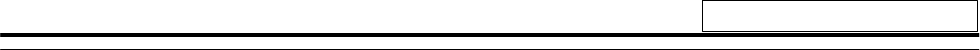
CONFIDENTIAL
Understandingmenu item:
Managing yourphone's
settings.
Keepingtrackofcalls.
1:Call Logs.These optionshelpyourememberwhomyoucalledyouandwhoyoucall,alongwith
howmuchairtimeyou haveused.Timesaredisplayingin hours,minutesandseconds(forexample,
03h59m23s).
¢º1: OutgoingLists,oneatatime,thelastninenumbersyoucalled.Press <¡è
*>or<#¡é
>to
scroll throughthelist.
¢º2:IncomingLists,oneatatime,thenumbersofthelastninecallerstoyourSamsungs
SPRINT Phone.
Press <¡è
*>or<#¡é
>toscroll throughthelist.
¢º3:AirTimeChecktosee howmuchairtimeyou haveusedbyselectingthisoption.Note
:Theairtimedisplayedmayhavediscrepancieswiththeairtimeshowninyourinvoice.
LastCall. Displaysthephonenumberofyourlastcall,thedateandtimethecall
wasmade,and durationofthecall.
Total. Displaysthetotalnumberofcallsmadeandreceived,alongwiththetotal
amountofairtimeused.
EraseTotal.Toresetyourairtimelogtozero,press <OK/*>.Tokeepthepress
<CLR>.
Maintaining yourinternalphonebook.
2:PhoneBook.These optionsletyoumanagethenumbers storedinyourPhone'sinternalphone
book.
¢º1:FindNameLetsyoulookupnumbers storedinyourinternalphonebook.
Name.Enterasmanyconsecutivelettersofthenamethatyouknowandthenpress <
OK/*>.(Enteringonlythefirstletterofthenamestill helpsnarrowyoursearch.)Thephoneindicates
howmanymatcheswerefoundandthendisplaysthefirstnumbersandnamefrom thelistof
matches.Toscroll throughthelist,press <¡è
*>or<#¡é
>.Todialadisplayednumber,
press <SEND>.
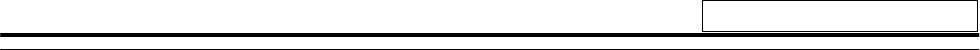
CONFIDENTIAL
¢º2:MyPhone#DisplaysyourSamsungSPRINT PhoneNumber.
¢º3:Add EntryLetsyoueditnumbers,namesandmemorylocations.
Enternumbersand press <OK/*>.Thenthephonedisplaysmemoryloacationofthenumber
storedintheinternalphone.Youcanchangethemomorylocationwithpressing<¡è
*>or<#¡é
>.
Enterpress <OK/*>.Thenpress anameand<OK/*>.Thenewnumberwill bestored.
¢º4:FineEntryLetsyoulookupnumbers storedinyourinternalphonebook.
Enterthetwo-digit memorylocationcodethatcorrespondstothenumberyouwant
tofind.Toscroll throughthe entirelistofstorednumbers,press <OK/*>.Todialadisplayed
number,press<SEND>.
¢º5:EraseEntryLetsyoudeletenumbersfromyourinternalphonebook.
byName.Enterasmanyconsecutivecharactersofthename ofthename
associatedwiththephonenumberisyouknowand press <OK/*>.Ifmorethanonematchisfound,
scroll the entriesbypressing<¡è
*>or<#¡é
>.Whenthenumberyouwant todeleteisdisplayed,press
<OK/*>removeitfrom theinternalphonebook.Thephonedisplays"Erased" toconfirm tothe
display.
byMem#.Enterthetwo-digitcode ofthememorylocationthatcorrespondstothenumber
youwant to erasefrom theinternalphonebook,orpress <¡è
*>or<#¡é
>toscroll throughthe entire
phonebook.Whenthenumberyouwant todeleteisdisplayed,press <OK/*>toremoveitfrom the
internalphonebook.Thephonedisplays"Erased"toconfirm that thenumberwaserasedandthen
returntothestandbydisplay.
Adjusting yourphone'svolume.
3:Sounds.Here'showadjust thevolume ofyourphone'sringerandkeybeep.
¢º1:RingVolCall Toadjust theringer,youcanpress either<¡è
*>or<#¡é
>,orthevolume
keys.Settingare"OFF," "VIBRATE" "VOLUME1"~"VOLUME6". Onceyouselect thelevelyou
want,press <OK/*>tosetit.
MessageToadjust theringerforamessage,youcanpress either<¡è
*>or<#
¡é
>,orthevolumekeys.Settingare"OFF," "VIBRATE" "VOLUME1"~"VOLUME6". Onceyou
select thelevelyouwant,press <OK/*>tosetit.
¢º2:RingTypeCall Determinethesoundsyourphonemakeswhenyoureceiveacall.Press
<¡è
*>or<#¡é
>toscroll throughthepossiblesettings.Asyouscroll throughthelist,youwill heara
sample oftheringersetting.Whenyoufindtheringersetting youwant,press <OK/*>tosaveit.
Thedefaultsettingsis"RING1".
MessageDeterminethesoundsyourphonemakeswhenyoureceiveacall.
Press <¡è
*>or<#¡é
>toscroll throughthepossiblesettings.Asyouscroll throughthelist,
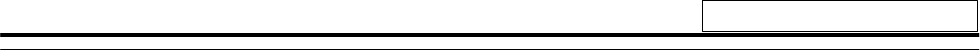
CONFIDENTIAL
youwill hearasample oftheringersetting.Whenyoufindtheringersetting youwant,press <
OK/*>tosaveit.Thedefaultsettingsis"RING1".
¢º3: KeyBeepToadjust thebeepyourPhonemakeswhenyoupress akey,select thisoption.
Press <¡è
*>or<#¡é
>,orthevolumeKeys.Settingare"OFF","HIGH","MED","LOW". Onceyou
select thelevelyouwant,press <OK/*>tosetit
¢º4:ToneLengthToadjust thetonelengthyourPhonemakeswhenyoucall.
select thisoption.Press <¡è
*>or<#¡é
>,orthevolumeKeys.Settingare"SHORT","LONG".
Onceyouselect thelevelyouwant,press <OK/*>tosetit
Choosingtherightalerts.
4:Alert.YourSamsungSPRINT Phonecomeswithdifferentoptionstokeepyouaware ofwhat's
goingon.
¢º1:MuniteBeepThisoptionislikeaminuteminderthatbeepstensecondsbefore eachminuteis
up duringacall.Settingsare"ON"and"OFF".Thedefaultsettingis"OFF".
¢º2:ServiceIndicatewhetheryouwantyourphonetosoundatonewhenthestatusofyourphone
servicechanges.Settingsare"ON"and"OFF".Thedefaultsettingis"OFF"
Determiningwhatisdisplayed.
5: Display. Determinesome oftheattributesofyourPhone'sdisplaybymodifyingthesesettings.
¢º1:BacklightYoucanmanipulatethedisplayandkeypadbacklighting.Possiblesettingsare
"OFF","8SECONDS"and"30 SECONDS".Thedefaultsettingis"8SECONDS"
¢º2: GreetingDisplaysthegreetingandyoucaneditit.
¢º3:VersionDisplaystheversion numberofthesoftwareinstalledonyourSamsungSPRINT
Phone.
Customizingtheway yourphoneworks.
6:Setup.Withthehelpofthefollowingfeatures,youcanmakeyourphoneworkmorelikeyoudo.
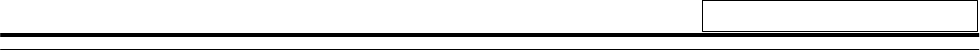
CONFIDENTIAL
¢º1:AnykeyAnsYoucanchoosetobeabletopress anykeytoanswerincomingcalls(except
<END>).Possiblesettingsare"ON"and"OFF".Thedefaultsettingsis"OFF".
¢º2:ToneLengthYoucanselect thelengthofthetoneyourphonemakeswhenyoupress a
key.Possiblesettingsare"SHORT"and"LONG".Thedefaultsettingis"SHORT".
¢º3:NAM ModeTheNAM(NumberAssignmentModule)enablesyoutosubscribeto one ormore
servicenetworks.Select theNAMandyoucanset thephonetothenetworkyouwant touse.
Settingsare"NAM-1"and"NAM-2".
¢º4:LanguageYoucanchoosebetweenEnglishandFrench
Selectingtheservicemode.
7:Network.Youcanselectaservicemode ofyourSPRINTphone outof"Digitalmode"and
"Analog
mode".
Automatic.ThisoptionmakesyourSPRINTphone operateinAMPSserviceareaotherthan
SPRINT.
Analog.ThisoptionmakesyourSPRINTphone operateinAMPSserviceareauntil poweroff.
HomeOnly.ThisoptionmakesyourSPRINTphone operatewithonlyhomesystem.
Maintainingphonesecurity.
0:Security.You havethe optiontolockSamsungPhonewhenyou'dliketomakesureyou'rethe
onlyonewhocan useit.Locking yourphonemeansthatyoucanstill receiveincomingcallsormake
emergencycalls,butall otherphonefunctionaredisabled.Youalsocanrestrictoutingcalls(except
911 andemergencycalls),incomingcallsandaccess toyourphonebook.Yourlockcodetypically
consistsofthelastfourdigitsofyourSamsungSPRINT PhoneNumber.Ifyouchoosetochangeit,
however,andthenforgetit,youwill havetotakeyourphonetothenearestSPRINTCenterfor
assistance.Becauseyourphonemustbereprogrammedifyouforgetyourlockcode,CustomerCare
will notbeabletoassistyouoverthephone.Toaccess thesecuritymenu andmodifythesettings,
youmustfirstenteryourlockcode.
¢º1:LockPhoneFirstyoushould decidewhenyouwantyourphonetobelocked.possible
settingsare"OFF," "NOW"and"ONPOWER-UP."Ifyouchoose"ONPOWER-UP,"yourphonewill
belockedeverytimeyouturniton.Ifyouselect "NOW,",yourphonewill belockedimmediately.
Thedefaultis"OFF."
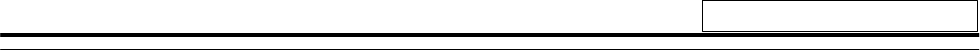
CONFIDENTIAL
¢º2:LimitUseWithrestrict mode,youcontrolwhatcallscanbemadefromyourphone.
Outgoing. DetermineswhetheroutgoingcallscanbemadefromyourSamsungSPRINTphone.
Possiblesettingsare"UNRESTRICT"and"RESTRICT."Thedefaultsettingis"UNRESTRICT".Ifyou
choose"RESTRICT,"outgoingcallscannotbemadefromyourphone(except to911 oryour
storedemergencynumbers),althoughyoustill canreceivecalls.selectanoptionbypressing<¡è
*>or
<#¡é
> andthenpress<OK/*>tosaveyourselection.
Incoming. DetermineswhetherincomingcallscanbereceivedonyourSamsungSPRINT
Phone.Possiblesettingsare"UNRESTRICT"and"RESTRICT."Thedefaultsettingsis
"UNRESTRICT."Ifyouchoose"RESTRICT."callscan notbereceivedonyourSPRINT PhoneSelect
anoptionbypressing<¡è
*>or<#¡é
> andthenpress <OK/*>tosaveyourselection.
PhoneBook. Determineswhetheryoucanaccess thephonebookandcall logsandmakecalls
directlyfromit.Possiblesettingsare"UNRESTRICT"and"RESTRICT."Ifyouchoose"RESTRICT"
access tobephonebookandcall logsisdisabled,althoughyoustill canreceivecallsand dialthe
numbersdirectly. One-touchandtwo-touchdialingwill notbeavailableifthephonebookis
restricted.Selectanoptionbypressing<¡è
*>or<#¡é
> andthenpress <OK/*>tosaveyourselection.
¢º 3:LockCodeIfyoudon'twant touseyourphone'soriginal lockcode,youcan usethisoption
to enteryourown newfour-digitnumber.Besuretopickanumberthatiseasyfor
youtoremember.Ifyouchangeyourlockcodethenforgetit,youwill havetotakeyourphoneto
thenearestSPRINTCenterforassistance.
¢º4:Special#Youcanenteruptothree emergencynumbersandyoucanyoucall all ofthem,
alongwith911,evenwhenyourphoneislockedor restricted.Whenyoudialanemergencynumber,
it mustexactlymatchthestorednumberinorderto overridethelockandrestrictionsettings.
¢º5:EraseYoucandeletenumbersortextsfromcall logs,message,orphonebook.
¢º6:ResetPhoneSelect thistoresetall ofthefeaturesonyourSPRINTphone(exceptemergency
numbersandthelockcode)totheirdefaultsettingsandtoclearthephonebook
memory.
Understandingmessagemenu items:
Listeningtothevoicemail or
readingthepages/messagesyou'vereceived.
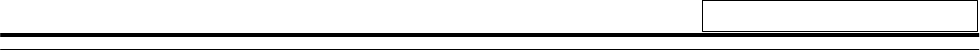
CONFIDENTIAL
ReviewingVoiceMail Messages.
1:VoiceYoucanreadtheinformationofthevoicemailsyou'vereceived.Press <MENU> andyou
canlistento or resetit
ListenYoucanlistentotheselectedvoicemail message.
ResetYoucanclearthevoicemail.
ReviewingPageandTextMessages.
2:Page/3:TextYoucanreadtheinformaionofthepages/messagesyou'vereceived.Press the
associated digitkeyofthepage/messageyouwantandyoucanreviewthedetails.Byusingthe
poundkey<#?>,youcanreviewthepage/message.Afterthat,press <MENU>for context-specific
options.
TalkYoucancall thephonenumber.
Save#Youcansavethepage/message.
EraseYoucanerasethepage/message.
NextMsgYoucanreviewthenextpage/message.
PrevMsgYoucanreviewthepreviouspage/message.
ErasingMessages.
4: DeleteAll Youcaneraseall storedmessages.
Displayingthetimestamp.
5:MsgTimeYoucanselect thetimestampyou'vereceived.Possiblesettingsare
"UTC(UniversalCoordinatedTime)","LocalTime"and"TimeReceived".Ifyouchoose"UTC",the
timestampofmessagewill bethetimewhenMC(SMSMessageCenter)has sentit.It maybe
differentdependingonthelocationofMC.If"LocalTime"ischosen,thephonewill displaythetime
whenyoureceivethat message.Andifyouchoose"TimeReceived",yourphonewill displaythetime
receivedwheneveritcanget thecurent time.Thedefaultsettingis"UTC".
Usageguidelines:
All aboutperformance
andsafety.
Keepingtabsonsignalstrength.
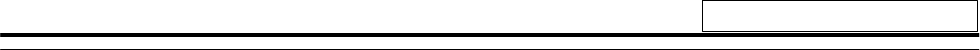
CONFIDENTIAL
Firstofall ,thevoicequalityofyourSamsungSPRINT Phonewill alwaysbeatitsbestwhenthe
antennaisfullyraised.Ifyou'reinsidea building,receptionmaybebetternearawindow.
Thequalityofeachcall youmake or receivedependonthesignalstrengthinyourarea.Youphone
will informyouofthecurrentstrengthbydisplayinganumberofthebarsnext tothesignal
strengthicon.Themorebarsdisplayed,thestrongerthesignal.
UnderstandingPowerSavemode.
Ifyou'retryingtouseyourphoneinanareawherethesignal istoo weak,thePowerSavefeature
will automaticallyactivatetoconservebatterypowerwhenyou'vebeen unabletopickupasignalfor
15 minutes.Ifyouphoneison,itwill periodicallyrecheckserviceavailability,oryoucandoso
yourselfmanuallybypressinganykey.
Amessagewill bedisplayedonthescreenanytimePowerSavehasbeenactivated
Understandinghowyourphone operates.
YourSamsungSPRINT Phoneisbasicallyaradiotransmitterandreceiver.
Whenit'sturnedon,itreceivesandtransmitsradiofrequency(RF)signals.Youphone operatesinthe
frequencyrange1.9GHZand800MHz.Whenyourphoneisin use,thesystemhanding your call
controlthepowerlevel.
RadioFrequencysafety.
In1991-1992,theInstitute ofEngineers(IEEE)andtheAmericanNationalStandardsInstitute(ANS
joinedin updatingANSI's1982 standardforsafetylevelswithrespect tohumanexposuretoRF
signals.Morethan120 scientists,engineersand physiciansfromuniversities,governmenthealth
agenciesandindustriesdevelopedthisupdatedstandardafter reviewingtheavailablebodyof
research.In1993,theFederalCommunicationsCommission(FCC)adoptedthisupdatestandardina
regulation.InAugust1996,theFCC adoptahybridstandardconsistingofthe existingANSI/IEEE
standardandtheguidelinespublishedbytheNationalCouncil ofRadiationProtectionand
Measurements(NCRP).
ThedesignoftheSamsungSPRINT Phonecomplieswiththeseupdatedstandard. Ofcourse,ifyou
want tolimitRFexposure evenfurtherthantheupdatedstandard,youcanchoosetocontrolthe
durationofyour callsandoperateyourphoneinthemostpower-ficient manner.
Maintaining yourphone'speakperformance.
To operateyourphoneproperly-thatis,tomaintainsafeandsatisfactoryservice-youshouldfollow
theserules:
¢ºForbestreception,extendtheantennafully.
¢ºHoldthephonewiththeantennaupandoveryourshoulder.
¢ºDonothold phoneantenna atanytime.
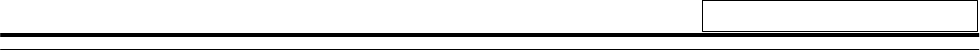
CONFIDENTIAL
¢ºDonotusethephonewithadamagedantenna.
¢ºSpeakdirectlyintothemouthpiece.
Avoidexposing yourphoneandaccessoriestorainliquidspills.Ifyourphonedoesgetwet,turnthe
poweroff immediatelyandremovethebatterypack.Ifitisinoperable,youshouldreturnit toa
SPRINTCenteror call SPRINTCustomerCareforservice.
Onlyauthorized personnelshouldserviceyourphoneanditsaccessories,Faultymayinvalidatethe
warranty.
Protecting yourbattery.
Forbestbatteryperformance,youshouldfollowtheseguidelines:
¢ºOnlyuseSamsung-approvedbatteriesand desktopandchargers.Thesechargesaredesignedto
maximizebatterylife.Usingotherbatteriesor chargerswill invalidateyourwarrantyandmaycause
damageaswell.
¢ºToavoid damage,chargebatteryonlyintemperaturesthatrangefrom32¢ª
Fto122¢ª
F(0¢ª
to40¢ª
C).
¢ºDonotusethebatterychargerindirectsunlightorin high humidityareas,suchasthebathroom.
¢ºNeverdispose ofthebatterybyincineration.
¢ºKeepthemetalcontactsat thetopofbatteryclean.
¢ºDonotattempt todisassemble orshort-circuit thebattery.
¢ºYoumayneedtorechargethebatteryifithasnotbeen usedforalongperiodoftime.
¢ºReplacethebatterywhenitnolongerprovidesacceptableperformance.
Itcanberechargedhundredsoftimesbeforeitwill needtobereplaced.
¢ºDonotstorethebatteryin high-temperatureareasforlongperiodsoftime.Followthesestorage
rules:
Less thanonemonth:-4¢ª
Fto140¢ª
F(-20¢ª
Cto50¢ª
C)
Morethanonemonth:-4¢ª
Fto113¢ª
F(-20¢ª
Cto35¢ª
C)
Using yourphonewhiledriving.
SENDingonthephonewhileyou'redrivingmaydivertyourattentionfrom theroad.Besidesthat,it
isillegal insomestates.
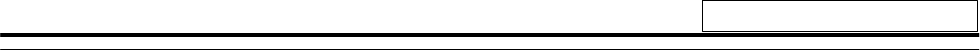
CONFIDENTIAL
Remember,safetycomesfirst.
When using yourSamsungSPRINT Phoneinthecar:
¢ºFocusondriving,notSENDing.
¢ºUseyourHands-Free CarKit.
Ifyoumust thephonewhiledriving,pleaseuseOne-TouchDialing,
SpeedDialandAutoAnswermodes.
FAILURE TOFOLLOWTHESEINSTRUVTIONMAYLEADTOSERIOUSPERSONALINJURY
ANDPOSSIBLEPROPERTYDAMAGE.
Disposalofbatteries
YoucanreturnyourunwantedSamsungbatteriestoyournearestSamsungServiceCenter.
Note:Insomeareas,thedisposalofrechargeablebatteriesin householdorbusiness trashmaybe
prohibited.
Followingsafety guidelines.
To operateyourphonesafelyandefficiently,youshouldalwaysfollowanyspecialregulationsina
givenarea,andturnyourphone off areaswhereuseisforbiddenorwhenit maycauseinterference
ordanger.
Using yourphonenearotherelectronicdevices.
Most modernelectronicequipmentis shieldedfromradiofrequency(RF)signals.However,RFsignals
fromSPRINTtelephonesmayaffectinadequatelyshieldedelectronicequipment.
RFsignalsmayaffectimproperlyinstalledorinadequatelyshieldedelectronicoperatingand
entertainmentsystemsinmotorvehicles.Checkwiththemanufactureroritsrepresentativeto
determineifthesesystemsareadequatelyshieldedfromexternalRFsignals.Youshouldalsocheck
withthemanufacturer regardinganyequipment thathasbeenaddedtoyourvehicle.
Consult themanufacturerofanypersonalmedicaldevices(suchaspacemarkersandhearingaids)to
determineiftheyareadequatelyshieldedfromexternalsignals.
Turnoff thephonein healthcarefacilitiesandrequestpermissionbeforeusingthephonenear
medicalequipment.
Turnoff yourphonebeforeflying.
Youshouldturnoff yourSamsungSPRINT Phonebeforeboardinganyaircraft.Toprevent
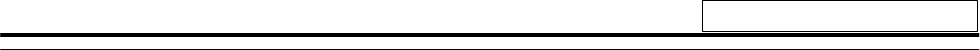
CONFIDENTIAL
possibleinterferencewithaircraftsystem,U.S.
FederalAviationAdministration(FAA)regulationsrequireyoutohavepermissionfromacrew
membertouseyourphonewhiletheplaneisontheground.Topreventanyriskofinterference,
FCC regulationprohibitusing yourphonewhiletheplaneisintheair.
Restrictingchildren'saccess toyourphone.
YourSPRINTphoneistheatoy,andshouldnotbeplayedwithbychildren.
Theycouldhurt themselvesandothers,damagethephone ormakecallsthatincreaseyourtelephone
bills.
Turnoff yourphoneindangerousareas.
Toavoidinterferingwithblastingoperations,youshouldturnoff yourphonewhenina blasting
areaorinotherareaswithsignsindicatingthat two-wayradioshouldbeturnedoff.Construction
crewsoften useremote-controlRFdevicestosetoff explosives.
Turnoff yourphonewhenyouareinanyareawithapotentiallyexplosiveatmosphere.Itisrare,
butyourphone oritsaccessoriescouldgeneratesparkscouldcauseanexplosionorafree resulting
in
bodilyinjuryorevendeath.
Areaswithapotentiallyexplosiveatmosphereare often,butnotalways,clearlymarked.They
includefuelingareas suchasgas stations;belowdeskonboats;fuelor chemicaltransferorstorage
facilities;areaswheretheair containschemicalsorparticles suchasgrain,dustormetalpowders:
andanyotherareawhereyouwouldnormallybeadvisedto off yourvehicle engine.
Donot transportorstoreflammablegas,liquidorexplosivesinthecompartmentofyourvehiclethat
containsyourphone oraccessories.
Cautions.
AnychangesormodificationstoyourSamsungSPRINT Phonenotexpresslyapprovedinthis
documentscouldvoidyourwarrantyforthisequipmentandvoidyourauthorityto operatethis
equipment. Onlyuseapprovedbatteries,antennasandchargers.Theuse ofanyothertypewill
invalidatethewarranty.
FCC notice.
ThephonemaycauseTVor radiointerferenceifusedincloseproximitytoreceivingequipment.The
FCC canrequireyoutostopusingthetelephoneifsuchinterferencecannotbe eliminated.Ifyou
needassistance,contactSPRINTCustomerCare.
Andlast,butcertainlynotleast,vehiclesusingliquefied petroleumgas(suchaspropane or
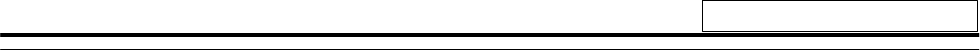
CONFIDENTIAL
butane)mustcomplywiththeNationalFireProtectionStandard(NEPA-58).Foracopyofthis
standard,contact theNationalFireProtectionAssociation, OneBatterymarchPark, QuincyMA02269,
Attn:PublicationSalesDivision.