Samsung Electronics Co SGHA307 Cellular/ PCS WCDMA/ GSM/ EDGE USB Modem User Manual
Samsung Electronics Co Ltd Cellular/ PCS WCDMA/ GSM/ EDGE USB Modem Users Manual
Users Manual

2
Welcome to AT&T
Thank you for purchasing the AT&T USBConnect Force.
Please use this Quickstart for a brief overview of device setup
OR
take advantage of our interactive web tutorials at
for the most complete and up-to-date device setup information.
The online tutorials include step-by-step instructions and an easy
search function to find what you need quickly.
att.com/Tutorials
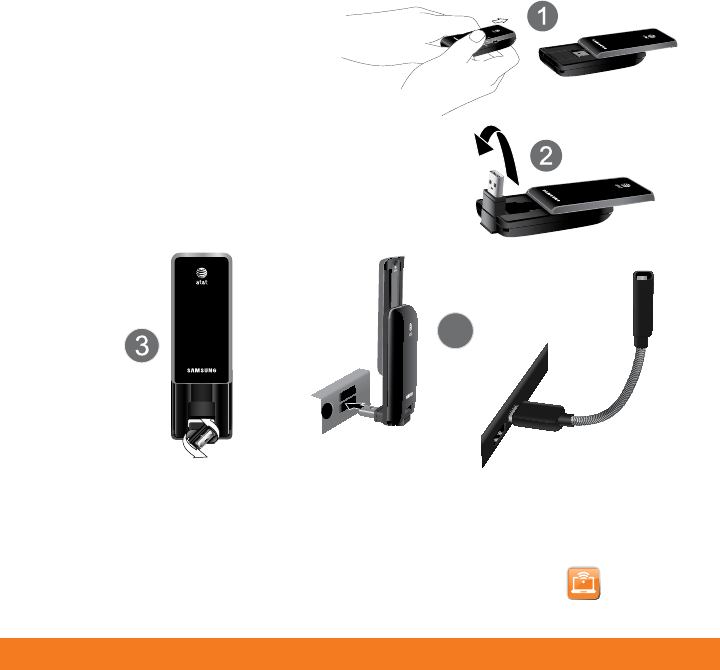
3
Getting Started
Insert device into the USB port
Slide open the front.1.
Open USB Connector.2.
Swivel USB Connector if needed.3.
Carefully insert device into available USB 4.
port. Do not close slider or force it to
close. Optional USB cable included for
convenience.
Install the software
• After you insert the device into the laptop for the first time, the AT&T Communication
Manager (ACM) auto-install begins. Follow the on-screen prompts.
Note: The enclosed CD is provided as a backup option to install ACM.
Start AT&T Communication Manager
• For Windows, ACM automatically opens or click on the desktop shortcut.
• For Mac, go to Applications > AT&T > AT&T Communication Manager.
4
Use upright for optimal performance.

4
AT&T Communication Manager (ACM) is an auto-loading application that lets you control
connections to the AT&T mobile network, other mobile networks worldwide and to available
Wi-Fi networks, including thousands of AT&T Wi-Fi Hot Spots. ACM will auto-install when
you first plug the device into your laptop and works on both Microsoft Windows (Windows 7,
Vista and XP) and Apple Macintosh (MacOS 10.4 and above). ACM offers a range of tools to
manage connections, find the best connection available and connect quickly.
AT&T Communication Manager
Connection: Use this screen to choose between connecting to the Mobile
AT&T Network or to a local Wi-Fi network in range
Settings: Use this screen to display all the settings or to customize ACM to
better meet your needs.
Updates: Use this screen to control update alerts and the status of any
installed updates.
Text Messages: Use this screen to send text messages or see sent or received
messages.
Contacts: Use this screen to view, add or shows a list of the numbers/names
of those who you have sent or received text messages from, or allows you to
add new numbers/names.
Note: This device does not have WIFI and thus does not
apply for this application.
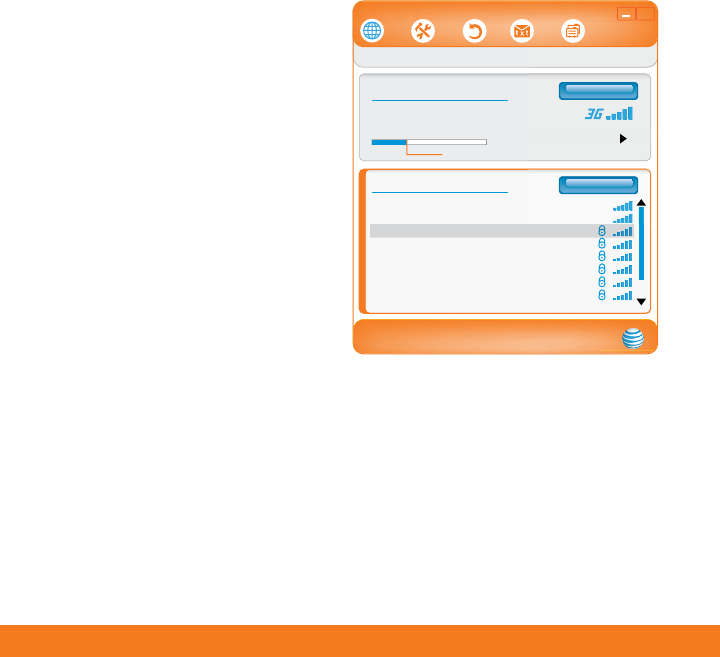
?
AT&T COMMUNICATION MANAGER
Rethink Possible
Mobile(555) 123-4567
Wi-Firescan
Connection
AT&T ready to connect
AT&T HOTSPOT
HOTSPOT 2
HOTSPOT 3
HOTSPOT 4
HOTSPOT 5
HOTSPOT 6
HOTSPOT 7
HOTSPOT 8
usage details
5 days left in billing period
4GB Le ft 5GB
connect
usage
details
5 days left in billing perio
d
connect
ACM offers two easy ways to
access the Internet. Choose a
mobile connection to get on the
AT&T mobile network or a Wi-Fi
connection. Both are available from
the main Connect screen. Your data
usage through the Mobile network
is tracked and part of your data
plan. Data usage through Wi-Fi
does not count against your
AT&T data usage.
• Connect via Mobile network
To get started, click the blue
Connect button in the Mobile
section. Once connected, launch
your browser or, email or other
Internet application. To disconnect,
click the orange Disconnect
button. The usage meter is
displayed as a bar near the bottom
of the Mobile connection section.
Connect Options
5
Note: This device does not have WIFI and thus does not
apply for this application.
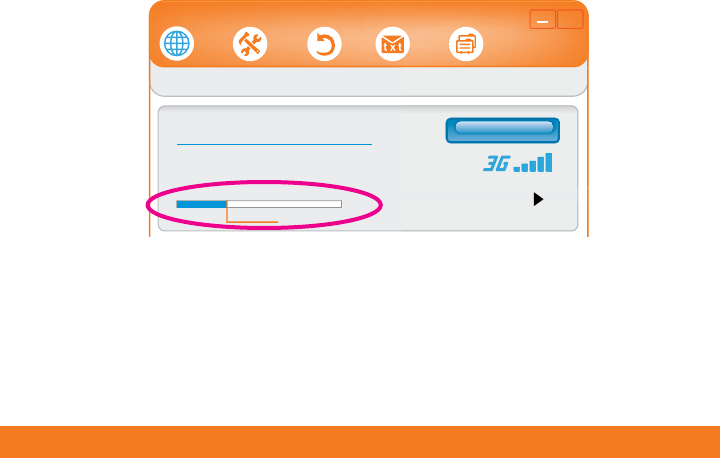
?
AT&T COMMUNICATION MANAGER
Mobile(555) 123-4567
Connection
AT&T ready to connect
usage details
5 days left in billing period
4GB Left 5GB
connect
usage
details
5 days left in billing perio
d
For all DataConnect plans, you can manage your monthly
wireless data usage and avoid overage charges by:
• Taking advantage of the usage meter provided as a way to easily track your
data usage. The Usage meter in the Mobile connection section shows the
estimated data usage within your monthly billing cycle compared to your
monthly allowance as a bar graph as well as the number of days left in the
cycle. Additional details are available by selecting the Usage Details link.
Manage data usage
• Using your Internet service (DSL, Cable, etc.) and home Wi-Fi networks to
connect while at home and in the office.
• Unlimited usage on AT&T’s entire national Wi-Fi network at no additional
charge. Wi-Fi enabled device required. Other restrictions apply. For more
details and locations see attwifi.com.
7
Note: This device does not have WIFI and thus does not
apply for this application.

Samsung is a trademark of Samsung Electronics America, Inc. and/or its related
entities. © 2010 AT&T Intellectual Property. All rights reserved. AT&T, the AT&T logo
and all other AT&T marks contained herein are trademarks of AT&T Intellectual
Property and/or AT&T affiliated companies. All other marks contained herein are the
property of their respective owners.
GH68-31381A Printed in Korea
Need help?
For more information about using your new device and AT&T
Communication Manager, please refer to the interactive web tutorial
available at att.com/Tutorials.
Call AT&T Customer Care at 800-331-0500 for assistance with your AT&T
service. Please enter the 10-digit wireless number associated with
your DataConnect service when prompted. This will direct your call to a
specialized Care team. The wireless number associated with your
DataConnect rate plan can be found:
• on your sales receipt;
• on your monthly statement;
• on the main ACM screen (device must be inserted into laptop).
Additional support is available online including device specifications,
troubleshooting and user forums at att.com/DeviceSupport.

Health and safety information
Ex posu re to Radio Freque ncy ( RF) Signals
Cert ificat ion I nform ation ( SAR)
Your wireless d on g le is a radio transmitter and receiver. I t is designed and
m anufactured not t o exceed the exposure lim its for radio frequency (RF)
energy set by t he Federal Com m unicat ions Com m ission ( FCC) of t he U.S.
governm ent. These FCC exposure lim it s are derived from the
recom m endations of two expert organizations, t he Nat ional Counsel on
Radiation Prot ect ion and Measurem ent ( NCRP) and t he I nst itute of
Elect rical and Elect ronics Engineers ( I EEE). I n bot h cases, t he
recom m endations were developed by scient ific and engineering expert s
drawn from indust ry, governm ent , and academia after ext ensive reviews
of t he scient ific literatur e relat ed t o the biological effect s of RF energy.
The exposure lim it set by the FCC for wireless devices em ploy a
unit of m easurem ent known as t he Specific Absorpt ion Rate ( SAR). The
SAR is a m easure of the rate of absorpt ion of RF energy by t he hum an
body expressed in units of wat ts per kilogram ( W/ kg) . The FCC requires
wireless d on g le t o com ply wit h a safety limit of 1.6 watts per kilogram
( 1.6 W/ kg) . The FCC exposure lim it incorporates a substant ial m argin of
safety t o give additional prot ect ion t o the public and t o account for any
variat ions in m easurem ent s.
SAR tests are conducted using st andard operating positions accept ed by
the FCC with the d on g le t ransm itting at it s highest certified power level in
all tested frequency bands. Although t he SAR is determ ined at the highest
certified power level, t he act ual SAR level of the d o n lg e while operating
can be well below t he m axim um value. This is because the dongle is
designed to operate at m ult iple power levels so as to use only t he pow er
required t o reach the network. I n general, t he closer you are to a wireless
base st ation ant enna, t he lower the power out put .
Before a new wireless device is available for sale to t he public, it m ust be
tested and certified to the FCC that it does not exceed the exposure limit
est ablished by t he FCC. Test s for each m odel dongle are perform ed in
positions and locations ( e.g. each side of t he dongle facing t he user) as required
by t he FCC.
SAR inform ation on t his and other m odel d e v ice can be viewed on- line at
d e vice , follow the inst ructions on the website and it should provide values
for t ypical or m aximum SAR for a particular d e vice . Additional product
specific SAR inform at ion can also be obtained at www.fcc.gov/ cgb/ sar.
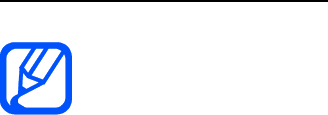
FCC N ot ice and Ca ut ions
FCC N ot ice