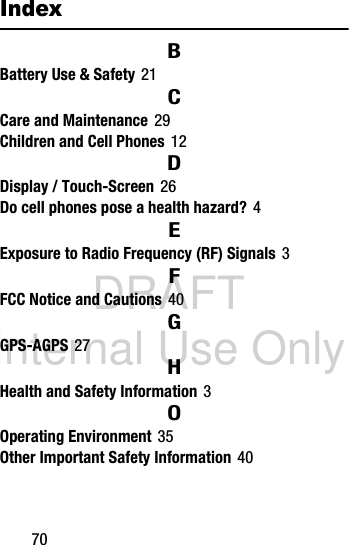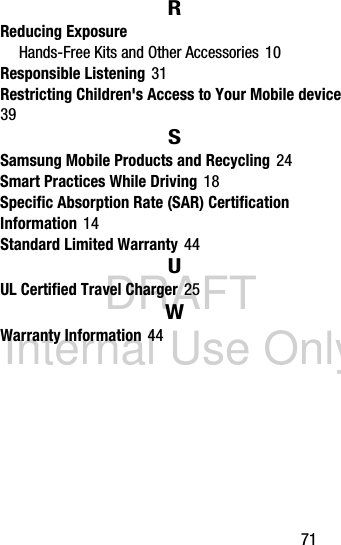Samsung Electronics Co SMT707V Multi-Band GSM/EDGE/WCDMA/LTE Portable Tablet with WLAN, Bluetooth, and ANT+ User Manual Generic SM T700
Samsung Electronics Co Ltd Multi-Band GSM/EDGE/WCDMA/LTE Portable Tablet with WLAN, Bluetooth, and ANT+ Generic SM T700
Users Manual
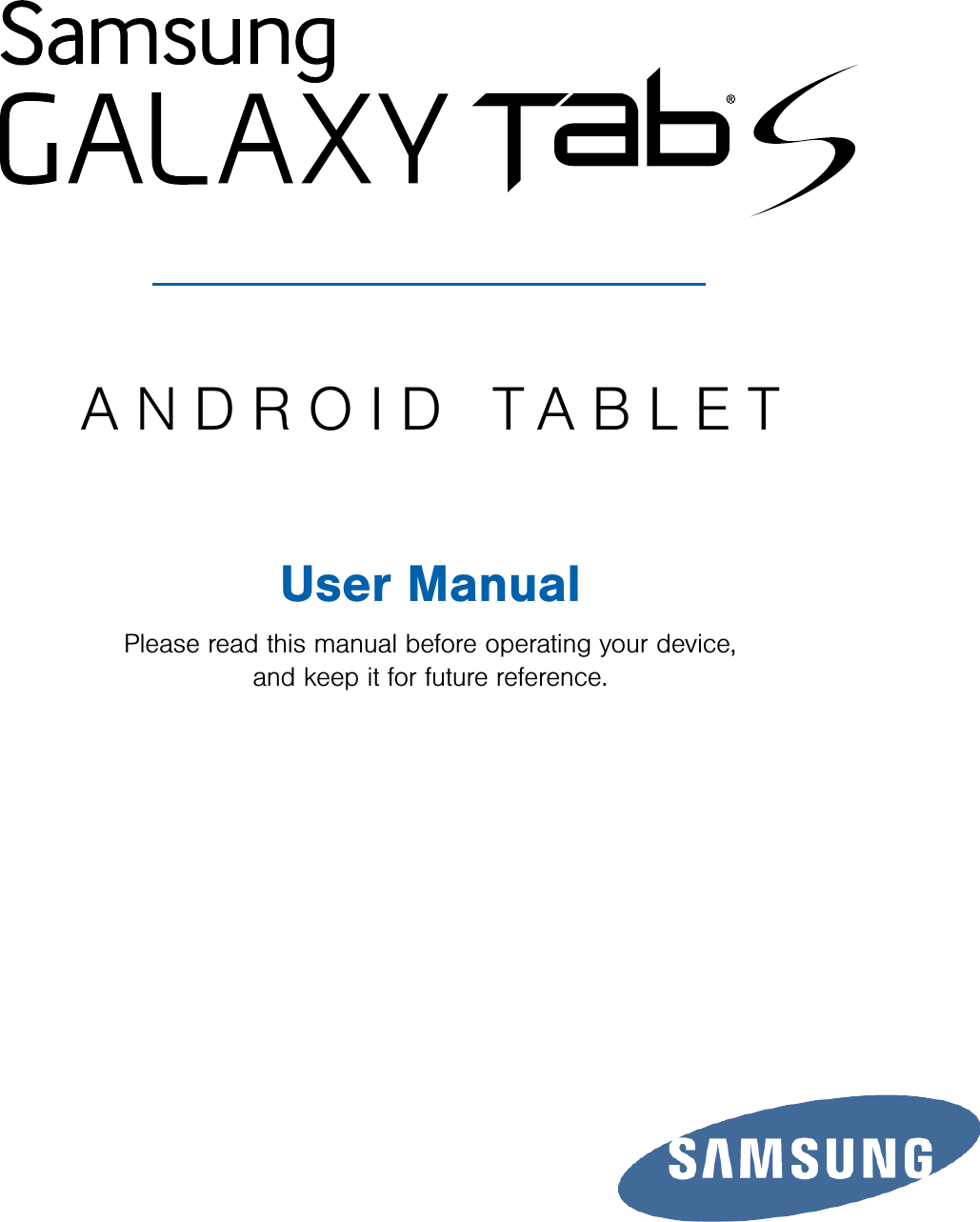

![Legal NoticesSAFE™ (Samsung Approved For Enterprise) SAFE™: “SAFE™” (Samsung for Enterprise) is a mark for a Samsung device which has been tested against Samsung’s own internal criteria for interoperability with certain third party security-related solutions for MDM and VPN. The testing includes field testing with local network connection and menu tree testing which tests functionality of the solutions in conjunction with the Samsung device. During the testing, the device is tested with the security solutions to see if the solutions work with the device as described by the third party security solution providers. The testing, for example, includes field testing with local network connection and menu tree testing which tests functionality of the solutions in conjunction with the Samsung device. For more information about Samsung’s SAFE™ program, please refer to www.samsung.com/us/safe.Disclaimer of Warranties: EXCEPT AS OTHERWISE PROVIDED IN THEIR STANDARD END USER LICENSE AND WARRANTY, TO THE FULL EXTENT PERMITTED BY LAW SAMSUNG ELECTRONICS CO., LTD., SAMSUNG TELECOMMUNICATIONS AMERICA, LLC, AND THEIR AFFILIATES (COLLECTIVELY REFERRED TO HEREIN AS THE “SAMSUNG ENTITIES”) EXPRESSLY DISCLAIM ANY AND ALL WARRANTIES, EXPRESS OR IMPLIED, INCLUDING ANY WARRANTY OF MERCHANTABILITY, FITNESS FOR A PARTICULAR PURPOSE, INTEROPERABILITY OR NON-INFRINGEMENT, WITH RESPECT TO INFORMATION TECHNOLOGY SECURITY PROTECTION, SAFE™ DEVICES AND APPLICATIONS TESTED WITH SAFE™ DEVICES. IN NO EVENT SHALL THE SAMSUNG ENTITIES BE LIABLE FOR ANY DIRECT, INDIRECT, INCIDENTAL, PUNITIVE, OR CONSEQUENTIAL DAMAGES OF ANY KIND WHATSOEVER WITH RESPECT TO INFORMATION TECHNOLOGY SECURITY PROTECTION, SAFE™ DEVICES OR APPLICATIONS TESTED WITH SAFE™ DEVICES. In addition, information technology security protection will be affected by features or functionality associated with, among other things the e-mail platform, master data management, and virtual private network solutions selected by the software provider, solution provider or user. Choice of an e-mail, master data management, and virtual private network solution is at the sole discretion of the software provider, solution provider or user and any associated effect on information technology security protection is solely the responsibility of the software provider, solution provider or user. Forcomplete statement of limited warranty, please refer to www.samsung.com/us/safe, available on the web and where Samsung smartphone and Galaxy Tab™ devices are sold. [101212] Samsung Electronics America (SEA),Inc.Address85 Challenger RoadRidgefield Park, New Jersey07660 Telephone1-800-SAMSUNG (726-7864)1-888-987-HELP (4357)Internet Addresssamsung.com © 2014 Samsung Electronics America, Inc. Allrightsreserved.Do you have questions about your Samsung Mobile Device? For 24 hour information and assistance, we offer a new FAQ/ARS System (Automated Response System) at samsung.com/us/support.The actual available capacity of the internal memory is less than the specified capacity because the operating system and default applications occupy part of the memory. The available capacity may change when you upgrade the device.Nuance®, VSuite™, T9® Text Input, and the Nuance logo are trademarks or registered trademarks of Nuance Communications, Inc., or its affiliates in the United States and/or other countries.The Bluetooth® word mark, figure mark (stylized “BDesign”), and combination mark (Bluetooth word mark and “B Design”) are registered trademarks and are wholly owned by the Bluetooth SIG.](https://usermanual.wiki/Samsung-Electronics-Co/SMT707V/User-Guide-2331385-Page-3.png)
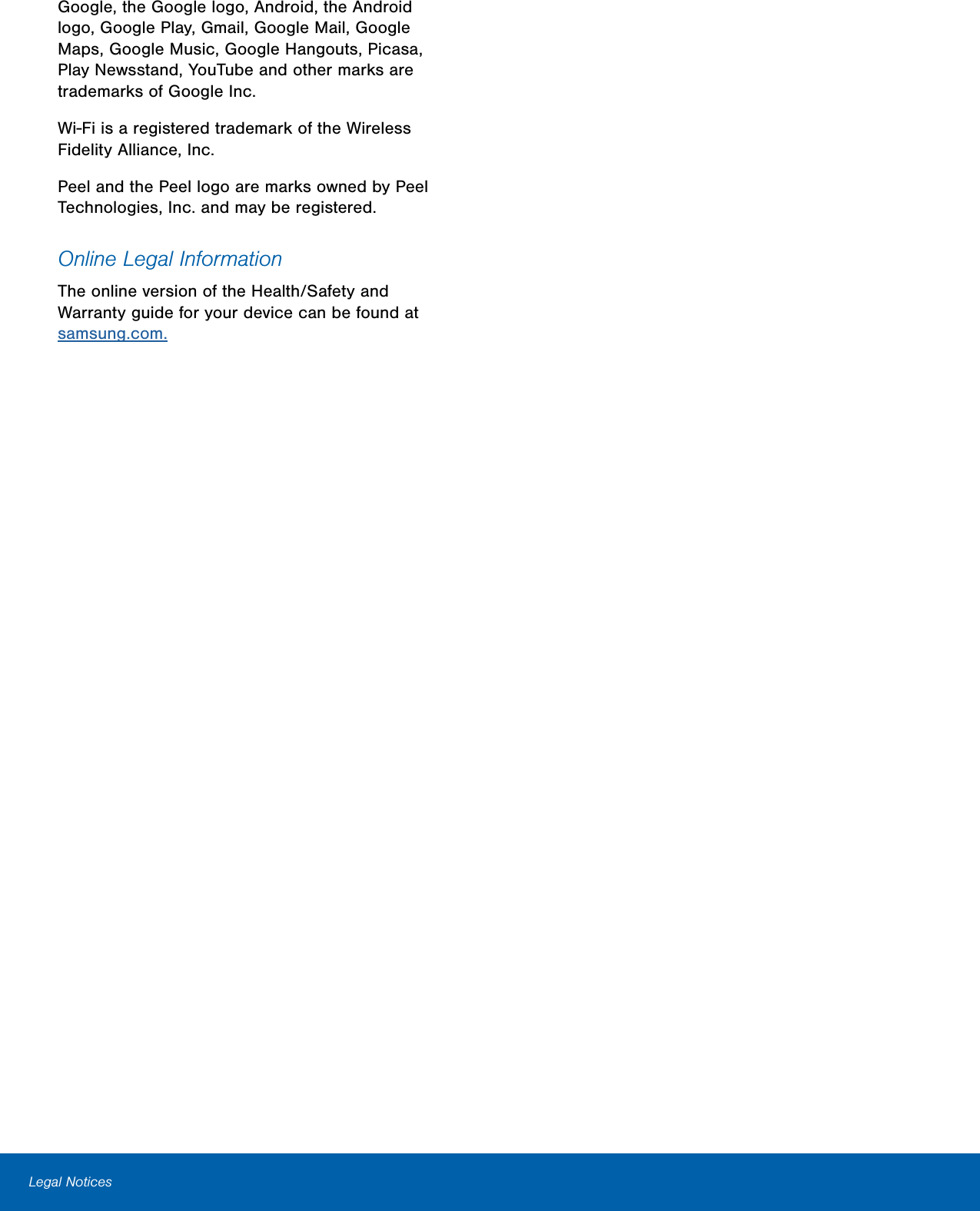
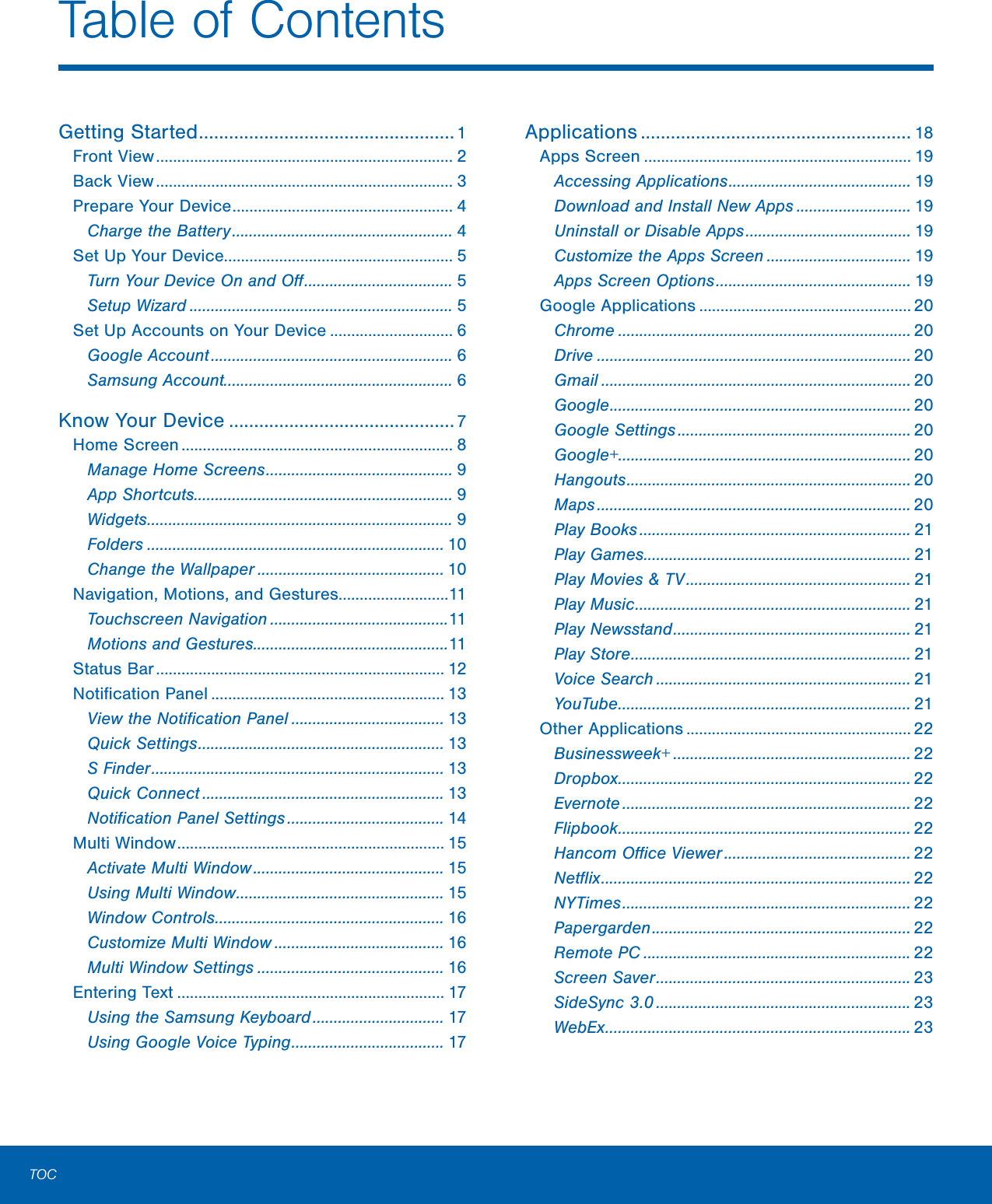
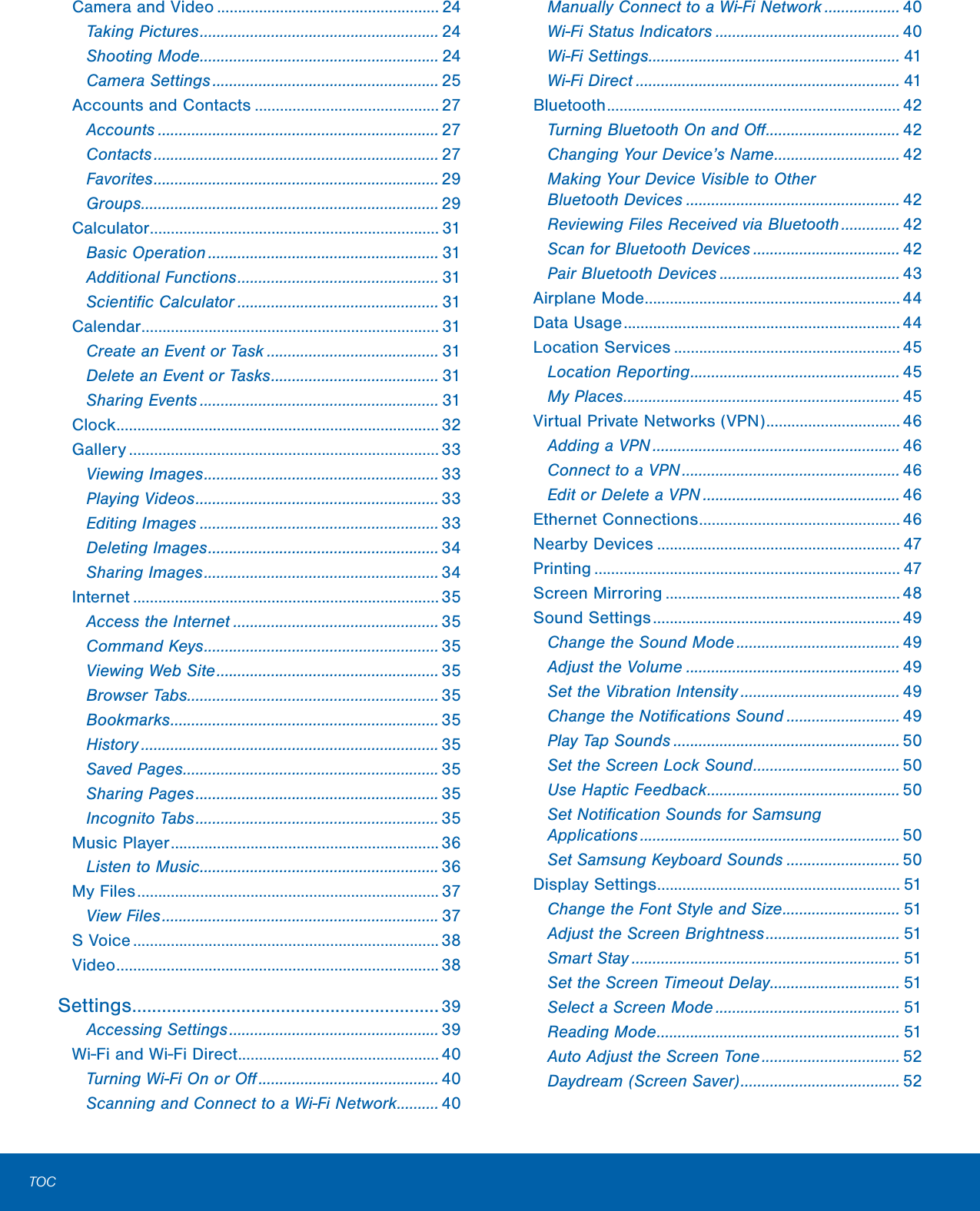
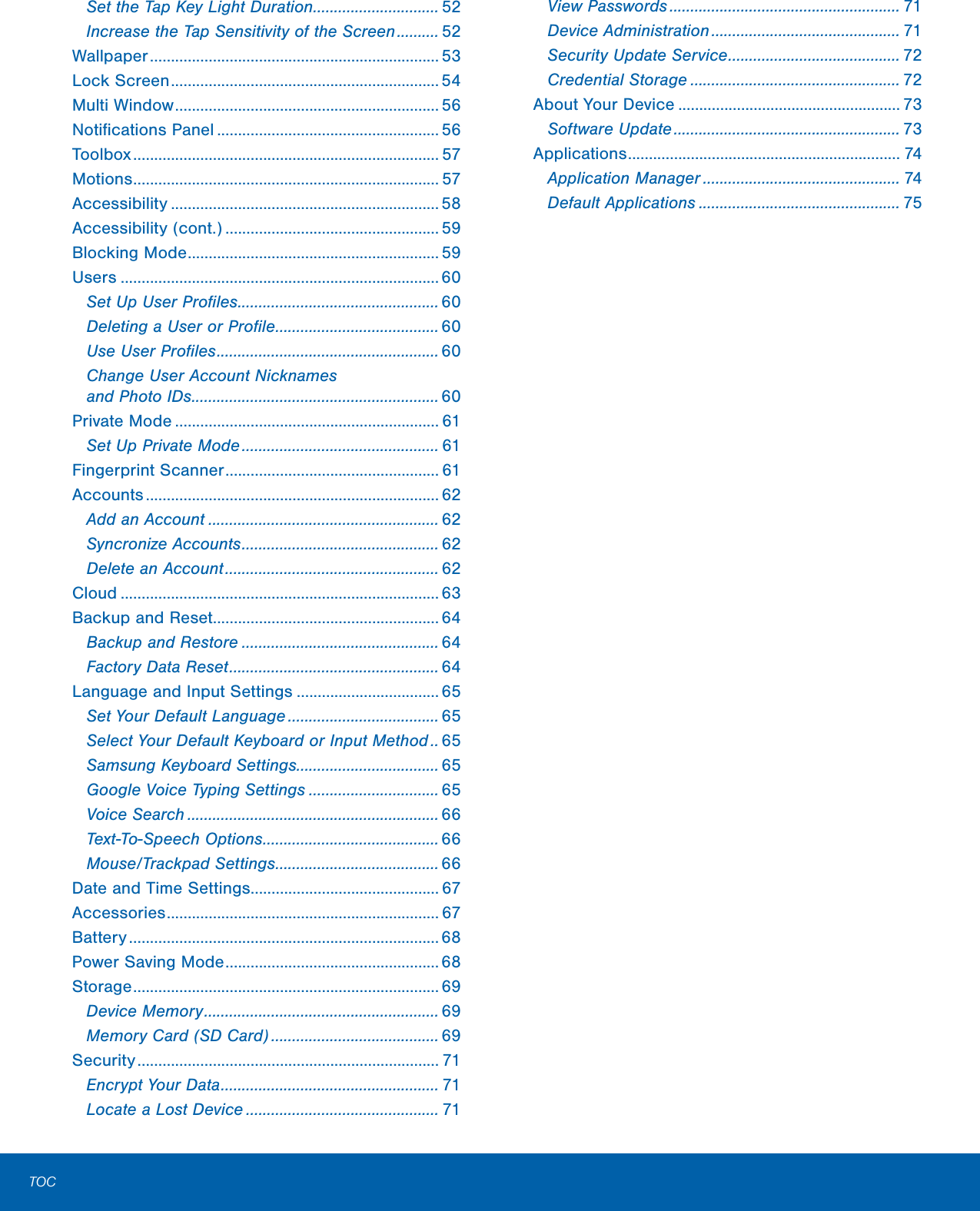
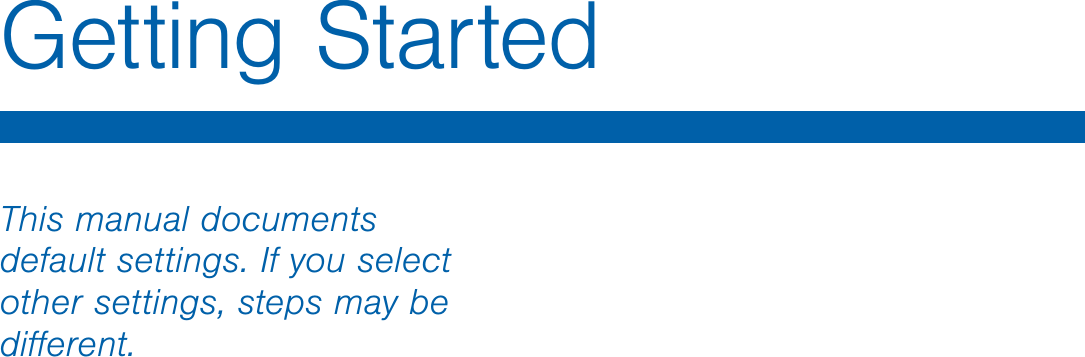
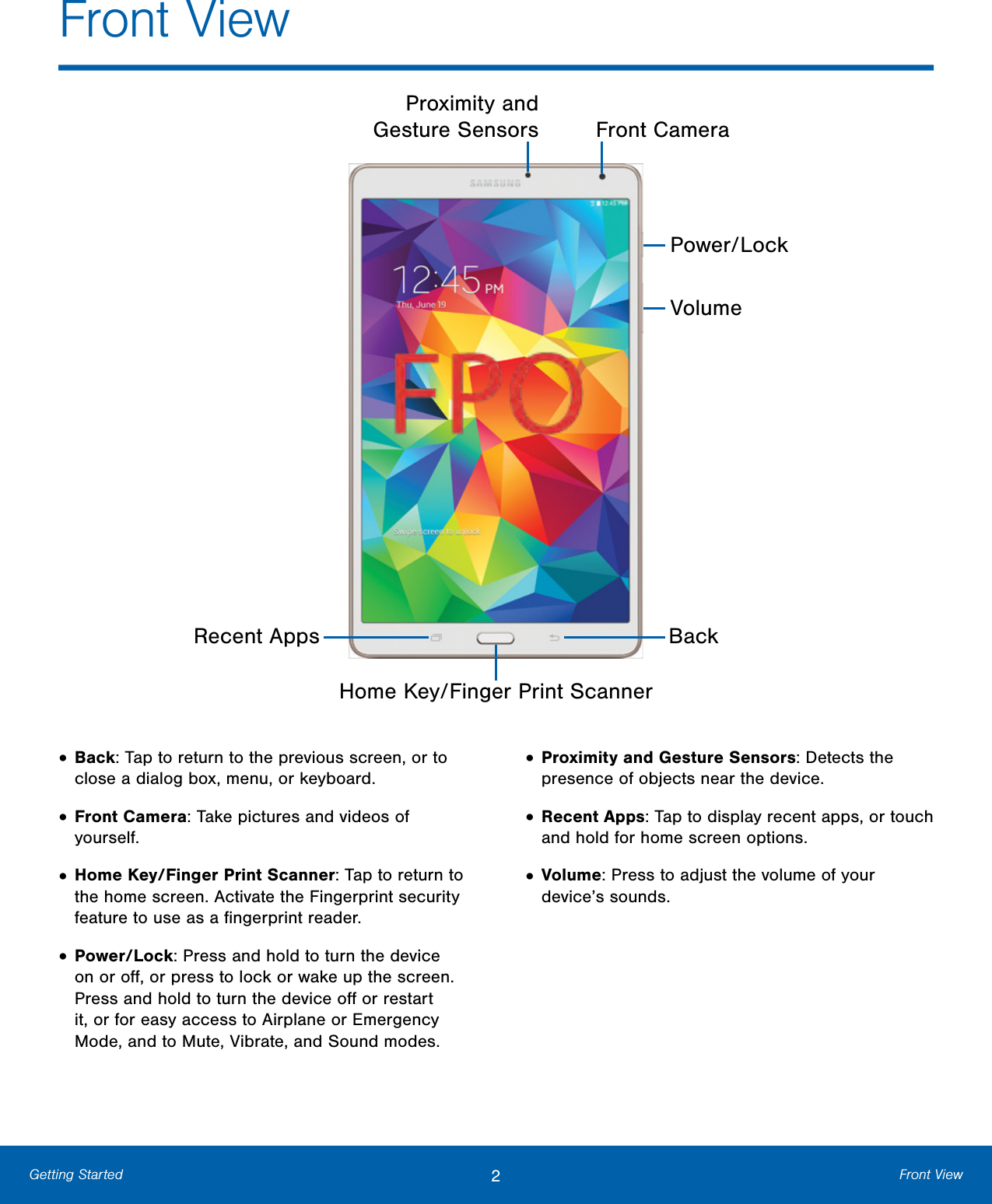
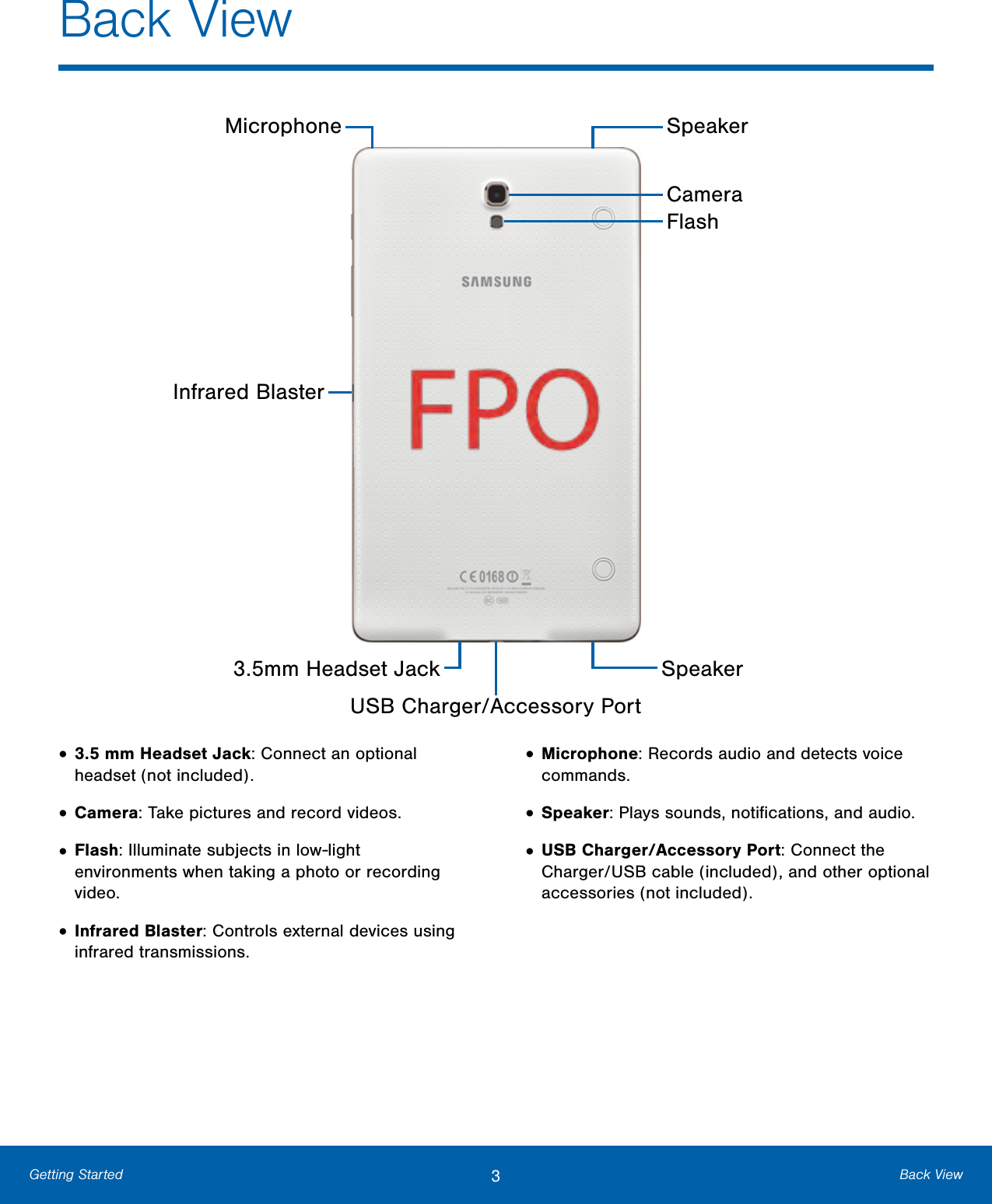
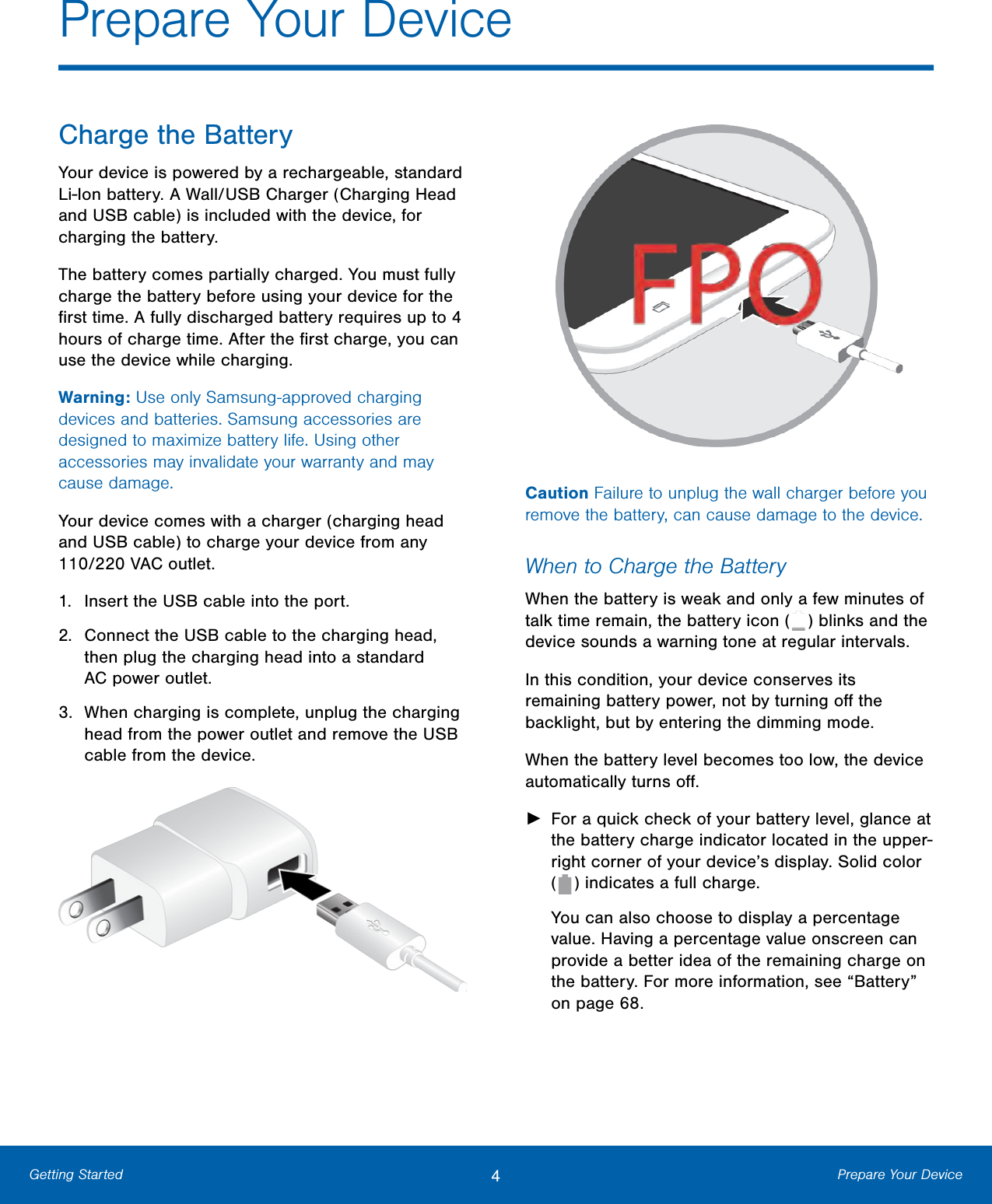
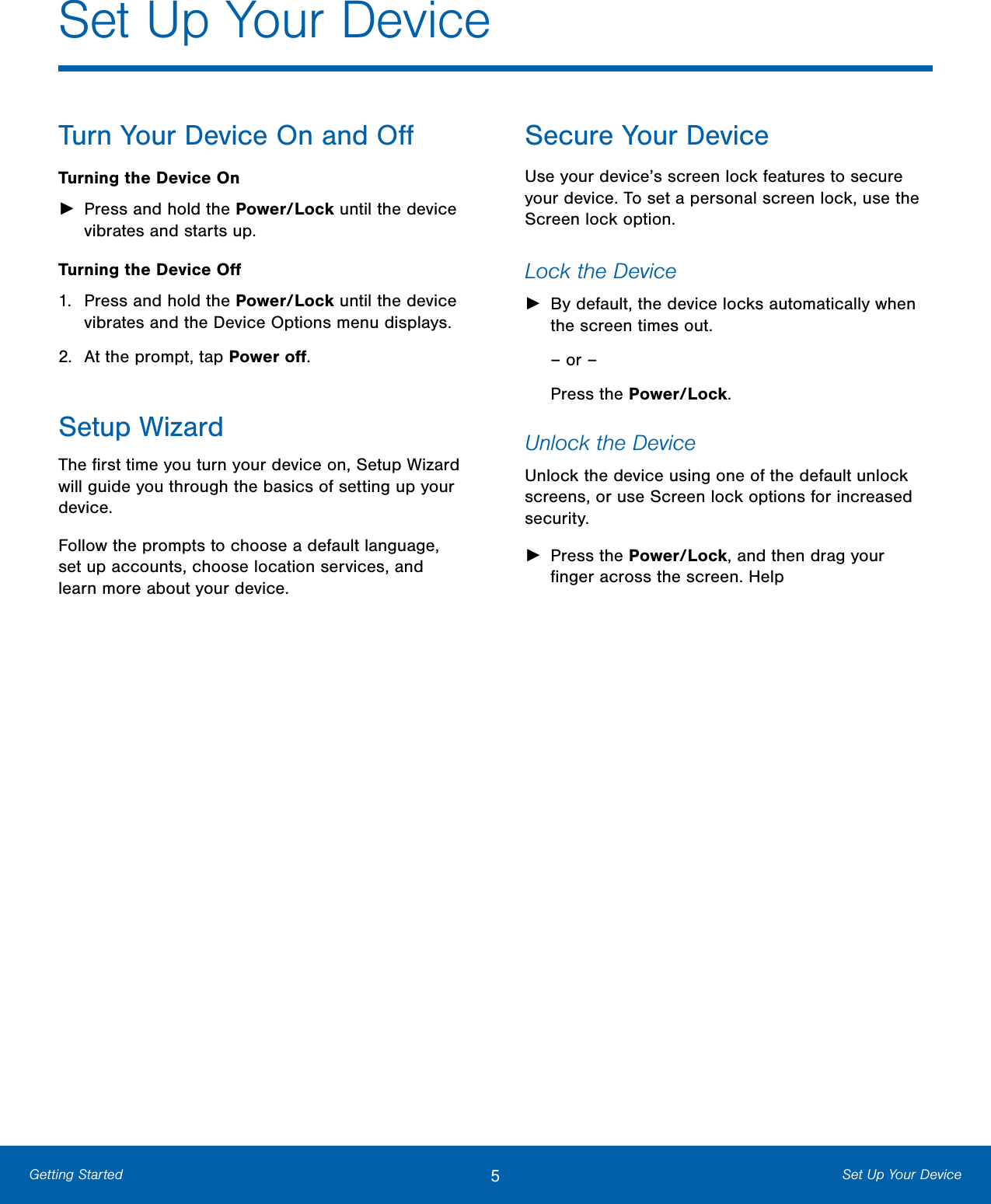
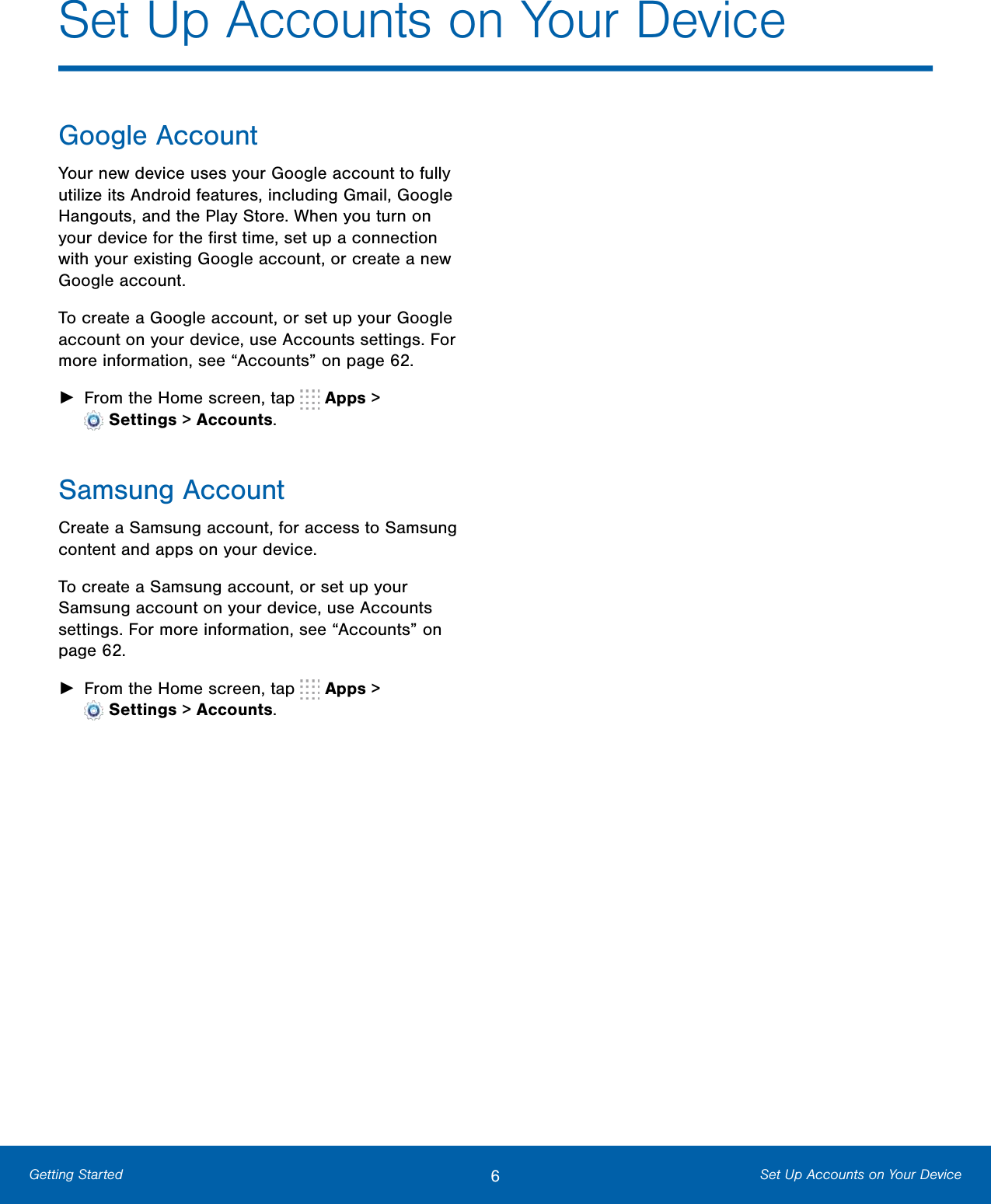
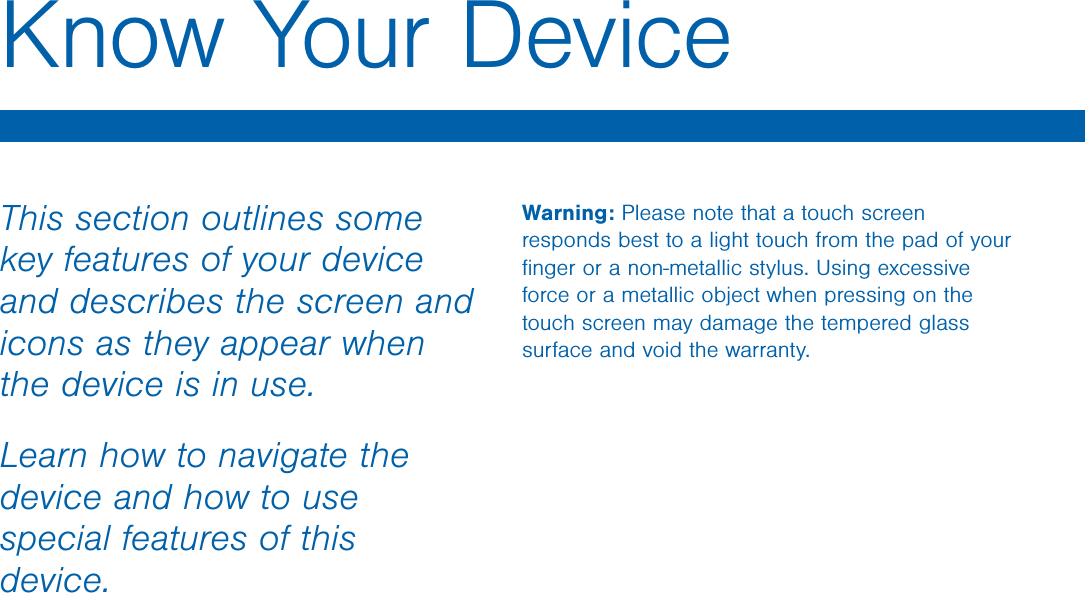
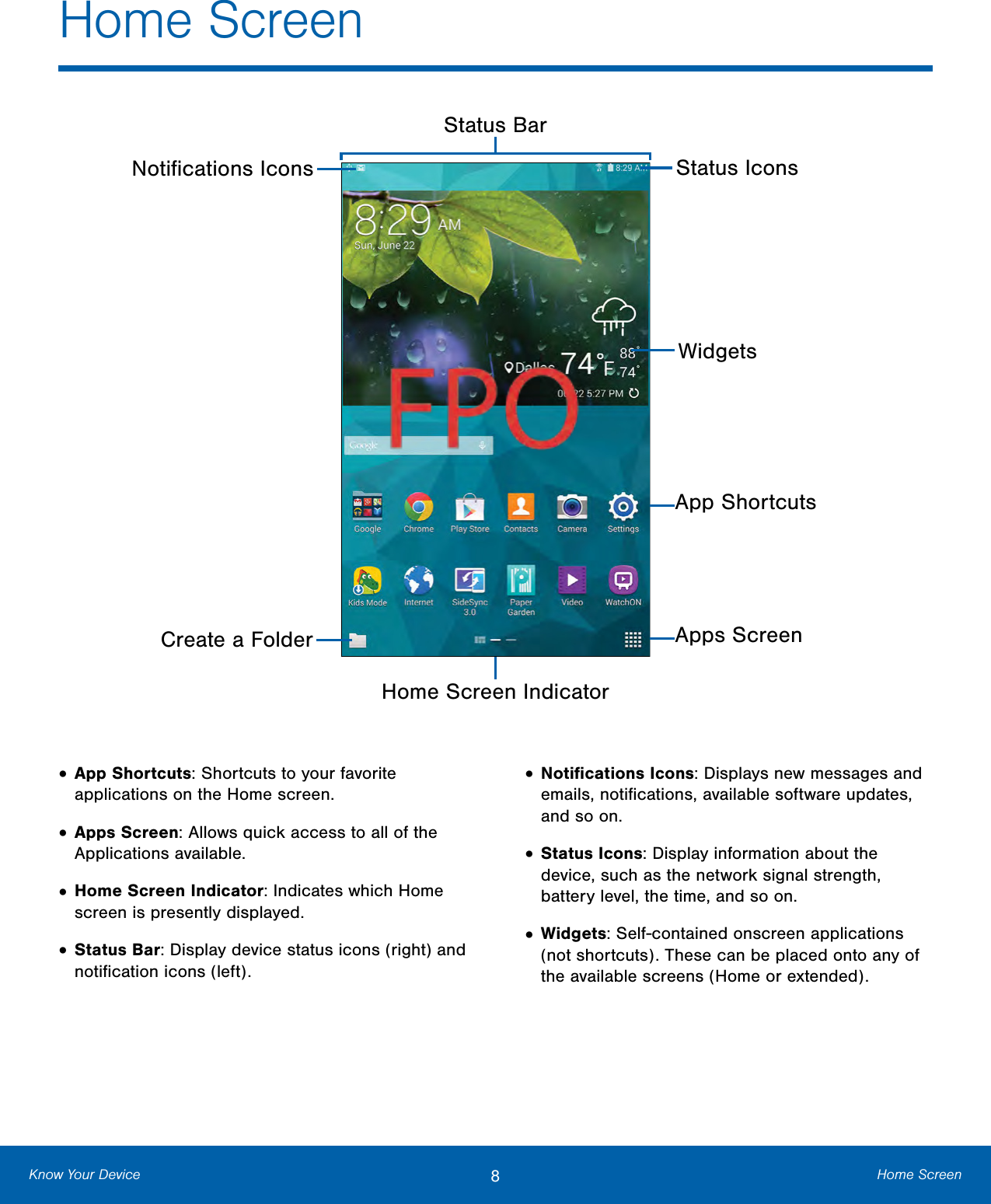
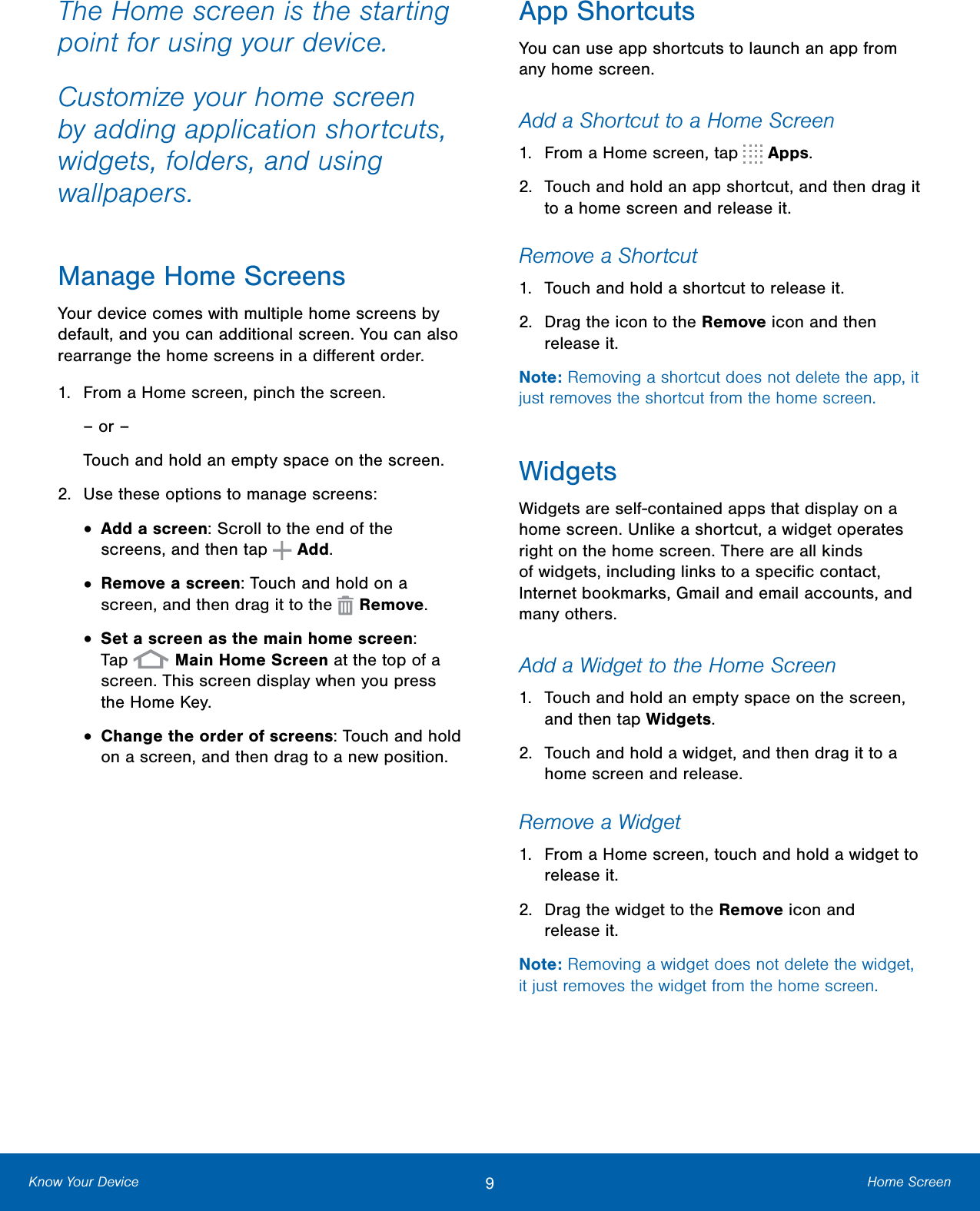
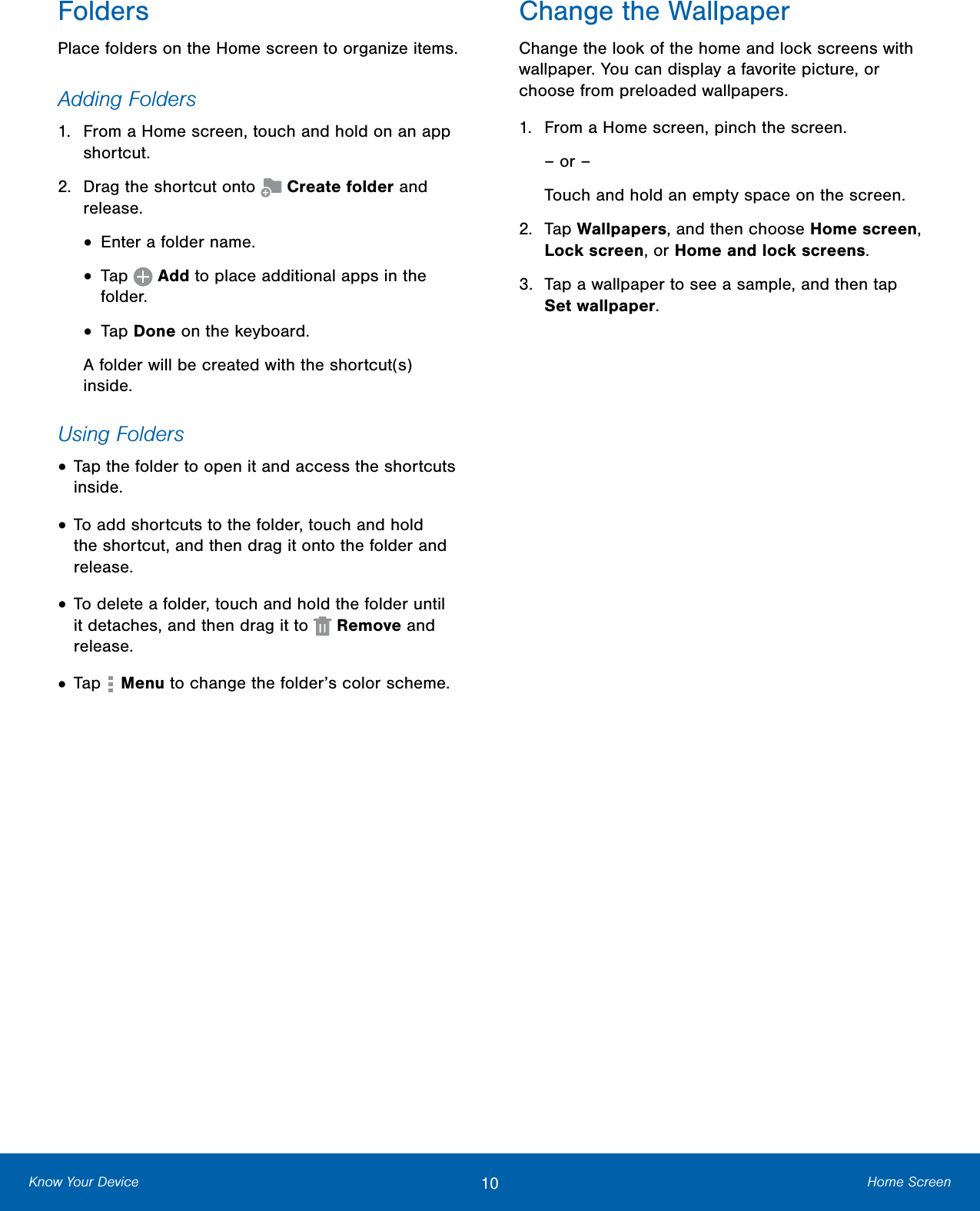
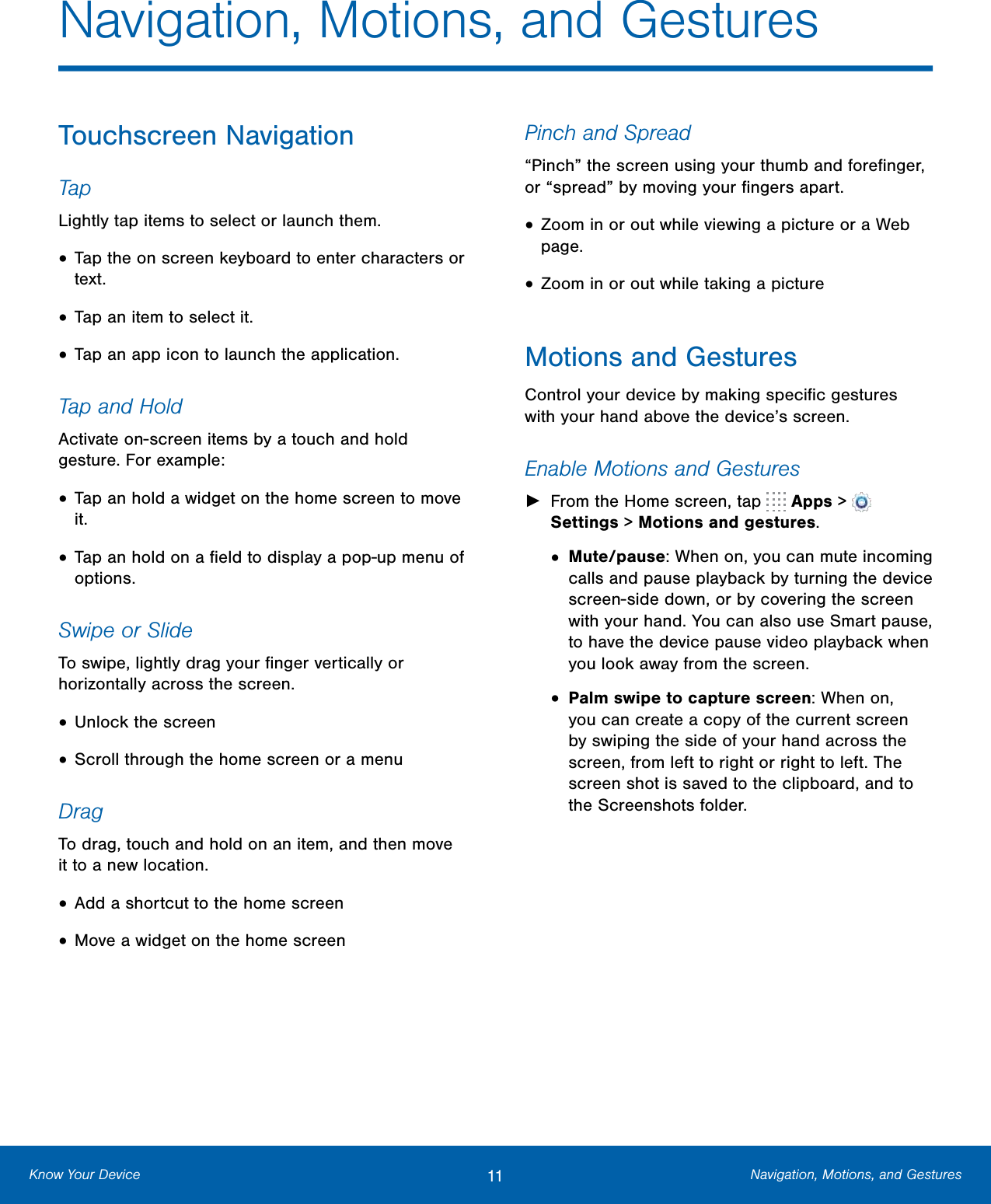
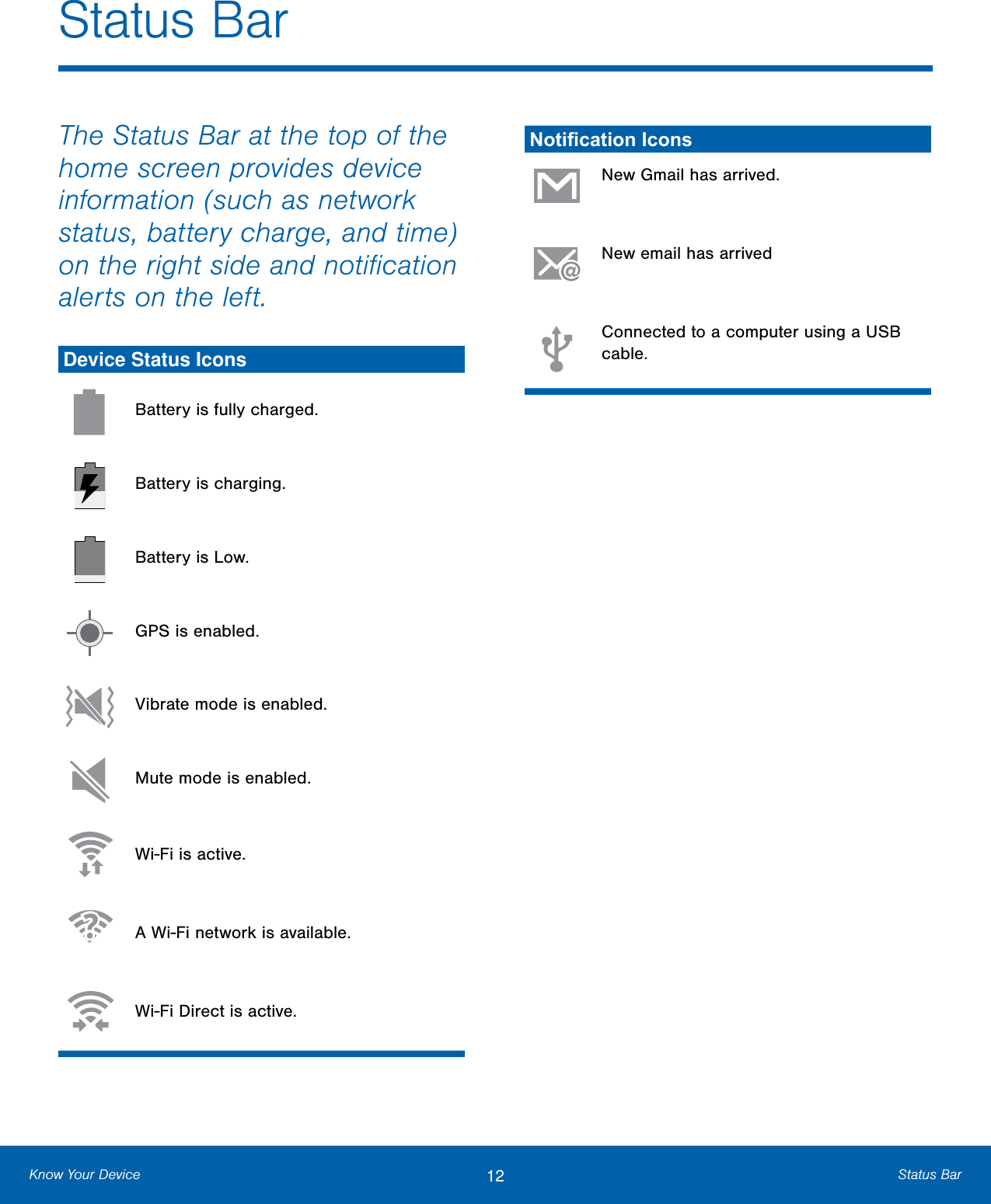
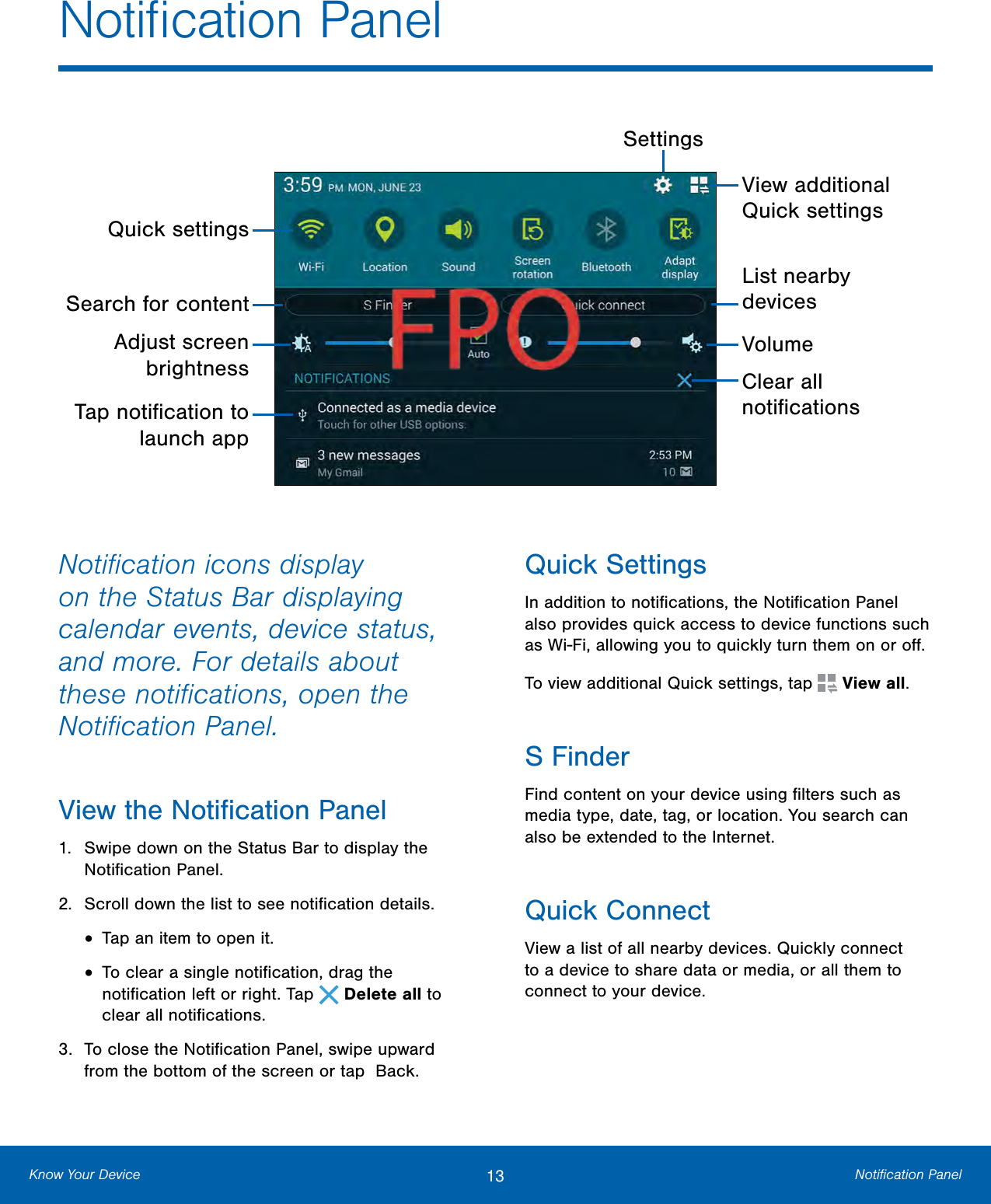
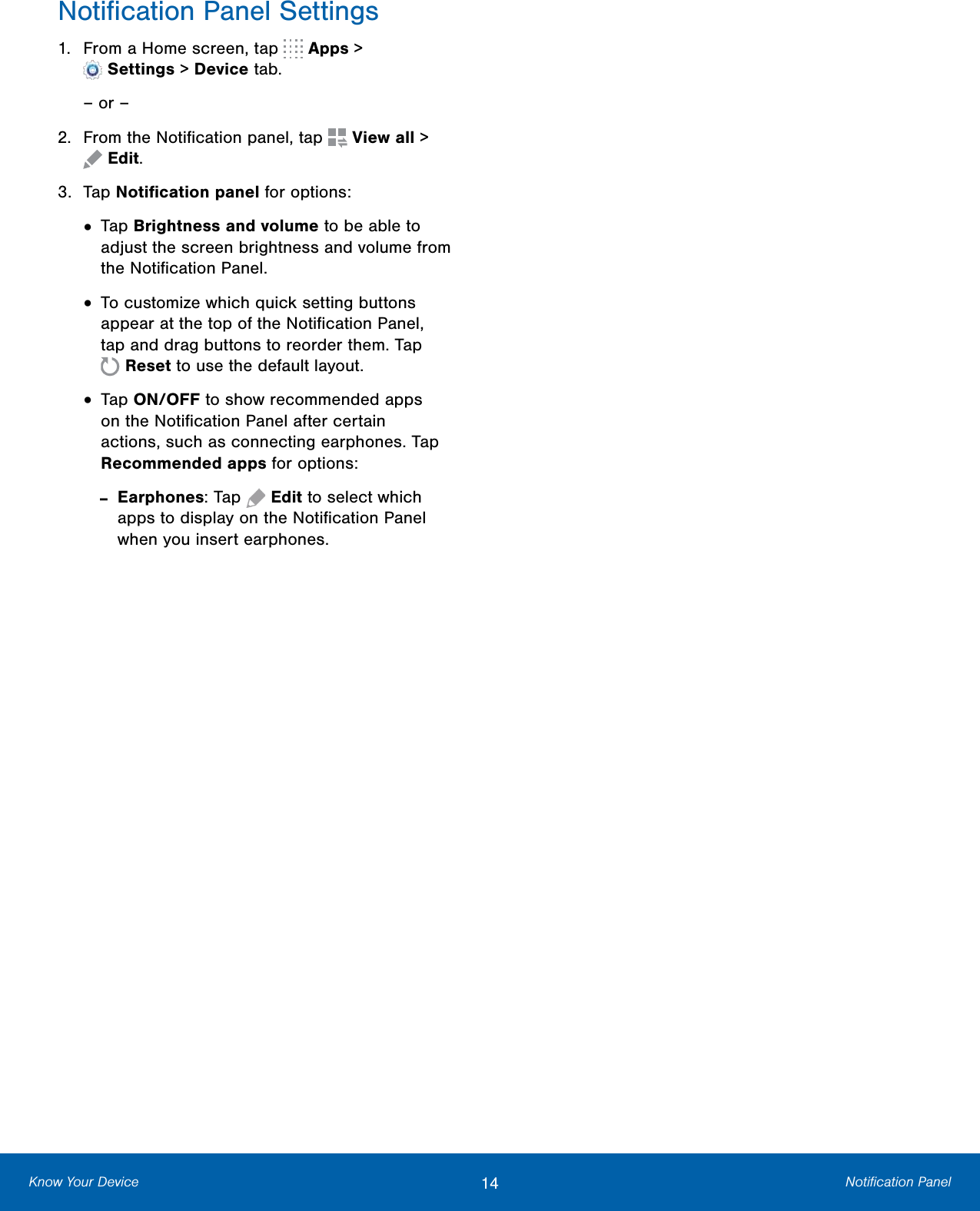
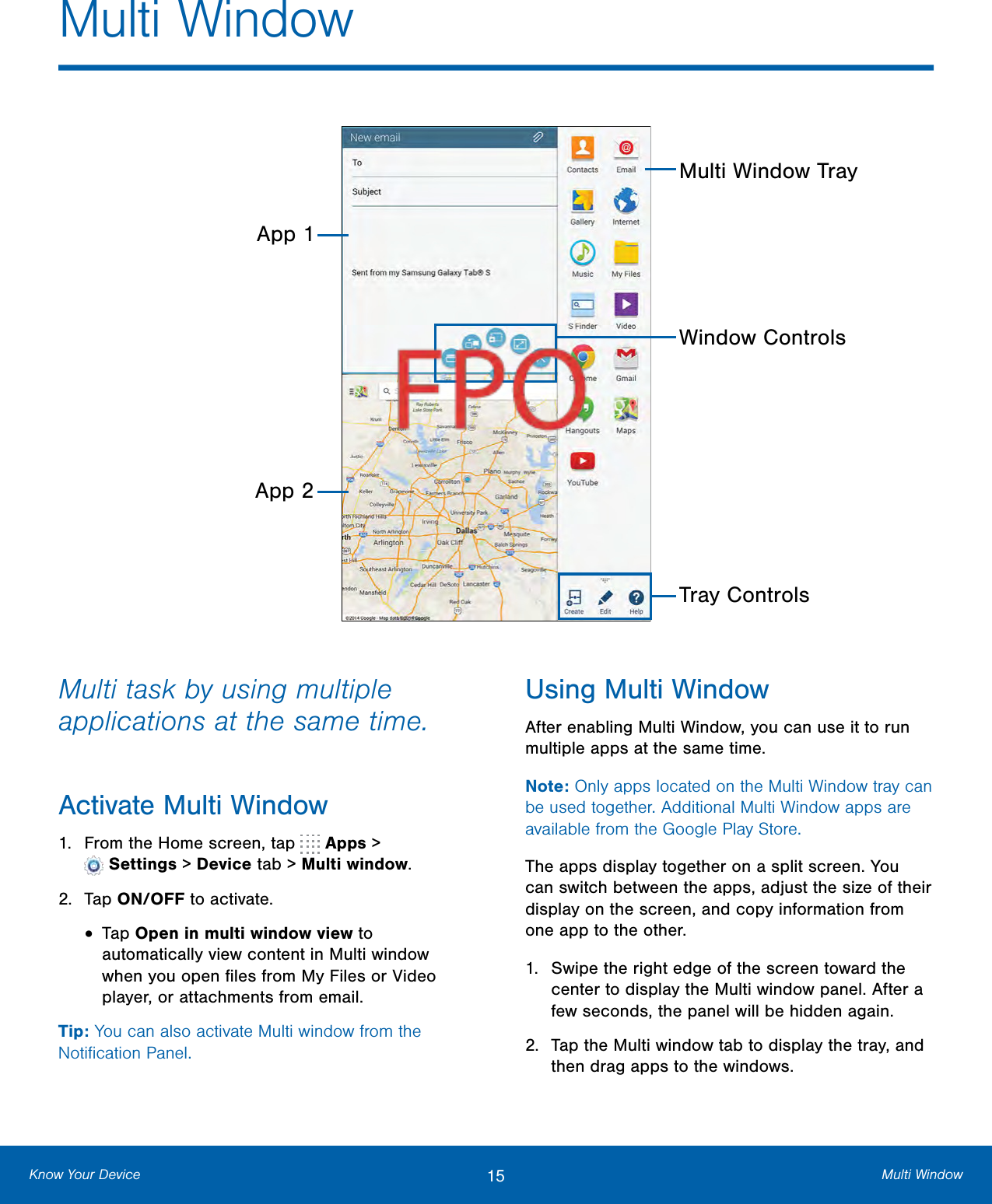
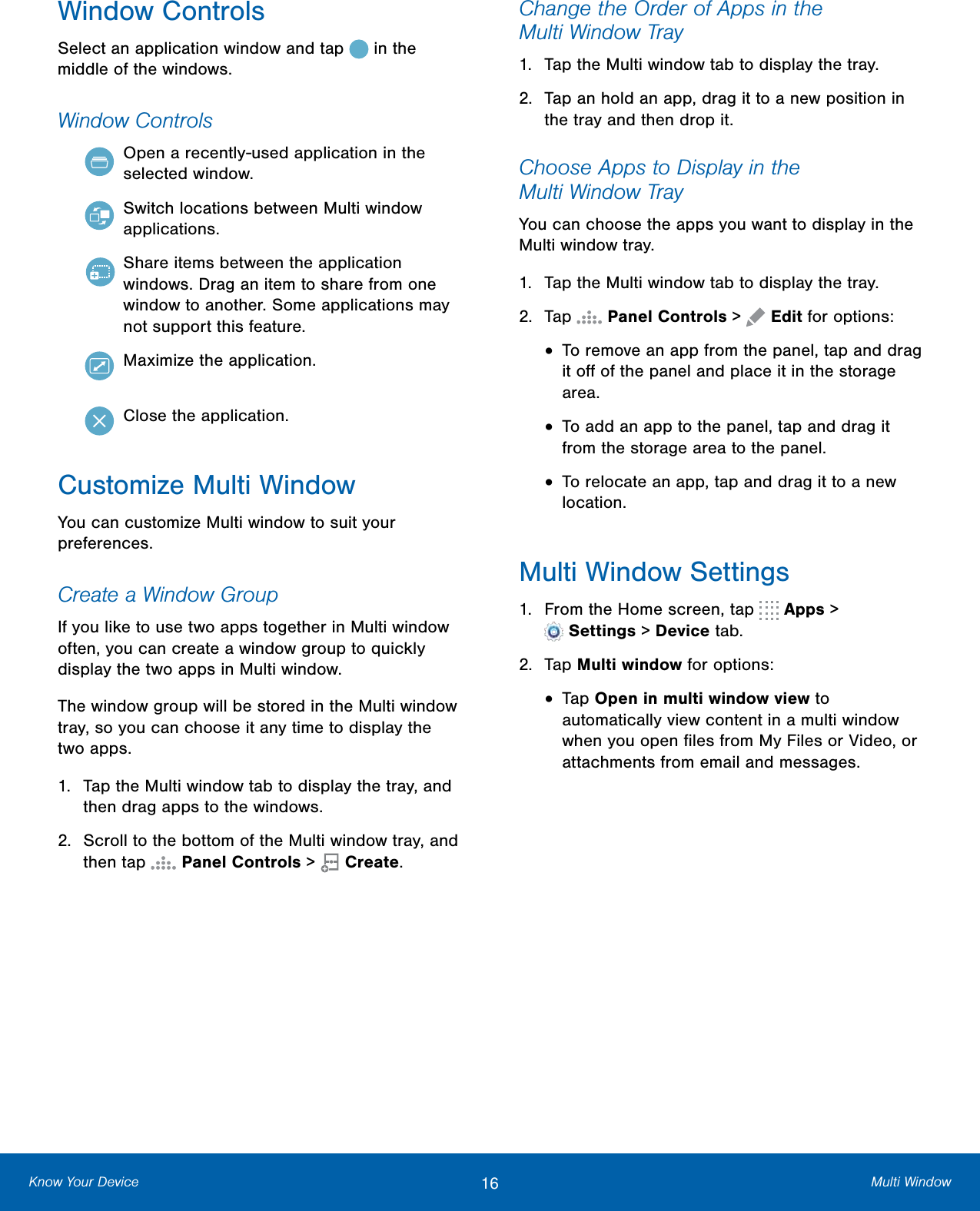
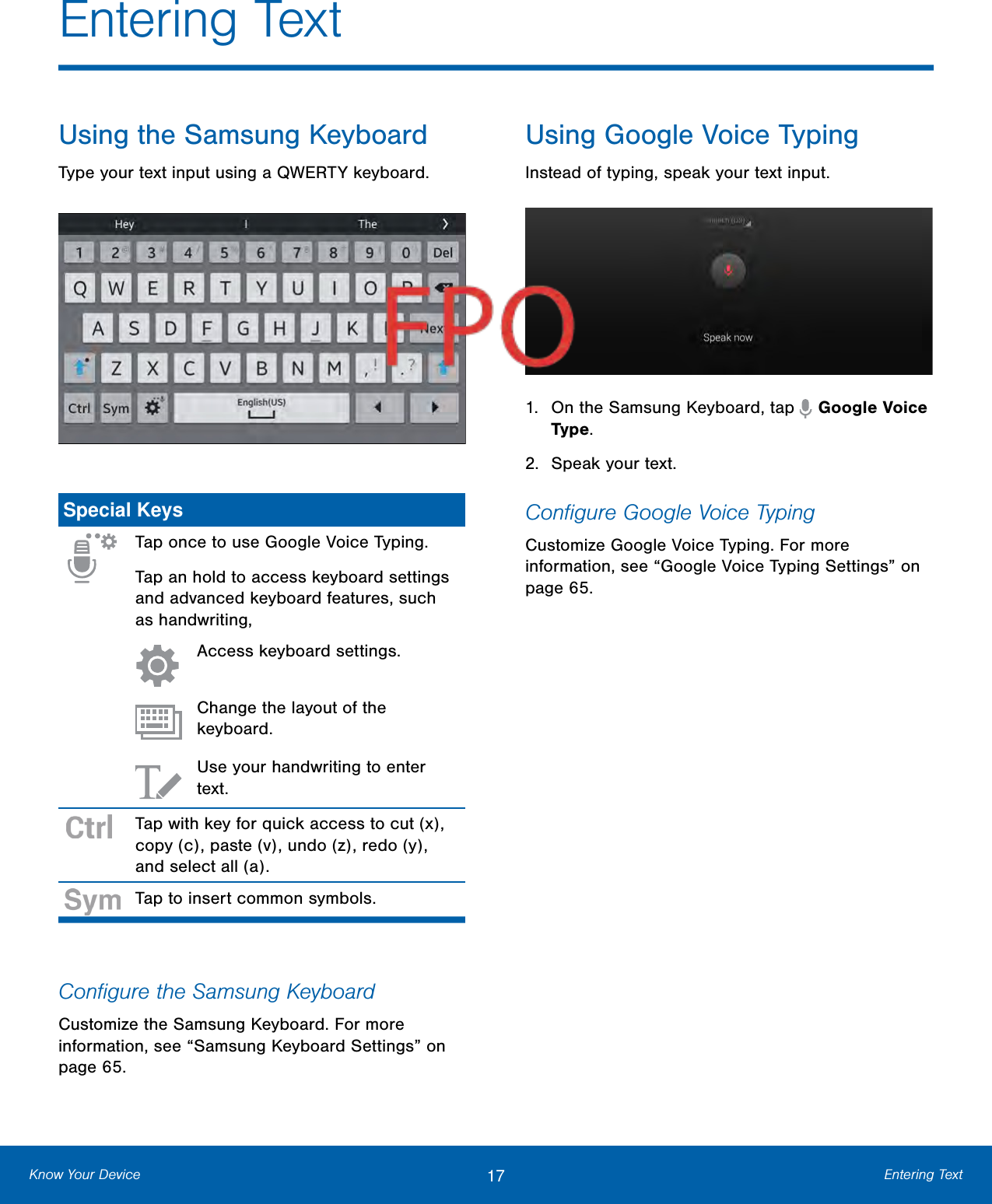
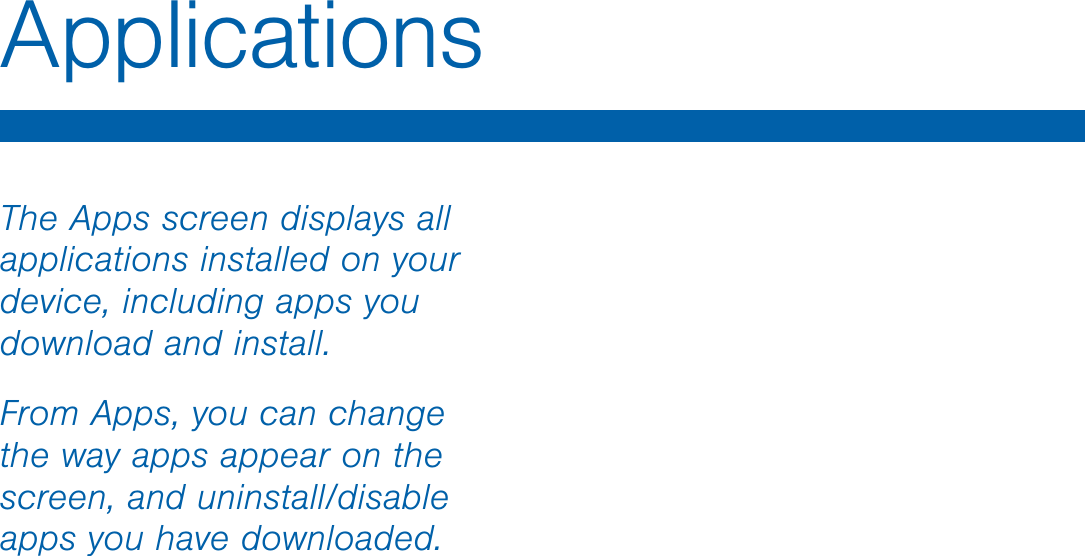
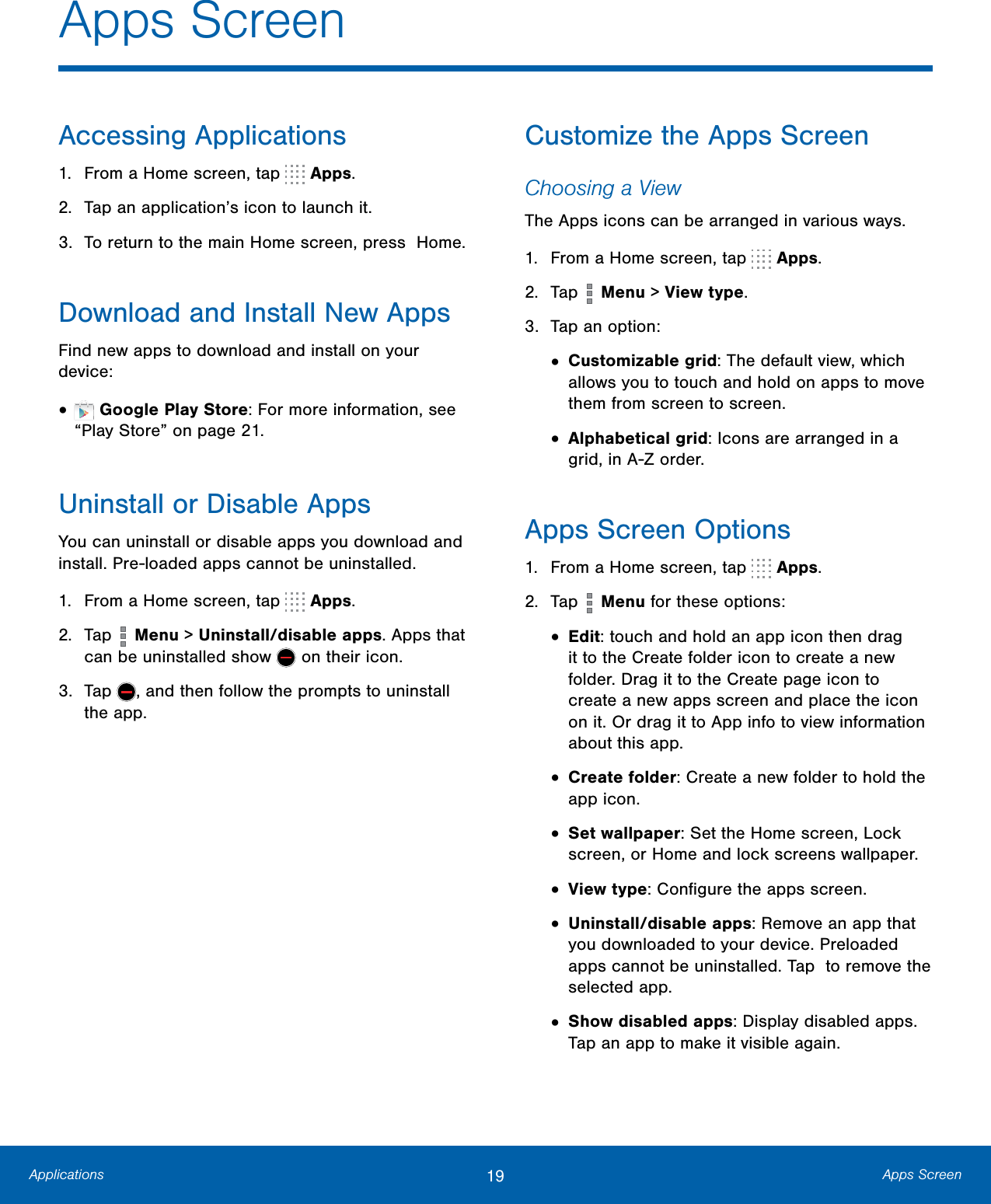
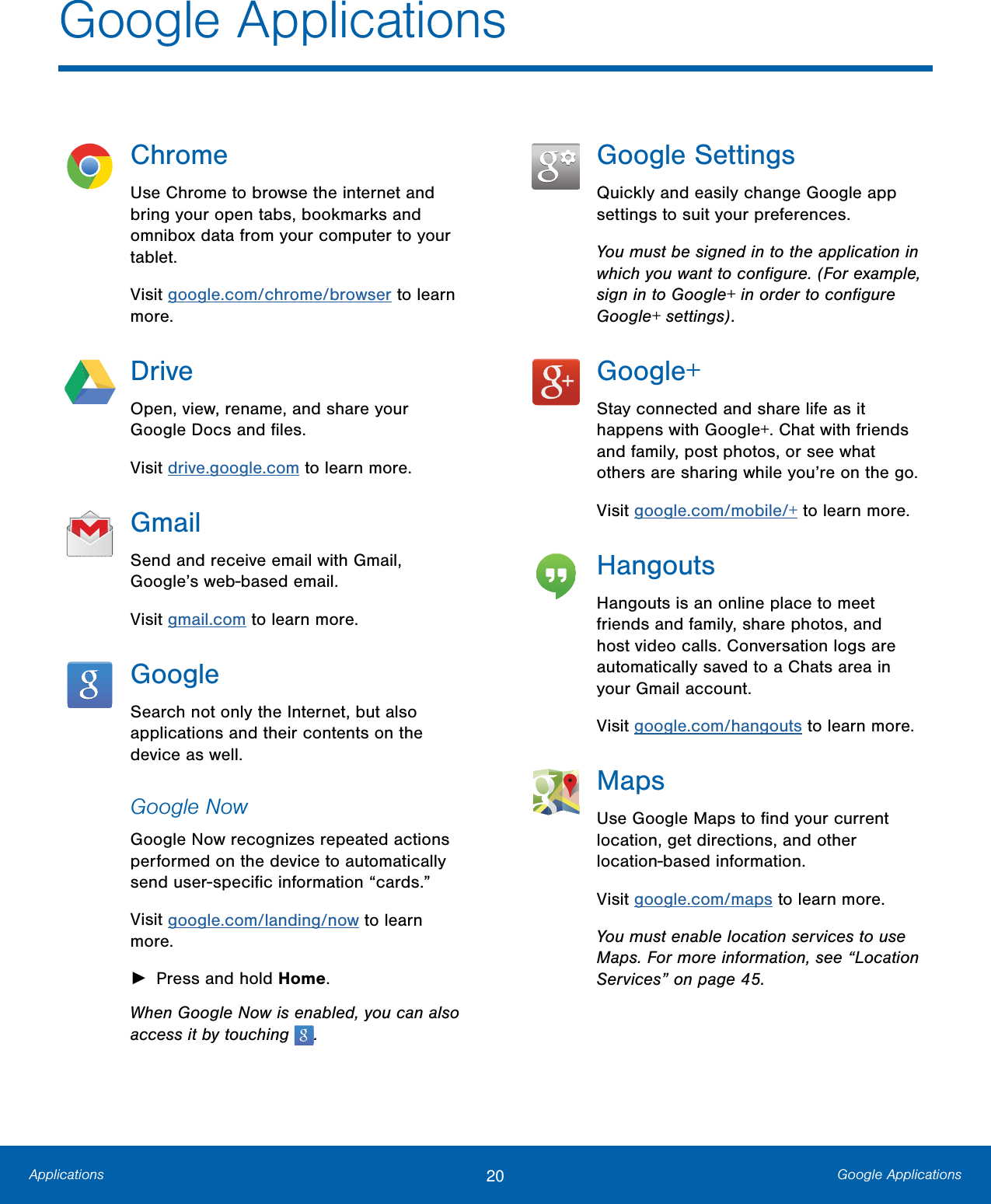
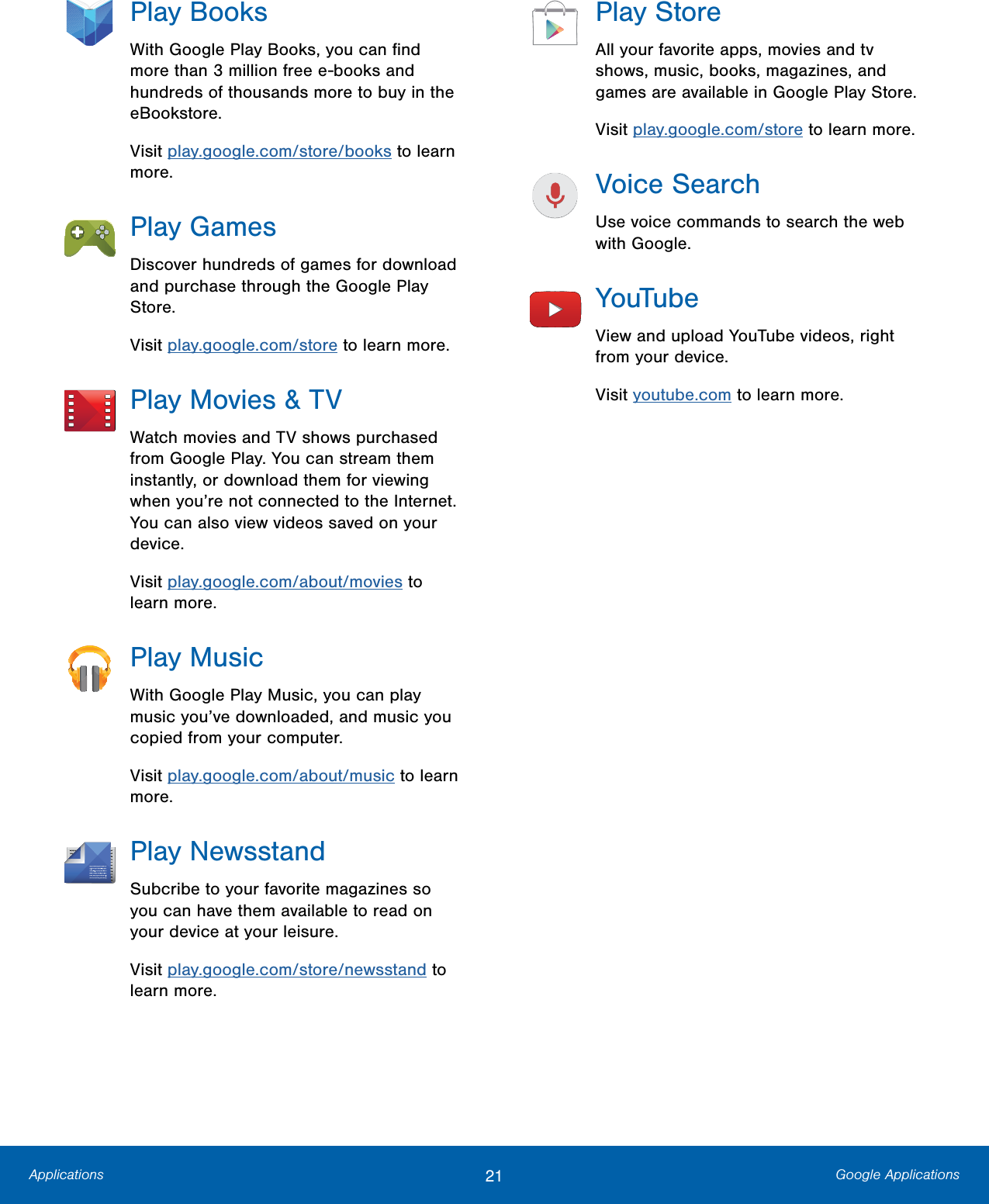
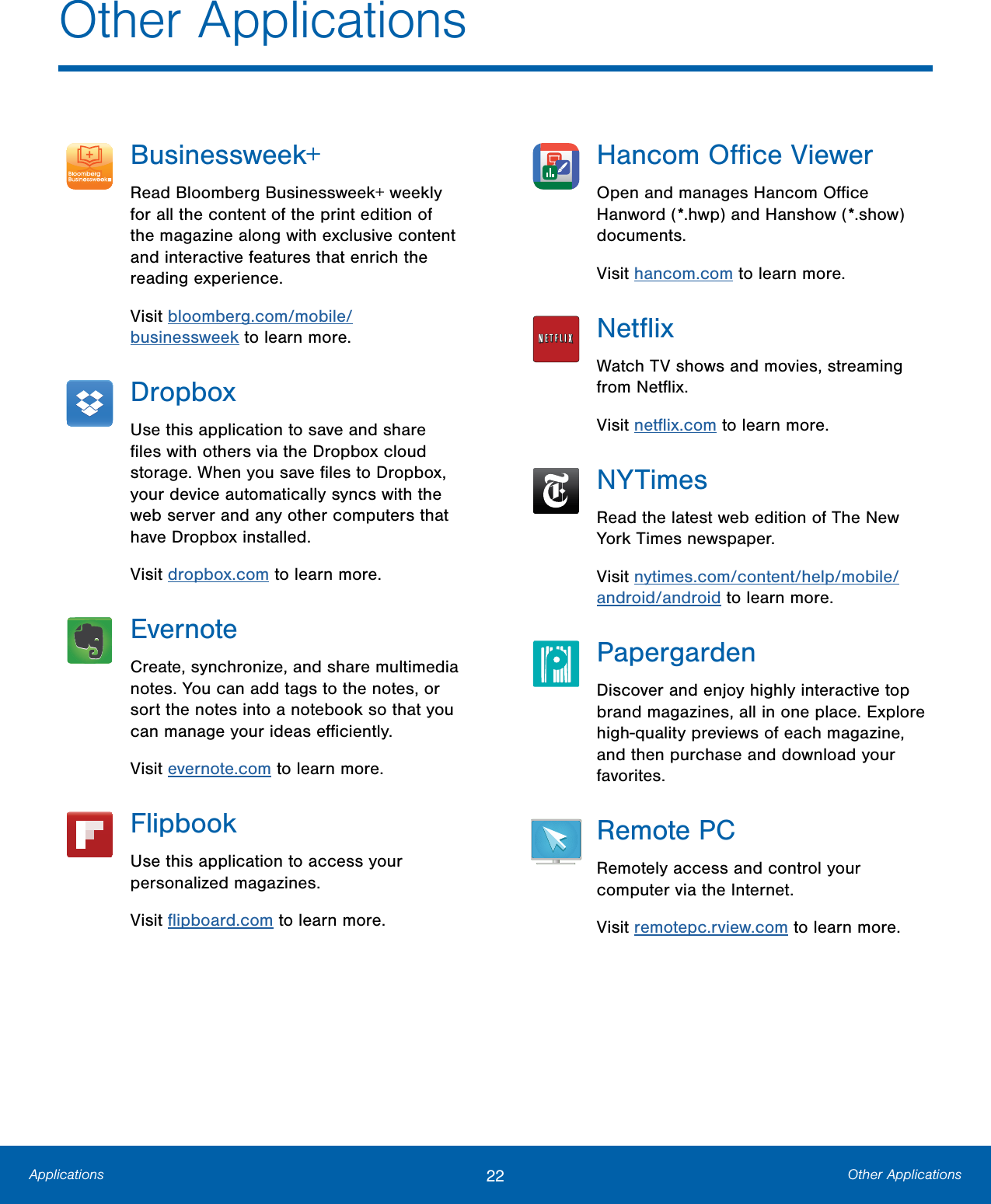
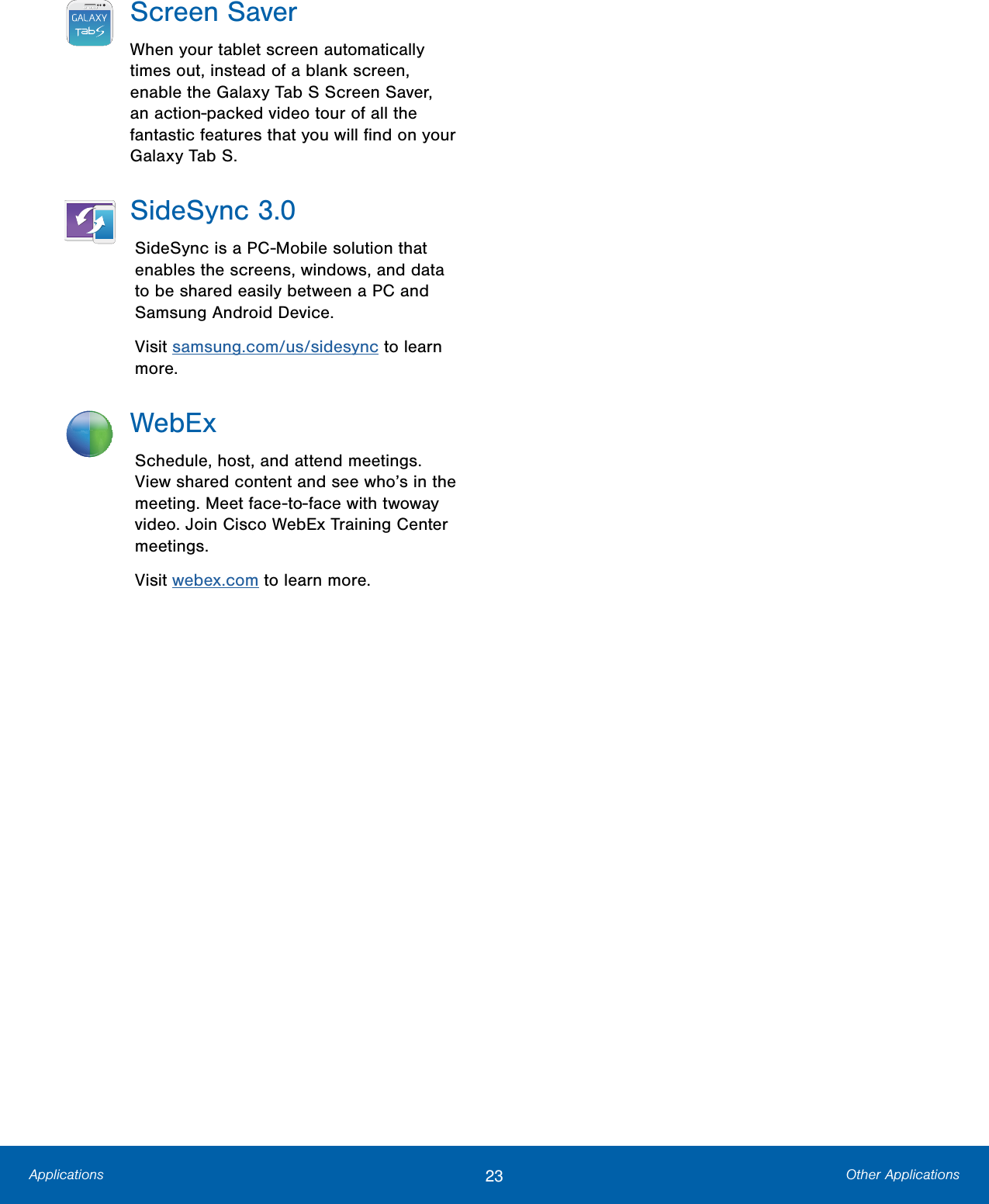
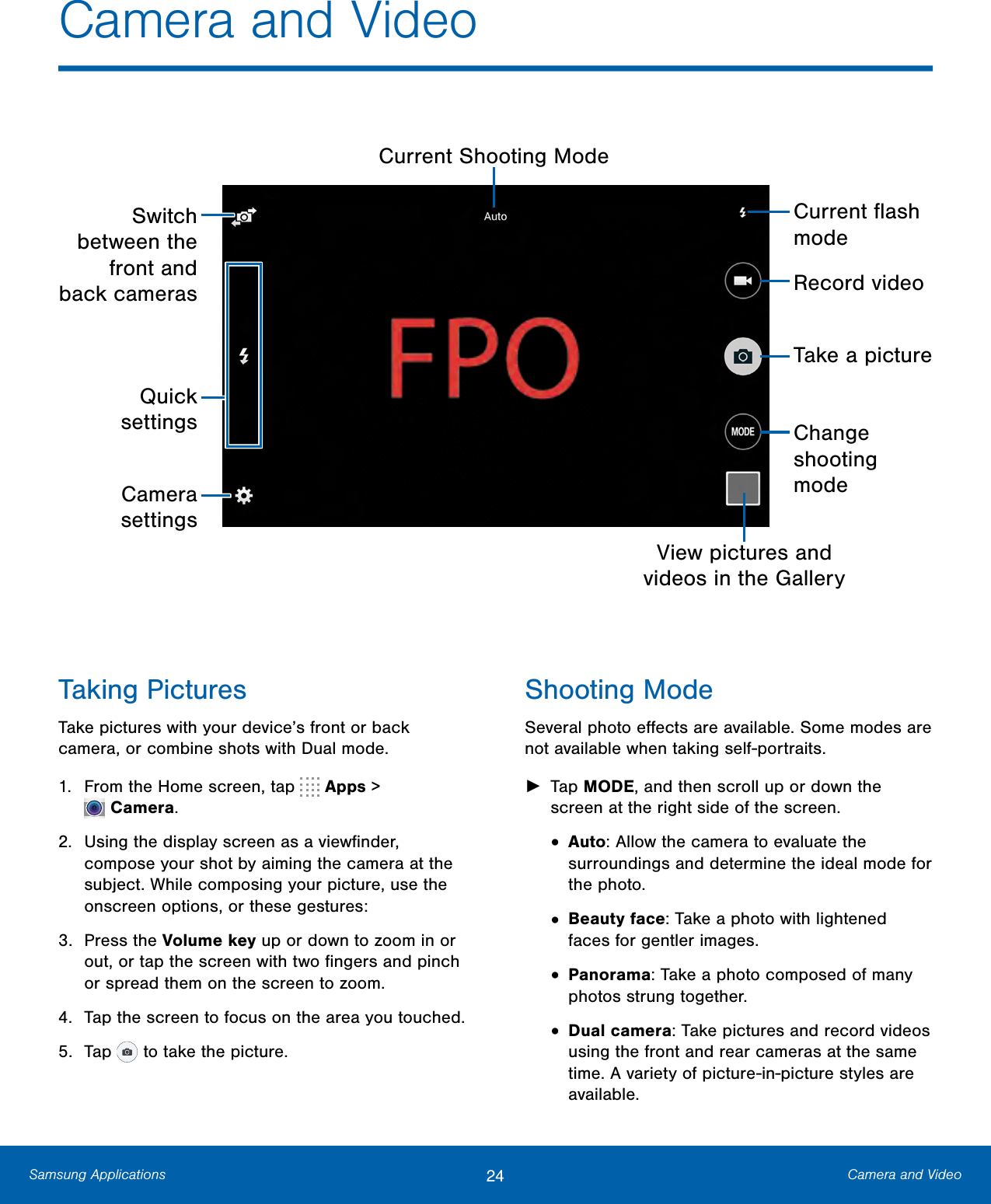


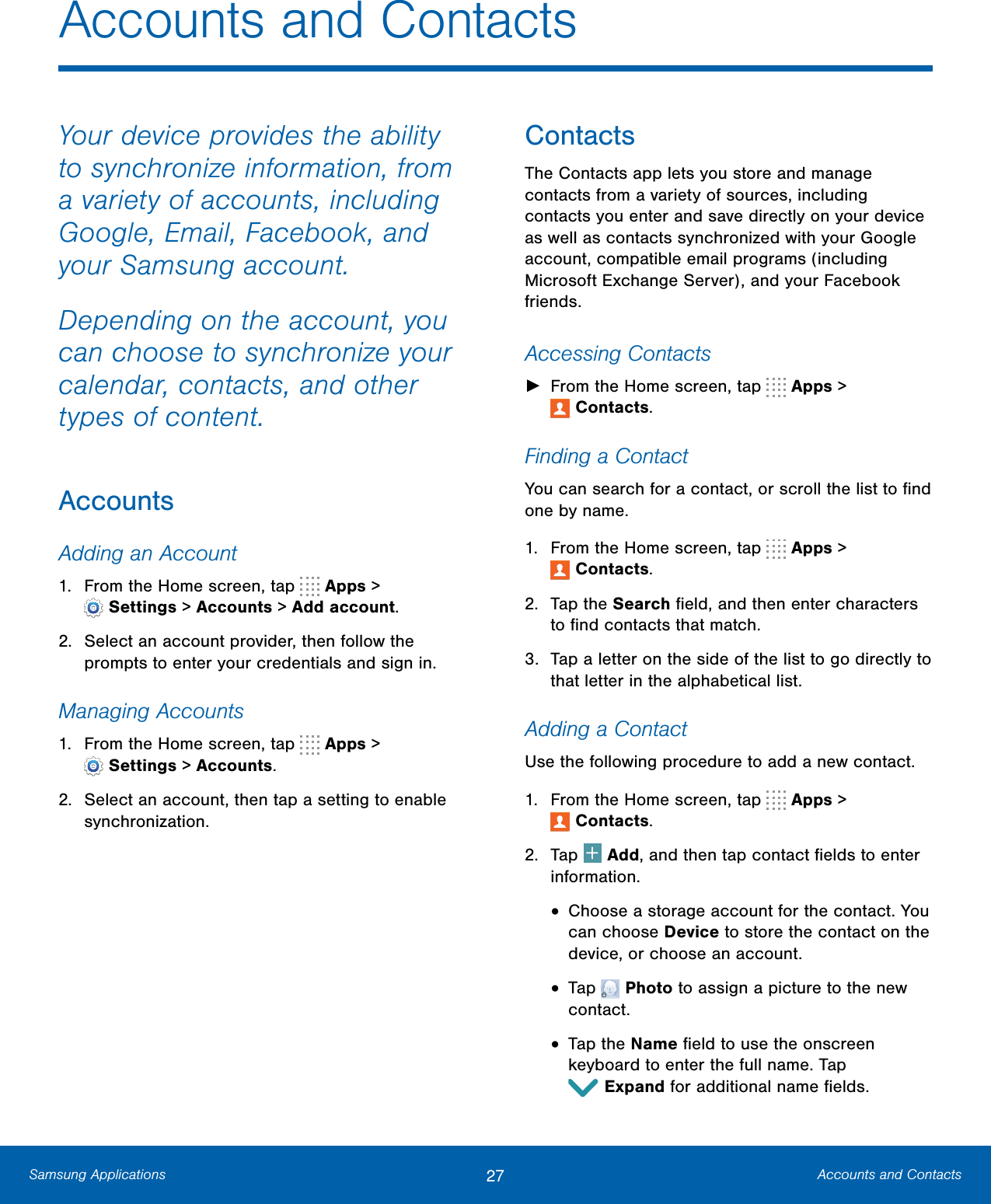
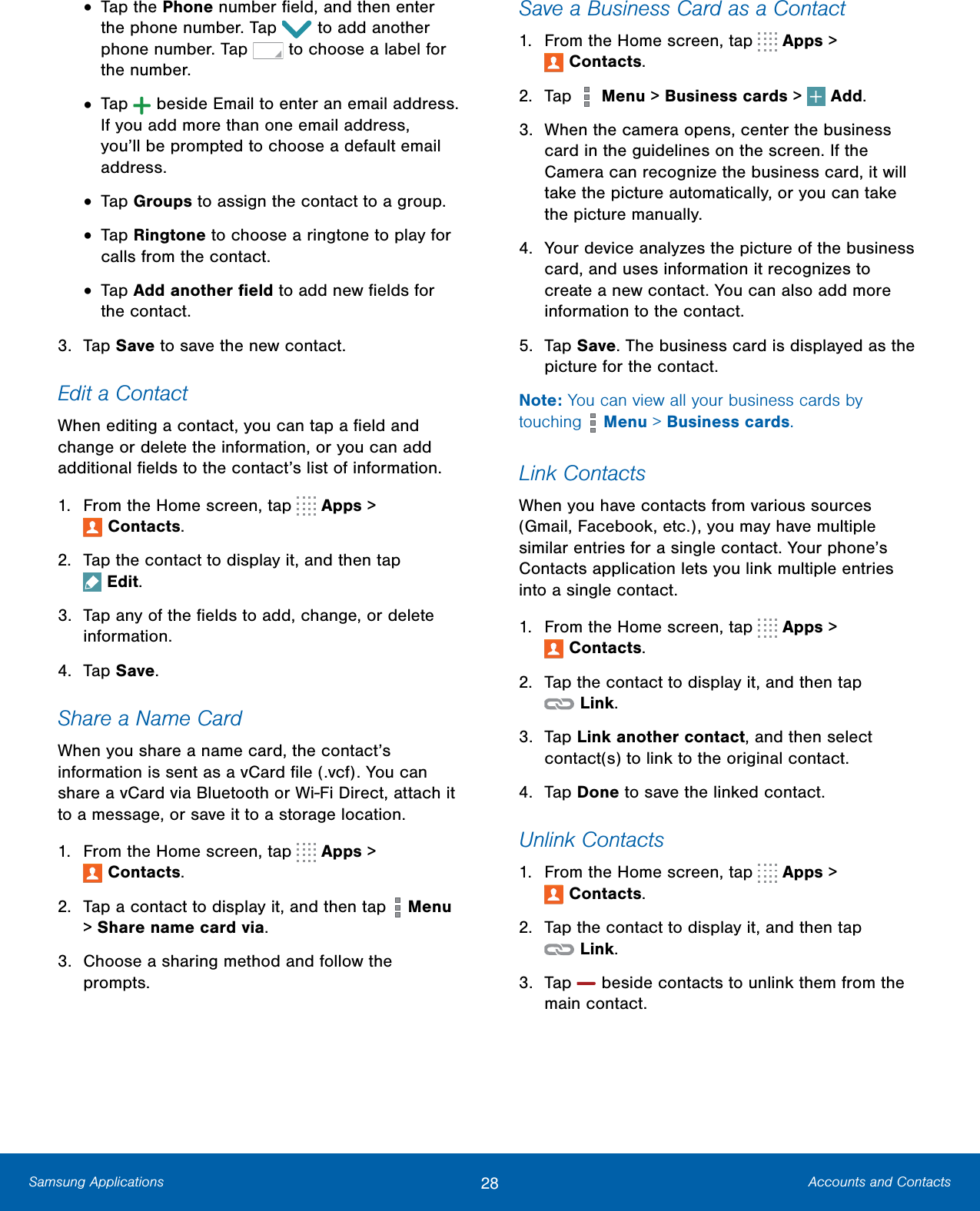
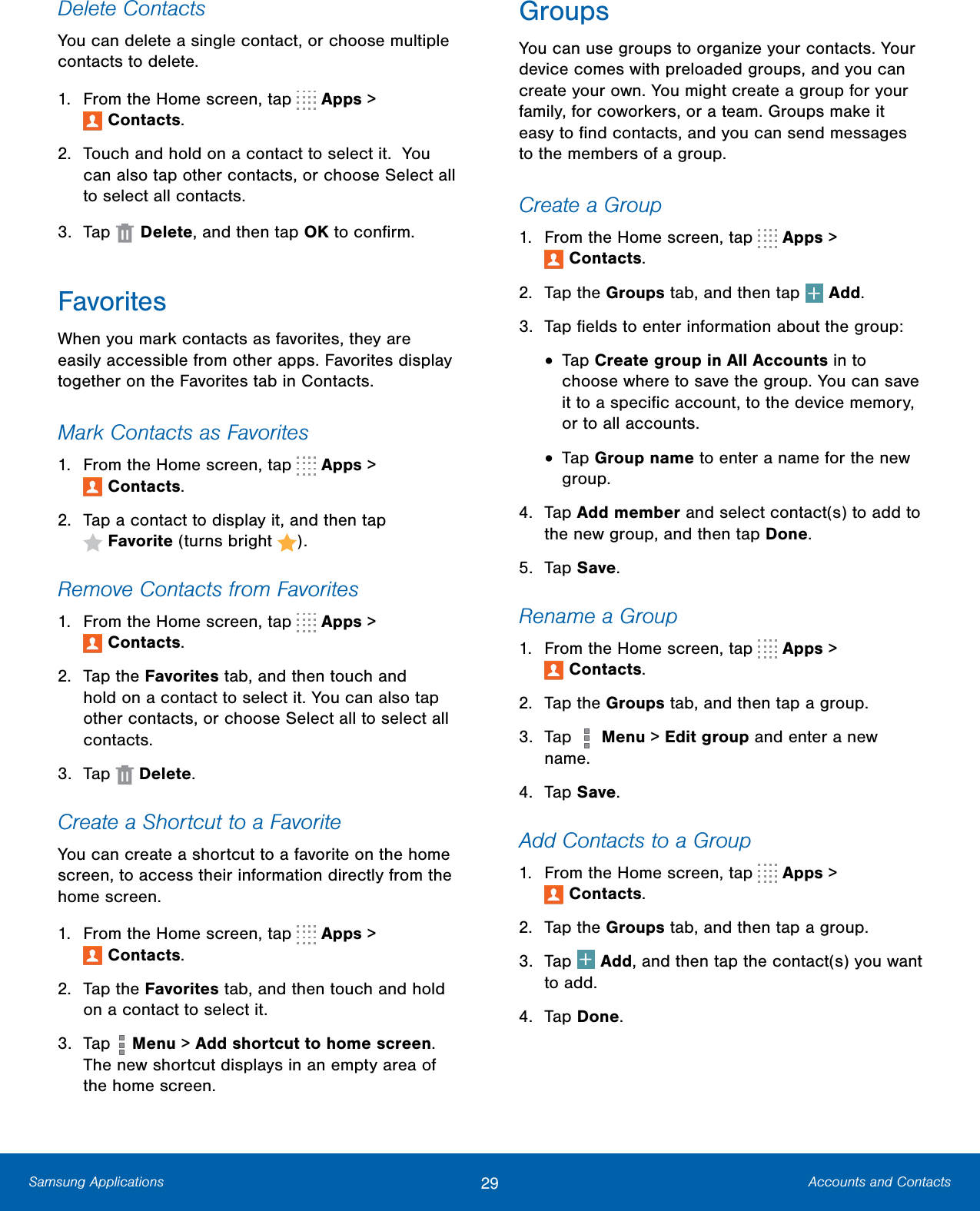
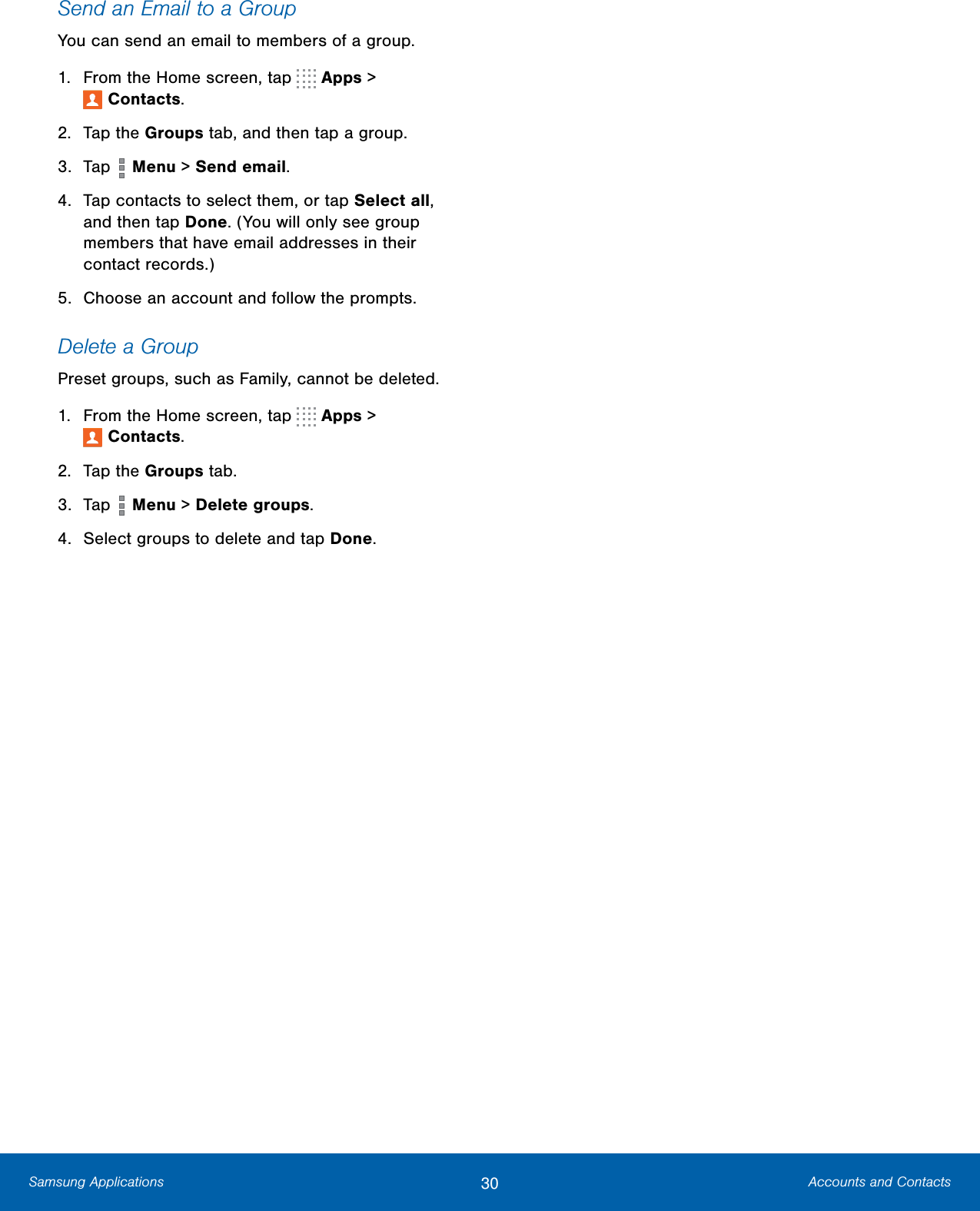
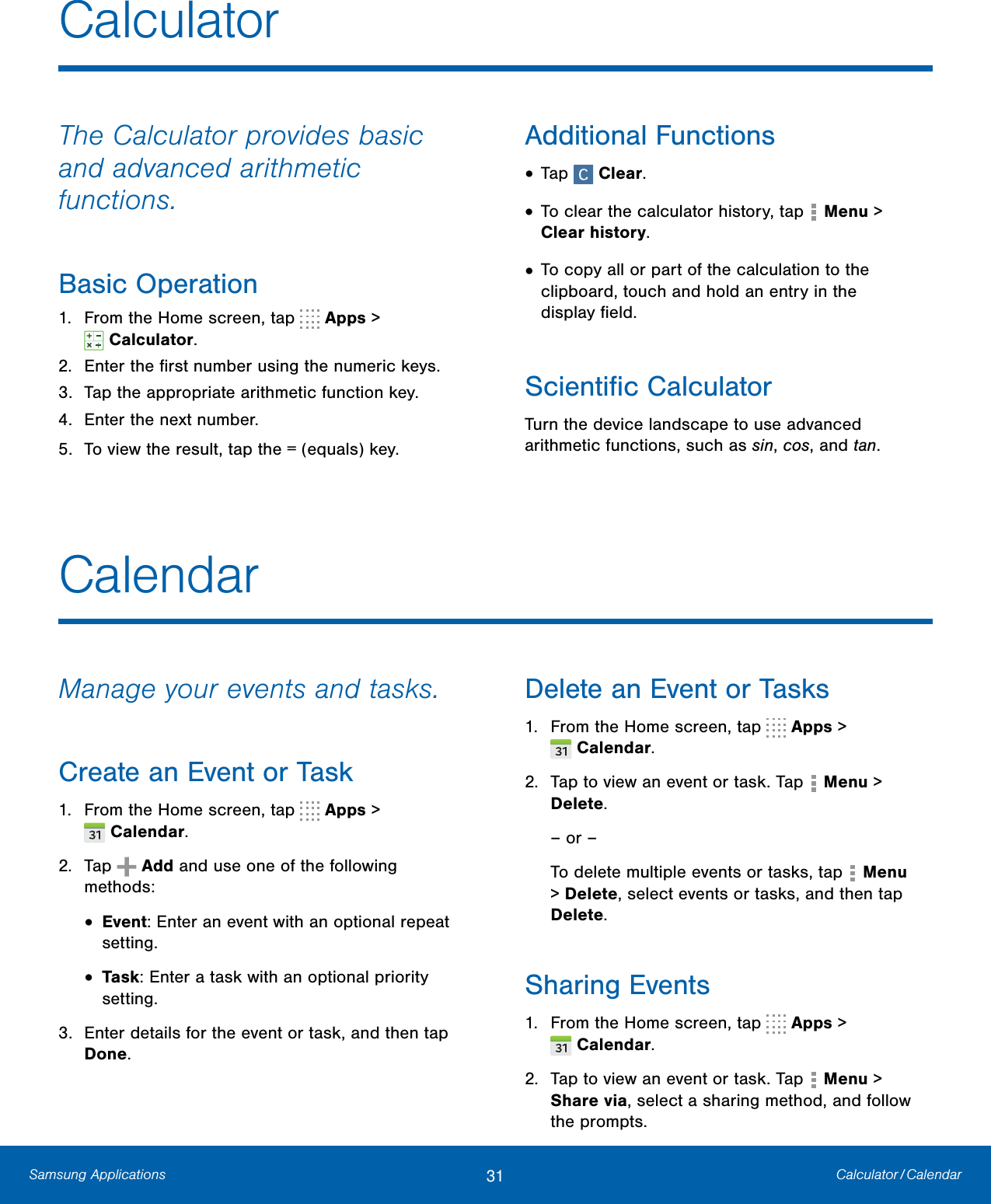
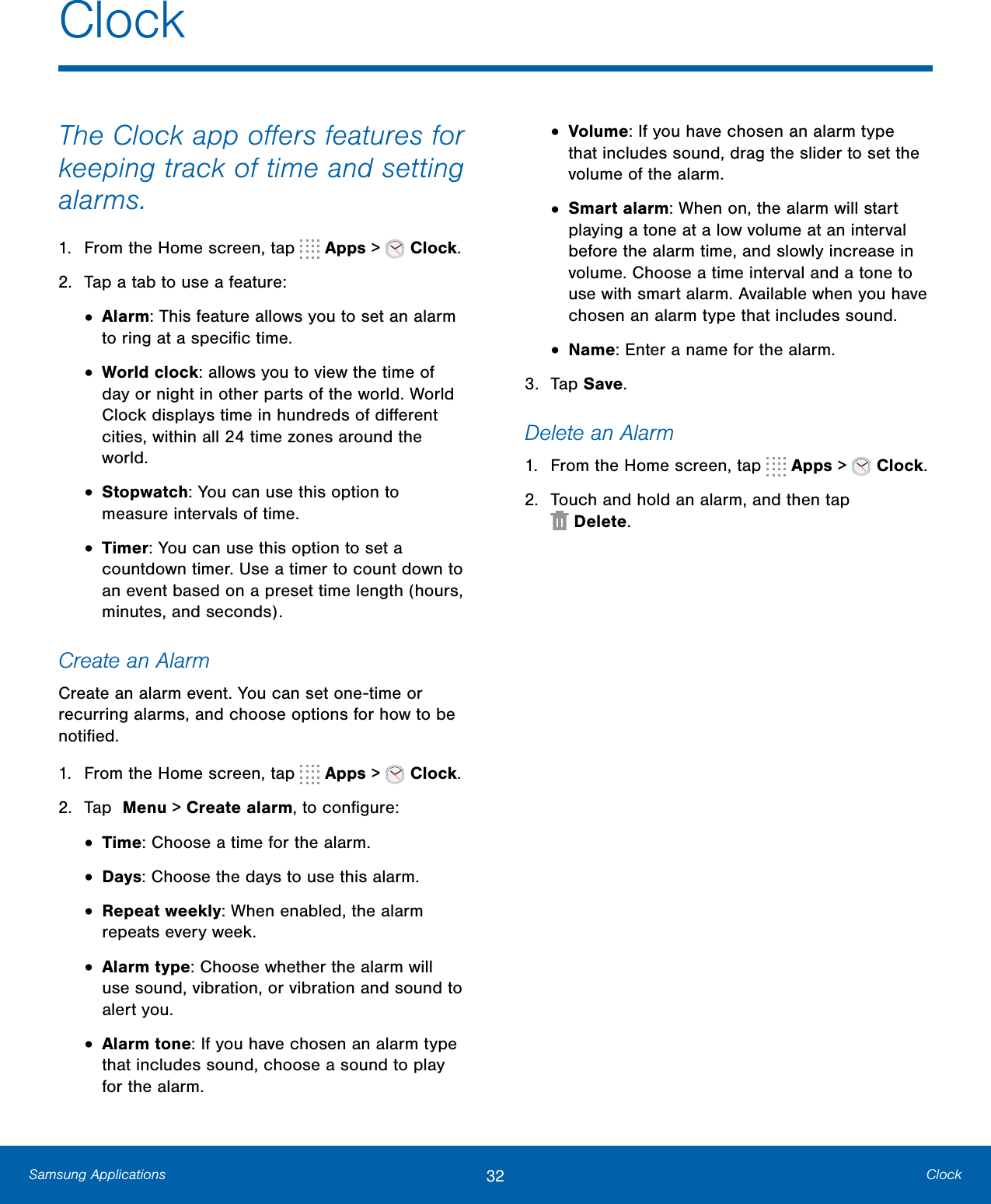
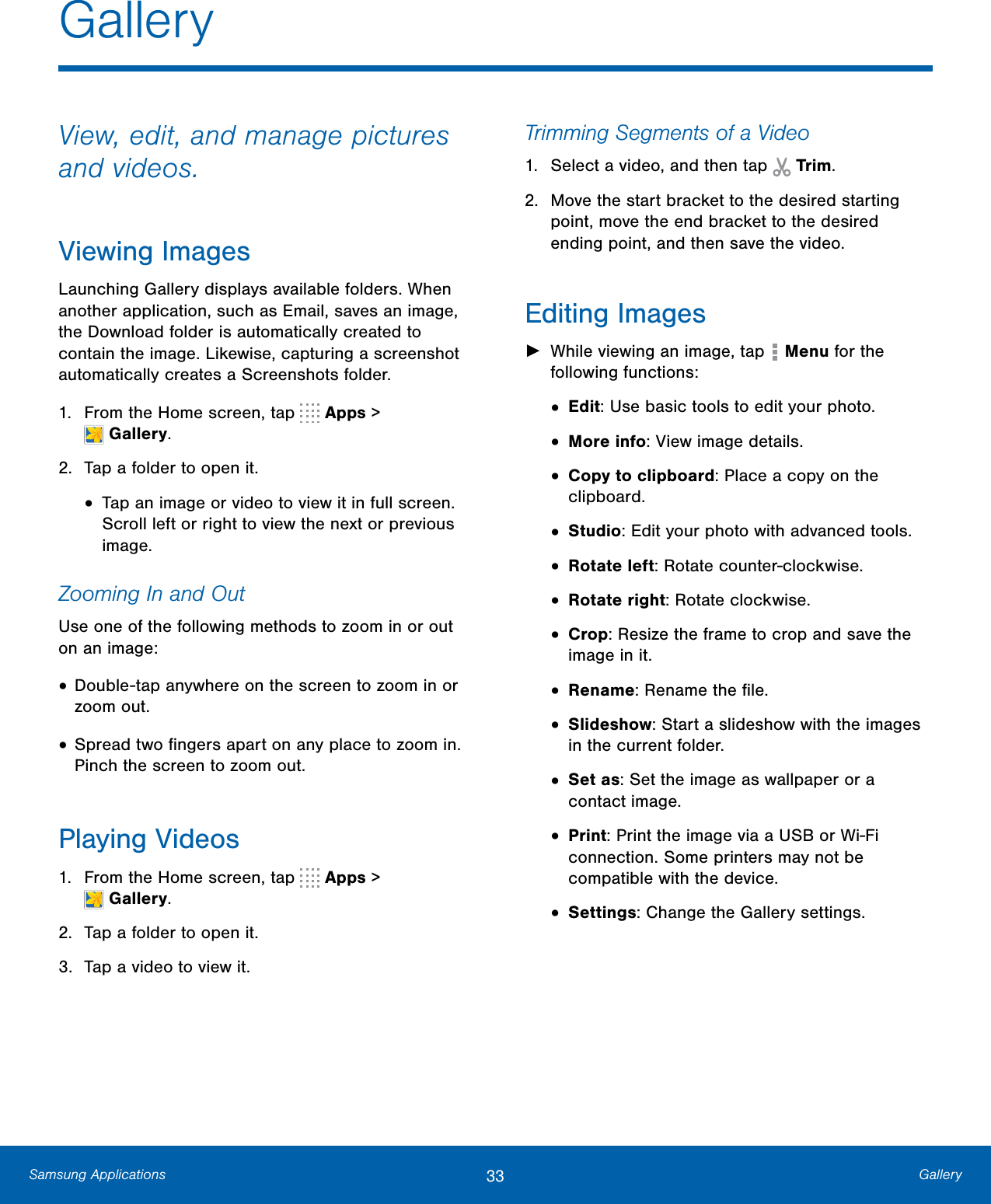
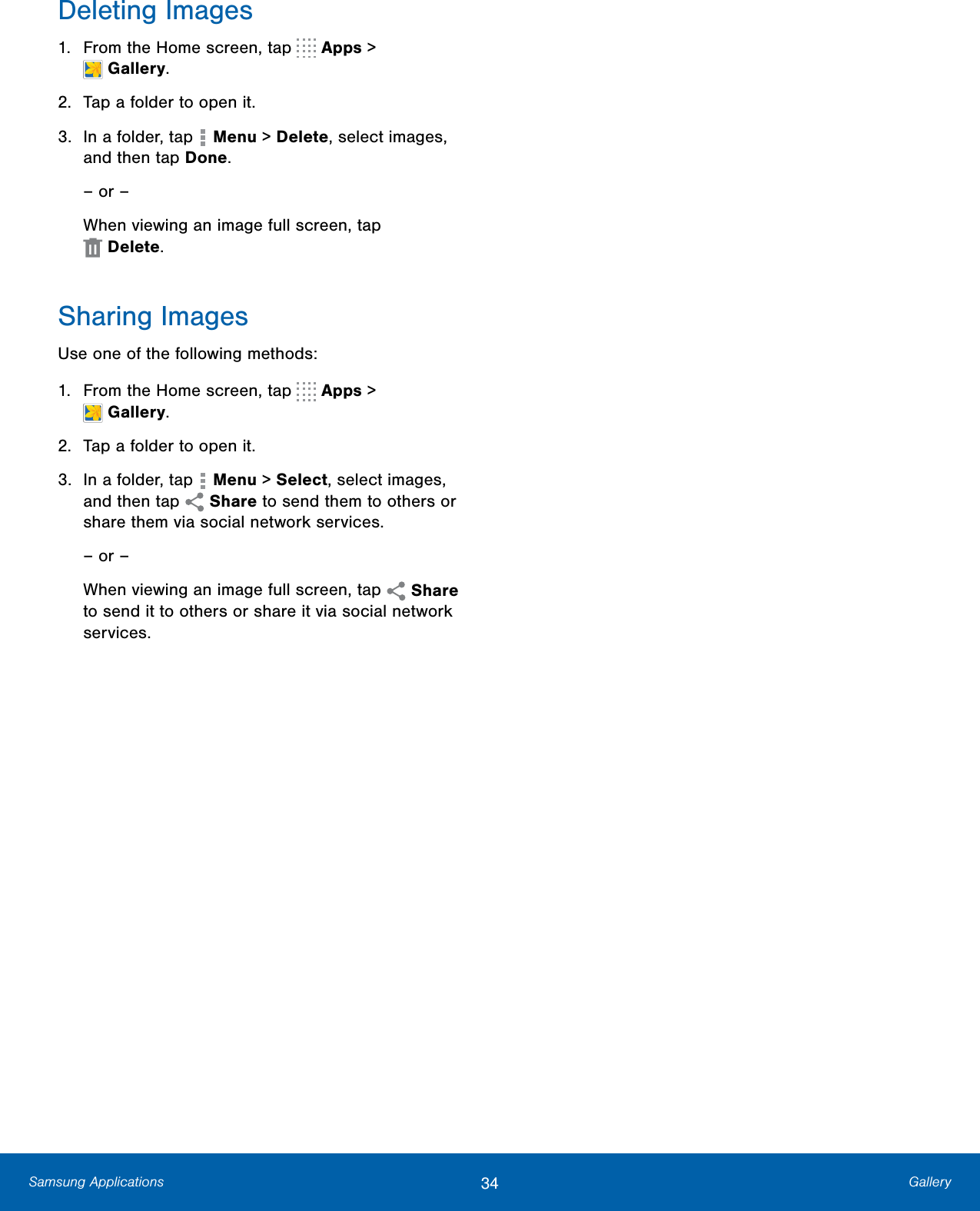
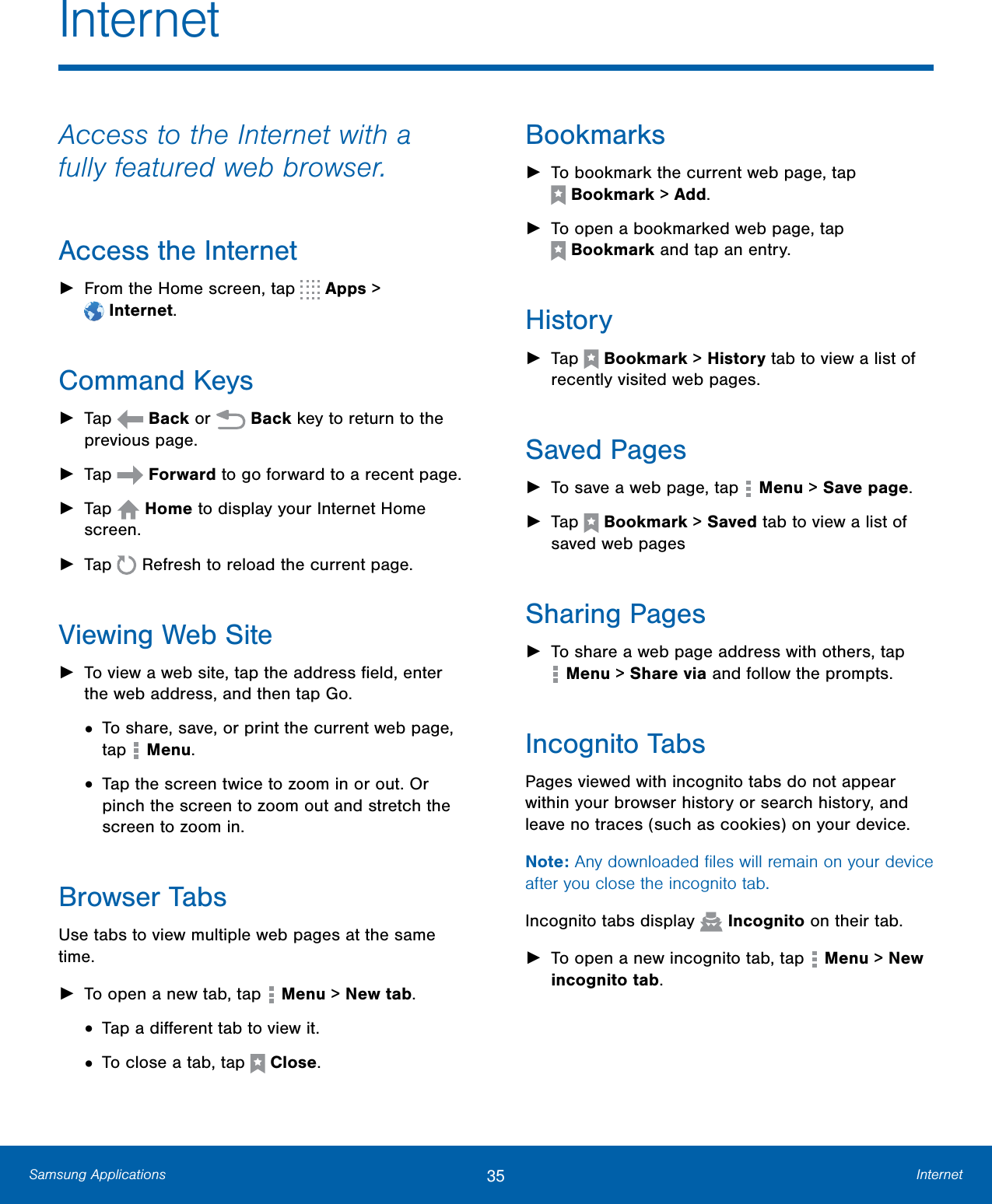
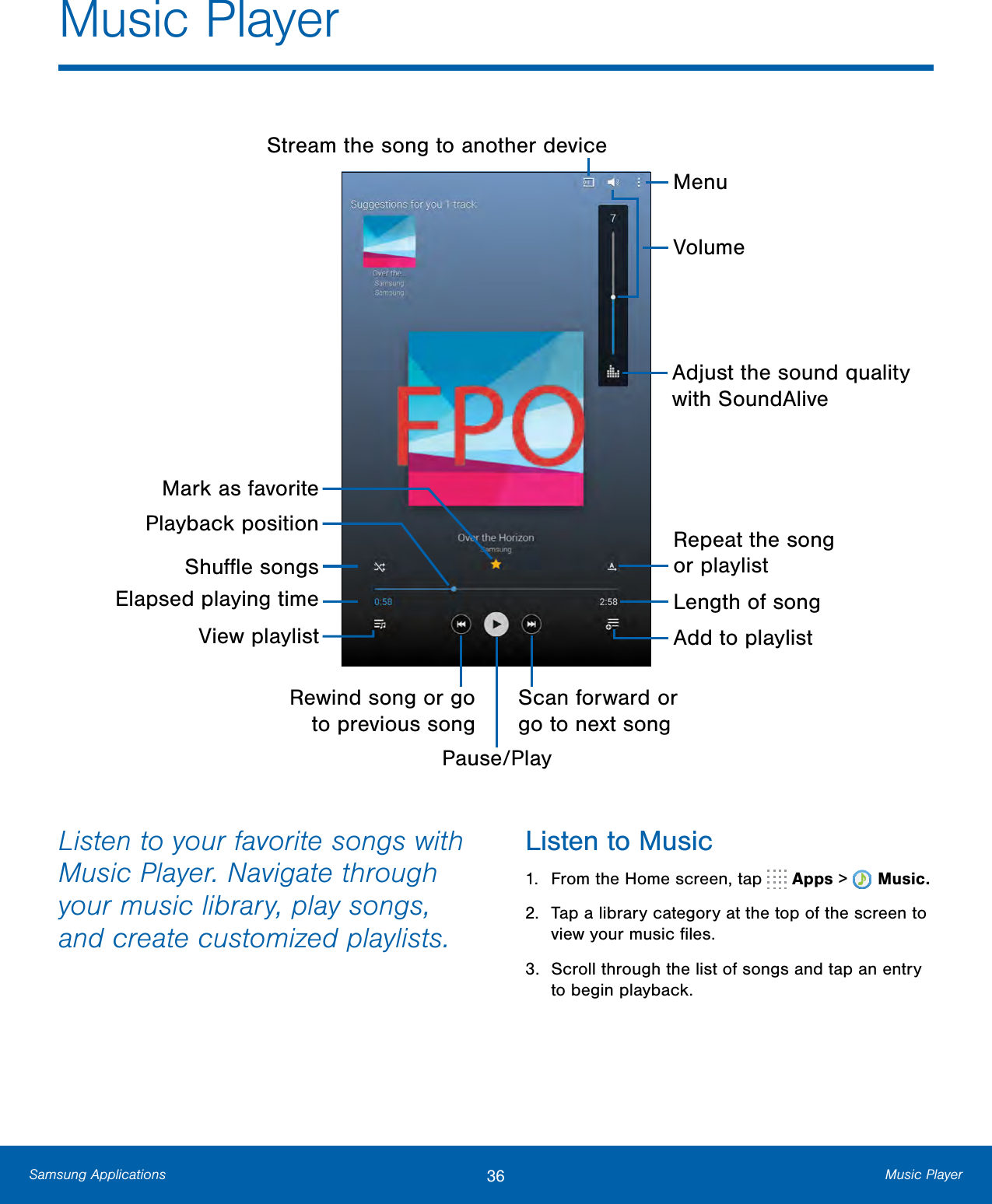
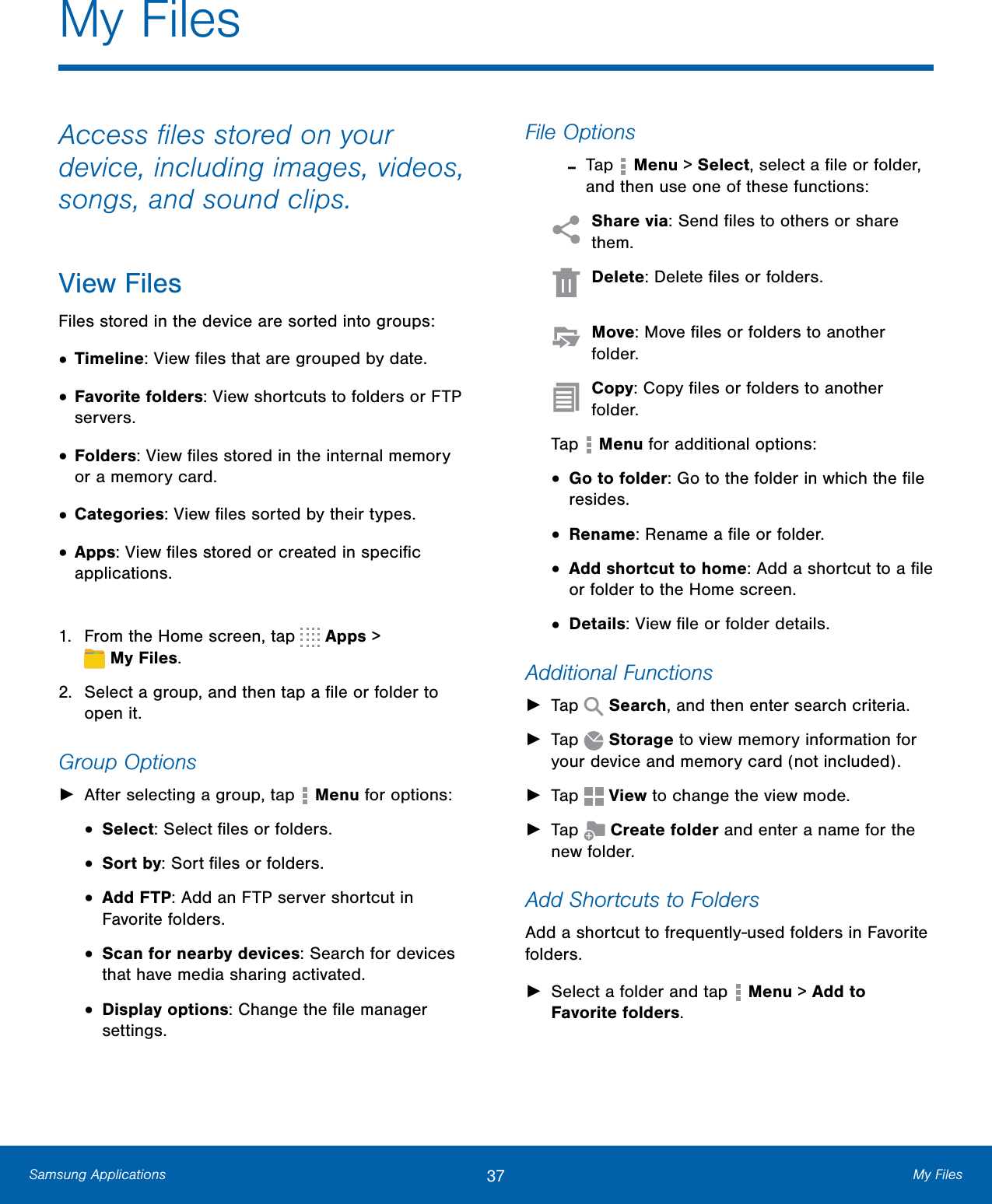
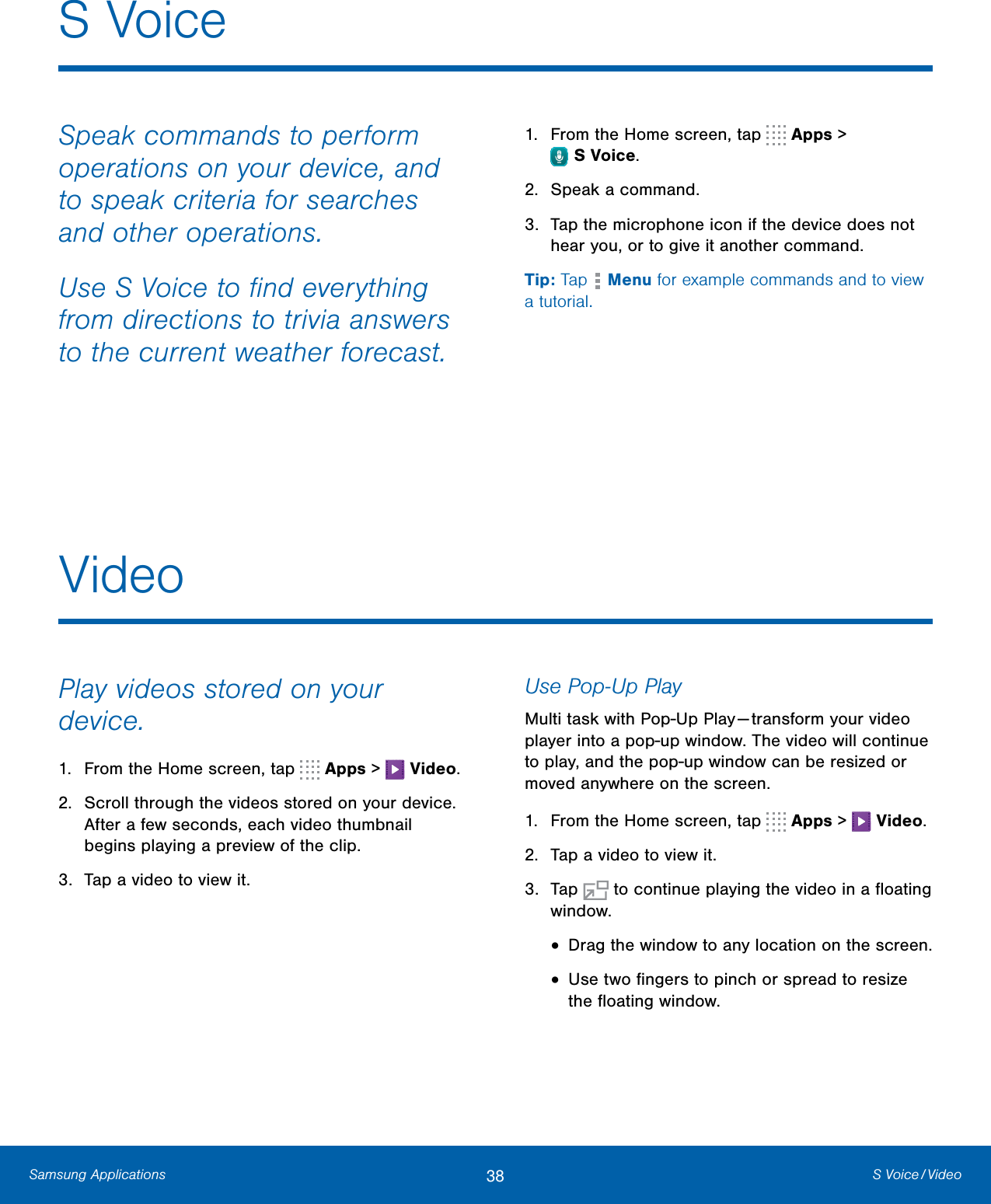
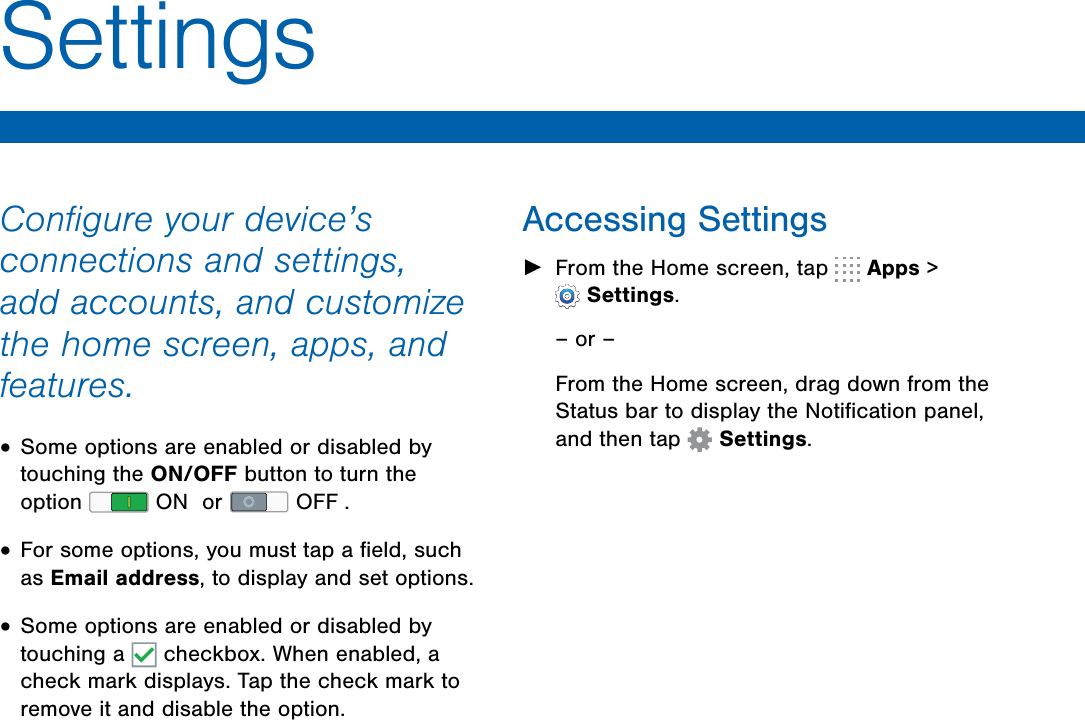
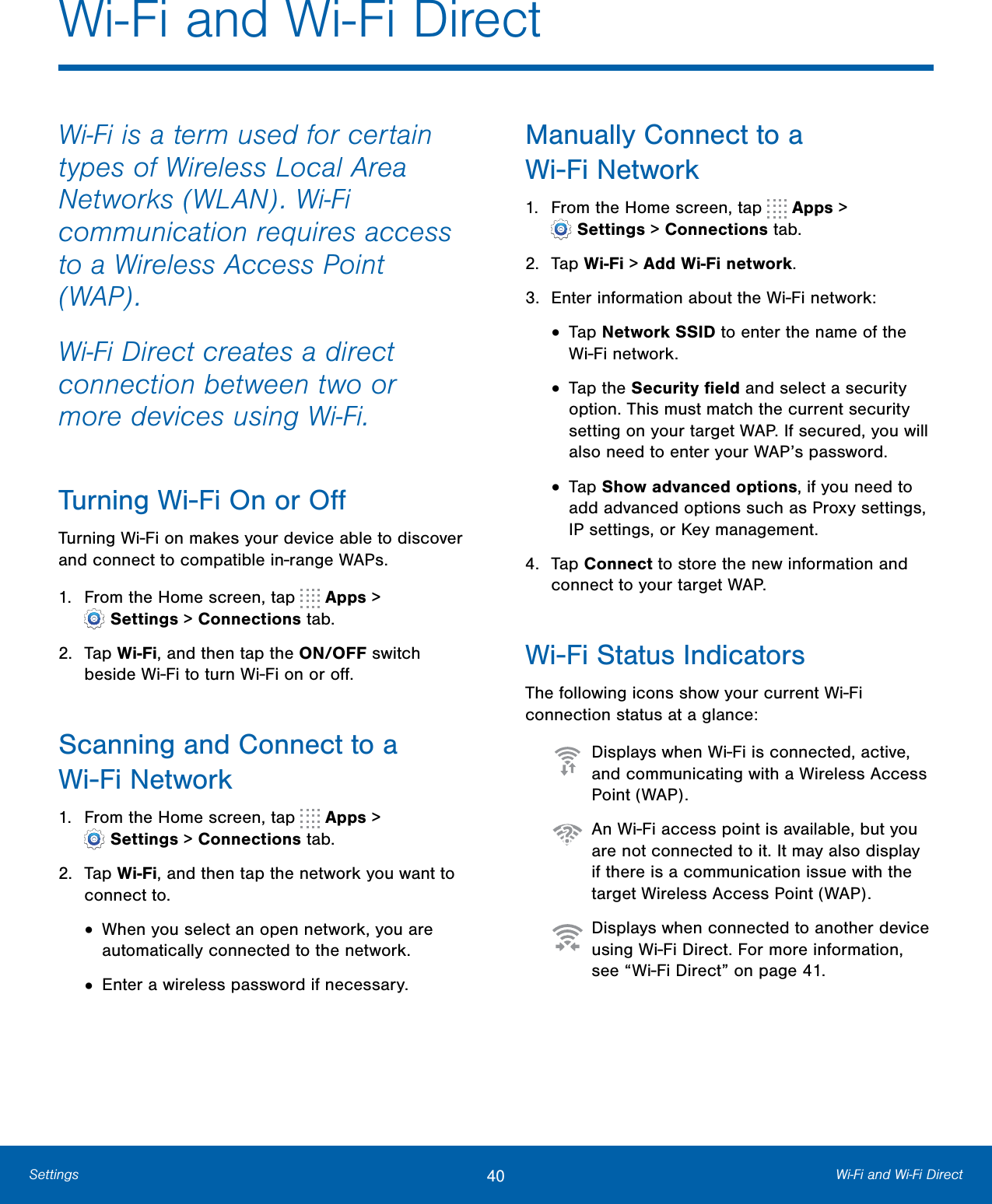
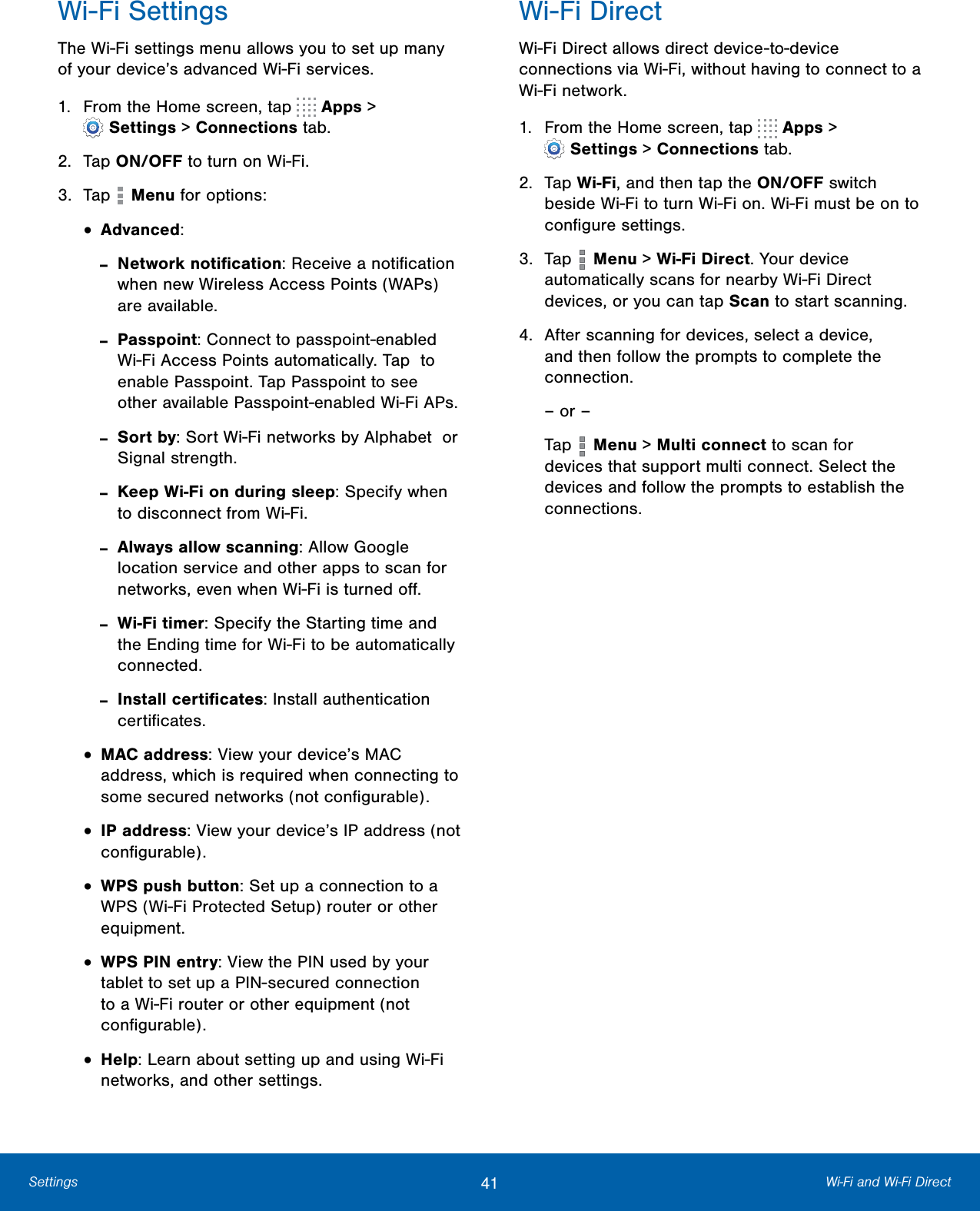
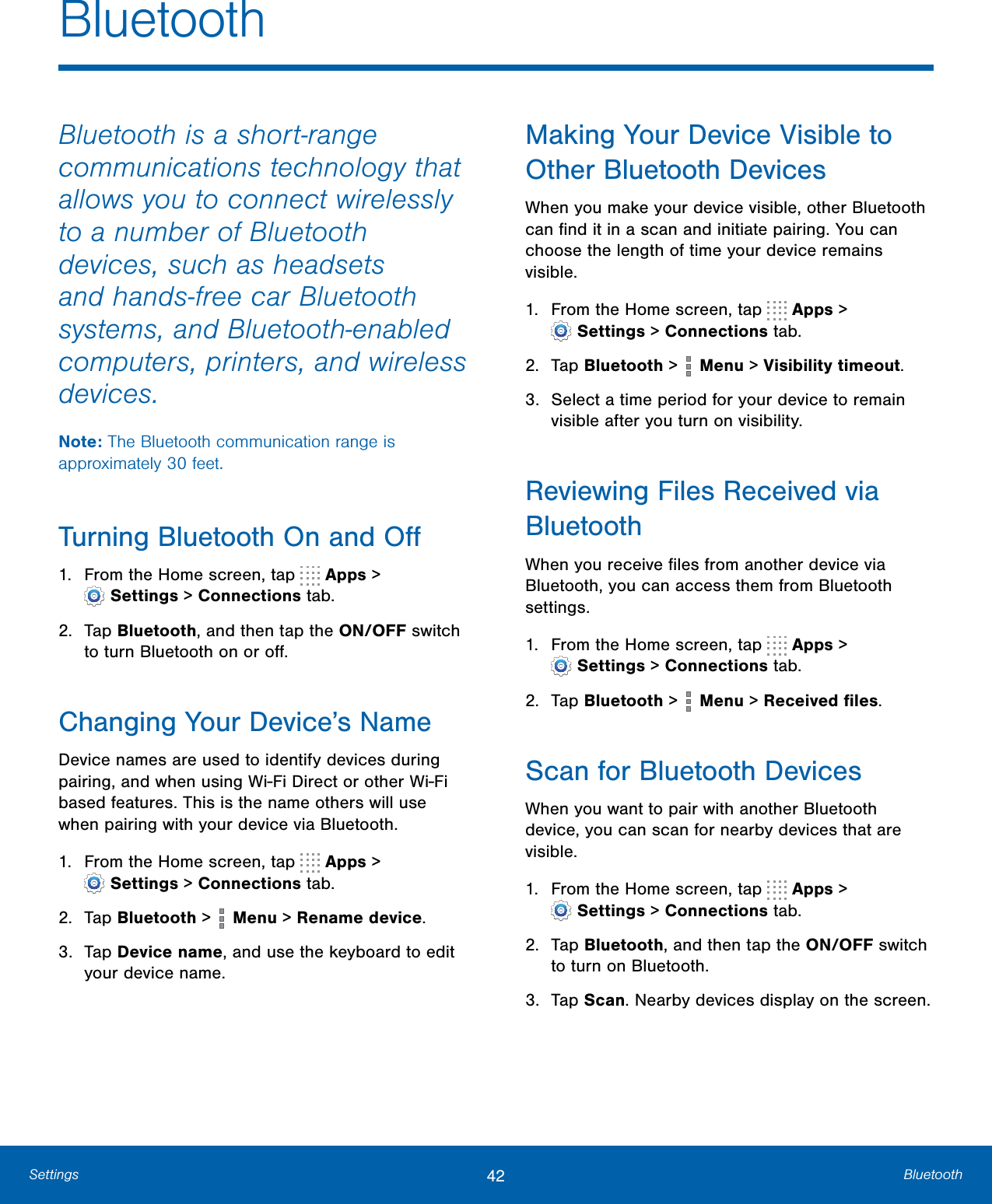
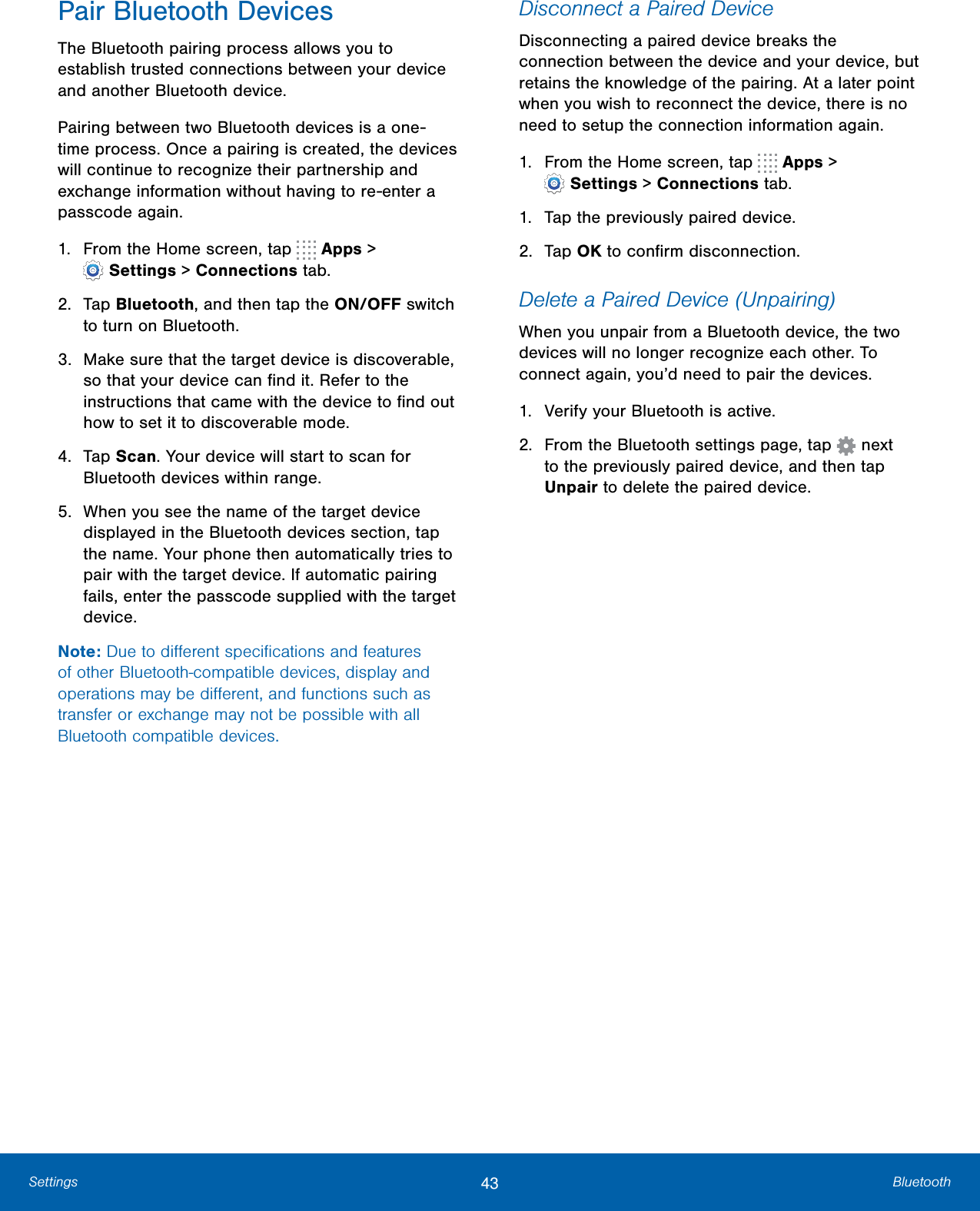
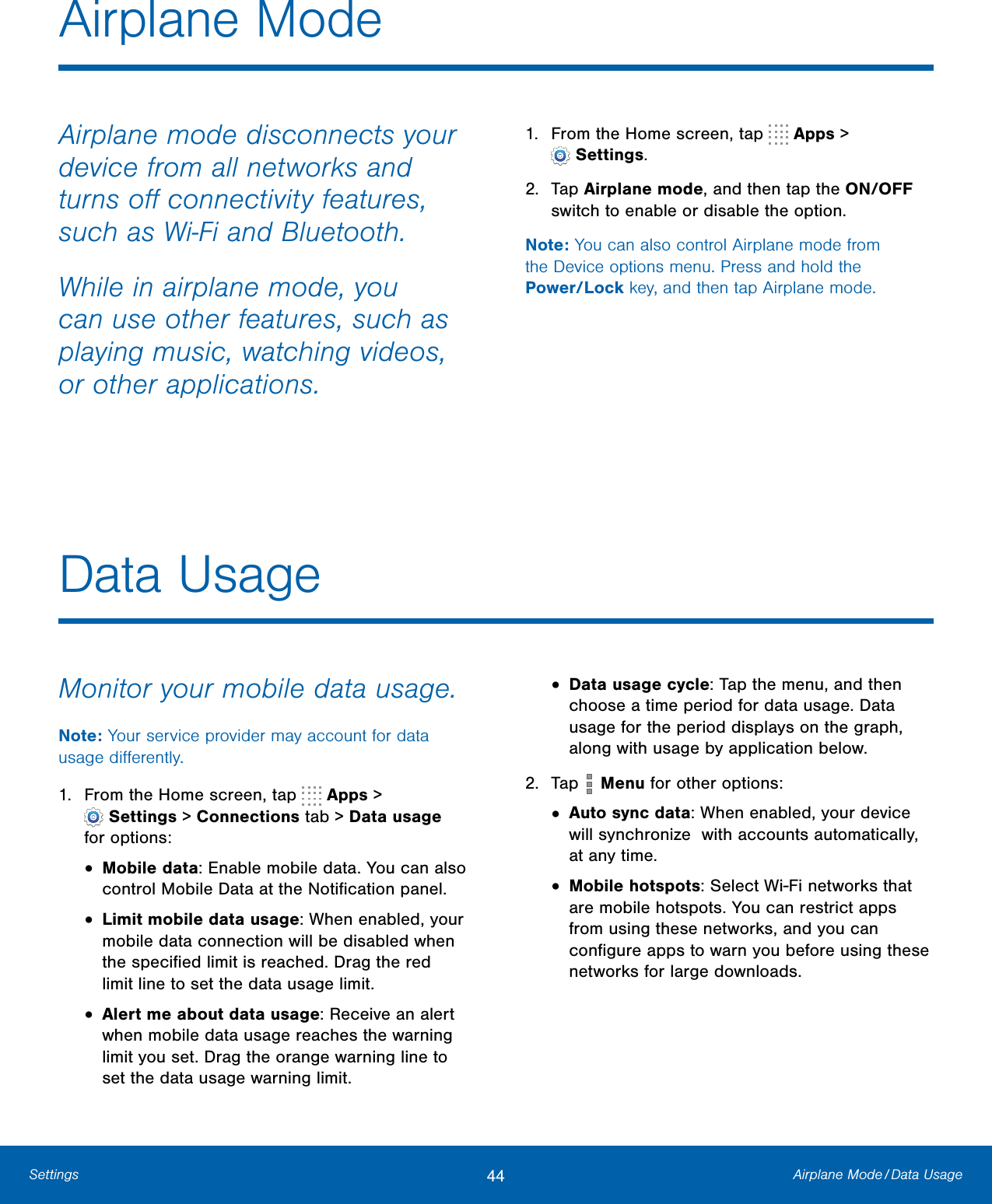
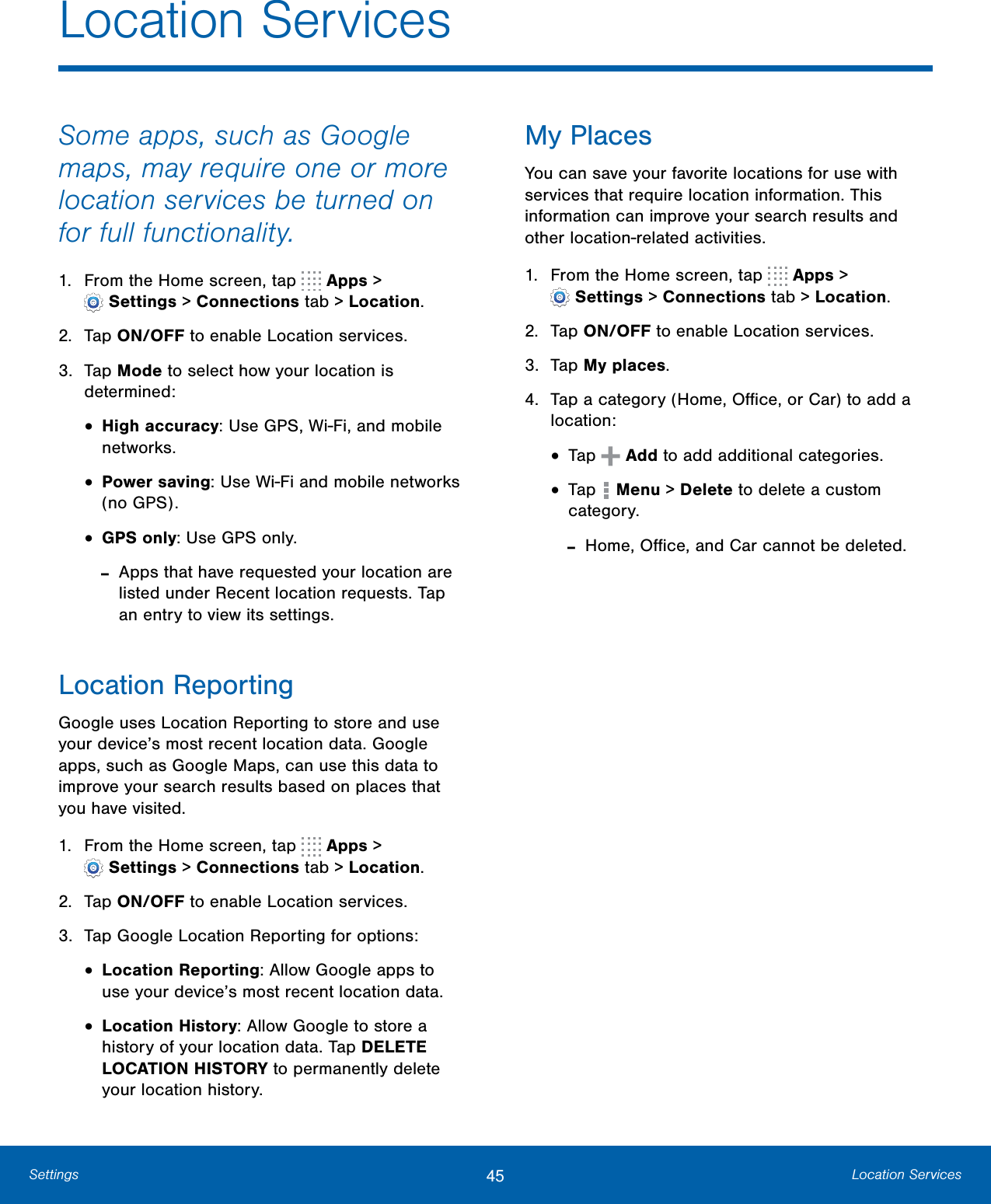
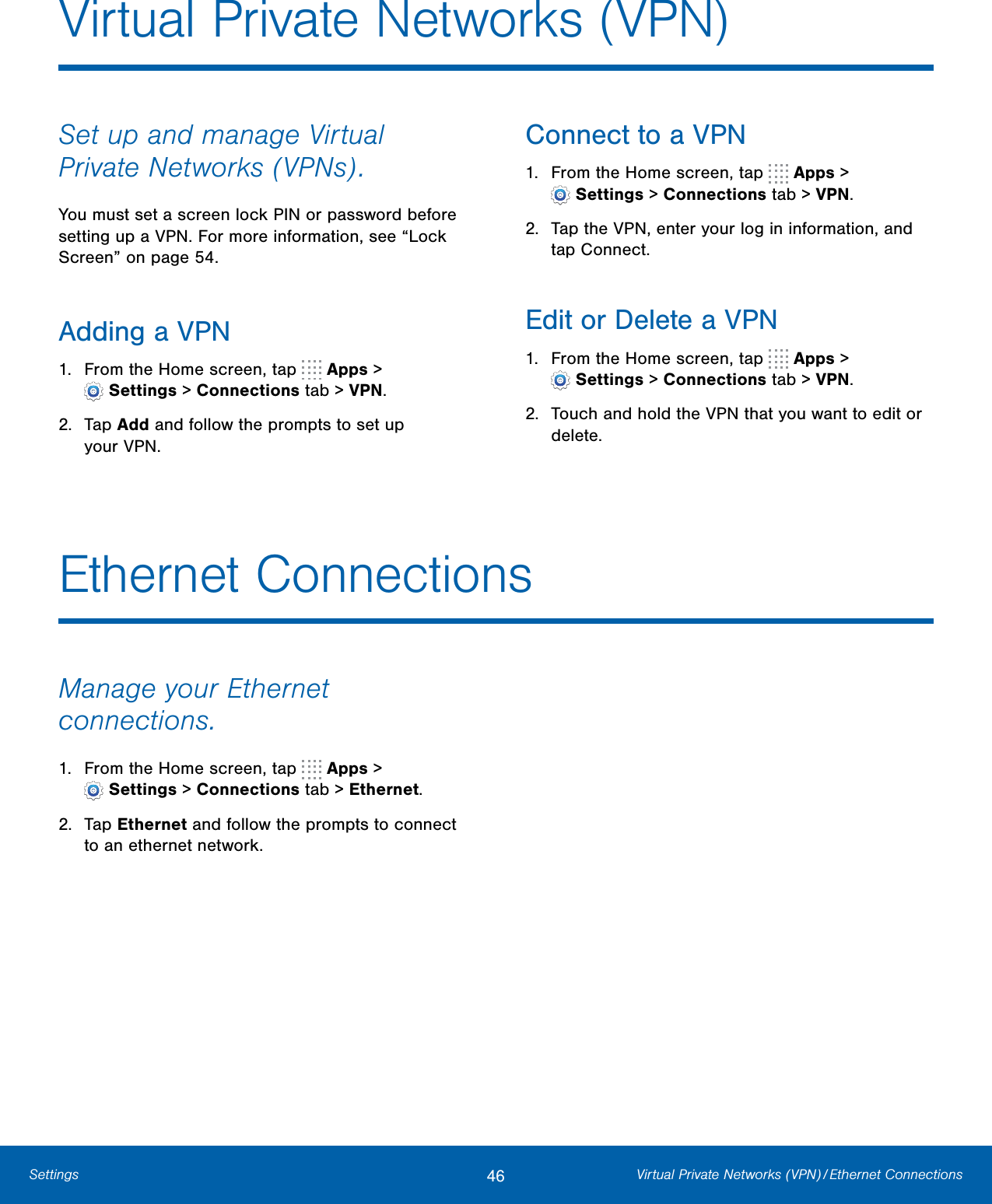

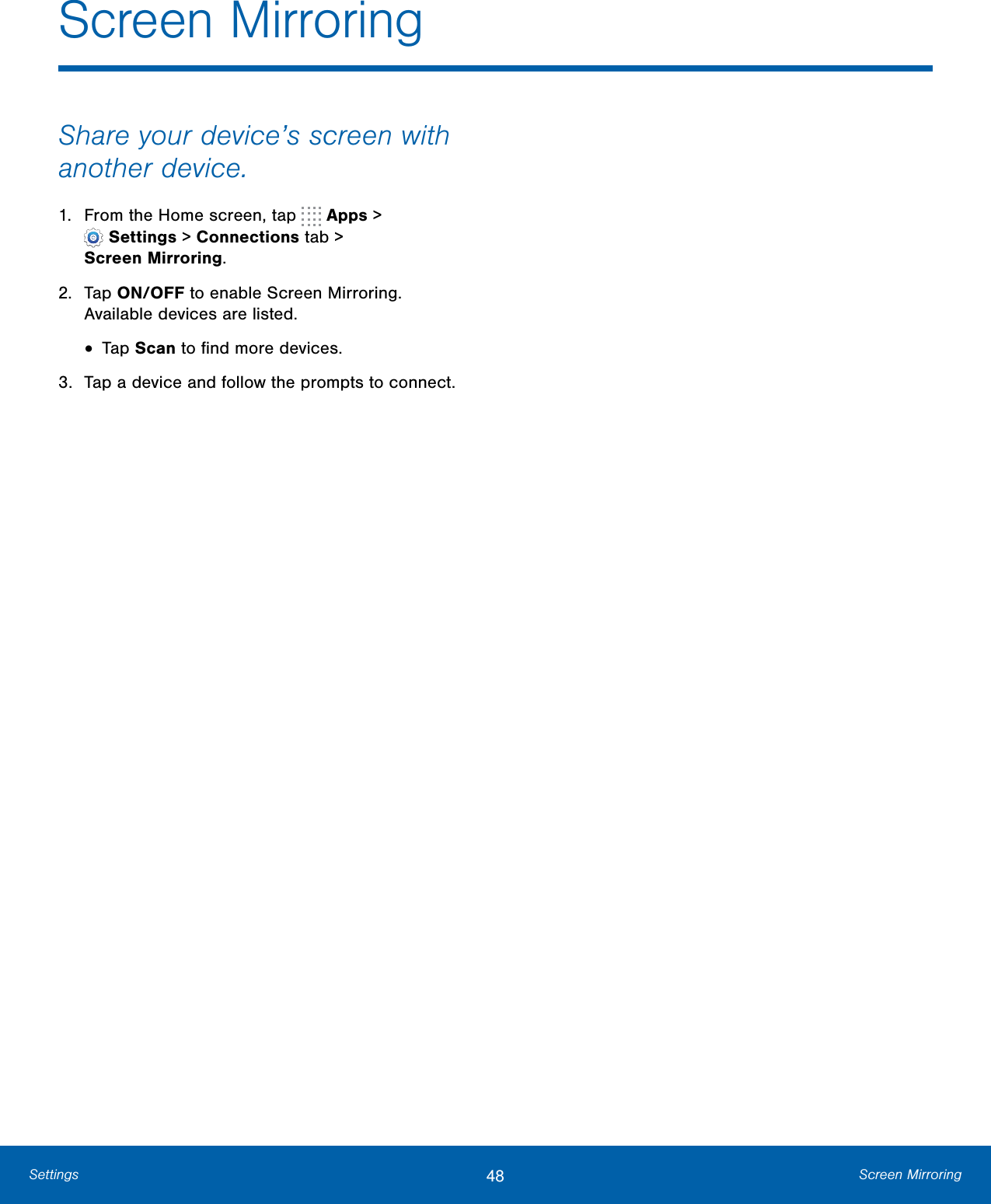
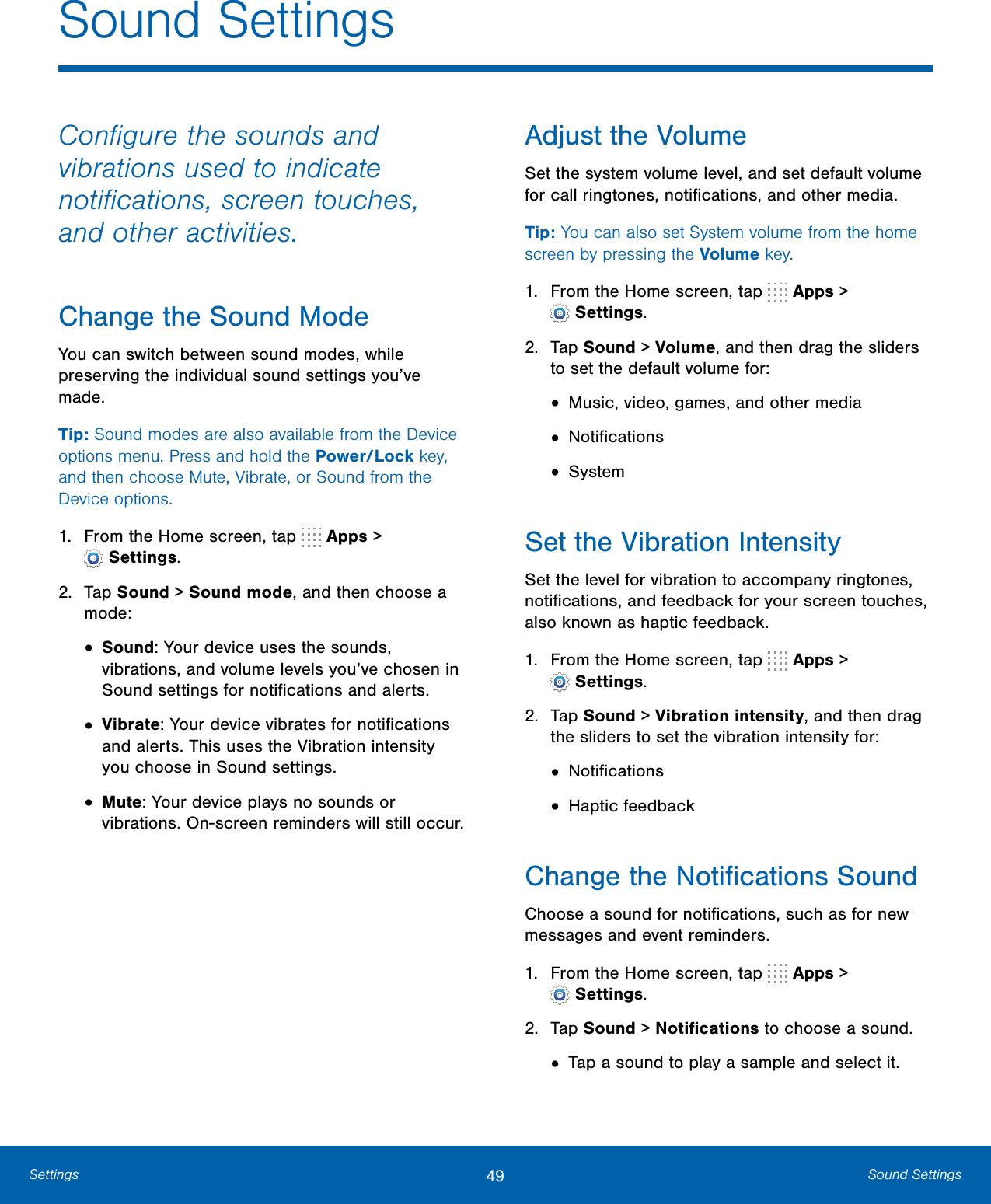
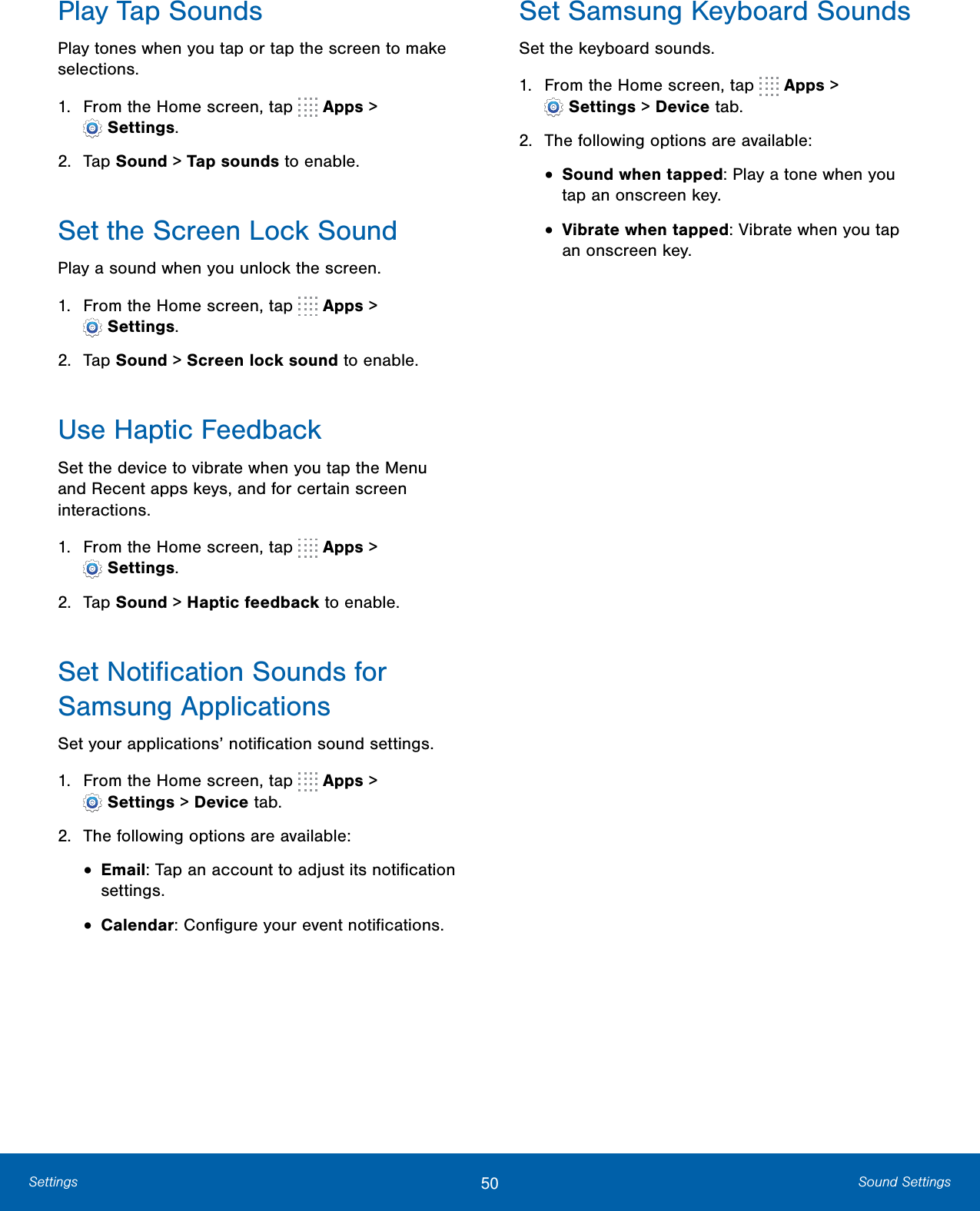
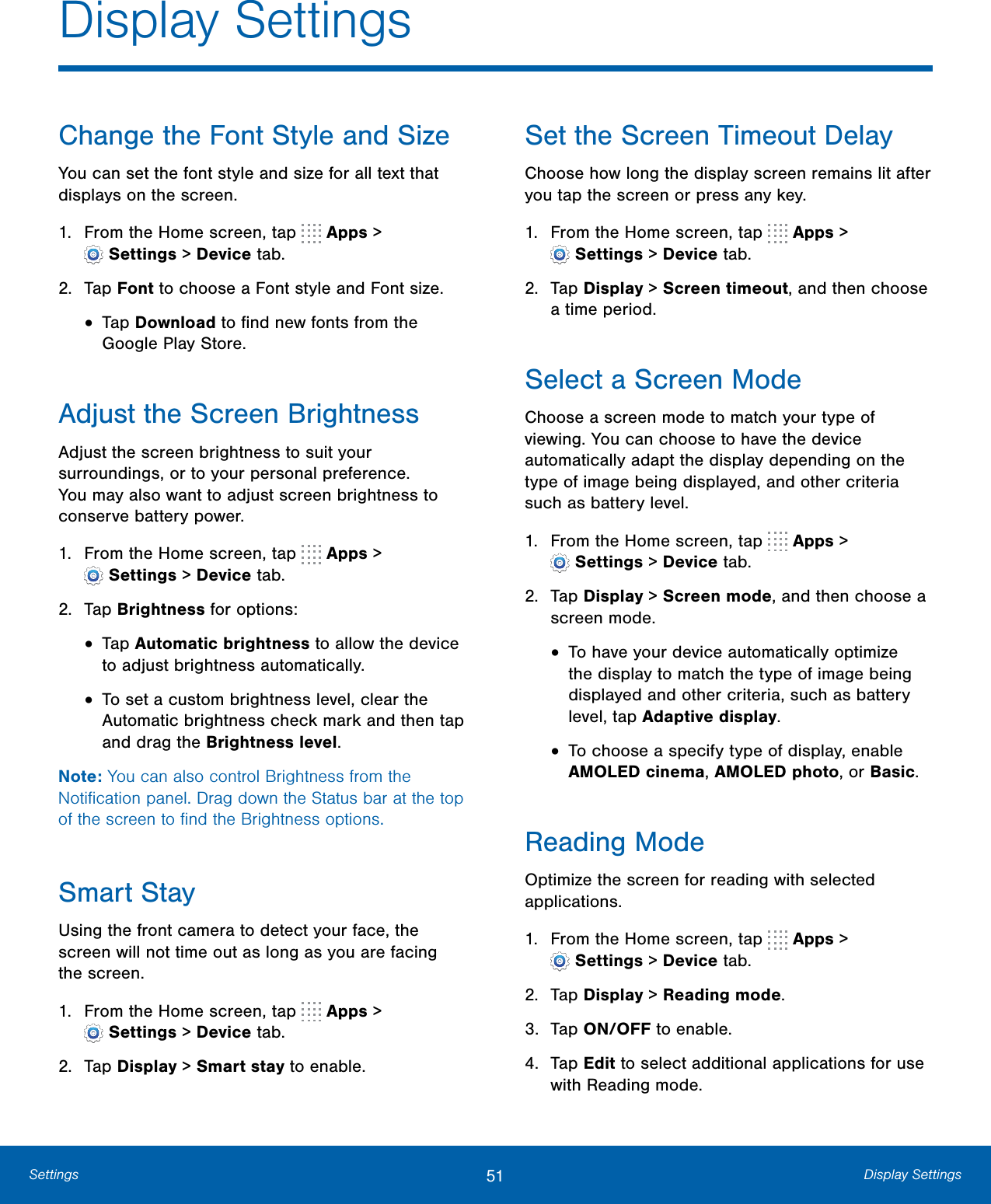
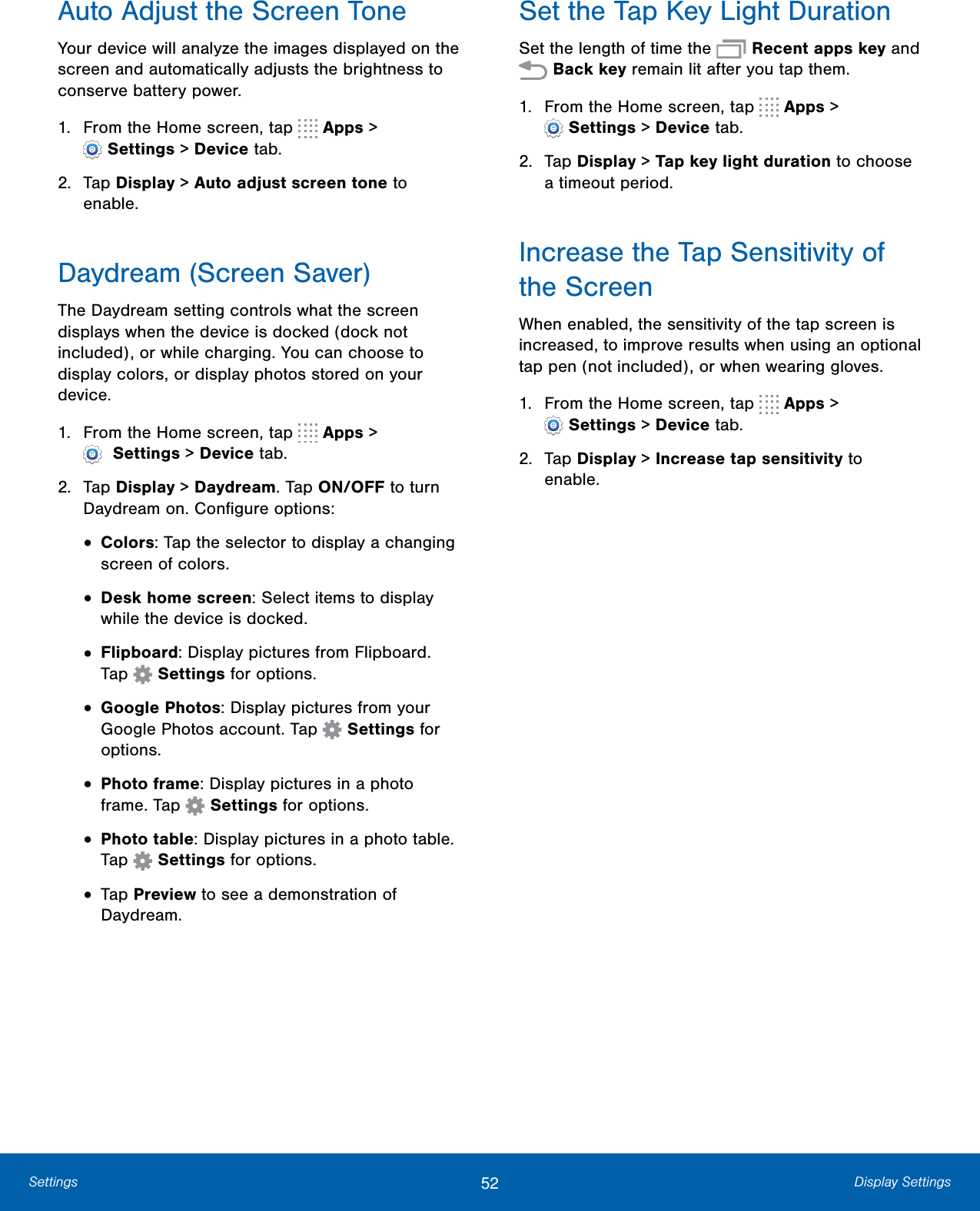

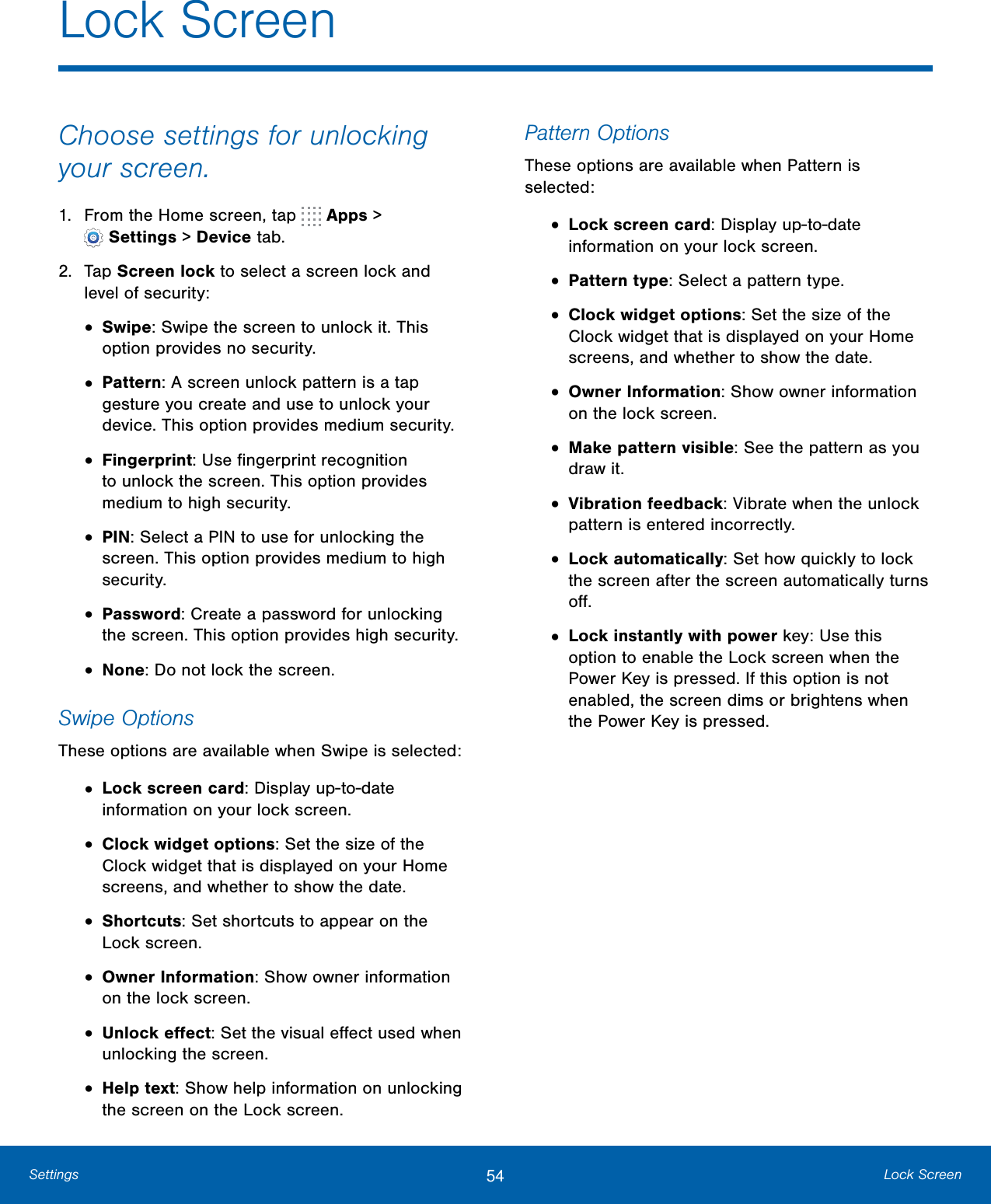
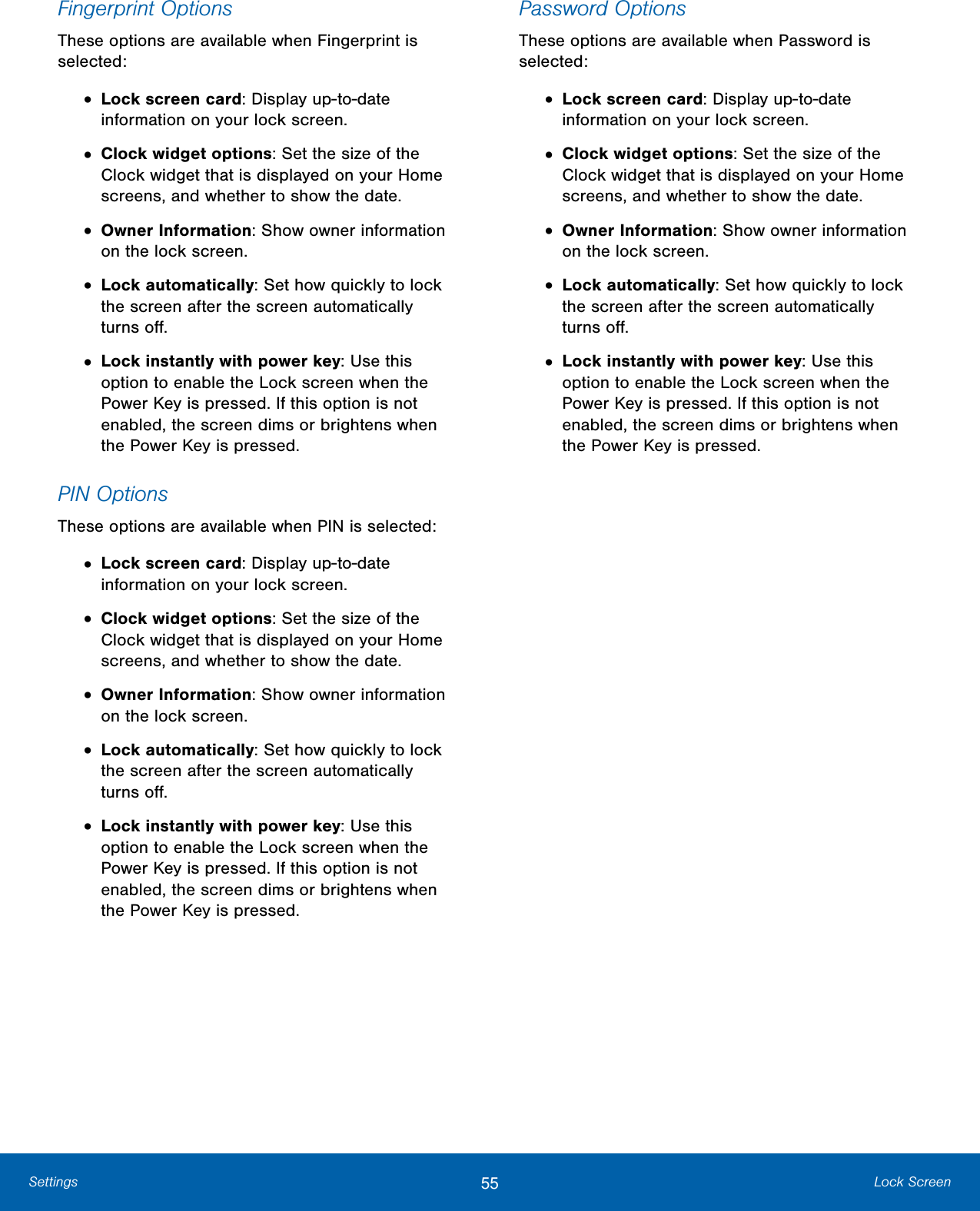
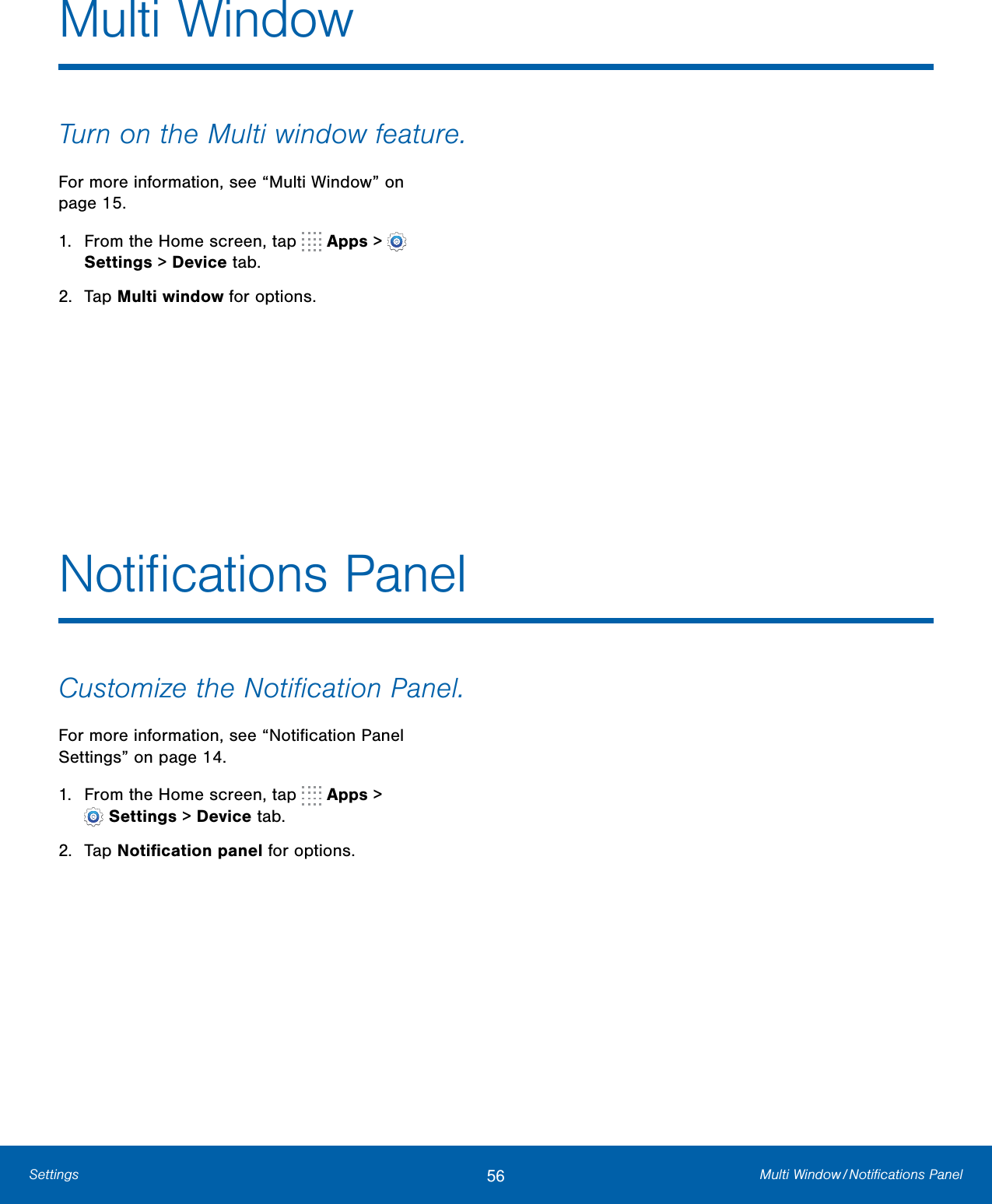
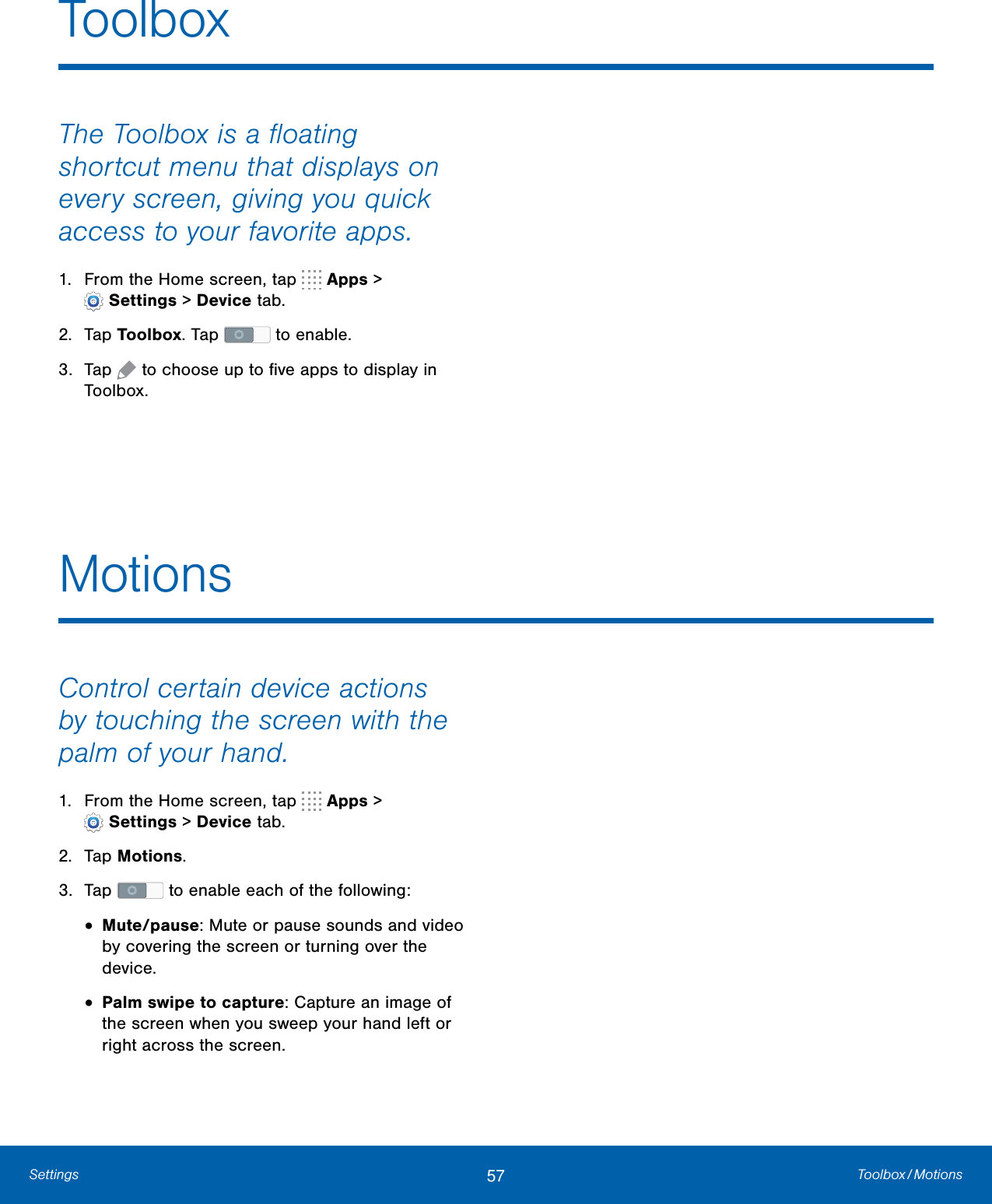
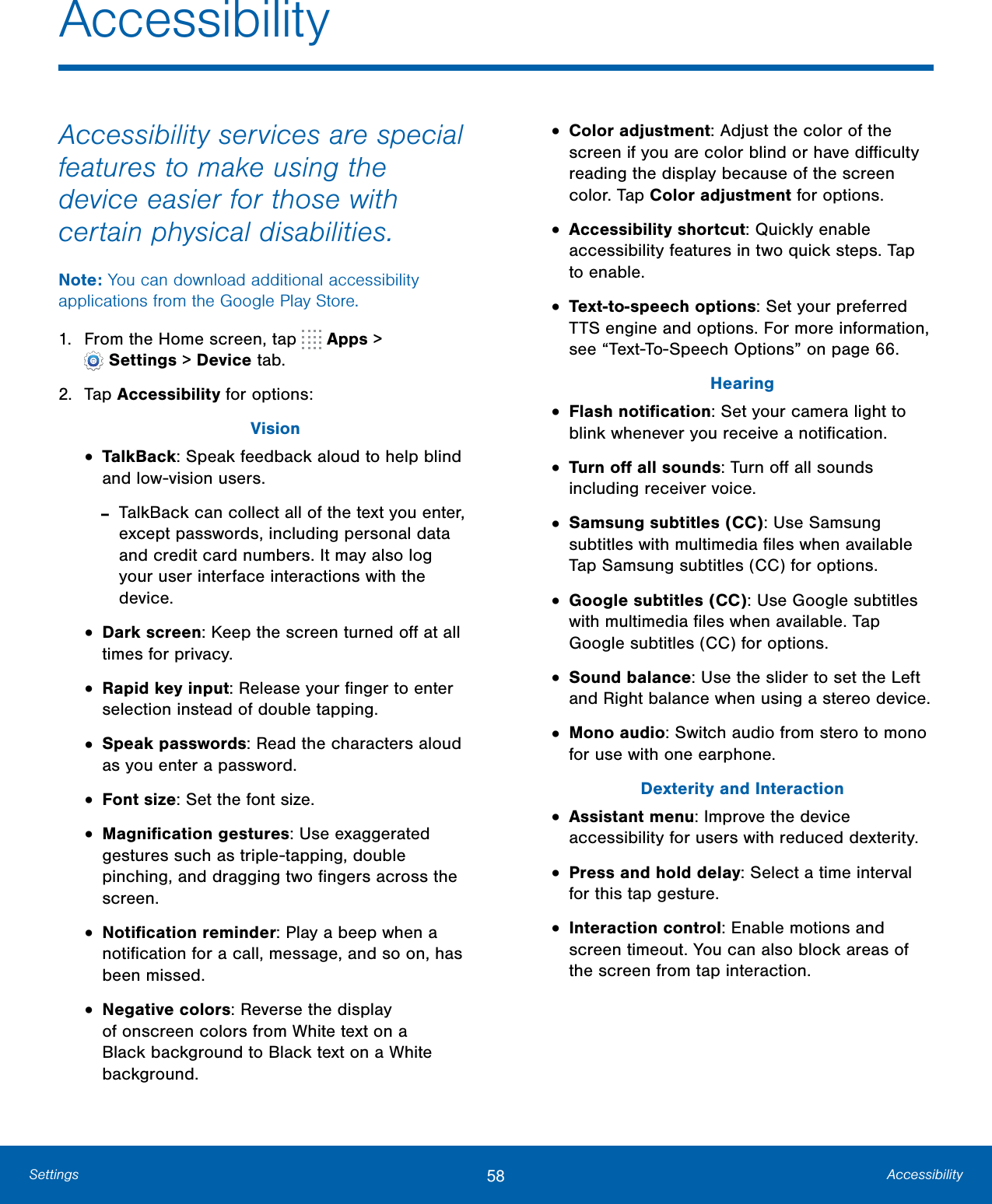
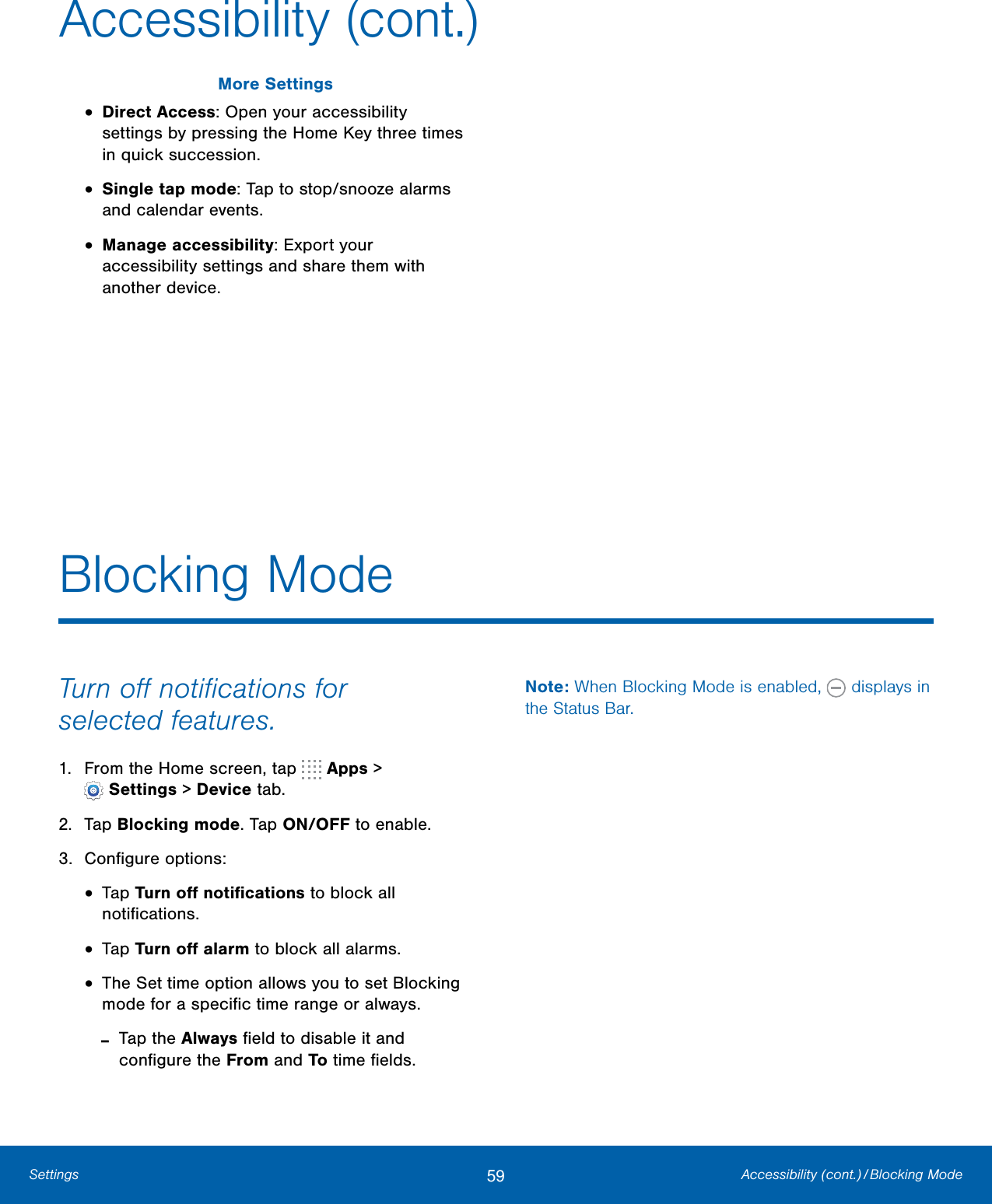
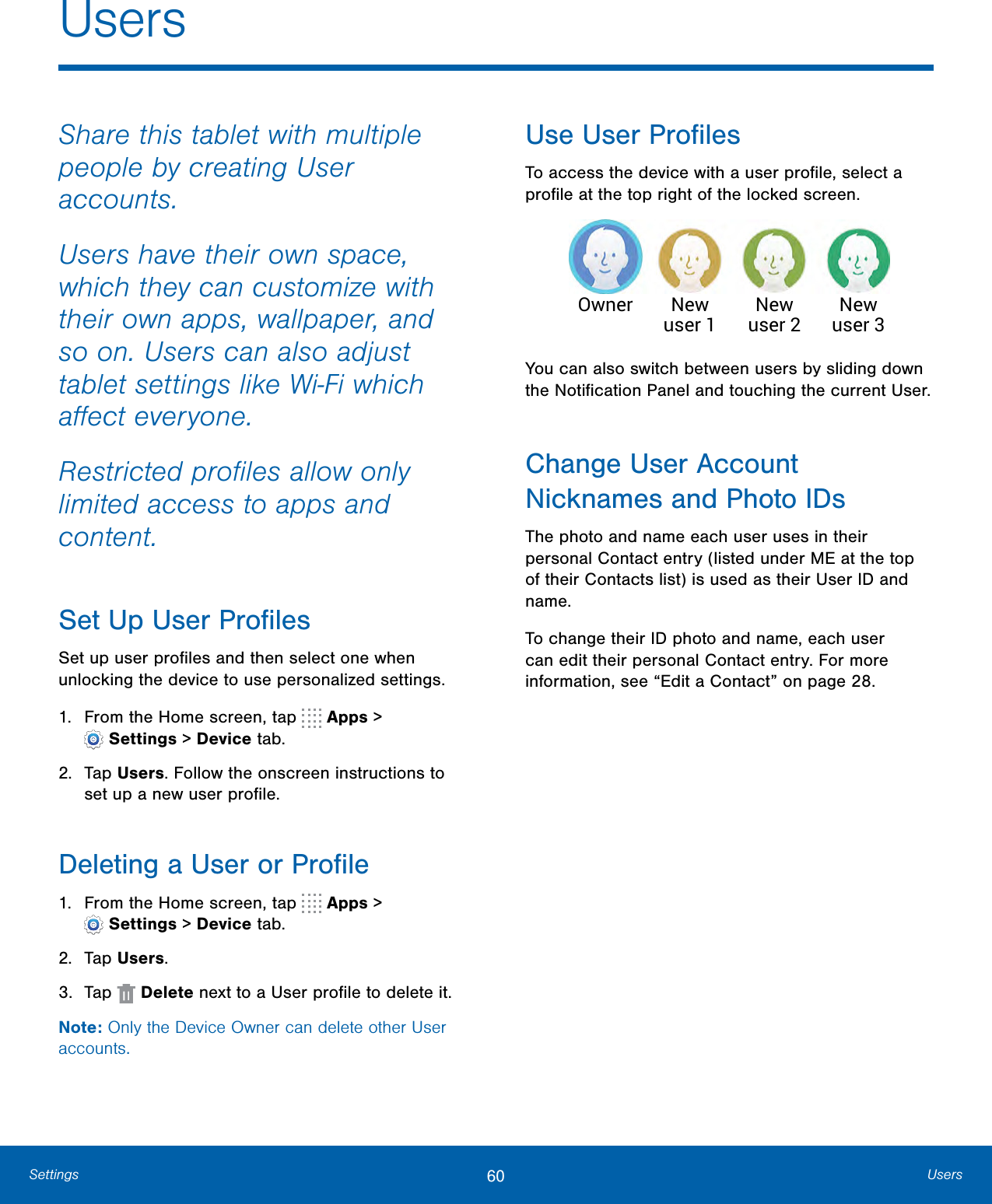
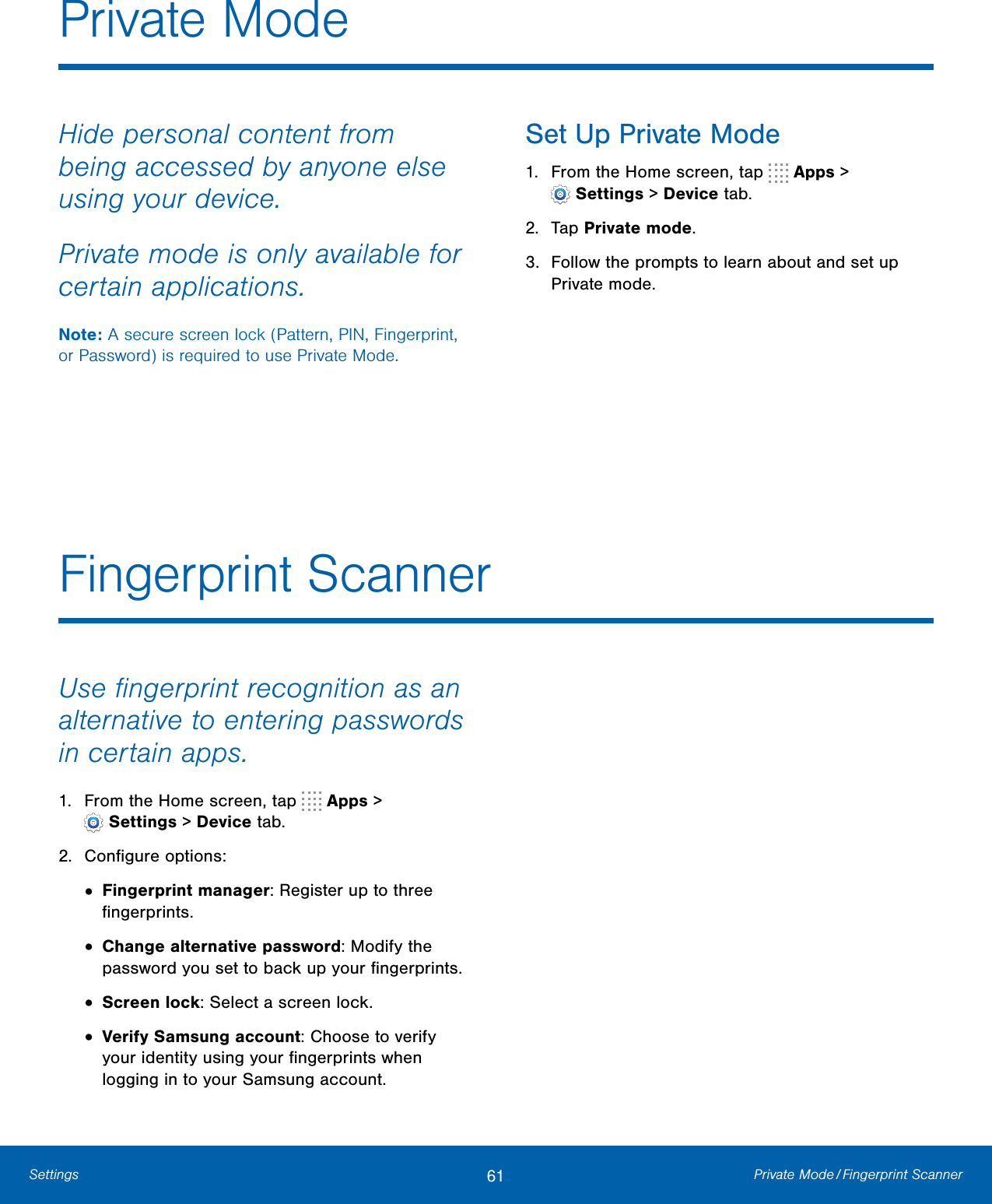
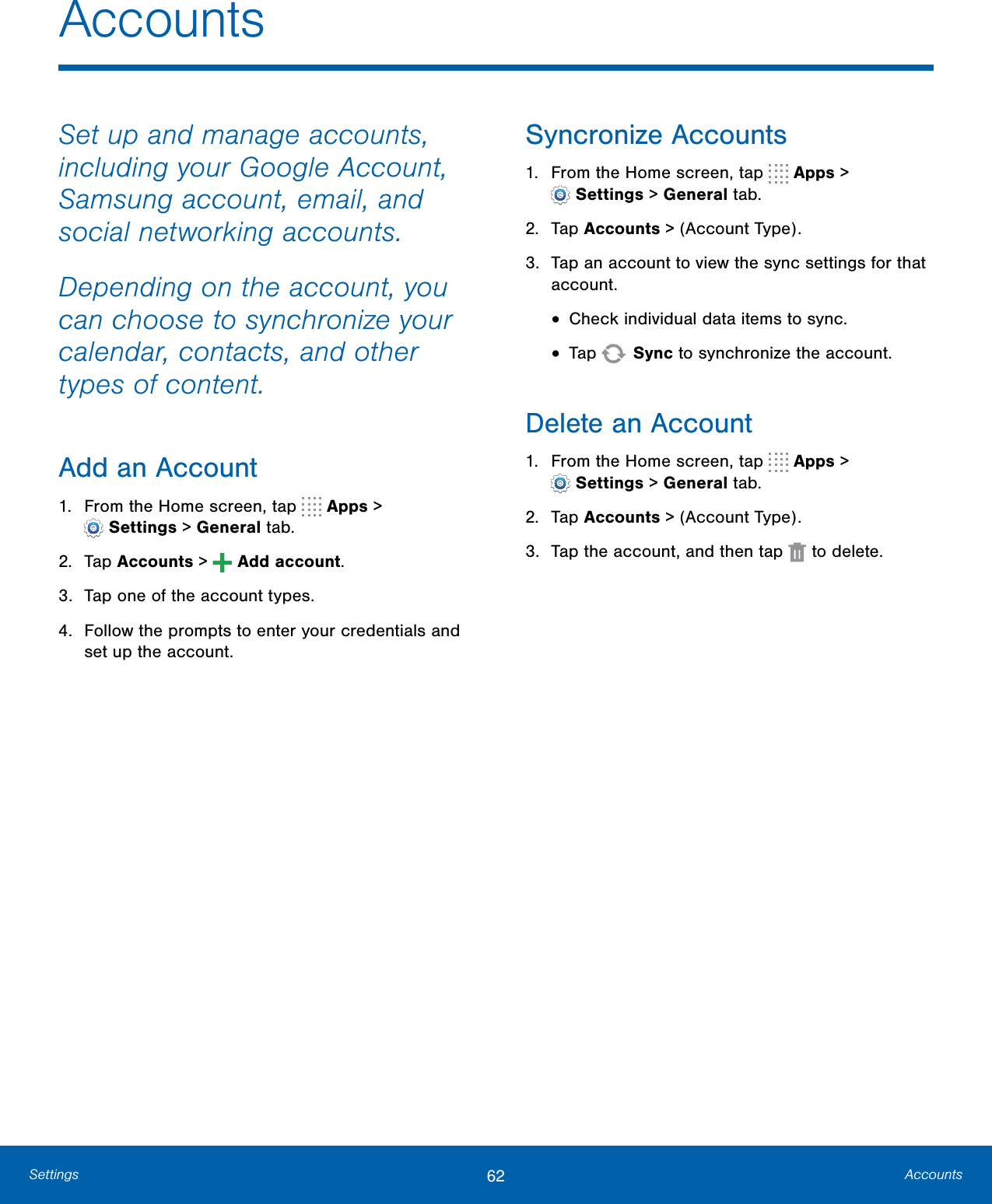
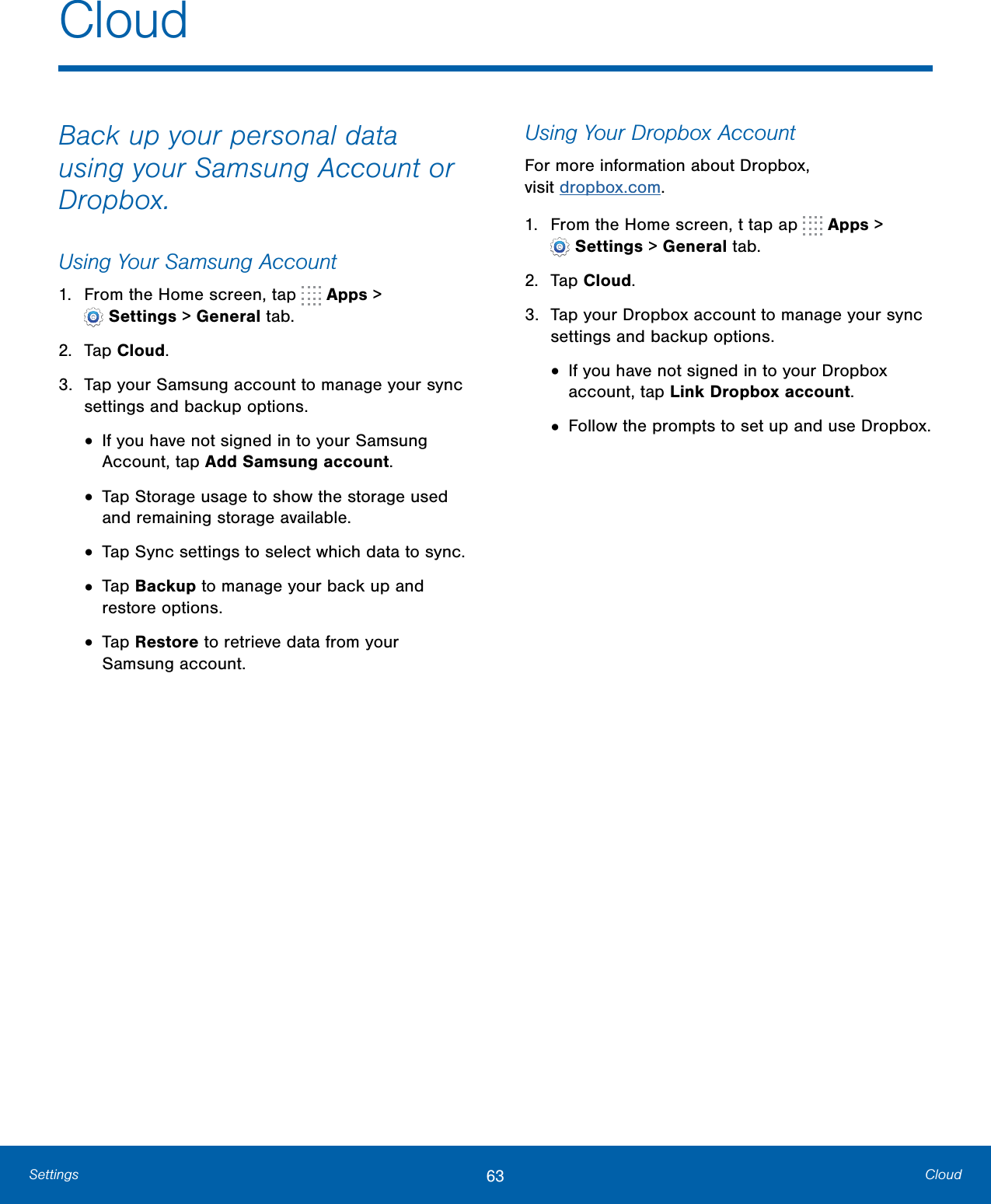
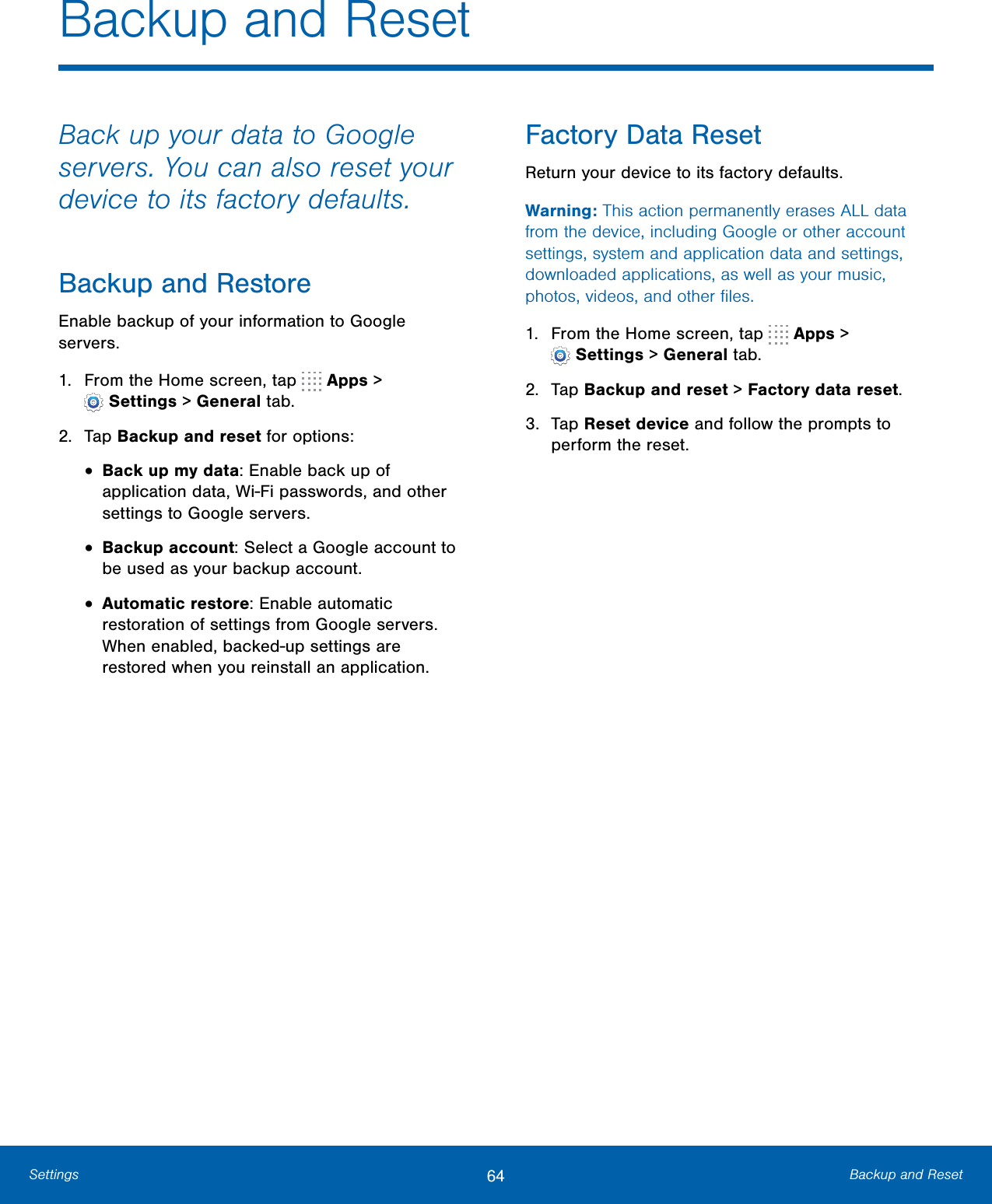
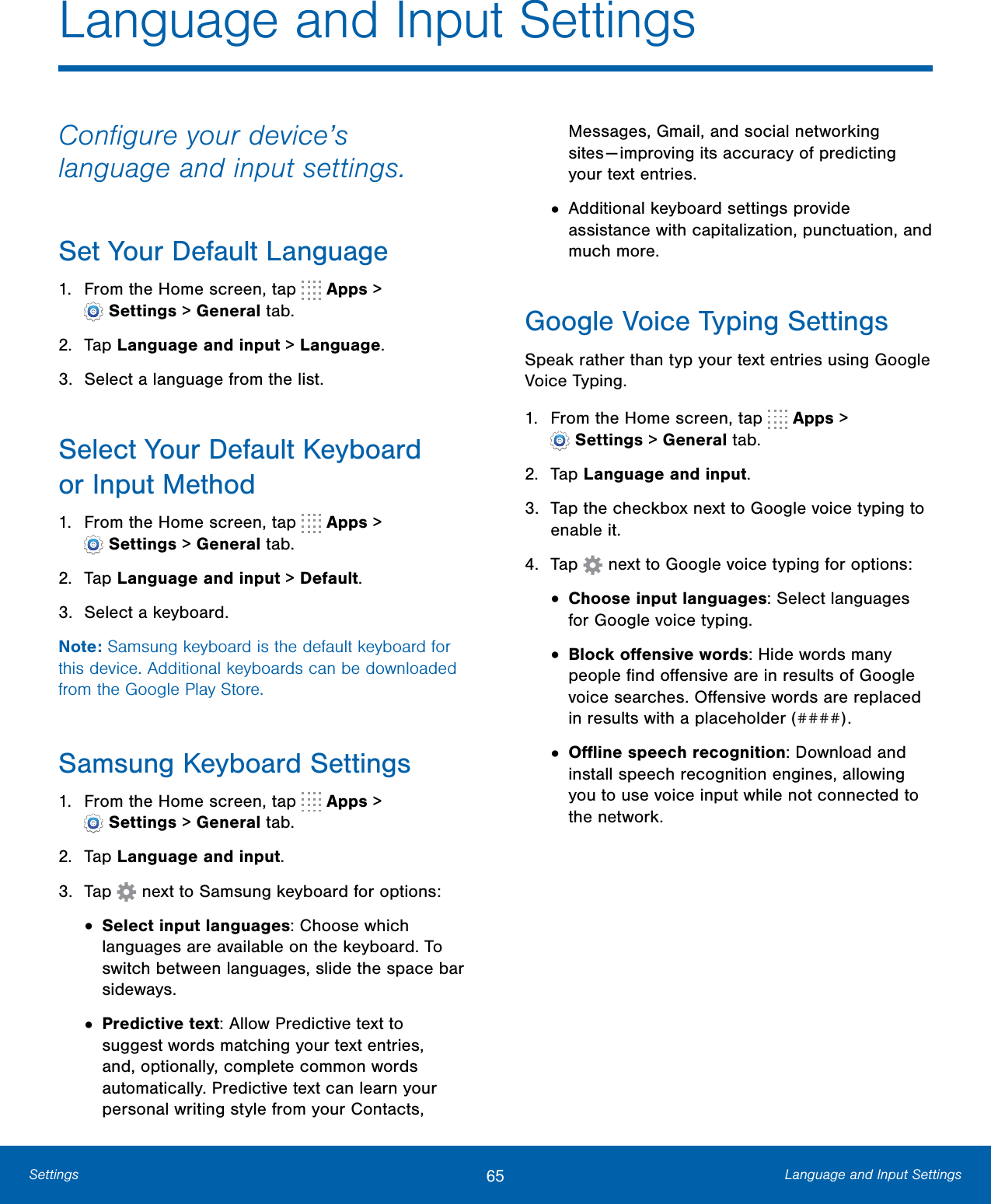
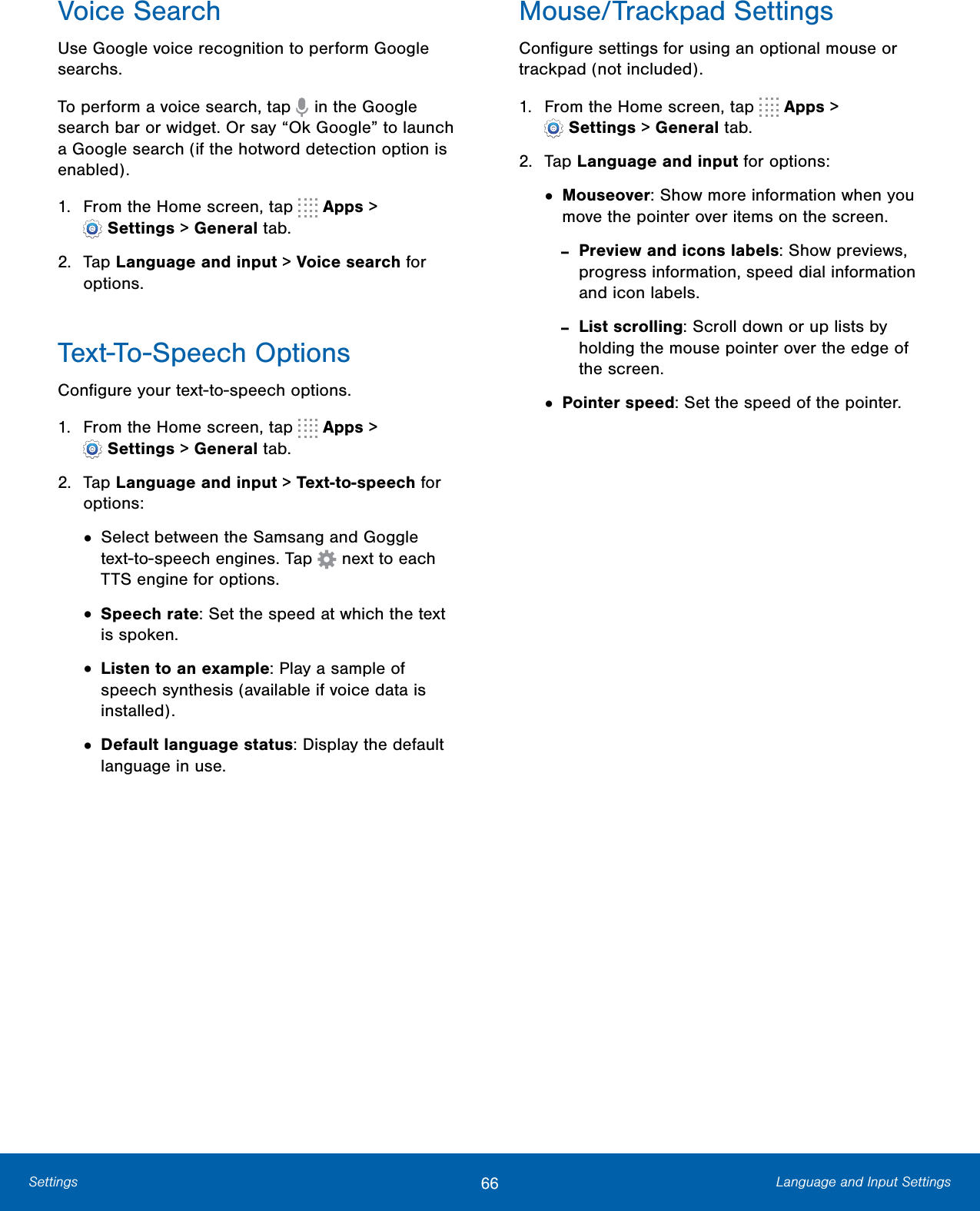
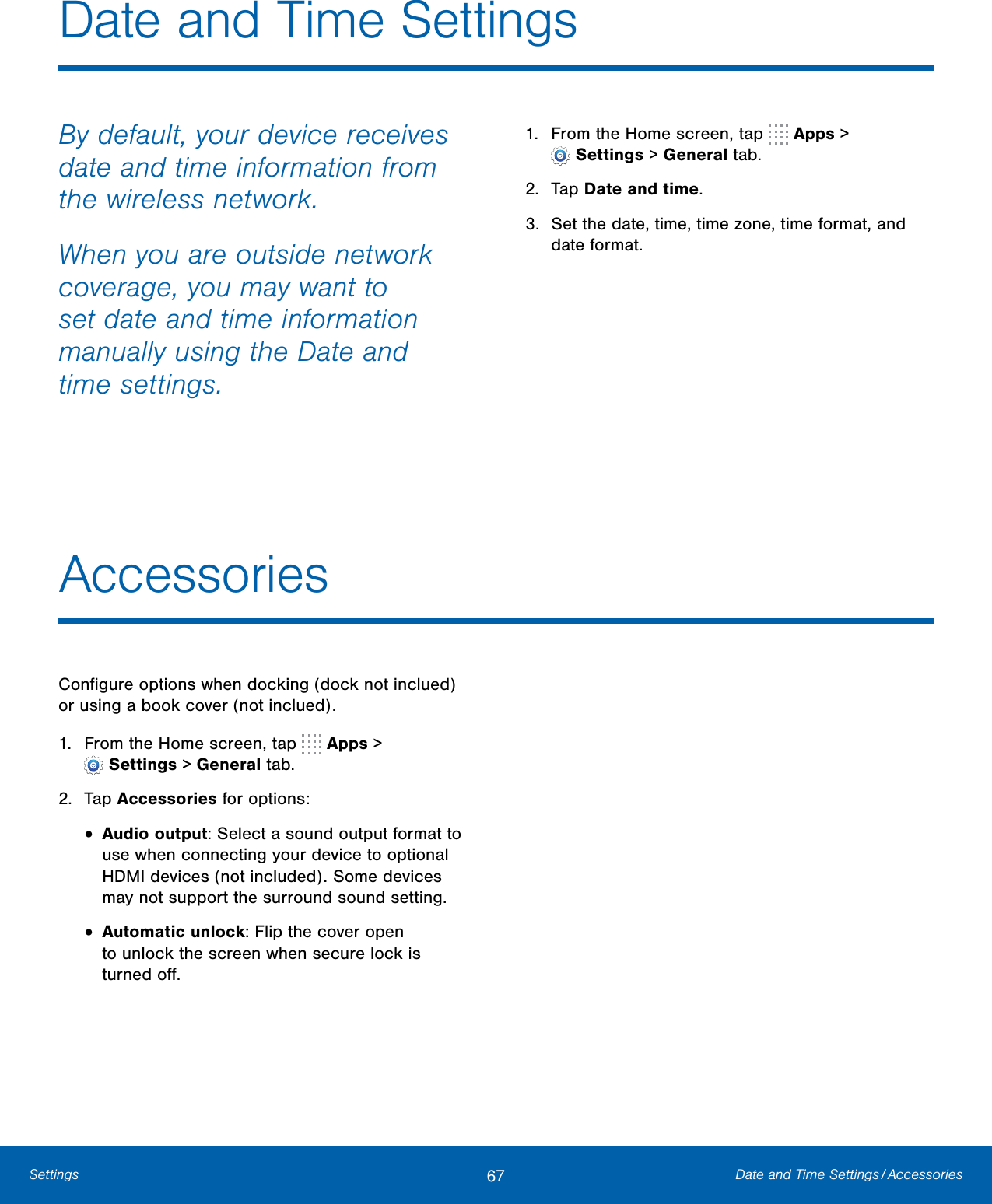
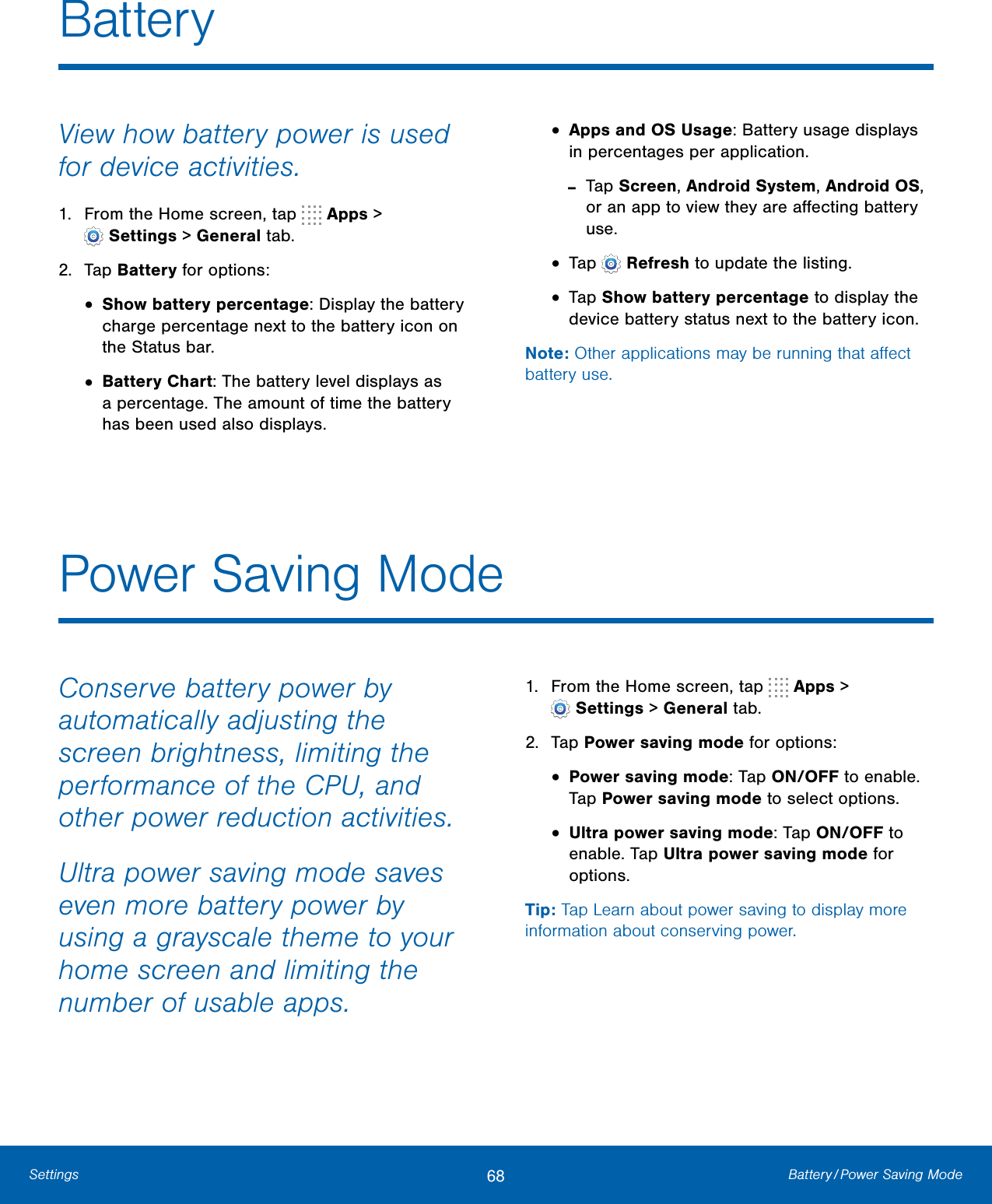
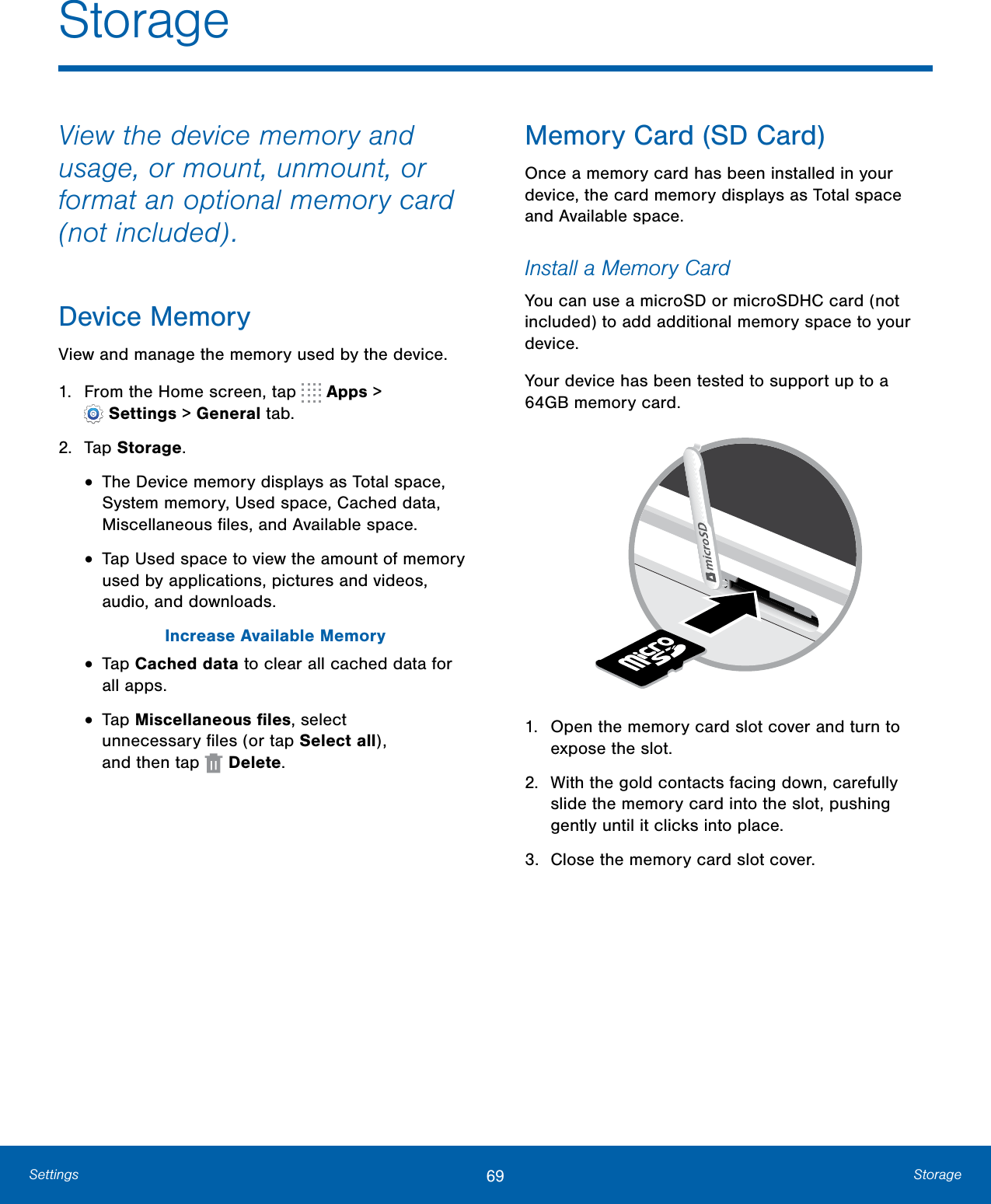
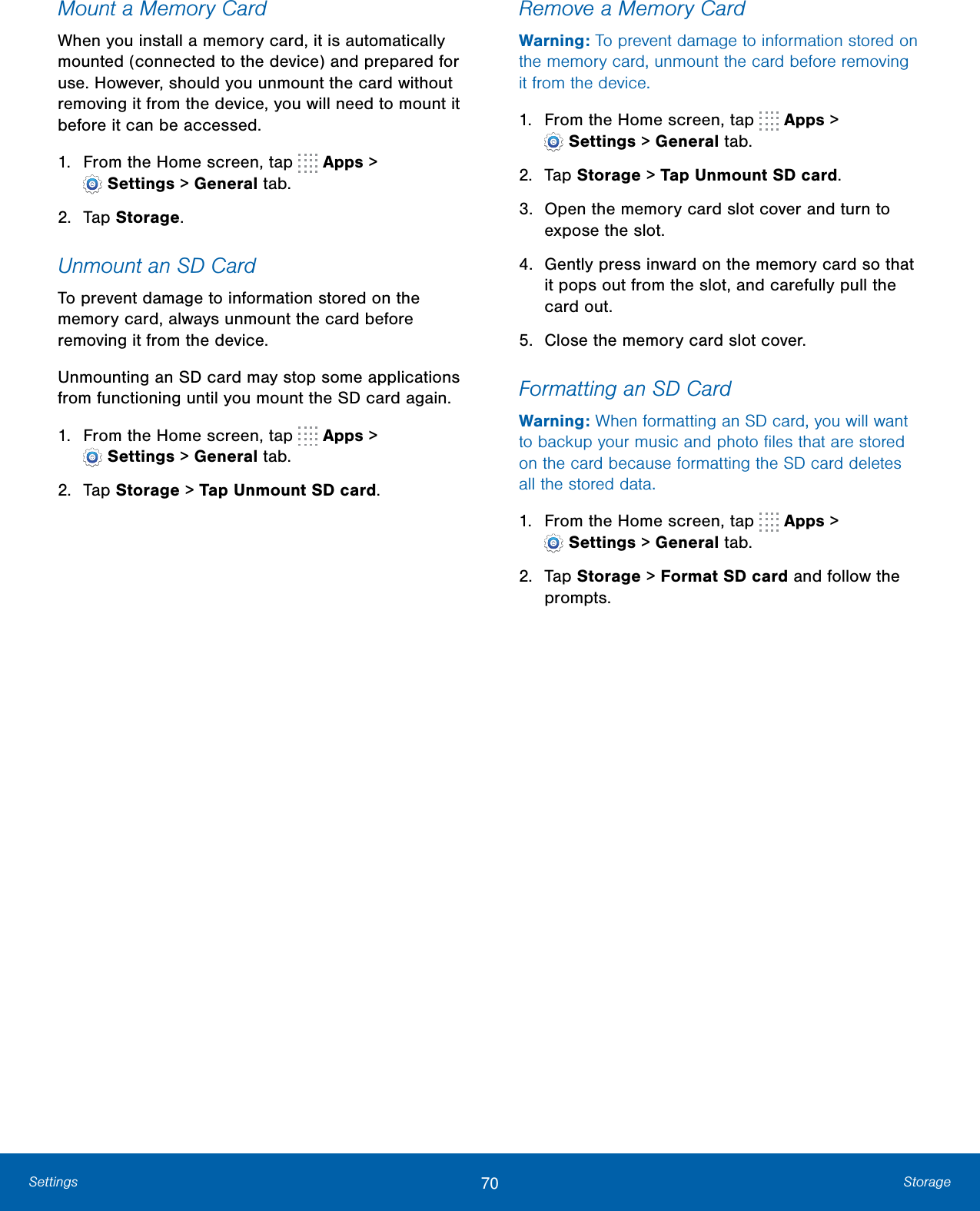
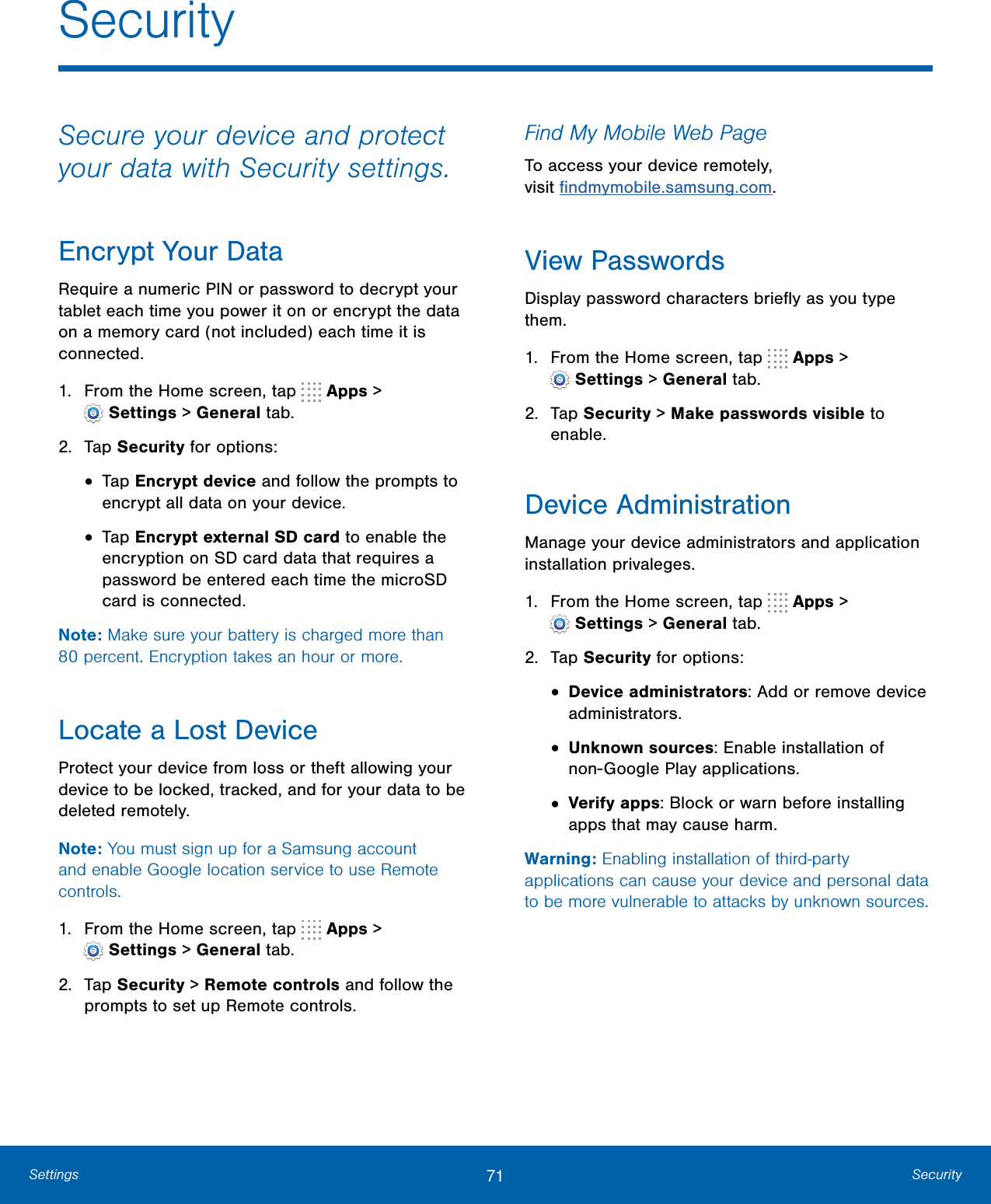
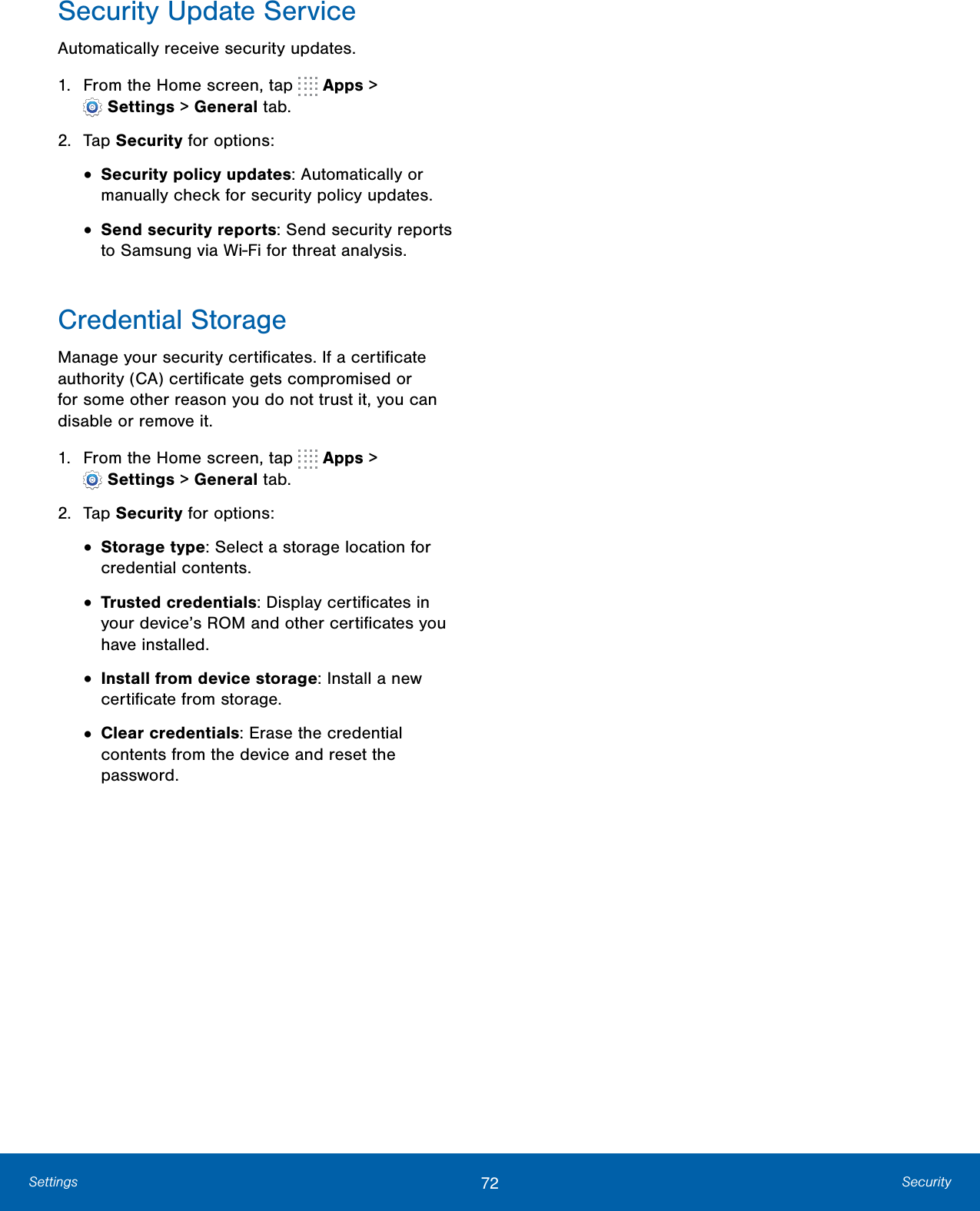
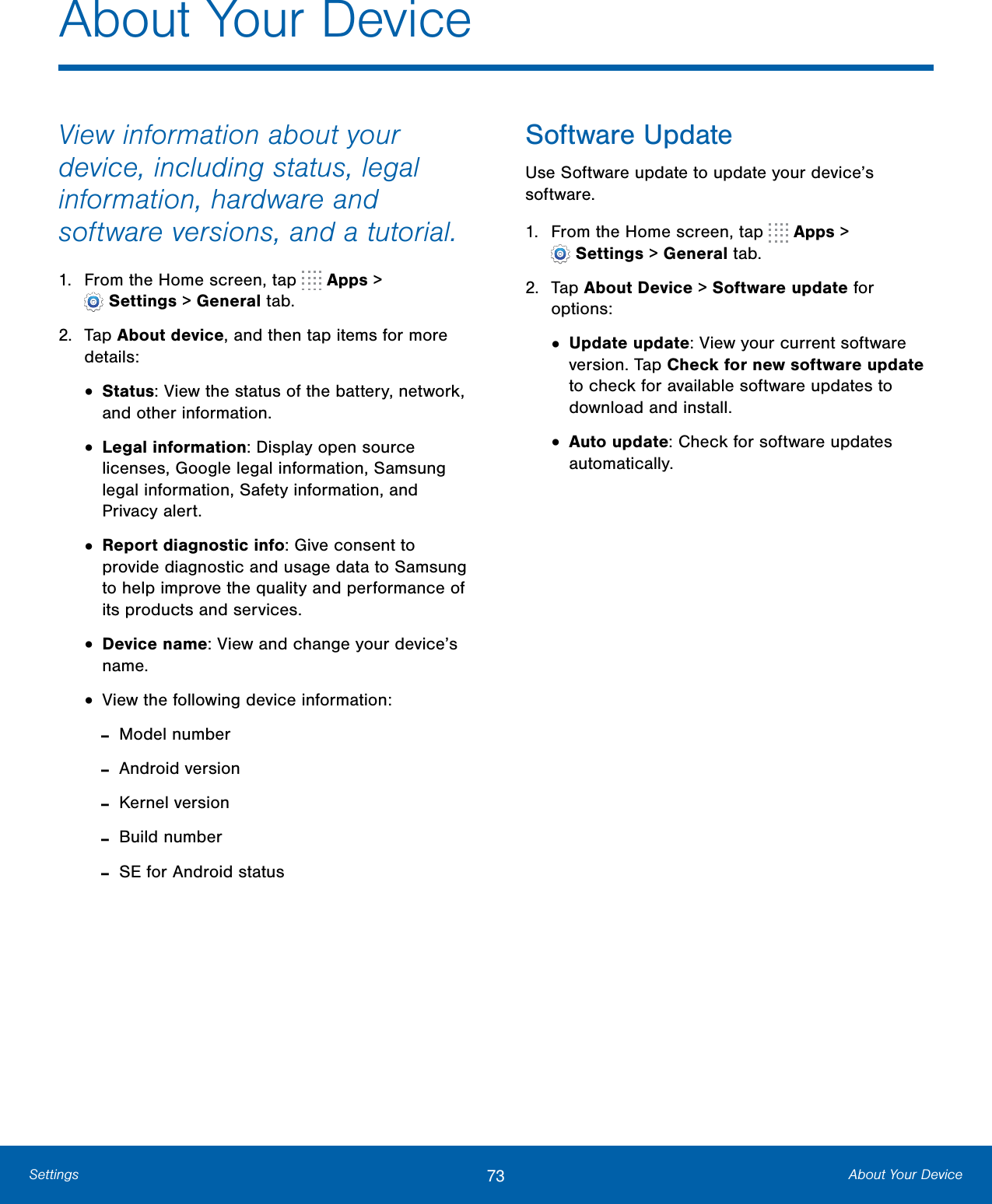
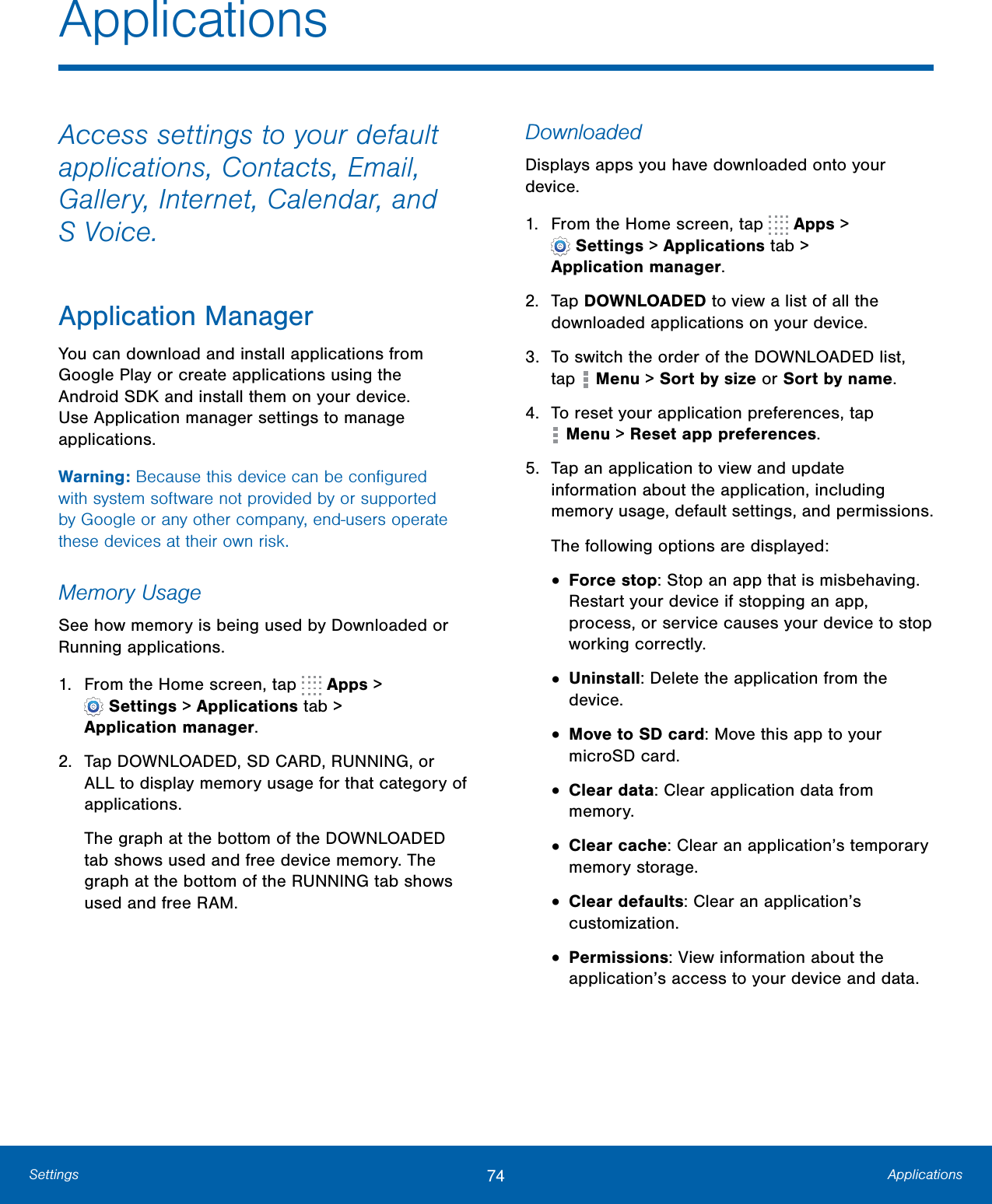
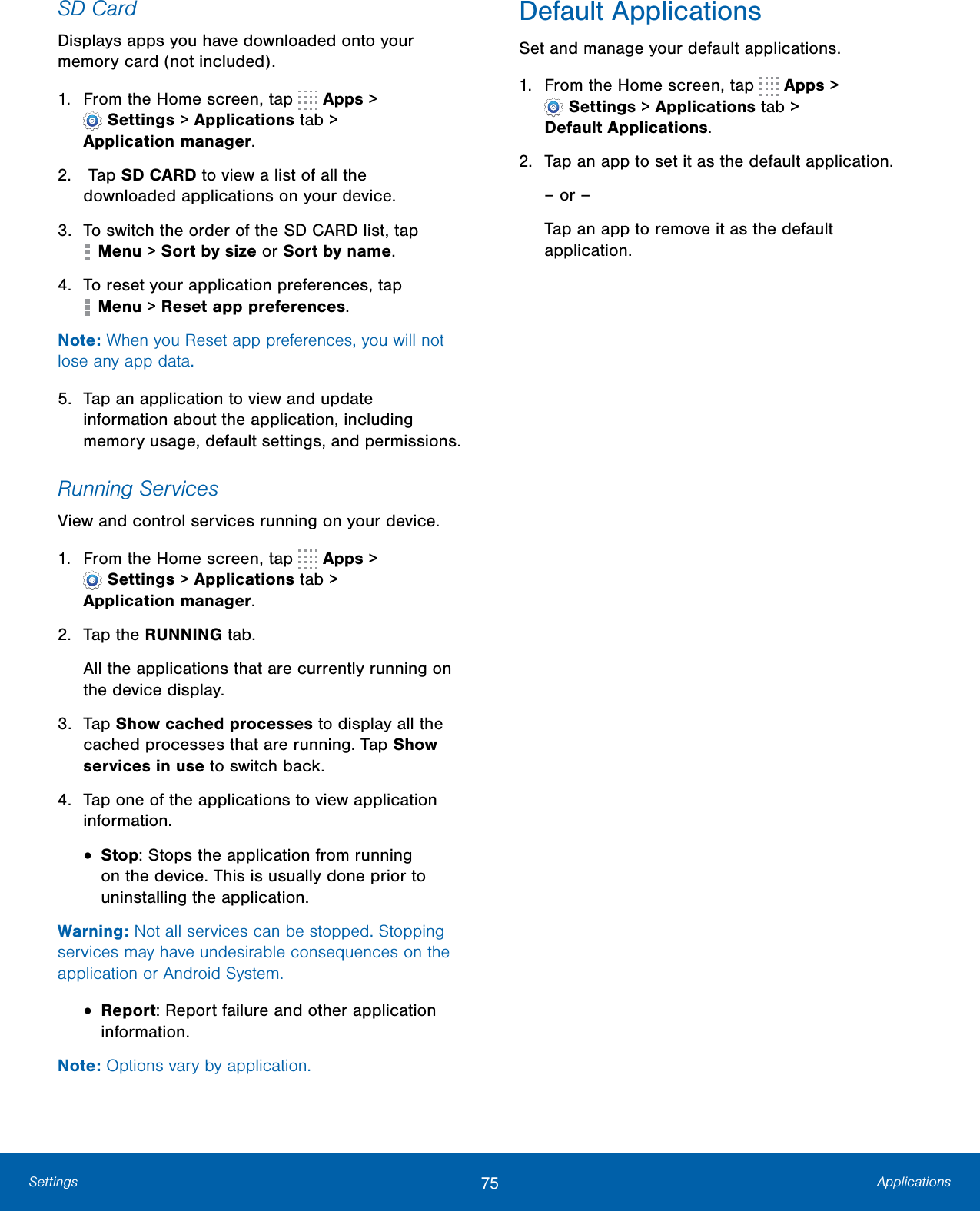
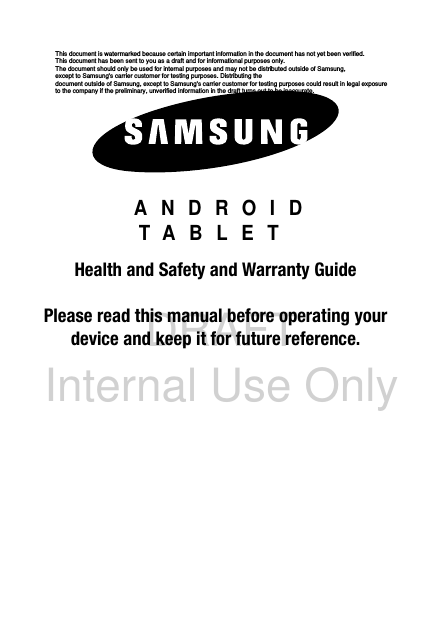
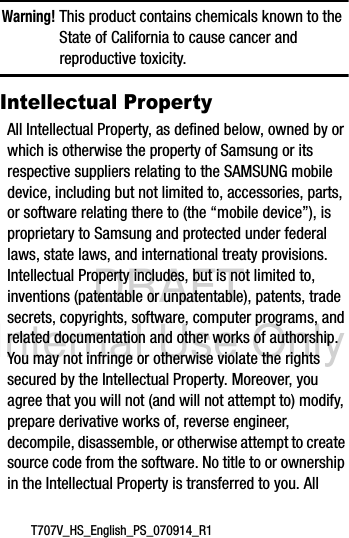
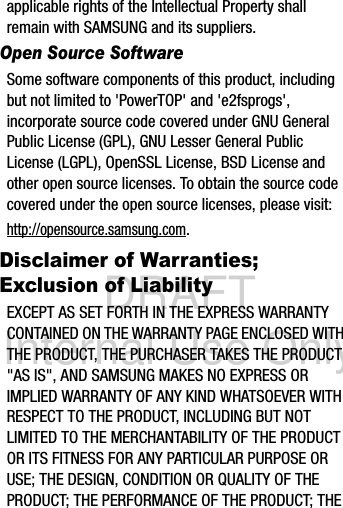
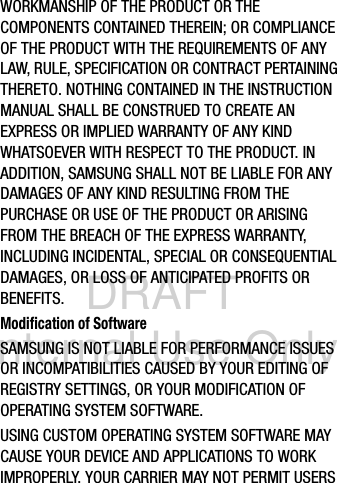
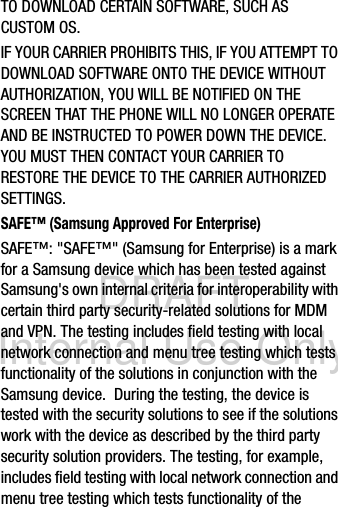
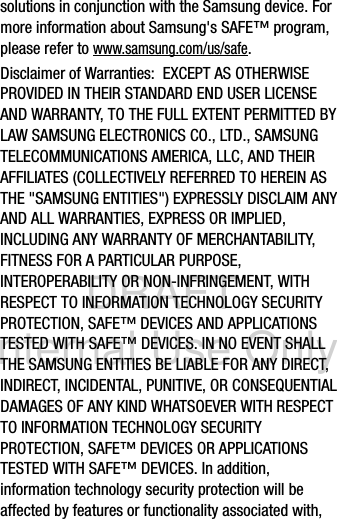
![DRAFT Internal Use Onlyamong other things the e-mail platform, master data management, and virtual private network solutions selected by the software provider, solution provider or user. Choice of an e-mail, master data management, and virtual private network solution is at the sole discretion of the software provider, solution provider or user and any associated effect on information technology security protection is solely the responsibility of the software provider, solution provider or user. For complete statement of limited warranty, please refer to www.samsung.com/us/safe, available on the web and where Samsung smartphones and mobile devices are sold. [051214]](https://usermanual.wiki/Samsung-Electronics-Co/SMT707V/User-Guide-2331385-Page-89.png)
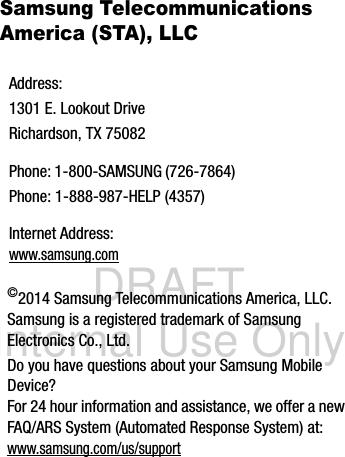
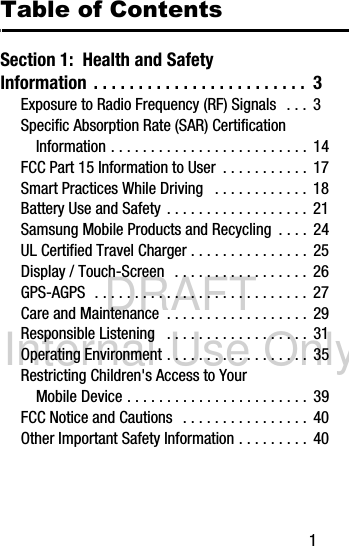
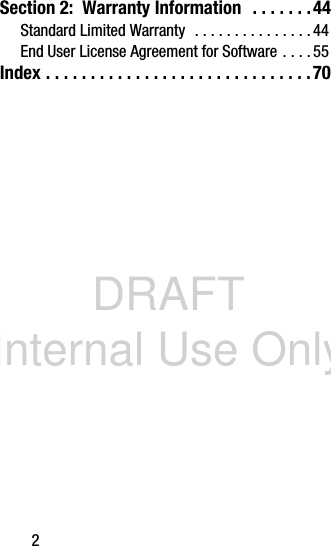
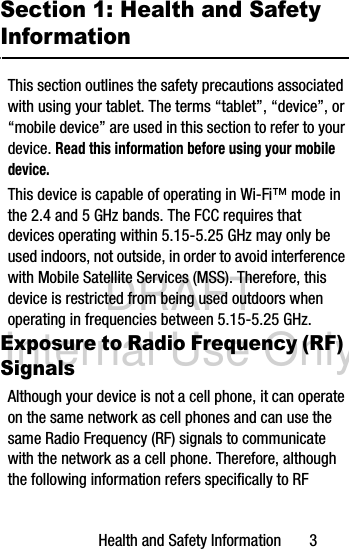
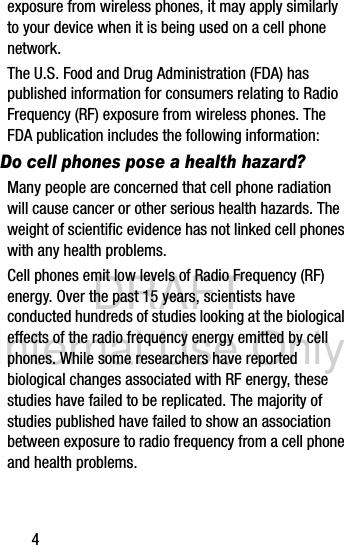
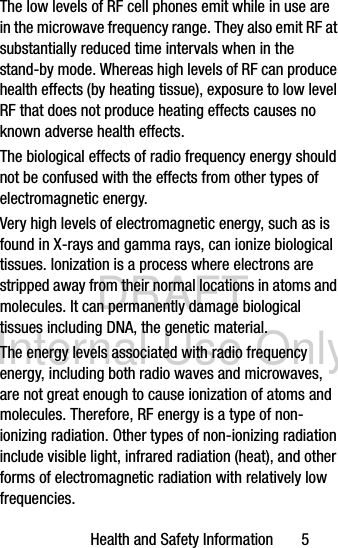
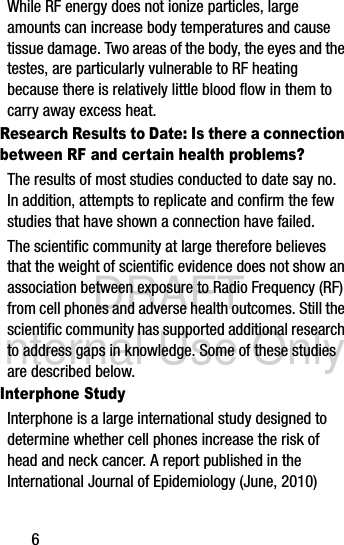
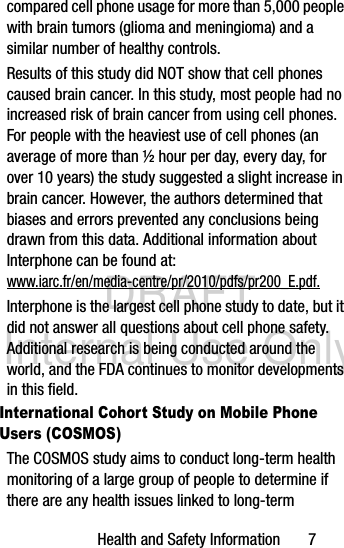
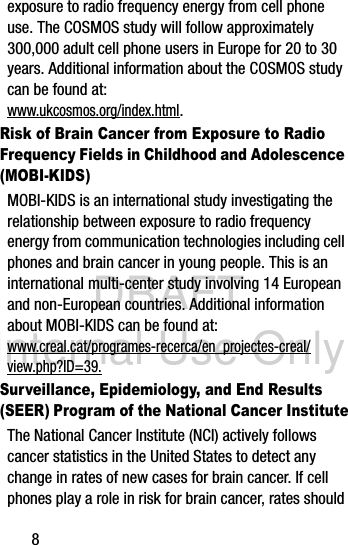
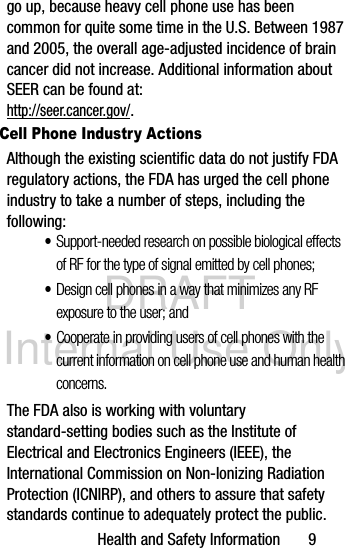
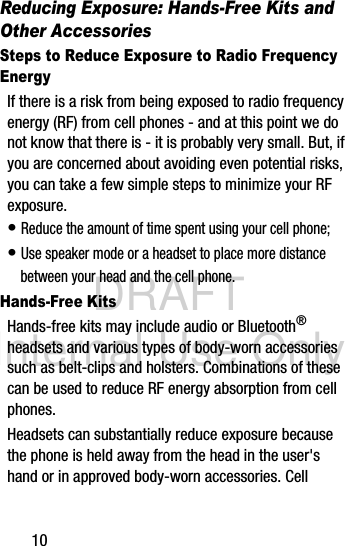
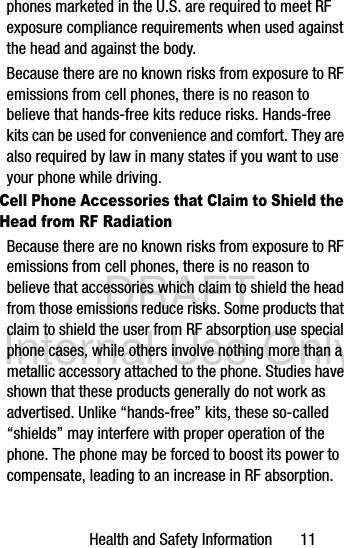
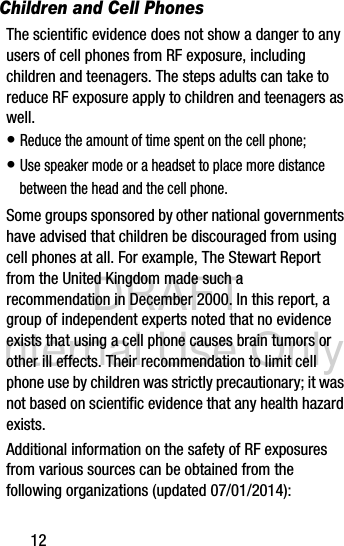
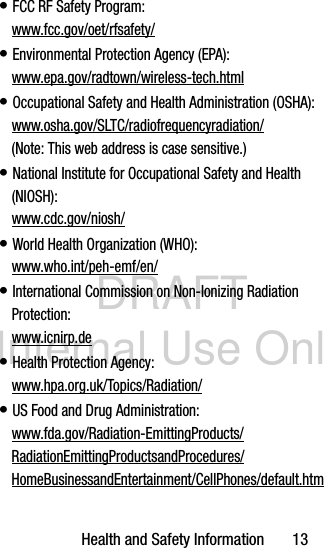
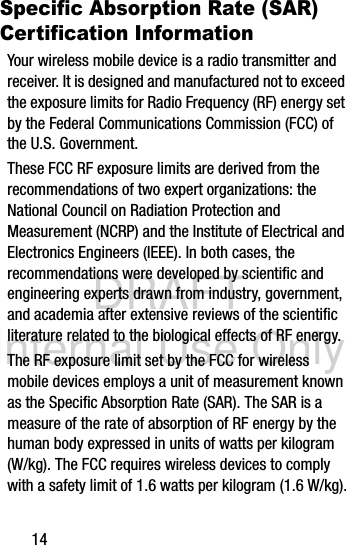
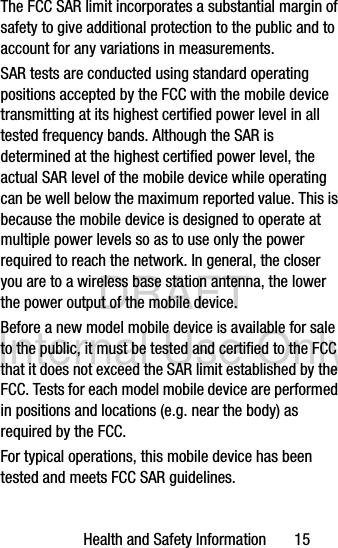
![DRAFT Internal Use Only16Use of other accessories may not ensure compliance with FCC RF exposure guidelines. The FCC has granted an Equipment Authorization for this mobile device with all reported SAR levels evaluated as in compliance with the FCC RF exposure guidelines. This device has a FCC ID number: A3LSMT707V [Model Number: SM-T707V] and the specific SAR levels for this device can be found at the following FCC website:www.fcc.gov/oet/ea/.The SAR information for this device can also be found on Samsung’s website: www.samsung.com/sar. SAR information on this and other model mobile devices can be accessed online on the FCC's website through http://transition.fcc.gov/oet/rfsafety/sar.html. To find information that pertains to a particular model mobile device, this site uses the mobile device FCC ID number, which is usually printed somewhere on the case of the mobile device. Once you have the FCC ID number for a particular mobile device, follow the instructions on the website and it should provide values for typical or maximum SAR for a particular mobile device. Additional SAR](https://usermanual.wiki/Samsung-Electronics-Co/SMT707V/User-Guide-2331385-Page-106.png)
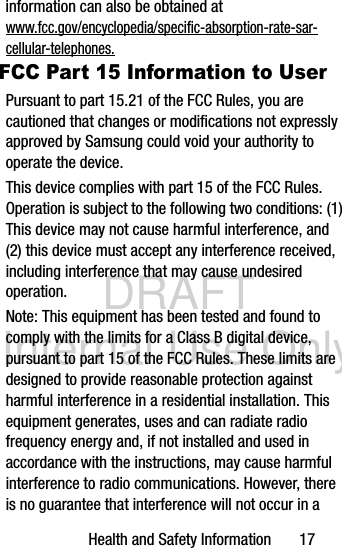
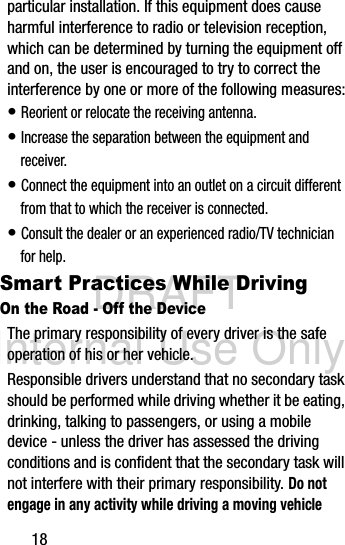
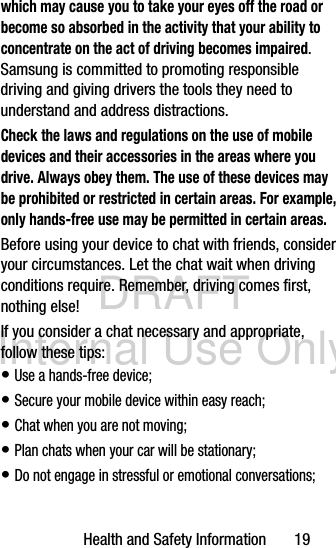
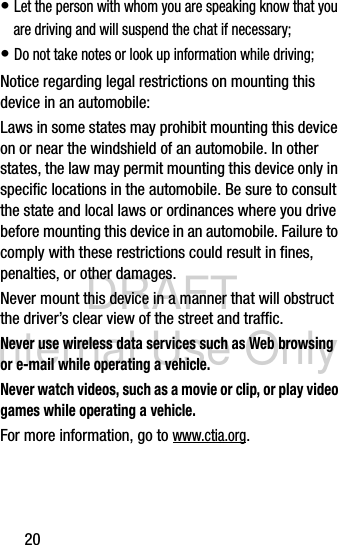
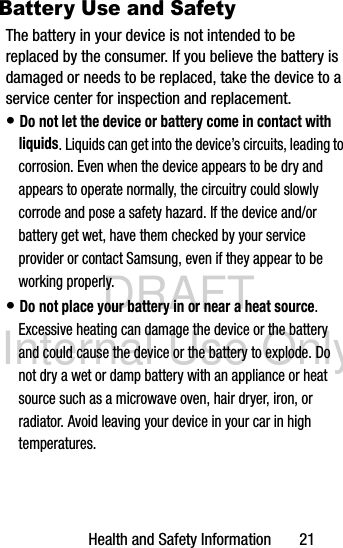
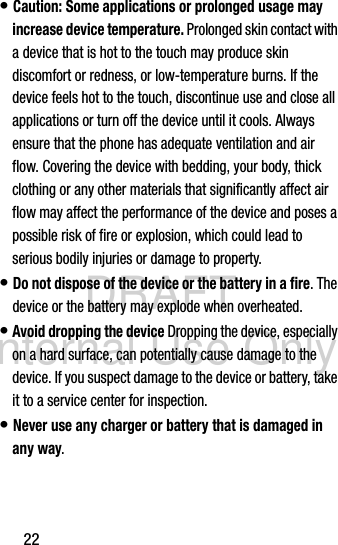
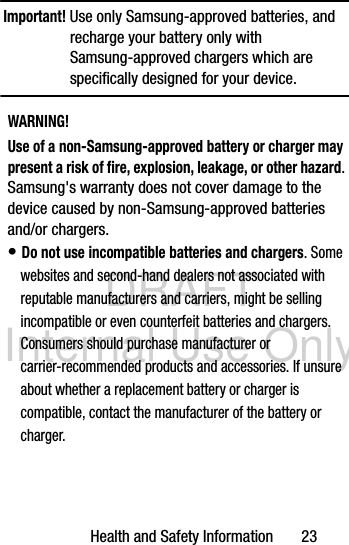
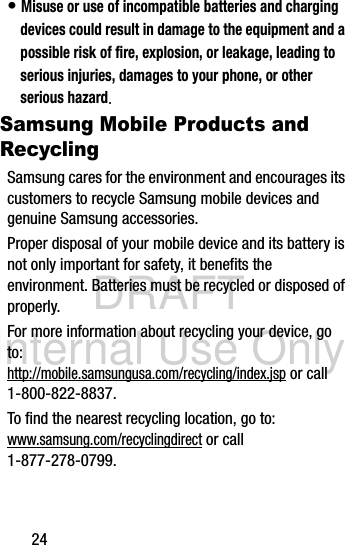
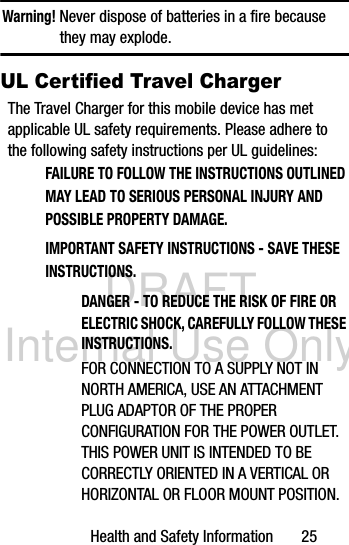
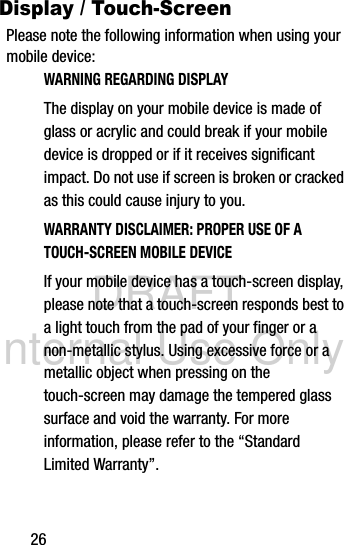
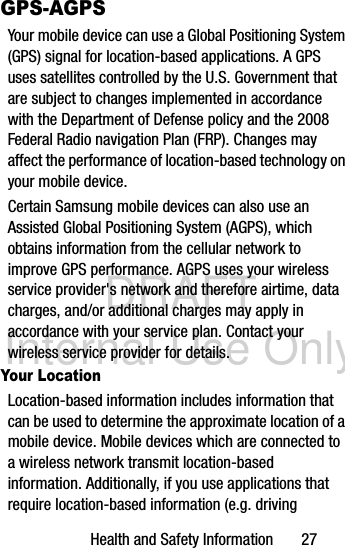
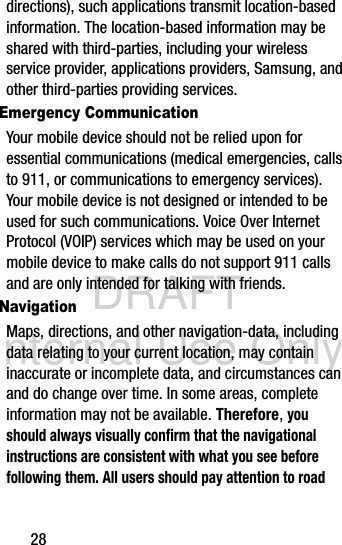
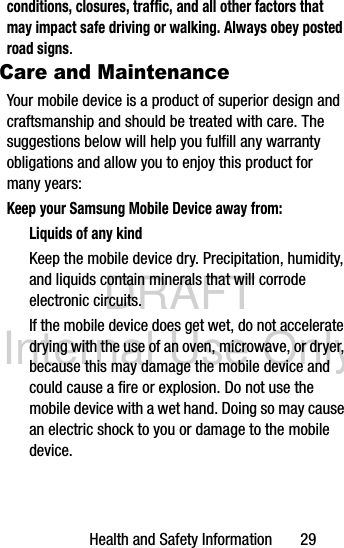
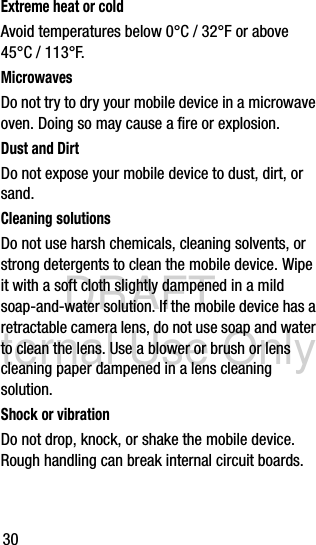
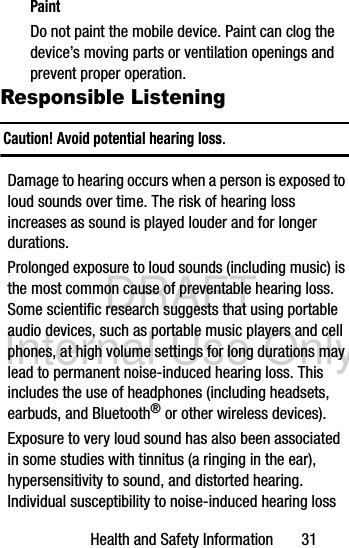
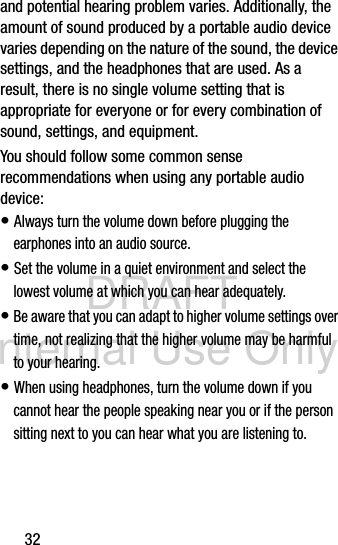
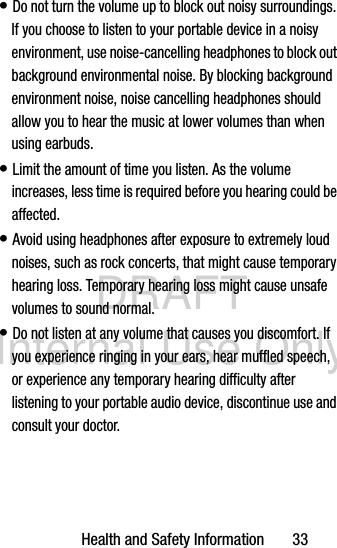
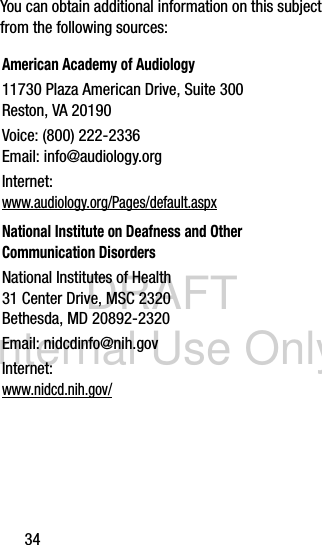
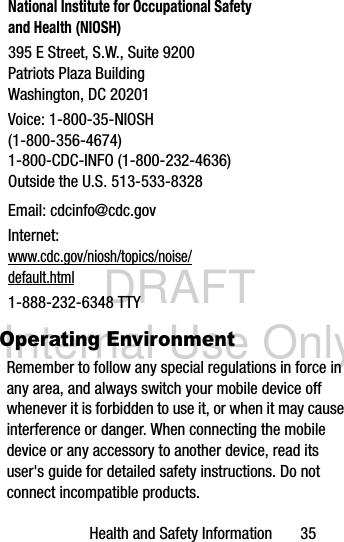
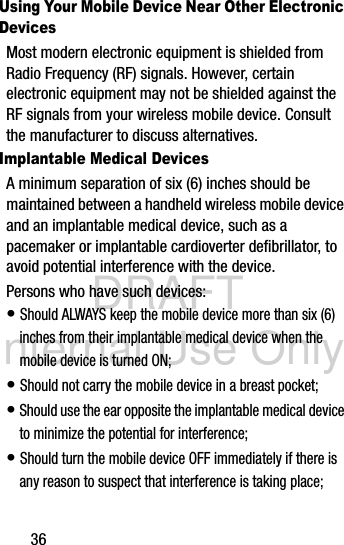
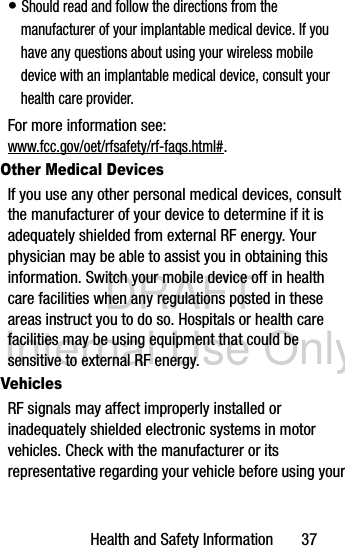
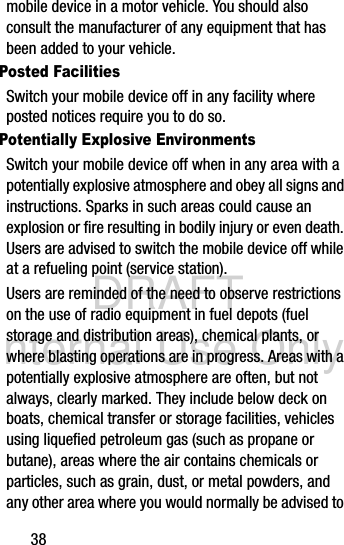
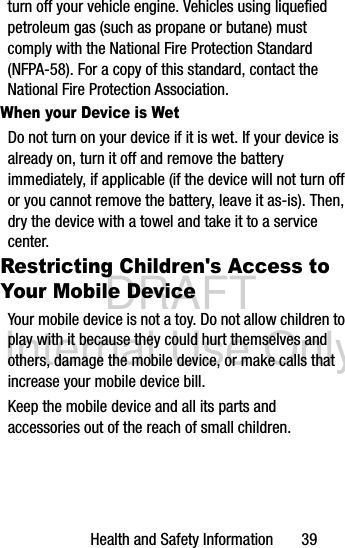
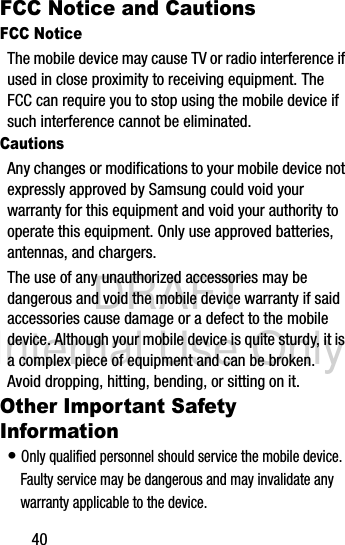
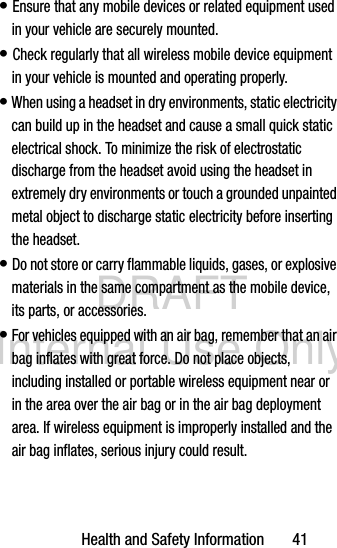
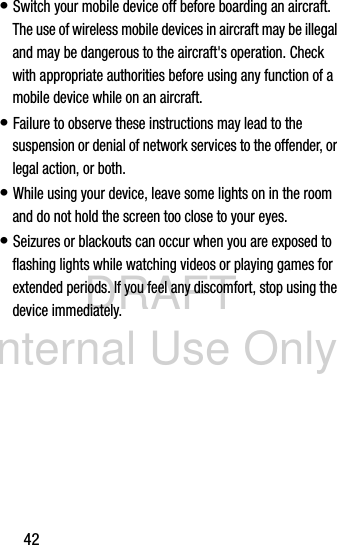
![DRAFT Internal Use OnlyHealth and Safety Information 43• Reduce risk of repetitive motion injuries. When you repetitively perform actions, such as pressing keys, drawing characters on a touch screen with your fingers, or playing games, you may experience occasional discomfort in your hands, neck, shoulders, or other parts of your body. When using your device for extended periods, hold the device with a relaxed grip, press the keys lightly, and take frequent breaks. If you continue to have discomfort during or after such use, stop use and see a physician.• If your device has a camera flash or light, do not use the flash or light close to the eyes of people or pets. [070114]](https://usermanual.wiki/Samsung-Electronics-Co/SMT707V/User-Guide-2331385-Page-133.png)
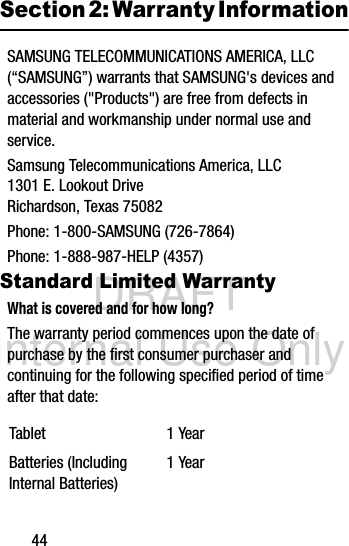
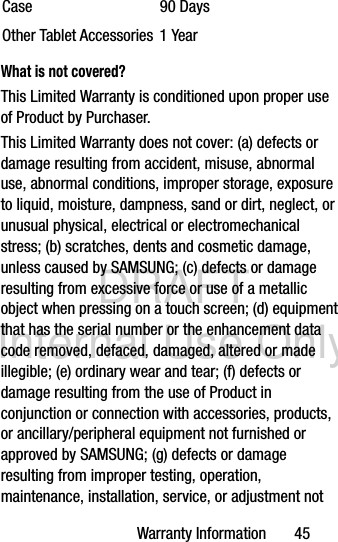
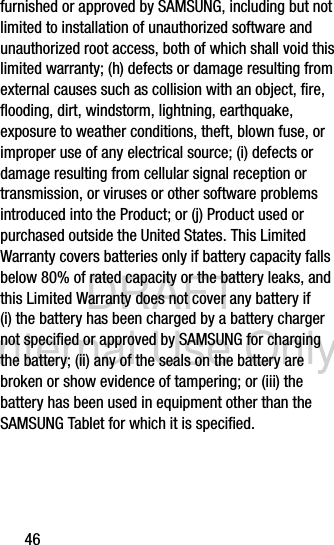
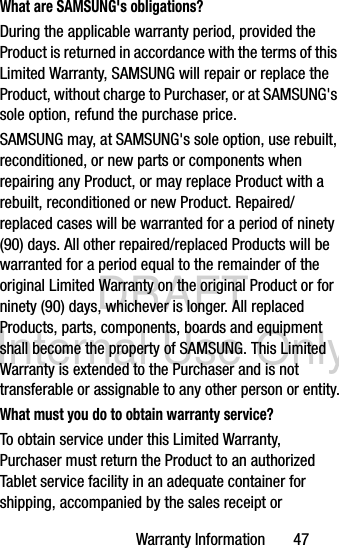
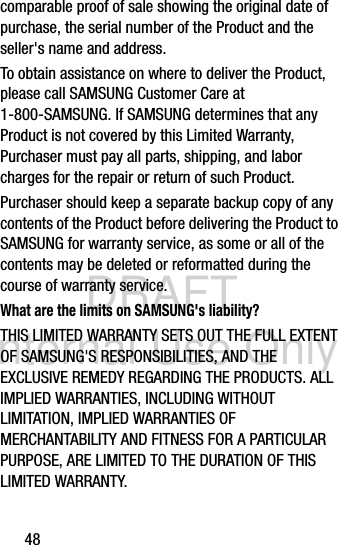
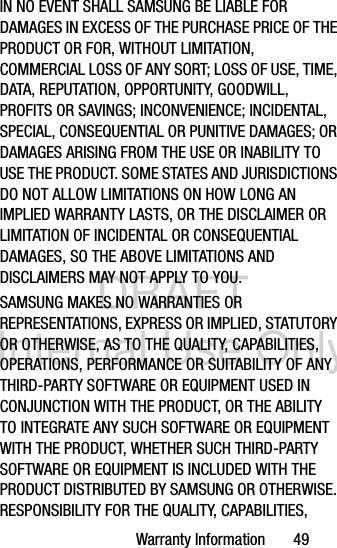
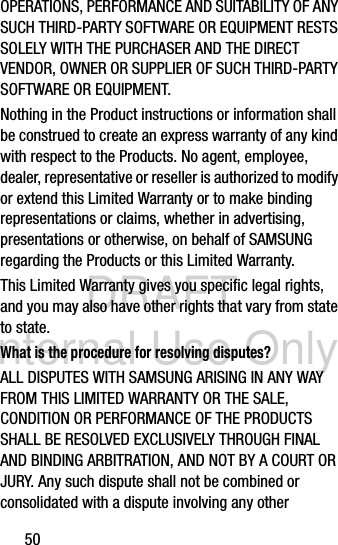
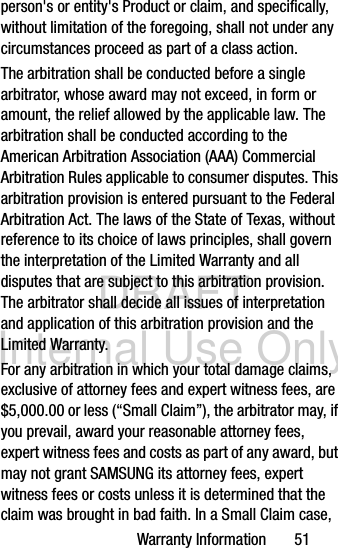
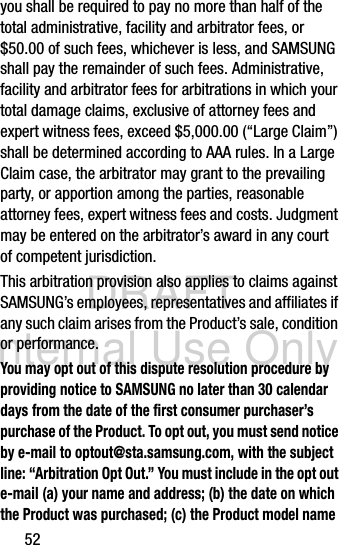
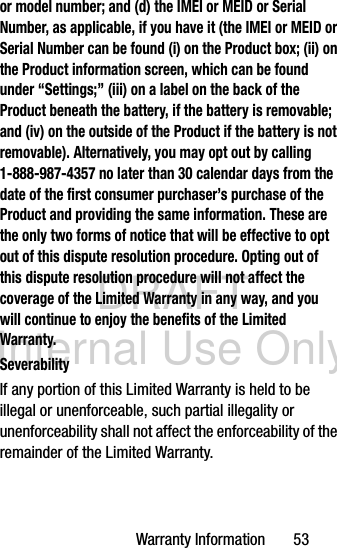
![DRAFT Internal Use Only54Precautions for Transfer and DisposalIf data stored on this device is deleted or reformatted using the standard methods, the data only appears to be removed on a superficial level, and it may be possible for someone to retrieve and reuse the data by means of special software.To avoid unintended information leaks and other problems of this sort, it is recommended that the device be returned to Samsung’s Customer Care Center for an Extended File System (EFS) Clear which will eliminate all user memory and return all settings to default settings. Please contact the Samsung Customer Care Center for details.Important! Please provide warranty information (proof of purchase) to Samsung’s Customer Care Center in order to provide this service at no charge. If the warranty has expired on the device, charges may apply.No reproduction in whole or in part allowed without prior written approval. Specifications and availability subject to change without notice. [070114]](https://usermanual.wiki/Samsung-Electronics-Co/SMT707V/User-Guide-2331385-Page-144.png)
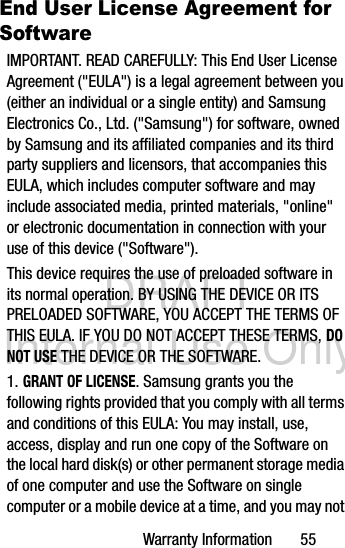
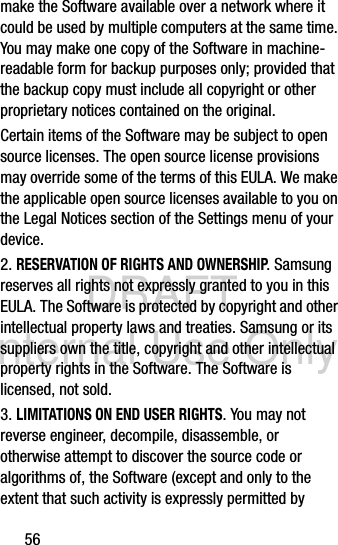
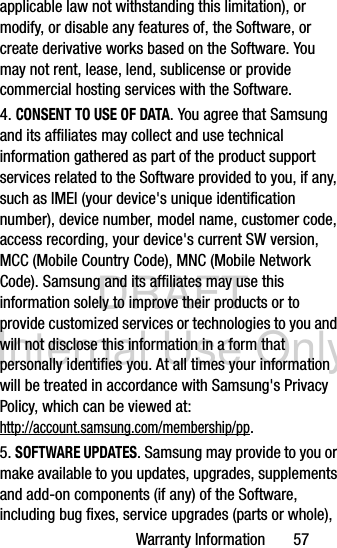
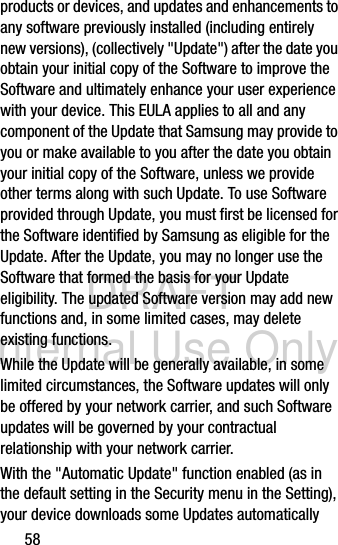
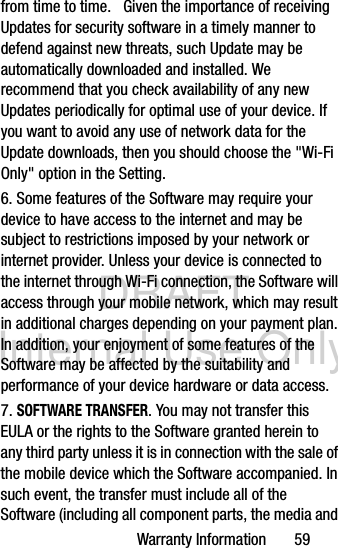
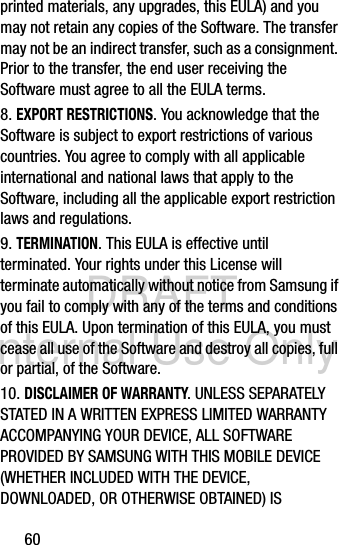
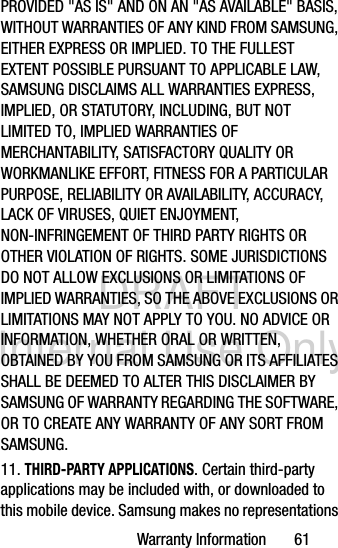
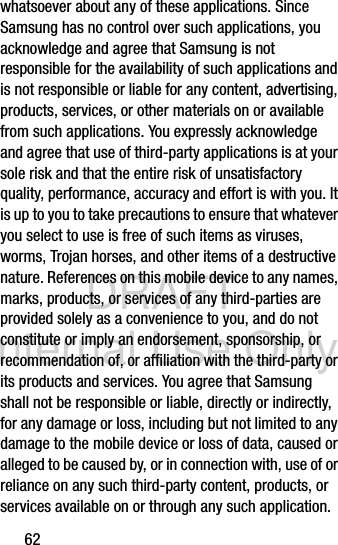
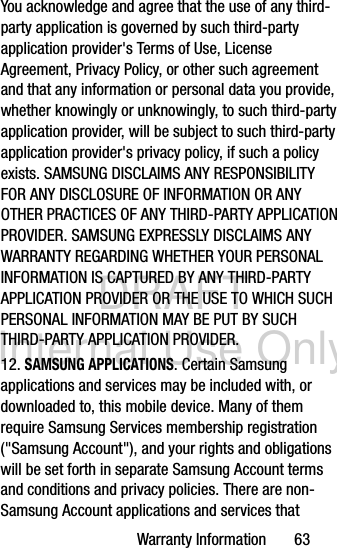
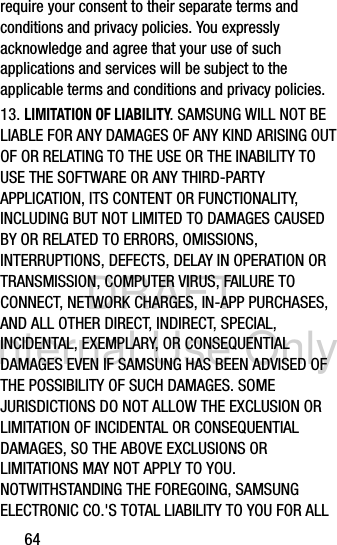
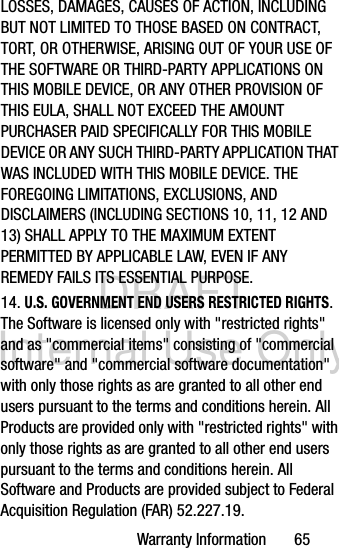
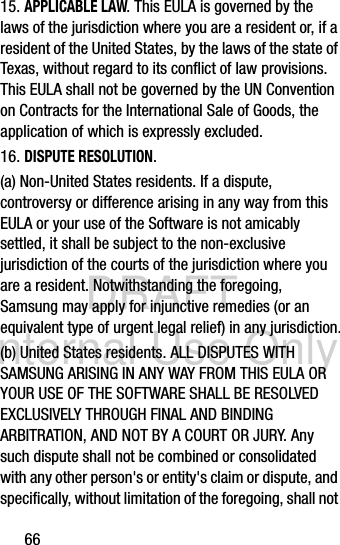
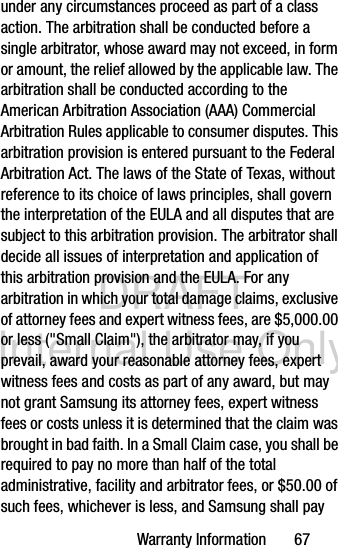
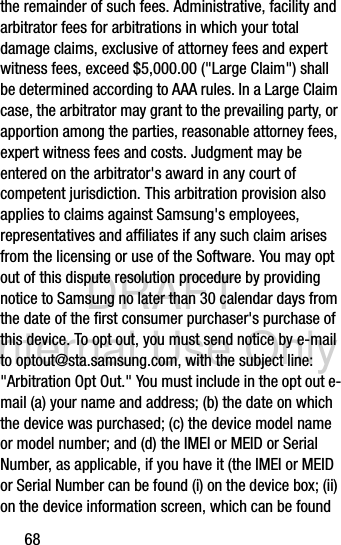
![DRAFT Internal Use OnlyWarranty Information 69under "Settings;" (iii) on a label on the back of the device beneath the battery, if the battery is removable; and (iv) on the outside of the device if the battery is not removable). Alternatively, you may opt out by calling 1-888-987-4357 no later than 30 calendar days from the date of the first consumer purchaser's purchase of the device and providing the same information. These are the only two forms of notice that will be effective to opt out of this dispute resolution procedure. Opting out of this dispute resolution procedure will not affect your use of the device or its preloaded Software, and you will continue to enjoy the benefits of this license.17. ENTIRE AGREEMENT; SEVERABILITY. This EULA is the entire agreement between you and Samsung relating to the Software and supersedes all prior or contemporaneous oral or written communications, proposals and representations with respect to the Software or any other subject matter covered by this EULA. If any provision of this EULA is held to be void, invalid, unenforceable or illegal, the other provisions shall continue in full force and effect. [030314_v 1.8]](https://usermanual.wiki/Samsung-Electronics-Co/SMT707V/User-Guide-2331385-Page-159.png)