Samsung Electronics Co SPHL710T Portable Handset with Multi-Band CDMA/LTE, WLAN, Bluetooth and RFID User Manual Samsung Galaxy S III User Guide
Samsung Electronics Co Ltd Portable Handset with Multi-Band CDMA/LTE, WLAN, Bluetooth and RFID Samsung Galaxy S III User Guide
Contents
- 1. Users Manual 1
- 2. Users Manual 2
Users Manual 2
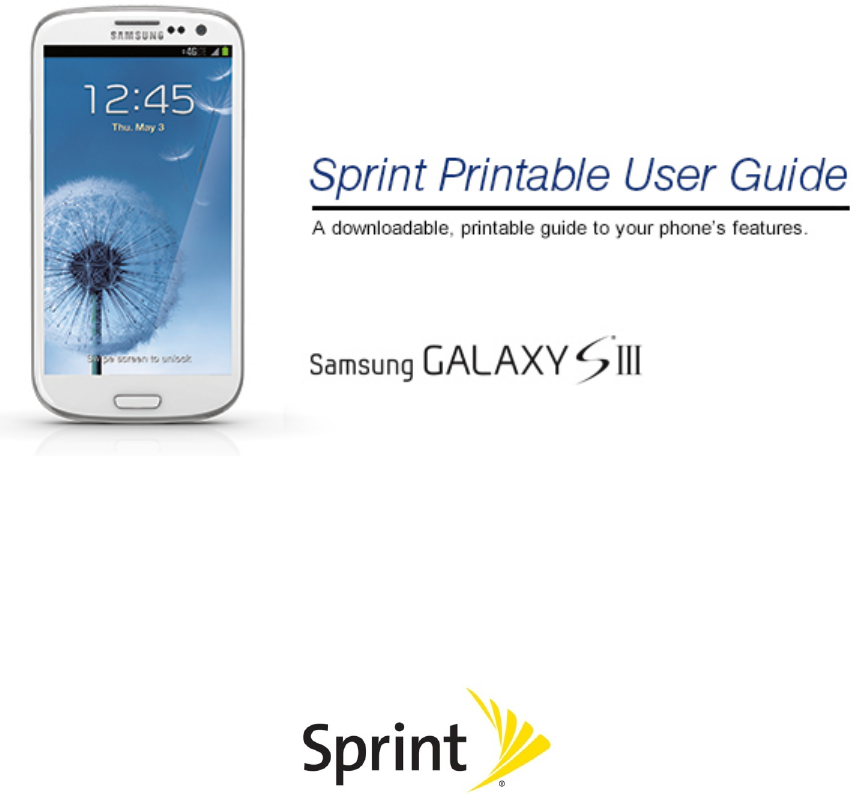
Availableapplicationsandservicesaresubjecttochangeatanytime.
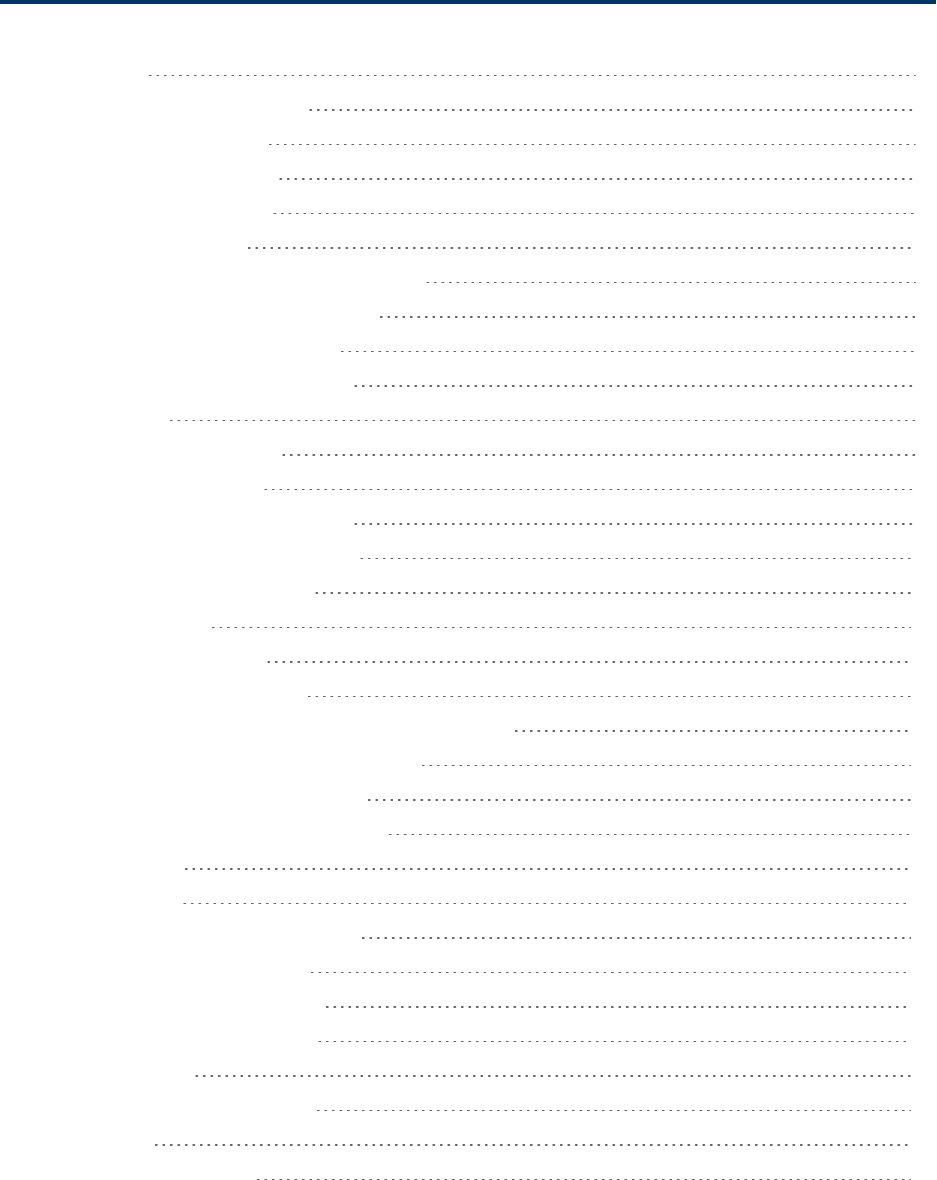
i
Table of Contents
GetStarted 1
YourPhoneataGlance 1
SetUpYourPhone 1
ActivateYourPhone 3
CompletetheSetup 3
SetUpVoicemail 4
SprintAccountInformationandHelp 5
SprintAccountPasswords 5
ManageYourAccount 5
SprintSupportServices 6
PhoneBasics 7
YourPhone’sLayout 7
KeyFunctions 7
TurnYourPhoneOnandOff 8
TurnYourScreenOnandOff 8
TouchscreenNavigation 9
MultiWindow 14
YourHomeScreen 15
CreatingShortcuts 15
AddingandRemovingPrimaryShortcuts 16
AddingandRemovingWidgets 16
ExtendedHomeScreens 17
RecentlyUsedApplications 17
StatusBar 18
EnterText 19
TouchscreenKeyboards 19
TextInputMethods 19
GoogleVoiceTyping 19
SamsungKeyboard 20
Swype 20
TipsforEditingText 21
PhoneCalls 23
MakePhoneCalls 23
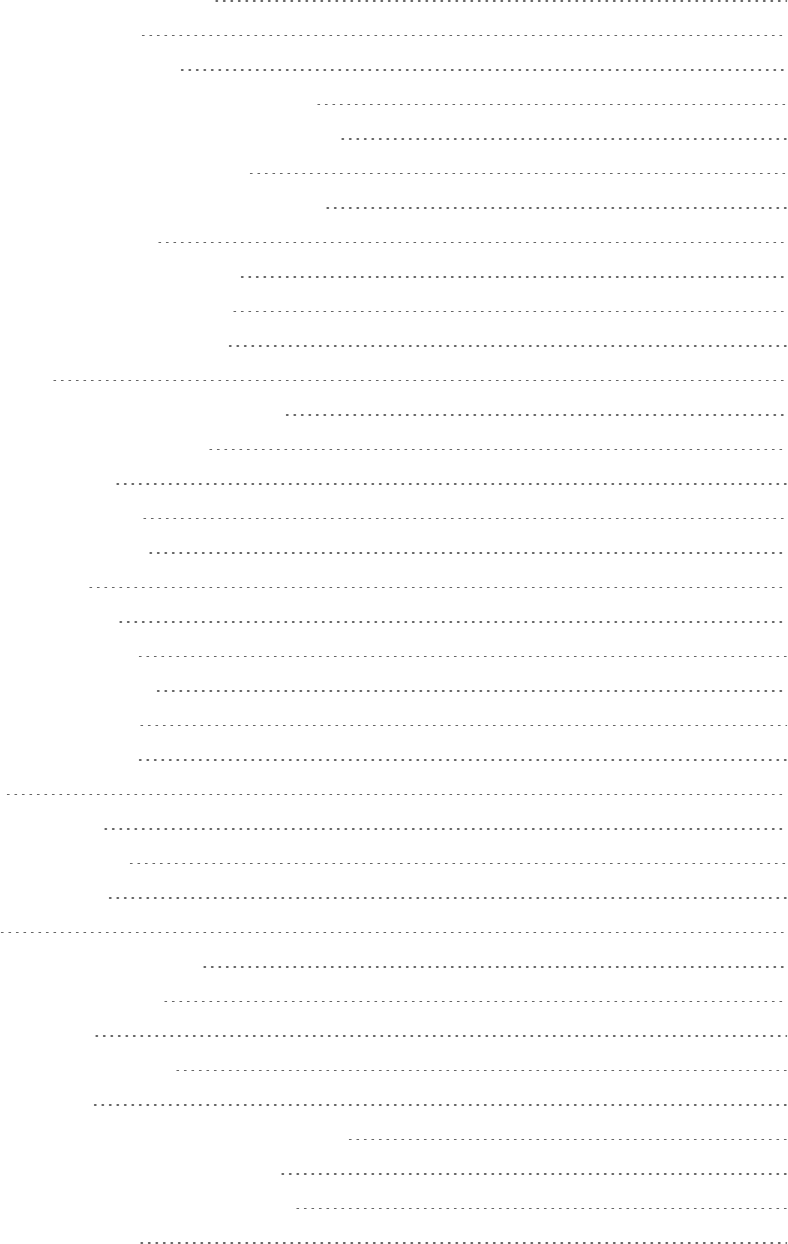
ii
CallUsingtheKeypad 23
CallfromLogs 23
CallfromContacts 24
CallaNumberinaTextMessage 24
CallaNumberinanEmailMessage 25
CallEmergencyNumbers 25
Enhanced911(E911)Information 25
ReceivePhoneCalls 25
AnsweranIncomingCall 26
MutetheRingingSound 26
RejectanIncomingCall 26
Voicemail 26
RetrieveVoicemailMessages 26
VoicemailNotification 26
VisualVoicemail 27
PhoneCallOptions 27
DialingOptions 27
CallerID 27
CallWaiting 28
3-WayCalling 28
CallForwarding 28
In-callOptions 29
SpeedDialing 30
Logs 31
ViewLogs 31
LogsOptions 31
ClearLogs 31
Contacts 32
GetStartedwithContacts 32
AccessContacts 32
AddaContact 32
SaveaPhoneNumber 33
EditaContact 33
AddorEditInformationforaContact 33
AssignanImagetoaContact 34
AssignaRingtonetoaContact 34
LinkaContact 35
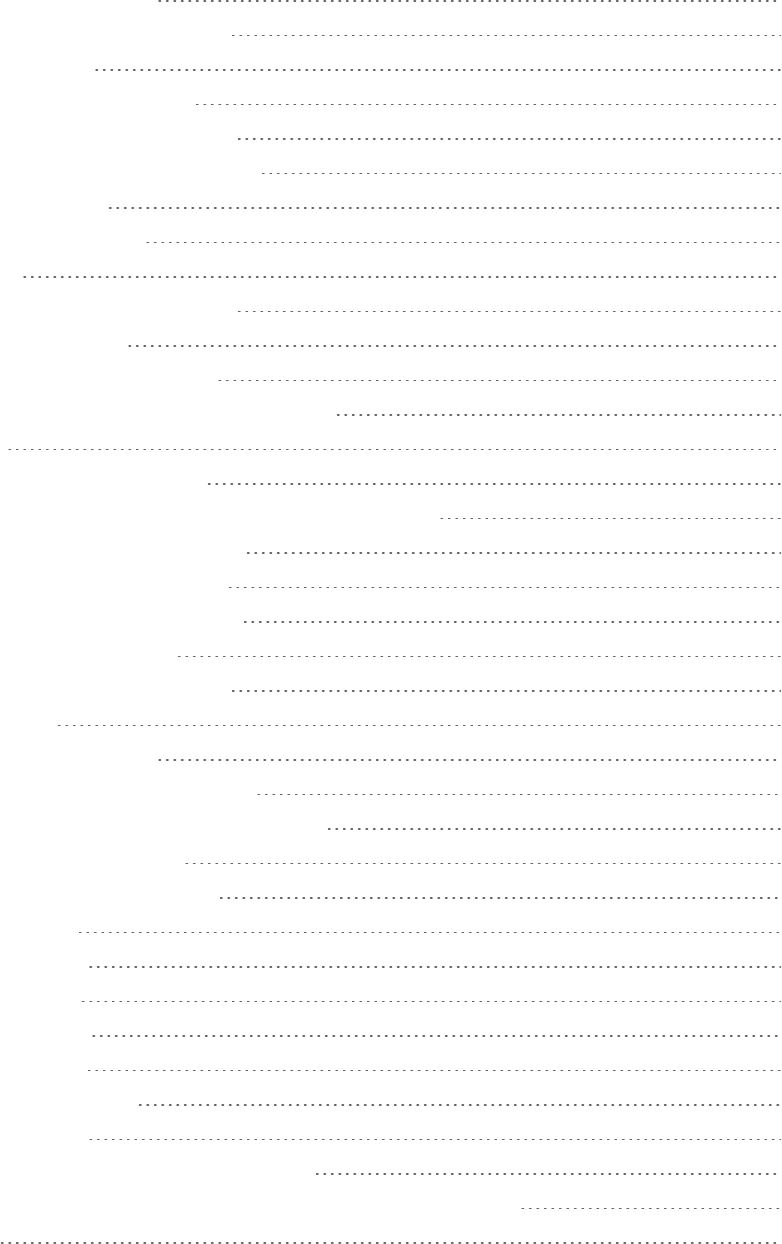
iii
DeleteaContact 35
AddEntriestoYourFavorites 35
CreateGroups 35
CreateaNewGroup 35
AddaContacttoaGroup 36
SendaMessagetoaGroup 36
ShareaContact 36
AccountsandMessaging 38
Google 38
CreateaGoogleAccount 38
AccessGmail 38
SendaGmailMessage 39
ReadandReplytoGmailMessages 39
Email 40
AddanEmailAccount 40
AddaMicrosoftExchangeActiveSyncAccount 40
ComposeandSendEmail 41
ViewandReplytoEmail 41
ManageYourEmailInbox 42
EditEmailSettings 43
DeleteanEmailAccount 45
Messaging 46
SendaMessage 46
NewMessagesNotification 46
ManagingMessageConversations 46
MessagingSettings 48
SocialNetworkingAccounts 50
ChatON 50
Flipboard 51
Google+ 52
Hangouts 52
YouTube 52
AppsandEntertainment 53
SamsungLink 53
ConfigureSamsungLinkSettings 53
UseSamsungLinktoShareMediawithAnotherDevice 54
DivX 54
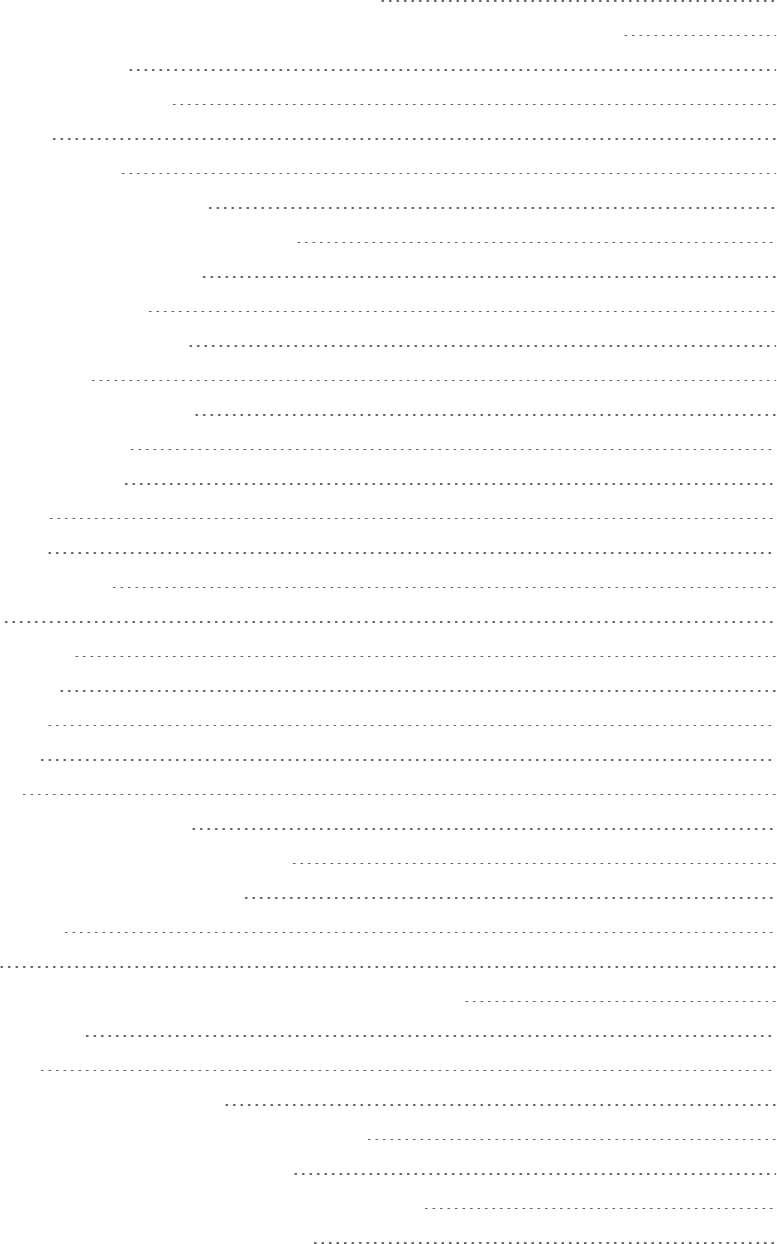
iv
LocatingYourVODRegistrationNumber 55
RegisterYourDivXDeviceforVODPlaybackofPurchasedMovies 55
GooglePlayBooks 56
GooglePlayMagazines 56
GameHub 56
GooglePlayStore 56
FindandInstallanApp 56
CreateaGoogleWalletAccount 57
OpenanInstalledApp 57
UninstallanApp 57
GooglePlayMovies&TV 58
GoogleSearch 58
MediaHub/SamsungHub 58
SprintTV&Movies 60
GooglePlayMusic 60
MusicHub 61
MusicApp 61
SprintMusicPlus 61
Scout 62
GoogleMaps 63
SprintZone 63
VideoApp 63
WebandData 66
Internet 66
DataServices(Sprint3G) 66
YourDataServicesUserName 66
LaunchaWebConnection 66
4GServices 67
Wi-Fi 67
TurnWi-FiOnandConnecttoaWirelessNetwork 67
SprintHotspot 68
Bluetooth 69
TurnBluetoothOnorOff 69
ConnectaBluetoothHeadsetorCarKit 69
ReconnectaHeadsetorCarKit 70
DisconnectorUnpairfromaBluetoothDevice 70
SendInformationUsingBluetooth 71
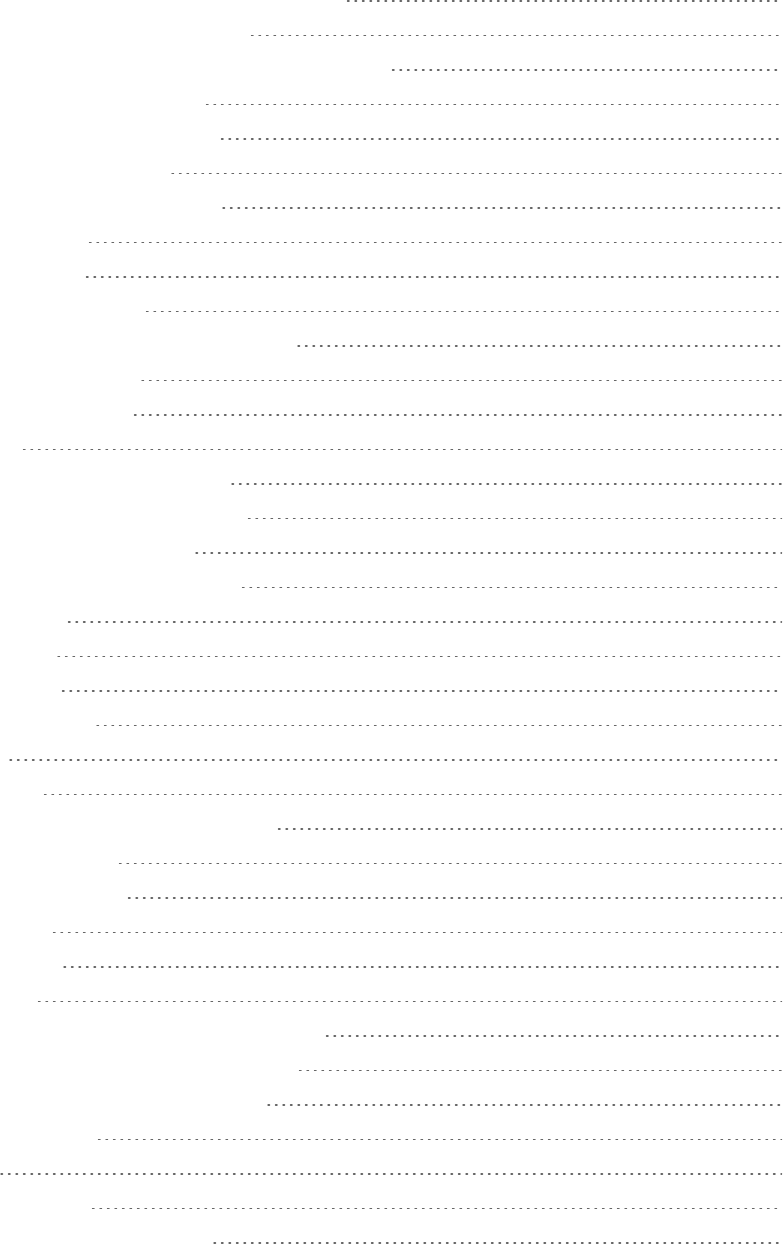
v
ReceiveInformationUsingBluetooth 72
VirtualPrivateNetworks(VPN) 72
PrepareYourPhoneforVPNConnection 72
SetUpaScreenLock 73
AddaVPNConnection 73
ConnecttoaVPN 73
DisconnectfromaVPN 73
CameraandVideo 74
TakePictures 74
PictureOptions 74
SharePictureswithShareShot 76
RecordVideos 77
VideoOptions 78
Gallery 79
ViewPhotosandVideos 80
ZoomInorOutonaPhoto 81
WorkingwithPhotos 81
SharePhotosandVideos 82
PaperArtist 83
G+Photos 83
GroupPlay 84
ToolsandCalendar 86
Clock 86
Calendar 86
AddanEventtotheCalendar 86
ViewEvents 87
EraseEvents 87
Calculator 87
Downloads 88
Dropbox 88
DownloadtheDesktopApplication 88
AccessDropboxonyourPhone 88
UploadaPicturetoDropbox 88
GoogleSearch 89
Help 89
microSDCard 89
InstallamicroSDCard 89
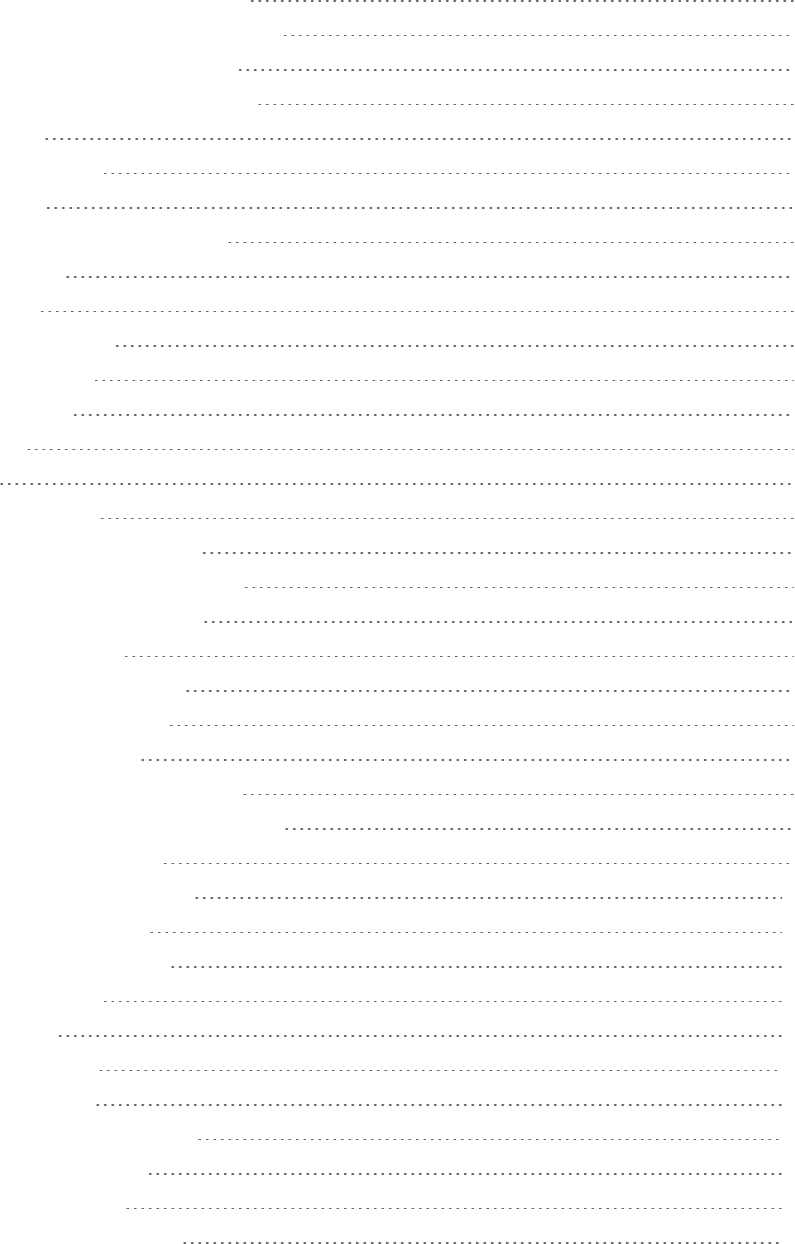
vi
RemoveamicroSDCard 89
ViewmicroSDCardMemory 90
FormatamicroSDCard 90
UnmountamicroSDCard 90
MyFiles 90
MoreServices 90
SMemo 91
CreateaNewSMemo 92
SSuggest 93
SVoice 93
VoiceRecorder 93
VoiceSearch 93
VPNClient 94
Wallet 94
Settings 95
Wi-FiSettings 95
TurnWi-FiOnorOff 95
ConfigureWi-FiSettings 95
OtherWi-FiSettings 96
Wi-FiDirect 97
SprintHotspotSettings 97
AllowedDevices 98
BluetoothSettings 98
TurnBluetoothOnorOff 98
ConfigureBluetoothSettings 99
DataUsageSettings 99
MoreNetworksSettings 100
AirplaneMode 100
MobileNetworks 100
Tethering 101
VPN 101
Roaming 102
NFCSettings 102
TurnNFCOnorOff 102
AndroidBeam 102
SBeamSettings 103
TurnSBeamOnorOff 103
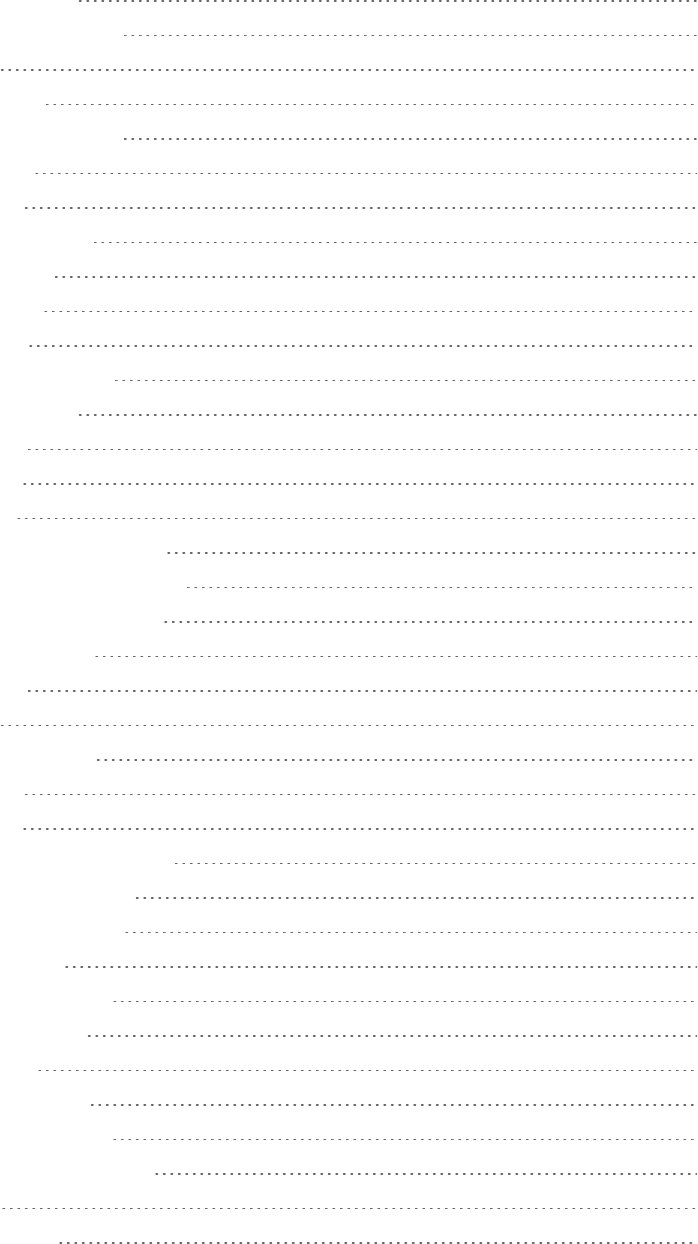
vii
NearbyDevices 103
ScreenMirroringSettings 104
LockScreen 104
ScreenLock 104
LockScreenOptions 105
DisplaySettings 107
Wallpaper 107
NotificationPanel 107
MultiWindow 107
PageBuddy 108
Brightness 108
AutoRotateScreen 109
ScreenTimeout 109
Daydream 109
FontStyle 109
FontSize 110
TouchKeyLightDuration 110
DisplayBatteryPercentage 110
AutoAdjustScreenTone 110
LEDIndicatorSettings 110
SoundSettings 111
Volume 111
VibrationIntensity 111
Ringtones 112
Vibrations 112
DefaultNotificationSound 112
VibrateWhenRinging 112
DialingKeypadTone 112
TouchSounds 113
ScreenLockSound 113
HapticFeedback 113
AutoHaptic 113
EmergencyTone 113
HDMIAudioOutput 114
HomeScreenModeSettings 114
CallSettings 114
CallRejection 114
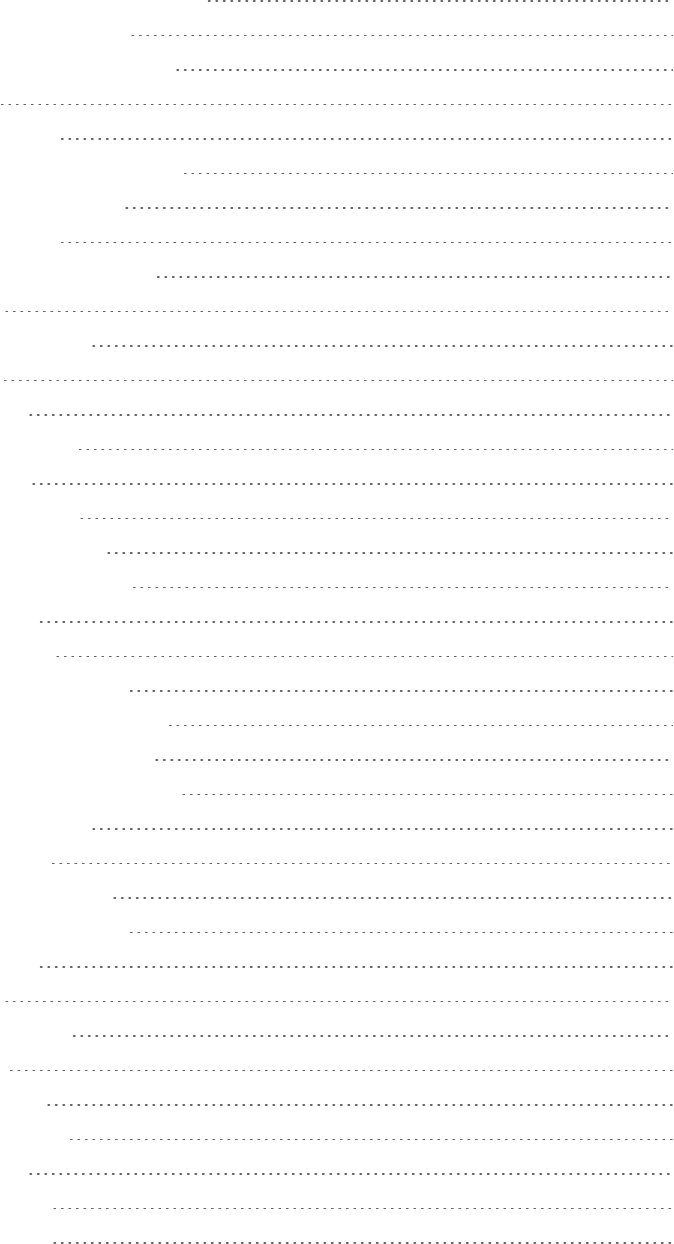
viii
SetUpCallRejectionMessages 115
Answering/EndingCalls 115
TurnOffScreenDuringCalls 115
CallAlerts 115
CallAccessories 116
RingtonesandKeypadTones 116
PersonalizeCallSound 117
NoiseReduction 117
IncreaseVolumeInPocket 117
USDialing 117
InternationalDialing 117
TTYMode 118
DTMFTones 118
VoicemailSettings 118
VoicePrivacy 118
BlockingModeSettings 119
Hands-freeModeSettings 120
PowerSavingModeSettings 120
AccessorySettings 120
AccessibilitySettings 121
LanguageandInputSettings 122
ChooseaDefaultLanguage 122
SetaDefaultInputMethod 122
GoogleVoiceTypingSettings 122
SamsungKeyboard 123
SwypeSettings 124
VoiceSearchSettings 125
Text-to-SpeechOptions 126
PointerSpeed 126
MotionSettings 126
SmartScreenSettings 127
SmartStay 128
SmartRotation 128
VoiceControlSettings 128
AccountsSettings 129
AddanAccount 129
BackupOptions 129
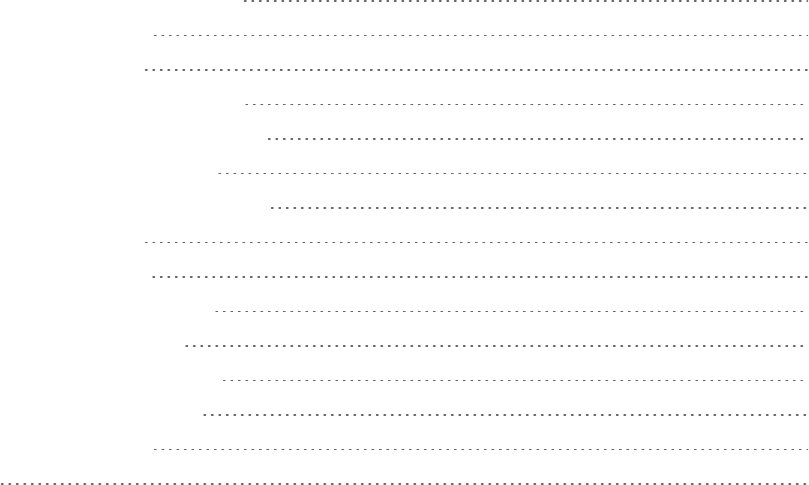
ix
LocationServicesSettings 130
SecuritySettings 130
Passwords 131
DeviceAdministration 131
SecurityUpdateService 131
CredentialStorage 132
ApplicationManagerSettings 132
BatterySettings 132
StorageSettings 133
DateandTimeSettings 133
ActivateThisDevice 134
SystemUpdateSettings 134
AboutDeviceSettings 134
CopyrightInformation 136
Index 137
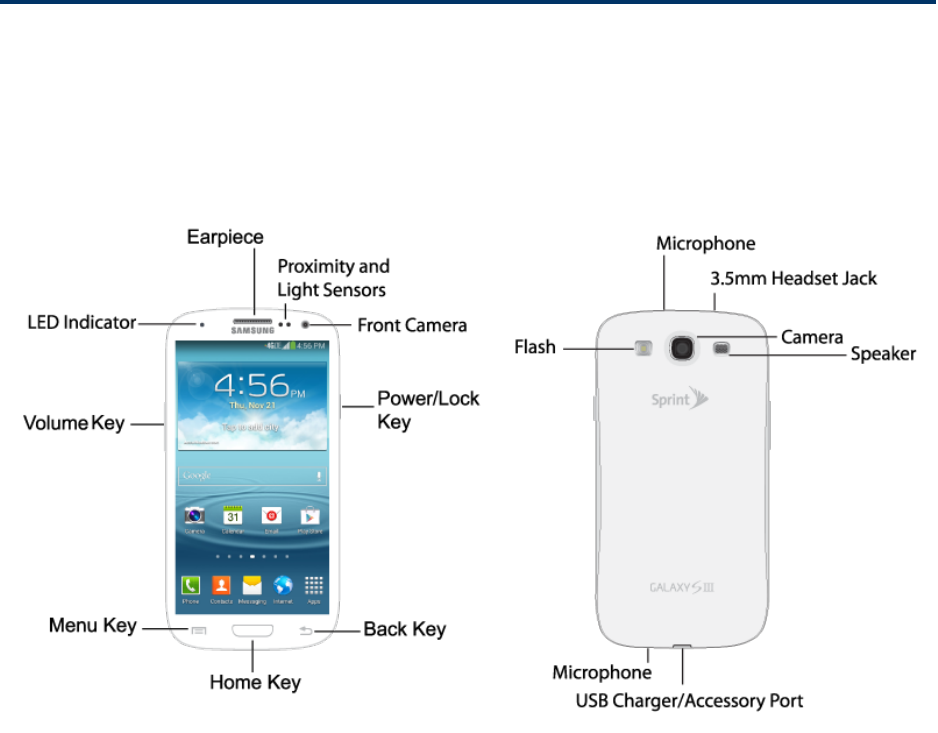
Get Started 1
Get Started
Thefollowingtopicsgiveyoualltheinformationyouneedtosetupyourphoneandwirelessservice
thefirsttime.
Your Phone at a Glance
Thefollowingillustrationoutlinesyourphone’sprimaryexternalfeaturesandkeys.
Set Up Your Phone
Youmustfirstinstallandchargethebatterytobeginsettingupyourphone.
1. Installthebattery.
l Insertacoinorotherflatobjectintotheslotatthebottomofthebatterycompartmentcover
andliftthecoverupgently.
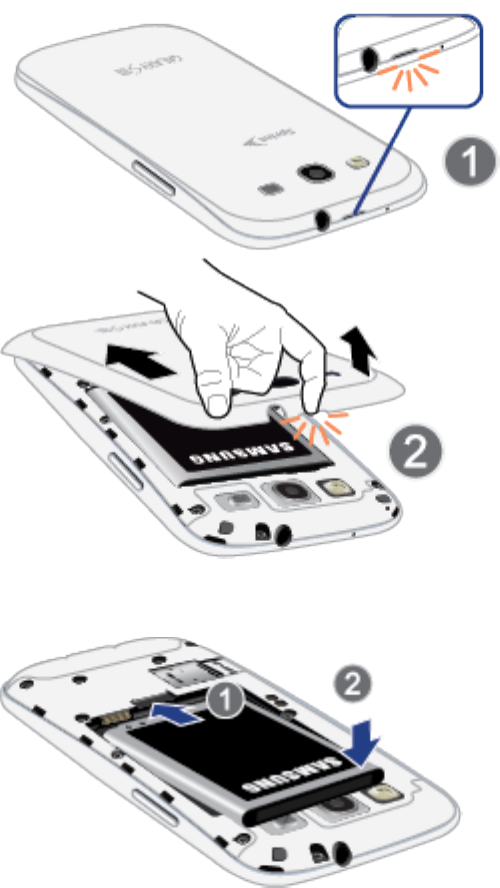
Get Started 2
l Insertthebattery,contactsendfirst,andgentlypressthebatteryintoplace.
l Replacethebatterycompartmentcover,makingsureallthetabsaresecureandthereare
nogapsaroundthecover.
2. PlugtheUSBconnectorintothecharger/accessoryjackonthebottomofyourphone.
3. PlugtheACadapterintoanelectricaloutletandchargeyourbattery.Fullychargingabattery
maytakeuptothreehours.
Note: Yourphone’sbatteryshouldhaveenoughchargeforthephonetoturnonandfindasignal,
runthesetupapplication,setupvoicemail,andmakeacall.Youshouldfullychargethebatteryas
soonaspossible.
Get Started 3
Activate Your Phone
Dependingonyouraccountorhowandwhereyoupurchasedyourphone,itmaybereadytouseor
youmayneedtoactivateitonyourSprintaccount.
n IfyoupurchasedyourphoneataSprintStore,itisprobablyactivatedandreadytouse.
n IfyoureceivedyourphoneinthemailanditisforanewSprintaccountoranewlineofservice,it
isdesignedtoactivateautomatically.
l Whenyouturnthephoneonforthefirsttime,youshouldseeaHands Free Activation
screen,whichmaybefollowedbyaPRL UpdatescreenandaFirmware Updatescreen.
Followtheonscreeninstructionstocontinue.
n Ifyoureceivedyourphoneinthemailandyouareactivatinganewphoneforanexistingnumber
onyouraccount(you’reswappingphones),youcanactivateonyourcomputeronlineordirectly
onyourphone.
l Activateonyourcomputer:
o Gotosprint.com/activateandcompletetheonlineinstructionstoactivateyourphone.
l Activateonyourphone:
o Turnonyournewphone.(Makesuretheoldoneisturnedoff.)Yourphonewill
automaticallyattemptHands-FreeActivation.
o TapActivatetooverrideauto-activationandstartthemanualactivationwizard.
o Followtheonscreenpromptstocompletetheactivationprocess.
n Toconfirmactivation,makeaphonecall.Ifyourphoneisstillnotactivated,visit
sprint.com/supportforassistance.IfyoudonothaveaccesstotheInternet,callSprintCustomer
Serviceat1-888-211-4727fromanotherphone.
Note: Ifyouarehavinganydifficultywithactivation,visitsprint.com/supportforassistance.
Complete the Setup
Afteryouactivateyourphone,followthepromptstosetupyourGoogleAccountandpreferences.
Forbestresults,activateyourphonebeforestartingthesetupprocess.
Note: Duringsetup,youmayseeanoticeaboutConnectionsOptimizer.ConnectionsOptimizer
helpsyoumanageandenhanceyourdataexperiencebyfindingandconnectingtorememberedWi-
Finetworksonyourdevice,andifapplicable,the4Gnetwork.
1. Afteryouactivateyourphone,you’llseetheWelcomescreen.Choosealanguage,andthentap
Starttobeginsetup.
2. Followtheonscreeninstructionstocompleteeachsection.Foreachtopic,youwillhavean
optiontoskipitandcontinuetothenextscreen.
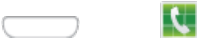
Get Started 4
l Wi-Fi:YoucanchoosetoconnecttoWi-Fitocompletesetup,insteadofyourphone’s
wirelessnetworkconnection.SelectanavailableWi-Finetwork,andthenfollowtheprompts
toconnect.
l Got Google?:FollowthepromptstosignintoyourcurrentGoogleAccount,orsignupfora
newGoogleAccountrightfromyourphone.
o TapYestoenteryourGmailaddressandpasswordandthentaptherightarrowtosign
intoyourcurrentGoogleAccount.
o TapNotosignupforanewGoogleAccount.TapGet an account,andthenfollow
promptstosetupyournewaccount.
l Backup and Restore:SelectyourGoogleAccountbackupsettings.Ifyou'resigninginwith
anexistingGoogleAccount,youcanchoosetorestoreyourGoogleAccountinformation,
suchasapps,bookmarks,Wi-Fipasswords,andcontacts,toyournewphone.Youcanalso
choosetokeepyournewphonebackedupwithyourGoogleAccount.
l Google & location:SelectoptionsforallowingGoogleandotherappstouseyourlocation
information.
l This phone belongs to:Enteryourname.Yourphoneusesyournametopersonalize
somefeatures.
l Google services:LearnaboutGoogle’sprivacypolicyandotherterms.
3. AttheSetupcompletescreen,tapFinishtocompletesetupandcontinuewithotheroptions.
4. AttheDropboxscreen,selectanoptionandfollowtheonscreeninstructions.
l Create a new Dropbox account:TaptosetupaDropboxaccounttosaveyourphotos
andvideostoaWeb-basedstoragearea.
l I already have an account:TaptosignintoyourcurrentDropboxaccount.
l No thanks:TaptoskiptheDropboxsetupscreens.
5. That’sit,yourphoneisnowreadytouse.
Set Up Voicemail
YoushouldsetupyourSprintVoicemailandpersonalgreetingassoonasyourphoneisactivated.
Alwaysuseapasswordtoprotectagainstunauthorizedaccess.Yourphoneautomaticallytransfers
allunansweredcallstoyourvoicemail,evenifyourphoneisinuseorturnedoff.
Note:Voicemail Password–Sprintstronglyrecommendsthatyoucreateapasswordwhen
settingupyourvoicemailtoprotectagainstunauthorizedaccess.Withoutapassword,anyonewho
hasaccesstoyourphoneisabletoaccessyourvoicemailmessages.
1. Press andtap Phone.

Get Started 5
2. Touchandhold todialyourvoicemailnumber.
3. Followthesystempromptsto:
l Createyourpassword.
l Recordyournameannouncement.
l Recordyourgreeting.
Note: YoucanalsoaccessVisualVoicemailbytouching .
Sprint Account Information and Help
Findoutaboutaccountpasswordsandinformationaboutmanagingyouraccountandfindinghelp.
Sprint Account Passwords
AsaSprintcustomer,youenjoyunlimitedaccesstoyourpersonalaccountinformation,your
voicemailaccount,andyourdataservicesaccount.Toensurethatnooneelsehasaccesstoyour
information,youwillneedtocreatepasswordstoprotectyourprivacy.
AccountUserNameandPassword
Ifyouaretheaccountowner,youwillcreateanaccountusernameandpasswordwhenyousignon
tosprint.com/mysprint.(ClickSign in/RegisterandthenclickSign up now!togetstarted.)Ifyou
arenottheaccountowner(ifsomeoneelsereceivesthebillforyourSprintservice),youcangeta
sub-accountpasswordatsprint.com/mysprint.
VoicemailPassword
You’llcreateyourvoicemailpasswordwhenyousetupyourvoicemail.SeeVoicemailformore
informationonyourvoicemailpassword.
DataServicesPassword
WithyourSprintphone,youmayelecttosetupanoptionaldataservicespasswordtocontrolaccess
andauthorizePremiumServicepurchases.
Formoreinformation,ortochangeyourpasswords,signontosprint.com/mysprint.
Manage Your Account
ManageyourSprintaccountfromyourcomputer,yourSprintphone,oranyotherphone.
Online:sprint.com/mysprint
n Accessyouraccountinformation.
n Checkyourminutesused(dependingonyourSprintserviceplan).
n Viewandpayyourbill.
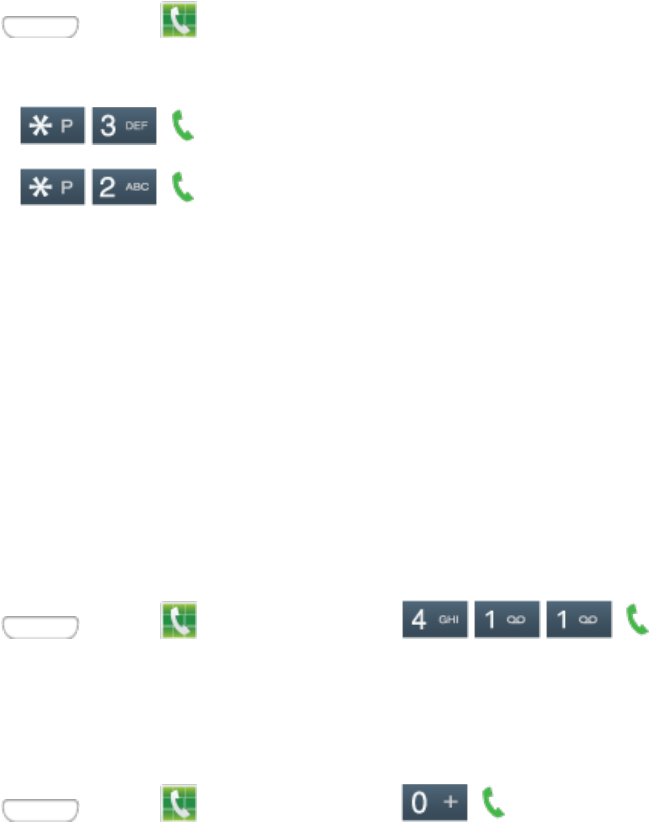
Get Started 6
n EnrollinSprintonlinebillingandautomaticpayment.
n Purchaseaccessories.
n ShopforthelatestSprintphones.
n ViewavailableSprintserviceplansandoptions.
n Learnmoreaboutdataservicesandotherproductslikegames,ringtones,screensavers,and
more.
FromYourSprintPhone
1. Press andtap Phone.
2. Doanyofthefollowing:
l Tap tomakeapayment.
l Tap toaccessSprintZoneandasummaryofyourSprintserviceplanor
togetanswerstootherquestions.
Sprint Support Services
Sprint411andSprintOperatorServicesletyoueasilyaccessinformationandcallingassistance
fromyourSprintphone.
Sprint411
Sprint411givesyouaccesstoavarietyofservicesandinformation,includingresidential,business,
andgovernmentlistings;movielistingsorshowtimes;drivingdirections,restaurantreservations,
andmajorlocaleventinformation.Youcangetuptothreepiecesofinformationpercall,andthe
operatorcanautomaticallyconnectyourcallatnoadditionalcharge.
Thereisaper-callchargetouseSprint411,andyouwillbebilledforairtime.
n Press andtap Phone,andthentap .
SprintOperatorServices
SprintOperatorServicesprovidesassistancewhenyouplacecollectcallsorwhenyouplacecalls
billedtoalocaltelephonecallingcardorthirdparty.
n Press andtap Phone,andthentap .
l Formoreinformationortoseethelatestinproductsandservices,visitusonlineat
sprint.com.
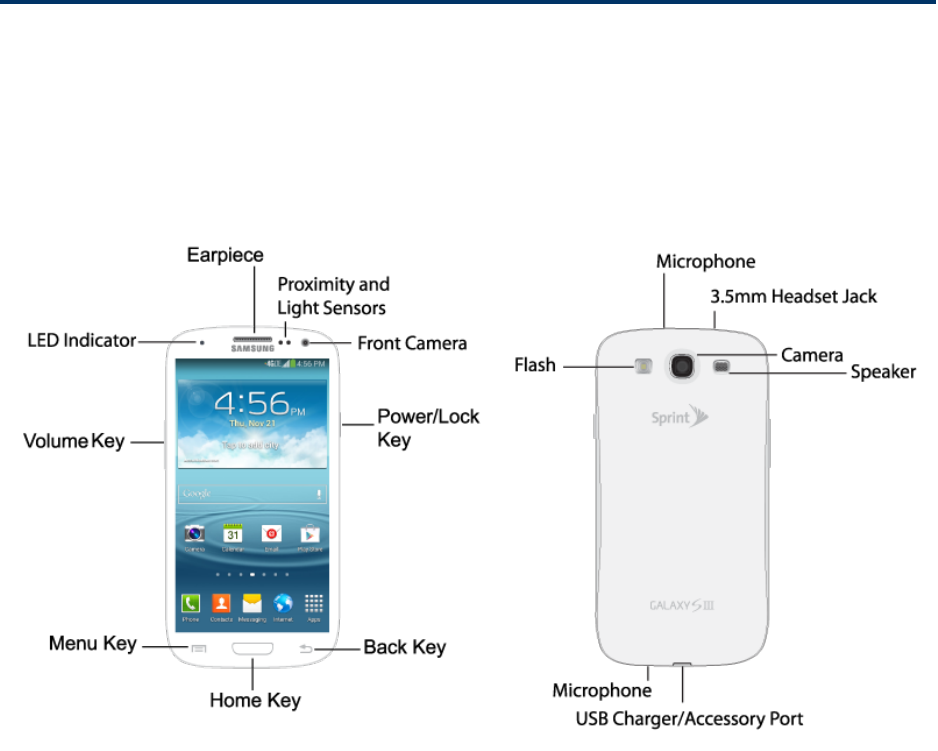
Phone Basics 7
Phone Basics
Yourphoneispackedwithfeaturesthatsimplifyyourlifeandexpandyourabilitytostayconnectedto
thepeopleandinformationthatareimportanttoyou.Thefollowingtopicswillintroducethebasic
functionsandfeaturesofyourphone.
Your Phone’s Layout
Thefollowingillustrationsoutlineyourphone’sbasiclayout.
Key Functions
Thefollowinglistdefinesthefeatureslistedintheaboveillustrations.
n LED indicatorglowsorblinksindifferentcolorstoshowstatuswhenthescreenisturnedoff.
TheLEDglowsredwhencharging,andblinksredwhenthebatteryislow;blinksbluewhena
notificationhasarrived,orwhenyouarerecordingvoice;andglowsgreenwhenthebatteryis
fullychargedandthephoneisattachedtoacharger.
n Earpieceletsyouhearthecallerandautomatedpromptsduringcalls.
n Proximity and Light Sensorsdetectthepresenceofobjectsnearthephone,andlight
conditions.
n Front Cameraallowsyoutotakepicturesandvideosofyourself.

Phone Basics 8
n Power/Lock Keyletsyouturnthephoneonoroff,turnthescreenonoroff,orlockthescreen.
PressandholdforaDeviceoptionsmenu,whereyoucanturnthephoneofforrestartit,orfor
easyaccesstoAirplanemode,andtoMute,Vibrate,andSoundmodes.
n Back Keyletsyoureturntothepreviousscreen,orcloseadialogbox,optionsmenu,the
Notificationpanel,oronscreenkeyboard.
n Home KeyreturnsyoutotheHomescreen.Pressandholdtoseerecentapps,andaccess
TaskManagerandGoogleNow.
n Menu Keyallowsyoutoaccessamenufrommostofyourphone’sscreens.
n Volume Keyadjuststhevolumeofyourphone’ssounds.FromtheHomescreen,pressto
adjustmastervolume.Duringcallsorplayback,presstoadjustvolume.Presstomutethe
ringtoneofanincomingcall.
n Cameraletsyoutakepicturesandrecordvideos.
n Flashhelpsilluminatesubjectsinlow-lightenvironmentswhenthecameraisfocusingand
capturingaphotoorvideo.
n Microphonesallowothercallerstohearyouwhenyouareusingthespeakerphone,and
capturessoundduringrecording.
n 3.5 mm Headset Jackallowsyoutoplugineitherastereoheadsetoranoptionalheadset(not
included)forconvenient,hands-freeconversations.
n Speakerplaysringtonesandsounds.Thespeakeralsoletsyouhearthecaller’svoicein
speakerphonemode.
n USB Charger/Accessory Portallowsyoutoconnectthephonecharger/USBcable(included)
andotheroptionalaccessories(notincluded).
Caution: Insertinganaccessoryintotheincorrectjackmaydamagethephone.
Turn Your Phone On and Off
Theinstructionsbelowexplainhowtoturnyourphoneonandoff.
n Pressandholdthe Power/Lock Key.
Yourscreenremainsblankwhileyourphoneisoff(unlessthebatteryischarging).
Turn Your Screen On and Off
Youcanquicklyturnthescreenoffwhennotinuseandturnitbackonandunlockitwhenyouneed
it.
TurntheScreenOffWhenNotinUse
n Toquicklyturnthescreenoff,pressthe Power/Lock Key.
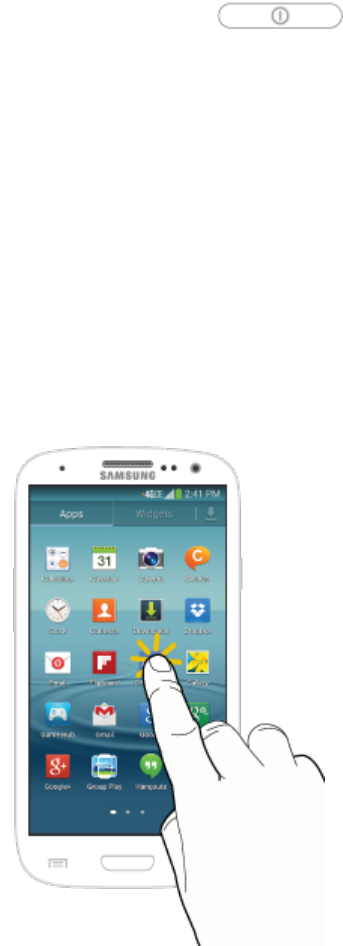
Phone Basics 9
Tosavebatterypower,thephoneautomaticallyturnsoffthescreenafteracertainperiodoftime
whenyouleaveitidle.Youwillstillbeabletoreceivemessagesandcallswhilethephone’sscreenis
off.
Note: Forinformationonhowtoadjustthetimebeforethescreenturnsoff,seeScreenTimeout.
TurntheScreenOnandUnlockIt
1. Pressandholdthe Power/Lock Key.
2. Swipethescreeninanydirectiontounlockthescreen.
l Ifyouhavesetupascreenlock,youwillbepromptedtodrawthepatternorenterthe
passwordorPIN.SeeScreenLock.
Touchscreen Navigation
Yourphone’stouchscreenletsyoucontrolactionsthroughavarietyoftouchgestures.
Tap
Whenyouwanttotypeusingtheonscreenkeyboard,selectitemsonscreensuchasapplicationand
settingsicons,orpressonscreenbuttons,simplytapthemwithyourfinger.
TouchandHold
Toopentheavailableoptionsforanitem(forexample,acontactorlinkinaWebpage),touchand
holdtheitem.
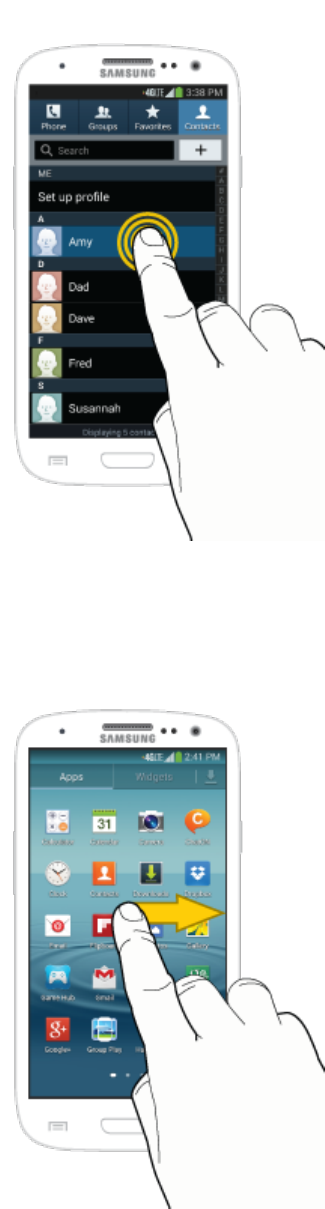
Phone Basics 10
SwipeorSlide
Toswipeorslidemeanstoquicklydragyourfingerverticallyorhorizontallyacrossthescreen.

Phone Basics 11
Drag
Todrag,touchandholdyourfingerwithsomepressurebeforeyoustarttomoveyourfinger.While
dragging,donotreleaseyourfingeruntilyouhavereachedthetargetposition.
Flick
Flickingthescreenissimilartoswiping,exceptthatyouneedtoswipeyourfingerinlight,quick
strokes.Thisfingergestureisalwaysinaverticaldirection,suchaswhenflickingthecontactsor
messagelist.
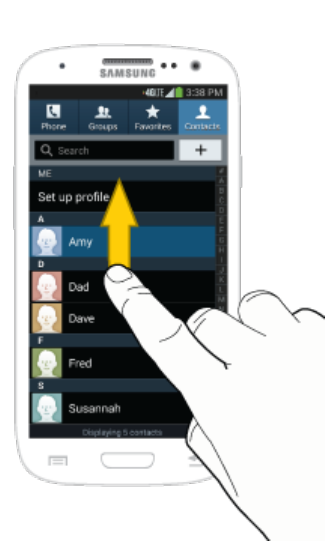
Phone Basics 12
Rotate
Formostscreens,youcanautomaticallychangethescreenorientationfromportraittolandscapeby
turningthephonesideways.Whenenteringtext,youcanturnthephonesidewaystobringupa
biggerkeyboard.
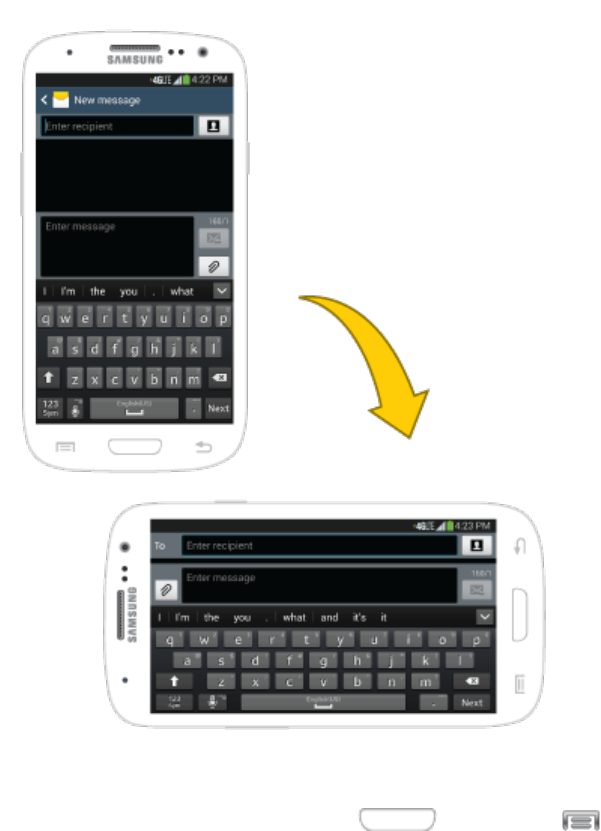
Phone Basics 13
Note: TheAutorotatecheckboxneedstobeselectedforthescreenorientationtoautomatically
change.Tomakethisselection,press andthentap >Settings>My device>Display
> Auto rotate screen.SeeAutoRotateScreenformoreinformation.
PinchandSpread
"Pinch"thescreenusingyourthumbandforefingertozoomoutor"spread"thescreentozoomin
whenviewingapictureoraWebpage.(Movefingersinwardtozoomoutandoutwardtozoomin.)

Phone Basics 14
Tip: PinchinganyHomescreenwillletyouseethumbnailsofallsevenHomescreens.Tapa
thumbnailtogostraighttoanotherHomescreen.
Multi Window
MultiWindowallowsyoutousetwoappsonthesamescreen,inseparate,resizablewindows.
EnableMultiWindow
EnableMultiwindowintheDisplaysettings.
1. Press andthentap >Settings>My device>Display.
2. TapthecheckboxbesideMulti windowtoenableordisabletheoption.
DisplayMultiWindow
AfteryouenableMultiwindowinDisplaysettings,youcancontrolwhetherMultiwindowdisplayson
thescreen,foreasyaccesstoitsfeatures.
WhenyoudisplayMultiwindow,itappearsontheleftsideofthescreenbydefault.Youcandragthe
tabalongthesideofthescreen,ortapthetabtoopenMultiWindow,thendragMultiwindowto
anotheredgeofthescreen(top,bottom,orside).
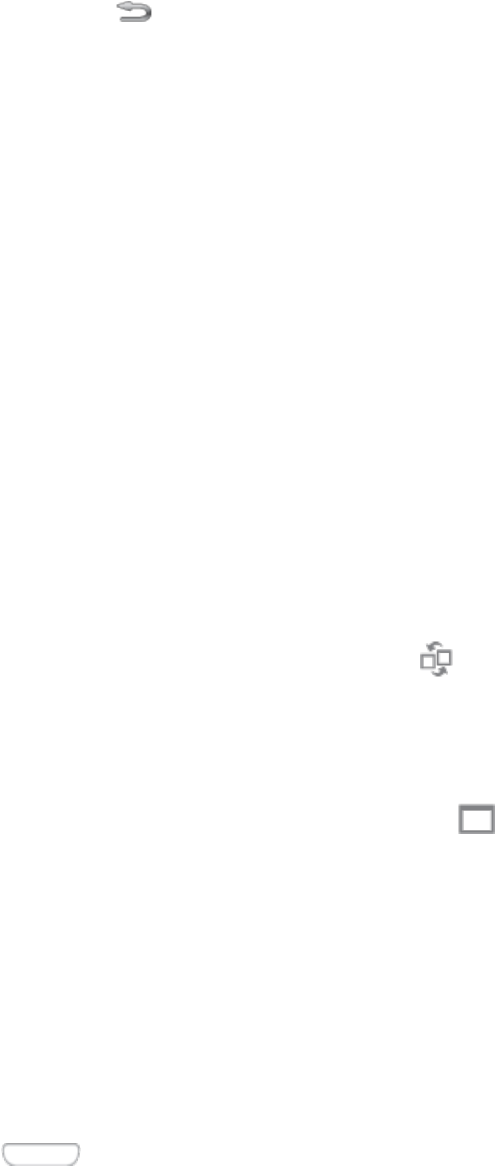
Phone Basics 15
n Touchandholdthe Back KeytodisplayMultiwindow.
WorkWithMultiWindow
AfterenablingMultiWindow,youcanuseittoruntwoappsatthesametime.Youcanlaunchapps
fromMultiwindow,ordraganapptothescreentorunmultipleappsatthesametime.
Theappsdisplaytogetheronasplitscreen.Youcanswitchbetweentheapps,oradjustthesizeof
theirdisplayonthescreen.
UseMultiWindowtoLaunchMultipleApps
WhenyoudraganappfromMultiwindowontopofanopenapp,bothappsdisplayinasplitwindow.
n Whileusingoneapp,touchthetabtodisplayMultiWindow,andthentouchanddraganappto
thescreen.
AdjusttheSizeofAppsinMultiWindow
WhileusingMultiWindow,youcanadjustthesizeofthetwoappsonthescreen.
n Touchanddragtheborderbetweenthewindows.
SwitchMultiWindowAppPositions
WhileusingMultiWindow,youcanswitchthepositionoftheappwindowsonthescreen.
n Touchtheborderbetweenthewindows,thentouch
MakeaMultiWindowAppFullScreen
WhileusingMultiWindow,youcanexpandanapptofullscreenanytime.
n Touchtheborderbetweenthewindows,andthentouch .
Your Home Screen
Thehomescreenisthestartingpointforyourphone’sapplications,functions,andmenus.Youcan
customizeyourhomescreenbyaddingapplicationicons,shortcuts,folders,widgets,andmore.
Yourhomescreenextendsbeyondtheinitialscreen.Swipethescreenleftorrighttodisplay
additionalscreens.
Note: Yourphone'shomescreenscyclethroughsothatyoucankeepswipinginonedirectionand
makeitbacktothehomescreen.Thesmallcirclestowardthebottomofthescreenletyouknow
yourcurrentscreenposition.
Tip: Press toreturntothemainhomescreenfromanyotherscreen.
Creating Shortcuts
Learnhowtoadd,move,orremoveitemsfromthehomescreen.
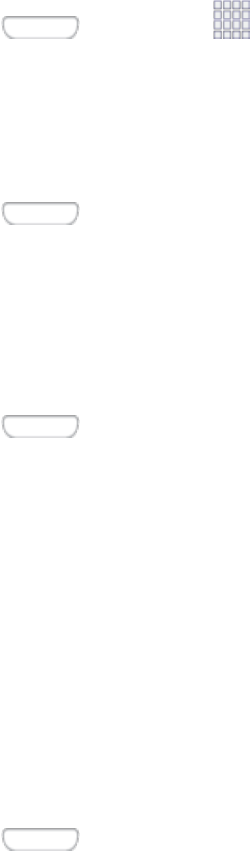
Phone Basics 16
AddingItemsfromtheApplicationsMenu
1. Press ,andthentap Apps.
2. Touchandholdanapplicationicon,andthendragittoaHomescreen.
3. ReleasethescreentolockthenewshortcutintoitsnewpositionontheHomescreen.
AddingItemsfromtheHomescreen
1. Press todisplaytheHomescreen.
2. TouchandholdanemptyareaoftheHomescreen,andthenchooseApps and widgets.
3. Touchandholdtheapplicationicon,andthendragittoaHomescreen.Releasetheicontolock
itonthescreen.
RemovingaShortcut
1. Press todisplaytheHomescreen.
2. Touchandholdthedesiredshortcut,andthendragittotheRemoveiconandreleaseit.Asyou
placetheshortcutintotheTrash,bothitemsturnred.
Note: Thisactiondoesnotdeletetheapplication;itsimplyremovestheshortcutfromtheHome
screen.
Adding and Removing Primary Shortcuts
YoucanchangeanyofyourprimaryshortcutswiththeexceptionoftheAppsshortcut.Theprimary
shortcutsarethebottomrowofappshortcutsthatremainstaticonallhomescreens(bydefault
Phone,Contacts,Messaging,Internet,andApps).
Note: Beforereplacingaprimaryshortcut,youmustfirstaddthereplacementshortcuttotheHome
Screen.Formoreinformation,seeCreatingShortcuts.
1. Press todisplaytheHomescreen.
2. Touchandholdtheprimaryshortcutyouwanttoreplaceandthendragittoanemptyspaceon
anyHomescreen.
3. TouchandholdanewshortcutontheHomescreen,andthendragittotheemptyspaceinthe
rowofprimaryshortcuts.
Adding and Removing Widgets
Widgetsareself-containedapplicationsthatresideeitherinyourWidgetstaboronthemainor
extendedHomescreens.Unlikeashortcut,theWidgetappearsasanonscreenapplication.
WidgetscanincludeContactsshortcuts,bookmarks,Facebookstatuswindows,Gmailandemail
accounts,andmanyothertypesofapps.

Phone Basics 17
AddingaWidget
1. Press todisplaytheHomescreen.
2. TouchandholdanemptyareaoftheHomescreen,andthenchooseApps and widgets>
Widgets.
3. Touchandawidget,andthendragittoaHomescreen.Releasethewidgettolockitonthe
screen.
RemovingaWidget
1. Press todisplaytheHomescreen.
2. Touchandholdthedesiredwidget,andthendragittotheRemoveicon.Asyoudropthewidget
intotheTrash,bothitemsturnred.
Note: Thisactiondoesnotdeletetheapplication;itsimplyremovesitfromthecurrentscreen.
Extended Home Screens
Inadditiontothemainhomescreen,yourphonehassixextendedhomescreenstoprovidemore
spaceforaddingicons,widgets,andmore.Touchandholdtheiconorwidgetandthendragacross
thescreentomovefromthemainscreentoanextendedscreen.
TherearesixextendedscreensinadditiontothemainHomescreen.
Note: Youcannotaddmorescreens,unlessyouhavepreviouslydeletedanyoftheexisting
screens.Themaximumnumberofhomescreensisseven.
Togodirectlytoaparticularscreen:
1. Fromanyhomescreen,pinchthescreentodisplaythumbnailimagesofallscreens.
–or–
Press Home,andthentap Menu>Edit page.
2. Tapthescreenyouwanttoopen.
Recently Used Applications
Youcanaccessrecentlyusedapplicationsthroughadisplayofshortcutstotheapplications
themselves.
1. Pressandhold fromanyscreentoopentherecentlyusedapplicationswindow.
2. Tapanimagetoopentheselectedapplication.
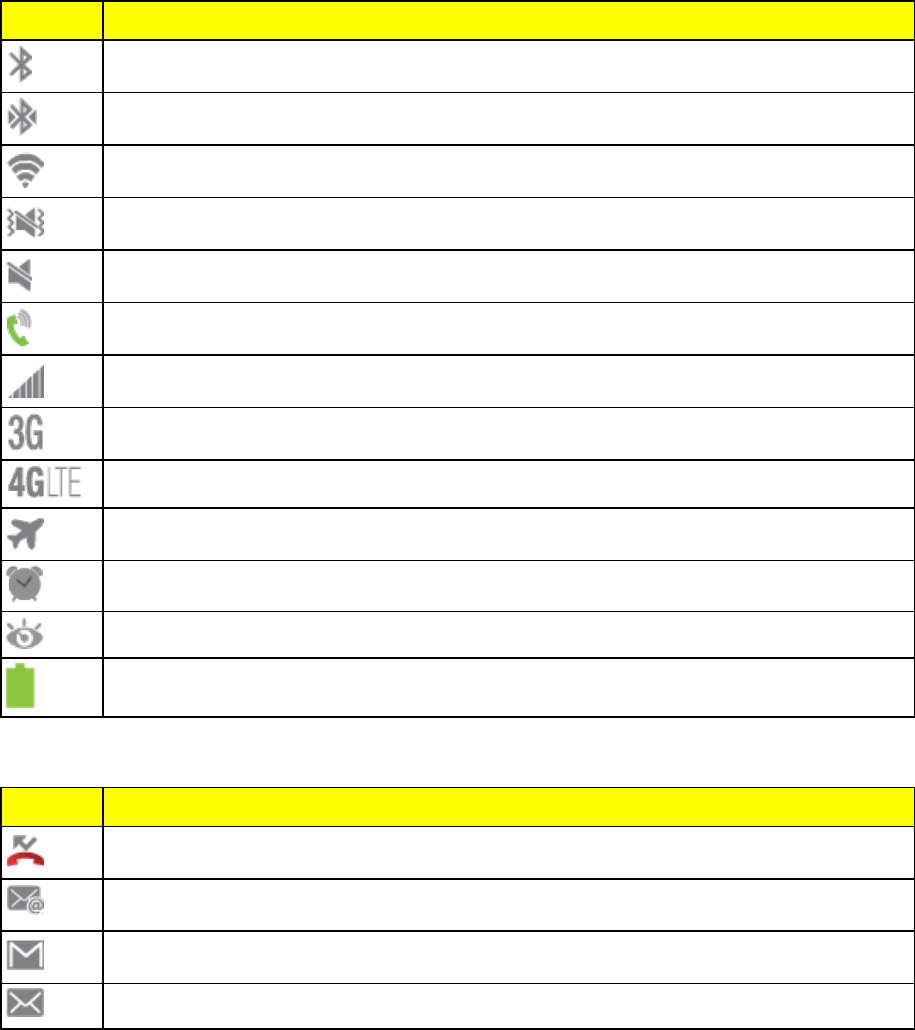
Phone Basics 18
Status Bar
Thestatusbaratthetopofthehomescreenprovidesphoneandservicestatusinformationonthe
rightsideandnotificationalertsontheleft.Toviewnotificationalerts,touchandholdthestatusbar
anddragitdown.
StatusIcons
Icon Description
Bluetooth®active
ConnectedtoanotherBluetoothdevice
Wi-Fi®active
Vibrate
Mute
SpeakerphoneActive
Network(fullsignal)
3G(dataservice)
4G(dataservice)
AirplaneMode
AlarmSet
Smartstayisenabled,andyouareusingafeaturethatutilizesSmartstay.
Battery(fullchargeshown)
NotificationIcons
Icon Description
Missedcall
Newemail
NewGmail
Newmessage
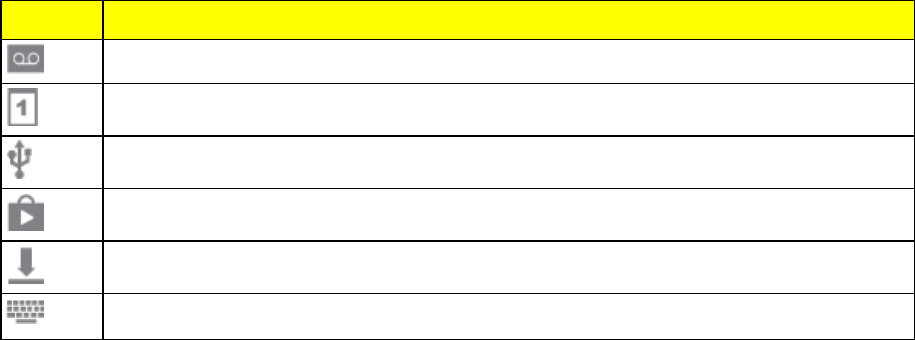
Phone Basics 19
Icon Description
Newvoicemail
Event
USBconnection
Updatesavailable
Downloadcomplete
Keyboardactive
Enter Text
Youcantypeonyourphoneusingtheavailabletouchscreenkeyboards.
Touchscreen Keyboards
TouchscreenkeyboardentrycanbedoneineitherPortraitorLandscapeorientations.The
Landscapeorientationprovidesmorespaceandresultsinslightlybiggeronscreenkeys.Ifyoufind
thatyouprefertoentertextviatheonscreenkeyboard,andneedbiggerkeys,usethisorientation.
Text Input Methods
Therearethreetextinputmethodsavailable.
n Google voice typingallowsyoutospeakyourentries.
n Samsung keyboardallowsyoutoentertextbytouchingkeysonavirtualQWERTYkeyboard.
Samsungkeyboardincludesoptionalpredictivetext,whichmatchesyourkeytouchesto
commonwordssoyoucanselectawordtoinsertitintoyourtext.
n SwypeletsyouenterwordsbyswipingacrossthevirtualQWERTYkeyboard.Insteadof
tappingeachkey,useyourfingertotraceovereachletterofaword.Youcanalsotaplettersto
enterwords.
Google Voice Typing
ThisfeatureusesGooglevoicerecognitiontoconvertyourspokenwordsintotext.
UseGoogleVoiceTypingtoEnterText
1. Fromascreenwhereyoucanentertext,dragdownfromthetopofthescreentoopenthe
Notificationpanel,andthentapSelect input method > Google voice typing.
2. Speakintothemicrophoneandwatchyourtextbeingenteredonscreen.Ifthetextisincorrect,
tapDELETE.
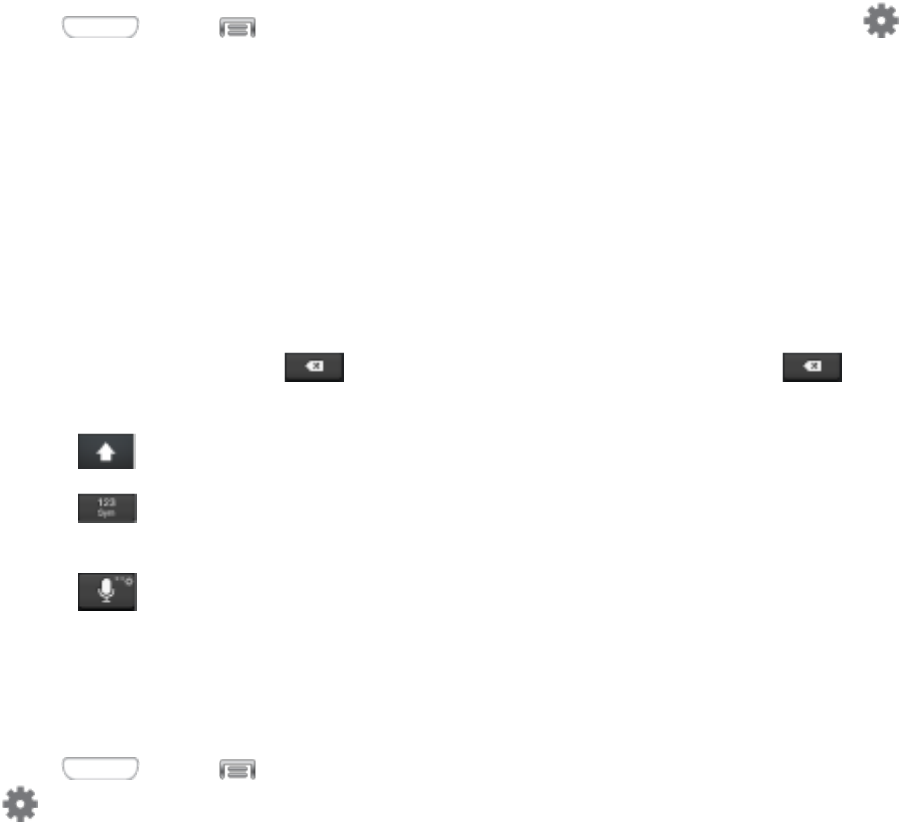
Phone Basics 20
3. Onceyouhavecompletedenteringyourtext,tapthekeyboardicontodisplaytheonscreen
keyboard.
Note: SelectalanguagebytappingatthebottomoftheListeningarea.TapAdd more
languagestochooseanewlanguageviatheGooglevoicetypingmenu.Removingthecheckmark
fromtheAutomaticfieldallowsyoutoselectadditionallanguages.
ConfigureGoogleVoiceTyping
SetGoogleVoiceTypingoptions.Formoreinformation,seeGoogleVoiceTypingSettings.
n Press andtap >Settings>My device >Language and input,andthentap
nexttoGoogle voice typing.
Samsung Keyboard
WithSamsungKeyboard,it'seasytoentertext,symbols,andnumbers.
UseSamsungKeyboardtoEnterText
1. Fromascreenwhereyoucanentertextdragdownfromthetopofthescreentoopenthe
Notificationpanel,andthentapSelect input method >Samsung keyboard.
2. Tapkeystoentertext.Whileenteringtext,usetheseoptions:
l Ifyoumakeamistake,tap todeleteincorrectcharacters.Touchandhold to
deleteawholewordorfield.
l Tap tochangethecaseofthetext.Taptwicetoswitchtoallcapitals.
l Tap toswitchtoasymbolskeyboard,toentersymbols.Therearethreesymbol
keyboards.
l Tap tochooseGoogleVoicetyping,Handwriting,Clipboard,Settings,orFloating
keyboard.
ConfigureSamsungKeyboard
YoucanconfigureoptionsforSamsungkeyboard.Formoreinformation,seeSamsungKeyboard.
n Press andtap >Settings> My device >Language and input,andthentap
nexttoSamsung keyboard.
Swype
SwypeletsyouenterwordsbytracingoverthelettersonthevirtualQWERTYkeyboard.Insteadof
tappingeachkey,useyourfingertotraceovereachletterofaword.Youcanalsotapletterstoenter
words.
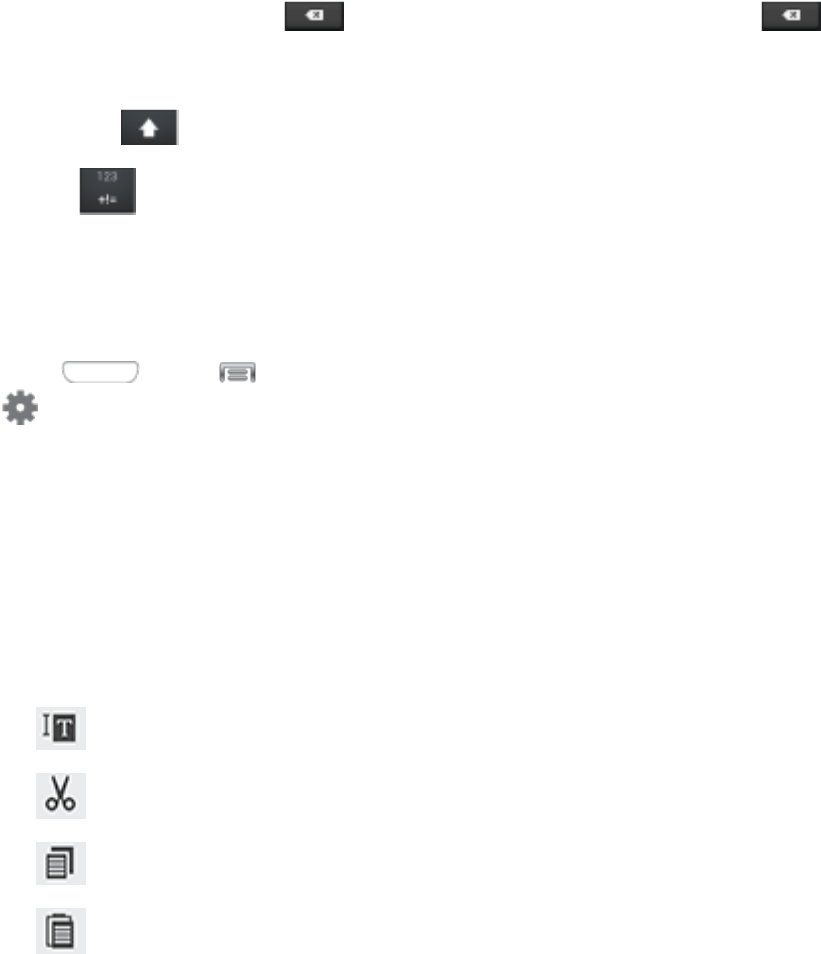
Phone Basics 21
Swypeprovidesnext-letterpredictionandregionalerrorcorrection,whichcancompensatefor
tappingthewrongkeysonthevirtualQWERTYkeyboards.
UseSwypetoEnterText
1. Fromascreenwhereyoucanentertextdragdownfromthetopofthescreentoopenthe
Notificationpanel,andthentapSelect input method >Swype.
2. Swipeyourfingercontinuouslyovertheletterstoformaword.Asyouswipeoverletters,words
matchingyourpatterndisplayatthetopoftheSwypekeyboard.Toenteraword,liftyourfinger,
ortapawordatthetopofthekeyboard.
3. Whileenteringtext,usetheseoptions:
l Ifyoumakeamistake,tap todeleteasinglecharacter.Touchandhold to
deleteanentirewordorfield.
l Bydefault,Swypestartswithacapitalatthebeginningoftext.Tousecapitalizationatany
time,tap oncetostartwithacapitalletter,ortaptwicetoenterallcapitals.
l Tap toswitchtoasymbolskeyboard,andthentapkeystoenternumbersand
symbols.
ConfigureSwype
ChooseSwypeoptions.Formoreinformation,seeSwypeSettings.
n Press andtap >Settings> My device >Language and input,andthentap
nexttoSwype.
Tips for Editing Text
Thesetipsallowyoutocutorcopyselectedtextandpasteitintoaseparateselectedarea.
1. Inatextentryfield,double-tapthetext.
2. Touchanddragthesliderstohighlightandselectthedesiredtext.
3. TapanonscreenoptionfromtheEdittextmenubar.Youcandragyourfingeralongthemenu
bartoseealltheoptions:
l Select all: Highlightsallthetextinthefield.
l Cut: Removestheselectedtextandsavesittotheclipboard.
l Copy:Copiestheselectedtexttotheclipboard.
l Paste:Insertthelastcopiedorcuttextintothecurrentfield.

Phone Basics 22
l Clipboard:Displaytheclipboardtochoosepreviouslycutorcopiedtext.
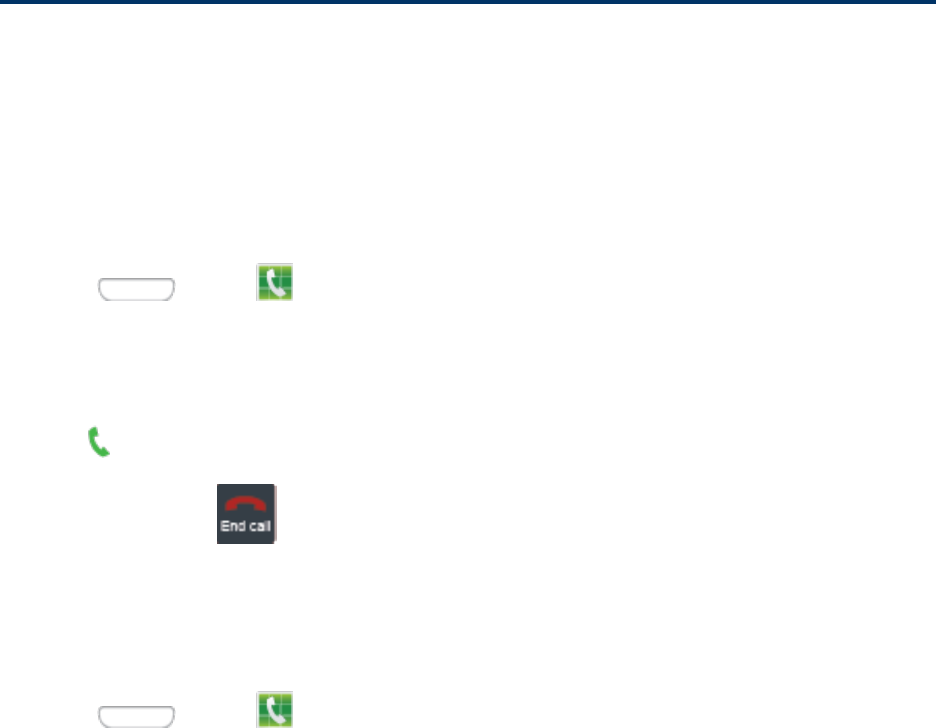
Phone Calls 23
Phone Calls
WiththeSprintwirelessserviceandyourphone,youcanenjoyclearcallingacrossthecountry.
Make Phone Calls
Thereareseveralconvenientwaystoplacecallsfromyourphone.
Call Using the Keypad
Themost“traditional”waytoplaceacallisbyusingthephone’sdialerscreen.
1. Press andtap Phone.
2. Tapthenumberkeysonthekeypadtoenterthephonenumber.Asyouenterdigits,matching
contactsdisplay.Ifyouseethenumberyouwanttodial,tapittoselectthenumberwithout
enteringtherestofthedigits.
3. Tap tocallthenumber.
4. Toendthecall,tap .
Call from Logs
Allincoming,outgoingandmissedcallsarerecordedintheCalllog.Youcanplaceacalltonumbers
orcontactsthatdisplayinthisarea.
1. Press andtap Phone.
2. TaptheLogstab.Alistofrecentcallsdisplays.Youcanusetheseoptions:
l Foradditionaloptions,tapthenameornumber.
l Dragyourfingerfromlefttorightacrossthecontacttoplaceacall.
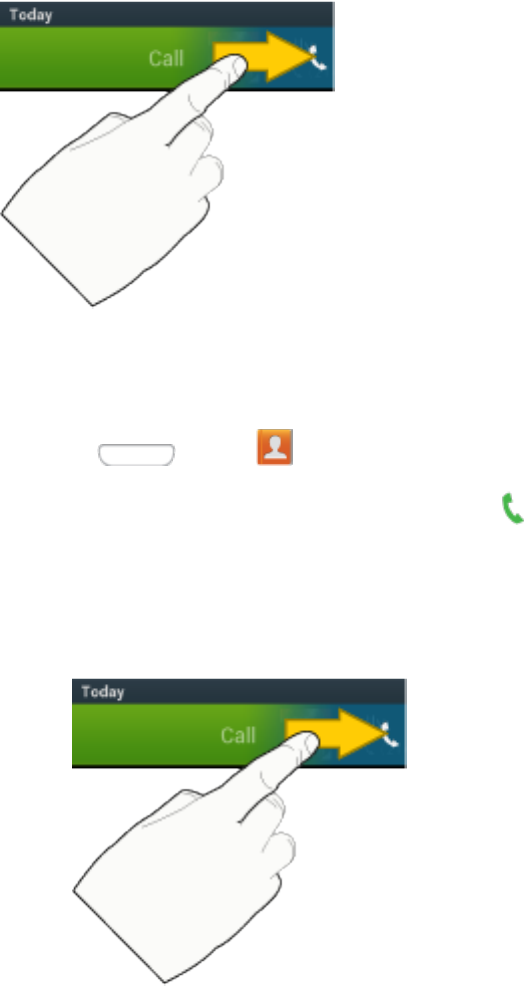
Phone Calls 24
Tip: Youcanalsoswipetheentryfromrighttolefttosendatextmessage.
Call from Contacts
YoucanplacecallsdirectlyfromyourContactslistusingeitherofthefollowingprocedures.
n Press andtap Contacts.
l Tapthecontactyouwanttocallandthentap .
l Dependingonyourmotionsettings,youmayalsoautomaticallycallthedisplayedcontact,
simplybyliftingthephonetoyourear.SeeMotionSettingsfordetails.
l Dragyourfingerfromlefttorightacrossthecontacttocalltheirdefaultnumber.
Tip: Youcanalsoswipetheentryfromrighttolefttosendatextmessage.
Call a Number in a Text Message
Whileviewingatextmessage,youcanplaceacalltoanumberthatisinthebodyofthemessage.
Formoreinformation,seeMessaging.
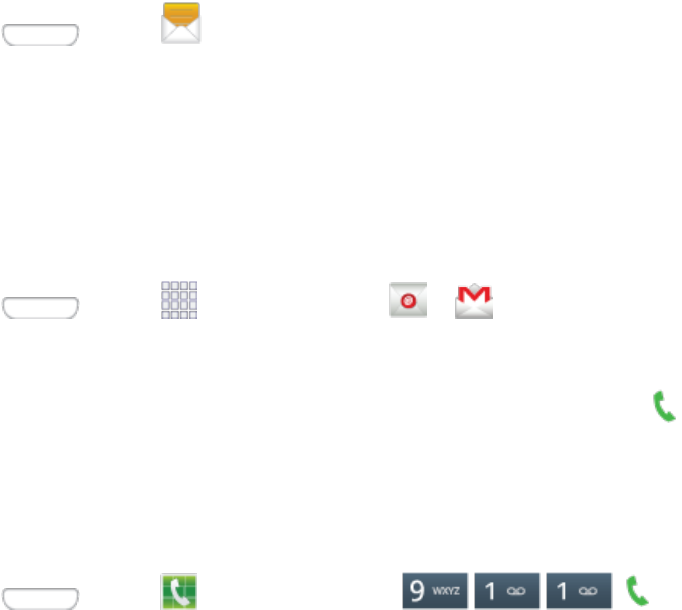
Phone Calls 25
1. Press andtap Messaging.
2. Openthemessagewiththephonenumberandthentapthephonenumber.
3. TapCalltodialthenumber.
Call a Number in an Email Message
WhileviewinganemailorGmailmessage,youcanplaceacalltoanumberthatisinthebodyofthe
message.
1. Press andtap Apps,andthentap or .
2. Openthemessagewiththephonenumberandthentapthephonenumber.
3. ThePhoneappopens,displayingthephonenumber,readyfordialing.Tap toplacethecall.
Call Emergency Numbers
Placecallstoemergencyservices,evenwhenyourphone’sscreenislockedoryouraccountis
restricted.
n Press andtap Phone,andthentap .
Tocallthe911emergencynumberwhenthephone’sscreenislockedwithascreenlock:
n Fromthelockscreen,tapEmergency call.
Enhanced 911 (E911) Information
ThisphonefeaturesanembeddedGlobalPositioningSystem(GPS)chipnecessaryforutilizing
E911emergencylocationserviceswhereavailable.
Whenyouplaceanemergency911call,theGPSfeatureofyourphoneseeksinformationto
calculateyourapproximatelocation.Dependingonseveralvariables,includingavailabilityand
accesstosatellitesignals,itmaytakeupto30secondsormoretodetermineandreportyour
approximatelocation.
Important: Alwaysreportyourlocationtothe911operatorwhenplacinganemergencycall.Some
designatedemergencycalltakers,knownasPublicSafetyAnsweringPoints(PSAPs),maynotbe
equippedtoreceiveGPSlocationinformationfromyourphone.
Receive Phone Calls
Whenyoureceiveaphonecallfromacontact,theIncomingcallscreenappearsanddisplaysthe
callerIDicon,name,andphonenumberofthecallingparty.Whenyoureceiveaphonecallfrom
someonewhoisnotstoredinContacts,onlythedefaultcallerIDiconandphonenumberappearon
theIncomingcallscreen.
Note: Ifyourphoneisturnedoff,allcallsautomaticallygotovoicemail
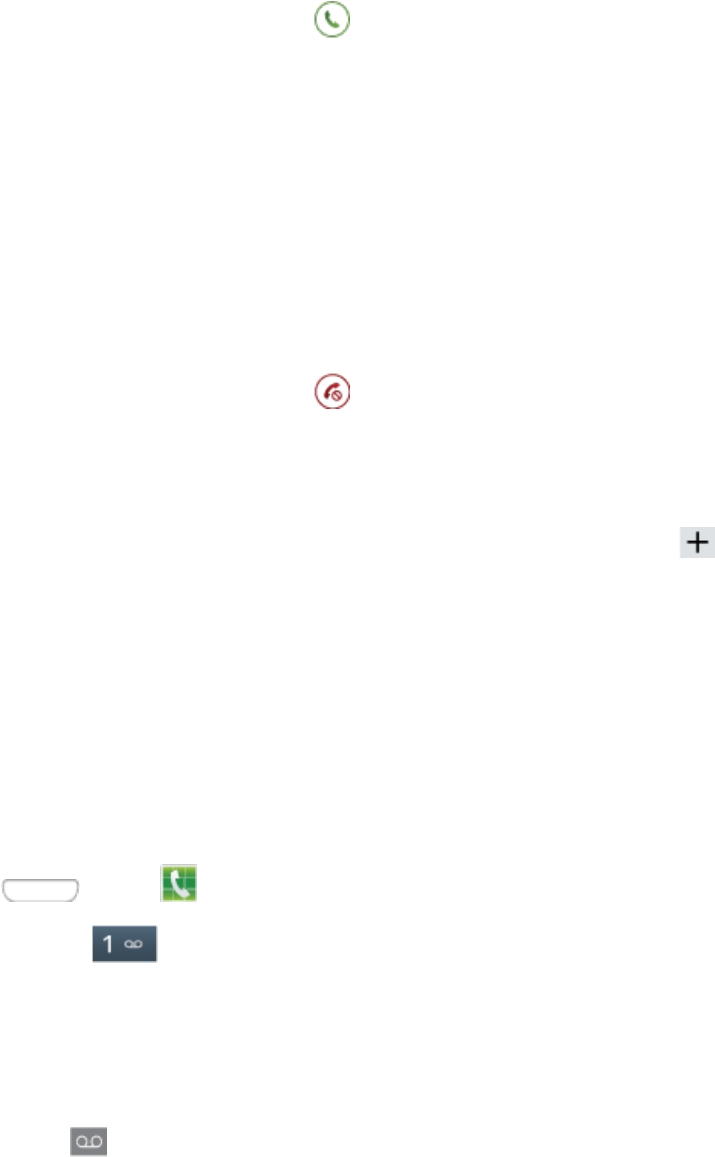
Phone Calls 26
Answer an Incoming Call
Thefollowingprocedureshowsyouhowtoansweranincomingcall.
n Whenthecallcomesin,touchanddrag .
Mute the Ringing Sound
Youcanmutetheringtonewithoutrejectingthecallbydoingeitherofthefollowing.
n PresstheVolume Keydown.
n Placethephonefacedownonalevelsurface.SeeMotionSettingstodisplaythesettings
requiredtomuteincomingcallsbyturningoverthephone.
Reject an Incoming Call
Thefollowingprocedureshowsyouhowtorejectandincomingcall.
n Whenthecallcomesin,touchanddrag .
RejectaCallwithaTextMessage
Youcanautomaticallyrejectanincomingcallbysendingatextmessagetothecaller.
n TouchanddragReject call with message,andthenselectamessage,ortap tocreatea
newmessage.
Voicemail
Yourphoneautomaticallytransfersallunansweredcallstoyourvoicemail,evenifyourphoneisin
useorturnedoff.YoushouldsetupyourSprintVoicemailandpersonalgreetingassoonasyour
phoneisactivated.Alwaysuseapasswordtoprotectagainstunauthorizedaccess.
Retrieve Voicemail Messages
Youcanaccessyourvoicemailbyusingthefollowingprocess.
1. Press andtap Phone.
2. Touchandhold toaccessvoicemail,andfollowthepromptstoreviewvoicemail.
Voicemail Notification
Thereareseveralwaysyourphonealertsyoutoanewmessage.
n Byplayingaringtone.
n Bydisplaying intheNotificationsareaoftheStatusbar.

Phone Calls 27
Note: Yourphoneacceptsmessagesevenwhenitisturnedoff.However,yourphonenotifiesyou
ofnewmessagesonlywhenitisturnedonandyouareinaservicearea.Youcancheckyour
voicemailbydialing1+areacode+yourwirelessphonenumber.Whenyourvoicemailanswers,
enteryourpassword.
Visual Voicemail
VisualVoicemailgivesyouaquickandeasywaytoaccessyourvoicemail.Nowyoucanfindexactly
themessageyouarelookingforwithouthavingtolistentoeveryvoicemailmessagefirst.View
voicemailsbycallernameandnumber,alongwiththelengthoftimeandprioritylevelofthe
message.
n Press andtap Apps> Voicemail.
Phone Call Options
Yourphoneapplicationprovidesmanyusefulfeaturesandoptionstohelpyoumakethemostofyour
callingexperience.
Dialing Options
Thereareseveraloptionsavailablewhenenteringanewnumber.
1. Press andtap Phone.
2. Whiledialing,tap todisplayalistofoptions.Tapanoptiontoselectit.
l Send message tosendatextmessagetotheentry.
l Add to contactstoaddtheenterednumberintoyourContactslist.SeeAddaContactfor
moreinformation.
l Speed dial settingtodisplaythecontactsassignedtonumbers2through100.Thenumber
1isreservedforVoicemail.
l Add 2-sec pausetoadda2-secondpausetothenumberyouaredialing.
l Add waittoaddapausetothecallingsequenceuntilyoutapakeytocontinue.
l Call settings todisplaytheCallsettingsmenu.Formoreinformation,seeCallSettings.
Caller ID
CallerIDidentifiesacallerbeforeyouanswerthephonebydisplayingthenumberoftheincoming
call.YoucanblockCallerIDifyoudonotwantyournumberdisplayedwhenyoumakeacall.This
blockonlylastsforonecall;topermanentlyblockyournumber,callCustomerService.

Phone Calls 28
1. Press andtap Phone.
2. Tap .
3. Enteraphonenumberandthentap .
Call Waiting
Whenyou’reonacall,CallWaitingalertsyoutoincomingcallsbysoundingatone.Yourphone’s
screeninformsyouthatanothercalliscominginanddisplaysthecaller’sphonenumber(ifitis
available).
Torespondtoanincomingcallwhileyou’reonacall:
1. Slide totherighttoputthefirstcallonholdandanswerthesecondcall.
2. Toswitchbacktothefirstcaller,tapSwap.
3-Way Calling
With3-WayCalling(alsoknownasConferencecalling),youcantalktotwopeopleatthesametime.
Whenusingthisfeature,thenormalairtimerateswillbechargedforeachofthetwocalls.
1. Press andtap Phone.
2. Enteranumberandtap .
3. Onceyouhaveestablishedtheconnection,tapAdd callanddialthesecondnumber.(Thisputs
thefirstcalleronholdanddialsthesecondnumber.)
4. Whenyou’reconnectedtothesecondparty,tapMerge.
Ifoneofthepeopleyoucalledhangsupduringyourcall,youandtheremainingcallerstay
connected.Ifyouinitiatedthecallandarethefirsttohangup,allcallersaredisconnected.
5. Toendthethree-waycall,tap .
Call Forwarding
CallForwardingletsyouforwardallyourincomingcallstoanotherphonenumber–evenwhenyour
phoneisturnedoff.YoucancontinuetomakecallsfromyourphonewhenyouhaveactivatedCall
Forwarding.
Note: Youarechargedahigherrateforcallsyouhaveforwarded.
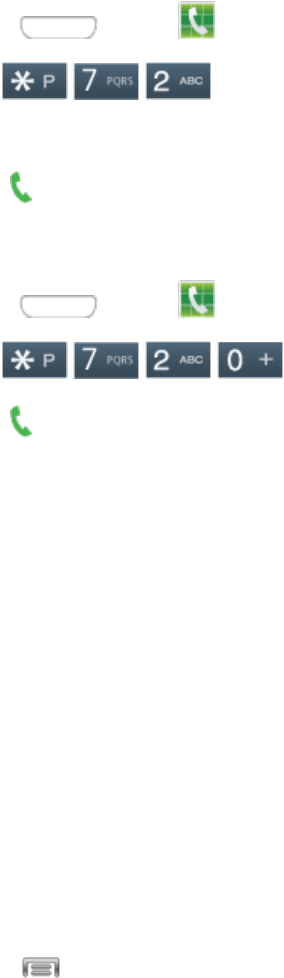
Phone Calls 29
ActivateCallForwarding
1. Press andtap Phone.
2. Tap .
3. Entertheareacodeandphonenumbertowhichyouwantyourcallsforwarded.
4. Tap .(YouwillhearatonetoconfirmtheactivationofCallForwarding.)
DeactivateCallForwarding
1. Press andtap Phone.
2. Tap .
3. Tap .(Youwillseeamessageandhearatonetoconfirmthedeactivation.)
In-call Options
Whileyou’reonacall,youwillseeanumberofonscreenoptions.Tapanoptiontoselectit.
n Add call:displaysthedialersoyoucancallanotherperson.
n Keypad:displaystheonscreenkeypad,whereyoucanenternumbersusingDTMF(DualTone
Multi-Frequency).Thisisespeciallyhelpfulifyouneedtoenteranaccesscodeorother
informationwhileonanactivecall.
n End call:Terminatethecall.
n Speaker:Routethephone’saudioeitherthroughthespeakerorthroughtheearpiece.
Warning: Becauseofhighervolumelevels,donotplacethephonenearyourearduring
speakerphoneuse.
n Mute:Turntheonboardmicrophoneeitheronoroff.
n Headset:ConnecttoaBluetoothheadset.
n Touch formoreoptions:
l Contacts:GotoyourContactlist.
l Memo:Createamemoduringacall.
l Message:Sendamessageduringacall.

Phone Calls 30
Speed Dialing
YoucanassignashortcutnumbertoaphonenumberinyourContactsListforspeeddialing.There
areonehundredavailablenumberedspaces.Thenumber1isreservedforVoicemail.
AssigningSpeedDials
1. Press andtap Phone.
2. Touch >Speed dial setting.
3. TapanunusedspaceandtheSelect contact screendisplays.
4. Selectacontacttoassigntothenumber.Theselectedcontactnumberwilldisplayinthespeed
dialnumberbox.
RemovingSpeedDials
1. Press andtap Phone.
2. Tap >Speed dial setting.
3. Tap >Remove.
4. TaptheXnexttothespeeddialentriesyouwanttoremove.
5. TapDone.
EditSpeedDials
1. Press andtap Phone.
2. Tap >Speed dial setting.
3. Tap >Change order.
4. Taptheentryyouwanttomove,andthentapanunassignedspace.(Forexample,ifyouselect
speeddial12,andspeeddial8shows"Notassigned,"youcantapspeeddial8tomovethe
entry.)Ifyoutapanassignedspace,thetwospeeddialswillswapplaces.
5. TapDone.
MakingaCallUsingaSpeedDialNumber
1. Press andtap Phone.
2. Touchthespeeddialdigits,holdingthelastdigituntilthenumberdials.

Phone Calls 31
Logs
TheLogstabofthePhoneapplicationlistsallrecentincoming,outgoing,andmissedcalls,plus
messages.
View Logs
Thefollowingprocedureswillguideyouthroughviewingyourcalllogslist.
1. Press andtap Phone.
2. TaptheLogstabtodisplayLogs.
l TochangetheLogsview,tap >View.TapAll calls,Missed calls,Dialed calls,
Received calls, orRejected callstofilterthelist.
Logs Options
Thefollowingprocedureswillguideyouthroughaccessingandunderstandingyourcalllogoptions.
n TomakeacallfromLogs,seeCallfromLogs.
Foradditionaloptions:
1. Press andtap Phone.
2. TaptheLogstabtodisplaylogs.
3. Touchandholdalistingtodisplaytheoptionslist.
l Copy to dialing screen:CopythephonenumberformthecallrecordtothePhonescreen.
l Add to contacts/View contact:Savethephonenumbertocreateorupdateacontact,or
viewthecontactrecordwherethisnumberissaved.
l Send number:Sendthephonenumberinatextmessage.
l Add to reject list:Addthephonenumbertothelistofnumbers,tohavecallsfromthe
numberblocked.
l Delete:ErasethecallrecordfromLogs.
Clear Logs
FollowthesestepstocleartheLogslist.
1. Press andtap Phone.
2. TaptheLogstabtodisplaylogs.
3. Tap >Delete,andthenfollowthepromptstoselectentriestodelete.
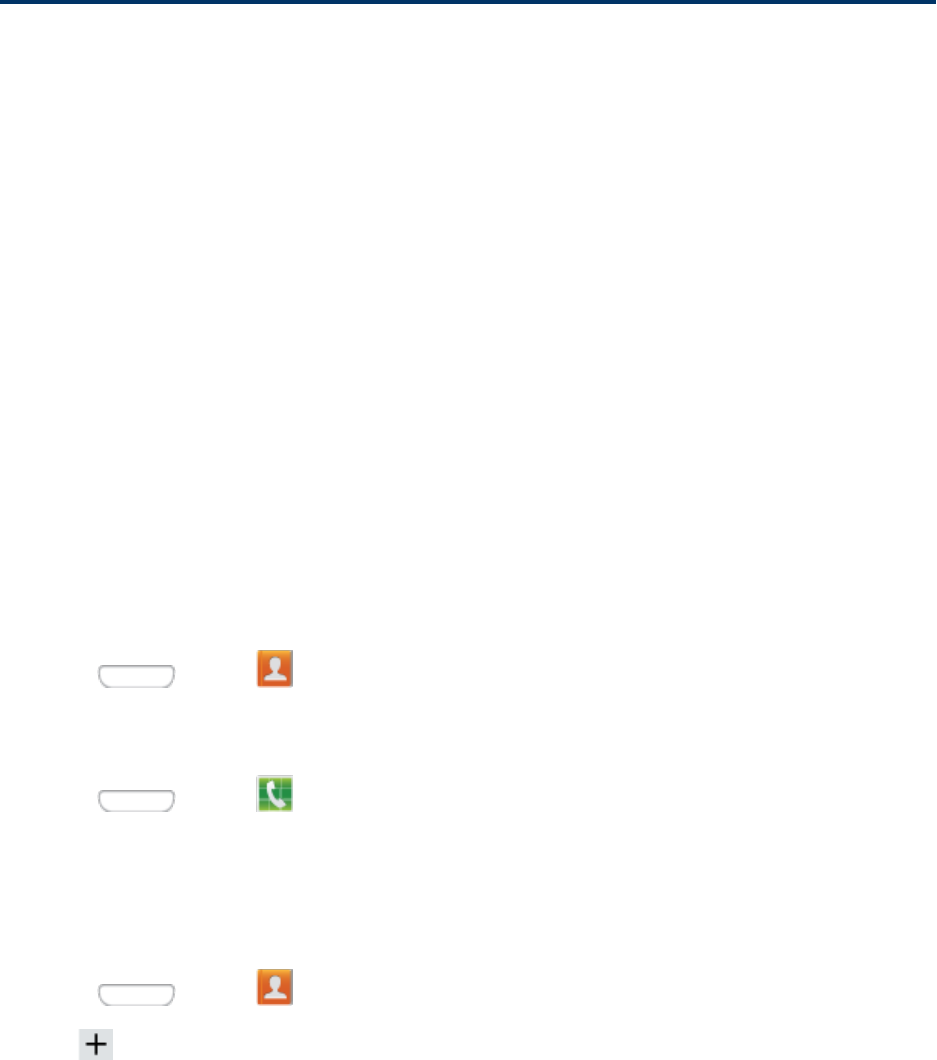
Contacts 32
Contacts
TheContactsapplicationletsyoustoreandmanagecontactsfromavarietyofsources,including
contactsyouenterandsavedirectlyinyourphoneaswellascontactssynchronizedwithyour
GoogleAccount,yourPC,compatibleemailprograms(includingExchangeServer),andyour
Facebookfriends.
Get Started with Contacts
BeforeusingContacts,it’sbesttolearnafewbasics.
YourphoneautomaticallysortstheContactsentriesalphabetically.YoucancreateaGoogle
contact,aphonecontact,oraCorporate(MicrosoftExchangeActiveSync)contact.
n Phonecontactsarestoredlocallyonthephone.
Note: Ifthephoneiseverresettoitsfactorydefaultparameters,locallystoredcontacts(phone
contacts)canbelost.
n GooglecontactsaresharedwithyourexistingGoogleAccountandcanalsobeimportedtoyour
phoneafteryouhavecreatedaGoogleMailaccount.
n Microsoft Exchange ActiveSynccontactsaresharedwithaMicrosoftExchangeaccount.
Access Contacts
ThereareafewwaystodisplayContacts.
n Press andtap Contacts.
–or–
Press andtap Phone>Contactstab.
Add a Contact
YoucanaddcontactsdirectlyfromtheContactsapplication.Enterdetailssuchasname,phone
numbers,emailaddresses,mailingaddresses,andmore.
1. Press andtap Contacts.
2. Tap atthetopofthescreen.
3. Ifyouhaveaccountssetuponyourphone,tapastorageaccount.
4. Touchcontactfieldstoenterinformation.
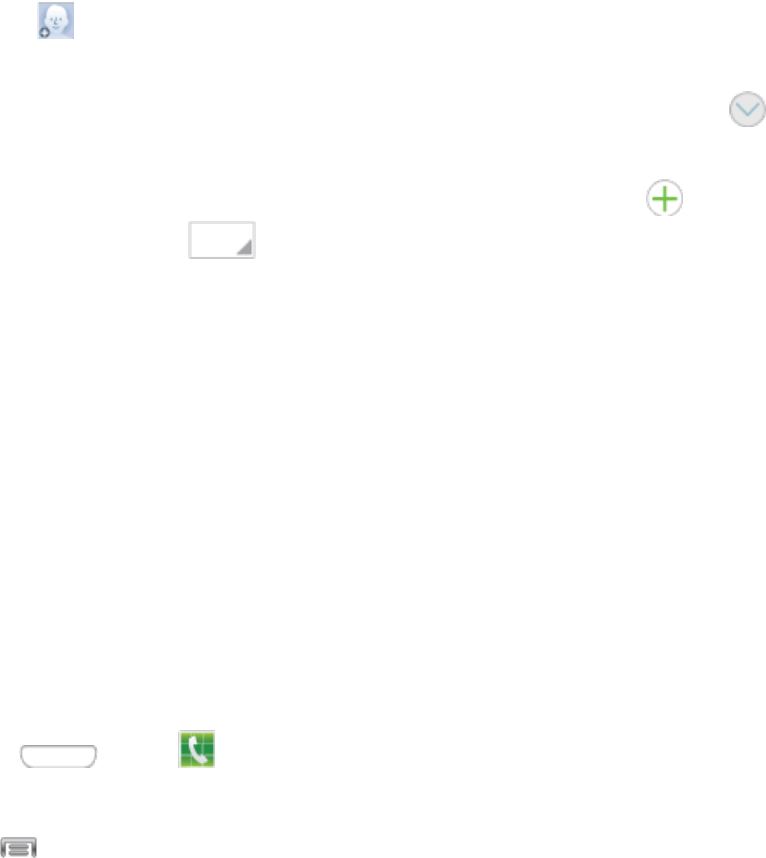
Contacts 33
l Tap andassignanimagetothenewentry.ChooseanimagefromGallery,takeanew
picturewiththeCamera,oruseanSMemo.
l TaptheNamefieldandusetheonscreenkeyboardtoenterthefullname.Tap nextto
theNamefieldtodisplayadditionalnamefields.
l TapthePhone numberfield,andthenenterthephonenumber.Tap toaddanother
Phonenumber.Tap ,andthenchoosealabelforthenumber.
l TapEmailtoenteranemailaddress.
l TapGroupstoassignthecontacttoagroup.
l TapRingtonetochoosearingtonetoplayforcallsfromthecontact.
l TapMessage alerttochoosearingtonetoplayfornewmessagesfromthecontact.
l TapVibration patterntochooseavibrationtoplayfornewcallsormessagesfromthe
contact.
l TapAdd another fieldtoaddnewfieldsforthecontact.
5. TapSavetosavethenewcontact.
Save a Phone Number
YoucansaveaphonenumbertoContactsdirectlyfromthephonedialpad.
1. Press andtap Phone.
2. Enteraphonenumberusingthekeypad.
3. Tap >Add to Contacts,andthenchooseCreate contactorUpdate existing.
4. Ifyou’recreatinganewcontact,chooseanaccountforthecontact.
5. Continueenteringcontactinformation,ifdesired.SeeAddaContact.
6. TapSavetosavethecontact.
Edit a Contact
Onceyou’veaddedacontact,youcanaddoreditanyoftheinformationintheentry,assignacaller
IDpicture,customizewithauniqueringtone,andmore.
Add or Edit Information for a Contact
Youcanmodifyexistingcontactinformationtokeepyourinformationup-to-date.
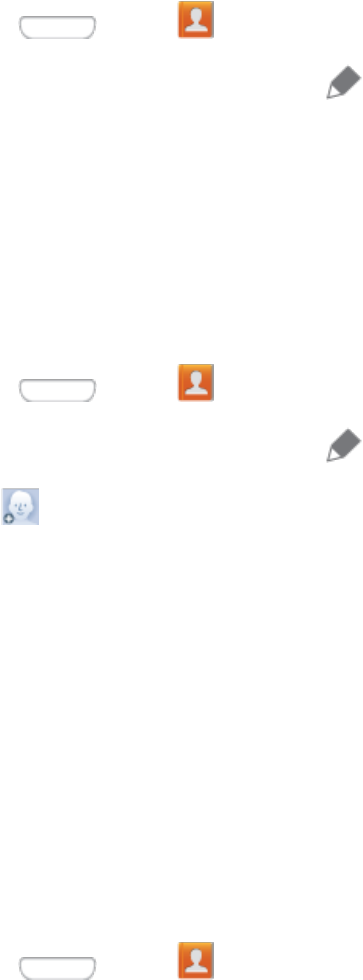
Contacts 34
1. Press andtap Contacts.
2. Tapacontacttodisplayit,andthentap .
3. Tapanyfieldyouwanttochangeoradd.SeeAddaContact.
4. Addoredittheinformation,andthentapSave.
Assign an Image to a Contact
Addingapictureorimagetoacontactentrycreatesamorepersonalandeasilyrecognizedentry.
Forexample,whenreceivingacallfromoneofyourcontacts,thepicturewilldisplay.Youcanadda
picture,oruseanSMemo.
1. Press andtap Contacts.
2. Tapacontacttodisplayit,andthentap .
3. Tap, ,andthenchooseanoption:
l ChooseImagetoselectapicturefromGallery.
l ChoosePictures by peopletoselectapicturefromGallerythatcontainsatagforthe
contact.
l ChooseTake Picturetotakeanewpicture.
l ChooseS MemotoassignanSMemotothecontactimage.
4. Touchanddragalongthesidesoftheblueborderboxtocroptheimagetothedesiredsize.
5. TapDone,andthentapSavetoassigntheimage.
Assign a Ringtone to a Contact
Youcanassignaspecialringtonetoindividualcontactsformorepersonalization.
1. Press andtap Contacts.
2. Tapacontacttodisplayit.
3. TapRingtone,andthenchoosefromthefollowing:
l Taparingtonetoselectit,andthentapOK.Whenyoutaparingtone,asampleplays.
l TapAddtochooseasoundfromoneoftheseoptions:
o Choose music track:SelectasoundfromGooglePlayMusic.
o Dropbox:SelectasoundfromyourDropbox.

Contacts 35
o Sound picker:SelectasoundfromtheMusicapp.
Link a Contact
Whenyouhavecontactsfromvarioussources(Gmail,phone,Facebook,etc.),youmayhave
multiplesimilarentriesforasinglecontact.Yourphone’sContactsapplicationletsyoulinkmultiple
entriesintoasinglecontact.
1. Press andtap Contacts.
2. Tapacontacttodisplayit,andthentap .
3. Tapanotherentrytolinkittotheoriginalcontact.
Note: Youcanlinkuptotencontactsinasingleentry.
Delete a Contact
Youcandeleteacontactfromthecontactsdetailspage.
1. Press andtap Contacts.
2. Tapacontacttodisplayit,andthentap >Delete.
3. TapOK.
Tip: YoucanalsotouchandholdthecontactandthentapDelete.
Add Entries to Your Favorites
TheFavoritestabisalistingthatcanhelpyouquicklyaccessyourmostusedorpreferredContacts
entries.Favoritesaremarkedwithastar.
1. Press andtap Contacts.
2. Tapacontacttodisplayit,andthentapthestaronthecontactrecord.
Create Groups
Thisfeatureallowsyoutoaddaneworexistingcontacttoacallgroup.Thisgroupcanbeoneofthe
alreadypresentgroups(Family,Friends,orWork)orauser-createdgroup.
Create a New Group
Youcancreatenewgroupswithuniqueringtonesandvibrationpatterns.
1. Press andtap Contacts>Groups.
2. Press andthentapCreate.
3. Enterinformationaboutthegroup:

Contacts 36
l TaptheGroup namefieldandenteranameforthenewgroup.
l TapGroup ringtoneandselectaringtoneforthegroup.
l TapMessage alerttochoosearingtonetoplayfornewmessagesfromgroupmembers.
l TapVibration patternandselectavibrationpatternforthegroup.
l TapAdd memberandselectamemberormemberstoaddtothenewGrouplist.
4. TapDonewhenyouarefinishedaddingmembers,andthentapSave.
Add a Contact to a Group
YoucanaddnewmemberstoagroupfromyourContacts.
1. Press andtap Contacts>Groups.
2. Tapagrouptodisplayit,andthentap .
3. Fromthelistofcontacts,tapthecontact(s)youwanttoadd.(Agreencheck-markappearsnext
totheselectedentries.)
4. TapDone toaddthecontact(s)tothegroup.
Send a Message to a Group
Youcansendamessagetoallorselectedmembersofagroup.
1. Press andtap Contacts>Groups.
2. Tapanexistinggroupandthentap >Send message.
3. Selecttherecipientsofthenewmessage(indicatedbyagreencheckmark)andthentapDone.
4. Typeyourmessage,andthentap .
Share a Contact
YoucansharecontactsusingBluetooth,ChatON,Email,Gmail,Messaging,orWi-FiDirect.
1. Press andtap Contacts.
2. Tapacontacttodisplayit,andthentap >Share namecard via.
3. Sendthecurrentcontactinformationtoanexternalrecipientviaoneofthefollowing:
l Bluetooth:SendtheinformationviaBluetooth.SeeBluetoothforinformationonpairingand
sendingviaBluetooth.
l ChatON:SendtheinformationviaChatON.
Contacts 37
l Email:Sendtheinformationasanemailattachment.SeeComposeandSendEmailfor
detailsonsendingemail.
l Gmail:SendtheinformationasaGmailattachment.SeeSendaGmailMessagefordetails.
l Messaging:SendthecontactinformationasanMMSmessageattachment(vcffile).For
moreinformationaboutmessaging,seeMessaging.
l Wi-Fi Direct:Sendtheinformationviaaphone-to-deviceconnection.
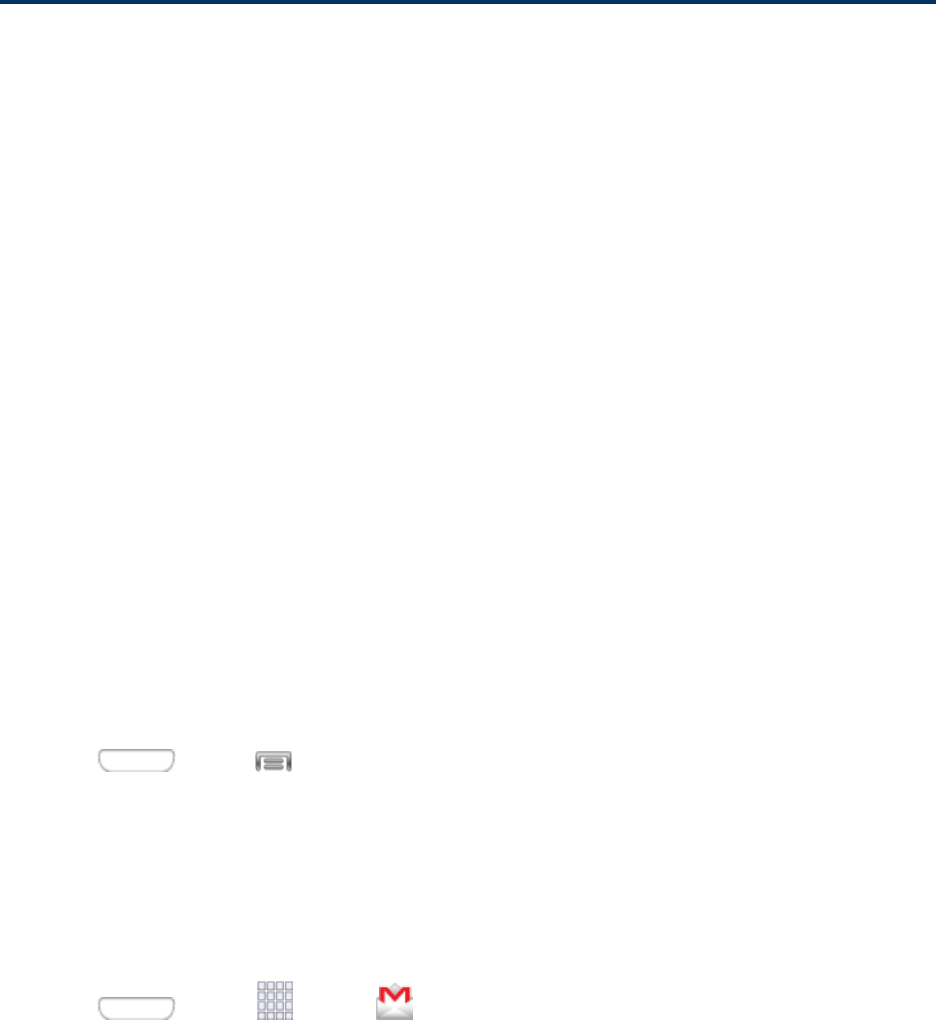
Accounts and Messaging 38
Accounts and Messaging
Setupaccountsonyourphone,tosynchronizeinformationbetweenyourphoneandaccounts.Use
yourphone’smessagingfeaturestosendtextandmultimediamessages.
Google
Manyofyourphone’sapplications,suchasGmail,GoogleMaps,GoogleTalk,andtheGooglePlay
Store,requireaGoogleAccount.Tousetheseapplications,youmustsetupyourGoogleAccount
onyourphone.SettingupyouraccountonyourphonesyncsyourphoneandyouronlineGoogle
Account.
Create a Google Account
IfyoudonotalreadyhaveaGoogleAccount,youcancreateoneonlineorusingyourphone.
Note: YoucanalsocreateandsignintoyourGoogle/Gmailaccountthroughyourphone’sSetup
application.
AlthoughyouneedaGmailaccounttousecertainfeaturesofyourphone,suchasGooglePlay,you
donotneedtouseGmailasthedefaultaccountforyourphone.
CreateaGoogleAccountOnline
1. Fromacomputer,launchaWebbrowserandnavigatetowww.google.com.
2. Onthemainpage,clickSign in>Create an account.
3. Followtheonscreenpromptstocreateyourfreeaccount.
CreateaGoogleAccountUsingYourPhone
1. Press andtap >Settings>Accounts.
2. TapAdd account>Google > New.
3. Followtheonscreenpromptstocreateyourfreeaccount.
Access Gmail
BelowareproceduresforaccessingyourGmailaccount.
1. Press andtap Apps> Gmail.
2. Doanyofthefollowing:
l View more email messages:IftheInboxisfull,swipeyourfingerupthescreentoview
moremessagesandconversations.
l Read a new email message:Taptheunreadmessageortheconversationwithanunread
message(just-arriveditemsdisplayinbold).
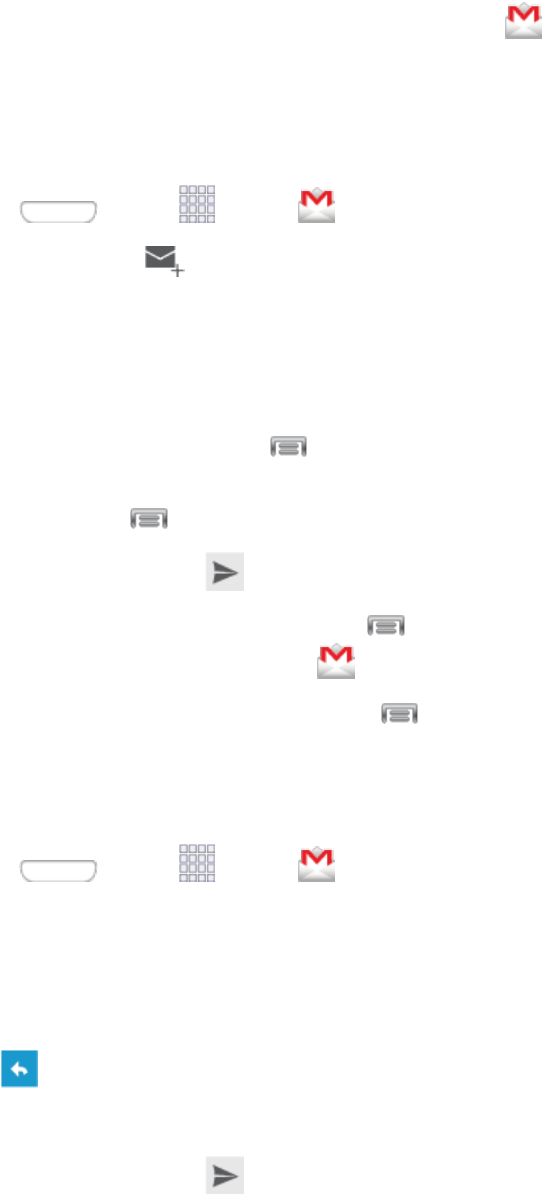
Accounts and Messaging 39
l Select messages and conversations:Taptheboxbeforetheemailorconversation.
l View the Inbox of another Gmail account:Tapthe menuatthetopofthescreenand
thentaptheinboxoftheGmailaccountyouwanttoview.
Send a Gmail Message
BelowareproceduresforsendingaGmail.
1. Press andtap Apps> Gmail.
2. FromtheInbox,tap .
3. Enterthemessagerecipient’semailaddressintheTofield.Youcanaddmultiplerecipients.
4. TapSubjectandentertheemailsubject.
5. TapCompose emailandcomposeyouremail.
l Toaddapictureorvideo,tap >Attach pictureorAttach video.
l Tosendacarboncopy(Cc)orablindcarboncopy(Bcc)ofthecurrentemailtoother
recipients,tap >Add Cc/Bcc.
6. Tosendthemessage,tap .
l Tosavethecurrentemailasadraft,tap >Save draft.Toviewyourdraftemail
messages,fromtheInbox,tapthe menuatthetopofthescreenandthentapDrafts.
l Todeletethecurrentemailmessage,tap >Discard.
Read and Reply to Gmail Messages
BelowareproceduresforreadingandreplyingtoGmailmessages.
1. Press andtap Apps> Gmail.
2. Tapamessagetodisplayitscontents.
Tip: YoucanalsoaccessnewmessagesthroughtheNotificationsbar.WhenanewGmail
messagearrives,you’llseetheiconintheNotificationsbar.Touchandholdthebarandslideitdown
todisplaynotifications.Tapamessagetodisplayit.
3. Tap todisplaythereplyscreen.
4. Fromthemenuatthetopofthescreen,tapReply,Reply all,orForward.
5. Tosendthemessage,tap .

Accounts and Messaging 40
Email
UsetheEmailapplicationtosendandreceiveemailfromyourwebmailorotheraccounts.Youcan
alsoaccessyourExchangeActiveSyncemailonyourphone.
Add an Email Account
Emailallowsyoutosendandreceiveemailusingvariousemailservices.Youcanalsoreceivetext
messagealertswhenyoureceiveanimportantemail.
1. Press andtap Apps> Email.
2. Enteryouremailaddressandpassword.Toseeyourpasswordasyouenterit,tapShow
password.
3. TapNexttostartautomaticemailsetup.Ifyouneedtoconfigurecustomsettings,tapManual
setupandthenenteryoursettings.Thesemayincludemailtype,username,password,server,
securitytype,etc.
4. Followtheonscreenpromptstoconfigureoptionsfortheaccount.
5. TapDonetocompletesetup.
Note: YoucanalsoaddemailaccountsfromSettings.Press andtap >Settings>
Accounts>Add account> Email.
Add a Microsoft Exchange ActiveSync Account
TheEmailapplicationalsoprovidesaccesstoyourMicrosoftExchangeaccountfromyourphone.If
yourcompanyusesMicrosoftExchangeServer2003,2007,or2010asthecorporateemailsystem,
youcanusethisemailapplicationtowirelesslysynchronizeyouremail,Contacts,andTask
informationdirectlywithyourcompany’sExchangeserver.
Usethefollowingproceduretosynchronizeyourphonewithacorporateemailaccount.
Note: YoucansetupmultipleMicrosoftExchangeActiveSyncaccountsonyourphone.
1. Press andtap Apps> Email.
2. Enteryouremailaddressandpassword.Toseeyourpasswordasyouenterit,tapShow
password.
3. TapNexttostartautomaticemailsetup.Forsystemsthatrequirecustomsettings,tapManual
setupandthenenteryoursettings.Youmayneedtoconsultyournetworkadministratorforthis
information:
l Domain\Username:Enteryournetworkdomainandusername,separatedby“\”.
l Password:Enteryournetworkaccesspassword(case-sensitive).
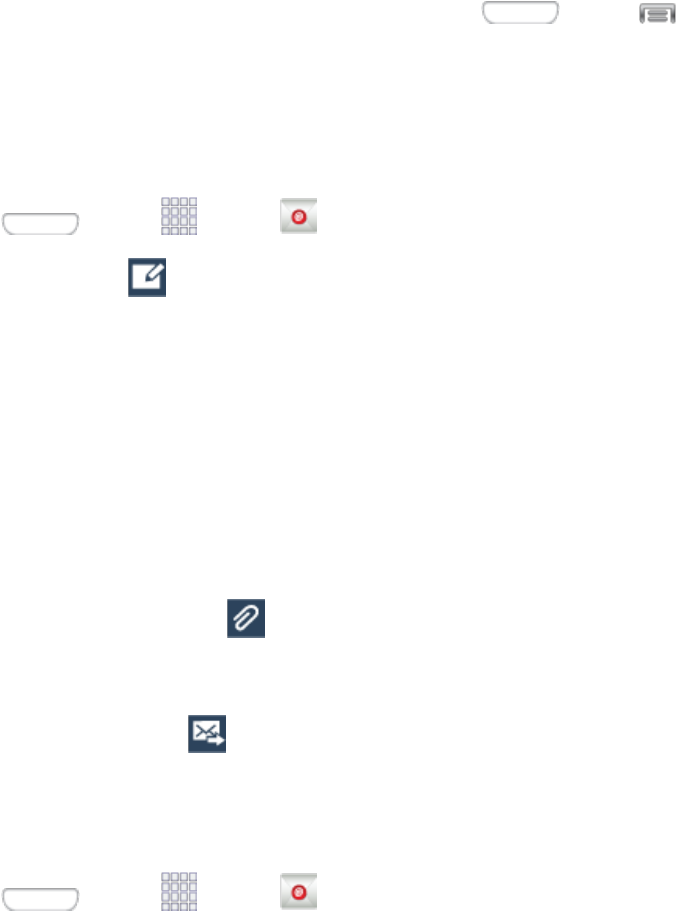
Accounts and Messaging 41
l Exchange Server:Enteryoursystem’sExchangeserverremoteemailaddress.Obtainthis
informationfromyourcompanynetworkadministrator.
l Use secure connection (SSL):Taptoplaceacheckmarkinthebox,ifyoursystem
requiresSSLencryption.
l Use client certification:Taptoplaceacheckmarkinthebox,ifyoursystemrequires
certification.
4. Followtheonscreenpromptstoconfigureoptionsfortheaccount.
5. TapDonetocompletesetup.
Note: YoucanalsoaddemailaccountsfromSettings.Press andtap >Settings>
Accounts>Add account> Email.
Compose and Send Email
Composeandsendemailusinganyaccountyouhavesetuponyourphone.Increaseyour
productivitybyattachingfilessuchaspictures,videos,ordocumentstoyouremailmessages.
1. Press andtap Apps> Email.
2. FromtheInbox,tap .
3. Composeyourmessage:
l TaptheTofieldandentertherecipient’semailaddress.Youcanaddmultiplemessage
recipients.
l Tosendacarboncopy(Cc)orablindcarboncopy(Bcc)ofthecurrentemailtoother
recipients,tapCc/Bcc.
l TaptheSubjectfieldandentertheemailsubject.
l Tapthetextentryfieldandcomposeyouremail.
l Toaddanattachment,tap .Choosefromthefollowing:My Files,Images,Take
picture,Video,Record video,Audio,Record audio,S Memo,Calendar,Contacts,or
Location.
4. Tosendthemessage,tap .
View and Reply to Email
Readingandreplyingtoemailonyourphoneisassimpleasonyourcomputer.
1. Press andtap Apps> Email.
2. OntheemailaccountInbox,tapamessagetoviewit,andthenchooseanoption:
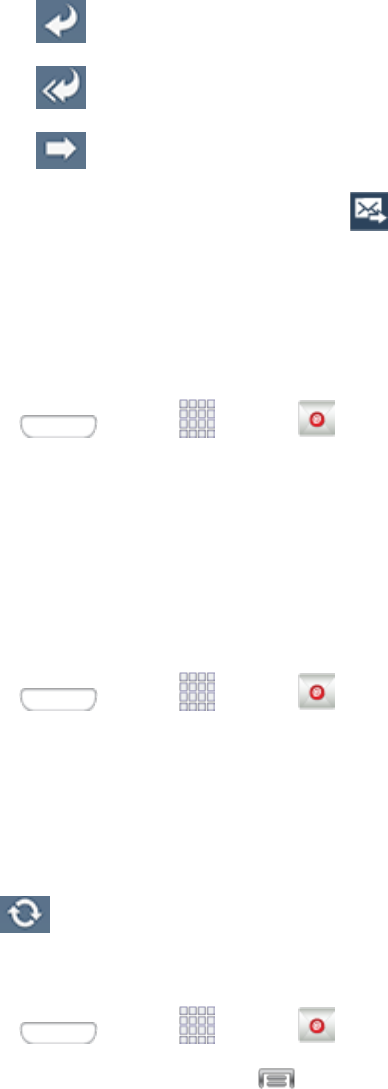
Accounts and Messaging 42
l Tap Replytoreplytothesender.
l Tap Reply alltoreplytoalltheaddressesintheoriginalrecipientlist.
l Tap Forwardtoforwardthemessagetonewrecipient(s).
3. Enteramessage(ifdesired)andthentap
Manage Your Email Inbox
Thefollowingproceduresallowyoutoview,refresh,sort,anddeleteyouremailmessages.
ViewYourEmailInbox
1. Press andtap Apps> Email.
2. Taptheaccountnamefield(upper-left)toopenthecompleteemailaccountlistpage.
3. Selectanemailaccountandtapanemailmessage.
RefreshanEmailAccount
Whateveryourautomaticsynchronizationsettingsare,youcanalsosynchronizeyoursentand
receivedemailmessagesmanuallyatanytime.
1. Press andtap Apps> Email.
2. Selectanemailaccount.
l Ifyouarealreadyinanemailaccount,taptheaccountnamefield(upper-left)toopenthe
completeemailaccountlistpage.
l Selectanavailableemailaccount.
3. Tap (Refresh).
SortEmailMessages
1. Press andtap Apps> Email.
2. OntheemailaccountInbox,tap >Sort by.
3. Selectfromtheoptionstosortemailmessagesbydatereceived(mostrecentoroldest),by
sender,read/unreadstatus,starredfavorites,attachments,recipient(s),priority,subject,flag,
request,meetingrequests,orsize.(Notalloptionsareavailableforallemailaccounts.)

Accounts and Messaging 43
DeleteanEmailMessage
1. Press andtap Apps> Email.
2. Tapthecheckboxbesideemail(s)youwanttodelete,andthentap Delete.
3. Followthepromptstoconfirmthedeletion.
Edit Email Settings
Youcaneditgeneralpreferences,whichapplytoallemailaccounts,orconfiguresettingsforspecific
emailaccounts,suchasemailaddressandpassword,namedisplayandsignature,frequencyof
retrieval,andmore.
Note: Availablesettingsdependonthetypeofemailaccount.
EditGeneralPreferences
1. Press andtap Apps> Email.
2. Tap >Settingstoconfiguresettings.Availablesettingsdependonthetypeofemail
account,andmayinclude:
l Display:Choosehowemailsareshownintheemaillist,andwhenyouopenthem.
l Composing and sending:Choosewhatfunctionsareavailablewhilecomposingand
sendingemails.
l Autoadvance:Choosehowtheemaillistdisplaysafteryoudeleteormoveanemail.
l Confirm deletions:Choosewhetherthephonepromptsyoutoconfirmtheactionwhen
youmarkemailsfordeletion.
l Priority senders:Maintainalistofemailaddressestoensurethatemailsfromthe
addressesreceivepriorityhandling.
l Spam addresses:Createalistofemailaddressesanddomains,toblockemailsfromthese
senders.
l Rules for filtering:Setfiltersandmanagefilteredemail.
EditAccountSettings
Youcaneditsettingsforyourindividualemailaccounts,suchasemailaddressandpassword,name
displayandsignature,frequencyofretrieval,andmore.
Note: Availablesettingsdependonthetypeofemailaccount.
1. Press andtap Apps> Email.

Accounts and Messaging 44
2. Tap >Settings> Account settings,andthentapanaccounttoconfiguresettings.
Availablesettingsmayinclude:
l Sync settings: Taptoconfigureoptionsforsynchronizingyourphonewithyouraccount.
o Sync Email:Whenenabled,yourphonemaintainssynchronizationwithyouremail
account.Thelastsynchronizationisdisplayed.
o Sync schedule:Setoptionsforsynchronizingyourphonewithyouremailaccount.
AvailablewhenSyncEmailisenabled.
o Period to sync Email:Chooseaperiodoftimetomaintainsynchronizationbetween
yourphoneandemailaccount.
o Size to retrieve emails:Chooseamaximumsizeforemails,foryourphoneto
automaticallyretrieveduringsynchronization.Forlargeremails,yourphonewillprompt
youtodownloadthecontentswhenyouopenthem.
l Signature:WhenOn,atextsignatureisautomaticallyaddedtoemailsyousend.Tapthe
ON/OFFswitchtoturnsignaturesOnorOff.AfterturningsignaturesOn,tapSignatureto
editthedefaulttextsignature.
l Out of office settings: Configureoptionsforautomaticrepliestoemailswhenyouareout
oftheoffice.
l Default account:Assignanaccountasthedefaultemailaccountforoutgoingmessages.
Whenyoulaunchanemailfromotherapps,theemailwillautomaticallybefromthisaccount.
l Password: Updateyouraccountpasswordtomatchthepasswordsetonyouraccount.
l Email notifications:Whenenabled,anicondisplaysintheStatusbarwhenyoureceive
newemails.
l Select ringtone:Choosearingtonetoplayfornewemailnotifications.
l Vibrate:Whenenabled,vibrationplaysfornewemailnotifications.
l More settings:Configureotheroptions,includingtheaccountname,carboncopyandblind
carboncopy,synchronization,andsecurityoptions.
o Account name:Enteranametoidentifythisemailaccount.
o Your name:Enteraname,tobeshowntorecipientsinemailsfromthisaccount.
o Always Cc/Bcc myself:Chooseoptionsforsendingacopyofemailsyousendto
yourself,asacopy(Cc)orblindcopy(Bcc).
o Forward with attachments:Choosewhethertoautomaticallyincludeattachments
whenforwardinganemail.
o Show images:Choosewhethertoautomaticallydisplayembeddedimagesinthebody
ofanemail.

Accounts and Messaging 45
o Auto download attachments:Choosewhetherthephoneautomaticallydownloads
emailattachmentswhenyouareconnectedtoWi-Fi.Youmightusethisoptiontocontrol
howandwhetheryouuseyourplan’sdataservicestodownloadattachments.
o Auto resend times:Choosethenumberoftimesthephoneattemptstoresendan
emailafteradeliveryfailure.
o Folder sync settings:Choosefolderstosynchronizebetweenyourphoneand
account.
o Period to sync Calendar:Choosetheperiodforsynchronizingcalendarevents
betweenyourphoneandaccount.
o Empty server trash:Deletethecontentsofthetrashfolderontheaccountserver.
o In case of sync conflict:Choosewhetherinformationfromtheserverorphonehas
prioritywhenthereisaconflict.
o Security options:Configureadvancedsecurityoptions,includingencryption.
o Number of emails to load:Choosethenumberofemailsdisplayedatonetime.
o Sync Contacts:Choosewhethercontactsaresynchronizedbetweenyourphoneand
theaccount.
o Sync Calendar:Choosewhethercalendareventsaresynchronizedbetweenyour
phoneandtheaccount.
o Sync Task:Choosewhetheremailsaresynchronizedbetweenyourphoneandthe
account.
o Exchange server settings:ConfiguretheDomain\username,Password,andother
Exchangeserversettings.
o Incoming settings:Configuresettingsfortheaccountservertoaccessyouraccounton
yourphone.
o Outgoing settings:Configuresettingsforaccessingyouraccountfromyourphone.
Delete an Email Account
Ifyounolongerwantanemailaccountonyourphone,youcandeleteitthroughthemailsettings
menu.
1. Press andtap Apps> Email.
2. Tap >Settings> Account settings.
3. Tap ,andthentapaccount(s)todelete.
4. TapDelete,andthenfollowthepromptstoconfirmthedeletion.
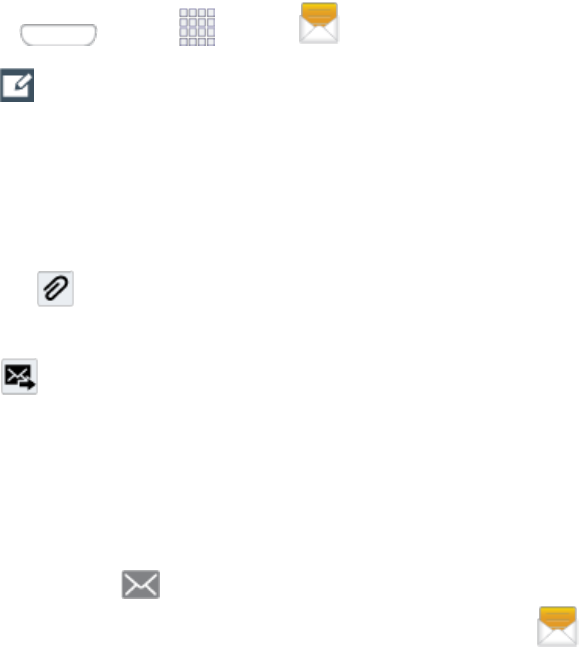
Accounts and Messaging 46
Messaging
Withtextmessaging(SMS),youcansendandreceivetextmessagesbetweenyourphoneand
anotherphonethatsupportsmessaging.
Multimediamessages,(MMS),cancontaintextandpictures,recordedvoice,audioorvideofiles,
pictureslideshows,contactnamecards(vCard),orcalendarevents(vCalendar).
Seeyourserviceplanforapplicablechargesformessaging.
Send a Message
Quicklycomposeandsenttextmessagesonyourphone.
1. Press andtap Apps> Messaging.
2. Tap Composetocreateamessage:
l TapEnter recipient andenteraContactname,amobilephonenumber,oranemail
addressusingtheonscreenkeyboard.Asyouenterletters,possiblematchesfromyour
accountsandcontactsdisplayonthescreen.Touchamatchtoaddittothemessage.
l TapEnter messagetoenteryourmessage.
l Tap toattachanimage,picture,video,audioclip,SMemo,Calendarevent,location
info,orcontact.
3. Tap Send tosendthemessage.
New Messages Notification
Dependingonyournotificationsettings,thephonewillplayaringtone,vibrate,ordisplaythe
messagebrieflyinthestatusbarwhenyoureceiveanewtextormultimediamessage.Tochange
thenotificationfornewtextandmultimediamessages,seeMessagingSettingsfordetails.
Anewmessageicon alsoappearsinthenotificationsareaofthestatusbartonotifyyouofa
newtextormultimediamessage.TheMessagingapplicationicon alsodisplaysthenumberof
newmessages.
Toopenthemessage,touchandholdthestatusbar,andthenslidethestatusbardowntoopenthe
Notificationpanel.Tapthenewmessagetoopenandreadit.Forinformationonreadingand
replyingtomessages,seeManagingMessageConversations.
Managing Message Conversations
Textandmultimediamessagesthataresenttoandreceivedfromacontact(oranumber)are
groupedintoconversationsormessagethreadsintheAllmessagesscreen.Threadedtextor

Accounts and Messaging 47
multimediamessagesletyouseeexchangedmessages(similartoachatprogram)withacontacton
thescreen.
ReadaTextMessage
1. Dooneofthefollowing:
l OntheMessagingscreen,tapthetextmessageormessagethreadtoopenandreadit.
l Ifyouhaveanewmessagenotification,slidethestatusbardowntoopentheNotification
panel.Tapthenewmessagetoopenandreadit.
2. ToreturntotheAllmessagesscreenfromatextmessagethread,tap Back.
Note: Toviewthedetailsofaparticularmessage,inthemessagethread,touchandholdthe
messagetoopentheoptionsmenu,andthentapView message details.
IfamessagecontainsalinktoaWebpage,tapthemessageandthentapthelinktoopenitinthe
Webbrowser.
Ifamessagecontainsaphonenumber,tapthemessageandthentapthephonenumbertodialthe
numberoraddittoyourcontacts.
ViewaMultimediaMessage
1. Press andtap Apps> Messaging.
2. Fromthemessagelist,tapamessagetoopenitscontents.
3. Whilethemessageisopen,taptheplayicon(onavideooraudiofile)toplaybackthefileortap
animagetoviewapicture.
l ThefileattachmentontheMMSmessagecanbesavedtoanoptionalinstalledmemorycard
(notincluded).Tosavetheattachment,touchandholdthefile.TapSave attachment.
SelecttheattachmentcheckboxandtapSave.
ReplytoaMessage
1. Press andtap Apps> Messaging.
2. Fromthemessagelist,tapamessage.
3. TaptheEnter messagefieldandthentypeyourreplymessage.
4. Oncecomplete,tap Sendtosendthemessage.
ProtectaMessagefromDeletion
Youcanlockamessagesothatitwillnotbedeletedevenifyoudeletetheothermessagesinthe
conversation.

Accounts and Messaging 48
1. Press andtap Apps> Messaging.
2. OntheMessagingscreen,tapamessagethread.
3. Touchandholdthemessagethatyouwanttolock.
4. TapLock ontheoptionsmenu.Alockicondisplaysbelowthemessage.
DeleteaMessageThread
1. Press andtap Apps> Messaging.
2. Touchandholdthemessagethreadthatyouwanttodelete.
3. TapDelete.
DeleteSeveralMessageThreads
1. Press andtap Apps> Messaging.
2. Tap >Delete threads.
3. SelectthemessagethreadsyouwanttodeleteandtapDelete.
Note: Anylockedmessageswillnotbedeleted,unlessyouselecttheInclude protected
messagescheckboxbeforeconfirmingthedeletion.
DeleteaSingleMessage
1. Press andtap Apps> Messaging.
2. Whileviewingamessagethread,touchandholdthemessagethatyouwanttodelete.
3. TapDelete ontheoptionsmenu.
4. Whenpromptedtoconfirm,tapOK.
ViewContactDetailsandCommunicatewithaContact
Whenyouhavereceivedamessagefromsomeoneinyourstoredcontacts,youcantapthe
contact’sphotooriconinthemessagethreadtoopenamenuofoptions.Dependingonthestored
contactinformation,youcanviewthecontactdetails,phone,orsendanemailmessagetothe
contact,andmore.
Messaging Settings
MessagingsettingsallowyoucontroloptionsforyourtextandMMSmessages,includingmessage
limits,sizesettings,andnotifications.

Accounts and Messaging 49
1. Press andtap Apps> Messaging.
2. Tap >Settingstoconfiguretheseoptions:
l Delete old messagesallowsthephonetoautomaticallydeletetheoldestmessageswhen
themaximumnumberofmessagesisreached.Setthemaximumnumberofmessageswith
theTextmessagelimitandMultimediamessagelimitsettingsbelow.
l Text message limitallowsyoutosetthemaximumnumberoftextmessagesper
conversation.
l Multimedia message limitallowsyoutosetthemaximumnumberofmultimedia
messagesperconversation.
l Text templatesallowsyoutocreateandmanagetextstringsthatyoucanaddtomessages.
l Auto combinationallowsyoutochoosewhetherlongmessagesthatarereceivedin
multiplepartsareautomaticallyre-assembledtodisplayasasinglemessage.
l Group messagingallowsyoutocontrolhowmessagestomultiplerecipientsarehandled.
Whenenabled,asinglemessageissenttomultiplerecipients.Whendisabled,aseparate
messageissenttoeachrecipient.
l Auto retrieveallowsyoutochoosewhethermessageattachment(s)areautomatically
downloadedwhenyoudisplayamultimediamessage.Ifyoudisablethisoption,onlythe
messageheaderdisplaysinthemessagelist,andyou’llbepromptedtodownloadthe
attachment(s).
l Roaming auto retrieveallowsyoutochoosewhethermessageattachment(s)are
automaticallydownloadedwhileyourphoneisinroamingmode.
l MMS alertallowsyoutohavethephonealertyouwhenyoumakeachangetoamessage
thatwillconvertthemessagetoamultimediamessage(MMS).
l Bubble styleallowsyoutochoosehowmessagesappearonthescreen.Bubblesarethe
boxesthatsurroundeachmessage.
l Background styleallowsyoutochoosethebackgroundofthemessagescreen.
l Use the volume keyallowsyoutochangethetextsizewhilereadingamessageby
pressingtheVolumeKeyupordown.
l Notificationsallowsyouspecifywhethernotificationsfornewmessagesdisplayinthe
statusbar.
l Select ringtoneallowsyoutosettheringtoneforyourmessagenotifications.
l Vibrateallowsyoutochoosewhethervibrationplaysalongwiththeringtonefornew
messagenotifications.
l Message alert repetitionallowsyoutochoosehowoftenyourphonenotifiesyouofnew
message(s).

Accounts and Messaging 50
l Preview messageallowsyoutochoosewhetherapreviewofanewmessageappearsin
thestatusbarwiththemessagenotification.
l Emergency Alertsallowsyoutoconfigureemergencyalertsettings.Youcanenableor
disablesomealerts:ExtremeAlert,SevereAlert,AmberAlert,andEmergencyalerttest
messages.YoucannotdisablePresidentialalerts.
Important: TheCommercialMobileAlertSystem(CMAS)systemprovidesthegovernmentthe
abilitytosendgeographicallytargetednotificationsofemergencies,suchasthreatstopublicsafety,
severeweatherevents,ahazardousmaterialspilloramissingchildinthephoneuser’sarea.
l Emergency notification previewallowsyoutoplayasampleemergencyalerttone.Tap
Stoptocanceltheplayback.
l Vibrateallowsyoutoselectvibrateoptionsforemergencymessages.
l Alert reminderallowsyoutoconfigurethereminderinterval.
l Add signatureallowsyouaddatextsignaturetoallmessagesyousend.
l Signature textallowsyoutoenteratextsignature,whenAddsignatureisenabled.
l Spam settingsallowsyoutofilterincomingmessagesforspammessages.
l Add to spam numbersallowsyoutoentertelephonenumbers,toautomaticallyflag
messagesfromthenumbersasspam,whenSpamsettingsisenabled.
l Add to spam phrasesallowsyoutoenteratextphrase,toautomaticallyflagmessagesas
spamwhentheycontainthephrase.AvailablewhenSpamsettingsareenabled.
l Block unknown sendersallowsyoutoautomaticallyblockmessagesfromnumbersthat
arenotstoredascontactsonyourphone.
Social Networking Accounts
Stayintouchonthegowithallyoursocialnetworkingaccounts.PostupdatesonFacebookand
Twitter,reviewyourLinkedIncontacts,seewhateveryone’stalkingaboutfromYouTube,andmore.
ChatON
TheChatONapplicationprovidesaglobalmobilecommunicationservicewhereyoucanchatwith
morethan2buddiesviaagroupchat.Sharethingssuchaspictures,videos,animationmessages
(Scribbles),audio,Contacts,Calendarentries,andLocationinformation.
Important: TheSamsungaccountmanagestheaccessinformation(username/password)to
severalapplications,suchasSamsungLink,ChatON,andSamsungHub.
RegisterWiththeService
1. Press andtap Apps> ChatON.
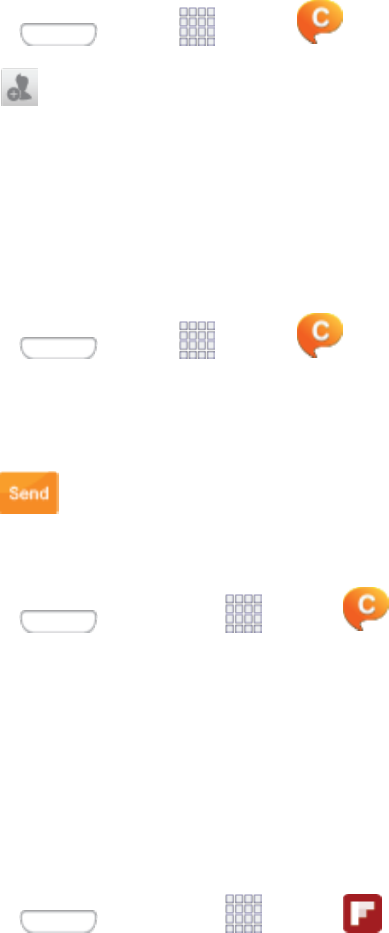
Accounts and Messaging 51
2. FollowthepromptstoreadandaccepttheTermsandconditionsandPrivacypolicyandreadthe
onscreeninformation.TapAccepttocontinue.
3. Selectacountrycodeandenteryourcurrentphonenumbertoregisterwiththeservice.
4. ChoosetoreceivetheverificationcodeviaeitherSMS(textmessage)orVoice(answering
machinecall)toyourphone.
5. Entertheverificationcodeyoureceived,andthentapNext.
6. EnteryournameandthentapDone.
AddYourFirstChatONBuddy
1. Press andtap Apps> ChatON.
2. Tap andchooseasearchmethod.
l Phone number:SearchbyCountrycodeandphonenumber.
l Search by ID:SearchusingaknownSamsungaccountID.
3. Followthepromptstofindabuddy.
UseChatONforChatting
1. Press andtap Apps> ChatON.
2. TaptheBuddiestabandselectabuddytoinitiateyourchat.
3. Enteryourmessageusingtheonscreentextentrymethod.
4. Tap tosendthemessage.
DeleteaSingleMessageBubble
1. Press andthentap Apps> ChatON.
2. Launchachatsessiontorevealthemessagestring.
3. TouchandholdamessagebubbleandthentapDelete.
Flipboard
TheFlipboardapplicationcreatesapersonalizeddigitalmagazineoutofeverythingbeingshared
withyou.Accessnewsstories,personalfeedsandotherrelatedmaterial.Flipthroughyour
Facebooknewsfeed,tweetsfromyourTwitteraccount,photosfromfriendsandmuchmore.
1. Press andthentap Apps> Flipboard.
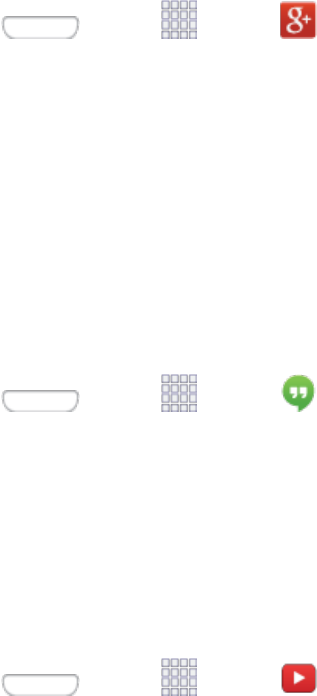
Accounts and Messaging 52
2. FollowthepromptstostartusingFlipboard,ortologintoyourFlipboardaccount.
Google+
Google+makesmessagingandsharingwithyourfriendsaloteasier.YoucansetupCirclesof
friends,visittheStreamtogetupdatesfromyourCircles,useMessengerforfastmessagingwith
everyoneinyourCircles,oruseInstantUploadtoautomaticallyuploadvideosandphotostoyour
ownprivatealbumonGoogle+.Visitgoogle.com/mobile/+/formoreinformation.
Google+usesyourGoogleAccount.Ifyoudon’talreadyhaveaGoogleAccountsetuponyour
phone,youcansetoneup.
1. Press andtap Apps> Google+.
2. IfyouaresignedintomorethanoneGoogleAccount,selecttheaccountyouwouldliketouse
withGoogle+.
3. FollowtheonscreeninstructionstouseGoogle+.
Hangouts
HangoutsisanapplicationforinstantmessagingofferedbyGoogle.Conversationlogsare
automaticallysavedtoaChatsareainyourGmailaccount.Thisallowsyoutosearchachatlogand
storetheminyourGmailaccounts.
Note: IfyouhavealreadysignedintoyourGoogleaccount,itdisplaysontheHangoutsscreen.
n Press andtap Apps> Hangouts.
YouTube
YouTube™isavideosharingwebsiteonwhichuserscanuploadandsharevideos.Thesiteisused
todisplayawidevarietyofuser-generatedvideocontent,includingmovieclips,TVclips,andmusic
videos,aswellasvideocontentsuchasvideoblogging,informationalshorts,andotheroriginal
videos.
YouTubeisadata-intensivefeature.Checkyourdataplantoavoidadditionaldatacharges.
n Press andtap Apps> YouTube.
Note: ItisnotnecessarytosignintotheYouTubesitetoviewcontent.However,ifyouwishtosign
intoaccessadditionaloptionstapSign inunderthe ACCOUNT tab.Selectanaccount(if
available)orcreateanewaccount.(EvenifyousignintoYouTubeviatheWeb,youmust
separatelysigninviayourphone.)
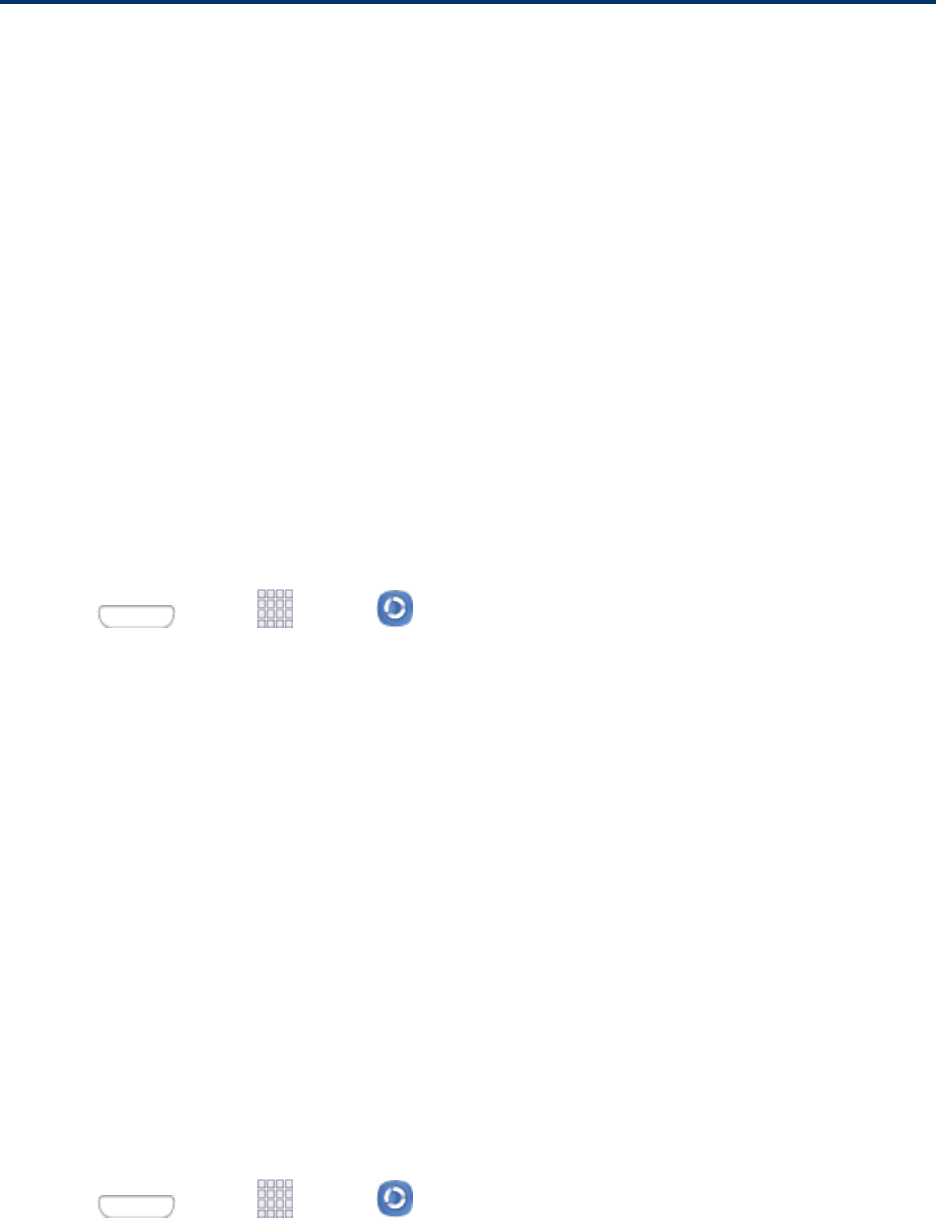
Apps and Entertainment 53
Apps and Entertainment
Allyourphone’sfeaturesareaccessiblethroughtheAppslist.
Samsung Link
SamsungLinkmakesstayingconnectedeasy.YoucanwirelesslysynchronizeyourSamsung
devicewithyourTV,streamcontent,andevenkeeptabsonwhocallsorsendstextmessageswith
real-time,on-screenmonitoring.
SamsungLinkallowsuserstosharetheirin-devicemediacontentwithotherexternaldevicesusing
DLNAcertified™(DigitalLivingNetworkAlliance)Devices.Theseexternaldevicesmustalsobe
DLNA-compliant.Wi-FicapabilitycanbeprovidedtoTVsviaadigitalmultimediastreamer(not
included).
SamsungLinkusesyourSamsungaccount.ThefirsttimeyoulaunchSamsungLink,followthe
promptstosignintoyourSamsungaccount,orcreateanewaccount.
Bothyourphone,andthedevicesthatconnecttoyourphone,mustbeonthesameWi-Fiaccess
point(AP).FormoreinformationaboutusingWi-Fi,seeWi-Fi.
Note: Dependingonthesoftwareversiononyourphone,youmayseeAllSharePlaypreloaded,or
SamsungLink.IfyouhaveAllSharePlay,you’llbepromptedtoupgradetoSamsungLinkthefirst
timeyoulaunchAllSharePlay.
1. Press andtap Apps> Samsung Link.
2. FollowthepromptstosignintoyourSamsungaccountandlearnaboutSamsungLink.
3. OntheSamsungLinkscreen,swipeyourfingerleftorrightacrossthescreentoscrollbetween
Photos,Music,Video,orDocumenttypes.
4. TosetoptionsforSamsungLink,swiperightfromtheedgeofthescreenforoptions:
l All content:Displayallcontentcategories.
l Registered devices:StreamorsharemultimediacontentfromyourdevicetootherDLNA-
compliantdevicesconnectedtothesameWi-Finetwork.WhenyoulaunchSamsungLink,
compatibledevicesonthesameWi-FinetworkdisplayautomaticallyinRegistereddevices.
l Registered storage:Addstorageservice(s)toviewmultimediafilesanywhere.Storage
servicesincludeWebstorage,suchasDropBoxorotherservices.Webstorageis
sometimesreferredtoasthe“cloud.”
Configure Samsung Link Settings
ConfigureSamsungLinkoptions,suchasstoragelocation,accountinformation,andregistered
storageservices.
1. Press andtap Apps> Samsung Link.

Apps and Entertainment 54
2. Tap >Settingsforoptions:
l Registered storage:AddaWebstorageservice,tovieworsharefiles.
l Save to:Chooseadefaultfilestoragelocation.Youcansavetoyourphone’sinternal
memoryortoanoptionalinstalledmemorycard(SDcard,notincluded).
l Auto upload:WhenturnedOn,photosandvideosfromyourdevicewillbeautomatically
uploadedtoyourPC,ortoaWebstorageservice.Youcanalsochoosehowfilesare
uploaded.TurnOnUse mobile networkstoallowyourphonetouseyourphone’s
connectiontothewirelessdatanetwork,orturnitOfftoonlyallowuploadswhenconnected
toWi-Fi.
l Video optimization:WhenturnedOn,videoqualityforstreamedvideocontentisoptimized
dependingoncurrentnetworkconditions.
l Password lock:WhenturnedOn,youmustenteryourSamsungaccountpasswordtostart
SamsungLink.
l My account:AccessinformationaboutyourSamsungaccount.
l About this service:LearnaboutSamsungLink.
Use Samsung Link to Share Media with Another Device
SharemediawithanotherDLNA-compliantdeviceviaSamsungLink.
Bothyourdevice,andthedevice(s)thatconnecttoyourdevice,mustbeonthesameWi-Fiaccess
point(AP).FormoreinformationaboutusingWi-Fi,seeWi-Fi.
1. Press andtap Apps> Samsung Link.
2. LaunchAllSharePlayorSamsungLinkonthetargetdevice.
3. Onyourphone,swipethescreenfromtheleftside,andthenchooseasourceformedia.You
canchoosearegistereddevice,orregisteredstorage.
4. Choosemediatoshare.Tapanitem,toselectit,ortap toselectmultipleitems.
5. Tap ,andthenfollowthepromptstochoosethetargetdevice.
DivX
DivX®,DivXCertified®andassociatedlogosaretrademarksofRoviCorporationoritssubsidiaries
andareusedunderlicense.
DivXCertified®toplayDivX®videouptoHD720p,includingpremiumcontent.
ABOUTDIVXVIDEO:DivX®isadigitalvideoformatcreatedbyDivX,LLC,asubsidiaryofRovi
Corporation.ThisisanofficialDivXCertified®devicethathaspassedrigoroustestingtoverifythatit

Apps and Entertainment 55
playsDivXvideo.Visitdivx.comformoreinformationandsoftwaretoolstoconvertyourfilesinto
DivXvideos.
ABOUTDIVXVIDEO-ON-DEMAND:ThisDivXCertified®devicemustberegisteredinorderto
playpurchasedDivXVideo-on-Demand(VOD)movies.Toobtainyourregistrationcode,locatethe
DivXVODsectioninyourdevicesetupmenu(tapApps>Settings>More>About device>
Legal information>License settings >DivX® VOD >Register).Gotovod.divx.comformore
informationonhowtocompleteyourregistration.
Important: DivXVODcontentisprotectedbyaDivXDRM(DigitalRightsManagement)system
thatrestrictsplaybacktoregisteredDivXCertifieddevices.
Locating Your VOD Registration Number
FollowtheseprocedurestolocateyourVODregistrationnumber.
n Press andtap >Settings>More>About device>Legal information>
License settings>DivX® VOD>Register.
Register Your DivX Device for VOD Playback of Purchased
Movies
ToplaypurchasedDivXmoviesonyourSamsungGalaxySIIIphone,youwillfirstneedtocomplete
aone-timeregistrationusingbothyourphoneandyourcomputer.
1. LocateyourVODRegistrationcode.Press andtap >Settings>More>About
device>Legal information>License settings>DivX® VOD>Register.
2. OpentheDivXPlayeronyourcomputer.Todownloadthefreeplayerforyourcomputer,visit
divx.com.
3. FromtheDivXPlayeronyourcomputer,choosetheVODmenuandselectRegisteraDivX
CertifiedDevice.Followthepromptstologin,orcreateaDivXaccountifyoudon’talreadyhave
one.
4. FollowtheinstructionsinDivXPlayertoenteryourphone’sVODregistrationcodeandcreatea
phonenickname.
5. ChoosealocationonyourcomputertodownloadtheDivXregistrationvideo,andthen
downloadthefile.
6. ConnectyourphonetothecomputerviaUSBandtransfertheDivXregistrationvideotoyour
phone.FromtheRegistrationscreen(Transfer),selectUSB(thephone)asthetarget
destinationfortheDivXregistrationvideoandtapStart.ReturntotheDivXVODManager
screen(fromwithinyourcomputer’sDivXPlayer)andconfirmbothyourcomputerandyournew
phoneappearsinthelistofregisteredDivXdevices.
Note: ThereisnospecialregistrationorconfigurationnecessarytoplaybackDRM-freeDivX
movies.RegistrationofyourphoneisonlyrequiredforplaybackofDivXmaterial.
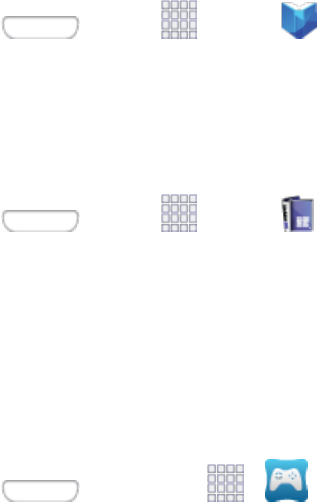
Apps and Entertainment 56
Google Play Books
WithGooglePlayBooks,youcanfindmorethan3millionfreee-booksandhundredsofthousands
moretobuyintheGooglePlayStore.
n Press andtap Apps> Play Books.
Google Play Magazines
WithGooglePlayMagazines,youcansubscribetoyourfavoritemagazinesandhavethemavailable
toreadonyourphoneatanytimeoranyplace.
n Press andtap Apps> Play Magazines.
Game Hub
GameHubprovidesapremiumone-stopservicecenterthatletsyouplay,connect,andshare
gamesoncompatibleSamsungAndroiddevices.
Note: YoumusthavetheSamsungAccountapplicationinstalledandregisteredpriortousing
GameHub.
1. Press andthentap > Game Hub.
2. Readtheon-screendisclaimerandtapConfirm.
3. Followtheonscreeninstructionsandnavigatetoyourfavoritegamesandservices.
Google Play Store
TheGooglePlayStoreistheplacetogotofindnewAndroidapps,games,movies,music,and
booksforyourphone.Choosefromawidevarietyoffreeandpaidappsrangingfromproductivity
appstogames.Whenyoufindanappyouwant,youcaneasilydownloadandinstallitonyour
phone.
ToaccesstheGooglePlayStoreyoumusthaveaGoogleAccountsetuponyourphone.See
CreateaGoogleAccountfordetails.
Important: Third-partyapplicationsmayaccessyourpersonalinformationorrequireyourservice
providertodiscloseyourcustomerinformationtothethird-partyapplicationprovider.Tofindouthow
athird-partyapplicationwillcollect,access,use,ordiscloseyourpersonalinformation,checkthe
applicationprovider’spolicies,whichcanusuallybefoundontheirwebsite.Ifyouaren’tcomfortable
withthethird-partyapplication’spolicies,don’tusetheapplication.
Find and Install an App
WhenyouinstallappsfromtheGooglePlayStoreappandusethemonyourphone,theymay
requireaccesstoyourpersonalinformation(suchasyourlocation,contactdata,andmore)or

Apps and Entertainment 57
accesstocertainfunctionsorsettingsofyourphone.Downloadandinstallonlyappsthatyoutrust.
Note: YouneedaGoogleWalletaccounttopurchaseitemsfromtheGooglePlayStoreapp.
1. Press andtap Apps> Play Store.
2. Browsethroughthecategories(Apps,Games, Music, Books,MagazinesorMovies & TV),
findanappyou'reinterestedin,andtapthename.
3. Followthepromptstodownloadandinstalltheapp.
Warning: Read the notification carefully!Beespeciallycautiouswithappsthathaveaccessto
manyfunctionsorasignificantamountofyourdata.OnceyoutapOKonthisscreen,youare
responsiblefortheresultsofusingthisitemonyourphone.
Create a Google Wallet Account
YoumusthaveaGoogleWalletaccountassociatedwithyourGoogleAccounttopurchaseitems
fromtheGooglePlayStoreapp.
Dooneofthefollowing:
n Onyourcomputer,gotogoogle.com/wallet/tocreateaGoogleWalletaccount.
–or–
ThefirsttimeyouuseyourphonetobuyanitemfromtheGooglePlayStoreapp,you’re
promptedtoenteryourbillinginformationtosetupaGoogleWalletaccount.
Warning: Whenyou’veusedGoogleWalletoncetopurchaseanitemfromtheGooglePlayStore
app,thephoneremembersyourpassword,soyoudon’tneedtoenteritthenexttime.Forthis
reason,youshouldsecureyourphonetopreventothersfromusingitwithoutyourpermission.(For
moreinformation,seeSecuritySettings.)
Open an Installed App
Thereareseveraloptionsforopeninganinstalledapp.
n Press andtap Appsandtaptheappicon.
Uninstall an App
YoucanuninstallanyappthatyouhavedownloadedandinstalledfromGooglePlay.Youcannot
uninstallappsthatarepreloadedonyourphone.
1. Press andtap >Settings>More>Application manager>DOWNLOADED.
2. Taptheappyouwanttouninstall,andthentapUninstall.Followthepromptstocompletethe
uninstall.

Apps and Entertainment 58
Google Play Movies & TV
TheGooglePlayMovies&TVapplicationallowsyoutoconnecttotheGooglePlayStoreand
downloadamovieorTVshowtowatchinstantly.ChoosefromthousandsofmoviesandTVshows,
includingnewreleasesandHDtitlesinGooglePlayandstreamtheminstantlyonyourAndroid
phone.PreviouslyrentedmoviesareautomaticallyaddedtoyourMyMovieslibraryacrossyour
phones.
n Press andtap Apps> Play Movies & TV.
Google Search
SearchtheWebwithGoogle.
n Press andtap Apps> Google.
Note: AGoogleSearchwidgetdisplaysonthemainHomescreenbydefault.Youcantapthe
widgettosearchfromtheHomescreen.
Media Hub/Samsung Hub
MediaHubisnowSamsungHub,youronestopforthehottestmovieandTVcontent.With
hundredsoftitlesavailable,entertainingyourfamilyonthegowasnevereasier.Youcanrentor
purchaseyourfavoritecontentandwatchfromanylocation.Featuringthestunningviewingquality
Samsungisknownfor,SamsungHubisyourgatewaytomobilevideolikeyou'veneverexperienced
itbefore.
SamsungHubusesyourSamsungaccounttomanageaccessandaccountinformation.
Note: YourphonemayhaveMediaHubpreloaded.WhenyoulaunchMediaHub,youwillbe
promptedtoupgradetoSamsungHub.
1. Press andtap Apps> Samsung Hub.
2. Scrollacrossthescreentoselectfromthefollowingavailablepages:
l Overview:Accessforallavailablecategoriesandrecentlyavailablecontentforpurchaseor
rental.
l MUSIC:Musicthatisavailableforpurchaseandallowsyoutosearchfornewmusic.
l VIDEO:VideosandTVshowsthatareavailableforpurchase/rentalandallowsyouto
searchfornewcontent.
l BOOKS:Booksandmagazinesthatareavailableforpurchaseandallowsyoutosearchfor
newcontent.
l GAMES:Gamesthatareavailableforpurchaseorastrialsandallowsyoutosearchfornew
content.
Apps and Entertainment 59
3. Scrollthroughthemedialistings.Youcantapitemstobuyorrentthem.Asyoutapsomeitems,
youcanlistenorwatchapreview.
4. Followthepromptstobuyorrentmedia.
SamsungHubNotices
l Anymediaitem(MediaContent)mayberentedorpurchasedafteryoucreateanaccountin
SamsungHub.
l MediaContentthatispurchasedanddownloadedmaybeviewedconcurrentlyonuptofive
(5)deviceswithSamsungHub(or“theservice”)thatarealsoregisteredtothesame
account.
l Youmayremoveadevicefromyouraccountnomorethanonceevery90days.
l YoumayremoveMediaContentfromadeviceasmanytimesasyou’dlike.Youwillhavethe
abilitytore-downloadtheMediaContentlatersubjecttocontentre-downloadavailabilityand
contentproviderpermissions.
l YoumayneednetworkcoveragetoaccessMediaContentyouhaveacquiredthroughthe
Service.
l Youcanuse3G,4G,orWi-FiconnectivitytodownloadMediaContent.
l UnlikepurchasedMediaContent,rentedMediaContentwillbeviewableononly1devicein
youraccountatatime.
l MediaContentisdownloadedandsavedtoyourauthorizeddevice'sSDcard.NoSDCard
includedoutofbox.
l YourMediaContentmaypause/stopornotdownloadinnetworkswherethereisaweak
signal.
l YoumaybeginwatchingdownloadedMediaContentassoonasa)licenseacquisitionhas
occurredandb)sufficientamountoftheMediaContenthasbeenbuffered.
l YoumustfinishwatchingMediaContentwithinthetimelimitsetoutforeachpieceofcontent
(whichmaybeasshortas24consecutivehours).
o Stopping,pausingorrestartingrentedMediaContentdoesnotextendtheavailable
viewingtime.
o InnoeventwillrentedMediaContentbeavailableforaperiodofmorethanthirty(30)
days(orshorteronatitle-by-titlebasis)aftertheMediaContenthasbeenrented(e.g.,if
youbeginviewingrentedMediaContentonthe29thdayaftertherentaltransaction,but
donotfinishviewingtheentiretitle,thatrentedMediaContentmaynotbeavailablefor
theentiretwenty-four(24)consecutivehourperiodifsuchperiodwouldextendthe
viewabletimebeyondthethirty(30)dayrentalwindow).
l UnlessotherwiserestrictedbytheContentProviders,youcandownloadMediaContentto
yourTVusingHDMIconnections;otherwise,youcannotplayMediaContentdownloaded
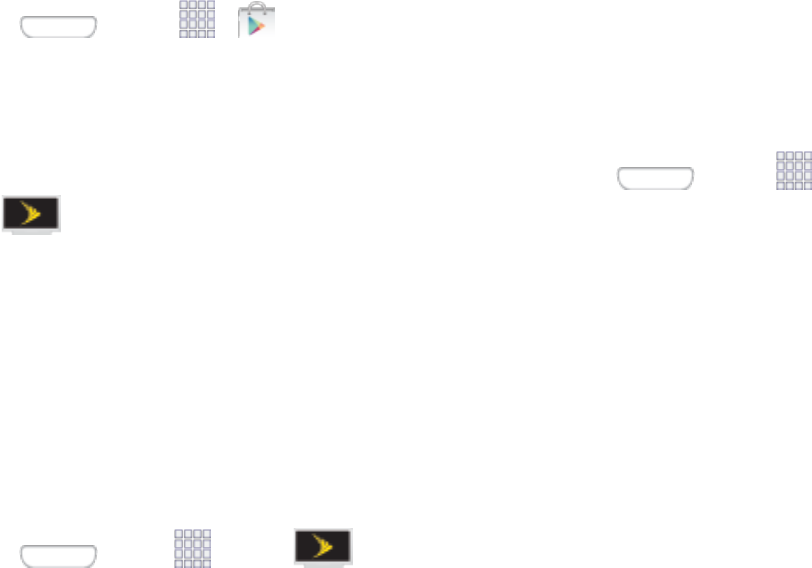
Apps and Entertainment 60
fromyourmobiledeviceoutput.
Sprint TV & Movies
WithSprintTV&Movies,youcanwatchliveTVandaccessmoviesandotherondemand
entertainmentonthego.
InstalltheSprintTV&MoviesApponYourPhone
BeforeyouuseSprintTV&Moviesonyourphone,youmustdownloadandinstalltheappfromthe
GooglePlayStoreapp.
1. Press andtap > Play Store.
2. TouchtheSearchiconandsearchfor"sprinttv".
3. TouchSprint TV & Moviesfromtheresultslist.Followthepromptstoinstalltheapp.
Note: Afterinstalling,youcanopentheappfromthehomescreen.Press andtap
Apps> SprintTV & Movies.
YourSprintTVChannelOptions
TheSprintTVapplicationoffersawidevarietyofaccessiblechannels.Subscriptionoptionsinclude
comprehensivebasicpackagesaswellasafullmenuof“alacarte”channels.Visit
sprintchannels.mobitv.comformoreinformationonchannelsandpricing.
Note: Coverageisnotavailableeverywhere.Contentandlineupsubjecttochange.Select
channelsalsoavailableforcasualusage.Gotosprintchannels.mobitv.comformoreinformation.
WatchTV
1. Press andtap Apps> SprintTV & Movies.
2. Inthetopbar,touchanoptiontoseewhat’savailable,andthenbrowsethroughtheavailable
programmingandtouchacliporchanneltoviewtheprogram.
Note: Thefirsttimeyouaccessachannelthatrequiresasubscription,youwillbepromptedto
purchaseaccess.TouchSubscribetopurchaseaccess,ortouchPreviewtoseeapreviewofthe
selectedchannel.
Tip: Forquickaccess,touchafeaturediteminthecenterofthescreenorselectalivechannelfrom
thebottombar.
Google Play Music
GooglePlayMusicletsyoubrowse,shop,andplaybacksongspurchasedfromtheGooglePlay
Storeapp,aswellassongsyouhaveloadedfromyourownmusiclibrary.Themusicyouchooseis
automaticallystoredinyourGoogleMusiclibraryandinstantlyreadytoplayordownload.
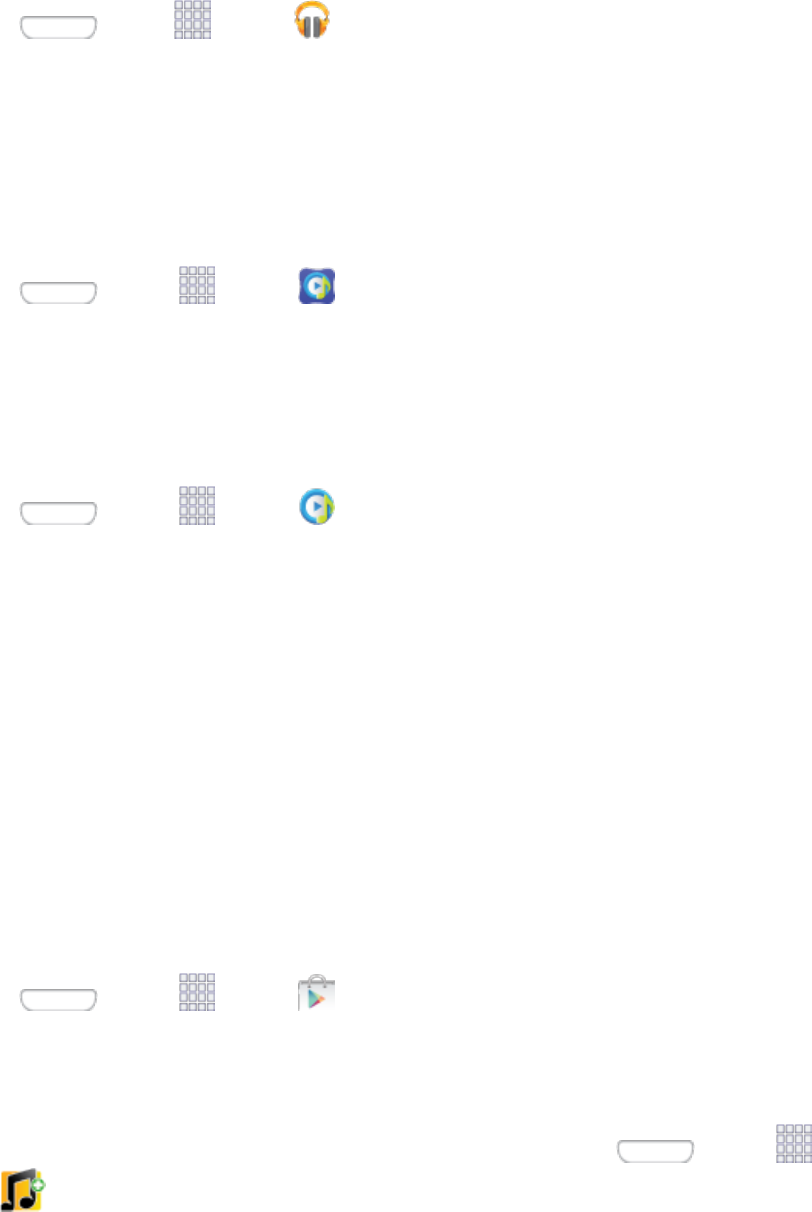
Apps and Entertainment 61
n Press andtap Apps> Play Music.
Music Hub
MusicHubletsyouuploadyourmusiccollectiontothecloud,stream,andpurchasesongsfroman
extensivecatalog,andlistentopersonalradio.
Note: YoumusthavetheSamsungAccountapplicationinstalledandregisteredpriortousing
MediaHub.
n Press andtap Apps> Music Hub.
Music App
TheMusicappisanapplicationthatcanplaymusicfiles.LaunchingMusicallowsyoutonavigate
throughyourmusiclibrary,playsongs,andcreateplaylists(musicfilesbiggerthan300KBare
displayed).
1. Press andtap Apps> Music.
2. Tapalibrarycategoryatthetopofthescreen(Songs,Playlists,Albums,Artists,orFolders)
toviewtheavailablemusicfiles.
3. Scrollthroughthelistofsongsandtapanentrytobeginplayback.
Sprint Music Plus
SprintMusicPlusisSprint’sofficialmusicstore.Itgivesyouexactlythatwithafull-featuredmusic
andtonemanagerallowingyoutoeasilymanageyourmusiccontentallinoneconvenientplace.
SprintMusicPlusletsyourockoutwhileyoucreatemusicandringtoneplaylists,assignringback
tonestoplayfordifferentcallers,andgetsongrecommendationsbasedonyourmusictastes.
InstallSprintMusicPlusonYourPhone
BeforeyouuseSprintMusicPlusApponyourphone,youmustdownloadandinstalltheappfrom
theSprintZoneapp.
1. Press andtap Apps> Play Store.
2. TaptheSearchiconandsearchfor"sprintmusicplus".
3. TapSprint Music Plusfromtheresultslist.Followthepromptstoinstalltheapp.
Note: Afterinstalling,youcanopentheappfromthehomescreen.Press andtap
Apps> Sprint Music Plus.

Apps and Entertainment 62
UseSprintMusicPlus
UseSprintMusicPlustoplaymusicalreadyonyourphone,aswellasnewmusicyoupurchasefrom
theSprintMusicPlusStore.
1. Press andtap Apps> Sprint Music Plus.
2. Taptheiconintheupperleftcorner,selectacategory,andtouchasongtobeginplayback.
l Taptheonscreennavigationtoolstoskipaheadorrewind.
l Tap atanytimeformoreoptions.
PurchaseandDownloadMusicfromtheSprintMusicPlusStore
FromtheSprintMusicPlusStore,youcanshopforsongstopurchaseanddownloadtoyourphone.
1. Press andtap Apps> Sprint Music Plus>Music Store.
2. Enterasongorartistinthesearchfieldorbrowsethroughoptionsinthevariouscategories.
3. Tapasongtoselectit.(Thesonginformationscreenisdisplayed.)
4. Followtheonscreeninstructionstoprevieworpurchasethesong.Tap atanytimeformore
options.
Tip: Forringtonesorringbacktones,tapRingtones StoreorRingbacks StorefromtheSprint
MusicPlusmainmenu.
Scout
Scout™byTelenavisadailypersonalnavigatorthathelpsyougetwhereyou’regoing.Itletsyou
seeandhearturn-by-turndirectionsanditcanprovideimportant,personalizedinformationabout
trafficandalternateroutes.
InstalltheScoutApponYourPhone
BeforeyouuseScoutonyourphone,youmustdownloadandinstalltheappfromtheGooglePlay
Storeapp.
1. Press andtap Apps> Play Store.
2. TaptheSearchiconandsearchfor"scout".
3. TapScout GPS Navigation & Trafficfromtheresultslist,andthenfollowthepromptsto
downloadandinstalltheapp.

Apps and Entertainment 63
Note: Afterinstalling,youcanopentheappfromthehomescreen.Press andtap
Apps> Scout.
EnableLocationServicesonYourPhone
Beforeusinganylocation-basedservices,youmustenableyourphone’sGPSlocationfeature.For
moreinformationaboutlocationservices,seeLocationServicesSettings.
UseScoutasYourPersonalNavigator
n Press andtap Apps> Scout.
Google Maps
UsetheGoogleMapsapplicationtofinddirections,locationinformation,businessaddresses,etc.
DetermineyourcurrentlocationwithorwithoutGPS,getdrivingandtransitdirectionsandgetphone
numbersandaddressesforlocalbusinesses.
EnableLocationServicesonYourPhone
Beforeusinganylocation-basedservices,youmustenableyourphone’sGPSlocationfeature.For
moreinformationaboutlocationservices,seeLocationServicesSettings.
UseGoogleMaps
n Press andtap Apps> Maps.
Sprint Zone
TheSprintZoneappwillkeepyouup-to-dateonalltheSprintinformationthatmattersmosttoyou.
Thisincludesaccesstoyouraccountinformation,thelatestSprintpromotionsandcustomernews,
helpwithyourphoneandaccount,andSprint’ssuggestionsforapps.
n Press andtap Apps> Sprint Zone.
Video App
TheVideoapplicationplaysvideofilesstoredinyourphone’smemory,oronanoptionalinstalled
memorycard(notincluded).
1. Press andtap Apps> Video.
2. Bydefault,videosdisplaybynameinanarrayofthumbnails.Youcanalsodisplayyourvideosin
analphabeticallistbytouchingtheListtab,ortouchtheFolderstabtolistthefolderswhereyour
videosarestored.
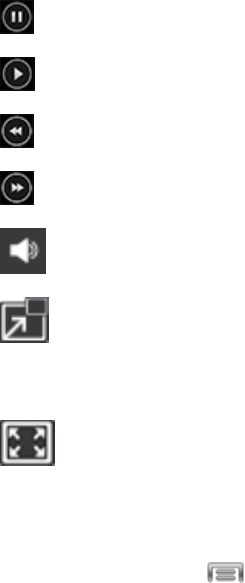
Apps and Entertainment 64
3. Toplayavideo,simplytouchitsthumbnailorlistentry.
4. Thefollowingvideocontrolsareavailable:
l Pausethevideo.
l Startthevideoafterbeingpaused.
l Touchandholdtorewindthevideo.Touchtogotopreviousvideo.
l Touchandholdto fast-forwardthevideo.Touchtogotonextvideo.
l TaptosetVolume.
l TaptodisplaythevideoinaPopUpPlaywindow.Thevideoplaysinasmallwindow
soyoucanuseyourphoneforotherpurposeswhilewatchingthevideo.Toreturnto
previoussize,double-tapthescreen.Formoreinformation,see
l Original size view.Thevideoplaysinitsoriginalsize.
Note: Thescreenviewiconsareathree-waytoggle.Theiconthatdisplays,isthemodethat
displaysaftertappingtheicon.
5. Whileplayingavideo,tap foroptions.
l Share via:SendthevideobyBluetooth,ChatON,Dropbox,Email,Gmail,Google+,
Messaging,Picasa,Wi-FiDirect,orYouTube.
l Chapter preview:Displayschapters(ifchapterinformationisrecordedinthevideo).Touch
achaptertobeginplayingthevideoatthatpoint.
l Trim:Trimtheoriginalvideoortrimthevideoandcreateanewvideo.
l Via Bluetooth:TurnBluetoothontouseBluetoothservices.
l Video auto off:Chooseanoption,tohaveyourphoneautomaticallystopplayingvideos
afteraperiodoftimeyouset.
l Settings:Configureplaybacksettings:
o Mini controller:Chooseoptionsfordisplayingasmallsetofcontrolsonscreenduring
playback.
o Brightness:Chooseabrightnesslevelforthescreen.
o Capture:Saveastillpicturefromthevideo.
o Play speed:Chooseaspeedforplayback.
o SoundAlive:UseSoundAliveaudioeffectswithearphones.

Apps and Entertainment 65
o Subtitles (CC):Viewclosed-captioningsubtitlesforthevideo,ifavailable
o Tag buddy:WhenturnedOn,weather,location,and/ordateinformationisstoredinthe
videofile.
l Details:Providesdetailsaboutthevideo,suchasfilename,format,resolution,filesize,
availabilityforforwarding,audiochannel,last-modifieddate,andstoragelocation.
UsePopUpPlay
PopUpPlayallowsyoutoviewavideoinawindowthat“floats”ontheHomescreen,soyoucan
multitaskwhilewatchingthevideo.YoucanmovethePopUpPlaywindowonthescreen,anddrag
theedgesofthewindowtoresizeit.
1. Press andtap Apps> Video.
2. Selectavideoandplayit.
3. Tap tocontinueviewingthevideoinaPopUpPlaywindow.Youmayneedtotapthe
screentodisplaytheplaybackcontrols.WhileviewingthevideointhePopUpPlaywindow,you
cantapthescreentopauseplayback.
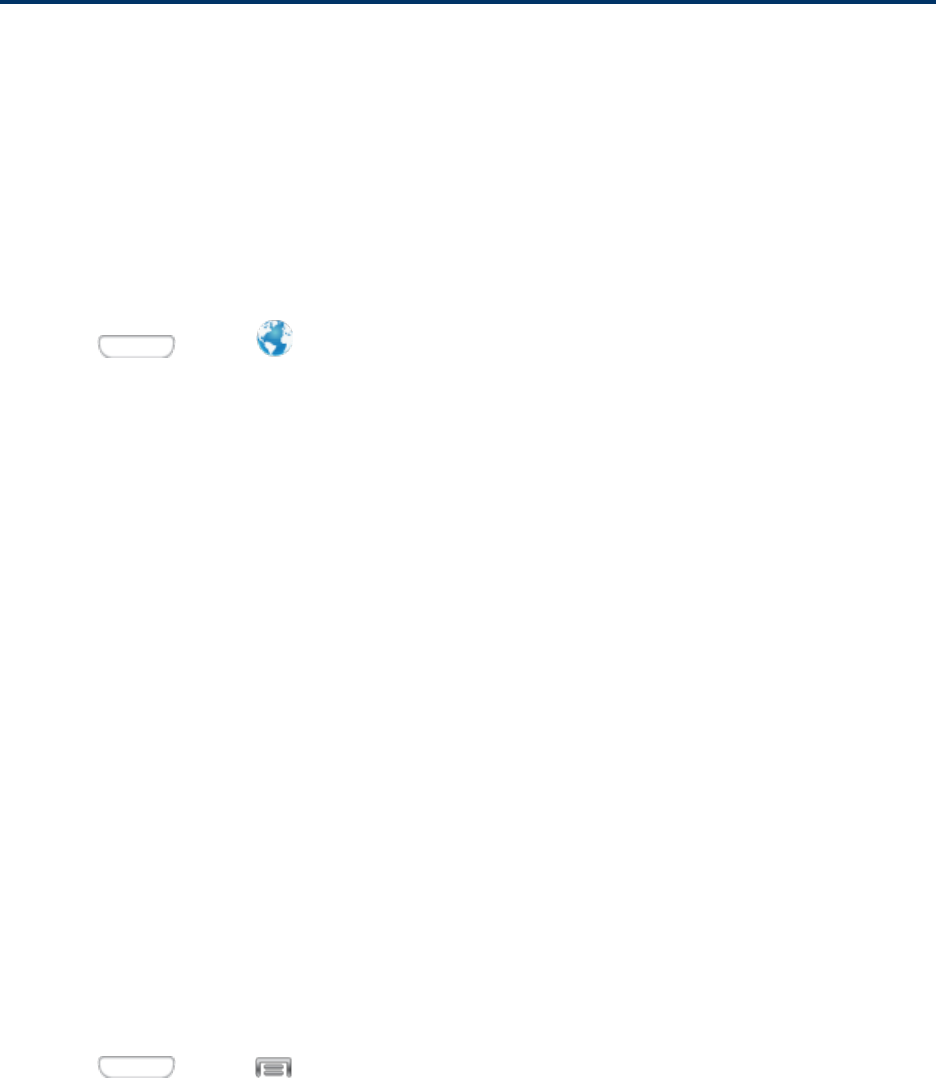
Web and Data 66
Web and Data
Thefollowingtopicsaddressyourphone’sdataconnectionsandthebuilt-inWebbrowser.
Additionaldata-relatedfeaturescanbefoundinAccountsandMessaging,AppsandEntertainment,
andToolsandCalendar.
Yourphone’sdatacapabilitiesletyouwirelesslyaccesstheInternetoryourcorporatenetwork
throughavarietyofconnections,including:
Internet
Yourphone’sWebbrowsergivesyoufullaccesstobothmobileandtraditionalwebsitesonthego,
using3G,4G,orWi-Fidataconnections.
n Press andtap Internet.
Note: InternetlaunchesautomaticallywhenyoutouchaWeblinkinatextoremailmessage.
Data Services (Sprint 3G)
WithyourSprintservice,youarereadytostartenjoyingtheadvantagesofdataservices.The
followingtopicswillhelpyoulearnthebasicsofusingyourdataservices,includingmanagingyour
username,launchingadataconnection,andnavigatingtheWebwithyourphone.
Important: Certaindataservicesrequestsmayrequireadditionaltimetoprocess.Whileyour
phoneisloadingtherequestedservice,thetouchscreenkeyboardmayappearunresponsivewhen
infactitisfunctioningproperly.Allowthephonesometimetoprocessyourrequest.
Your Data Services User Name
Whenyoubuyyourphoneandsignupforservice,you’reautomaticallyassignedausername,which
istypicallybasedonyournameandanumber,followedby“@sprintpcs.com”.(Forexample,the
thirdJohnSmithtosignupforSprintdataservicesmighthavejsmith003@sprintpcs.comashisuser
name.)
Whenyouusedataservices,yourusernameissubmittedtoidentifyyoutotheNationwideSprint
Network.Yourusernameisautomaticallyprogrammedintoyourphone.Youdon’thavetoenterit.
UpdateYourUserName
Ifyouchoosetochangeyourusernameandselectanewoneonline,ormakeanychangestoyour
services,youmustthenupdatetheprofileonyourphone.
1. Press andtap >Settings>More>System update.
2. TapUpdate Profile.
Launch a Web Connection
FollowthebelowproceduretolaunchaWebconnection.

Web and Data 67
n Press andtap Internet.(Yourdataconnectionstartsandyouseethehomepage.)
Note: ThefirsttimeyouaccesstheWebonyourphone,youmaybepromptedtosigninwithyour
phonenumber.Enteryournumberandtap Ok.
4G Services
4Gisaservicethatmustbeincludedinyourserviceplanandalsoavailablewithinyourarea.4G
coverageiscurrentlyavailableinonlycertainmarkets.Formoredetailson4Gavailabilitygoto:
sprint.com/4GandclicktheCoverage maplink.
Note: If4Gserviceisnotincludedinyourserviceplan,the4Giconwillnotappearinthe
Notificationsarea.
Notallservicesareavailableon4Gandcoveragemaydefaultto3G/separatenetworkwhere4G
unavailable.
Important: 4Gservicemustbeaddedtoyouraccountbeforeattemptingaconnectiontothe4G
network.
DependingonwhichiconsappearwithintheNotificationsarea,yourservicesandfeatureswill
change.
Wi-Fi
Wi-FiprovideswirelessInternetaccessoverdistancesofupto300feet.Touseyourphone’sWi-Fi,
youneedaccesstoawirelessaccesspointor“hotspot.”
TheavailabilityandrangeoftheWi-Fisignaldependsonanumberoffactors,including
infrastructureandotherobjectsthroughwhichthesignalpasses.
Turn Wi-Fi On and Connect to a Wireless Network
Bydefault,yourphone’sWi-Fifeatureisturnedoff.TurningWi-Fionmakesyourphoneableto
discoverandconnecttocompatiblein-rangeWi-Finetworks(orWAPs-wirelessaccesspoints).
TurnWi-FiOn
1. Press andthentap >Settings>Connections.
2. TaptheON/OFFswitchbesideWi-FitoturnWi-FiOn.
Tip: YoucanalsoturnWi-FionandoffthroughtheNotificationpanel.DragtheNotificationpanel
downandtapWi-FitoenableordisableWi-Fi.
Note: MostWi-Finetworksareself-discoverable,whichmeansnoadditionalstepsarerequiredfor
yourphonetoconnecttoaWi-Finetwork.Itmaybenecessarytoprovideausernameand
passwordforcertainclosedwirelessnetworks.

Web and Data 68
ConnecttoaWi-FiNetwork
1. Press andtap >Settings>Connections>Wi-Fi.
2. Thenetworknamesandsecuritysettings(OpennetworkorSecuredwithxxx)ofdetectedWi-Fi
networksaredisplayed.
l Whenyouselectanopennetwork,youwillbeautomaticallyconnectedtothenetwork.
l Whenyouselectasecurednetwork,youwillneedtoenterthewirelesspasswordtoconnect
tothenetwork.EnterthepasswordandtapConnect.Youcanusetheshow password
optiontodisplaythepasswordasyouenterit.
AddaNewNetworkConnection
1. Press andtap >Settings>Connections>Wi-Fi.
2. TapAdd Wi-Fi network.
3. EntertheNetworkSSID.ThisisthenameofyourWi-Finetwork.
4. TaptheSecurityfieldandselectasecurityoption.Thismustmatchthecurrentsecuritysetting
onyourtargetnetwork.
5. TapConnecttostorethenewinformationandconnecttotheWi-Finetwork.
Note: Thenexttimeyourphoneconnectstoapreviouslyaccessedorsecuredwirelessnetwork,
youarenotpromptedtoenterthewirelesspasswordagain,unlessyouresetyourphonebacktoits
factorydefaultsettings.
ScanforaWi-FiNetwork
1. Press andtap >Settings>Connections>Wi-Fi.
2. TapScan.
Sprint Hotspot
SprintMobileHotspotallowsyoutoturnyourphoneintoaWi-Fihotspot.Thefeatureworksbest
whenusedinconjunctionwith4Gdataservices(although3Gservicecanalsobeused).See4G
Servicesformoreinformation.
SetUpSprintHotspot
1. Press andtap Apps> Sprint hotspot.
2. TaptheON/OFFslidernexttoSprint hotspottoturnSprinthotspotON.
l Whenactive,theNotificationsareaofthestatusbarshowsHotspot activated.
Note: ConnectyourchargertoyourphoneifyouplantouseSprintHotspotforanextendedperiod.

Web and Data 69
Important: Uponactivation,anycurrentWi-Ficonnectiontoanaccesspointisterminated.
ConnecttoSprintHotspot
1. EnableWi-Fionyourtargetdevice(laptop,mediadevice,etc.).
2. ScanforWi-Finetworksfromthephoneandselectyourhotspotfromthenetworklist.
l ThenetworknameforSprintHotspotonyourphonewillbeintheformofSPH-L710XXX.
(“XXX”representsathree-digitnumberuniquetoyourphone.)Youcanchangethenameby
tappingConfigurefromtheSprintHotspotscreen.
3. Selectthisphoneandfollowyouronscreeninstructionstoenterthepasskey(providedonthe
SprintHotspotpage).
4. LaunchyourWebbrowsertoconfirmyouhaveanInternetconnection.
AdjustYourSprintHotspotSettings
1. Press andtap Apps> Sprint hotspot.
2. TapConfigureforoptions,includingNetwork (SSID),devicevisibility(Hide my device),
Security[OpenorWPA2PSK],Password,passwordvisibility(Show password),andother
advancedoptions.
3. TapSavetostorethenewhotspotsettings.
Bluetooth
UseBluetoothtoshareinformationwithotherdevices,ortoconnecttootherdevices,suchas
headsets.
Turn Bluetooth On or Off
ThefollowingprocedureswillguideyouthroughturningonandturningoffyourBluetoothphone.
1. Press andtap >Settings>Connections>Bluetooth.
2. TapON/OFFbesideBluetoothtoturnBluetoothon.
Tip: YoucanalsoturnBluetoothonandoffthroughtheNotificationpanel.DragtheNotification
paneldownandtapBluetoothtoenableordisableBluetooth.
Note: TurnoffBluetoothwhennotinusetoconservebatterypower,orinplaceswhereusinga
wirelessphoneisprohibited,suchasaboardanaircraftandinhospitals.
Connect a Bluetooth Headset or Car Kit
YoucanlistentomusicoveraBluetoothstereoheadset,orhavehands-freeconversationsusinga
compatibleBluetoothheadsetorcarkit.It’sthesameproceduretosetupstereoaudioandhands-
freedevices.
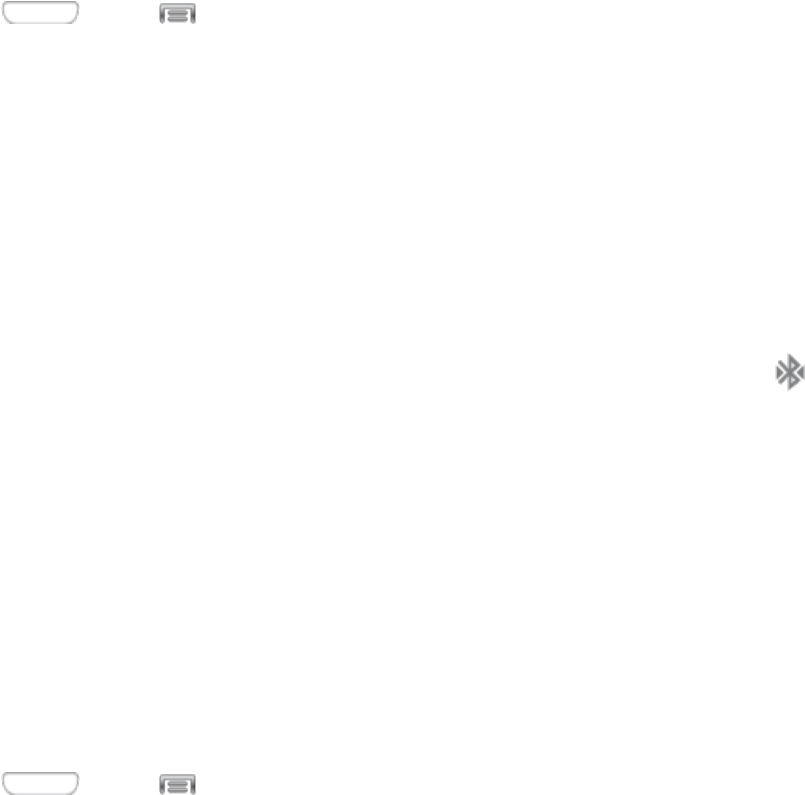
Web and Data 70
Tolistentomusicwithyourheadsetorcarkit,theheadsetorcarkitmustsupporttheA2DP
Bluetoothprofile.
1. Press andtap >Settings>Connections>Bluetooth.
2. IfBluetoothisnoton,taptheon-offslidertoturniton.
3. Makesurethattheheadsetisdiscoverable,sothatyourphonecanfindtheheadset.Refertothe
instructionsthatcamewiththeheadsettofindouthowtosetittodiscoverablemode.
4. TapScan.YourphonewillstarttoscanforBluetoothdeviceswithinrange.
5. WhenyouseethenameofyourheadsetdisplayedintheBluetoothdevicessection,tapthe
name.Yourphonethenautomaticallytriestopairwiththeheadset.
6. Ifautomaticpairingfails,enterthepasscodesuppliedwithyourheadset.
Thepairingandconnectionstatusisdisplayedbelowthehands-freeheadsetorcarkitnameinthe
Bluetoothdevicessection.WhentheBluetoothheadsetorcarkitisconnectedtoyourphone,
(Bluetoothconnected)displaysinthestatusbar.Dependingonthetypeofheadsetorcarkityou
haveconnected,youcanthenstartusingtheheadsetorcarkittolistentomusicormakeandreceive
phonecalls.
Note: DuetodifferentspecificationsandfeaturesofotherBluetooth-compatibledevices,display
andoperationsmaybedifferent,andfunctionssuchastransferorexchangemaynotbepossible
withallBluetooth-compatibledevices.
Reconnect a Headset or Car Kit
Whenyouhavepairedaheadsetwithyourphone,youshouldbeabletoreconnectitautomatically
byturningonBluetoothonyourphoneandthenturningontheheadset.However,sometimesyou
willneedtoreconnectmanually,forexampleifyouhavebeenusingyourheadsetwithanother
Bluetoothdevice.
1. Press andtap >Settings>Connections>Bluetooth.
2. IfBluetoothisnoton,taptheon-offslidertoturniton.
3. Makesurethattheheadsetisdiscoverable.
4. Taptheheadset’snameintheBluetoothdevicessection.
5. Ifpromptedtoenterapasscode,try0000or1234,orconsulttheheadsetorcarkit
documentationtofindthepasscode.
6. Ifyoustillcannotreconnecttotheheadsetorcarkit,followtheinstructionsinDisconnector
UnpairFromaBluetoothDevice,andthenfollowtheinstructionsinConnectaBluetooth
HeadsetorCarKit.
Disconnect or Unpair from a Bluetooth Device
FollowtheseinstructionstodisconnectorunpairyourphonefromaBluetoothdevice.
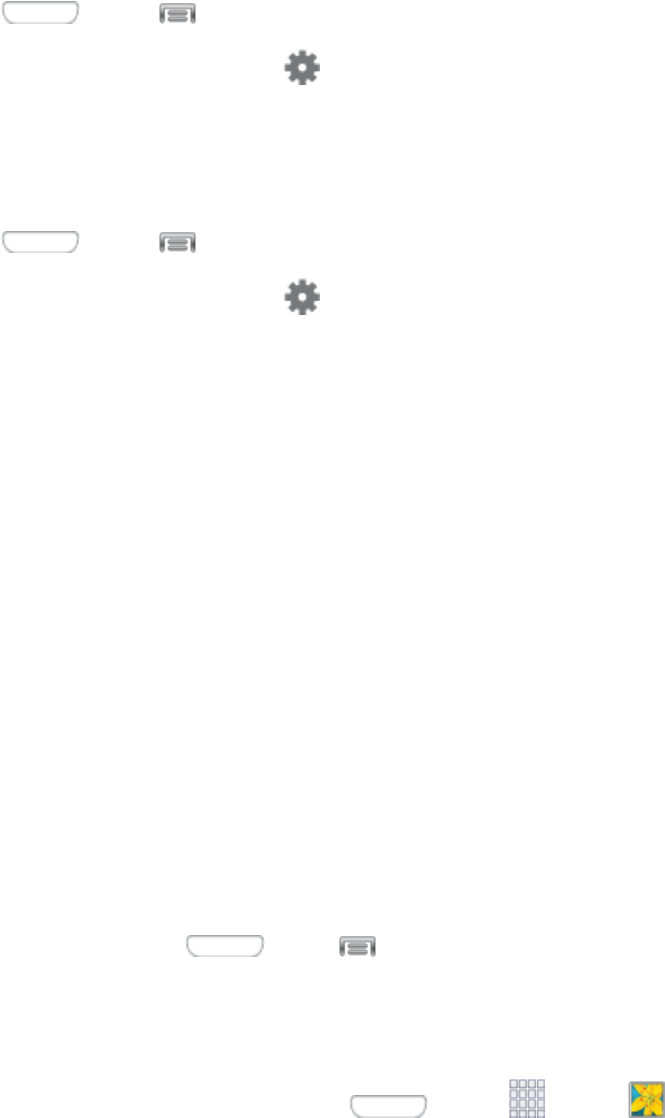
Web and Data 71
DisconnectfromaBluetoothDevice
1. Press andtap >Settings>Connections>Bluetooth.
2. IntheBluetoothdevicessection,tap nexttothedevice,andthentapDisconnect.
UnpairfromaBluetoothDevice
YoucanmakeyourphoneforgetitspairingconnectionwithanotherBluetoothdevice.Toconnectto
theotherdeviceagain,youmayneedtoenterorconfirmapasscodeagain.
1. Press andtap >Settings>Connections>Bluetooth.
2. IntheBluetoothdevicessection,tap nexttothedevice,andthentapUnpair.
Send Information Using Bluetooth
YoucanuseBluetoothtotransferinformationbetweenyourphoneandanotherBluetooth-enabled
devicesuchasaphoneornotebookcomputer.Thefirsttimeyoutransferinformationbetweenyour
phoneandanotherdevice,youneedtoenterorconfirmasecuritypasscode.Afterthat,yourphone
andtheotherdevicearepaired,andyouwillnotneedtoexchangepasscodestotransferinformation
inthefuture.
Youcansendthefollowingtypesofinformation,dependingonthedeviceyouaresendingto:
n Imagesandvideos
n Calendarevents
n Contacts
n Audiofiles
Thelocationwheretheinformationissaveddependsonthetypeofinformationandthereceiving
device.
SendInformationfromYourPhonetoAnotherDevice
1. TurnBluetoothOn,onyourdeviceandthetargetdevice.
l Onyourdevice,press andtap >Settings>Connections>Bluetooth.
l Setthereceivingdevicetovisibleordiscoverablemode.Refertothedevice’sdocumentation
forinstructionsonreceivinginformationoverBluetooth.
2. Onyourphone,opentheapplicationthatcontainstheinformationorfileyouwanttosend.For
example,ifyouwanttosendaphoto,press andtap Apps> Gallery.
3. Followthestepsforthetypeofitemyouwanttosend:

Web and Data 72
l Photos and videos:FromGallery,ontheAlbumstab,tapanalbum,tapanitem,andthen
tap >Bluetooth.
l Calendar event:IntheCalendar’sDayview,Agendaview,orWeekview,taptheeventand
thentap >Share via>Bluetooth.
l Music track:FromtheMusicapp,ontheNowplayingscreen,tap >ViaBluetooth.
l Voice recording:OnthemainVoiceRecorderscreen,touchandholdarecordingandthen
tapShare via>Bluetooth.
4. Tapthetargetdevice,andthenfollowthepromptsonthetargetdevicetoacceptthetransfer.
Receive Information Using Bluetooth
YourphoneiscapableofreceivingawidevarietyoffiletypeswithBluetooth,includingphotos,music
tracks,anddocumentssuchasPDFs.
1. Press andtap >Settings>Connections>Bluetooth.
2. IfBluetoothisnoton,taptheon-offslidertoturniton.
3. Tapthecheckboxnexttoyourphone'sBluetoothnametomakeitdiscoverable.
4. Onthesendingdevice,sendoneormorefilestoyourphone.Refertothedevice’s
documentationforinstructionsonsendinginformationoverBluetooth.
5. Followthepromptsonyourphonetoacceptthetransfer.Whenyouopenareceivedfile,what
happensnextdependsonthefiletype:
l Mediafilesanddocumentsareusuallyopeneddirectlyinacompatibleapplication.For
example,ifyouopenamusictrack,itstartsplayingintheMusicapplication.
l Foranevent(vCalendarfile),selectthecalendarwhereyouwanttosavetheevent,and
thentapImport.TheeventisaddedtoyourCalendar.(Formoreinformationonusingthe
Calendar,seeCalendar.)
l Foracontactrecord(vCardfile),youcanchoosetoimportone,several,orallofthose
contactstoyourcontactslist.
Virtual Private Networks (VPN)
Fromyourphone,youcanadd,setup,andmanagevirtualprivatenetworks(VPNs)thatallowyou
toconnectandaccessresourcesinsideasecuredlocalnetwork,suchasyourcorporatenetwork.
Prepare Your Phone for VPN Connection
DependingonthetypeofVPNyouareusingatwork,youmayberequiredtoenteryourlogin
credentialsorinstallsecuritycertificatesbeforeyoucanconnecttoyourcompany’slocalnetwork.
Youcangetthisinformationfromyournetworkadministrator.

Web and Data 73
BeforeyoucaninitiateaVPNconnection,yourphonemustfirstestablishaWi-Fiordataconnection.
Forinformationaboutsettingupandusingtheseconnectionsonyourphone,seeLaunchaWeb
ConnectionandTurnWi-FiOnandConnecttoaWirelessNetwork.
Set Up a Screen Lock
IfyournetworkadministratorinstructsyoutodownloadandinstallsecuritycertificatesforVPN
access,you’llneedtosetupapattern,PIN,orpasswordscreenlocktoprotectinformationonyour
phone.
Formoreinformation,seeScreenLock.
Add a VPN Connection
ThefollowingproceduresoutlinethemethodtousewhenaddingaVPNconnection.
1. Press andtap >Settings>Connections>More networks>VPN.
2. Tap ,andthenentertheinformationfortheVPNyouwanttoadd.Informationincludes
Name,Type,Server address,PPP encryption (MPPE),andShow advanced options.
ConsulttheVPNadministratorformoreinformation.
3. Whenfinished,tapSave.
Connect to a VPN
ThefollowingdescribeshowtoconnecttoaVPN.
1. Press andtap >Settings>Connections>More networks>VPN.
2. IntheVPNssection,taptheVPNthatyouwanttoconnectto.
3. Whenprompted,enteryourlogincredentials,andthentapConnect.Whenyouareconnected,
anotificationdisplays.
4. OpentheWebbrowsertoaccessresourcessuchasintranetsitesonyourcorporatenetwork.
Disconnect from a VPN
ThefollowingdescribeshowtodisconnectfromaVPNconnection.
1. Touchandholdthetitlebar,andthendragdowntoopentheNotificationpanel.
2. TaptheVPNconnectiontoreturntotheVPNsettingsscreen,andthentaptheVPNconnection
todisconnectfromit.
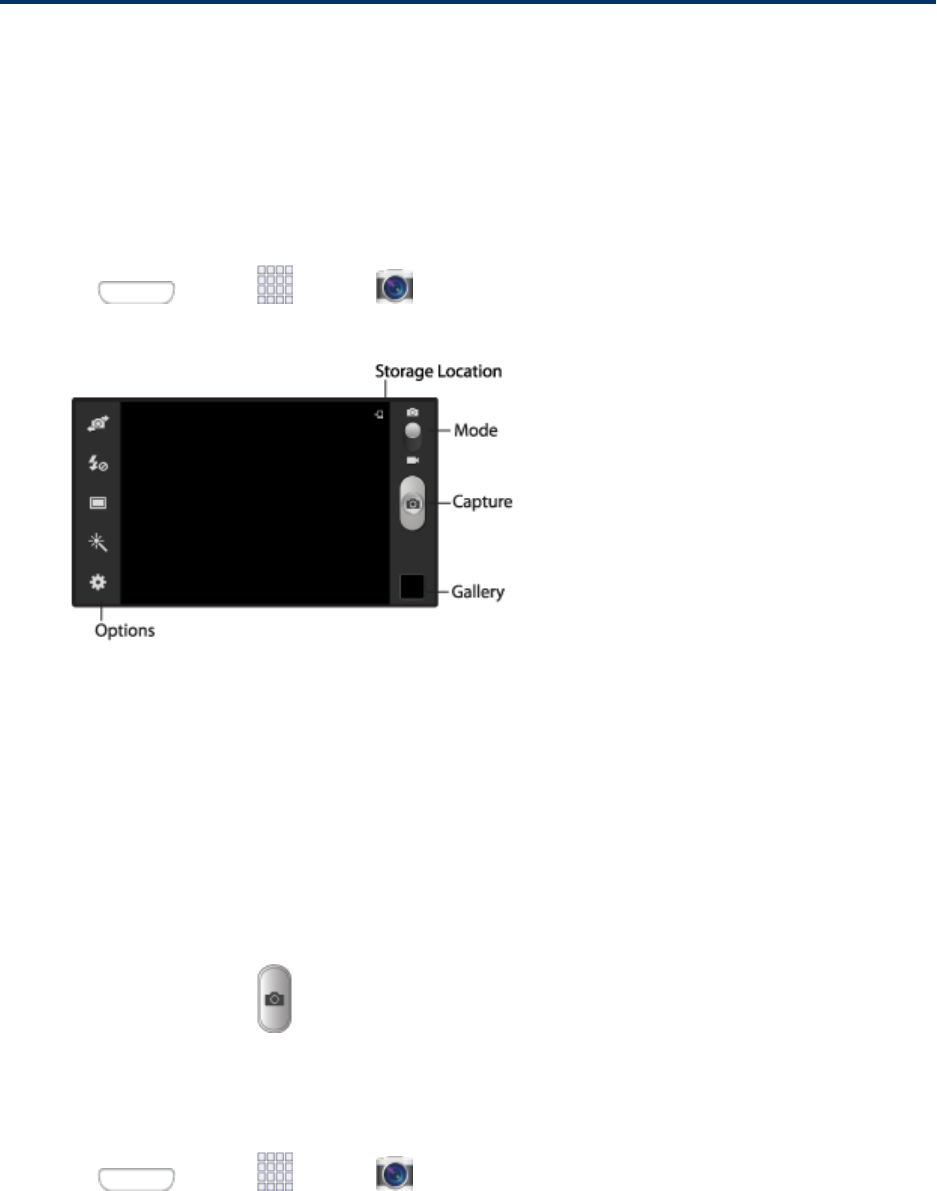
Camera and Video 74
Camera and Video
Usethecameratotakeandsharepicturesandvideos.
Important: Donottakephotosofpeoplewithouttheirpermission.Donottakephotosinplaces
wherecamerasarenotallowed.Donottakephotosinplaceswhereyoumayinterferewithanother
person’sprivacy.
Take Pictures
LaunchtheCameraapptotakepictures.
1. Press andtap Apps> Camera.
2. Usingthedisplayasaviewfinder,composeyourpicturebyaimingthelensatthesubject.You
canrotatethephonetoanyposition,andthescreencontrolsrotatetomaketakingpictureseasy.
3. Asyoucomposeapicture,theCameraautomaticallyfocusestheshot(thefocusbracketturns
green),or:
l Touchthescreentofocusontheareayoutouched.
l “Pinch”thescreen,orpresstheVolumeKey,tozoominorout.
l Configureotheroptions.Formoreinformation,seePictureOptions.
4. Totakethepicture,tap .
Picture Options
Setoptionsforthepicturesyoutake.
1. Press andtap Apps> Camera.
2. Configuretheseoptions:
Camera and Video 75
l Self-portrait:Switchbetweenthebackcameraandthefrontcamera,forself-portraits.
l Flash:Chooseaflashsetting.
l Shooting mode:Chooseanautomaticshootingmode.Somemodesarenotavailablefor
Self-portraits.
o Single shot:Takeasinglephoto.
o Best photo:HolddownCapturetotakemultipleshots;thenchoosethebestshotsto
keep.
o Best face:HolddownCapturetotakemultipleshots;thenchoosethebest“face”ona
photosubjecttousethatfaceinthefinalshot.
o Sound & shot:Recordupto9secondsofsoundwitheachpictureyoutake.Youcan
recordsoundwhenyoutakethepicture,orafterthepictureistaken.
o Face detection:Whilecomposingapicture,double-taponafacetozoominorout.
o Panorama:TouchCapturetotakeapicture;thenusetheonscreenguidelinetomove
theviewfinderandtakethenext12shotsautomatically.
o Share shot:Sharethepicturesyoutake,withotherShareShot-capabledevicesviaWi-
FiDirect.
o HDR:TakephotosinHighDynamicRange(HDR)modetoincreasedetail.
o Buddy photo share:Whenyoutakeapicture,theCamerarecognizesfacesfrom
Contacts,soyoucaneasilysharethepicturewithyourfriends.
o Beauty:Adjustthecontrasttocreateasmoothfacialfeatureeffect.
o Smile shot:TouchCapturetofocusonthesubject’sface.Ifasmileisdetected,the
pictureistakenautomatically.
o Low light:Adjustexposureautomatically,foroptimumpicture-takinginlow-light
conditions.Becarefulnottoshakethephonewhiletakingpictures.
l Effects:Applyaneffecttopictures.
l Options
o Edit shortcuts:Chooseshortcutstoappearonthetoolbar.Touchanddragshortcuts
betweenthetoolbarandthelist.
o Use the volume key as:ChoosewhetherpressingtheVolumeKeyzoomsinorout
whencomposingashot,ortakesapicture.
o Burst shot:WhenOn,touchandholdtheCapturebuttontotakeupto20shots
automatically.
o GPS tag:AddGPSlocationinformationtophotodetails.
o Self-portrait:WhenOn,theCameratakespictureswiththefrontCamera.
Camera and Video 76
o Flash:Choosethedefaultflashmode.
o Shooting mode:Choosethedefaultmodefortakingpictures.
o Effects:Applyaneffecttopictures.
o Scene mode:Chooseamodetomatchthekindofpicturesyou’retaking.
o Exposure value:Setthedefaultbrightnesslevel.
o Focus mode:Setthedefaultfocusmode.
o Timer:SetadelaytowaitbetweentouchingtheCamerabuttonandtakingapicture.
o Resolution:Chooseasizefortheimage.
o White balance:Chooseasettingforthelightsource.
o ISO:Chooseasettingforimagingsensitivity.
o Metering:Selectamethodformeasuringlight.
o Auto contrast:Allowautomaticlight/darkadjustment.
o Guidelines:Enableordisableanon-screengridtoaidinphotocomposition.
o Auto share shot:WhenturnedOn,youcaneasilyconnecttootherdevicesvia
SBeamtosharepictureswithotherSBeamdevices.Tosharepictures,bringthe
devicesback-to-back.Formoreinformation,seeSBeamSettings.
o Anti-shake:Whenenabled,minimizestheeffectofcameramovement.
o Contextual filename:Whenenabled,thefilenamethecameratothepictureincludes
GPSinformation.
o Voice control:Whenenabled,youcanspeakacommandtocaptureapicture.
o Save as flipped:WhenOn,picturesorrecordingsyoumakeusingthefrontcameraare
savedasamirror-image(onlyavailablewhenSelf-portraitisturnedOn).
o Image quality:Chooseaqualitysettingforphotos.
o Storage:Ifanoptionalmemorycardisinstalled(notincluded),choosethedefault
storagelocationforpictures.Bydefaultallpicturesarestoredtothephone’sinternal
memory.
o Reset:SetallCamerasettingstothedefaults.
Share Pictures with Share Shot
Youcansharepicturesyoutakewithotherdevices,usingtheSBeamandShareShotfeaturesof
yourphone.Whenthefeaturesareenabled,picturesyoutakeareautomaticallysharedwiththe
connecteddevice(s).
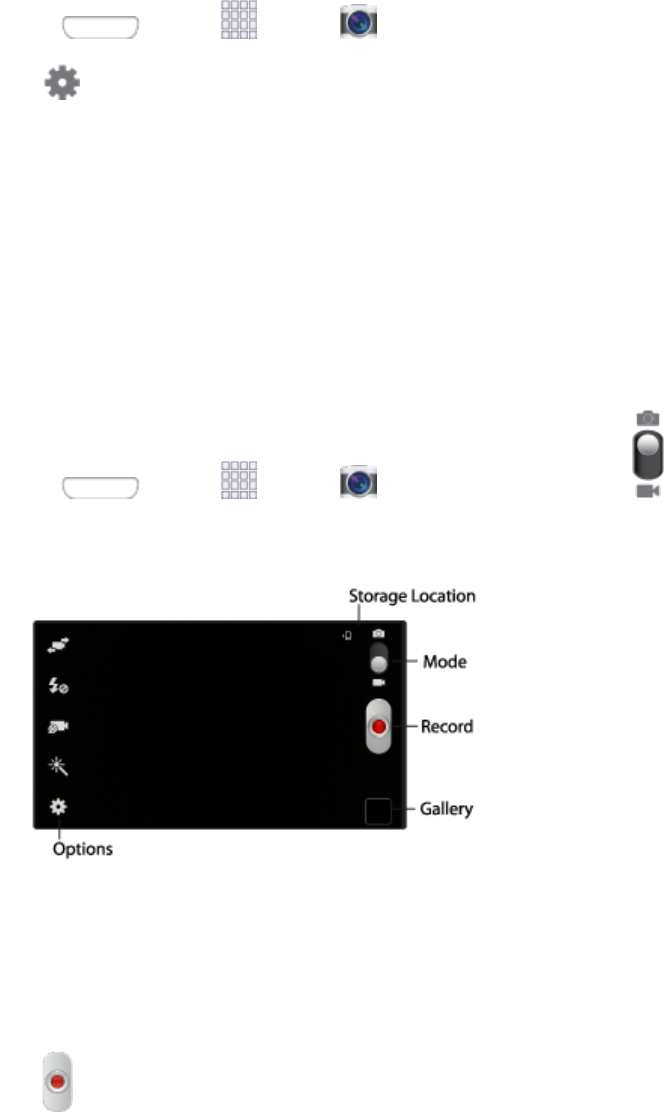
Camera and Video 77
TouseShareShot,theNFCandSBeamfeaturesmustbeenabledonyourphone,andthedevice
youwanttosharewith.Formoreinformation,seeNFCSettingsandSBeamSettings.
1. Press andtap Apps> Camera.
2. Tap >Share shot,andthenchooseOntoturnthefeatureOn.
3. Holdthedevicesback-to-back,andthentapthescreentostartsharing.
4. Asyoutakepictures,theyareautomaticallysharedwiththeotherdevice(s).
Record Videos
UsetheCameratorecordvideo.
Important: Donottakevideosofpeoplewithouttheirpermission.Donottakevideosinplaces
wherecamerasarenotallowed.Donottakevideosinplaceswhereyoumayinterferewithanother
person’sprivacy.
1. Press andtap Apps> Camera,andthentapthe Modeswitchtolaunch
recordingmode.
2. Usingthedisplayasaviewfinder,composeyourshotbyaimingthelensatthesubject.Youcan
rotatethephonetoanyposition,andthescreencontrolsrotatetomakerecordingeasy.
3. Asyoucomposeashot,theCameraautomaticallyfocusestheshot(thefocusbracketturns
green),oryoucan“pinch”or“spread”yourfingersonthescreentozoominorout.
4. Tap Recordtobeginrecording.Whilerecording,youcanusetheseoptions:
l Tapthescreentochangethefocusareatotheareayoutapped.
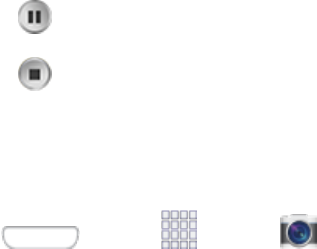
Camera and Video 78
l Tap Pausetotemporarilystoprecording.
l Tap Stoptostoprecording.
Video Options
Configureoptionsforvideos.
1. Press andtap Apps> Camera.
2. Configuretheseoptions:
l Self-recording:Switchbetweenthebackcameraandthefrontcamera,forrecording
yourself.
l Flash:Chooseaflashsetting.
l Recording mode:Chooseanautomaticshootingmode.Somemodesarenotavailablefor
Self-recording.
o Normal:Recordavideoofanylength(limitedonlybymemoryspace).
o Limit for MMS:Restrictthelengthofthevideosoitcanbesentasamessage
attachment.
o Slow motion:Recordinslowmotion.
o Fast motion:Recordainfastmotion.
l Effects:Applyaneffecttovideos.
l Options:
o Edit shortcuts:Chooseshortcutstoappearonthetoolbar.Touchanddragshortcuts
betweenthetoolbarandthelist.
o Use the volume key as:ChoosewhetherpressingtheVolumeKeyzoomsinorout
whencomposingashot,ortakesapicture.
o GPS Tag:AddGPSlocationinformationtovideodetails.
o Self-recording:WhenOn,theCamerarecordswiththefrontCamera.
o Flash:Choosethedefaultflashmode.
o Recording mode:Choosethedefaultrecordingmode.
o Effects:Applyaneffecttovideos.
o Exposure value:Setthedefaultbrightnesslevel.
o Timer:SetadelaytowaitbetweentouchingtheCamerabuttonandstartingrecording.
o Resolution:Chooseasizeforthevideo.

Camera and Video 79
o White balance:Chooseasettingforthelightsource.
o Guidelines:Enableordisableanon-screengridtoaidinvideocomposition.
o Anti-shake:Whenenabled,minimizestheeffectofcameramovement.
o Contextual filename:Whenenabled,thecameraassignsafilenametothevideofile,
thatincludesGPSinformation.
o Save as flipped:WhenOn,picturesorrecordingsyoumakeusingthefrontcameraare
savedasamirror-image(onlyavailablewhenSelf-portraitisturnedOn).
o Video quality:Chooseaqualitysettingforvideos.
o Storage:Ifanoptionalmemorycardisinstalled(notincluded),choosethedefault
storagelocationforvideos.Bydefaultallvideosarestoredinthephone’sinternal
memory.
o Reset:SetallCamerasettingstothedefaults.
Gallery
UsingtheGalleryapplication,youcanviewpicturesandwatchvideosthatyou’vetakenwithyour
phone’scamera,downloaded,orcopiedtoanoptionalmemorycard(notincluded).
Forpicturesstoredonanoptionalmemorycard,youcandobasiceditingsuchasrotatingand
cropping.Youcanalsosetapictureasyourcontactpictureorwallpaperandsharepictureswith
yourfriends.
WhileviewingpicturesintheGallery,scrollupthescreentoviewmorealbums.Simplytapanalbum
toviewthephotosorvideosinthatalbum.
Ifyouhavepicturesorvideosstoredonanoptionalmemorycard(notincluded),theywillbedisplay
folderstheyarestoredin,andfoldersaretreatedasalbums.Theactualfoldernameswillbeusedas
thealbumnames.Ifyouhavedownloadedanyphotosandvideos,thesewillbeplacedintheAll
downloadsalbum.
1. Press andtap Apps> Gallery.
2. Selectafolderlocation(suchasCamera)andtapanimagetoviewyourpicture.
3. FromtheGalleryscreen,youcanusetheseoptions:
l Tapapictureorvideotodisplayitinfullscreenview.
l Touchandholdthumbnailstoselectthem(indicatedbyacheckmark).
l Tap Create albumtocreateanalbum.Givethealbumaname,andthenselectand
dragthumbnailstothealbumtomoveorcopyfilestothenewalbum.
l Tap CameratolaunchtheCamera,totakepicturesorrecordvideo.

Camera and Video 80
l Tap foroptions,including:
o Select album/Select item:Dependingontheview,tapalbumsoritemstoselectthem.
Afterselection,youcantap againforoptionsyoucanusewiththeselecteditem.
o Slideshow:Chooseoptionstocreateaslideshowforviewingyourpicturesandvideos.
o Content to display:Choosecontenttodisplay,fromcontentstoredonyourdeviceor
accountssetuponyourphone.
o Scan for nearby devices:SearchfornearbyDLNA-compatibledevicestoshare
content.
o Hide items/Show hidden items:UseHideitemstochooseitemstohidefromdisplay.
Theitemsarenotdeleted,andcanbedisplayedwiththeShowhiddenitemsoption.
o Settings:ConfigureGallerysettings.
View Photos and Videos
AfterselectinganalbumfromtheAlbumstab,youcanbrowsethephotosandvideosofthatalbumin
eitherphotopileorgridview.Tapaphotoorvideotoviewitinfullscreen.
ViewPhotos
1. Press andtap Apps> Gallery.
2. Tapathumbnailtoviewthepicture.Whileviewingapicturefull-screenyoucanusethese
options:
l Screen mirroring:ChooseadevicetosharethepictureviaAllShareorGroupPlay.
l Share:Chooseanoptionforsharingthepicture.OptionsmayincludeBluetooth,
Dropbox,Email,Gmail,Google+,Messaging,Picasa,Wi-FiDirect,orYouTube.
l Delete:Erasethecurrentpicture.
l Camera:LaunchtheCamera,totakepicturesorrecordvideo.
ViewVideos
Note: Ifnocontroliconsaredisplayedonthescreeninadditiontothepicture,tapanywhereonthe
screentodisplaythem.
1. Press andtap Apps> Gallery.
2. Tapavideotoselectit.Whenthevideoisdisplayedfull-screen,youcanusetheseoptions:

Camera and Video 81
l Share:Chooseanoptionforsharingthevideo.OptionsmayincludeBluetooth,
Dropbox,Email,Gmail,Google+,Messaging,Picasa,Wi-FiDirect,orYouTube.
l Trim:Editthelengthofthevideo.
l Delete:Erasethecurrentvideo.
l Tap toplaythevideo.
Zoom In or Out on a Photo
Therearetwowaysyoucanzoominoroutofaphoto.
n Tapthescreentwicequicklytozoominandthentapthescreentwicequicklyagaintozoomout.
–or–
Youcanalsousepinchandspreadtozoominorout.SeePinchandSpread.
Working with Photos
Youcantouchandholdonaphototoopenaselectionmenuandchoosewhattodowithit.Youcan
choosetodeletethephoto,rotateorcropit,andmore.
RotateandSaveaPhoto
Usethisproceduretorotateandsaveaphoto.
1. Press andtap Apps> Gallery.
2. Selectafolderlocation(suchasCamera)andtapanimagetoviewyourpicture.
3. Tap >Rotate leftorRotate right.
CropaPhoto
Followthisproceduretocropaphoto.Thecroppedpictureissavedalongwiththeoriginalcopyin
yourdefaultstoragelocation.
1. Press andtap Apps> Gallery.
2. Selectafolderlocation(suchasCamera)andtapanimagetoviewyourpicture.
3. Tap >Crop,andthenusetheonscreentoolstocropthepicture:
l Toadjustsizeofthecropbox,touchanddragtheedgeofthebox.
l Tomovethecropboxtoadifferentpartofthephoto,dragthecropboxtothedesired
position.

Camera and Video 82
4. TapDonetoapplythechangestothepicture.
Share Photos and Videos
TheGalleryapplicationletsyousendphotosandvideosusingemailormultimediamessages.You
cansharephotosonyoursocialnetworks(suchasFacebook,Picasa,andTwitter)andsharevideos
onYouTube.YoucanalsosendthemtoanotherphoneoryourcomputerusingBluetooth.
SendPhotosorVideosbyEmail
Youcansendseveralphotos,videos,orbothinanemailmessage.Theyareaddedasfile
attachmentsinyouremail.
1. Press andtap Apps> Gallery.
2. Selectphotosorvideostoshare.
3. Touchthescreenandthentap >GmailorEmail.
4. Composeyourmessageandthentap or .
Note: IfyouselectedEmailandyouhavemultipleemailaccounts,thedefaultemailaccountwillbe
used.
SendPhotosorVideosbyMultimediaMessage
Althoughyoucansendseveralphotosorvideosinamultimediamessage,itmaybebettertosend
oneatatime,especiallyifthefilesarelargeinsize.
1. Press andtap Apps> Gallery.
2. Selectphotosorvideostoshare.
3. Touchthescreenandthentap >Messaging.
4. Composeyourmessageandthentap .
SendPhotosorVideosUsingBluetooth
Youcanselectseveralphotos,videos,orbothandsendthemtosomeone’sphoneoryourcomputer
usingBluetooth.
1. Press andtap Apps> Gallery.
2. Selectphotosorvideostoshare.

Camera and Video 83
3. Touchthescreenandthentap >Bluetooth.Inthenextfewsteps,you’llbeaskedtoturnon
BluetoothonyourphoneandconnecttothereceivingBluetoothphonesothefilescanbesent.
Formoreinformation,seeBluetooth.
SharePhotosorVideosonGoogle+
1. Press andtap Apps> Gallery.
2. Selectphotosorvideostoshare.
3. Touchthescreenandthentap >Google+.
SharePhotosonPicasa
YouneedtobesignedintoaGoogleAccounttouploadpicturestothePicasaphotoorganizing
service.Youcanviewthephotosonlineatpicasaweb.google.com.
1. Press andtap Apps> Gallery.
2. Selectphotosorvideostoshare.
3. Touchthescreenandthentap >Picasa.
4. Followthepromptstouploadtheitems.
ShareVideosonYouTube
YoucanshareyourvideosbyuploadingthemtoYouTube.Beforeyoudothis,youmustcreatea
YouTubeaccountandsignintothataccountonyourphone.
1. Press andtap Apps> Gallery.
2. Selectphotosorvideostoshare.
3. Touchthescreenandthentap >YouTube.
4. Followthepromptstouploadtheitems.
Paper Artist
PaperArtistallowsyoutoquicklyaddstylizedeffectstoyourphotosorimages.
n Press andtap Apps> Paper Artist.
G+ Photos
KeepallyourphotosbackedupandorganizedwithGoogle+Photos.
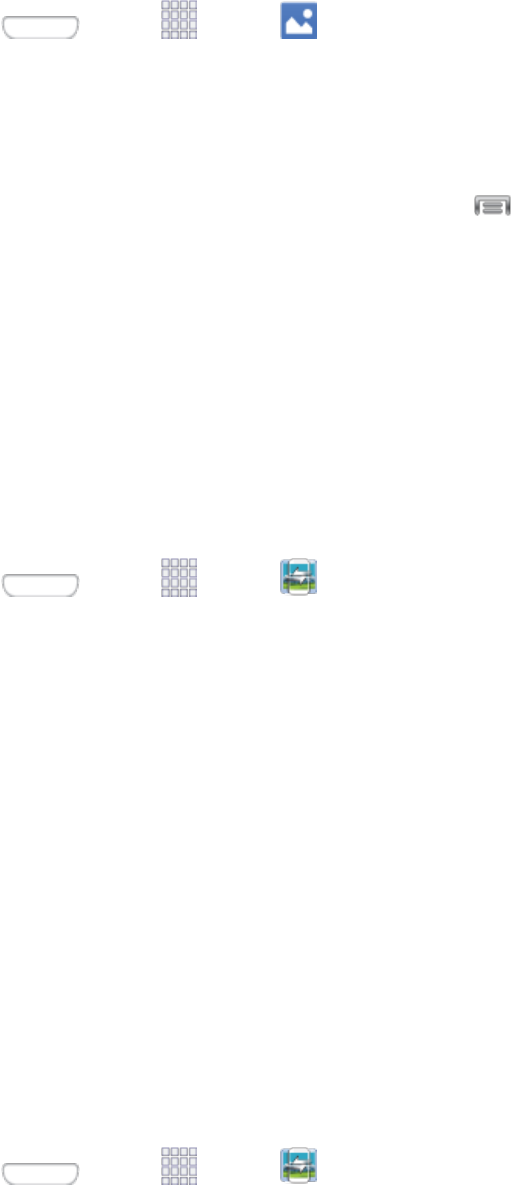
Camera and Video 84
n Press andtap Apps> G+ Photos.
Group Play
UseGroupPlaytosharemediafromyourphonetootherdevices,viaWi-Fi,usingyourphoneasan
AP(AccessPoint).
Manyofyourphone’sappsoffersharingviaGroupPlay.Tap tofindsharingoptions,usually
fromtheShare vialistofoptions.
TouseGroupPlay,allparticipantsmustbeconnectedtothesameWi-Finetwork.
Important: IfyouareusingGroupPlayviaanunsecuredWi-Finetwork,yourinformationmaybe
vulnerabletounauthorizedthirdpartieswhilebeingtransferred.
UseGroupPlayonlyforpersonalandnon-profitpurposes.UsingGroupPlayforcommercialuse
violatescopyrightlaw.Thecompanyisnotresponsibleforcopyrightinfringementbyusers.
CreateaGroupandShare
Note: TouseGroupPlay,allparticipantsmustbeconnectedtothesameWi-Finetwork.
1. Press andtap Apps> Group Play.
2. TapSet group password>Create Group,andthenfollowthepromptstocreateagroup.
You’llneedtosetupagrouppassword,whichparticipantswillusetojoinyourGroupPlay
session.
3. Afteryoucreatethegroup,yourphoneturnsonthemobileAP(AccessPoint).Followthe
onscreendirectionstobringotherdevicesback-to-backwithyourphonetojointhegroup.
4. Chooseoptionsforsharing:
l Share music:Selectmusicstoredonyourphoneoronanoptionalinstalledmemorycard
(notincluded).
l Share images:Selectpicturesstoredonyourphoneoronanoptionalinstalledmemory
card(notincluded).
l Share documents:Selectdocumentsstoredonyourphoneoronanoptionalinstalled
memorycard(notincluded).
l Play games and more:Playgameswithotherparticipants.
JoinaGroup
1. Press andtap Apps> Group Play.
2. TapJoin Group.Yourphonescansfornearbyavailablegroups.Yourdevicecanonlydetect
groupsonthesameWi-Finetworkyourphoneisconnectedto.
Camera and Video 85
3. Selectagrouptojoin.Afterconnecting,youcanseeandinteractwiththegroup’ssharedmedia.
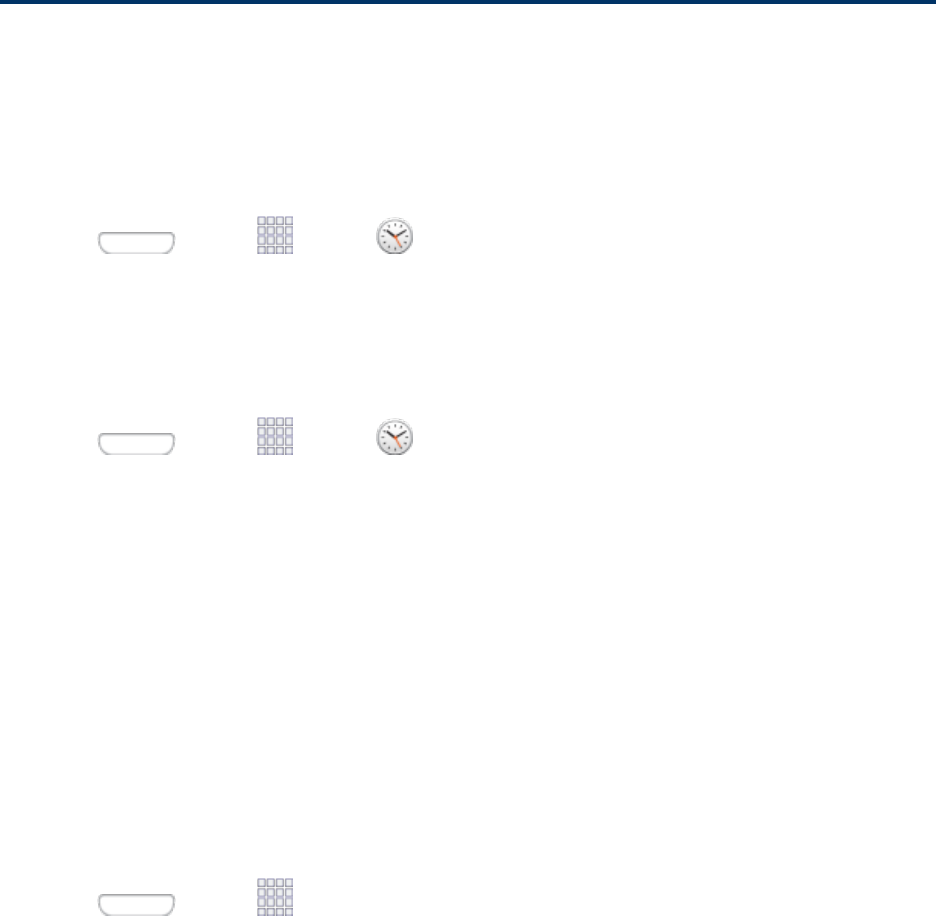
Tools and Calendar 86
Tools and Calendar
Learnhowtousemanyofyourphone’sproductivity-enhancingfeatures.
Clock
Setalarmstokeeptrackoftime.
CreateanAlarm
1. Press andtap Apps> Clock.
2. TapCreate alarm,andthenenterinformationforthealarm.
3. TapSavetostorethenewalarmevent.
DeleteanAlarm
1. Press andtap Apps> Clock.
2. Touchandholdanalarm,andthentapDelete.
Calendar
UseCalendartocreateandmanageevents,meetings,andappointments.YourCalendarhelps
organizeyourtimeandremindsyouofimportantevents.Dependingonyoursynchronization
settings,yourphone’sCalendarstaysinsyncwithyourCalendarontheWeb,ExchangeActiveSync
calendar,andOutlookcalendar.
Add an Event to the Calendar
AddeventstoyourCalendartohelpyouorganizeyourtimeandremindyouofimportantevents.
Note: TosynchronizecalendareventsamongyourGoogleandCorporateaccounts,makesure
theyarebeingmanagedbyyourphone.SeeAccountsandMessagingformoreinformation.
1. Press andtap Apps>Calendar.
2. Double-tapadaytowhichyouwouldliketoaddaneventtorevealtheAdd event/Add task
screen.
3. TaptheCalendarfieldtochooseanaccount,ifyouhaveaccountssetuponyourphone.
Availableoptionsdependontheaccount,andnotallaccountsupportcalendarsynchronization.
4. TaptheTitlefieldandenteratitlefortheevent.
5. TapOK,ortapEdit event detailstoentermoreinformationabouttheevent:
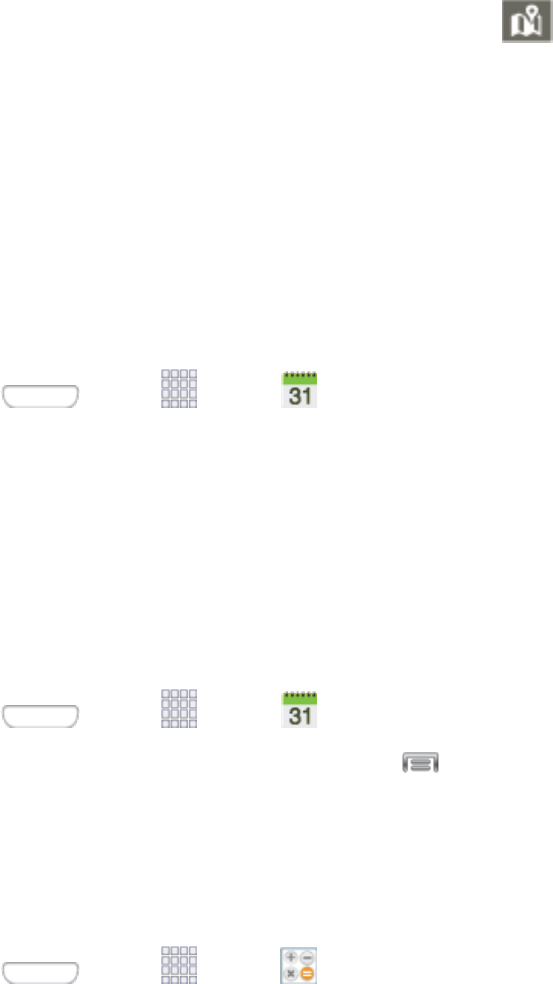
Tools and Calendar 87
l SelectaFrom/To timefortheeventbytappingthecorrespondingfields,andadjustingthe
month,day,andyear.
l Selectatimefortheeventbytappingthetimefieldandthenadjustingthehourandminute.
TaptheAll dayfieldtoassignthisasanall-dayevent.Ifassignedasanall-dayevent,the
timefieldsareremovedasoptions.
l SelectarecurrencecyclefortheeventbytappingtheRepeatfield.
l SelectanalarmtimebytappingtheReminderfield.
l EnteralocationfortheeventintheLocationfieldortap toselectthelocationonthea
map.
l Enteradescriptionfortheeventinthe Descriptionfield.
l TapMemostoaddanS Memofileasanattachment.Formoreinformation,seeSMemo.
l TapImagestoaddanimagefromtheGalleryortakeanewpictureusingthecamera.
6. TapSavetostoretheneweventandsynchronizeitwithyourselectedaccount.
View Events
Thefollowingprocedurehelpsyouviewyourcalendarevents.
1. Press andtap Apps> Calendar.
2. Tochangethecalendarview,taptheYear,Month,Week,Day,List,orTasktab.
3. Tapthedayforwhichyouwouldliketoviewevents.(Yourphonelistseventsinchronological
order.)
4. Todisplayanevent’sdetails,tapitfromthecurrentscreen.
Erase Events
Thefollowingproceduresshowyouhowtoeraseyourcalendarevents.
1. Press andtap Apps> Calendar.
2. Selectaneventtodisplayitsdetails,andthentap >Delete.
3. Followthepromptstodeletetheevent.
Calculator
Yourphonecomeswithabuilt-incalculator.
1. Press andtap Apps> Calculator.
2. Enternumbersandoperatorsbytappingtheonscreenkeyboard.TapCtoclearallnumbers.
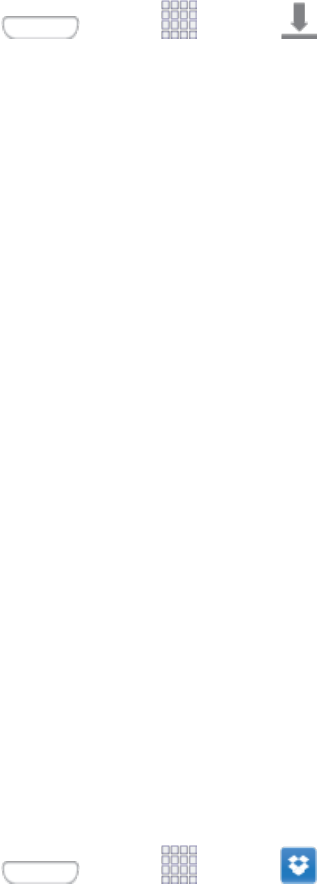
Tools and Calendar 88
Downloads
TheDownloadsapplicationallowsyoutomanagefilesyoudownloadtoyourphone.
n Press andtap Apps> Downloads.
Note: ApplicationsyoudownloadfromGooglePlay™StorearemanagedwiththePlayStore
application,anddonotdisplayinDownloads.
Dropbox
Dropboxprovidesaccesstoyourdesktopfilesdirectlyfromyourphone.Thisappallowsyoutobring
yourfileswithyouwhenyou'reonthego,editfilesinyourDropboxfromyourphone,uploadphotos
andvideostoDropbox,andshareyourselectedfilesfreelywithfamilyandfriends.
Theappworksinconjunctionwithapartnerprogramplacedonatargetcomputerusinganactive
Internetconnection.
Dropboxcreatesafolderthatautomaticallysynchronizesitscontentsacrossallofyourconnected
devicesonyouraccount.UpdateafiletoyourDropboxonyourcomputer,andit’sautomatically
updatedtothesamefolderonyourotherdevices.
Download the Desktop Application
Followtheproceduresbelowtodownloadthedesktopapplication.
1. Useyourcomputer’sbrowsertonavigatetodropbox.com.
2. Followtheonscreensetupandinstallationinstructionsonyourtargetcomputercontainingthe
desiredfiles.
Important: Thecomputerapplicationmustbeinstalledonthecomputercontainingthedesiredfiles.
ThiscomputermusthaveanactiveInternetconnection.
Access Dropbox on your Phone
AccesstheDropboxappandsetupyourDropboxaccount.
1. Press andtap Apps> Dropbox.
2. TapSign in,enteryourcurrentaccountcredentials,andtapSign in.
–or–
TapSign up for Dropboxandfollowtheonscreeninstructionstoregisterforanewaccount.
Upload a Picture to Dropbox
FollowthebelowprocedurestomanuallyuploadpicturestotheDropboxapp.
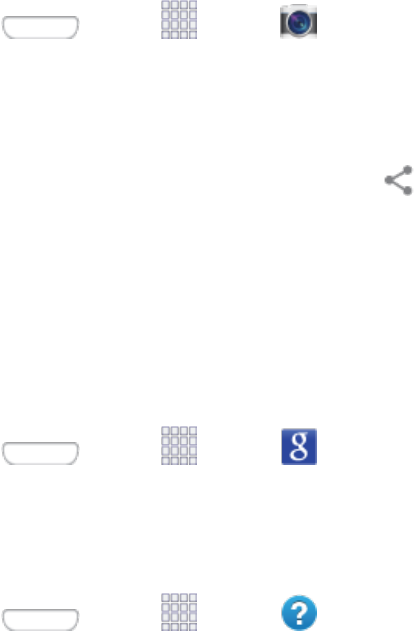
Tools and Calendar 89
1. Press andtap Apps> Camera.
2. Afteryoutakeapicture,taptheGallerybuttontoviewthepicture.TheGallerybuttonappearsin
thebottomrightcorneroftheCamerascreeninlandscapeorientation,orthebottomleftcorner
inportraitorientation.
3. Tapthepicturetodisplayoptions,andthentap >Add to Dropbox.Selectafolderlocation,
andtapAdd.
Note: Ifyoursharefolderislocatedonyourcomputer,youwillmomentarilyreceiveanonscreen
popupnotifyingyouthatanewimagewasuploadedtoyoursharedDropboxfolder.
Google Search
UseGoogleSearchtosearchtheInternet.
n Press andtap Apps> Google.
Help
Helpprovidesonlineinformationtohelpwithyourphonequestions.
n Press andtap Apps> Help.
microSD Card
YoucaninstallanoptionalmicroSD™memorycard(notincluded),toaddstorageforimages,
videos,music,documents,andotherfilesonyourphone.
Install a microSD Card
Usethefollowingprocedurestoinstallanoptionalmemorycard(notincluded)inyourphone.
1. Usingtheslotprovided,gentlyliftthebatterycoveroffthephone.
2. Insertthecardwiththegoldcontactsfacingdown.
3. Firmlypressthecardintotheslotandmakesurethatitlocksintoplace.
4. Replacethebatterycover.
Remove a microSD Card
Usethefollowingprocedurestoremoveanoptionalinstalledmemorycard(notincluded)fromyour
phone.
1. Usingtheslotprovided,gentlyliftthebatterycoveroffthephone.
2. Firmlypressthecardintotheslottoreleasethelock.Thecardshouldpoppartiallyoutoftheslot.

Tools and Calendar 90
3. Removethecardfromtheslot.
4. Replacethebatterycover.
Important: Youcaneasilydamagethememorycardanditsadapterbyimproperoperation.Please
becarefulwheninserting,removing,orhandlingit.Donotover-insertthecardasthiscandamage
thecontactpins.
View microSD Card Memory
Usethefollowingproceduretoviewusedandavailablememoryonanoptionalinstalledmemory
card(notincluded).
n Press andtap >Settings>More>Storage.
Format a microSD Card
Formattingpermanentlyremovesallfilesstoredonanoptionalinstalledmemorycard(notincluded).
Note: Theformattingprocedureerasesallthedataonaninstalledcard,afterwhichthefilescannot
beretrieved.Topreventthelossofimportantdata,pleasecheckthecontentsbeforeyouformata
card.
1. Press andtap >Settings>More>Storage.
2. TapFormat SD card>Format SD card>Delete all.
Unmount a microSD Card
Whenyouneedtoremoveanoptionalinstalledmemorycard,youmustunmountthecardfirstto
preventcorruptingthedatastoredonitordamagingthecard.
1. Press andtap >Settings>More>Storage.
2. TapUnmount SD card,thentapOK.
My Files
Myfilesallowsyoutomanageyourmanagesounds,images,videos,Bluetoothfiles,Androidfiles,
andfilesstoredonyourphone,oronanoptionalinstalledmemorycard(notincluded).Youcanopen
afileiftheassociatedappisalreadyonyourphone.
1. Press andtap Apps> My Files.
2. Filesaredisplayedincategories,includingAllfiles,Images,Videos,Music,andDocuments.
Note: Differentfoldersmayappeardependingonhowyourphoneisconfigured.
More Services
MoreServicescontainsanassortmentofSamsungappsthatarenotpreloadedonyourGalaxySIII.

Tools and Calendar 91
n Press andtap Apps> More Services.
S Memo
TheSMemoapplicationallowsyoutocreatememosusingthekeyboard,yourfinger,orboth.You
canaddimages,voicerecordings,andtextallinoneplace.
FollowthestepsbelowtoexploretheSMemoapp.
1. Press andtap Apps> S Memo.
2. FromtheSMemoscreen,tap toaccessoptions:
l Search:Taptosearchforasavedmemo.
l Delete:TouchoneorallmemosandthentapDelete.
l Sort by:Choosehowtosortthelistofmemos.
l View by list/View by thumbnail:Taptoviewyourexistingmemosinalistorthumbnail
(default)view.
l Share via:SendamemoviaGroupPlay,Dropbox,Flipboard,Picasa,PaperArtist,
Google+,Bluetooth,Wi-FiDirect,Messaging,Gmail,orEmail.
l Import/Export:Exportamemo,orimportafileintoSMemo.
l Sync:Synchronizememo(s)withEvernoteorGoogle+.
l Create folder:Createafoldertostorememos.
l Move:Moveamemotoafolder.
l Copy:Copyamemototheclipboard.
l Lock/Unlock:Whenlocked,amemocannotbedeleted.
l Print:Printmemo(s)viaWi-FitoacompatibleSamsungprinter(notincluded).
l Settings:
o Auto Sync:SyncyoursettingsonyourphoneorsavethemtoyouSamsungaccount.
o Change PIN:SetaPINnumbertousetolockyourmemos.
o Screen timeout:Taptoselectthelengthoftimethatthescreenwilldisplaywhenyou
areintheSMemoapplication.Choosefrom15 seconds,30 seconds,1 minutes,2
minutes,5 minutes,or10 minutes.
o Handwriting language update:Taptoupdatethesoftwarethattranslatesyour
handwritingintotext.
o Auto hide toolbar:Taptohidethetoolbarwhenenteringamemo.

Tools and Calendar 92
l Help:LearnaboutSMemo.
l Backup and restore:Saveorimportmemosfromanoptionalinstalledmemorycard(not
included),orimportmemos.
Create a New S Memo
FollowthestepsbelowtocreateanewmemoorexpandorreplytoanexistingmemousingtheS
Memoapp.
1. Press andtap Apps> S Memo.
2. Tap tostartanewmemointextmode.
–or–
Tap tostartanewmemoindrawingmode.
3. Tap toaccessoptions:
Note: Dependingonwhetheryouhavesavedthememo,areinkeyboardmode,orindrawing
mode,theoptionswillappeardifferently.Thefollowingisalistoftheoptionsyoumaysee.
l Rename:Changethecurrentmemotitle.
l Share via:SendamemoviaGroupPlay,Dropbox,Flipboard,Picasa,PaperArtist,
Google+,Bluetooth,Wi-FiDirect,Messaging,Gmail,orEmail.
l Handwriting-to-text:Transcribehandwritingintotext.
l Export:Savethememotomemory,asagraphicorPDF.
l Save as:Savethememowithadifferentname.
l Add picture:Addanimagetothecurrentmemo.ChoosePicture,Takepicture,ClipArt,
Clipboard,orMap.
l Add tag:Settagstoaddinsearches.
l Add to Favorites:Tagthecurrentmemoasafavorite.
l Change background:Setthebackgroundforyourmemo.Swipethescreentotheleftor
righttoselectabackgroundandthentap Done.
l Link to Calendar:LinkthememotoyourCalendar.
l Lock:LockthememobyusingaPINnumber.
l Set as:Setamemoasacontacticon,Homescreenwallpaper,Lockscreenwallpaper,ora
widget.
l Print:Printmemo(s)viaWi-FitoacompatibleSamsungprinter(notincluded).
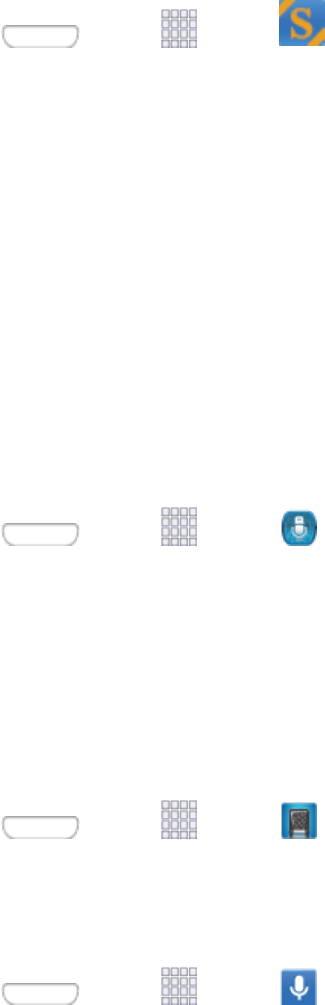
Tools and Calendar 93
4. Whenyouarefinishedcreatingyourmemo,tapSave.
S Suggest
TheSSuggestapplicationprovidesonscreenrecommendationsforappsthatarespecifically
supportedandmadeforuseonyourphone.
Note: AccesstothisfeaturerequiresthatyoualreadybeloggedintoyourSamsungaccount
application.
1. Press andtap Apps> S Suggest.
2. Readthetermsandconditions.
3. PlaceacheckmarkintheAgreefieldthentapAgree.
4. Selectanapplicationfromoneoftheavailablecategories(Picks,Categories,Games,Friends,
andInfo).
5. Followtheonscreendownloadandinstallationinstructions.
S Voice
Yourphone’sSVoiceisavoicerecognitionapplicationusedtoactivateawidevarietyoffunctionson
yourphone.Thisisanaturallanguagerecognitionapplication.
ThisgoesbeyondtheGoogleSearchVoiceActionsfeaturethatsimplyrecognizesGoogle
commandsandsearchterms.Youcanaskitquestions(IsitraininginDallas?)orgiveitcommands
(Showmewheretofindcheapgas).
1. Press andtap Apps> S Voice.
2. FollowthepromptstolearnaboutSVoice.Youcanalsochangethephraseyouspeaktowake
upSVoice.
Voice Recorder
TheVoicerecorderallowsyoutorecordanaudiofileuptooneminutelongandthenimmediately
shareitusingBluetooth,Dropbox,Email,Gmail,GroupPlay,Messaging,orWi-FiDirect.Recording
timewillvarybasedontheavailablememorywithinthephone.
n Press andtap Apps> Voice Recorder.
Voice Search
SpeakkeywordstosearchtheWeb.
n Press andtap Apps> Voice Search.

Tools and Calendar 94
VPN Client
VPNClientprovidessupportforthelatestIPSecVPNstandardsandinteroperabilitywithsupportfor
allmajorVPNGateways.
1. Press andtap Apps> VPN Client.
2. Followtheon-screeninstructionstoconfigureVPNClient.
Wallet
GoogleWalletallowsyoutocarrycreditcardsanddebitcardsinyourAndroidphone.Tousethis
app,tapthebackofyourphoneatthepointofsaletopayorshoponlineeverywhereyouseethe
GoogleWalletBuybutton.
n Press andtap Apps> Wallet
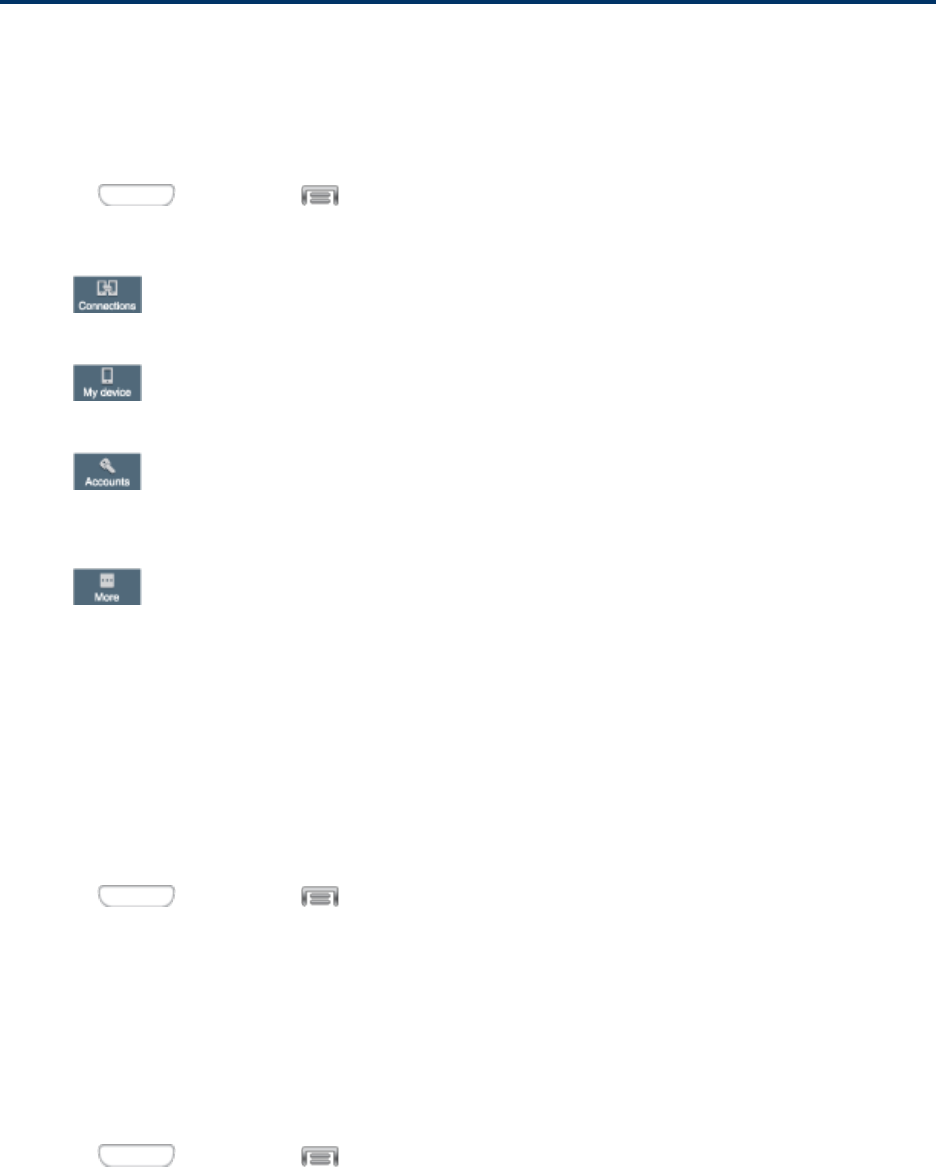
Settings 95
Settings
Thefollowingtopicsprovideanoverviewofitemsyoucanchangeusingyourphone’sSettings
menus.
AccessSettings
Settingsarearrangedontabsbycategory,toquicklyaccessoptions.
1. Press andthentap >Settings.
2. Tapatabtoaccesssettingsbycategory:
l Connections:Connecttowirelessnetworks,including3G,4G,andWi-Fi,andto
otherdevices.
l My device:Personalizeyourphone,includingsoundsandthedisplay,accessibility,
andinput.
l Accounts:Setupaccountsonyourphone,likeyourGoogleandSamsung
accounts,andyouremailandsocialnetworkingaccounts.Youcanalsosetupbackup
options.
l More:Setpermissionsforlocationsandsecurity,andmanageyourdevice.
Wi-Fi Settings
UseWi-Fisettingstocontrolyourphone’sconnectionstoWi-Finetworks,andforusingWi-FiDirect
toconnectdirectlytootherWi-FiDirectdevices.
Turn Wi-Fi On or Off
WhenWi-FiisturnedOn,yourdevicewillnotifyyouofavailableWi-Finetworks,andyoucan
connecttotheWi-Finetworks.TurnWi-FiOffwhennotinuse,toconservebatterypower.
1. Press andthentap >Settings>Connections.
2. TaptheON/OFFswitchbesideWi-FitoturnWi-FiOnorOff.
Note: YoucanalsoturnWi-FiOnorOfffromNotifications.Dragdownfromthetopofthescreen,
thentaptheWi-Fibutton.
Configure Wi-Fi Settings
Setupandmanagewirelessaccesspoints.
1. Press andthentap >Settings>Connections.
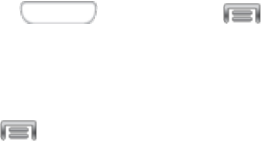
Settings 96
2. TapWi-Fi,andthentaptheON/OFFswitchbesideWi-FitoturnWi-FiOn.Wi-FimustbeOnto
configuresettings.
3. Configurethesesettings:
l Add Wi-Fi network:ConnecttoanewWi-Finetwork.
l Scan:SearchforavailableWi-Finetworks.
l Wi-Fi Direct:ConnecttootherWi-FiDirectdevices.
Other Wi-Fi Settings
Setupandmanagewirelessaccesspoints.
1. Press andthentap >Settings>Connections.
2. TapWi-Fi,andthentaptheON/OFFswitchtoturnWi-FiOn.Wi-FimustbeOntoconfigure
settings.
3. Tap toconfigurethesesettings:
l Advanced:
o Network notification:Whenenabled,yourphonealertsyouwhenanewWi-Finetwork
isavailable.
o Sort by:ChooseasortingorderforWi-FinetworksontheWi-Fiscreen.
o Keep Wi-Fi on during sleep:SpecifywhentoswitchfromWi-Fitomobiledatafordata
communications,whenthedevicegoestosleep(whenthebacklightgoesout).This
settingcanaffectdatausage,sincethedataconnectionwillremainactiveevenwhenthe
phonescreenisoff.
o Always allow scanning:Whenenabled,yourphonewillallowGooglelocationservice
andotherappstoscanfornetworks,evenwhenWi-Fiisturnedoff.
o Auto network switch:Whenenabled,yourphonewillautomaticallyswitchbetween
knownWi-Finetworksandmobilenetworks.KnownWi-Finetworksarethoseyouhave
alreadyconnectedto.
o Wi-Fi timer:WhenturnedOn,yourphonewillautomaticallyconnectordisconnectfrom
aWi-Finetwork,usingtheStartingtimeandEndingtimesyouset.
o Install certificates:Ifyouhavecertificatesstoredonaninstalledoptionalmemorycard
(notincluded),youcanusethisoptiontoinstallthecertificates.
o MAC address:(Notconfigurable)Viewyourdevice’sMACaddress,neededfor
connectingtosomesecurednetworks.
o IP address:(Notconfigurable)Viewyourdevice’sIPaddress.

Settings 97
l WPS push button:SetupaconnectiontoaWPS(Wi-FiProtectedSetup)routerorother
equipment.
l WPN PIN entry:(Notconfigurable)ViewthePINusedbyyourdevicetosetupaPIN-
securedconnectiontoaWi-Firouterorotherequipment.
Wi-Fi Direct
Wi-FiDirectallowsdevicestoconnecttoeachotherdirectlyviaWi-Fi,withoutaWi-Finetworkor
hotspot,andwithouthavingtosetuptheconnection.Forexample,yourdevicecanuseWi-FiDirect
tosharephotos,contactsandothercontentwithotherWi-FiDirectdevices.
1. Press andthentap >Settings>Connections.
2. TapWi-Fi,andthentaptheON/OFFswitchbesideWi-FitoturnWi-FiOn.Wi-FimustbeOnto
configureWi-FiDirectsettings.
3. TapWi-Fi Directatthebottomofthescreen.YourdeviceautomaticallyscansfornearbyWi-Fi
Directdevices,oryoucantapScantostartscanning.
4. Afterscanningfordevices,selectadevice,thenfollowthepromptstocompletetheconnection.
–or–
TouchMulti-connecttocreateaconnectiontodevicesthatsupportmulti-connect.TouchScan
tosearchforavailablemulti-connectdevices,thenselectthedevicesandfollowthepromptsto
completetheconnection.
Sprint Hotspot Settings
UsetheSprintHotspotfeaturetoshareyourphone’sdatanetworkconnectionwithotherdevicesvia
Wi-Fi.
Note: UsingtheSprintHotspotfeatureconsumesbatterypowerandusesdataservices.
TurnSprintHotspotOnorOff
1. Press andthentap >Settings>Connections.
2. TaptheON/OFFswitchbesideSprintHotspottoturnSprintHotspotOnorOff.
ConfigureSprintHotspot
1. Press andthentap >Settings>Connections.
2. TapSprintHotspot>Configuretosettheseoptions:
l Network SSID:Viewandchangethenameofyourmobilehotspot.
l Hide my device:Whenenabled,yourmobilehotspotisnotvisibletootherWi-Fidevices
duringascan.Otherdevicescanstillconnecttoyourmobilehotspot,butwillhavetosetup
theconnectionmanuallywithyourNetworkSSIDandPassword.

Settings 98
l Security:ChoosethesecuritylevelforyourMobileHotspot.
l Password:Ifyouchooseasecuritylevelthatusesapassword,setapassword.Bydefault,
thepasswordisyourmobiletelephonenumber.
l Show password:Whenenabled,thecontentsofthePasswordfieldarevisible.
l Show advanced options:Whenenabled,youcanaccessadvancedoptions,including
Broadcastchannel,tospecifythechannelyourdeviceusesforHotspot,andyoucansetthe
maximumnumberofconnectionstoyourHotspot.
Allowed Devices
ControlwhetherdevicescanconnecttoyourSprintHotspotwiththeAlloweddeviceslist.Afteryou
adddevicestothelist,theycanscanforyourphoneandconnectusingyourphone’shotspotname
andpassword.
Note: UsingtheSprintHotspotfeatureconsumesbatterypowerandusesdataservices.
1. Press andthentap >Settings>Connections.
2. TapSprint hotspot>Allowed devices.
3. Tap ,andthenentertheotherdevice’sDevice nameandMAC address.Consulttheother
device’ssettingstofinditsMACaddress.
4. TapOKtoaddthedevicetotheAlloweddeviceslist.
Bluetooth Settings
Bluetoothisashort-rangewirelesscommunicationstechnologyforexchanginginformationovera
distanceofabout30feet.Youdon’tneedtolineupthedevicestosendinformationwithBluetooth.If
thedevicesareinrange,youcanexchangeinformationbetweenthem,eveniftheyareindifferent
rooms.
YourdevicecanuseBluetoothtosharephotos,contactsandothercontentwithotherBluetooth
devices.ManyoftheappsonyourdeviceprovideoptionsforsharingviaBluetoothunder Menu.
Turn Bluetooth On or Off
WhenBluetoothisOn,youcanscanandfindotherBluetoothdevicestoshareinformationbetween
thedevices.TurnBluetoothOffwhennotinusetoconservebatterypower.
1. Press andthentap >Settings>Connections.
2. TaptheON/OFFswitchbesideBluetoothtoturnBluetoothOnorOff.
Note: YoucanalsoturnBluetoothOnorOfffromtheNotificationpanel.Dragdownfromthetopof
thescreen,andthentaptheBluetoothbutton.
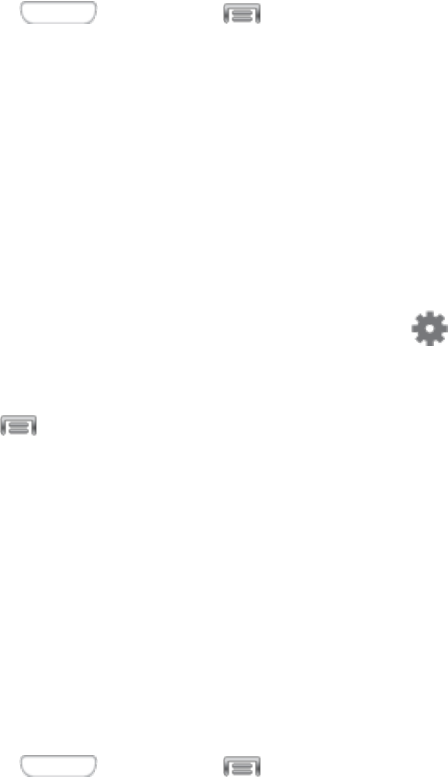
Settings 99
Configure Bluetooth Settings
PairwithotherBluetoothdevices,manageyourBluetoothconnections,andcontrolyourdevice’s
visibilitytootherdevices.
1. Press andthentap >Settings>Connections.
2. TapBluetooth,andthentaptheON/OFFswitchtoturnBluetoothOn.BluetoothmustbeOnto
configuresettings.
3. FromtheBluetoothscreen,configurethesesettings:
l TaptheON/OFFswitchtoturnBluetoothOnorOff.
l Tapyourdevice’snametoenableordisablevisibilitytootherBluetoothdevices.Whenyour
deviceisvisible,otherdevicescanfindyourdevicesduringascan.Yourdeviceremains
visiblefortheperiodoftimesetintheVisibilitytimeoutsetting.
l Tapapaireddevicetoconnecttoit,ortouch besideadevicetochangeitssettings.
l TapScantosearchforvisibleBluetoothdevices.Aftersearching,tapadevicetopairwithit.
4. Tap formoresettings:
l Visibility timeout:Setthelengthoftimeyourdeviceisvisibletootherdeviceswhenyou
turnonvisibility.
l Received files:ViewfilestransferredtoyourdeviceviaBluetooth.
Data Usage Settings
Monitordatausage,andcontrolyourdevice’sconnectiontomobiledataservice.
Note: Dataismeasuredbyyourphone.Yourserviceprovidermayaccountfordatausage
differently.
1. Press andthentap >Settings>Connections.
2. TapData usagetoconfigureoptions:
l Mobile data:EnableordisableMobiledata.YoucanalsocontrolMobileDataat
Notifications.
l Limit mobile data usage:Whenenabled,yourmobiledataconnectionwillbedisabled
whenthespecifiedlimitisreached.Afterenablingthesetting,dragtheredlimitlineonthe
graphbelowtosetthedatausagelimit.
l Alert me about data usage:Whenenabled,yourdevicewillalertyouwhenmobiledata
usagereachesthewarninglimityouset.Afterenablingthesetting,dragtheorangewarning
lineonthegraphbelowtosetthedatausagewarninglimit.

Settings 100
l Data usage cycle:Tapthemenu,andthenchooseatimeperiodfordatausage.Data
usagefortheperioddisplaysonthegraph,alongwithusagebyapplicationbelow.
3. Tap tosetotheroptions:
l Data roaming:Whenenabled,yourdevicecanconnecttomobiledataservicewhen
outsideyourhomenetworkarea.Usingdatawhileroamingmayincuradditionalcosts;
contactyourserviceproviderformoreinformation.
l Restrict background data:Yourdeviceiscapableofconnectingtothenetworkinthe
background,forsynchronizationorotherservices.Whenenabled,backgroundconnections
willnotoccur.
l Auto sync data:Whenenabled,yourdevicewillsynchronizewithaccountsautomatically,
atanytime.
l Show Wi-Fi usage:WhenturnedOn,aseparatetabdisplaysdatausagewhileconnected
toWi-Fi.
l Mobile hotspots:SelectWi-Finetworksthataremobilehotspots.Youcanrestrictapps
fromusingthesenetworks,andyoucanconfigureappstowarnyoubeforeusingthese
networksforlargedownloads.
More Networks Settings
TheMorenetworksmenuprovidesadditionalwirelessandnetworkoptions.
Airplane Mode
EnablingAirplanemodeturnsoffcalling,messaging,anddatanetworkfeatures.Italsoturnsoff
otherconnectivityfeatures,suchasWi-FiandBluetooth.
WhileinAirplanemode,the icondisplaysintheStatusbar.Whileinairplanemode,youcanuse
otherfeaturesofyourdevice,suchasplayingmusic,watchingvideos,orotherapplications.
TouseWi-FiandBluetoothwhenAirplanemodeisenabled,turnthemoninSettings,oronthe
Notificationpanel.
1. Press andthentap >Settings>Connections.
2. TapMore networks,andthentapthecheckboxnexttoAirplane modetoenableordisable
theoption.
Note: YoucanalsocontrolAirplanemodefromtheDevice optionsmenu.Pressandholdthe
Power/LockKey,thentapAirplane mode.
Mobile Networks
Controlyourphone’saccesstonetworks,includingmobiledataservice.

Settings 101
1. Press andthentap >Settings>Connections.
2. TapMore networks>Mobile networkstoconfigureoptions:
l Mobile data:Whenenabled,yourdeviceconnectstothemobiledatanetwork.
l Network mode:Chooseapreferrednetworkmode.
l Connections optimizer:Whenenabled,helpsyoumanageandenhanceyourdata
experiencebyfindingandconnectingtorememberedWi-Finetworksonyourdevice,and,if
applicable,to4Gnetworkservice.
Tethering
UseTetheringtoshareyourdevice’sinternetconnectionwithacomputerthatconnectstoyour
deviceviaUSBcable,orbyBluetooth.
1. Press andthentap >Settings>Connections.
2. TapMore networks>Tethering,andthenchooseatetheringmethod:
l USB tethering:ConnectthecomputertothedeviceviaUSBcable,thentouchUSB
tetheringtoturntetheringOnorOff.
l Bluetooth tethering:PairyourdevicewiththecomputerviaBluetooth.Consultthe
computer’sdocumentationformoreinformationaboutconfiguringyourcomputertopairvia
Bluetooth.TouchBluetooth tetheringtoturntetheringOnorOff.
Note: TapHelpforinformationaboutusingTethering.
VPN
SetupandmanageVirtualPrivateNetworks(VPN).
Note:VPNsettingsincludestorageoflogincredentialsonyourdevice.Youmustconfigureascreen
unlockpattern,PINorpasswordbeforesettingupaVPN.
1. Press andthentap >Settings>Connections.
2. TapMore networks>VPN,andthentap toaddaVPN.DependingonthetypeofVPN,
thismayincludetheseoptions:
l Name:EnterthenameoftheVPN.
l Type:ChoosethetypeofVPN,fromPPTP,L2TP/IPSecPSK,L2TP/IPSecRSA,IPSec
XauthPSK,IPSecXauthRSA,orIPSecHybridRSA.
l Server address:EntertheVPNserveraddress.
l PPP Encryption (MPPE):Taptoenable,ifapplicablefortheVPN.
l Show advanced options:Taptosetotheroptions,dependingonthetypeofVPN.
3. TapSavetosavetheVPN.

Settings 102
Roaming
Whenyouareoutsideyourhomenetworkarea,yourphonecanstillconnecttoothernetworksthat
yourprovidersupportsviaroaming.Theremaybeadditionalcostsforaccessingnetworkswhile
roaming,soyoumaywanttocontrolyourphone’sroamingbehaviorwithRoamingsettings.
1. Press andthentap >Settings>Connections.
2. TapMore networks>Roamingtoconfigureoptions:
l Roaming network:Selectaroamingdefault,fromHomeonly,toonlyconnecttotheSprint
network,orAutomatic,toallowconnectionstoSprint’spartnernetworks,ifavailable.
l Roaming settings:Chooseoptionsforroaming,includingVoiceanddataforDomestic
CDMAandInternationalCDMAnetworks,andDataforGSMnetworks(ifavailable).
l Roaming guard:Chooseoptionsforpreventingroamingforcertainfunctions.Enableor
disableroamingaccessforVoiceanddataforDomesticCDMA,Voice,DataandOutgoing
SMSforInternationalCDMAnetworks,andVoice,DataandOutgoingSMSforGSM
networks(ifavailable).
NFC Settings
UseNFC(NearFieldCommunication)toshareinformationbetweenyourdeviceandanotherNFC
devicebytouchingthedevicestogether,typicallyback-to-back.
NFCisusedwithSBeamandAndroidBeam,andmustbeturnedOntousethesefeatures.
Turn NFC On or Off
UseNFC(NearFieldCommunication)toshareinformationbetweenyourdeviceandanotherNFC
deviceorNFCtag,bytouchingthedevicestogether,typicallyback-to-back.
1. Press andthentap >Settings>Connections.
2. TaptheON/OFFswitchbesideNFCtoturnNFCOnorOff.
Android Beam
WithAndroidbeam,youcantransmitappcontentviaNFCtootherNFCdevicesthatsupport
AndroidBeam.
AndroidBeamusesNFC,soNFCmustbeturnedOnbeforeyoucanturnonAndroidBeam.
1. Press andthentap >Settings> Connections.
2. TaptheON/OFFswitchbesideNFCtoturnNFCOn.NFCmustbeontouseAndroidBeam.
3. TapNFCtoaccessAndroidBeamsettings,andthentaptheON/OFFswitchbesideAndroid
BeamtoturnAndroidBeamOnorOff.

Settings 103
S Beam Settings
SharemoreandshareitfasterwithSBeam.Fromphotostodocuments,largevideofilestomaps,
youcansharealmostanythinginstantlywithonetouch,simplybyplacingyourdevicesback-to-back.
SBeamusesyourdevice’sNFC(NearFieldCommunication)featuretosend,or“beam”,contentto
otherNFCdevices.
SBeamworksinthebackground.Usethesharingoptionsfromyourfavoriteappstoselectcontent
toshareviaSBeam.Forexample,youcanbeampicturesorvideosfromGallery,orsongsfrom
Musicplayer.Justbringthedevicestogether(typicallybacktoback),andthentapthescreen.
Turn S Beam On or Off
WhenSBeamisturnedOn,youcansendorreceivedatabytouchingyourdevicetoanotherNFC-
capabledevice.
1. Press andthentap >Settings>Connections.
2. TaptheON/OFFsliderbesideSBeamtoturnSBeamOnorOff.
Nearby Devices
SharefileswithdevicesusingDLNA(DigitalLivingNetworkAlliance)standards,overWi-Fi.
TouseNearbydevices,youmustconnecttothesameWi-Finetworkasthedevicesyouwishto
sharewith,andtheotherdevicesmustsupportDLNA.
Note: Usecarewhenenablingfilesharing.Whenenabled,otherdevicescanaccessdataonyour
device.
1. Press andthentap >Settings>Connections.
2. TapNearby devicestoconfiguretheseoptions:
l TaptheON/OFFswitchbesideNearby devicestoturnNearbydevicesOn.
l UnderAdvanced,touchoptionstocontrolhowcontentissharedfromyourdevice:
o Shared contents:Choosethetypeofcontenttoshare,fromVideos,Photos,orMusic.
o Allowed devices list:Viewandmanagealistofdevicesallowedtoconnecttoyour
device.
o Not-allowed devices list:Viewandmanagealistofdevicesrestrictedfromconnecting
toyourdevice.
o Download to:Choosealocationtosavedownloadedcontent,fromdevicememoryor
anoptionalinstalledSDcard(notincluded).
o Upload from other devices:Choosehowtohandleincomingfilesfromotherdevices,
fromAlwaysaccept,Alwaysask,orAlwaysreject.

Settings 104
Screen Mirroring Settings
WithScreenmirroring,youcanshareyourdevice’sscreenwithanotherdevice,usinganoptional
AllShareCastaccessory(notincluded).
TurnScreenMirroringOnorOff
1. Press andthentap >Settings>Connections.
2. TapScreen mirroring,andthentaptheON/OFFswitchbesideScreenMirroringtoturn
ScreenmirroringOnorOff.
Note: Tap >HelptofindinstructionsforusingScreenmirroringtoconnecttoadevice.
Lock Screen
Configuresettingsforlockingthescreen,toimprovesecurity.
Screen Lock
Chooseascreenlock,todimandlockthescreen.
1. Press andthentap >Settings>My device.
2. TapLock screen>Screen lock.
3. Choosesettings:
l Swipe:Whenenabled,youunlockthedevicebyswipingyourfingeracrossthescreen.This
isthedefaultscreenlock,andoffersnosecurity.
l Face unlock:Whenenabled,youunlockthedevicebylookingatthescreen.Thisoption
offerslowsecurity,becausesomeonewholookssimilartoyoucouldunlockyourdevice.Tap
theoptionformoreinformation,andtosetupFaceunlock.
l Face and voice:Whenenabled,youunlockthedevicebylookingatthescreenand
speaking.Thisoptionofferslowsecurity,becausesomeonewholooksand/orsoundssimilar
toyoucouldunlockyourdevice.Touchtheoptionformoreinformation,andtosetupFace
andvoiceunlock.
l Pattern:Whenenabled,youdrawapattern,whichyoucreate,onthescreentounlockthe
device.Touchtheoption,thenfollowthepromptstocreateorchangeyourscreenunlock
pattern.
l PIN:Whenenabled,youenteranumericPIN(PersonalIdentificationNumber),whichyou
create,tounlockthedevice.
l Password:Whenenabled,youenteranalphanumericpassword,whichyoucreate,to
unlockthedevice.
l None:Disableallcustomscreenlocksettings,tousethedefaultswipeunlockscreen.

Settings 105
Lock Screen Options
Whenyouhaveascreenlockset,youcansetLockscreenoptions.Availableoptionsdependonthe
typeofscreenlock.
MultipleWidgets
WhenMultiplewidgetsisenabled,morethanonewidgetcanbedisplayedonthelockscreen
1. Press andthentap >Settings>My device.
2. TapLock screen,andthentapMultiple widgetstoenableordisabletheoption.
LockScreenWidgets
Youcanchoosewidgetstodisplayonthelockscreen,foreasyaccesstofeatures,evenwhenthe
screenislocked.
1. Press andthentap >Settings>My device.
2. TapLock screen>Lock screen widgetstoconfiguretheseoptions:
l Favorite apps or Camera:Whenenabled,youcanswipethelockscreenfromrighttoleft
tolauncheitherFavoriteappsorCamera.TaptheON/OFFswitchbesideFavorite apps or
CameratoturntheoptionOnorOff.WhenyouturntheoptionOn,selectFavoriteappsor
Camera,tomakethewidget(s)availablefromtheLockscreen.
l TapClock or personal messagetochoosewhethertodisplayaClock,orapersonal
message,ontheLockscreen.Dependingontheoptionyouchoose,youcanthen
customize:
o Clock widget options:WhenClockisselected,tapDual clocktodisplayadualclock
whenroaming,toshowthetimeinyourhomenetworkarea,andthecurrentlocation.
Youcanalsosetthesizeoftheclock,andsetoptionsshowingthedateandOwner
information.
o Edit personal information:WhenPersonalmessageisselected,taptocreatea
personalmessagetodisplayonthelockscreen.
Shortcuts
Youcanchoosetohaveappshortcutsdisplayonthelockscreen,andchoosetheappstodisplay.
ThisoptionisavailablewhentheSwipescreenlockisset.
1. Press andthentap >Settings>My device.
2. TapLock screen>Shortcutstoconfigureoptions:
l TaptheON/OFFswitchbesideShortcutstoturntheoptionOnorOff.Theoptionmustbeon
toconfigureappstodisplay.
l Tapdefaultshortcutstoreplacethemwithanewappshortcutyouchoose.

Settings 106
MakePatternVisible
WhenyouhaveaPatternscreenlockset,youcanchoosewhetherthepatternisvisiblebrieflyas
youdrawitonthelockscreen.ThisoptionisavailablewhenthePatternscreenlockisset.
1. Press andthentap >Settings>My device.
2. TapLock screen,andthentapthecheckboxbesideMake pattern visibletoturntheoption
OnorOff.
LockAutomatically
Whenyouhaveascreenlockset,youcanchooseatimeperiodforautomaticallylockingthescreen
afterthescreenturnsoff,orchoosetohavethescreenlockimmediatelywhenthescreenturnsoff.
1. Press andthentap >Settings>My device.
2. TapLock screen,andthentapLock automaticallytochooseatimelocksetting.
LockInstantlyWithPowerKey
Whenenabled,pressingthePowerKeylocksthescreenimmediately.
1. Press andthentap >Settings>My device.
2. TapLock screen,andthentapthecheckboxbesideLock instantly with power keytoturn
theoptionOnorOff.
UnlockEffect
Whenenabled,swipingyourfingeracrossthelockscreendisplaysaneffect.
1. Press andthentap >Settings>My device.
2. TapLock screen,andthentapUnlock effecttochooseRippleeffect,Lighteffect,orNone.
HelpText
Whenenabled,helpfultipsdisplayonthelockscreen.
1. Press andthentap >Settings>My device.
2. TapLock screen,andthentapHelp texttoturntheoptiononoroff.
WakeUpInLockScreen
Whenenabled,youcanpressthe Home Key,andthenspeakawake-upcommandto
unlockthescreen.ThisoptionisavailablewhentheSwipescreenlockisset.
1. Press andthentap >Settings>My device.
2. TapLock screen,andthenconfiguretheseoptions:

Settings 107
l Wake up in lock screen:Taptoenableordisabletheoption.
l Set wake-up command:WhenWakeupinlockscreenisenabled,setoptionsforwake-up
commands.
Display Settings
Configuresettingsforyourphone’sdisplay.
Wallpaper
CustomizethebackgroundoftheHomeandLockscreens.Choosefrompreloadedwallpapers.or
selectaphotoyouhavedownloadedortakenwiththeCamera.
1. Press andthentap >Settings>My device.
2. TapDisplay>Wallpaper.
3. Tapascreentocustomize,fromHome screen,Lock screen,orHome and lock screens.
4. Chooseasourceforwallpaper:
l Gallery:SelectapicturefromGallery.Followthepromptstocropthepictureandsaveitas
wallpaper.
l Live wallpapers:Selectamovingsceneforthebackground(Homescreenonly).
l Wallpapers:ChooseanimagefromtheWallpapersgallery.
Notification Panel
ConfigureoptionsfortheNotificationpanel,availablewhenyouswipeyourfingerdownfromStatus
baratthetopofthescreen.
AtthetopoftheNotificationpanel,youcancontrolsettingswiththeQuicksettingbuttons.Choose
quicksettingbuttonsinNotificationpanelsettings.
1. Press andthentap >Settings>My device.
2. TapDisplay>Notification panel.
3. Configuresettings:
l Brightness adjustment:Tapthecheckboxtodisplayasliderforadjustingthescreen
brightnessontheNotificationpanel.
l Set the quick setting buttons:QuicksettingbuttonsdisplayatthetopoftheNotification
panel,toallowyoutosetfavoriteoptionsquickly.Touchandholdabutton,thendragitintoa
newpositioninthelist.
Multi Window
Multiwindowallowsyoutousetwoappsonthesamescreen,inseparate,resizablewindows.
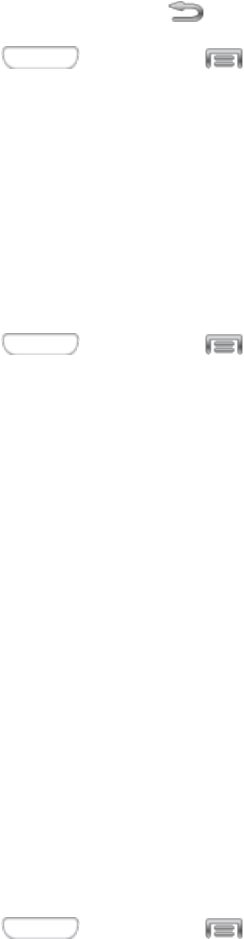
Settings 108
YoucanenableMultiwindowinSettings,andthencontrolwhetheritdisplaysonthescreenby
touchingandholdingonthe Back Key.
1. Press andthentap >Settings>My device.
2. TapDisplay,andthentapthecheckboxbesideMulti windowtoenableordisabletheoption.
Page Buddy
WhenPagebuddyisturnedOn,yourphonedisplayscontext-relatedpagesontheHomescreen,
dependingondevicestatus.
Forexample,ifyouplugoptionalearphonesintoyourphone’s3.5mmHeadsetJack,yourphonecan
displayaspecialpagewithmusicplaybackcontrols.
1. Press andthentap >Settings>My device.
2. TapDisplay>Page buddy.
3. Configureoptions:
l TaptheON/OFFswitchtoturnPagebuddyOnorOff.
l Tapfeaturestoconfigure:
o Earphones page:Whenenabled,aspecialpagedisplayswhenyouplugoptional
earphones(notincluded)intothe3.5mmHeadsetJack.
o Docking page:Whenenabled,aspecialpagedisplayswhenyouplacethephoneinto
anoptionaldockaccessory(notincluded).
o Roaming page:Whenenabled,aspecialpagedisplayswhenyouleavethenetwork
coverageareaandenterroamingmode.
Note: TapPage buddy helpformoreinformation.
Brightness
Adjustyourscreen’sbrightnesstosuityoursurroundings.
1. Press andthentap >Settings>My device.
2. TapDisplay>Brightnesstoconfigureoptions:
l TapthecheckboxnexttoAutomatic brightnesstoallowthephonetoadjustbrightness
automatically.
l Tosetacustombrightnesslevel,cleartheAutomaticbrightnesscheckmarkandthentouch
anddragtheBrightness level.
3. TapOKtosavethesettings.

Settings 109
Auto Rotate Screen
WhenAutorotatescreenisenabled,thescreenautomaticallyupdateswhenyourotatethephone.
SeeRotateformoreinformation.
1. Press andthentap >Settings>My device.
2. TapDisplay,andthetapthecheckboxnexttoAuto rotate screentoturnthefeatureOnor
Off.
Note: YoucanalsocontrolscreenrotationfromNotifications,withtheScreenrotationsetting.
Screen Timeout
Screentimeoutletsyouselecthowlongthedisplayscreenremainslitafteryoupressanykey.
1. Press andthentap >Settings>My device.
2. TapDisplay,andthentapScreen timeouttochooseatimeperiod.
Daydream
TheDaydreamsettingcontrolswhatthescreendisplayswhenthephoneisdocked,orwhile
charging.YoucanchoosetodisplayaColorsscreen,ordisplayphotosstoredonyourphone.
1. Press andthentap >Settings>My device.
2. TapDisplay,andthentaptheON/OFFswitchnexttoDaydreamtoturntheoptionOnorOff.
WhenOn,youcanconfiguretheseoptions:
l Colors:Taptheselectortoenableordisabledisplayofacolorfulscreen.
l Flipboard:DisplaypicturesfromFlipboard.Afterenablingtheoption,tap tochoose
picturestodisplay.
l Photo Frame:Displaypicturesinaphotoframe.Afterenablingtheoption,tap to
choosepicturestodisplay.
l Photo Table:Displayofpicturesinaphototable.Afterenablingtheoption,tap to
choosepicturestodisplay.
l TapStart nowtoswitchtodaydream.
l TapSelect dream timetochoosewhendaydreamdisplays.
Font Style
Youcansetthefontforalltextthatdisplaysonthescreen.

Settings 110
1. Press andthentap >Settings>My device.
2. TapDisplay,andthentapFont styletochooseafont.Followthepromptstosetitasthe
default.
Tip: Tofindadditionalfontoptions,tapGet fontsonlinetoaccessnewfontsintheGooglePlay
Storeapp.
Font Size
Thisoptionallowsyoutoselectthesizeoffontsforyourphone’sscreens.
1. Press andthentap >Settings>My device.
2. TapDisplay,andthentapFont sizetoselectasize.
Touch Key Light Duration
Thisfeatureallowsyoutosetthelengthoftimethe Menuand Backtouchkeysonthefront
ofyourphoneremainlitafteryoutapthem.
1. Press andthentap >Settings>My device.
2. TapDisplay,andthentapTouch key light durationtochooseadurationperiod.
Display Battery Percentage
ThebatterychargeleveldisplaysasaniconintheNotificationpanelbydefault.Thisfeatureallows
youtodisplaythebatteryiconplusthepercentageofremainingcharge.
1. Press andthentap >Settings>My device.
2. TapDisplay,andthentapthecheckboxbesideShow battery percentagetoenableor
disabletheoption.
Auto Adjust Screen Tone
WhenAutoadjustscreentoneisenabled,yourdeviceautomaticallyanalyzesthescreenandadjusts
thebrightnesstoconservebatterypower.
1. Press andthentap >Settings>My device.
2. TapDisplay,andthentapthecheckboxbesideAuto adjust screen tonetoenableordisable
theoption.
LED Indicator Settings
TheLEDindicatoronthefrontofthedevicedisplayswhenthedeviceislocked,tonotifyyouofstatus
changesandevents.UseLEDindicatorsettingstoconfigurehowtheLEDfunctions.
1. Press andthentap >Settings>My device.
2. TapLED indicator,andthentapthecheckboxbesideoptionstoenableordisabletheoption:

Settings 111
l Charging:Whenenabled,theLEDglowsredduringcharging,andgreenwhenthebattery
isfullycharged.
l Low battery:Whenenabled,theLEDblinksredtoindicatelowbatterycharge.
l Notifications:Whenenabled,theLEDblinksbluetoshowthatyouhavemissedcalls,new
messages,orapplicationevents.
l Voice recording:Whenenabled,theLEDblinksbluewhenrecordingwiththescreen
turnedoff.
Sound Settings
UseSoundsettingstocontrolyourphone’saudio,fromringtonesandalertstotouchtonesand
notifications.
Volume
Youcanadjustthevolumesettingstosuityourneedsandyourenvironment.
Note: Youcanquicklyadjusttheringervolumeortheearpiecevolumeduringacallbypressingthe
VolumeKey.
1. Press andthentap >Settings>My device.
2. TapSound,andthentapVolumetosetvolumelevels.Dragthesliderstosetthedefault
volumefor:
l Music, video, games, and other media
l Ringtone
l Notifications
l System
3. TapOKtoassignthevolumelevels.
Vibration Intensity
Setthelevelforvibrationtoaccompanyringtonesandnotifications.
1. Press andthentap >Settings>My device.
2. TapSound,andthentapVibration intensitytosetvibrations.Dragthesliderstosetthe
vibrationintensityfor:
l Incoming call
l Notification
l Haptic feedback
3. TapOKtosavethesettings.

Settings 112
Ringtones
Choosearingtoneforincomingcalls.
1. Press andthentap >Settings>My device.
2. TapSound,andthentapRingtonestochoosearingtone:
l Taparingtonetoselectit.Asyoutaparingtone,asampleplays.
l TapAddtochooseamusictrackfromGoogleMusic,asoundfilefromDropbox,oruse
SoundpickertochooseasongfromMusicplayer.
3. TapOKtosavethesetting.
Vibrations
Choosevibrationstoplayfornotifications,suchasforincomingcalls,newmessages,andevent
reminders.
1. Press andthentap >Settings>My device.
2. TapSound,andthentapVibrationstochooseanotificationtone.
3. Tapavibrationtoplayasampleandselectthesound.
4. TapOKtosavethesetting.
Default Notification Sound
Chooseasoundfornotifications,suchasfornewmessagesandeventreminders.
1. Press andthentap >Settings>My device.
2. TapSound,andthentapDefault notification soundtochooseanotificationtone.
3. Tapasoundtoplayasampleandselectthesound.
4. TapOKtosavethesetting.
Vibrate When Ringing
WhenVibratewhenringingisenabled,avibrationplaysforcallsandnotifications,alongwiththe
ringtoneorsound.YoucanusetheVibrationintensityandVibrationssettingstocustomizethe
vibration.
1. Press andthentap >Settings>My device.
2. TapSound,andthentapthecheckboxnexttoVibrate when ringing toenableordisablethe
option.
Dialing Keypad Tone
WhenDialingkeypadtoneisenabled,tonesplaywhenyoutapkeysonthePhonekeypad.

Settings 113
1. Press andthentap >Settings>My device.
2. TapSound,andthentapthecheckboxnexttoDialing keypad tonetoenableordisablethe
option.
Touch Sounds
WhenTouchsoundsisenabled,tonesplaywhenyoutaportouchthescreentomakeselections.
1. Press andthentap >Settings>My device.
2. TapSound,andthentapthecheckboxnexttoTouch soundstoenableordisabletheoption.
Screen Lock Sound
WhenScreenlocksoundisenabled,tonesplaywhenyoutouchthescreentolockorunlockit.
1. Press andthentap >Settings>My device.
2. TapSound,andthentapthecheckboxnexttoScreen lock soundtoenableordisablethe
option.
Haptic Feedback
WhenHapticfeedbackisenabled,vibrationplayswhenyoutaptheMenuandBackkeys,andfor
certainscreentouches.
1. Press andthentap >Settings>My device.
2. TapSound,andthentapthecheckboxnexttoHaptic feedbacktoenableordisablethe
option.
Auto Haptic
WhenAutohapticisturnedOn,thedevicevibratesautomaticallyinresponsetothesoundsofsome
apps,suchasgames.
1. Press andthentap >Settings>My device.
2. TapSound,andthentaptheON/OFFswitchnexttoAuto haptictoturnthefeatureOnorOff.
Emergency Tone
Youcanchoosetohaveatoneplay,orhaveyourphonevibrate,periodicallyduringanemergency
call.
1. Press andthentap >Settings>My device.
2. TapSound,andthentapEmergency tonetoselectatone:
l Off:Notoneorvibrationplaysduringemergencycalls.
l Alert:Atoneplaysduringemergencycalls.

Settings 114
l Vibrate:Avibrationplaysduringemergencycalls.
HDMI Audio Output
ChoosethetypeofsoundoutputwhenyouattachyourphonetoanotherdeviceviaHDMIcable.
1. Press andthentap >Settings>My device.
2. TapSound,andthentapAudio outputtochoosewhethersoundisoutputasStereoor
Surround.
Home Screen Mode Settings
YourphoneofferstwoHomescreenmodes.
n Standard modeprovidesaconventionallayoutforappsandwidgetsontheHomescreen.
n Easy modeprovidesaneasierexperienceforthefirst-timesmartphoneuser.
YoucanchoosetheHomescreenmodeatanytime.
1. Press andthentap >Settings>My device.
2. TapHome screen mode,andthenchooseamode.TouchApplytosaveyourselection.
Call Settings
Configureoptionsforcallingwithyourphone.
Call Rejection
Createandmanagealistofphonenumbers,tohaveyourdeviceautomaticallyrejectcallsyou
receivefromthosenumbers.
1. Press andthentap >Settings>My device.
2. TapCall,andthentapCall rejectiontoconfiguretheseoptions:
l Auto reject mode:Selectamodefrom:
o Off:Allcallsareallowed,nonearerejected.
o All numbers:Callsfromallnumbersarerejected.
o Auto reject numbers:CallsfromnumbersontheAutorejectlistarerejected.
l Auto reject list:Entertelephonenumbers,torejectcallsfromthenumberswhenAuto
rejectmodeisturnedOn.
o Tap toenteratelephonenumber,orselectanumberfromacontact.TapMatch
criteriatosetoptionsforusingtherejectnumberlist.

Settings 115
o TapthecheckboxnexttoUnavailabletorejectcallswithnumbersthatdisplay
“Unavailable”inCallerID.
Set Up Call Rejection Messages
Createandmanagetextmessagestosendtocallerswhenrejectingincomingcalls.Messagesyou
createhereareavailablefromtheincomingcallscreenwhenyouusetheRejectwithmessage
option.
1. Press andthentap >Settings>My device.
2. TapCall,andthentapSet up call rejection messagestomanagemessages:
l Tocreatenewmessages,tapCreate,thenfollowtheprompts.
l Tomodifyanexistingmessage,tapthemessage,andtheneditthetext.
Answering/Ending Calls
Managesettingsforansweringandendingcalls.
1. Press andthentap >Settings>My device.
2. TapCall,andthentapAnswering/ending callstoconfiguretheseoptions:
l The home key answers calls:Whenenabled,youcananswerincomingcallsbypressing
theHomekey.
l Voice control:WhenturnedOn,youcananswercallsbyspeakingcommands.Tapthe
ON/OFFswitchtoturnVoicecontrolOn,thentapVoice controltoconfiguretheIncoming
callsoption.Whenenabled,youcananswerorrejectcallswiththevoicecommands
“Answer”and“Reject”.Whenyouansweracallwithavoicecommand,theSpeakerwill
automaticallyturnonforhands-freecalls.
l The power key ends calls:Whenenabled,youcanendcallsbypressingthePowerkey.In
thiscase,pressingthepowerkeyduringacallwillnotlockthescreen.
Turn Off Screen During Calls
Whenenabled,thescreenautomaticallyturnsoffduringphonecalls,andtheproximitysensoronthe
frontofthedeviceisusedtoturnthescreenbackonwhenthedeviceismovedorbroughtcloseto
anothersurface,suchaswhenyoumovethedevicetoyourear.
1. Press andthentap >Settings>My device.
2. TapCall,andthentapTurn off screen during callstoenableordisablethesetting.
Call Alerts
Setoptionsforsoundsandvibrationstooccurduringcalls.
1. Press andthentap >Settings>My device.

Settings 116
2. TapCall,andthentapCall alertstoconfiguresettings:
l Vibrate on connection to network:Whenenabled,yourphonewillvibratewhenacall
connectstothenetwork.
l Call-end vibration:Whenenabled,thephonevibrateswhentheothercallerendsthecall.
l Call connect tone:Whenenabled,thephoneplaysatonewhentheothercalleranswersa
call.
l Minute minder:Whenenabled,atoneplaysonceperminuteduringacall.
l Call end tone:Whenenabled,thedeviceplaysatonewhentheothercallerendsthecall.
l Alerts on call:Whenenabled,notificationsforalarmsandnewmessagesplayduringcalls.
Whendisabled,thesenotificationswillbemutedduringacall.
Call Accessories
Configureoptionsforusingaheadsetforcalling.
1. Press andthentap >Settings>My device.
2. TapCall,andthentapCall accessoriestoconfiguresettings:
l Automatic answering:Whenenabled,andyouhaveaheadsetconnectedtotheHeadset
Jack,incomingcallsareansweredautomaticallyafteradelay,whichyoucansetat
Automaticansweringtimer.Taptoenableordisablethesetting.
l Automatic answering timer:Chooseatimeperiodtodelaybeforeautomatically
answeringanincomingcallwhenAutomaticansweringisenabledandaheadsetis
connectedtothedevice.Taptochoose2 seconds,5 seconds,or10 seconds.
l Outgoing call conditions:WhenthedeviceispairedwithaBluetoothheadset,youcan
choosetomakecallsevenwhenthedeviceislocked.TaptochooseEven when device
locked,orOnly when device unlocked.
Ringtones and Keypad Tones
Choosetonesandvibrationstoplayforincomingcallsandkeypadtaps.
1. Press andthentap >Settings>My device.
2. TapCall,andthentapRingtones and keypad tonestoconfiguresettings:
l TapRingtones,andthenselectaringtoneforincomingcalls.TapOKtosaveyour
selection.
l TapVibrations,andthenselectavibrationpatterntoplayforincomingcallswhenthe
Vibratewhenringingoptionisenabled.YoucantapCreatetocreateacustompattern.Tap
OKtosavethesettings.

Settings 117
l TapVibrate when ringingtoplayavibrationforincomingcalls.Thevibrationpatternisset
attheVibrationssetting.
l TapthecheckboxnexttoDialing keypad tonetoenableordisabletonesforkeypadtaps.
Personalize Call Sound
Chooseoptionsforcallaudio,incaseswhereyoumightneedthesoundsofterormoreclear,or
optimizedforyourrightorleftear.
1. Press andthentap >Settings>My device.
2. TapCall,andthentapPersonalize call sound.
3. Tapasetting,andthenconfigureoptionsifavailable:
l In-call sound EQ:Chooseasettingforsoundsduringacall.Youcanchoosesoftorclear
sound,oradaptsoundtoyourleftorrightear.
l Adapt sound:TapStart,andthenfollowtheonscreenpromptstofindthebestsoundfor
you.
Noise Reduction
Whenenabled,Noisereductionsuppressesbackgroundnoisefromyourenvironmentduringcalls.
1. Press andthentap >Settings>My device.
2. TapCall,andthentapNoise reduction toenableordisablenoisereduction.
Increase Volume In Pocket
Whenenabled,thissettingusestheproximitysensortodetectwhenthedeviceisinapocketor
otherclose-fittinglocationsuchasapurseorbag,andincreasesthevolumeforincomingcall
ringtones.
1. Press andthentap >Settings>My device.
2. TapCall,andthentapthecheckboxIncrease volume in pocket toenableorthesetting.
US Dialing
Whenenabled,theUSdialingoptionreplaces“+”withtheinternationalaccesscodeforyour
location.
1. Press andthentap >Settings>My device.
2. TapCall,andthentapthecheckboxnexttoUS dialingtoenableordisablethesetting.
International Dialing
WhenUSdialingisenabled,itusestheInternationaldialingcodetoreplace“+”.USdialingmustbe
disabledtoaccesstheInternationaldialingcode.

Settings 118
1. Press andthentap >Settings>My device.
2. TapCall,andthentapthecheckboxnexttoUS dialingtodisablethesetting.USdialingmust
bedisabledtoaccesstheInternationaldialingsetting.
3. TapInternational dialing,andthenusethekeypadtoentertheinternationaldialingcode.
4. TapOKtosavethecode.
TTY Mode
ATTY(teletypewriter,alsoknownasaTDDorTextTelephone)isatelecommunicationsphonethat
allowspeoplewhoaredeaf,hardofhearing,orwhohavespeechorlanguagedisabilities,to
communicatebytelephone.
YourphoneiscompatiblewithselectTTYphones.PleasecheckwiththemanufacturerofyourTTY
phonetoensurethatitsupportsdigitalwirelesstransmission.YourphoneandTTYphonewill
connectusingaspecialcablethatplugsintoyourphone’sheadsetjack.Ifthiscablewasnot
providedwithyourTTYphone,contactyourTTYphonemanufacturertopurchasetheconnector
cable.
1. Press andthentap >Settings>My device.
2. TapCall,andthentapTTY modetochooseamode,fromTTY Off,TTY Full,TTY HCO,or
TTY VCO.
DTMF Tones
SetthelengthofDual-toneMulti-frequency(DTMF)tones,whichplaywhenyouusethekeypad
duringacall,suchaswhennavigatingmenus.
1. Press andthentap >Settings>My device.
2. TapCall,andthentapDTMF tonestochooseatonelength,fromNormal,orLong.
Voicemail Settings
SetoptionsforVisualVoicemail.
1. Press andthentap >Settings>My device.
2. TapCall,andthentapVoicemail settingstoconfigureoptionsforvoicemail.
Voice Privacy
Whenenabled,Voiceprivacyimprovesthesecurityofvoicecalls.
1. Press andthentap >Settings>My device.
2. TapCall,andthentapthecheckboxnexttoVoice privacytoenableordisableenhanced
privacymode.

Settings 119
Blocking Mode Settings
WhenBlockingmodeisenabled,notificationsforselectedfeaturesareblocked,andyouonly
receivethenotificationsyouchoose.Youcanchoosetoblocknotificationsbyfeatureorcontact,and
chooseblockingallthetime,orduringaspecifictimeperiod.
1. Press andthentap >Settings>My device.
2. TaptheON/OFFswitchnexttoBlocking modetoenableordisablethesetting.Blockingmode
mustbeenabledtoconfigureoptions.
3. WhenBlockingmodeisenabled,tapBlocking modetochooseoptions:
l Block incoming calls:Whenenabled,notificationsforincomingcallswillnotdisplay.Tap
thecheckboxnexttotheoptiontoenableordisableit.
l Turn off notifications:Whenenabled,notificationsfornewmessageswillnotdisplay.Tap
thecheckboxnexttotheoptiontoenableordisableit.
l Turn off alarm and timer:Whenenabled,notificationsforalarmsandtimerswillnot
display.Tapthecheckboxnexttotheoptiontoenableordisableit.
l Turn off LED indicator:Whenenabled,theLEDindicatorwillnotlightfornotifications,
evenwhenthescreenisoff.Tapthecheckboxnexttotheoptiontoenableordisableit.
4. Setatimeperiodforblockingmode:
l TapthecheckboxnexttoAlways,toblocknotificationsatalltimes.
l Tosetaspecifictimeperiodtoblocknotificationseachday,disabletheAlwaysoption,and
thensetastarting(Fromfield)timeandendingtime(Tofield).Tapthetimefieldsandthen
setthetime.
5. Chooseanoptionforblockingbycontact:
l TapAllowed contacts,andthenchooseanoption:
o None:Blockallnotifications,fromanycontact.
o All contacts:Allownotificationsfromanycontact.
o Favorites:Onlyallownotificationsfromcontactsmarkedasfavorites.
o Custom:Allownotificationsfromcontactsyouspecify.Createalistofallowedcontacts
bytappingAdd,andthenselectingcontactsfromContacts.
l IfyouhavecreatedaCustomlistofallowedcontacts,youcantapAllowed contact listto
modifythelistofallowedcontacts.ThisoptionisonlyavailablewhentheCustomlistis
enabled.

Settings 120
Hands-free Mode Settings
Configuresettingsforusingyourphonewithouttouchingit,suchasannouncingincomingcallsand
readingoutmessages.
1. Press andthentap >Settings>My device.
2. TapHands-free mode,andthentaptheON/OFFswitchbesideHands-free modetoturnthe
featureOnorOff.
3. AfteryouturnthefeatureOn,youcanconfigureoptions:
l Incoming call:Whenenabled,yourphonereadsoutthecaller’sinformationwhenyou
receiveacall.
l Message:Whenenabled,yourphonereadsoutthesender’sinformationwhenyoureceive
amessage.
l Alarm:Whenenabled,yourphonereadsoutalarminformationwhenanalarmsounds.
l Schedule:Whenenabled,yourphonereadsouteventinformationwhenareminder
sounds.
Power Saving Mode Settings
ConfigurePowersavingmodesettingstoconservebatterypower.
1. Press andthentap >Settings>My device.
2. TapPower saving modetoconfigureoptions:
l TaptheON/OFFswitchnexttoPower saving modetoturnthemodeOnorOff.Power
savingmodemustbeturnedOntoconfiguresettings.
l CPU power saving:Whenenabled,themaximumperformanceofthedevice’sCPU
(CentralProcessingUnit)isdisabledtoconservebatterypower.Tapthecheckboxbeside
theoptiontoewnableordisableit.
l Screen power saving:Whenenabled,theframerefreshrateandbrightnesslevelare
reducedtoconservepower.Tapthecheckboxbesidetheoptiontoenableordisableit.
l Turn off haptic feedback:Whenenabled,Hapticfeedbackisdisabledtoconservebattery
power.Tapthecheckboxbesidetheoptiontoenableordisableit.
Note: TapLearn about Power saving modetoviewinformationaboutthesesettings.
Accessory Settings
Configureyourdevice’sbehaviorwhenitisconnectedtoanoptionaldock(notincluded).
1. Press andthentap >Settings>My device.
2. TapAccessorytoconfiguresettings:

Settings 121
l Dock sound:Whenenabled,asoundplayswhenyouinsertandremovethedevicefrom
thedock.
l Audio output mode:Whenenabled,audioplaysthroughthedockspeakerswhenthe
deviceisdocked.
l Desk home screen display:Whenenabled,displaysaspecialscreenwhenthedeviceis
docked.
l Audio output:Chooseadestinationforaudiooutputwhenyouconnecttodevicesvia
HDMIcable.
Accessibility Settings
Yourdeviceoffersfeaturestomakeusingthedeviceeasierforthosewithcertainphysical
disabilities.UseAccessibilitysettingstoconfigurethesefeatures.
1. Press andthentap >Settings>My device.
2. TapAccessibilitytoconfigureoptions:
l TapAutorotate screentoenableordisableautomaticrotationofthescreenwhenyou
rotatethephone.
l TapScreen timeouttosetaperiodoftimeforthescreentoremainlit,afterwhichitwilldim
andlock.
l TapSpeak passwordstoallowthephonetoreadaloudpasswordinformation.
l TapAnswering/ending callstoconfigurevariouswaystoanswerorendcalls.
l TapShow shortcuttodisplayashortcuttoAccessibilitysettingsontheDeviceoptions
menu.TheDeviceoptionsmenudisplayswhenyoupressandholdthePower/Lock Key.
l Services:
o TapTalkBacktoactivatetheTalkBackfeatureandconfigureoptions.
l Vision:
o TapFont sizetochangethesizeofthefontsusedonthescreen.ChooseTiny,Small,
Normal,Large,orHuge.
o TapMagnification gesturestocontrolwhetheryourphonerecognizesgesturesto
pan,andzoominorout.
o TapNegative colorstoreversethedisplayofonscreencolorsfromWhitetextona
BlackbackgroundtoBlacktextonaWhitebackground.
o TapAccessibility shortcuttocontrolwhetheryourdevicerecognizesagestureto
quicklyenableaccessibilityfeatures.Tousethegesture,pressandholdthePower/Lock
Keyuntilyouhearasoundorfeelavibration,thentouchandholdtwofingersonthe
screenuntilyouhearanaudioconfirmation.

Settings 122
o TapText-to-speech outputtoconfigureoptionsforconvertingtexttospeech.Formore
information,seeText-to-SpeechOutput.
l Hearing:
o TapSound Balancetocontrolthesignalsenttotheleftandrightwhenusing
earphones.
o TapthecheckboxnexttoMono audiotoenablestereoaudiotobecompressedintoa
singlemonoaudiostreamforusewithasingleearphone.
o TapthecheckboxnexttoTurn off all soundstomuteeverysoundmadebythephone.
o TapthecheckboxnexttoFlash notificationtohaveyourphoneblinktheCameraflash
fornotifications.
l Mobility:
o TapthecheckboxnexttoPress and hold delaytochoosehowlongyourphonewaits
whenyouholdyourfingeronthescreen,beforecontinuingwiththetapandholdaction.
Language and Input Settings
UseLanguageandinputsettingstochooseadefaultlanguageforyourphone’soperations,plus
settingsfortextentryandotherinputs.
Choose a Default Language
Choosethelanguageforoperatingyourphone.
1. Press andthentap >Settings>My device.
2. TapLanguage and input,andthentapLanguagetoselectalanguage.
Set a Default Input Method
Thefollowingprocedureallowsyoutoselectandsetthedefaultmethodyouwillusewhenaccessing
thekeyboard.
1. Press andthentap >Settings>My device.
2. TapLanguage and input,andthentapDefault toselectthedefaultinputmethod.
Google Voice Typing Settings
Googlevoicetypingallowsyoutospeakyourentries.WhenyouenableGooglevoicetyping,it’s
availableforusewhenyoutouchafieldtoentertext.
1. Press andthentap >Settings>My device.
2. TapLanguage and input,andthentapthecheckboxnexttoGoogle voice typingtoenable

Settings 123
ordisablethefeature.
3. Tap besideGoogle voice typingtoconfigureoptions:
l Choose input languages:Selectlanguage(s)touseforvoiceinput,orchooseAutomatic
toletGoogledecide.
l Block offensive words:allowsyoutohiderecognizedoffensivewords.
Samsung Keyboard
TheSamsungKeyboardisanonscreenQWERTYkeyboard,soyoucanentertextby“typing”on
thekeyboard.Samsungkeyboardisenabledbydefault,andyoucanchooseoptionsforusingit.
1. Press andthentap >Settings>My device.
2. TapLanguage and input,andthentap nexttoSamsung keyboardtoconfigurethese
options:
l Select input languages:Chooselanguage(s)forusewithSamsungkeyboard.Whenyou
havemorethanonelanguageenabled,youcanslideyourfingeronthespacebarwhile
enteringtexttoswitchlanguages.
l Predictive text:TaptheON/OFFswitchtoturnpredictivetextOnorOff.Predictivetext
suggestswordsmatchingyourtextentries,andoptionally,completescommonwords
automatically.TapPredictive texttoconfigureoptions:
o Personalized data:Whenenabled,predictivetextusespersonallanguagedatayou
haveenteredtomakebetterpredictions.Samsungkeyboardcancollectallthetextyou
enter,includingpersonaldataandcreditcardnumbers,inordertogivebetterprediction
results.
o Learn from Gmail:LogintoGmailtoallowyourdevicetolearnfromyourGmailemail.
o Learn from Facebook:LogintoFacebooktoallowyourdevicetolearnfromyour
Facebookpostings.
o Learn from Twitter:LogintoTwittertoallowyourdevicetolearnfromyourTwitter
postings.
o Learn from Messages:Allowyourdevicetolearnfromyourtextandmultimedia
messages.
o Learn from Contacts:AllowyourdevicetolearnfromyourContactsentries.
o Clear personal data:Removeallpersonalizeddatayouhaveentered.
l Auto replacement:WhenturnedOn,predictivetextwillcompleteorreplacethewordyou
aretypingwiththemostprobablewordwhenyoutaptheSpacebarorapunctuationmark.

Settings 124
l Auto capitalization:Whenenabled,predictivetextautomaticallycapitalizeswordsinyour
textbasedoncommonusage,suchasatthebeginningofsentences.
l Auto spacing:Whenenabled,predictivetextautomaticallyinsertsspacesbetweenwords.
l Autopunctuate:Whenenabled,aperiodandspaceareautomaticallyenteredtoenda
sentence,whenyoutapthespacebartwice.
l Keyboard swipe:Whenenabled,youcanentertextbyslidingyourfingeracrossthekeys
onthekeyboard.
o None:Whenenabled,SamsungKeyboardwillnotaccepttextentrybyswiping.
o T9 Trace:Whenenabled,youcanentertextbyswipingyourfingeracrosslettersonthe
keyboard.
o Cursor control:Whenenabled,youcanslideyourfingeracrossthekeyboardtomove
thecursortobeginenteringtext.
l Key-tap feedback:Enableordisableoptionsforsoundorvibrationfeedbacktoyour
onscreenkeyboardtouches.
o Sound:Whenenabled,asoundplaysforyourkeytouches.
o Vibration:Whenenabled,avibrationplaysforyourkeytouches.
o Character preview:Whenenabled,thecharacterappearsinabubbleasyoutapkeys.
o Tutorial:LearnaboutSamsungKeyboard.
o Reset settings:Returnsettingstothedefaults.
Swype Settings
Swypeisanewwaytoentertextontouchscreens.Insteadoftouchingeachkeyindividually,use
yourfingertotraceoverthelettersofaword.Foreachword,placeyourfingeronthefirstletterand
glidetothesubsequentletters,liftingonthelastletter.
1. Press andthentap >Settings>My device.
2. TapLanguage and input,andthentap nexttoSwypetoconfiguretheseoptions:
l Settings: SetSwypeoptions:
o Vibrate on keypress:Whenenabled,thedevicevibratesforyourSwypetouches.
o Sound on keypress:Whenenabled,thedeviceplayssoundsforyourSwypetouches.
o Pop-up on keypress:Whenenabled,thecharactersdisplaybrieflyasyoutapkeys.
o Show complete trace:Whenenabled,Swypedisplaysthetraceofeachworduntilyou
startthenextword.

Settings 125
o Auto-capitalization:Whenenabled,Swypeautomaticallycapitalizesthefirstwordof
sentences.
o Auto-spacing:Whenenabled,Swypeautomaticallyinsertsspacesbetweenwordsas
youcompletethem.
o Next word prediction:Whenenabled,Swypepredictsthenextwordbasedonthe
previousword.
o Show Voice key:Whenenabled,aVoiceinputkeydisplaysontheSwypekeyboard.
l My Words:ChooseoptionsforcustomizingSwypebasedonyourtextentries.
o Backup & Sync:UseSwypeConnecttobackupyourwords.
o Living Language:Whenenabled,Swypewillautomaticallyupdatewithpopularnew
words.
o Social integration:Logintoyourfavoritesocialnetworkingsitestouseyourentries
theretoupdateSwype,
o Edit my dictionary:ModifywordsaddedtoSwype.
o Clear language data:Deleteallthewordsyou’veaddedtotheSwypedictionary.
o Contribute usage data:AllowNuancetocollectusagedatatoprovidebettertext
prediction.
o Cellular data:Whenenabled,Swypecanuseyourphone’sconnectiontothewireless
datanetworkforupdates,languagedownloads,andotherSwypeConnectfeatures.
l Languages:ChoosethecurrentlanguageforSwype,anddownloadnewlanguagestouse
withSwype.
l Gestures:Learnaboutshortcutsyoucanuseonthekeyboardtoquicklyaccomplish
commontasks.
l Help:LearnaboutusingSwype.
o How to Swype:LearnaboutusingSwype.
o Show helpful tips:Whenenabled,tipsdisplayonthescreenasyouentertext.
l Updates:CheckforupdatestoSwype,andinstallthemifdesired.
Voice Search Settings
TheVoiceSearchfeatureisavoice-activatedapplicationthatallowsyoutotellthephonewhatto
searchforandthenthephoneactivatesaGooglesearchbasedonwhatyousaid.
1. Press andthentap >Settings>My device.
2. TapLanguage and input,andthentapVoice searchfortheseoptions:
l Language:Choosealanguageforvoicesearching.

Settings 126
l Speech output:Chooseoptionsforspeechoutput.
l Block offensive words:Whenenabled,wordsmanypeoplefindoffensivearenotshownin
resultsofGooglevoicesearches.Offensivewordsarereplacedinresultswithaplaceholder
(####).
l Hotword detection:Whenenabled,youcansay“Google”tolaunchvoicesearch.
l Personalized recognition:Whenenabled,Googleusesyourpersonalizedinformationto
improvespeechrecognition.
l Google Account dashboard:Manageyourcollecteddata.
l Bluetooth headset:RecordsaudiothroughaBluetoothheadset,whenusinganoptional
Bluetoothheadset(notincluded),pairedwithyourphone.
Text-to-Speech Options
Text-to-speech(TTS)providesaudiblereadoutoftext,forexample,thecontentsoftextmessages
andtheCallerIDforincomingcalls.
1. Press andthentap >Settings>My device.
2. TapLanguage and input,andthentapText-to-speech optionstoconfigureoptions:
l Preferred TTS engine:SelectSamsungtext-to-speechengine,orGoogleText-to-speech
Engine.Tap toconfigureoptions.
l General:
o Speech rate:Choosearatefortextreadouts.
o Listen to an example:Playanexampleofspeechusedforreadouts.
Pointer Speed
Adjustthespeedofthepointer,whenyouuseyourfingertoentertext.
1. Press andthentap >Settings>My device.
2. TapLanguage and input,andthentapPointer speed.
3. Dragtheslidertosetthepointerspeed,andthentapOKtosaveyourselection.
Motion Settings
ConfigureMotionsettingstocontrolyourdevicebymovingit,orbyhandgestures.
1. Press andthentap >Settings>My device.
2. TapMotions toconfigurefeatures:
Settings 127
l TaptheON/OFFswitchbesideMotionstoturnthefeatureOnorOff.WhenMotionsis
turnedOn,youcanenableordisableindividualmotions:
l Motion:
o Direct call:Whenenabled,youcanliftthedevicetoyourearwhileviewingacontactto
callthecontact.
o Smart alert:Whenenabled,youcanliftthephonetoreceivenotificationsofmissedcalls
andnotificationsthatoccurredwhilethedevicewasstationary.
o Double tap to top:Whenenabled,youcantapthetopofthephonetwicetomoveto
thetopofalist.
o Tilt to zoom:Whenenabled,youcantiltthephonetozoominoroutwhenviewing
picturesinGalleryorviewingawebpage.
o Pan to move icon:Whenenabled,youcantouchandholdaniconontheHome
screen,andthenmovethephoneinaside-to-sidetomovetheicontoanewpage.
o Pan to browse images:Whenenabled,youcanmovethephoneinaside-to-side
motionwhileviewinganimagetomovearoundtheimage.
o Shake to update:Whenenabled,youcanshakethephonetoscanfornewdevices,
suchasforaBluetoothscan.
o Turn over to mute/pause:Whenenabled,youcanmuteincomingcallsandpause
playbackbyturningthephonescreen-sidedown.
l Sensitivity settings and tutorial:
o Sensitivity settings:Configuresettings,suchascalibratingthedevice’sgyroscope,
usedtodetectmotion,andothermotionoptions(whentheoptionsareenabled).
o Learn about motions:Taptoviewdemonstrationsofeachmotion.
l Hand motions:
o Palm swipe to capture:Whenenabled,youcansaveacopyofthecurrentscreenby
swipingthesideofyourhandacrossthescreen.
o Palm touch to mute/pause:Whenenabled,youcanmuteincomingcallsandpause
playbackbycoveringthescreenwithyourhand.
l Hand motion tutorial:
o Learn about hand motions:Taptoseedemonstrationsofhandmotions.
Smart Screen Settings
UseSmartscreenoptionstohaveyourphoneautomaticallyadjustscreentimeout,rotationwhenit
detectsyouarelookingatthescreen,andcontrolscrollingandplaybackbasedwhetheryouare
facingthescreen.
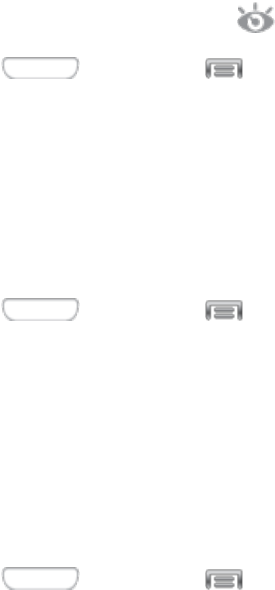
Settings 128
Smartscreenoptionsusethefrontcameratodetectwhenyouarefacingthescreen.Somefactors
thatmayaffecttheabilityofthefrontcameratodetectyourfaceare:
n Whenthephoneisnotdockedorheldupright,forexamplewhenplacedonatable.
n Whenthefrontcameracannotdetectyourfaceandeyes.
n Whenthefrontcameraisbeingusedforthecurrentapplication.
n Whenthesourceoflightisbehindyou,orwhenusingthephoneinthedark.
Smart Stay
WhenSmartstayisenabled,thescreenwillnottimeoutaslongasyouarelookingatit.
Whenenabled,theSmartstayicon displaysintheStatusbar.
1. Press andthentap >Settings>My device.
2. TapSmart screen,andthentapthecheckboxbesideSmart staytoenableordisablethe
option.
Smart Rotation
WhenSmartrotationisenabled,thescreenautomaticallyupdatestomatchtheangleatwhichyou
areviewing.
1. Press andthentap >Settings>My device.
2. TapSmart screen,andthentapthecheckboxbesideSmart rotationtoenableordisablethe
option.
Voice Control Settings
WhenVoicecontrolisturnedOn,youcanusevoicecommandstocontrolyourphone.
Note: Ifyousetthealerttypeforcallsornotificationstovibrate,voicecommandisnotavailable.
1. Press andthentap >Settings>My device.
2. TapVoice control,andthentaptheON/OFFswitchbesideVoice controltoturnthefeature
OnorOff.
3. AfteryouturnthefeatureOn,tapVoice controltosetoptions:
l Incoming calls:Whenenabled,youcananswerorrejectcallswiththevoicecommands
“Answer”and“Reject”.Whenyouansweracallwiththevoicecommand,theSpeakerwill
automaticallybeturnedonforhands-freetalking.
l Alarm:Whenenabled,youcanstoporsnoozealarmswiththevoicecommands“Stop”and
“Snooze”.

Settings 129
l Camera:Whenenabled,youcantakepictureswiththevoicecommands“Smile”,“Cheese”,
“Capture”and“Shoot”.
l Music:Whenenabled,youcancontrolthemusicplayerwiththevoicecommands“Next”,
“Previous”,“Pause”,“Play”,“VolumeUp”,and“VolumeDown”.
Accounts Settings
Whenyousetupaccountsonyourphone,suchasyourGoogleorSamsungaccounts,andyour
emailorsocialnetworkingaccounts,youcansynchronizeaccountinformationbetweenyourphone
andtheaccount.Typesofinformationyoucansynchronizeincludecontacts,pictures,videos,and
othertypesoffiles.
Youcanalsosetupoptionsforbackingupinformationfromyourphonetothecloud,andbackupor
resetyourdevice.
Add an Account
Addanaccounttoyourphonetoshareinformationbetweenyourphoneandtheaccount.
1. Press andthentap >Settings>Accounts.
2. Chooseatypeofaccount,andthenfollowthepromptstoenteryouraccountcredentialsand
completetheaccountsetup.
Backup Options
Setupabackupaccountonyourphonetosaveinformationfromyourphonetotheaccount.
1. Press andthentap >Settings>Accounts.
2. Tapanoptiontoconfigurebackupfeatures:
l Cloud:Configureoptionsforsynchronizingandbackingupinformation.
o Add account:SignintoyourSamsungaccount,orcreateanewSamsungaccount.
Youcansynccontacts,calendarevents,memos,andInternetshortcuts.Youcanback
upLogs,SMSandMMSmessages,andcurrentwallpapersettings.
o Link Dropbox account:SignintoyourDropboxaccount,orsetupanewaccount,to
syncpictures,videosanddocuments.
l Backup and reset:ConfigureoptionsforbackingupdatafromyourphonetoaGoogle
account.
o Back up my data:TapthecheckboxtoturnOnautomaticbackuptoaGoogleaccount,
andthensetupanaccountforthebackups.
o Backup account:WhenBackupmydataisturnedOn,setupaGoogleaccountfor
backups.YoucansetupanewGoogleaccount,orsignintoanexistingaccount.

Settings 130
o Automatic restore:WhenBackupmydataisturnedOn,youcanalsoturnon
Automaticrestoretoautomaticallyrestoresettingsandotherinformationfromthe
backupwhenyoureinstallanapp.
o Factory data reset:Eraseallyourinformationfromthephone,andreturnthesettings
tothefactorydefaults.Alldatawillbeerased,andcannotberecovered.Afactorydata
resetalsoerasesthekeyfordecryptingfilesstoredonanoptionalinstalledmemorycard,
sofilesonthecardcannotbeusedafterthereset.
Location Services Settings
Controlapps’accesstoyourlocation,andconfigurelocationsources.
SomeappsmayrequireoneormorelocationservicesbeturnedOnforfullappfunctionality.
GPSsignalsmaybeaffectedbyyoursurroundings,including:
n Buildings
n Tunnelsorundergroundstructures
n Weatherconditions
n High-voltageorelectromagneticfields
n Tintedwindows
Note: E911locationserviceisstandardonallmobilephones,toallowsharingofGPSinformation
withemergencypersonnelwhenyoumakeacalltoemergencyservices,suchas911.
1. Press andthentap >Settings>More.
2. TapLocation servicestoconfigureoptions:
l Access to my location:TaptoturnlocationservicesOnorOff.WhenOn,youareallowing
Google’slocationservicetocollectanonymouslocationdata.Somedatamaybestoredon
yourdevice,andcollectionmayoccurevenwhennoappsarerunning.
l Location sources:WhenAccesstomylocationisturnedOn,selectsourcesforlocation
information.
o Use GPS satellites:Whenenabled,yourphoneobtainslocationinformationfromGPS
satellites.
o Use wireless networks:Whenenabled,yourphoneobtainslocationinformationfrom
Wi-Fiand/orwirelessnetworks.
Security Settings
Youcanencryptaccounts,settings,downloadedappsandtheirdata,media,andotherfiles.After
encryption,youmustenterthePINorpasswordyouseteachtimeyouturnonyourphone.Youcan
alsoencryptinformationstoredonanoptionalinstalledmemorycard(notincluded).

Settings 131
Encryptionmaytakeanhourormoretocomplete.Startwithachargedbattery,andkeepthedevice
onthechargeruntilencryptioniscomplete.Interruptingtheencryptionprocessmayresultintheloss
ofsomeoralldata.
1. Press andthentap >Settings>More.
2. TapSecurity,andthentapanoption:
l Encrypt device:TapSet screen lock typetostart,andthenfollowthepromptstoencrypt
information.
l Encrypt external SD card:TapSet screen lock typetostart,andthenfollowthe
promptstoencryptinformation.
Passwords
UsetheMakepasswordsvisiblesettingtobrieflydisplaypasswordcharactersasyouenterthem
intopasswordfields.
1. Press andthentap >Settings>More.
2. TapSecurity,andthentapthecheckboxbesideMake passwords visibletoenableordisable
thesetting.
Device Administration
Someapplications,suchasCorporateemail,mayrequireyouallowaccesstoyourdevicebydevice
administratorsincertaincircumstances,suchasifyourdeviceislostorstolen.
Somefeaturesadeviceadministratormightcontrolinclude:
n Settingthenumberoffailedpasswordattemptsbeforethedeviceisrestoredtofactorysettings.
n Automaticallylockingthedevice.
n Restoringfactorysettingsonthedevice.
1. Press andthentap >Settings>More.
2. TapSecurity,andthentapanoption:
l Device administrators:Taptoview,add,orremovedeviceadministrators.
l Unknown sources:Tapthecheckboxtoenableordisableyourphone’sabilitytoinstall
appsfromsourcesotherthanGooglePlayStore.
l Verify apps:Tapthecheckboxtoenableordisableawarningbeforeinstallingappsthat
maycauseharm.
l Change security level:Chooseasecuritylevelfordeviceadministration.
Security Update Service
Chooseoptionsforupdatingyourphone’ssecuritypolicy.

Settings 132
1. Press andthentap >Settings>More.
2. TapSecurity,andthentapanoption:
l Security policy updates:Whenenabled,yourphonewillautomaticallycheckforchanges
tothesecuritypolicyanddownloadanyupdates,toimprovesecurityandservice.
l Via Wi-Fi only:Whenenabled,yourphonewillonlyupdatethesecuritypolicyautomatically
whenitisconnectedtoaWi-Finetwork.
Credential Storage
Youcaninstallcredentialsfromanoptionalinstalledmemorycard(notincluded),andusethe
Credentialstoragesettingstoallowapplicationstoaccessthesecuritycertificatesandother
credentials.
1. Press andthentap >Settings>More.
2. TapSecurity,andthentapanoption:
l Storage type:Displaysthetypeofcredentialsstored(notconfigurable).
l Trusted credentials:Taptoviewcredentialsyou’veinstalled.
l Install from device storage:Taptoinstallencryptedcertificatesfromanoptionalinstalled
memorycard(notincluded).
l Clear credentials:Taptoclearstoredcredentialsandresetthepassword(onlyavailable
whencredentialsareinstalled).
Application Manager Settings
YoucandownloadandinstallapplicationsfromtheGooglePlayStoreorSamsungApps,orcreate
applicationsusingtheAndroidSDKandinstallthemonyourdevice.UseApplicationmanagerto
manageapplicationsonyourdevice.
Warning: Becausethisdevicecanbeconfiguredwithsystemsoftwarenotprovidedbyor
supportedbyGoogleoranyothercompany,end-usersoperatethesedevicesattheirownrisk.
1. Press andthentap >Settings>More.
2. TapApplication manager,andthentapDOWNLOADED,SD CARD,RUNNING,orALLto
viewthestatusofappsandservices.Tapanapporserviceformoreinformation,andforapp
options,suchasstoppinganduninstalling.
Battery Settings
Seewhat’susingbatterypower.
1. Press andthentap >Settings>More.

Settings 133
2. TapBatterytoviewbatteryusageforappsandservices.Tapanitemformoreinformation,orto
configureoptionsformanagingpoweruse.
Storage Settings
Managetheuseofmemoryresourcesinyourphone’sDevicememory,andonanoptionalinstalled
memorycard(notincluded).
1. Press andthentap >Settings>More.
2. TapStoragetoviewinformationaboutmemoryusage,andforotheroptions:
l Device memory:Viewmemoryusageforthedifferenttypesofinformationstoredonyour
phone’smemory.Tapanitemformoreinformation.
l SD card:Viewmemoryusageforthedifferenttypesofinformationstoredonanoptional
installedmemorycard(notincluded).
o Mount SD card:Prepareanoptionalinstalledmemorycardforuseasstorageinthe
phone.Thisoptionisonlyavailableifanoptionalmemorycardisinstalled,andisnot
alreadymounted.Usually,yourphonemountsamemorycardassoonasyouinstallit.
o Unmount SD card:Prepareanoptionalinstalledmemorycardforsaferemovalor
formatting.
o Format SD card:Permanentlyremoveallcontentfromanoptionalinstalledmemory
card.Afterformatting,thecontentcannotberetrieved.
Date and Time Settings
Yourphoneobtainsitstimeanddateinformationbyusingthenetwork-provideddate,time,andtime
zone.Thesevaluescanbemanuallyaltered.
1. Press andthentap >Settings>More.
2. TapDate and timetoconfiguresettings:
l Automatic date and time:Whenenabled,thedevicetakesdateandtimeupdatesfromthe
wirelessnetwork.
l Set date:Enterthecurrentdate(onlyavailablewhenAutomaticdateandtimeisdisabled).
l Set time:Enterthecurrenttime(onlyavailablewhentheAutomaticsettingisdisabled).
l Automatic time zone:Whenenabled,thedevicetakesthetimezonefromthewireless
network.
l Select time zone:Chooseyourlocaltimezone(onlyavailablewhentheAutomaticsetting
isdisabled).
l Use 24-hour format:Settheformatfortimedisplays.
l Select date format:Settheformatfordatedisplays.

Settings 134
Activate This Device
Connecttothenetworkandactivateyourdevice.Ifyourdeviceisalreadyactivated,usethisoption
toviewinformationaboutyourplanandusage.
1. Press andthentap >Settings>More.
2. TapActivate this device,andthenfollowthepromptstoactivateyourdeviceonthenetwork.
System Update Settings
UseSystemupdateoptionstoupdateyourphone’sinternalsoftware.
1. Press andthentap >Settings>More.
2. TapSystem Updatetousetheseoptions:
l Update PRL:DownloadandthelatestPreferredRoamingList(PRL),usedbyyourphone
toaccessthenetwork.
l Update Profile:Updatetheuserprofilerelatedtoyourwirelessserviceaccount.Ifyou
choosetochangeyourusernameonline,usethisoptiontoupdatetheusernameonyour
phone.
l Update Samsung Software:Upgradetothelatestsoftwareavailableforyourdevice.
l Update Firmware:Updateyourphone’sfirmware.Followthepromptstodownloadand
installtheupdate.
About Device Settings
TheAboutDevicemenuletsyouaccessimportantphoneinformationaboutyourphone.
1. Press andthentap >Settings>More.
2. TapAbout device,andthentapitemsformoredetails:
l Status:Viewinformationaboutyourdevice’scurrentstatus.
l Legal information:DisplayOpensourcelicenses,configureLicensesettings(including
yourDivX®VODregistration),andviewGooglelegalinformationandaPrivacyAlert..
l Device name:Viewyourdevice’sname,andenteranewnameifdesired.
l Model number:Viewyourdevice’smodelnumber.
l Android version:Viewthefirmwareversionofyourdevice.
l Baseband version:Viewthebasebandversionofyourdevice.
l Kernel version:Viewthekernelversionofyourdevice.
l Build number:Viewthebuildnumberofyourdevice.
Settings 135
l SE for Android status:Viewinformationaboutyourphone’sAndroidstatus.
l Hardware version:Viewthehardwareversionofyourdevice.

Copyright Information 136
Copyright Information
©2013Sprint.SprintandthelogoaretrademarksofSprint.Othermarksaretrademarksoftheir
respectiveowners.
©2013Samsung.Samsung,GalaxyS,andSBeamaretrademarksofSamsungElectronicsCo.,
Ltd.
©2013Google.Gmail,Hangouts,GoogleMaps,YouTube,Android,Google,Picasa,GoogleBooks,
GoogleMobileServices,andGooglePlayaretrademarksofGoogle,Inc.
Othermarksarepropertyoftheirrespectiveowners.
Screenimagessimulated.
Appearanceofdevicemayvary.
Theactualavailablecapacityoftheinternalmemoryislessthanthespecifiedcapacitybecausethe
operatingsystemanddefaultapplicationsoccupypartofthememory.Theavailablecapacitymay
changewhenyouupgradethedevice.

Index 137
4
4GServices67
A
AboutDevice134
Accessibility122
Settings122
AccessibilitySettings121
AccessorySettings120
Accounts38
Email40
Gmail38
Google38
SocialNetwork50
AccountsandSync129
Activation3,134
AddanAccount129
AirplaneMode100
AlarmandTimer86
AnsweraCall26
AnsweringCalls115
ApplicationManager132
Apps53
AutoHaptic113
B
BackKey8
BackupOptions129
Battery
Install1
BatterySettings132
BlockingModeSettings119
Bluetooth69,82
ConfigureBluetoothSettings99
ConnecttoaCarKit69
ReceiveInformation72
ReconnectHeadsetorCarKit70
SendInformation71
TurnOnandOff98
TurnOnorOff69
Unpair70
BluetoothSettings98
Browser66
C
Calculator87
Calendar86
AddEvent86
EraseEvents87
ViewEvents87
CallAccessories116
CallAlerts115
CallEmergencyNumbers25
CallRejection114
CallRejectionMessages115
CallSettings114
Camera8,74
ChatON50
ChooseDefaultLanguage122
Clock86
Contacts32
AccessingContacts32
Add32
AddingEntriestoYourFavorites35
ContactPicture34
ContactRingtone34
DeleteContact35
Edit33
GetStarted32
Link35
SaveaNumber33
Share36
ContactsGroups35
AddingContacts36
CreatingaNewGroup35
SendingaMessagetoaGroup36
CorporateEmail
Creation40
CreateGoogleAccount38
CredentialStorage132
D
Data66
DataServices66
Password5
YourUserName66
DataUsage99
DateandTime133
Index
Index 138
DefaultNotificationSound112
DeviceAdministration131
DialingKeypadTone112
DisplaySettings107
AutoAdjustScreenTone110
AutoRotateScreen109
BatteryLevel110
Brightness108
Daydream109
FontSize110
FontStyle109
MultiWindow107
NotificationPanel107
PageBuddy108
ScreenTimeout109
TouchKeyLight110
Wallpaper107
DivX54
LocateVODRegistrationNumber55
RegisterYourDivXDevice55
Downloads88
Drag11
Dropbox88
AccessonYourPhone88
DownloadDesktopApplication88
UplaodPicture88
DTMFTones118
E
Earpiece7
EditContact33
EditEmailSettings43
EditingText21
Email40
AddAccount40
Compose41
CorporateAccounts40
DeleteAccount45
ManageInbox42
ViewandReplytoEmail41
EmailMessage
Makecallfrom25
EmergencyTone113
EndingCalls115
Enhanced911(E911)25
EnterText19
ExtendedHomeScreen17
F
Flash8
Flick11
Flipboard51
Frontcamera7
G
G+Photos83
Gallery79
WorkingwithPhotos81
ZoomInorOut81
GameHub56
Gestures9
GetStarted1
Gmail
ReadandReplytoGmailMessages39
Google
Google+52
Maps63
PlayBooks56
PlayMagazines56
PlayMovies&TV58
PlayMusic60
Search89
VoiceTyping19
Wallet94
GooglePlayStore56
CheckoutAccount57
InstallanApp56
GoogleSearch58
GoogleVoiceTyping19,122
Configuring20
Using19
Google+52,83
GroupPlay84
H
Hands-freeModeSettings120
Hangouts52
HapticFeedback113
HDMIAudioOutput114
HeadsetJack8
Help89
HomeKey8
HomeScreen15
Extended17
Shortcuts15
Widgets16
Index 139
HomeScreenModeSettings114
I
In-callOptions29
IncomingCall
Answer26
Reject26
IncreaseVolumeinPocket117
InternationalDialing117
K
KeyFunctions7
Keyboard123-124
Samsung123-124
Touchscreen19
KeypadTones116
L
LanguageandInput122
LaunchWebConnection66
LEDIndicator110
LocationServices130
LockScreenOptions105
M
ManagingMessageConversation46
Maps63
MediaHub58
MenuKey8
Messaging38,46
Options48
Microphones8
microSDCard89
MobileNetworks100
MoreNetworkSettings100
MoreServices90
MotionSettings126
MultiWindow14
Music
GooglePlayMusic60
MusicHub61
MusicPlayer61
MusicHub61
MusicPlayer61
MyFiles90
N
Navigation
Maps63
Scout62
NearbyDevices103
NetworkSettings
Roaming102
Tethering101
NewMessagesNotification46
NFC102
AndroidBeam102
TurnOnorOff102
NoiseReduction117
NotificationIcons18
O
OpenanInstalledApp57
P
PaperArtist83
Passwords131
PersonalizeCallSounds117
Phone23
Externalfeaturesandbuttons1
Layout7
Navigation9
PhoneBasics7
PhoneCallOptions27
PhoneCalls
3-wayCalling28
AnsweranIncomingCall26
CallaNumberinaTextMessage24
CallForwarding28
CallfromContacts24
CallfromLogs23
CallWaiting28
CallerID27
DialingOptions27
Fromemailmessages25
Fromtextmessages25
Makecalls23
MutetheRingingSound26
Receive25
RejectaCallwithaTextMessage26
RejectanIncomingCall26
SpeedDialing30
Usingphonedialpad23
Usingrecentcalls23
Index 140
Picasa83
PictureOptions74
Pinch13
PlayBooks56
PlayMagazines56
PlayMovies&TV58
PlayMusic60
PointerSpeed126
PowerKey7
PowerSavingModeSettings120
Proximitysensor7
R
RecentCalls31
Clear31
Makecallfrom23
Options31
View31
ViewLogs31
RecentlyUsedApps17
RejectIncomingCall26
Ringtones112,116
Rotate12
S
SBeam103
SMemo91
CreateNewSMemo92
SSuggest93
SVoice93
SamsungHub58
Samsungkeyboard19
SamsungKeyboard20,123-124
SamsungLink53
ConfigureSettings53
ShareMedia54
Scout62
ScreenLock104
ScreenLockSound113
ScreenMirroringSettings104
SDCard89
Format90
Insert89
Remove89
Unmount90
ViewMemory90
Search(Google)89
Security
ScreenLock104
SecuritySettings130
SecurityUpdateService131
SendGmailMessage39
SendMessage46
SetDefaultInputMethod122
SetUpScreenLock73
Settings95
Accessibility122
AccountsandSync129
DataUsage99
DateandTime133
Display107
LanguageandInput122
LEDIndicator110
Sound111
Storage133
Wi-Fi95
SetupApplication3
SharePictureswithShareShot76
Shortcuts16
Slide10
SmartRotation128
SmartScreenSettings127
SmartStay128
SocialNetworkAccounts50
Sound
Settings111
Speaker8
Spread13
Sprint4116
SprintAccount
Information5
Manage5
Passwords5
Services6
SprintHotspot68
Connection69
Settings69
SprintHotspotSettings97
AllowedDevices98
SprintMusicPlus61
SprintOperatorServices6
SprintTV&Movies60
SprintZone63
StatusBar18
StatusIcons18
Index 141
Storage
Settings133
Swipe10
Swype19-20
SystemUpdateSettings134
T
TakePictures74
Text-to-Speech126
TextEditing21
TextEntry19
TextInput
Methods19
TextMessaging
Makecallfrom25
Tools86
Touch9
TouchandHold9
TouchSounds113
Touchscreen
Keyboard19
Turnoff8
Turnon9
TTYMode118
TurnOffScreenDuringCalls115
TurnPhoneOff8
TurnPhoneOn8
TurnSBeamOnorOff103
TurnScreenOff8
TurnScreenOn8
Typing19
U
UninstallanApp57
USDialing117
USBCharger/Accessoryport8
V
VibrateWhenRinging112
VibrationIntensity111
Vibrations112
Video74
VideoOptions78
VideoPlayer63
Videos
Record77
Sharing82
ViewPhotosandVideos80
VisualVoicemail27
VoiceControlSettings128
VoicePrivacy118
VoiceRecorder93
VoiceSearch93
VoiceSearchSettings125
VoiceTyping19
Configuring20
Using19
Voicemail26
Notification26
Password5
RetrieveYourVoicemailMessages26
Setup4
Visual27
VoicemailSettings118
Volume111
VPN72,101
AddVPNConnection73
ConnecttoVPN73
PreparePhoneforVPN72
VPNClient94
W
Wallet94
Wallpaper
Settings107
Web66
Wi-Fi67
ConnecttoWi-Fi67
Settings95
Wi-FiSettings
Configure95
OtherSettings96
TurnWi-FiOnorOff95
Wi-FiDirect97
Y
YouTube52,83
Z
Zoom13