Samsung Electronics Co SSG5900 3D Active Glasses User Manual
Samsung Electronics Co Ltd 3D Active Glasses
User Manual
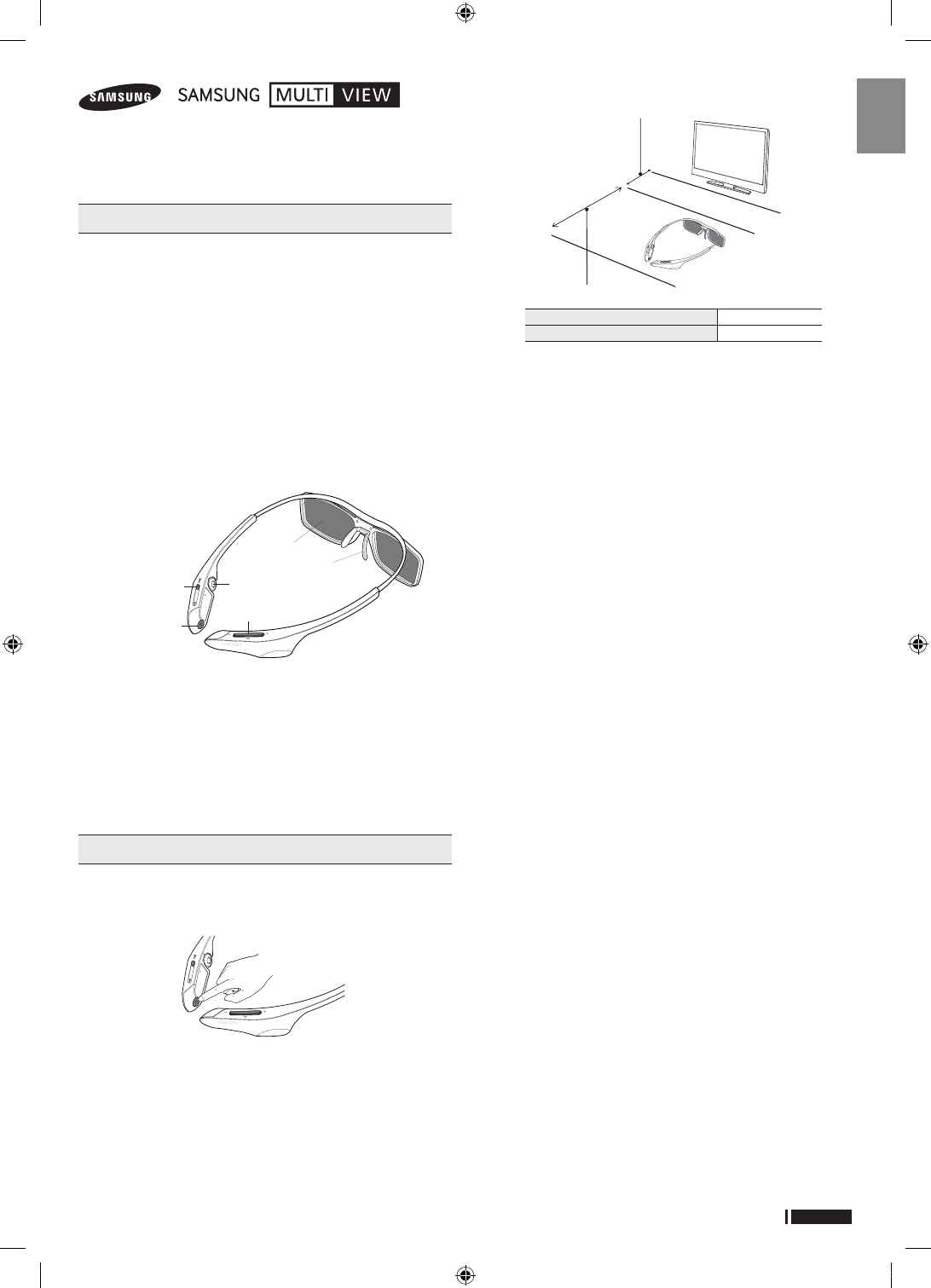
English -1
English
Features
The Smart Dual View 3D Glasses are used to view 3D or Smart Dual
View videos. To view 3D or Smart Dual View videos, you have to use a
pair of Smart Dual View 3D Glasses with a Samsung ES9500 TV. The
product can establish a connection with another device through the
2.4GHz or 5GHz RF frequency.
✎The Samsung Smart Dual View 3D Glasses are not connected to other
wireless communication devices.
✎Smart Dual View and earphones feature is now supported to the only
ES9500 TV released in 2012.
✎In the D and E series released after 2011, you can use the glasses as
regular 3D glasses without the earphones feature.
✎You can enjoy TV sound using the earphones of the glasses in 3D or Smart
Dual View mode. When the sound comes out from the earphones, no
sound comes from the TV speakers. The TV speakers can be activated by
using the menu. For the menu path, refer to the TV menu section.
Samsung Smart Dual View 3D Glasses At a Glance
Liquid-crystal
shutter Nose pad
Earphones
Screen switch
button
Power/pairing
button
Volume
control button
Components
•Smart Dual View
3D Glasses •Cleaning cloth •Micro USB cable
•Rubbers for earphones
※To wear the Smart Dual View 3D Glasses over eyeglasses, detach the nose
pad from the Smart Dual View 3D Glasses.
※Refer to the back cover of the user guide for information on how to attach
or detach the nose pad.
※The Smart Dual View 3D glasses are supplied with pre-installed medium-
size earphone inserts. Large-sized inserts are supplied as a separate
package.
Using the 3D glasses
Pairing the Smart Dual View 3D Glasses
✎What is pairing? Pairing is a process that establishes a connection
between the Smart Dual View TV and the Smart Dual View 3D Glasses
in order to exchange information.
To perform pairing
Turn on the TV. Press and hold the Power/Pairing button on the Smart
Dual View 3D Glasses for 2 seconds or longer to run the pairing
operation.On the screen of the ES9500 TV, the “Smart Dual View 3D
glasses found. Do you want to use this device? Yes/No” pop-up
window appears. If you select Yes, a connection is established.
Turning On/Off
If you press the Power/Pairing button briefly, the glasses are turned
on and the green LED is turned on for 3 seconds. If you press the
Power/Pairing button briefly again, the glasses are turned off and the
red LED is turned on for 3 seconds.
Operating range
–Ensure your Samsung TV and Smart Dual View 3D Glasses are no
farther than 50 cm (19.5 in) apart from each another while pairing is in
progress.
–The working distance depends on obstacles (a person, metal, walls,
etc.) or electromagnetic waves.
–Even if you turned the glasses on, the glasses are automatically turned
off if the 3D or Smart Dual View mode of the TV is turned off.
–If the glasses do not work when the TV is in 3D or Smart Dual View
mode, press the Power button on the glasses briefly again.
–This product is rechargeable. It may not operate due to the dead
battery when you attempt to use it for the first time. In this case, charge
the battery.
Initials pairing
1. Turn on the TV and wait until the TV is fully on.
2. Press the pairing button on the Smart Dual View 3D Glasses shortly.
The Smart Dual View 3D Glasses will power on and pairing will start.
3. On the screen of the ES9500 TV, the “Smart Dual View 3D glasses
found. Do you want to use this device? Yes/No” pop-up window
appears. If you select Yes, a connection is established.
4. Enjoy 3D or Smart Dual View videos after configuring the 3D or Smart
Dual View function settings on the TV.
–If the pairing fails, the Smart Dual View 3D Glasses will power off.
–If the first attempt to pair fails, turn the TV off and on again, and then go
to Step 2.
–If pairing is in progress: The LED will blink green and red alternately
for 2 seconds.
How to pair again
Press the pairing button on the Smart Dual View 3D Glasses for more
than 2 seconds.
<Pairing is needed again in the following occasions>
–Pairing may be needed again after you have had your ES9500 TV
repaired.
–The pairing operation is required when you purchase and use another
ES9500 TV released in 2012.
Using the earphones
Pulling the earphones out
Gently hold the earphones and remove the cable along the groove
inside the glasses.
Placing the earphones back
Insert the earphones into the corresponding holes in the glasses and
insert the cable into the groove.
※For information about how to use the earphones, refer to the
back cover of this user manual.
Switching the screen
To switch the screen while viewing in Smart Dual View mode, press
the Switch Screen button on the front of the LED once. When screen
A is switched to screen B, the LED blinks green once and when the
screen B is switched to screen A, the LED blinks green twice.
※At the moment when the screen is switched, you will notice
flickering through the glasses.
Samsung Multi View 3D Glasses
SSG-5900CR
User Guide
Recommended operating distance 2~6m
Recommended pairing distance Less than 50cm
Recommended pairing distance
Recommended operating distance
2~6m
50cm
[In_Box]BN68-04625B-00Eng.indd 1 2012-08-17 오전 11:00:49
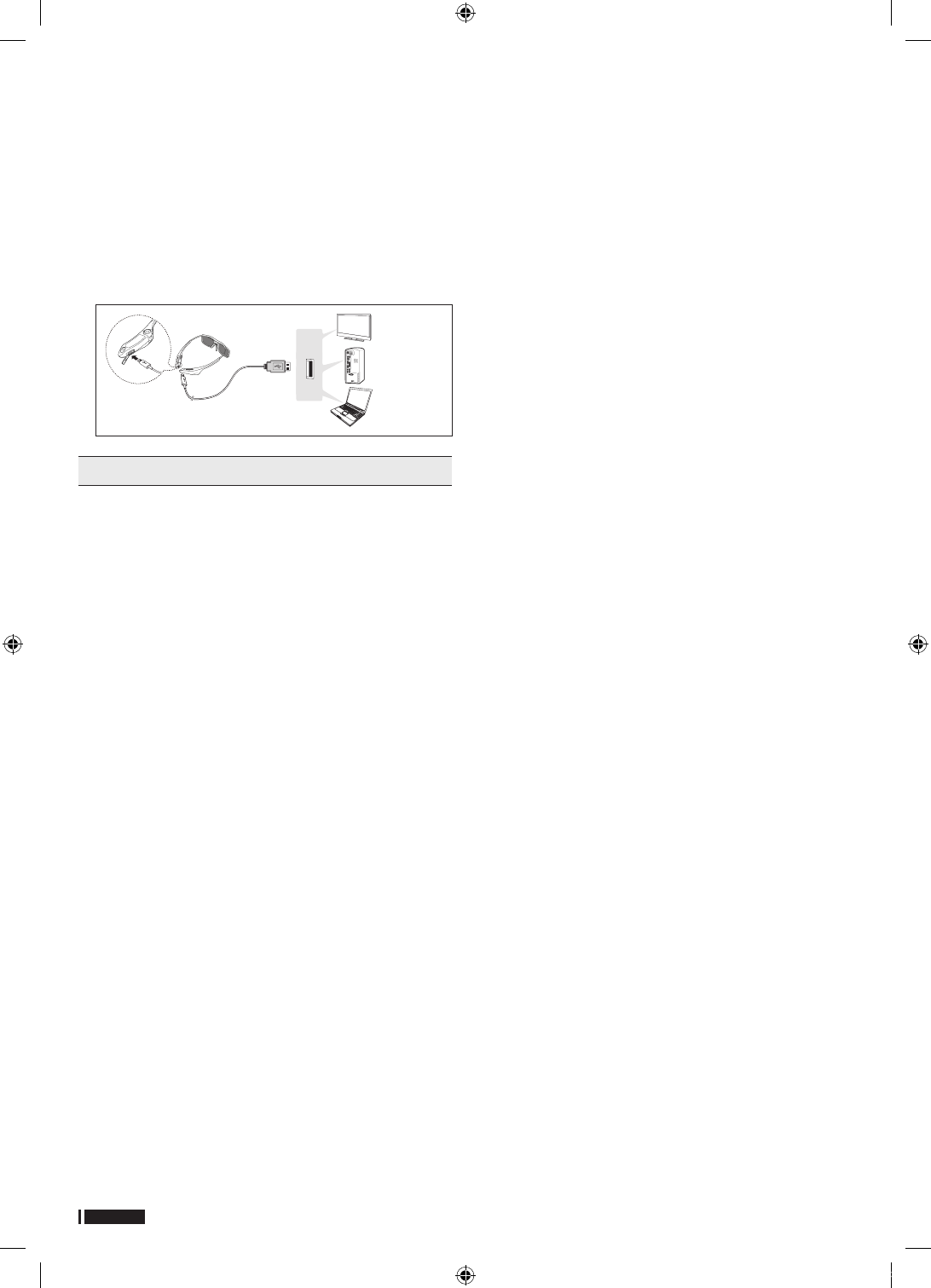
English -2
Controlling the volume
If you press the + volume button on the Smart Dual View 3D Glasses
briefly, the volume is turned up and if you press the - volume button
briefly, the volume is turned down. If you press and hold one of the
volume buttons, the volume is turned up to the maximum or down to
the minimum.
Charging the battery
If the red LED blinks every 2 seconds or you periodically hear a “beep~
beep~” sound while using the earphones, recharge the battery by
connecting the USB cable.
The orange LED will blink every second when battery charging
is in progress. The green LED will blink every 2 seconds when
the charging is finished. (It takes about 2 hours to fully charge a
discharged battery.)
USB
Micro USB cable
USB port
SAMSUNG TV
PC
Note Book
Caution
Viewing guidelines
•When viewing a 3D or Smart Dual View videos under a
fluorescent lamp (50 Hz – 60 Hz) or 3-wavelength lamp, you may
notice a small amount of screen flickering.
※If so, dim the light or turn the lamp off.
•Switching the input mode while watching a 3D or Smart Dual
View videos may disable the 3D or Smart Dual View function on
the TV. As a result, the Smart Dual View 3D Glasses may not
function and the videos may not be displayed properly.
•Ensure you are within the recommended operating distance when
you view a 3D or Smart Dual View video.
※If you move the Smart Dual View 3D Glasses outside of their
recommended operating distance, the signal from the TV will
be disconnected, and the Smart Dual View 3D Glasses will be
automatically turned off. When this happens, the red LED will turn on
for 3 seconds.
•The vividness of the image may appear degraded if you view 3D
or Smart Dual View videos in a place that is exposed to direct
sunlight or illumination.
•If you lie on your side while watching TV with Smart Dual View 3D
Glasses, the videos may look darker or may not be visible.
•The 3D effect may be experienced differently depending on
the viewer. You may not notice the 3D effect at all if you have a
prescription for one eye that is very different from the other eye.
•If a lens or any part of the Smart Dual View 3D Glasses is
defective or damaged, the glasses cannot be repaired and
should be exchanged. Broken Smart Dual View 3D Glasses can
be exchanged for a new pair free of charge within the warranty
period. Note that damage caused by the fault of the user is not
covered by the warranty.
•The Smart Dual View 3D Glasses may not work properly when the
devices that use 2.4 or 5 GHz bands, such as wireless routers
or microwave ovens, are in operation nearby. Keep such devices
away from the glasses for their normal operation.
•The Smart Dual View 3D Glasses may malfunction if there is any
electric field or metallic object such as a steel plate nearby. Keep
metallic materials and the devices that generate electric fields
away from the glasses for their normal operation.
[ Caution
IMPORTANT HEALTH AND SAFETY INFORMATION FOR 3D
OR SMART DUAL VIEW VIDEOS. READ THE FOLLOWING
CAUTIONS BEFORE YOU OR YOUR CHILD USE THE 3D
FUNCTION.
•If the battery is not used for an extended period of time, the
battery may not be charged; therefore, please recharge the
battery periodically.
•A responsible adult should frequently check on children who are
using the 3D function. If your child shows any symptom such as
eye fatigue, headache, dizziness, or nausea, stop the child from
watching 3D or Smart Dual View videos immediately to rest.
•Do not use the Smart Dual View 3D Glasses for other purposes
such as general eyeglasses, sunglasses, protective goggles, etc.
•While watching 3D or Smart Dual View videos, you may
experience eye strain, headache, dizziness and nausea. If eye
fatigue occurs, stop viewing 3D or Smart Dual View videos
immediately, take off the Smart Dual View 3D Glasses, and rest.
•Viewing 3D or Smart Dual View videos for an extended period of
time may cause eye fatigue. If eye fatigue occurs, stop viewing
3D or Smart Dual View videos immediately, take off the Smart
Dual View 3D Glasses, and rest.
•Do not use the 3D or Smart Dual View function or the Smart
Dual View 3D Glasses while walking or moving around. Using the
function or Smart Dual View 3D Glasses while moving around
may result in injury due to running into objects, tripping and/or
falling.
•Note that the temples on your 3D glasses are not foldable. Trying
to fold the temples by force may damage the glasses.
•Take care not to drop the Smart Dual View 3D Glasses in
particular when playing games and you are moving fast, as they
may break.
SAFETY PRECAUTIONS
The following safety instructions are to ensure your personal
safety and prevent property damage. Please read them to ensure
the proper use of the product.
•Listening with the earphones at a high volume for an extended
period of time may harm your hearing.
※If you are exposed to sound over 85 dB for an extended period of
time, it may harm your hearing and the louder the sound, the more
your hearing may be damaged. (The approximate sound level of an
average conversation is between 50dB ~60dB and road noise is
80dB.)
※When you use earphones, adjust the volume to an adequate level.
(In general, an adequate volume level is 2/3 or less of the maximum
volume.)
※If you listen with the earphones at a high volume while walking or
driving, it may distract you from surrounding events and result in an
accident.
•Do not place the product in a location exposed to direct sunlight,
heat, fire or water. This may result in a product malfunction or fire.
•Do not apply force to the lenses of the Smart Dual View 3D
Glasses. Do not drop or bend the product. This may result in a
product malfunction.
•Keep components of the Smart Dual View 3D Glasses out of
reach of children, and especially ensure children do not swallow
one of the components. If your child swallowed a component,
consult your doctor immediately.
•When cleaning the product, do not spray water or cleaner directly
onto the surface of the product. Spraying water or cleaner
directly onto the glasses may result in fire or electric shock,
damage to the product’s surface, or cause the indicator labels on
the product’s surface to come loose.
•Do not use chemicals containing alcohol, solvents, or surfactants,
or chemicals such as wax, benzene, thinner, mosquito repellant,
lubricant or cleaners. These may cause a discoloration of or
cracks in the product surface and cause the indicator labels on
the product’s surface to come loose.
•Since the product surface and lens are easily scratched, make
sure to use a clean soft cloth (the cleaning cloth supplied with the
product, a cloth consisting of superfine fibers or cotton flannel)
when cleaning to avoid scratching either the surface or the lens.
As the product may become scratched if there are any foreign
items on the cloth, make sure to shake off any dust before using
it.
[In_Box]BN68-04625B-00Eng.indd 2 2012-08-17 오전 11:00:49
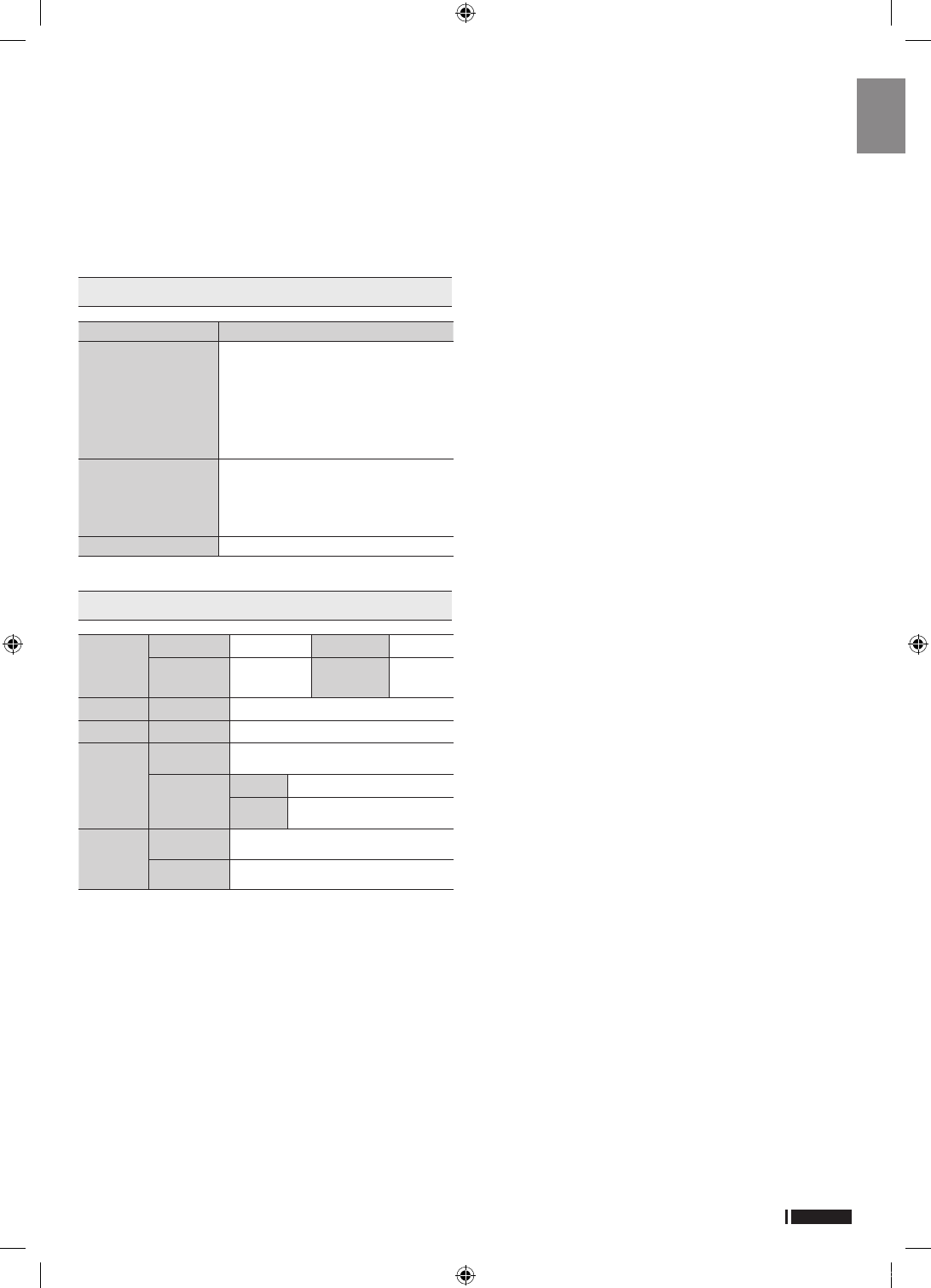
English -3
English
•Do not disassemble, or attempt to repair or modify your Smart
Dual View 3D Glasses by yourself.
•Be careful not to let the temple ends of the Smart Dual View 3D
Glasses harm your eye.
•Do not sleep with the Smart Dual View 3D Glasses on. The arms
on the glasses may become broken.
•Make sure to only use Smart Dual View 3D Glasses authorized
and supplied by Samsung Electronics.
•Use your hands when wearing or take off the Smart Dual View 3D
Glasses.
•It is not possible to replace the rechargeable batteries of Smart
Dual View 3D Glasses. Do not disassemble.
Troubleshooting
If you encounter... Try this...
My Smart Dual View 3D
Glasses do not work.
¾The Smart Dual View 3D Glasses should be
close to the TV. Move the Smart Dual View 3D
Glasses to within 6m (19.5 ft) of the TV.
¾Try the paring again in order to check if it is
completed.
¾Check the 3D or Smart Dual View function
settings on the TV.
¾Press the Power button briefly again.
There is no sound.
¾Press the + volume button of the glasses to
turn up the volume.
¾Try the pairing operation again and check if
pairing works.
¾The battery is low. Charge the battery.
The LED keeps blinking.
¾The battery is low. Charge the battery.
Specifications (Model no.: SSG-5900CR)
Optics
Shutters Liquid crystal Transmittance 35%
Recommended
operating
distance
2~6m Field rate 120Hz
Weight SSG-5900CR 41.0g
Power Glasses Built-in 3.7V Lithium polymer battery
Power
consumption
Glasses When viewing the screen only: 1mA, When
listening to sound through the earphones: 37mA
Battery
Type 110mAh, 3.7V
Operating
time
Viewing 3D: 80 hours,
Viewing Smart Dual View: 3 hours
Operating
conditions
Operating
temperature 32°F ~ 104°F (0°C ~ 40°C)
Custody
temperature -4°F ~ 140°F (-20°C ~ 60°C)
✎Product specifications may be changed without notice in order to enhance
product performance.
✎The continuous operating time may differ depending on the wireless
communication environment and usage conditions.
WARRANTY
This Samsung product is warranted for the period of the listed period
at the table (Refer to the warranty period table by the country) from the
original date of purchase, against defective materials and workmanship.
In the event that warranty service is required, you should first return the
product to the retailer from whom it was purchased. However, Samsung
Authorised Service Centres will comply with this warranty during
the Warranty Period. To obtain details, please contact your nearest
Authorised Service Centre.
PROCEDURE FOR MAKING A WARRANTY CLAIM
To make a claim under the warranty, you must contact the Samsung
Centre during the Warranty Period to discuss the problems you are
having with the product. If a repair or replacement is required, you will be
provided with a Warranty Claim Number and address of an Authorised
Service Centre.
If you are provided with a Warranty Claim Number, to obtain a repair or
replacement of the product, you must send the product to the Authorised
Service Centre advised together with:
•a copy of your completed warranty card or, if you have already provided this
to Samsung, your name, address and contact telephone number;
•your original receipt, invoice or sales slip for the purchase of the product as
new;
•your Warranty Claim Number.
Samsung will then repair or replace the product and return it to you using the
contact details provided.
WARRANTY CONDITIONS
1. The warranty is only valid if the above procedure for making a warranty
claim is followed.
2. Samsung’s obligations are limited to the repair or, at its discretion,
replacement of the product or the defective part.
3. Warranty repairs must be carried out by Samsung Authorised Service
Centres. No re-imbursement will be made for repairs carried out by
service centres or dealers that are not authorised by Samsung and any
such repair work and damage to the products caused by such repair
work will not be covered by this warranty.
4. This product is not considered to be defective in materials nor
workmanship by reason that it requires adaptation in order to conform
to national or local technical or safety standards in force in any country
other than the one for which the product was originally designed and
manufactured. This warranty will not cover, and no reimbursement will be
made for such adaptation, nor any damage which may result.
5. The warranty does not apply to any product that has been damaged or
rendered defective as a result of any of the following excluded reasons,
namely:
as a result of accident, misuse, or abuse;
through the failure to use this product for its normal purposes;
by the use of parts not manufactured or sold by Samsung;
by modification without the written permission of Samsung;
by damage resulting from transit, neglect, power surge or failure;
by damage resulting from lightning, water, fire, or acts of God;
as a result of normal wear and tear; or
differences in broadcasting methods or product standards between countries.
6. This warranty is valid for any person who legally acquired possession of
the product during the warranty period.
7. NOTHING IN THESE WARRANTY CONDITIONS SHALL EXCLUDE OR
LIMIT SAMSUNG’S LIABILITY FOR DEATH OR PERSONAL INJURY
CAUSED BY THE PROVEN NEGLIGENCE OF SAMSUNG, UNLESS SUCH
LIMITATION OR EXCLUSION IS PERMITTED BY APPLICABLE LAW.
8. WITH THE EXCEPTION OF SAMSUNG’S LIABILITY WHICH CANNOT BE
EXCLUDED OR LIMITED BY LAW, SAMSUNG SHALL NOT BE LIABLE
FOR: ANY INDIRECT, INCIDENTAL, SPECIAL OR CONSEQUENTIAL
DAMAGES LOSSES OR EXPENSES; OR LOST PROFITS; OR LOSS OF
USE OR LOSS OF DATA; OR DAMAGE TO GOODWILL, REPUTATION
OR LOST BUSINESS, ARISING DIRECTLY OR INDIRECTLY, FROM THE
PURCHASE, USE OR SALE OF THE PRODUCT, WHETHER OR NOT
SAMSUNG WAS ADVISED OR AWARE OF THE POSSIBILITY OF SUCH
DAMAGES, LOSSES OR EXPENSES.
9. WITH THE EXCEPTION OF SAMSUNG’S LIABILITY WHICH CANNOT
BE EXCLUDED OR LIMITED BY LAW, SAMSUNG’S LIABILITY UNDER
OR IN CONNECTION WITH THIS WARRANTY OR THE PURCHASE,
USE OR SALE OF THE PRODUCT SHALL NOT EXCEED THE PRICE
PAID FOR THE PRODUCT AS NEW.
10. UNLESS PROVIDED FOR IN THIS WARRANTY, ALL CONDITIONS,
WARRANTIES AND TERMS IMPLIED BY STATUTE OR OTHERWISE
ARE HEREBY EXCLUDED TO THE MAXIMUM EXTENT PERMISSIBLE
BY LAW.
11. The above warranty conditions do not affect your statutory rights as a
consumer or otherwise.
[In_Box]BN68-04625B-00Eng.indd 3 2012-08-17 오전 11:00:49
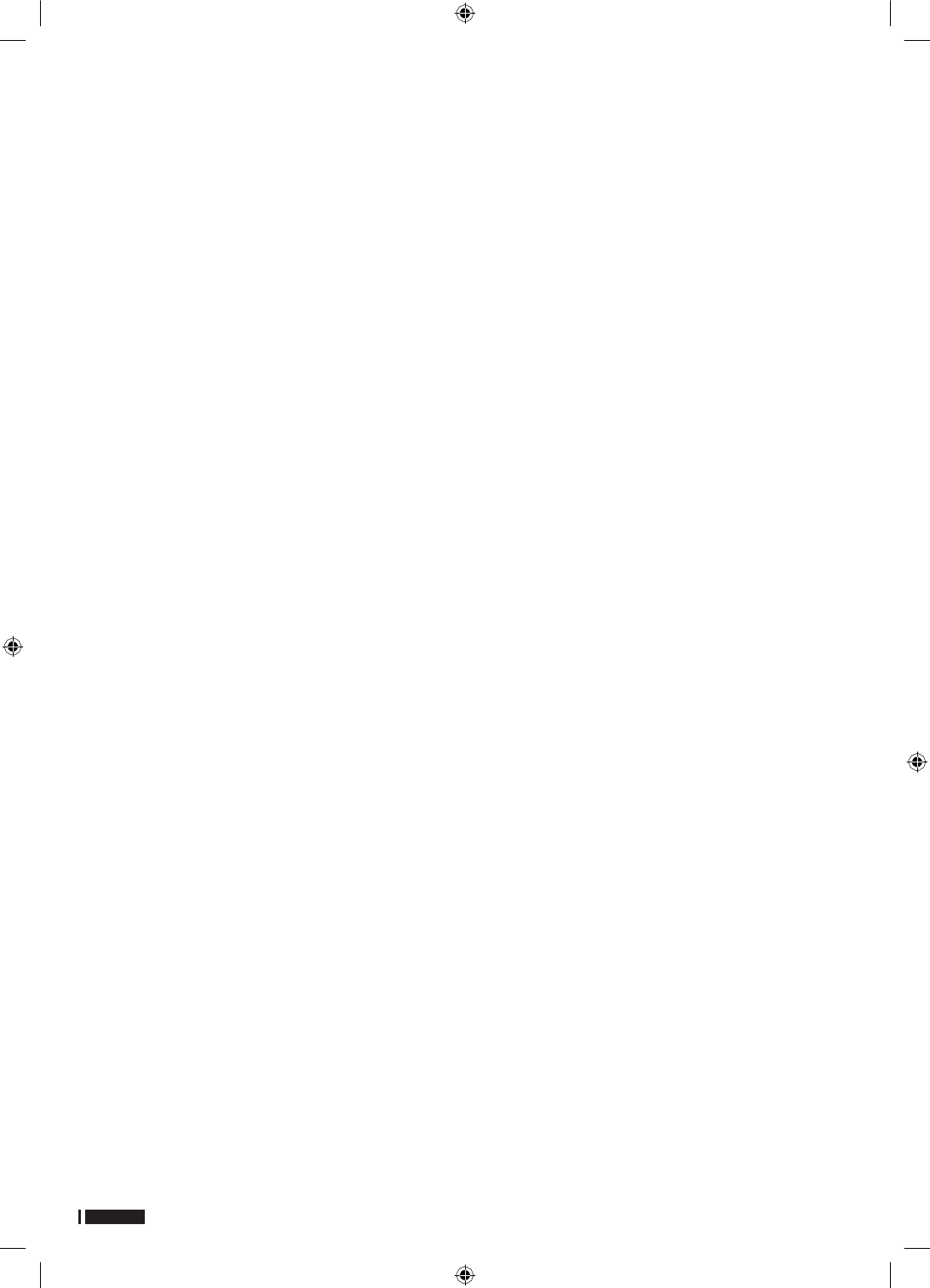
English
-4
[In_Box]BN68-04625B-00Eng.indd 4
2012-08-17 오전 11:00:49
Notice
FCC Statement
This equipment has been tested and found to comply with the limits for
a Class B digital device, pursuant to Part 15 of the FCC Rules.
These limits are designed to provide reasonable protection against
harmful interference in a residential installation. This equipment
generates, uses and can radiate radio frequency energy and, if not
installed and used in accordance with the instructions, may cause
harmful interference to radio communications. However, there is no
guarantee that interference will not occur in a particular installation. If
this equipment does cause harmful interference to radio or television
reception, which can be determined by turning the equipment off and
on, the user is encouraged to try to correct the interference by one of
the following measures:
o Reorient or relocate the receiving antenna.
o Increase the separation between the equipment and receiver.
o Connect the equipment into an outlet on a circuit different from that
to which the receiver is connected.
o Consult the dealer or an experienced radio/TV technician for help.
FCC Caution:
Any changes or modifications not expressly approved by the party
responsible for compliance could void the user’s authority to operate
this equipment.
This device complies with Part 15 of the FCC Rules. Operation is
subject to the following two conditions:
(1) This device may not cause harmful interference, and
(2) this device must accept any interference received, including
interference that may cause undesired operation.
This device and its antenna(s) must not be co-located or operation in
conjunction with any other antenna or transmitter.
This device is going to be operated in 5.15~5.25GHz frequency range,
it is restricted in indoor environment only.
IMPORTANT NOTE:
FCC Radiation Exposure Statement:
This equipment complies with FCC radiation exposure limits set forth
for an uncontrolled environment.
Any changes or modifications not expressly approved by the
manufacturer could void the user's authority to operate this equipment.
IC Statement
This device complies with Industry Canada licence-exempt RSS standard(s
Operation is subject to the following two conditions: (1) this device may
not cause interference, and (2) this device must accept any
interference, including interference that may cause undesired operation
of the device.
Le présent appareil est conforme aux CNR d'Industrie Canada
applicables aux appareils radio exempts de licence.
L'exploitation est
autorisée aux deux conditions suivantes : (1) l'appareil ne doit pas
produire de brouillage, et (2)
l'utilisateur de l'appareil doit accepter tout brouillage radioélectrique
subi, même si le brouillage est susceptible d'en
compromettre le fonctionne le fonctionnement.
This device and its antenna(s) must not be co-located or operation in
conjunction with any other antenna or transmitter.
The device could automatically discontinue transmission in case of
absence of information to transmit, or operational failure. Note that
this is not intended to prohibit transmission of control or signaling
information or the use of repetitive codes where required by the
technology.
The device for the band 5150-5250 MHz is only for indoor usage to
reduce potential for harmful interference to co-channel mobile satellite
systems.
IMPORTANT NOTE:
IC Radiation Exposure Statement:
This equipment complies with IC RSS-102 radiation exposure limits set
forth for an uncontrolled environment.
)
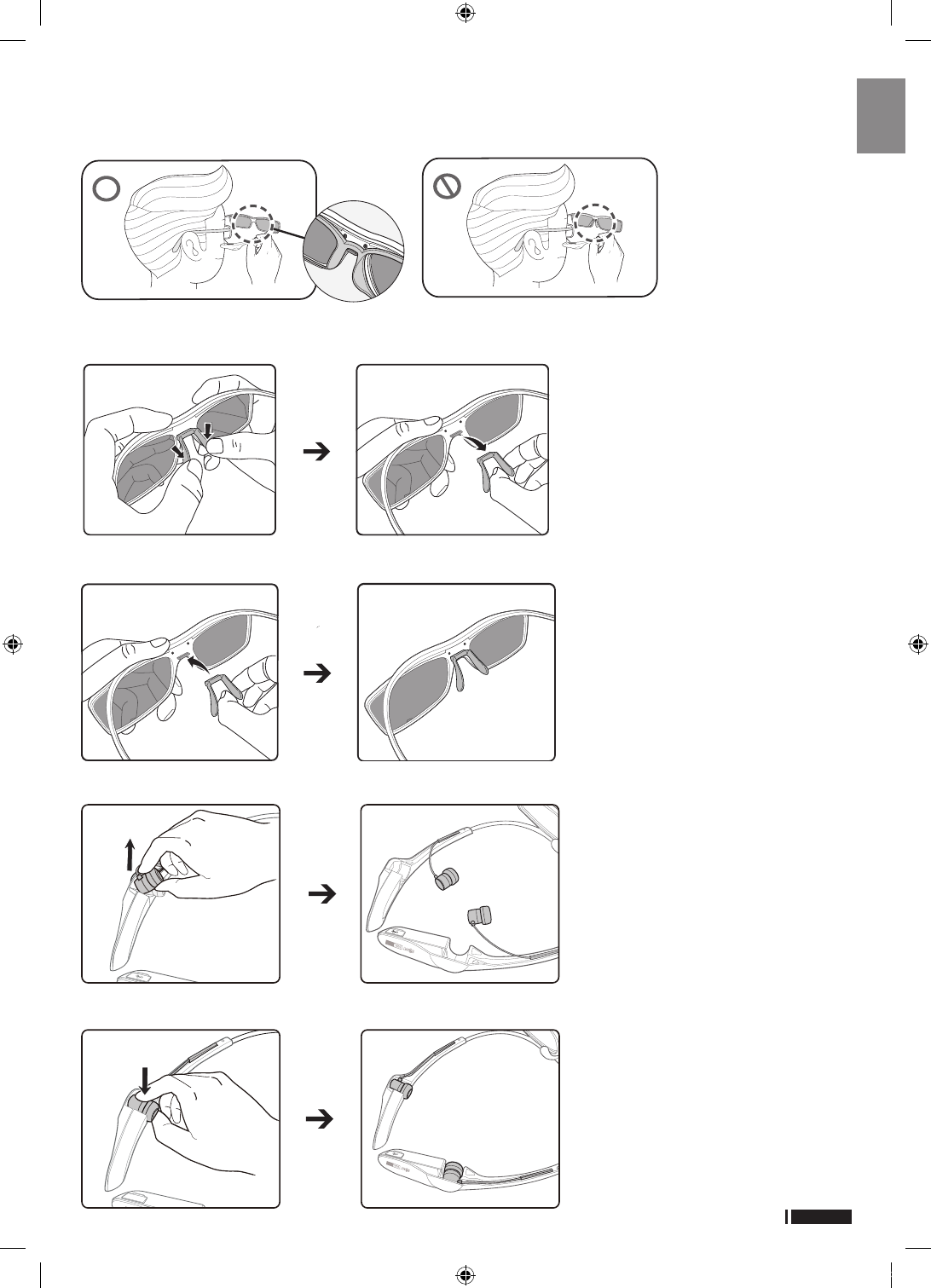
English -5
English
SSG-5900CR
●To wear the Smart Dual View 3D Glasses over eyeglasses
※To wear the Smart Dual View 3D Glasses over eyeglasses, detach the nose pad from the Smart Dual View 3D Glasses.
●Detaching the nose pad
※Pressed with the thumbs under the nose pad can easily take it off.
●Attaching the nose pad
●Pulling the earphones out
●Placing the earphones back
[In_Box]BN68-04625B-00Eng.indd 5 2012-08-17 오전 11:00:49
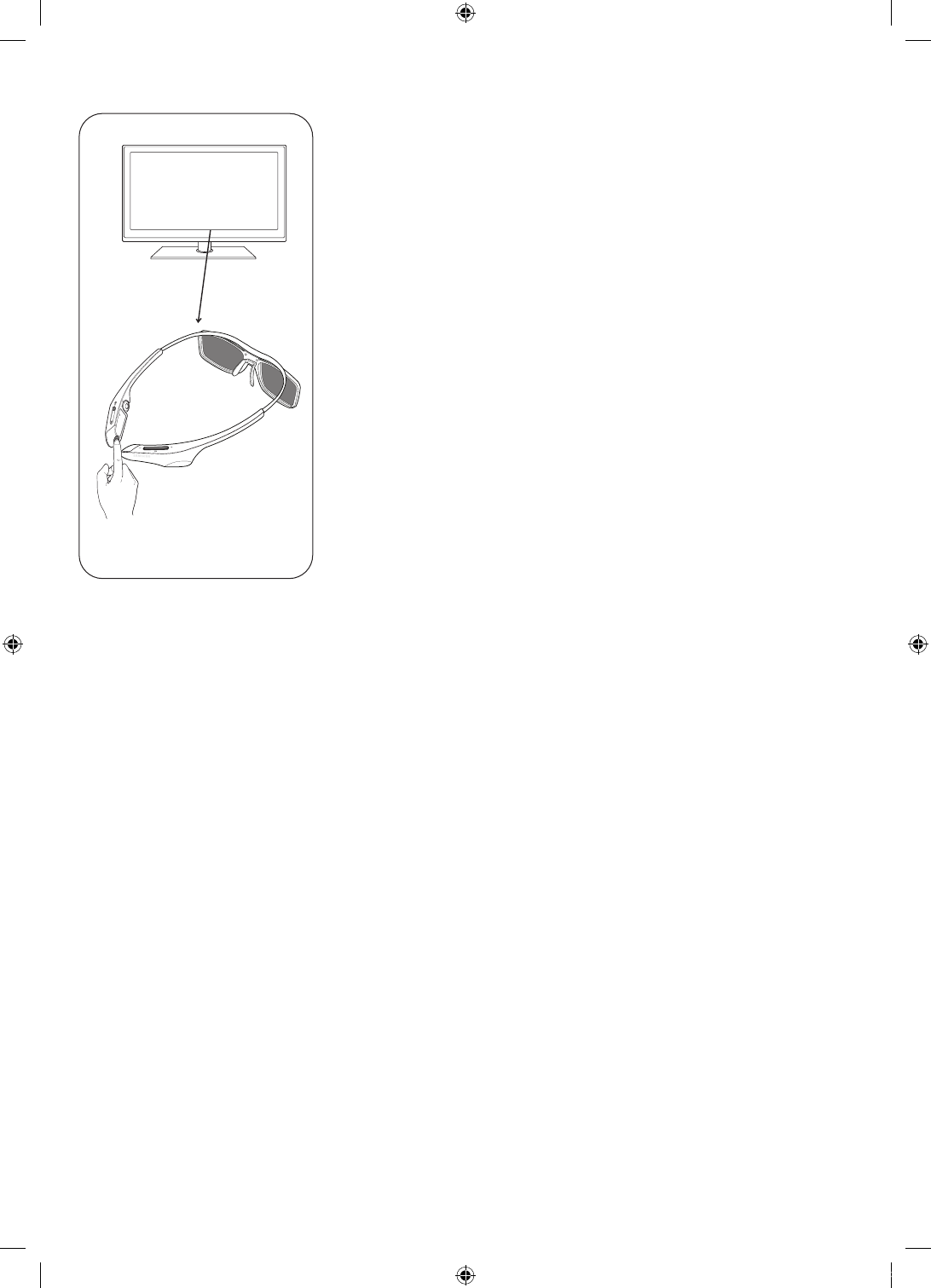
50cm
● To perform pairing
●Pairing button (2 seconds)
[In_Box]BN68-04625B-00Eng.indd 6 2012-08-17 오전 11:00:49
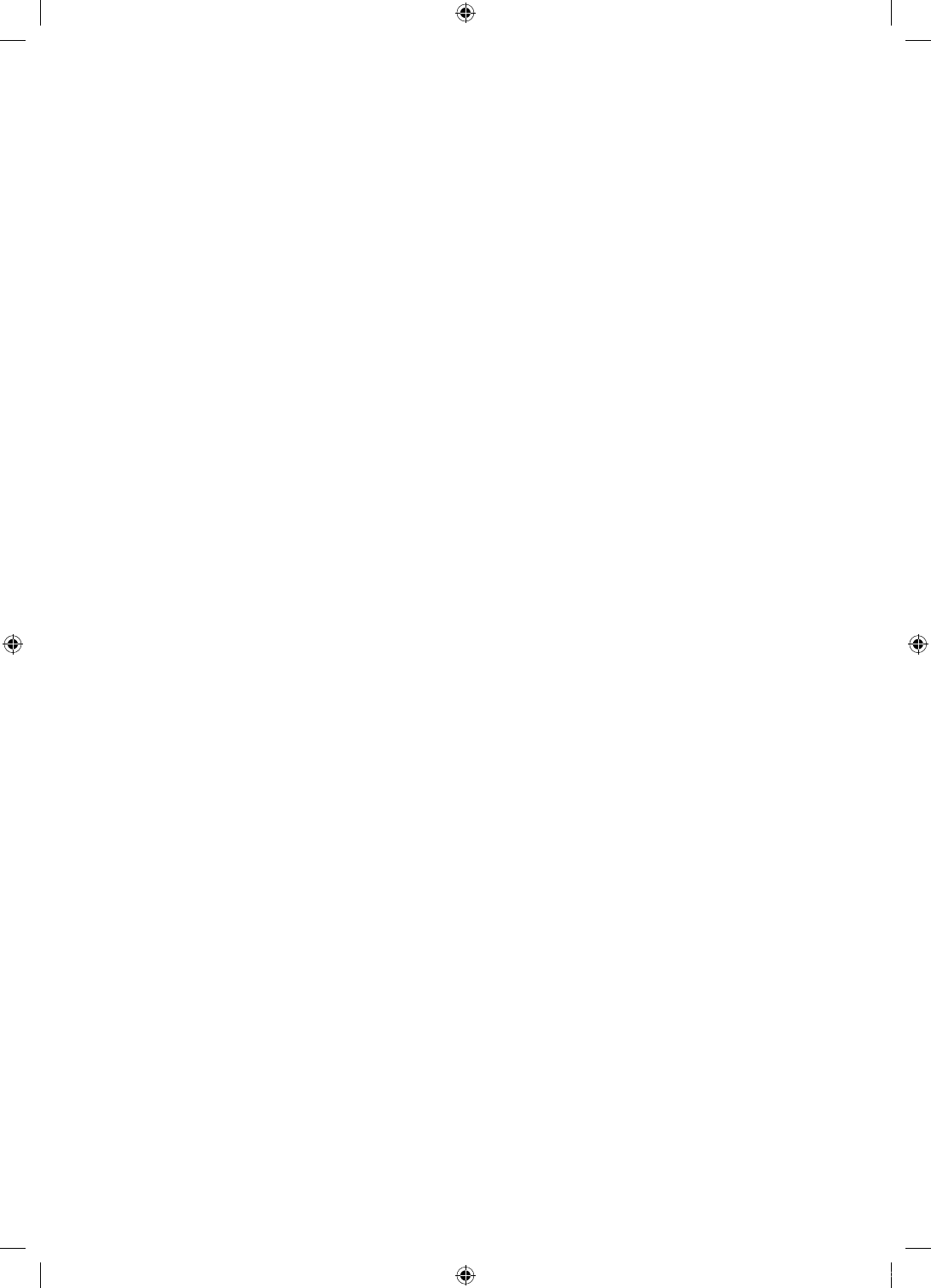
This page is intentionally
left blank.
[In_Box]BN68-04625B-00Eng.indd 7 2012-08-17 오전 11:00:49

[In_Box]BN68-04625B-00Eng.indd 8 2012-08-17 오전 11:00:49