Samsung Electronics Co SWPZ01-TX RF Remote Control User Manual Microsoft PowerPoint SWPZ01 TX
Samsung Electronics Co Ltd RF Remote Control Microsoft PowerPoint SWPZ01 TX
Users Manual
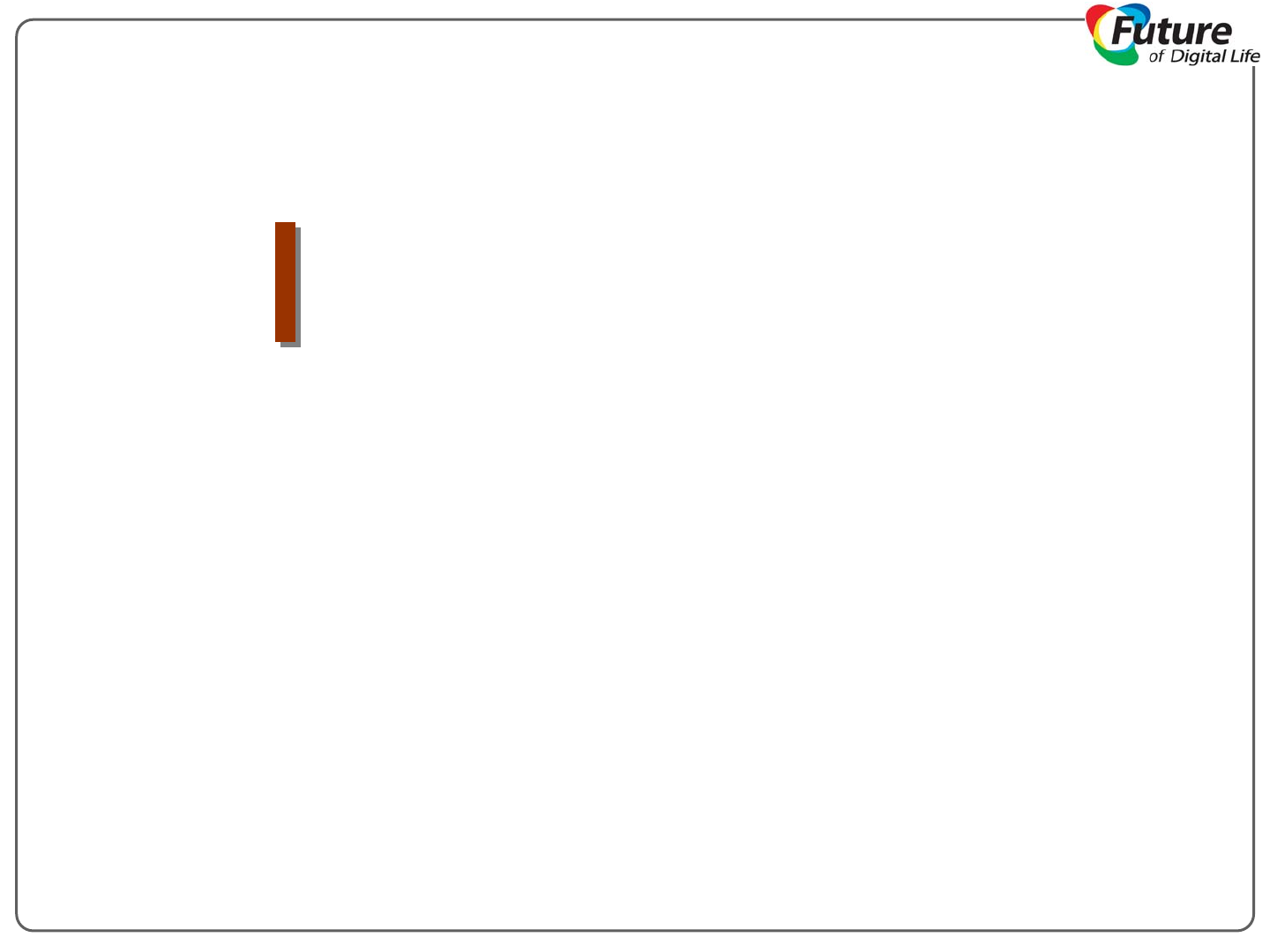
Visual Display Division
Advanced R&D Group
2008. 12
SWPZ01-TX USER MANUAL
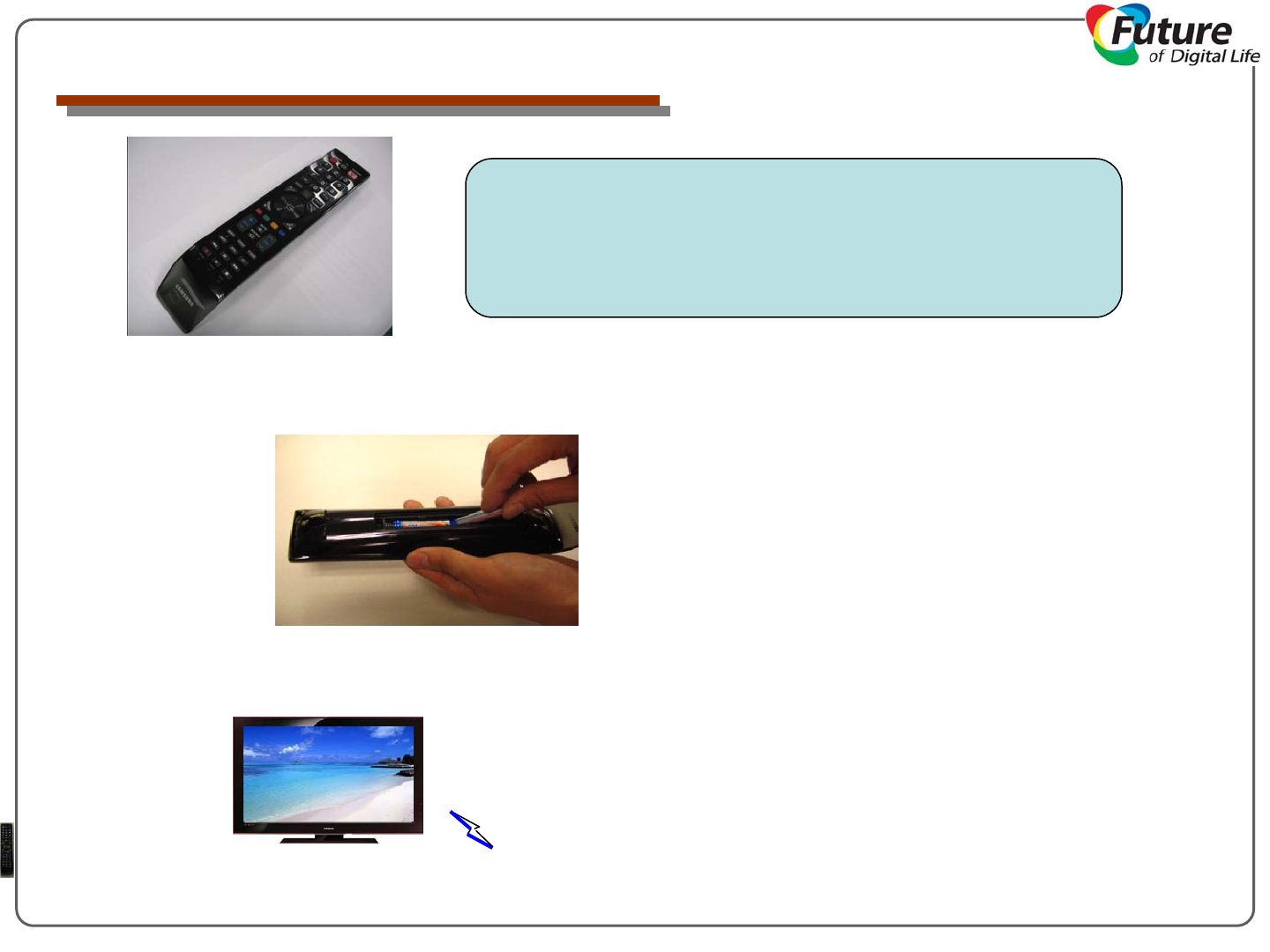
Samsung Confidential
SWPZ01-TX USER MANUAL
1. Set up guide
(1) Insert the battery (AAA) into the Remote Controller as follow Figure 1-1).
Figure1-1) Battery Inserting
(2) After pairing completed , you can use the Remote Controller as follow Figure 1-2).
Figure 1-2) Using Remote Controller with TV
Thank your purchasing this product
This product is applied as following 2.4GHz IEEE 802.15.4 [ZIGBEE]
This is RF Remote Controller and in pair with ZIGBEE Radio Receiver module
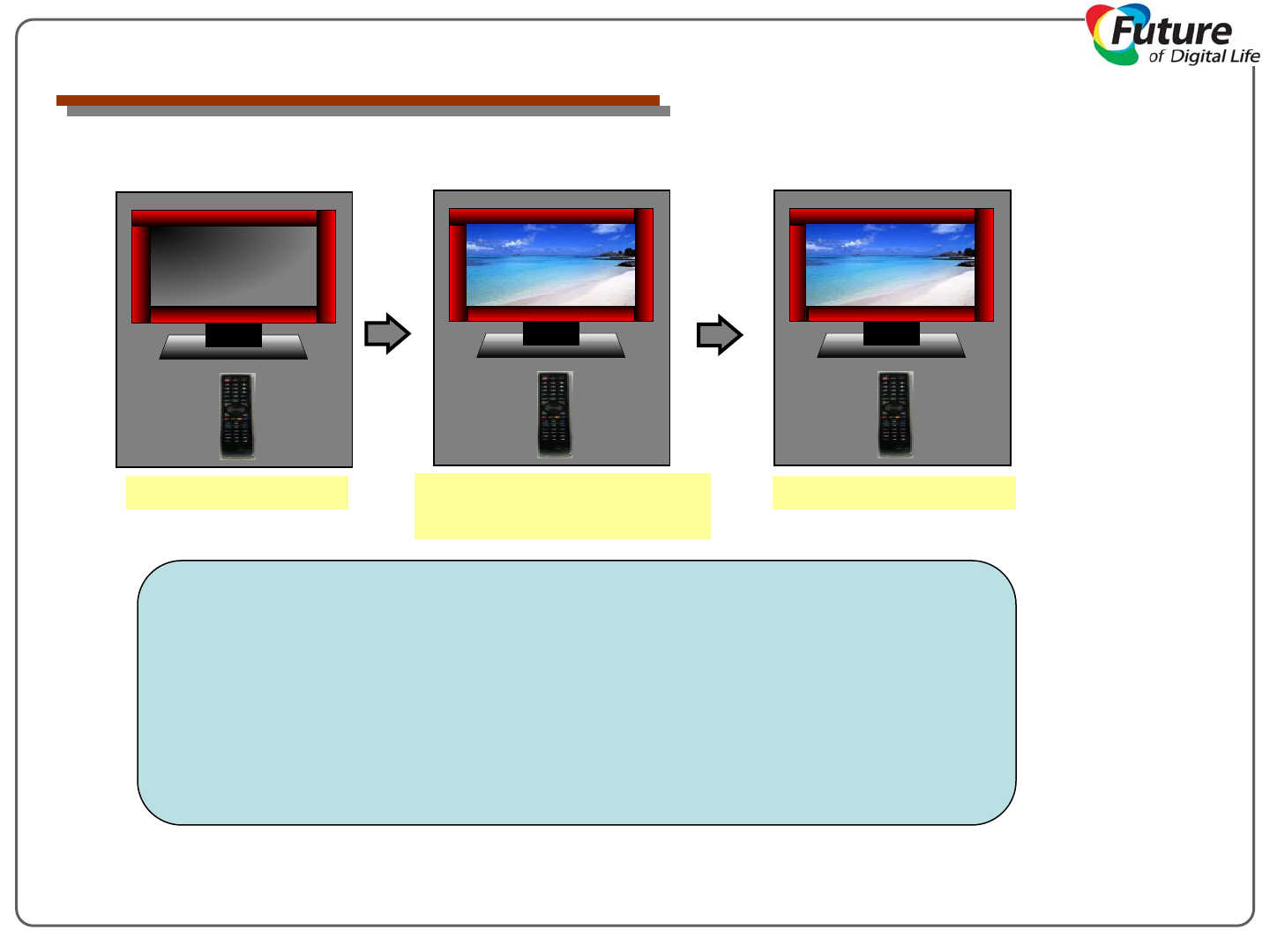
Samsung Confidential
(3) Pairing with SWPZ01-TX RF Remote Controller.
- Caution for Pairing Mode -
Make close RF remote controller to TV (about 30cm) when pairing
TV pairing signal transmitting just before TV powered on and display
Pairing will be completed when the TV received pairing data of remote controller
Once pairing started, TV and remote controller will be operate as one to one
When remote controller lost and purchased new one, you have do pairing again.
Repeat pairing with TV power off and on when pairing failed
1) Push Pairing button 2) Power on TV
(Please use main power button)
3) Pairing Completed
SWPZ01-TX USER MANUAL
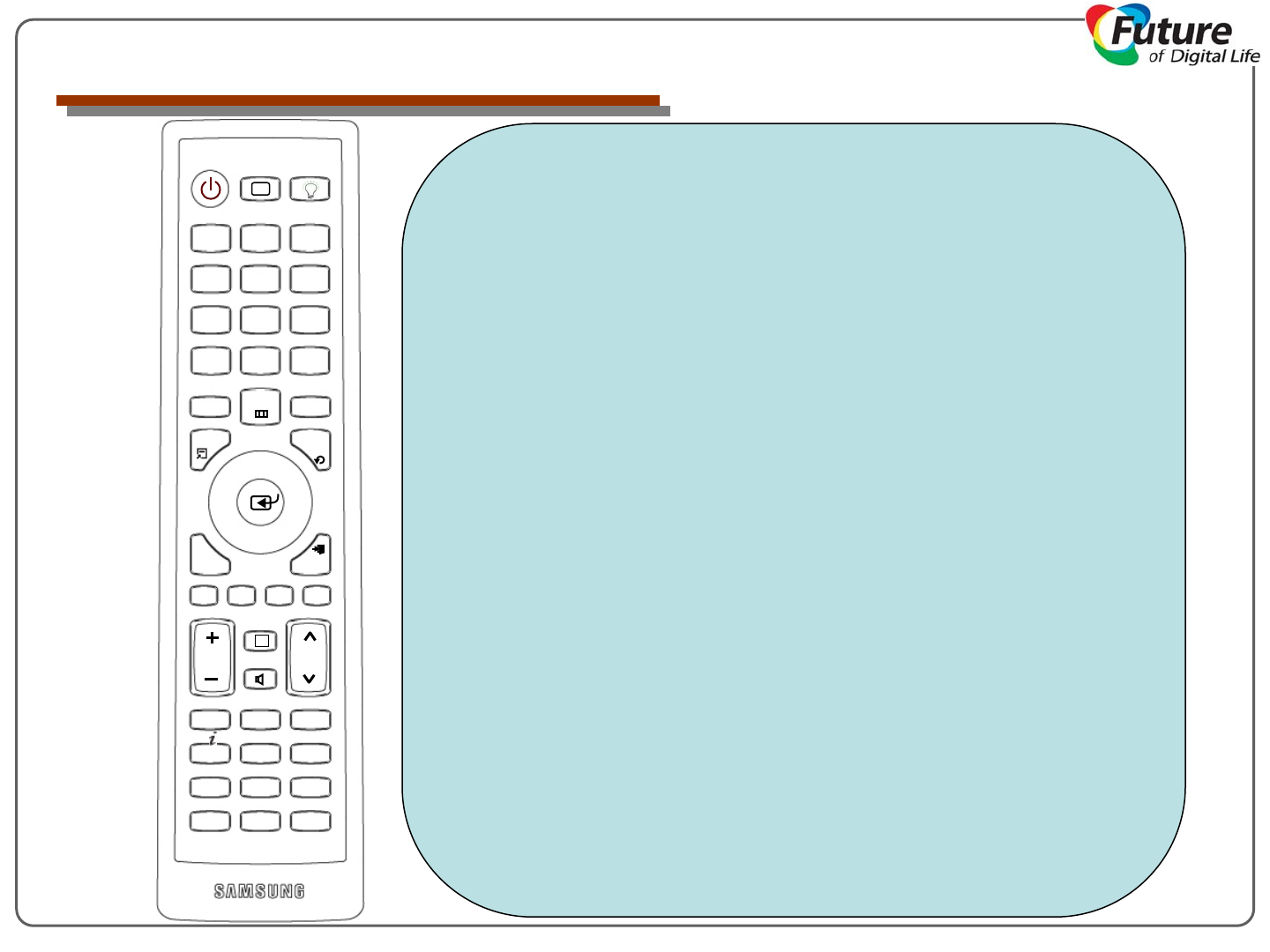
Samsung Confidential
SWPZ01-TX USER MANUAL
1. POWER: Turns the TV on and off.
2. TV : Selects the TV mode directly.
3. ON/OFF: Press to backlight the buttons on the remote. This function is convenient for using at night
or when the room is dark.
4. NUMBERIC Buttons: Press to change the channel.
5. Button: Press to select additional channels (digital and analog) being broadcast by the same station.
6. PRE-CH: Tunes to the previous channel.
7. CHLIST
8. MENU: Displays the main on-screen menu.
9. FAV.CH: Press to switch to your favorite channels.
10. TOOLS: Use to quickly select frequently used functions.
11. RETURN: Returns to the previous menu.
12. WHEEL KEY: Press the Up/Down/Left/Right sections of the wheel button and Enter to select on-screen
menu items and change menu values. You can navigate up and down the menu, switch
channels and adjust the volume by turning the wheel button.
13. INTERNET
14. EXIT: Press to exit the menu.
15. COLOR Buttons: Use these buttons in the Channel list, WISELINK, etc.
16. VOL- / VOL+: Press to increase or decrease the volume.
17. SOURCE: Press to display and select the available video sources.
18. MUTE: Press to temporarily cut off the sound.
19. CH_up/CH_down: Press to change channels.
20. MEDIA.P
21. CONTENT
22. P.SIZE: Picture size selection.
23. INFO: Press to know the channel and volume information
24. MTS
25. CC: Controls the caption decoder.
26. Use these buttons in the DMA, WISELINK and Anynet+ modes.
27. PAIRING: Press to pair the TV
28. RESET
POWER TV ON/OFF
1 2 3
4 5 6
7 8 9
0
-PRE-CH
MENU FAV.CHCHLIST
TOOLS
EXIT
RETURN
CHVOL
SOURCE
MUTE
|| ▶▶◀◀
▶■●
MEDAI.P CONTENT
INFO
P.SIZE
CC
MTS
x
→
●
PAIRING
@
INTERNET
●
RESET
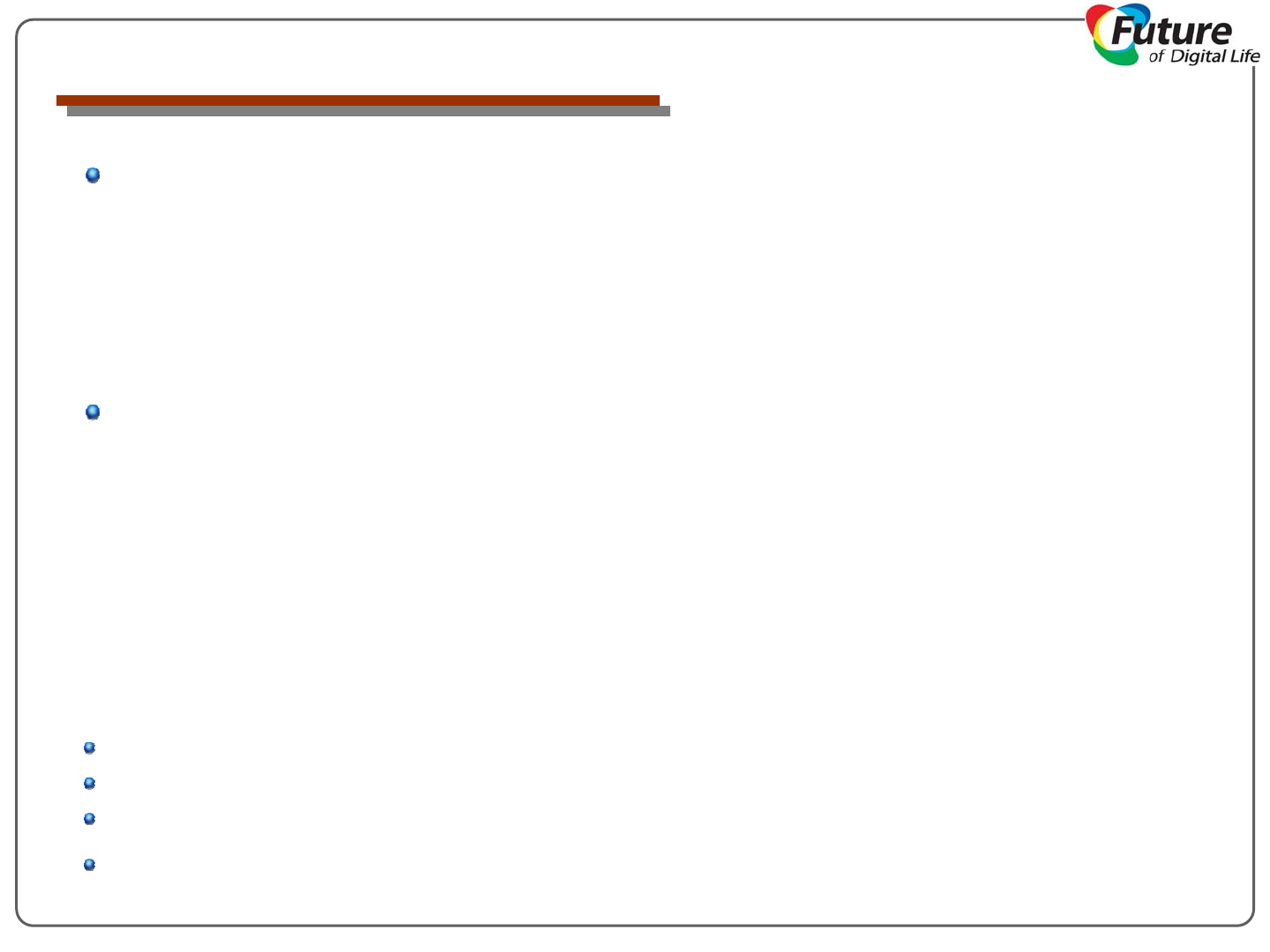
Samsung Confidential
SWPZ01-TX USER MANUAL
FCC Compliance Information
This device complies with Part 15 of FCC Rules. Operation is subject to the following two conditions:
(1) This device may not cause harmful interference, and
(2) This device must accept any interference received including interference that may cause undesired
operation.
Warnings
This equipment has been tested and found to comply with limits for a class B digital device, pursuant to
Part 15 of the FCC Rules. These limits are designed to provide reasonable protection against harmful
interference in a residential installation. This equipment can generates, uses, and radiate radio frequency
energy and, if not installed and used in accordance with the instructions, may cause harmful interference to
radio communications. However, there is no guarantee that interference will not occur in a particular
installation. Of this equipment does cause unacceptable interference to radio and television reception,
which can be determined by turning the equipment off and on the user is encouraged to try to correct the
interference by one or more of the following measures.
Reorient or relocate the receiving antenna.
Increase the separation between the equipment and receiver.
Connect the equipment into an outlet on a circuit different from that to which the receiver is connected.
Consult the dealer or an experienced Radio/TV technician for help.
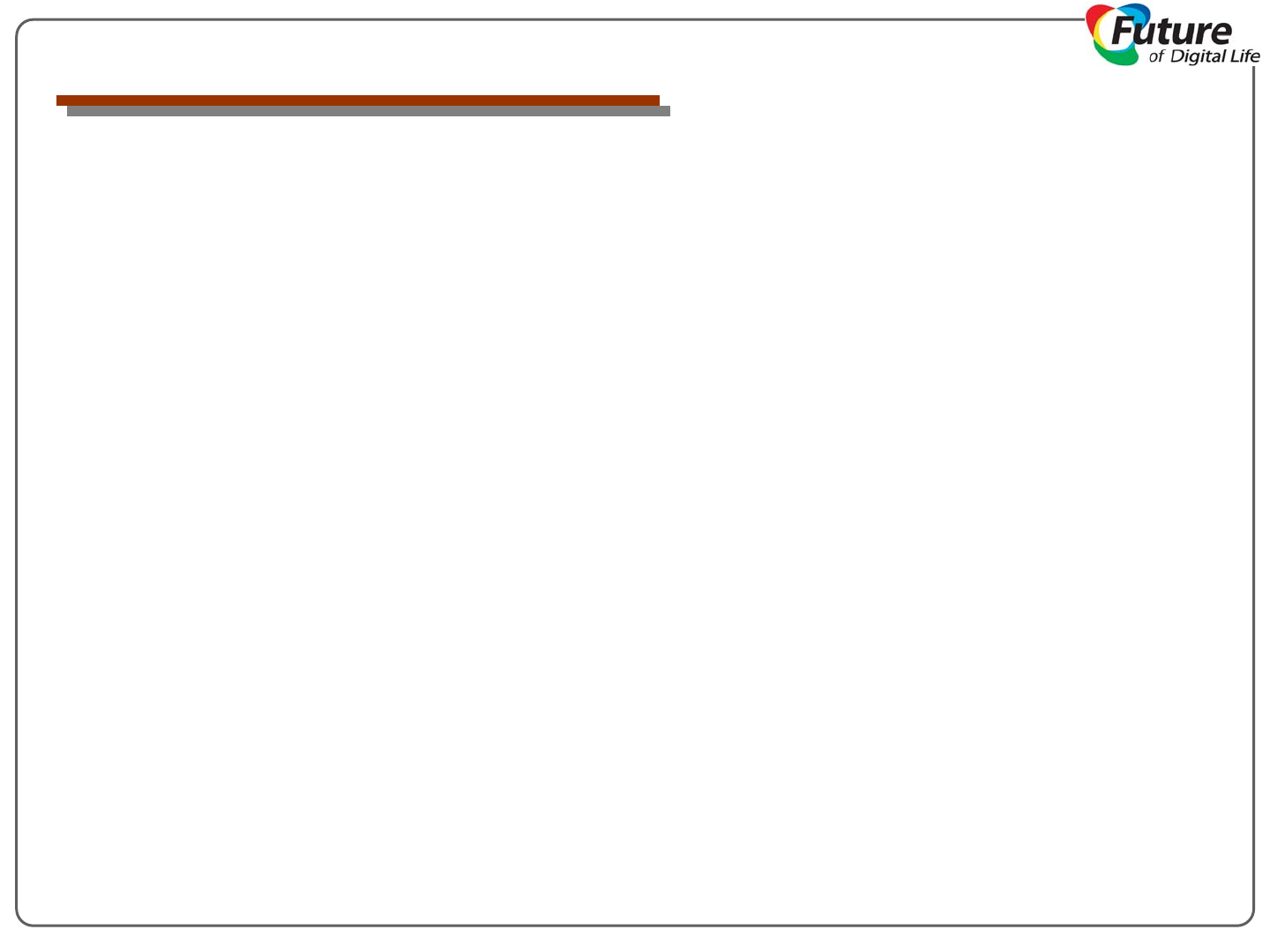
Samsung Confidential
SWPZ01-TX USER MANUAL
Caution
Changes or modifications not expressly approved by the party responsible for compliance could void the us
er’s authority to operate the equipment.
Spec.
Type of device: RF Remote Controller
Frequency bands: 2405 MHz ~ 2480 MHz
Channel space: 5 MHz
Channel number: 16
Data rate: 250 kbps
RF output power: 6.61 dBm (Peak)
Size(with stand): 152 x 30.0 x 246 mm
Weight: 165 g
Input power: 3.0 Vdc
Antenna type: Chip antenna (-0.97 dBi)