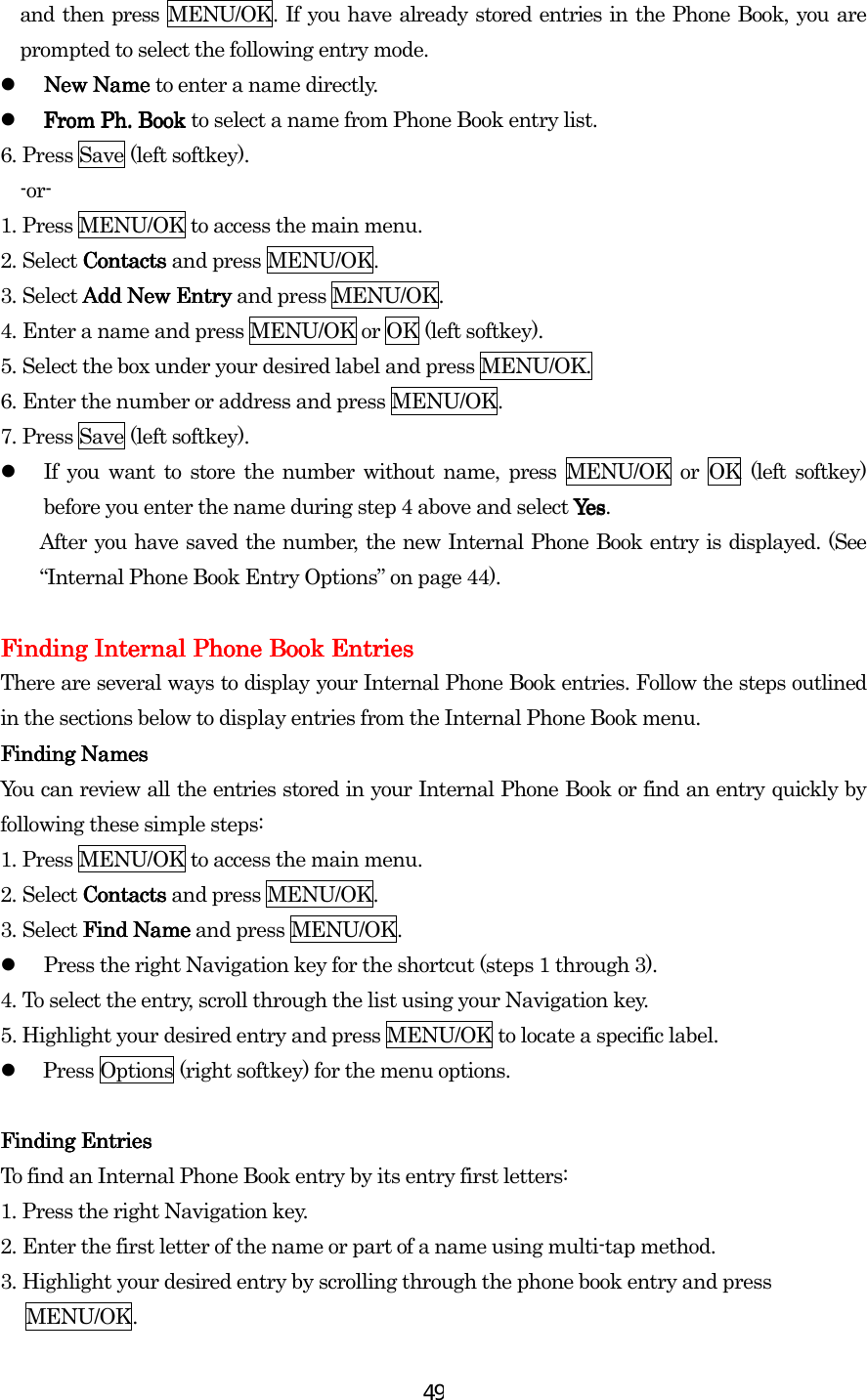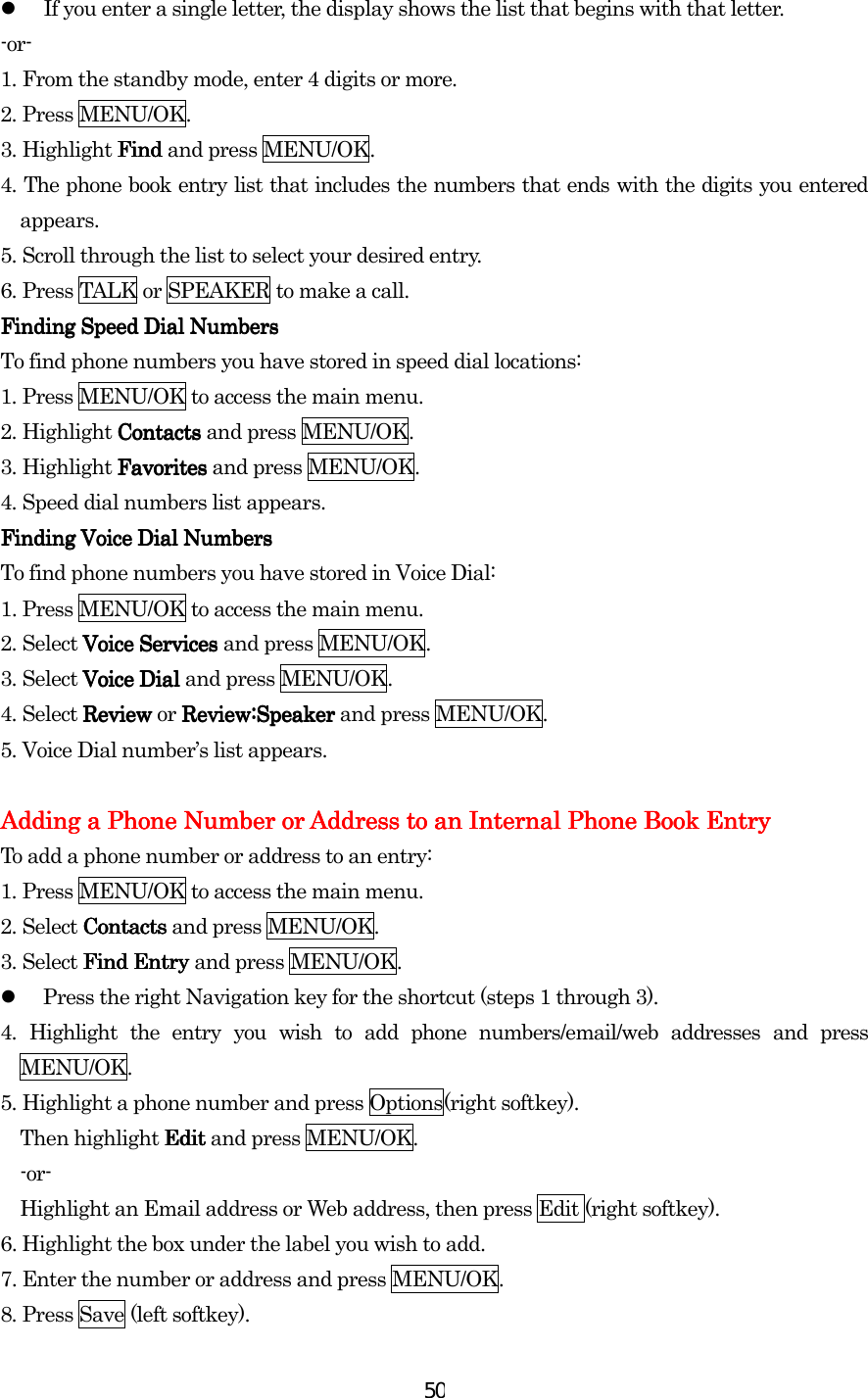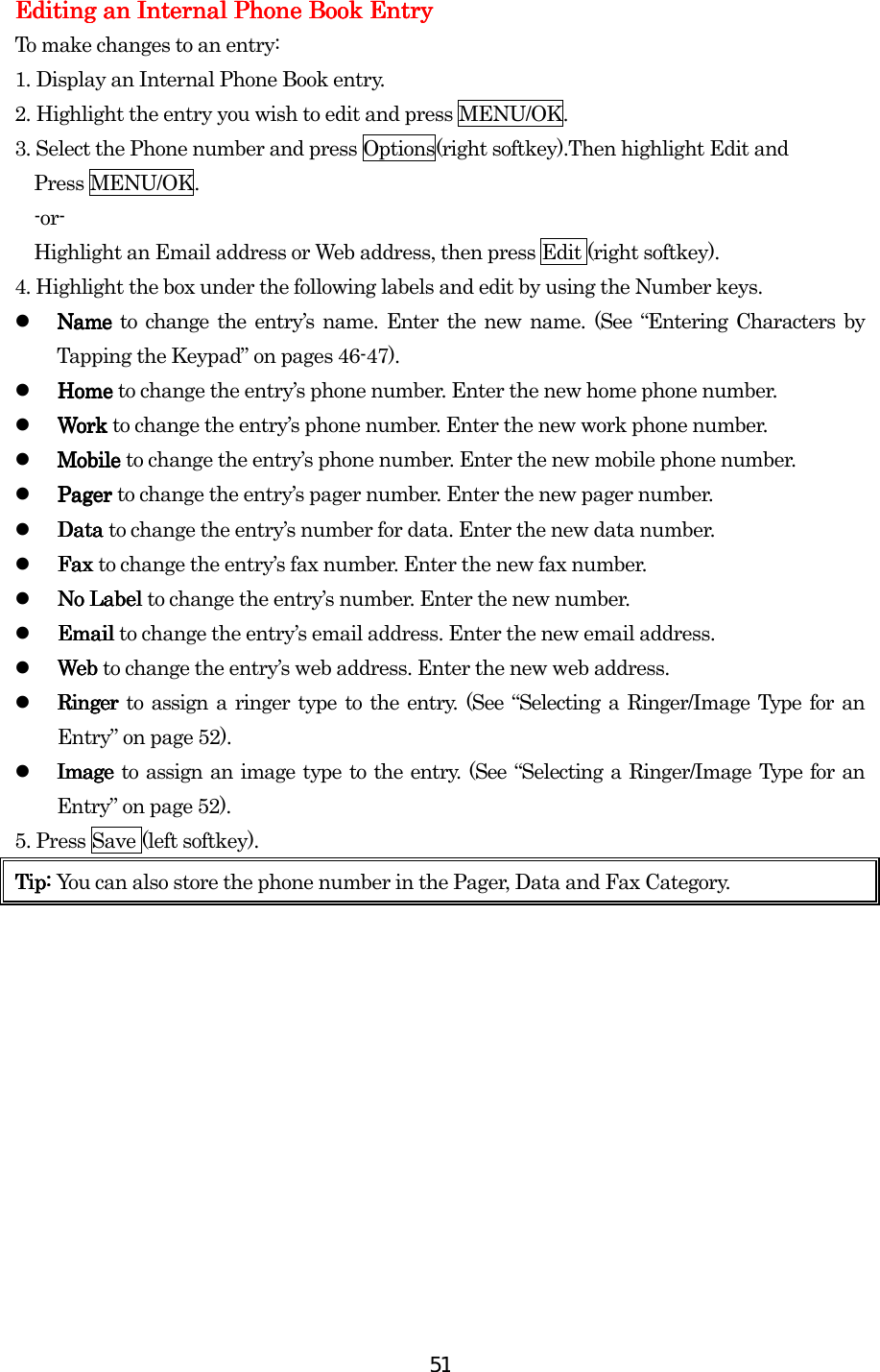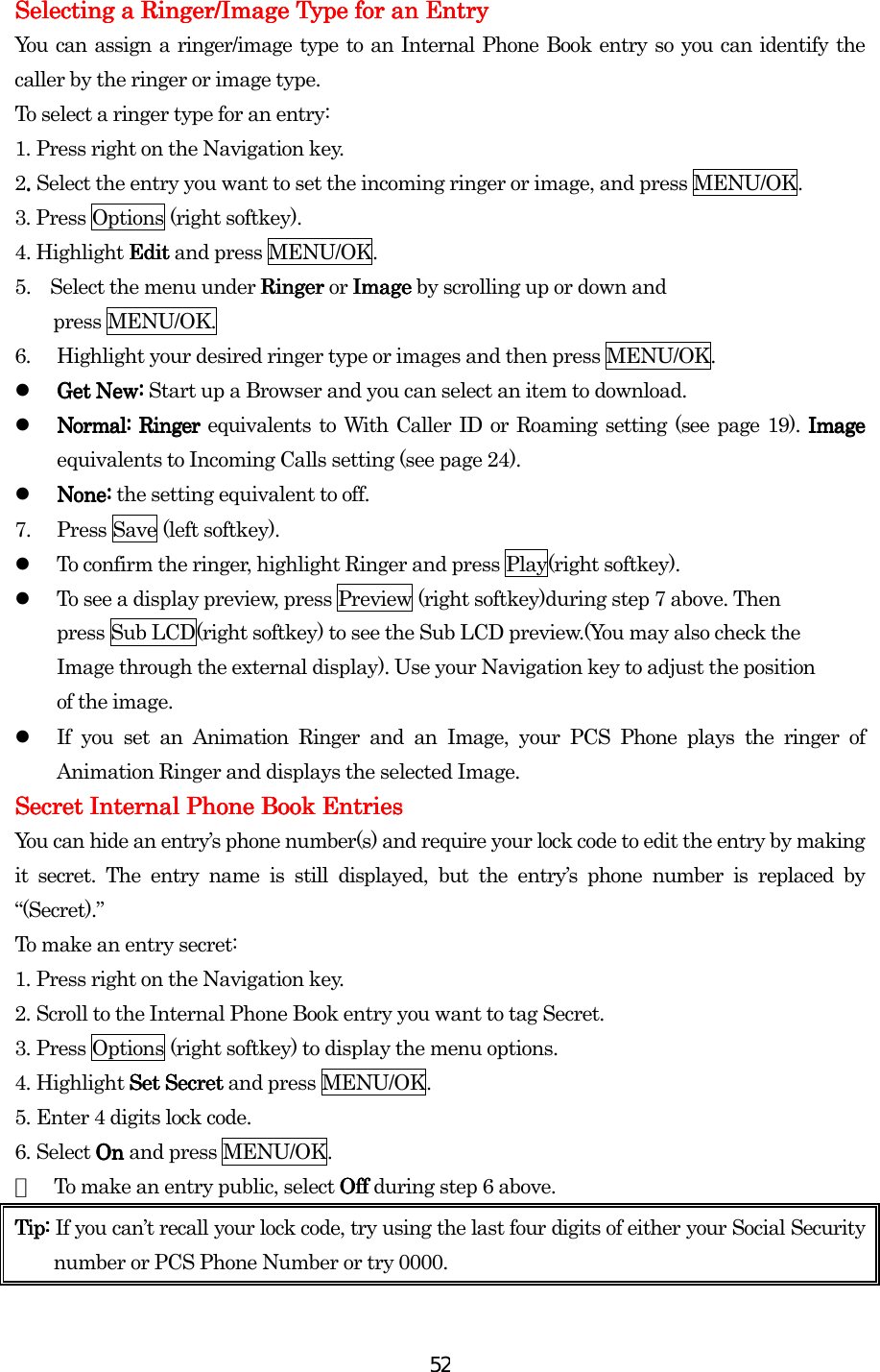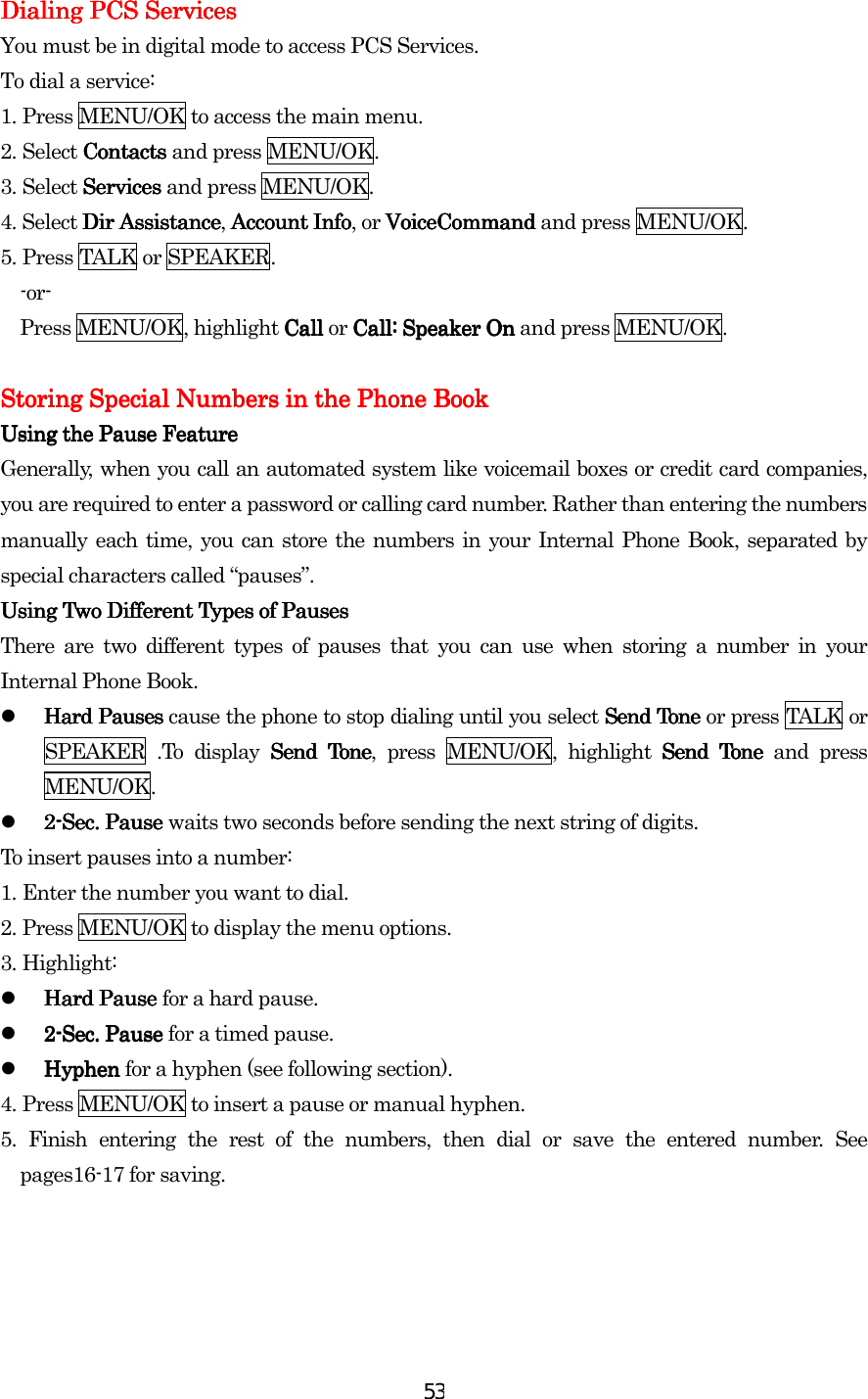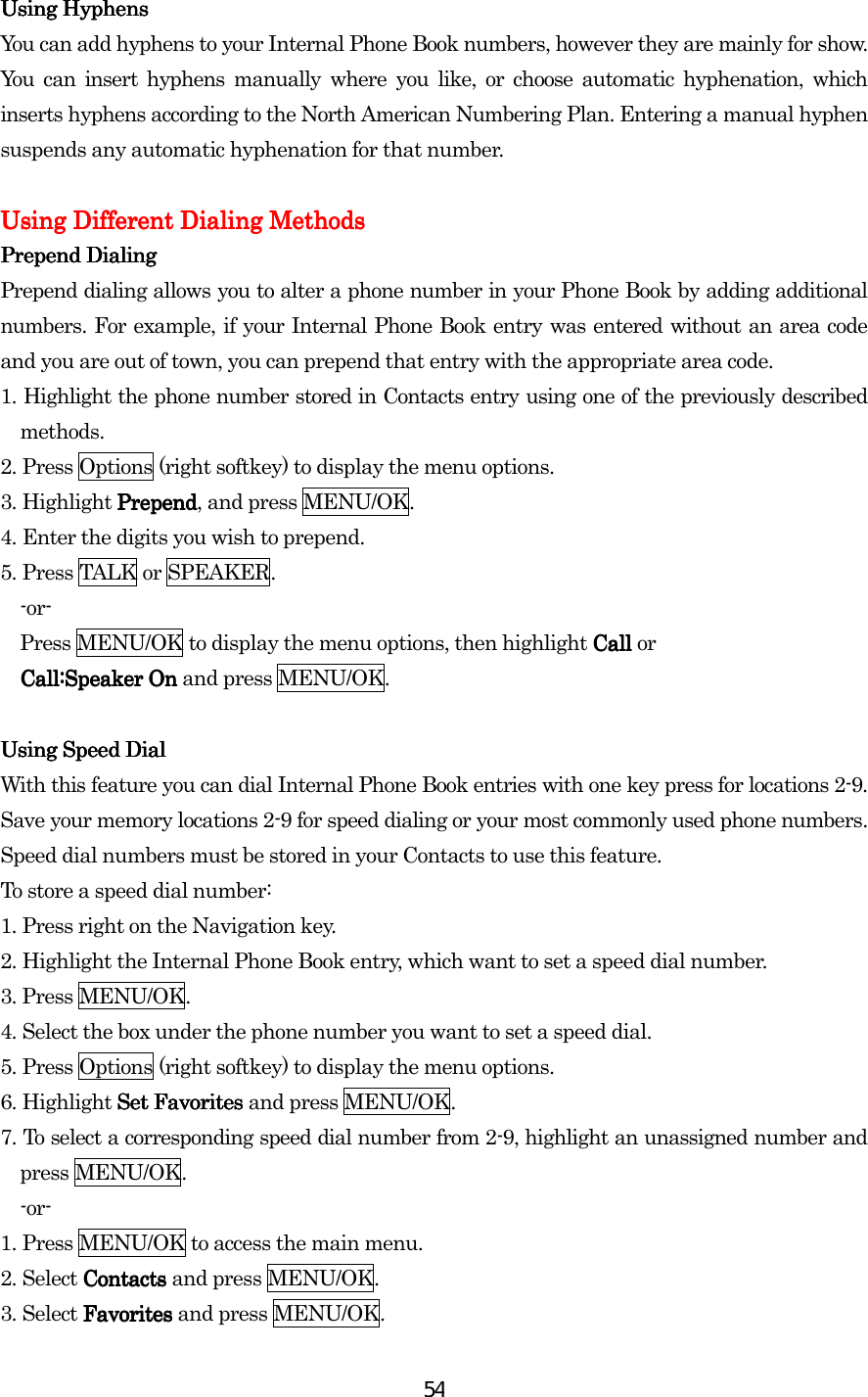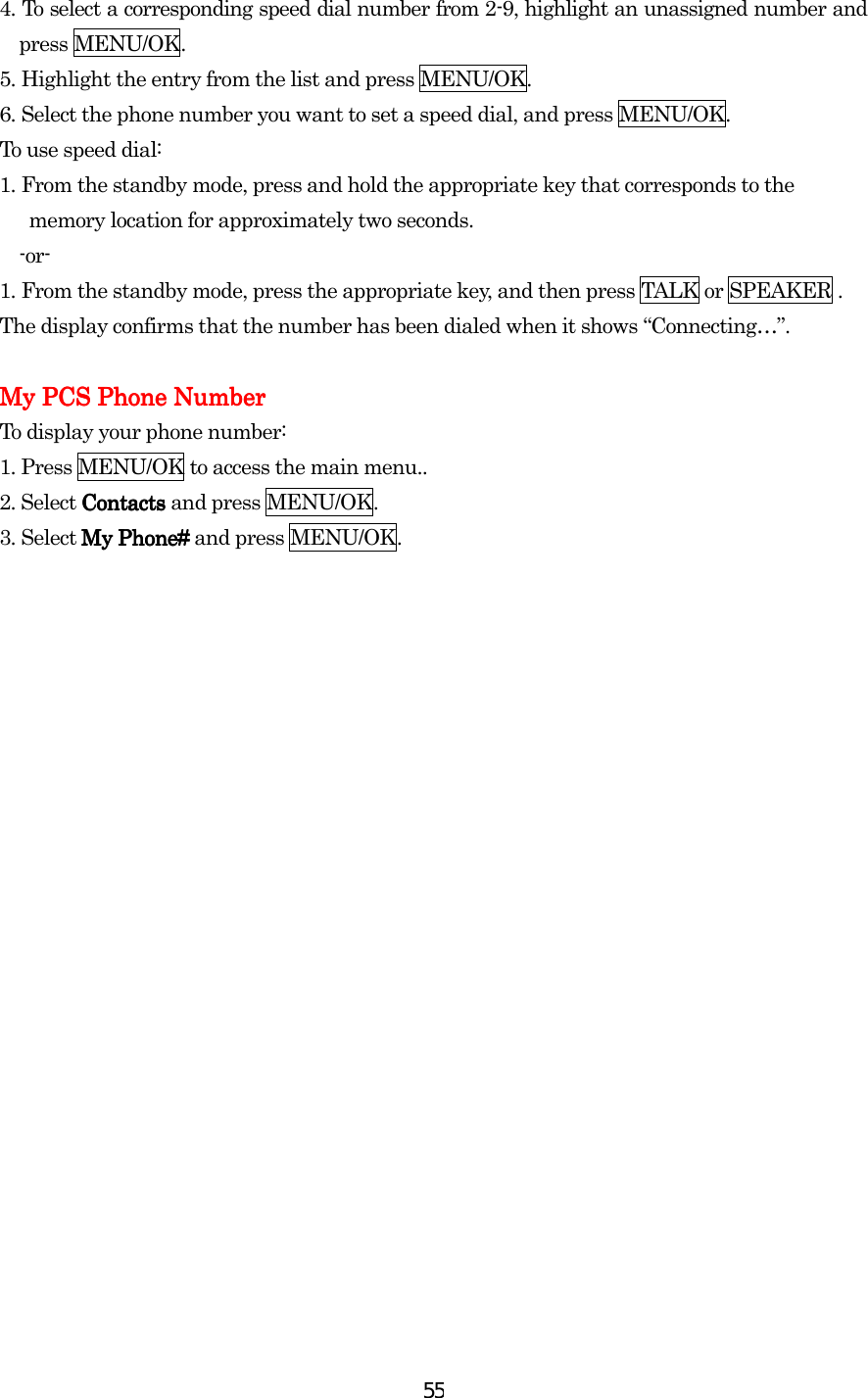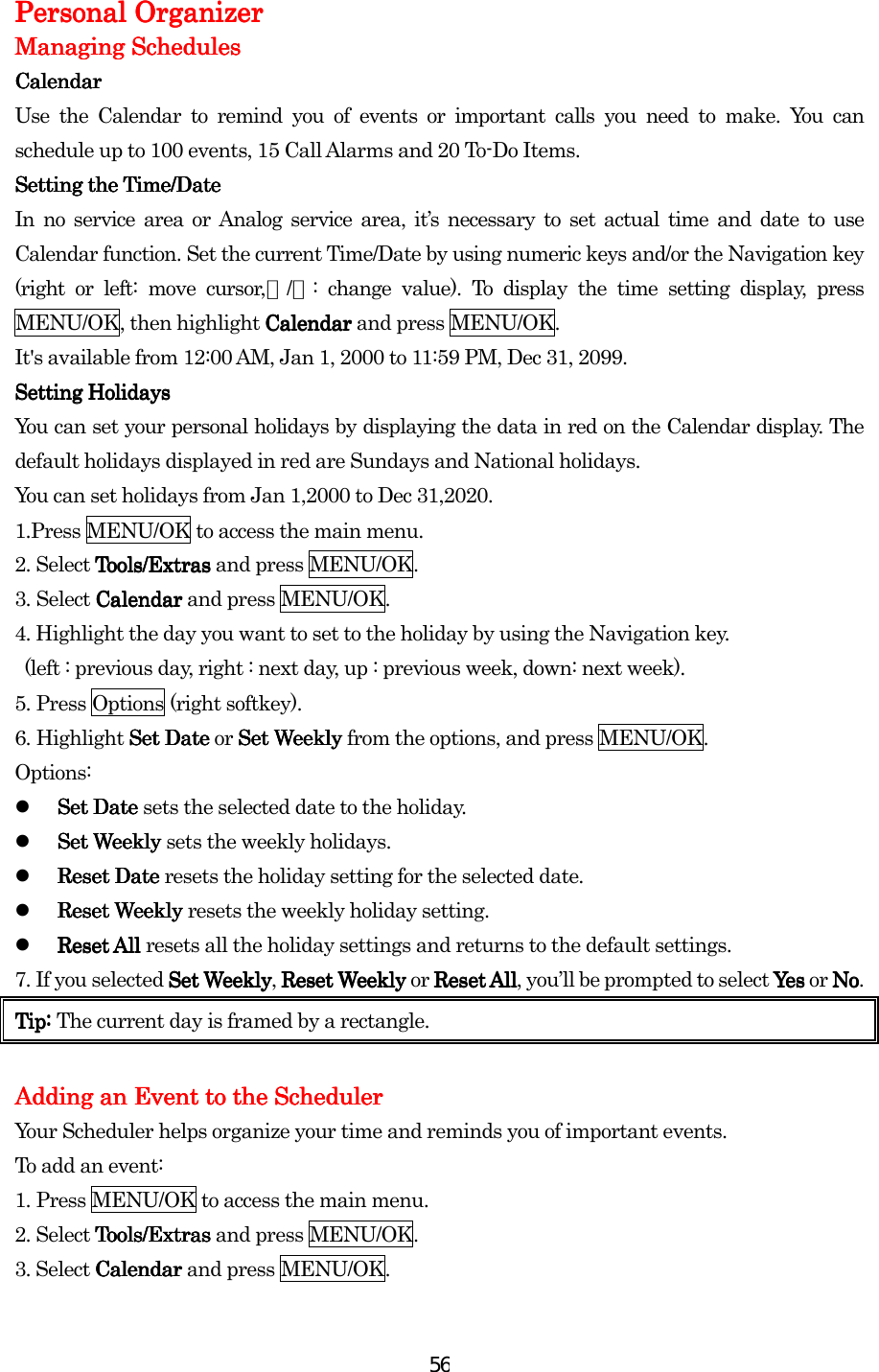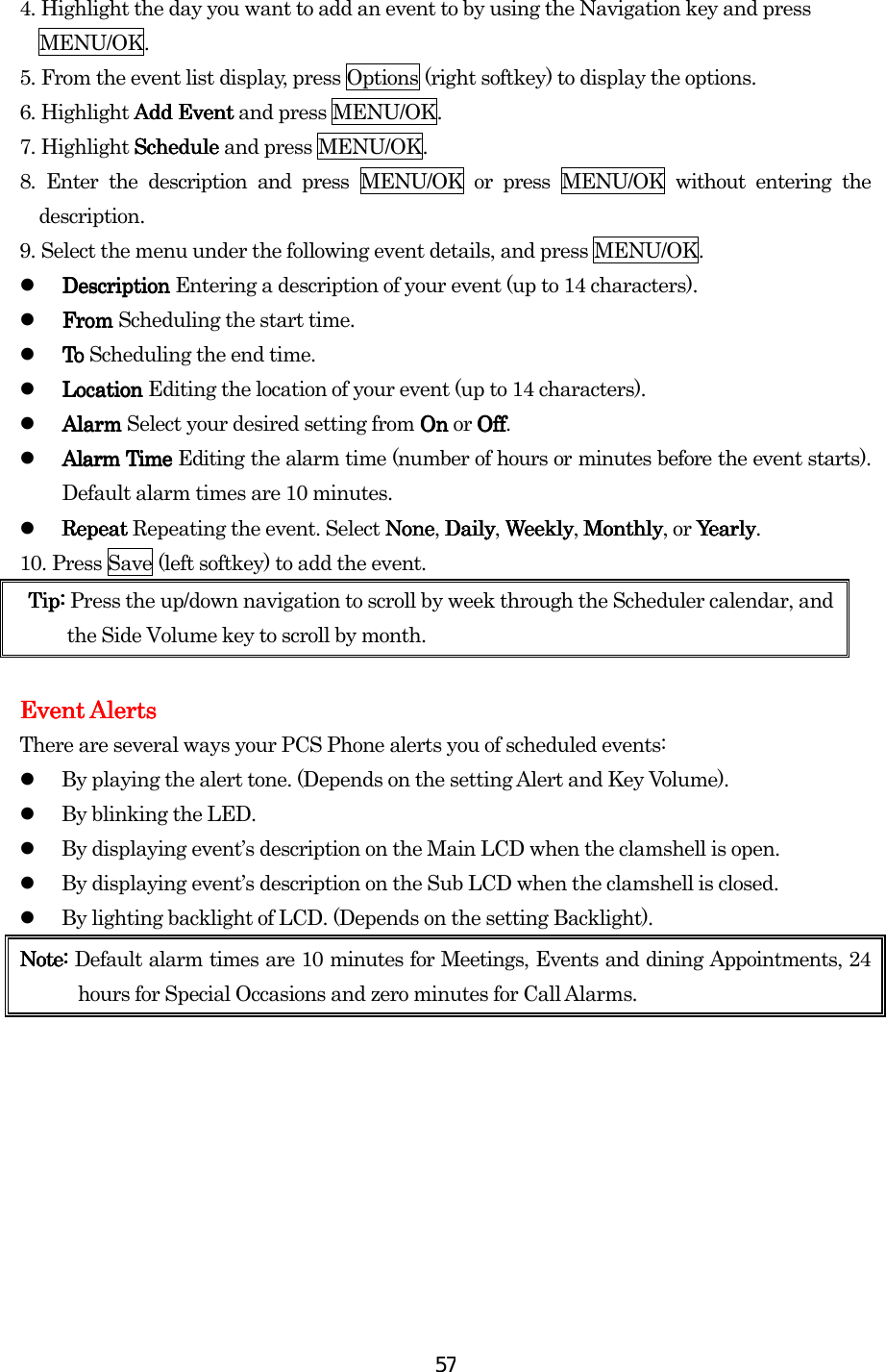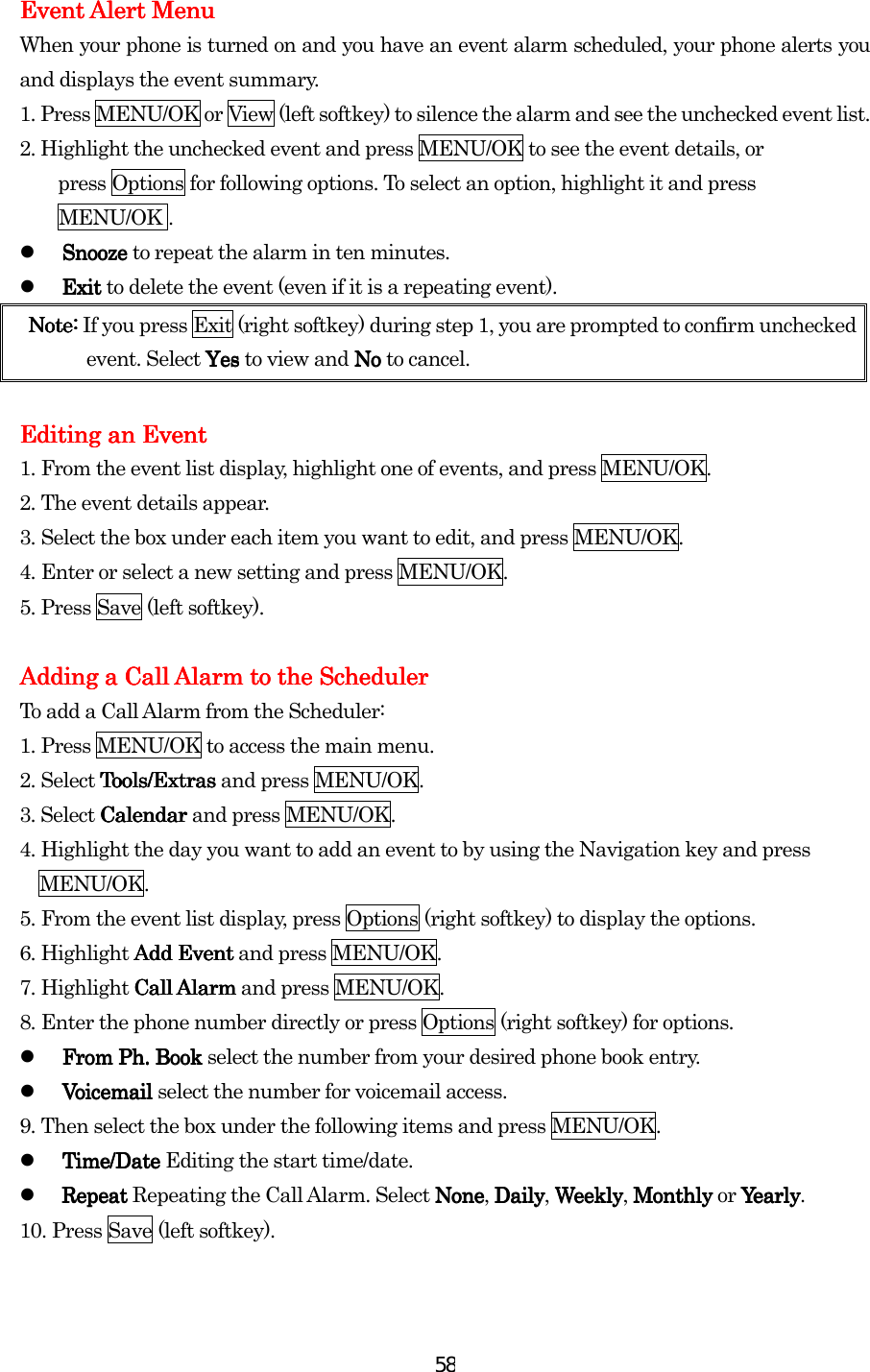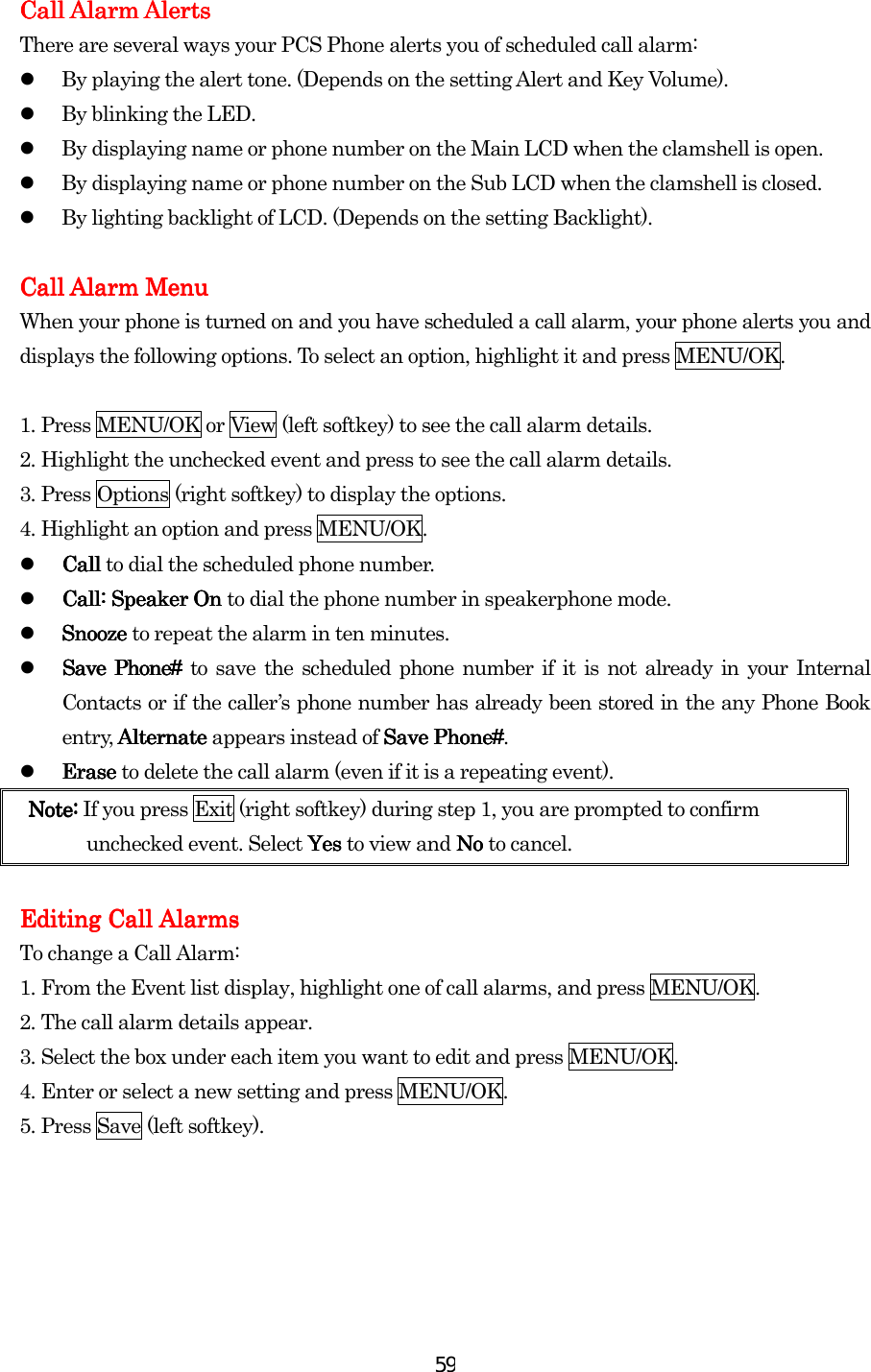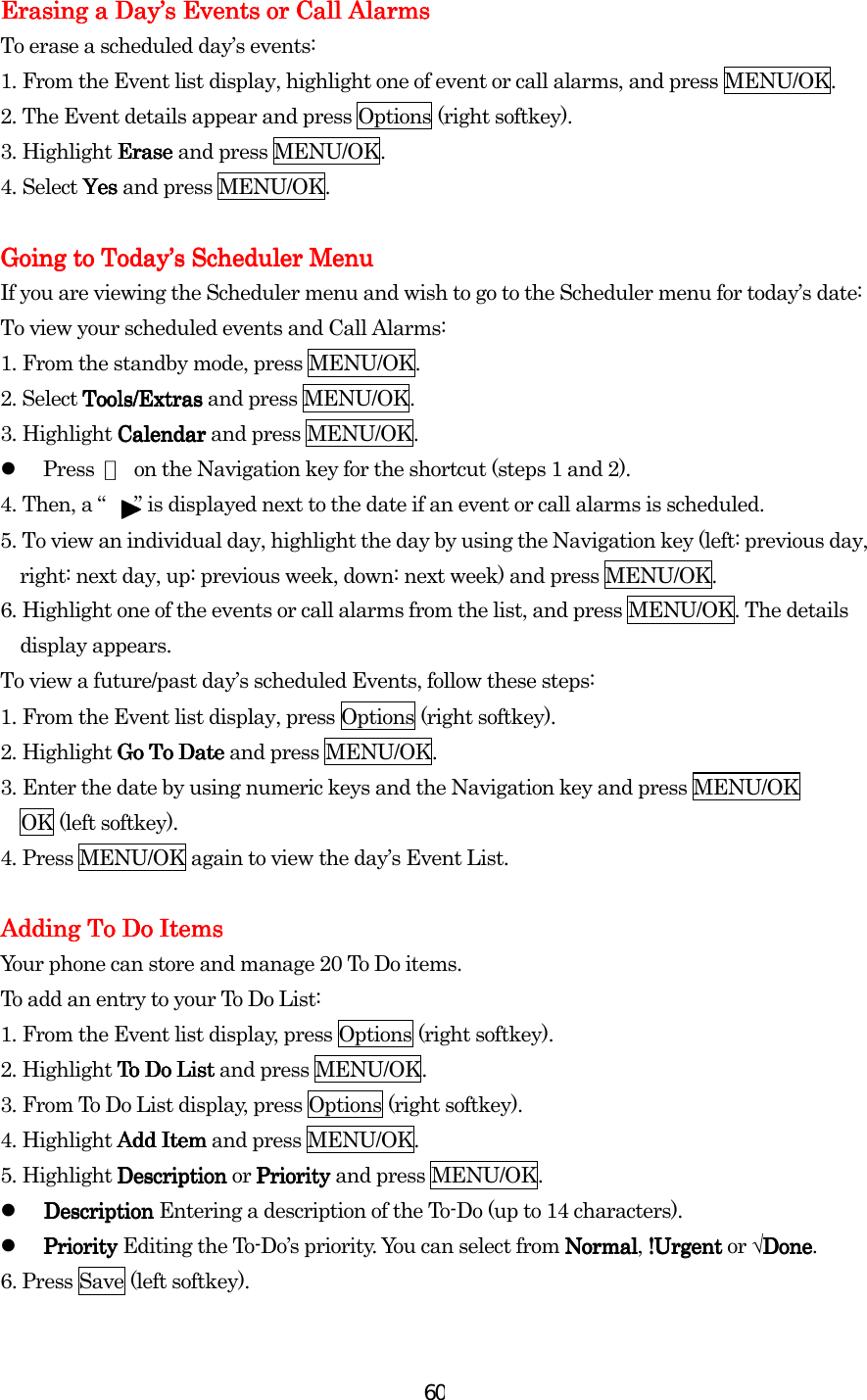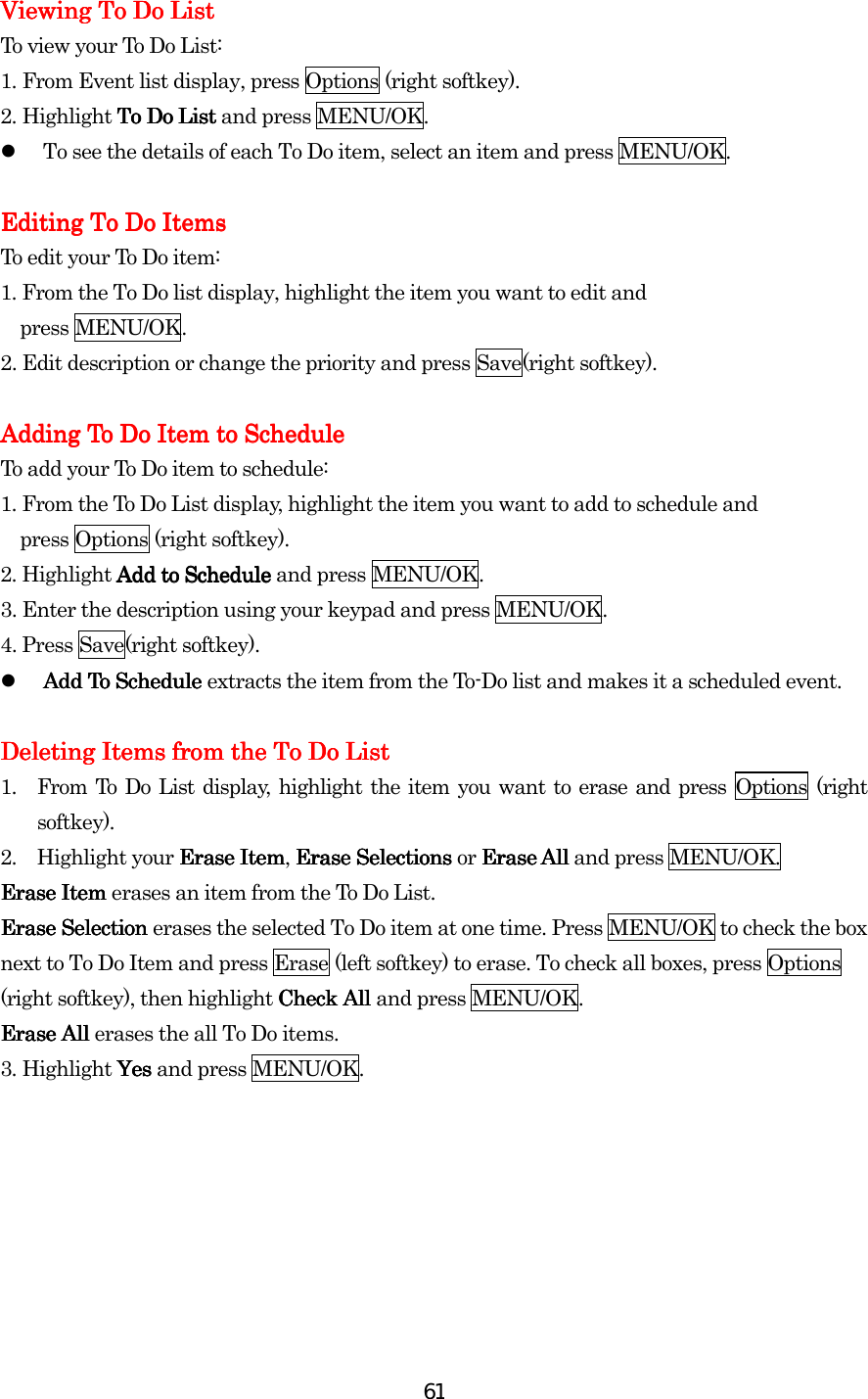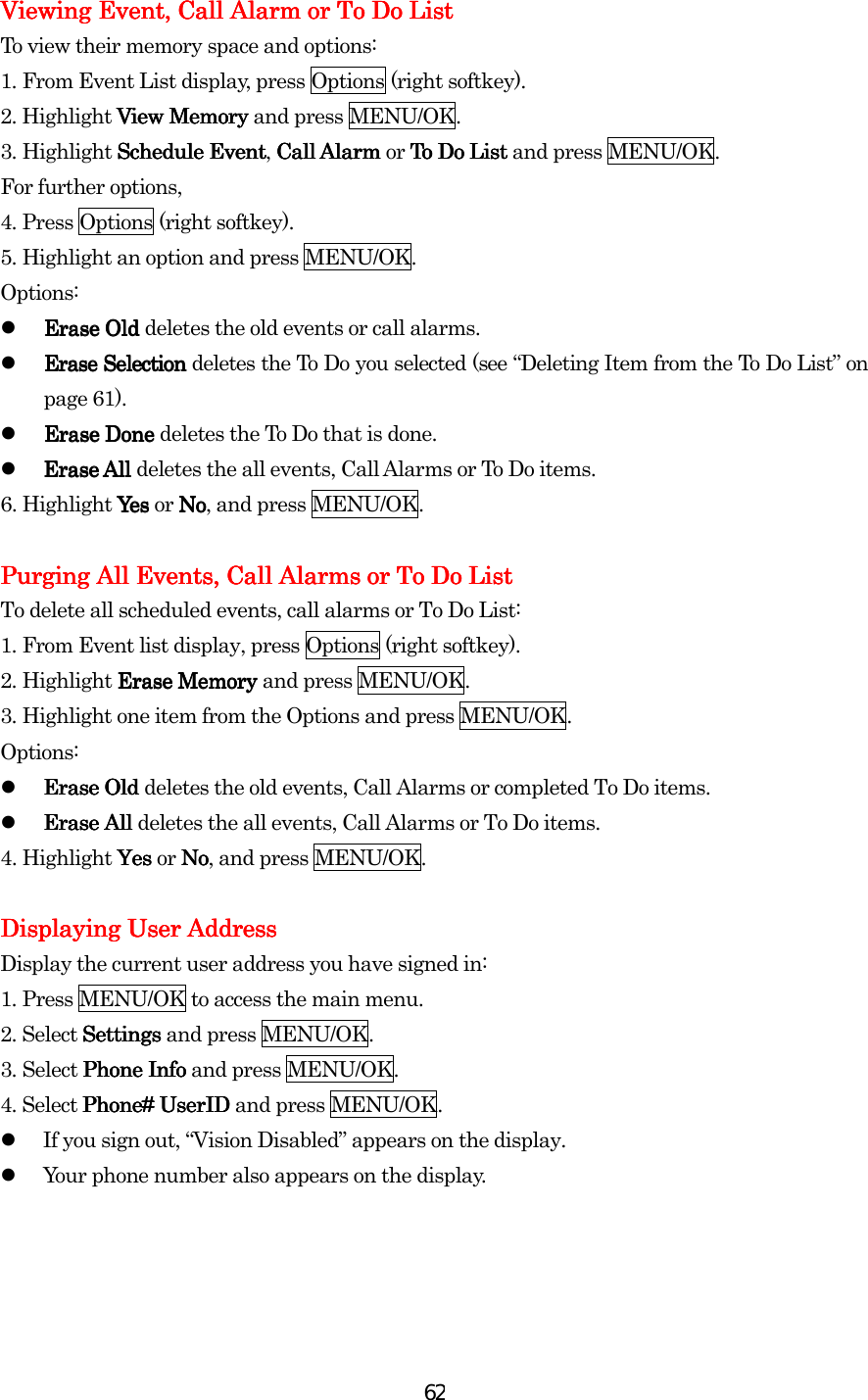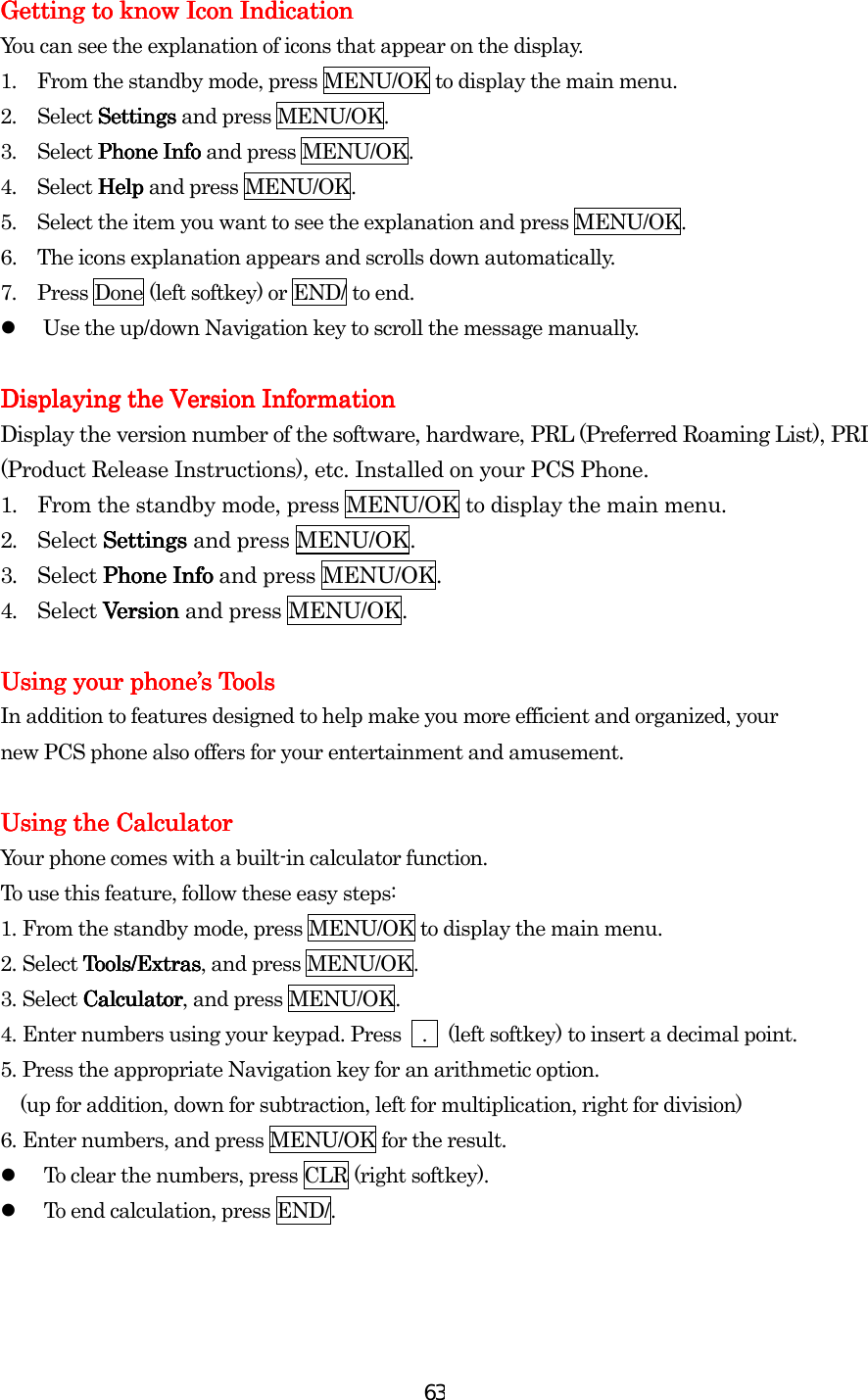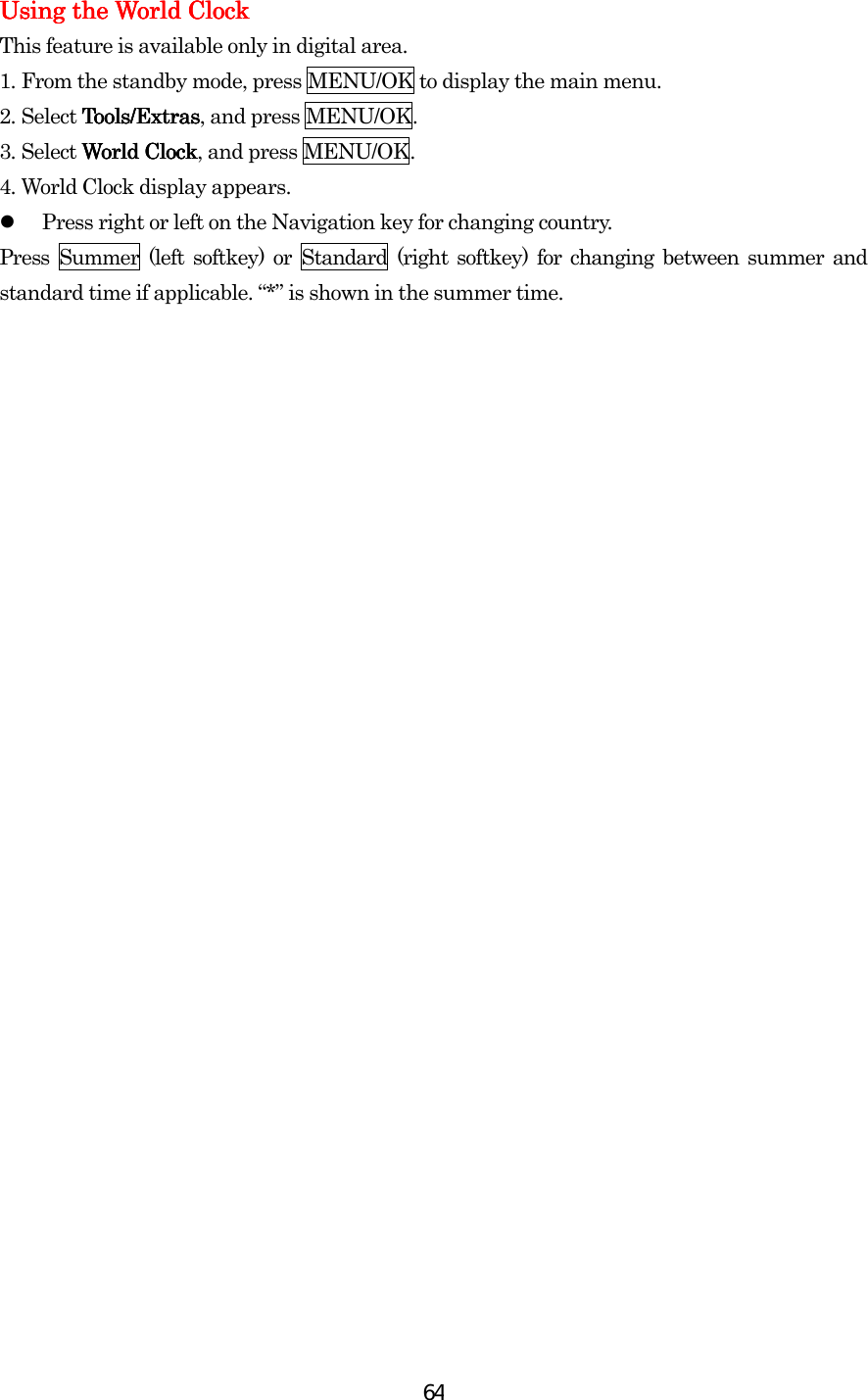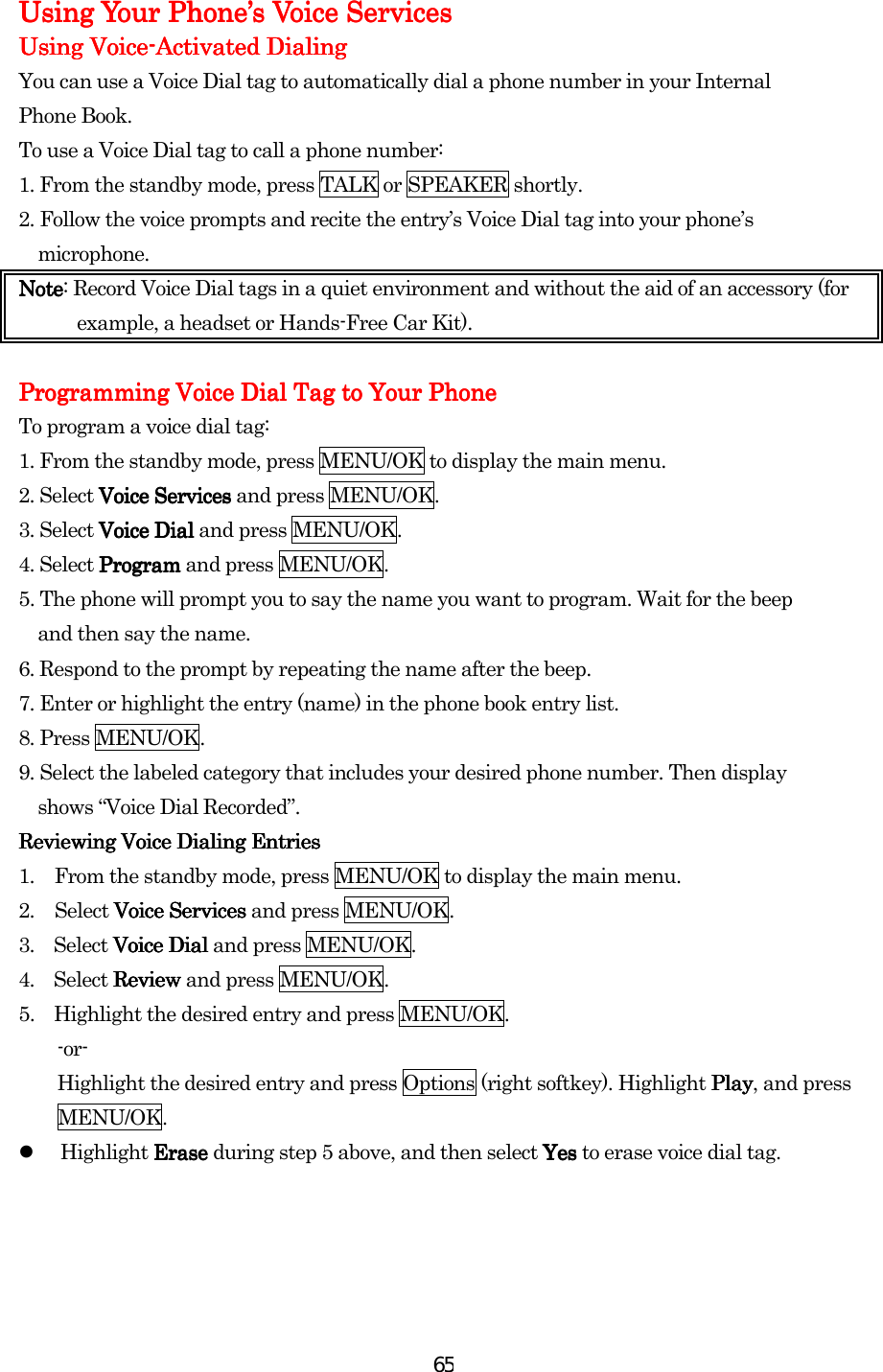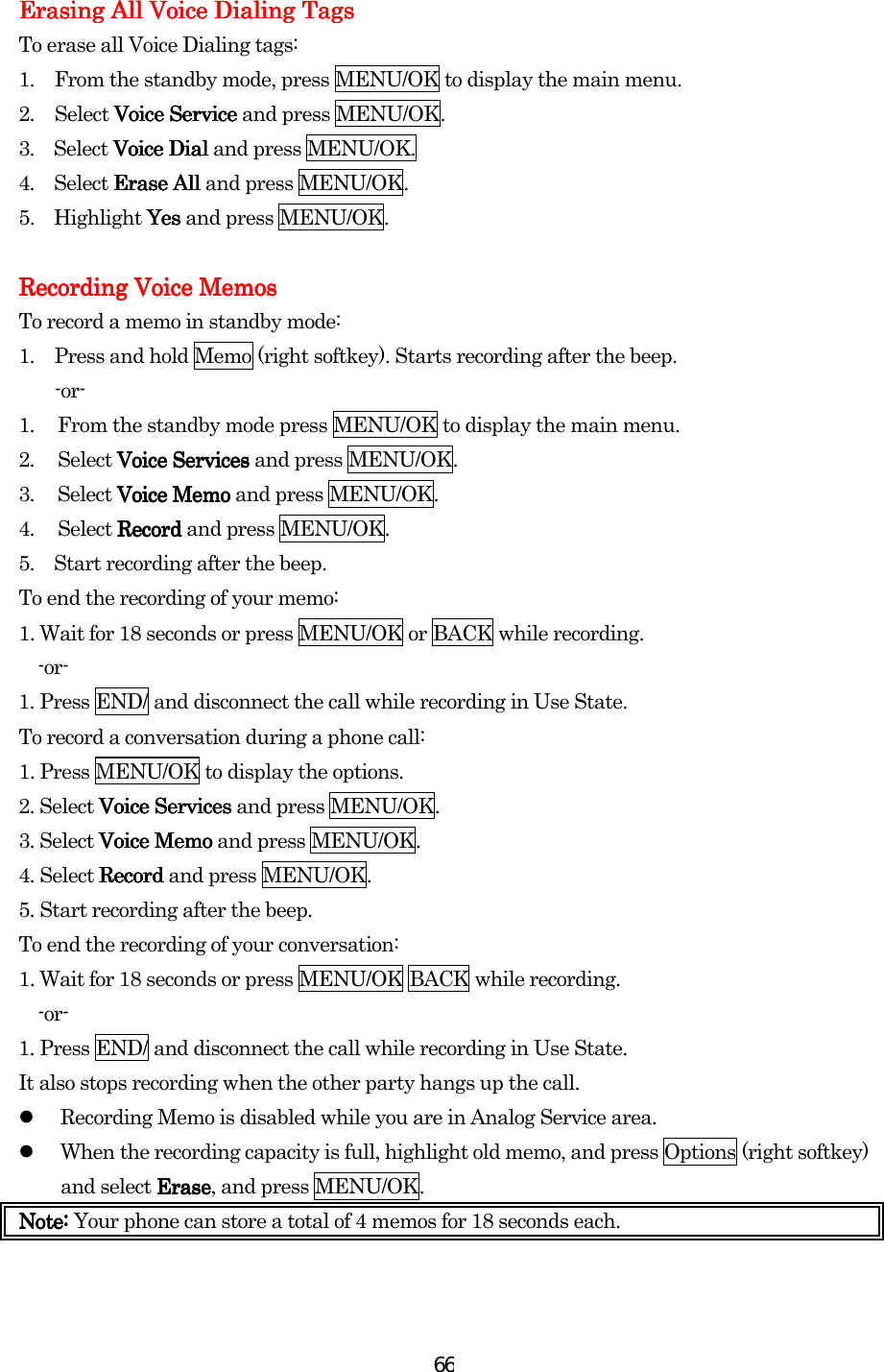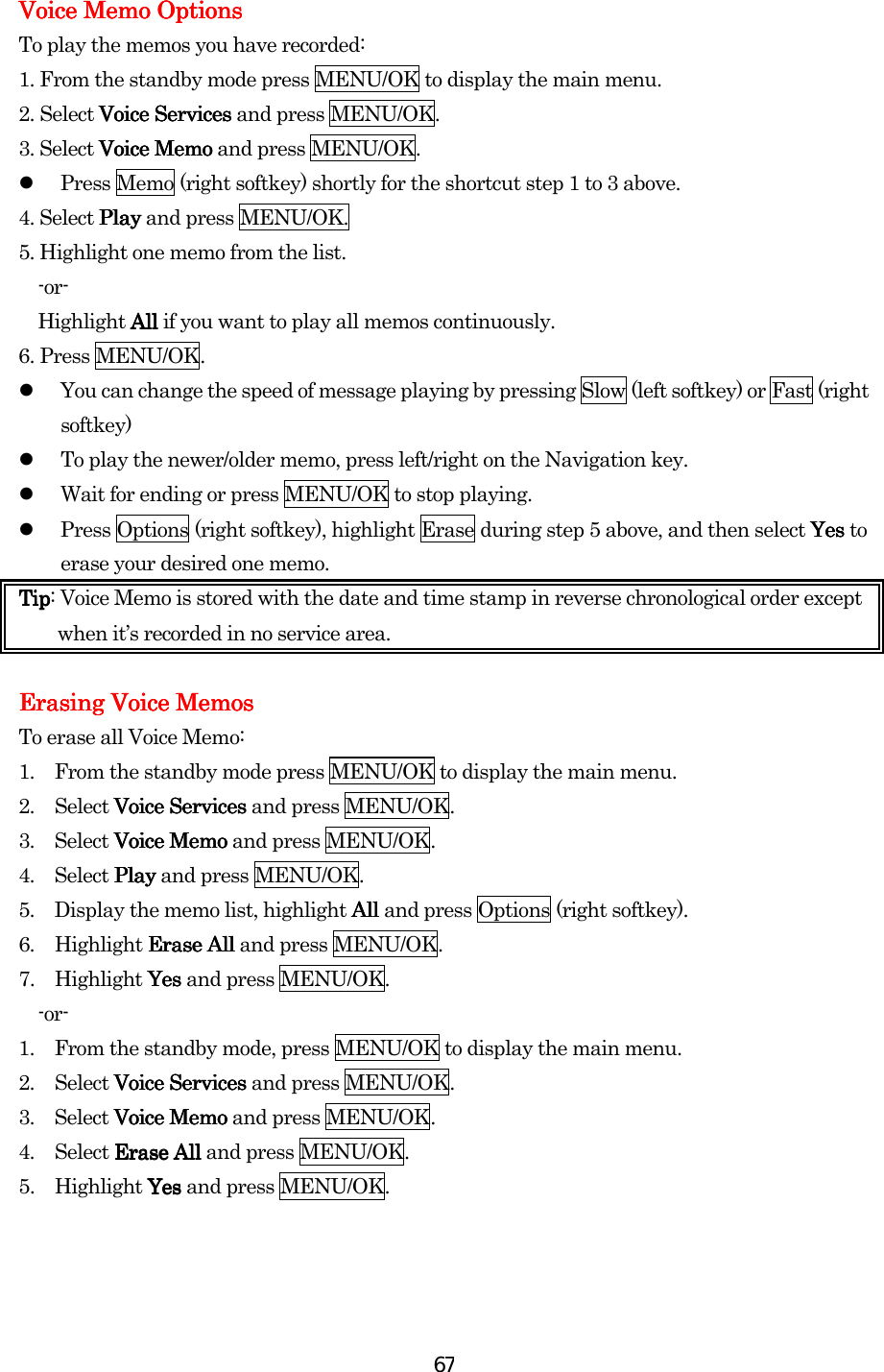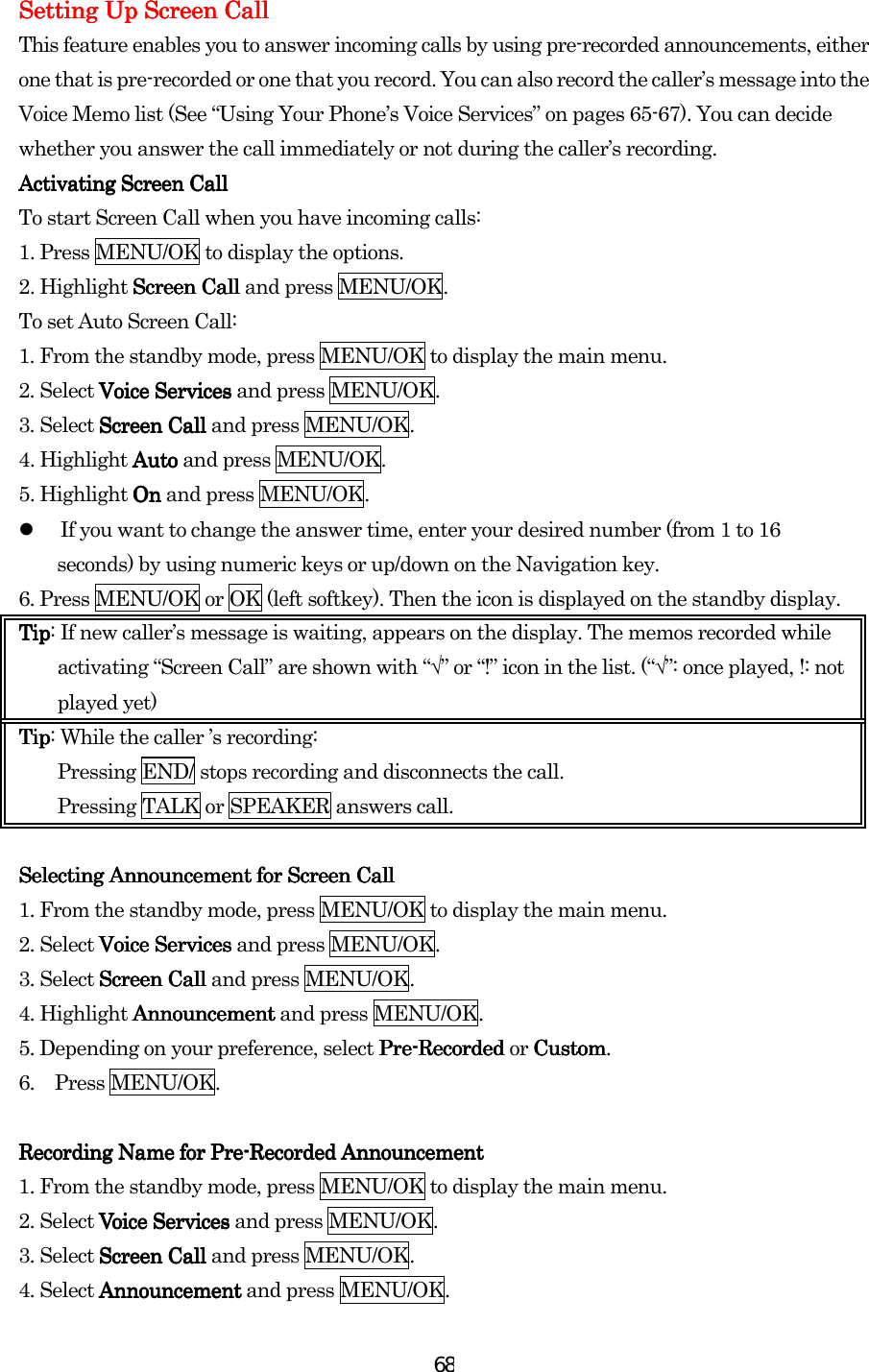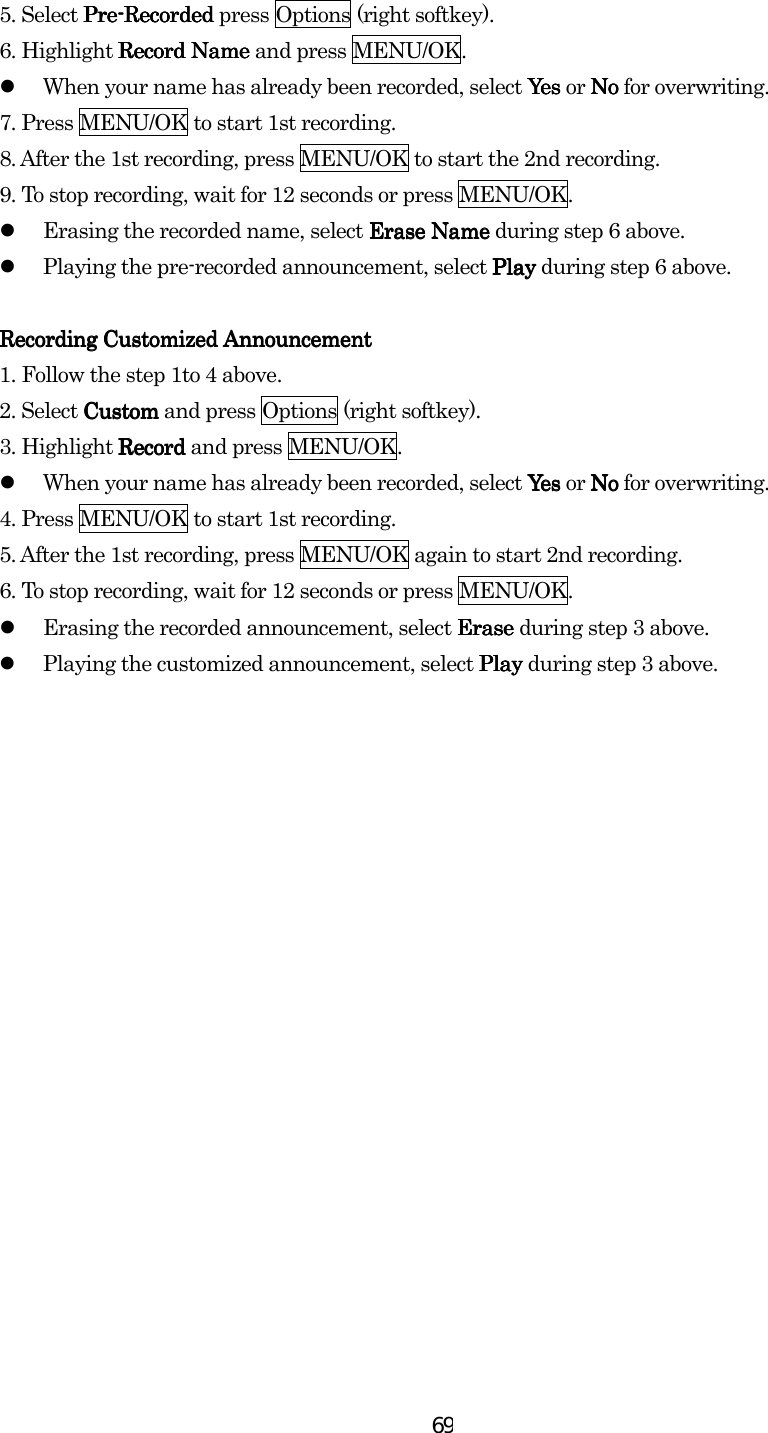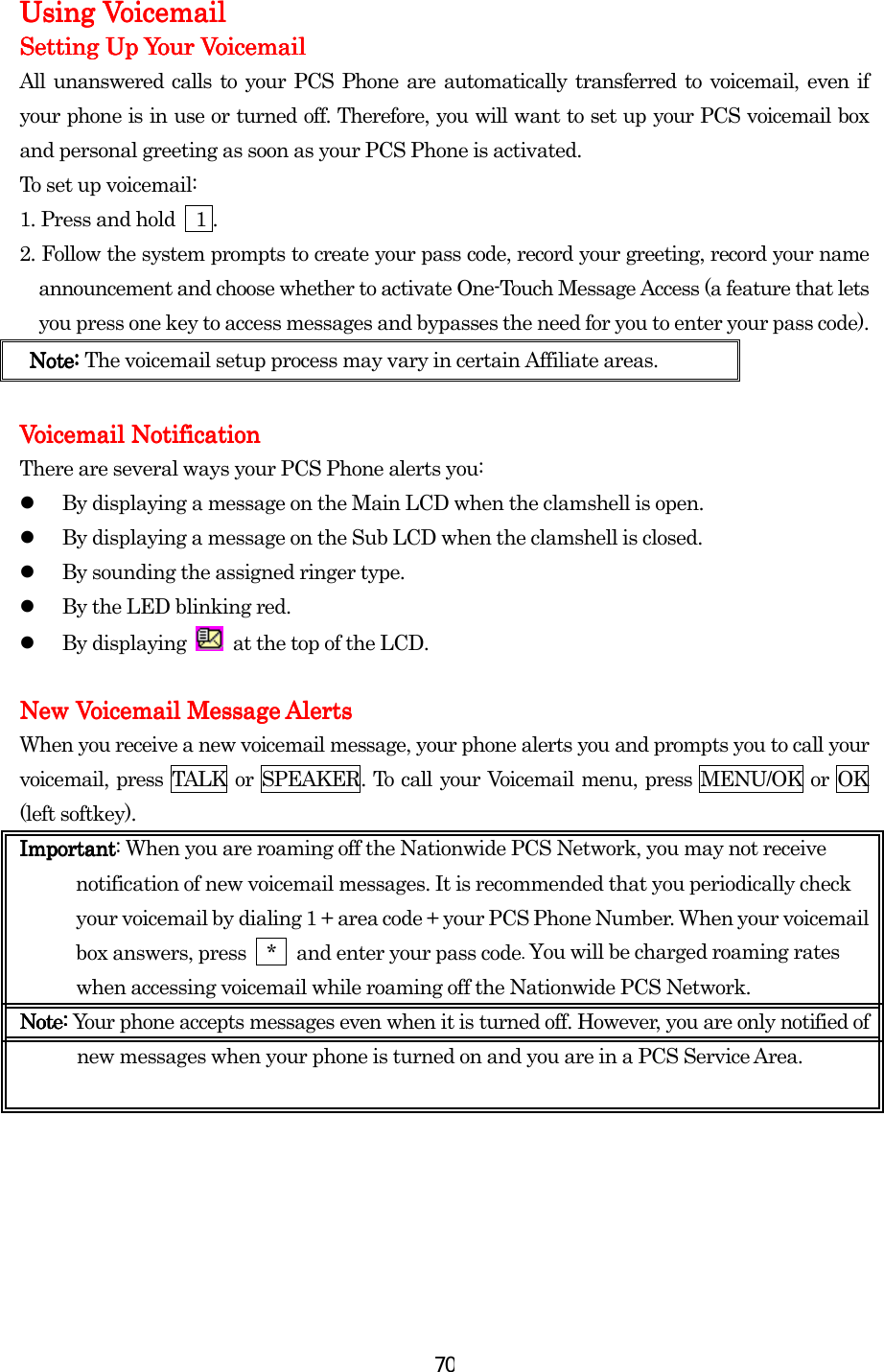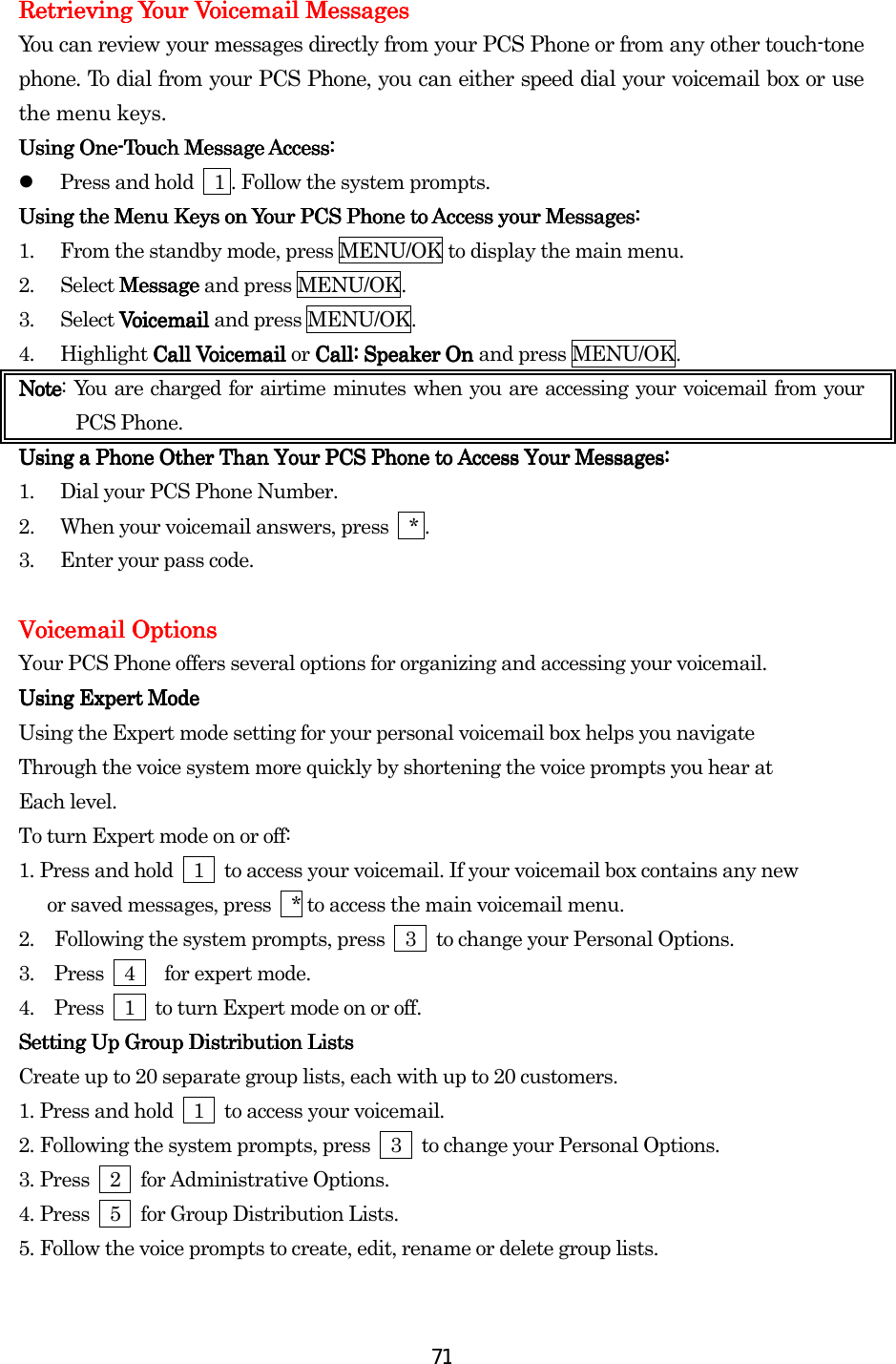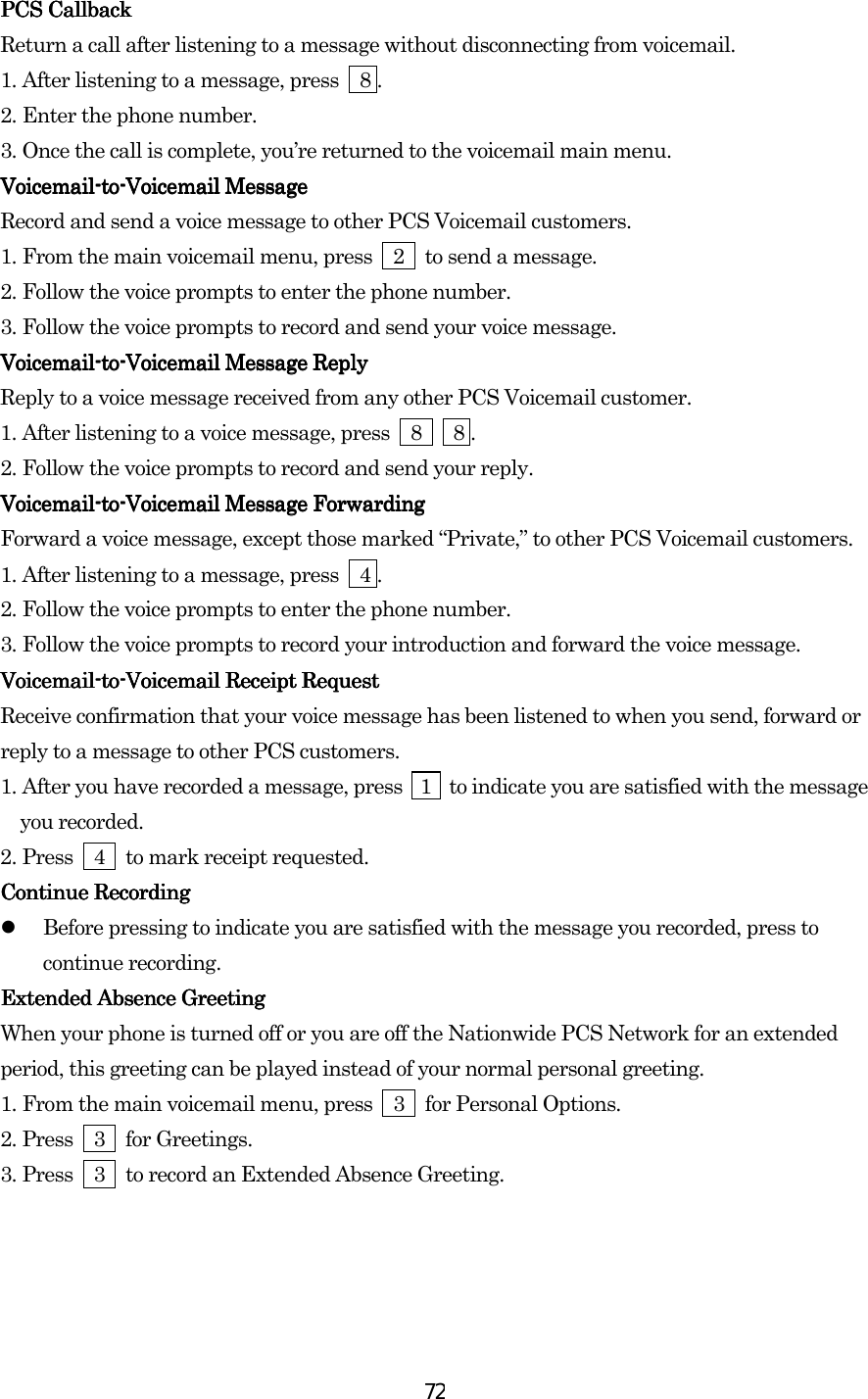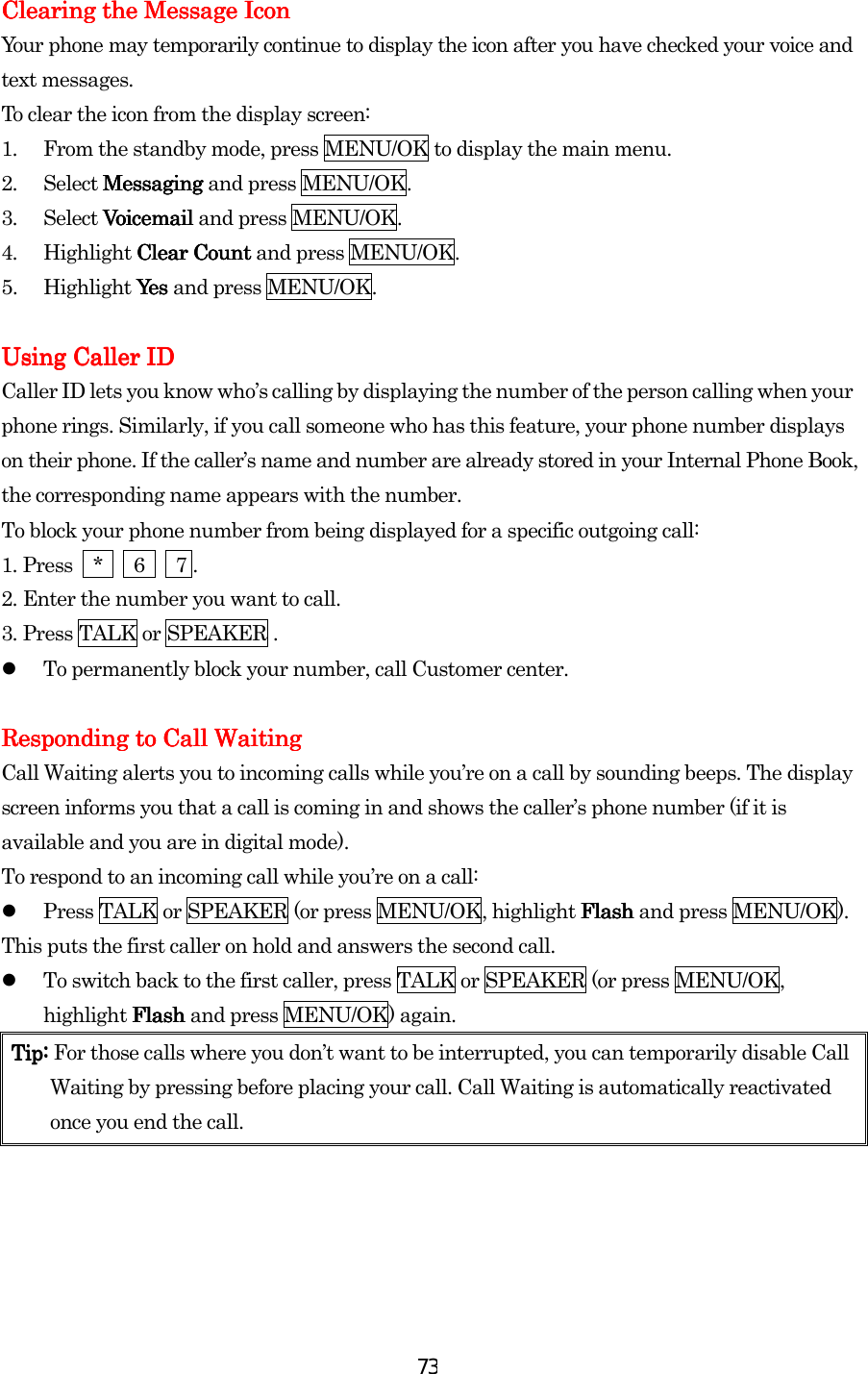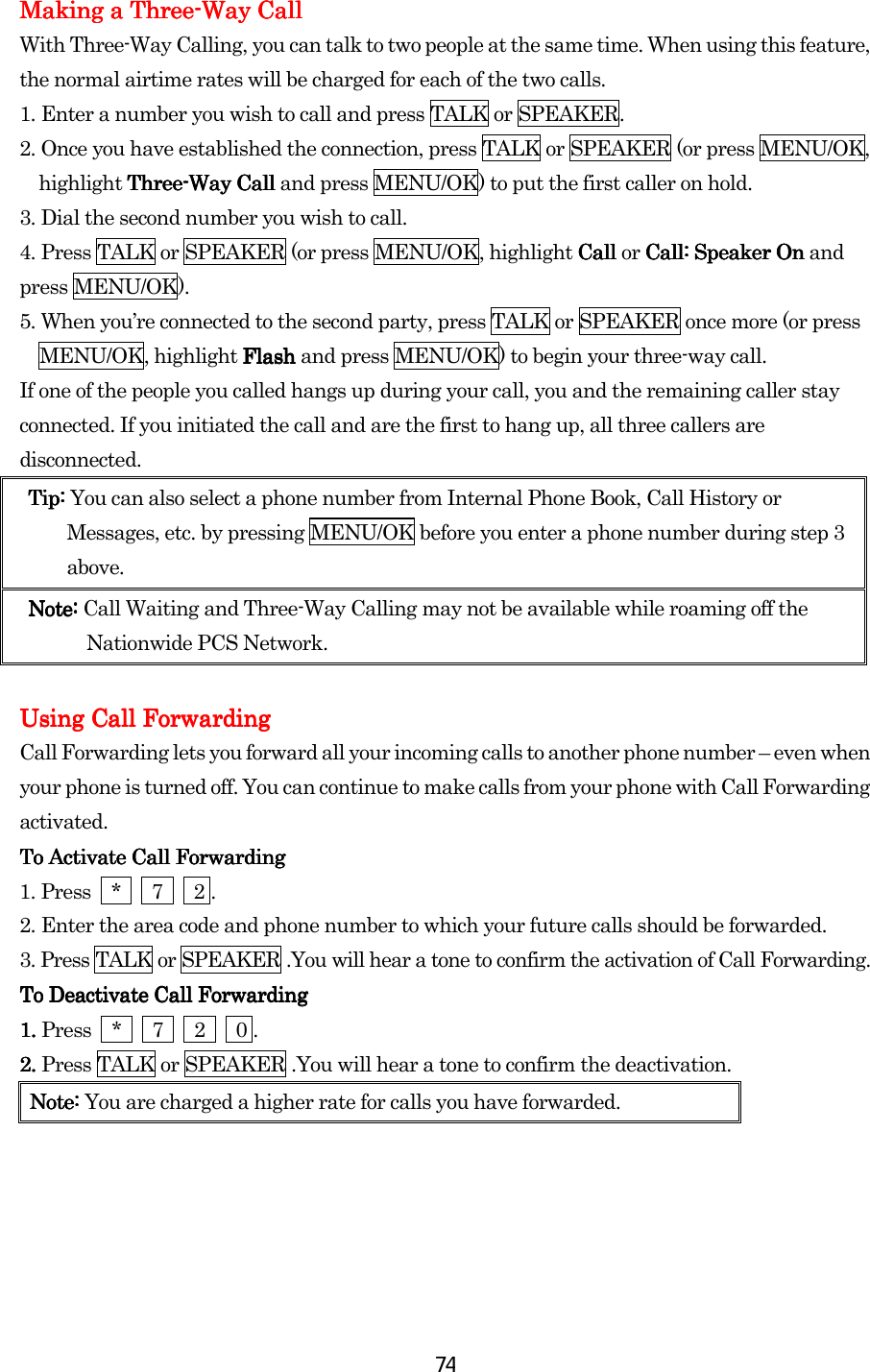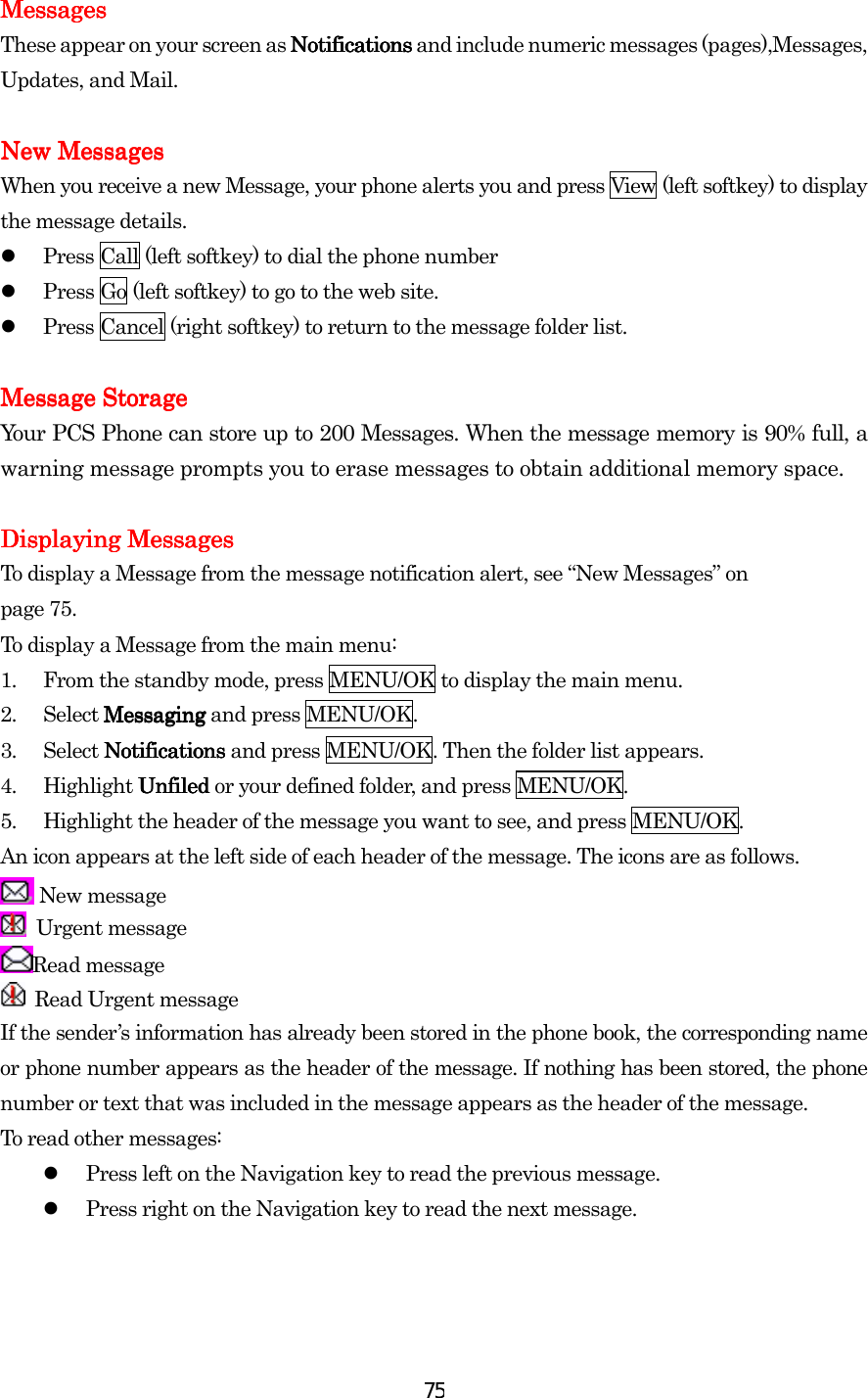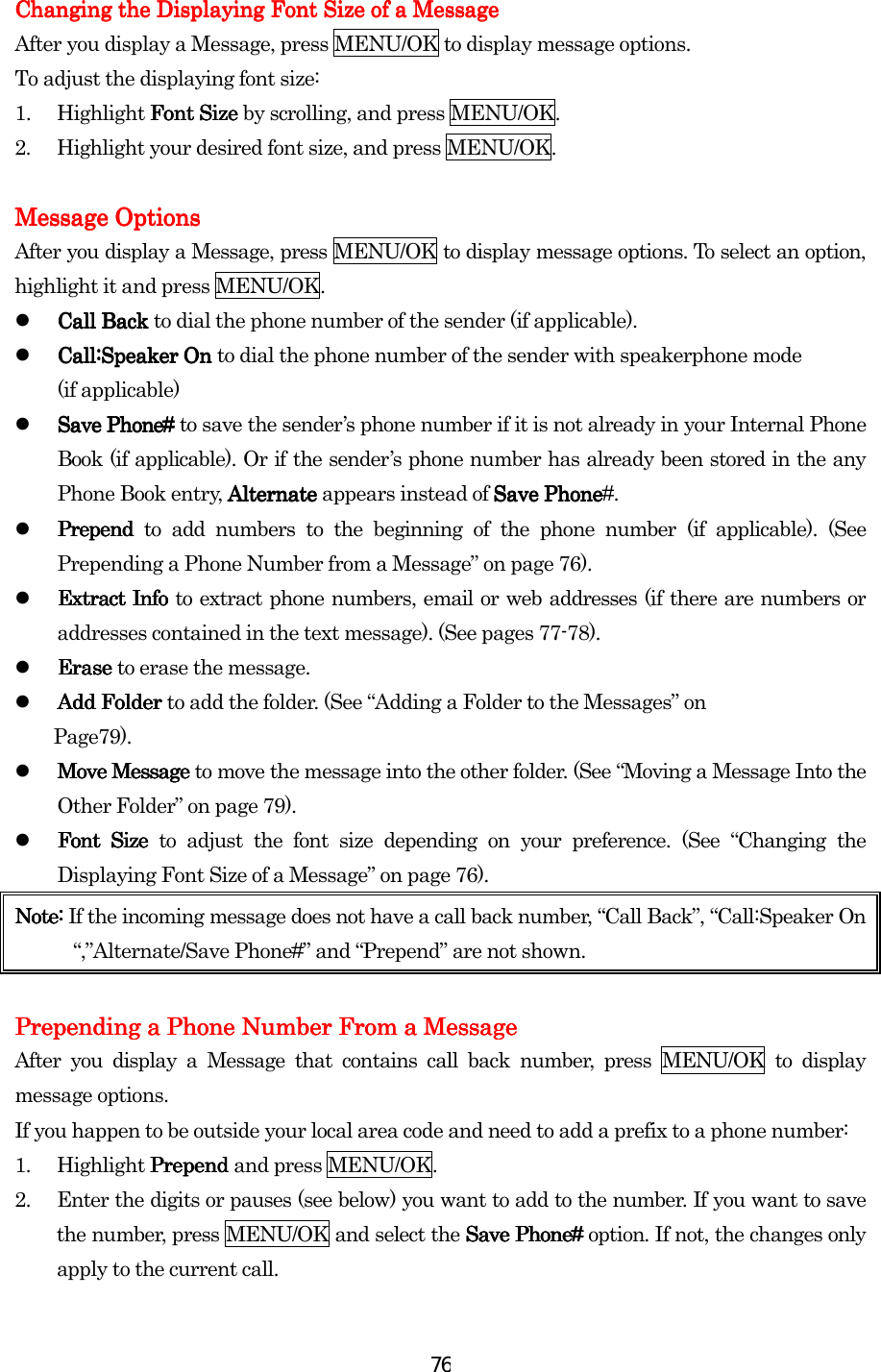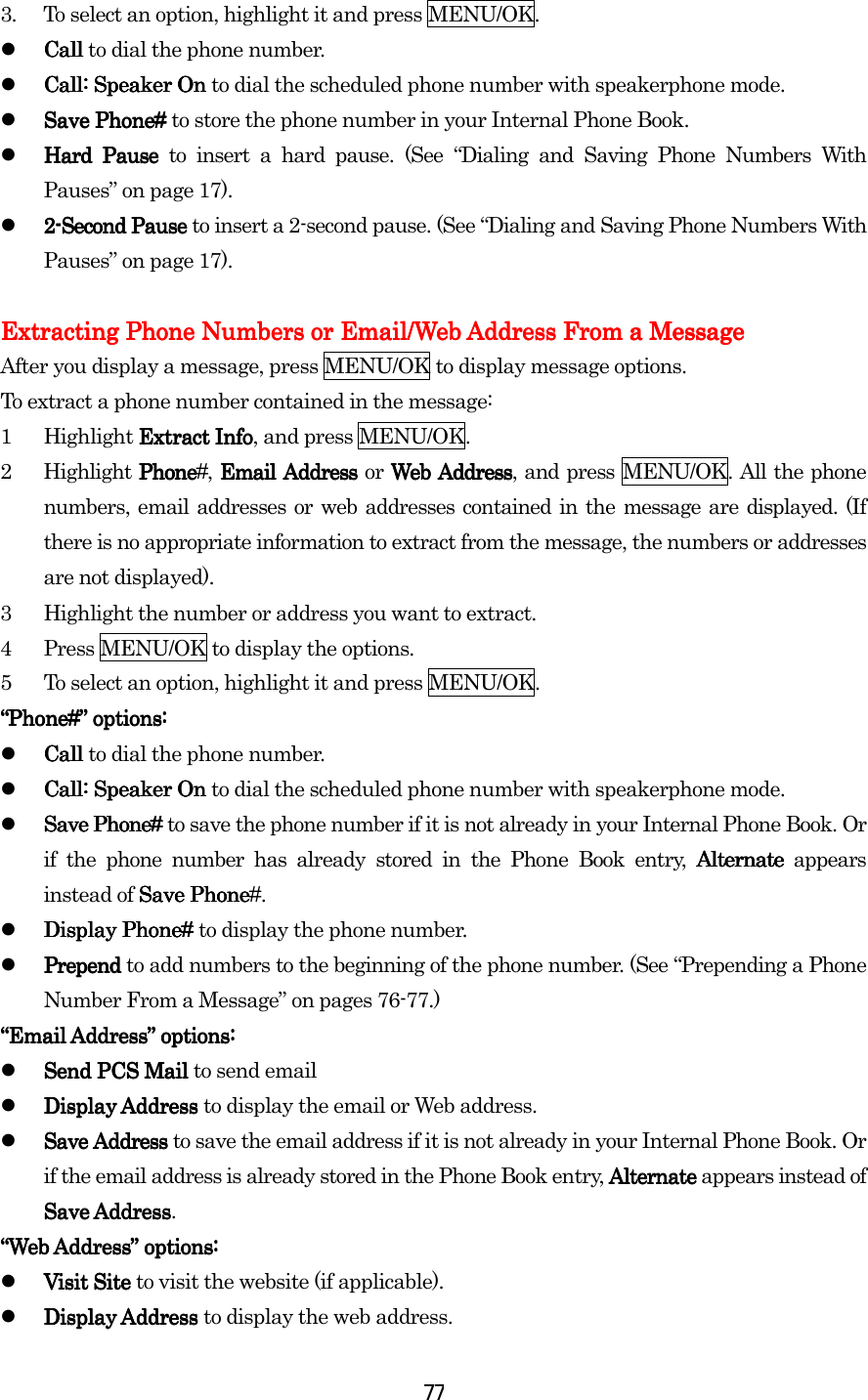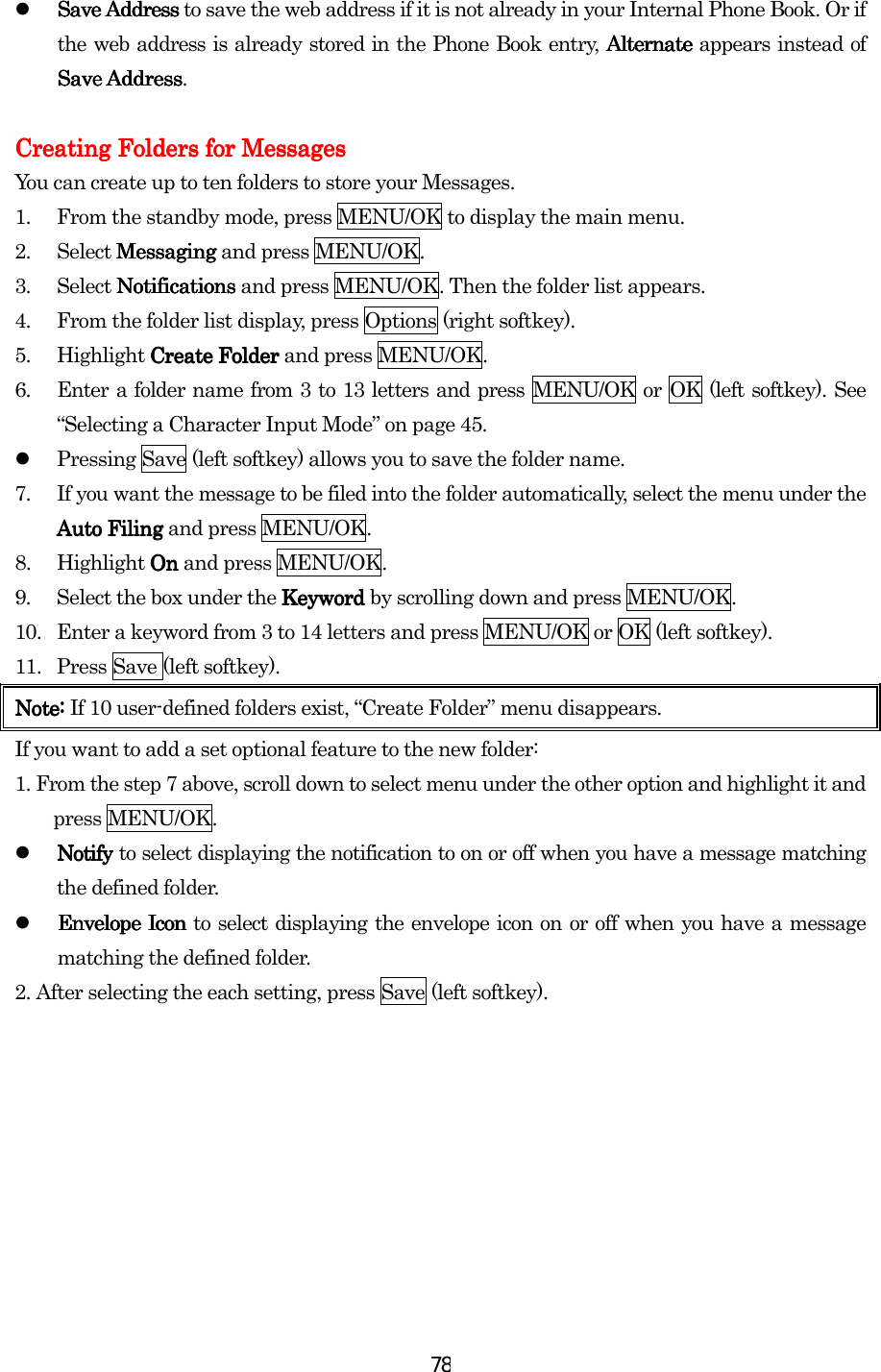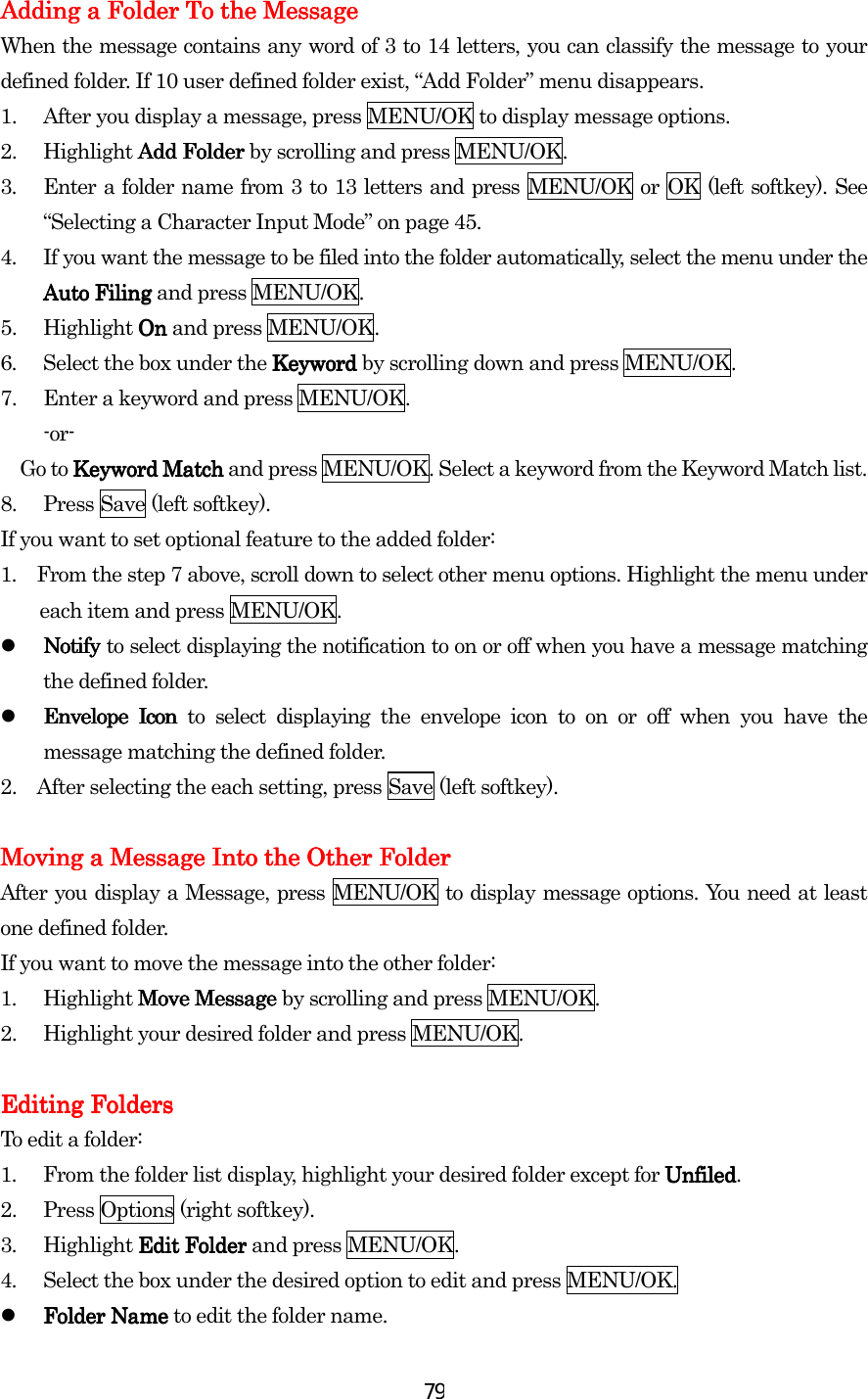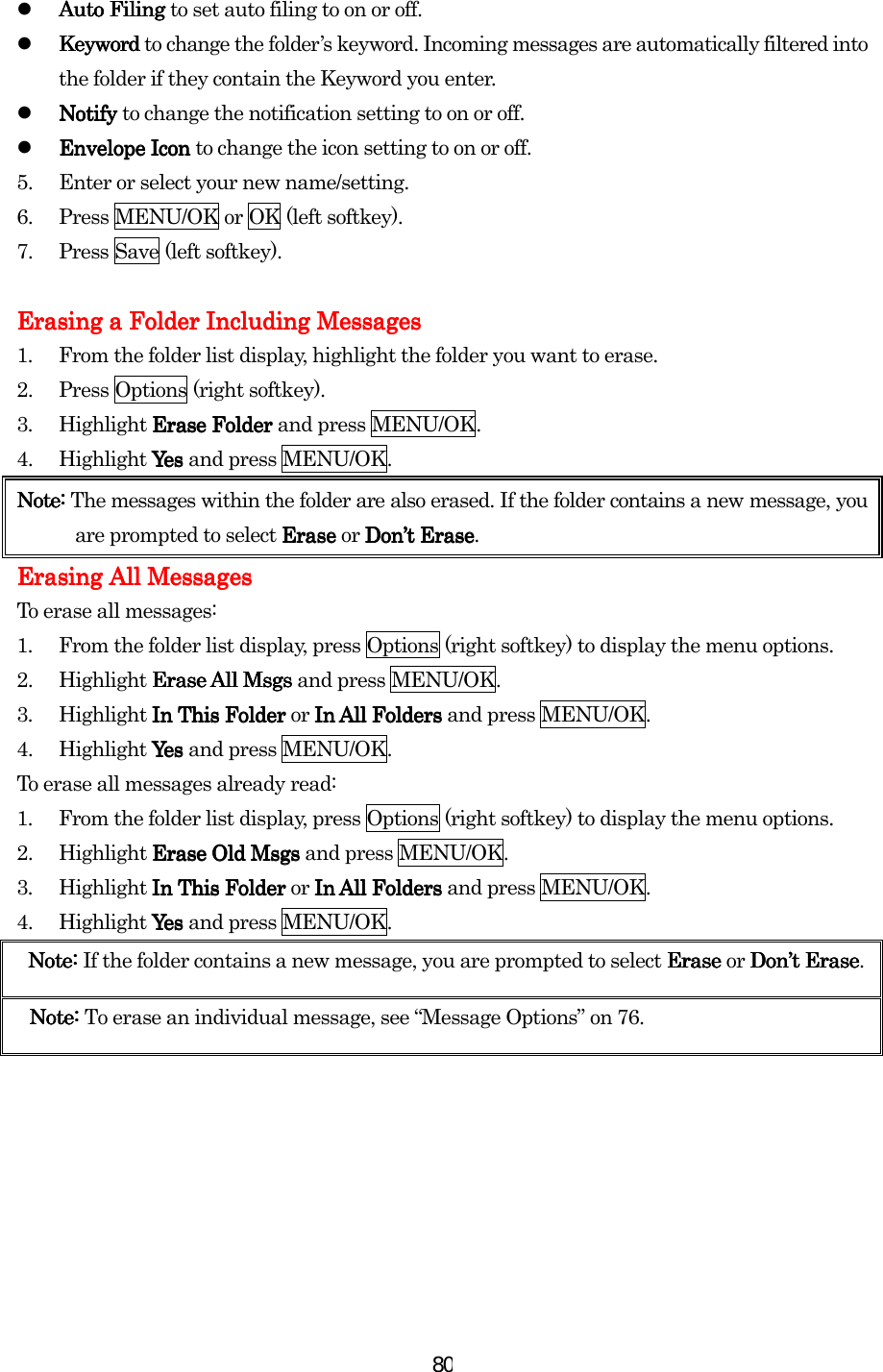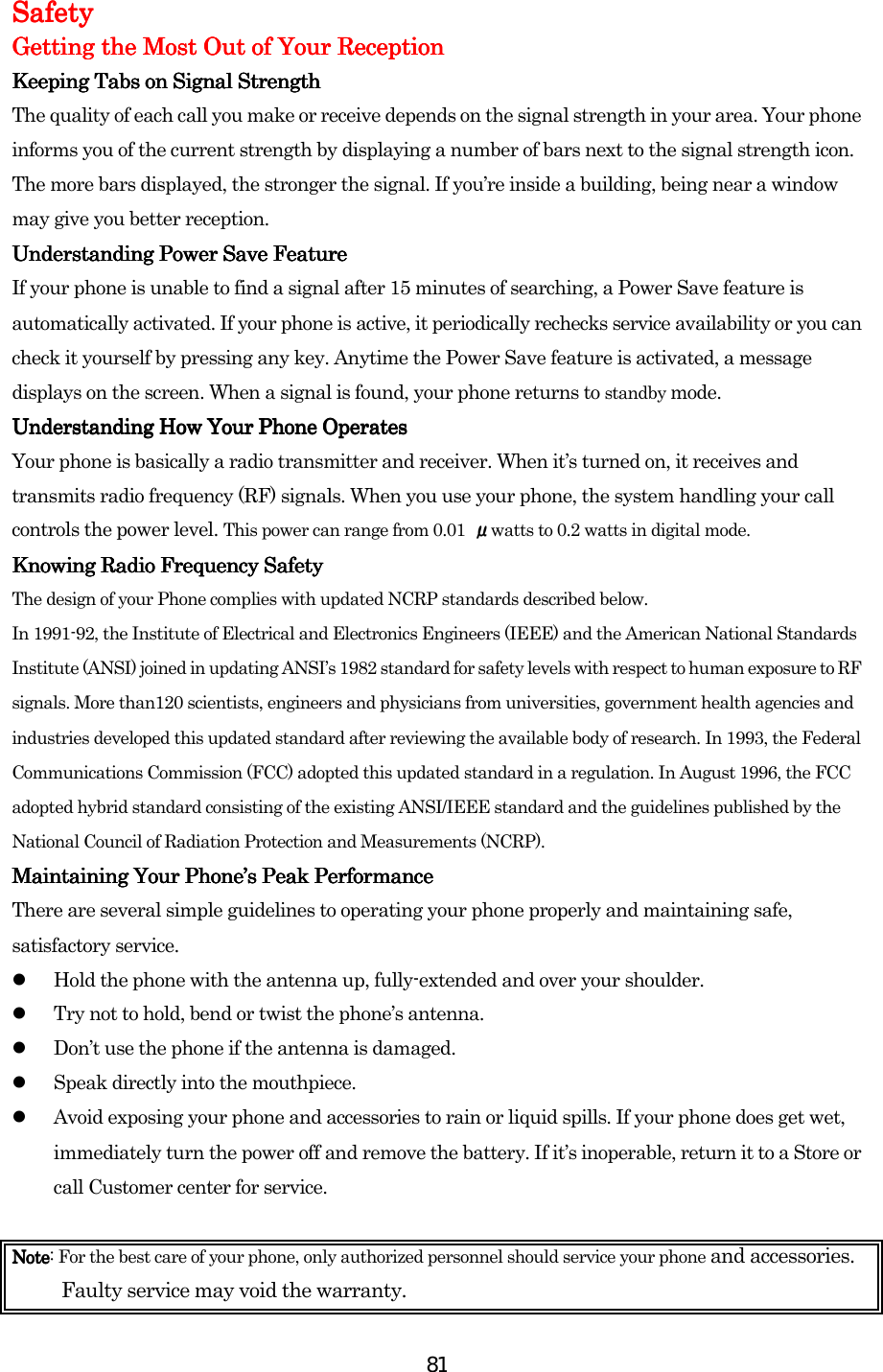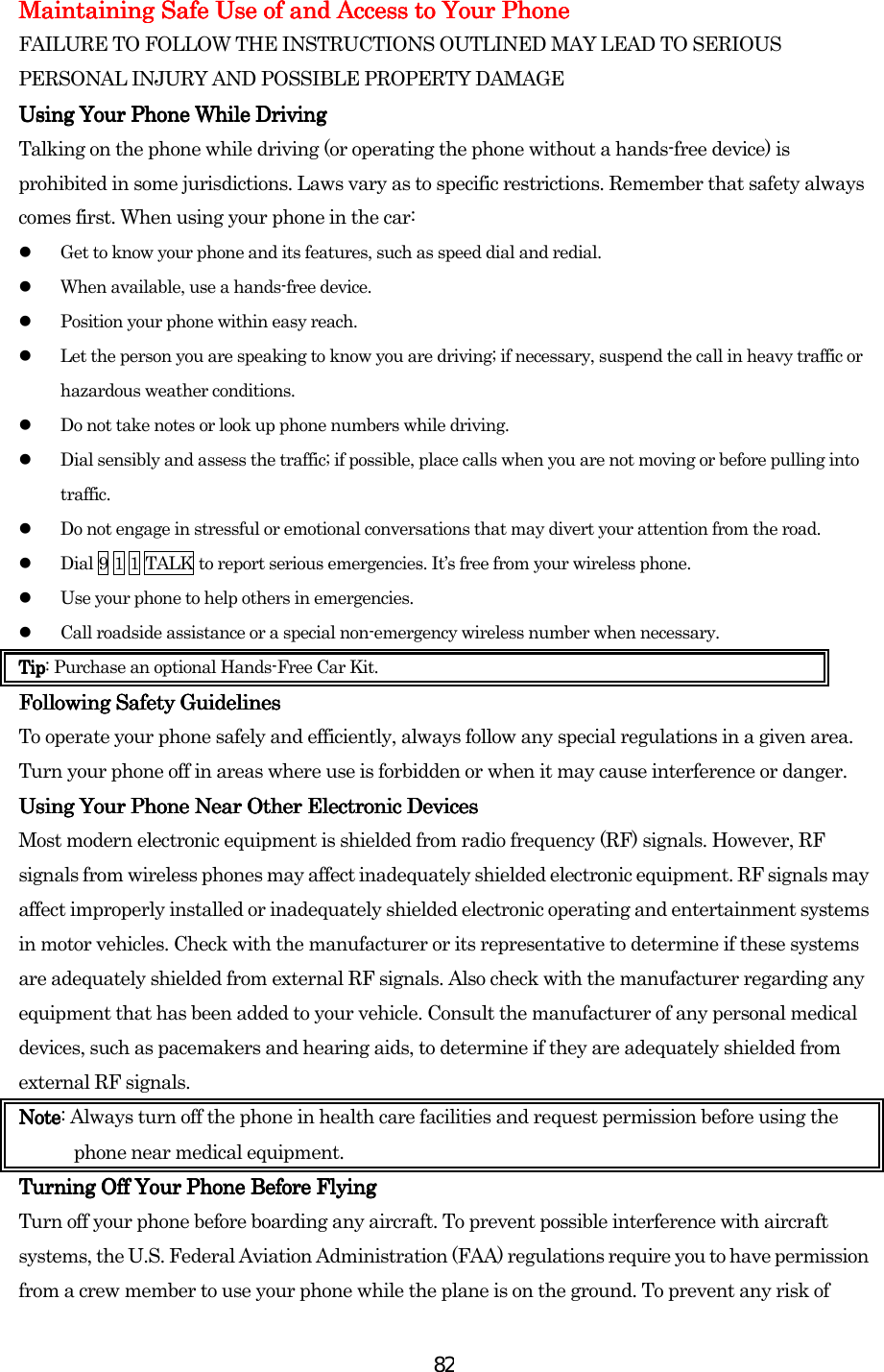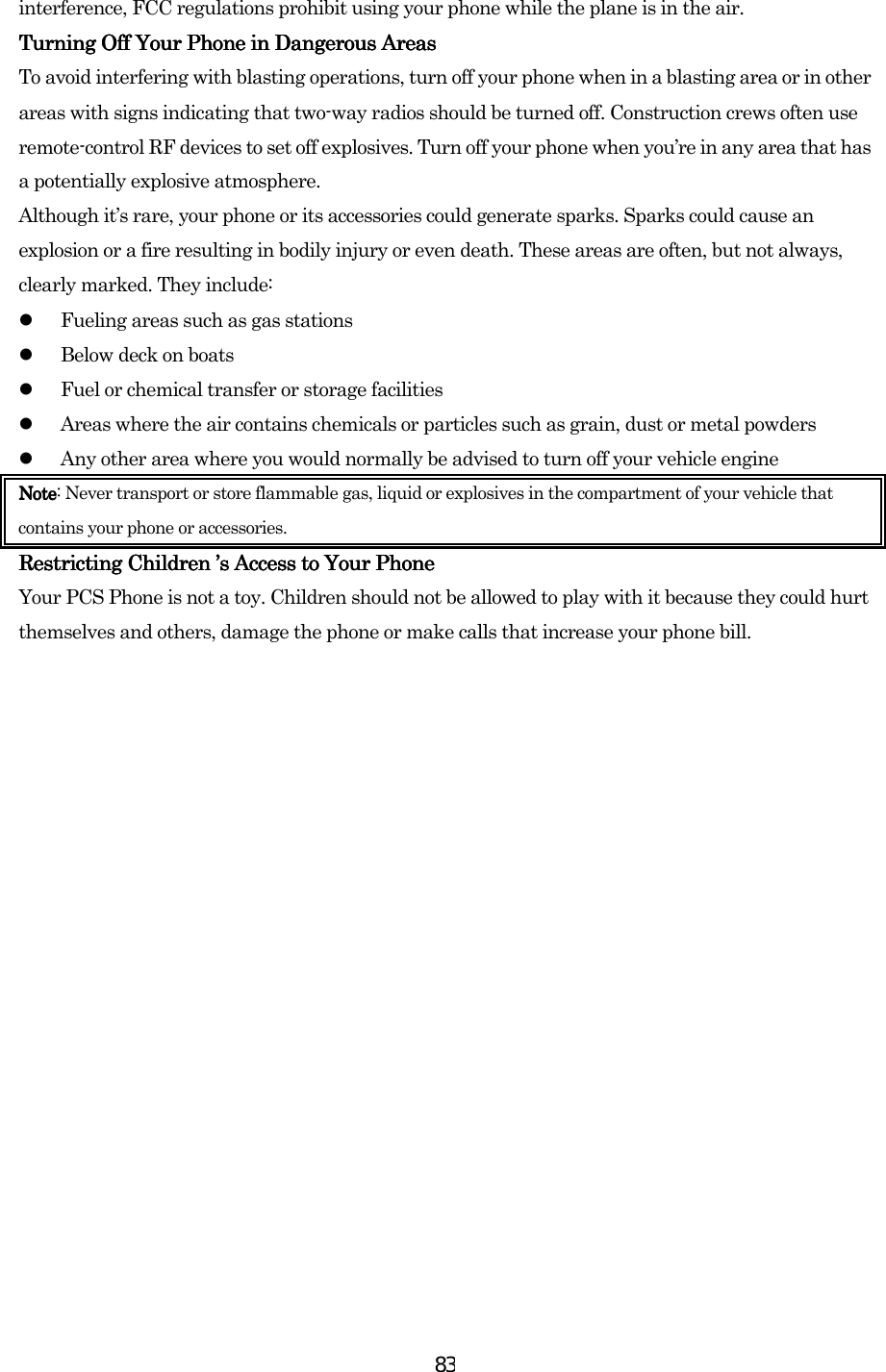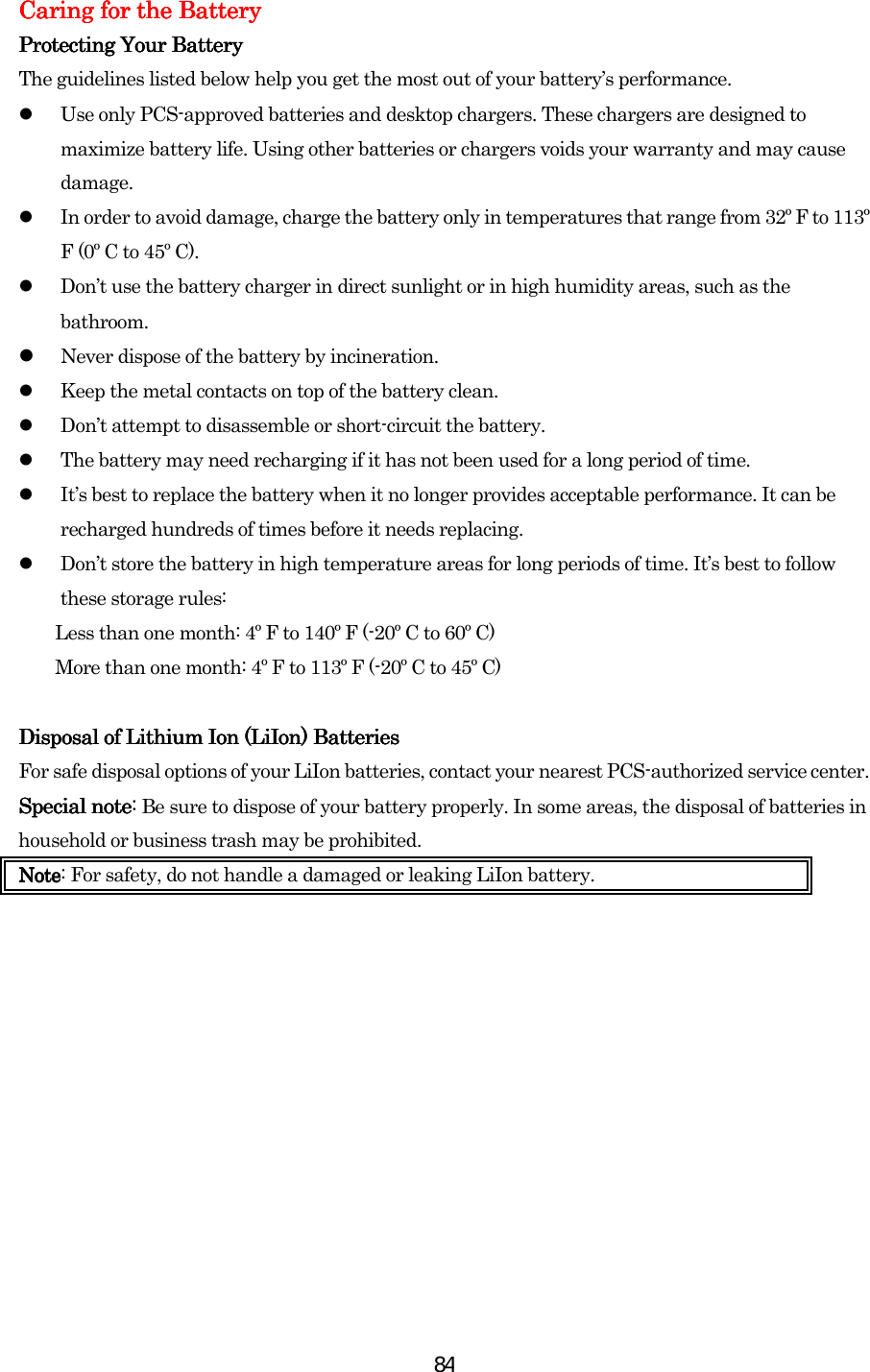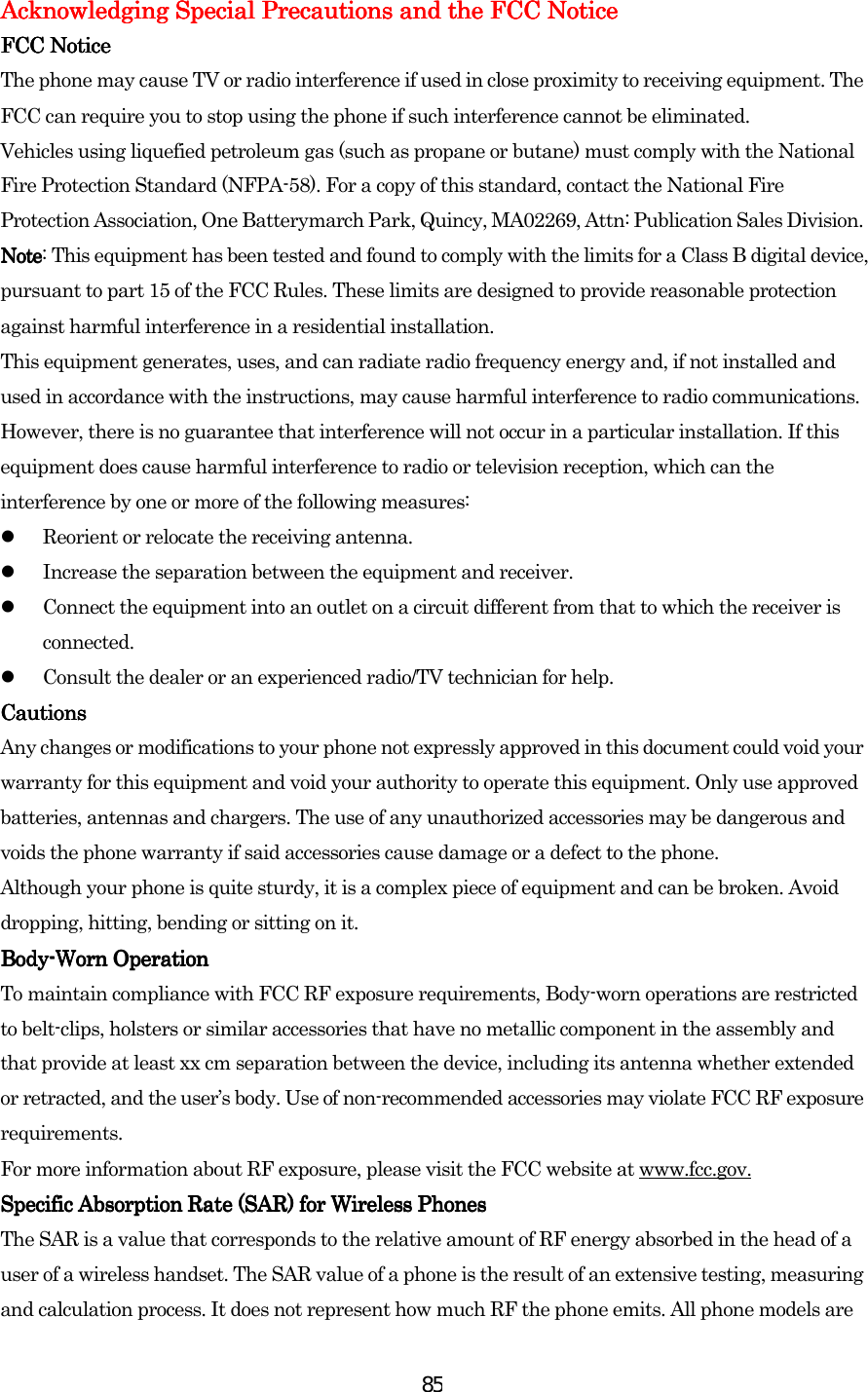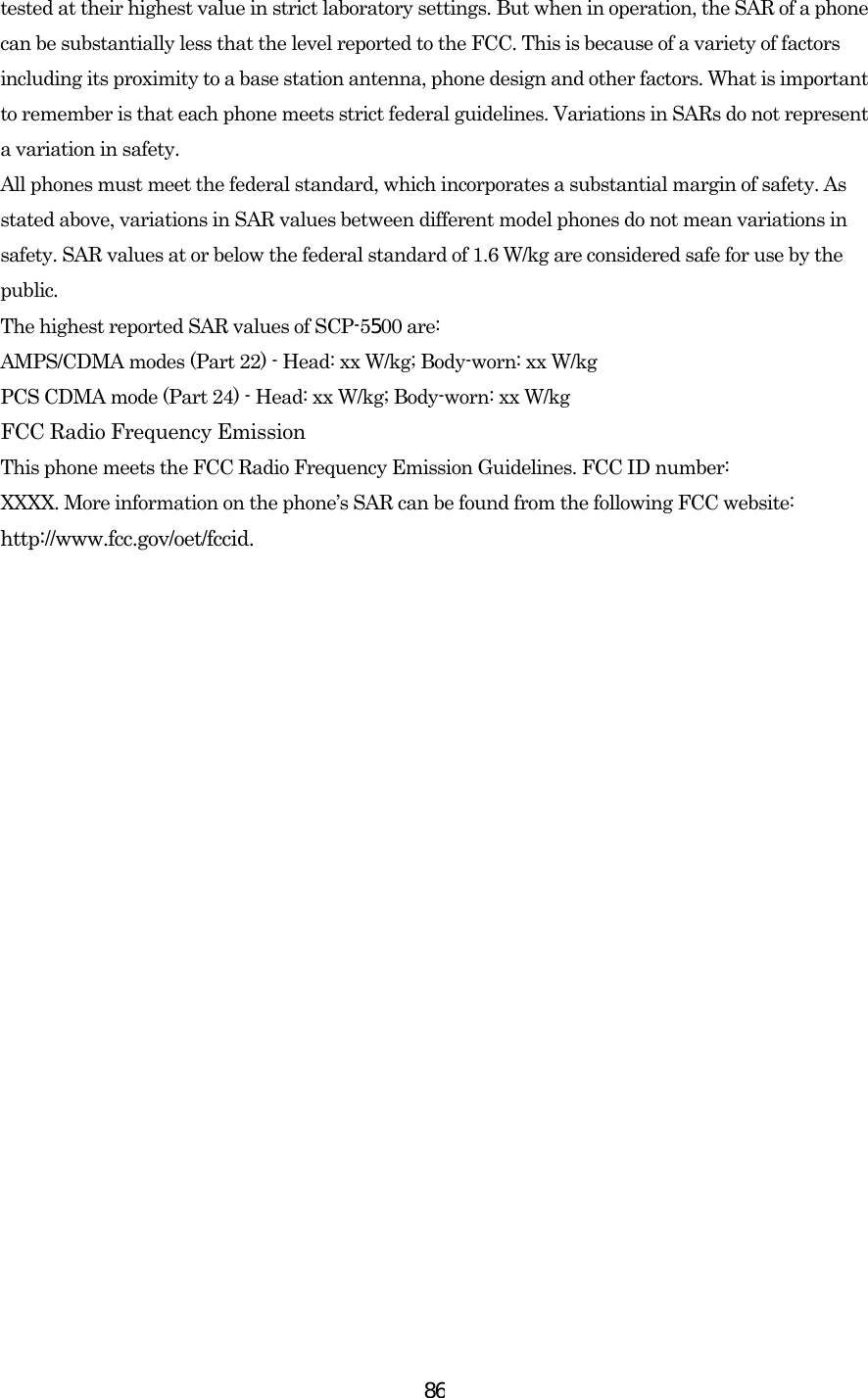Sanyo Electric Co SCP-55H Tri-Mode dual-Band Analog/ PCS Phone (AmPS/CDMA) User Manual
Sanyo Electric Co Ltd Tri-Mode dual-Band Analog/ PCS Phone (AmPS/CDMA) Users Manual
Contents
- 1. Users Manual
- 2. Users Manual per CRN 10231
- 3. Users Manual per CRN 10566
Users Manual
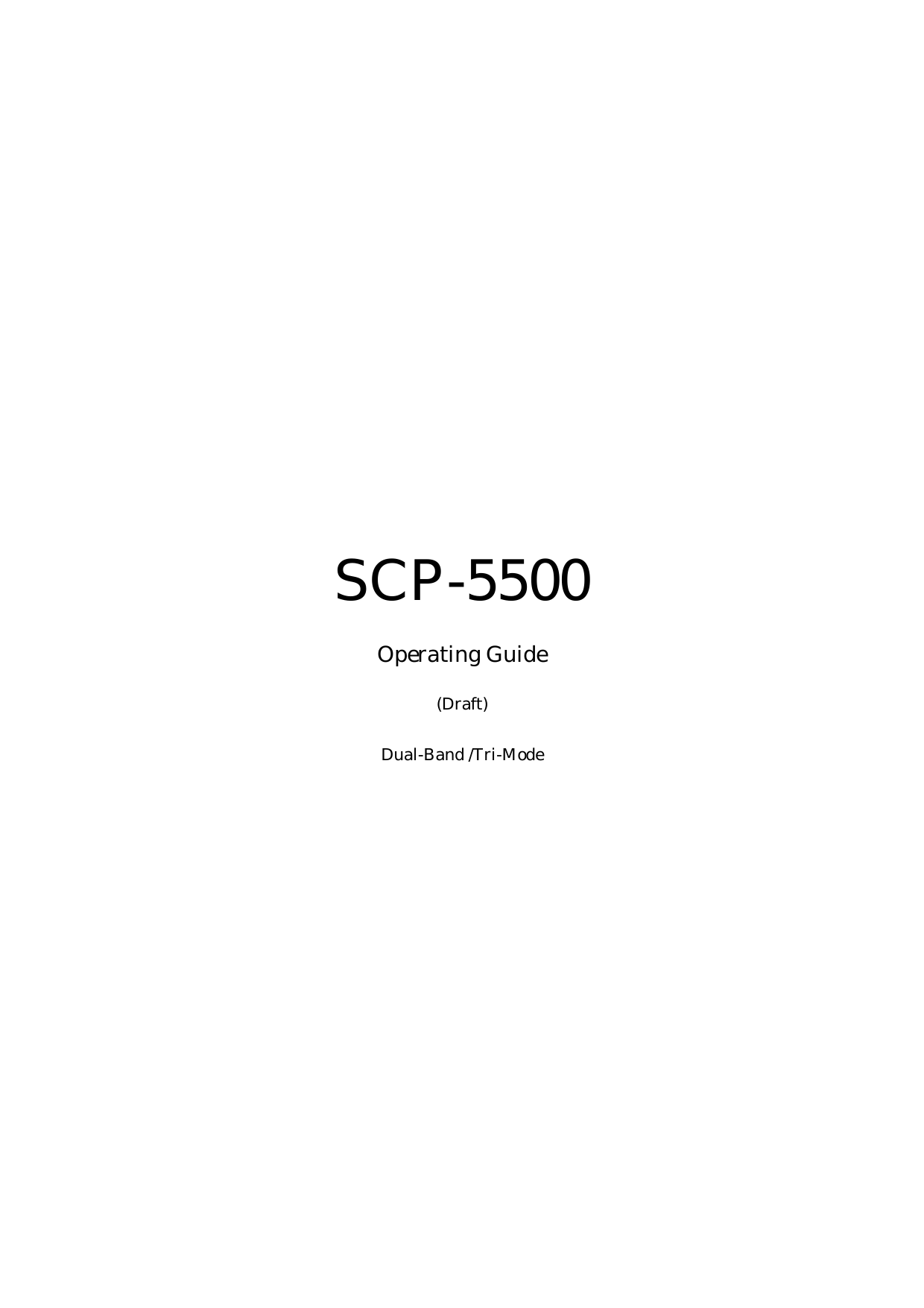
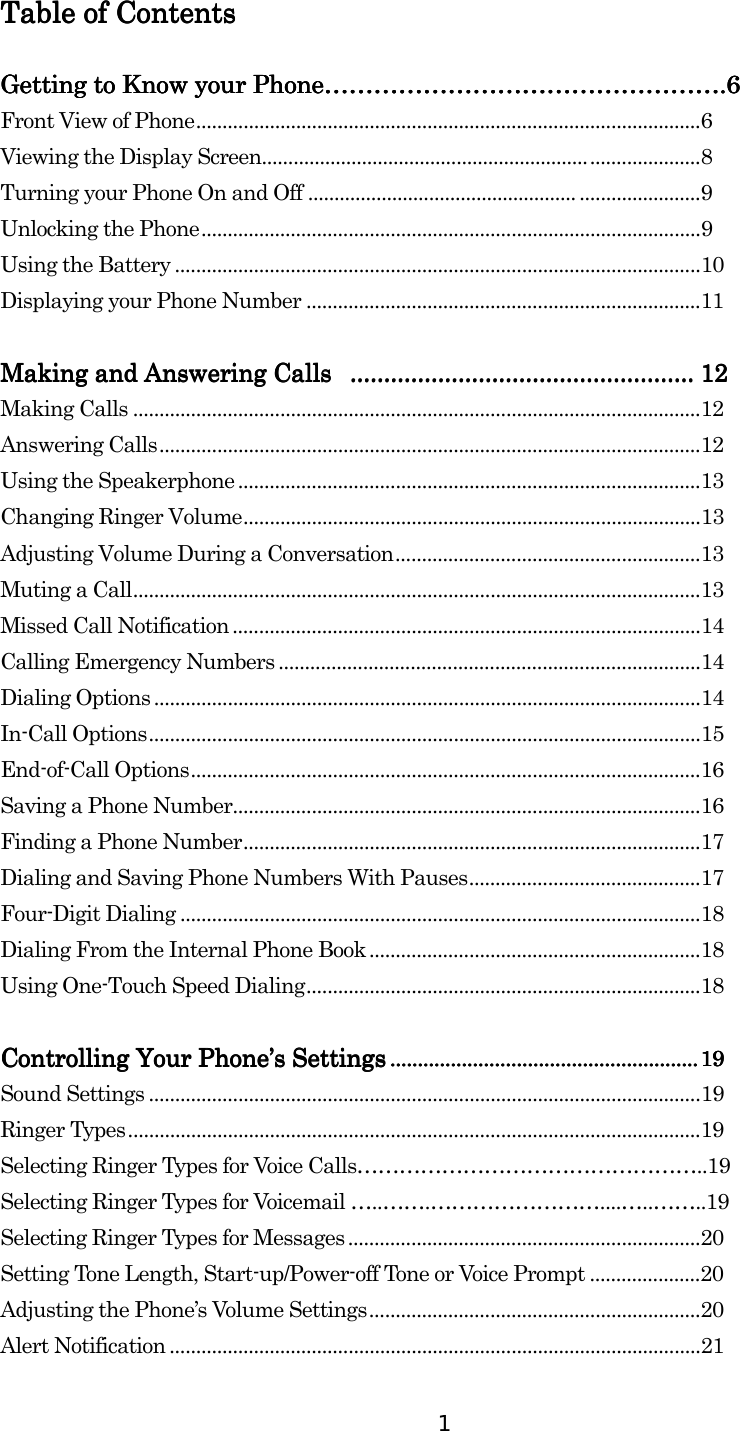
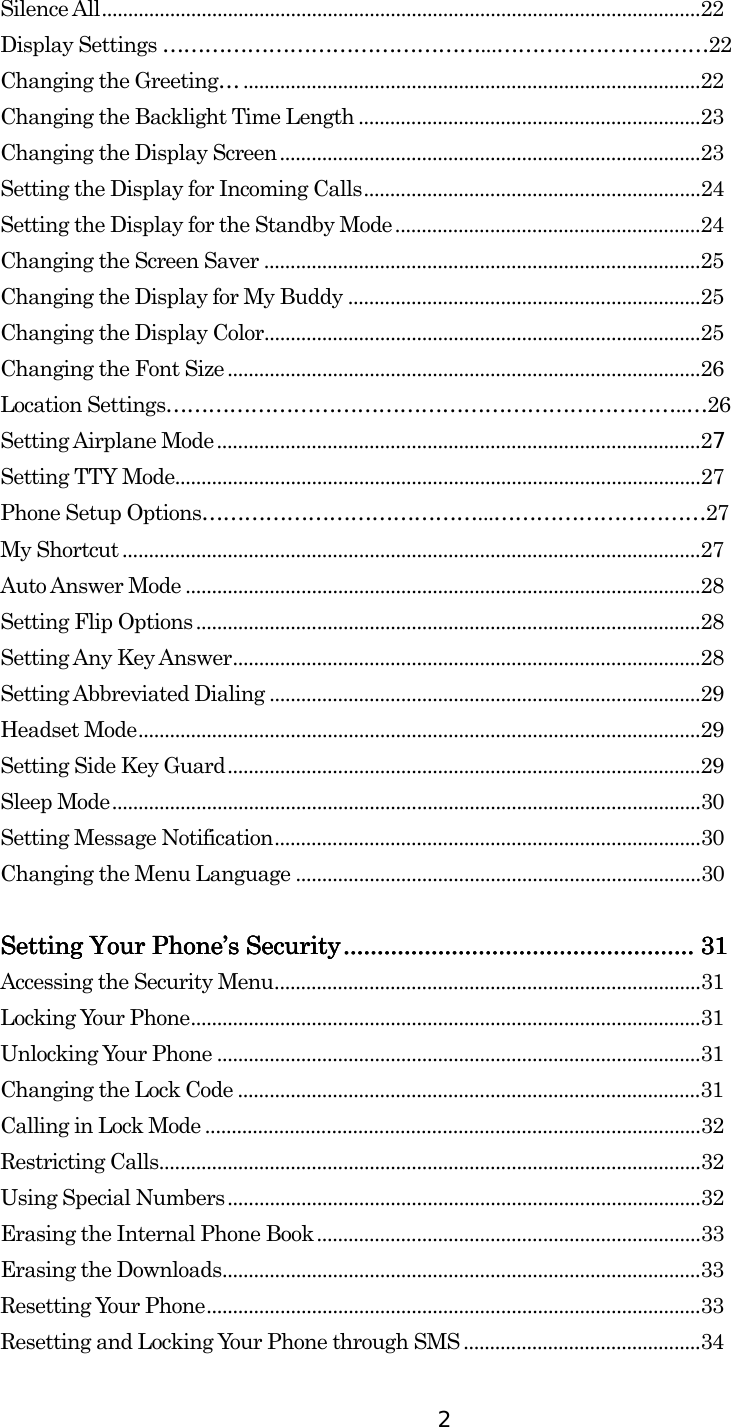
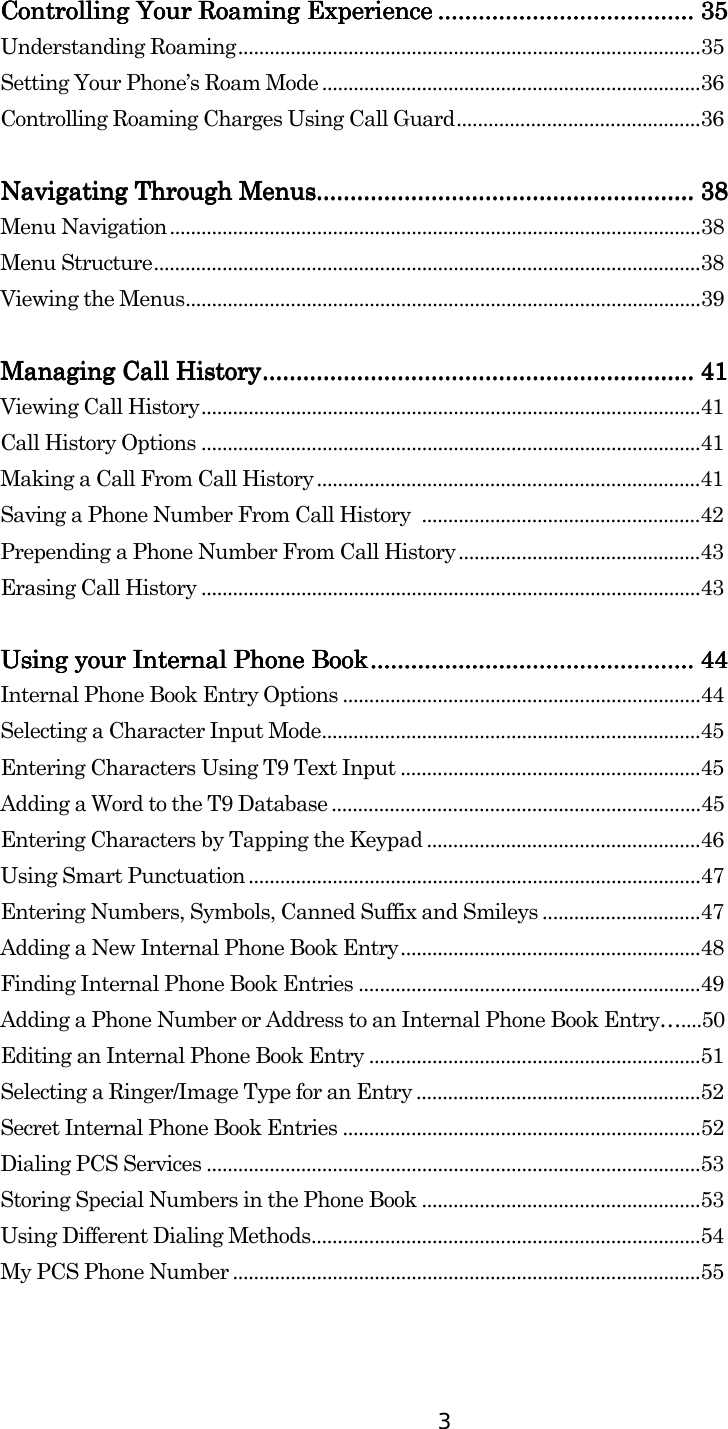
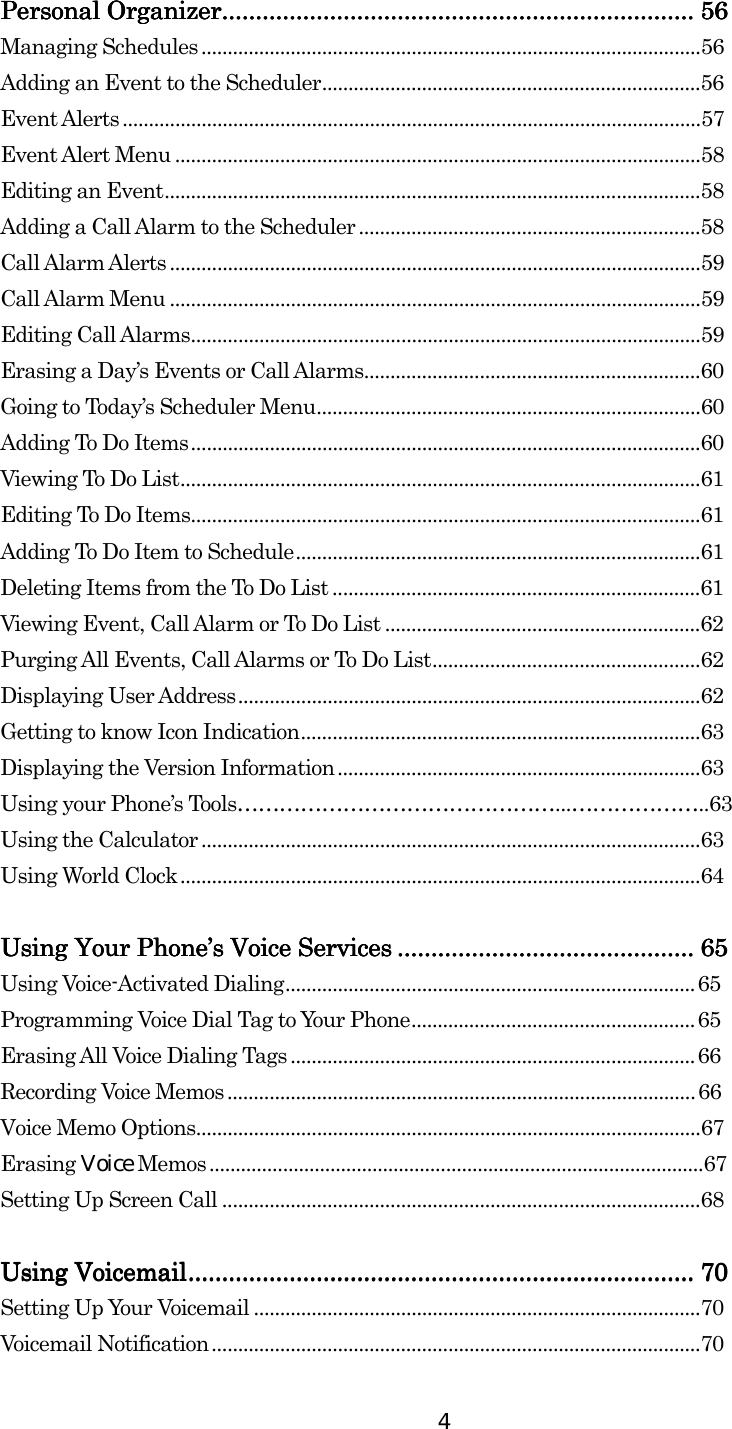
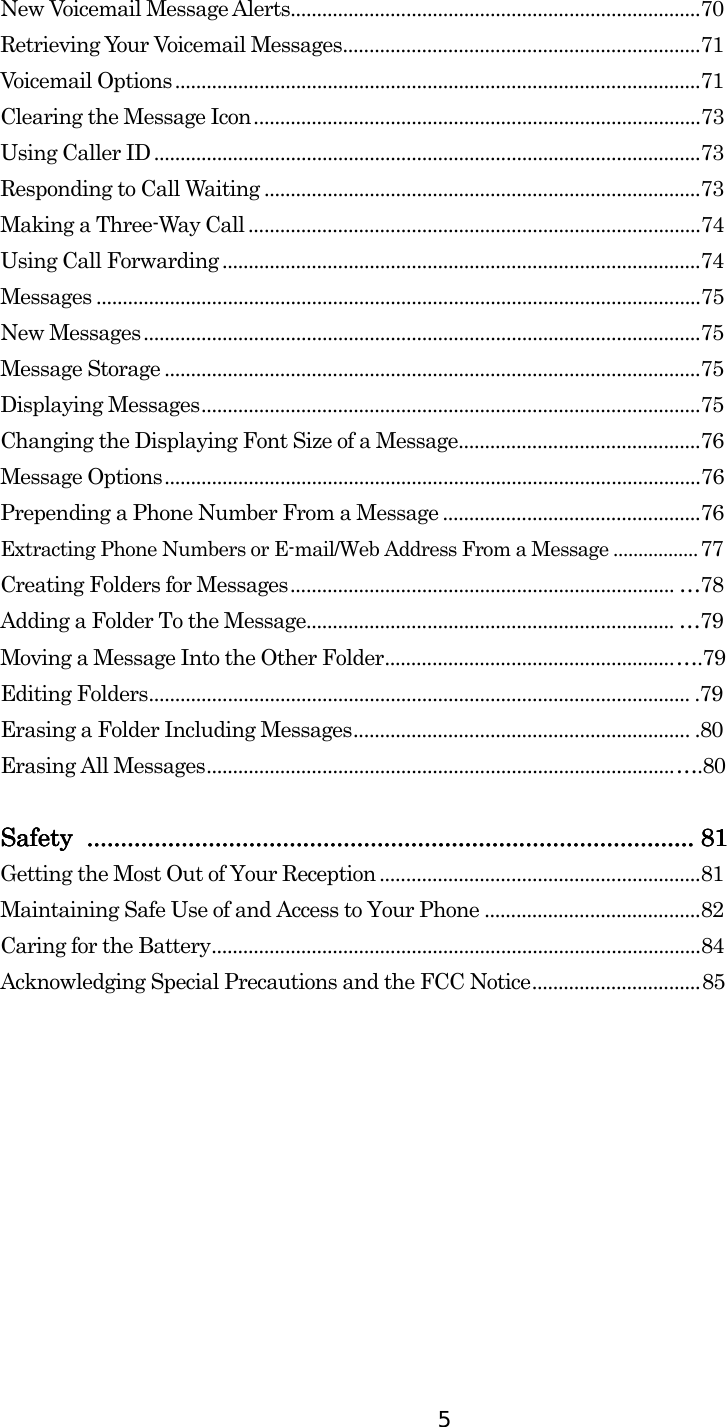
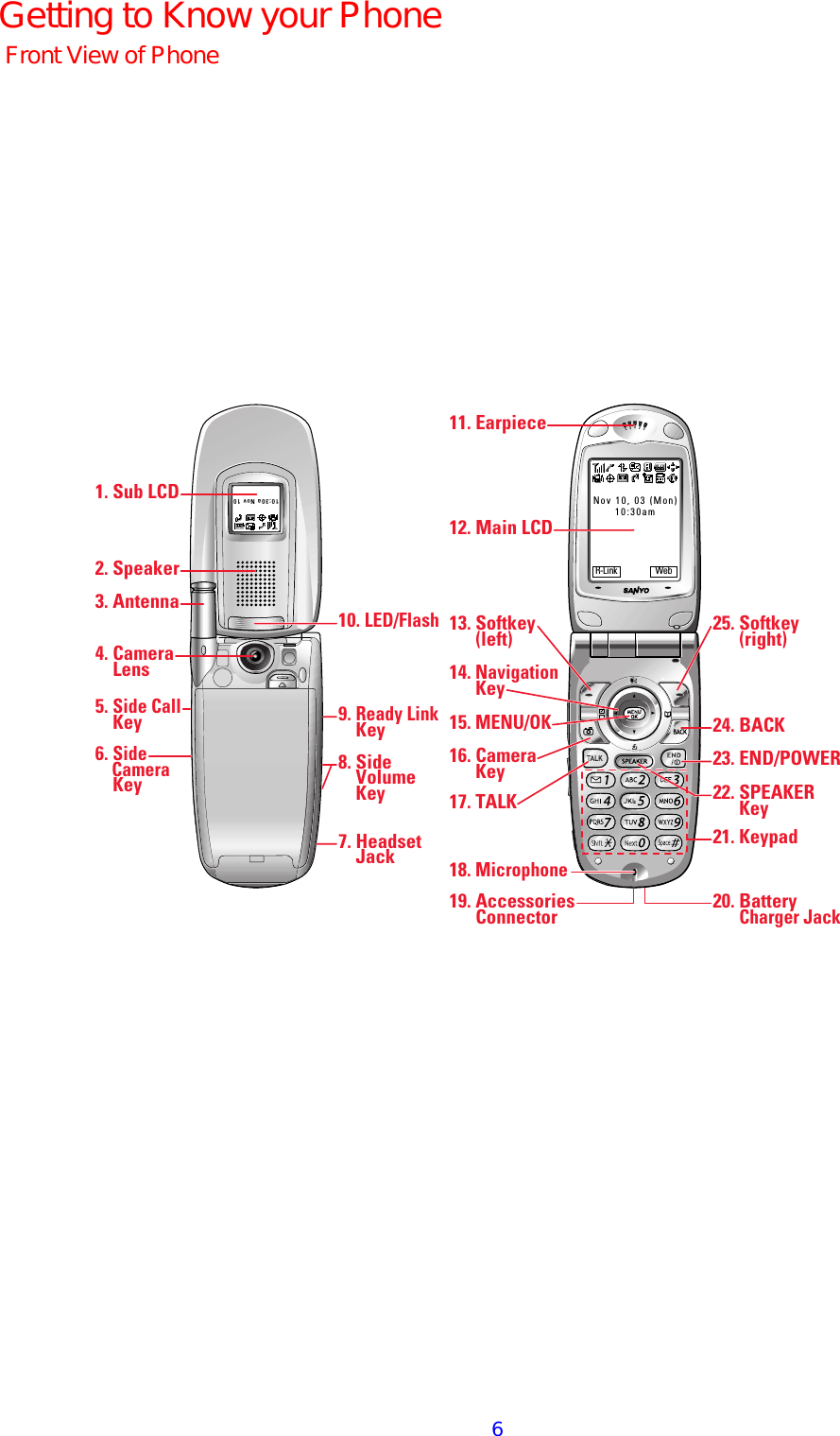
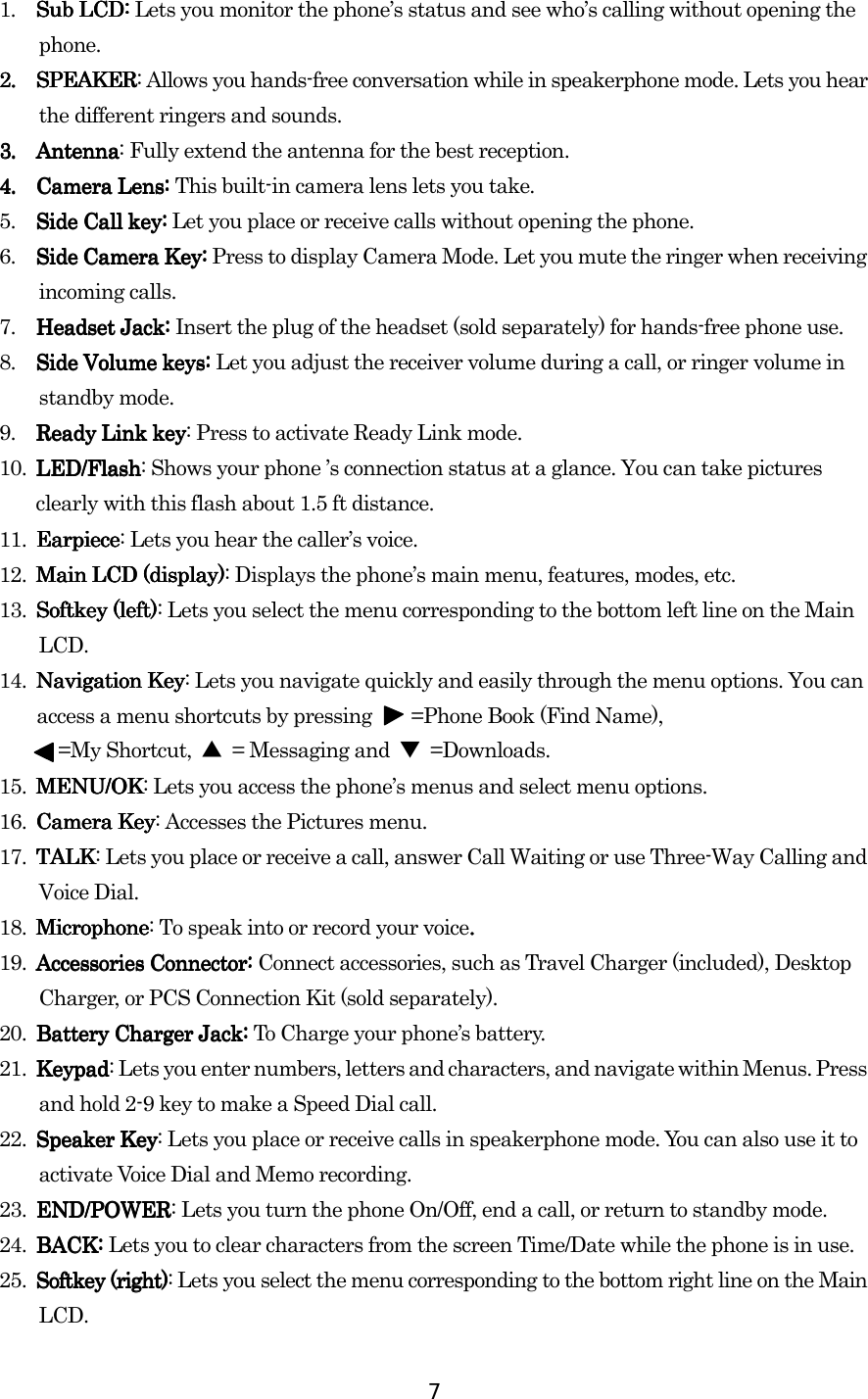
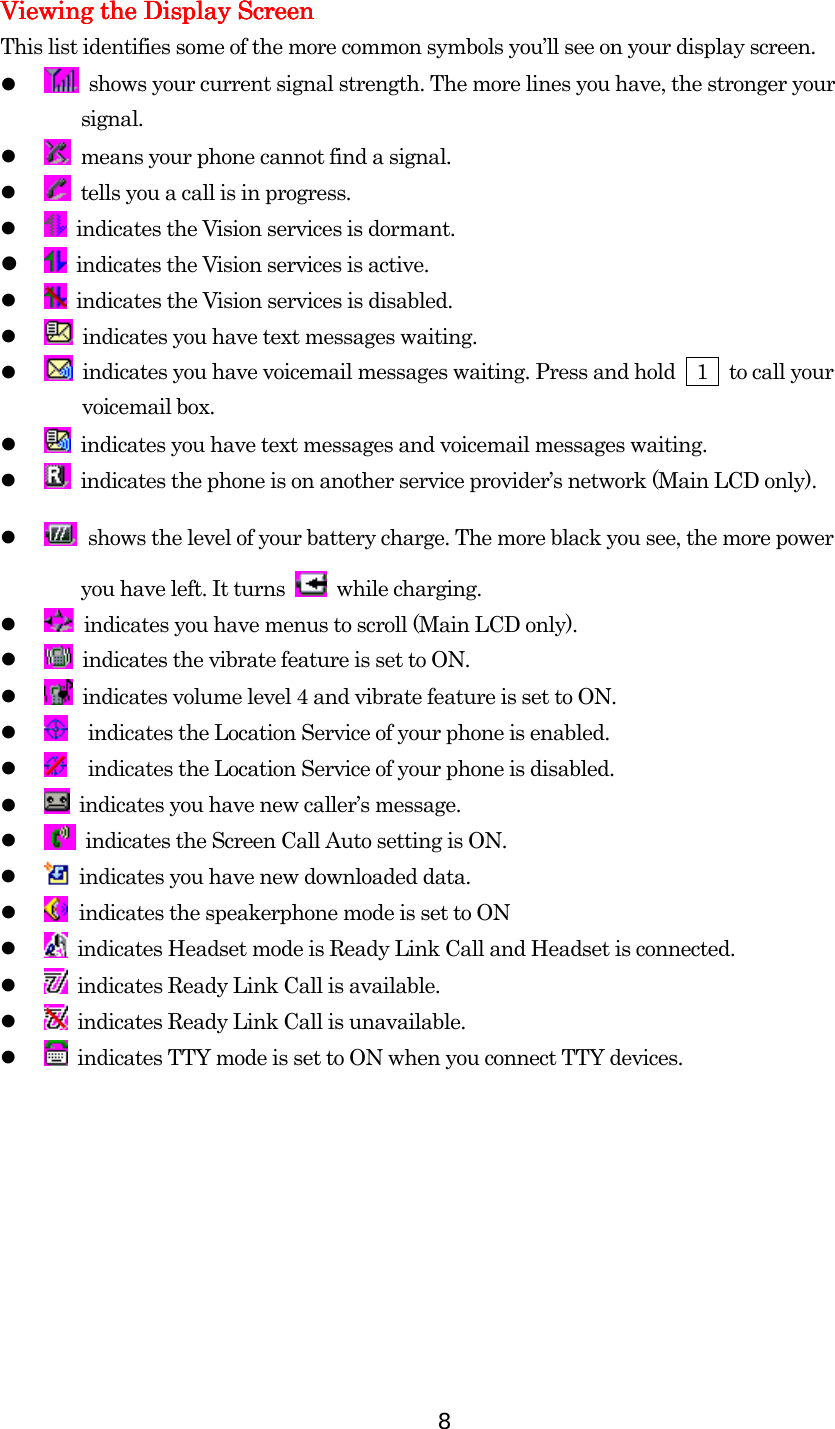
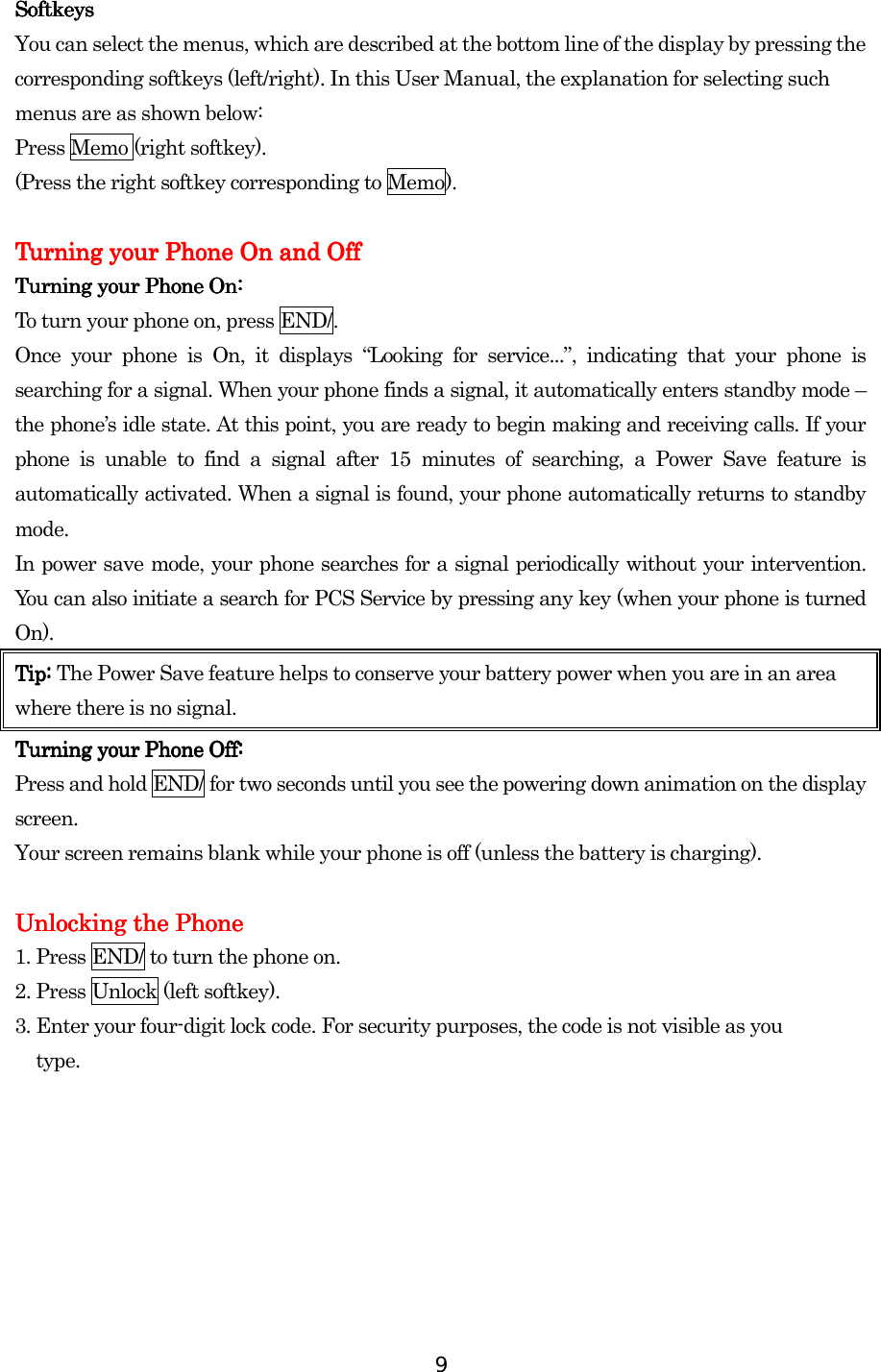
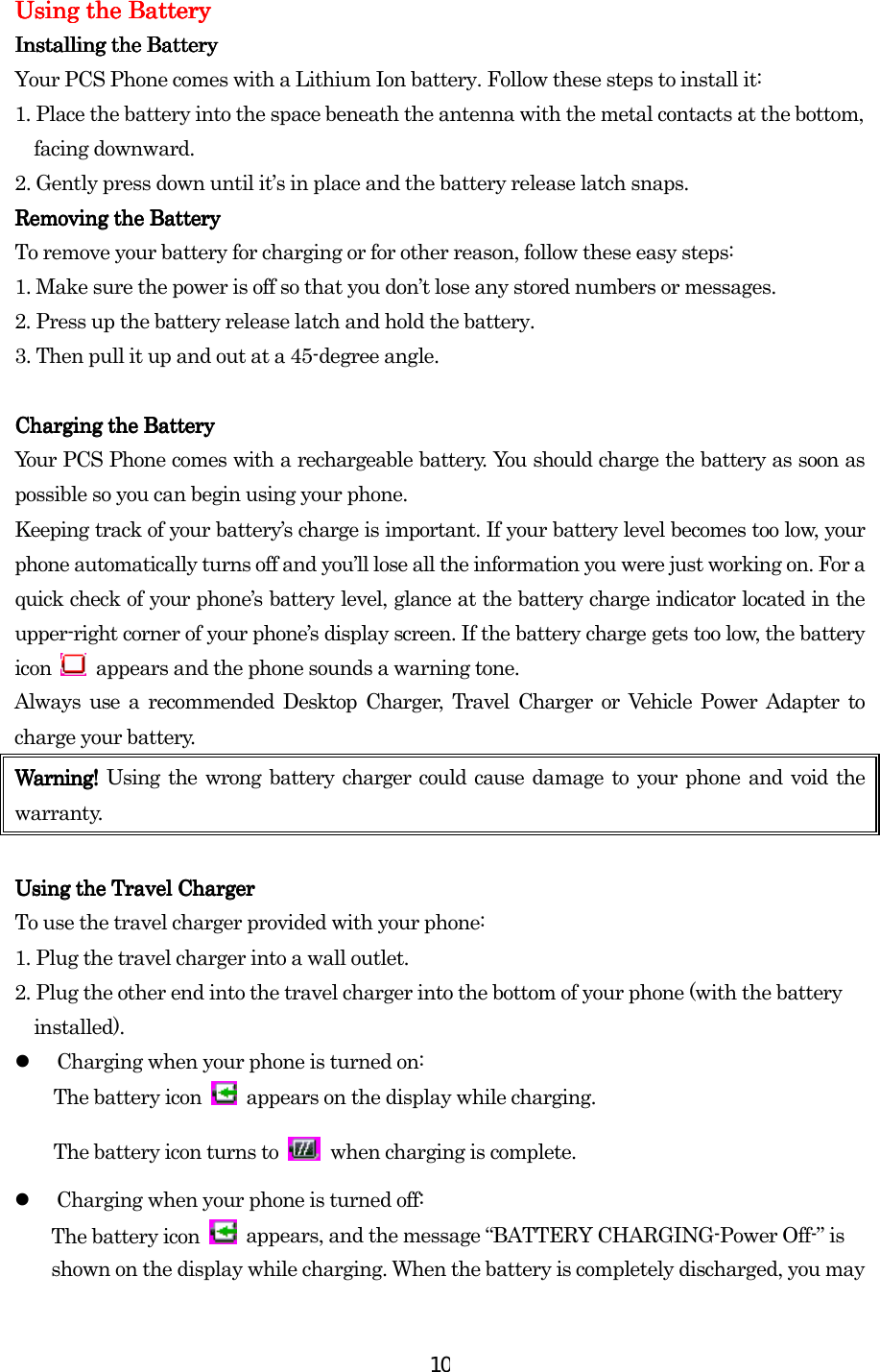
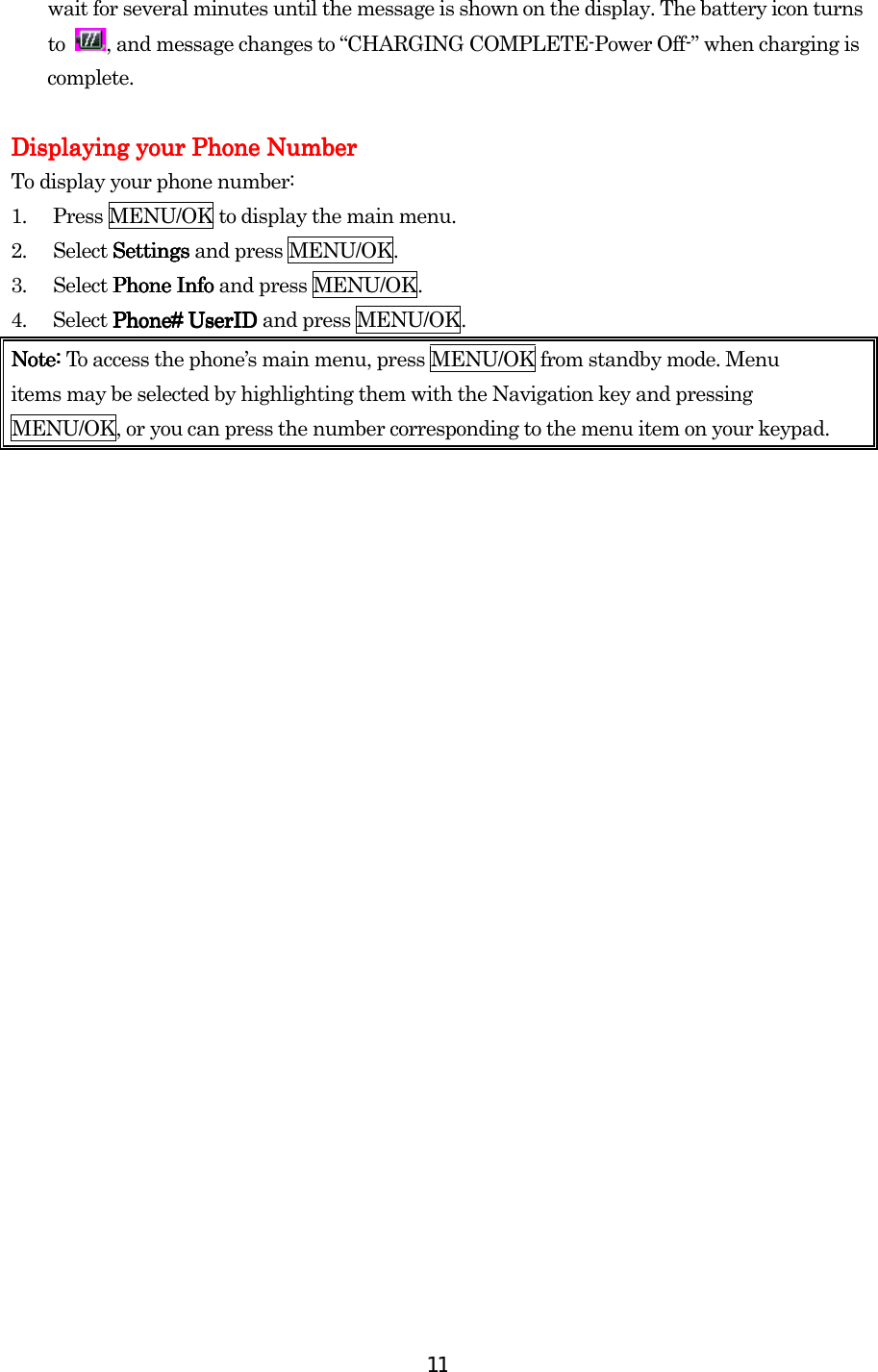
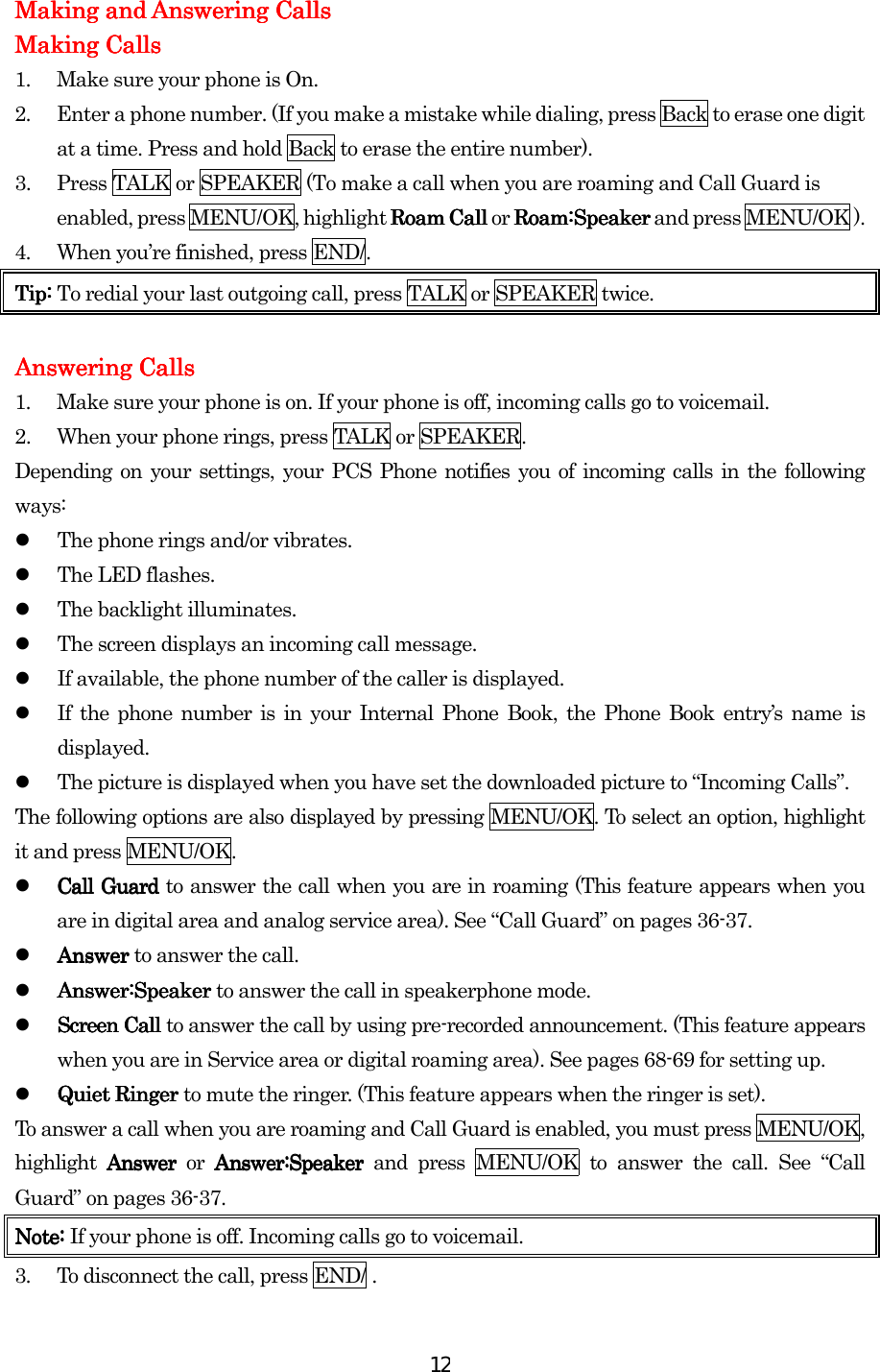
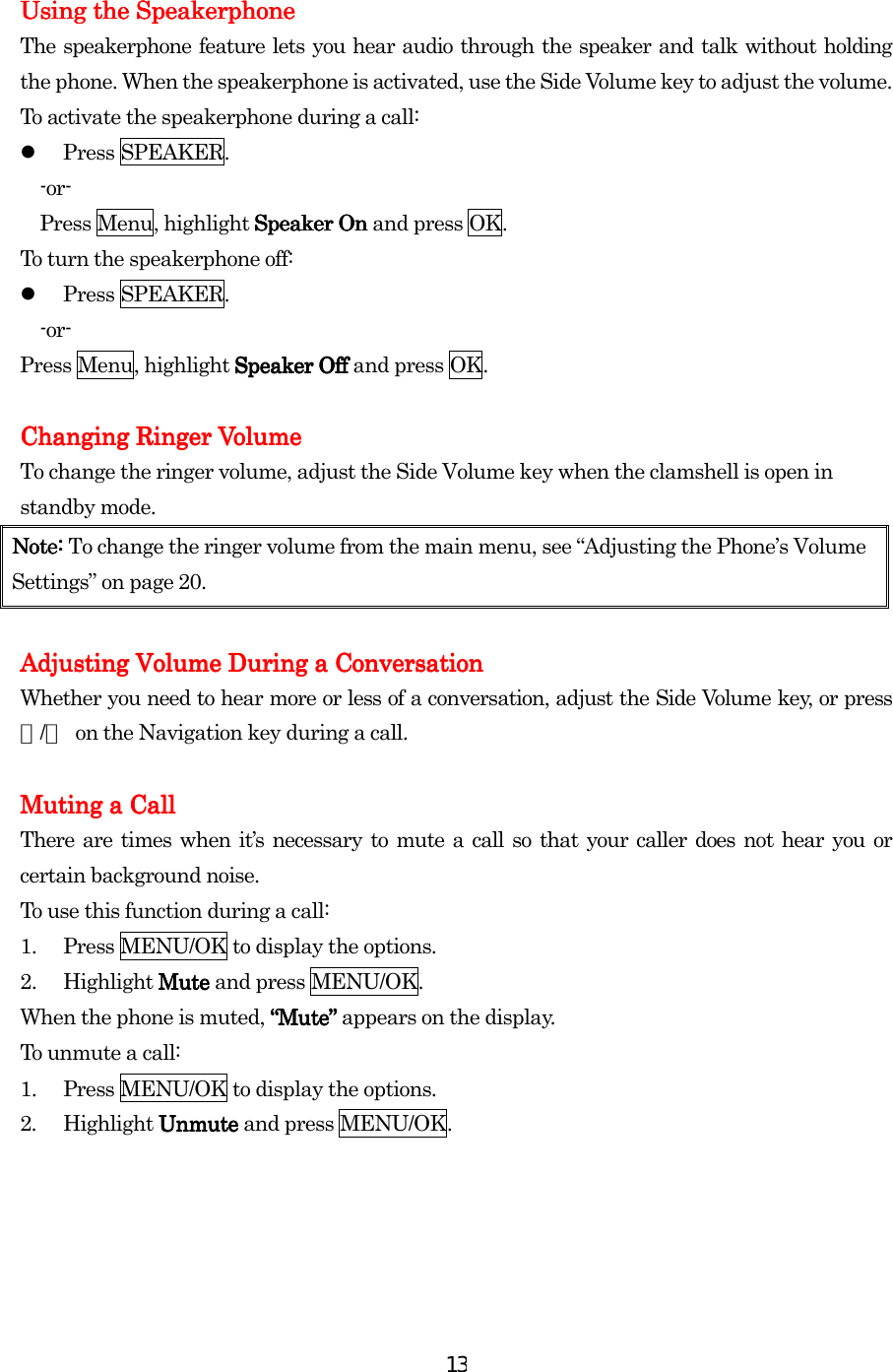
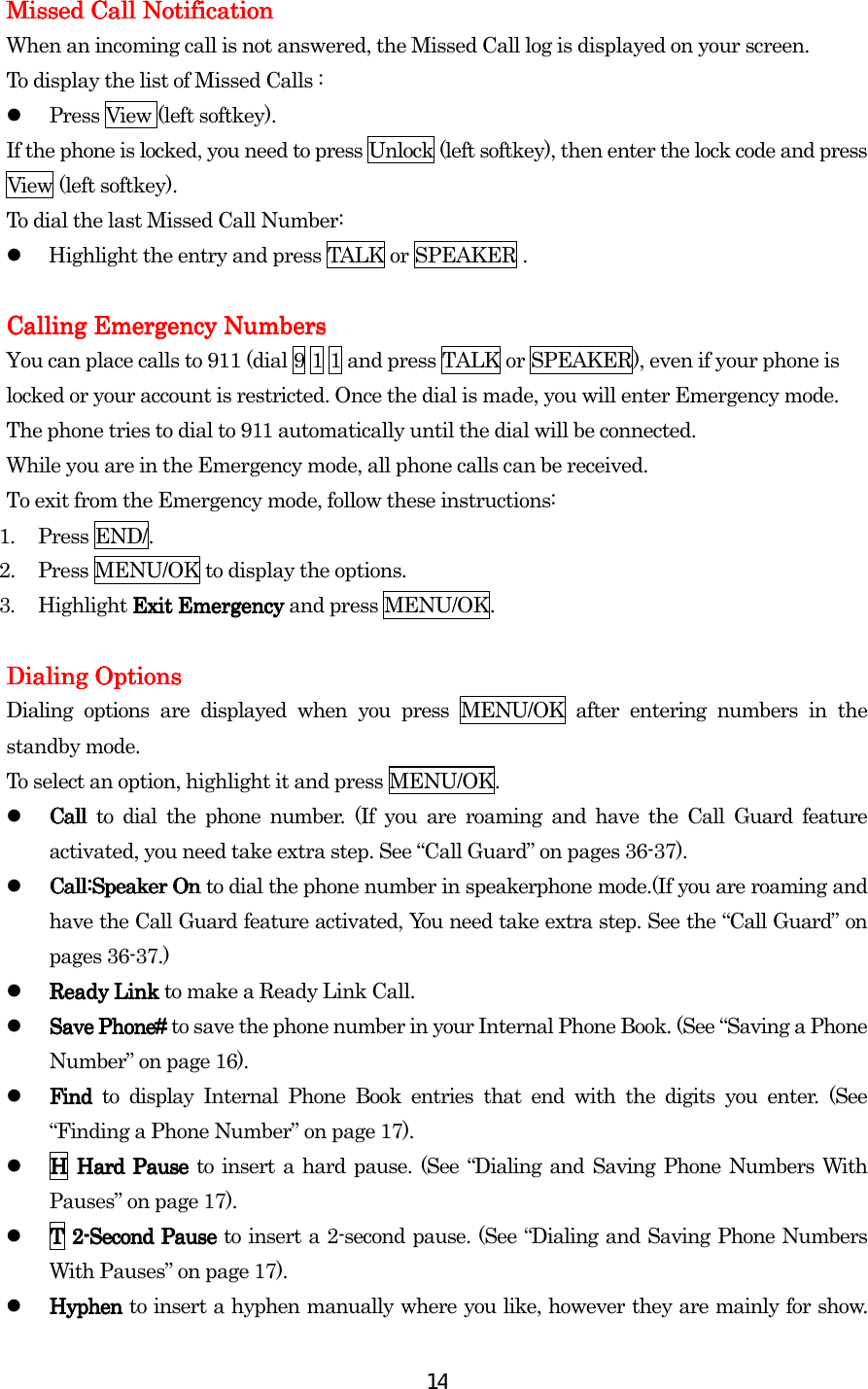
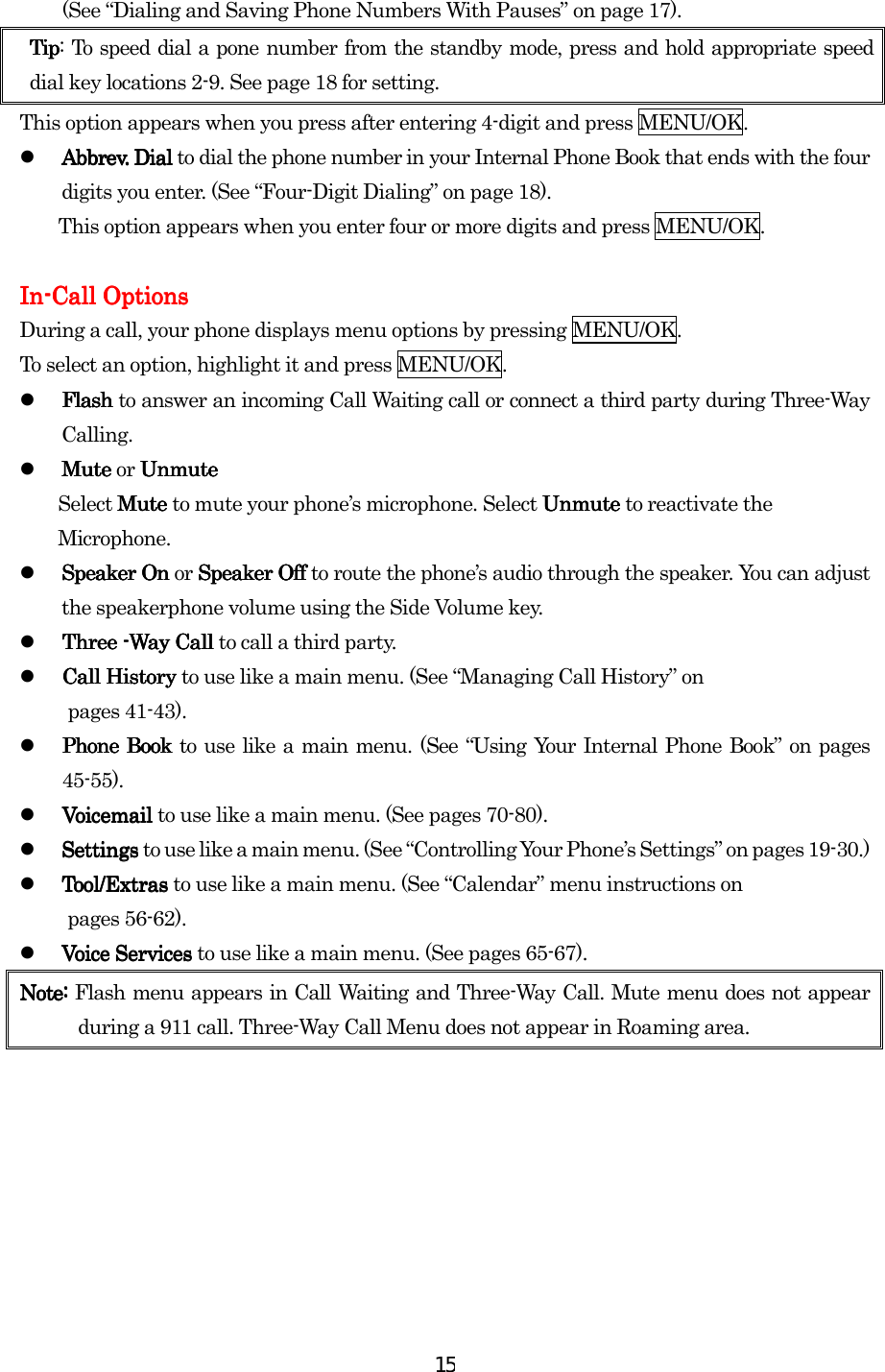
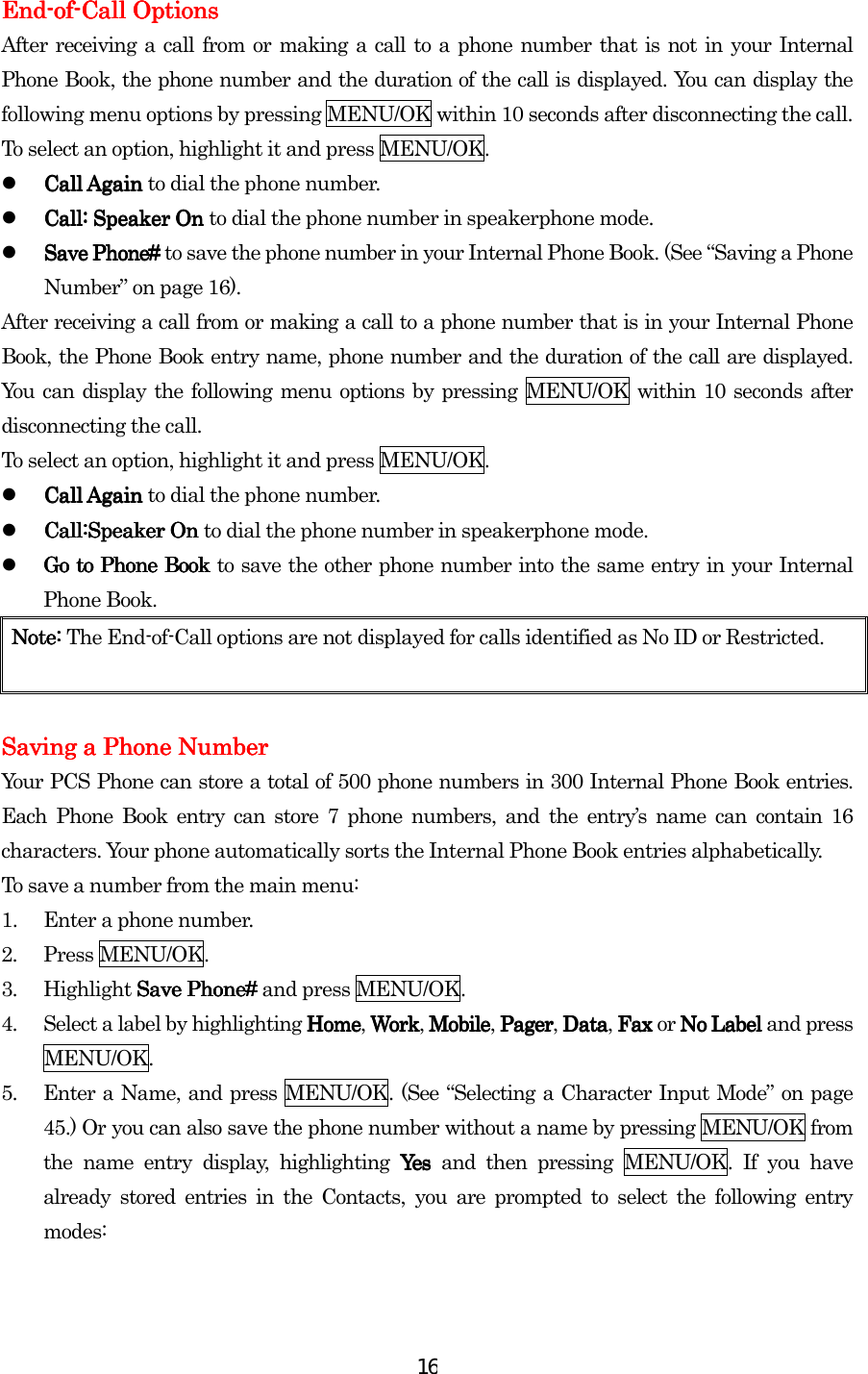
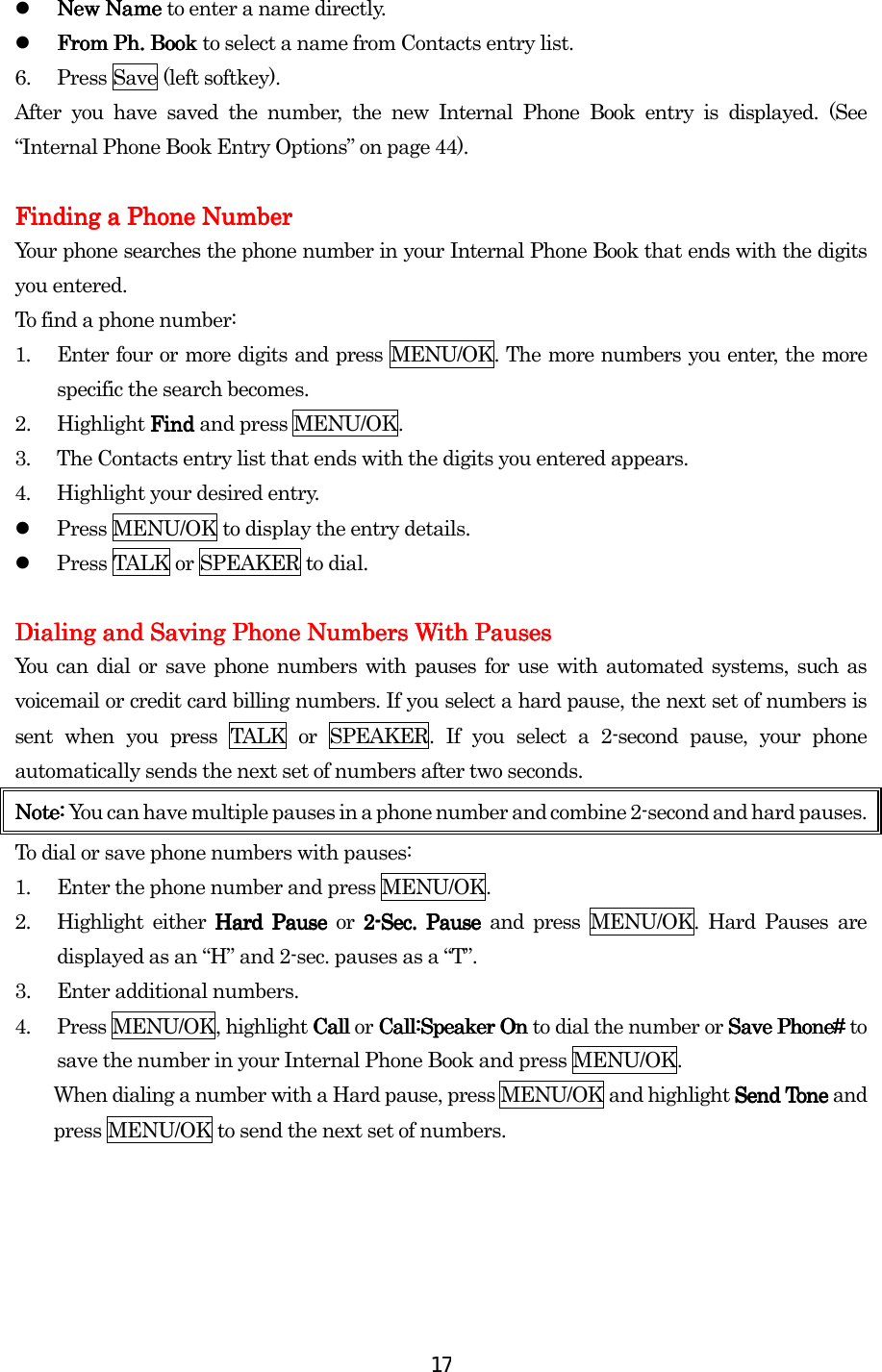
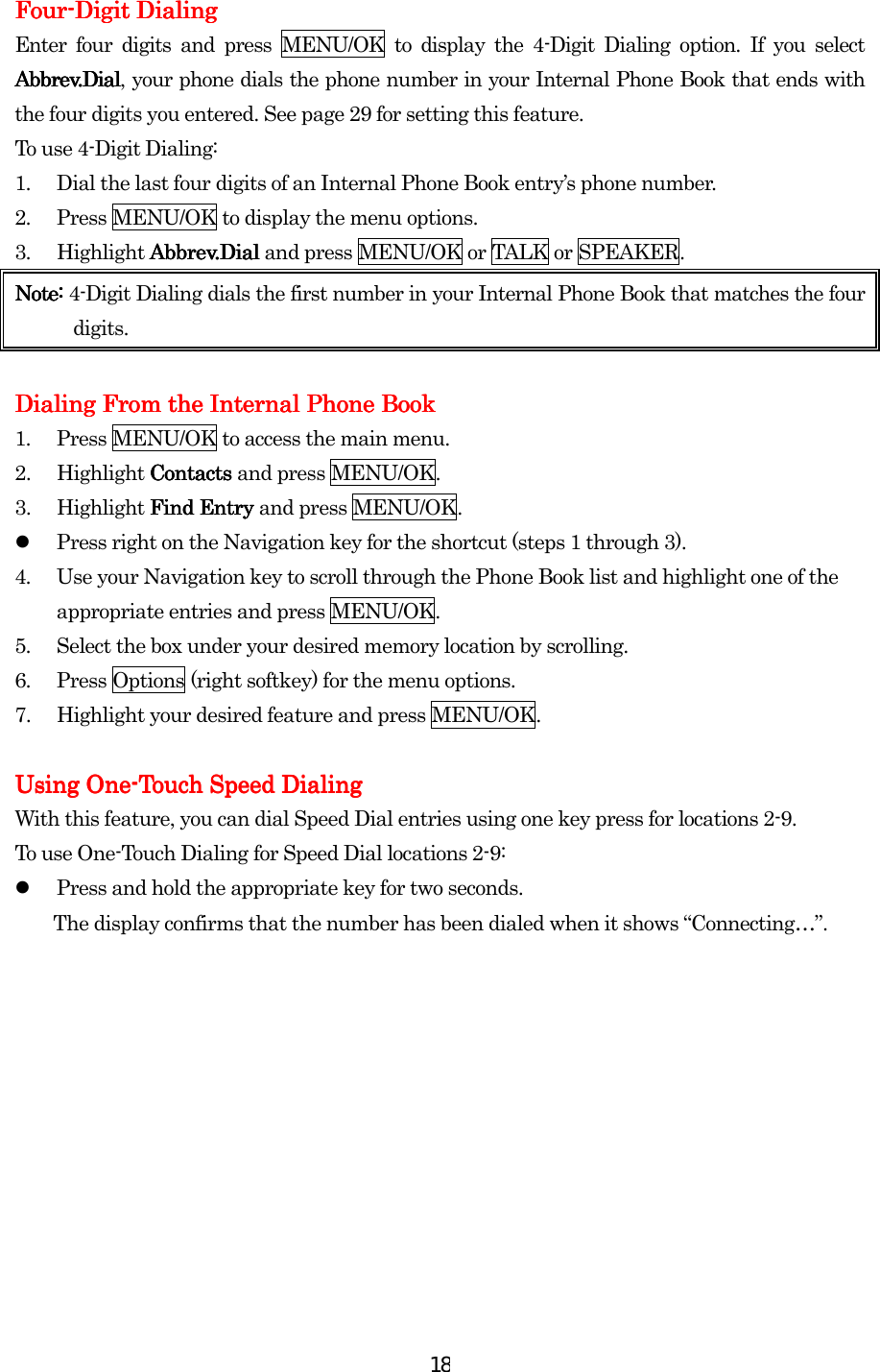
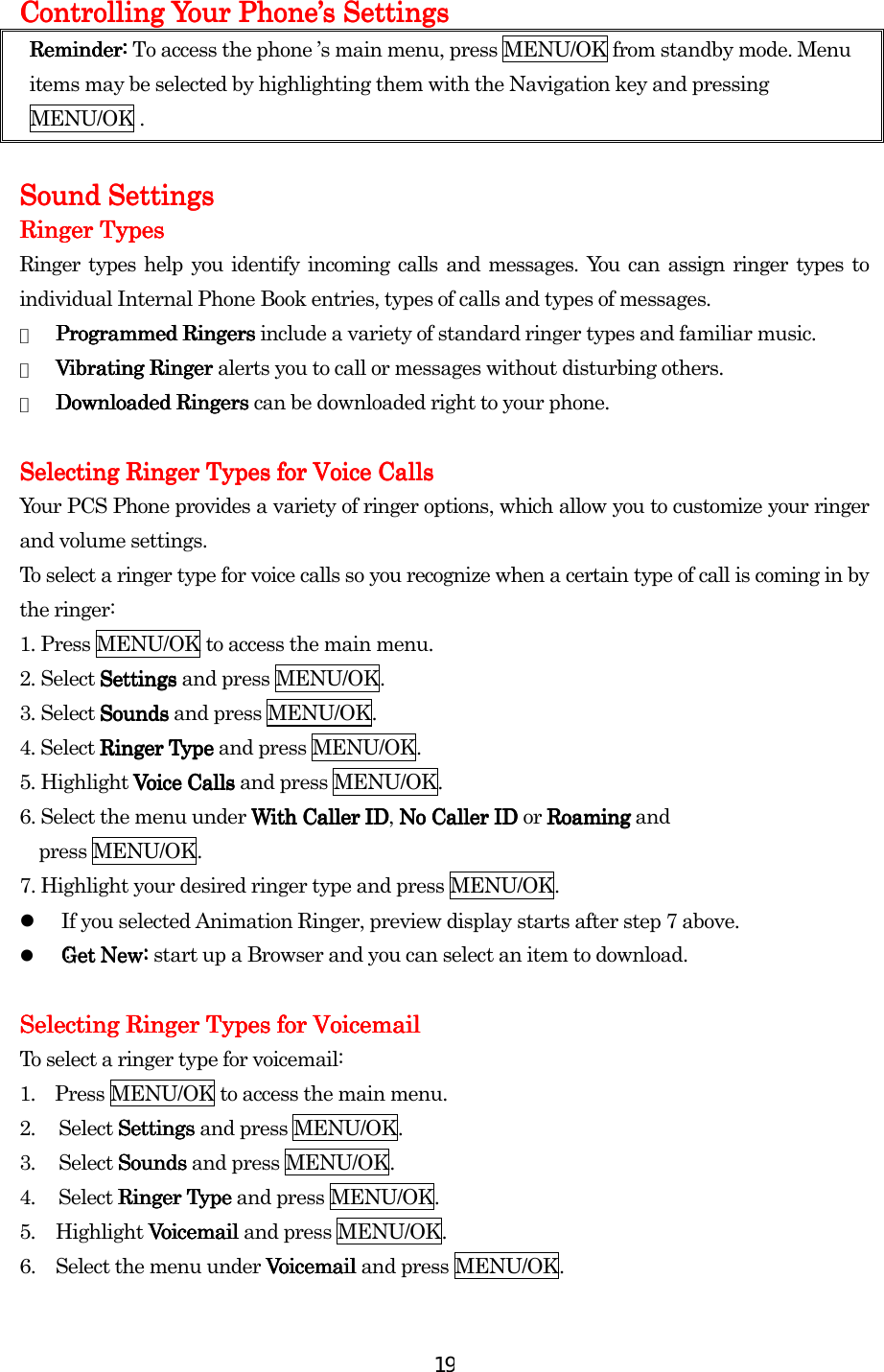
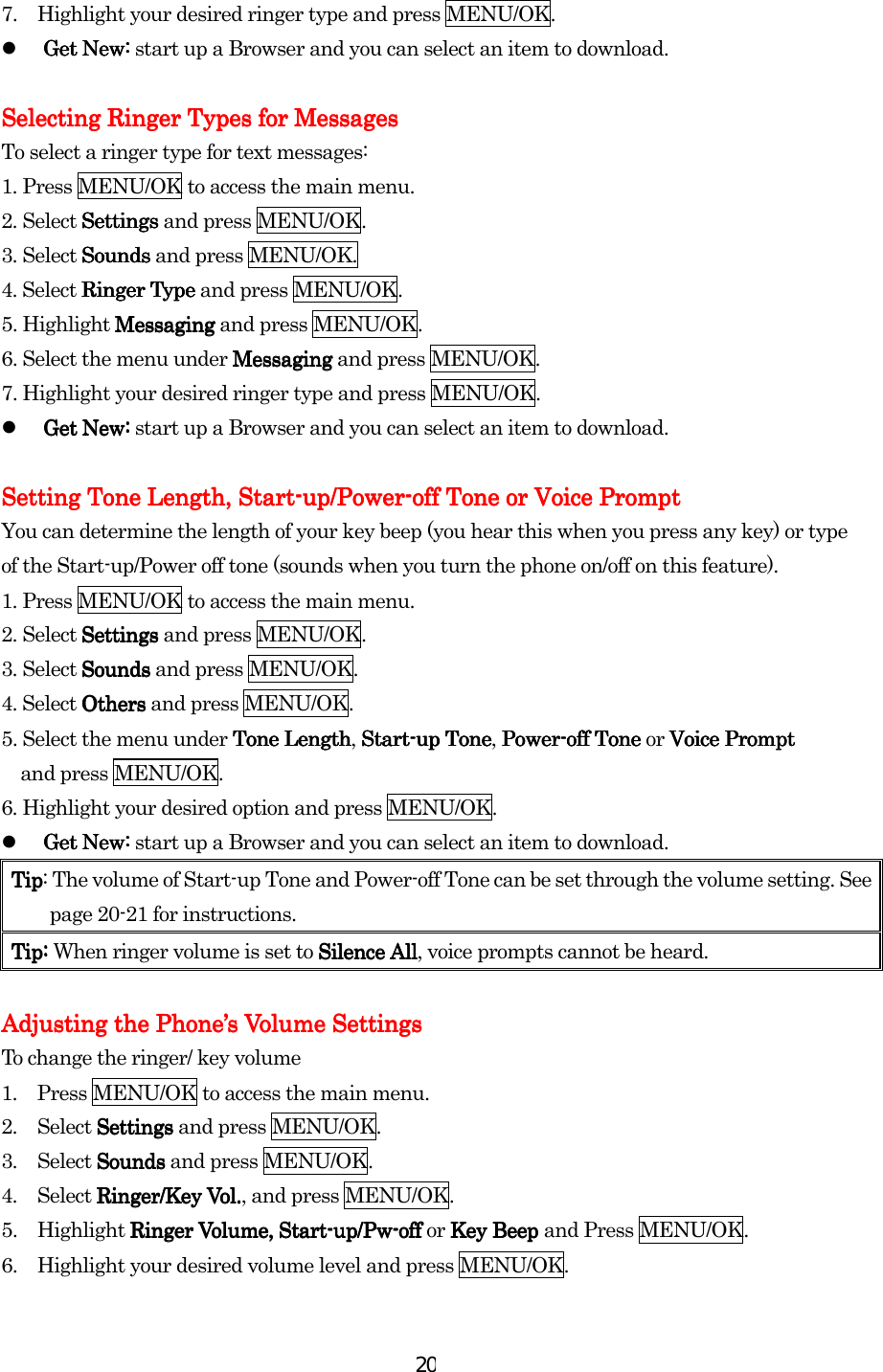
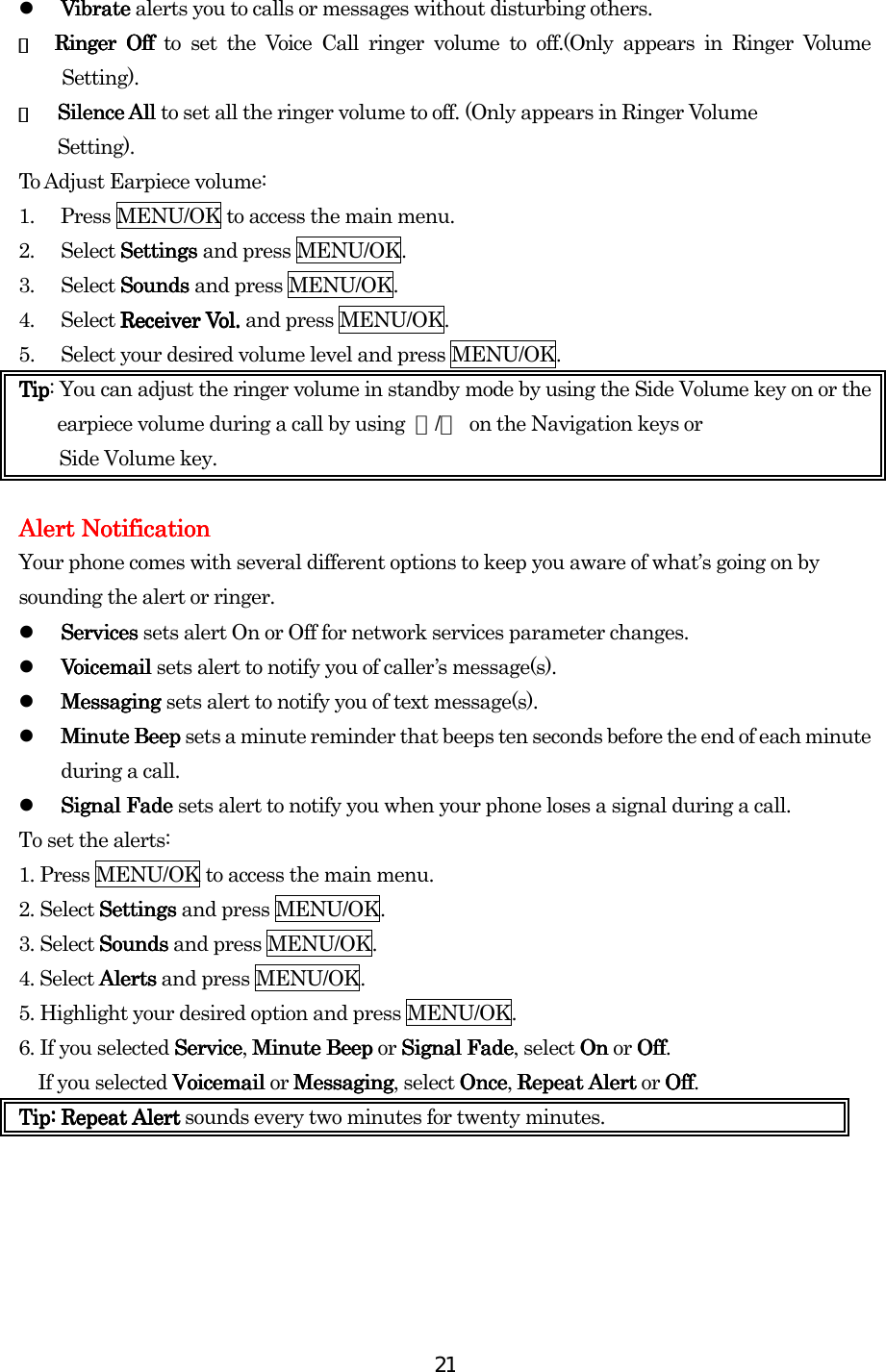
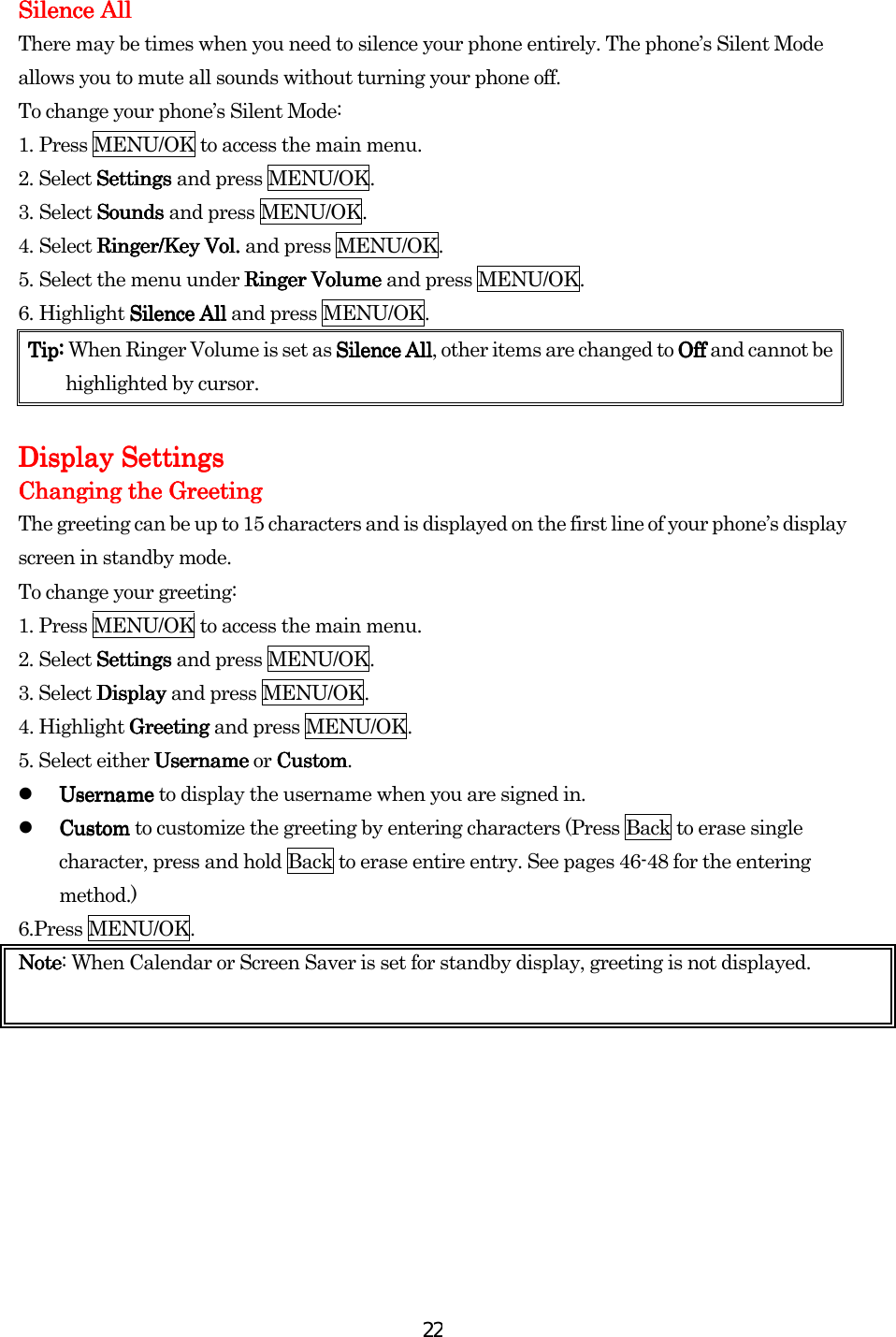
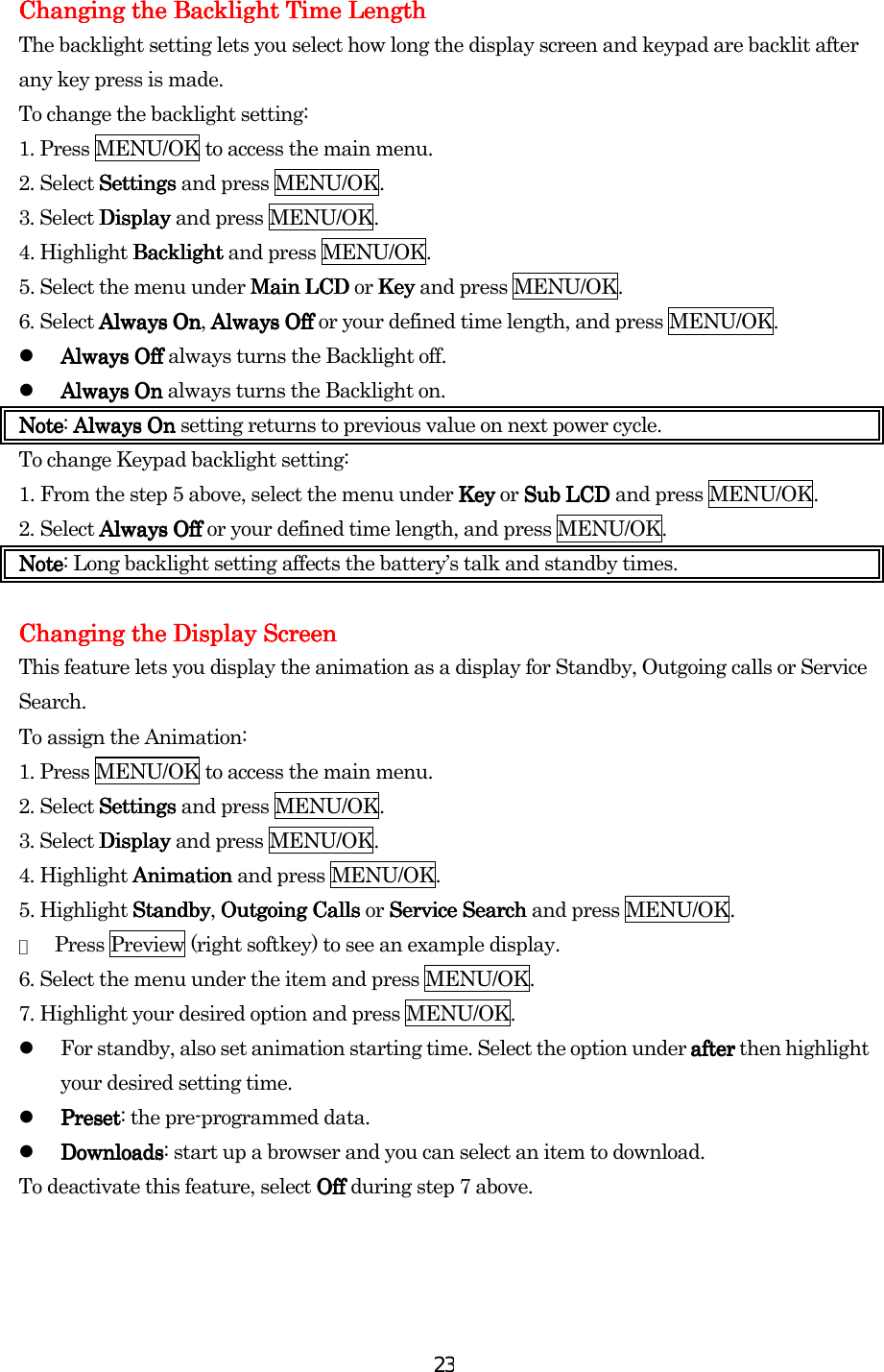
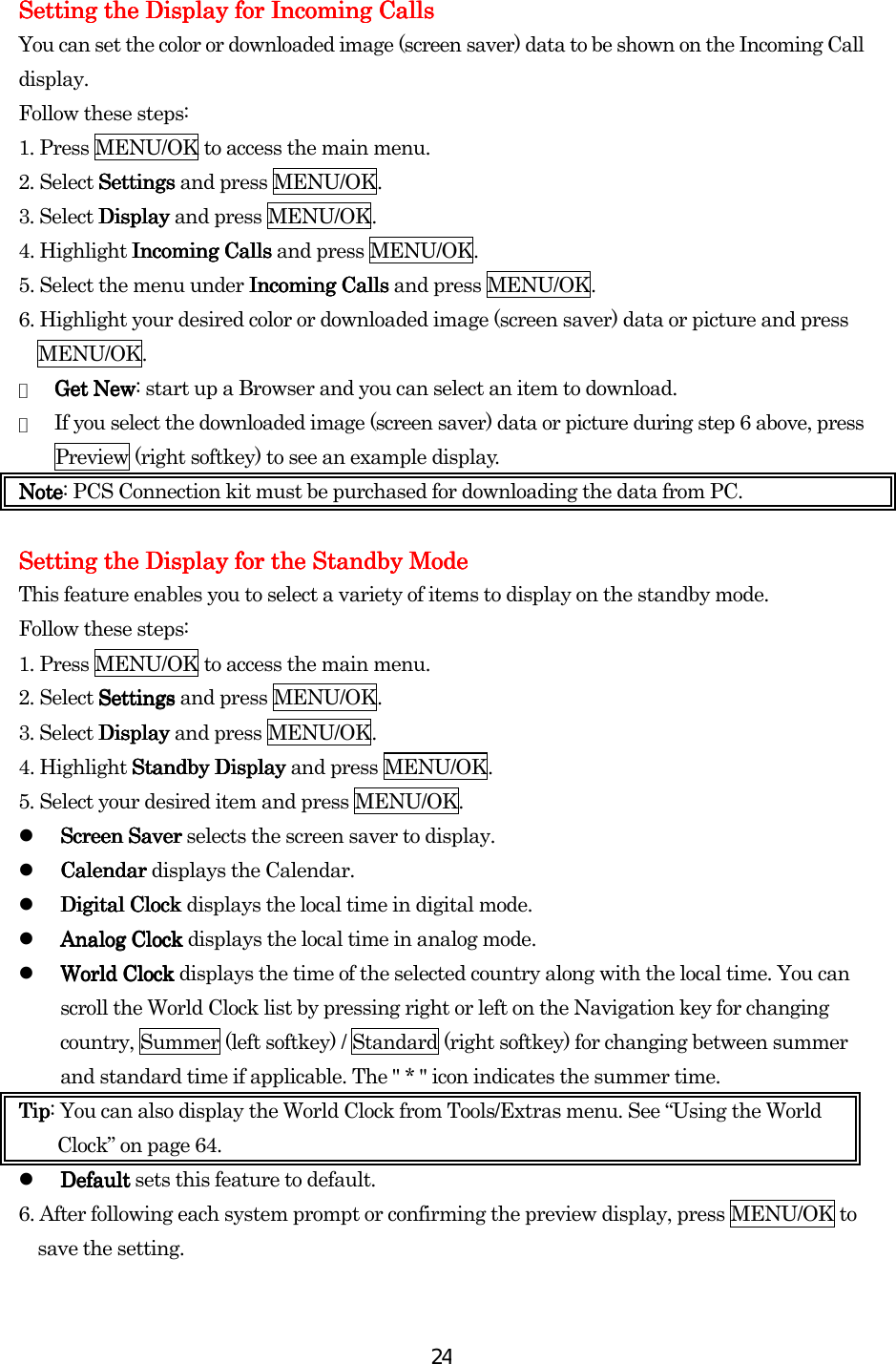
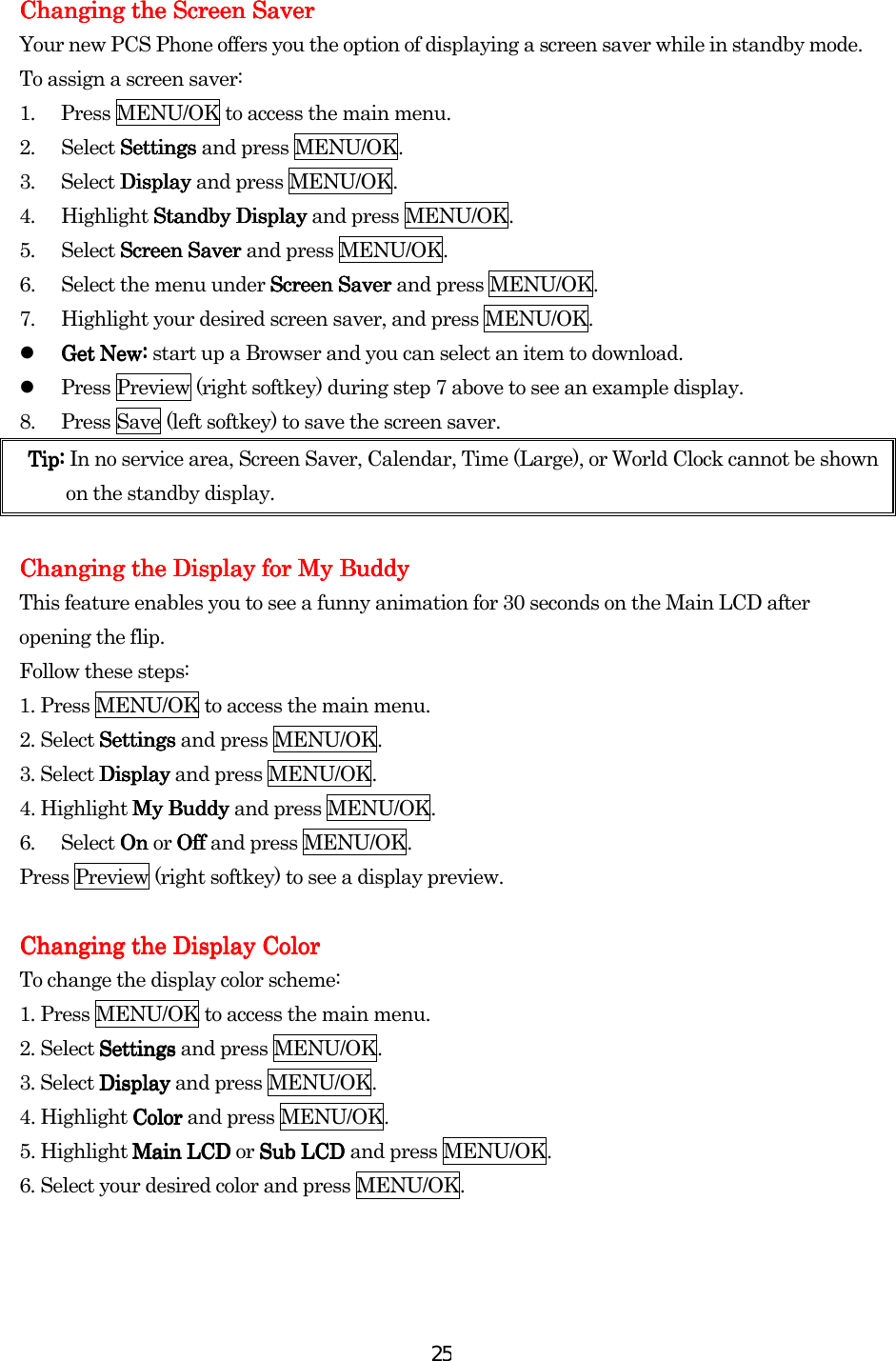
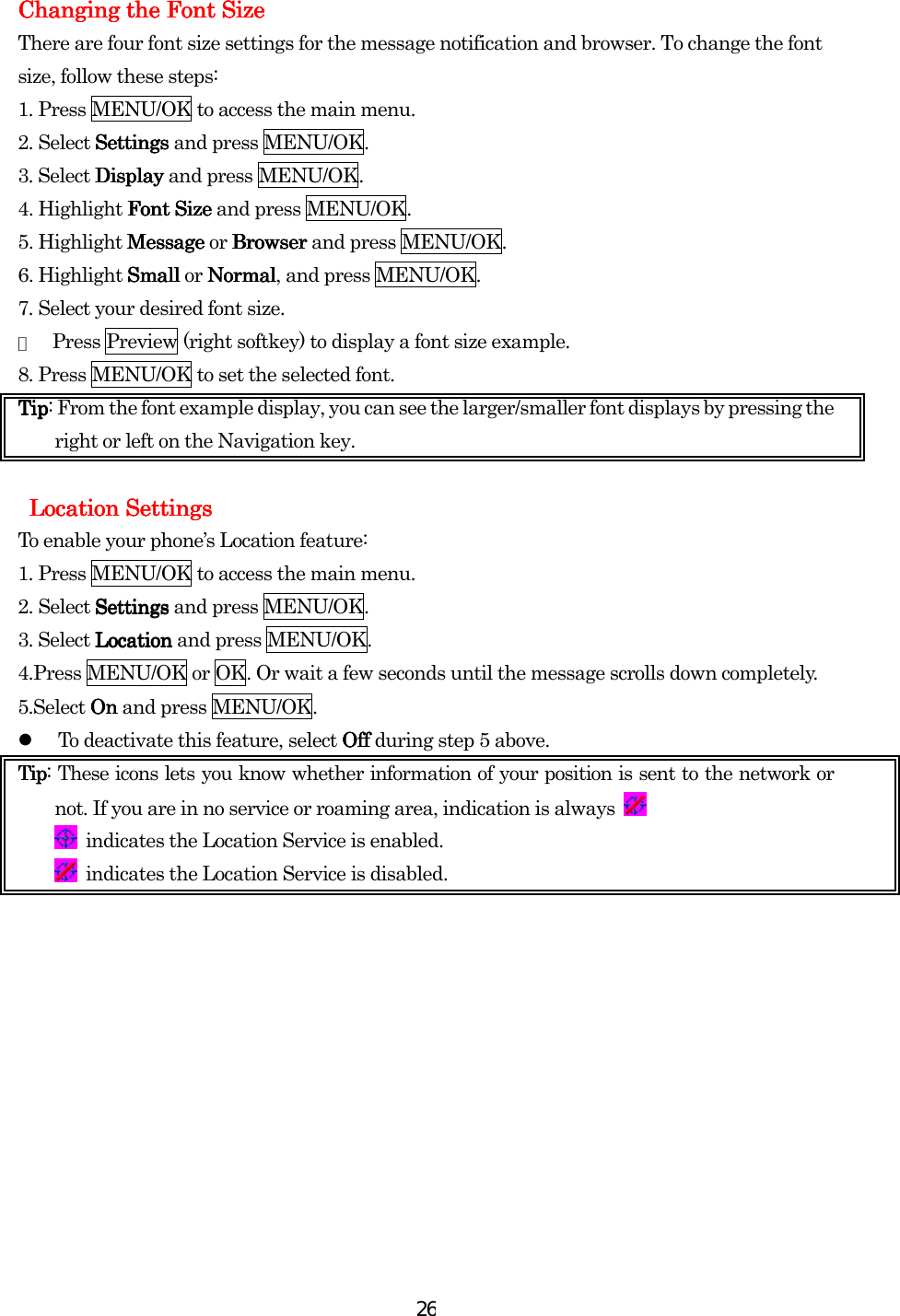
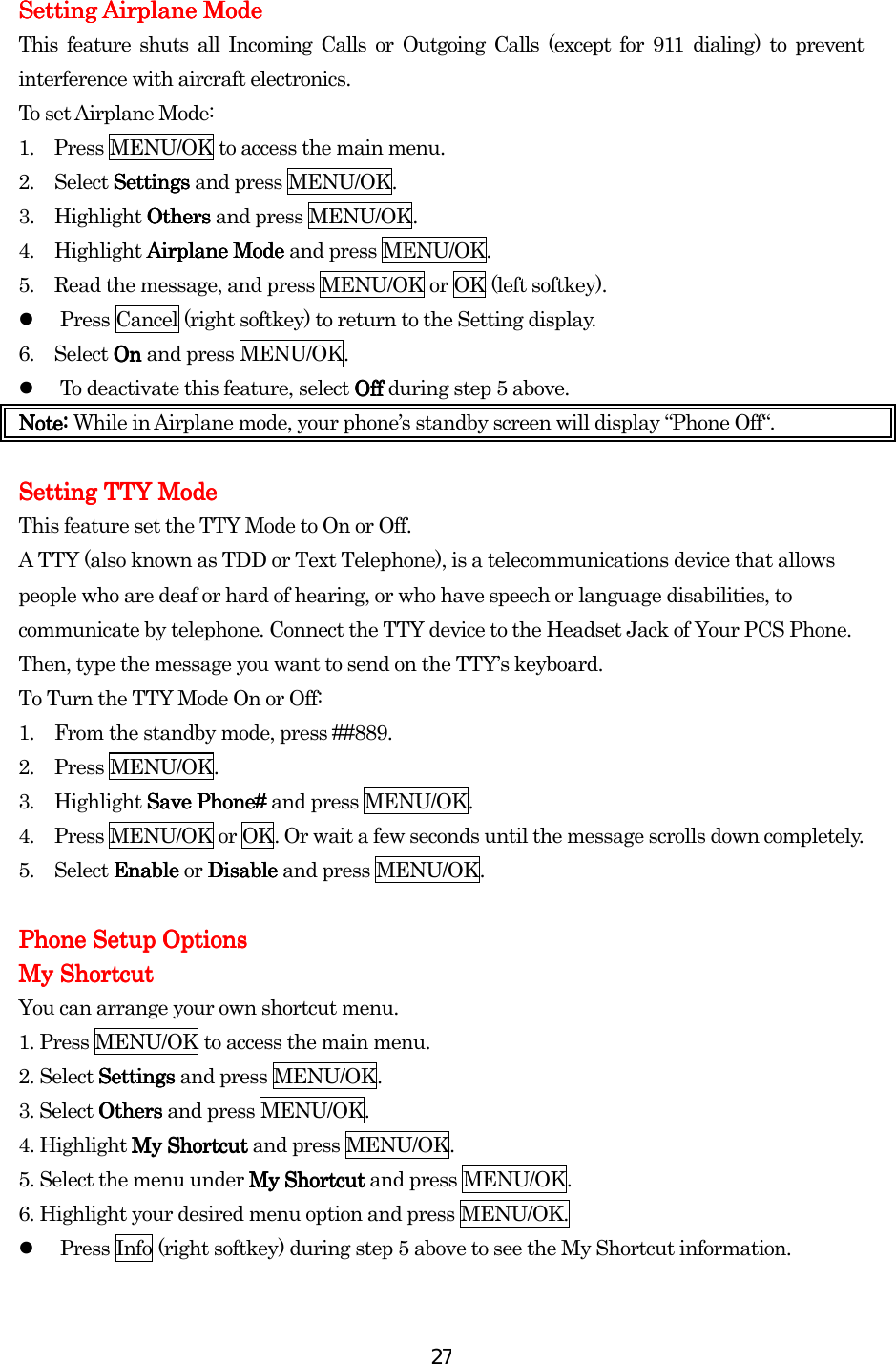
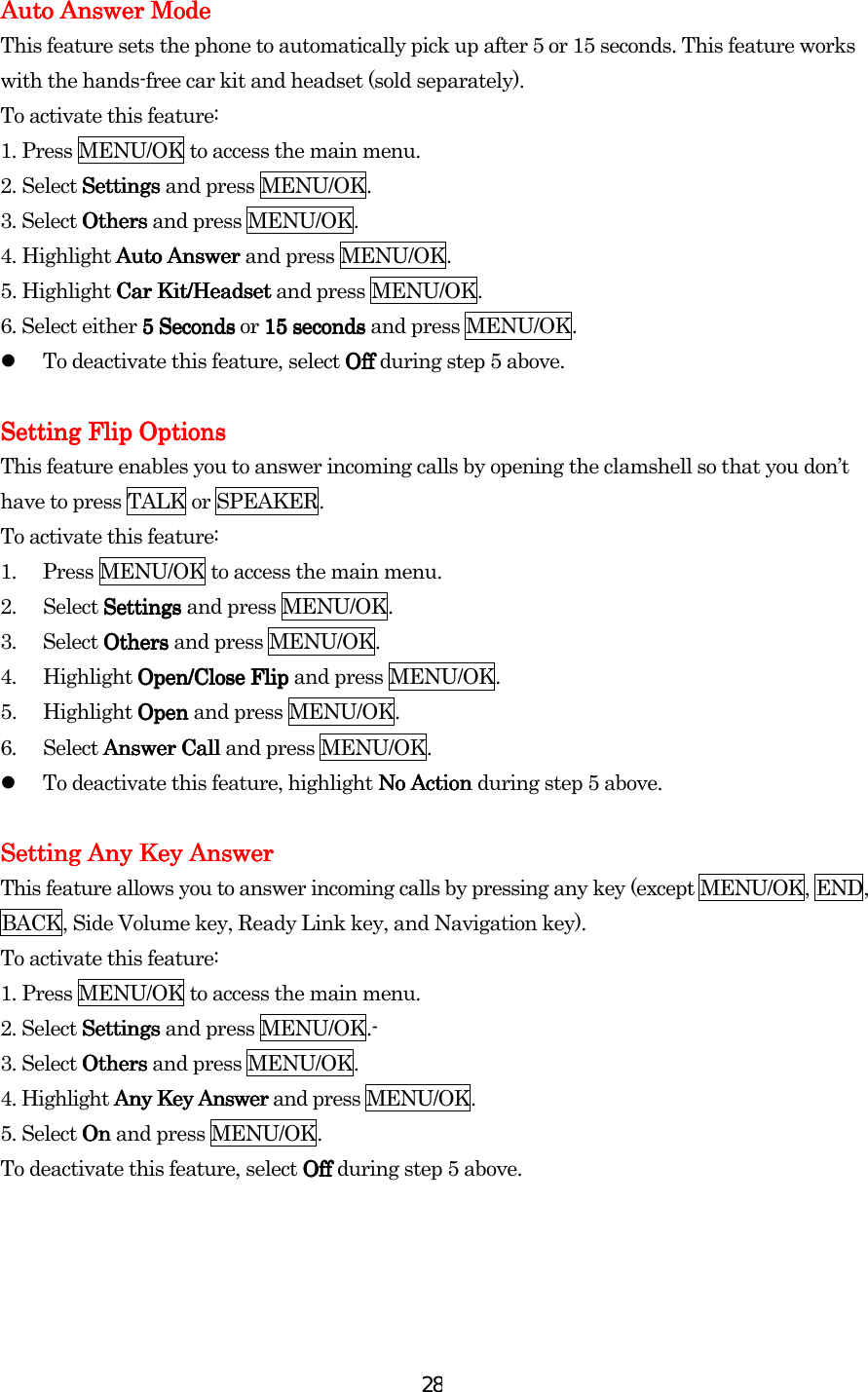
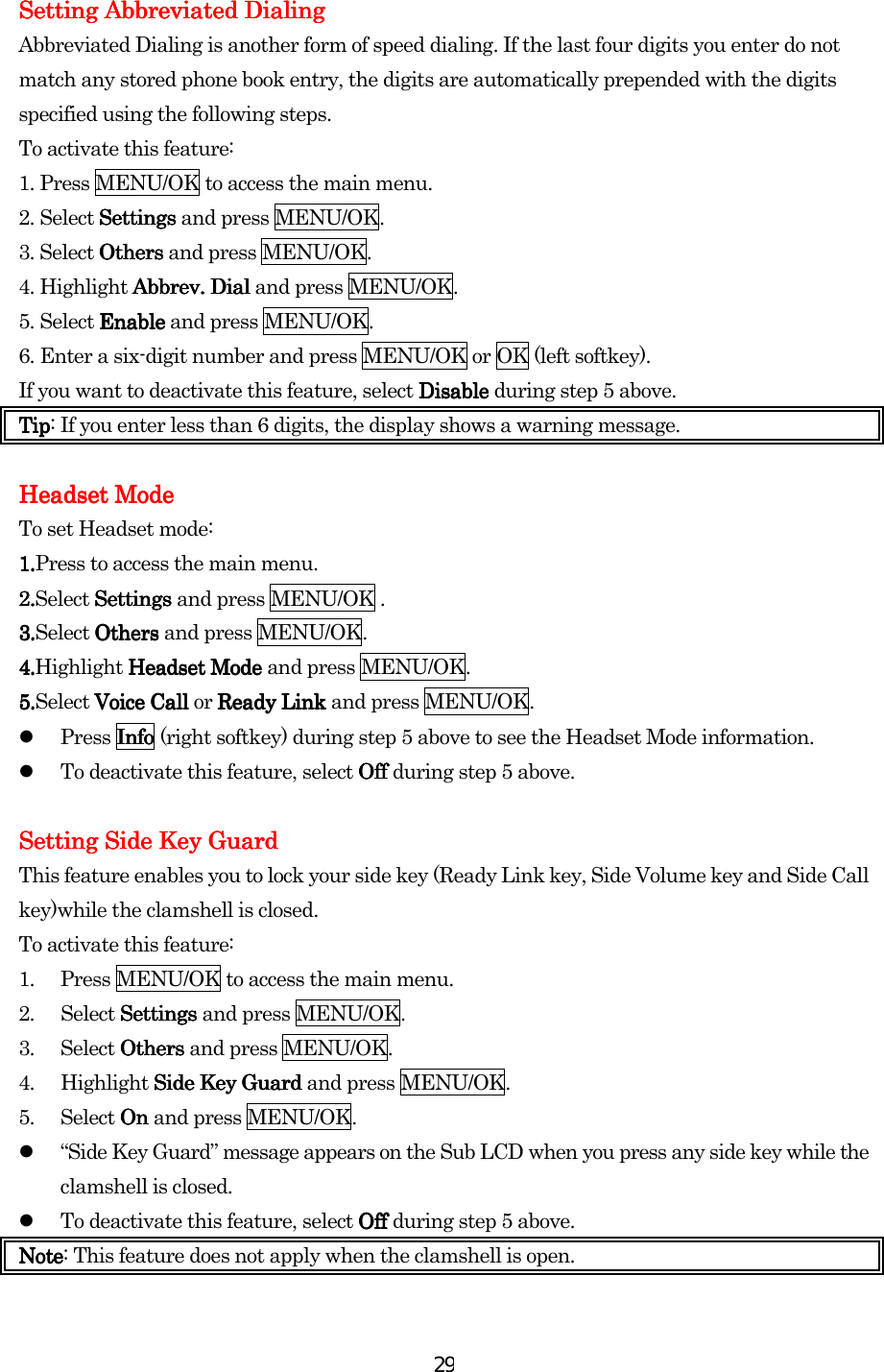
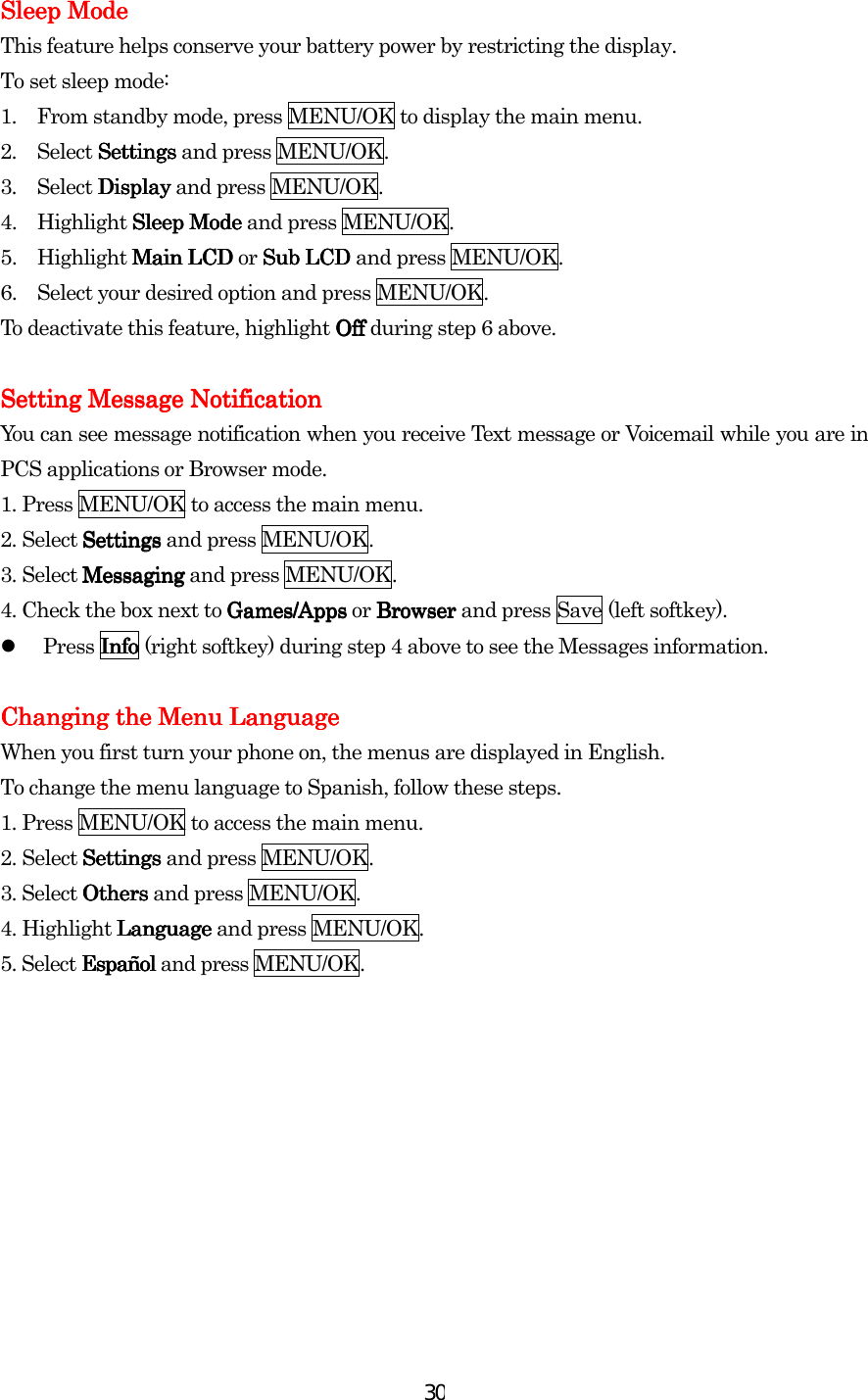
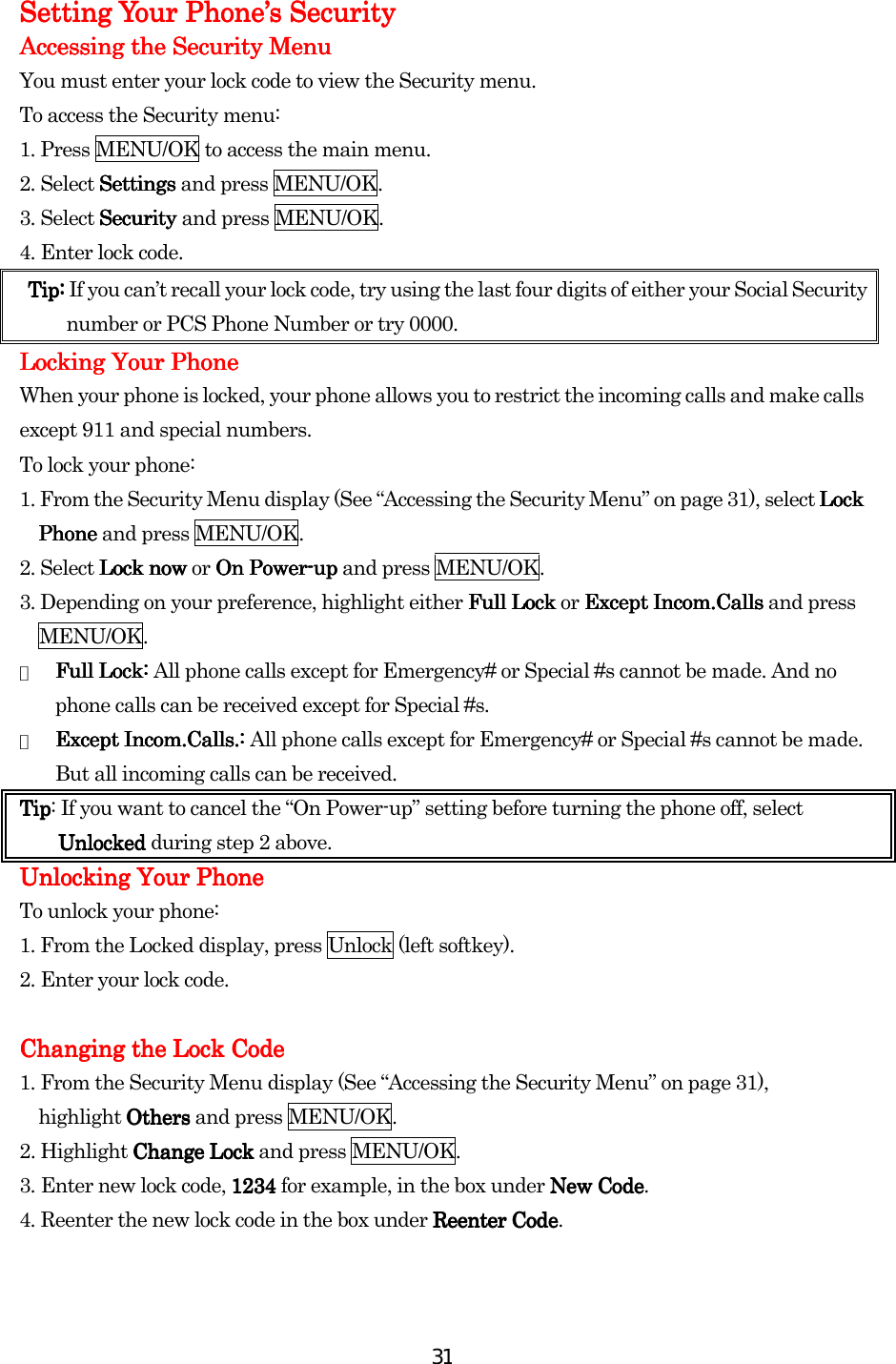
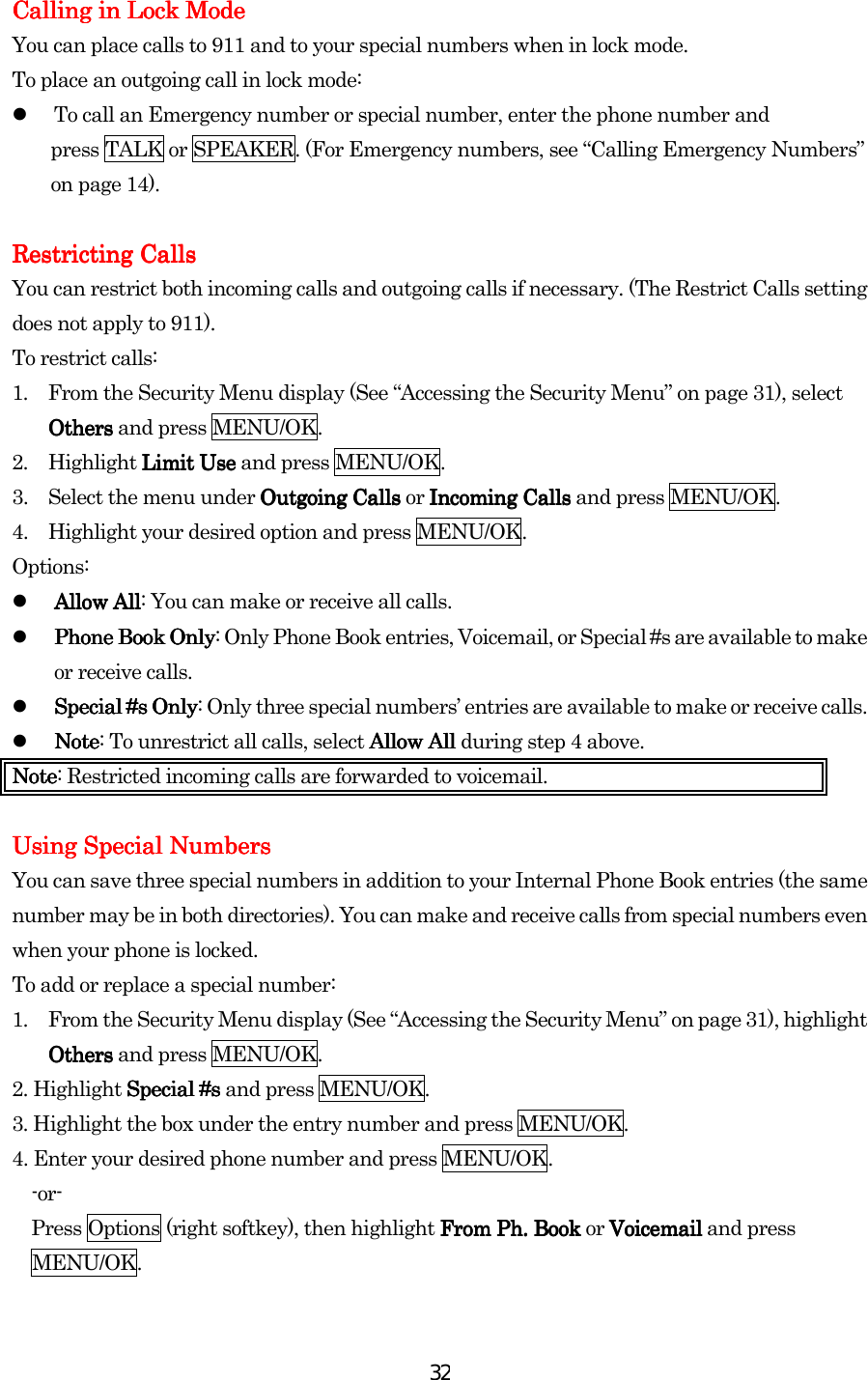
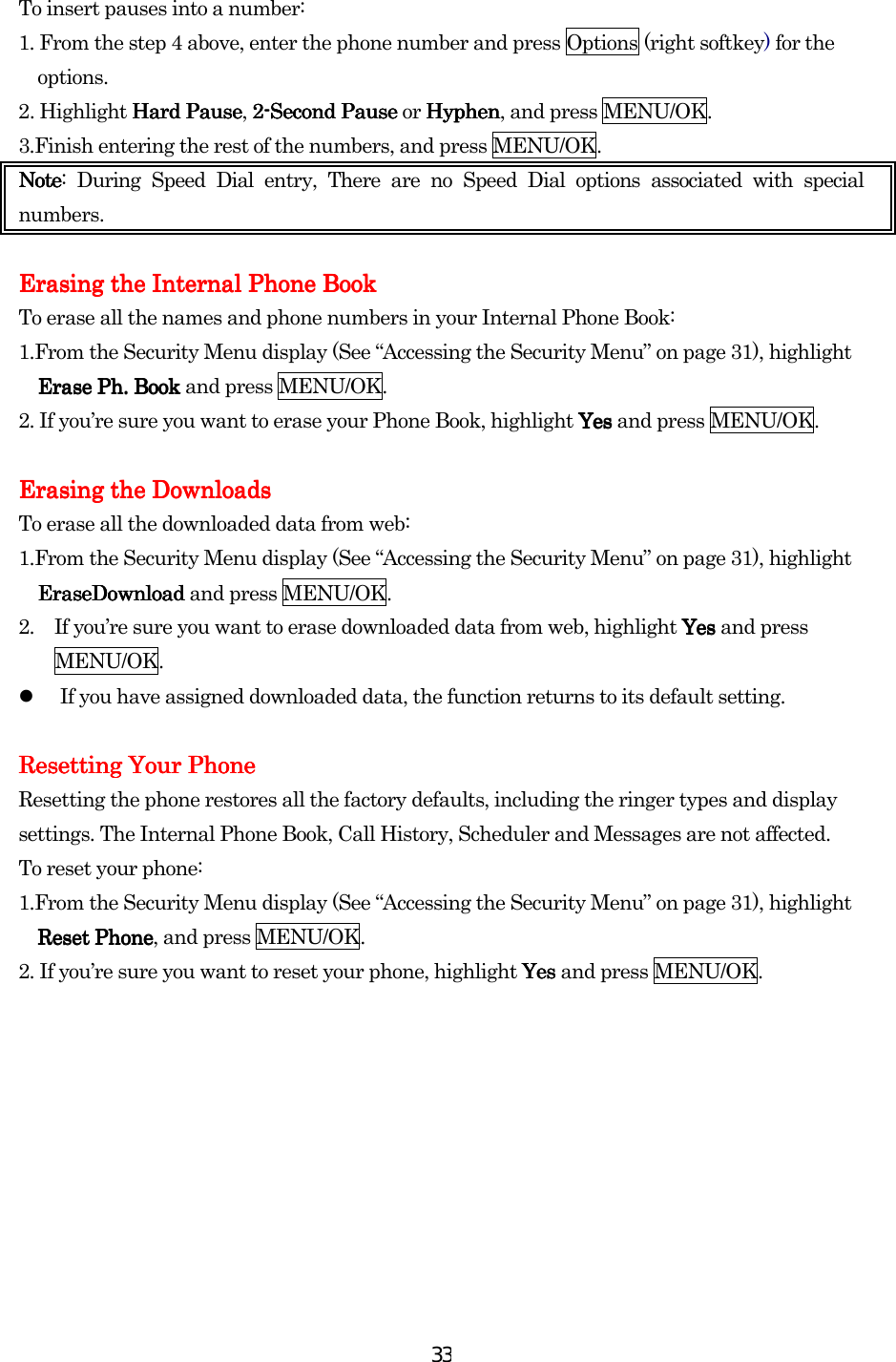
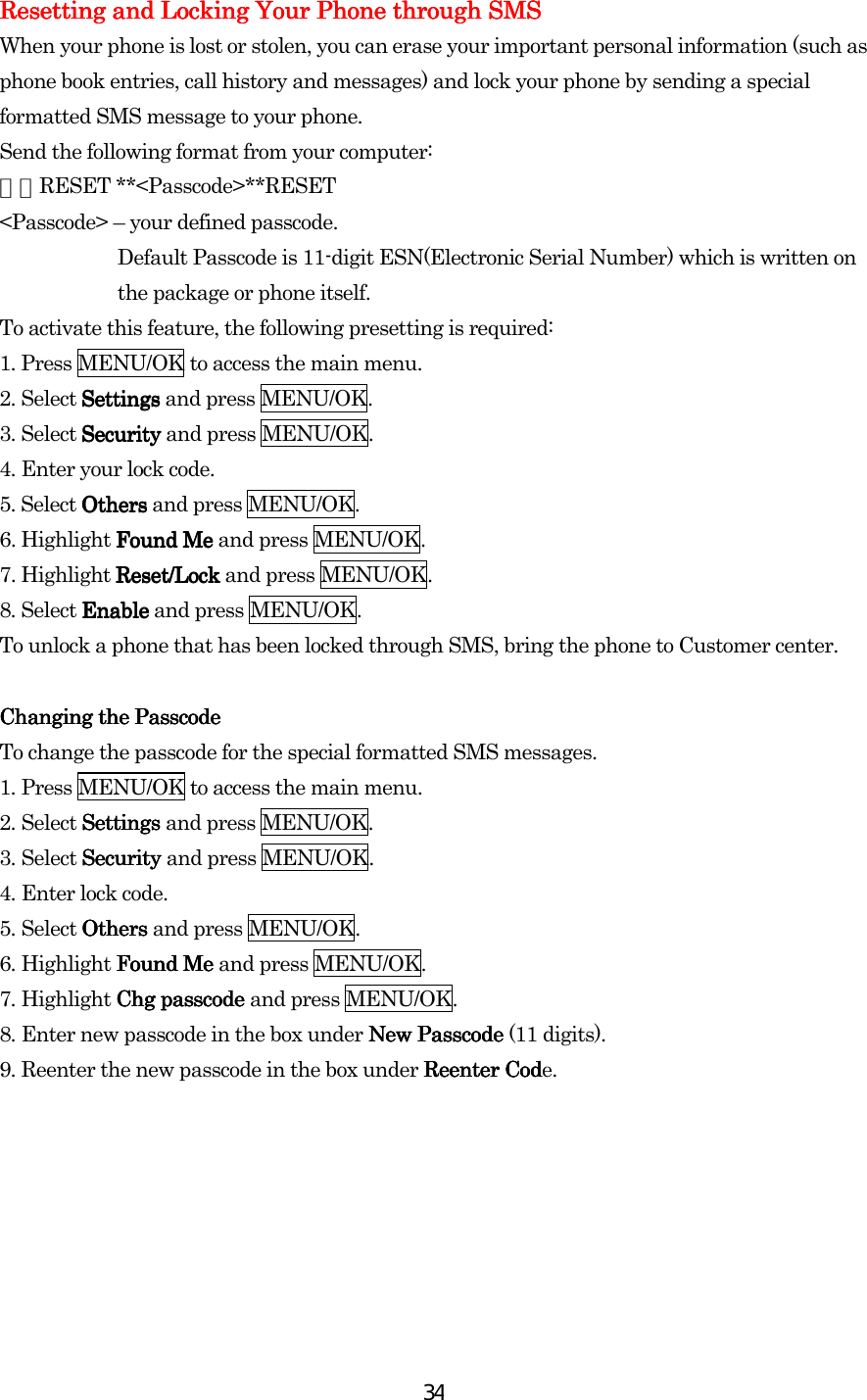
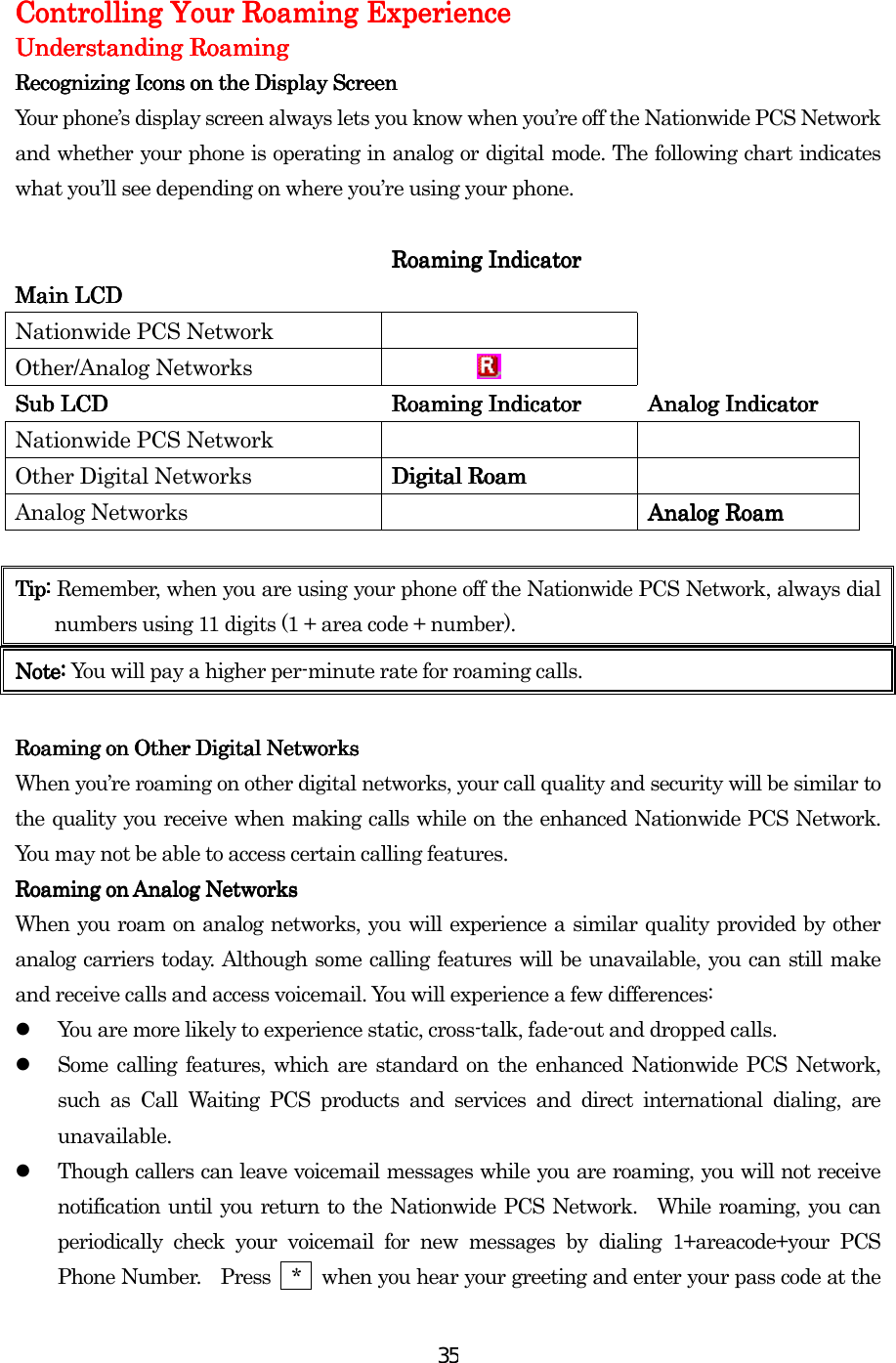
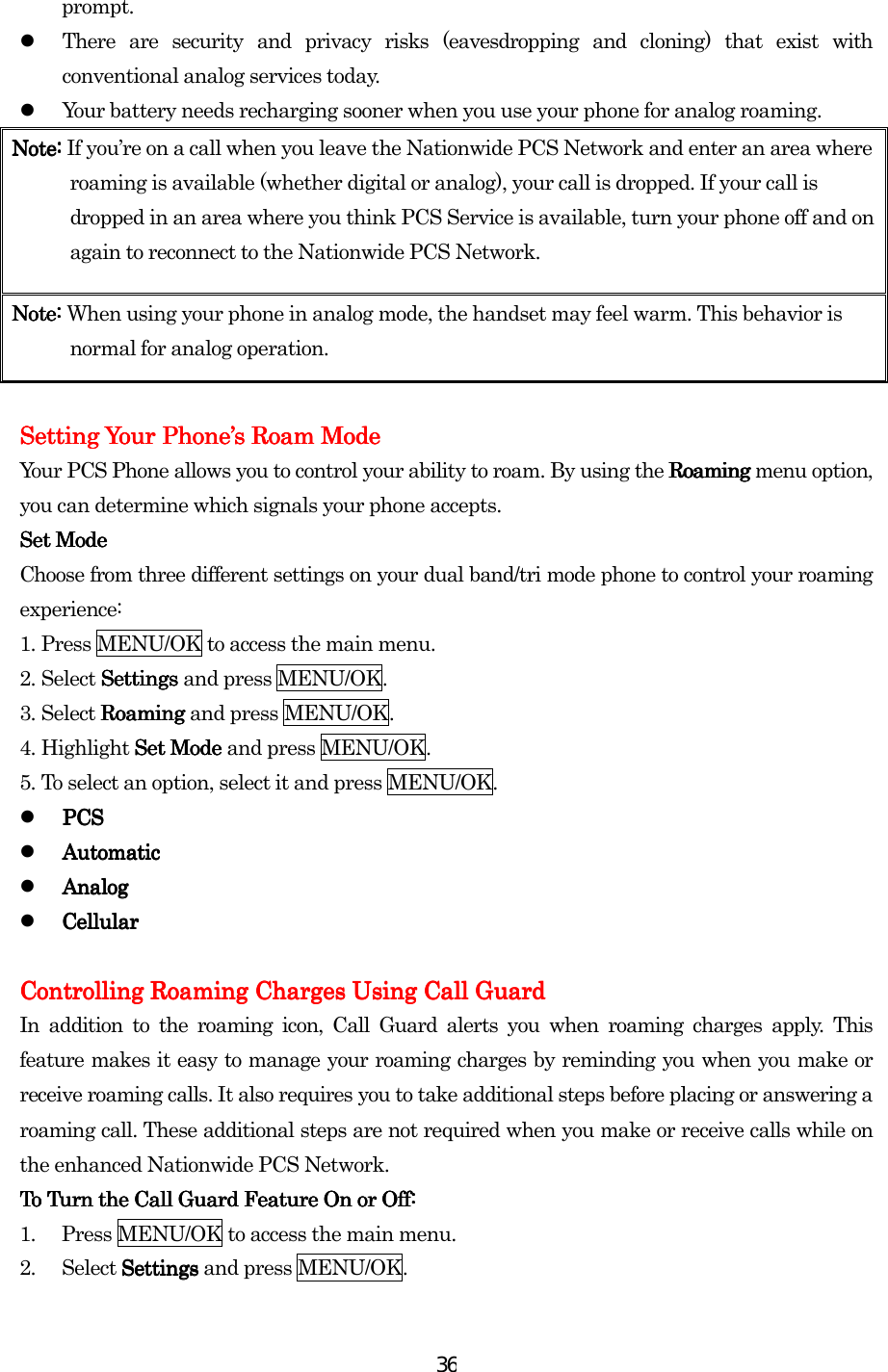
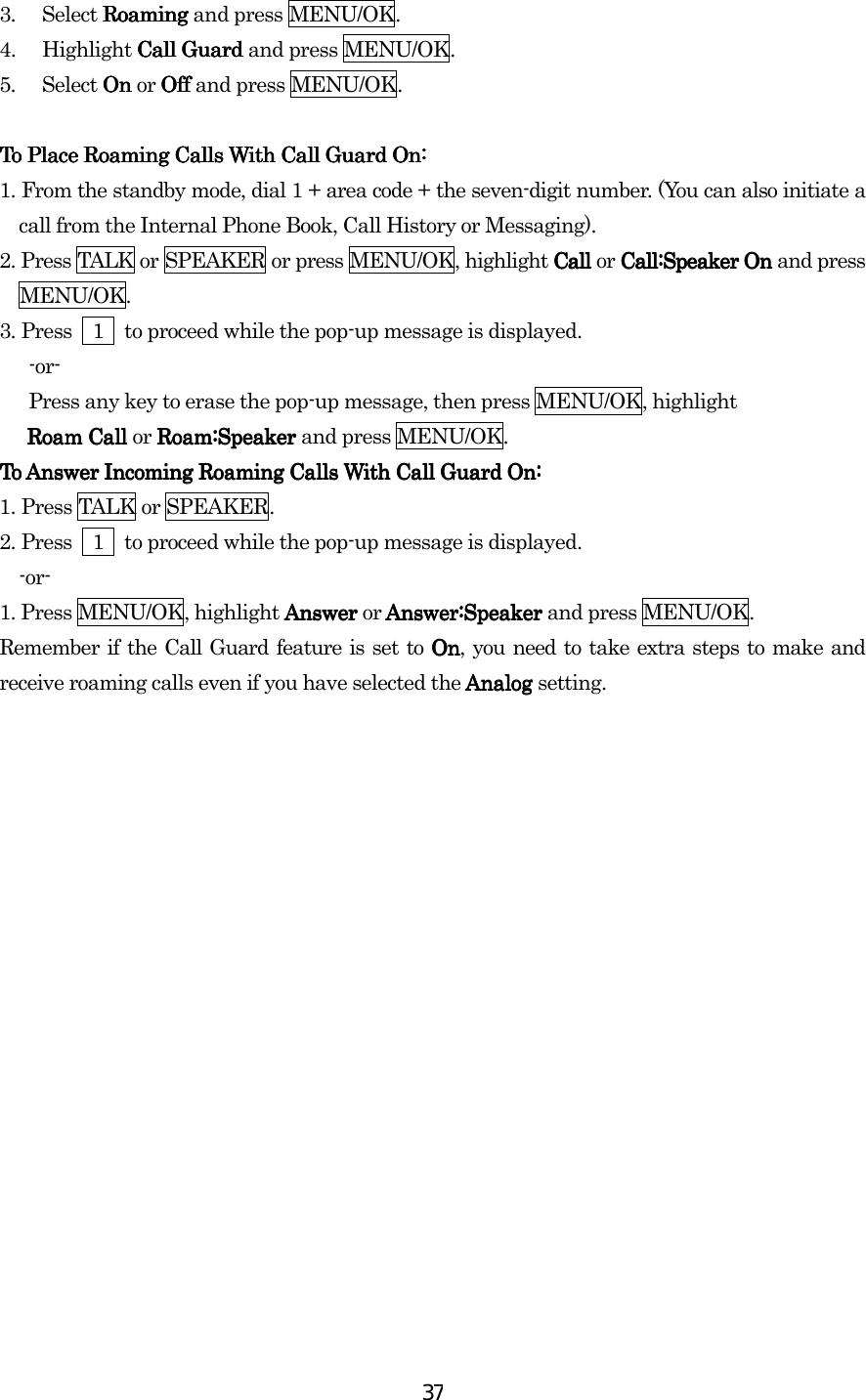
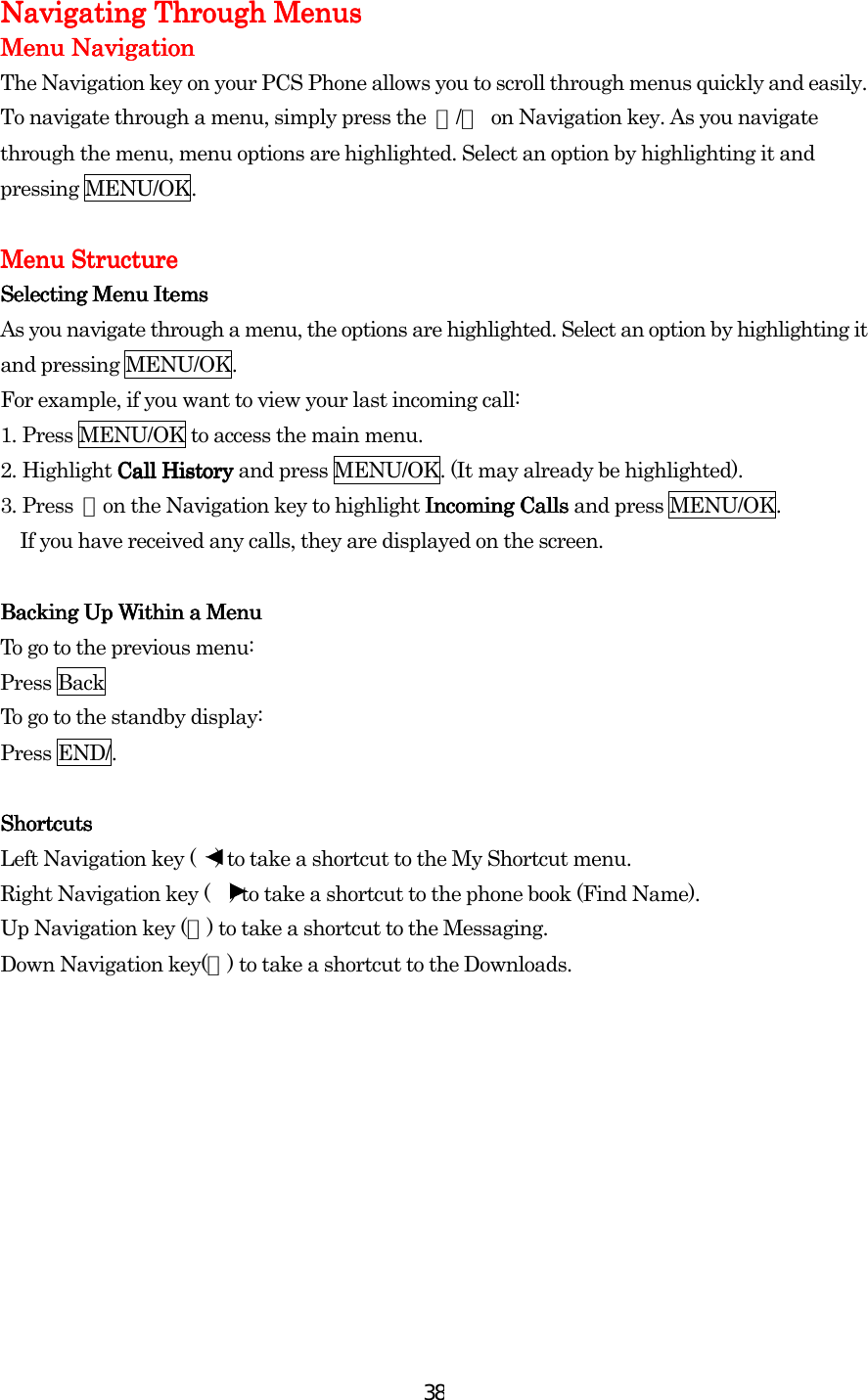
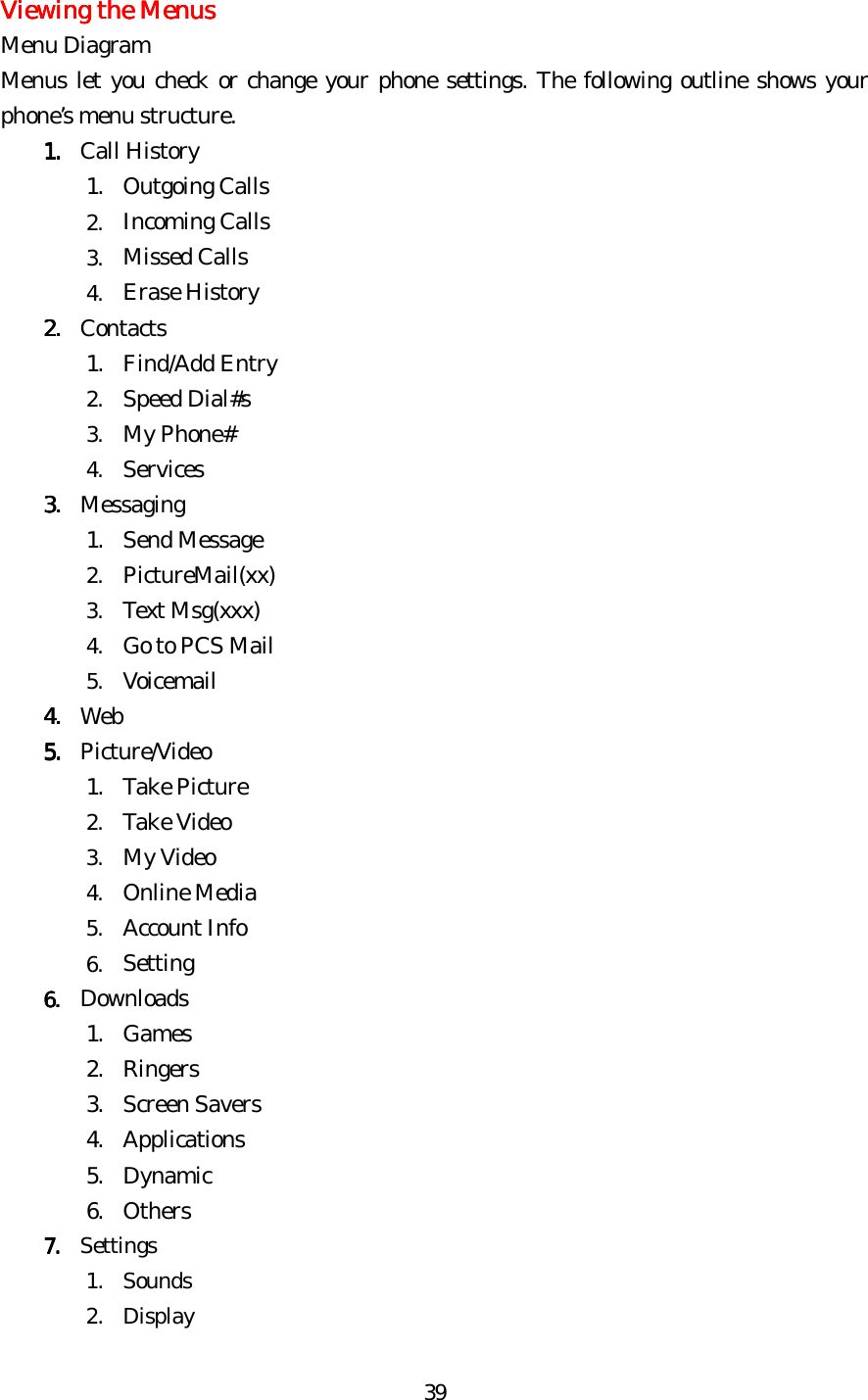
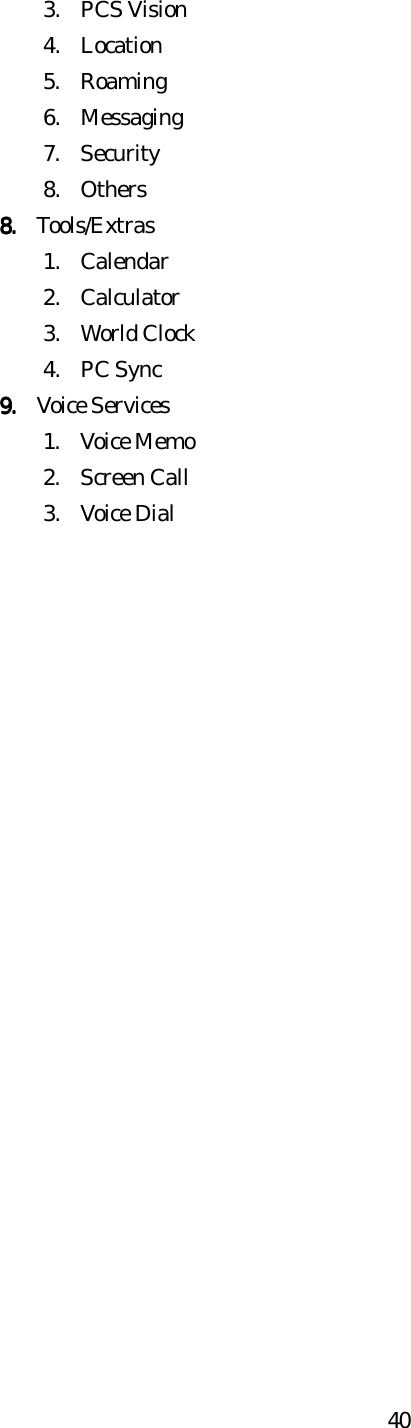
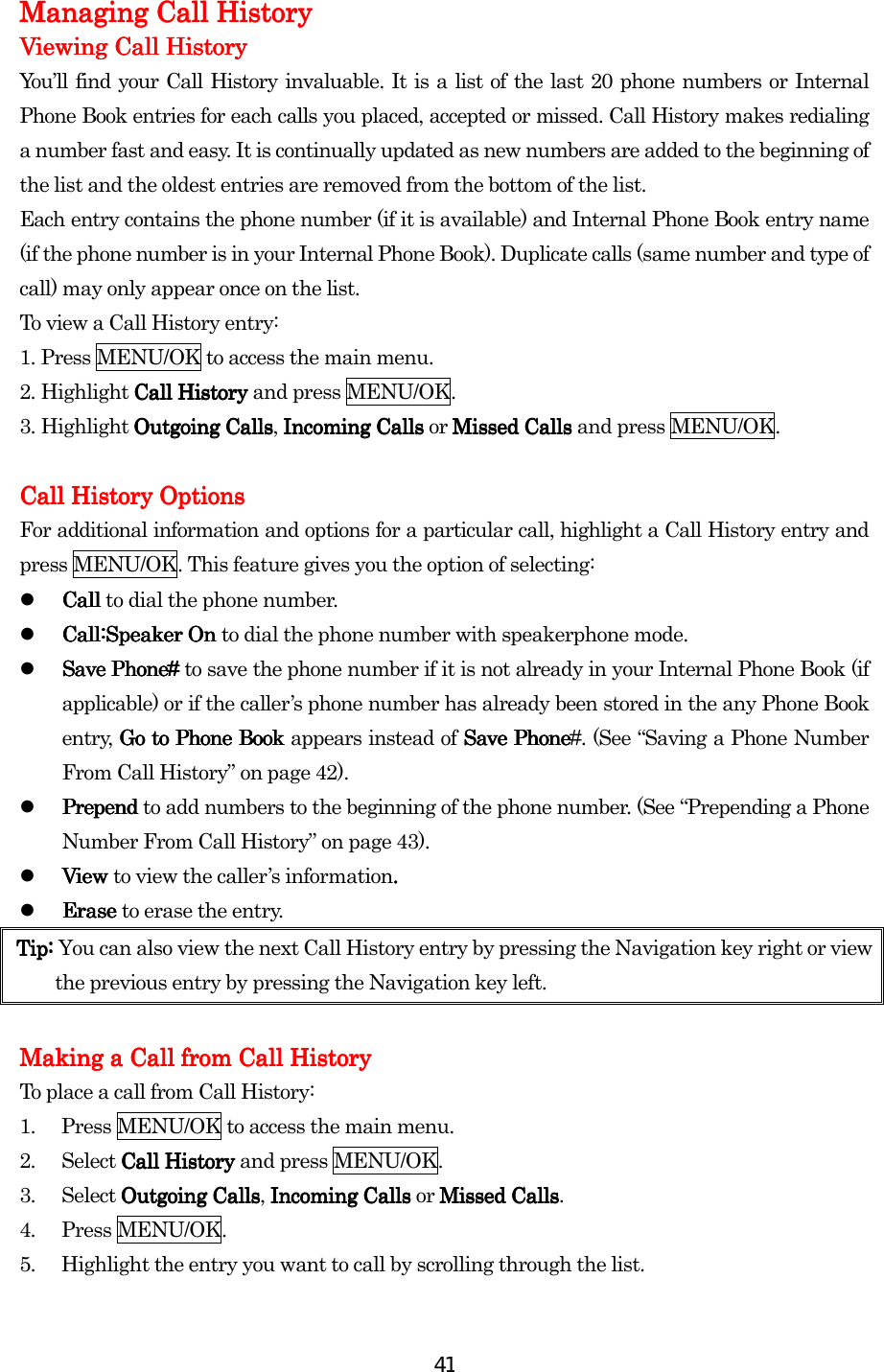
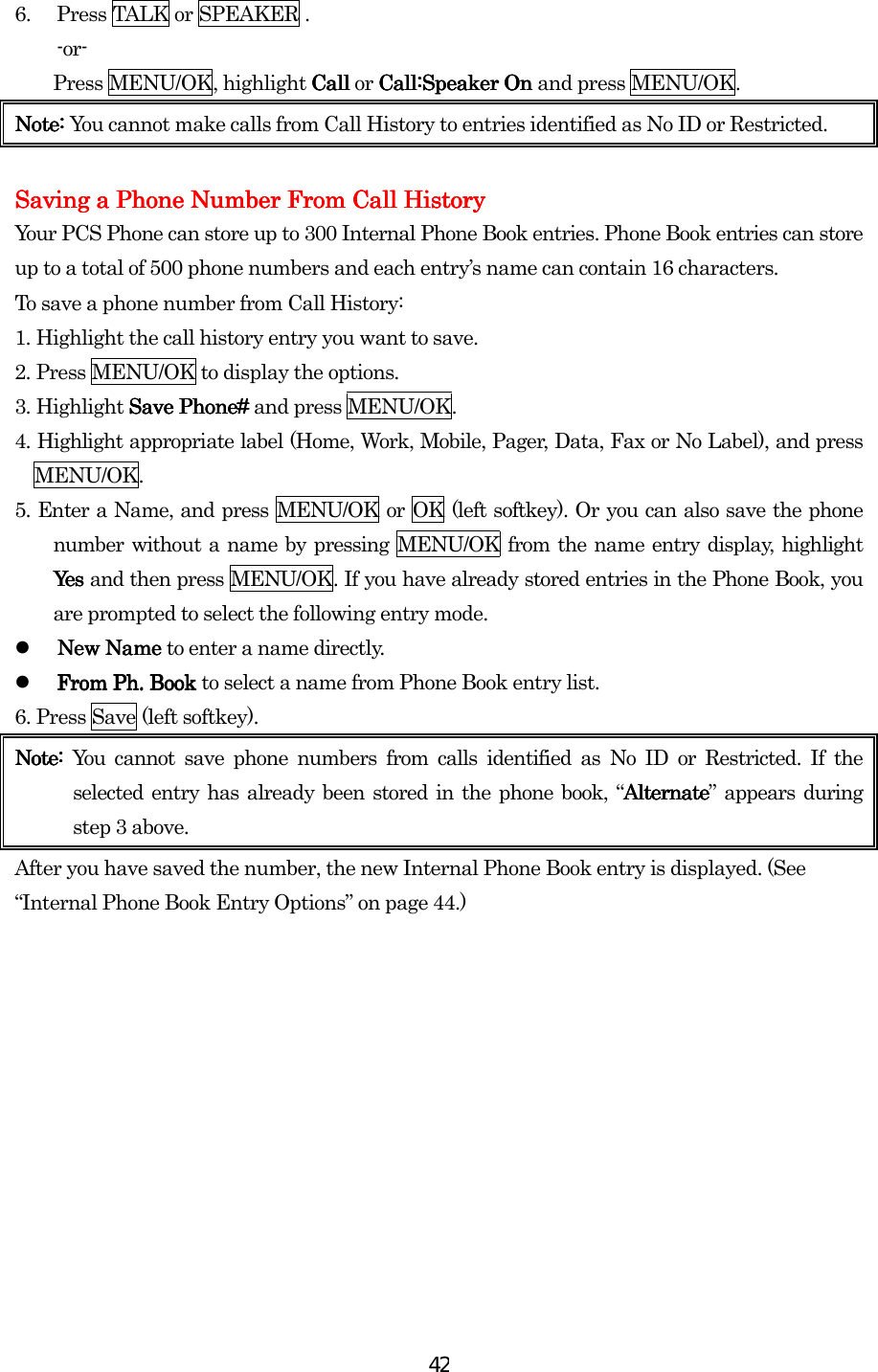
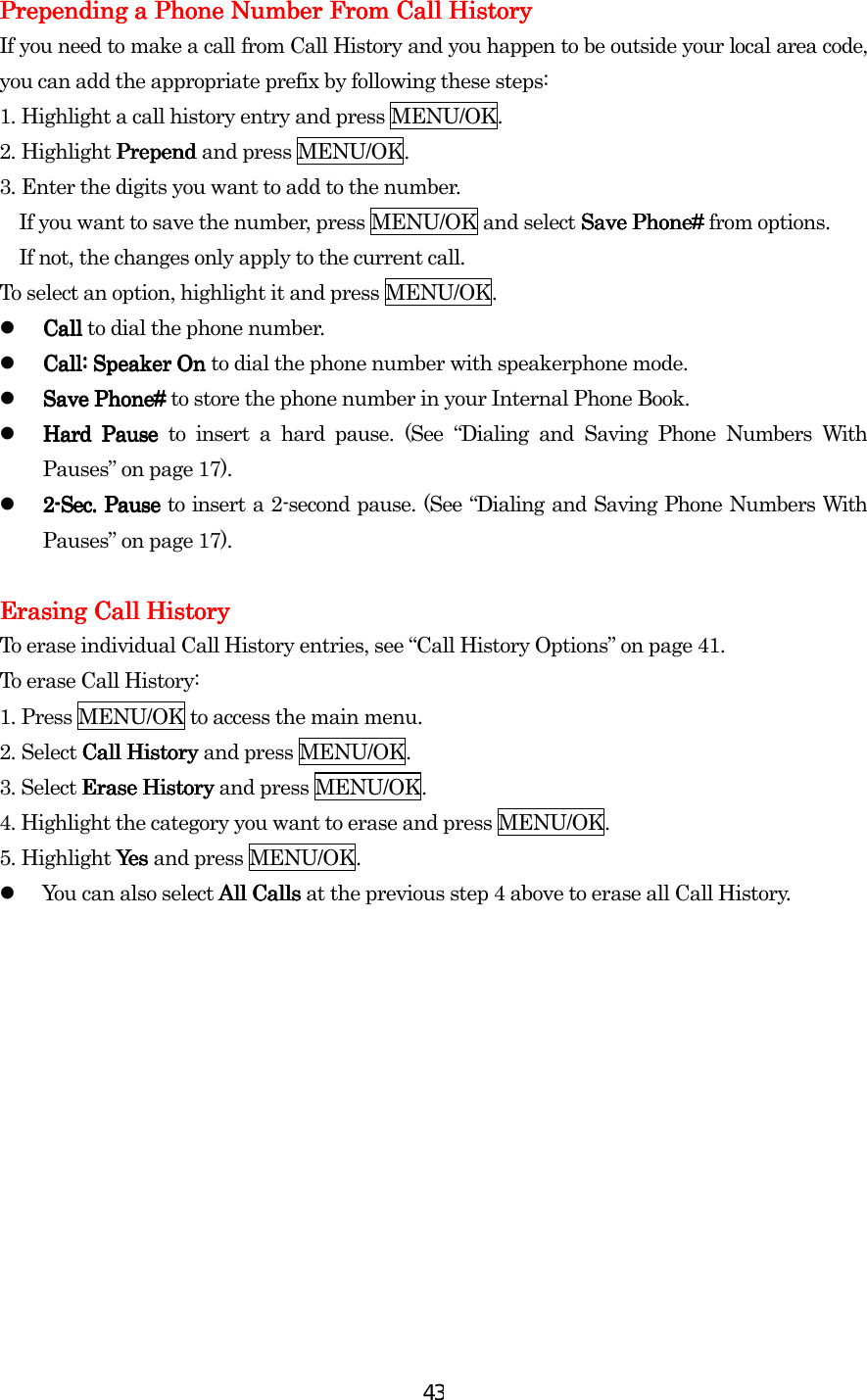
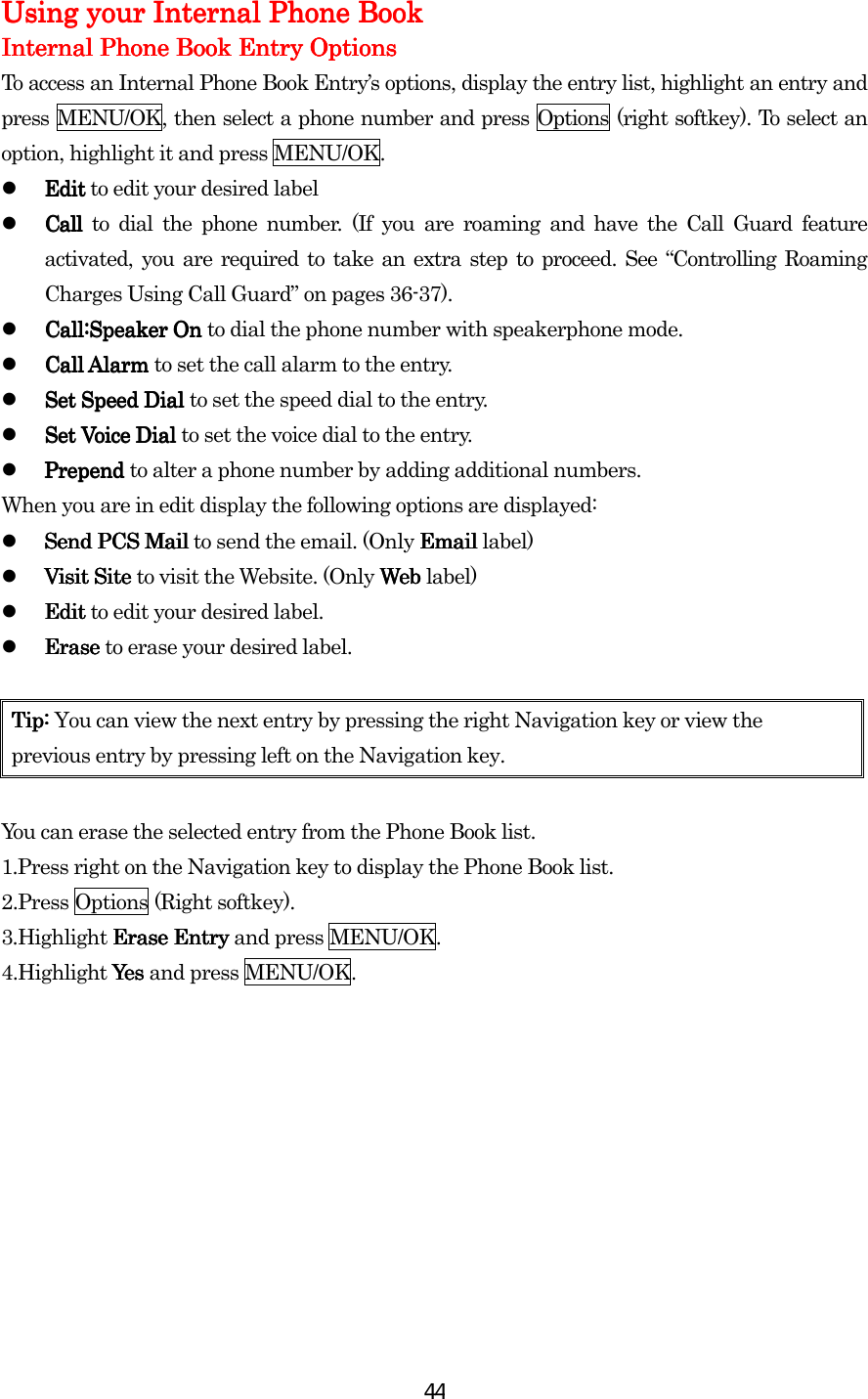
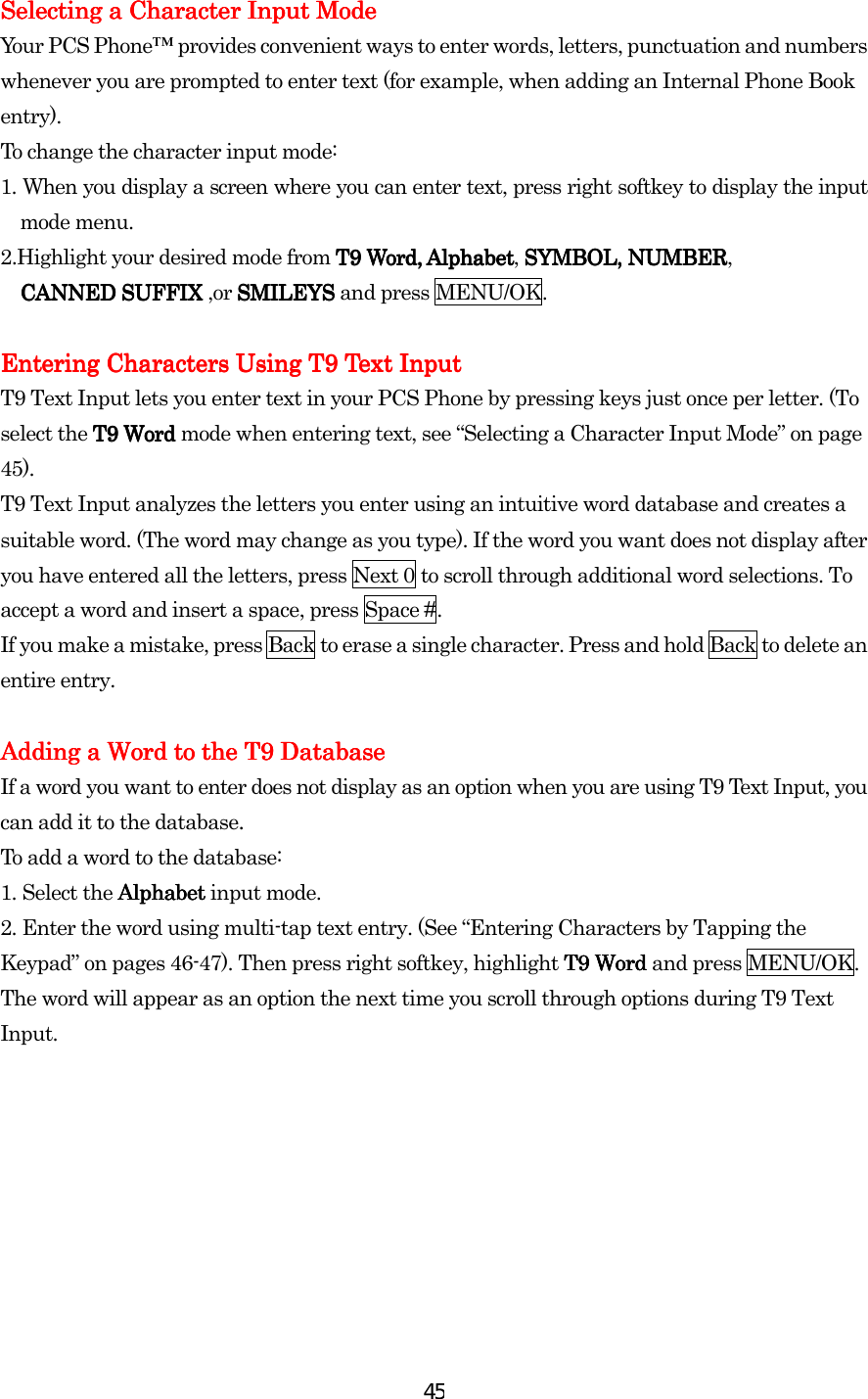
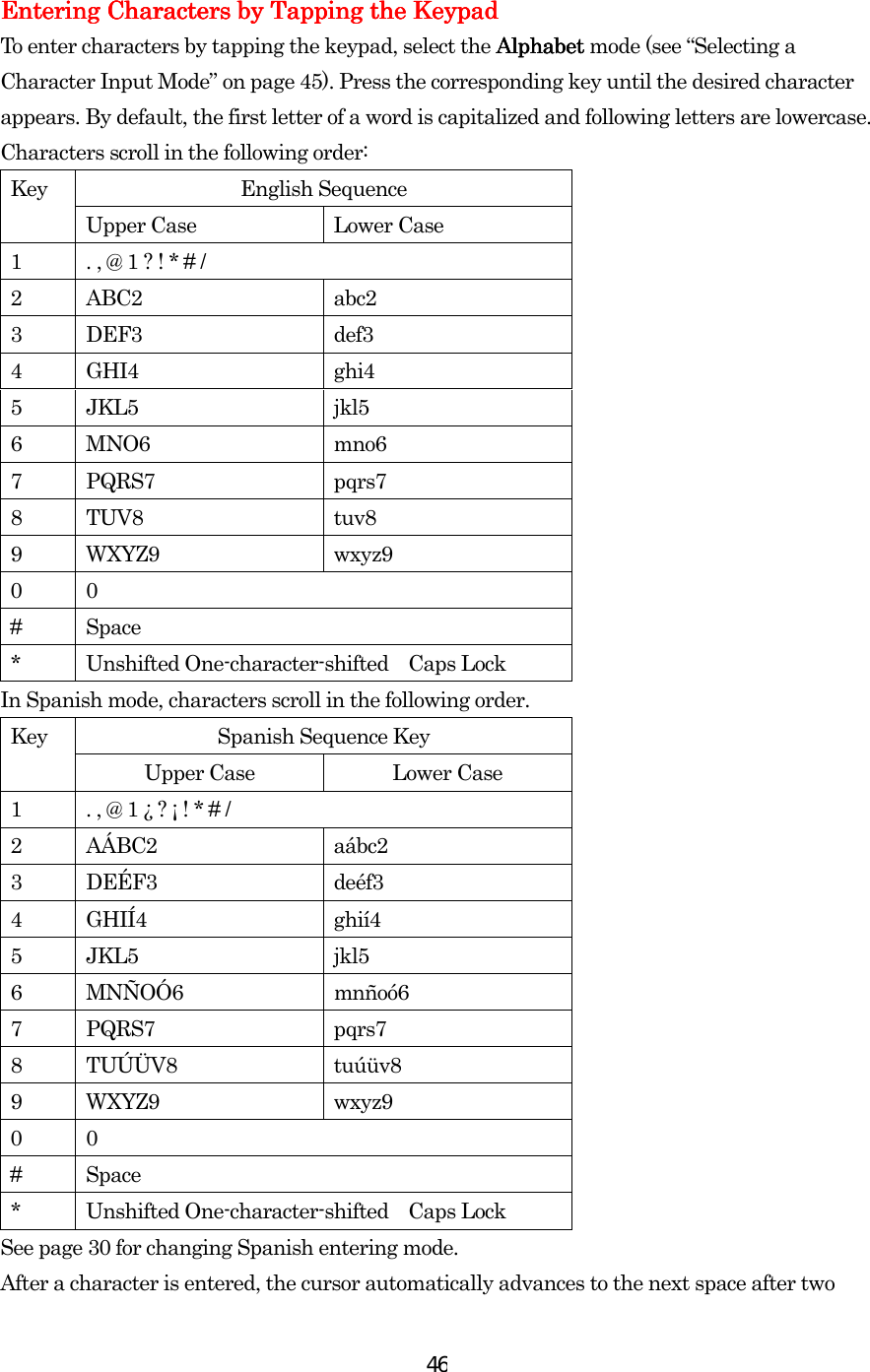
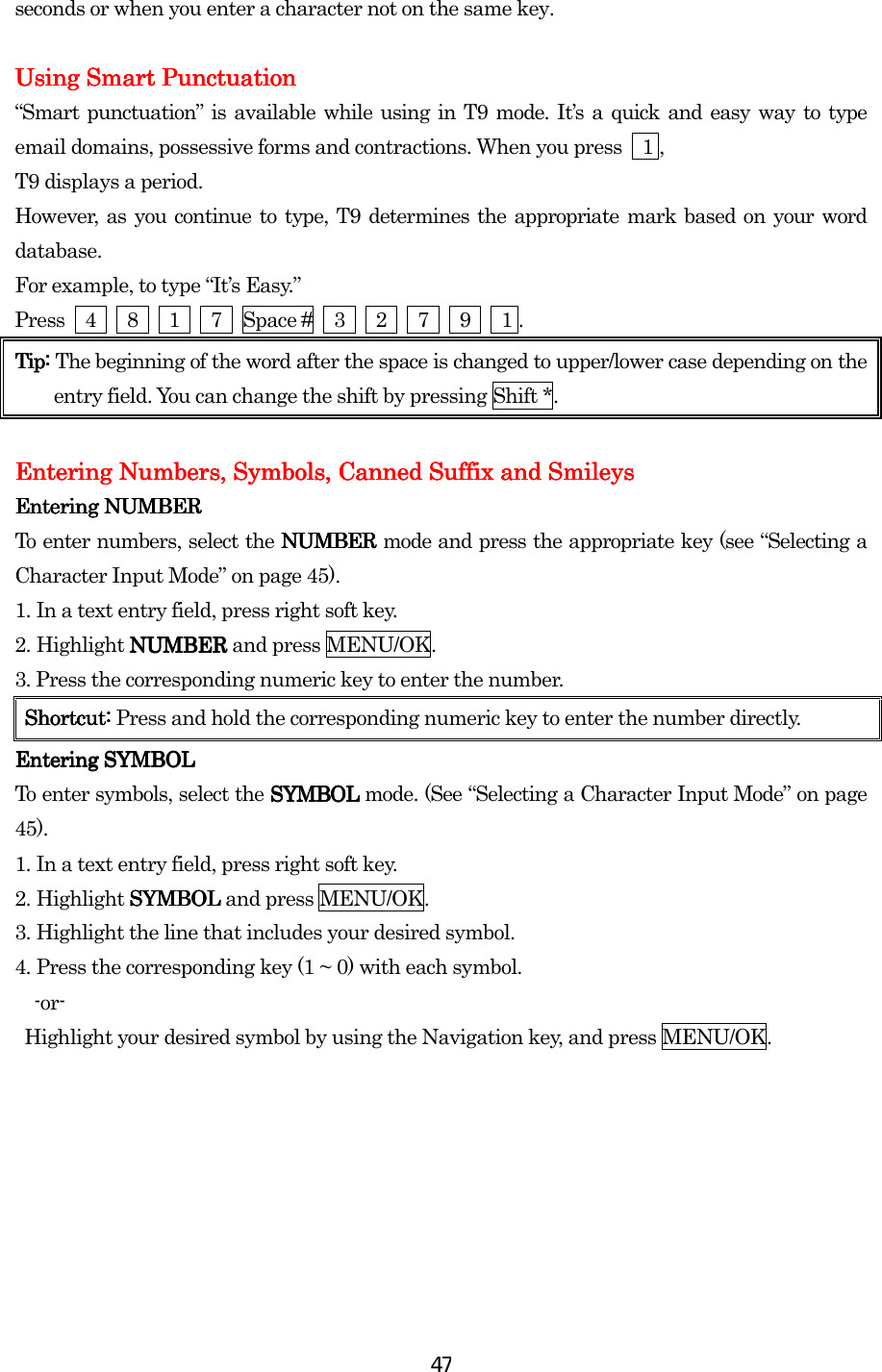
![48 Symbol ListSymbol ListSymbol ListSymbol List 1111 2222 3333 4444 5555 6666 7777 8888 .... ---- @@@@ ???? !!!! **** #### '''' (((( )))) ““““ : : : : ;;;; " ^ ```` <<<< >>>> ++++ / / / / $$$$ %%%% &&&& [[[[ ]]]] ==== «««« »»»» ____ |||| ~~~~ {{{{ }}}} °°°° ¿¿¿¿ ¡¡¡¡ ¢¢¢¢ ££££ §§§§ Entering CANNED SUFFIXEntering CANNED SUFFIXEntering CANNED SUFFIXEntering CANNED SUFFIX To enter canned suffix, select the CANNED SUFFIXCANNED SUFFIXCANNED SUFFIXCANNED SUFFIX mode (see “Selecting a Character Input Mode” on page 45). 1. In a text entry field, press right soft key. 2. Highlight CANNED SUFFIX CANNED SUFFIX CANNED SUFFIX CANNED SUFFIX and press MENU/OK. 3. Highlight the line that includes your desired smiley. 4. Highlight your desired smiley by using the Navigation key and press MENU/OK. Entering SMILEYSEntering SMILEYSEntering SMILEYSEntering SMILEYS To enter smile picture, select the SMILEYSSMILEYSSMILEYSSMILEYS mode (see “Selecting a Character Input Mode” on page 45). 1. In a text entry field, press right soft key. 2. Highlight SMILEYS SMILEYS SMILEYS SMILEYS and press MENU/OK. 3. Highlight the line that includes your desired smiley. 4. Press the corresponding key (1~4) with each smiley. -or- Highlight your desired smiley by using the Navigation key and press MENU/OK. Adding a New Internal Phone Book EntryAdding a New Internal Phone Book EntryAdding a New Internal Phone Book EntryAdding a New Internal Phone Book Entry Your PCS Phone can store up to 300 Internal Phone Book entries. Phone Book entries can store up to a total of 500 phone numbers and the entry’s name can contain 16 characters. To add a new entry: 1. Press MENU/OK to access the main menu. 2. Press MENU/OK to display the menu options. 3. Highlight Save PhoneSave PhoneSave PhoneSave Phone#, and press MENU/OK. 4. Highlight your desired label and press MENU/OK. 5. Enter a name and press MENU/OK or OK (left softkey). Or you can also save the phone number without a name by pressing MENU/OK from the name entry display, highlight Yes Yes Yes Yes](https://usermanual.wiki/Sanyo-Electric-Co/SCP-55H.Users-Manual/User-Guide-366831-Page-49.png)