Savi Technology 650MR-V4 RFID Security Device Reader User Manual SMR650withIntermec
Savi Technology Inc RFID Security Device Reader SMR650withIntermec
Contents
Users Manual

User Guide
Savi Mobile Reader SMR-650 for the
Intermec 751G/A Mobile Computer
and PC
Version 1.0
Published August 2005
Part number 805-04750-001 Rev A
Documentation for Savi Mobile Reader SMR-650 for the Intermec 751G/A Mobile
Computer and PC, version 1.0
Copyright © 2005 Savi Technology, Inc. All rights reserved.
Information in this manual is subject to change without notice and does not represent
a commitment from the vendor. The software and/or databases described in this
document are furnished under a license agreement or nondisclosure agreement. The
software and/or databases may be used or copied only in accordance with the terms
of the agreement. It is against the law to copy the software on any medium except as
specifically allowed in the license or nondisclosure agreement.
Savi, Savi SmartChain, SmartChain, the Savi logo, EchoPoint, the EchoPoint logo,
and UDAP are trademarks or registered trademarks of Savi Technology, Inc. in the
United States and other countries.
Other product names mentioned in this guide may be trademarks or registered
trademarks of their respective owners and are hereby acknowledged.
Savi Technology, Inc.
615 Tasman Drive
Sunnyvale, CA 94089-1707
Phone: 1-408-743-8000
Facsimile: 1-408-543-8650
www.savi.com

Savi Mobile Reader SMR-650 User Guide 3
Contents
1About the Savi Mobile Reader SMR-650
and Mobile Computer
SMR-650 Reader Communication. . . . . . . . . . . . . . . . . . . . . . . . . 7
UHF Mode . . . . . . . . . . . . . . . . . . . . . . . . . . . . . . . . . . . . . . . . . 7
LF Mode . . . . . . . . . . . . . . . . . . . . . . . . . . . . . . . . . . . . . . . . . . . 8
Optimizing the SMR-650-212 Reader Tag Collection Range . . . . 8
Operating the Mobile Device . . . . . . . . . . . . . . . . . . . . . . . . . . . . 10
Turning on the Keypad Backlight . . . . . . . . . . . . . . . . . . . . . . 10
Intermec 751G/A Mobile Computer Keypad . . . . . . . . . . . . . . 11
Keys Unique to the Intermec 751G/A Mobile Computer . . . . 11
Reset Contacts in Pinholes on the SMR-650 . . . . . . . . . . . . . . 12
For More Information . . . . . . . . . . . . . . . . . . . . . . . . . . . . . . . . . 12
Guides to Read . . . . . . . . . . . . . . . . . . . . . . . . . . . . . . . . . . . . . 12
Contacting Savi Support . . . . . . . . . . . . . . . . . . . . . . . . . . . . . 13
2Assembling and Using the Intermec Holster
Inserting the Mobile Device into the Holster. . . . . . . . . . . . . . . . 15
3Recharging Batteries
Recharging the SMR-650-212 Reader Battery . . . . . . . . . . . . . . 17
Recharging the SMR-650-210 and SMR-650-213
Reader Battery . . . . . . . . . . . . . . . . . . . . . . . . . . . . . . . . . . . . . . . 19
Determining Available Battery Power . . . . . . . . . . . . . . . . . . . . . 20

4
4Printing Labels
Connecting the Printer to the Mobile Device . . . . . . . . . . . . . . . . 22
Using the Intermec Boot to Connect to the Mobile Device . . . 22
Using the Intermec Dock to Connect to the Mobile Device . . . 24
ASMR-650 Reader Specifications
BHardware Components
SMR-650-212 Reader Components . . . . . . . . . . . . . . . . . . . . . . . 34
SMR-650-210 and SMR-650-213 Reader Components . . . . . . . . 34

CHAPTER 1
Savi Mobile Reader SMR-650 User Guide 5
About the Savi Mobile
Reader SMR-650 and
Mobile Computer
1
Savi® Mobile Reader SMR-650 is a portable radio frequency identification
(RFID) reader that communicates with Savi RFID tags. There are three
models of the Savi Mobile Reader SMR-650:
◆SMR-650-212
◆SMR-650-210
◆SMR-650-213
The SMR-650-212 Reader is mounted on the Intermec® 751G/A Mobile
Computer and is packaged in kits that provide a specific set of components.
Kits can include different hardware or software accessories, as well as
different versions of the mobile computer. For example, kit models
741G-Kit-C-101x and 751G-Kit-C-101x include a custom Intermec cable,
bracket, and mounting hardware. Model 741G-Kit-C-101x includes a batch
Intermec 751G/A Mobile Computer that communicates with the wired LAN,
while model 751G-Kit-C-101x includes a Wi-Fi Intermec 751G/A Mobile
Computer that communicates with the wireless LAN. Preinstalled software
applications include Savi SmartChain® Mobile Manager, SmartChain® for
Mobile Devices, or SmartChain Transportation Security System (TSS) for
Mobile Devices. Hardware accessories include the portable Zebra® printer,
boot for the printer, and serial cable with an RJ-45 and DB-9 connector.
The SMR-650-210 Reader and SMR-650-213 Reader include serial DB-9
interface connectors and work with a notebook or desktop PC or other
devices with DB-9 RS-232 serial connectors. The only difference between
the SMR-650-210 Reader and the SMR-650-213 Reader is the length of the
cable for the DB-9 connector. The SMR-650-210 Reader has a 1-foot
(30.48 cm) cable and the SMR-650-213 Reader has a 9-foot (2.74 m) cable.

CHAPTER 1
About the Savi Mobile Reader SMR-650 and Mobile Computer
6
This guide is primarily designed for use of the SMR-650-212 Reader as
packaged in kit models 741G-Kit-C-101x and 751G-Kit-C-101x. It also
describes reader functionality, components, and specifications.
Note:
In this guide, when the model of the mobile reader or kit is not
specifically mentioned, the information applies to all mobile reader models
and kits. For information about using the SMR-650-210
and SMR-650-213 Readers with PCs, refer to the
Savi SmartChain
Client Tools User Guide
. For information about software applications,
verify which software you have preinstalled on your mobile device and
refer to the
Savi SmartChain Mobile Manager Pocket User Guide
,
Guide
to SmartChain for Mobile Devices
, or the
Guide to SmartChain
Transportation Security System for Mobile Devices
.
Figure 1-1 Mobile device
SMR-650-212 Reader
Intermec 751G/A Mobile Computer

SMR-650 Reader Communication
Savi Mobile Reader SMR-650 User Guide 7
SMR-650 Reader Communication
The SMR-650 Reader has an ultra high frequency (UHF) transceiver and
low frequency (LF) transmitter that communicate with all Savi RFID tags
via the UHF and LF antennas. Your software determines if you are using
UHF or LF commands.
The SMR-650-212 Reader works on a wireless or wired LAN so you can
download and upload information to and from your database.
UHF Mode
The UHF transmitter sends commands and write information to Savi
RFID tags. In UHF mode, the mobile reader supports single and continuous
collection modes.
When the mobile reader is in single UHF mode, you can only perform
one tag collection within a fixed radius. When the mobile reader is in
continuous UHF mode, you can perform multiple tag collections while
moving through a facility.
The yellow status LED shows when the SMR-650 Reader is receiving
a UHF signal. When the yellow LED flashes, it indicates that the mobile
reader received a valid data packet. The yellow LED continues to flash until
all data is received. The yellow LED is not functional during UHF transmit
or LF transmit.
Figure 1-2 LEDs and pin connector (jack) for recharging for SMR-650-212 Reader
Green LED flashes to indicate
battery operating mode
Yellow LED flashes to indicate
mobile reader is receiving data
Pin connector (jack) for recharging
Reset contacts in pinholes
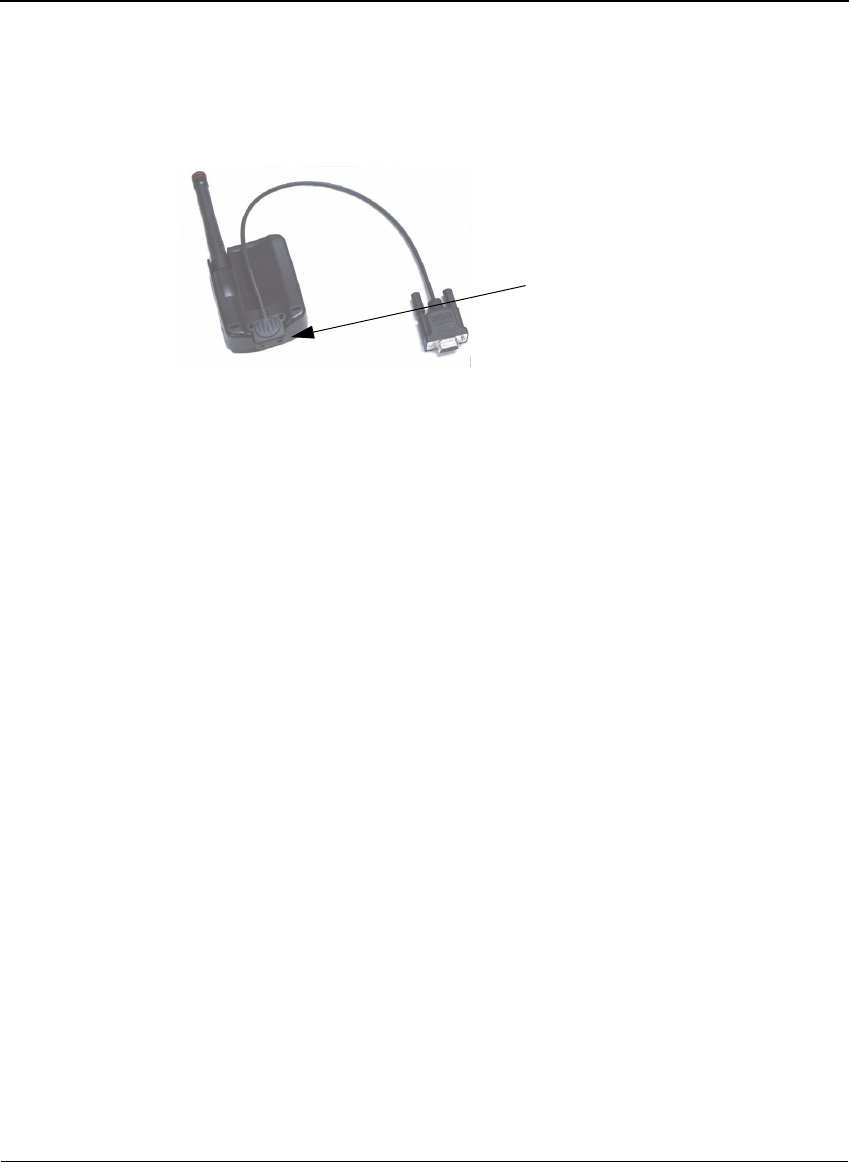
CHAPTER 1
About the Savi Mobile Reader SMR-650 and Mobile Computer
8
Figure 1-3 Reset contacts, LEDs, and pin connector (jack) for recharging for SMR-650-210
and SMR-650-213
LF Mode
LF mode is controlled by the software running on the mobile computer. LF
mode is compatible only with SaviTags. To use LF mode, you must turn it
on in your software.
With your software, you can use LF mode to perform short-range
communications up to 3 feet (.91 m)
Optimizing the SMR-650-212
Reader Tag Collection Range
To optimize the SMR-650-212 Reader tag collection range, hold the mobile
device as shown in Figure 1-4. Make sure the device is:
◆Parallel to your body
◆Vertical, close to eye level
Most tags within an omni-directional pattern of 200 feet (61 m) are
collected.
Reset contacts, LEDs, and pin connector
(jack) for SMR-650-210 and SMR-650-213
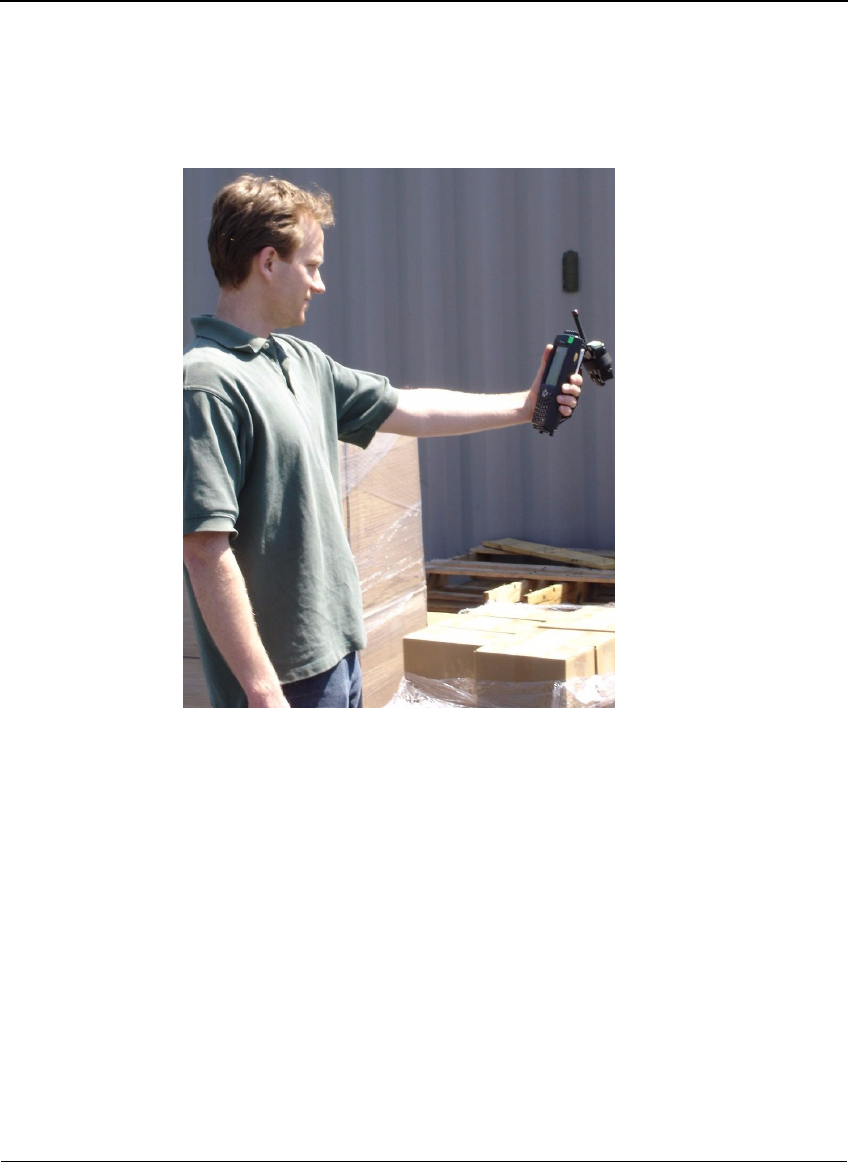
Optimizing the SMR-650-212 Reader Tag Collection Range
Savi Mobile Reader SMR-650 User Guide 9
Figure 1-4 Hold the mobile device close to eye level and parallel to your body
for optimal tag collection
Factors that can limit the SMR-650 Reader collection range include:
◆Obstructions such as multiple walls, chained areas, solid-core doors,
and enclosures
◆RF interference from other equipment such as computers, cellular phones,
walkie-talkies, elevators, electrical motors, or other RF-emitting devices
◆Reflection from the ground and from nearby objects
◆Position and orientation of the SMR-650 Reader
◆Metal or RF-absorbent surface on the tracked item
◆Tag location relative to the SMR-650 Reader, such as behind a metal
obstruction or stacked under multiple layers
Radio interference also affects the probability of collecting any given tag,
and you can expect some variance in repeatability in the field.
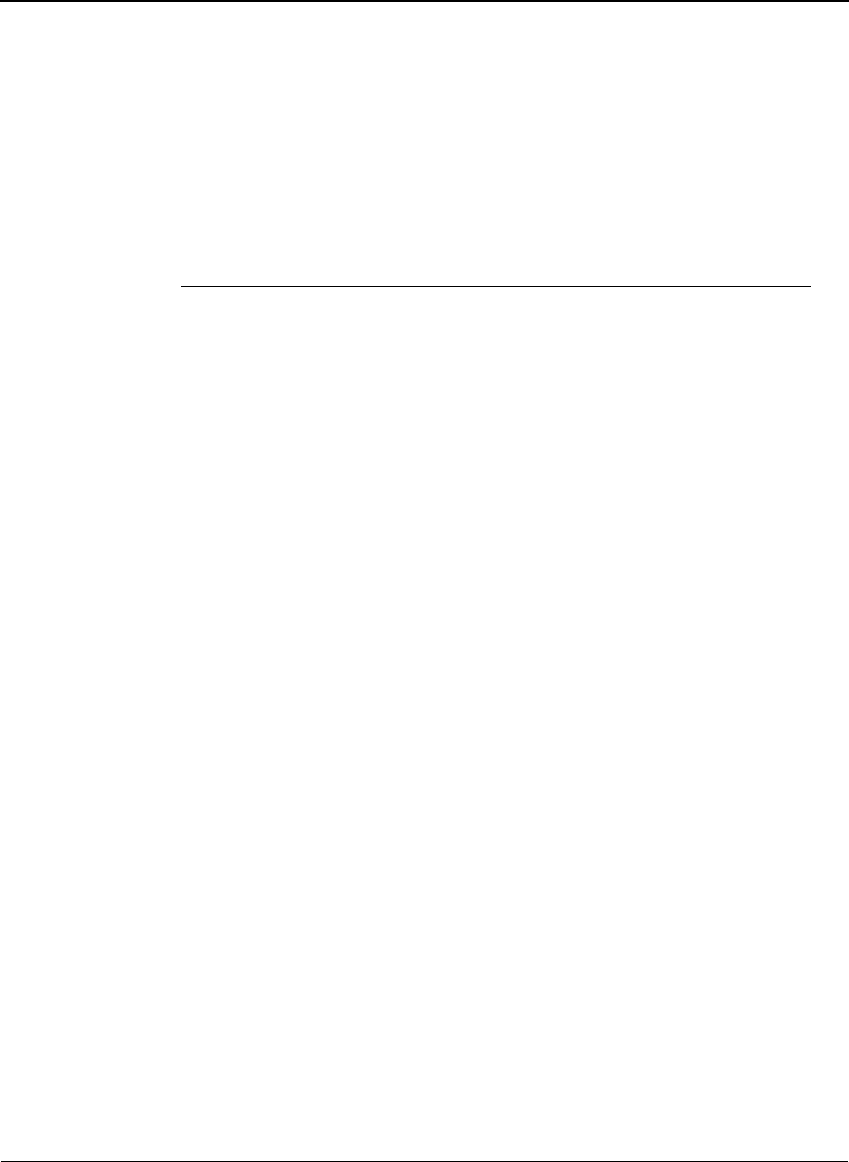
CHAPTER 1
About the Savi Mobile Reader SMR-650 and Mobile Computer
10
Operating the Mobile Device
The mobile device consists of the SMR-650-212 Reader mounted on an
Intermec 751G/A Mobile Computer, which runs the Windows CE .NET 4.2
operating system and includes a 42-character alphanumeric keyboard. The
Intermec 751G/A Mobile Computer features a backlight for the keypad.
Note:
This guide provides general information for operating the Intermec
751G/A Mobile Computer keypad. For more information regarding
Intermec products, refer to the
Intermec 751G Computer with
Alphanumeric Keypad User’s Manual
on the CD that is packaged with
your mobile device.
Turning on the Keypad Backlight
If you work in dim or unlit areas, you can turn on the keypad backlight.
1. Turn on your mobile computer.
2. Select Start > Settings > Control Panel.
3. Select the Backlight icon.
4. Select the Keyboard tab.
5. Use the arrows on your keypad to select your backlight settings.
6. Select OK.
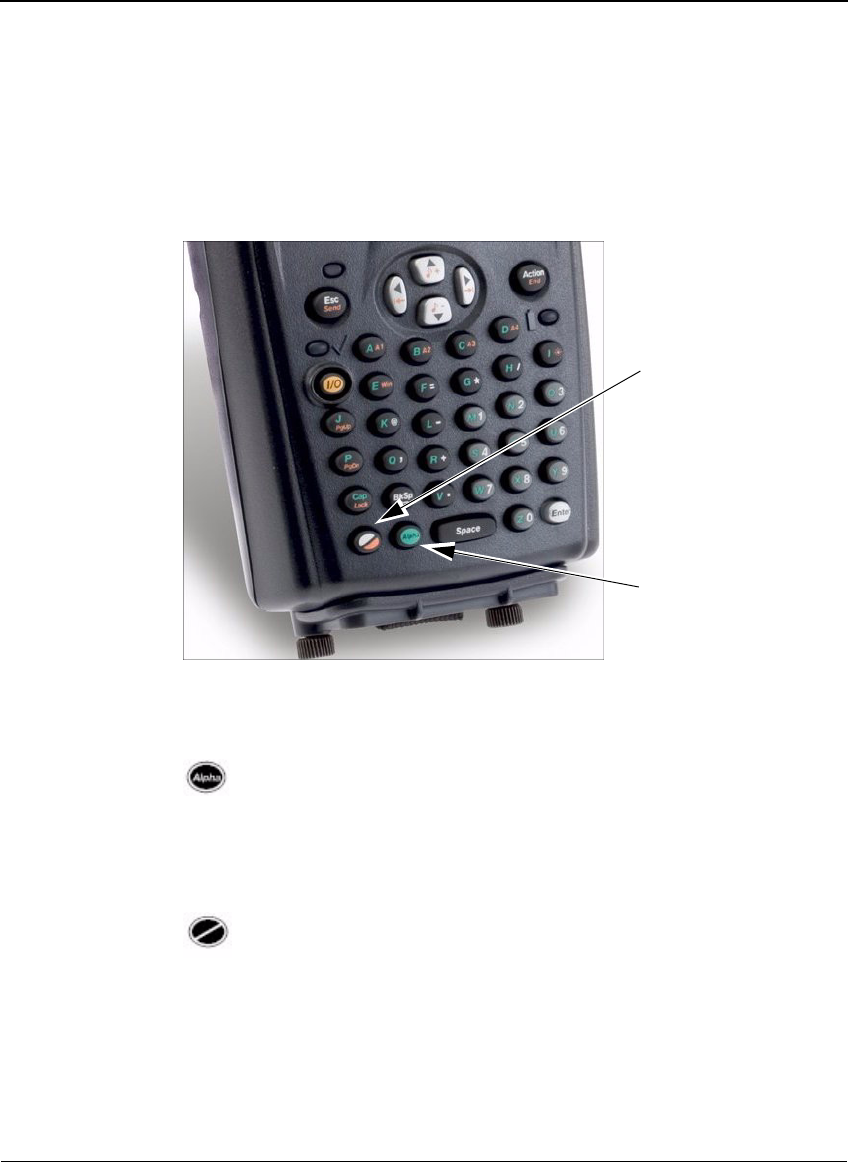
Operating the Mobile Device
Savi Mobile Reader SMR-650 User Guide 11
Intermec 751G/A Mobile Computer Keypad
Figure 1-5 shows the keypad of the Intermec 751G/A Mobile Computer.
Figure 1-5 Intermec 751G/A Mobile Computer Keypad
Keys Unique to the Intermec 751G/A Mobile
Computer
Blue Alpha Plane Key
The Blue Alpha Plane key allows you to enter letters. When you press this
key, the keypad stays in Alpha mode until you press the Blue Alpha Plane
key again. Hold the Caps Lock key to enter the next letter in uppercase.
Gold/White Plane Key
The Gold/White Plane key allows you to access display controls, special
characters, and Windows CE options. Most keys have a secondary function
that you can access by pressing the Gold/White Plane key. For example, the
@ symbol shares the K key on the keypad, which means that to enter the @
symbol, you press the Gold/White Plane key and then the K key.
Use the Gold/White
Plane key to access
display controls,
special characters,
and Windows CE
options
Use the Blue
Alpha Plane key to
enter letters
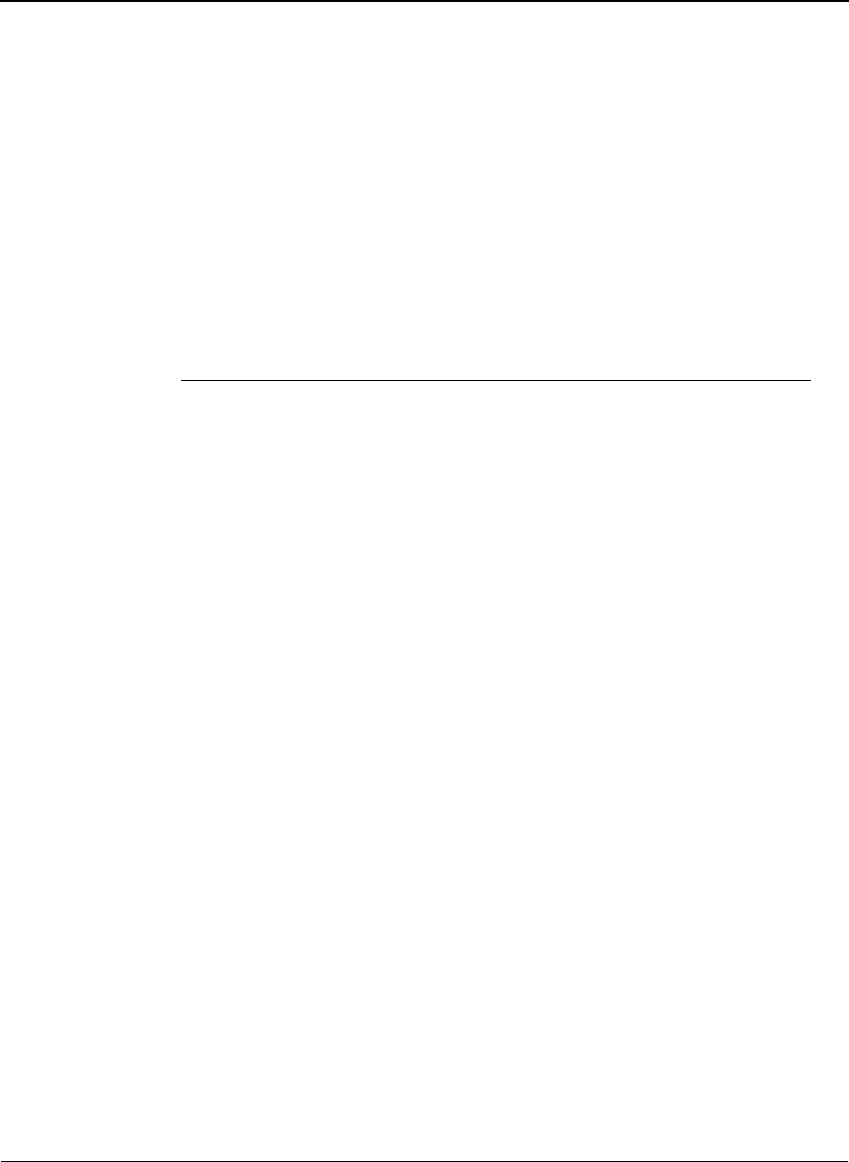
CHAPTER 1
About the Savi Mobile Reader SMR-650 and Mobile Computer
12
Reset Contacts in Pinholes on the SMR-650
For the SMR-650-212 Reader, the reset contacts are located in the pinholes on
the unit. For the SMR-650-210 and SMR-650-213 Readers, the reset contacts
are located in the pinholes on the cable. See Figure 1-2 and Figure 1-3 for
reset pinhole location.
If the SMR-650 Reader is not communicating with Savi RFID tags, insert
the tips of an unfolded paper clip (made into a U-shape) into the pinholes
simultaneously to reboot the unit.
Note:
Before rebooting, examine the connections for the mobile device or
SMR-650-210 or SMR-650-213 reader with the desktop or notebook
computer. Verify that the mobile reader has a fully charged battery by
checking the battery. See “Determining Available Battery Power” on
page 20.
For More Information
Guides to Read
Other documentation for the SMR-650 Reader in kit models 741G-Kit-C-101x
and 751G-Kit-C-101x includes:
◆Savi SmartChain Mobile Manager Pocket User Guide and the Savi
SmartChain Mobile Manager Administrator Guide, available
with the SmartChain Mobile Manager application.
◆For information about the Intermec device, refer to the Intermec 751G
Computer with Alphanumeric Keypad User’s Manual on the provided CD.

For More Information
Savi Mobile Reader SMR-650 User Guide 13
Contacting Savi Support
If you cannot find the information you need, contact Savi Support.
◆Check www.savi.com/services/su.contact.shtml for contact information.
◆Send email to help@savi.com.
◆Call 1-888-994-SAVI (North America only) or 1-408-743-8888 between
9 a.m. and 5 p.m. Pacific time.
When you contact Savi Support by telephone or email, have the following
information available:
◆Contact information (company name, your name, email, and phone
number)
◆Problem description
◆Product type
◆Software version
◆Serial number or license information

CHAPTER 1
About the Savi Mobile Reader SMR-650 and Mobile Computer
14

CHAPTER 2
Savi Mobile Reader SMR-650 User Guide 15
Assembling and Using
the Intermec Holster
2
Inserting the Mobile Device into
the Holster
As you follow these steps, refer to the corresponding photos on the next
page.
1. Buckle the waist strap around your waist.
2. Buckle the leg strap around the middle of your thigh.
3. Adjust the waist and leg straps for a secure fit.
4. Turn the mobile device upside-down. Ensure that the unit is vertical.
5. Insert and slide the mobile device into the holster.
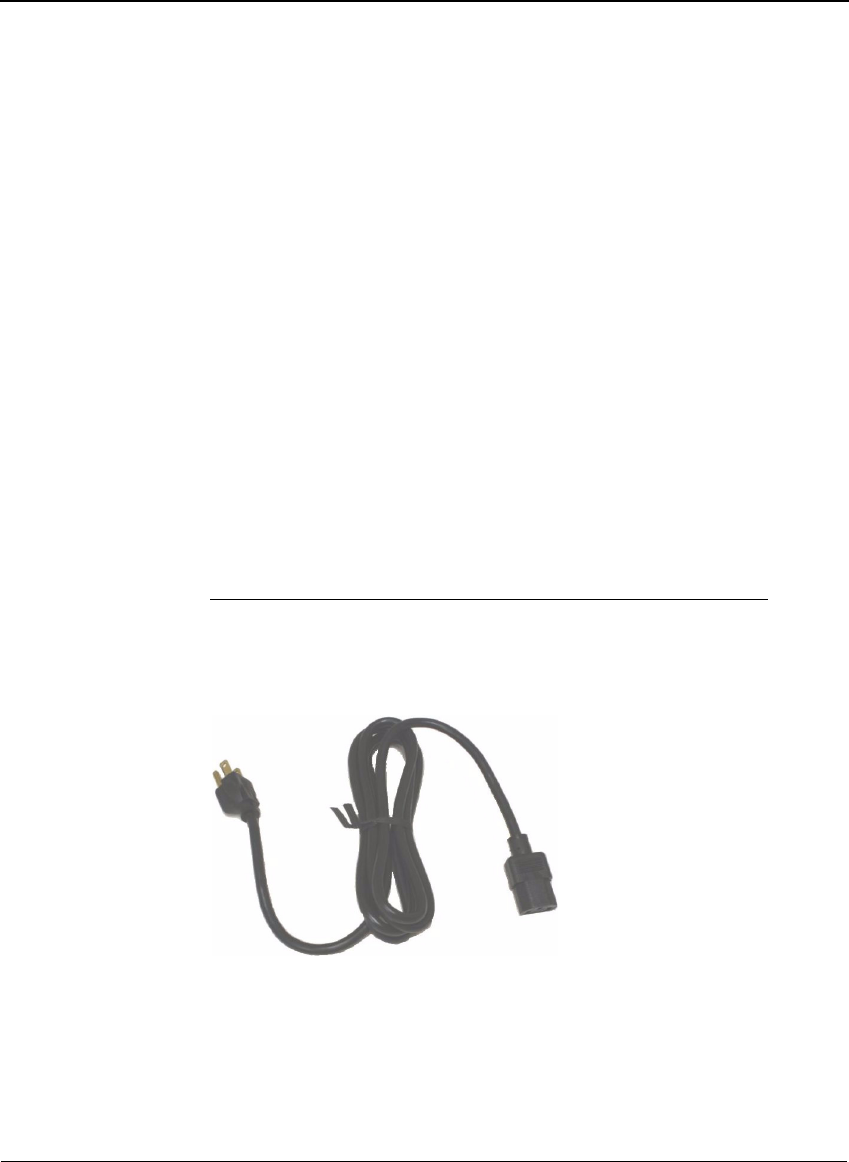
CHAPTER 3
Savi Mobile Reader SMR-650 User Guide 17
Recharging Batteries
3
Recharging the SMR-650-212
Reader Battery
The SMR-650-212 Reader has a Lithium-Ion internal battery that is not
replaceable. To recharge the SMR-650-212 Reader battery, use the power
cable and power supply with the 1/8-inch (3.2 mm) jack that Savi provides.
You can also use the power cable, power supply, and Intermec dock to
recharge the mobile device. Recharging both units simultaneously using the
Intermec dock is the preferred method.
1. Ensure that your SMR-650-212 Reader is securely connected to the
Intermec 751G/A Mobile Computer.
Note:
The LF transmitter of the mobile reader is not functional
when it is recharging.
2. Plug the 3-prong connector of the power cable into an active power unit.
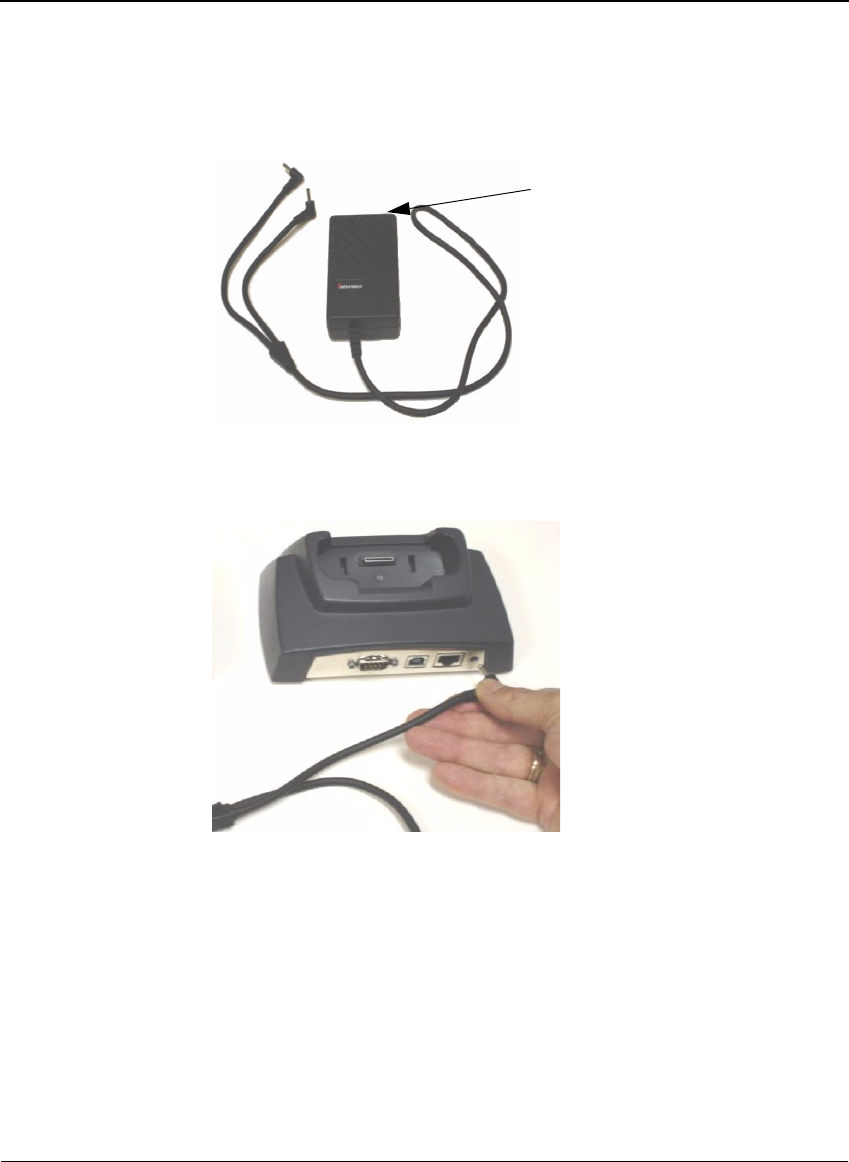
CHAPTER 3
Recharging Batteries
18
3. Connect the female end of the power cable to the Intermec power supply.
4. Connect the other end of the power supply to the AC adapter on
the dock.
Connect female end of the power
cable to the power supply
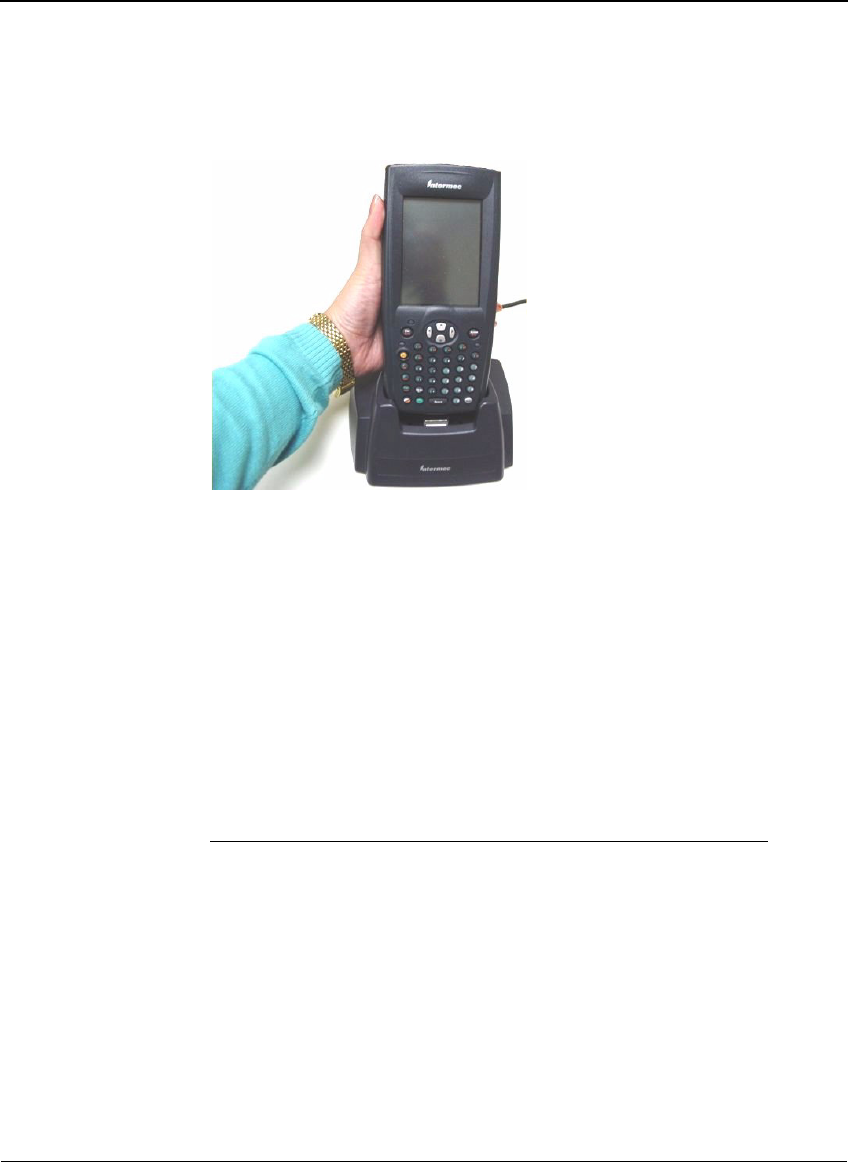
Recharging the SMR-650-210 and SMR-650-213 Reader Battery
Savi Mobile Reader SMR-650 User Guide 19
5. Insert the mobile device into the dock.
The battery of the reader and mobile computer are fully charged after
three to four hours.
Recharging the SMR-650-210 and
SMR-650-213 Reader Battery
The Lithium-Ion internal battery for the SMR-650-210 and SMR-650-213
Readers is not replaceable. To recharge the battery, use the power cable and
power supply with the 1/8-inch (3.2 mm) jack that Savi provides.
1. Ensure that your SMR-650-210 or SMR-650-213 Reader is NOT
connected to your desktop or notebook computer.
Note:
The LF transmitter of the mobile reader is not functional
when it is recharging.
2. Plug the 3-prong connector of the power cable into an active power unit.
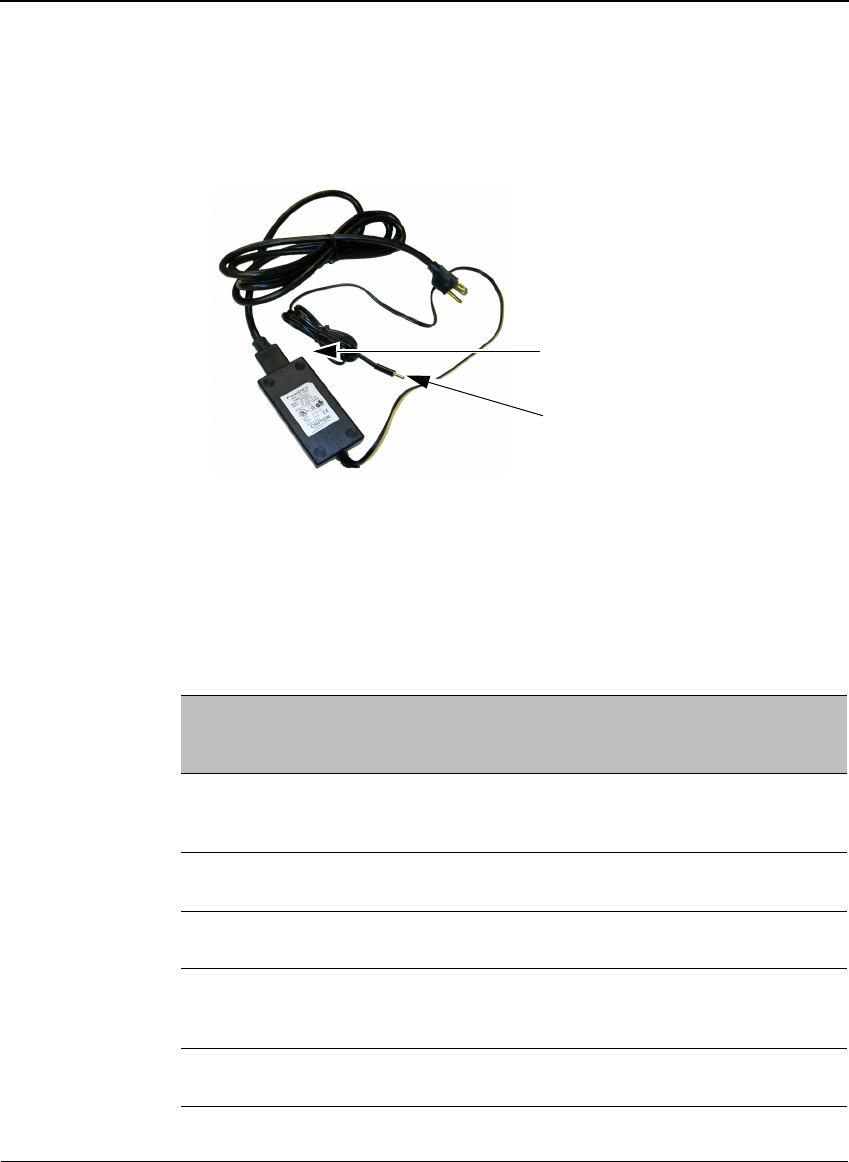
CHAPTER 3
Recharging Batteries
20
3. Connect the female end of the power cable to the mobile reader
power supply.
4. Connect the other end of the power supply to the mobile reader.
Determining Available Battery
Power
You can determine the percentage of battery power available based on
the activity of the green LED on the SMR-650 Reader.
Wall adapter Application
running
(COM port open)
Green LED activity pattern Percentage of
battery power
available
Plugged in Not applicable flash, flash, off for two
seconds, flash, flash, off
for two seconds
Less than 90%
Plugged in Not applicable flash, off for two seconds,
flash, off for two seconds
Greater than 90%
Unplugged Yes flash, off for five seconds,
flash, off for five seconds
Greater than 20%
Unplugged Yes flash, flash, off for five
seconds, flash, flash, off
for five seconds
Less than 20%
Unplugged Application
running, no activity
Light is completely off;
battery is discharged
0%
Connect female end of the power
cable to the power supply
Connect this end of the power
supply to the mobile reader

CHAPTER 4
Savi Mobile Reader SMR-650 User Guide 21
Printing Labels
4
You can print labels using the serial interface cable (Zebra Pt# 52712).
Before you attempt to print using the Savi Mobile Reader SMR-650, verify
that the Zebra printer is in proper working order by printing a test label. See
the Zebra user’s guide for instructions.
This chapter applies to kits that include the portable Zebra printer, boot for
the printer, and serial cable with an RJ-45 and DB-9 connector for hardware
accessories.
Note:
For information about how to print labels, verify which software
you have preinstalled on your mobile device and refer to the
Savi
SmartChain Mobile Manager Pocket User Guide
,
Guide to SmartChain for
Mobile Devices
, or the
Guide to SmartChain Transportation Security
System for Mobile Devices
.

CHAPTER 4
Printing Labels
22
Connecting the Printer to the
Mobile Device
You connect the printer to the mobile device using the Intermec boot. You
can also use the Intermec dock to connect to the mobile device.
Using the Intermec Boot to Connect to the
Mobile Device
1. Retrieve the network cable with a DB-9 and RJ-45 connector.
2. Connect the Intermec boot to the bottom of the mobile device.

Connecting the Printer to the Mobile Device
Savi Mobile Reader SMR-650 User Guide 23
3. Connect the DB-9 connector to the bottom of the boot.
4. Insert the RJ-45 connector to the printer port.
5. Use the software on your mobile device to print labels.

CHAPTER 4
Printing Labels
24
Using the Intermec Dock to Connect to the
Mobile Device
1. Retrieve the network cable with a DB-9 and RJ-45 connector.
2. Connect the DB-9 connector to the Intermec dock.
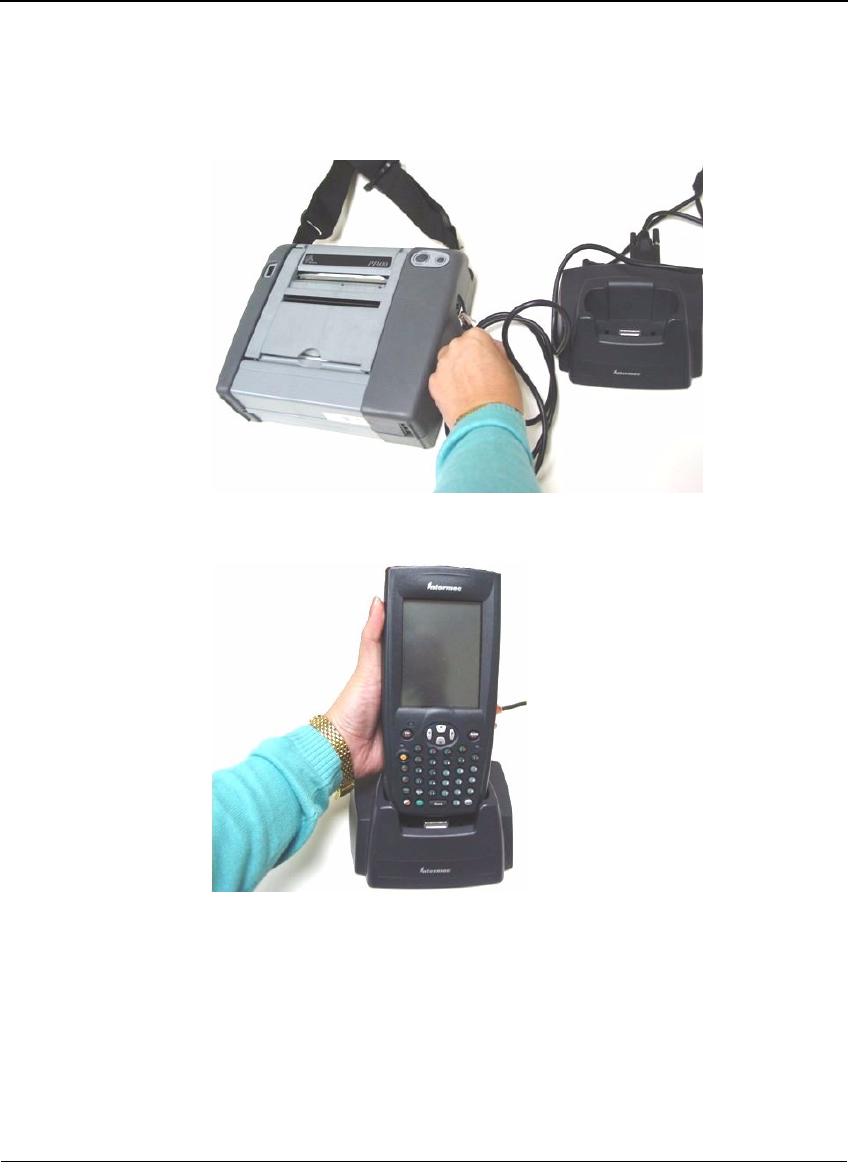
Connecting the Printer to the Mobile Device
Savi Mobile Reader SMR-650 User Guide 25
3. Insert the RJ-45 connector to the printer port.
4. Insert the mobile device into the dock.
5. Use the software on your mobile device to print labels.

CHAPTER 4
Printing Labels
26
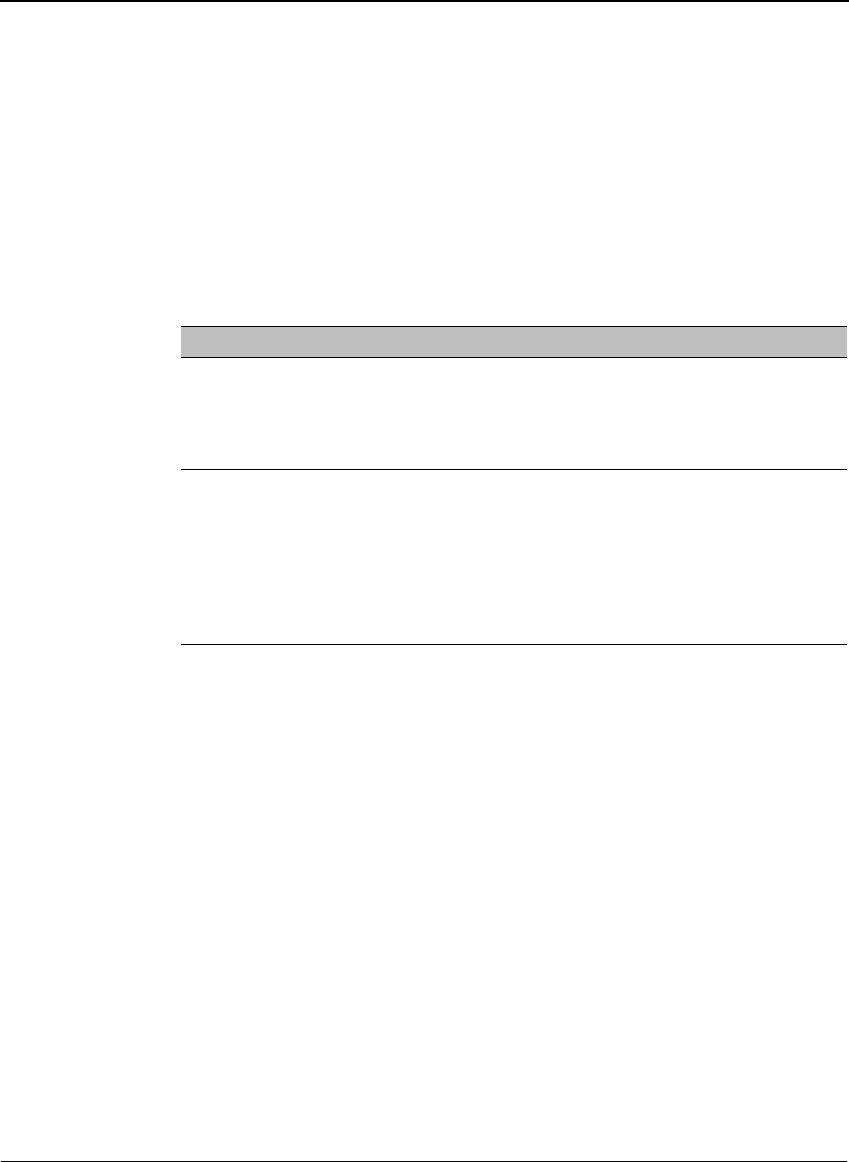
APPENDIX A
Savi Mobile Reader SMR-650 User Guide 27
SMR-650 Reader
Specifications
A
Specification Description
Physical characteristics
Length: 6.25 inches (15.88 cm) including antenna and cable
Width: 2.5 inches (6.35 cm)
Height: 1 inch (2.5 cm)
Weight: 6.4 ounces (181 g) with clip
Environment
Storage temperature: –4°F to +140°F (–20°C to +60°C)
ambient
Operating temperature: –4°F to +140°F (–20°C to +60°C)
ambient; 32°F to +104°F (0°C to +40°C) when charging
Humidity: 5 to 95% non-condensing. IP64 compliant.
Altitude: Maximum is 40,000 feet (12,192 m); rate of
change is 2,000 feet (610 m) per minute
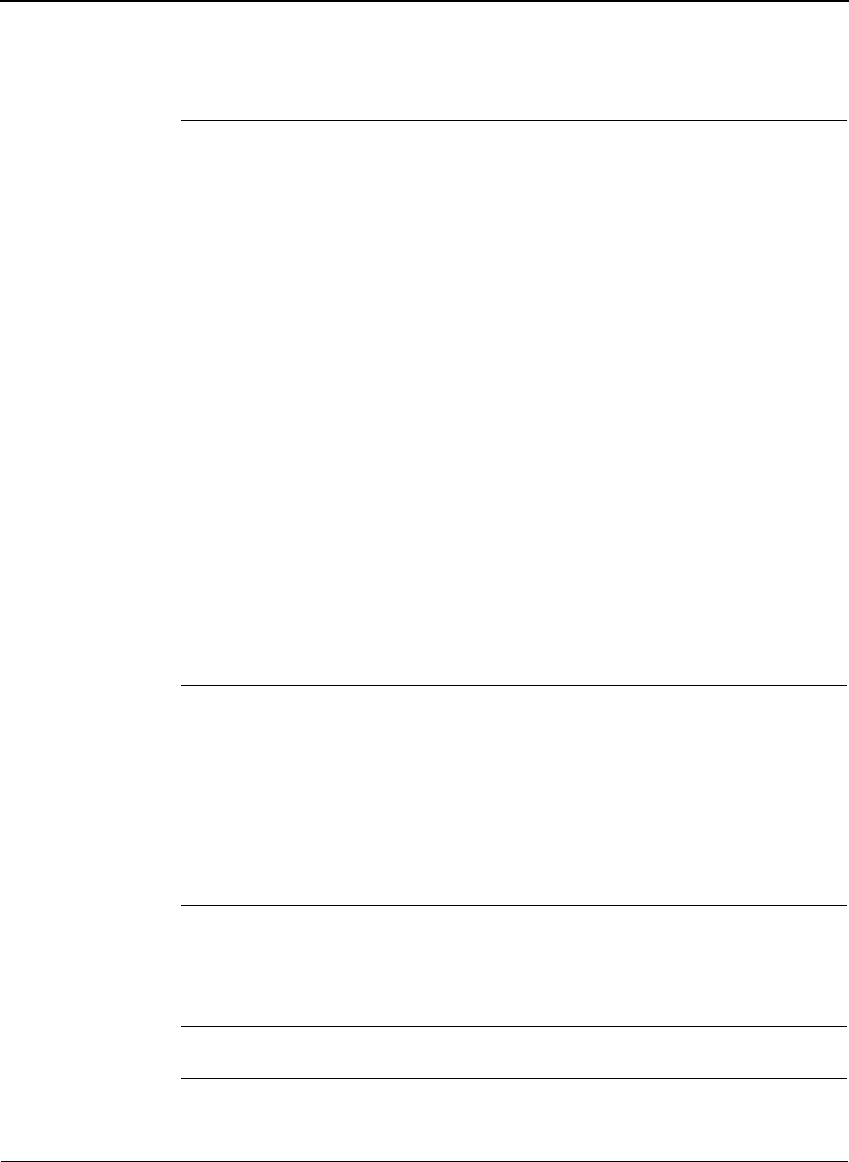
APPENDIX A
SMR-650 Reader Specifications
28
RF receiver/
transmitter
Ultra High Frequency (UHF) receiver and transmitter
(downlink and uplink):
Frequency: 433.92 MHz
Range: UHF read/write (symmetrical) range of up to 200
feet (61 m) line of site to SaviTag ST-6XX series and SaviTag
ST-41X series
Modulation: Frequency shift keying, deviation +/- 50 KHz
Data rate: 27.8 Kps, 50% duty cycle
Air protocol: Batch Collection System (BCS) and Extended
Batch Collection System (EBCS) commands; Savi EchoPoint™
Air Protocol 2.1 (two-way UHF commands and seal
extension commands)
Data coding: Manchester
Rx Signal Strength Indicator (RSSI): RSSI logic enables
software to implement a search function that can poll a tag
within range to determine tag proximity
RF communication: Yellow LED flashes to indicate receipt of
valid packet
Maximum transmit power: 0.6mW
Security: Password-protected communication with SaviTag
ST-6XX series
Error detection: 16-bit CRC
Wakeup signal: 31.25 KHz
LF transmitter for tag
commissioning
Low Frequency Transmitter (downlink):
Frequency: 123 KHz
Range: Up to 3 feet (.91 m) with SaviTag ST-6XX series
Modulation: Amplitude shift keying (on-off)
Data rate: 1.6 Kps, 50% duty cycle
Air protocol: Savi EchoPoint Air Protocol 1.1
Data coding: Pulse Code Modulation
Error detection: 8-bit CRC
Network
Interface: Interface back to network requires mobile
computer to be enabled with wireless or wired docking
station
Protocol: Universal Data Appliance Protocol (UDAP) used to
communicate with Savi SmartChain Site Manager
Memory
On board non-volatile memory of 256 KB for tag data (up to
500 records)
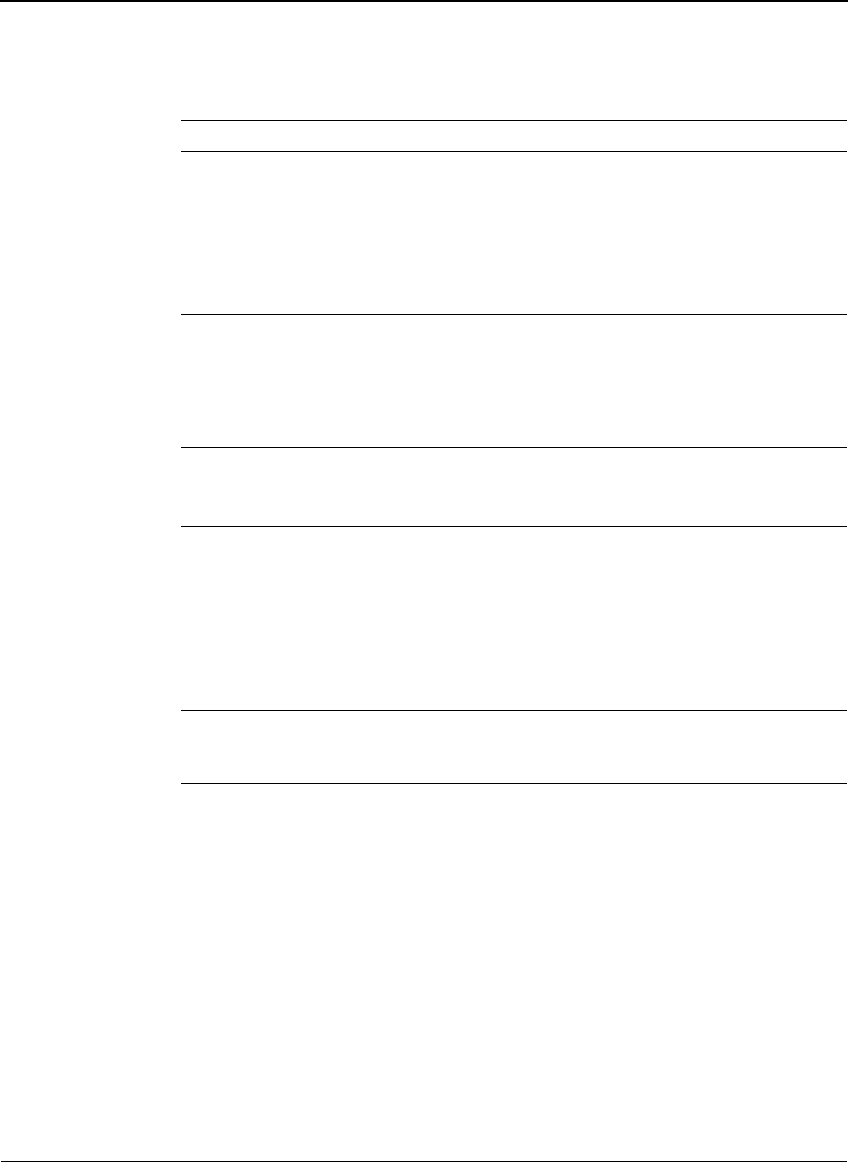
Savi Mobile Reader SMR-650 User Guide 29
Tag compatibility
SaviTag ST-6XX series and SaviTag ST-41X series
Interfaces
SMR-650-212: Cable with Intermec proprietary interface
and overmolded connectors. Cable is approximately 5 inches
(12.7 cm) in length
SMR-650-210 and SMR-650-213: Cable with serial DB-9
interface. Cable for SMR-650-210 is approximately 1 foot
(30.48 cm) in length. Cable for SMR-650-213 is
approximately 9 feet (2.74 m) in length.
RS-232 Interface
Data rate: 19.2 Kps
Flow control: CTS, half duplex communication, DTR for
switching between standby and active modes
Data format: 8 data bits, non-parity, 1 stop bit
Signals: TXD, RXD, DTR, and CTS
Antenna
External UHF: 50 Ohms matched external helical antenna
(attached using SMA connector)
Integrated (LF): Ferrite Core
Shock and vibration
Shock: Drop from 4-foot (1.22 m) height on the concrete
floor in accordance with IEC 68 Series (MIL-STD-810E
Method 514.4 Category 10), mechanical shock, transit drop
methods 516.4 per National Safe Transit Association (NSTA)
project 1A.
Vibration: Random vibration, 3 axis, 60 minutes each axis
MIL-STD-810E Method 514.4 Category 10 Procedure 1
Minimum
Protection type
Sealed to IP64 (protection against objects larger than 1mm
(.04 inches) in diameter and protection from water falling as
much as 15 degrees from vertical)

APPENDIX A
SMR-650 Reader Specifications
30
Power
Primary: Rechargeable and non-replaceable Li-Ion battery
(3.7V @ 420mAh up to approximately 500 recharging
cycles (80% or more of full battery capacity))
Battery capacity: Approximately 3 to 4 days of continuous
operation based on the following usage:
✦8 hours per day with a single tag detection every 30
seconds (120 times in 1 hour)
✦Transmitter is active for 300 milliseconds during single
detection
✦UHF receiver is active for 10 seconds during each
detection
Charging: 120 mA maximum charge current required. 3 to 4
hours to charge Li-Ion battery with AC adapter. AC adapter
has an input range of 100 to 240 VAC and an output of
5V +/- 10% regulated at maximum 1 Amp
NOTE: Inactive DTR line or disconnected serial link
automatically puts unit in standby mode to conserve battery
life
Battery status LED: Green status LED indicates various
battery operating modes
Reset contacts: Reset contacts in pinholes resets the mobile
reader and flashes green battery status LED and yellow RF
communication LED to indicate reset process
Regulatory approvals
Radiated emission (intentional): U.S. emission standards as
contained in FCC Part 15, Canada RSS-210, and
European Community emission standards as contained in EN
300 220 (433 MHz) and EN 300 330 (123 KHz)
Electromagnetic emission: ESD compliance
Exposed to 8 kV air discharge or 4 kV contact discharge in
accordance with EN 301 489-1
Radiated immunity (unintentional): U.S. emission
standards as contained in FCC Part 15 and European
Community immunity standards as contained in EN 301
489-1
Safety approval:
AC adapter: U.S. UL 60950; CSA C22 950; European EN
60950;
Savi Mobile Reader SMR-650: US. UL 1604 approved for
use in hazardous locations Division 2 Class I Groups A, B, C,
and D, Class II Groups F, G, Class III; European EN 60950
Ordnance safety: HERO tested
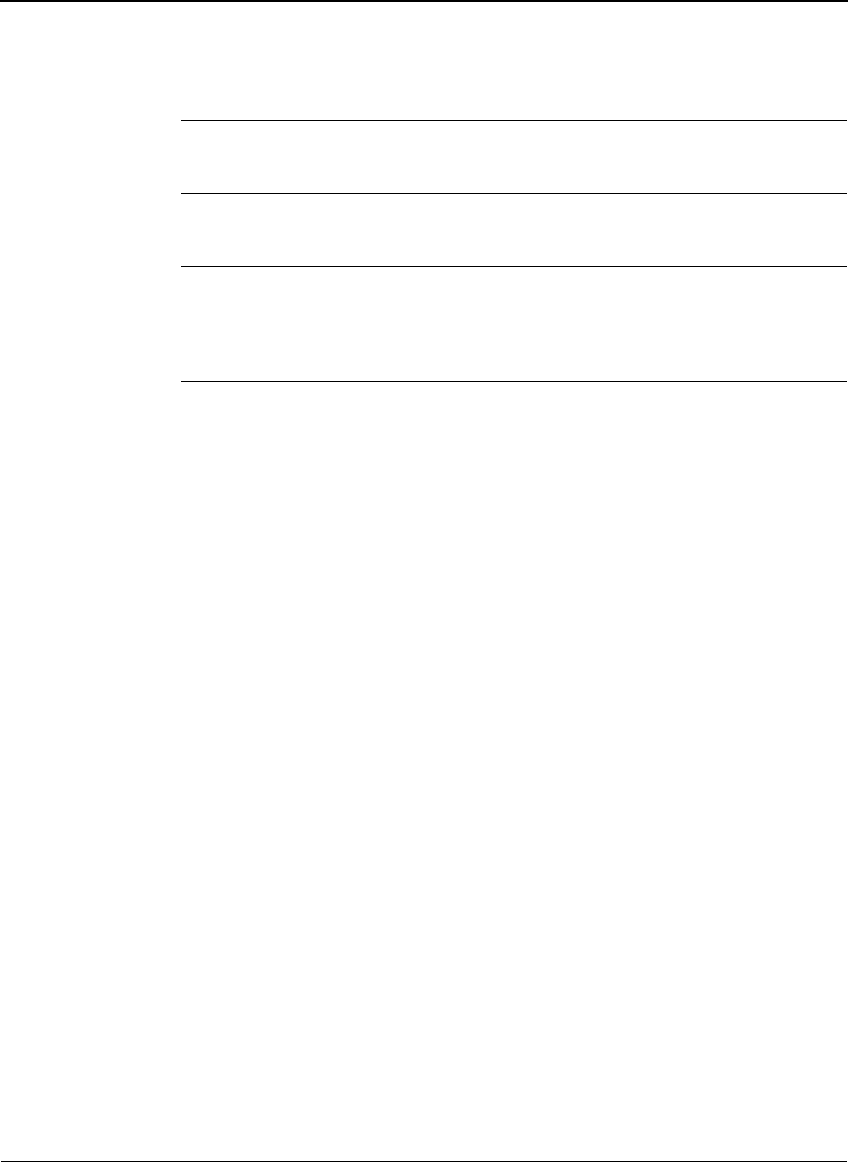
Savi Mobile Reader SMR-650 User Guide 31
Mobile computer
mounting
Mounting hardware and bracket attaches the SMR-650-212
Reader to the Intermec 751G/A Mobile Computer. Includes
holster
Options
SMR-650-212 for use with Intermec 751G/A Mobile
Computer; SMR-650-210 and SMR-650-213 with DB-9
connectors for use with notebook and desktop PCs
Software
requirements
SMR-650-212 requires SmartChain Mobile Manager,
SmartChain for Mobile Devices, or SmartChain
Transportation Security System for Mobile Devices;
SMR-650-210 and SMR-650-213 require SmartChain
Client Tools

APPENDIX A
SMR-650 Reader Specifications
32
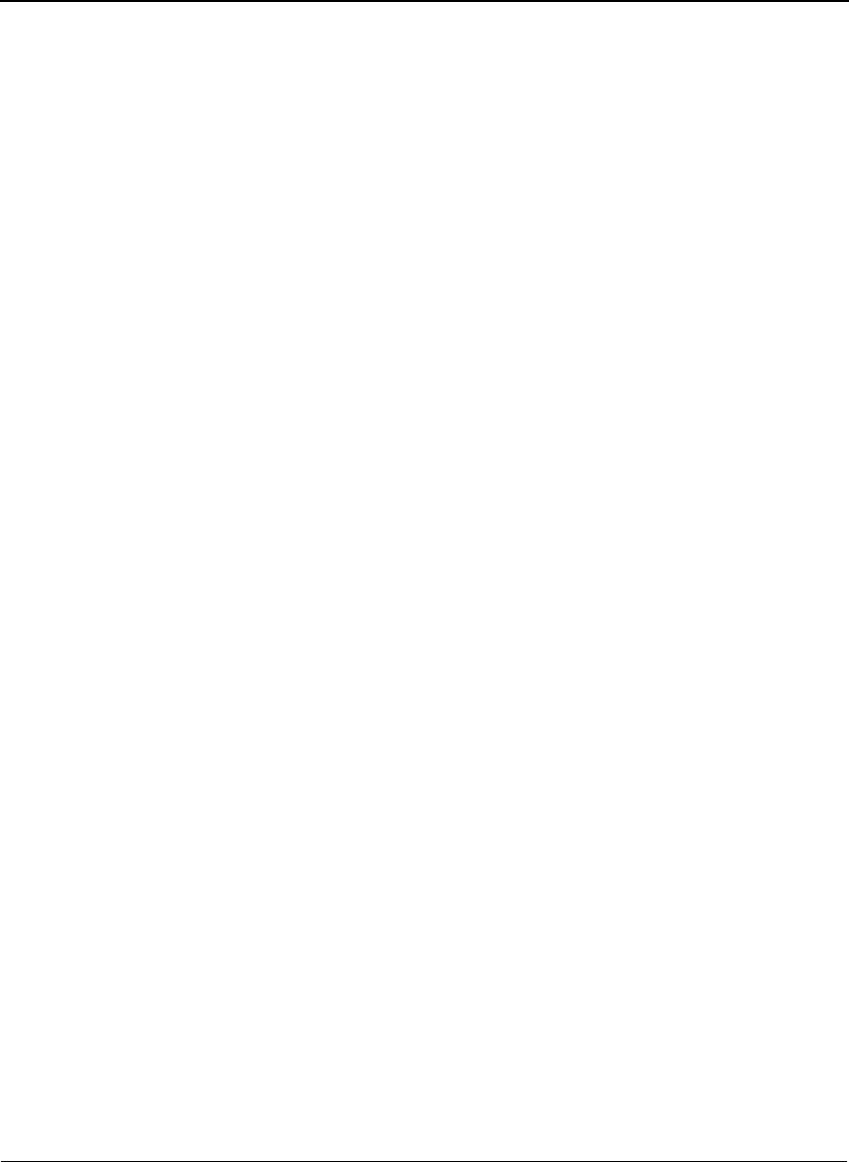
APPENDIX B
Savi Mobile Reader SMR-650 User Guide 33
Hardware Components
B
The SMR-650-212 is packaged in kits that include the following items:
◆Intermec model 751G/A handheld terminal with alpha keypad, 802.11G
radio (model 751G-Kit-C-101x only), and 2D imager*
◆256 MB memory card (SD format)
◆Operational and spare battery (two batteries total)
◆Operational and spare stylus
◆Charger/communications dock (USB, serial)
◆Universal Power Supply
◆USB interface cable
◆Intermec 751G Computer with Alphanumeric Keypad User’s Manual
◆Power cord
◆Intermec holster and shoulder strap
* Model 741G-Kit-C-101x includes a batch Intermec 751G/A Mobile
Computer and model 751G-Kit-C-101x includes a Wi-Fi Intermec
751G/A Mobile Computer

APPENDIX B
Hardware Components
34
SMR-650-212
Reader Components
◆Custom Intermec cable
◆Rechargeable Lithium-Ion battery (internal and non-removable)
◆AC adapter to recharge the mobile reader internal battery
Figure B-1 SMR-650-212 Reader
SMR-650-210 and SMR-650-213
Reader Components
◆Rechargeable Lithium-Ion battery (internal and non-removable)
◆AC adapter to recharge the mobile reader internal battery
Figure B-2 SMR-650-210 and SMR-650-213 Reader
SMR-650-212 Reader with custom
Intermec cable
SMR-650-210 and SMR-650-213 Reader
with DB-9 connector
