Savi Technology 654T-V4 RFID Tag User Manual ST 618 InstallGuide RevD
Savi Technology Inc RFID Tag ST 618 InstallGuide RevD
Contents
618 manual

ST-618_InstallGuide_RevD.book Page 1 Wednesday, February 22, 2012 4:17 PM

Published Februay 2012
Part number 805-05831-901 Rev D
Documentation for Savi ST-618 Asset Tag
Copyright © 2012 Savi Technology, Inc. All rights reserved. Unpublished - rights reserved
under the Copyright Laws of the United States.
EchoPoint, Savi, Savi SensorTag, Savi SmartChain, Savi SmartStart, Savi Technology,
Savi’s Nested Visibility, SaviTag, SmartChain, the EchoPoint Logo, and the Savi Logo are
trademarks or registered trademarks of Savi Technology, Inc. in the United States and other
countries.
Information in this manual is subject to change without notice and does not represent a
commitment from the vendor. The software and/or databases described in this document
are furnished under a license agreement or nondisclosure agreement. The software and/or
databases may be used or copied only in accordance with the terms of the agreement. It is
against the law to copy the software on any medium except as specifically allowed in the
license or nondisclosure agreement.
U.S. GOVERNMENT RIGHTS
Use, duplication or disclosure by the U.S. government is subject to restrictions set forth in
the Savi Technology, Inc. license agreement and as provided in DFARS 227.7202-1(a) and
227.7202-3(a) (1995), DFARS 252.227-7013(c)(1)(ii) (OCT 1988), FAR 12.212(a) (1995),
FAR 52.227-19 or FAR 52.227-14 (ALT III), as applicable. Savi Technology, Inc.
Other product names mentioned in this guide may be trademarks or registered trademarks
of their respective owners and are hereby acknowledged.
Savi Technology
3601 Eisenhower Avenue, Suite 280
Alexandria, VA 22304
Phone: 1-650-316-4700
Facsimile: 1-650-316-4750
www.savi.com
ST-618_InstallGuide_RevD.book Page 2 Wednesday, February 22, 2012 4:17 PM

ST-618 Asset Tag Description . . . . . . . . . . . . . . . . . . . . . . . . . . . 5
Features . . . . . . . . . . . . . . . . . . . . . . . . . . . . . . . . . . . . . . . . . . . . . 5
Activating the Tag. . . . . . . . . . . . . . . . . . . . . . . . . . . . . . . . . . . . . 6
Placing the Tag for Best Performance . . . . . . . . . . . . . . . . . . . . . 9
Mounting the Tag . . . . . . . . . . . . . . . . . . . . . . . . . . . . . . . . . . . . 11
Mounting with Tape . . . . . . . . . . . . . . . . . . . . . . . . . . . . . . . 11
Replacing the Battery . . . . . . . . . . . . . . . . . . . . . . . . . . . . . . . . . 13
Contacting Savi Global Support Services. . . . . . . . . . . . . . . . . . 14
Specifications . . . . . . . . . . . . . . . . . . . . . . . . . . . . . . . . . . . . . . . 15
ST-618_InstallGuide_RevD.book Page 3 Wednesday, February 22, 2012 4:17 PM

ST-618_InstallGuide_RevD.book Page 4 Wednesday, February 22, 2012 4:17 PM
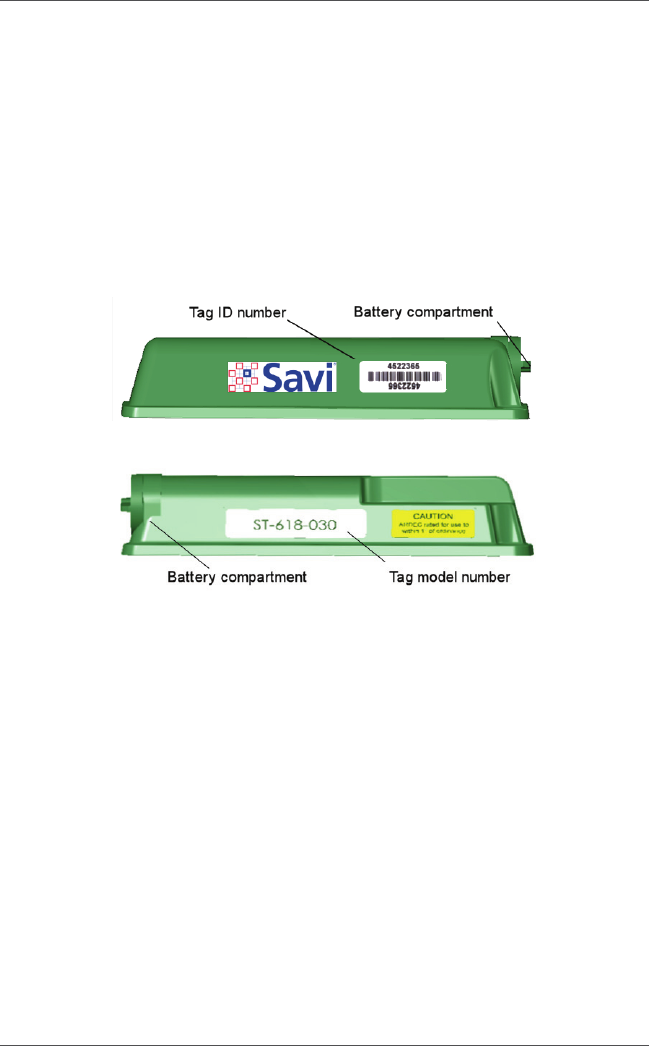
The SaviTag™ ST-618 asset tag is a rugged active RFID tag ideally
suited for locating, tracking, and managing medium to high value assets
in defense and commercial applications. The SaviTag ST-618 carries
enough memory to record asset configuration and maintenance records,
and is ideal for these functions.
• ISO 18000-7 compliant active RFID asset tag
• 2 Kbytes of memory for recording asset configuration and
maintenance data
• 400-foot (122m) range for wake-up, collections, and RF read/write
operations
• Replaceable battery with typical life of five years
• FCC, HERO, ETSI, RoHS (Directive 2002/95/EC) certified
ST-618_InstallGuide_RevD.book Page 5 Wednesday, February 22, 2012 4:17 PM
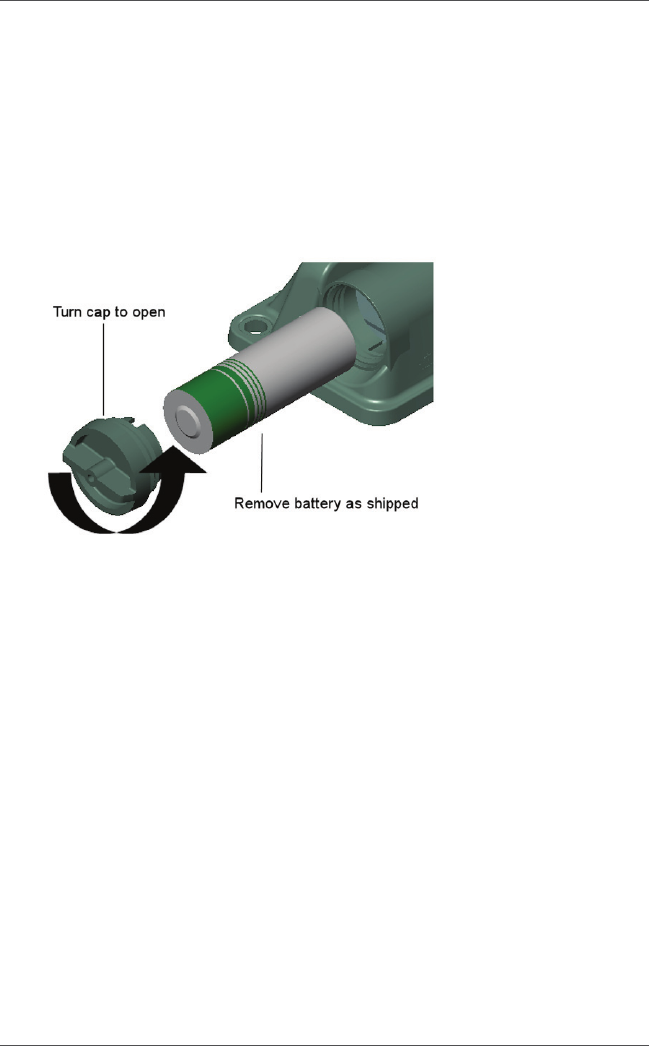
The tag is shipped in sleep mode. You must remove and re-insert the
battery to wake up the tag. After you re-insert the battery, you can
initialize the tag.
Remove the battery cap.
Remove the battery.
!
"
Wait a few seconds and then reinsert the battery, matching the
negative (–) and positive (+) terminals to the symbols shown on the
tag housing. The tag will not work if you install the battery in the
wrong direction (reversed).
ST-618_InstallGuide_RevD.book Page 6 Wednesday, February 22, 2012 4:17 PM
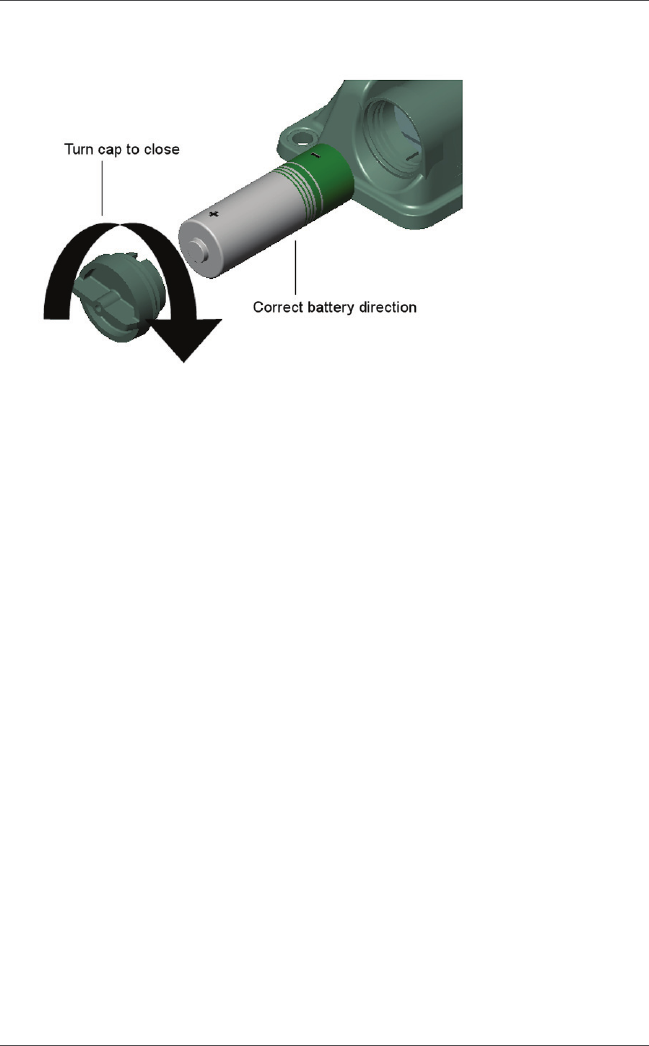
Whenever a battery is inserted into a tag, the tag will emit 5 beeps.
Then, the tag will emit 2 short beeps to indicate adequate battery
voltage or 3 short beeps if a fresh battery is required.
Replace the battery cap on the tag. Continue tightening the cap until
it is secure.
ST-618_InstallGuide_RevD.book Page 7 Wednesday, February 22, 2012 4:17 PM
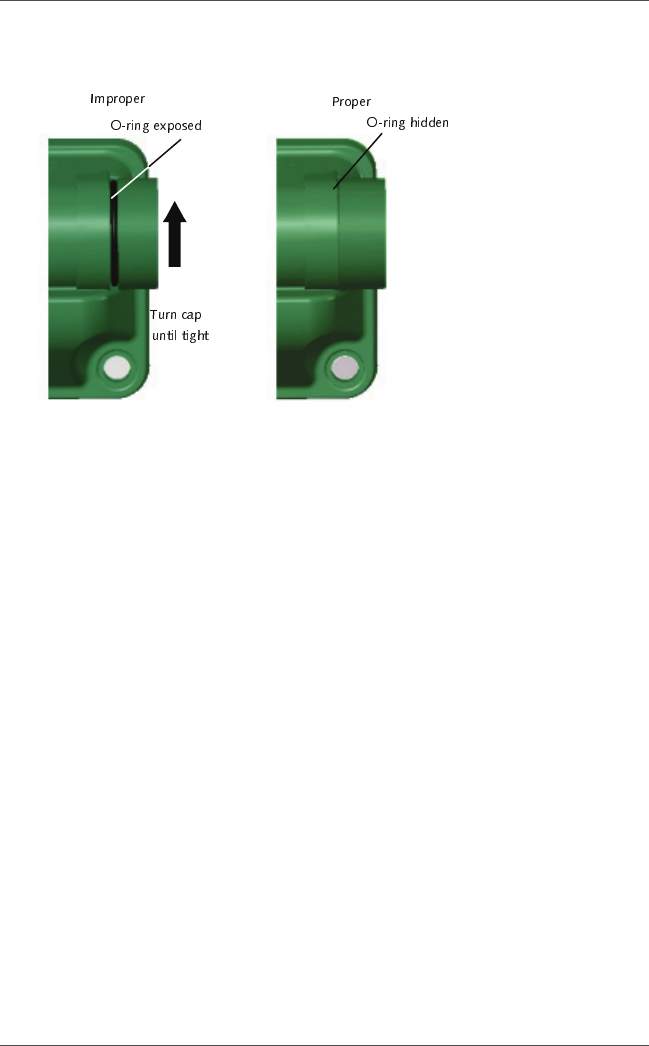
If the O-ring is not properly compressed by the cap, water leakage and
damage may occur.
!"#
ST-618_InstallGuide_RevD.book Page 8 Wednesday, February 22, 2012 4:17 PM

Savi Technology recommends that you mount the tag on a flat surface,
with the tag aligned vertically. For best performance, place the tag as high
as possible, safe from impact (for example, between the ribs of an
ISO-type shipping container), and away from obstructions on the asset.
Mount the tag by adhering the tag and supplied plastic mounting sleeve
with pressure sensitive tape (PST) to the inside or outside of a Class VIII
container or plastic, cardboard, or wood container or box.
Typical locations include mounting the tag inside the middle of the
container or on the outside of the container on a flat surface.
For best performance, make sure the tag is:
• Mounted on a metal surface
• Mounted at no less than a 6 foot (1.8m) elevation
• Mounted vertically
• Not mounted behind or between metal objects
The next figure shows an example of a tag mounted on an ISO container
according to the performance guidelines.
ST-618_InstallGuide_RevD.book Page 9 Wednesday, February 22, 2012 4:17 PM
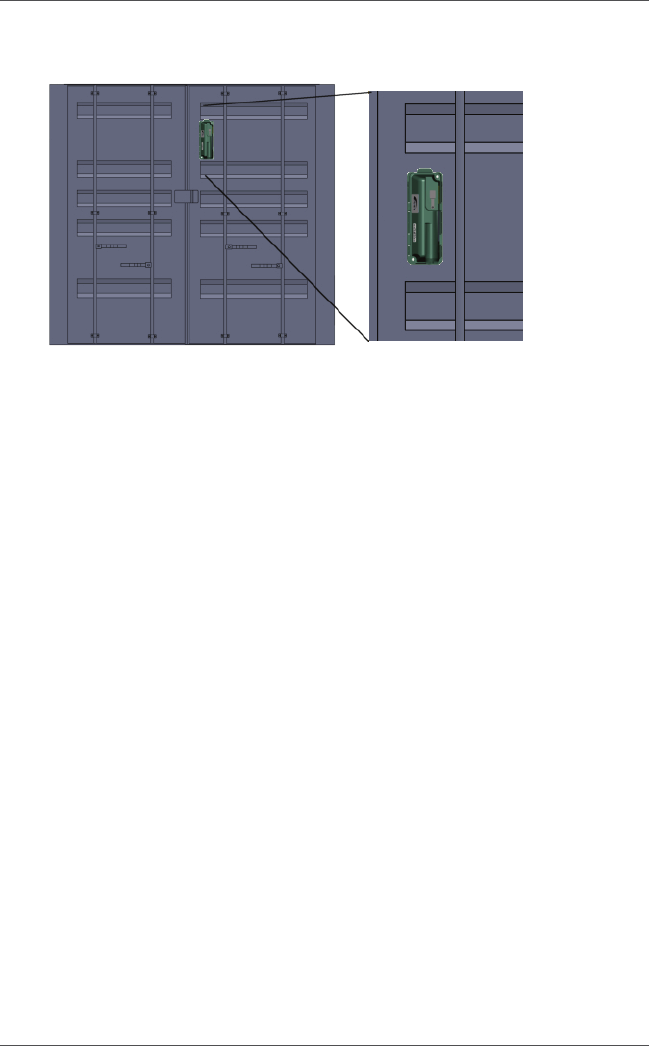
The tag has 400-foot (122m) read/write range to Savi SR-650 Fixed
Readers. For the most consistent communications with the tag, the readers
must be mounted:
• to have an unobstructed line-of-sight to the tag
• at 20 feet (6m) or higher
Follow the instructions in the Savi SR-650 Fixed Reader Installation
Guide to locate and position the Savi Fixed Reader for best performance.
ST-618_InstallGuide_RevD.book Page 10 Wednesday, February 22, 2012 4:17 PM
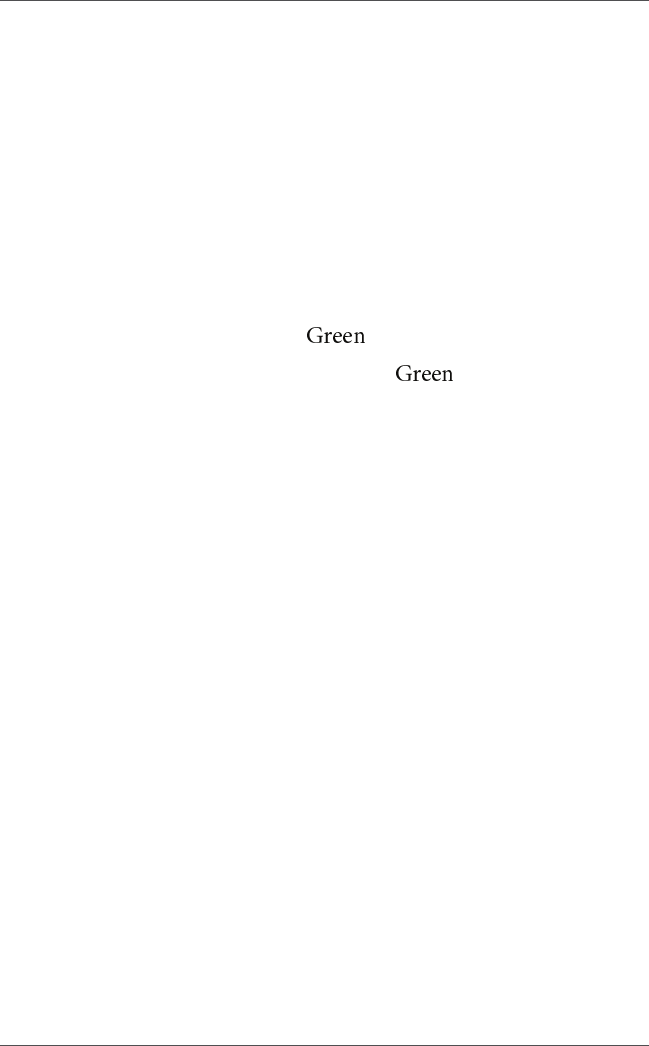
You can choose among several mounting methods for the tag, including
using pressure sensitive tape (PST) or a plastic mounting sleeve.
Whichever mounting method you select, the goal is to prevent accidental
loss of the tag by sudden impact, vibration, or shock during transport. The
fastener you choose often depends on the material from which the asset or
container is constructed and your personal preference.
There are two accessory mounting packages, which are sold separately:
• Savi Mounting Kit STA-1260- , which includes PST
• Savi Magnetic Mounting Kit STA-1261-
You can also use the following alternative fastening methods:
•Tie-wraps
•Twine
• Screws
If it is not possible or practical to use screws, use PST to attach the tag.
For ease of installation, the tag comes with PST on the back of the plastic
mounting sleeve.
!" #$%&'
('%!
PST mounting kits are also available for separate purchase.
ST-618_InstallGuide_RevD.book Page 11 Wednesday, February 22, 2012 4:17 PM
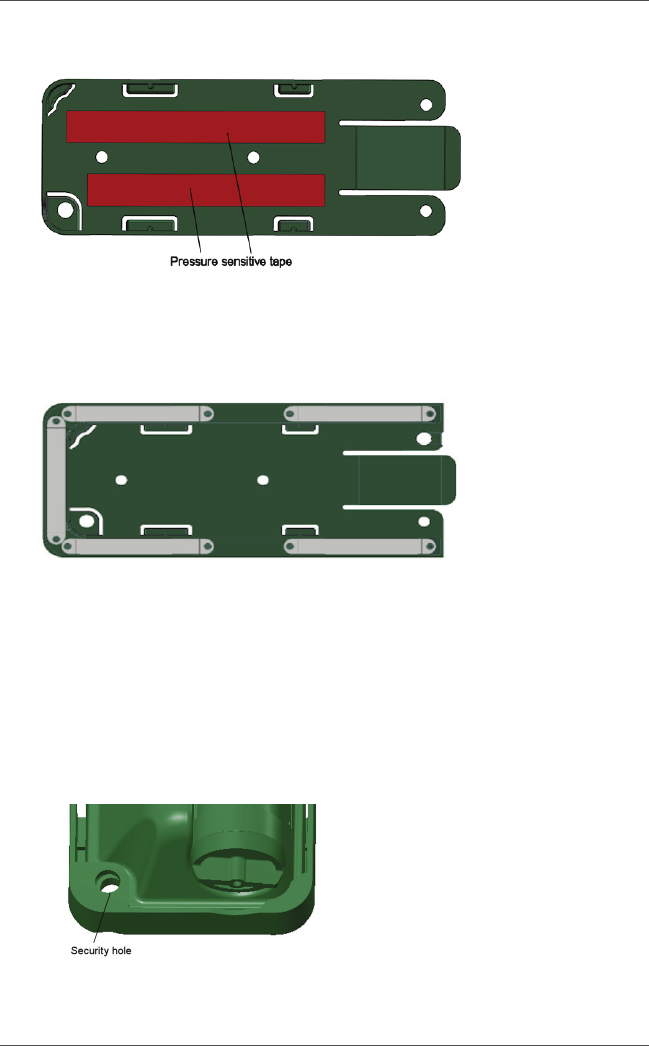
The magnetic mount clamps directly onto the metal surface. The magnets
hold the tag securely, but allow the tag and the magnetic bracket to be
removed quickly.
Once a mounting sleeve is fastened to an asset, you can leave it on the
asset even after the tag is removed so the sleeve is available for future use
with other compatible tags. Prior to re-use, visually inspect the
PST-mounted sleeve to make sure it is attached securely. If necessary,
reinstall the sleeve using new PST.
Asset tags and mounting sleeves have a security hole through which a
nylon keeper band may be passed and tightened to secure the tag in place.
ST-618_InstallGuide_RevD.book Page 12 Wednesday, February 22, 2012 4:17 PM

The tag is equipped with non-volatile memory, which means stored data is
not lost when you replace the battery.
Remove the battery cap.
Remove the discharged battery from its compartment.
For more information, see “Activating the Tag” on page 6.
When installing a fresh battery, always install a 3.6V lithium “A” type
battery, and DO NOT use a used battery, or incorrect battery status will
be reported by the tag.
Match the negative (–) and positive (+) terminals to the symbols
shown on the tag housing. The tag will not work if you install the
battery in the wrong direction (reversed).
!"
#
Replace the battery cap on the tag.
Whenever a battery is inserted into a tag, the tag will emit 5 beeps.
Then, the tag will emit 2 short beeps to indicate adequate battery
voltage or 3 short beeps if a fresh battery is required.
After the beep, continue tightening the cap until it is secure.
ST-618_InstallGuide_RevD.book Page 13 Wednesday, February 22, 2012 4:17 PM

For additional product information, including firmware updates, contact
Savi Global Support Services.
• Go to www.savi.com and click SAVI SUPPORT.
• Send an email to help@savi.com.
• Call 1-888-994-7284 (North America only) or 1-650-316-4760
between 5 a.m. and 5 p.m. Pacific time.
When you contact Savi Global Support Services by telephone or email,
have the following information available:
• Contact information (company name, your name, email, and phone
number)
• Problem description
• Product name/ model
• Product/software version
• Serial number or license information
ST-618_InstallGuide_RevD.book Page 14 Wednesday, February 22, 2012 4:17 PM
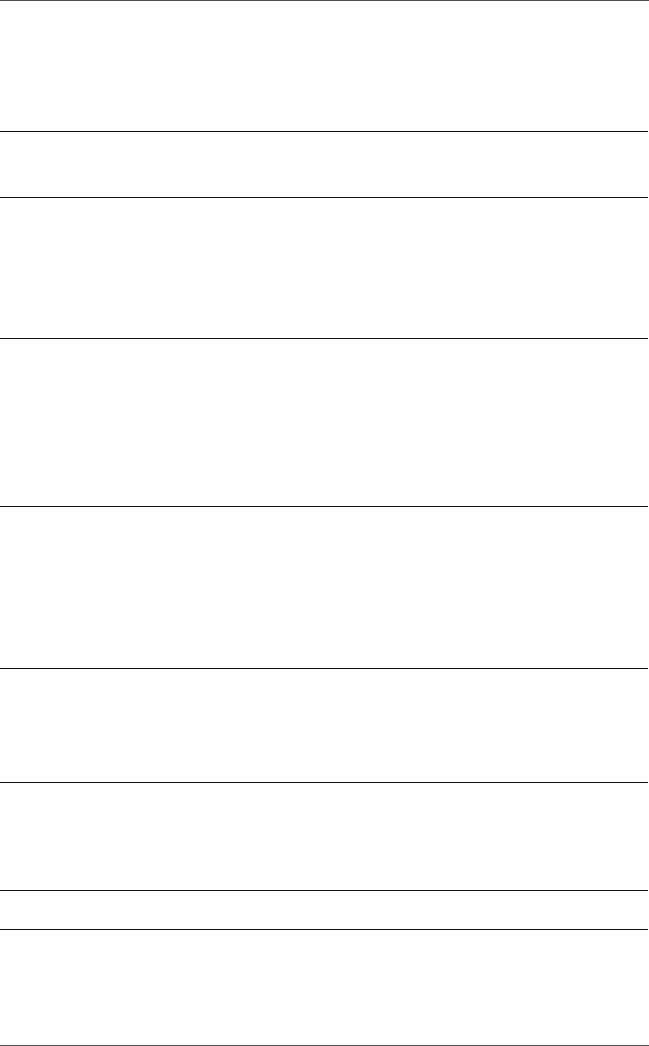
!""#$"#%&#'($#"#%&#)'(#
"#%$#'
*#"%'
+"
,--."
/"0"" -$1 231 -"4)1
2&1
56&7"""""
8""9:;!<
*-.":)
"."=5!0$$>6&>/
*
%?5< " 0'
<@")#6$5A#*-9/:=B<C
=").#%$$'-">"
%B""'.0=&
:D3B/"
*
%;<=0'
<@"$95A
="?-$.#%#'.&$
"-&$$"-=
/"
,-#0B-
,.--(&$"
-
!!D"""0$C
ST-618_InstallGuide_RevD.book Page 15 Wednesday, February 22, 2012 4:17 PM
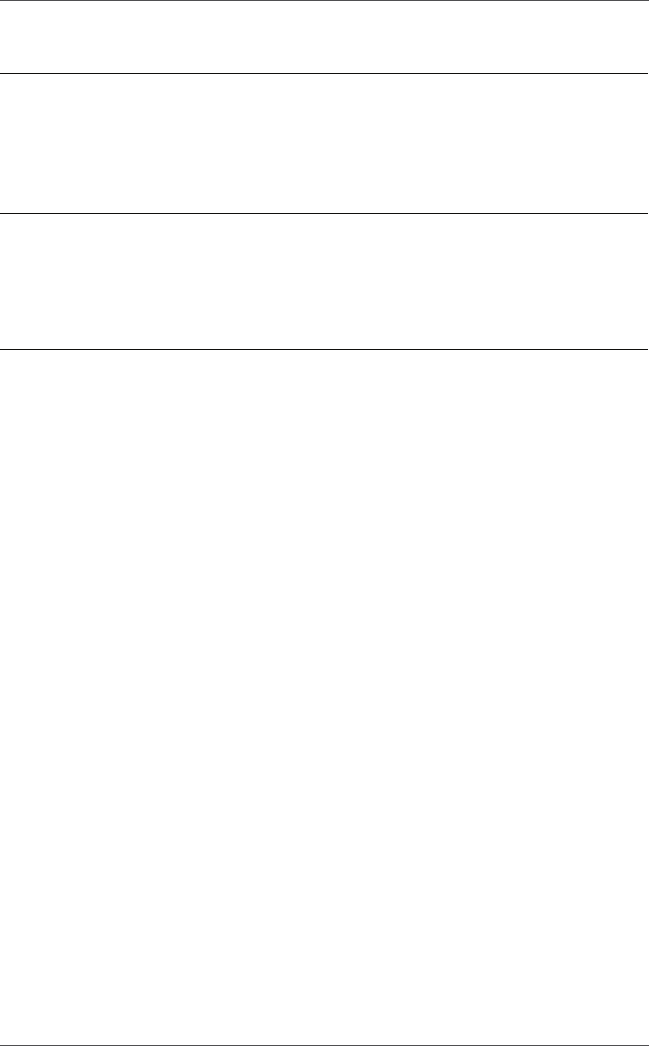
!"##$%&'(
)((*+,- %!%.'/)0
z&1%&'()0+%1#&(
3,&!34
-5
ST-618_InstallGuide_RevD.book Page 16 Wednesday, February 22, 2012 4:17 PM
ST-618_InstallGuide_RevD.book Page 17 Wednesday, February 22, 2012 4:17 PM
ST-618_InstallGuide_RevD.book Page 18 Wednesday, February 22, 2012 4:17 PM