Schweitzer Engineering Laboratories SEL3X22 SEL-3022 User Manual 3022
Schweitzer Engineering Laboratories, Inc. SEL-3022 3022
Users Manual

SEL-3022
Wireless Encrypting Transceiver
Instruction Manual
20050615
Attention
The SEL-3022 is a cryptographic device. Limit access to the
SEL-3022, SEL-5809 Settings Software, SEL-5810 Virtual
Serial Software, and SEL-3022 Instruction Manual to authorized
personnel only. Do not copy these items. Securely store these
items when not in use. Destroy these items when no longer
needed.
Preliminary Copy

The software (firmware), drawings, commands, and messages are copyright protected by the United States
Copyright Law and International Treaty provisions. All rights are reserved.
You may not copy, alter, disassemble, or reverse-engineer the software. You may not provide the software to
any third party.
All brand or product names appearing in this document are the trademark or registered trademark of their
respective holders.
ACSELERATOR, Connectorized, Job Done, MIRRORED BITS, Schweitzer Engineering Laboratories, , SEL,
SELOGIC, SEL-PROFILE, and CONSELTANT are registered trademarks of Schweitzer Engineering
Laboratories, Inc.
The English language manual is the only approved SEL manual.
© 2005 Schweitzer Engineering Laboratories. All rights reserved.
This product is covered by U.S. Patent(s) Pending, and Foreign Patent(s) Issued and Pending.
This product is covered by the standard SEL 10-year warranty. For warranty details, visit www.selinc.com or
contact your customer service representative. PM3022-01
CAUTION: Removal of enclosure
panels exposes circuitry which may
cause electrical shock which can result in
injury.
!
ATTENTION: Le retrait des
panneaux du boîtier expose le circuit qui
peut causer des chocos électriques pouvant
entraîner des blessures.
!
Preliminary Copy

Date Code 20050615 Instruction Manual SEL-3022 Transceiver
Cryptographic Manual—Do Not Copy
Table of Contents
List of Tables........................................................................................................... iii
List of Figures...........................................................................................................v
Preface...................................................................................................................... vii
Section 1: Introduction & Specifications
Introduction ............................................................................................................1.1
Product Overview...................................................................................................1.2
Application Overview ............................................................................................1.5
Connections, Reset Button, and LED Indications..................................................1.6
Software System Requirements ...........................................................................1.10
General Safety and Care Information ..................................................................1.11
Specifications .......................................................................................................1.12
Section 2: Installation
Introduction ............................................................................................................2.1
Dimension Drawing ...............................................................................................2.2
Setting Up Your PC or PDA With the SEL-5809 and SEL-5810 Software...........2.3
Initializing the SEL-3022.......................................................................................2.7
Section 3: Job Done Example
Introduction ............................................................................................................3.1
Job Done Example 1 ..............................................................................................3.2
Section 4: Settings and Commands
Introduction ............................................................................................................4.1
Serial Port Settings.................................................................................................4.2
Wireless Port Settings ............................................................................................4.3
Communication Status Command..........................................................................4.6
Device Information ................................................................................................4.7
Section 5: Testing and Troubleshooting
Introduction ............................................................................................................5.1
Testing Philosophy .................................................................................................5.2
Communications Channel Diagnostics ..................................................................5.4
Self-Tests................................................................................................................5.6
Troubleshooting .....................................................................................................5.7
Factory Assistance..................................................................................................5.8
Preliminary Copy

SEL-3022 Transceiver Instruction Manual Date Code 20050615
Table of Contentsii Cryptographic Manual—Do Not Copy
Appendix A: Firmware and Manual Versions
Firmware............................................................................................................... A.1
Instruction Manual................................................................................................ A.2
Appendix B: Firmware Upgrade Instructions
Introduction ...........................................................................................................B.1
Factory Assistance.................................................................................................B.8
Appendix C: Wireless Operator Interface Security
Introduction ...........................................................................................................C.1
Wireless Interface Security Overview ...................................................................C.2
IEEE 802.11 WEP Security...................................................................................C.5
The SEL Security Application...............................................................................C.9
Appendix D: Certificates
Glossary................................................................................................................ GL.1
Preliminary Copy

Date Code 20050615 Instruction Manual SEL-3022 Transceiver
Cryptographic Manual—Do Not Copy
List of Tables
Table 1.1 DCE (Female DB9) ..........................................................................1.8
Table 1.2 Operating Systems and Wireless
Modules Tested With the SEL-5809 Settings Software ............1.10
Table 4.1 Settings: DCE Port............................................................................4.2
Table 4.2 Settings: Wireless..............................................................................4.3
Table 4.3 Settings: WEP Keys..........................................................................4.4
Table 4.4 Settings: User....................................................................................4.4
Table 4.5 Settings: Operator .............................................................................4.5
Table 4.6 Settings: Security Officer..................................................................4.5
Table 4.7 Status Command Names and Descriptions.......................................4.6
Table 4.8 Identification .....................................................................................4.7
Table 4.9 Status: Device ...................................................................................4.7
Table 4.10 Status: Output Alarm ........................................................................4.8
Table 4.11 Status: Virtual Serial Port .................................................................4.8
Table 5.1 Status: Comm....................................................................................5.4
Table 5.2 Device Status: Device Status ............................................................5.4
Table 5.3 SEL-3022 Self-Test Capabilities ......................................................5.6
Table 5.4 Troubleshooting ................................................................................5.7
Table A.1 Firmware Revision History..............................................................A.1
Table A.2 Instruction Manual Revision History...............................................A.2
Table C.1 Number of Years Required to Guess an SEL-3022 Password ....... C.13
Preliminary Copy
This page intentionally left blank
Preliminary Copy

Date Code 20050615 Instruction Manual SEL-3022 Transceiver
Cryptographic Manual—Do Not Copy
List of Figures
Figure 1.1 Typical SEL-3022 and
SEL-5810 Virtual Serial Software Application...........................1.2
Figure 1.2 Encrypted Packet Stream..................................................................1.4
Figure 1.3 Typical Connections for the SEL-3022.............................................1.6
Figure 1.4 Typical Alarm Output Installation ....................................................1.8
Figure 2.1 SEL-3022 Dimension Drawing ........................................................2.2
Figure 2.2 Windows Run Command ..................................................................2.3
Figure 2.3 Product Unregistered Prompt............................................................2.4
Figure 2.4 Select a Device Type to Create .........................................................2.7
Figure 2.5 Specify New Device Location ..........................................................2.8
Figure 2.6 Opening Device ................................................................................2.8
Figure 2.7 Identification Screen .........................................................................2.9
Figure 2.8 Status: Device .................................................................................2.10
Figure 2.9 Settings: Wireless............................................................................2.10
Figure 2.10 Settings: WEP Keys........................................................................2.11
Figure 2.11 Settings: User..................................................................................2.11
Figure 2.12 Settings: Operator ...........................................................................2.12
Figure 2.13 Settings: Security Officer................................................................2.12
Figure 2.14 Confirm Send Prompt .....................................................................2.13
Figure 2.15 Send Operation Message ................................................................2.13
Figure 2.16 Select Items to Print........................................................................2.14
Figure 2.17 Print Window ..................................................................................2.14
Figure 3.1 Remotely Located Recloser Control.................................................3.2
Figure 3.2 Job Done Example SEL-5809 Top Level View ................................3.3
Figure 3.3 Select a Wireless Session for DNP3 Job Done Example..................3.4
Figure 3.4 Settings: DCE Port............................................................................3.4
Figure 3.5 Status: Virtual Serial Port With Connection Status Red...................3.5
Figure 3.6 Communication Parameters Window in ACSELERATOR ..................3.6
Figure 3.7 Status: Virtual Serial Port With Connection Status Green................3.6
Figure 3.8 Reading Settings Via the SEL-3022 .................................................3.7
Figure 3.9 Monitoring SEL-651R Meter Data Via the SEL-3022 .....................3.8
Figure 3.10 Status: Virtual Serial Port Connection Status Red............................3.9
Figure 3.11 Specify Device to Export to
SEL-5810 Virtual Serial Software.............................................3.10
Figure 3.12 Export Encrypted User Configuration File.....................................3.10
Figure 3.13 Store Encrypted File .......................................................................3.11
Figure 3.14 Password Prompt in
SEL-5810 Virtual Serial Software.............................................3.12
Figure 3.15 Communication Parameters Window in ACSELERATOR ................3.13
Figure 3.16 Reading SER Report Via ACSELERATOR .......................................3.14
Figure B.1 PC to SEL-3022 Connection............................................................ B.2
Figure B.2 SEL-3022 and SEL-5809 Connection Parameters...........................B.2
Preliminary Copy

SEL-3022 Transceiver Instruction Manual Date Code 20050615
List of Figuresvi Cryptographic Manual—Do Not Copy
Figure B.3 SEL-5809 Settings Software Connection Method ...........................B.3
Figure B.4 SEL-5809 Opening Connection .......................................................B.3
Figure B.5 Status: Device Window ....................................................................B.4
Figure B.6 Confirmation Prompt........................................................................B.4
Figure B.7 Send Operation Prompt ....................................................................B.4
Figure B.8 Configuring Serial Port Settings in the Terminal Software..............B.5
Figure B.9 Send File Prompt..............................................................................B.6
Figure B.10 Sending Confirmation Window........................................................B.6
Figure B.11 Terminal Invalid Firmware Error Message ......................................B.7
Figure B.12 Terminal Valid Firmware Message ..................................................B.7
Figure C.1 Two Independent Layers of Cryptographic
Security Protect the SEL-3022 Wireless Operator Interface ......C.2
Figure C.2 Operation of the HMAC SHA-1
Keyed Hash Authentication Function .........................................C.9
Figure C.3 Operation of the AES Encryption Function ...................................C.10
Figure C.4 SEL-3022 Security Application Overview ....................................C.11
Figure C.5 Wireless Interface Session Authentication Dialog.........................C.15
Preliminary Copy
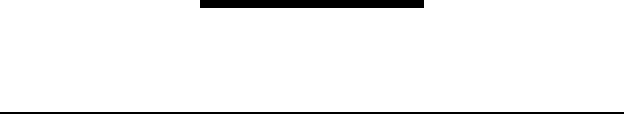
Date Code 20050615 Instruction Manual SEL-3022 Transceiver
Cryptographic Manual—Do Not Copy
Preface
Manual Overview
The SEL-3022 Wireless Encrypting Transceiver Instruction Manual describes common
aspects of the wireless encrypting transceiver application and use. It includes the
necessary information to install, set, test, and operate the transceiver.
An overview of each manual section and topics follows:
Preface. Describes the manual organization and conventions used to present
information.
Section 1: Introduction & Specifications. Introduces SEL-3022 applications,
cabling and external connections, and PC and PDA Software system
requirements. This section also lists specifications.
Section 2: Installation. Provides dimension drawings on the SEL-3022 and
instructions for setting up your PC or PDA, and initializing the
SEL-3022.
Section 3: Job Done Example. Provides a Job Done® example for applying the
SEL-3022 to an SEL-651R Recloser Control mounted twenty feet above
the street.
Section 4: Settings and Commands. This section lists all the SEL-3022 settings
including those for serial port, wireless port, encryption parameters, and
SCADA protocol. Includes information on the communication status
command for analyzing and monitoring the status of the SEL-3022 serial
port communication channel.
Section 5: Testing and Troubleshooting. Describes the SEL-3022 self-test along
with troubleshooting guidelines.
Appendix A: Firmware and Manual Versions. Lists firmware and manual revision
dates and description of modifications.
Appendix B: Firmware Upgrade Instructions. Describes the procedure to update
the firmware stored in flash memory.
Appendix C: Wireless Operator Interface Security. Discusses how the SEL-3022
incorporates a wireless LAN interface including recommended security
settings. Explains the additional AES encryption and cryptographic
authentication employed on the wireless operator interface.
Appendix D: Certificates. Describes certificates related to the SEL-3022.
Preliminary Copy
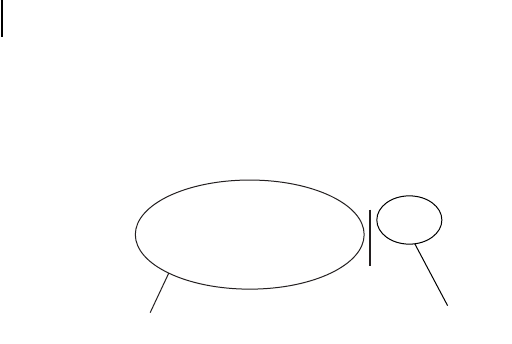
SEL-3022 Transceiver Instruction Manual Date Code 20050615
Preface
Manual Overview
viii Cryptographic Manual—Do Not Copy
Page Numbering
This manual shows page identifiers at the top of each page; see the figure
below.
Page Number Format
The page number appears at the outside edge of each page; a vertical bar separates the
page number from the page title block. The page numbers of the SEL-3022 Serial
Encrypting Transceiver Instruction Manual are represented by the following building
blocks:
➤Section number
➤Actual page number in the particular section
The section title is at the top of the page title block, with the main subsection reference
in bold type underneath the section title.
Cross-References
Cross-references are formatted as described below in both the hard copy and electronic
documentation for the SEL-3022. In the electronic documentation, clicking with the
mouse on cross-references takes you to the referenced location.
➤References to figures, tables, examples, and equations include only
the referenced item:
➢Table 3.1 (3 indicates the section number)
➢Figure 4.5 (4 indicates the section number)
➤References to headings on another page include the heading title and
the page number:
➢Disconnect Monitoring on page 3.8
Introduction & Specifications
Title Block Page Number
Product Overview
1.3
Preliminary Copy
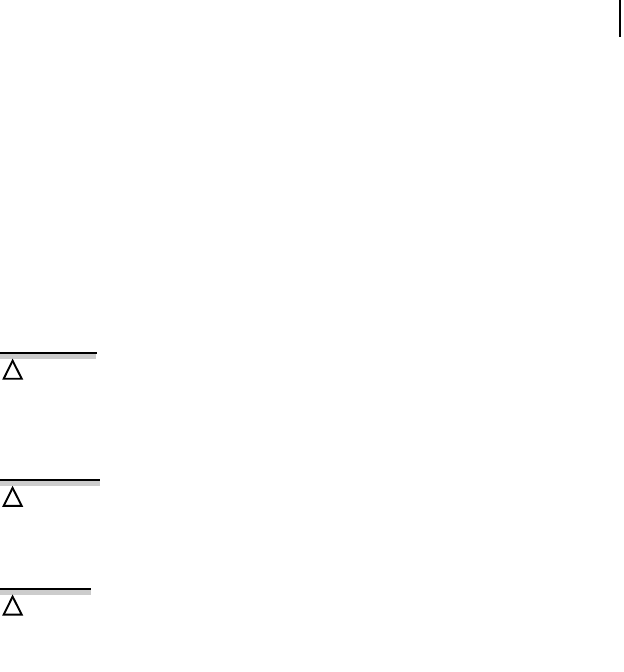
Date Code 20050615 Instruction Manual SEL-3022 Transceiver
Preface
Manual Overview
ix
Cryptographic Manual—Do Not Copy
Examples
This instruction manual uses several example illustrations and instructions to explain
how to effectively operate the SEL-3022. These examples are for demonstration
purposes only; the firmware identification information or settings values included in
these examples may not necessarily match those in the current version of your
SEL-3022.
Safety Information
This manual uses hazard statements, formatted and defined as follows:
Indicates a potentially hazardous
situation that, if not avoided, may
result in minor or moderate injury or
equipment damage.
!
CAUTION
Indicates a potentially hazardous
situation that, if not avoided, could
result in serious injury or death.
!
WARNING
Indicates an imminently hazardous
situation that, if not avoided, will result
in death or serious injury.
!
DANGER
Preliminary Copy
This page intentionally left blank
Preliminary Copy

Date Code 20050615 Instruction Manual SEL-3022 Transceiver
Cryptographic Manual—Do Not Copy
Section 1
Introduction & Specifications
Introduction
This section includes the following overviews of the SEL-3022 Wireless Encrypting
Transceiver:
➤Product Overview
➤Application Overview
➤Connections, Reset Button, and LED Indications
➤Software System Requirements
➤General Safety and Care Information
➤Specifications
Preliminary Copy

SEL-3022 Transceiver Instruction Manual Date Code 20050615
Introduction & Specifications
Product Overview
1.2 Cryptographic Manual—Do Not Copy
Product Overview
The SEL-3022 Wireless Encrypting Transceiver is an EIA-232 to IEEE 802.11b, or
WiFi, encryption device that adds strong encryption and authentication features to the
data sent across wireless ports. The companion SEL-5809 Settings Software and
SEL-5810 Virtual Serial Software programs allow legacy Personal Computer (PC)
programs, such as HyperTerminal®, Relay Gold®, or ACSELERATOR® SEL-5030
Software, that use EIA-232 serial ports to securely communicate with the SEL-3022
via PC or Personal Digital Assistant (PDA) wireless (IEEE 802.11b) ports. See
Figure 1.1.
The SEL-3022, with the SEL-5809 Settings Software and SEL-5810 Virtual Serial
Software securely transmits and receives data between Intelligent Electronic Devices
(IEDs) and PCs (or PDAs) via an IEEE 802.11b wireless connection. The SEL-3022
and SEL-5810 Virtual Serial Software provide a retrofit solution that allows you to
continue to use standard PC programs while providing encrypted and authenticated
wireless connectivity with IEDs. See Figure 1.1.
Figure 1.1 Typical SEL-3022 and
SEL-5810 Virtual Serial Software Application
PC Application SEL-5810
SEL-651R
SEL-3022
with antenna
AcSELerator or
HyperTerminal or
SEL-3022 Settings SW
Virtual
Serial
Port
Encryption
Engine
802.11b
Port
Preliminary Copy

Date Code 20050615 Instruction Manual SEL-3022 Transceiver
Introduction & Specifications
Product Overview
1.3
Cryptographic Manual—Do Not Copy
SEL-3022 Transceiver
The SEL-3022 consists of two communication ports: the EIA-232 and IEEE 802.11b.
The EIA-232 serial port connects to an IEDs EIA-232 serial port. The SEL-3022 and
IED exchange unencrypted data such as engineering access data. The SEL-3022 forms
an authentication message and encrypts the data received by the IED then passes it to
the IEEE 802.11b port. The IEEE 802.11b communication port transmits the encrypted
data to the PC/PDA running the SEL-5809 Settings Software or SEL-5810 Virtual
Serial Software. When the SEL-3022 802.11b port receives a message it decrypts and
authenticates the message. If the message decrypts and authenticates correctly the
message is passed to the serial port, otherwise the session is terminated.
SEL-5809 Settings Software and SEL-5810
Virtual Serial Software
The SEL-5809 Settings Software and SEL-5810 Virtual Serial Software are used to
communicate with the SEL-3022. The SEL-5809 Settings Software consists of three
major functions or roles: Security Officer, Operator, and User. The security officer has
access to all of the SEL-3022 configuration parameters including the cryptographic
settings. The operator has access to all of the SEL-3022 configuration parameters
except the cryptographic settings. Both the security officer and operator modes are
used to configure the SEL-3022. The user role generates a virtual serial port that allows
applications to encrypt and decrypt data between the PC and the IED that the
SEL-3022 is connected to. In the user role you cannot modify SEL-3022 configuration
parameters. To change roles you must exit the current role and reestablish a connection
to the new access level.
The SEL-5810 Virtual Serial Software is a subset of the SEL-5809 Settings Software,
and only allows connection to the SEL-3022 in the user role.
Your company security officer, or person in charge of configuring cryptographic
settings, would typically use the SEL-5809 Settings Software to configure the
SEL-3022 transceivers. After the SEL-3022 transceivers have been configured the
security officer can configure a PC and PDA with the SEL-5810 Virtual Serial
Software for field personnel (i.e., workers who need engineering access to the IEDs
connected to the SEL-3022 transceivers, but who do not need to configure the
SEL-3022 transceivers).
Both the SEL-5809 Settings Software and SEL-5810 Virtual Serial Software allow you
to integrate your standard EIA-232 serial port programs with wireless port via the
SEL-5810 Virtual Serial Software encrypting engine to a 802.11b port. When the SEL-
5809 Settings Software/SEL-5810 Virtual Serial Software receives a message from a
PC program, ACSELERATOR for example, the virtual serial port generates an
authentication message that is appended to the original message, which is then
encrypted. The SEL-5809 Settings Software/SEL-5810 Virtual Serial Software then
passes the encrypted message to the 802.11b port for transmission to the SEL-3022.
Preliminary Copy
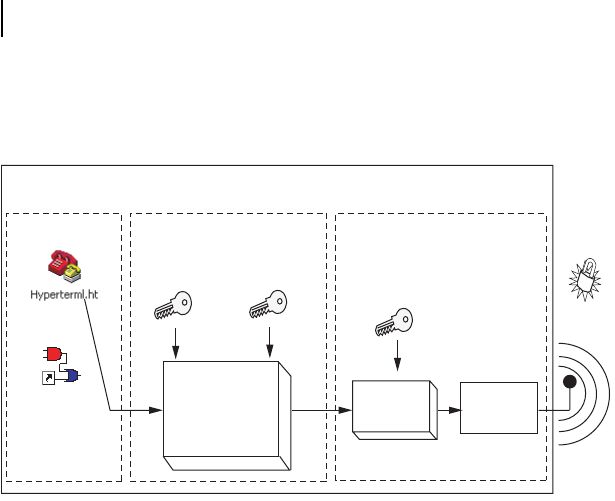
SEL-3022 Transceiver Instruction Manual Date Code 20050615
Introduction & Specifications
Product Overview
1.4 Cryptographic Manual—Do Not Copy
When the SEL-5809 Settings Software/SEL-5810 Virtual Serial Software receives a
message from the wireless port, it decrypts and authenticates the message and passes it
to the virtual serial port which in turn passes it to your PC program. See Figure 1.2.
Figure 1.2 Encrypted Packet Stream
PC With SEL-5809 Settings Software or SEL-5810 Virtual Serial Software
SEL-5809 or SEL-5810
Security Application
Serial PC
Application
AES
Encryption
Key
AcSELerator
®
Software (2)
Hyperterml.ht
WEP
Encryption
Key
802.11b Wireless Module
Secured
Data
HMAC SHA-1
Authentication
and
AES Encryption
802.11b
Radio
WEP
Encryptor
HMAC
Authentication
Key
Preliminary Copy
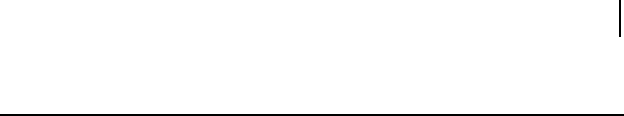
Date Code 20050615 Instruction Manual SEL-3022 Transceiver
Introduction & Specifications
Application Overview
1.5
Cryptographic Manual—Do Not Copy
Application Overview
The SEL-3022 is ideal for applications where engineering access communication is
required but the IED is installed in a location where physical access is limited. For
example, often recloser controls are mounted in inconvenient locations either because
of power line location or to keep them out of reach of unauthorized users. In either
case, for an engineer or lineman to communicate with the recloser control, he must
traverse these obstacles to gain physical access to the IED. This includes opening the
recloser control cabinet, which will expose the inside of the control to the weather.
Through use of the SEL-3022, the lineman simply drives within distance of the
recloser control, establishes a wireless communication link using the SEL-5810 Virtual
Serial Software, and then retrieves the fault location data or modifies settings—all from
the comfort and safety of his vehicle. Further, because this communication link does
not require the lineman to open the recloser control, the internal electronic panel is not
exposed to rain, snow, or dust.
Preliminary Copy
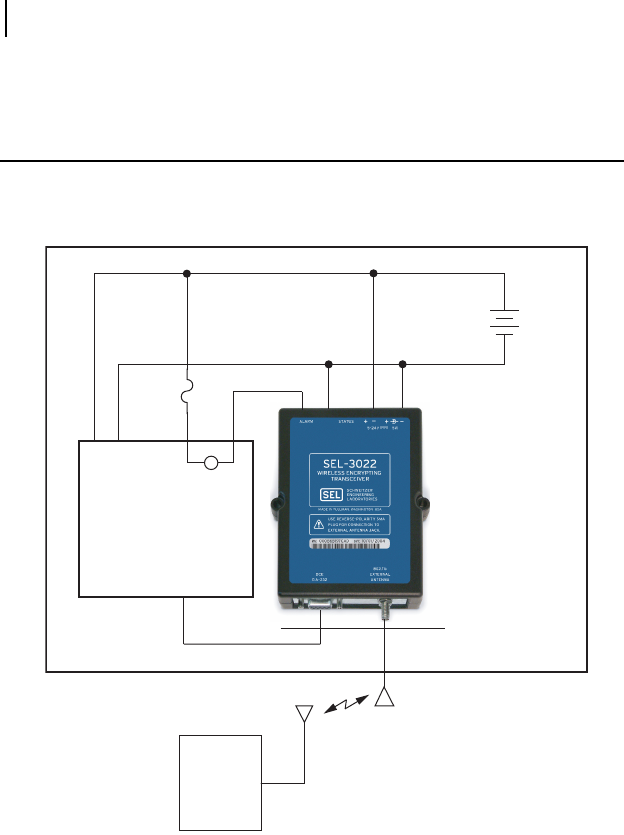
SEL-3022 Transceiver Instruction Manual Date Code 20050615
Introduction & Specifications
Connections, Reset Button, and LED Indications
1.6 Cryptographic Manual—Do Not Copy
Connections, Reset Button,
and LED Indications
The figure below shows typical connections for the SEL-3022.
Figure 1.3 Typical Connections for the SEL-3022
Power Supply Connections
You can apply 5 to 24 Vdc directly to the SEL-3022 power terminals, which are
available either as compression terminals or a 2.5 mm jack. If the power source voltage
is not within the 5 to 24 Vdc range, use an auxiliary power supply to provide 5 to 24
Vdc to the SEL-3022. See Specifications on page 1.12 for power requirements.
+
PC
Computer
or PDA with
802.11b
12 Vdc
802.11b link from
computer to SEL-3022
EIA-232
PWR
SEL-651R
Recloser Control
SP
Preliminary Copy

Date Code 20050615 Instruction Manual SEL-3022 Transceiver
Introduction & Specifications
Connections, Reset Button, and LED Indications
1.7
Cryptographic Manual—Do Not Copy
IMPORTANT: Do NOT wire power to both the compression
terminals and the 2.5 mm jack. Use only one power
connection at a time.
Alarm Output Connection
Use the solid-state alarm contact to alert you to problems either with the
communications channel or the SEL-3022. See Section 5: Testing and Troubleshooting
for more details. To maintain the UL rating of the SEL-3022, connect the alarm output
contact as follows:
1. Use an external load to limit current to less than 100 mA through the
alarm contact. There is no means within the SEL-3022 to limit
current through the alarm contact. You must ensure that the external
circuit connected to the SEL-3022 limits the current. For example, a
typical SEL contact input draws 4 mA. Figure 1.4 shows a typical
connection of a wetting source (125 Vdc), the SEL-3022 solid-state
output, an SEL-2030 contact input, and an optional load resistor. In
this case, because the contact input impedance limits the current to
less than 100 mA, the load resistor is not necessary. If the sensing
input does not have a means of limiting the current to less than 100
mA, then you must use a high wattage resistor. Select a load resistor
with the proper wattage rating to limit the current. For example,
assume the wetting source is 125 Vdc and that the sensing input
requires 10 mA to assert. You can use the following calculation to
determine the load resistor: 125 Vdc/ 10 mA = 12.5 kΩ. Calculate the
minimum wattage: (10 mA)2 • 12.5 kΩ = 1.25 W. You would
typically double this parameter to 2.5 W to ensure proper operation
over temperature and life. You should verify proper derating with the
resistor data sheet.
2. Circuit protection should include an in-line fuse rated for 0.5 A or
less with a voltage rating greater than the voltage you intend to use.
Figure 1.4 shows a typical alarm output installation.
CAUTION: Current through the alarm output must be limited to less
than 100 mA.
!
Preliminary Copy
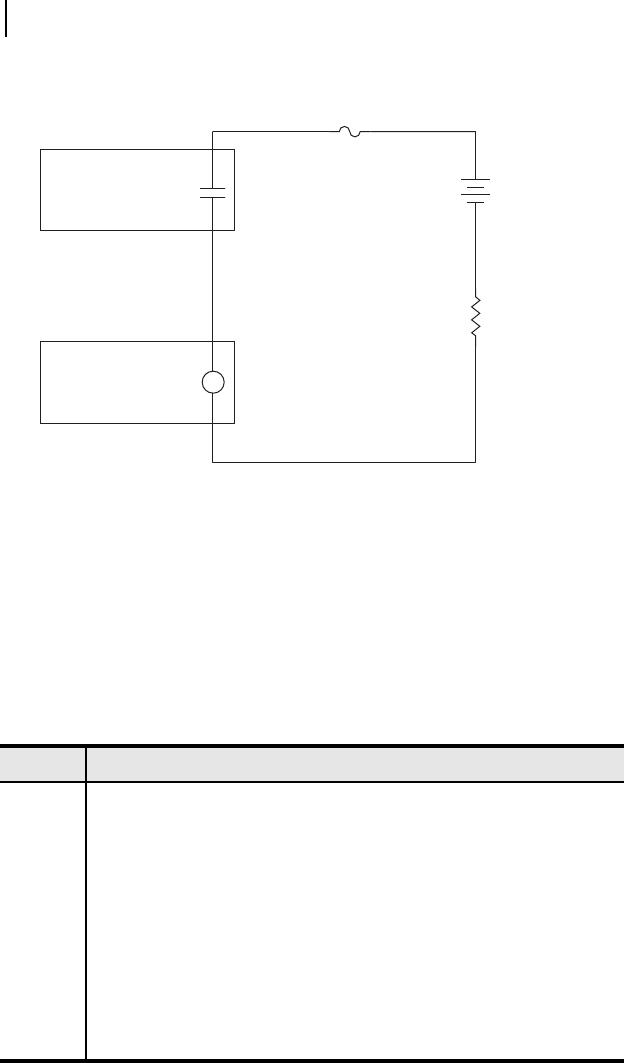
SEL-3022 Transceiver Instruction Manual Date Code 20050615
Introduction & Specifications
Connections, Reset Button, and LED Indications
1.8 Cryptographic Manual—Do Not Copy
Figure 1.4 Typical Alarm Output Installation
Serial Port Pin-Out Connection
The SEL-3022 has a fully compliant DCE serial port. SEL offers many cable
configurations for use between the SEL-3022 and other devices.
The serial port pin-out descriptions for the DCE port are as follows.
Table 1.1 DCE (Female DB9)
Pin Description
1 Data Carrier Detect (Output)
2 Transmitted Data (Output)
3 Received Data (Input)
4 Data Terminal Ready (Input)
5Ground
6 Data Set Ready (Output)
7 Request to Send (Input)
8 Clear to Send (Output)
9 Ring Indicator (Output)
SEL-3022
Alarm Output Contact
Do not apply 125 Vdc
directly to the SEL-3022
power supply connections
Typical SEL contact
inputs draw 4 mA of
nominal wetting source voltage
SEL-2030
Contact Input
Wetting Voltage
125 Vdc
0.5 A, 250 V
Fast Blow Fuse
Optional Load
Resistor
+
—
Preliminary Copy

Date Code 20050615 Instruction Manual SEL-3022 Transceiver
Introduction & Specifications
Connections, Reset Button, and LED Indications
1.9
Cryptographic Manual—Do Not Copy
Reset Button
Use the {RESET} button to reset and delete all security related settings. You can access
the {RESET} button through the small hole in the end of the SEL-3022 near the status
LED. Use a paper clip or other similar device to press the {RESET} button for at least 2
seconds, which resets the SEL-3022 into a default state. Power must be applied to the
SEL-3022 for the reset operation to occur.
IMPORTANT: Pressing the {RESET} button erases all security
parameters and interrupts transmission of encrypted
data until you initialize the SEL-3022. See Initializing the
SEL-3022 on page 2.7 in Section 2: Installation.
Status LED
Use the status LED to determine the state of the SEL-3022. If the status LED is solidly
illuminated, the SEL-3022 is operating correctly. If the LED is blinking, the SEL-3022
is in a failed or reset mode. Refer to Section 5: Testing and Troubleshooting for more
details.
Preliminary Copy
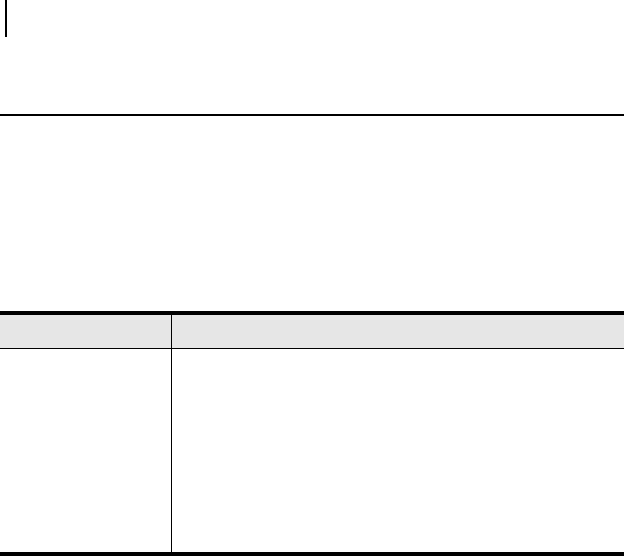
SEL-3022 Transceiver Instruction Manual Date Code 20050615
Introduction & Specifications
Software System Requirements
1.10 Cryptographic Manual—Do Not Copy
Software System Requirements
The SEL-3022 comes with configuration and monitoring software, referred to as the
SEL-5809 Settings Software and the SEL-5810 Virtual Serial Software. The SEL-5809
Settings Software is the only means to set and monitor the SEL-3022. The software
comes in two versions: one version is for a PC and one is for a PDA operating system.
The following operating systems have been tested with the software.
Table 1.2 Operating Systems and Wireless
Modules Tested With the SEL-5809 Settings Software
Devices Qualified Systems
PCs Windows® XP Professional Edition (Service Pack 1)
Windows 2000 (Service Pack 4) with .NET framework (Version
1.1) installed
Windows XP with .NET framework installed
PDAs Pocket PC 2002/2003 or higher with .NET compact framework
(Version 1.0 Service Pack 3)
Wireless (802.11b)
Modules
Netgear MA111
Linksys WPC11
Preliminary Copy
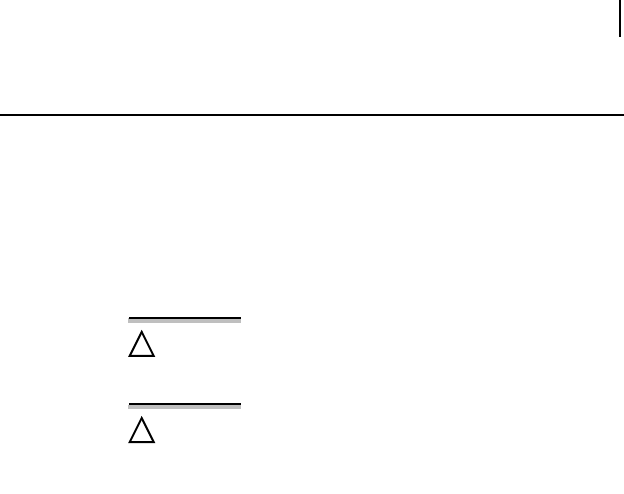
Date Code 20050615 Instruction Manual SEL-3022 Transceiver
Introduction & Specifications
General Safety and Care Information
1.11
Cryptographic Manual—Do Not Copy
General Safety and Care Information
General Safety Notes
The SEL-3022 is designed for restricted access locations. Access shall be limited to
qualified service personnel.
The SEL-3022 should not be installed or operated in a condition not specified in this
manual.
CAUTION: The SEL-3022 is an intentional radiator. Changes or
modifications not expressly approved by SEL for compliance could void
the user’s authority to operate the equipment.
!
CAUTION: The SEL-3022 is an intentional radiator. The radio has been
authorized by the FCC for mobile use only. Users and nearby persons
must maintain a separation distance of at least 20 cm (8 inches) from the radio
during operation.
!
Cleaning Instructions
The SEL-3022 should be de-energized (by removing the power connection to both the
power and alarm connection) before cleaning.
The case can be wiped down with a damp cloth. Solvent-based cleaners should not be
used on plastic parts or labels.
Preliminary Copy

SEL-3022 Transceiver Instruction Manual Date Code 20050615
Introduction & Specifications
Specifications
1.12 Cryptographic Manual—Do Not Copy
Specifications
Indicators
Green LED: Device Status
Solid-State Output
100 mA continuous
250 Vdc or 120 Vac Operational Voltage
Max. On Resistance: 50 Ω
Min. Off Resistance: 10 MΩ
Insulation: 1500 Vdc
Wiring size: 14 AWG Max.
26 AWG Min.
0.4 mm Min. Insulation
105°C, 250 V Min.
Encryption Protocols
AES: 128-bit encryption
Serial Port
Connectors: DB-9 Female (DCE)
Data Rate: 300 bps to 38400 bps
Interface: EIA-232
WiFi/802.11b Configuration Port
Protocol: IEEE 802.11b
Modulation: DSSS
Frequency Band: 2.4 GHz
Encryption: 128-bit WEP and
128-bit AES
Authentication: HMAC SHA-1
128-bit key
External Antenna: Reverse Polarity
Connector: SMA Jack
Power Requirements
+5 to +24 Vdc: <5 W
supplied through compression terminals or a
2.5 mm jack
Operating Temperature Range
–40° to +85°C (–40° to +185°F)
5 to 95% humidity (noncondensing)
Dimensions
3.675" wide
4.8" deep
1" high, without DIN mount
Type Tests
Electromagnetic Compatibility
Radiated Emissions: IEC 60255-25:2000,
Class A
FCC part 15 Class A
Electromagnetic Compatibility Immunity
Conducted
RF Immunity: ENV 50141:1993,
10 V rms
IEC 61000-4-6:1996,
10 V rms
Digital Radio
Telephone RF: ENV 50204:1995,
10 V/m at 900 MHz
and 1.89 GHz
Electrostatic
Discharge: IEC 60255-22-2:1996,
IEC 61000-4-2:1999,
[EN 61000-4-2-1995],
Levels 1, 2, 3, 4
Fast Transient
Disturbance: IEC 61000-4-4:1995,
IEC 60255-22-4:1992,
4 kV at 2.5 and 5 kHz
Radiated Radio
Frequency: ENV 50140-1993,
IEC 60255-22-3:1989,
10 V/m
IEEE C37.90.2-1995,
35 V/m
Type Test Compliance Criteria:
1) The SEL-3022 does not damage or impede
IED operation.
2) The SEL-3022 is allowed to lose data
during testing events.
3) The SEL-3022 must recover without
external intervention.
Environmental
Cold: IEC 60068-2-1:1990
[EN 60068-2-1-1993],
Test Ad: 16 hrs
@ –40°C
Dry Heat: IEC 60068-2-2:1974
[EN 60068-2-2-1993],
Test Bd: 16 hrs @
+85°C
Damp Heat, Cyclic: IEC 60068-2-30:1980,
Test Db: +25° to
+55°C,
6 cycles, 95% humidity
Vibration: IEC 60255-21-1:1988,
Class 1
IEC 60255-21-2:1988,
Class 1
IEC 60255-21-3:1993,
Class 2
Max. Altitude: 2000 m
Preliminary Copy

Date Code 20050615 Instruction Manual SEL-3022 Transceiver
Introduction & Specifications
Specifications
1.13
Cryptographic Manual—Do Not Copy
Certifications
ISO: Device is designed and
manufactured using
ISO 9001 certified
quality program.
Listings: IEC 60950-1: 1st Ed./
CSA C22.2
No.60950-1/
EN 60950-1
FCC: 15.247
IC: ICES-001
Preliminary Copy
This page intentionally left blank
Preliminary Copy
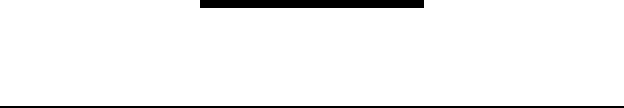
Date Code 20050615 Instruction Manual SEL-3022 Transceiver
Cryptographic Manual—Do Not Copy
Section 2
Installation
Introduction
This section includes the following:
➤Dimension Drawing
➤Setting Up Your PC or PDA With the SEL-5809 Settings Software
and SEL-5810 Virtual Serial Software.
➤Initializing the SEL-3022: Discusses the settings required to initialize
the SEL-3022 when the SEL-3022 is in a reset condition.
Preliminary Copy
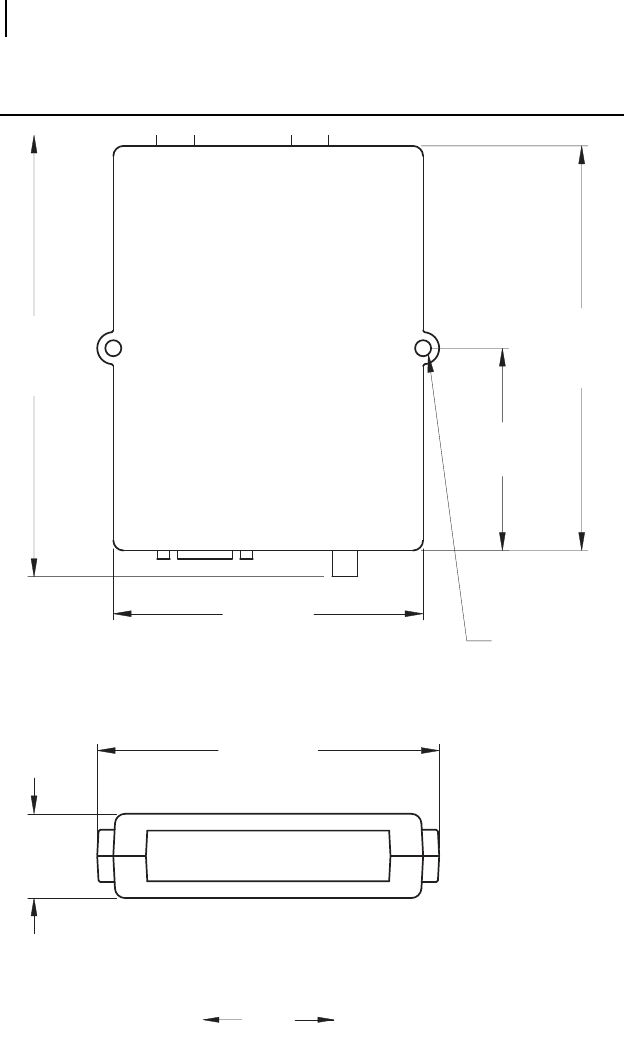
SEL-3022 Transceiver Instruction Manual Date Code 20050615
Installation
Dimension Drawing
2.2 Cryptographic Manual—Do Not Copy
Dimension Drawing
Figure 2.1 SEL-3022 Dimension Drawing
in
(mm)
LEGEND
1.00
(25.4)
4.06
(103.0)
5.24
(133.0)
3.68
(93.3)
4.80
(121.9)
TOP
FRONT
Ø0.19 (Ø4.8)
MOUNTING
HOLES FOR
#8 SCREW
2.40
(61.0)
Preliminary Copy

Date Code 20050615 Instruction Manual SEL-3022 Transceiver
Installation
Setting Up Your PC or PDA With the SEL-5809 and SEL-5810 Software
2.3
Cryptographic Manual—Do Not Copy
Setting Up Your PC or PDA With the
SEL-5809 and SEL-5810 Software
Software Installation
The SEL-5809 Settings Software is required to set, operate, and test the SEL-3022.
The SEL-5810 Virtual Serial Software is used by operators to connect PC programs to
remote IEDs using the SEL-3022. You can install the SEL-5809 and SEL-5810
Software on an IBM-compatible computer or a Pocket PC-compatible PDA. See
Software System Requirements on page 1.10 in Section 1: Introduction &
Specifications. If you have any difficulties installing the software, contact your
customer service representative or the SEL factory for assistance.
The software will load automatically if the autorun feature is enabled on your
computer; this is Method A. If autorun is not enabled on your computer, use the
Windows Run command to load the software; this is Method B.
Perform the following steps to install the software:
Step 1. Load the software through use of one of the following methods:
➤Method A. Load the software automatically.
➢To load the software automatically, make sure your PC is
turned on and close all other applications.
➢Place the CD-ROM in the PC CD-ROM drive. The setup
software should run automatically.
➤Method B. Use the Windows Run command to load the software.
➢If the Setup program does not start automatically, use the
Microsoft Windows Run function (from the Start menu) to
load the software.
➢Type the command shown in Figure 2.2, being certain to use
the correct drive letter for the CD-ROM drive in your PC (the
CD-ROM drive in the example shown in Figure 2.2 is drive
D:\).
Figure 2.2 Windows Run Command
Preliminary Copy
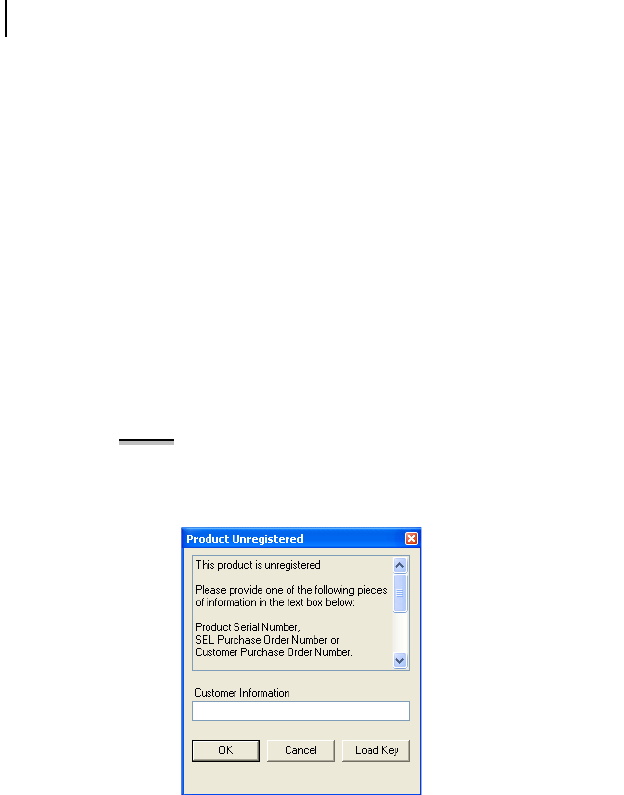
SEL-3022 Transceiver Instruction Manual Date Code 20050615
Installation
Setting Up Your PC or PDA With the SEL-5809 and SEL-5810 Software
2.4 Cryptographic Manual—Do Not Copy
Step 2. Complete the software loading process. Follow the loading
instructions as they appear on the PC screen.
Registering the SEL-5809 Settings Software
To start the SEL-5809 Settings Software, use the Windows Start menu to open the
software. If you installed the software within the Programs group in the main Windows
directory, click Start > Programs > SEL Applications. If you used a custom program
group, click Start > Programs > and the custom group.
You can also create a shortcut on the Windows Desktop. See your Windows
documentation for instructions on creating a shortcut. Double-click the shortcut icon to
start the software from the shortcut.
Before using the SEL-5809 Settings Software it must be registered. The product
unregistered prompt message displays when you start the software. (See Figure 2.3.)
NOTE: To modify settings in the SEL-3022, an 802.11b WiFi
interface is required on the PC or PDA. Install the
SEL-5809 Settings Software on a PC or PDA with an
802.11b WiFi card.
Figure 2.3 Product Unregistered Prompt
To register the SEL-5809 Settings Software, perform the following steps.
Step 1. At the prompt’s text box enter the SEL-3022 Serial Number, SEL
Purchase Order Number, or Customer Purchase Order Number.
Step 2. Click OK. This generates the registration file (reginfo.xml).
Step 3. Save the registration file (reginfo.xml) onto your computer in a
location you can remember.
Step 4. Email the file to 5809@selinc.com or contact your customer service
representative.
Preliminary Copy

Date Code 20050615 Instruction Manual SEL-3022 Transceiver
Installation
Setting Up Your PC or PDA With the SEL-5809 and SEL-5810 Software
2.5
Cryptographic Manual—Do Not Copy
Step 5. When SEL receives your e-mail, you will be sent a registration key
file (regkey.xml), which allows you to run the SEL-5809 Settings
Software.
Step 6. Once you receive this key file, save it on your computer.
Step 7. Restart the SEL-5809 Settings Software. Load the key file using the
{Load Key} button of the registration form. The key automatically
removes the lock.
NOTE: The registration form is also available using the Help
> Register menu.
The SEL-5810 Virtual Serial Software does not have a registration key and does not
need to be registered.
PDA Software Installation
This section assumes you have Microsoft ActiveSync installed on your computer. If
you do not, consult your PDA manual or download a free version from Microsoft.
To install the PDA software to the PDA, perform the following:
Step 1. Connect the PDA to the ActiveSync cradle. This should activate the
ActiveSync software.
Step 2. Install Compact Framework to the PDA.
Step 3. Launch the Pocket PC installation package from the SEL-5809
Settings Software or SEL-5810 Virtual Serial Software.
Step 4. To access the SEL-5809 Settings Software or SEL-5810 Virtual
Serial Software, click on the icon in the programs menu of the PDA.
You must register the SEL-5809 Settings Software before you can use it. The product
unregistered prompt message displays when you start the software.
To register the SEL-5809 Settings Software, perform the following steps.
Step 1. At the prompt’s text box enter the SEL-3022 Serial Number, SEL
Purchase Order Number, or Customer Purchase Order Number.
Step 2. Click OK. This generates the registration file (reginfo.xml).
Step 3. Save the registration file (reginfo.xml) onto your PDA in a location
you can remember.
Step 4. Email the file to 5809@selinc.com or contact your customer service
representative.
Step 5. When SEL receives your e-mail, you will be sent a registration key
file (regkey.xml), which allows you to run the SEL-5809 Settings
Software.
Step 6. Once you receive this key file, save it on your PDA.
Preliminary Copy

SEL-3022 Transceiver Instruction Manual Date Code 20050615
Installation
Setting Up Your PC or PDA With the SEL-5809 and SEL-5810 Software
2.6 Cryptographic Manual—Do Not Copy
Step 7. Restart the SEL-5809 Settings Software. Load the key file using the
{Load Key} button of the registration form. The key automatically
removes the lock.
NOTE: The registration form is also available using the Help
> Register menu.
The SEL-5810 Virtual Serial Software does not have a registration key and does not
need to be registered.
Preliminary Copy
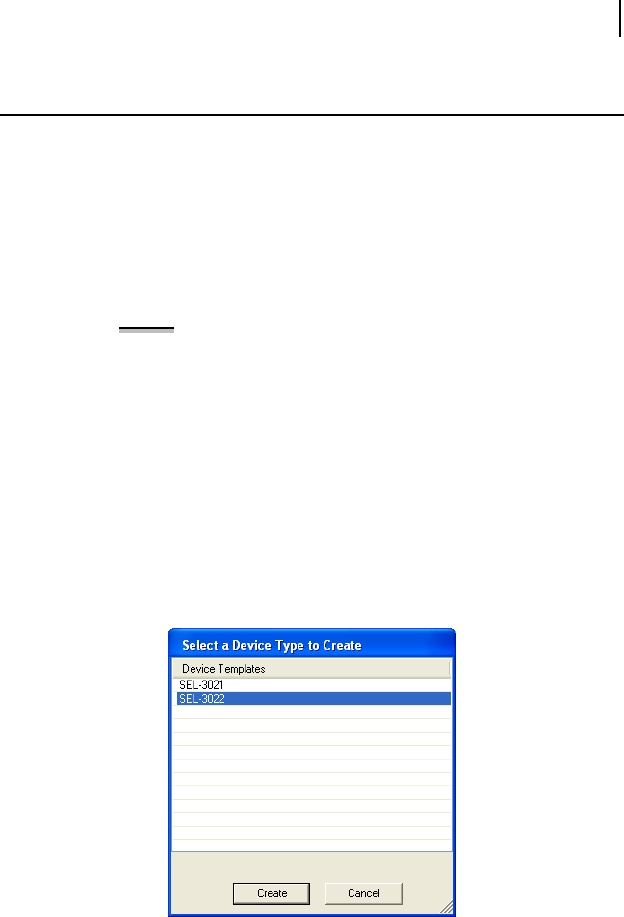
Date Code 20050615 Instruction Manual SEL-3022 Transceiver
Installation
Initializing the SEL-3022
2.7
Cryptographic Manual—Do Not Copy
Initializing the SEL-3022
When the SEL-3022 is sent from the factory, or if the {RESET} button in the SEL-3022 is
pressed, the transceiver is in a Reset state. The Reset state indicates that all of the
encryption keys and related security parameters are erased. You can quickly determine
whether the SEL-3022 is in a Reset state by applying power and viewing the status
LED. In the Reset state, the LED turns on and off at a two-second interval. When the
SEL-3022 is in the Reset state, the wireless interface is disabled, and the DCE serial
port is set to configuration mode. To initialize the SEL-3022, use the SEL-5809
Settings Software and configure the settings as defined in the following steps.
NOTE: Only the PC version of the SEL-5809 Settings
Software can initialize the SEL-3022; the PDA version
cannot initialize the SEL-3022.
Perform the following steps to initialize the SEL-3022:
Step 1. Connect a straight-through EIA-232 cable from the host computer
serial port to the SEL-3022 DCE port.
Step 2. Apply power to the SEL-3022 (see Power Supply Connections on
page 1.6 in Section 1: Introduction & Specifications).
Step 3. Start the SEL-5809 Settings Software.
Step 4. Select File > New Device, choose a device template from the Select a
Device Type to Create box, press Create. Figure 2.4 is an example.
Figure 2.4 Select a Device Type to Create
Preliminary Copy
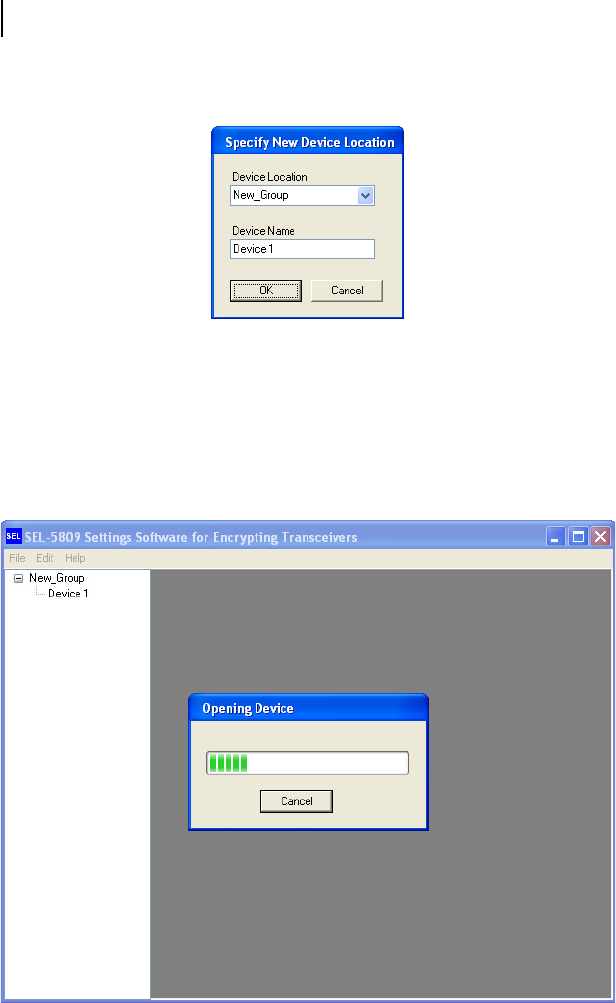
SEL-3022 Transceiver Instruction Manual Date Code 20050615
Installation
Initializing the SEL-3022
2.8 Cryptographic Manual—Do Not Copy
Step 5. Type in the Device Location and Device Name. Figure 2.5 is an
example.
Figure 2.5 Specify New Device Location
Step 6. Click OK.
Step 7. Your device location is now listed. For our example, this location is
New_Group. Select the plus arrow beside your new device location to
expand the view.
Step 8. To open a serial connection to the SEL-3022, double-click on the
device name. In our example, this name is Device 1.
Figure 2.6 Opening Device
Preliminary Copy
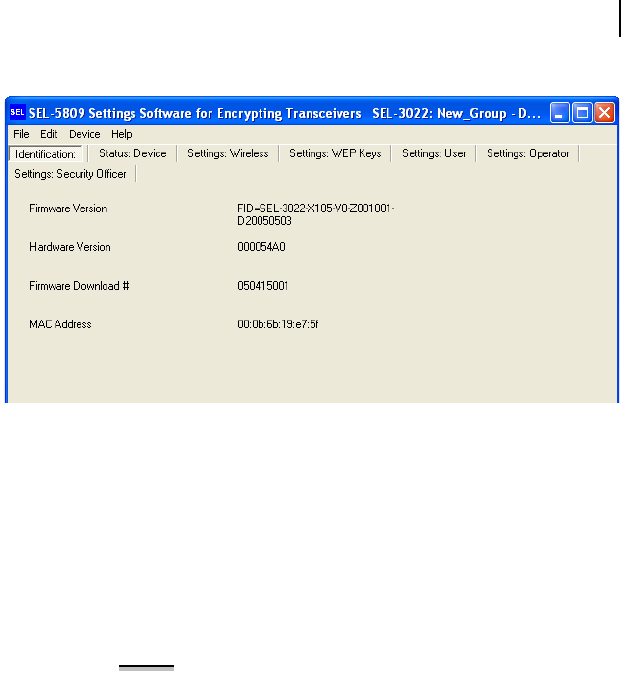
Date Code 20050615 Instruction Manual SEL-3022 Transceiver
Installation
Initializing the SEL-3022
2.9
Cryptographic Manual—Do Not Copy
Step 9. The first screen displays your system parameters.
Figure 2.7 Identification Screen
Step 10. The Status: Device tab shows the SEL-3022 diagnostic status,
previous diagnostic failures, and the constant transmit test feature.
Figure 2.8 is an example.
Refer to Device Information on page 4.7 in Section 4: Settings and
Commands for a description of these test parameters. While the
SEL-3022 is in the Reset state, the Status: Device tab allows the user
to constantly transmit data on a selected 802.11b channel. This
feature may be used to test the SEL-3022 wireless propagation
characteristic at an installation site.
NOTE: The constant transmit test function is only available
in the Reset state. After the SEL-3022 is initialized, this
feature is no longer available.
Preliminary Copy
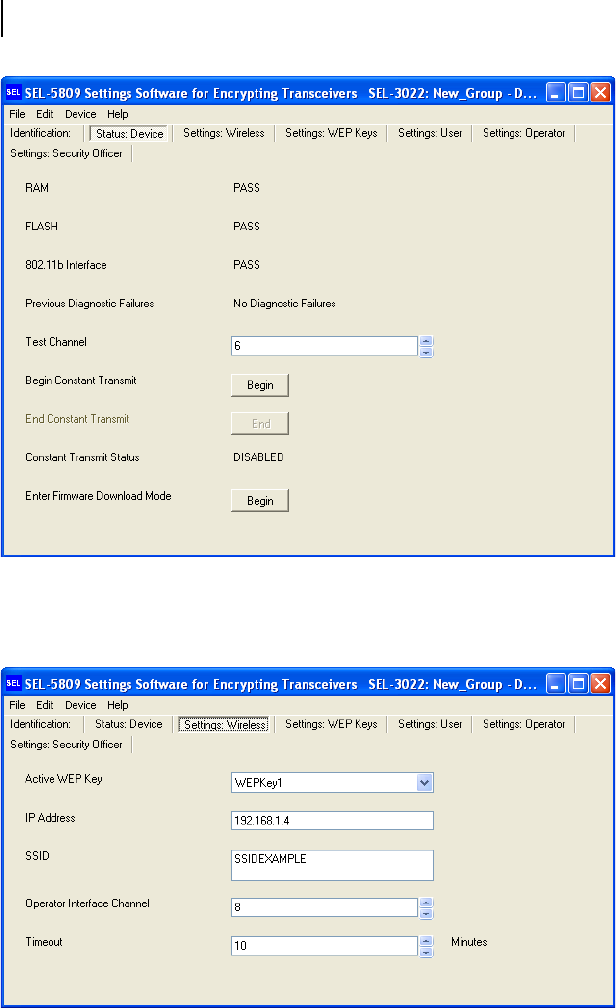
SEL-3022 Transceiver Instruction Manual Date Code 20050615
Installation
Initializing the SEL-3022
2.10 Cryptographic Manual—Do Not Copy
Figure 2.8 Status: Device
Step 11. Select the Settings: Wireless tab and consult your System
Administrator for the Wireless Connections Settings. The settings
shown are for example only.
Figure 2.9 Settings: Wireless
Preliminary Copy
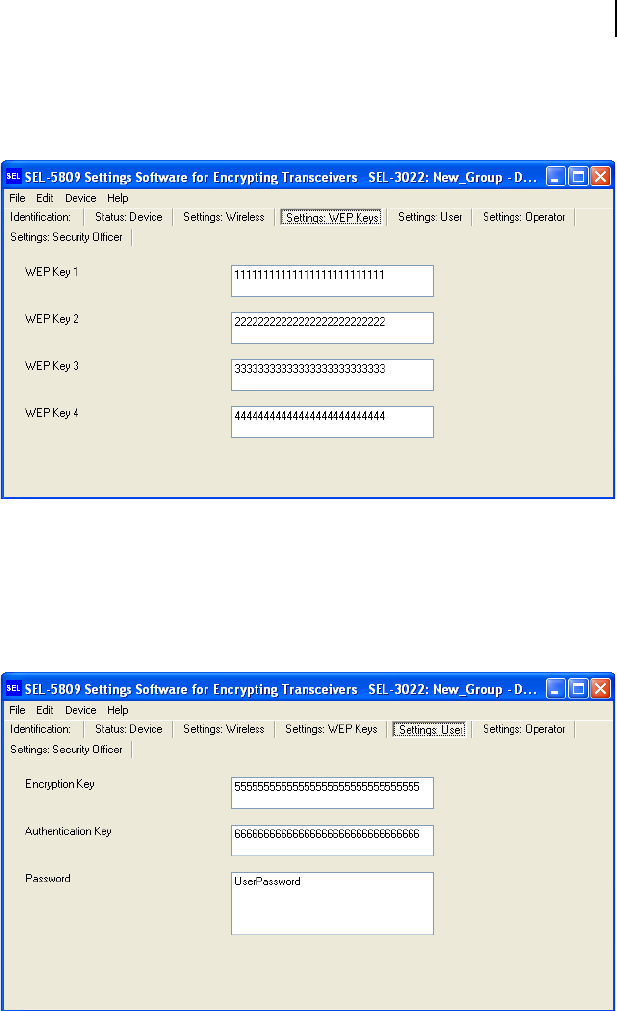
Date Code 20050615 Instruction Manual SEL-3022 Transceiver
Installation
Initializing the SEL-3022
2.11
Cryptographic Manual—Do Not Copy
Step 12. Select the Settings: WEP Keys tab and consult your System
Administrator for the WEP Key Settings. The settings shown in
Figure 2.10 are for example only. WEP Keys must be set to a unique
26-character hexadecimal ASCII value other than the default.
Figure 2.10 Settings: WEP Keys
Step 13. Select the Settings: User tab and enter random 32-character
hexadecimal ASCII encryption and authentication keys. Select a
password or phrase that is 6–60 characters in length. Only the
security officer should set the encryption and authentication keys. All
values must be set to nondefault values. The settings shown in
Figure 2.11 are for example only.
Figure 2.11 Settings: User
Preliminary Copy
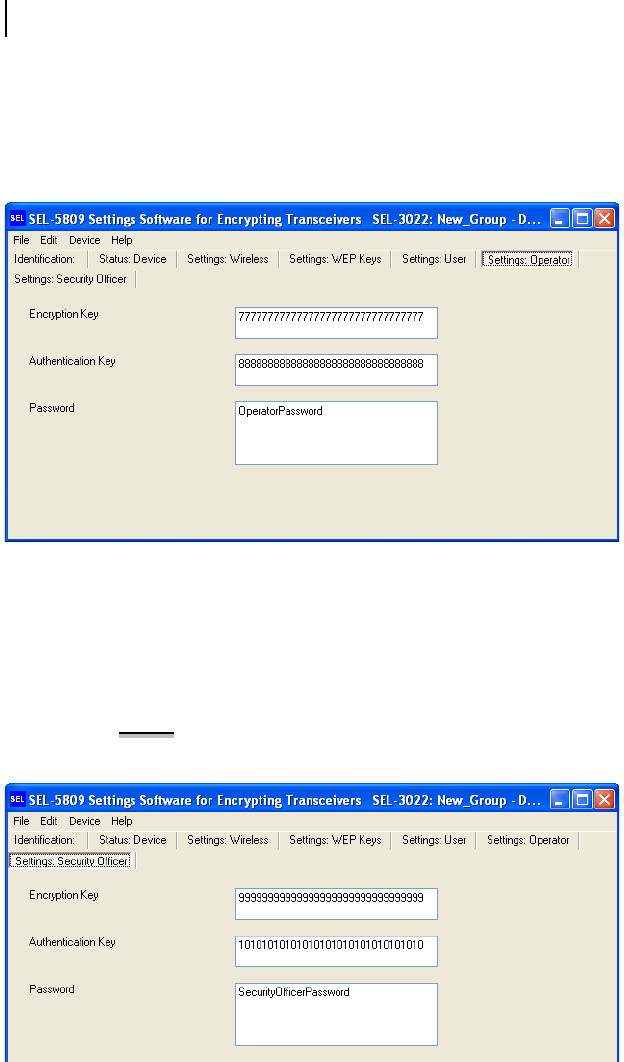
SEL-3022 Transceiver Instruction Manual Date Code 20050615
Installation
Initializing the SEL-3022
2.12 Cryptographic Manual—Do Not Copy
Step 14. Select the Settings: Operator tab and enter random 32-character
hexadecimal ASCII encryption and authentication keys. Select a
password or phrase that is 6–60 characters in length. Only the
security officer should set the encryption and authentication keys. All
values must be set to nondefault values. The settings shown in
Figure 2.12 are for example only.
Figure 2.12 Settings: Operator
Step 15. Select the Settings: Security Officer tab and enter random 32-
character hexadecimal ASCII encryption and authentication keys.
Select a password or phrase that is 6–60 characters in length. Only the
security officer should set the encryption and authentication keys. All
values must be set to nondefault values. The settings shown in
Figure 2.13 are for example only.
NOTE: The security officer keys cannot be the same as the
operator keys.
Figure 2.13 Settings: Security Officer
Preliminary Copy
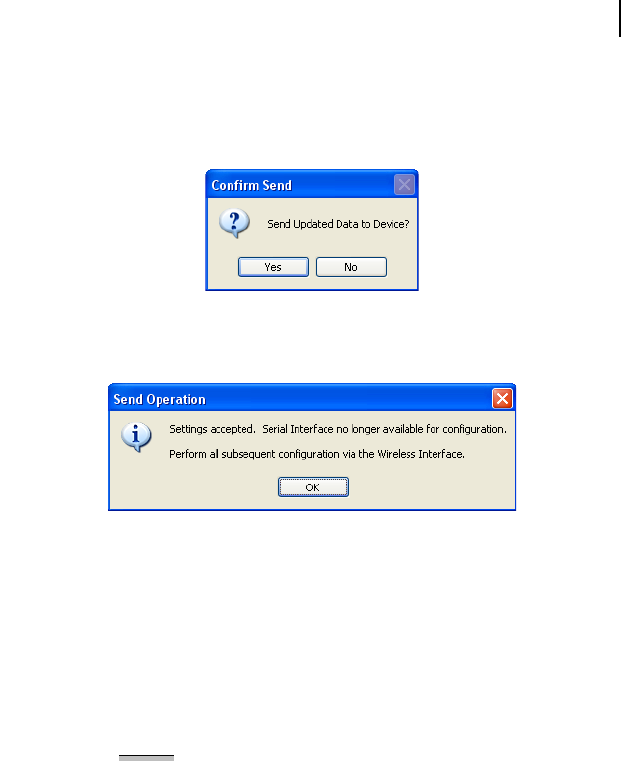
Date Code 20050615 Instruction Manual SEL-3022 Transceiver
Installation
Initializing the SEL-3022
2.13
Cryptographic Manual—Do Not Copy
Step 16. After you are satisfied with your choices select Device > Send All.
This will send your initialization settings to the SEL-3022.
Step 17. You will see the following confirmation of send prompt. Select Ye s to
continue or No to abort.
Figure 2.14 Confirm Send Prompt
Step 18. When settings have been sent successfully the following pop-up
message appears. Select OK to acknowledge the message.
Figure 2.15 Send Operation Message
Step 19. Verify that the Status LED on the SEL-3022 is illuminated. If all
settings were configured to valid values, the SEL-3022 is now
initialized. The Status LED will be illuminated, and you can use the
802.11b wireless interface to configure the SEL-3022 for your
application.
Step 20. You should record the settings and store them in a secure place. To do
this, select File > Print, choose the settings you want to print by
placing a check mark beside them, and click Print. See Figure 2.16.
NOTE: In order to print the settings, they first must be sent
to the device, as shown in Step 16.
Preliminary Copy
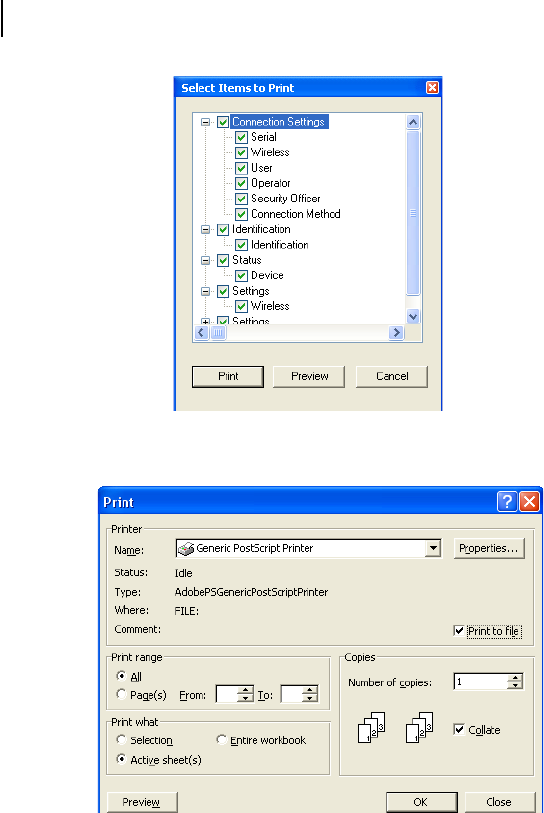
SEL-3022 Transceiver Instruction Manual Date Code 20050615
Installation
Initializing the SEL-3022
2.14 Cryptographic Manual—Do Not Copy
Figure 2.16 Select Items to Print
Step 21. Print to a specific printer or print directly to a file.
Figure 2.17 Print Window
Step 22. Close the Device by clicking File > Close Device. Select Ye s when
prompted to save current session.
Step 23. To open a wireless connection to the SEL-3022, double click on the
device name. Select User, Operator, or Security Officer. Enter pass
phrase, then click OK. The pass phrase that you enter must match the
user, operator, or security officer password programmed during
device initialization.
Preliminary Copy

Date Code 20050615 Instruction Manual SEL-3022 Transceiver
Installation
Initializing the SEL-3022
2.15
Cryptographic Manual—Do Not Copy
Wireless Configuration
A wireless card is required to perform in-system settings modifications, monitoring,
and to establish a virtual serial port connection. The SEL-3022 complies with the IEEE
802.11b Wireless Standard. Suitable wireless cards and associated software drivers can
be found at your local computer or office supply store.
Follow the 802.11b manufacturer’s installation procedure (for either the PC Wireless
Card or a PDA) to install the wireless card.
After the wireless card is installed, you must enable Wired Equivalence Protocol
(WEP—see Appendix C: Wireless Operator Interface Security for details). Open the
802.11b wireless driver and locate the security settings. Enter all WEP keys, including
the active WEP key. The WEP keys on your PC or PDA must match the WEP keys the
SEL-5809 Settings Software loaded during SEL-3022 initialization.
Preliminary Copy
This page intentionally left blank
Preliminary Copy
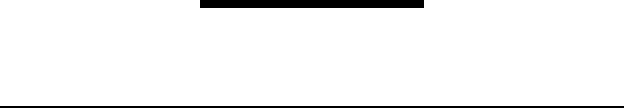
Date Code 20050615 Instruction Manual SEL-3022 Transceiver
Cryptographic Manual—Do Not Copy
Section 3
Job Done Example
Introduction
This section contains a Job Done® example for applying the SEL-3022 to an
SEL-651R Recloser Control mounted twenty feet above the street.
Preliminary Copy

SEL-3022 Transceiver Instruction Manual Date Code 20050615
Job Done Example
Job Done Example 1
3.2 Cryptographic Manual—Do Not Copy
Job Done Example 1
EXAMPLE 3.1 Applying the SEL-3022 to an SEL-651R
Identifying the Problem
Your objective is to provide a simple and secure means of
communications to an SEL-651R Recloser Control mounted
twenty feet above the street. You decide on the SEL-3022
Wireless Encrypting Transceiver for the following reasons:
➤The SEL-3022 eliminates the requirement to have physical
access to the recloser control, i.e. you do not need a bucket
truck to get close enough to communicate with the
SEL-651R.
➤The SEL-3022 protects wireless data with IEEE 802.11b WEP
encryption in addition to the 128-bit AES and HMAC SHA-1
cryptographic security it provides. This is perfect for
protecting passwords and other sensitive information.
➤The SEL-5809 Settings Software and SEL-5810 Virtual
Serial Software allow you to continue to use all of your
standard PC software programs to communicate, set, and
analyze data from the recloser control.
➤The installation is simple and the antenna fits in a standard
3/4-inch knockout in the bottom of the recloser control.
Defining the Solution
Figure 3.1 represents the recloser control. Your task is to
configure and install the SEL-3022.
Figure 3.1 Remotely Located Recloser Control
SEL-651R
Preliminary Copy
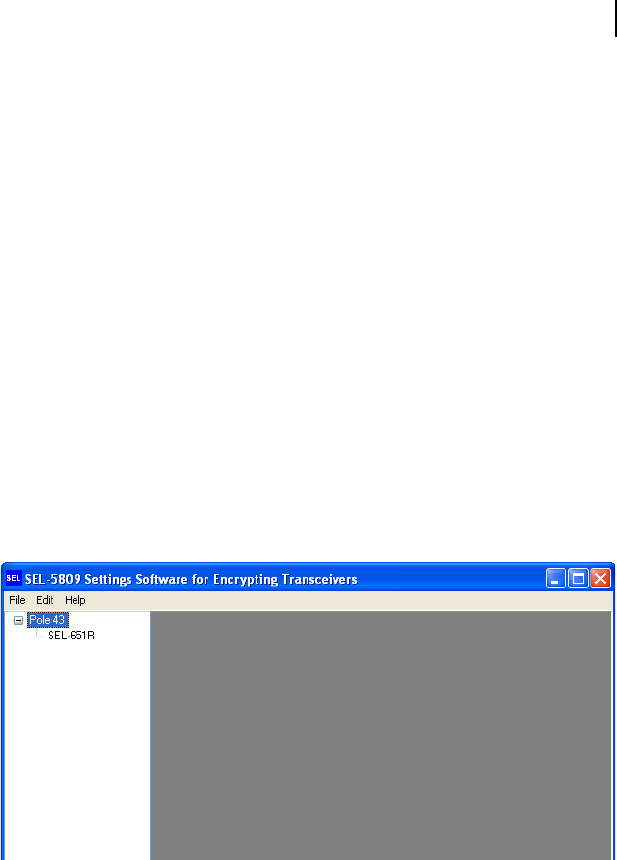
Date Code 20050615 Instruction Manual SEL-3022 Transceiver
Job Done Example
Job Done Example 1
3.3
Cryptographic Manual—Do Not Copy
SEL-3022 Initialization
An SEL-3022 direct from the factory is in a Reset condition.
You must initialize various settings before installing the
SEL-3022 in the recloser control. You can initialize the
SEL-3022 at your desk before you deploy the transceiver.
You will need the following:
➤PC with IEEE 802.11b wireless card and SEL-5809 Settings
Software loaded.
➤SEL-C388 cable, or equivalent - used to initialize the
SEL-3022.
➤SEL-C387 cable or equivalent - installed between the
SEL-3022 and SEL-651R.
➤SEL-651R or equivalent.
➤ACSELERATOR or other serial port program (e.g.,
HyperTerminal®).
Follow the instructions for Initializing the SEL-3022 on
page 2.7 in Section 2: Installation, to set up and initialize the
SEL-3022.
Set the Device Location and Device Name to Pole 43 and
SEL-651R, respectively. Figure 3.2 shows the SEL-5809
Settings Software top level view for this example.
Figure 3.2 Job Done Example SEL-5809 Top Level View
SEL-3022 Configuration Settings
Step 1. Open the SEL-5809 Settings Software.
Step 2. Select Pole 43 (as configured above).
Step 3. Double-click on SEL-651R.
Step 4. Select Security Officer and enter your pass phrase. (See
Figure 3.3.)
Step 5. Click OK.
Preliminary Copy
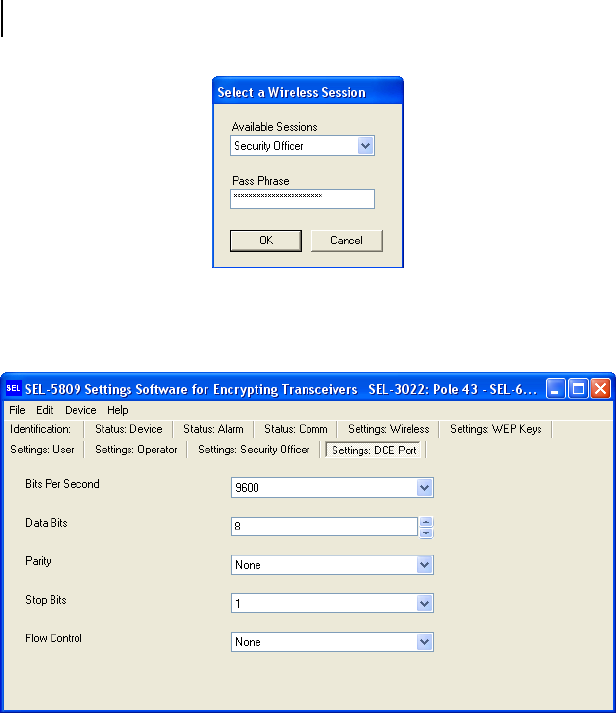
SEL-3022 Transceiver Instruction Manual Date Code 20050615
Job Done Example
Job Done Example 1
3.4 Cryptographic Manual—Do Not Copy
Figure 3.3 Select a Wireless Session for DNP3 Job Done Example
Step 6. Select the Settings: DCE Port tab and configure the serial port
parameters to match the SEL-651R serial port which the
SEL-3022 is going to be connected to.
Figure 3.4 Settings: DCE Port
Step 7. Select Device > Send All to save the settings to the SEL-3022.
Step 8. Select File > Close Device to close the connection to the
SEL-3022.
Step 9. Connect a C387 (or equivalent cable) between the
SEL-3022 and SEL-651R.
Step 10. Through use of the SEL-5809 Settings Software select Pole
43.
Step 11. Double-click SEL-651R.
Step 12. Select User and enter your pass phrase. The following tab
will be displayed.
Preliminary Copy
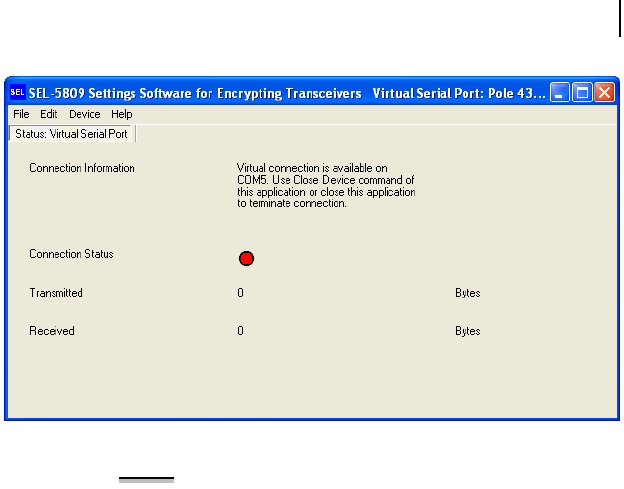
Date Code 20050615 Instruction Manual SEL-3022 Transceiver
Job Done Example
Job Done Example 1
3.5
Cryptographic Manual—Do Not Copy
Figure 3.5 Status: Virtual Serial Port With Connection Status Red
NOTE: This display informs you regarding the virtual serial
port number created by the SEL-5809 Settings Software.
In this case, the SEL-5809 Settings Software has created
COM5. Also note the Connection Status is RED indicating
that there is not a PC program using the virtual port.
Step 13. Open ACSELERATOR (or other serial terminal program).
Step 14. Select Communication > Parameters and set Device to the
virtual serial port that the SEL-5809 Settings Software
created.
Step 15. Select OK. See Figure 3.6.
Preliminary Copy
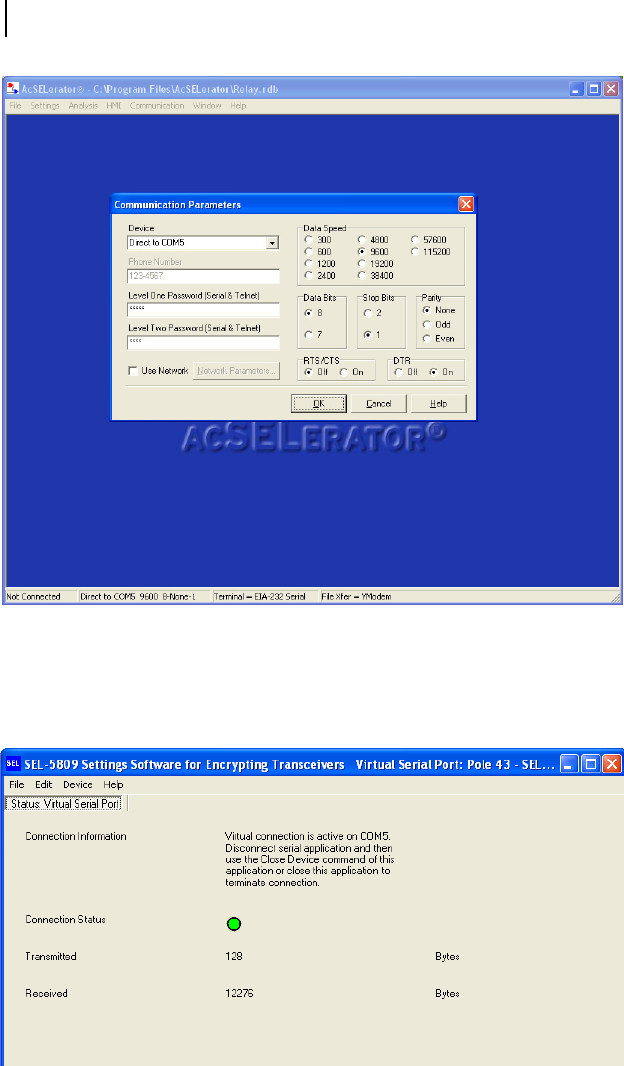
SEL-3022 Transceiver Instruction Manual Date Code 20050615
Job Done Example
Job Done Example 1
3.6 Cryptographic Manual—Do Not Copy
Figure 3.6 Communication Parameters Window in ACSELERATOR
16. At this point, a virtual connection between ACSELERATOR
and the SEL-651R exists. Look at the SEL-5809 Settings
Software Status: Virtual Serial Port page, the Connection
Status is GREEN indicating the virtual serial port is in
service.
Figure 3.7 Status: Virtual Serial Port With Connection Status Green
Preliminary Copy
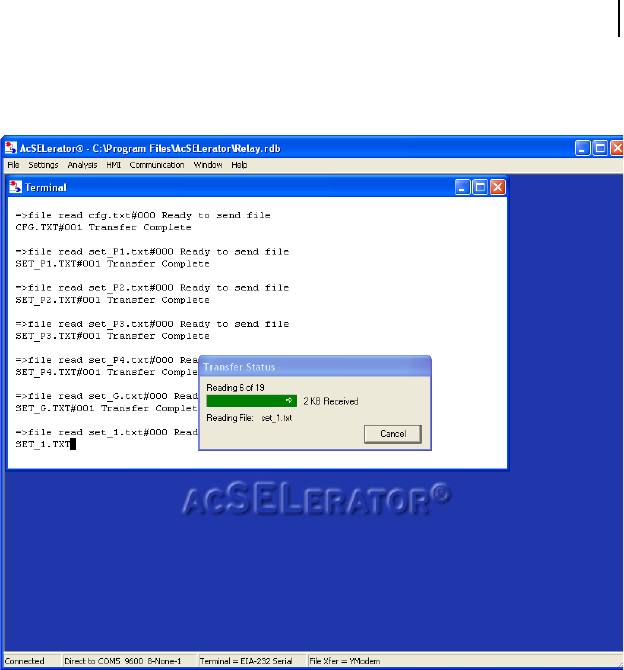
Date Code 20050615 Instruction Manual SEL-3022 Transceiver
Job Done Example
Job Done Example 1
3.7
Cryptographic Manual—Do Not Copy
Step 17. Through use of ACSELERATOR, you can perform such tasks
as reading the settings out of the SEL-651R (see Figure 3.8)
or viewing the metering data (see Figure 3.9).
Figure 3.8 Reading Settings Via the SEL-3022
Preliminary Copy
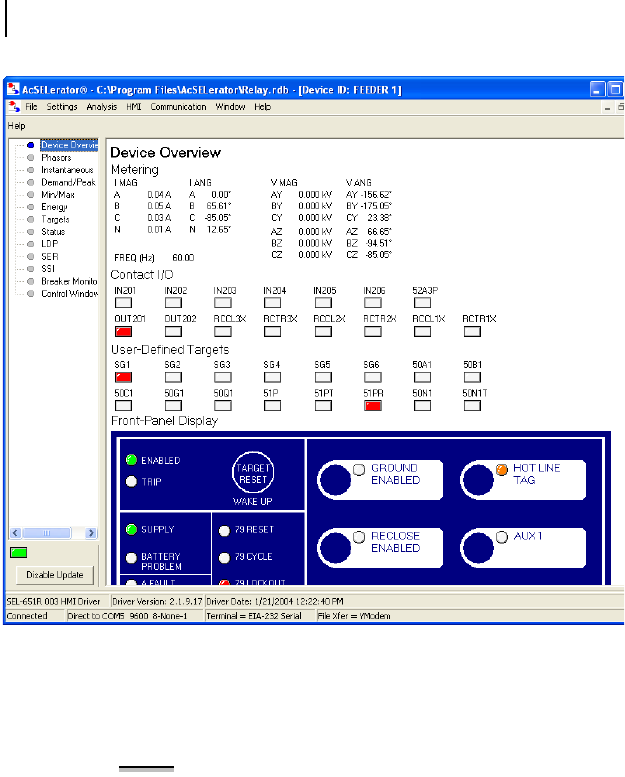
SEL-3022 Transceiver Instruction Manual Date Code 20050615
Job Done Example
Job Done Example 1
3.8 Cryptographic Manual—Do Not Copy
Figure 3.9 Monitoring SEL-651R Meter Data Via the SEL-3022
Step 18. When you are done setting and configuring the SEL-651R,
click Communication > Disconnect (to close the ACSELERATOR
serial port connection) or click File > Exit (to shut down
ACSELERATOR).
NOTE: After you perform this operation, the Status: Virtual
Serial Port Connection Status LED in the SEL-5809
Settings Software, will return to RED, indicating the
virtual serial port is no longer being used by a PC
program. See Figure 3.10.
Preliminary Copy
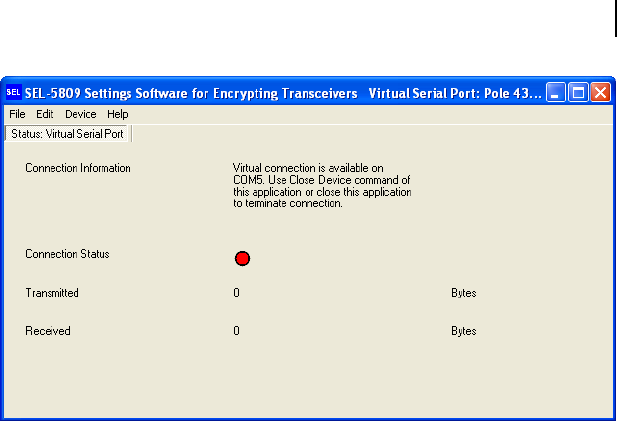
Date Code 20050615 Instruction Manual SEL-3022 Transceiver
Job Done Example
Job Done Example 1
3.9
Cryptographic Manual—Do Not Copy
Figure 3.10 Status: Virtual Serial Port Connection Status Red
Step 19. Select File > Close Device, to close the SEL-5809 Settings
Software virtual serial port.
Linemen or engineers who do not need to configure the
SEL-3022 transceivers, will use the SEL-5810 Virtual Serial
Software, which is strictly a virtual serial port program. Use
the SEL-5809 Settings Software to generate the
configuration files for the SEL-5810 Virtual Serial Software
that contain all of the configuration parameters necessary to
establish a connection between a PC and SEL-3022.
To generate a user file for a lineman’s PC complete the
following steps.
Step 20.Select File > Export in the SEL-5809 Settings Software.
Step 21. Check the User box next to Pole 43/SEL-651R device. Refer to
Figure 3.11.
Step 22. Select SEL-5810 from Format drop-down menu. Refer to
Figure 3.11.
Step 23. Select the {Export} button.
Preliminary Copy
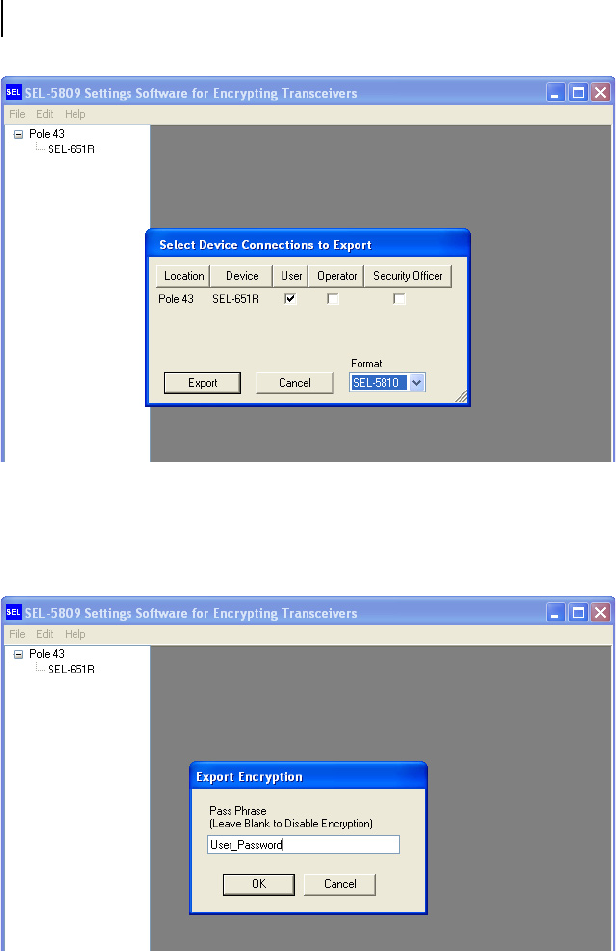
SEL-3022 Transceiver Instruction Manual Date Code 20050615
Job Done Example
Job Done Example 1
3.10 Cryptographic Manual—Do Not Copy
Figure 3.11 Specify Device to Export to
SEL-5810 Virtual Serial Software
Step 24. Enter an encryption password to protect the file.
Step 25. Select OK. This will keep the file encrypted while it is being
transferred to the lineman’s PC.
Figure 3.12 Export Encrypted User Configuration File
Step 26. Choose a folder to store the encrypted file and enter a file
name in the File name box.
Step 27. Select OK. This saves the file to the location specified by
Step 26.
Preliminary Copy
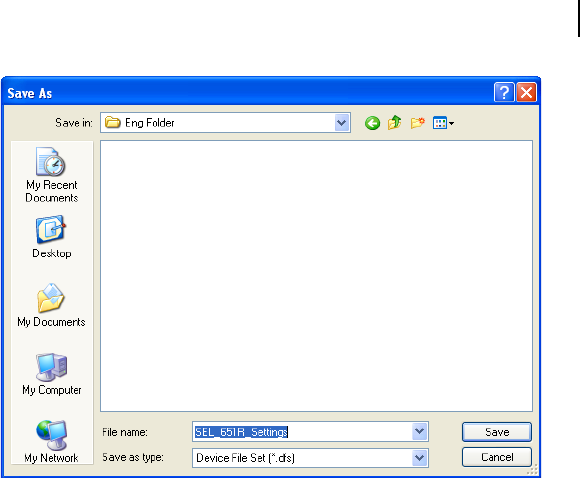
Date Code 20050615 Instruction Manual SEL-3022 Transceiver
Job Done Example
Job Done Example 1
3.11
Cryptographic Manual—Do Not Copy
Figure 3.13 Store Encrypted File
Step 28.Send or load this file onto the lineman’s PC.
Step 29. Start the SEL-5810 Virtual Serial Software.
Step 30.Click File > Import and select the file saved in Step 26 to
import the SEL-3022 device image into the SEL-5810
Software.
Step 31. Enter password.
Step 32. Select OK.
Step 33. Select the {Connect} button.
Step 34.Enter User password.
Preliminary Copy
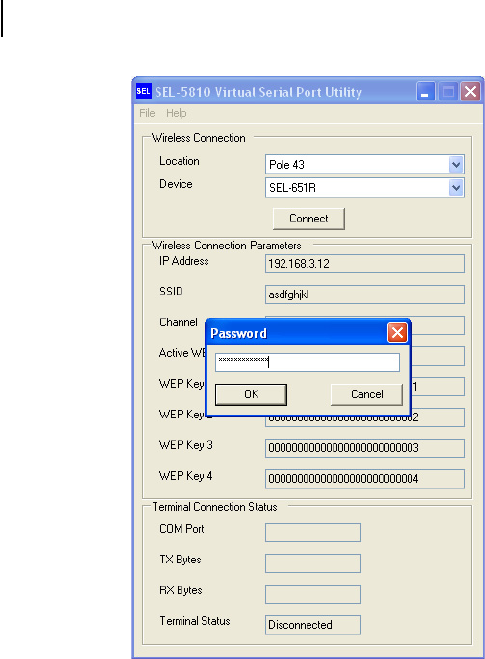
SEL-3022 Transceiver Instruction Manual Date Code 20050615
Job Done Example
Job Done Example 1
3.12 Cryptographic Manual—Do Not Copy
Figure 3.14 Password Prompt in
SEL-5810 Virtual Serial Software
Step 35. Verify the {Connect} button changes from Connect to
Disconnect.
Step 36. Open ACSELERATOR.
Step 37. Select Communication < Parameters.
Step 38.Specify Device by selecting, from the drop-down menu, the
Communication port generated by the SEL-5810 Virtual
Serial Software (reference the SEL-5810 Terminal Connection
Status: COM Port).
Step 39. Select OK.
Preliminary Copy
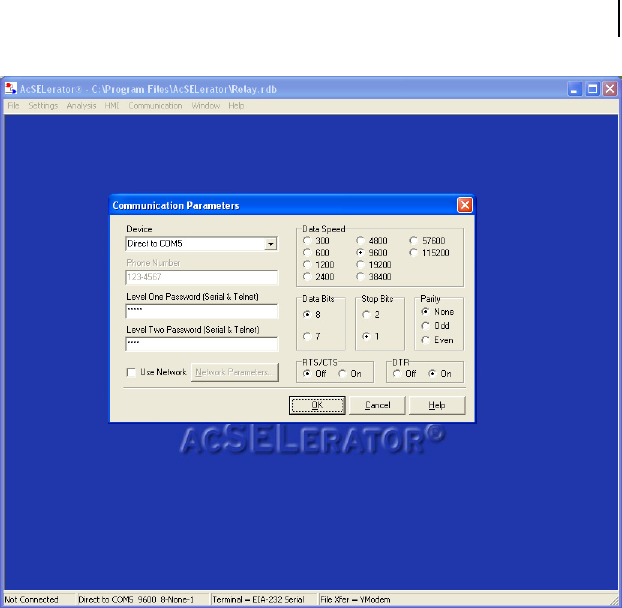
Date Code 20050615 Instruction Manual SEL-3022 Transceiver
Job Done Example
Job Done Example 1
3.13
Cryptographic Manual—Do Not Copy
Figure 3.15 Communication Parameters Window in ACSELERATOR
Step 40.Verify on the SEL-5810 the Terminal Connection Status: Terminal
Status shows Connected.
Step 41. You can now perform setting and monitoring functions via
the ACSELERATOR program such as reading SER reports by
selecting HMI < Meter & Control < SER.
Preliminary Copy
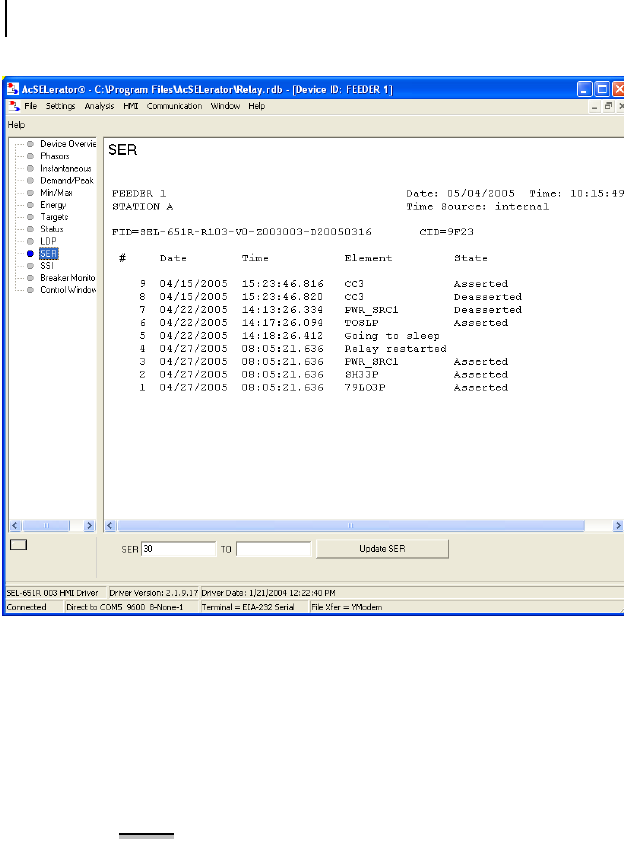
SEL-3022 Transceiver Instruction Manual Date Code 20050615
Job Done Example
Job Done Example 1
3.14 Cryptographic Manual—Do Not Copy
Figure 3.16 Reading SER Report Via ACSELERATOR
Step 42.When you are done communicating with the SEL-651R,
close ACSELERATOR.
Step 43.At that point the SEL-5810 Terminal Connection Status: Terminal
Status shows Disconnected.
Step 44.Select the SEL-5810 Wireless Connection: {Disconnect} button to
close the wireless session. Note, the {Disconnect} button will
change to Connect.
NOTE: The SEL-5810 Virtual Serial Software requires that
the user’s communications program, i.e., ACSELERATOR or
HyperTerminal, close or disconnect the virtual serial port
before it is possible to close the SEL-5810 Virtual Serial
Software itself.
Preliminary Copy
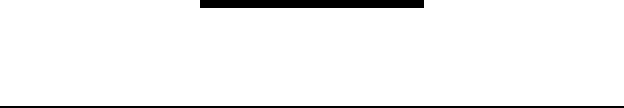
Date Code 20050615 Instruction Manual SEL-3022 Transceiver
Cryptographic Manual—Do Not Copy
Section 4
Settings and Commands
Introduction
This section explains the settings and commands of the SEL-3022.
➤Serial Port Settings: Settings that configure the EIA-232 serial port.
➤Wireless Port Settings: Settings that configure the 802.11b wireless
port.
➤Communication Status Command: Diagnostic status report on the
health of the SEL-3022 serial port communications channel.
➤Device Information: Displays device-related information.
Preliminary Copy
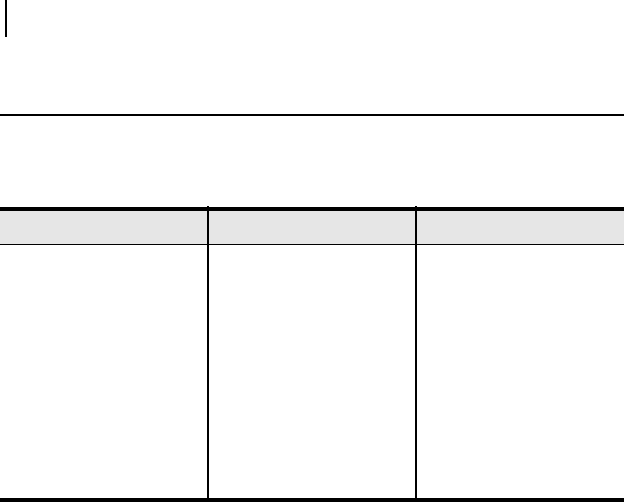
SEL-3022 Transceiver Instruction Manual Date Code 20050615
Settings and Commands
Serial Port Settings
4.2 Cryptographic Manual—Do Not Copy
Serial Port Settings
The following settings in Tabl e 4 .1 configure the serial port.
The SEL-3022 Universal Asynchronous Receiver/Transmitters (UARTs) have a one-
character receive buffer. If the SEL-3022 asserts Hardware (HW) flow control, one
additional character can be sent to the SEL-3022 without loss of data. If HW flow
control is asserted and characters are still being sent to the SEL-3022 (e.g., from the
serial port of a device connected to the SEL-3022) then characters will be lost.
Table 4.1 Settings: DCE Port
Setting Name Setting Description Value or Range
Bits Per Second Serial Port Baud Rate in
Bits per Second
300, 1200, 2400, 4800,
9600, 19200, or 38400
Data Bits Number of data bits in serial
port data format
6, 7, or 8
Parity Parity mode of the serial
port
Odd, Even, or None
Stop Bits Number of stop bits in the
serial port
1 or 2
Flow Control Selects hardware flow con-
trol
Hardware or None
Preliminary Copy
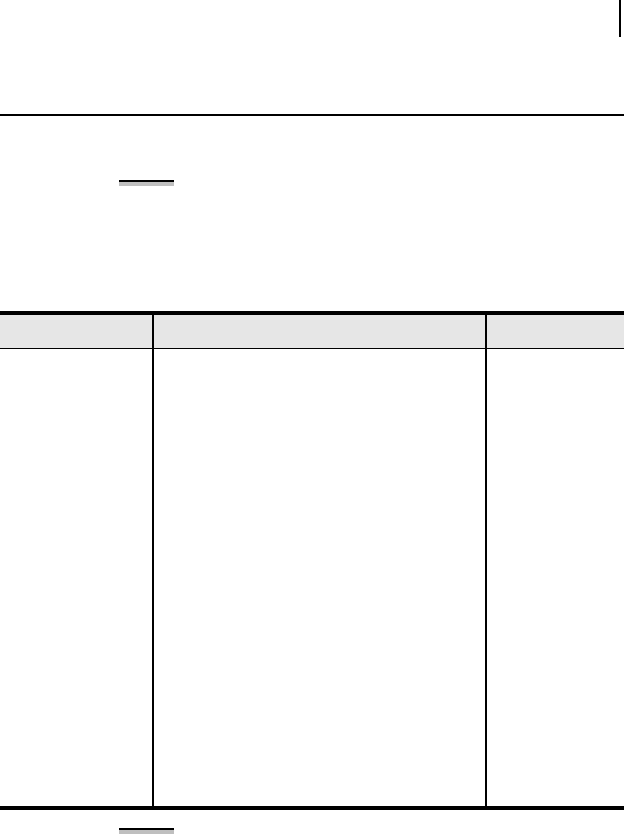
Date Code 20050615 Instruction Manual SEL-3022 Transceiver
Settings and Commands
Wireless Port Settings
4.3
Cryptographic Manual—Do Not Copy
Wireless Port Settings
The following settings configure the wireless interface.
NOTE: If the SEL-3022 is in a Reset mode, the wireless port
will not function. See Initializing the SEL-3022 on
page 2.7 in Section 2: Installation for details on enabling
the wireless interface.
NOTE: Contact your network administrator for a valid IP
address.
WEP Key settings configure WEP keys used by the SEL-3022 wireless mode. The
WEP key used in the SEL-3022 wireless module must match those used in your PC or
PDA.
Table 4.2 Settings: Wireless
Setting Name Setting Description Value or Range
Active WEP Key Selects which key will be used for the WEP
encryption.
WEP Key 1,
WEP Key 2,
WEP Key 3, or
WEP Key 4
IP Address Internet Protocol address of wireless device.
Consult your system administrator for an
appropriate IP address.
1.0.0.0 to
255.255.255.255
SSID Service Set ID of the wireless device. Consult
your system administrator for an appropriate
SSID value.
1–32 characters
Operator Interface
Channel
Wireless radio channel. Consult your system
administrator for an appropriate radio channel.
1–11
Timeout Wireless timeout for TCP connection in min-
utes. The SEL-3022 closes the connection if
no data is received after the specified length of
time. (Recommendation: 10 min.)
IMPORTANT: If you lose the wireless con-
nection to the SEL-3022, the SEL-3022 will
not accept a new connection until the timeout
period expires.
1–15 minutes
Preliminary Copy
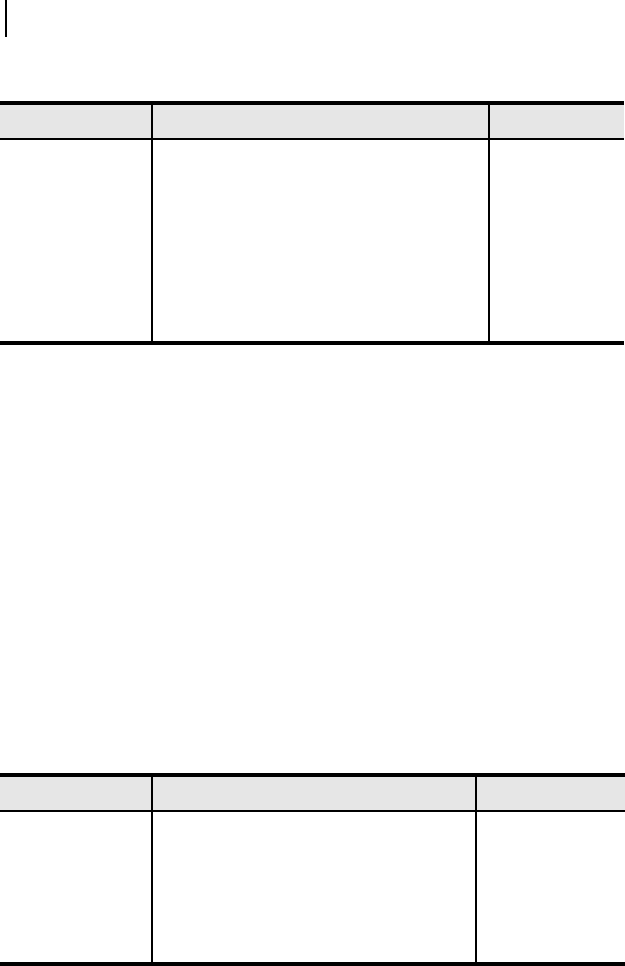
SEL-3022 Transceiver Instruction Manual Date Code 20050615
Settings and Commands
Wireless Port Settings
4.4 Cryptographic Manual—Do Not Copy
The SEL-3022 provides three login roles on the wireless interface. The User role
allows EIA-232 to 802.11b wireless communication. SEL-3022 parameters cannot be
changed in the User role.
The Operator role provides read and write privileges on all settings except those that
may compromise the security of the device (encryption and authentication keys, access
passwords, settings that may disable critical security functions, etc.). In addition, the
Operator login role can access all of the SEL-3022 diagnostics capabilities.
The Security Officer login role provides a slightly higher access privilege by allowing
all of the actions provided by the Operator login role, plus the ability to write new
values to all cryptographic security parameters and sensitive settings. The three
individual roles are authenticated on the wireless operator interface using a completely
separate set of login authentication parameters.
There is an Encryption Key, Authentication Key, and Password associated with each
login role. The values of each of these three settings must be different for each of the
three roles.
Table 4.3 Settings: WEP Keys
Setting Name Setting Description Value or Range
WEP Key 1 Twenty-six character hexadecimal (104-bit)
key used in the wireless encryption algorithm.
0–9 and A–F
WEP Key 2 Twenty-six character hexadecimal (104-bit)
key used in the wireless encryption algorithm.
0–9 and A–F
WEP Key 3 Twenty-six character hexadecimal (104-bit)
key used in the wireless encryption algorithm.
0–9 and A–F
WEP Key 4 Twenty-six character hexadecimal (104-bit)
key used in the wireless encryption algorithm.
0–9 and A–F
Ta b l e 4.4 Se tt i n gs: U se r
Setting Name Description Value or Range
Encryption Key Thirty-two character hexadecimal ASCII
(128-bit) key.
0–9 and A–F
Authentication Key Thirty-two character hexadecimal ASCII
(128-bit) key.
0–9 and A–F
Password Password or Pass Phrase for user-controlled
access, referred to as Access Level 1.
6–80 printable
ASCII characters
Preliminary Copy
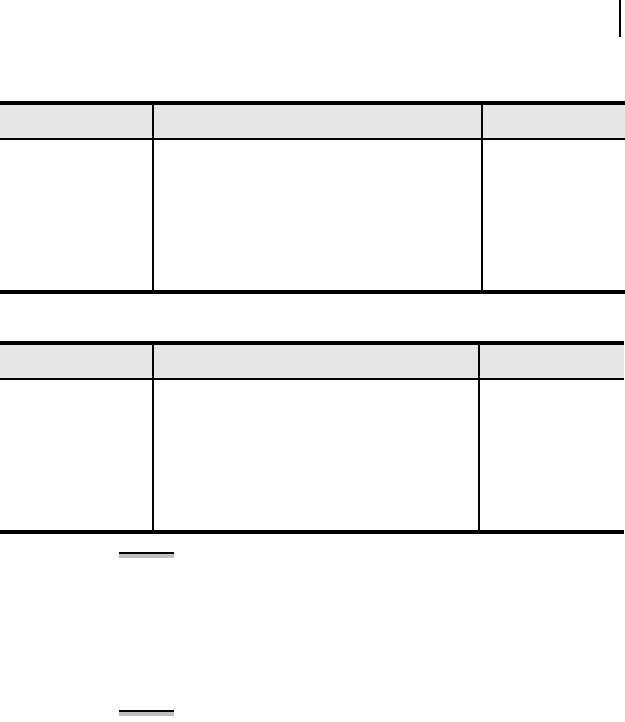
Date Code 20050615 Instruction Manual SEL-3022 Transceiver
Settings and Commands
Wireless Port Settings
4.5
Cryptographic Manual—Do Not Copy
IMPORTANT: The user, operator, and security officer
passwords cannot be read out of the SEL-3022 with the
SEL-5809 Settings Software or SEL-5810 Virtual Serial
Software. Record the keys and passwords in a safe place.
If you lose keys or passwords, you must reset and
initialize the SEL-3022 with new values before you can
modify settings.
NOTE: The security officer, operator, and user security
settings cannot be the same. If any of the security
settings are the same for the user, operator, and security
officer settings, the SEL-5809 Settings Software will
generate an error.
Table 4.5 Settings: Operator
Setting Name Setting Description Value or Range
Encryption Key Thirty-two character hexadecimal ASCII
(128-bit) key.
0–9 and A–F
Authentication Key Thirty-two character hexadecimal ASCII
(128-bit) key.
0–9 and A–F
Password Password or Pass Phrase for operator-con-
trolled access, referred to as Access Level 1.
6–80 printable
ASCII characters
Table 4.6 Settings: Security Officer
Setting Name Setting Description Value or Range
Encryption Key Thirty-two character hexadecimal ASCII
(128-bit) key.
0–9 and A–F
Authentication Key Thirty-two character hexadecimal ASCII
(128-bit) key.
0–9 and A–F
Password Password or Pass Phrase for security officer
access, referred to as Access Level 2.
6–80 characters
Preliminary Copy
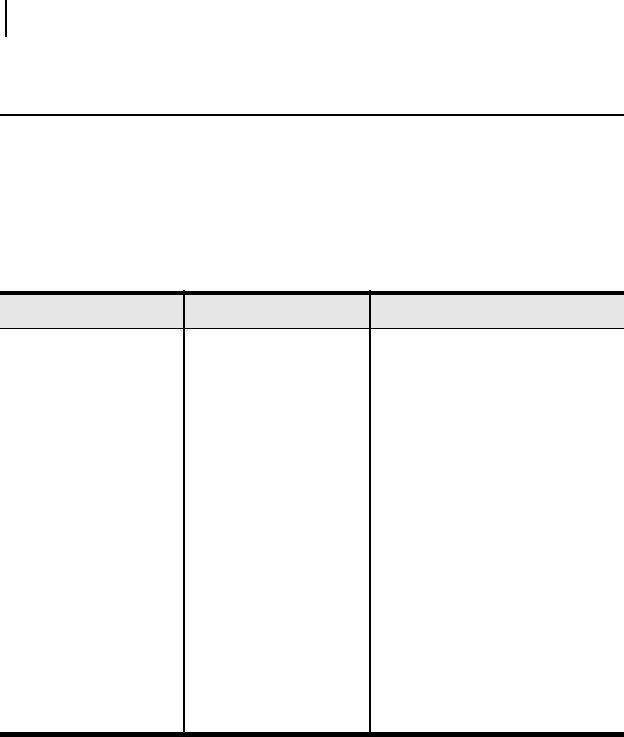
SEL-3022 Transceiver Instruction Manual Date Code 20050615
Settings and Commands
Communication Status Command
4.6 Cryptographic Manual—Do Not Copy
Communication Status Command
You can use the SEL-5809 Settings Software and the wireless interface to issue a
Communication Status command. Use the Communication Status command to analyze
the health of your serial channel. All error counters reset to zero when you press the
Clear Comm Statistics {Clear} button or if power is cycled to the SEL-3022. The
Communication Status includes the following information:
Table 4.7 Status Command Names and Descriptions
Status Status Name Description
DCE Serial Port Errors DCE Framing Errors Number of times a Stop Bit failure
has occurred.
DCE Overrun Errors Number of times a receive charac-
ter was not removed from the
serial port before a new character
has arrived.
DCE Parity Errors Number of times a parity error has
occurred.
DCE Error Total Total number of Framing, Over-
run, and Parity Errors.
Contact Alarm Comm
Pulse
How much any commu-
nications statistics value
must increase before
pulsing the alarm con-
tact.
0–500 Failures
Clear Comm Statistics
(Button)
NA Press to clear all communication
statistics to zero.
Preliminary Copy
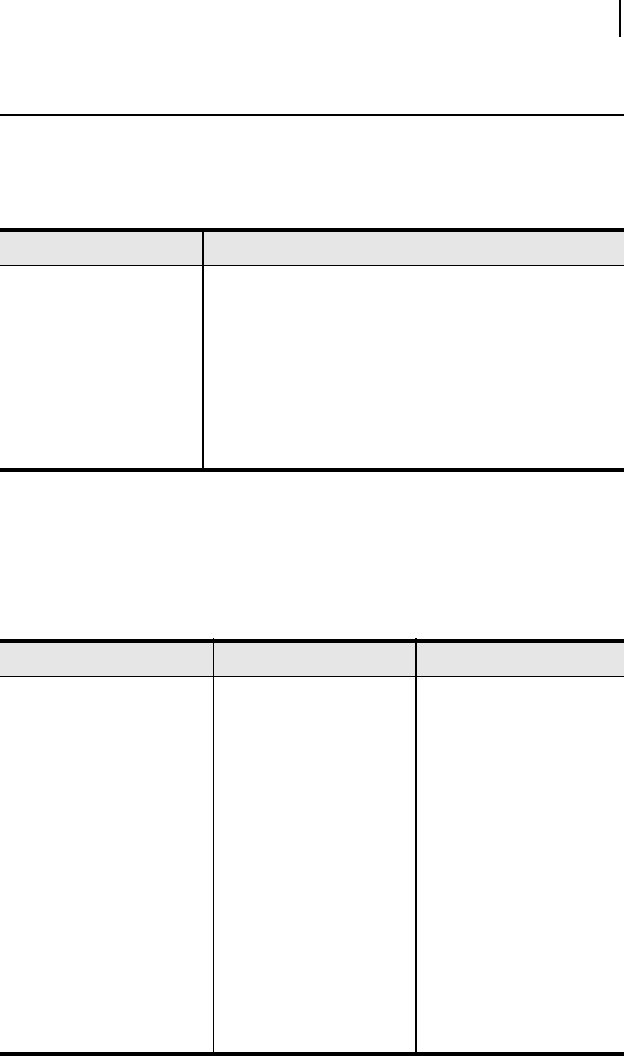
Date Code 20050615 Instruction Manual SEL-3022 Transceiver
Settings and Commands
Device Information
4.7
Cryptographic Manual—Do Not Copy
Device Information
You can use the SEL-5809 Settings Software and the wireless interface to obtain device
information.
Device Status
You can use the SEL-5809 Settings Software to determine the SEL-3022 self-test
status and wireless module signal strength.
Ta b l e 4. 8 I d e n t i f ic a t i o n
Version Name Version Description
Firmware Version This is the released firmware version number the SEL-3022
is running.
Hardware Version This is the released hardware version number that deter-
mines the SEL-3022 configuration.
Firmware Download # Datecode indicating the date and numbered programming
of the device.
MAC Address
(See Specifications)
The 802.11b wireless interface Media Access Control
address. This is a unique address.
Ta b l e 4.9 St a t u s : D e v i ce
Test/Comm Quality Status Description
RAM PASS or FAIL Indicates status of RAM
tests
FLASH PASS or FAIL Indicates status of FLASH
tests
802.11b Interface PASS or FAIL Status of wireless module
interface
Comm Quality dB The Signal to Noise level
Avg Signal Level dBm Received power level of
wireless module
Avg Noise Level dBm Received noise level of
wireless module
Previous Diagnostic Failures Status of last four diagnos-
tic failures
Shows the most recent four
diagnostic failures and asso-
ciated diagnostic informa-
tion
Preliminary Copy
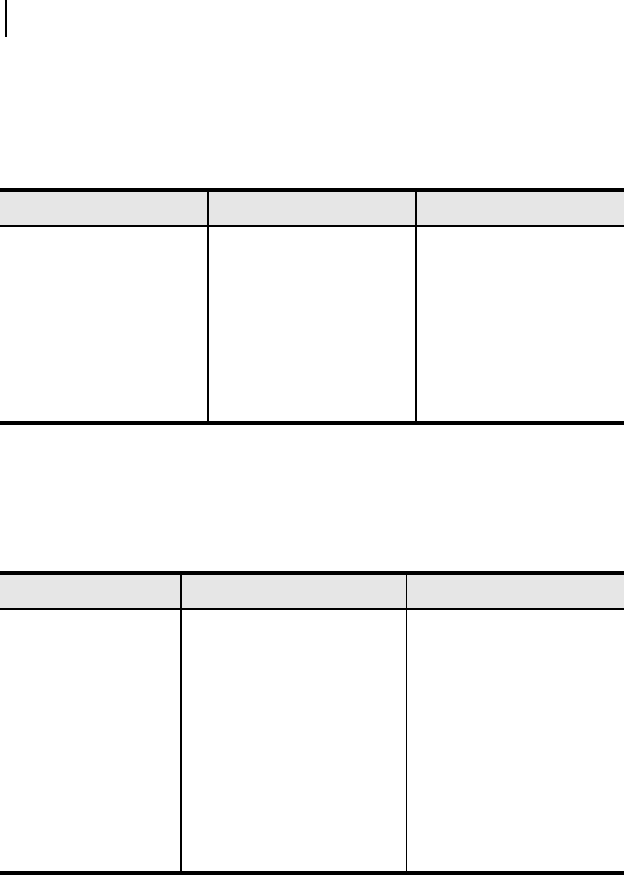
SEL-3022 Transceiver Instruction Manual Date Code 20050615
Settings and Commands
Device Information
4.8 Cryptographic Manual—Do Not Copy
Output Alarm
Use the SEL-5809 Settings Software to test the alarm output of the SEL-3022.
Virtual Serial Port
The Status: Virtual Serial Port view is only available in the User mode.
Ta b l e 4.10 St a t u s : O ut p u t Alarm
Name Display Description
Alarm Red = alarm contact is open
White = alarm contact is
closed
Indicates status of alarm
contact
Pulse Duration 1–30 Number of seconds to pulse
the alarm output
Pulse Alarm Contact NA Selecting Pulse will pulse
(open) the alarm output for
the Pulse Duration
Table 4.11 Status: Virtual Serial Port
Name Display Description
Connection Information Virtual connection is active on
COMXX. Disconnect serial
application and then use the
Close Device command of this
application or close this appli-
cation to terminate connection
Indicates where a PC
application can connect to the
virtual serial port
Connection Status Red = Not connected
Green = Connected
Indicates when a PC
application is connected to
the virtual serial port
Transmitted Number in Bytes Number of bytes transmitted
Received Number in Bytes Number of bytes received
Preliminary Copy

Date Code 20050615 Instruction Manual SEL-3022 Transceiver
Cryptographic Manual—Do Not Copy
Section 5
Testing and Troubleshooting
Introduction
This section provides guidelines for testing and troubleshooting the SEL-3022.
Included are discussions on testing philosophies, methods, and tools. At the end of the
section are descriptions of communication, channel diagnostics, self-tests, and
troubleshooting procedures.
Preliminary Copy
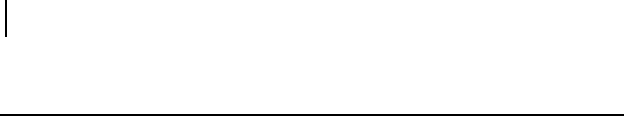
SEL-3022 Transceiver Instruction Manual Date Code 20050615
Testing and Troubleshooting
Testing Philosophy
5.2 Cryptographic Manual—Do Not Copy
Testing Philosophy
SEL-3022 testing can be divided into three categories: acceptance, commissioning, and
maintenance testing. The categories are differentiated both by when they take place in
the life cycle of the transceiver and by test complexity. The paragraphs below describe
when you should perform each type of test, the goals of testing at that time, and the
functions that you need to test at each point.
This information is intended as a guideline for testing an SEL-3022.
Acceptance Testing
Perform acceptance testing when qualifying an SEL-3022 for use in a serial
communication system that requires data encryption.
Goals of Acceptance Testing
➤Ensure that the SEL-3022 meets published critical performance
specifications.
➤Ensure that the SEL-3022 meets the requirements of the intended
application.
➤Improve your familiarity with SEL-3022 capabilities.
What to Test
Acceptance test all setting parameters critical to your intended application.
SEL performs detailed acceptance testing on all SEL-3022 models and versions. Any
SEL-3022 we ship meets published specifications. It is important for you to perform
acceptance testing on an SEL-3022 if you are unfamiliar with SEL-3022 operating
theory or settings. Such testing helps you ensure that SEL-3022 settings are correct for
your application.
Commissioning Testing
Perform commissioning testing when installing a new SEL-3022 Serial Encrypting
Transceiver.
Goals of Commissioning Testing
➤Ensure that power connections are correct.
➤Ensure that the Alarm Output connection is correct.
Preliminary Copy

Date Code 20050615 Instruction Manual SEL-3022 Transceiver
Testing and Troubleshooting
Testing Philosophy
5.3
Cryptographic Manual—Do Not Copy
➤Ensure that the SEL-3022 functions with your settings according to
your expectations.
What to Test
Perform commissioning testing on serial, and wireless ports, and your alarm output.
SEL performs a complete functional check of each SEL-3022 before shipment.
SEL-3022 commissioning tests should verify that the power supply, serial cable
antenna, and alarm output (if used) are connected properly. Commissioning testing
should also ensure proper configuration of the wireless interface.
Maintenance Testing
You generally do not need to perform maintenance testing on the SEL-3022. If you use
the alarm output, you can use the SEL-5809 Settings Software Pulse command to
verify functionality between the SEL-3022 and a connected device.
Preliminary Copy
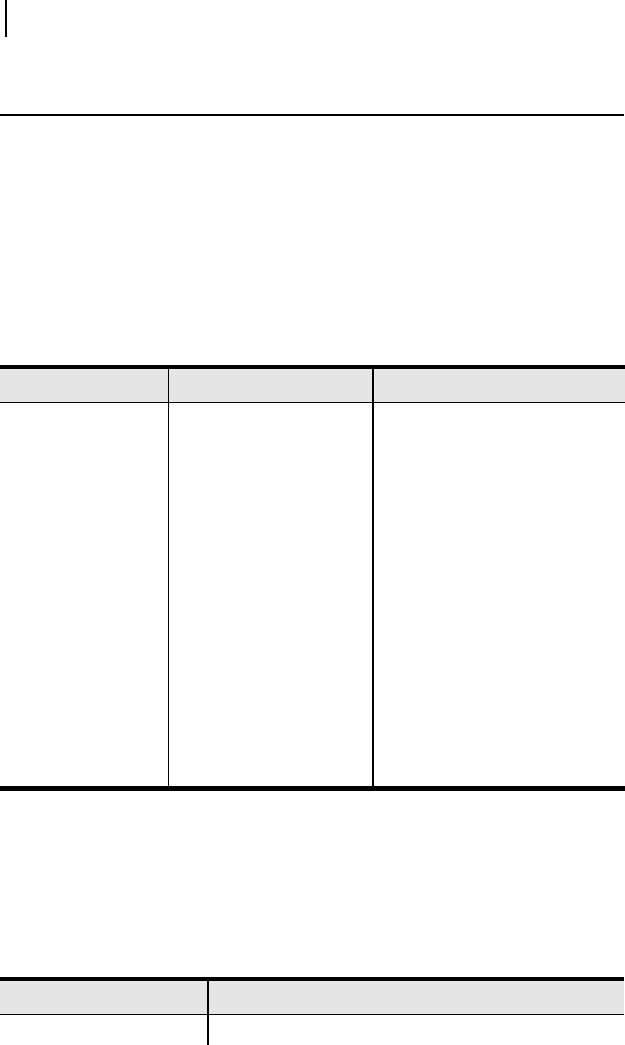
SEL-3022 Transceiver Instruction Manual Date Code 20050615
Testing and Troubleshooting
Communications Channel Diagnostics
5.4 Cryptographic Manual—Do Not Copy
Communications Channel Diagnostics
The SEL-3022 provides a serial communication diagnostic function to aid in
troubleshooting.
The SEL-3022 monitors the DCE serial port for various errors. You can use the number
and type of errors to troubleshoot communications channel problems. Use the
SEL-5809 Settings Software Communications Channel Report page to retrieve
communications channel diagnostics.
The SEL-3022 records the following Communications Channel Statistics.
You can use the SEL-5809 Settings Software to clear comm statistics.
The wireless interface shows the Comm Quality (Signal-to-Noise ratio), Average
Signal level in dBm, and Average Noise level in dBm. You can use these measurements
to determine the wireless signal strength of the SEL-3022 as you apply the transceiver
in your application.
Ta b l e 5.1 S tatu s : Co m m
Status Status Name Description
DCE Serial Port
Errors
DCE Framing Errors Number of times a Stop Bit failure
has occurred.
DCE Overrun Errors Number of times a receive charac-
ter was not removed from the
serial port before a new character
arrived.
DCE Parity Errors Number of times a parity error has
occurred.
DCE Error Total Total number of Framing, Over-
run, and Parity Errors.
Contact Alarm Comm
Pulse
How much any communi-
cations statistics value must
increase before pulsing the
alarm contact
0–500 Failures
Clear Comm Statistics
(Button)
NA Press to clear all communication
statistics to zero.
Table 5.2 Device Status: Device Status (Sheet 1 of 2)
Status Name Description
Comm Quality Report RF Signal-to-Noise Ratio from 802.11b module
Preliminary Copy
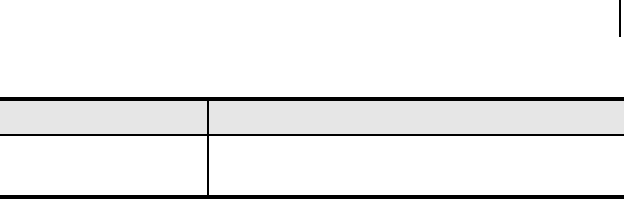
Date Code 20050615 Instruction Manual SEL-3022 Transceiver
Testing and Troubleshooting
Communications Channel Diagnostics
5.5
Cryptographic Manual—Do Not Copy
Avg Signal Level Report RF Signal Level from 802.11b module
Avg Noise Level Report RF Noise Level from 802.11b module
Table 5.2 Device Status: Device Status (Sheet 2 of 2)
Status Name Description
Preliminary Copy
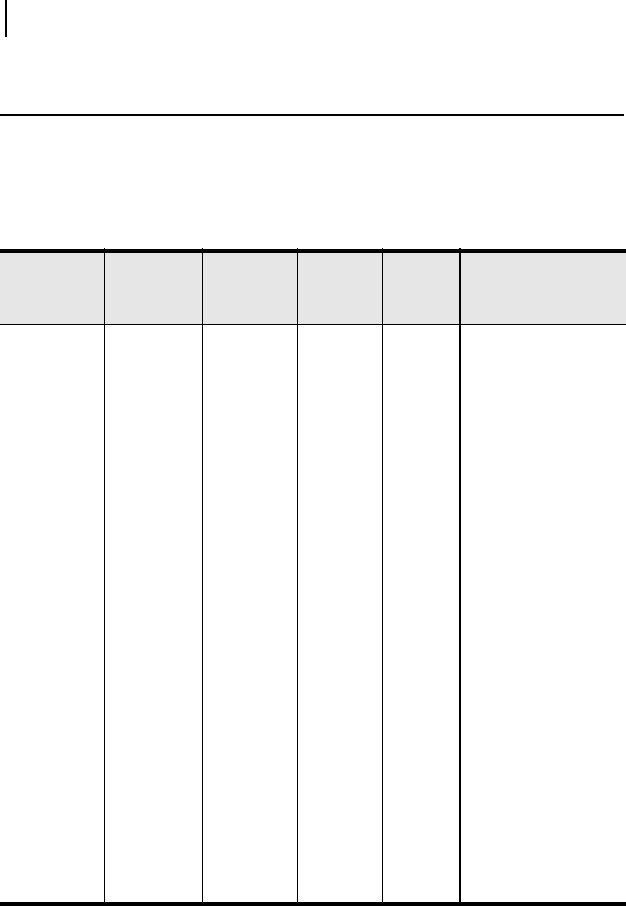
SEL-3022 Transceiver Instruction Manual Date Code 20050615
Testing and Troubleshooting
Self-Tests
5.6 Cryptographic Manual—Do Not Copy
Self-Tests
The SEL-3022 has extensive self-test capabilities. You can determine the diagnostic
status of your SEL-3022 via the SEL-5809 Settings Software or the Status LED located
on the SEL-3022.
Under normal operating conditions the contact alarm is closed. If the SEL-3022 is
disabled the contact will open.
Table 5.3 SEL-3022 Self-Test Capabilities
Test
SEL-5809
Status:
Device
SEL-3022
Disable
Status
LED
Contact
Output
Alarm
Description
RAM Pass Yes Toggle .5
second
Open Performs a read and
write verification
Flash Pass Yes Toggle .5
second (if
possible)
Open Performs a checksum
calculation
Crypto-
graphic
Algorithm
Tests
NA Yes Toggle 1
second
Open Checks known
answer tests for all
cryptographic func-
tions
802.11b
Self-Tests
NA Yes Toggle .5
second
Open Indicates 802.11b
wireless device health
802.11b
SNR
dB NA NA NA Reports RF Signal-to-
Noise Ratio from
802.11b module
802.11b
Signal
dBm NA NA NA Reports RF Signal
Level from 802.11b
module
802.11b
Noise
dBm NA NA NA Reports RF Noise
Level from 802.11b
module
RNG Test NA Yes Toggle 1
second
Open Compares each block
with previous block
Zeroized
Key
NA Yes Toggle 2
seconds
Open Indicates presence of
zeroized key material
Preliminary Copy
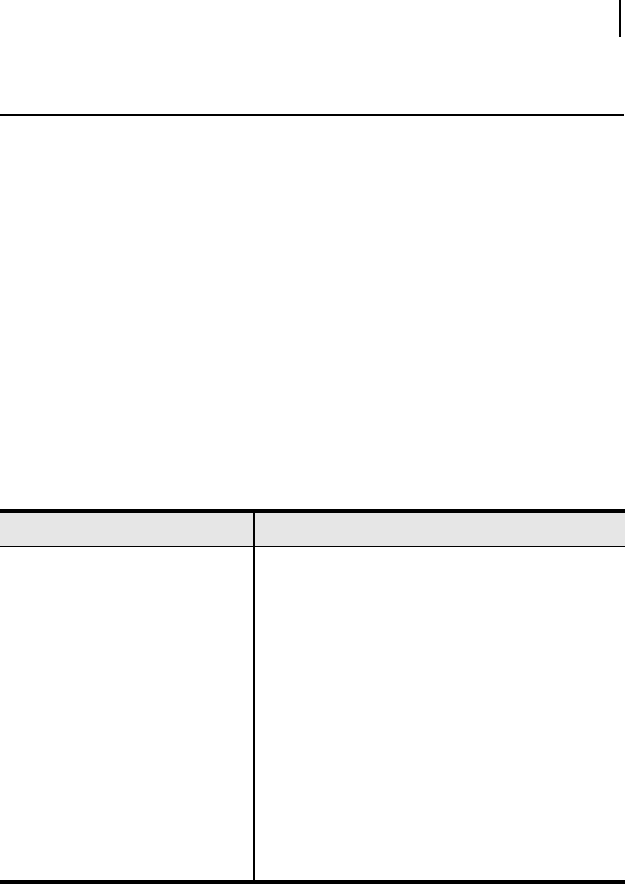
Date Code 20050615 Instruction Manual SEL-3022 Transceiver
Testing and Troubleshooting
Troubleshooting
5.7
Cryptographic Manual—Do Not Copy
Troubleshooting
Inspection Procedure
Complete the following procedure before disturbing the SEL-3022. After you finish
the inspection, proceed to the Troubleshooting Procedure.
Step 1. Measure and record the power supply voltage at the power input
terminals.
Step 2. Check to see that the power is on. Do not turn the SEL-3022 off.
Step 3. Measure and record the voltage at the alarm output.
Step 4. Record the state of the Status LED, e.g., On, Off, or flashing rate.
Troubleshooting Procedure
Table 5.4 Troubleshooting
Condition of Status LED Possible Cause/Response
Status LED is dark Input power is not present or firmware has failed
power on verification
Status LED is blinking at a flash
rate of 0.5 seconds
The SEL-3022 has detected a hardware failure.
Status LED is blinking at a flash
rate of 1 second
There is a problem with Cryptographic functions.
Status LED is blinking at a flash
rate of 2 seconds
The SEL-3022 has been reset. Follow the initializa-
tion procedure to configure the device.
Status LED is on but unable to
connect using wireless 802.11b
interface
Verify that the Wireless channel, SSID, IP Address,
WEP keys, Active WEP key, User/Operator/Secu-
rity Officer key, and pass phrase are the same for
both the SEL-5809 Settings Software and the
SEL-3022. See Initializing the SEL-3022 on
page 2.7 in Section 2: Installation for details.
Preliminary Copy

SEL-3022 Transceiver Instruction Manual Date Code 20050615
Testing and Troubleshooting
Factory Assistance
5.8 Cryptographic Manual—Do Not Copy
Factory Assistance
We appreciate your interest in SEL products and services. If you have questions or
comments, please contact us at:
Schweitzer Engineering Laboratories, Inc.
2350 NE Hopkins Court
Pullman, WA USA 99163-5603
Telephone: (509) 332-1890
Fax: (509) 332-7990
Internet: www.selinc.com
Preliminary Copy
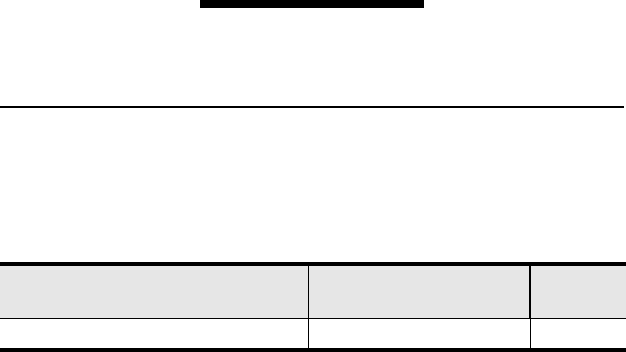
Date Code 20050615 Instruction Manual SEL-3022 Transceiver
Cryptographic Manual—Do Not Copy
Appendix A
Firmware and
Manual Versions
Firmware
This manual covers SEL-3022 Wireless Encrypting Transceivers containing firmware
bearing the firmware version numbers listed in Tabl e A.1. This table also lists a
description of modifications and the instruction manual date code that corresponds to
firmware versions. The table lists the most recent firmware version first.
Table A.1 Firmware Revision History
Firmware Identification (FID) Number Description of Changes
Manual
Date Code
SEL-3022-R100-V0-Z001001-D20050615 Original Firmware Release. 20050615
Preliminary Copy
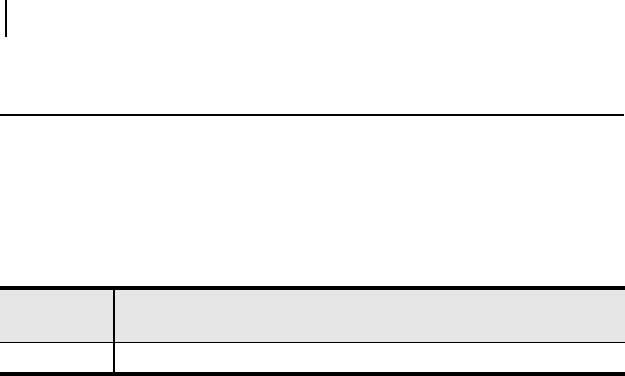
SEL-3022 Transceiver Instruction Manual Date Code 20050615
Firmware and Manual Versions
Instruction Manual
A.2 Cryptographic Manual—Do Not Copy
Instruction Manual
The date code at the bottom of each page of this manual reflects the creation or revision
date.
Table A.2 lists the instruction manual release dates and a description of modifications.
The table lists the most recent instruction manual revisions at the top.
Table A.2 Instruction Manual Revision History
Revision
Date Summary of Revisions
20050615 Initial Release.
Preliminary Copy
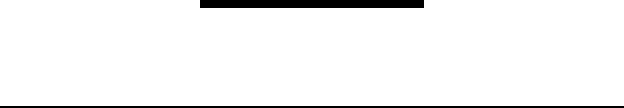
Date Code 20050615 Instruction Manual SEL-3022 Transceiver
Cryptographic Manual—Do Not Copy
Appendix B
Firmware Upgrade Instructions
Introduction
SEL occasionally offers firmware upgrades to improve the performance of your
transceiver. The SEL-3022 stores firmware in Flash memory; therefore, changing
physical components is not necessary. These instructions give a step-by-step procedure
to upgrade the SEL-3022 firmware by uploading a file from a personal computer to the
transceiver via the DCE serial port.
Required Equipment
You will need the following to perform a firmware upgrade:
➤Personal computer (PC)
➤SEL-5809 Settings Software
➤Terminal emulation software that supports the Xmodem 1K protocol
(these instructions use HyperTerminal® from a Microsoft®
Windows® operating system)
➤SEL-C388 Serial Cable or equivalent DCE to DTE “straight-through”
cable capable of supporting hardware flow control
➤The firmware upgrade file received from your SEL customer service
representative
Upgrade Procedure
Perform the following steps to upgrade the SEL-3022 firmware:
Step 1. Record all settings if they are to be used after the upgrade. Typically,
the previous session saves all but the cryptographic keys from the
previous connection session. Right-clicking on the device will allow
you to view the previous device image settings.
Step 2. If the SEL-3022 is in service, disconnect the cable connected to the
DCE serial port.
Preliminary Copy
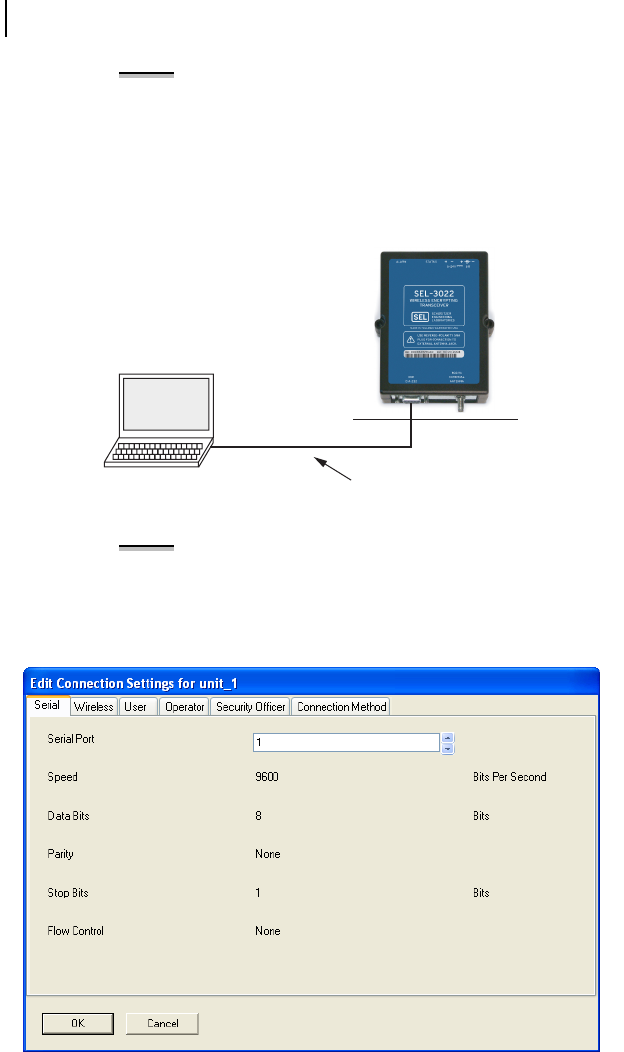
SEL-3022 Transceiver Instruction Manual Date Code 20050615
Firmware Upgrade Instructions
Introduction
B.2 Cryptographic Manual—Do Not Copy
IMPORTANT: Pressing the {Reset} button will erase all
settings, so be sure to save your settings if they are going
to be used again.
Step 3. Press the {Reset} button for at least 2 seconds. The Status LED will
blink at a 2-second rate while in the reset mode.
Step 4. Start the SEL-5809 Settings Software and connect to the SEL-3022
via the serial port.
Figure B.1 PC to SEL-3022 Connection
NOTE: If you are upgrading a previously installed SEL-3022,
right-click on the device name and select Edit Connection
Parameters.
Step 5. At the Serial tab, select the serial port the PC will use to
communicate with the SEL-3022.
Figure B.2 SEL-3022 and SEL-5809 Connection Parameters
C388
Preliminary Copy
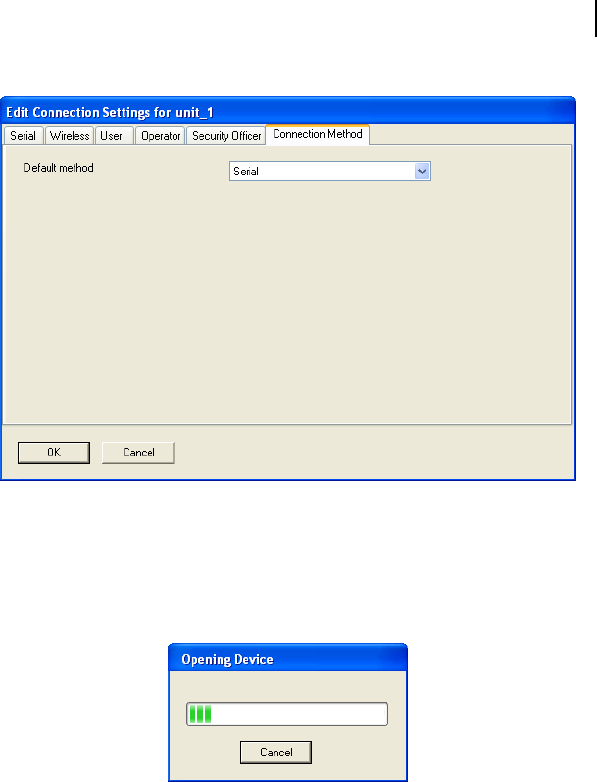
Date Code 20050615 Instruction Manual SEL-3022 Transceiver
Firmware Upgrade Instructions
Introduction
B.3
Cryptographic Manual—Do Not Copy
Step 6. At the Connection Method tab, select Serial.
Figure B.3 SEL-5809 Settings Software Connection Method
Step 7. Click OK.
Step 8. Double-click the device from the SEL-5809 Settings Software main
menu to establish communications. While the SEL-5809 Settings
Software and SEL-3022 are establishing a connection you will see
the following status box.
Figure B.4 SEL-5809 Opening Connection
Step 9. When the PC and SEL-3022 have established a connection, select the
Status: Device tab.
Preliminary Copy
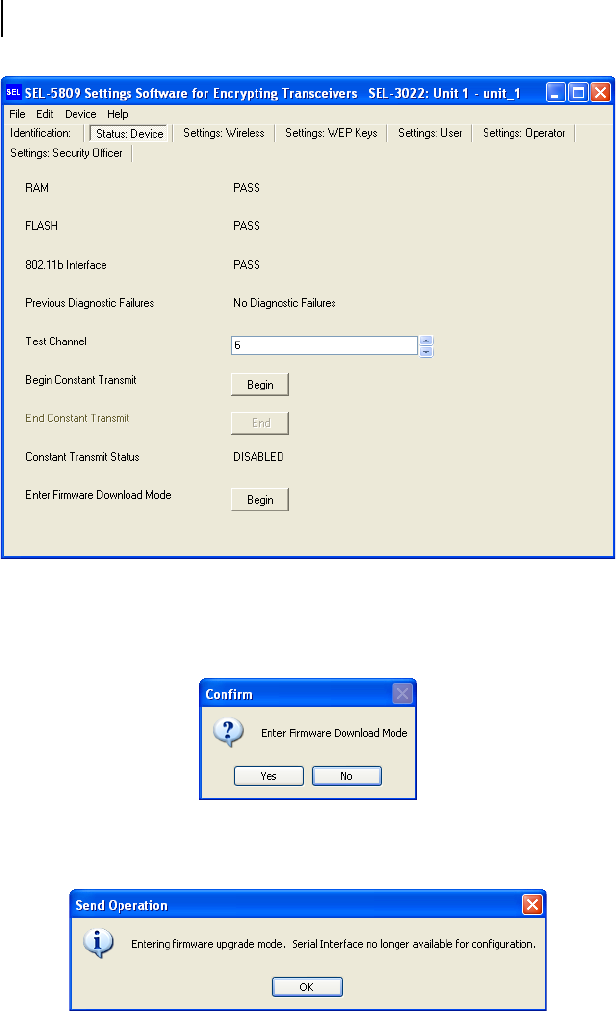
SEL-3022 Transceiver Instruction Manual Date Code 20050615
Firmware Upgrade Instructions
Introduction
B.4 Cryptographic Manual—Do Not Copy
Figure B.5 Status: Device Window
Step 10. Click the {Begin} button to put the SEL-3022 into Firmware
Download Mode.
Step 11. Click Ye s to enter firmware download mode.
Figure B.6 Confirmation Prompt
Step 12. Click OK to acknowledge the SEL-3022 is entering firmware
upgrade mode.
Figure B.7 Send Operation Prompt
Preliminary Copy
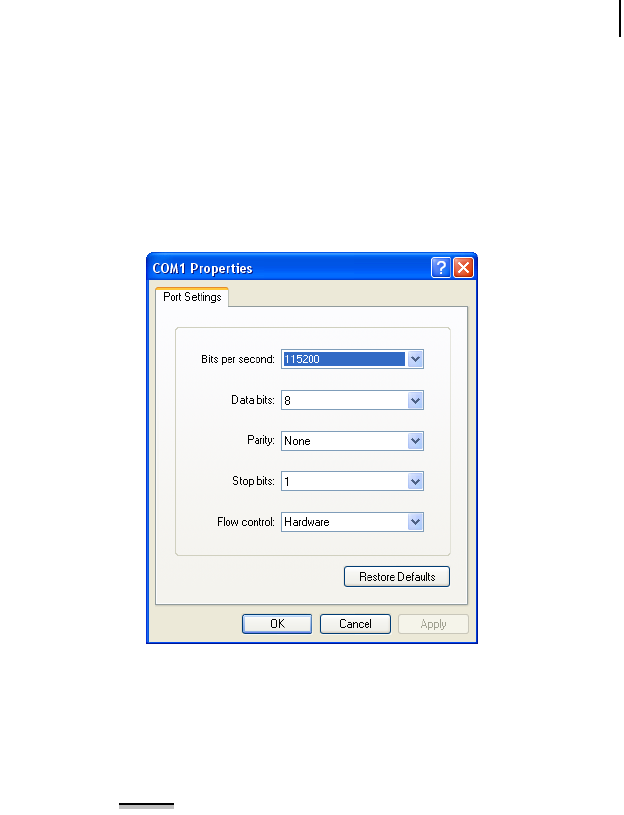
Date Code 20050615 Instruction Manual SEL-3022 Transceiver
Firmware Upgrade Instructions
Introduction
B.5
Cryptographic Manual—Do Not Copy
Step 13. Configure the serial port settings in the Terminal software to the
following:
a. Bits per Second: 115200
b. Data bits: 8
c. Parity: None
d. Stop bits: 1
e. Flow control: Hardware
Figure B.8 Configuring Serial Port Settings in the Terminal Software
Step 14. Establish a connection to the SEL-3022 using the Terminal
application.
Step 15. The SEL-3022 will send your Terminal a “C” indicating it is ready to
commence an Xmodem 1K file transfer.
NOTE: The SEL-3022 will remain in the firmware download
mode until either a succcessful firmware upgrade is
completed or the power is cycled.
Step 16. Click Transfer > Send File. See Figure B.9.
Step 17. Specify the Filename to be the received firmware upgrade file.
Step 18. Specify the Protocol by selecting 1K Xmodem from the drop-down
menu.
Preliminary Copy
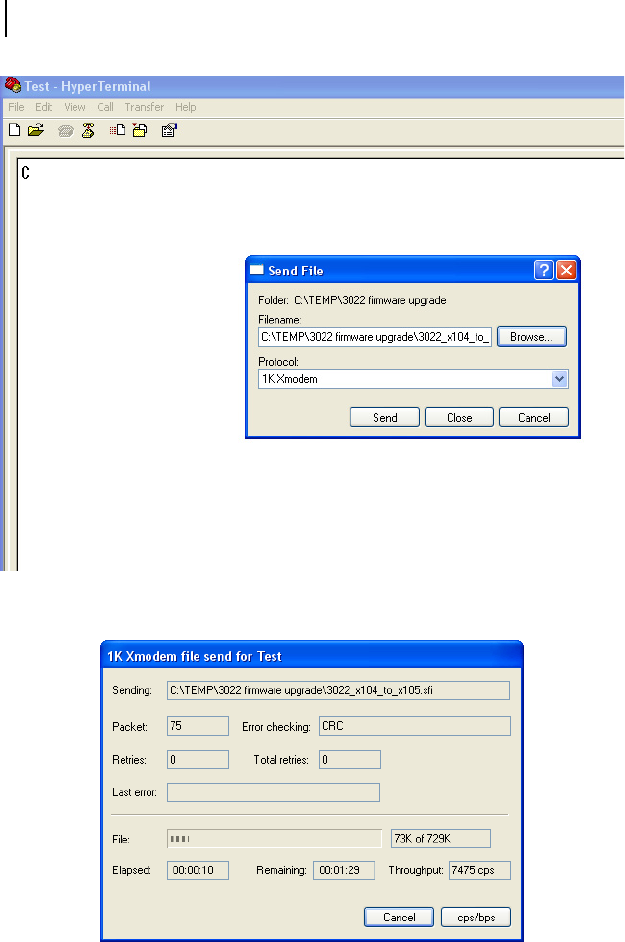
SEL-3022 Transceiver Instruction Manual Date Code 20050615
Firmware Upgrade Instructions
Introduction
B.6 Cryptographic Manual—Do Not Copy
Figure B.9 Send File Prompt
Step 19. Click Send.
Figure B.10 Sending Confirmation Window
Step 20. If Xmodem transfer was successful, you will receive the validating
firmware message. See first line of message in Figure B.11.
Step 21. If the firmware is invalid, you will receive an invalid firmware error
message. See second line of message in Figure B.11.
Preliminary Copy
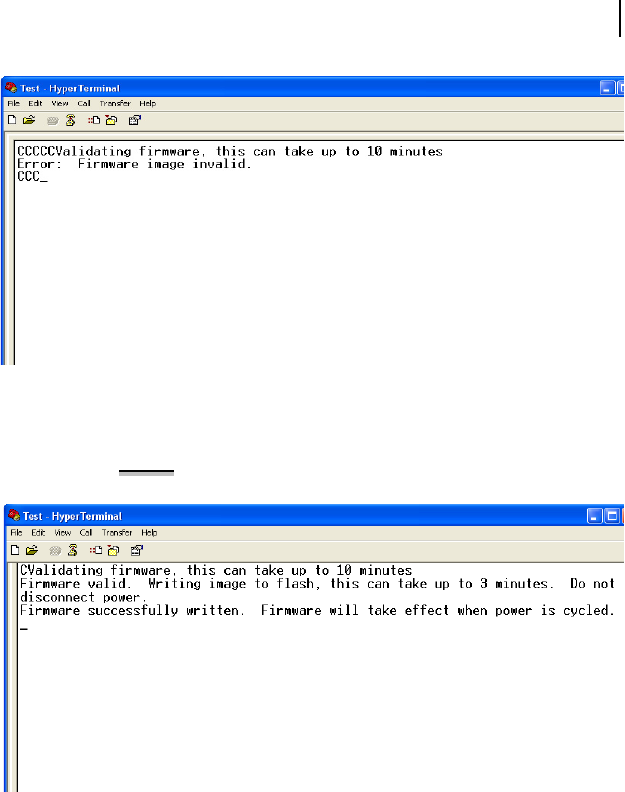
Date Code 20050615 Instruction Manual SEL-3022 Transceiver
Firmware Upgrade Instructions
Introduction
B.7
Cryptographic Manual—Do Not Copy
Figure B.11 Terminal Invalid Firmware Error Message
Step 22. Once the firmware is validated, you will receive the message that the
firmware is being written to nonvolatile program memory (Flash).
IMPORTANT: Do not disconnect power during this stage.
Figure B.12 Terminal Valid Firmware Message
Step 23. When successfully written to Flash, you will need to cycle power for
the new firmware to take effect.
Step 24. After cycling power, you will need to reinitialize the SEL-3022 using
the settings saved at the start of the firmware upgrade procedure.
Preliminary Copy

SEL-3022 Transceiver Instruction Manual Date Code 20050615
Firmware Upgrade Instructions
Factory Assistance
B.8 Cryptographic Manual—Do Not Copy
Factory Assistance
We appreciate your interest in SEL products and services. If you have questions or
comments, please contact us at:
Schweitzer Engineering Laboratories, Inc.
2350 NE Hopkins Court
Pullman, WA USA 99163-5603
Telephone: (509) 332-1890
Fax: (509) 332-7990
Internet: www.selinc.com
Preliminary Copy

Date Code 20050615 Instruction Manual SEL-3022 Transceiver
Cryptographic Manual—Do Not Copy
Appendix C
Wireless Operator
Interface Security
Introduction
The SEL-3022 incorporates a wireless LAN (WLAN) with which you can perform
engineer access to IED and diagnostic and maintenance functions. The wireless aspect
of the device makes connection of the SEL-3022 to a Personal Computer (PC) simple
and efficient. Make such a connection through use of the SEL-5809 Settings Software
or SEL-5810 Virtual Serial Software and 802.11b (also known as Wi-Fi) compliant
devices standard with many new notebook PCs or available at most computer stores.
Preliminary Copy
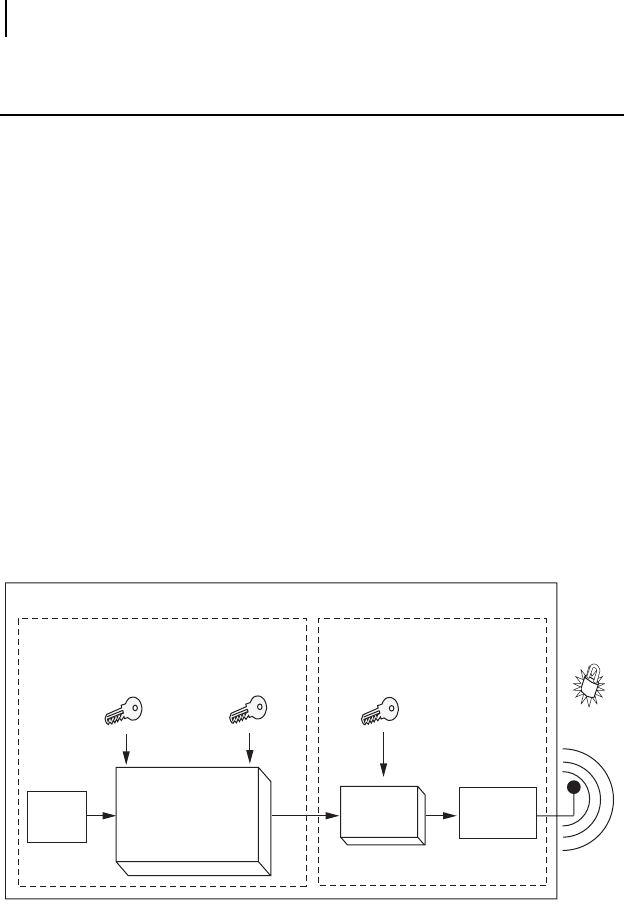
SEL-3022 Transceiver Instruction Manual Date Code 20050615
Wireless Operator Interface Security
Wireless Interface Security Overview
C.2 Cryptographic Manual—Do Not Copy
Wireless Interface Security Overview
The SEL-3022 wireless operator interface and SEL-5809 Settings Software implement
a two-part encryption system consisting of IEEE 802.11 WEP and the SEL Security
Application. WEP is an encryption standard defined by the 802.11 specification and is
available on most 802.11-enabled devices. The SEL Security Application consists of
National Institute of Standards and Technology (NIST)-approved encryption and
authentication algorithms that are cryptographically much stronger than WEP.
Together, these two, independent security features provide a secure communications
link between the SEL-3022 and the operator PC or Personal Data Assistant (PDA).
Strengths of the WEP and SEL Security Application combination are as follows:
➤A 104-bit WEP encryption function keeps out all but the most
determined attackers. The following pages discuss the relative
security of the WEP function.
➤The SEL Security Application employs 128-bit AES encryption and
128-bit HMAC SHA-1 authentication. This application provides
cryptographic security at greater than 128 bits of cryptographic key
strength, using only FIPS 140-2 compliant cryptographic algorithms.
The following pages discuss the SEL Security Application.
Figure C.1 shows the relationship between WEP and the SEL Security Application.
Figure C.1 Two Independent Layers of Cryptographic
Security Protect the SEL-3022 Wireless Operator Interface
The decryption process of the SEL-3022 wireless interface consists of multiple
cryptographic verifications. When the SEL-3022 wireless module receives a correctly
addressed packet, the wireless module WEP decrypts the packet. The wireless module
discards any packets that do not decrypt successfully. If the packets do WEP decrypt
successfully, the wireless module passes resulting data frames to the SEL Security
PC With SEL-5809 Settings Software or SEL-3022
SEL Security Application
AES
Encryption
Key
WEP
Encryption
Key
802.11b Wireless Module
Secured
Data
Data
HMAC SHA-1
Authentication
and
AES Encryption
802.11b
Radio
WEP
Encryptor
HMAC
Authentication
Key
Preliminary Copy

Date Code 20050615 Instruction Manual SEL-3022 Transceiver
Wireless Operator Interface Security
Wireless Interface Security Overview
C.3
Cryptographic Manual—Do Not Copy
Application. The data frames must then AES decrypt and HMAC SHA-1 authenticate.
If the SEL Security decryption or authentication fails, the SEL Security Application
discards these data frames and disconnects. In summary, before the SEL-3022
considers data to be valid, the data must AES decrypt, HMAC SHA-1 authenticate, and
WEP decrypt correctly, or the data are discarded. The process is reversed for the
transmission and encryption process.
The SEL-3022/SEL-5809 Settings Software includes the following wireless security
features:
➤104-Bit Wired Equivalent Privacy (WEP) Encryption: The WEP
encryption function, provided by the 802.11b wireless LAN module,
is always enabled and active on the SEL-3022.
➤128-Bit Advanced Encryption Standard (AES) Encryption:
Because of the relative weakness of the WEP encryption function, the
SEL-3022 also incorporates an independent layer of AES encryption.
➤128-Bit HMAC SHA-1 Frame Authentication: Every frame
transmitted on the wireless operator interface is cryptographically
authenticated to prevent malicious tampering and to guarantee
acceptance of only those frames that authorized users transmit.
➤Message Replay Protection: The SEL-3022 uses frame sequence
numbers with HMAC SHA-1 authentication to ensure that individual
frames cannot be retransmitted to cause malicious actions.
➤Session Replay Protection: The SEL-3022 uses a robust challenge-
response session authentication protocol to guarantee that wireless
operator sessions cannot be replayed to cause malicious actions.
➤AES and HMAC Session Key Exchange: The SEL-3022 exchanges
unique, randomly-generated encryption and authentication keys on
each wireless session connection. This limits the amount of data
protected by any single key value and strengthens the SEL-3022
against cryptanalytic attacks.
➤Wireless Session Password: A configurable password is required to
open a wireless connection with the SEL-3022. This password is
never stored in the configuration software device image, so it cannot
be compromised by theft of a configured maintenance PC containing
the wireless encryption and authentication keys. In the event of a lost
Preliminary Copy

SEL-3022 Transceiver Instruction Manual Date Code 20050615
Wireless Operator Interface Security
Wireless Interface Security Overview
C.4 Cryptographic Manual—Do Not Copy
or stolen maintenance PC, this feature gives the system security
officer time to change the cryptographic security parameters on the
network.
➤Wireless Port Timeouts: The SEL-3022 will not allow another
wireless connection for a short period of time after any failed
authentication attempt. This significantly reduces the rate at which a
malicious individual can apply a brute force cryptographic key or
password guessing attack.
➤Network Reconnaissance Protection: The SEL-3022 will not reply
to any network traffic that fails authentication. Because of this lack of
response to unauthenticated network traffic, the SEL-3022 is not
susceptible to ping sweeps and other network mapping techniques.
➤Single Active Session: The SEL-3022 allows only a single active
session and rejects attempts to establish a second wireless connection.
This feature ensures that only one user can change settings at any
given time.
➤No Default Settings: The SEL-3022 will remain in an initialization
mode when any of the critical security parameters are set to the
default, zeroized values. During this initialization mode, the
SEL-3022 will disable the wireless port and force the user to enter the
initial encryption keys, authentication keys, and password values via
a direct serial connection. This functionality ensures that critical
security parameters are never transmitted over the 802.11b radio
channel protected by insecure, factory default keys.
Preliminary Copy
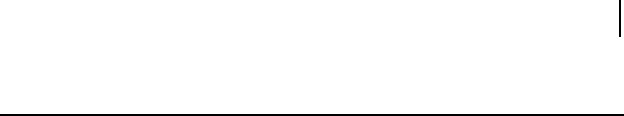
Date Code 20050615 Instruction Manual SEL-3022 Transceiver
Wireless Operator Interface Security
IEEE 802.11 WEP Security
C.5
Cryptographic Manual—Do Not Copy
IEEE 802.11 WEP Security
The IEEE 802.11 designers included provisions for data encryption and authentication
to provide what they considered strong data security and network access control. The
Wired Equivalent Privacy (WEP) procedures outlined in the standard provide both
functions. WEP encryption cryptographically scrambles the data contents of the Media
Access Control (MAC) packet prior to transmission. The MAC packets can be
intercepted, but the data scrambling the encryption process provides will, in theory,
make the data payload and network headers (above the MAC network layer)
incomprehensible. The encryption and decryption operations are a function of the
original message data and a secret encryption key. For symmetric encryption
algorithms, such as the RC-4 algorithm WEP uses, the encryption key and decryption
keys are identical. Several factors, including the following, determine the strength or
security of the encryption process:
➤The secrecy of the key
➤The length of the key
➤How often the key value changes
➤The cryptographic strength of the encryption algorithm
Because the encryption and decryption keys are identical for symmetric encryption
algorithms, the theft or deduction of the key value by a malicious individual will
remove any protection WEP encryption offers. There are a few common methods for
determining a key value. The would-be attacker can simply steal the key value in some
manner. If that option is not available, the attacker can attempt to guess the key value.
The difficulty of such a guessing, or brute-force attack, grows exponentially with the
length of the key. The encryption process can be strengthened against key-guessing
attacks through periodic changes to the key value. If someone ever guesses the key
value, the attacker can only decrypt the data processed with that key. Changing the key
value on a periodic basis can significantly reduce the data a single key processes.
Finally, the cryptographic strength of the encryption algorithm determines how
difficult it is to compromise portions of the encrypted messages. If the algorithm is
cryptographically sound, it is extremely difficult mathematically to compromise the
key value or message contents from publicly available knowledge. Publicly available
knowledge includes the encrypted message itself, known as ciphertext, and prior
knowledge of the contents of the message This prior knowledge, for example, could
include the statistics of English text or knowledge of the location and value of an
encrypted header field. The IEEE 802.11 standard specifies that if the incoming packet
cannot be decrypted properly, it must be dropped and ignored. All hosts must know the
value of the secret encryption key prior to being granted network access. The network
designer controls the dissemination of the key value and, therefore, controls who has
access to the WEP-protected network.
Preliminary Copy

SEL-3022 Transceiver Instruction Manual Date Code 20050615
Wireless Operator Interface Security
IEEE 802.11 WEP Security
C.6 Cryptographic Manual—Do Not Copy
WEP Security Flaws Explanation
WEP is based on a two-part encryption algorithm called RC-4. The first stage of the
encryption process, known as the Key Scheduling Algorithm (KSA), takes a string of
key bits as input and forms an output initialization string. The second stage, known as
the Pseudo-Random Generation Algorithm (PRGA), produces a pseudo-random
bitstream of arbitrary length. The value of this string of bits depends on the initializing
permutation the KSA produces. Note that a given KSA input will always produce the
same PRGA output. The designers of the IEEE 802.11 standard wanted the process of
decrypting a single packet to be independent of all previous and future packets.
Because of this requirement, the output of the PRGA function has to be reset at the
beginning of every packet. If this were done without also changing the input to the
KSA function, the encryption stream would be identical for every packet and the
resulting encryption process would be trivially broken. Because of this, the input to the
KSA function is a concatenation of a secret key (104 bits in the case of the SEL-3022
wireless operator interface) with a 24-bit Initialization Vector (IV). By changing the IV
on every packet, the WEP encryption process ensures that the probability of any two,
randomly chosen packets being encrypted with the same PRGA output (known as an
“IV collision”) is sufficiently low.
For each data packet, the concatenation of the key and IV serves as the input to the RC-
4 algorithm, which produces a string of pseudo-random encryption bits (with a length
equal to the length of the original data packet). To perform the encryption operation,
the encryption bit string is added modulo 2 (XOR) to the original contents of the
packet. The IV used during the encryption process is then concatenated with the
resulting ciphertext to form the final message. A major contributor to the relative
weaknesses of the WEP encryption process is the fact that the IV is appended to the
ciphertext and transmitted unencrypted. The following text explains the details of these
weaknesses.
In an August 2001 presentation at the Eighth Annual Workshop on Selected Areas in
Cryptography of an article titled “Weaknesses in the Key Scheduling Algorithm of
RC4,” authors Fluhrer, Mantin, and Shamir published formal proofs of some potential
weaknesses in the RC-4 algorithm. In a later paper, published in the AT&T Labs
Technical Report TD-4ZCPZZ of August 2001 titled “Using the Fluhrer, Mantin, and
Shamir Attack to Break WEP,” authors Stubblefield, Ioannidis, and Rubin
demonstrated that the WEP algorithm was designed in such a way as to contain the
worst of the weaknesses that Fluhrer, Mantin, and Shamir’s paper outlined.
Furthermore, Stubblefield, Ioannidis, and Rubin demonstrated that a passive attack
could be used to successfully determine a 104-bit secret key in just a few hours on a
moderately loaded wireless LAN. Based on these results, Stubblefield, Ioannidis, and
Rubin urged network designers to assume that the IEEE 802.11 link layer offers very
little security and to employ additional security measures in addition to WEP. The
SEL-3022 design incorporates these additional security measures in the form of
cryptographically sound 128-bit AES encryption and HMAC SHA-1 authentication
(see The SEL Security Application on page C.9 for further explanation).
Preliminary Copy

Date Code 20050615 Instruction Manual SEL-3022 Transceiver
Wireless Operator Interface Security
IEEE 802.11 WEP Security
C.7
Cryptographic Manual—Do Not Copy
The weaknesses Fluhrer, Mantin, and Shamir described are a direct consequence of the
RC-4 algorithm. These researchers demonstrated that there are large classes of keys for
which a very small portion of the key determines a very large portion of the KSA
output. Furthermore, Fluhrer, Mantin, and Shamir showed that the PRGA function is
weak in the sense that known patterns in the KSA output are transformed into
predictable patterns in the first byte of the PRGA output. In other words, for a large
number of keys, the first byte of the PRGA output is highly correlated with a very
small number of key bits. This correlation can be used, in certain situations, to guess
the value of the secret key. The implementation of the WEP algorithm ensures that
these weaknesses can be exploited in an effective manner. Because the WEP algorithm
transmits the IV unencrypted with each packet, an attacker has full visibility of three
bytes of the KSA input. Furthermore, the first encrypted byte of almost every IEEE
802.11 packet is a known constant. This is a direct consequence of the fact that the first
encrypted byte of an IEEE 802.11 packet is the Destination Service Access Point
(DSAP) field of the LLC header, which has a value of 0xAA (hexidecimal) for all
packets containing TCP/IP protocol data. This known value allows an attacker to
recover the first byte of the PRGA output for virtually every packet by simply XORing
the first byte of ciphertext with the value 0xAA. Someone could attack WEP by
observing the IV values of each encrypted packet transmitted on the network to find
weak values that result in the leak of information about the value of a particular secret
key byte into the first byte of the PRGA output. An attacker could repeat this process
until all bytes of the secret key are determined with sufficiently high probability.
The 802.11b wireless LAN protocol provides a very effective wireless networking
solution, which has resulted in steadily growing popularity of 802.11b-compliant
networking devices, or access points (APs), since the introduction of the standard. This
great popularity of such technology has fueled the development of software utilities
designed to locate active wireless APs and identify whether WEP encryption is enabled
on these devices.
If an attacker finds an AP protected by WEP encryption but interesting enough to
warrant further investigation, the attacker can attempt to crack the WEP key. Several
tools can passively capture normal wireless traffic on a target network and exploit the
security flaws previously discussed to potentially determine the WEP encryption key
used to secure the transmitted data. These tools have the potential to guess a WEP key
by passively observing as few as four million network packets. Clearly, the time that
this process takes is dependent on the average amount of network traffic that the 802.11
wireless network transmits.
Implications of WEP Security Flaws
Because of the previously discussed flaws, the WEP encryption function the 802.11
standard specifies does not provide the advertised 104 bits of cryptographic key
strength. It does, however, provide a rather significant barrier to a potential attacker. It
is difficult to determine the WEP key from a lightly loaded wireless network. A
wireless connection between a maintenance PC and an SEL-3022 will only transmit
network packets while the session is open and data are being actively exchanged
between the PC and the SEL-3022. Under normal conditions, a potential attacker
Preliminary Copy

SEL-3022 Transceiver Instruction Manual Date Code 20050615
Wireless Operator Interface Security
IEEE 802.11 WEP Security
C.8 Cryptographic Manual—Do Not Copy
would have to capture encrypted packets for an extremely long time to analyze the few
million packets necessary to determine the WEP key and defeat the WEP encryption
function. If an attacker successfully determines the WEP encryption key, the contents
of all network packets transmitted between a maintenance PC and an SEL-3022 device
would still be protected by the cryptographically strong encryption and authentication
the SEL-3022 AES and HMAC SHA-1 functions provide (see The SEL Security
Application section below for further explanation). The cryptographic community has
scrutinized the AES encryption and HMAC SHA-1 authentication functions carefully,
but cryptographers have been unable to find any security flaws similar to those
contained in the WEP encryption function.
Preliminary Copy
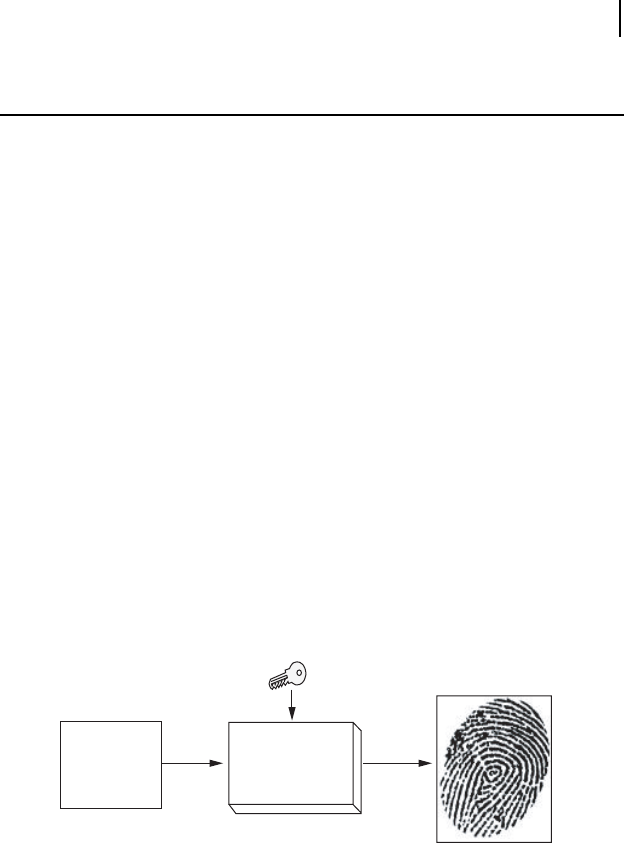
Date Code 20050615 Instruction Manual SEL-3022 Transceiver
Wireless Operator Interface Security
The SEL Security Application
C.9
Cryptographic Manual—Do Not Copy
The SEL Security Application
The SEL Security Application consists of an authentication and encryption scheme that
provides very strong data security. Authentication verifies message integrity (i.e., the
message has not been altered). Encryption conceals the contents of the message. The
combination of the two security techniques provides a state-of-the-art encryption and
authentication system with a key strength greater than 128 bits. Proof of the security
strength is detailed in the following sections.
HMAC SHA-1 Authentication Overview
The HMAC SHA-1 function provides protection against frame alteration and ensures
(with extremely high probability) that the digital integrity of every frame remains
intact. With a 128-bit-long authentication key, the HMAC SHA-1 function also
provides strong frame authentication capability that allows confirmation that an
authorized device transmitted the frame.
The National Institute of Standards and Technology (NIST) developed the SHA-1 one-
way hash algorithm in 1993. NIST developed the Keyed-Hash Message Authentication
Code (HMAC) algorithm in 2002. The SEL-3022 uses the proven SHA-1 one-way
hash algorithm to form the NIST-approved HMAC SHA-1 keyed hash function.
The HMAC SHA-1 function takes a variable-length message and an authentication key
as input and generates a 160-bit-long, fixed-length hash output value. The hash output
is a condensed fingerprint or signature of the message input (see Figure C.2).
Figure C.2 Operation of the HMAC SHA-1 Keyed
Hash Authentication Function
The 128-bit-long secret key gives the HMAC SHA-1 algorithm a strong built-in
authentication capability. If an attacker changes the contents of the message, then the
hash value appended to the message would not match the value that results from a
newly calculated hash value over the new, altered message. Because the HMAC SHA-1
function is keyed (i.e., uses a secret authentication key to form the hash output), an
attacker without knowledge of the authentication key value would be unable to
recalculate a new, valid hash value over the altered message appended to the new
message to hide the fact that the message has been altered.
Authentication Key Digital Message
"Fingerprint"
Message HMAC
Function
Preliminary Copy
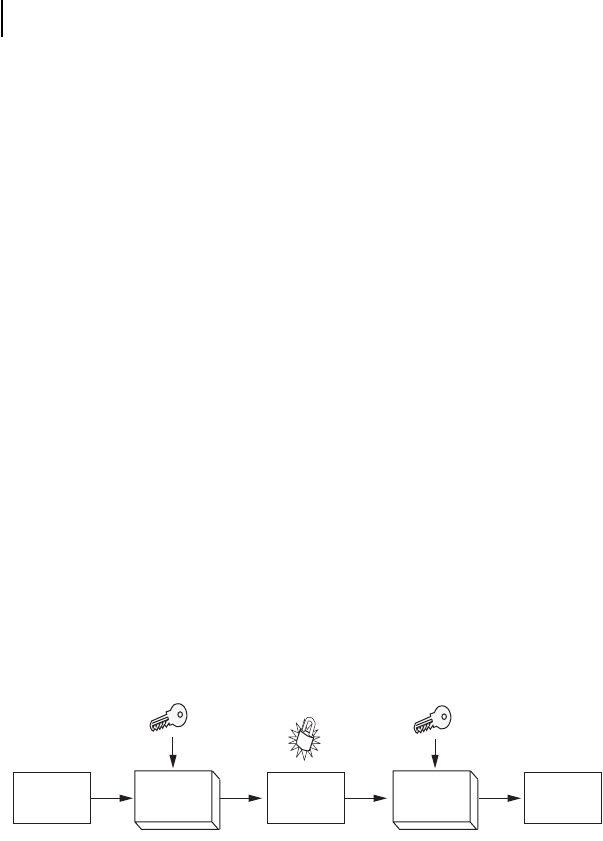
SEL-3022 Transceiver Instruction Manual Date Code 20050615
Wireless Operator Interface Security
The SEL Security Application
C.10 Cryptographic Manual—Do Not Copy
To produce a cryptographically secure signature of a message, NIST designed the
SHA-1 hash function to have the following properties:
➤Given the SHA-1 hash function, H(m), and its output, h, it is
extremely difficult to derive a message, m, such that H(m) = h.
➤Given a message, m, it is extremely difficult to find another message,
m', that produces the same SHA-1 hash output.
The first condition states that the output of the SHA-1 hash function used in the HMAC
authentication function does not give away any clues about the form, or classes, of
messages that would likely produce the same hash value. The second condition, known
as collision-resistance, states that there is no bias in the mapping of inputs to outputs
that would aid an attacker in finding messages that produce identical SHA-1 hash
values. Both conditions make it functionally impossible (given all realistic resources)
to alter a message in such a way as to produce the same hash value. The HMAC
specification provides a cryptographically secure way to combine the secret
authentication key and the protected message into the SHA-1 hash function input to
produce a key-dependent message fingerprint.
AES Overview
The AES encryption function uses a 128-bit-long secret key and scrambles the contents
of each frame prior to transmission to provide cryptographically strong data
confidentiality.
Encryption is the process of transforming a digital message from its original form into
a form that an unauthorized individual cannot interpret. The output of the encryption
process is a function of the message and an encryption key (see Figure C.3).
Figure C.3 Operation of the AES Encryption Function
This encryption process must be completely reversible by an authorized individual
with access to the secret decryption key. Authority to read a message is only granted by
sharing knowledge of the secret decryption key. Ideally, only individuals with
knowledge of the decryption key can reverse the encryption operation and interpret the
protected message. There are two main classes of encryption functions. Symmetric key
encryption relies on the same secret key value, K, to perform both the encryption and
decryption transformations. Asymmetric key encryption, on the other hand, uses a
different key for encryption and decryption. For example, asymmetric encryption
Encryption Key Decryption Key
Hi Bob! *4gu>g
aIL8}2=h
AES
Encrypt
Hi Bob!
AES
Decrypt
Preliminary Copy
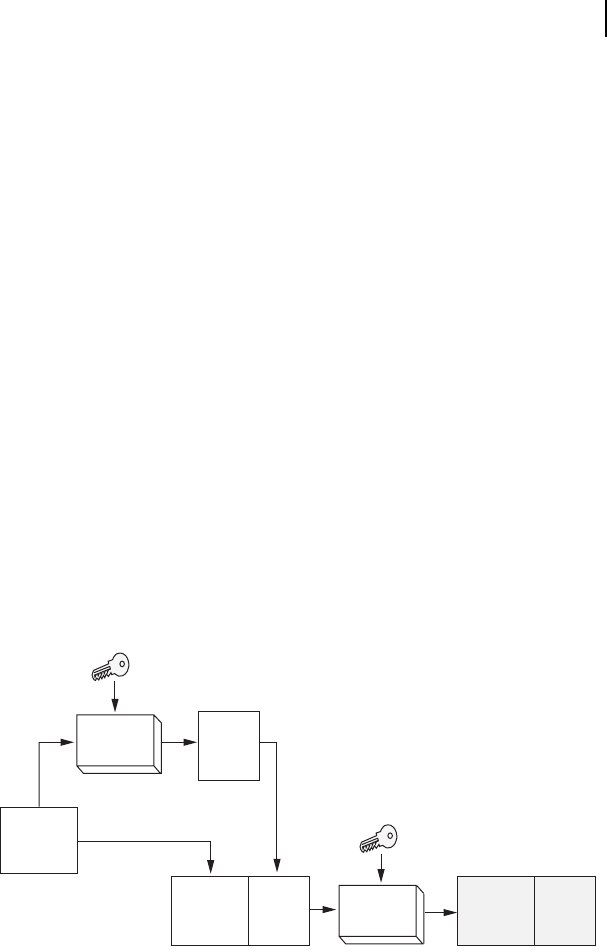
Date Code 20050615 Instruction Manual SEL-3022 Transceiver
Wireless Operator Interface Security
The SEL Security Application
C.11
Cryptographic Manual—Do Not Copy
might use K1 for encryption and K2 for decryption. The AES encryption algorithm the
SEL-3022 uses is a symmetric block cipher, with an encryption/decryption key size of
128 bits.
The Advanced Encryption Standard (AES) is the latest encryption standard adopted by
the National Institute of Standards and Technology (NIST). In 1997, NIST challenged
the cryptographic community to develop the next generation encryption algorithm to
replace the aging DES and 3DES encryption standards. In 2000, NIST chose the
Rijndael encryption algorithm as the AES encryption standard. During the evaluation
of candidates for the AES standard, some of the best cryptanalysts in the world
analyzed and approved Rijndael. Since NIST adopted the standard in 2001, AES has
proven to be very effective against known attacks.
Combined HMAC SHA-1
and AES Encryption Security
Every frame transmitted over the SEL-3022 wireless operator interface is authenticated
with an HMAC SHA-1 keyed hash digest and encrypted with the AES encryption
algorithm (both algorithms are described in detail in the HMAC SHA-1 Authentication
Overview and AES Overview sections above). As shown in Figure C.4, the SEL-3022
first forms the HMAC SHA-1 hash output from the original frame data payload and the
128-bit authentication key. This keyed message fingerprint is then appended to the end
of the frame data payload, and the resulting composite message is encrypted by the
AES encryption function through use of a separate, 128-bit encryption key (the
authentication key and encryption key are completely independent).
Figure C.4 SEL-3022 Security Application Overview
Upon receipt of any frame on the wireless operator interface, the SEL-3022 uses the
programmed 128-bit secret encryption/decryption key to AES decrypt the entire frame.
The SEL-3022 then uses the programmed 128-bit authentication key to calculate the
Authentication Key
Encryption Key
Final Encrypted and
Authenticated Frame
Message
Message Message HMAC
Hash
HMAC
Hash
HMAC
Hash
HMAC
Function
AES
Encryption
Preliminary Copy

SEL-3022 Transceiver Instruction Manual Date Code 20050615
Wireless Operator Interface Security
The SEL Security Application
C.12 Cryptographic Manual—Do Not Copy
HMAC SHA-1 keyed hash value over the payload (message) portion of the received
frame. If the calculated HMAC SHA-1 hash output does not match the received
message fingerprint, the SEL-3022 rejects the message and terminates the session.
This arrangement protects the original frame data payload from malicious alteration,
authenticates the origin of the frame as a device with knowledge of both the encryption
and authentication keys, and protects the contents of the frame data payload from theft.
SEL Security Application Analysis
Cryptographic experts have analyzed the AES and HMAC SHA-1 cryptographic
functions. This analysis process began before NIST accepted each of the functions as
standards, and it will continue as long as these standards remain in use. To date, the
AES encryption and HMAC SHA-1 authentication algorithms have withstood all
public scrutiny in the sense that they provide the advertised level of security. In other
words, an AES encryption function with a 128-bit key will, by all analysis to date,
provide data confidentiality at a cryptographic strength of 128 bits (the discussion in
the following text addresses this concept). Cryptographically sound hash functions,
such as SHA-1, are expected to provide message integrity functionality at a strength
equal to half the size of the hash output. Because SHA-1 has a hash output length of
160 bits, it should produce message integrity functionality at a cryptographic strength
of 80 bits. To date, SHA-1 has maintained the expected cryptographic strength. Finally,
the HMAC function has also withstood all cryptographic analysis, in the sense that it
has proven to be an effective and secure method of mixing a secret authentication key
into the SHA-1 hash output. We will analyze the implications of these statements in the
following text.
As stated previously, the AES encryption function has, thus far, provided data
confidentiality at a cryptographic strength equal to the size of the encryption key. To
successfully guess a 128-bit key, such as the key the SEL-3022 uses, an attacker would
have to try an average of 2127 = 1.7 • 1038 keys before finding the correct value
(assuming that all key values are equally likely). This is a staggering number of
potential key values! If an attacker could test one million potential keys per second, it
would take more than 5.39 • 1024 years, on average, to guess the correct key value
(note that the universe is estimated to be only 1013 years old)! In reality, the time that it
would take to launch an effective key guessing attack against the SEL-3022 would be
even longer, because the wireless interface on the SEL-3022 times out briefly when an
authentication failure occurs. Because of the wireless interface timeout, the maximum
rate of a key guessing attack against the SEL-3022 is much less than one million keys
per second.
Because the SEL Security Application AES encrypts the HMAC-keyed authentication
digest in every frame, both the AES encryption key and the HMAC SHA-1
authentication key must be compromised simultaneously to send data to the SEL-3022.
For such a situation, an attacker would have to guess two independent 128-bit key
values, which is the same as guessing a single, 256-bit key. To guess a key of this size,
an attacker would, on average, have to make 2255 = 5.79 • 1076 key guessing attempts.
If an attacker could test one million potential keys per second, it would take more than
Preliminary Copy

Date Code 20050615 Instruction Manual SEL-3022 Transceiver
Wireless Operator Interface Security
The SEL Security Application
C.13
Cryptographic Manual—Do Not Copy
1.83 • 1063 years, on average, to guess both the authentication key and the encryption
key values. The analysis just described suggests that it is statistically impossible to
launch a key guessing attack against the SEL-3022 device that would result in
compromise of the system.
Even if someone were to steal a maintenance PC with the wireless interface encryption
and authentication keys programmed and saved on the PC hard drive, an attacker would
have to crack the SEL-3022 connection password to use the stolen computer to
successfully authenticate with the SEL-3022. To launch a password guessing attack, an
attacker would have to repeatedly send an initial session request frame and enter the
password guess into the SEL-5809 Settings Software dialog box.
If the entered password value is incorrect, the SEL-3022 terminates the session
authentication dialog after receiving Frame 3 of the authentication dialog (see
Figure C.5 on page C.15 and the discussion Connection Authentication and Session
Replay Protection on page C.14). If the authentication dialog fails at any point, the
SEL-3022 performs a timeout of the wireless operator interface and refuses any session
connection requests for five seconds. This limits the rate of a password guessing attack
to one guess per five seconds.
The SEL-3022 accepts password entries between 6 and 80 characters in length. These
passwords can contain all 96 printable ASCII characters (including the Space
character). If we assume that the security officer has programmed strong passwords
into the SEL-3022, an attacker would not be able to use a typical password guessing
attack dictionary to limit the number of required password guesses. In this case, all
possible password values would be equally likely and the attacker would have to
launch a brute-force password guessing attack by sending all possible password values
to the SEL-3022, one at a time. Table C . 1 shows the number of potential password
values (i.e., the maximum number of guesses that an attacker will have to make) and
the average number of years required to launch a successful brute-force password
guessing attack on the SEL-3022 as a function of the length of your programmed
password value. The value representing the average number of years required to
successfully guess the SEL-3022 connection password was derived under the
assumption that all potential password values are equally probable (i.e., you do not
program a password value that is likely to be in an attack dictionary). Such strong
passwords do not form a word, slang term, or other meaningful value. A strong
password also contains a mixture of alphanumeric characters (numbers and uppercase
and lowercase letters) and non-alphanumeric characters (punctuation characters,
backslash, space, etc.).
Table C.1 Number of Years Required to Guess an SEL-3022 Password
Password
Length
Number of Possible
Password Values
Average Number of Years Required to
Guess the Password (Assuming Strong
Password Choice)
67.91 • 10
11 6.27 • 104
77.59 • 10
13 6.02 • 106
87.29 • 10
15 5.78 • 108
Preliminary Copy
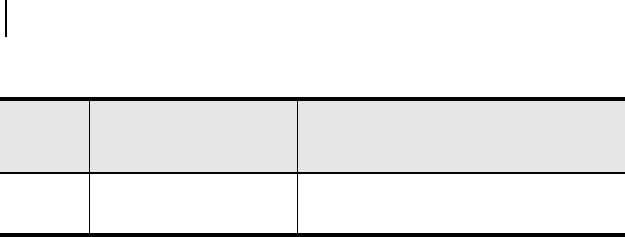
SEL-3022 Transceiver Instruction Manual Date Code 20050615
Wireless Operator Interface Security
The SEL Security Application
C.14 Cryptographic Manual—Do Not Copy
Even with a strong, six-character password, an attacker could expect to spend more
than 60,000 years trying to launch a successful brute-force password-guessing attack
on the SEL-3022. Such a brute-force password guessing attack is statistically
impossible because of the potential strength of the SEL-3022 connection passwords
(very long password length with the password consisting of a very large number of
possible characters), and password-guessing rate limit that the five-second wireless
port timeout imposes on all connection authentication failures.
Connection Authentication
and Session Replay Protection
SEL-3022 Wireless Port Status
Prior to Security Parameter Initialization
The SEL-3022 uses two access levels for monitoring and configuration. Each access
level has the following security parameters: 128-bit encryption key, 128-bit
authentication key, and a password containing as many as 80 characters. Also included
in the security parameters are the 104-bit WEP keys. From the factory, cryptographic
security parameters are zeroized. At power up, the SEL-3022 determines if the
cryptographic security parameters are set to trivial (zero) values. If these parameters
are set to trivial values, the 802.11b wireless port is disabled. If the SEL-3022 is
initialized with zeroized values, or if any of these initial security parameters are left at
a zeroized value, the device will not leave the initialization mode, and the wireless port
will remain disabled. Following entry of non-zeroized security parameters, the
SEL-3022 enables the wireless module and enables both WEP and the SEL Security
Application. This ensures that data are never transmitted via the 802.11b interface with
default/trivial encryption keys.
SEL-3022 Security Parameters and Passwords
The SEL-5809 Settings Software is necessary to initiate a wireless session. The
SEL-5809 Settings Software must be programmed with identical encryption and
authentication security parameters as the SEL-3022 to which it will be connected.
Furthermore, you must enter into the SEL-5809, when prompted, the same password
stored in the SEL-3022. Note that neither a PC nor a PDA stores this password; the
user must enter this password from memory. Because the PC does not store password
values, no one can use just a PC or PDA to connect successfully with the SEL-3022
... ... ...
80 3.86 • 10158 3.06 • 10151
Table C.1 Number of Years Required to Guess an SEL-3022 Password
Password
Length
Number of Possible
Password Values
Average Number of Years Required to
Guess the Password (Assuming Strong
Password Choice)
Preliminary Copy
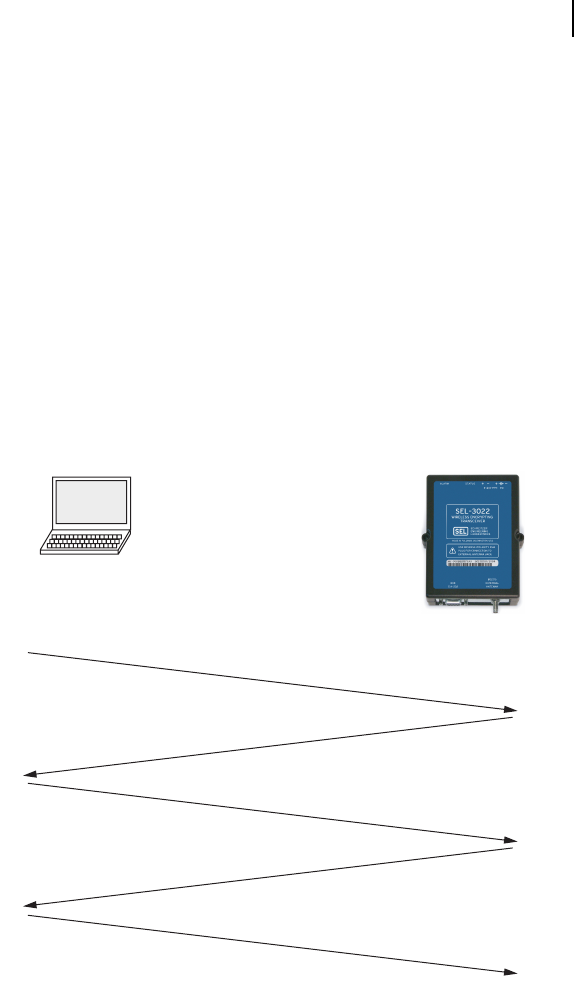
Date Code 20050615 Instruction Manual SEL-3022 Transceiver
Wireless Operator Interface Security
The SEL Security Application
C.15
Cryptographic Manual—Do Not Copy
without direct knowledge of the correct password value. This remains true even if
someone attempts a connection through use of a stolen PC with the correct wireless
authentication and encryption keys programmed into the device image.
SEL-3022/SEL-5809 Wireless Interface Session
Authentication Dialog
To begin a wireless operator interface session, the PC or PDA must authenticate with
the SEL-3022 to prove that it has been programmed with the exact values of the
expected authentication key and encryption key, and that you entered the correct
password. Figure C.5 provides an overview of the session authentication dialog
between a maintenance PC with the SEL-5809 Settings Software installed and an
SEL-3022 device. Each frame of this five-frame dialog is protected by the encryption
and authentication methods described previously. Because of these protection methods,
the data in each frame are secured by strong AES encryption and the SEL-5809
Settings Software, and the SEL-3022 can verify that an authorized device (i.e., a device
with direct knowledge of the encryption key and authentication key values) sent every
frame.
Figure C.5 Wireless Interface Session Authentication Dialog
Maintenance PC With
SEL-5809 Settings Software
and Wireless Access Keys SEL-3022
(2) First Challenge
(5) Key ACK and Second Challenge Response
(1) Initial Session Request
(4) Key Transport and Second Challenge
(3) First Challenge Response With Password
Preliminary Copy

SEL-3022 Transceiver Instruction Manual Date Code 20050615
Wireless Operator Interface Security
The SEL Security Application
C.16 Cryptographic Manual—Do Not Copy
The connection dialog begins with a connection request frame (Frame 1 in Figure C.5)
that is encrypted and authenticated with encryption and authentication keys
programmed into the SEL-5809 Settings Software device image. Upon receiving the
connection request, the SEL-3022 decrypts and authenticates the frame. If the
authentication fails, indicating that the session request came from other than an
authorized user (i.e., a PC programmed with the appropriate AES encryption and
HMAC SHA-1 authentication keys), the SEL-3022 ignores the session request and
remains silent. Note that the initial connection frame must be directed at the correct
User Datagram Protocol (UDP) port on the wireless TCP/IP interface of the SEL-3022
transceiver. Because the UDP protocol does not require a connection handshake, as
does TCP protocol, the SEL-3022 only transmits a TCP/IP frame in response to a fully
authenticated connection request frame. This feature ensures that the SEL-3022 is
immune to traditional port mapping and network reconnaissance techniques such as
ping sweeps, TCP SYN scans, or TCP FIN scans.
If the initial connection request frame passes the authentication process, the SEL-3022
generates a large, random challenge value and transmits it to the PC (Frame 2 in
Figure C.5). Upon receipt of the First Challenge frame, the PC must insert the received
challenge value into a new encrypted and authenticated frame and transmit it to the
SEL-3022 (Frame 3 in Figure C.5). In addition, this First Challenge frame contains the
password information you entered in the SEL-5809 Settings Software session
connection dialog box. When the SEL-3022 receives this frame, it decrypts and
authenticates it. If the authentication fails, again indicating that the session request
came from an unauthorized user, the SEL-3022 terminates the session and resets the
session connection dialog. If the frame passes authentication, the SEL-3022 compares
the transmitted password information with the password value stored in the SEL-3022
settings. It is important to note that if the transmitted password information indicates
that the user entered the wrong password, or if the decrypted challenge value does not
match the challenge value transmitted in Frame 2 of the connection dialog, the
SEL-3022 again terminates the session and resets the connection dialog.
➤The password you entered in the SEL-5809 Settings Software must
match the password value stored in the SEL-3022 device, or the
session connection will fail. This guarantees that a stolen
maintenance PC programmed with the correct encryption and
authentication keys cannot be used to connect to the SEL-3022
without the user having direct knowledge of the programmed
password value stored in the SEL-3022 (the SEL-5809 Settings
Software never stores the password value on the PC hard drive).
➤The large, random challenge value that the SEL-3022 formed and
transmitted in Frame 2 of the connection dialog is, with very high
probability, different for every wireless session. Because of this large,
random value, a malicious individual cannot capture a previous
session dialog and use the captured packets to reconnect to the
SEL-3022 (known as a session replay attack). If someone attempted
such an attack, the challenge value transmitted in the First Challenge
Response With Password frame (Frame 3 in Figure C.5) would not
Preliminary Copy

Date Code 20050615 Instruction Manual SEL-3022 Transceiver
Wireless Operator Interface Security
The SEL Security Application
C.17
Cryptographic Manual—Do Not Copy
match the challenge value the SEL-3022 issued in the First Challenge
frame (Frame 2 in Figure C.5), and the SEL-3022 would terminate
the connection attempt.
If the connection dialog succeeds up to this point (i.e., passes all authentication
mechanisms and session replay protection mechanisms described previously), the
SEL-3022 generates another random challenge value, a random session encryption key,
and a random session authentication key and transmits these values in Frame 4 of the
session connection dialog. The SEL-3022 uses these session keys, protected from
interception by SEL Security Application cryptographic mechanisms, described in the
previous sections, to encrypt and authenticate all configuration frames transmitted
between the PC and the SEL-3022 after the five-frame session authentication dialog
succeeds.
Upon receiving the Key Transport and Second Challenge frame, the PC must insert the
transmitted second challenge value into the final frame of the session connection dialog
(Frame 5 in Figure C.5) and transmit the frame to the SEL-3022. To complete the
session authentication dialog successfully, the decrypted and authenticated challenge
value the SEL-3022 received in Frame 5 must match the value the SEL-3022 transmits
in Frame 4. This requirement for matching values forms a second, independent layer of
protection against session replay attacks.
If the final frame authenticates correctly and the second challenge values match, the
SEL-3022 opens a wireless operator interface connection with the PC. All
configuration frames transmitted between the two devices after successful completion
of the session authentication dialog previously described will be encrypted and
authenticated through use of the session encryption and authentication keys exchanged
in the dialog.
The SEL-3022 connection authentication provides strong security against a number of
potential threats. We summarize the security features of this connection authentication
dialog as follows:
➤There are two, independent challenge/response exchanges to prevent
session replay attacks.
➤There is strong protection against threats posed by maintenance PC
theft. The user must enter from memory, the correct connection
password to successfully authenticate to the SEL-3022 (the
connection password is never stored on the maintenance PC).
➤Unique session encryption and session authentication key exchanges
limit the number of frames protected by the programmed operator
and security officer role encryption and authentication keys. This
makes the SEL-3022 more resilient to cryptanalytic attacks.
Frame Replay Protection
Every frame in a given wireless operator interface session contains a sequence number
field. The value in this field increments every time a frame is transmitted over the
interface. The SEL-3022 will not accept any frame that contains a sequence number
Preliminary Copy
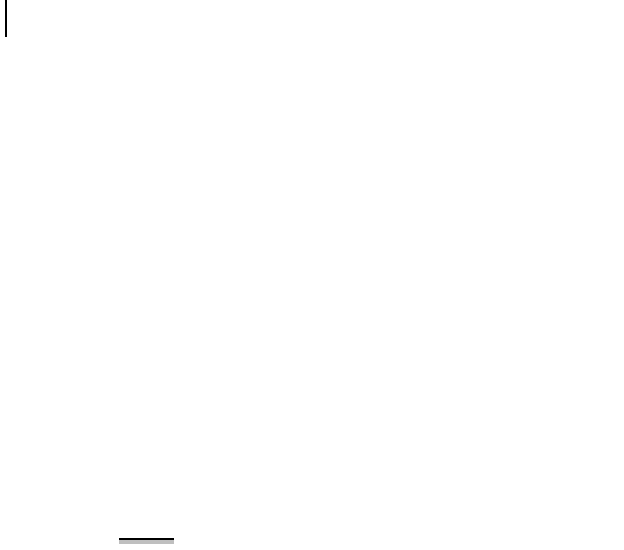
SEL-3022 Transceiver Instruction Manual Date Code 20050615
Wireless Operator Interface Security
The SEL Security Application
C.18 Cryptographic Manual—Do Not Copy
value that is less than, or equal to, the sequence number value received in the last
frame. It is exceedingly difficult to maliciously alter the sequence number in any given
frame to bypass this functionality because the sequence number field is protected by
the strong cryptographic authentication mechanisms provided by the HMAC SHA-1
function. Because of the protection these mechanisms provide, an attacker cannot
capture a frame, previously transmitted in a given wireless operator interface session,
and resend the frame to the SEL-3022 to cause harmful actions.
Conclusions
Two independent layers of cryptographic security protect the SEL-3022 wireless
operator interface: the 802.11b wireless interface module WEP encryption function,
and the AES encryption and HMAC SHA-1 authentication functions in the SEL
Security Application. For an attacker to compromise the SEL-3022 operator interface,
both the WEP encryption and the SEL Security Application have to be defeated. As
shown in the discussion above, the probability of an attacker accomplishing this is
statistically impossible.
Additional Protection for Windows XP Users
IMPORTANT: Windows XP users can further protect their
computer during setup by enabling a firewall on their
wireless connection. This firewall protects your computer
from unauthorized users who might try an ad hoc
connection. This will not impact your ability to configure
the SEL-3022.
Follow these steps to enable a firewall on Windows XP Wireless Connection.
Step 1. Click on the Start menu, select Settings, then Network
Connections, and then Wireless Connection.
Step 2. Click on the Wireless connection you used to communicate with the
SEL-3022 (example: Wireless Connection 2).
Step 3. Click on Properties, then the Advanced tab.
Step 4. Click on the box beside Protect my computer and network by
limiting or preventing access to this computer from the Internet.
Step 5. Click OK.
Preliminary Copy

Date Code 20050615 Instruction Manual SEL-3022 Transceiver
Cryptographic Manual—Do Not Copy
Appendix D
Certificates
ISO
The device is designed and manufactured through use of an ISO 9001 certified quality
program.
Listings
IEC 60950-1: 1st Ed./CSA C22.2 No. 60950-1/EN 60950-1
FCC
15.247
IC
ICES-001
Preliminary Copy
This page intentionally left blank
Preliminary Copy

Date Code 20050615 Instruction Manual SEL-3022 Transceiver
Cryptographic Manual—Do Not Copy
Glossary
AES
Advanced Encryption Standard - sponsored by NIST, AES was developed for securing
sensitive but unclassified material by U.S. Government agencies. AES is a symmetric
encryption algorithm (same key for encryption and decryption) that uses block encryp-
tion.
FIPS 140-2
Federal Information Processing Standards 140-2 specifies the security requirements
satisfied by a cryptographic module in use within a security system that protects sensi-
tive but unclassified information. The standard provides four increasing, qualitative
levels of security. The security requirements cover areas related to the secure design
and implementation of a cryptographic module.
IED
Intelligent Electronic Device. An IED, as defined in this document, is a device capable
of receiving information and sending appropriate responses. Examples of IEDs are
remote terminal units, programmable logic controllers, communication processors,
relays, meters, etc.
NIST
National Institute of Standards and Technology, a unit of the U.S. Commerce Depart-
ment.
WEP
Wired Equivalent Privacy is a security protocol specified in the IEEE Wireless Fidelity
(Wi-Fi) standard 802.11b. WEP is designed to provide a wireless local area network
(LAN) with a level of security and privacy comparable to that associated with a wired
LAN.
Preliminary Copy
This page intentionally left blank
Preliminary Copy
Preliminary Copy

Solutions
Systems, Services, and Products
for the Protection, Monitoring, Control,
Automation, and Metering of Utility
and Industrial Electric Power
Systems Worldwide.
Attention
The SEL-3022 is a cryptographic device. Limit access to the
SEL-3022, SEL-5809 Settings Software, SEL-5810 Virtual
Serial Software, and SEL-3022 Instruction Manual to authorized
personnel only. Do not copy these items. Securely store these
items when not in use. Destroy these items when no longer
needed.
Preliminary Copy