Scientech Electronics ASN Analog with temperature sensor User Manual TX 3AS040711
Scientech Electronics Co., Ltd. Analog with temperature sensor TX 3AS040711
User Manual
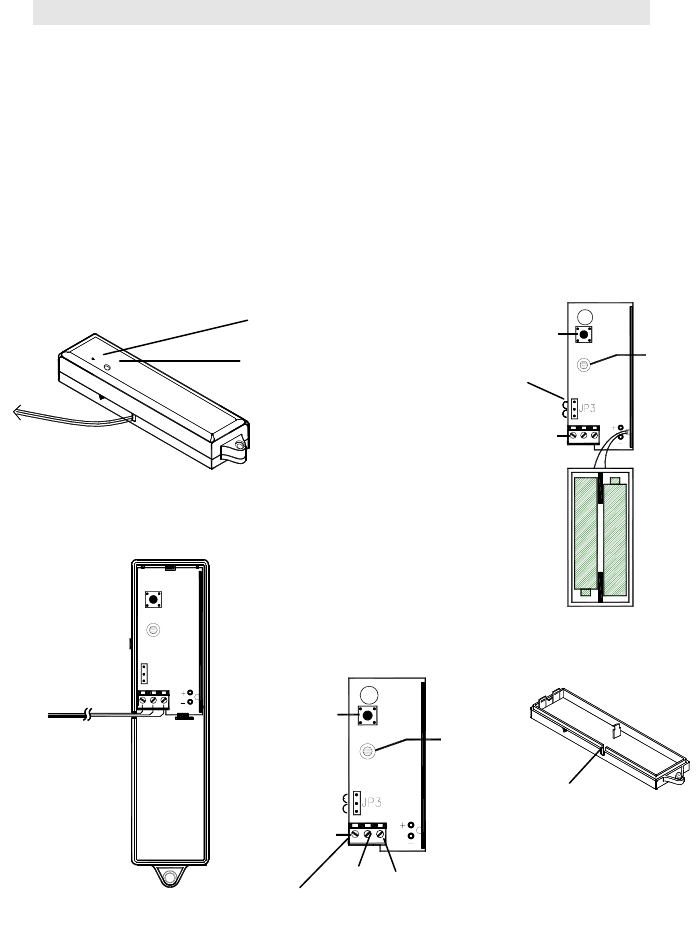
TX-3AS Analog/Temperature Two-in-One Sensor
INTRODUCTION
The TX-3AS is a battery operated wireless Analog/Temperature sensor specially
designed for the LS-30 Security System. Any Analog external sensor with 0-20mA
(or 0-2V*) output can be connected to the terminals and TX-3AS will translate it
into 0-200 readings and transmit the result to the Base Unit by RF signal.
With built-in temperature sensor and wireless operation, the sensor can be put
anywhere to monitor/record the data from an Analog external sensor and the
temperature in a room, a chamber or even a freezer and the reading will be remotely
shown/store in the Base Unit.
(* 0-2V actually is 0-1.952V, please refer to the Specifications.)
Hole to reach TEST
button inside
Transmission
LED
LED
JP3
20mA/2V Selector
Input
Terminals
Wiring Inlet
LED
Test
Button
To
Analog
External
GND Sen 3V
I/P O/P (optional)
Test
Button
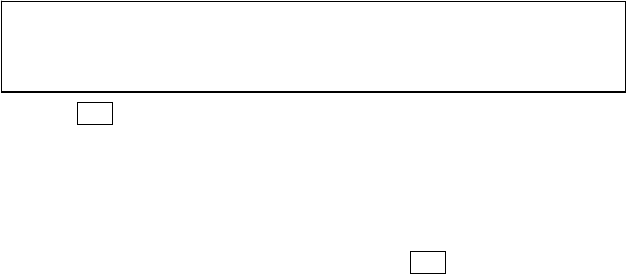
INSTALLATION
A. Enrolling Code
1. Loosen the screw of the TX-3AS, open the upper case and connect the Analog
external sensor output to the terminals (make sure the output of the Analog
external sensor is in the operation range of 0-20mA or 0-2V, if the output is
over this range please see the Appendix to adjust the output level before
connecting to the terminals).
Insert two AAA alkaline batteries then put back the cover..
Important Notice: The sensor will issue battery low signal to the Base Unit if the
battery voltages are too low for normal operation. In order to reset the
microprocessor properly, please press TEST button for 5 seconds after
removing the old batteries to discharge the energy that remains in the
capacitors of TX-3AS then insert new batteries. Otherwise, it may not restart
after changing batteries
2. Select “Installer Mode” on the Base Unit and enroll both sensors to the zone
numbers according to your system configuration.
(This Enrollment also can be done through the HyperSecureLink software from PC)
Enter Installer Password to gain access authority then select \Set Device\Enroll
Device\Special Sensor\Enter Zone No. to enroll the ID of the TX-3AS by
pressing its TEST button.
If the Base Unit receives correct RF code from TX-3AS, the Base Unit will
issue “Ding Dong” and show “Enroll OK!” on the LCD display.
Now the Base Unit has learnt one type of the two sensors (Temperature or
Analog external sensor), next step is to enroll another type sensor.
3. Press YES, enter the Zone number and press the TEST button on the sensor
again to enroll another type sensor.
Note: If LCD shows “Duplicate” it means the received signal type of the
reading (Temperature or Analog external Sensor) is the same as the last
reading. You have to go to step 2 to enroll another type sensor again.
4. After the Device Enroll is completed, you can go to ”Device Check” to check
the sensors.
Select “Master Mode” on the Base Unit and press YES for “System Check?
Or Hot Key” then select “Device Check”
(There should be two new sensors in the device list, one is Temperature
sensor and the other one is Analog sensor.)
5. You may change its various attributes under \Set Device\Change Device
Setting\Special Sensor to fulfill different requirements.
The sensor can be set as an Alarm Device or a Control Device. (Refer to the
blocks below)
Each time when you press the TEST button on the sensor it will send the
current temperature (one flash) or Analog reading from external sensor
(two flashes) alternatively.
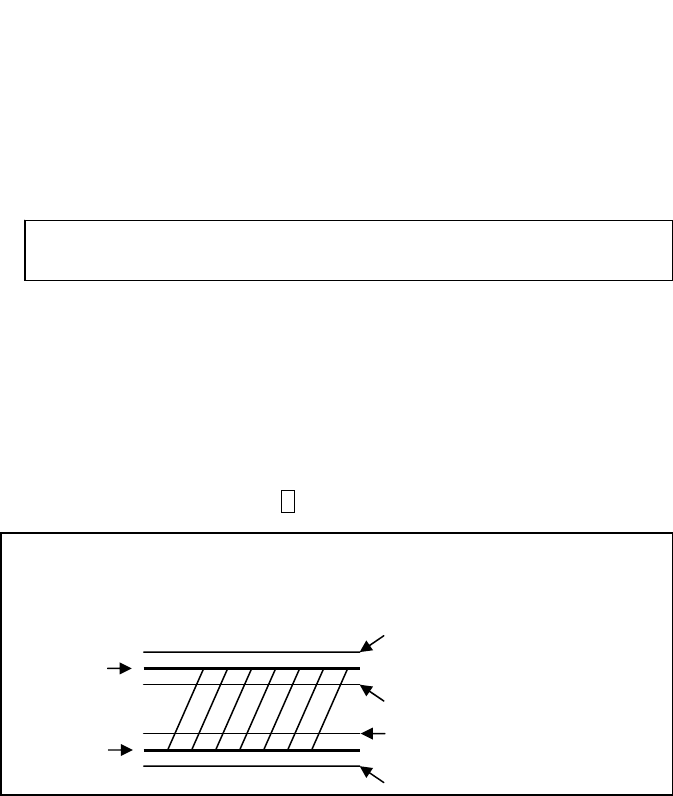
B. Mounting
It is recommended to attach the sensor on a flat surface by the Velcro supplied.
Note: Do not mount the sensor on a metal surface, the RF transmission range will
be shrunk due to radio signal attenuation.
If the sensor is put in a closed freezer, there maybe a large reduction in radio range.
The user should move the Base Unit closer to the sensor or using a repeater to relay
the RF signal.
C. Testing
Each time when you press the TEST button on the sensor it will send the current
temperature (LED flashes once) or Analog reading (LED flashes twice) alternatively.
D. Analog /Temperature Limit Setting (also can be done by HyperSecurLink
software)
Select “Installer Mode” on the Base Unit, and enter Installer Password to gain access
authority. Then select \Set Device\Special Sensor Limit Set\Enter Zone Number and
then set High Limit or Low Limit.
If the Analog/temperature reading is over these limits, the LS-30 will issue Special
Sensor alarm and inform the user (Special telephone number should be set).
If both high/low limits are set, the high limit should be greater than the low limit
at least for 1 reading.
Note: If the sensor works in the temperature range over +50
℃
to -20
℃
for a long
time, the device’s life will be reduced and the performance maybe degraded.
E. Operation and Display
To save battery power, the device sends reading automatically only when the
temperature change is over 1℃ or Analog Reading change is over 2 readings.
If there is no change for a long time, the device will send the reading hourly to refresh
the display.
If there is any new reading transmitted from the device, the Base Unit will keep the
last reading on the display alternatively with the time display each for 5 seconds. You
can clear the reading by Hot Key C.
Alarm Device: The system issues alarm when the reading is over the limits and issues
restore signal when the reading returns to the limits.
(High Limit)+1: High Limit Alarm
(High Limit)
(High Limit)-1: Alarm Restore
(Low Limit)+1: Alarm Restore
(Low Limit)
(Low Limit)-1: Low Limit Alarm
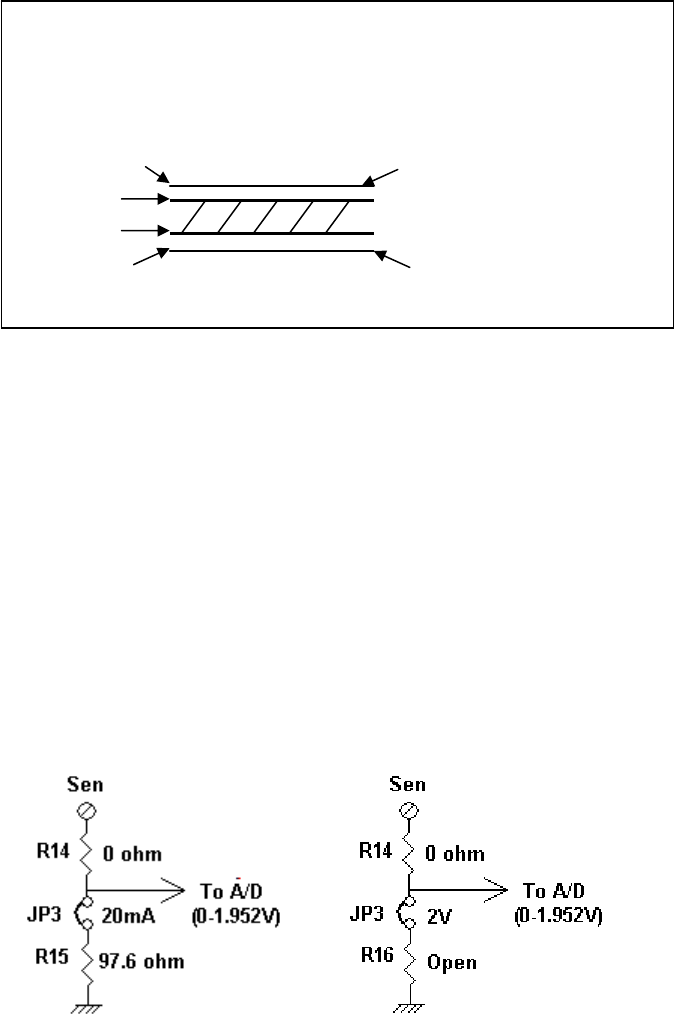
Control Device: The reading from this device will not issue any alarm but control the
operation of the switches those have been assigned by this device.
High Limit Operation: Turn on at high limit reading and turn off at low limit reading.
Low Limit Operation: Turn on at low limit reading and turn off at high limit reading.
High Limit Operation Device Low Limit Operation Device
(SW ON) (SW OFF)
(High Limit)+1
(High Limit)
(Low limit)
(Low Limit)-1
(SW OFF) (SW ON)
High Limit Operation Device Low Limit Operation Device
F. SPECIFICATIONS
Supervision: sends temperature/ analog reading at 30-minute interval alternatively.
Power Source: two AAA alkaline batteries.
Working Temperature Range: -20℃ to 50℃ (over this range the working of the device
is not guaranteed)
Reading Update Speed: 30-seconds/ Reading.
Temperature Sensor Operation Range: -40℃/85℃.
Temperature Accuracy: 10℃ to 40℃ +/- 1℃ max.
-40℃ to 85℃ +/- 3℃ max.
Analog Reading (MA=02): 0-200 for 0~20mA or 0~1.952V (9.76mV/step) +/-0.5%.
Max. Input Current/Voltage: 100mA or 10V (0-2V input impedance=100KΩ)
Low Battery Detection: 2.6V+/- 0.1V.
Current Drain: 5uA @ standby, 20mA @ RF operation
Estimated Battery Life: Sending 60,000 readings or 3 years (Temperature/Analog readings
vary 25 times/day each)
Dimension/weight: 20 x 29 x 123.5 mm, about 34g (w/o battery):
Appendix:
Interface circuits for 0-20mA and 0-2V.
User can change the value of R14, R15 and R16 to meet their specific sensor output.
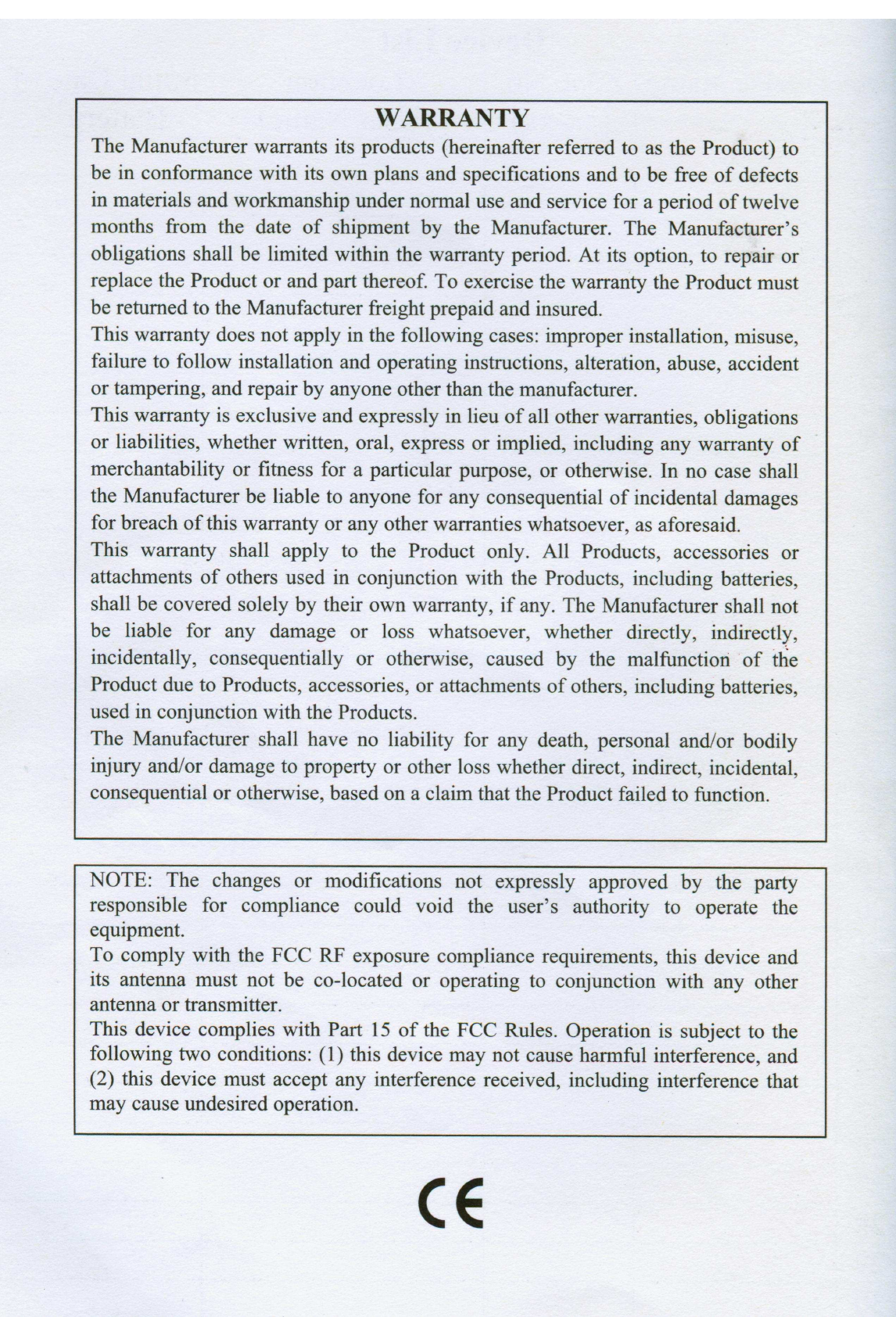
Manual-BackCover.jpg (2544x3685x16M jpeg)