Scientech Electronics KP2 Wireless Keypad User Manual
Scientech Electronics Co., Ltd. Wireless Keypad
User Manual
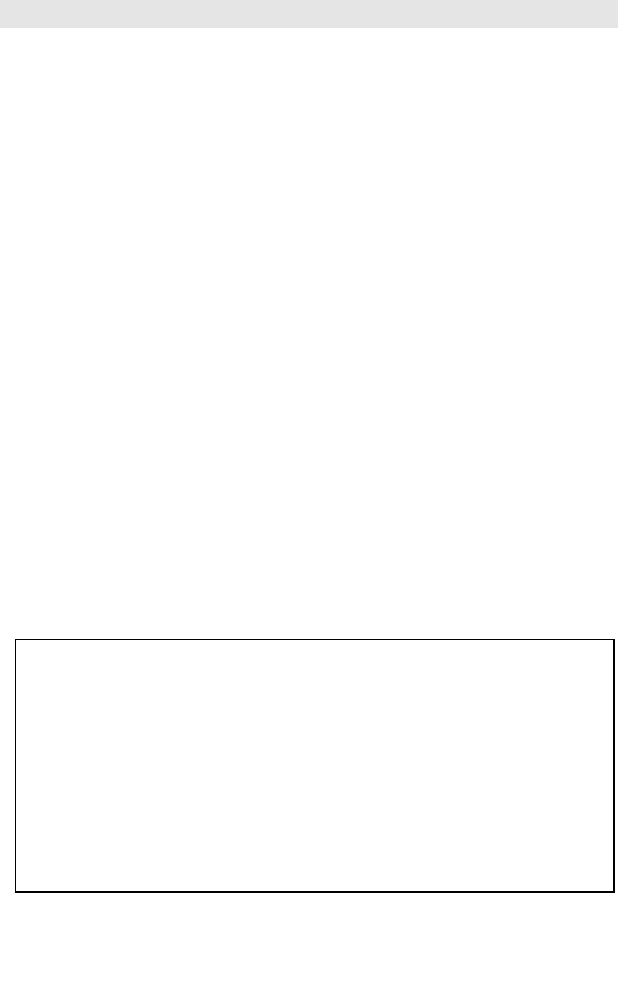
ACCESSORIES
The LS-30 system includes a full range of accessories, so you can
customize many feature of your security system.
All the radio transmitters used in the LS-30 system, except the Remote
Controller, have a unique random code that is set by the factory with
16,777,216 combinations in total. Also with specially designed
transmission timing control, the LS-30 system can effectively prevent
mutual interference from other transmitters in the system. The Remote
Controller uses copy-preventing hopping-code technology, changing its
radio code every time you press the button. The combinations possible
through this hopping-code are up to 7.3 X 1019. To comply with the
regulations in most countries, radio power is limited to below 10mW, and
effective range is about 100 meters measured at open field. The range may
be somewhat less indoors, depending on the layout of building construction
and furniture.
You may enroll all the wireless accessories and change their related settings,
either through the guidance of the interactive LCD display on the Base Unit
explained in the “INSTALLATION” section that follows, or by using a
computer with the proprietary software “HyperSecureLink” through an
interface adapter, which offers a quicker and simpler way to perform the
installation in.
NOTE: The changes or modifications not expressly approved by the
party responsible for compliance could void the user’s authority to
operate the equipment.
The comply with the FCC RF exposure compliance requirements, this
device and its antenna must not be co-located or operating to conjunction
with any other antenna or transmitter.
This device complies with Part 15 of the FCC Rules. Operation is subject
to the following two conditions: (1) this device may not cause harmful
interference, and (2) this device must accept any interference received,
including interference that may cause undesired operation.
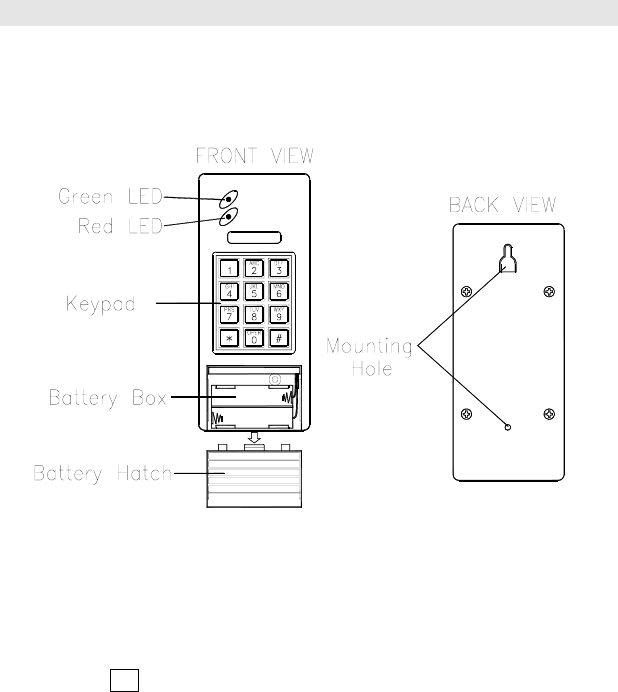
WIRELESS KEYPAD KP-2S
INTRODUCTION
The KP-2S is the wireless keypad for the LS-30; it controls the Base Unit remotely.
With its backlight feature, you can operate it even in the dark. Its 4-digit password
will prevent unauthorized use.
INSTALLATION
1. Remove the battery hatch of the KP-2S, insert four AAA alkaline batteries and
replace the battery hatch.
2. Refer to next page ”CHANGE PASSWORD”, and change the factory password
on the KP-2S as below.
A) Enter default password 9999 (factory setting), and the green LED will light.
B) Press * for 3 seconds then release.
C) Enter your new password.
3. Enroll the KP-2S as a controller on the Base Unit
Select “Installer Mode” on the Base Unit, and enter Installer Password to gain
access authority. Then select \Set Device\Enroll Device\Controller\Zone No. to
enroll the ID of KP-2S by pressing “password, 3” on the KP-2S. You may
change its various attributes under \Set Device\Change Device Setting\Controller,
to fulfill different requirements.
Remarks: If theKP-2S is set with Latchkey attribute ON, the Base Unit will call
“Latchkey Number” (refer to Section 3-2-1) whenever the Disarm or
Away signal is sent from this KP-2S.
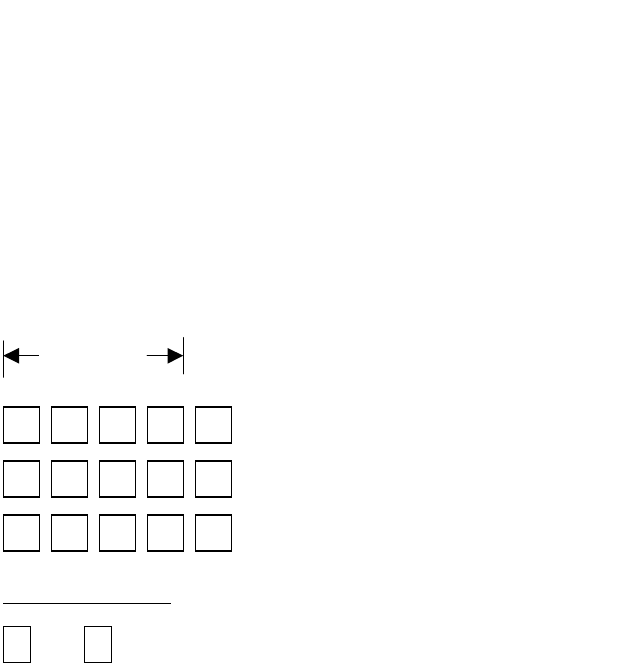
4. Choose mounting location
A) Choose a convenient location like on the doorjamb or on the wall adjacent to
the door.
Note: Your wireless keypad should be mounted out of the reach of children.
B) Drill one 3/16 inch (4.7mm) pilot hole 1 inch deep for top screw. Insert screw
into pilot hole, leaving the head of the screw exposed about 1/8 inch from the
wall. Slide the unit over the exposed screw so that it hangs on the wall.
Remove the battery hatch and batteries to the expose second mounting hole.
Mark the location of the pilot hole then remove KP-2S. Drill a 3/16 inch pilot
hole 1 inch deep. Replace keypad and insert screw.
C) Replace the batteries and the battery hatch.
LED Indication
Green LED: It lights up when a correct password is entered.
It flashes when radio signal is transmitting.
Red LED: It flashes when a key is pressed. If the correct password is not
entered within 20 keystrokes, RED LED will flash for 3 seconds,
then the KP-2S will lock up for 5 minutes.
Back-light LED: Pressing any key will cause the back-light LED to light up
and stay on for 10 seconds from the last keystroke.
It flashes with every keystroke when low battery is detected.
OPERATION
You can control the LS-30 remotely as shown, by entering the 4-digit password
followed by a specific key.
: ARM
: DISARM
: HOME
The KP-2S also provides a “Panic” transmission, when the start and hash keys are
pressed simultaneously. No password is needed for this operation
: PANIC
* #
+
ABC
2
4-di
g
it
p
assword
ABC
2
DEF
3
GHI
4
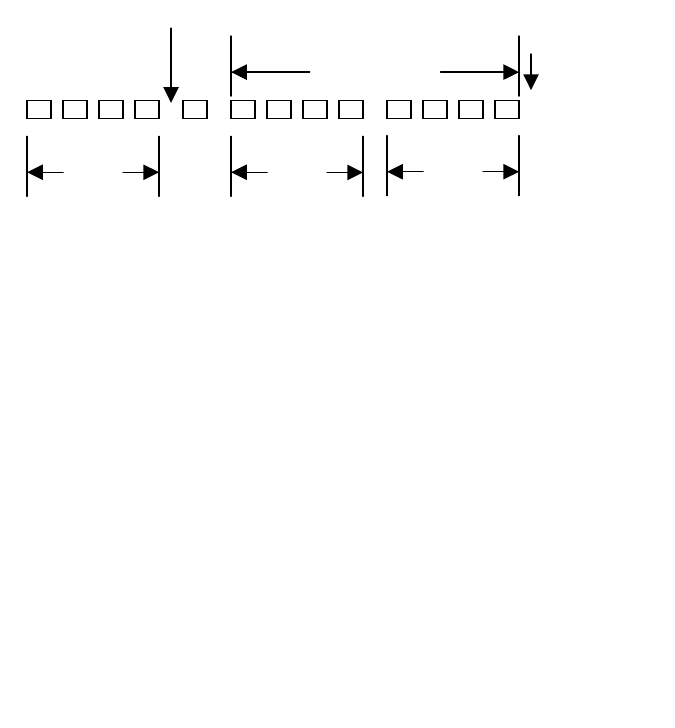
Notes: Before you use KP-2S to control the system remotely, you have to
program a proper Exit/Entry Delay Time on the Base Unit.
Change Password
Note: 1. When you change your password, you have to delete the old RF
transmission code on LS-30 first, then re- register it.
2. The Installer should teach users how to change the password, so
they can change it when necessary.
Tampering Protection
If the correct password is not entered within 20 keystrokes, the KP-2S will lock up
for 5 minutes. All LEDs will remain off during this period, and all keystrokes are
ignored to prevent unauthorized tampering.
In addition, a radio signal of “tamper” will be sent if the battery hatch is opened.
This will trigger the siren if the system is disarmed, or the siren and auto-dialer, if
the system is armed.
Remarks: 1.The tamper signal can be re-triggered after 40 seconds, if the battery
hatch is opened again.
2.The tamper function can be enabled or disabled under \Installer
Mode\Set Siren menu on LS-30 Base Unit.
Low Battery Detection
When weak battery is detected, the backlit LED will flash with every keystrokes. If
the correct password is entered, the green LED will light. The KP-2S will work
about 20 times after low battery is detected.
*
Green LED lights
Press
3 seconds
then
release
new
p
assword
new password
once again
Green LED off when ke
y
p
ressed Green LED flashes
for 3 seconds

Battery Replacement
Open the battery hatch, take out the four batteries, and replace with new alkaline
AAA batteries.
Notes: 1. To avoid loss of programmed password after disconnecting the battery, a
new battery must be installed in 3 minutes. If a battery is not installed
within 3 minutes, the programmed password may reset to the factory
code(9999). You have to reprogram if this happens.
2. Since the tampering signal will emit when you open the battery
hatch, you should disable the tamper function on LS-30 before
changing batteries.
Reset Password
If you forget your password, you may reset it to the factory code, 9999 by following
these steps: Remove batteries from KP-2S, wait 10 minutes then reinsert batteries;
and the password will be reset to 9999.
SPECIFICATIONS
Password: 4 digits
Power Source: four AAA alkaline batteries.
Current Drain: 4uA @standby, 36mA @operation
Estimated battery life: 5 years (@ operate 4 times/day)
Size: 66.5 x 32 x 154.5 mm
Weight (w/o battery): about 124g