Scientific Toys 4916-49PA 49.82-49.90 MHz WIRELESS REMOTE CONTROL TOY-RX User Manual
Scientific Toys Ltd 49.82-49.90 MHz WIRELESS REMOTE CONTROL TOY-RX
User Manual
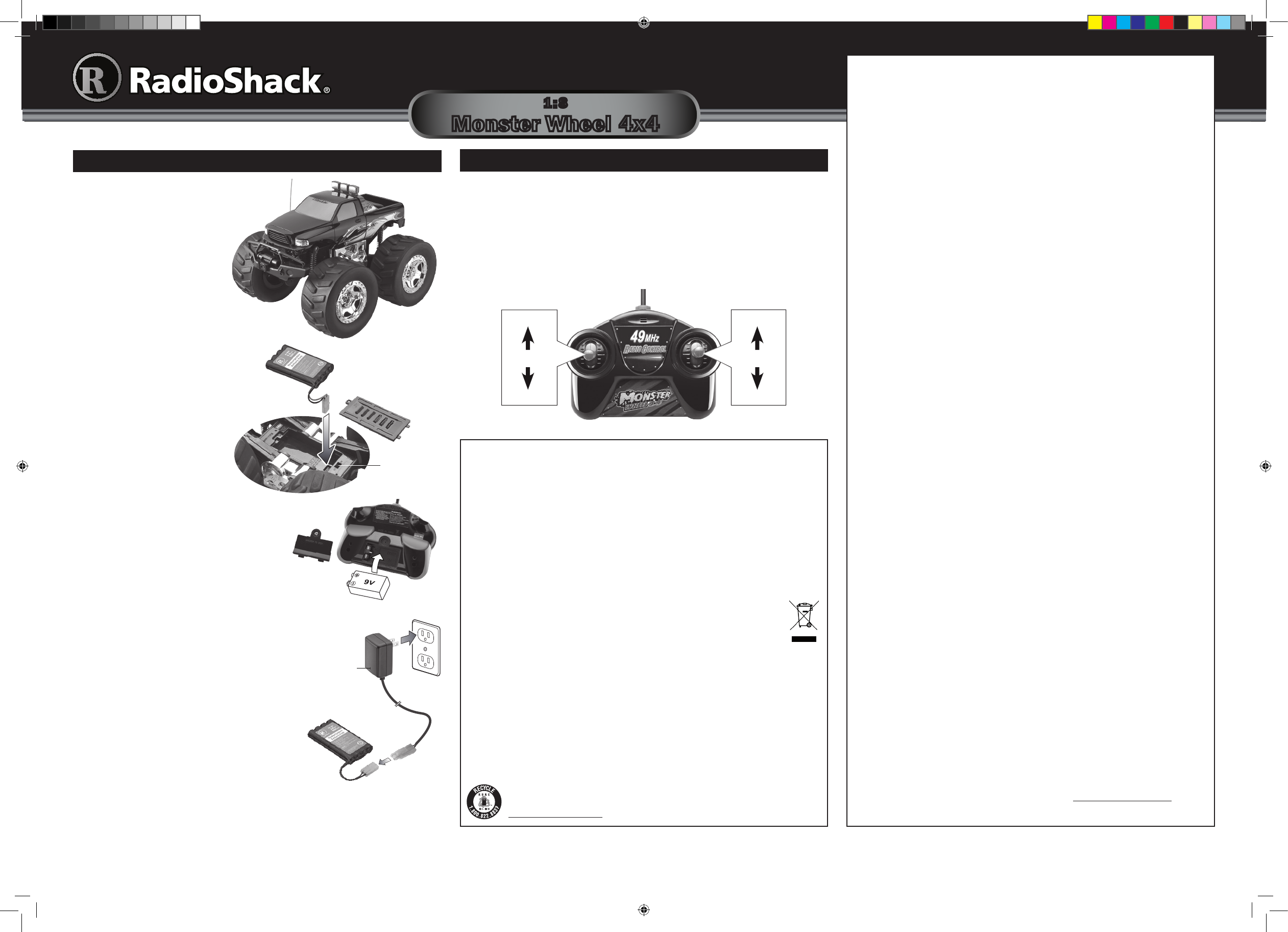
©2013. RadioShack Corporation.
All rights reserved. RadioShack is a registered trademark used by RadioShack Corporation.
06A13
6000926
Printed in China
6000926
1:8
Monster Wheel 4x4
Charge the Truck Battery Pack
1. Plug the battery charger into a standard AC outlet.
2. Connect the battery pack and the charger
together by snapping the connectors tightly.
3.
Allow 2 hours for each charge.
The
charging indicator flashes during
charging. It stops flashing and stays on
in green when charging is complete.
4. Unplug the charger and pull apart the
battery connectors when fully charged.
When fully charged, the truck can run
10 – 15 minutes.
w Caution:
• Toavoiddamageandpersonalinjury,useonly
thesuppliedchargertochargethebatterypack.
• Afterplaying,waitatleast20minutestoletthe
batterypackcoolbeforechargingit.
Install the Antenna Tube
1. Thread the truck’s antenna
wire through the supplied
antenna tube.
2. Insert the tube into the
antenna hole on the truck’s
body.
3. Tie a loose knot to hold
the antenna wire in place.
1. Turn on the truck.
2. Operate the truck with the transmitter.
• Pushboththerightandleftcontrolsticksforwardorreversetodriveina
straight line.
• Pusheithertherightorleftcontrolsticktoturn.
• Pushonecontrolstickforwardandtheotherinreversetospin.
3. Turnoffthetruckwhenyounishdriving.
Thank you for purchasing your 1:8
Monster Wheel 4×4 from RadioShack.
Please read this user’s guide before
using your new truck.
What’s Included
•
1:8 Monster Wheel 4×4
• Transmitter
• BatteryPack
• Charger
•
Antenna Tube (2)
• User’sGuide
Features
• Oversizedtiresforbettertraction
•
Up to 400 feet (122 m) per minute
• Offroad
Specifications
Input ............................... 120VAC,60Hz,10W
Output .................................... 12 V DC, 350 mA
Control Distance ........................100 feet (31 m)
Climbing Angle ................................30 degrees
Band ...............................................27or49MHz
Specicationsaresubjecttochangeand
improvementwithoutnotice.Actualproductmay
varyfromtheimagesfoundinthisdocument.
FCC Information
This equipment has been tested and found
tocomplywiththelimitsforaClassBdigital
device,pursuanttoPart15oftheFCC
Rules.Theselimitsaredesignedtoprovide
reasonable protection against harmful
interference in a residential installation.
This equipment generates, uses, and can
radiate radio frequency energy and, if not
installed and used in accordance with the
instructions, may cause harmful interference
toradiocommunications.However,thereis
no guarantee that interference will not occur
in a particular installation. If this equipment
does cause harmful interference to radio or
televisionreception,whichcanbedetermined
by turning the equipment off and on, the user
is encouraged to try to correct the interference
by one or more of the following measures:
• Reorientorrelocatethereceivingantenna.
• Increasetheseparationbetweenthe
equipmentandreceiver.
• Connecttheequipmentintoanoutleton
a circuit different from that to which the
receiverisconnected.
• ConsultyourlocalRadioShack store or an
experienced radio/TV technician for help.
If you cannot eliminate the interference,
theFCCrequiresthatyoustopusingyour
equipment. Changes or modifications not
expresslyapprovedbythepartyresponsible
forcompliancecouldvoidtheuser’sauthority
to operate the equipment.
ThisdevicecomplieswithPart15oftheFCC
Rules. Operation is subject to the following
twoconditions:(1)Thisdevicemaynotcause
harmfulinterference,and(2)thisdevicemust
acceptanyinterferencereceived,including
interference that may cause undesired
operation.
Limited Warranty
RadioShack warrants this product against
defects in materials and workmanship under
normal use by the original purchaser for
ninety (90) days after the date of purchase
from a RadioShack-owned store or an
authorizedRadioShack franchisee or dealer.
RADIOSHACK MAKES NO OTHER EXPRESS
WARRANTIES.
Thiswarrantydoesnotcover:(a)damageor
failure caused by or attributable to abuse,
misuse, failure to follow instructions, improper
installation or maintenance, alteration,
accident,ActsofGod(suchasoodsor
lightning),orexcessvoltageorcurrent;(b)
improper or incorrectly performed repairs by
persons who are not a RadioShackAuthorized
ServiceFacility;(c)consumablessuchasfuses
orbatteries;(d)ordinarywearandtearor
cosmeticdamage;(e)transportation,shipping
orinsurancecosts;(f)costsofproductremoval,
installation,set-upservice,adjustmentor
reinstallation;and(g)claimsbypersonsother
than the original purchaser.
Shouldaproblemoccurthatiscoveredbythis
warranty, take the product and the RadioShack
sales receipt as proof of purchase date to any
RadioShack store in the U.S. RadioShack
will,atitsoption,unlessotherwiseprovided
by law: (a) repair the product without charge
forpartsandlabor;(b)replacetheproduct
withthesameoracomparableproduct;or(c)
refund the purchase price. All replaced parts
and products, and products on which a refund
is made, become the property of RadioShack.
New or reconditioned parts and products may
beusedintheperformanceofwarrantyservice.
Repaired or replaced parts and products are
warranted for the remainder of the original
warranty period. You will be charged for repair
or replacement of the product made after the
expiration of the warranty period.
RADIOSHACK EXPRESSLY DISCLAIMS ALL
WARRANTIES AND CONDITIONS NOT
STATED IN THIS LIMITED WARRANTY.
ANYIMPLIEDWARRANTIESTHATMAYBE
IMPOSEDBYLAW,INCLUDINGTHEIMPLIED
WARRANTYOFMERCHANTABILITYAND,
IFAPPLICABLE,THEIMPLIEDWARRANTY
OFFITNESSFORAPARTICULARPURPOSE,
SHALLEXPIREONTHEEXPIRATIONOFTHE
STATED WARRANTY PERIOD.
EXCEPTASDESCRIBEDABOVE,
RADIOSHACKSHALLHAVENOLIABILITY
ORRESPONSIBILITYTOTHEPURCHASEROF
THE PRODUCT OR ANY OTHER PERSON OR
ENTITYWITHRESPECTTOANYLIABILITY,
LOSSORDAMAGECAUSEDDIRECTLYOR
INDIRECTLYBYUSEORPERFORMANCEOF
THEPRODUCTORARISINGOUTOFANY
BREACHOFTHISWARRANTY,INCLUDING,
BUTNOTLIMITEDTO,ANYDAMAGES
RESULTINGFROMINCONVENIENCEAND
ANYLOSSOFTIME,DATA,PROPERTY,
REVENUE,ORPROFITANDANYINDIRECT,
SPECIAL, INCIDENTAL, OR CONSEQUENTIAL
DAMAGES,EVENIFRADIOSHACK HAS
BEENADVISEDOFTHEPOSSIBILITYOF
SUCHDAMAGES.
Some states do not allow limitations on how
long an implied warranty lasts or the exclusion
or limitation of incidental or consequential
damages,sotheabovelimitationsor
exclusions may not apply to you. This warranty
givesyouspeciclegalrights,andyoumay
alsohaveotherrightswhichvaryfromstateto
state. You may contact RadioShack at:
RadioShack Customer Relations,
300 RadioShack Circle,
FortWorth,TX76102 04/08
www.RadioShack.com
Drive Your Truck
Get Ready
Safety and Care
• Notrecommendedforchildrenunder6yearsofage.Adultsupervisionis
recommendedatalltimes.
•
Donotuseyourtruckneartransmitterswiththesamefrequency(27or49MHz).
• AnearbyCBradiocaninterferewithyourtruck’scontrol.Ifthishappens,
movethetruckawayfromtheCBradio.
• Neverplayyourtruckinthestreet.
• Avoidhigh-impactcollisionswithpeopleandobjects.
w
Warning: CHOKING HAZARD – Small parts. Not for children under 3 years.
Battery Notes:
•
Disposeoftheoldbatteriespromptlyandproperly.Donotburn
orburythem.Useonlyfreshbatteriesoftherequiredsizeand
recommendedtype.
•
Donotmixoldandnewbatteries,differenttypesofbatteries
(standard,alkaline,orrechargeable),orrechargeablebatteriesof
differentcapacities.
• Donotdisassemblethechargerandbatterypack.Incorrectassemblycan
resultinriskofelectricshockorre.
•
Ifyoudonotplantousethetruckforalongperiod,removethebatteriesfrom
thetransmitter.Batteriescanleakchemicalsthatcandamageelectronicparts.
• BatteriesshouldNEVERbeleftunattendedwhilecharging.Onlyadults
shouldchargethebatteries.Usecautionwhenusingthechargertoavoid
electricshock.
Recycle Rechargeable Batteries
Recycle your old rechargeable batteries at one of the many collection
sitesintheU.S.andCanada.Tondthesitenearestyou,visit
www.call2recycle.org or call 1-800-822-8837.
Install Batteries
In Your Truck
1. Turn off the truck.
2. Useascrewdrivertoopen
thebatterycover,andplug
the jack of the battery pack
into the battery socket. Make
sure you fit the battery and
battery cables neatly inside.
3. Replacethebatterycover
and secure it with the screw.
In Your Transmitter
1. Useascrewdrivertoopenthebattery
compartmentcover.
2. Insert one 9V battery (not included)
matching the polarity symbols (+ and –)
marked inside.
ON/OFF
Forward
Stop
Reverse
Forward
Stop
Reverse
Left Stick Right Stick
Charging
Indicator
6000926_UG_EN_060713.indd 1 6/7/2013 10:13:42 AM