Scosche BTTRNS IPOD?Bluetooth - Mobile Tx & Rx Car Kit User Manual IPBCK
Scosche Industries Inc IPOD?Bluetooth - Mobile Tx & Rx Car Kit IPBCK
Scosche >
Users Manual
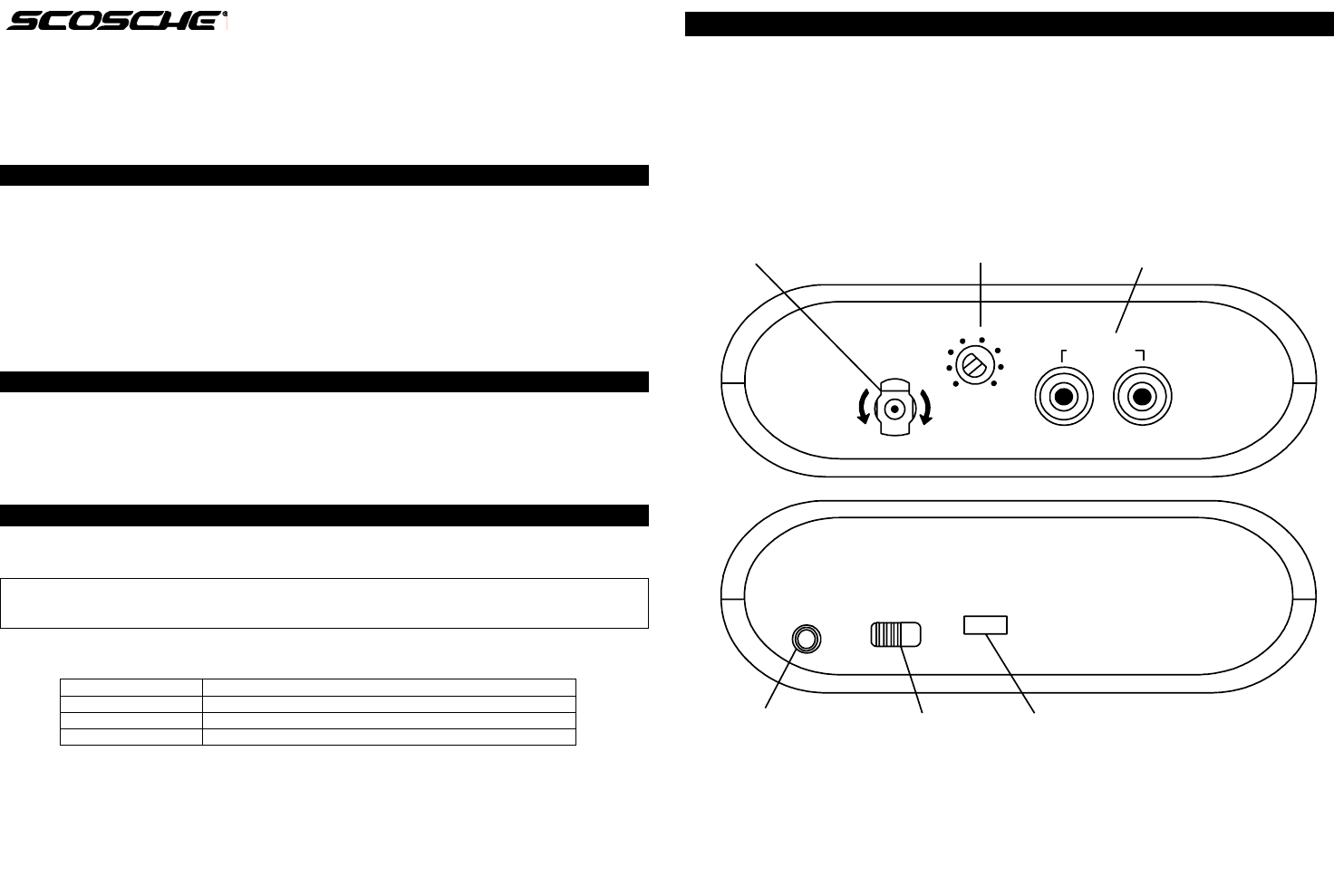
IPOD / BLUETOOTH®
MOBILE TRANSMITTER & RECEIVER CAR KIT
Congratulations on your new Scosche Bluetooth® iPod mobile transmitter & receiver car kit!
This kit allows your iPod to play through your aftermarket stereo system using Bluetooth®
wireless digital audio streaming technology.
FEATURES
Features:
● Easy connection and setup with ● Digital streaming audio transmission
“Auto” pairing
● Bluetooth® 1.2 compliant ● Can be paired with multiple receivers
● Universal dash mounting clip included ● Rechargeable audio transmitter with
3.5mm input jack
● Up to 15 hours of battery life ● 12 Volt car charger/adapter included
PART LIST
● (1) Bluetooth® Transmitter ● (1) Receiver Power Plug/Cable
● (1) Bluetooth® Receiver ● (1) Universal Dash Mounting Clip
● (1) iPod Mini 4/6G Holster ● (1) 12V iPod/Transmitter Charger-Adapter
● (1) iPod 40/60G/Photo Holster ● (2) Extra Long Cable Zip Ties
● (1) iPod 10/20/30G Holster ● (2) Adhesive Hook & Loop strips
SYSTEM REQUIREMENTS
● Apple iPod Media Player: Gen3/Gen4, Mini4G/6G or Photo Player (Not included)
● Aftermarket Car Stereo with Auxiliary input feature (See note below)
NOTE: Your aftermarket stereo must have an available RCA input function. The optional
Scosche adapters available to convert CD changer inputs into a pair of Auxiliary Audio inputs,
are listed below.
SCOSCHE CD CHANGER AUXILIARY INPUT ADAPTERS:
Part# Description
DCAXAALPAI Alpine AI Net CD Changer Compatible units
DCAXAALPM8 Alpine M Bus (8-Pin) CD Changer Compatible units
DCAXKEN13 Kenwood (13 Pin) CD Changer Compatible units
DCAXAPIO11 Pioneer P bus (11 Pin) CD Changer Compatible units
TECH SUPPORT
If you have any further questions, call our TOLL-FREE Technical HELP line:
1-800-621-3695 x3
IPBC
K
1
INSTALLING THE BLUETOOTH® RECEIVER
LOCATION:
Choosing a proper location for your Bluetooth® receiver unit will have the greatest overall
effect on the performance of this system. We recommend an area at the rear of the stereo,
above the stereo or in the glove box. Locations higher in the dash will provide better
operation. Mounting the receiver low in the dash or behind large metal obstructions may
cause signal break-up and reduced range. Once installed, switched on, and level-matched,
the receiver unit does not require further access by the user.
RECEIVER PANELS (FIG.1)
PWR
OUTPUT
LEVEL
OUTPUT
LR
MIC ON/OFF ON
LOCK
REMOVE
Power Connection
(Insert, twist powe
r
cable to lock in place)
Output Level Control
(Allows level-matching
to existing Stereo/CD
sources)
RCA Audio Outputs
(Connect to Aux input
of car stereo)
Microphone input
(Not used. For future
expansion.)
Power Switch Blue Power LED
2
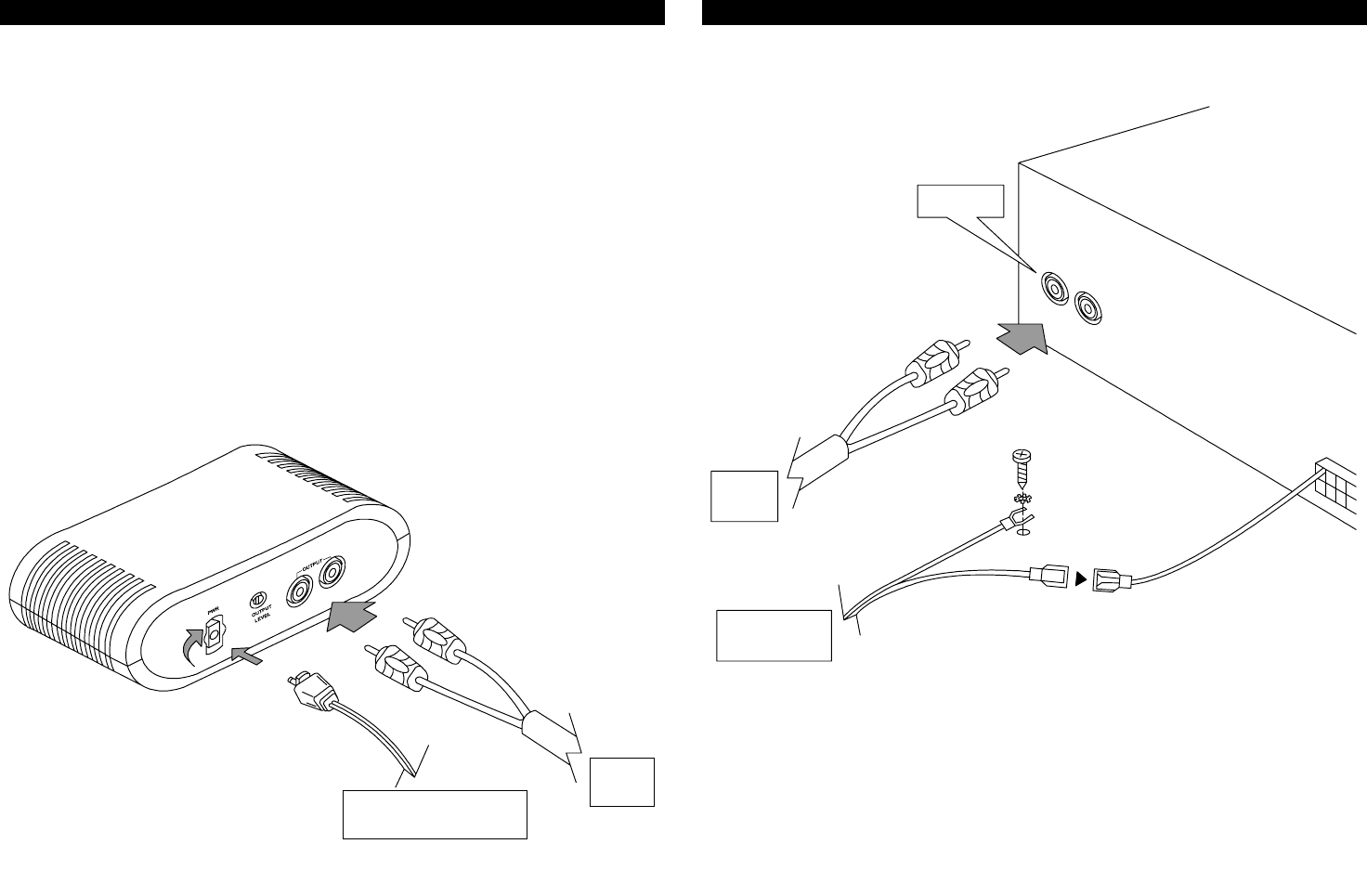
INSTALLING THE BLUETOOTH® RECEIVER
1. Disconnect negative battery terminal. Remove aftermarket stereo.
2. Connect the Black/White wire (marked with “+”) fused power lead to the “Amp Remote
Lead” (amplifier control) wire on the back of the aftermarket stereo. The amp remote
wire is usually Blue/white. Consult the owner’s manual of your stereo for further
information. If no “Amp Remote Lead” wire is available, then use a switched +12V
power source. The switched power lead is usually a Red wire. Connect the Black
ground wire from the receiver to chassis ground or to the ground wire of stereo. (Fig. 3)
3. Connect the receiver power cable: Insert tip, twist and lock the plug into the receptacle
marked “PWR” on side of receiver unit. (See Fig. 2)
4. Attach the RCA audio cable (included) from the OUTPUT of the receiver to the auxiliary
INPUT at the back of your car stereo. If your stereo has no auxiliary input, but is CD
changer compatible, additional parts may be available to use with your system. See
“SYSTEM REQUIREMENTS” section at the beginning of this manual. (Fig. 2 & 3)
5. Switch the receiver power button to the “ON” position. Leave the receiver power button
in the “ON” position and allow your stereo to control its on/off operation.
6. Reconnect the negative battery terminal and power up your stereo. Verify the
Bluetooth® receiver has power. (LED should be flashing). If the receiver does not
power-up, skip to TROUBLESHOOTING SECTION.
7. Leave stereo power ON. Do not re-install stereo until the LEVEL MATCHING steps are
complete.
8. Set your stereo source to Aux input (iPod) or CD changer, depending on your setup.
RECEIVER CONNECTIONS (FIG. 2)
SCOSCHE
BLUETOOTH®
RECEIVER
TO:
Stereo
AUX Input
Power Connections:
Black/White =To Amp Remote
Black = To Chassis Ground
EFX G2
Audio Cable
Powe
r
Connector
3
INSTALLING THE BLUETOOTH® RECEIVER
STEREO CONNECTIONS (FIG. 3)
FROM:
Bluetooth
Receiver
EFX G2
Audio Cable
AFTERMARKET
STEREO *
AUX INPUT **
FROM:
Bluetooth
Power Connector
Chassis
Ground
BLACK (-)
BLACK/WHITE (+)
* Typical connections. Your stereo may vary
** Additional parts may be available for units without
an Auxiliary input, but with CD Changer capability.
(+) 12V Amp
Remote lead
4
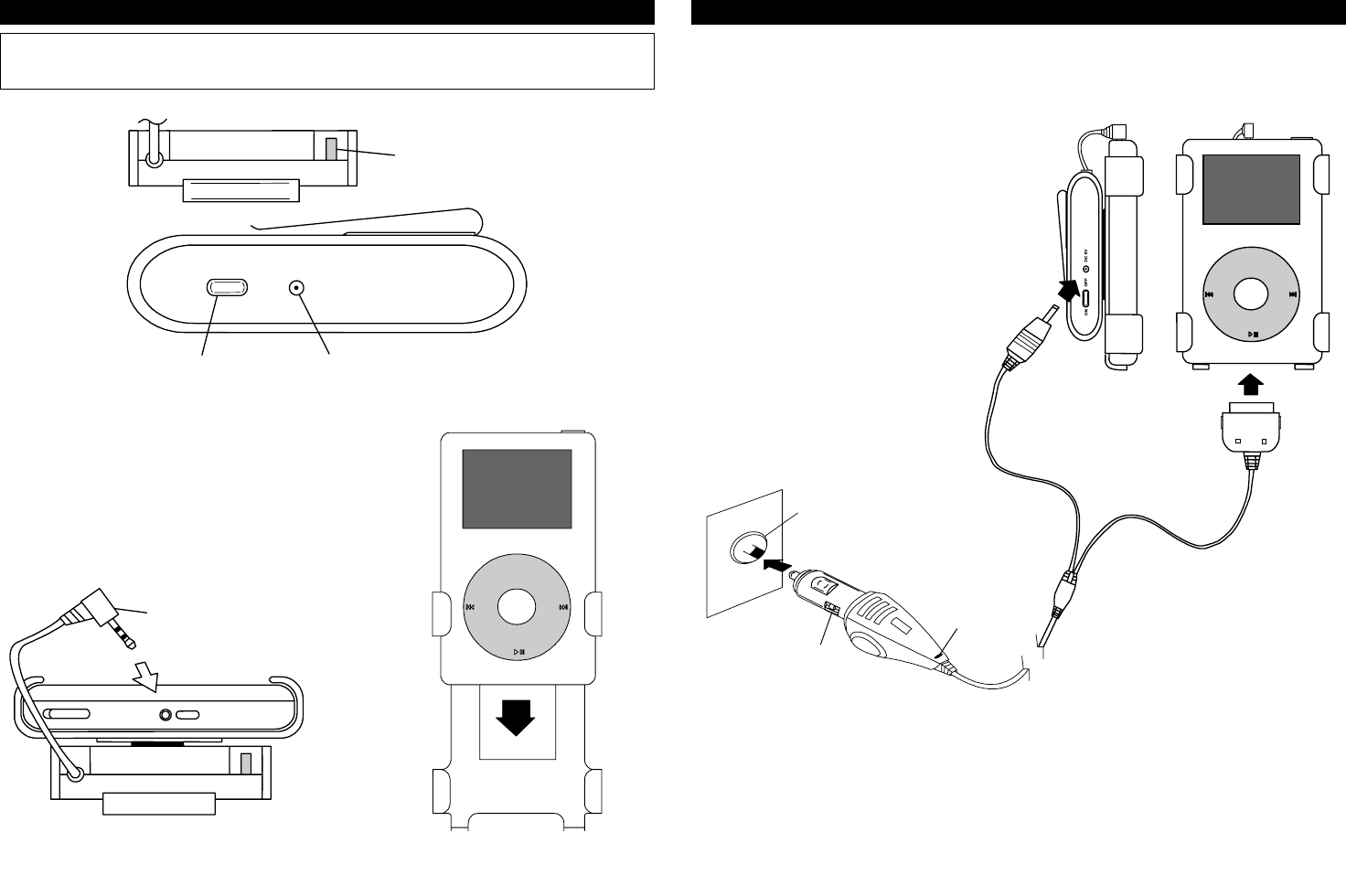
MENU
E-Z TRANSMITTER SETUP
NOTE: The Bluetooth® wireless transmitter is designed for use inside and within
CLOSE proximity of your vehicle. Range will vary depending on many factors including
the size of the vehicle, placement of the receiver, and pre-existing or RF interference.
RECEIVER PANELS (FIG. 4)
1. Slide your iPod into the appropriate sized holster
(Fig. 6). Three different holsters are included in the
kit for various iPod sizes. Turn the holster 90
degrees to twist and lock your iPod into the
Bluetooth® transmitter.
2. Plug the transmitter’s 3.5mm cable into the iPod
headphone port. (Fig. 5)
HEADPHONE CONNECTION (FIG. 5)
BLUETOOTH
®
TRANSMITTER
HOLSTER
3.5mm MALE HEADPHONE
CONNECTOR
(iPod)
ON OFF DC 5V
(TOP)
(SIDE)
Charge Port
(Insert Lighter/Charge
r
here)
Power Button
LED
IPO
D
TO HOLSTE
R
(
FIG. 6
)
E-Z TRANSMITTER SETUP
3. Plug in the 12V Car Charger into your vehicle’s Lighter/Power receptacle. (Fig. 7)
4. Attach the iPod and Bluetooth® Transmitter charger plugs. (Fig. 7)
CAR ADAPTER/DUAL CHARGER (FIG. 7)
MENU
12V Power
socket
Bluetooth®
Transmitter
iPod® &
Holster
Powe
r
LED
Replaceable
Mini Fuse
6
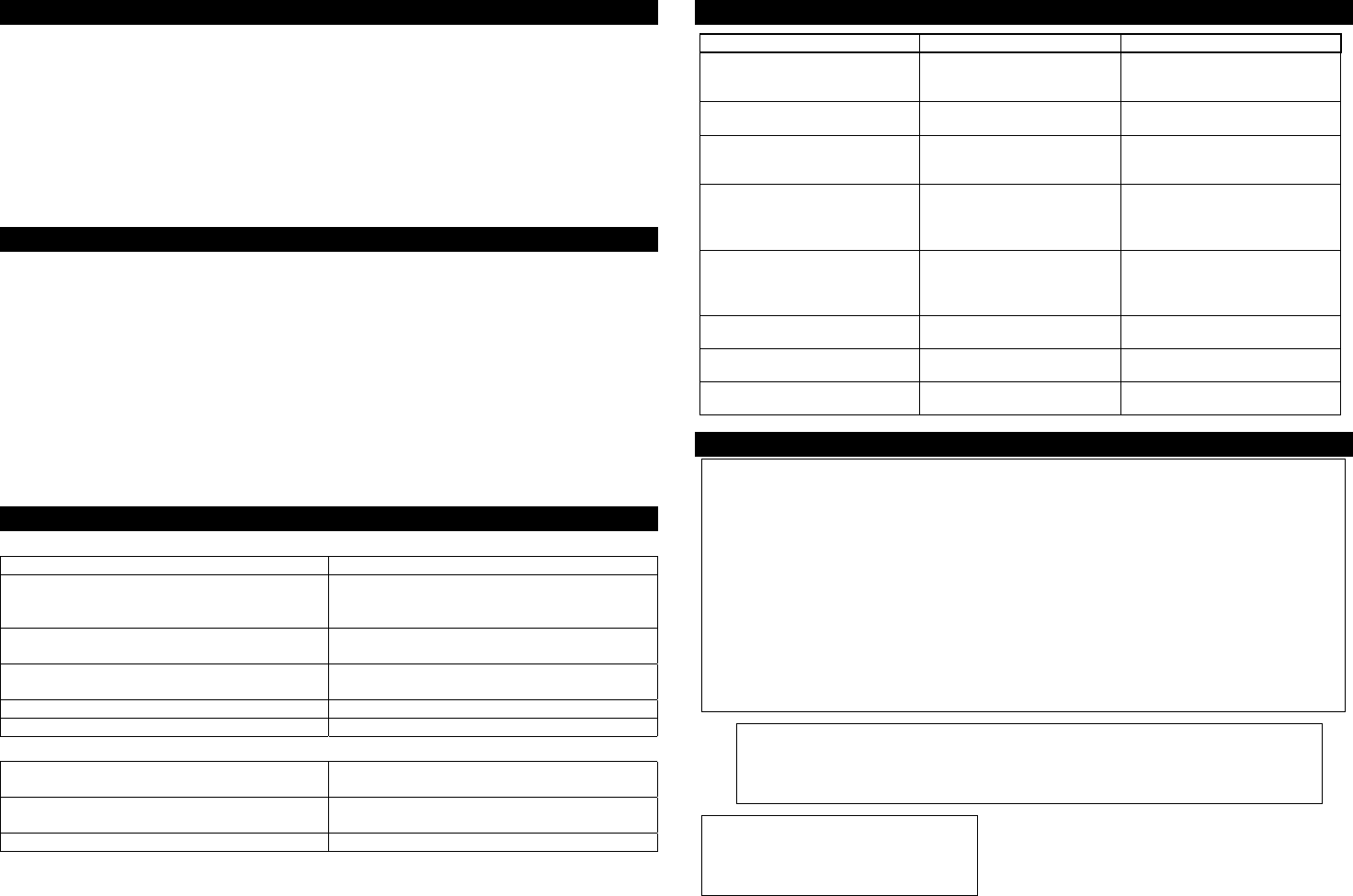
POWER UP & AUTO PAIRING
Pairing creates a link between devices with Bluetooth® technology and allows the transmitter
to remember the receiver’s unique ID. Your iPod transmitter and receiver will automatically
pair up the first time both devices are powered.
1. Press the power button on the side of the transmitter to turn on the unit.
2. The BLUE LED will flash quickly when the two devices are pairing. Once the transmitter
and receiver are linked, the LED becomes solid. The initial pairing operation between
the two Bluetooth® devices happens within 1-2 seconds. This will not be visible during
normal use. When both the RED and BLUE LEDs are on, a PURPLE hue will emit from
the LED window. (See LED later in this manual chart for more information.)
3. On initial use, let the Bluetooth® transmitter charge for at least 4 hours.
LEVEL MATCHING & RE-INSTALLATION
Level matching will eliminate the need to unnecessarily adjust the volume when switching
between your iPod and tuner or CD player sources. Your Bluetooth® receiver includes an
output adjustment to level-match the iPod to the volume of your stereo tuner or CD player.
LEVEL MATCHING STEPS:
1. Set stereo to auxiliary source (iPod) input and adjust volume to 3/4 of maximum.
2. Set iPod volume to 3/4, then select and play a music track.
3. Switch the source selector on your stereo between the iPod, tuner and/or CD player.
4. Note any volume differences between the iPod and other audio source.
5. Use a small flathead screwdriver to adjust the output level located on the side of the
Bluetooth® receiver to match volume level of other sources.
6. Once level-matching is complete and you are satisfied with the operation, install the
receiver in the chosen location and re-install stereo. Large cable ties and adhesive
hook & loop strips are provided in the kit for receiver mounting.
LED STATUS INDICATORS
BLUETOOTH® TRANSMITTER (2 LEDs BEHIND ONE WINDOW):
BLUE LED-Flashing Pairing or searching for Bluetooth® receiver
BLUE LED- Solid Established connectivity with receiver and
transmitting signal. Transmitter is fully
charged.
RED LED-Solid (When connected to car
charger)
Charging
RED LED-Solid (Not connected to car
charger)
Low battery (recharging required)
RED & BLUE (Together)-Solid [Purple] Charging and Transmitting
RED Solid & BLUE Flashing Pairing and Charging
BLUETOOTH® RECEIVER:
BLUE LED-Flashing Pairing or searching for Bluetooth®
Transmitter
BLUE LED-Solid Receiving signal link established with
Bluetooth® transmitter
BLUE LED-Off Receiver switched OFF or No Power
7
TROUBLESHOOTING
Symptom Cause Remedy
Charger not charging iPod &
Transmitter
Blown Fuse:
Car fuse Panel or ‘nose’ of
power outlet adapter
Replace fuse with the appropriate
fuse (same as original). If fuse
blows again contact Tech Support.
One of the two units are not
charging
Bad connection Try disconnecting and
reconnecting
Receiver never gives Blue LED No power to unit Test both power and ground going
to receiver. Power cable must be
+12v accessory.
No sound Auxiliary input must be selected
from the stereo.
If stereo is not selecting aux input,
refer to your stereo manual. It ma
y
need to be enabled before being
selected.
No sound with transmitter and
receiver both having LEDs on.
Transmitter lost communication
with receiver.
Power-off both receiver and
transmitter. Turn back on after 10
seconds. If problem continues
contact Tech Support.
Volume is to low on iPod and does
not compare to other sources.
Receiver has not been level
matched.
Adjust gain control on the receiver to
increase the output or turn up iPod.
Alternator noise is heard.
(Changes with RPM of engine.)
Ground loop. Call Tech Support.
Sound quality decreases
gradually.
Transmitter needs to be
charged
Plug charger into transmitter while
listening to iPod.
LIMITED WARRANTY
IPBCK REVA 06.2005 © 2005 Scosche Industries, Inc.
Scosche Industries Inc. warrants this product to be free from defects in material and workmanship, for a period
of 1 year from purchase. This Scosche product is sold with the understanding that the purchaser has
independently determined the suitability of this product. This warranty DOES NOT cover any expenses
incurred from the installation, removal, or re-installation of this product incidental or otherwise. This warranty is
offered to the original purchaser of the product only. This warranty does not cover the product if physically
damaged, subjected to negligence or misuse, abuse, improper installation, alteration, accident, or an act of
God. Also excluded from this warranty are costs for the correction of faulty installation, and elimination of
electromagnetic interference. (Engine noise) The original dated sales slip or proof of purchase will establish
warranty eligibility. If the product should prove defective, within the warranty period, return the product with
proof of purchase to Scosche Industries, Inc. Scosche at its option, will replace or repair the product free of
charge, and return the product postage-paid. In no event shall Scosche Industries, Inc. be responsible for
claims beyond the replacement value of the defective product, or in any way be liable or responsible for
consequential or incidental damages. No express warranties and no implied warranties whether for fitness or
any particular use, or otherwise, except as set forth above (which is made expressly in lieu of all other
warranties) shall apply to products. Scosche industries can not be held responsible for
discrepancies/inconsistencies that may occur, due to automotive manufacturing changes or options.
8
This device complies with FCC Rules Part 15. Operation is subject to the following two conditions:
1) This device may not cause interference, and (2) this device must accept any interference that
may be received, including interference that may cause undesired operation. The manufacturer is
not responsible for any radio or TV interference caused by unauthorized modification to this
equipment. Such modification could void the user
'
s authority to operate the equipment.
iPod is a registered trademark of Apple Computer,
Inc. All rights reserved. The Bluetooth® word
mark & logos are owned by the Bluetooth SIG,
Inc. and any use of such marks by Scosche is
under license.