Scosche FMT4R TUNE FREE FM Transmitter User Manual FMT4R Users manual Rev1
Scosche Industries Inc TUNE FREE FM Transmitter FMT4R Users manual Rev1
Scosche >
FMT4R Users manual Rev1

FMT4R
FM Transmitter
User’s manual
Contents
1. Overview……………………………..……………………….…..1
2. Getting started……………………………………………………1
3. Basic operation…………………………………………….……..2
4. Care and maintenance………………………………….………..3
5. Frequently asked questions……………………………......…….3
6. Technical parameter……………………………………………..4
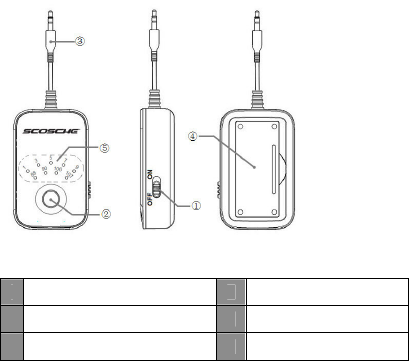
It is one Universal Wireless FM Transmitter. One cable connected with
AUX Jack and the antenna gain is 0.5dbi shown as bellowing picture.
1. Overview
①
①①
①
ON/OFF switch
④
④④
④
Battery cover
②
②②
②
Multi-function button (MFB) ⑤
⑤⑤
⑤
LED frequency indicator
③
③③
③
3.5mm cable
2. Getting started
1) Install two 1.5V AAA batteries into the FM transmitter;
2) Insert 3.5mm cable into music player;
3) Turn ON/OFF switch to ON to turn on the FM transmitter;
4) Set up the frequency of the FM transmitter (please refer to “Basic
operation”);
5) Adjust the frequency of your FM radio to be the same as the frequency of
the FM transmitter, then the music will be transmitted to your FM radio.
1
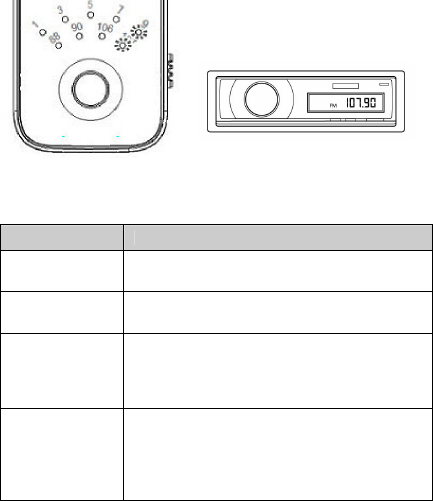
FM transmitter FM radio
3. Basic operation
Operation Function
Turn ON/OFF
switch to ON Turn on the FM transmitter
Turn ON/OFF
switch to OFF Turn off the FM transmitter
Short press MFB
button
Select
the
decimal of the
transmitti
ng
frequency
:
Short press MFB button once, the frequency will
switch among 0.1MHz, 0.3 MHz, 0.5 MHz, 0.7
MHz and 0.9 MHz, and the corresponding LED is
on
Press and hold
MFB button
Select
the
integer of the transmitting frequency:
Press and hold MFB button, the frequency will
switch among 88MHz, 90MHz, 106MHz and
107MHz, please release the MFB button after
selecting frequency well, and the corresponding
LED is on
2
4. Care and maintenance
Read the following recommendations before using FMT4R. Following these
you will be able to enjoy the product for many years.
Do not expose the transmitter to liquid, moisture or humidity to avoid the
product’s internal circuit being affected.
Don’t use abrasive cleaning solvents to clean the transmitter.
Do not expose the transmitter to extremely high or low temperatures as
this will shorten the life of electronic devices, destroy the battery or
distort certain plastic parts.
Don’t dispose of the transmitter in a fire as it will result in an explosion.
Don’t expose the transmitter to contact with sharp objects as this will
cause scratches and damage.
Don’t let the transmitter fall down onto the floor. The internal circuit
might get damaged.
Don’t attempt to disassemble the transmitter as it may get damaged if
you are not professional.
In case the transmitter doesn’t function properly, send it to the store you
bought it. The staff will help you to solve the problem.
5. Frequently asked questions
1. What to do when can’t turn on the FM transmitter?
a) Please make sure you have already installed batteries into the FM
transmitter;
b) Replace batteries with new one.
2. What to do when is there other audio interference?
a) Please make sure there are no other broadcasting radio stations in the
current set frequency, or you have to re-set a frequency;
b) Please make sure there are no other electronic devices near the
transmitter.
3. What to do when is there no music?
a) Please make sure the music player is playing music;
b) Please ensure the FM transmitter connects well with the music player;
c) Please make sure the frequency of FM radio coincides with the frequency
of the transmitter;
d) Please adjust the volume of the FM radio.
3
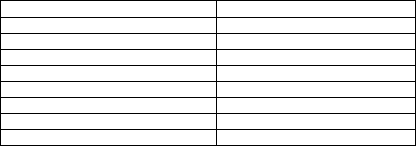
6. Technical parameter
Frequency range
88.1MHz
-
107.9MHz
How many channels
20 channels
Freque
n
cy input response range
25
-
15000Hz
Power supply
2×1.5V AAA Battery
Working current
<30mA
Working temperature
-
10
~
45
℃
Storage temperature
-
20
~
60
℃
Dimensions
62.5
×
37.5
×
20.5mm
Weight
25.35g
This device complies with Part 15 of the FCC Rules. Operation is
subject to the following two conditions:
(1) this device may not cause harmful interference, and
(2) this device must accept any interference received, including
interference that may cause undesired operation.
Changes or modifications not expressly approved by the party
responsible for compliance could void the user’s authority to
operate the equipment.
This device complies with Industry Canada licence-exempt RSS
standard(s). Operation is subject to the following two conditions:
(1) this device may not cause interference, and
(2) this device must accept any interference, including interference
that may cause undesired operation of the device.
Le présent appareil est conforme aux CNR d’Industrie Canada
applicables aux appareils radio exempts de licence. L’exploitation
est autorisée aux deux conditions suivantes :
(1) l’appareil ne doit pas produire de brouillage, et
(2) l’utilisateur de l’appareil doit accepter tout brouillage radioé
lectrique subi, m ême si le brouillage est susceptible d ’en
compromettre le fonctionnement.
4