Scosche IPRFH iJet Wireless RF Remote Control User Manual IPRFH pmd
Scosche Industries Inc iJet Wireless RF Remote Control IPRFH pmd
Scosche >
Users Manual
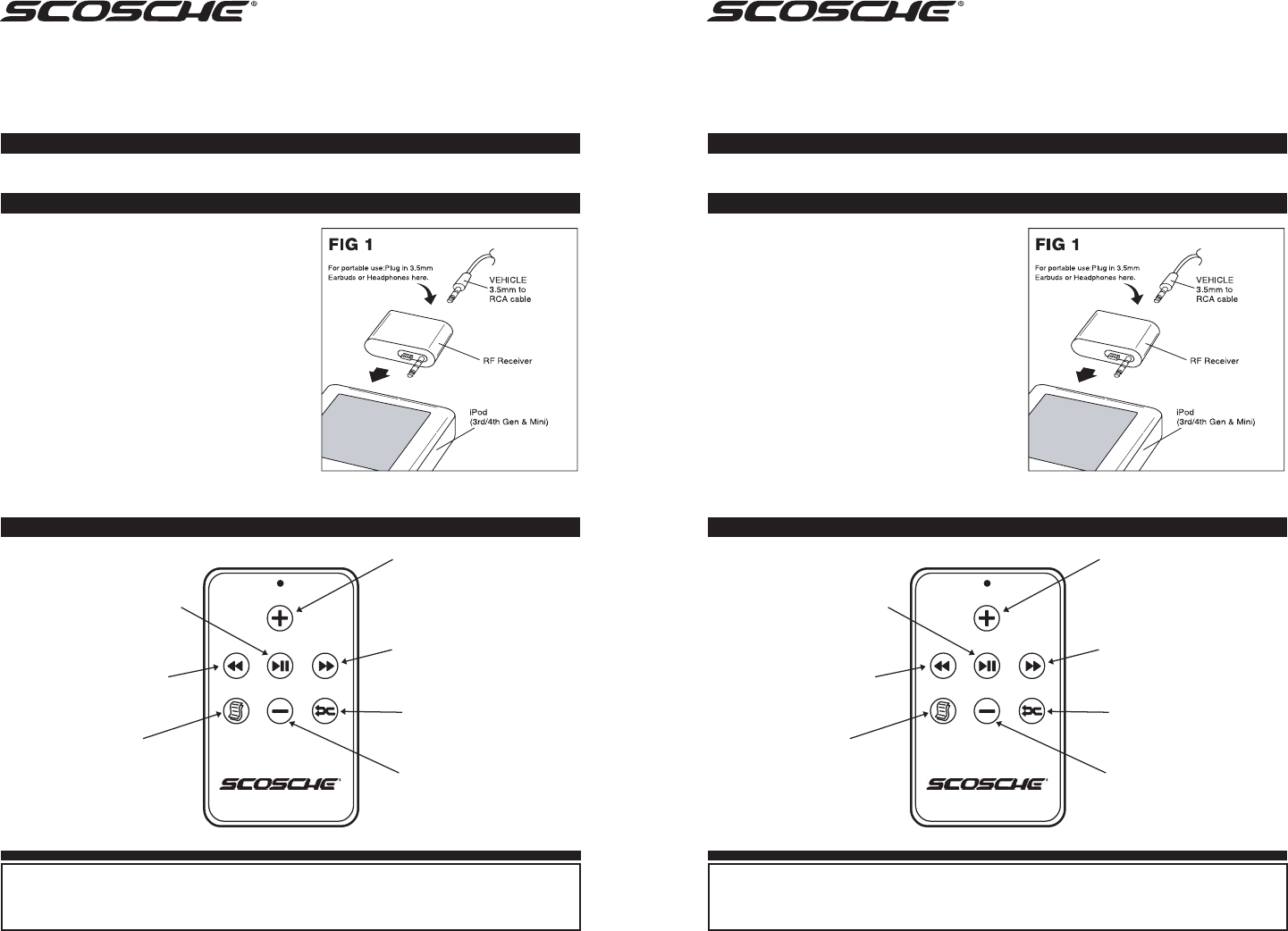
IPRFH
HOME WIRELESS RF REMOTE KIT
FOR iPod 3RD/4TH GEN/iPod Mini/iPod PHOTO
If you have any further questions, call our toll free technical help line at: 1-800-621-3695x3
© 2005 SCOSCHE INDUSTRIES, INC. SI 8/05-IPRFH (300IPRFH 8/05)
RF RECEIVER SETUP
PARTS LIST
iPod® RF Receiver Set-up: (FIG. 1)
Plug the RF receiver into the top of your iPod. See
Fig. 1. A self diagnostic will automatically be run and
your wireless remote will be ready for operation
within 30 seconds. Plug in the Male end of the
3.5MM-to-RCA cable for home use, or your personal
Ear Buds for portable use. See Fig.1. NOTE: The
connection of a 3.5MM cable to the receiver will
provide optimum performance as it uses this wire as
an antenna for maximum range (Patent pending).
The receiver is powered by your iPod.
Advanced Low Power Mode:
Your Scosche iPod RF receiver uses an advanced
power down mode which minimizes current draw on
your iPod battery if you are not connected to a
constant power source. After 20 minutes of sensing
no music playing or no remote commands, the unit
will go into an advanced battery save mode. The
receiver will automatically re-power itself when it
detects music playing, (If there was none before) or it
sees a remote button being pressed for more than
0.6 seconds.
7 BUTTON RF REMOTE CONTROL
Track Back:
Press and release this button to
move track BACKWARDS. Press
and HOLD this button to rewind
through the track
Pause/Play/Sleep:
Press and release to toggle
between Pause and Play. Press
and HOLD for 2 full seconds to put
the iPod into sleep mode. If you
press and hold this button for
longer than 1 second but less than
2 seconds the receiver will ignore
your request. Track Forward:
Press and release this button to
move track FORWARD. Press and
HOLD this button to forward through
the track
Shuffle Play:
Press this button to randomly
play the songs on your iPod.
Volume Up:
Press and HOLD this button to
increase the volume.
Play List Song Select:
First press the play list button,
then with-in 5 sec. press either
Track Forward or the Track Back
button to select a song from your
play list.
Volume Down:
Press and HOLD this reduce the
volume
This device complies with FCC Rules Part 15. Operation is subject to the following two conditions: 1) This device may
not cause interference, and (2) this device must accept any interference that may be received, including interference
that may cause undesired operation. The manufacturer is not responsible for any radio or TV interference caused by
unauthorized modification to this equipment. Such modification could void the user's authority to operate the
equipment.
iPod is a registered trademark of Apple Computer, Inc. All rights reserved.
Congratulations on your choice of a SCOSCHE wireless RF iPod remote control home kit! This system
provides you with maximum control of your iPod from over 100 feet away.
• 7 Button RF Remote
• Universal 3.5MM Headphone to RCA Audio Cable
• RF Receiver (Designed for iPod 3rd/4th Gen & Mini)
IPRFH
HOME WIRELESS RF REMOTE KIT
FOR iPod 3RD/4TH GEN/iPod Mini/iPod PHOTO
If you have any further questions, call our toll free technical help line at: 1-800-621-3695x3
© 2005 SCOSCHE INDUSTRIES, INC. SI 8/05-IPRFH (300IPRFH 8/05)
RF RECEIVER SETUP
PARTS LIST
iPod® RF Receiver Set-up: (FIG. 1)
Plug the RF receiver into the top of your iPod. See
Fig. 1. A self diagnostic will automatically be run and
your wireless remote will be ready for operation
within 30 seconds. Plug in the Male end of the
3.5MM-to-RCA cable for home use, or your personal
Ear Buds for portable use. See Fig.1. NOTE: The
connection of a 3.5MM cable to the receiver will
provide optimum performance as it uses this wire as
an antenna for maximum range (Patent pending).
The receiver is powered by your iPod.
Advanced Low Power Mode:
Your Scosche iPod RF receiver uses an advanced
power down mode which minimizes current draw on
your iPod battery if you are not connected to a
constant power source. After 20 minutes of sensing
no music playing or no remote commands, the unit
will go into an advanced battery save mode. The
receiver will automatically re-power itself when it
detects music playing, (If there was none before) or it
sees a remote button being pressed for more than
0.6 seconds.
7 BUTTON RF REMOTE CONTROL
Track Back:
Press and release this button to
move track BACKWARDS. Press
and HOLD this button to rewind
through the track
Pause/Play/Sleep:
Press and release to toggle
between Pause and Play. Press
and HOLD for 2 full seconds to put
the iPod into sleep mode. If you
press and hold this button for
longer than 1 second but less than
2 seconds the receiver will ignore
your request. Track Forward:
Press and release this button to
move track FORWARD. Press and
HOLD this button to forward through
the track
Shuffle Play:
Press this button to randomly
play the songs on your iPod.
Volume Up:
Press and HOLD this button to
increase the volume.
Play List Song Select:
First press the play list button,
then with-in 5 sec. press either
Track Forward or the Track Back
button to select a song from your
play list.
Volume Down:
Press and HOLD this reduce the
volume
This device complies with FCC Rules Part 15. Operation is subject to the following two conditions: 1) This device may
not cause interference, and (2) this device must accept any interference that may be received, including interference
that may cause undesired operation. The manufacturer is not responsible for any radio or TV interference caused by
unauthorized modification to this equipment. Such modification could void the user's authority to operate the
equipment.
iPod is a registered trademark of Apple Computer, Inc. All rights reserved.
Congratulations on your choice of a SCOSCHE wireless RF iPod remote control home kit! This system
provides you with maximum control of your iPod from over 100 feet away.
• 7 Button RF Remote
• Universal 3.5MM Headphone to RCA Audio Cable
• RF Receiver (Designed for iPod 3rd/4th Gen & Mini)