Scotts S2546 Users Manual GX10722k9
!! Scotts-3 Scotts Lawn Mower Manuals - Lawn Mower Manuals – The Best Lawn Mower Manuals Collection
Preview ! Scotts-3 National Lawn Mower Manuals - Lawn Mower Manuals – The Best Lawn Mower Manuals Collection
S2546 b5e9d01c-9017-4e04-82a5-0d387216d6f2
S2546 to the manual b5e9d01c-9017-4e04-82a5-0d387216d6f2
2015-02-05
: Scotts Scotts-S2546-Users-Manual-359024 scotts-s2546-users-manual-359024 scotts pdf
Open the PDF directly: View PDF ![]() .
.
Page Count: 67
- Introduction
- Table of Contents
- Assembly
- Safety Signs
- Controls
- Operating Machine
- Operating Safely
- Park Safely
- Rotating Blades are Dangerous - Protect Children and Prevent Accidents
- Avoid Tipping
- Keep Riders Off
- Wear Appropriate Clothing
- Transport Safely
- Seat, Adjusting
- Brake, Using the Park
- Engine, Starting
- Throttle Control, Using
- Cold Weather Starting Tips
- Engine, Warming and Idling
- Engine, Stopping
- Travel Controls; Controls, Travel
- Reverse Implement Option, Using; Implement Option, Using Reverse
- Pushing Machine
- Operating Checklist, Daily
- Safety Systems, Testing
- Test 1
- Test 2
- Test 3
- Test 4
- Test 5
- Test 6
- Test 7
- Avoid Damage to Plastic and Painted Surfaces
- Equipment, Avoid Using Ground Engaging
- Weights, Using Front
- Weights, Using Rear Wheel
- Tire Chains, Using
- Transporting
- Operating Mower
- Operating Mower Safely
- Check Ground Conditions
- Avoid Injury From Contacting Blades
- Lift Lever to Raise and Lower Mower, Using
- Cutting Height, Adjusting; Height, Adjusting Cutting
- Wheels, Adjusting Mower Gage
- Mower Level (Side-to-Side), Adjusting; Leveling Mower Side-to-Side
- Mower Level (Front-to-Rear), Adjusting; Leveling Mower Front-to-Rear
- Mower, Engaging
- Dismounting to Inspect or Unplug Mower or Optional Bagger
- Replacement Parts
- Service Machine Safely
- Service Interval Chart
- Service Engine
- Service Steering and Brakes
- Service Mower
- Avoid Injury From Contacting Blades
- Grease
- Mower Drive Belt, Replacing; Belt, Replacing Mower Drive
- Mower Belt Tension, Adjusting; Belt Tension, Adjusting Mower
- Spindle Brake, Adjusting; Brake, Adjusting Spindle
- Mower Blades, Checking; Blades, Checking Mower
- Blades, Servicing Mower (Removing and Installing)
- Blades, Sharpening
- Blades, Balancing
- Service Electrical
- Service Miscellaneous
- Removing Mower
- Installing Mower
- Troubleshooting
- Storing Machine
- Specifications
- Warranty
- Notes
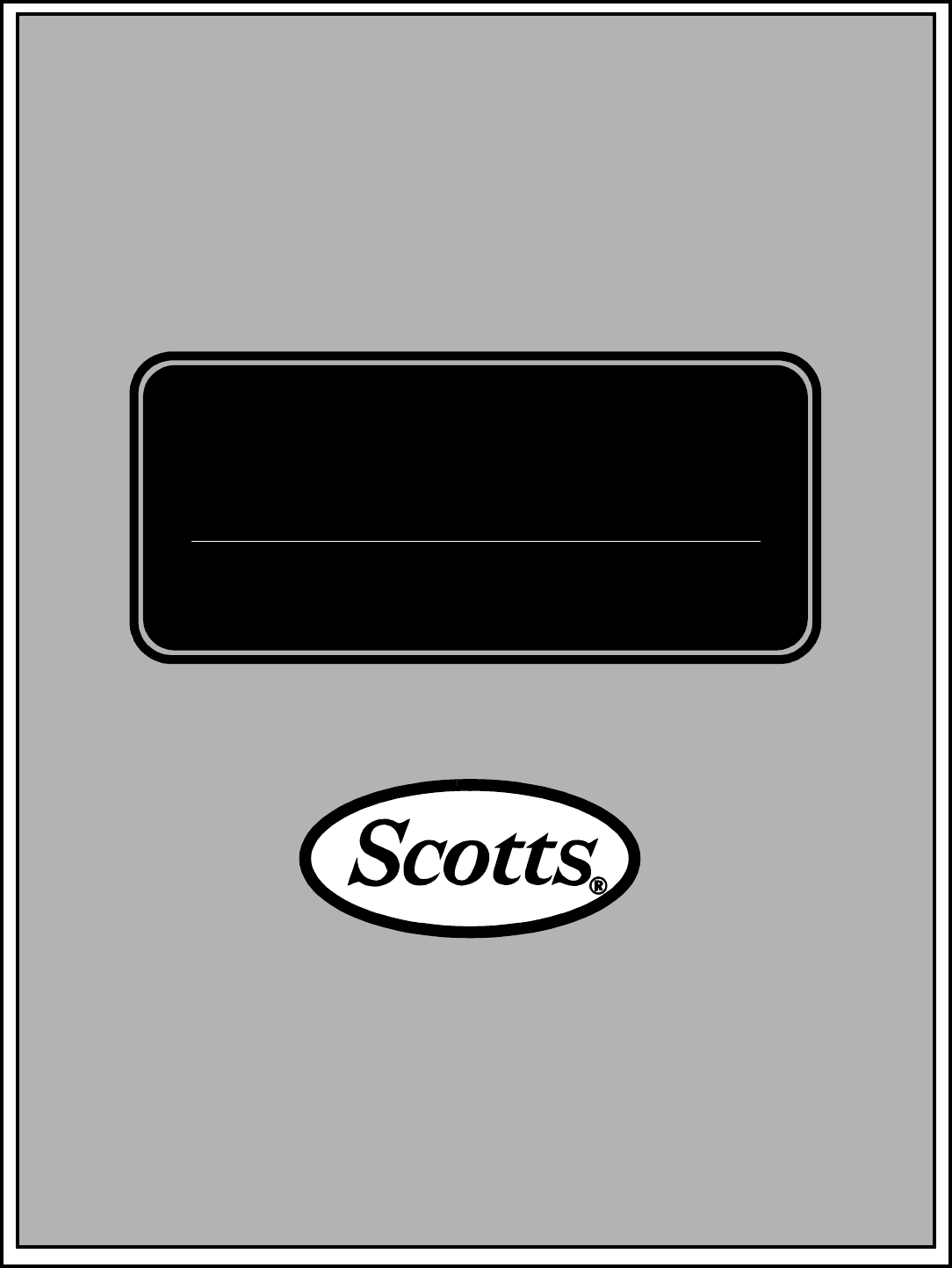
OMGX10722 K9
ÿþýþüûúùøúþüþ÷ö
ÿþýþüûúùøúþüþ÷öÿþýþüûúùøúþüþ÷ö
ÿþýþüûúùøúþüþ÷ö
Manufactured by John Deere
D
K9 Lawn Tractor
S2546
OPERATOR’S MANUAL
North American
Litho in U.S.A.
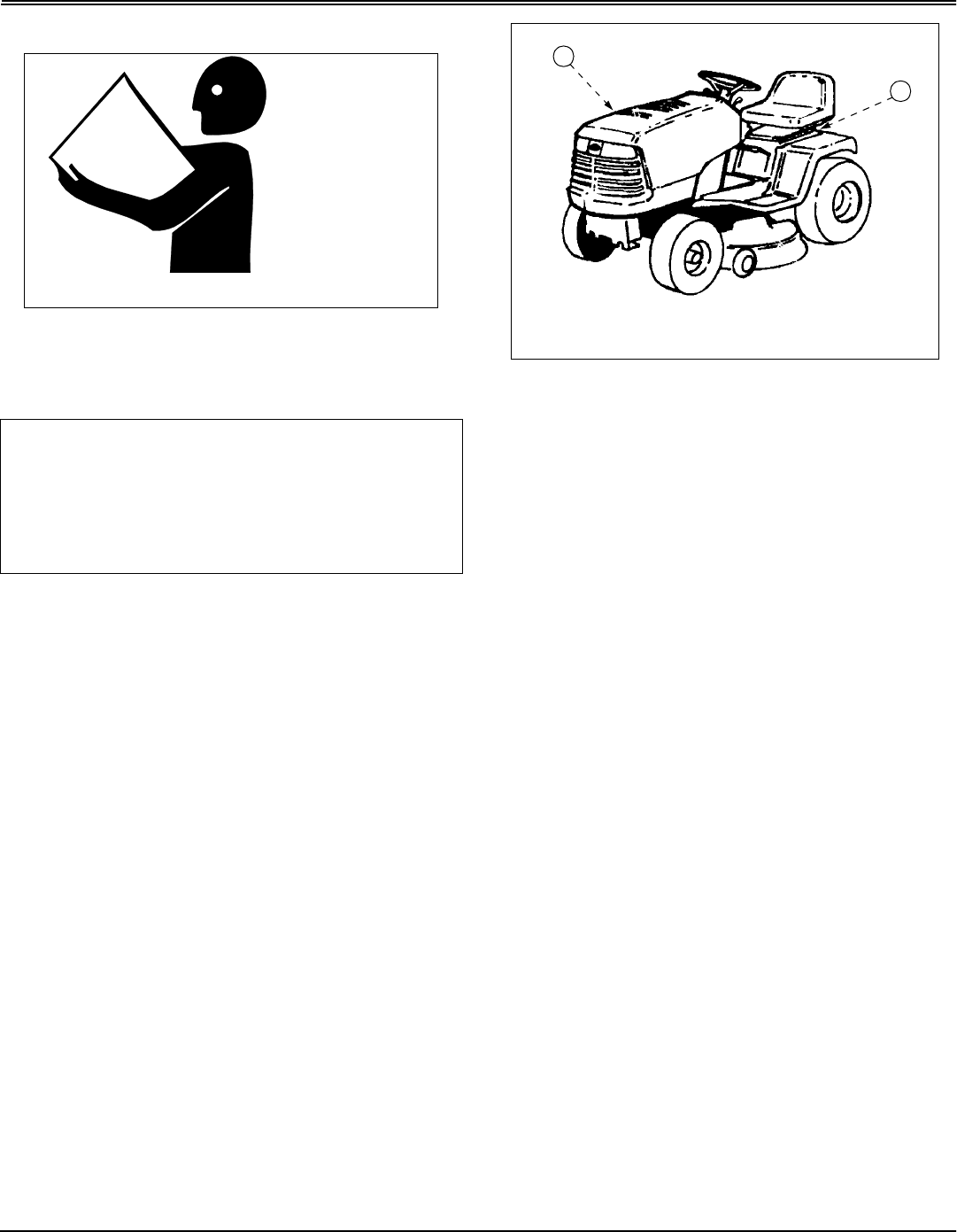
Introduction
INTRODUCTION
Intr odu ctio n
THANK YOU for purchasing a Scotts product.
Read this manual and your attachment manual thoroughly.
Failure to do so could result in personal injury or equipment
damage.
This manual should be considered a permanent part of
your machine and should remain with the machine when
you sell it.
Product warranty is provided as part of John Deere’s
support program for customers who operate and maintain
their equipment as described in this manual. The product
warranty is explained on the warranty certificate you
received from your dealer.
Measurements in this manual are metric units and their
U.S. customary equivalents. RIGHT-HAND and LEFT-
HAND sides are determined by facing in the direction the
machine will travel when going forward. When you see a
broken line arrow (------>), it indicates the part it is pointing
to is hidden.
Record identification numbers below. Be sure to record all
the numbers to help in tracing the machine if it is stolen.
You also need to give these numbers to your dealer when
you order parts.
DATE OF PURCHASE:
_______________________________
DEALER NAME:
____________________________________
DEALER PHONE:
___________________________________
TRACTOR SERIAL NUMBER (A), (Under seat):
__ __ __ __ __ __ __ __ __ __ __ __ __
ENGINE SERIAL NUMBER (B), (Right side of engine):
__ __ __ __ __ __ __ __ __ __ __ __ __
cWARNING:The Engine Exhaust
from this product contains chemicals
known to the State of California to
cause cancer, birth defects or other
reproductive harm.
CALIFORNIA Proposition 65 Warning
A
B

Table of Contents
TABLE OF CONTENTS
OMGX10722 K9
All information, illustrations and
specifications in this manual are based
on the latest information at the time of
publication. The right is reserved to
make changes at any time without
notice.
COPYRIGHT© 1999
Deere & Co.
John Deere Worldwide Commercial and
Consumer Equipment Division
Horicon, WI
All rights reserved
Tab l e o f C o n te n t s
Contents
Assembly ............................................................................................................................................... 1
Safety Signs........................................................................................................................................... 3
Controls ................................................................................................................................................. 5
Operating Machine ................................................................................................................................ 6
Operating Mower ................................................................................................................................. 16
Replacement Parts ............................................................................................................................. 20
Service Machine Safely ....................................................................................................................... 21
Service Interval Chart.......................................................................................................................... 22
Service Engine .................................................................................................................................... 24
Service Steering and Brakes ............................................................................................................... 29
Service Mower..................................................................................................................................... 31
Service Electrical................................................................................................................................. 36
Service Miscellaneous......................................................................................................................... 40
Removing Mower................................................................................................................................. 44
Installing Mower................................................................................................................................... 45
Troubleshooting .................................................................................................................................. 47
Storing Machine................................................................................................................................... 51
Specifications....................................................................................................................................... 53
Warranty .............................................................................................................................................. 55
Index....................................................................................................................................................59
Service Literature ............................................................................................................................... 61
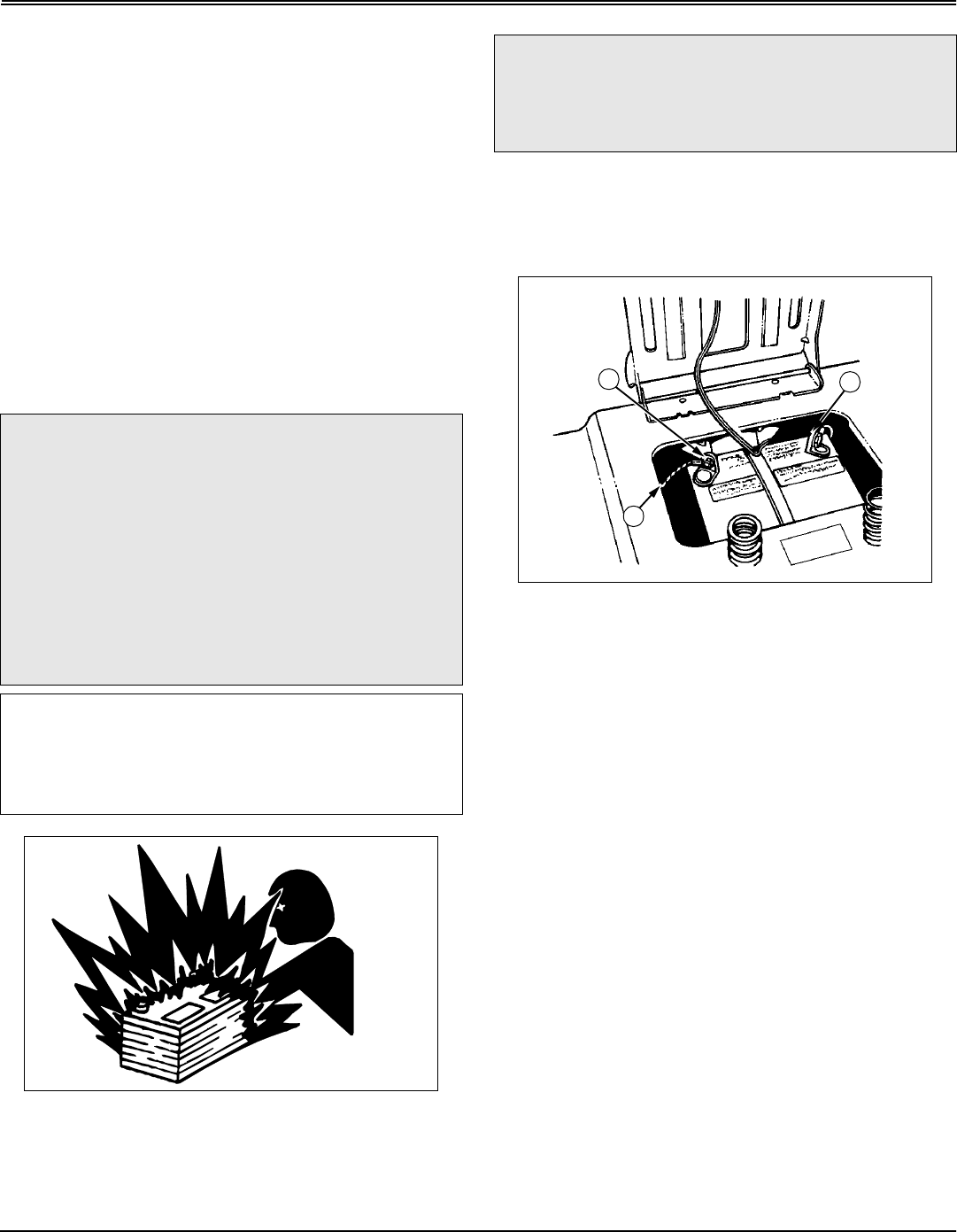
Assembly - Page 1
ASSEMBLY
Assembly
Identify Parts
Connect and Check Battery
NOTE: Do not remove the BLACK negative (–)
protective cap at this time.
1. Remove and discard the RED positive (+) protective cap
from the positive (+) battery terminal.
2. Connect RED positive (+) cable (A) to battery with 6mm
hex head bolt and 6 mm flange nut. Tighten securely. Apply
petroleum jelly or silicone spray to terminal to prevent
corrosion. Install the red terminal cover.
3. Remove and discard the BLACK (–) protective cap from
the negative battery terminal.
4. Connect silver braided grounding cable (B) to the
negative (–) terminal (C) with remaining 6 mm hex head
bolt and 6 mm flange nut and tighten securely. Apply
petroleum jelly or silicone spray to terminal to prevent
corrosion.
A Operator’s Manual
B Safety Video
C Bag of Hardware
DKey
Bag of Hardware:
• 2 - M8x16 Bolts - Battery
• 2 - M8x16 Nuts - Battery
cCAUTION: Avoid injury. Prevent Battery
Explosions:
- Keep sparks, lighted matches, and open flame
away from the top of battery. Battery gas can
explode.
- Never check battery charge by placing a metal
object across the posts. Use a volt-meter or
hydrometer.
-Donotchargeafrozenbattery;itmay
explode. Warm battery to 16° C (60° F)
IMPORTANT: Avoid machine damage. This
battery comes fully charged. If the mower is not
used by the Service Expiration Date indicated on the
battery, charge the battery. (See Charging the
Battery in the Service - Electrical section.)
cCAUTION: Avoid injury. DO NOT attempt to
open, add fluid or service battery. Any attempt
to do so will void warranty and lead to possible
injury.
B
CA
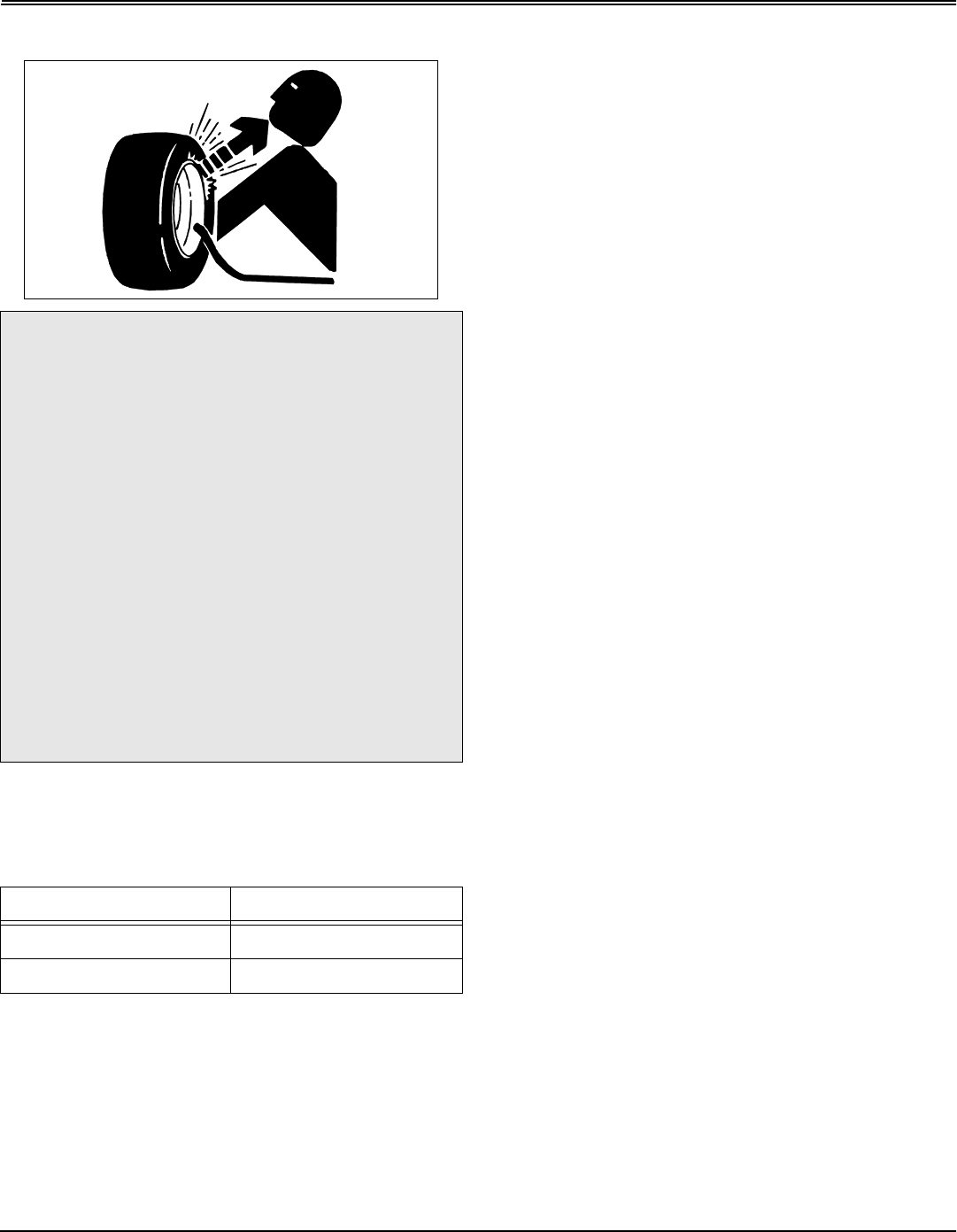
Assembly - Page 2
ASSEMBLY
Checking Tire Pressure
1. Check tires for damage.
2. Check tire pressure with an accurate gauge.
3. Add or remove air, if necessary:
cCAUTION: Avoid injury. Explosive separation
of a tire and rim parts can cause serious injury
or death:
- Do not attempt to mount a tire without the
proper equipment and experience to perform
the job.
- Always maintain the correct tire pressure. Do
not inflate the tires above the recommended
pressure. Never weld or heat a wheel and tire
assembly. The heat can cause an increase in air
pressure resulting in a tire explosion. Welding
can structurally weaken or deform the wheel.
- When inflating tires, use a clip-on chuck and
extension hose long enough to allow you to
stand to one side and NOT in front of or over
the tire assembly.
- Check tires for low pressure, cuts, bubbles,
damaged rims or missing lug bolts and nuts.
Tire Size Pressure-kPa (psi)
Front: 15-Inch 97 kPa (14 psi)
Rear: 20-Inch 69 kPa (10 psi)
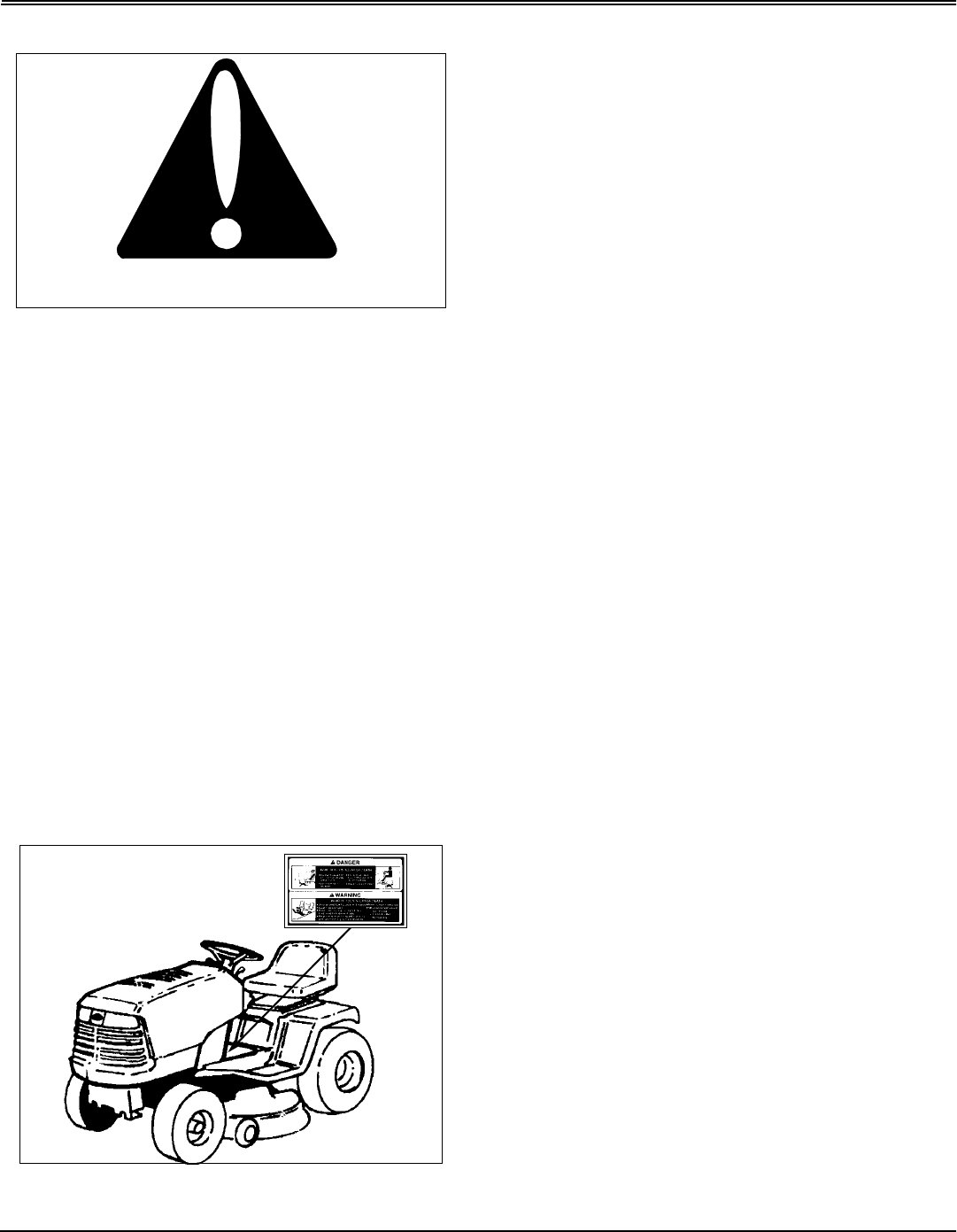
Safety Signs - Page 3
SAFETY SIGNS
Safe ty Sig ns
Safety-Alert Symbol
Read and recognize safety information. Be alert to the
potential for personal injury when you see this safety-alert
symbol.
On your machine safety labels, the words DANGER,
WARNING, and CAUTION are used with this safety-alert
symbol. DANGER identifies the most serious hazards.
In this manual, the word CAUTION and this symbol call
attention to safety messages.
Certification
Your mower has been certified by an independent
laboratory for compliance with American National Standard
B-71.1, “Safety Specifications” for Power Lawn Mowers,
Lawn and Garden Tractors, and Lawn Tractors.
Machine Safety Labels
DANGER
AVOID SERIOUS INJURY OR DEATH
• Do not mow when children or others are around
• Do not mow in reverse
• Look down and behind before and while backing
• Never carry children
WARNING
AVOID SERIOUS INJURY OR DEATH
• Drive up and down slopes, not across
• Avoid sudden turns
• If machine stops going uphill, stop blade and back down
slowly
• Keep safety devices (guards, shields, and switches) in
place and working
• Read operator’s manual
• When leaving machine:
–Stop engine
–Set park brake
–Remove key
DANGER/POISON
SHIELD EYES.
EXPLOSIVE GASES CAN CAUSE BLINDNESS OR
INJURY.
NO
•SPARKS
•FLAMES
•SMOKING
SULFURIC ACID CAN CAUSE BLINDNESS OR SEVERE
BURNS
FLUSH EYES IMMEDIATELY WITH WATER.
GET MEDICAL HELP FAST.
MAINTENANCE-FREE
KEEP OUT OF THE REACH OF CHILDREN. DO NOT TIP.
DO NOT OPEN BATTERY!
M96445
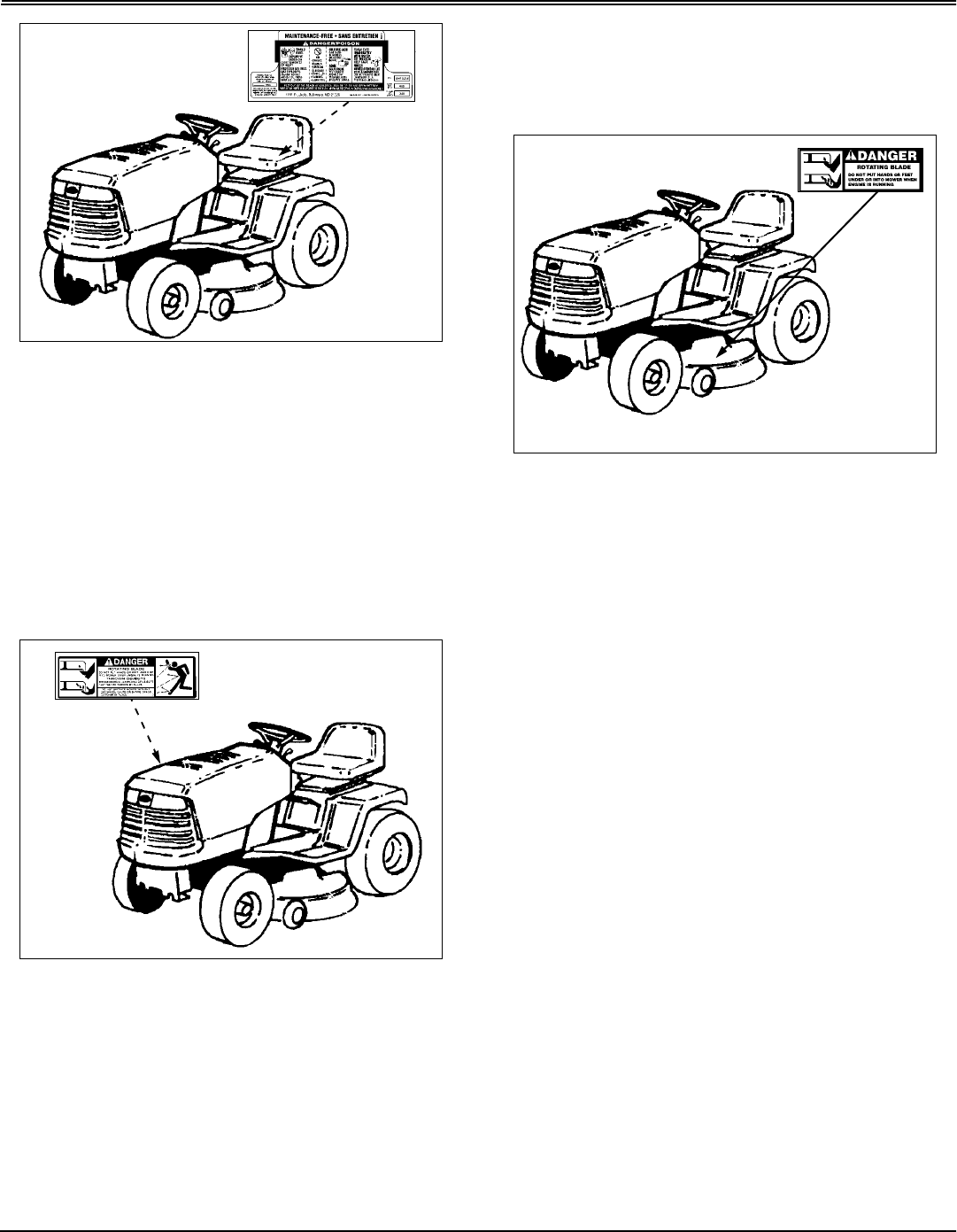
Safety Signs - Page 4
SAFETY SIGNS
Picture Note: Located on Battery under seat
DANGER
ROTATING BLADE
DO NOT PUT HANDS OR FEET UNDER OR INTO
MOWER WHEN ENGINE IS RUNNING
THROWN OBJECTS
BEFORE MOWING, CLEAR AREA OF OBJECTS THAT
MAYBETHROWNBYBLADE
DO NOT OPERATE MOWER WITHOUT DISCHARGE
CHUTE OR ENTIRE GRASS CATCHER IN PLACE
Picture Note: Located on Right-Hand side of deck
DANGER
ROTATING BLADE
DO NOT PUT HANDS OR FEET UNDER OR INTO
MOWER WHEN ENGINE IS RUNNING
Picture Note: Located on Left-Hand side of deck
M96445
M96445
M96445
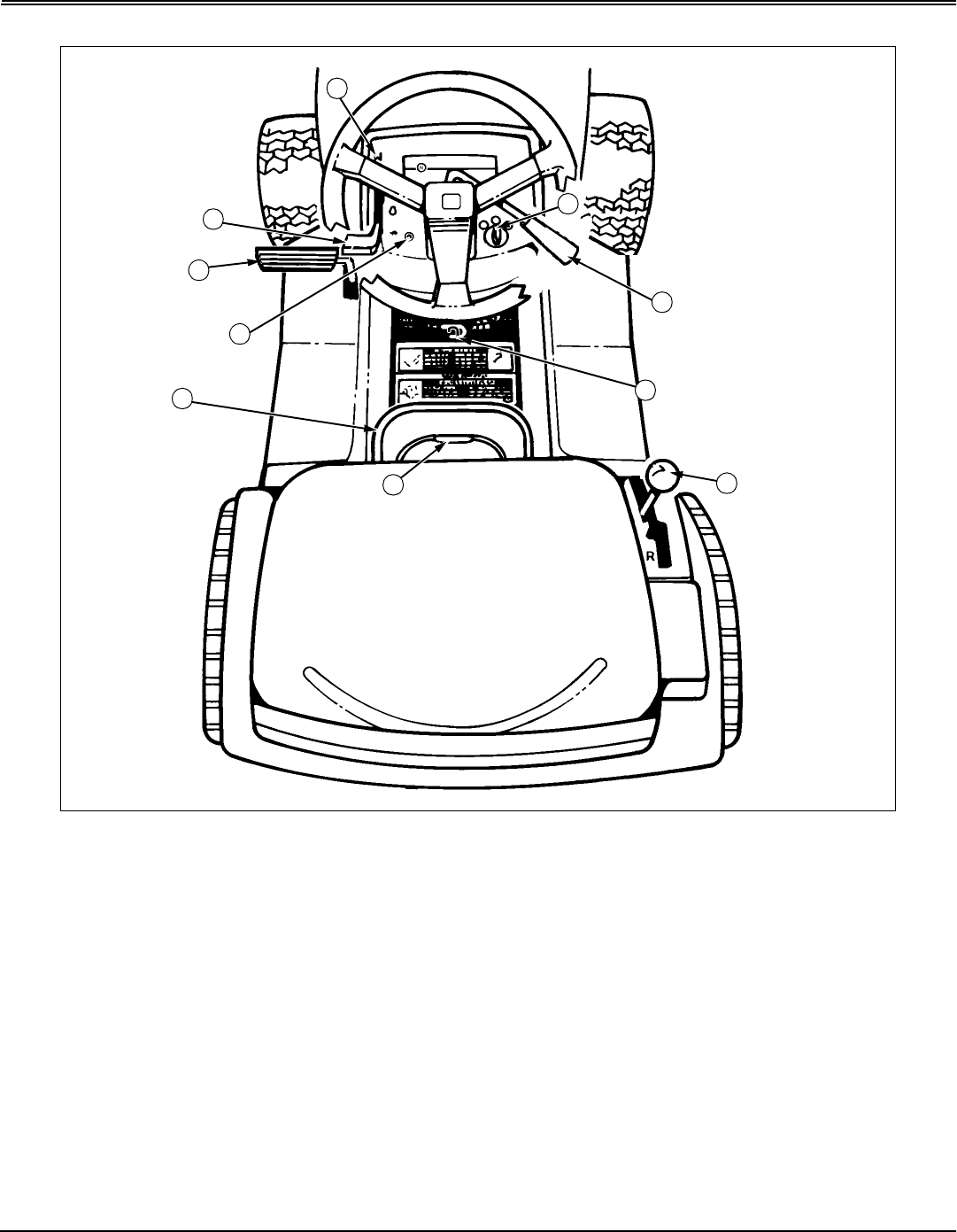
Controls - Page 5
CONTROLS
Controls
Tractor Controls
A - Throttle Control
B - Foot Pedal - Brake/Return to Neutral
C - Reverse Implement Option Switch
D - Attachment Lift Lever
E - Locking Lever
F - Transmission Shift Lever
G - Park Brake
H-PTODriveLever
I - Ignition Switch
J - Choke Control
D
EF
G
H
I
C
A
B
J
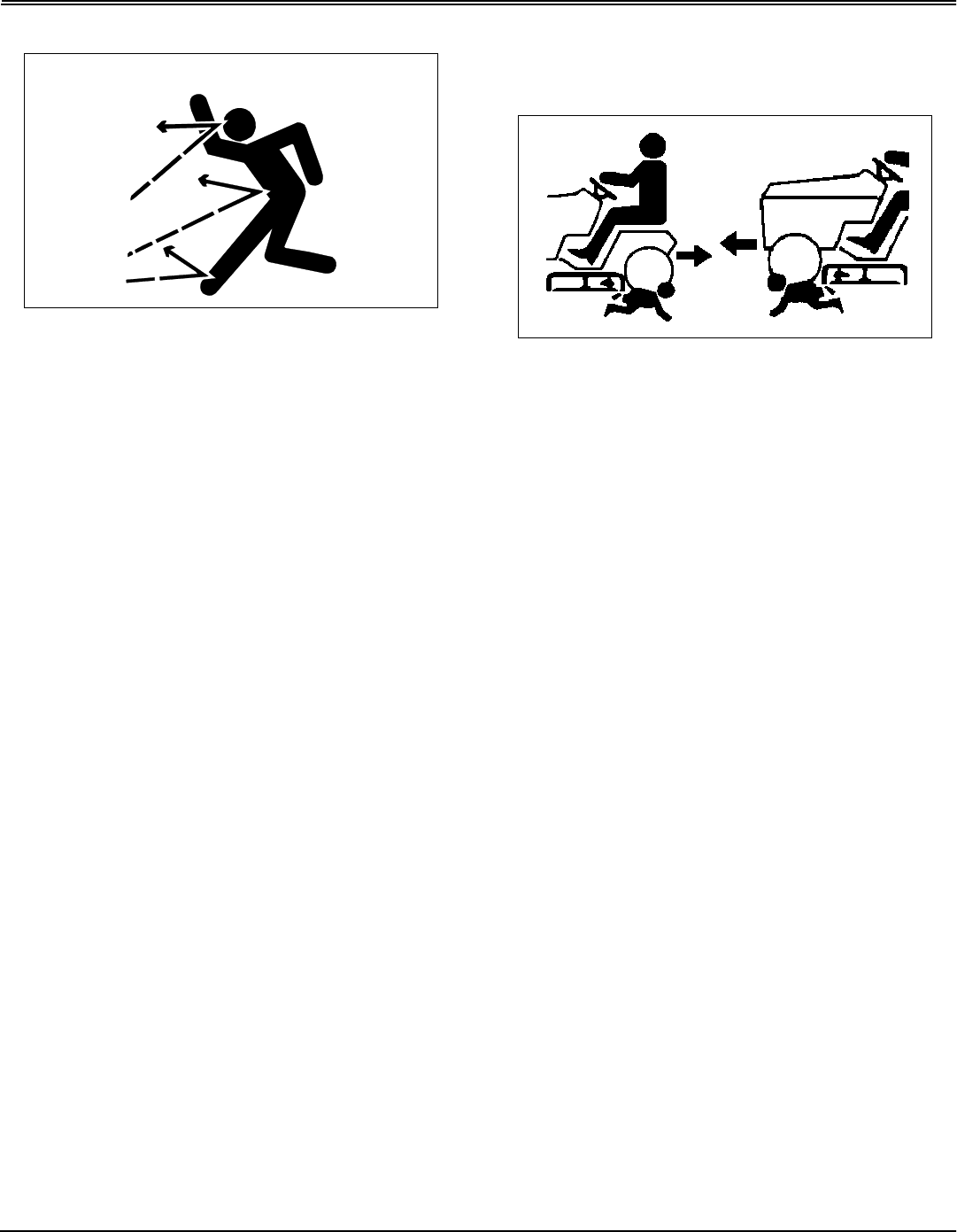
Operating Machine - Page 6
OPERATING MACHINE
Operating Machine
Operate Safely
• In addition to reading your Operator’s Manual, view your
Mowing Safety Video.
• Check brake action before you operate. Adjust or
servicebrakesasnecessary.
• Inspect machine before you operate. Be sure hardware
is tight. Repair or replace damaged, badly worn, or missing
parts. Be sure guards and shields are in good condition
and fastened in place. Make any necessary adjustments
before you operate.
• Clear work area of objects that might be thrown. Keep
people and pets out of the work area. Stop machine if
anyone enters the area.
• If you hit an object, stop the machine and inspect it.
Make repairs before you operate. Keep machine and
attachments properly maintained and in good working
order.
• DO NOT leave machine unattended when it is running.
• Only operate during daylight or with good artificial light.
• Be careful of traffic when operating near or crossing
roadways.
• Do not wear radio or music headphones while operating
the machine. Safe operation requires your full attention.
• Older adults are involved in a large percentage of riding
mower accidents involving injury. These operators should
evaluate their ability to operate a mower safely enough to
protect the operator and others from serious injury.
Park Safely
• Stop machine on a level surface, not on a slope.
• Disengage mower blades.
• Lower attachments to the ground.
• Engage park brake.
• STOP engine.
• Remove key.
• Before you leave the operator’s seat, wait for engine and
all moving parts to STOP.
Rotating Blades are Dangerous - Protect
Children and Prevent Accidents
PROTECT CHILDREN:
• Never assume that children will remain where you last
saw them. Children are attracted to mowing activity, stay
alert to the presence of children.
• Keep children in the house when you are operating the
machine.
• Turn machine off if a child enters the mowing area.
• Use extra care when you come to blind corners, shrubs,
trees, or other objects that may block your vision.
• DO NOT let children or an untrained person operate the
machine.
• DO NOT carry or let children ride on machine or any
attachment. DO NOT tow children in a cart or trailer.
HELP PREVENT SERIOUS OR FATAL ACCIDENTS:
• Be alert at all times, drive forward carefully. People
especially children can move quickly into the mowing area
before you know it.
• Back carefully. Disengage mower blades and look
behind the machine carefully, especially for children, before
you back up.
• DO NOT mow in reverse unless it is absolutely
necessary.
• Disengage mower blades when you are not mowing.
• DO NOT operate machine if you are under the influence
of drugs or alcohol.
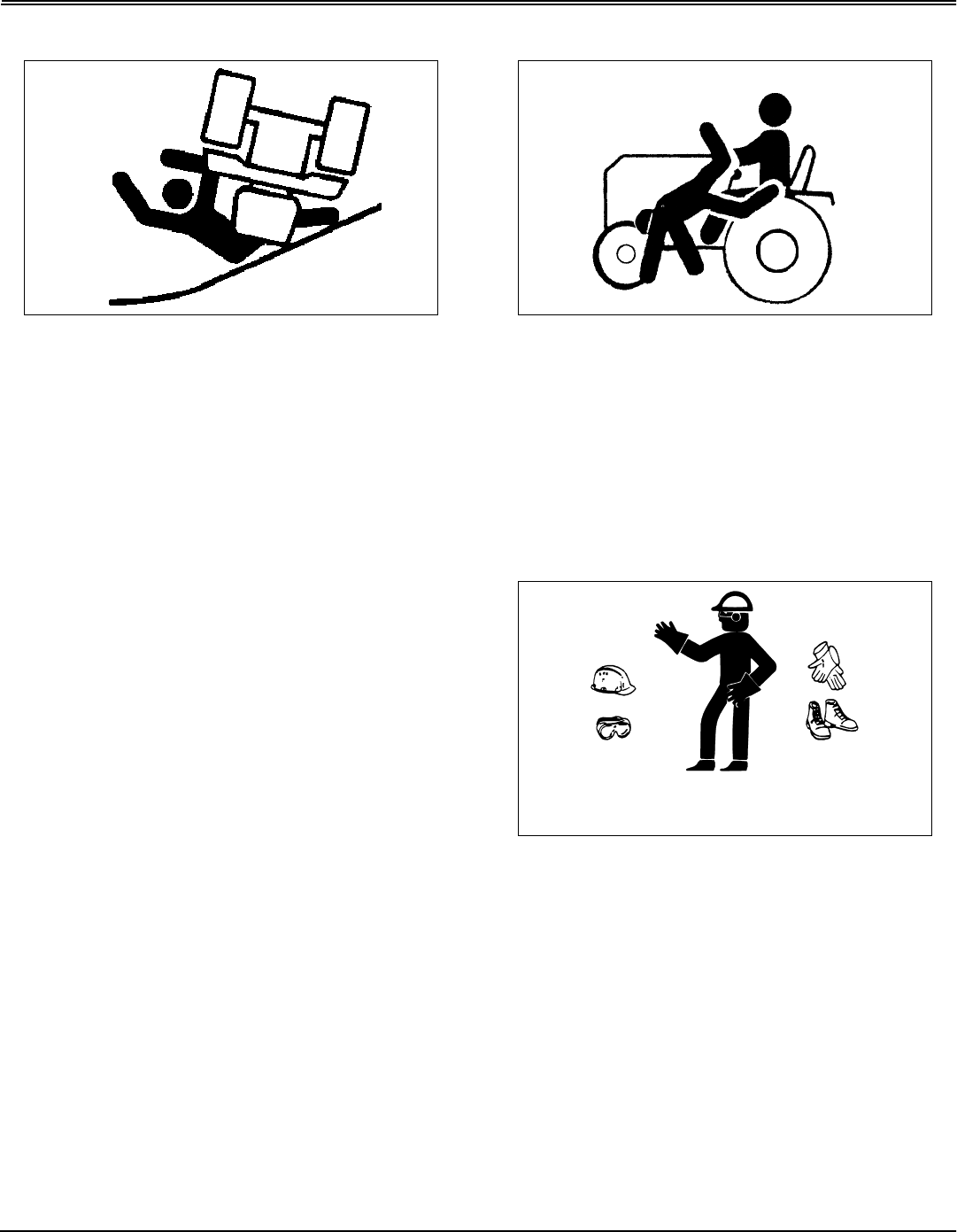
Operating Machine - Page 7
OPERATING MACHINE
Avoid Tipping
• DONOTdrivewheremachinecouldsliportip.
• Stay alert for holes and other hidden hazards in the
terrain.
• Keep away from drop-offs.
• Slow down before you make a sharp turn or operate on
aslope.
• When pulling loads or using heavy equipment, use only
approved hitches, limit loads to those you can safely
control, and use counterweights or wheel weights when
required per this manual or your attachment manual.
• Drive up and down a hill—not across. Be careful when
you change direction on a slope.
• DO NOT stop when going up hill or down hill. If machine
stops going up hill, DISENGAGE mower blades and back
down slowly.
• DO NOT mow wet grass. Reduced traction could cause
sliding.
• DO NOT try to stabilize the machine by putting your foot
on the ground.
Keep Riders Off
• Only allow the operator on the machine. Keep riders off
even if blades are shut off.
• Riders on the machine or attachment may be struck by
foreign objects or thrown off the machine causing serious
injury.
• Riders obstruct the operator’s view resulting in the
machine being operated in an unsafe manner.
Wear Appropriate Clothing
• Wear close fitting clothing and safety equipment
appropriate for the job.
• Loud noise can cause impairment or loss of hearing,
wear a suitable protective device such as earplugs.
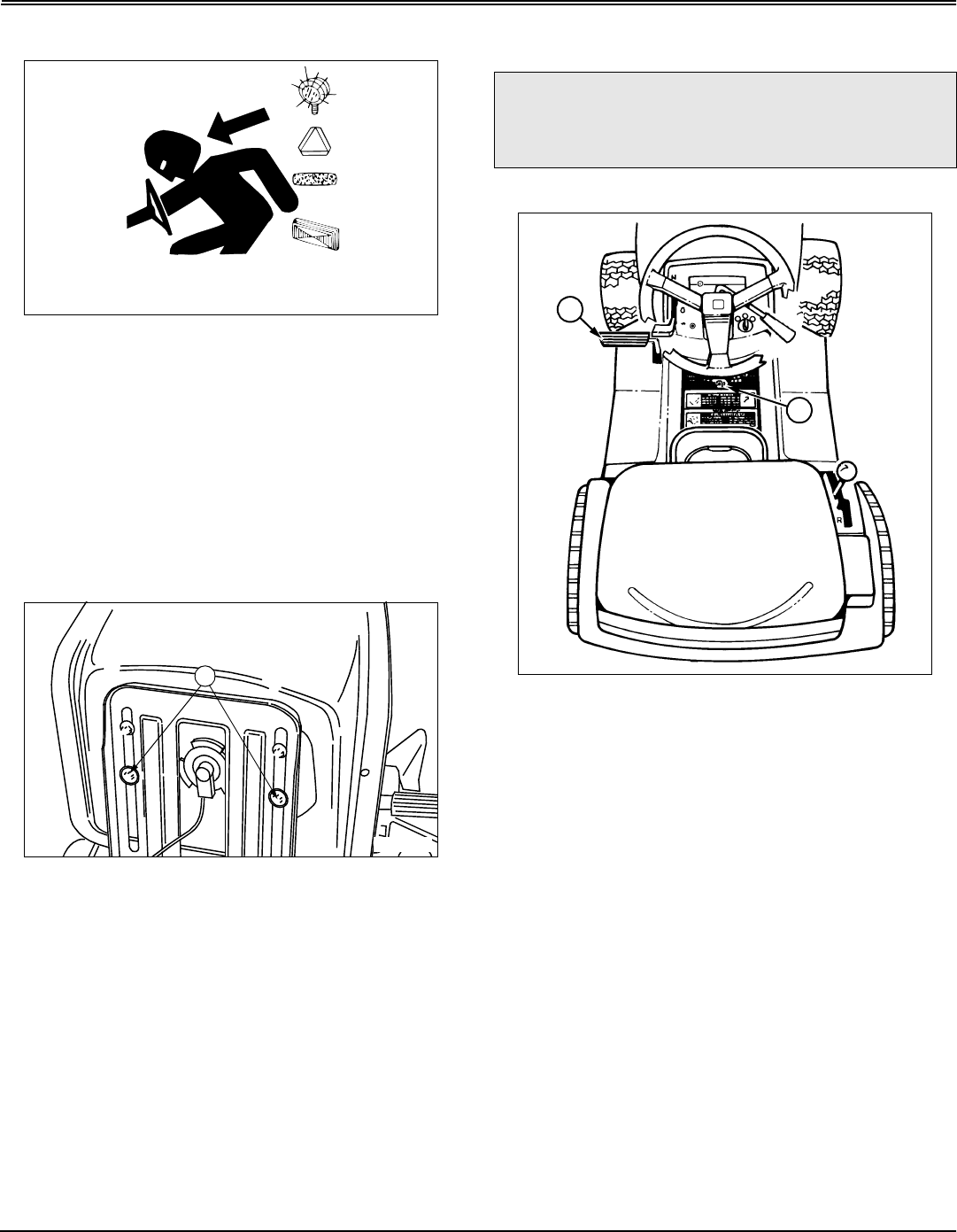
Operating Machine - Page 8
OPERATING MACHINE
Transport Safely
• Use safety lights and devices. Slow moving machines
when driven on public roads are hard to see, especially at
night. Avoid personal injury or death resulting from a
collision with a vehicle.
• Whenever driving on public roads, use flashing warning
lights and turn signals according to local regulations. Extra
flashing warning lights may need to be installed.
Adjusting Seat
1. Pivot seat forward on its mounting bracket.
2. Loosen front seat knobs (A).
3. Slide forward or rearward on mounting bracket to
desired position.
4. Tighten seat knobs.
5. Lower seat.
Using the Park Brake
LOCKING PARK BRAKE:
1. Push and hold foot pedal (A) all the way down.
2. Move park brake lever (B) forward, then to the left to lock
position.
3. Remove foot from pedal. Pedal should not return to the
up position.
M96454
A
cCAUTION: Avoid injury. Always LOCK park
brake before getting off tractor or leaving
tractor unattended.
A
B
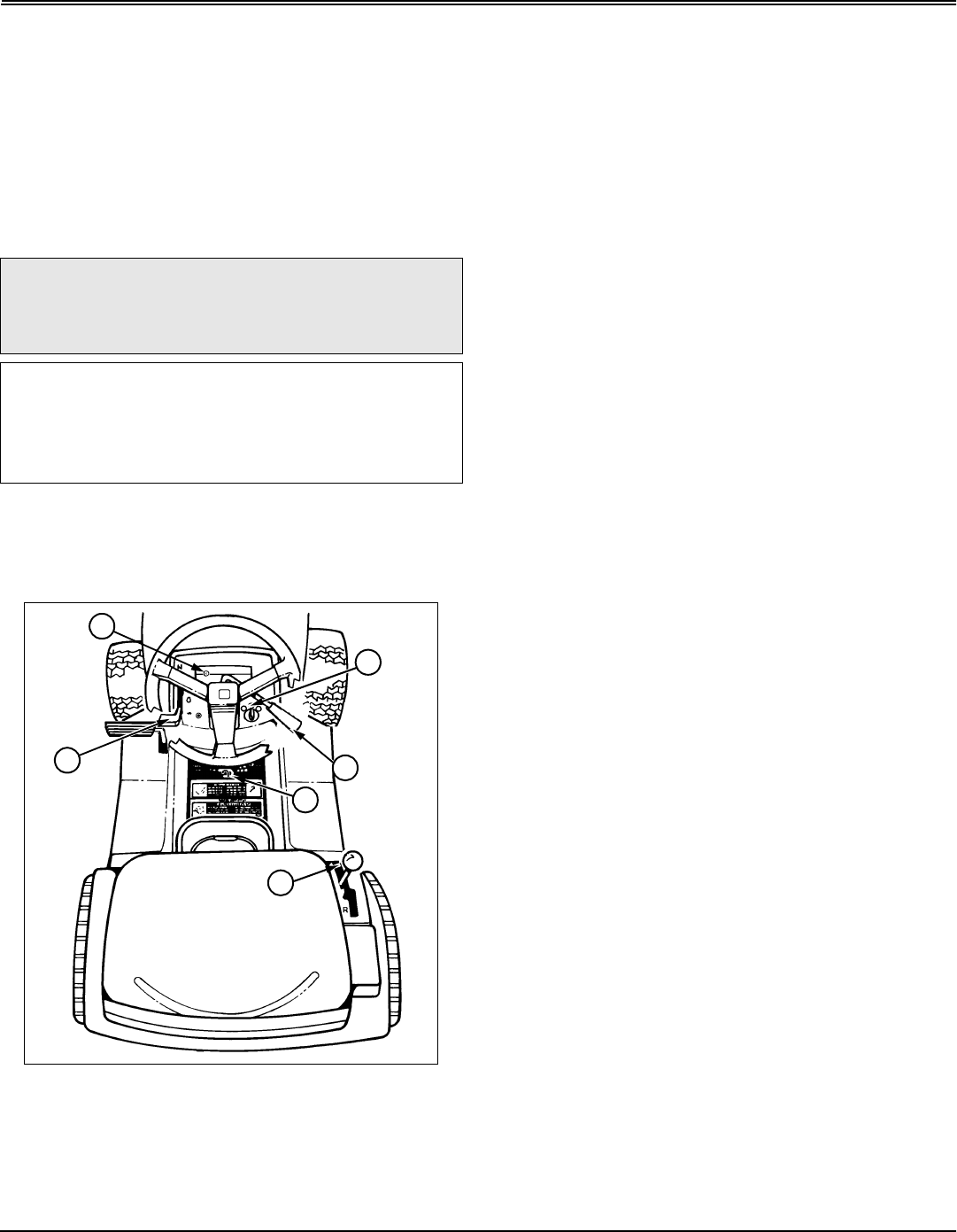
Operating Machine - Page 9
OPERATING MACHINE
UNLOCKING PARK BRAKE
1. Push and hold foot pedal (A) all the way down.
2. Move park brake lever (B) to the right, then to the rear.
3. Remove foot from pedal. Pedal should return to the up
position.
Starting Engine
NOTE: Engine will not start unless: PTO lever is
DISENGAGED, park brake is LOCKED or brake pedal
pushed down. The transmission shift lever should be
in N (NEUTRAL) position.
1. Move transmission shift lever (A) to N (NEUTRAL)
position.
2. Lock the park brake (B).
3. Pull PTO lever (C) all the way back to the (OFF)
position.
4. Push throttle lever (D) up to the FAST (r) position and
pull out choke knob (E). As the engine begins to run
smoothly, push the choke knob in until it is fully seated.
5. Turn ignition key (F) to start position to crank the engine.
Crank engine until it starts, but no longer than 5 seconds.
6. Release key to run position when engine starts. If
engine does not start, release key to run position and wait
10 seconds before cranking the engine again.
7. Let engine run for a couple of minutes to warm-up
before operating tractor.
Using Throttle Control
Always operate the engine at FULL (r)THROTTLE.
Operating the engine at less that full throttle reduces the
battery charging rate and reduces fan cooling efficiency of
the engine.
Full throttle offers the best bagging and mower
performance.
Cold Weather Starting Tips
Always use fresh winter grade fuel.
Do not crank engine for more than 30 seconds in any single
attempt.
During first minute of operation engine may be operated in
partial choke to allow smoother running. As engine warms
slowly reduce engine speed to the full throttle detent
position.
Allow engine to run for a few minutes before using tractor to
allow automatic transmission oil to warm. Sluggish
transmission response in cold weather indicates that oil has
not warmed to allow optimum performance.
cCAUTION: Avoid injury. Start engine ONLY
outdoors or in a well ventilated place. Exhaust
fumes are dangerous.
IMPORTANT: Avoid machine damage. Do not
operate starter more than 20 seconds at a time, or
you may damage it. If engine does not start: Wait
two minutes before you try again. See
Troubleshooting section.
A
F
D
B
C
E
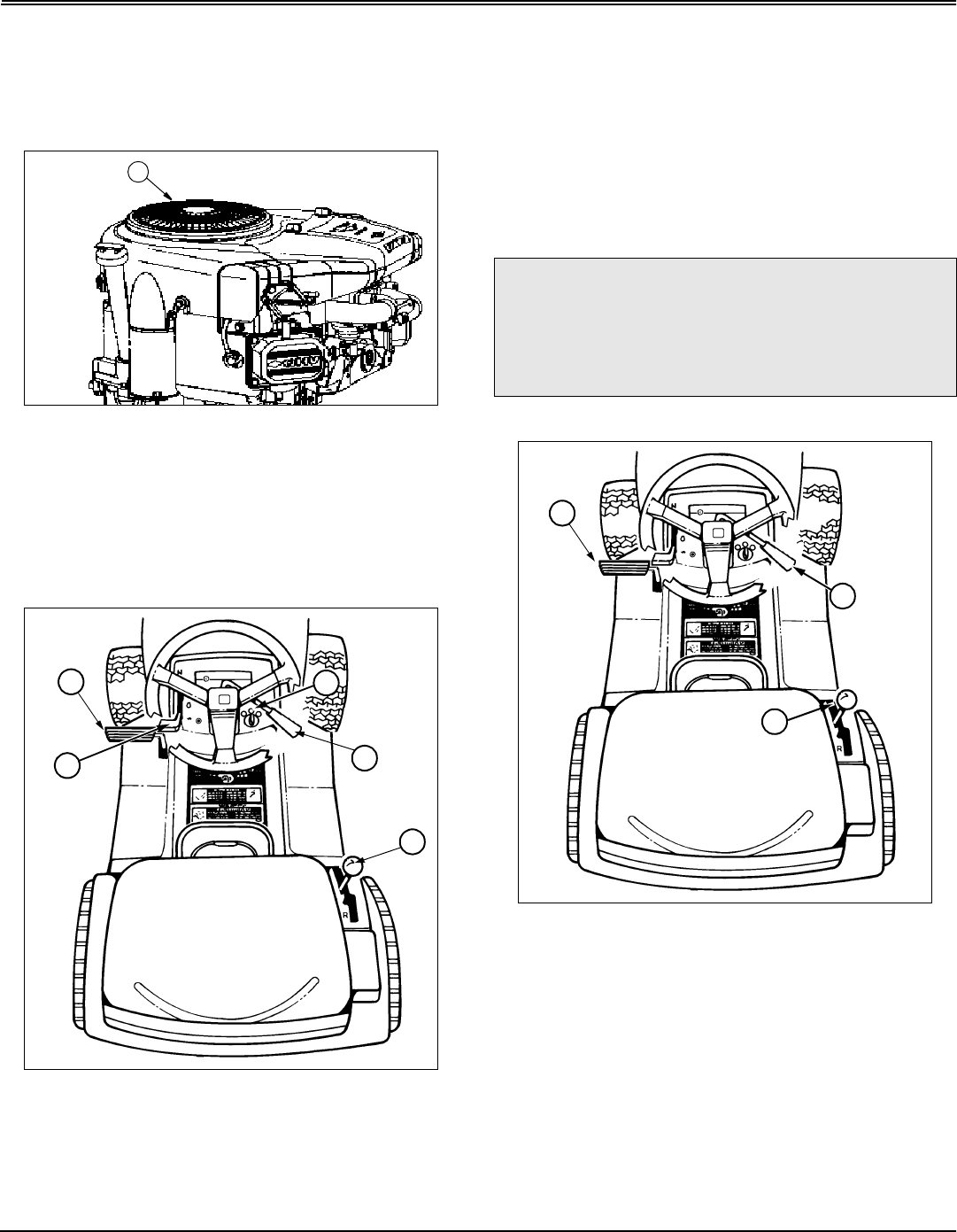
Operating Machine - Page 10
OPERATING MACHINE
Warming and Idling Engine
WARMING ENGINE:
• Run Engine at half speed for 2–3 minutes.
IDLING ENGINE:
• Engine is air-cooled and needs a large volume of air to
keep cool. Keep air intake screen (A) on top of engine
clean.
• Avoid unnecessary engine idling.
Stopping Engine
1. Push down on foot pedal (A).
2. Move transmission shift lever (B) to N (NEUTRAL)
position.
3. Pull PTO lever (C) all the way back to the rearward
(OFF) position.
4. Move throttle lever (D) to SLOW (t) position. Let engine
run at low throttle a few seconds.
5. Turn key (E) to OFF position.
6. Remove key.
7. LOCK the park brake.
Using Travel Controls
TO TRAVEL FORWARD:
Move shift lever (A) to the right and forward to desired
FORWARD speed.
M96455
A
E
D
A
C
B
cCAUTION: Avoid injury:
• Before moving forward or rearward, make sure
area is clear of bystanders, especially children.
• Disengage mower or attachment before
backing up.
A
C
B
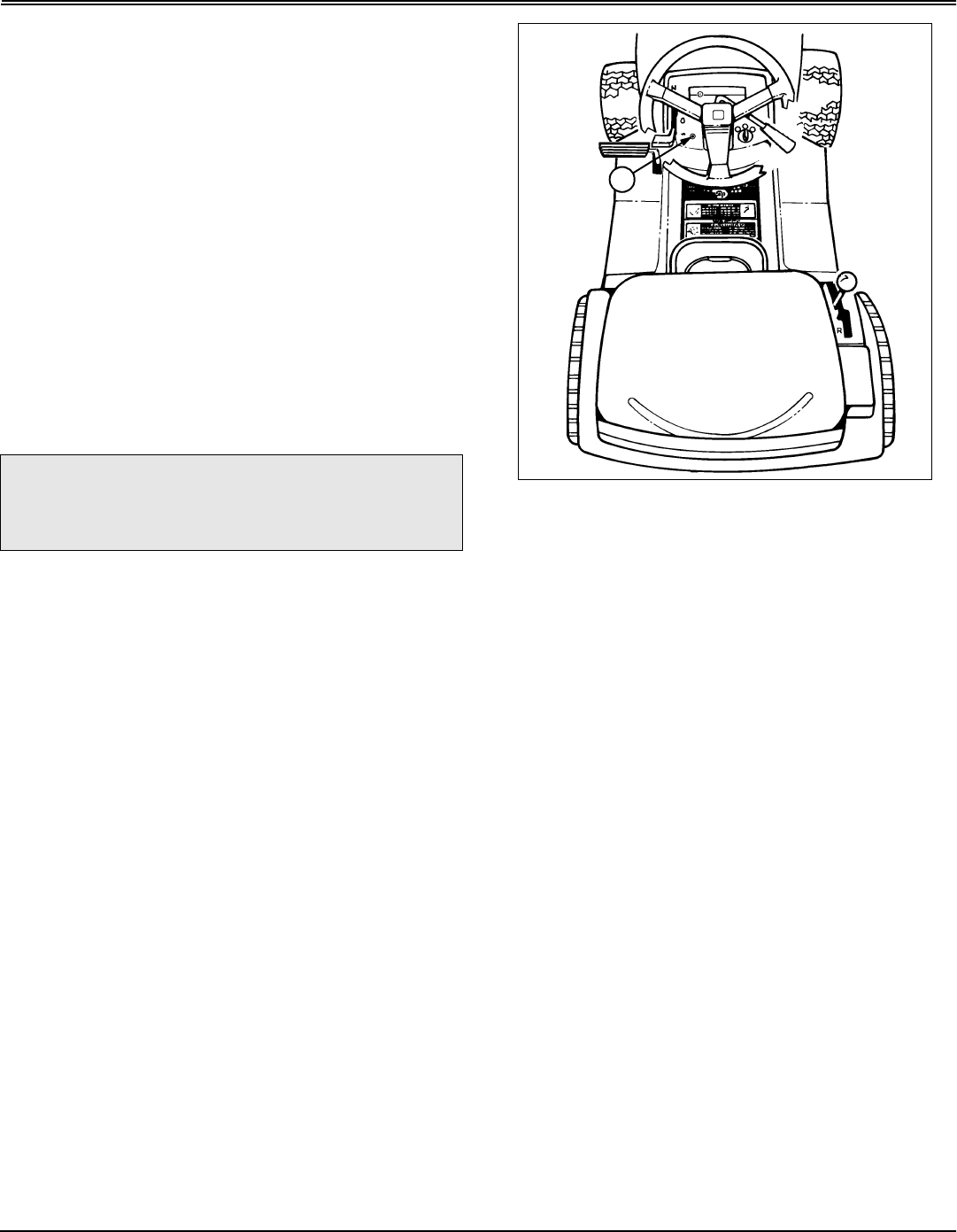
Operating Machine - Page 11
OPERATING MACHINE
TO TRAVEL IN REVERSE:
NOTE: The engine and mower will stop as the shift
lever is moved to the R (REVERSE) position with
mower engaged.
1. Pull PTO lever (C) all the way back to the rearward
(OFF) position.
2. Look behind the vehicle to be sure there are no
bystanders nearby.
3. Move shift lever (A) rearward to the R (REVERSE)
position.
FOR EMERGENCY STOPPING:
1. Push foot pedal (B) fully to stop machine. Transmission
shift lever (A) will automatically return to NEUTRAL.
Using Reverse Implement Option
NOTE: Operating the mower while backing up is
strongly discouraged. The Reverse Implement Option
should be used ONLY when operating another
attachment or when the operator deems it necessary to
reposition the machine with the mower engaged.
1. Stop the machine FORWARD travel with mower
engaged.
2. Look behind the vehicle to be sure there are no
bystanders.
3. Push and hold in the reverse implement switch (A)
while:
4. Move the drive lever to the R (REVERSE) position.
NOTE: If the engine and mower stop while
repositioning the machine, return mower engagement
lever to the OFF position and restart the machine. (See
Starting The Engine in this section.) Begin again with
Step 2.
5. As the machine begins to move rearward, release the
reverse implement switch and reposition the machine.
6. Resume FORWARD travel. The mower should continue
operating.
7. Repeat Steps 1 through 5 to reposition the machine
again.
cCAUTION: Avoid injury. Before moving forward
or rearward, make sure area is clear of
bystanders, especially children.
A
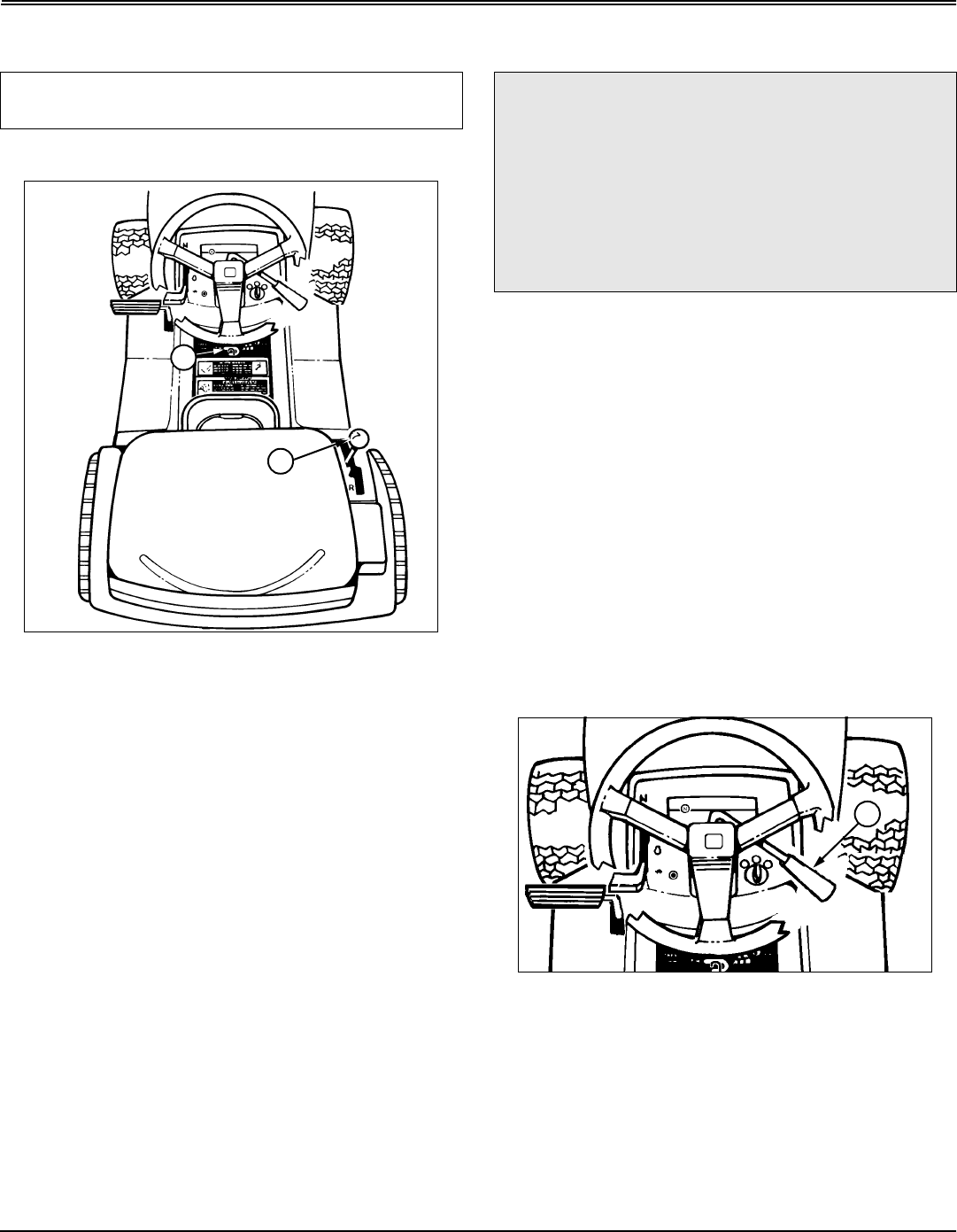
Operating Machine - Page 12
OPERATING MACHINE
Pushing Machine
To move machine when engine is STOPPED:
1. Unlock the park brake (A).
2. Put transmission shift lever (B) in N (Neutral).
3. Push machine to desired location.
Daily Operating Checklist
• Test safety systems.
• Check tire pressure.
• Check fuel level.
• Check engine oil level.
• Remove grass and debris from machine.
Testing Safety Systems
Use the following checkout procedure to check for normal
operation of machine.
If there is a malfunction during one of these procedures,
DO NOT operate machine. (See your Authorized Service
Center for service.)
Perform these tests in a clear open area. Keep bystanders
away.
NOTE: Your Lawn Tractor is equipped with a
ELECTRONIC SAFETY INTERLOCK. Engine will not
start unless: PTO lever is DISENGAGED. Brake pedal is
depressed OR parking brake is set.
Test 1
1. Operator on seat.
2. Unlock the park brake.
3. Pull PTO lever (A) back to DISENGAGE.
4. Try to start engine.
5. Engine MUST NOT start. If engine starts, there is a
problem with your safety interlock circuit. (See your
Authorized Service Center.)
IMPORTANT: Avoid transmission damage, DO
NOT tow machine.
B
A
cCAUTION: Avoid injury. Engine exhaust fumes
can cause sickness or death.
If it is necessary to run an engine in an
enclosed area, remove the exhaust fumes from
the area with an exhaust pipe extension.
If you do not have an exhaust pipe extension,
open the doors and get outside air into the
area.
A
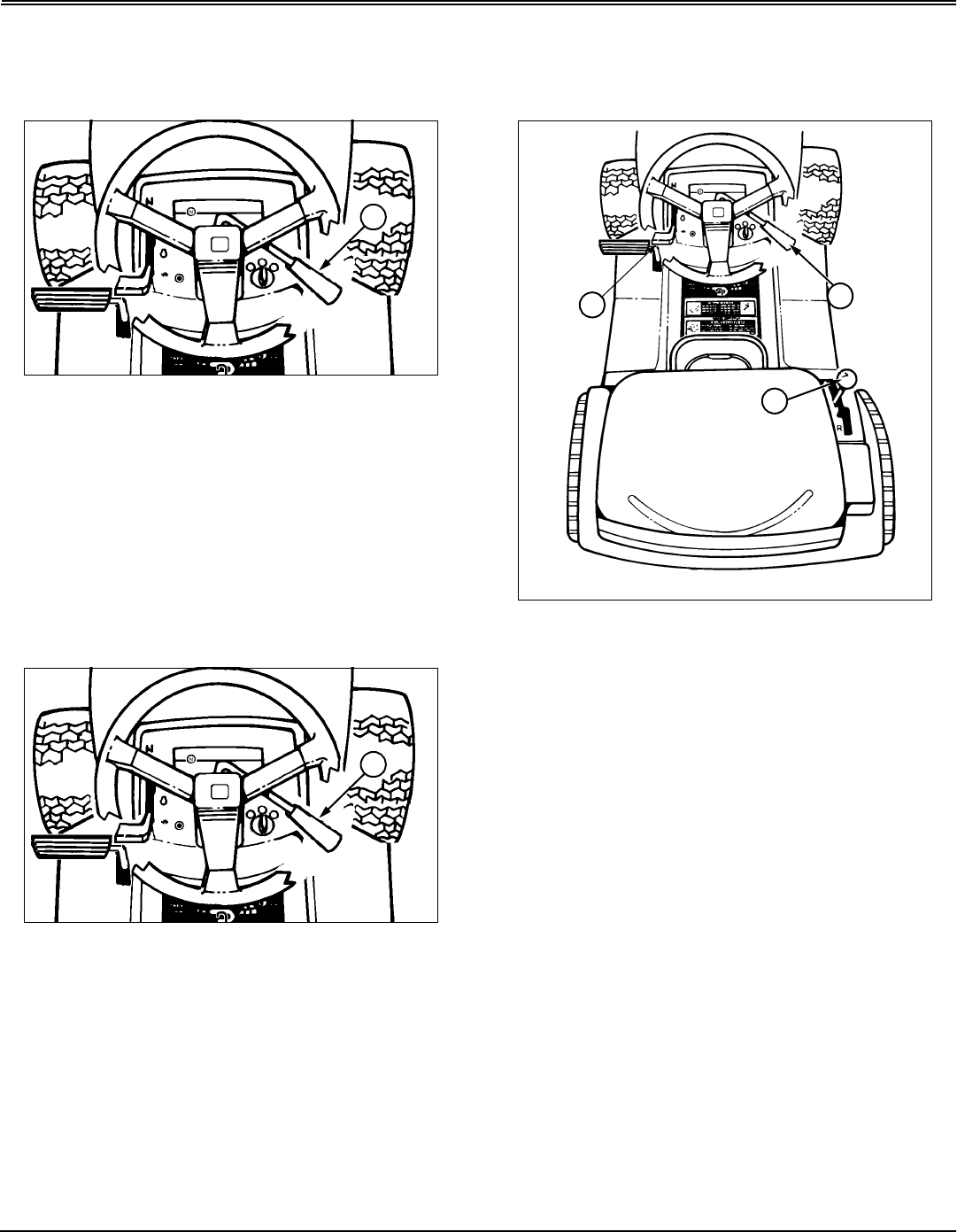
Operating Machine - Page 13
OPERATING MACHINE
Test 2
1. Operator on seat.
2. Lock the park brake.
3. Push PTO lever (A) forward to ENGAGE.
4. Try to start engine.
5. Engine MUST NOT start. If engine starts, there is a
problem with your safety interlock circuit. (See your
Authorized Service Center.)
Test 3
1. Operator on seat.
2. Lock the park brake.
3. Pull PTO lever (A) back to DISENGAGE.
4. Start engine and move throttle lever (B) to HALF-
SPEED (R)position.
5. Push PTO lever (A) forward to ENGAGE.
6. Move throttle lever to FAST (r) speed position.
7. Raise up off of seat. DO NOT get off tractor.
8. Engine will begin to stop. If engine does not begin to
stop, there is a problem with your safety interlock circuit.
(See your Authorized Service Center.)
Test 4
1. Operator on seat.
2. Push brake pedal down.
3. Pull PTO lever (A) back to DISENGAGE.
4. Put transmission shift lever (B) in N (NEUTRAL)
position.
5. Start engine and move throttle lever (C) to FAST (r)
speed position.
6. Release brake slowly.
7. Raise up off of seat. DO NOT get off tractor.
8. Engine will begin to stop. If engine does not begin to
stop, there is a problem with your safety interlock circuit.
(See your Authorized Service Center.)
Test 5
1. Operator on seat.
2. Lock the park brake.
A
A
B
CA
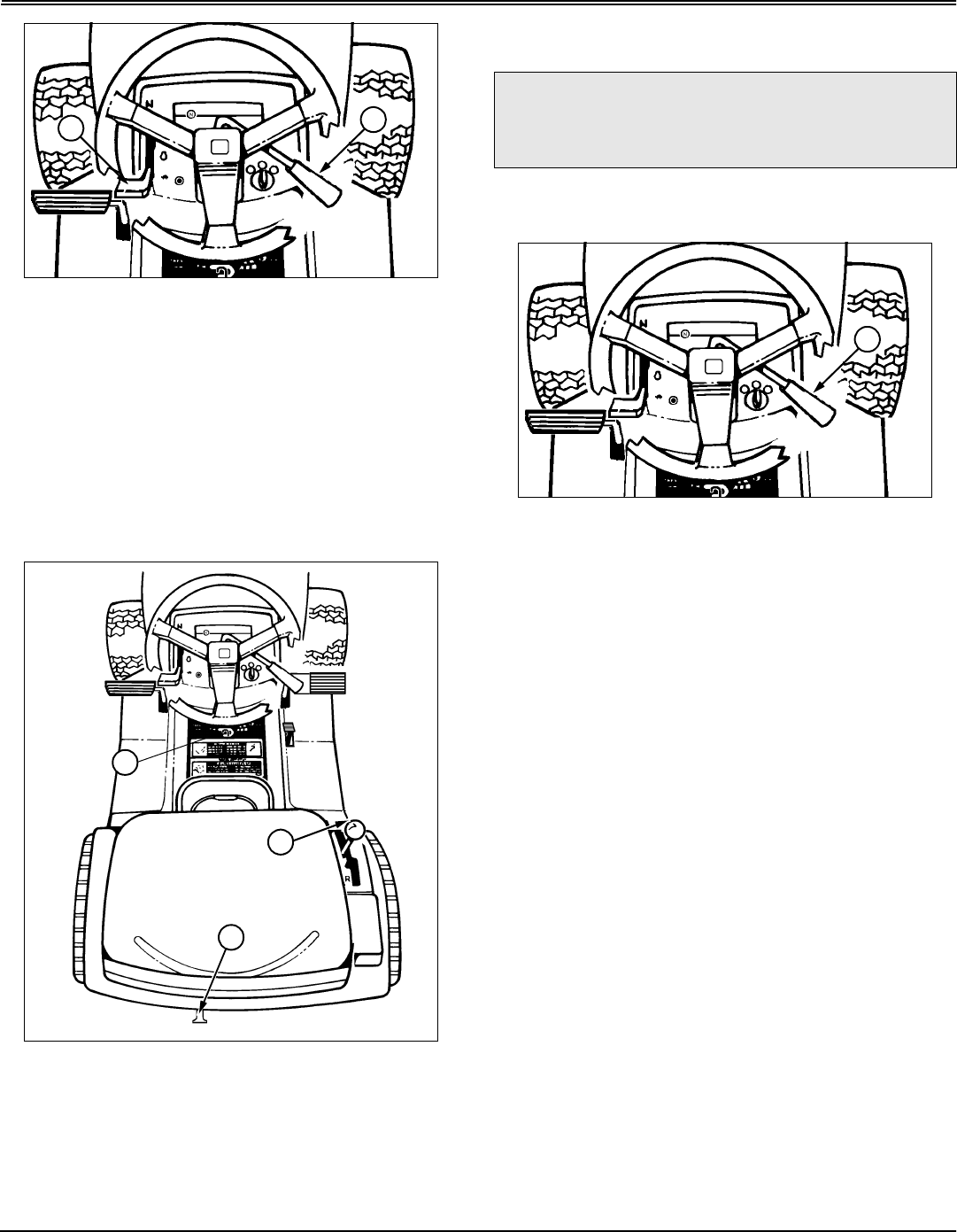
Operating Machine - Page 14
OPERATING MACHINE
3. Pull PTO lever (A) back to DISENGAGE.
4. Start engine and move throttle lever (B) to FAST (r)
speed position.
5. Raise up off of seat. DO NOT get off tractor.
6. Engine MUST remain running. If engine does stop,
there is a problem with your safety interlock circuit. (See
your Authorized Service Center.)
Test 6
1. Lock the park brake (A).
2. Put transmission shift lever (B) in N (Neutral).
3. Try to push machine manually.
4. Park brake MUST prevent machine from moving. If
machine moves, parking brake needs to be adjusted. (See
your Authorized Service Center.)
Test 7
Test Reverse Implement Option:
1. Start engine.
2. Push PTO lever (A) forward to ENGAGE.
3. Look behind the vehicle to be sure there are no
bystanders.
4. Begin REVERSE travel by moving the transmission shift
lever to R (REVERSE) position.
Mower and engine should stop operation. If mower or
engine continues to operate as tractor begins travel in
REVERSE, do not continue to operate mower. (See your
Authorized Service Center for service.)
Avoid Damage to Plastic and Painted
Surfaces
• DO NOT wipe plastic parts unless rinsed first. (See
Correct Cleaning Care in Service-Miscellaneous section.)
• Insect repellent spray may damage plastic and painted
surfaces. Do not spray insect repellent near machine.
• Be careful not to spill fuel on machine. Fuel may
damage surface. Wipe up spilled fuel immediately.
A
B
B
A
C
cCAUTION: Avoid injury. Before moving
rearward, make sure area is clear of
bystanders, especially children.
A
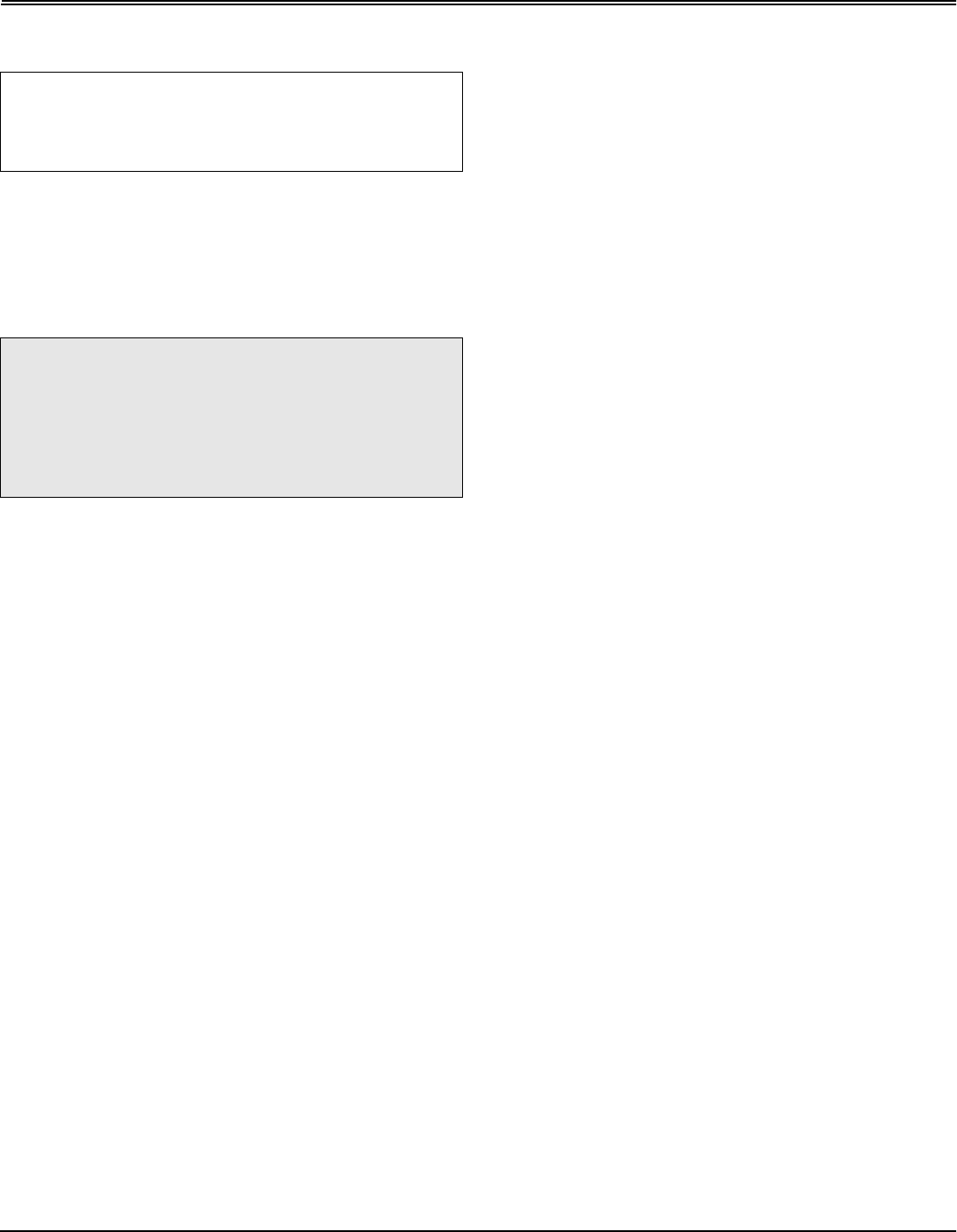
Operating Machine - Page 15
OPERATING MACHINE
Avoid Using Ground Engaging Equipment
This tractor is not intended for use with ground engaging
equipment such as a rear tiller, disk, blade or plow.
Using Front Weights
Install front wheel weights, two required, for better stability
and steering control when you use equipment such as the
rear-mounted grass bagger or dumpcart.
See your Authorized Service Center for Front Weights.
Remove front wheel weights when not required.
Using Rear Wheel Weights
Use of rear wheel weights is recommended for improved
traction when an attachment, such as snowthrower or blade
is used.
See your Authorized Service Center for Rear Weights.
Using Tire Chains
Tire chains are recommended for use with snowthrower
and, under certain conditions, the front blade.
See your Authorized Service Center for Tire Chains.
Transporting
Do not tow machine.
Use a heavy-duty trailer to transport your machine.
Raise mower deck to highest position when transporting to
trailer.
Disengage PTO.
Drive forward onto trailer.
Lower mower or any attachment to trailer deck.
LOCK park brake.
Be sure trailer has all the necessary lights and signs
required by law.
Fasten machine to trailer with heavy-duty straps, chains, or
cables. Both front and rear straps must be directed down
and outward from tractor.
IMPORTANT: Avoid machine damage. This tractor
is NOT intended for use with ground engaging
equipment. Use of such equipment could result in
damage to transmission components.
cCAUTION: Avoid injury. Tractor front wheel
weights improve stability in most slope
operation. To avoid injury, add front wheel
weights for better front-end stability and
steering when using a rear mounted
attachment.
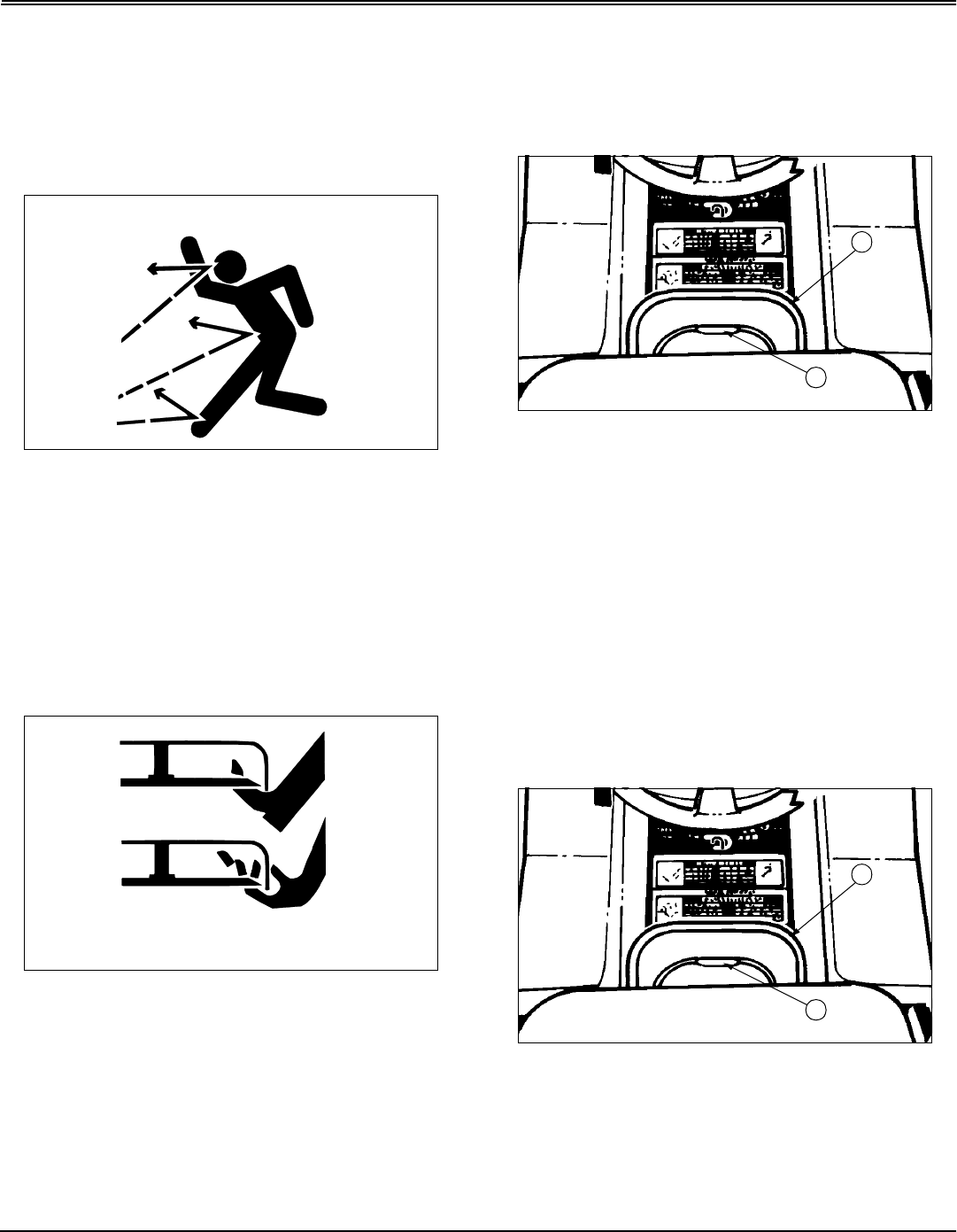
Operating Mower - Page 16
OPERATING MOWER
Operating Mower
Operate Mower Safely
• In addition to reading your Operator’s Manual, view your
Mowing Safety Video.
Check Ground Conditions
• Clear mowing area of objects that might be thrown.
Keep people and pets out of mowing area.
• Study mowing area. Set up safe mowing pattern. Do not
mow under conditions where traction or stability is doubtful.
• First, test drive area with PTO lever DISENGAGED and
mower lowered. Slow down when you travel over rough
ground.
Avoid Injury From Contacting Blades
Before you dismount to unplug or adjust mower:
• DISENGAGE PTO lever to stop mower blades.
• STOP the engine.
• LOCK the park brake.
• Remove key.
• Wait for mower blades to STOP.
• Keep hands, feet and clothing away from mower deck
when engine is running.
• DISENGAGE PTO lever to stop mower blades when you
are not using mower.
Using Lift Lever to Raise and Lower Mower
1. Push down on lift lever (A) slightly and hold locking lever
(B)downwiththumb.
2. Move lift lever (A) DOWN to LOWER mower or UP to
RAISE mower.
3. Release locking lever lock (B) to keep lift lever (A) in
position.
Adjusting Cutting Height
Cutting height can be adjusted from 38 – 102 mm (1-1/2 –
4in).
Check tractor tire pressure. (See Checking Tire Pressure in
Service Miscellaneous section.)
To adjust cutting height:
1. Push down on lift lever (A) slightly and hold locking lever
(B)downwiththumb.
2. Move lift lever (A) to desired cutting height.
3. Release locking lever (B) to keep lift lever (A) in position.
4. Adjust gage wheels to match cut height desired. (See
Adjusting Mower Gage Wheels below.)
A
B
A
B
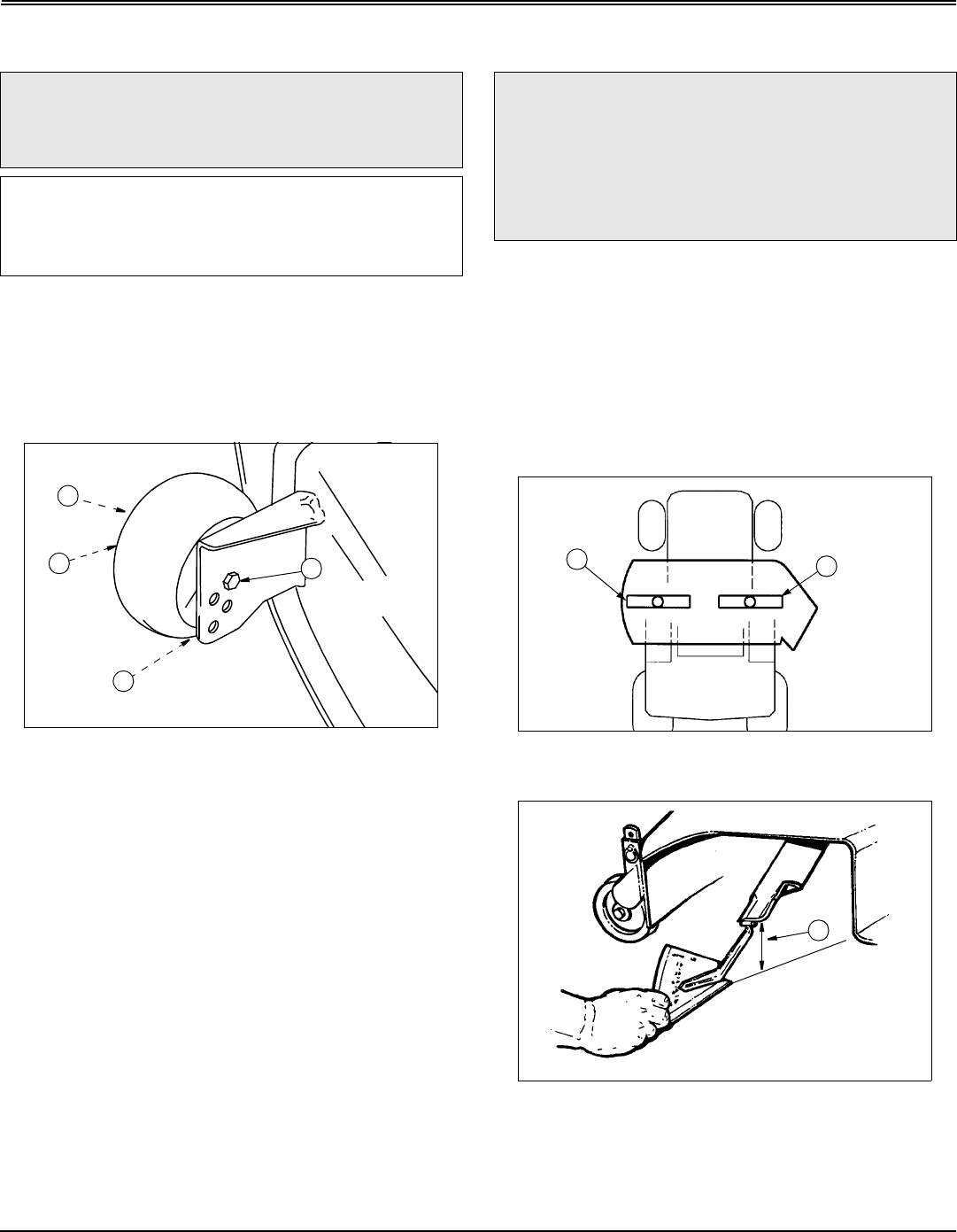
Operating Mower - Page 17
OPERATING MOWER
Adjusting Mower Gage Wheels
1. Check tractor tire pressure. Inflate tires to the correct
pressure. (See Checking Tire Pressure in Service -
Miscellaneous section.)
2. Raise mower lift lever to TRANSPORT (upper) position
and adjust cutting height. (See Adjusting Cutting Height in
this section.)
3. Remove bolt (A), bushing (B), washer (C), and nut (D).
4. Move lift lever down to desired MOWING position.
5. Move mower gage wheels, one on each side, to one of
four holes for desired position. On 46-Inch Mower Deck,
move front and rear gage wheels.
6. Bottom of gage wheels should be approximately 6-13
mm (1/4-1/2 in) from the ground when properly adjusted.
7. Install bolt and tighten with nut.
Adjusting Mower Level (Side-to-Side)
NOTE: A deck leveling gauge (Part Number TY15272)
to aid in deck leveling may be obtained through your
local Authorized Service Center at a nominal cost.
1. Park tractor on a hard, level surface.
2. Stop engine and remove key.
3. CHECK: Tire pressures must be correct. (See Checking
Tire Pressure in Service – Miscellaneous section.)
4. Adjust cutting height to middle position.
5. Turn left blade parallel to tractor axle. Hold drive belt and
turn right blade parallel to axle.
6. Measure from each outside blade tip (A) to the level
surface. The difference between measurements must not
be more than 3 mm (1/8 in).
cCAUTION: Avoid injury, before you adjust gage
wheels: STOP engine, remove key, and wait for
blades to STOP.
IMPORTANT: Avoid machine damage. Mower
gage wheels must not ride on ground to support
mower weight. Adjust gage wheels each time you
change cutting height.
M88571
D
A
B
C
cCAUTION: Avoid injury, before you adjust
mower: STOP engine, remove key, and wait for
blades to STOP.
Be careful, sharp edges on mower blades.
Always wear gloves when handling mower
blades.
A
A
A
M40161
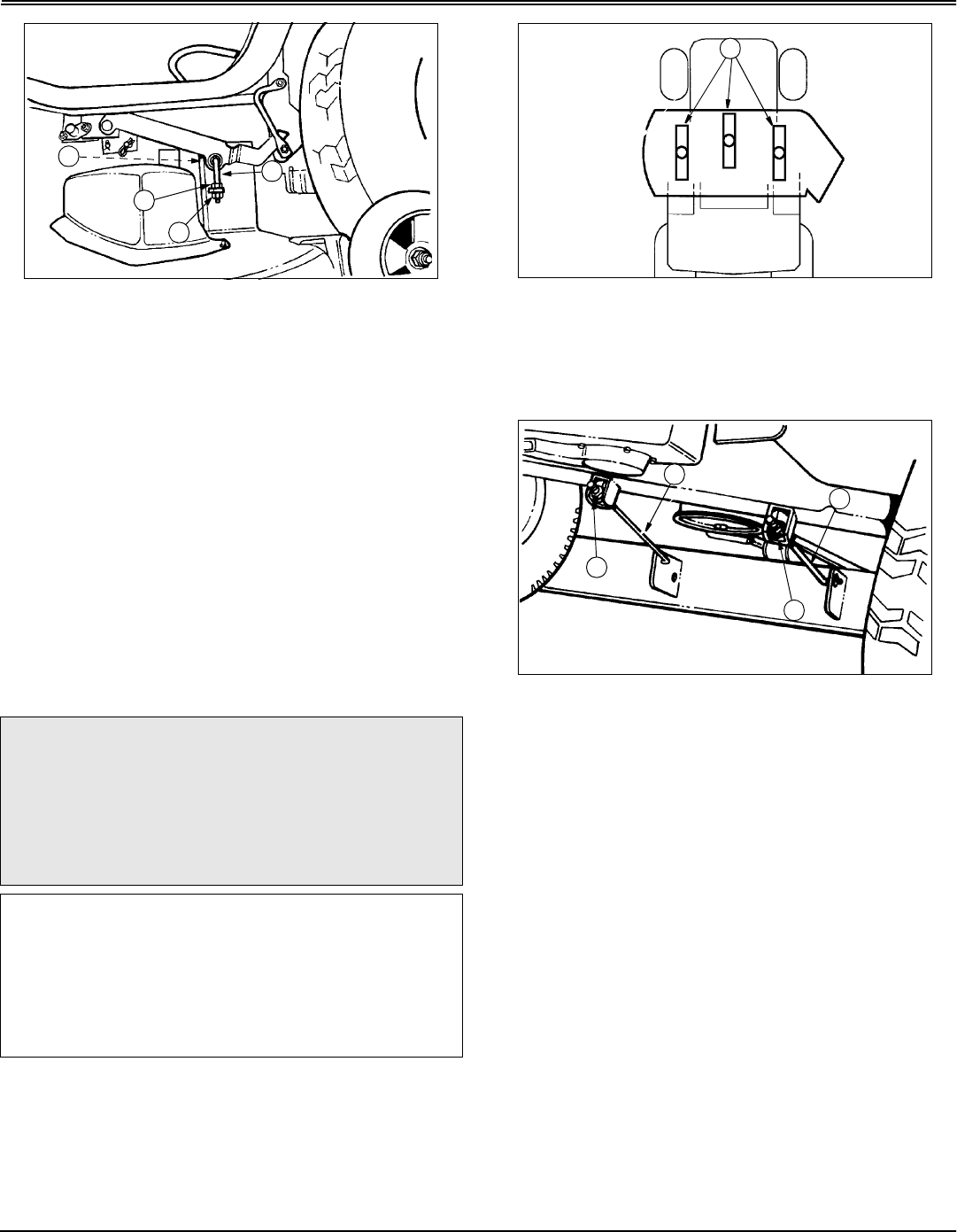
Operating Mower - Page 18
OPERATING MOWER
7. Loosen top clamping nut (C) facing inside of mower, on
left hand side J-bolt (B), approximately one turn.
8. Loosen upper adjusting nut (D).
9. Raise or lower left side of deck.
• To raise: Turn lower adjusting nut (E) towards rear of
tractor.
• To lower: Turn lower adjusting nut (E) towards front of
tractor.
10.Tighten upper adjusting nut.
11.Tighten clamping nut.
12.Check side-to-side measurements and readjust if
necessary.
Adjusting Mower Level (Front-to-Rear)
1. Park tractor on a hard, level surface.
2. Stop engine and remove key.
3. CHECK: Tire pressure must be correct. (See Checking
Tire Pressure in Service – Miscellaneous section.)
4. Turn blades so front blade tips (A) point straight forward.
5. Measure from the front of each blade tip to the level
surface. The front blade tips must be 6–9 mm
(1/4–3/8 in.) lower than rear blade tips or blades will cut
grass twice and grass tips will turn brown.
6. Turn nuts (B) on front draft rods (C) equally until
adjustment is correct. Turn nut clockwise to RAISE front of
mower deck or counterclockwise to LOWER front of mower
deck.
7. Check front-to-rear deck measurements and readjust if
necessary.
cCAUTION: Avoid injury, before you adjust
mower: STOP engine, remove key, and wait for
blades to STOP.
Be careful, sharp edges on mower blades.
Always wear gloves when handling mower
blades.
IMPORTANT: Avoid machine damage. Make sure
each front draft rod is equally tensioned. The
installed rods should exhibit identical amounts of
movement between left and right rods. If one rod
moves more freely than the other, the adjustment
nut should be tightened until the movement of the
assembly matches that of the other side.
D
B
E
C
A
B
B
C
C
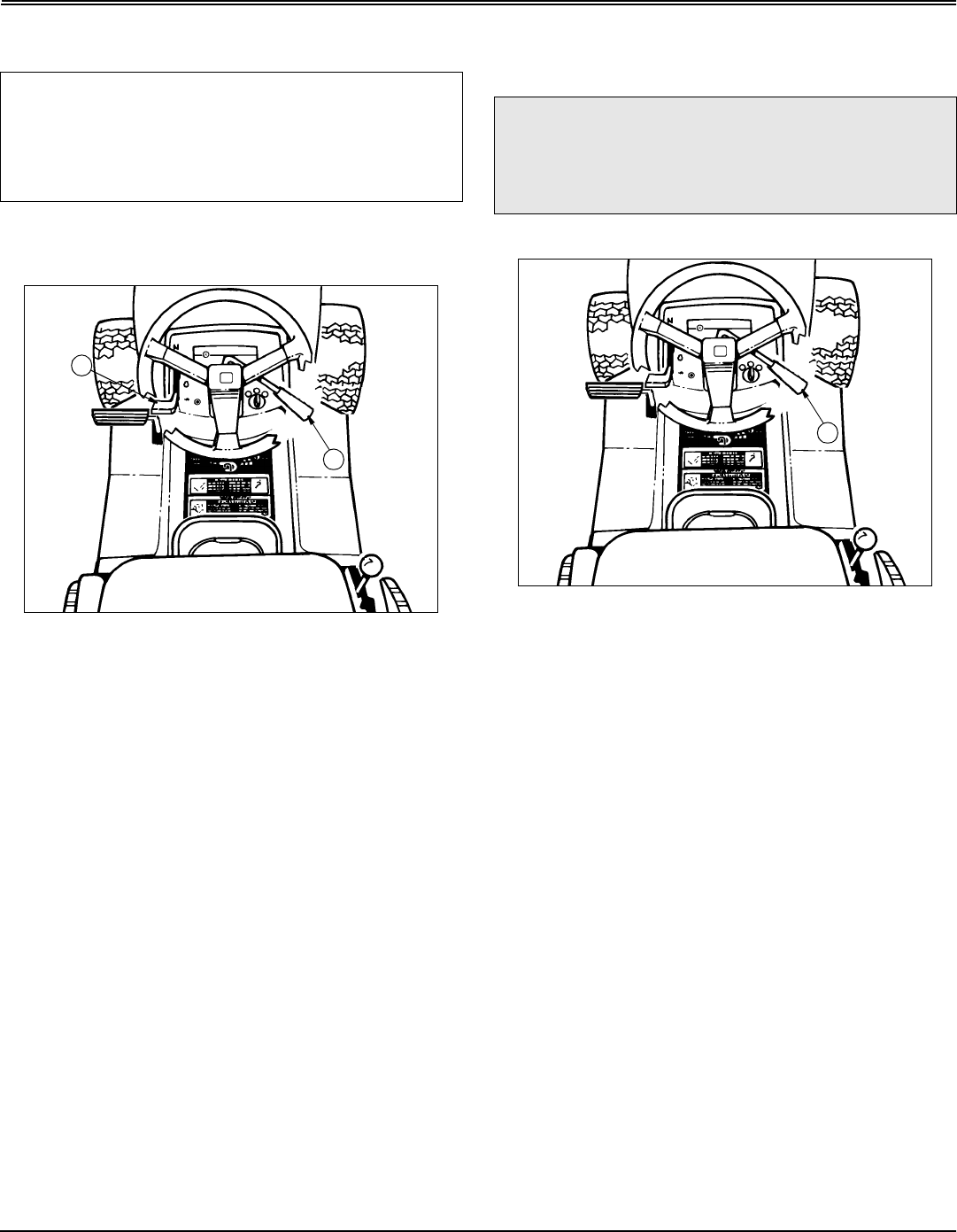
Operating Mower - Page 19
OPERATING MOWER
Engaging and Disengaging Mower
Engaging Mower
1. START engine.
2. Move throttle lever (A) to the FAST (r) position.
3. Lower mower to cutting height.
4. Push PTO drive lever (B) forward to ENGAGE mower
blades.
NOTE: The engine and mower will stop as the gear
shiftleverismovedtotheR(REVERSE)positionwith
mower engaged.
5. Disengage PTO before shifting to REVERSE.
Disengaging Mower
1. Pull PTO drive lever (A) back to DISENGAGE mower
blades.
2. If you hit an object with mower while mowing, STOP
mower and engine immediately. Inspect mower for
damage.
Dismounting to Inspect or Unplug Mower or
Optional Bagger
1. STOP machine.
2. Pull PTO drive lever (A) back to DISENGAGE mower
blades.
3. Move throttle lever to SLOW (t) position.
4. Lower mower to the ground.
5. LOCK park brake.
6. STOP engine.
7. Remove key.
8. Wait for all moving parts to STOP.
IMPORTANT: Avoid machine damage. Operate
engine at maximum speed when mowing or after
mower blade is engaged.
Machine may require 2–3 minutes warm-up period
before engaging the mower deck.
A
B
cCAUTION: Avoid injury. To help prevent
personal injury, do the following steps before
you dismount to inspect or unplug mower or
bagger.
A
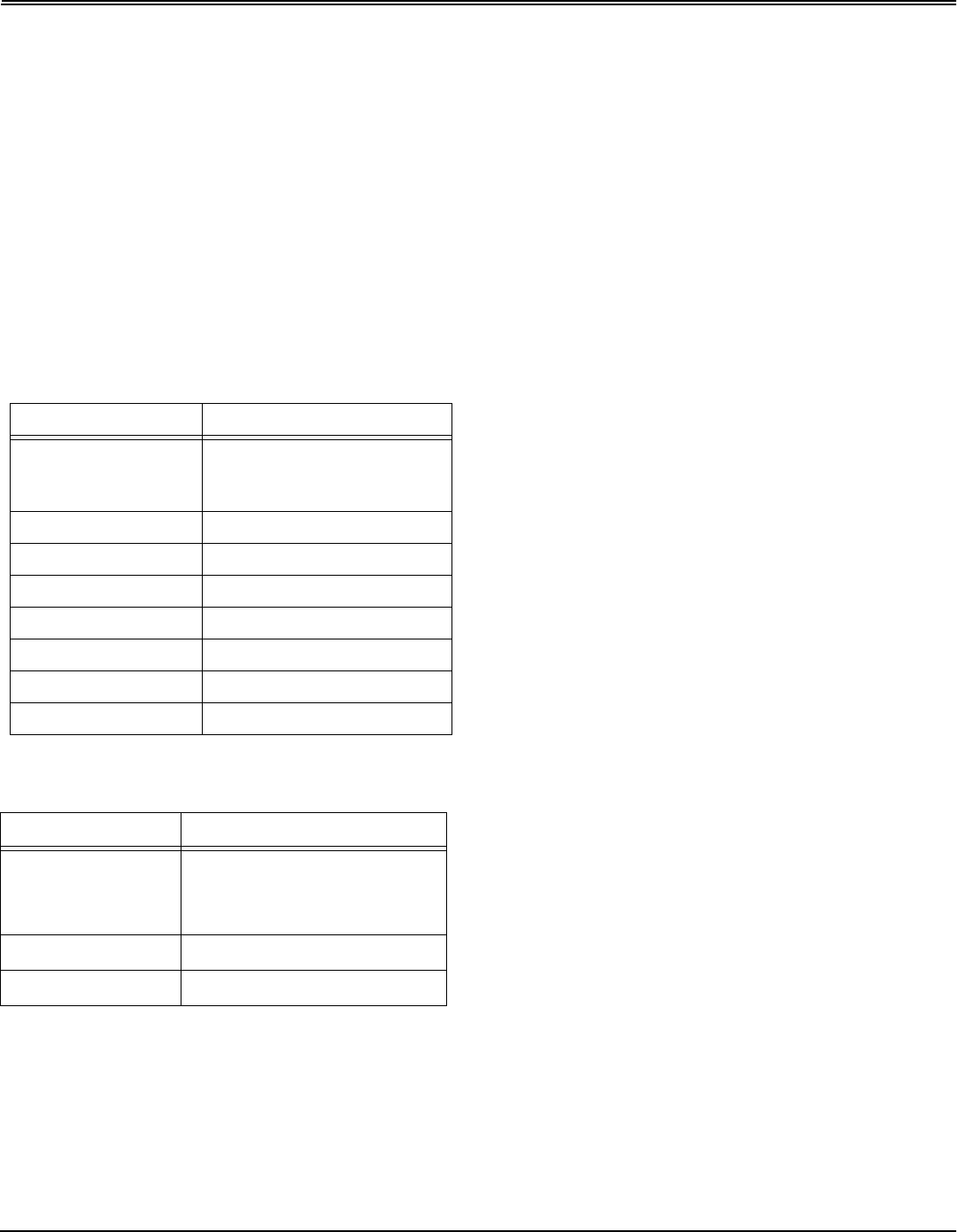
Replacement Parts - Page 20
REPLACEMENT PARTS
Replacement Parts
John Deere Quality
WE RECOMMEND JOHN DEERE quality parts and
lubricants, available at your Authorized Service Center.
PART NUMBERS MAY CHANGE, use part numbers listed
below when you order. If a number changes, your dealer
will have the latest number.
WHEN YOU ORDER PARTS, your Authorized Service
Center needs your machine serial number and engine
serial number. These are the numbers that you have
recorded on the inside front cover of this manual.
Touch-up paint is available in 340 grams (12 oz.) aerosol
cans. Scotts Orange (part number: TY24745) and Scotts
Grey (part number: TY 24747)
Parts for Tractor
Parts for Mower Decks
(Part numbers are subject to change without notice. Part
Numbers may be different outside the U.S.A.)
If you would like a copy of the Parts Catalog for this
machine, please use the Order Form in the SERVICE
LITERATURE section.
ITEM PART NUMBER
Air Cleaner Elements:
• Foam
• Paper LG273638S
LG499486S
Fuel Filter AM116304
Oil Filter AM125424
Battery TY21752
Spark Plug (Champion – RC-12YC)
Fuse-15 amp 99M7065
Headlight Bulb AD2062R
Ground Drive Belt GX10065
ITEM 46-Inch Deck
Blades:
Standard
Mulch M127466
M119232
Mower Drive Belts GX10176
Leveling Gauge TY15272
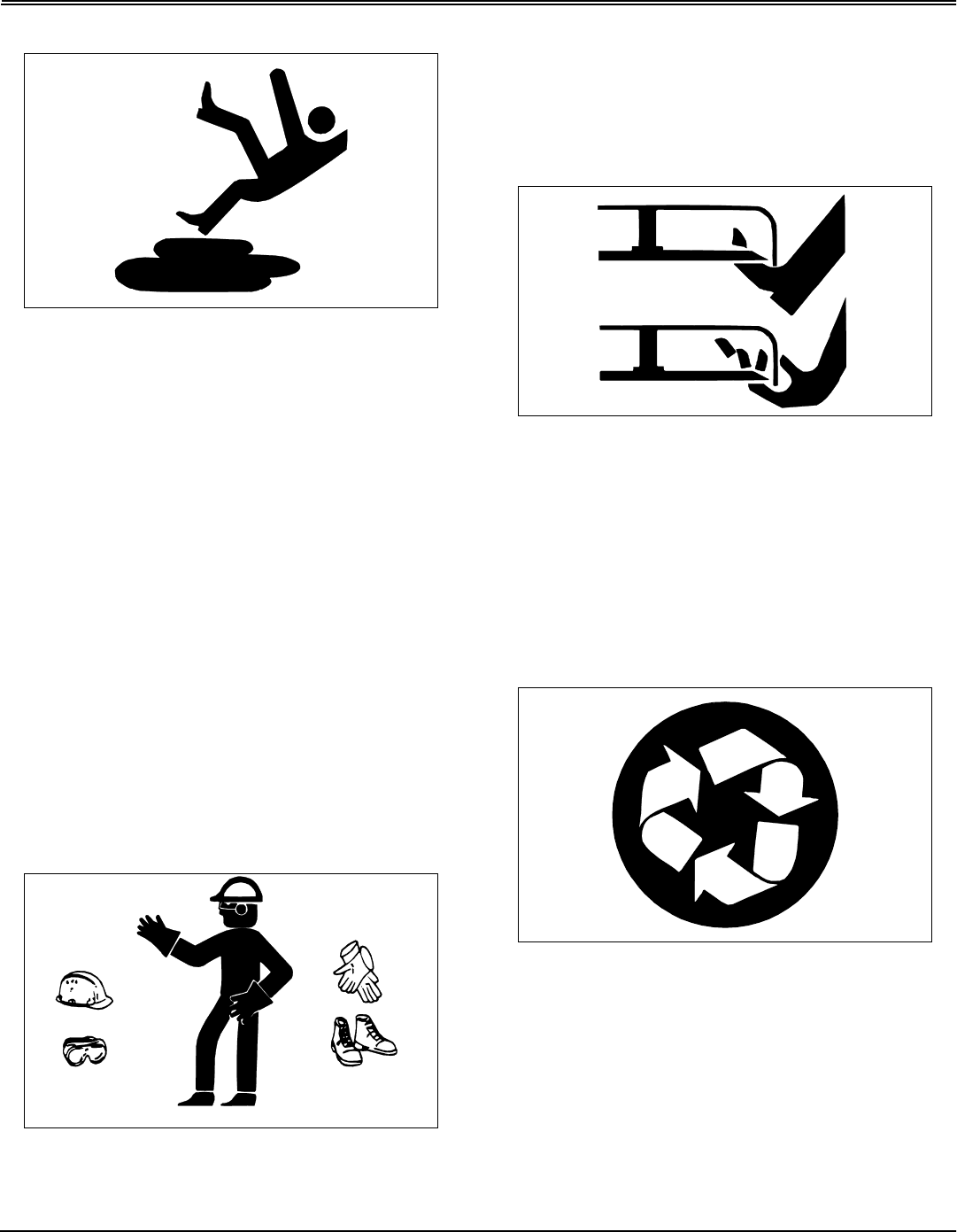
Service Machine Safely - Page 21
SERVICE MACHINE SAFELY
Service Machine Safely
Practice Safe Maintenance
• Understand service procedure before doing work. Keep
area clean and dry.
• Never lubricate, service, or adjust machine while it is
moving. Keep safety devices in place and in working
condition. Keep hardware tight.
• To prevent them from getting caught, keep hands, feet,
clothing, jewelry, and long hair away from any moving parts.
• Before servicing machine, disengage all power and stop
the engine. Lock park brake and remove the key. Let
engine cool.
• Securely support any machine elements that must be
raised for service work.
• Keep all parts in good condition and properly installed.
Fix damage immediately. Replace worn or broken parts.
Remove any buildup of grease, oil, or debris.
• Disconnect battery ground cable (-) before making
adjustments on electrical systems or welding on machine.
• Unauthorized modifications to the machine may impair
its function and safety.
Wear Appropriate Clothing
• Wear close fitting clothing and safety equipment
appropriate for the job.
• Loud noise can cause impairment or loss of hearing,
wear a suitable protective device such as earplugs.
• Do not wear radio or music headphones while servicing
the machine. Safe service requires your full attention.
Avoid Injury From Contacting Blades
Before you unplug or adjust machine:
• STOP the engine.
• Remove key.
• Wait for blades to STOP.
• Keep hands, feet and clothing away from blades when
engine is running.
Handling Waste Product and Chemicals
• Waste products such as used oil, fuel, coolant, brake
fluid, and batteries, can harm the environment and people.
• DO NOT use beverage containers for waste fluids -
someone may drink from them.
• See your local Recycling Center or John Deere dealer to
learn how to recycle or get rid of waste products.
• A Material Safety Data Sheet (MSDS) provides specific
details on chemical products: physical and health hazards,
safety procedures, and emergency response techniques.
See your John Deere dealer for the MSDS on chemical
products used with your machine.
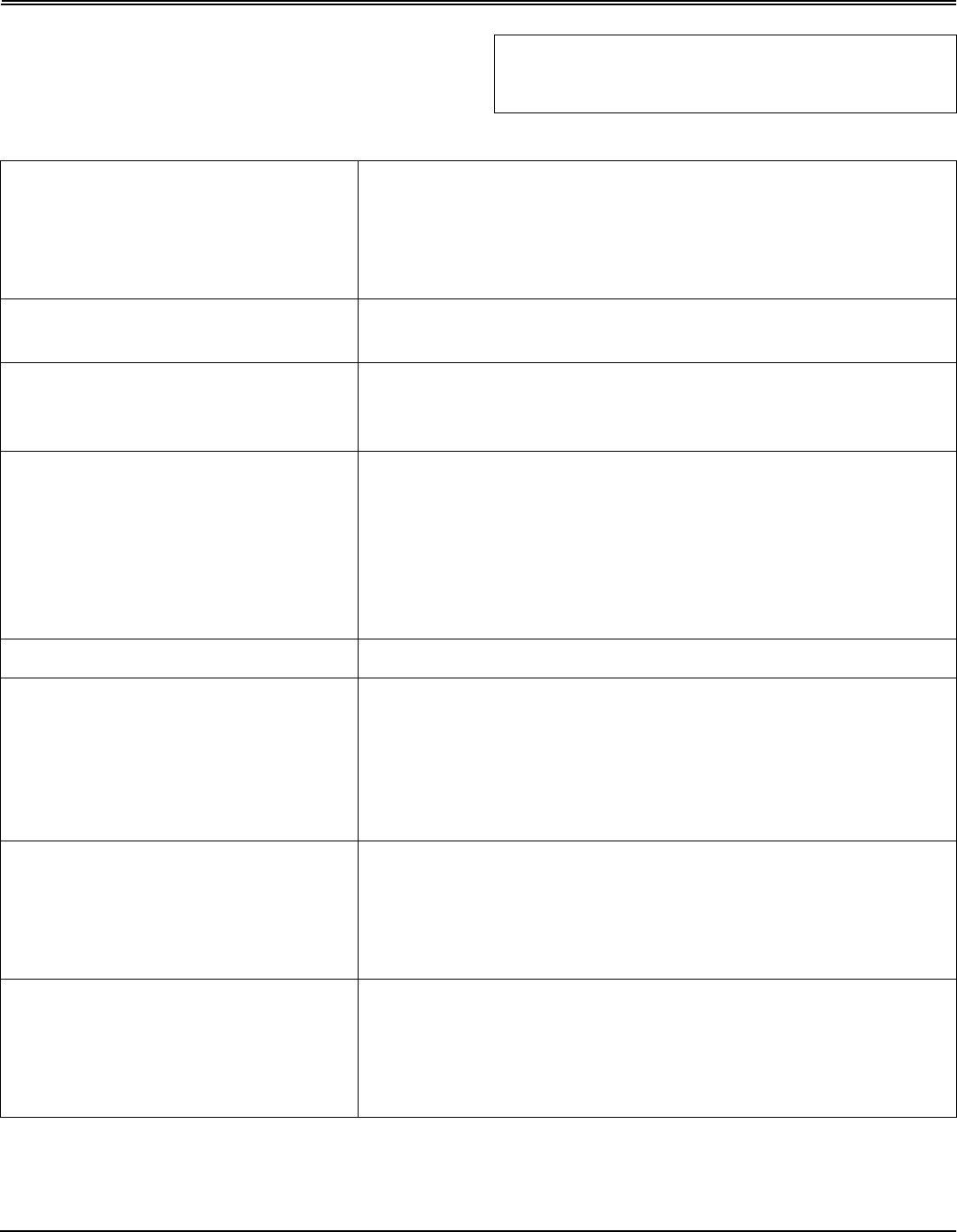
Service Interval Chart - Page 22
SERVICE INTERVAL CHART
Service I nterval Char t
Service Intervals
Please use the following timetables to perform routine
maintenance on your machine. Service procedures
included in this manual but not on this chart are to be
performed on an as needed basis.
IMPORTANT: Avoid machine damage. If you
operate mower in extreme heat, dust or other severe
conditions, service more often than shown below.
Before Each Use Test safety systems.
Check brakes.
Check tire pressure.
Check/tighten loose hardware.
Check engine oil level.
After First 2 Hours Adjust blade belt tension.
Change engine oil.
Every 8 Hours Check brakes.
Check tire pressure.
Check engine oil level.
Every 25 Hours Sharpen/replace blades.
Lubricatefrontaxle.
Check battery and clean battery terminals.
Check transaxle cooling.
Change engine oil. *
Service air filter pre-cleaner. *
Clean air intake screen. *
Every 50 Hours Inspect muffler
Every 100 Hours Check/tighten loose hardware.
Adjust drive belt tension.
Clean engine cooling fins
Replace engine oil filter.*
Replace spark plugs.
Replace air filter paper cartridge. *
Every Season Adjust blade belt tension.
Service air filter pre-cleaner.
Clean air screen.
Replace spark plugs.
Replace fuel filter.
Before Storage Check/tighten loose hardware.
Lubricate front axle and mower spindles.
Clean battery terminals.
Change engine oil.
Inspect muffler
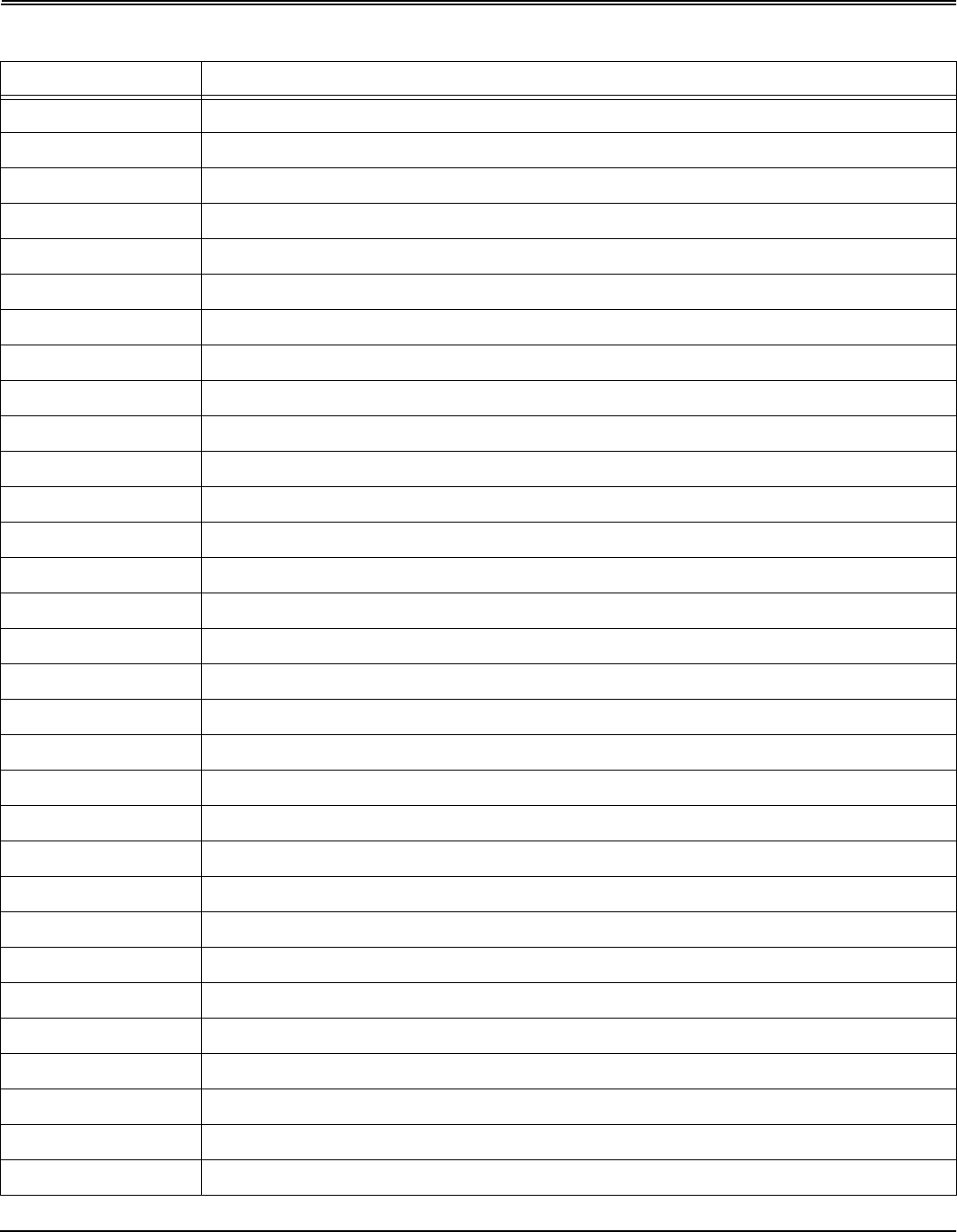
Service Interval Chart - Page 23
SERVICE INTERVAL CHART
Service Record
DATE SERVICE PERFORMED
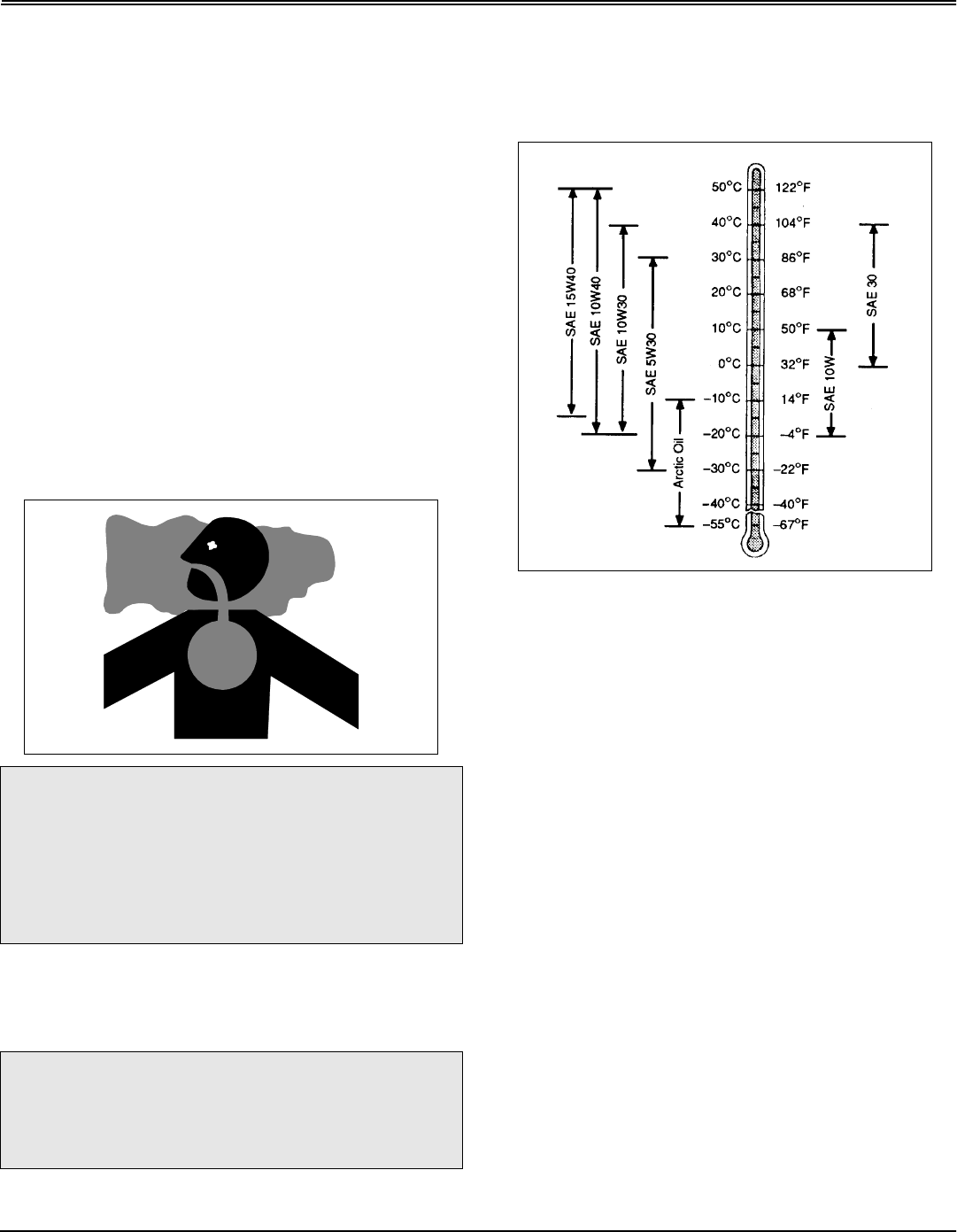
Service Engine - Page 24
SERVICE ENGINE
Service Engine
Adjusting Carburetor
NOTE: Carburetor is calibrated by the engine
manufacturer and should not require any adjustments.
If engine is operated at altitudes above 1829 m (6,000
ft.), some carburetors may require a special high
altitude main jet. See your John Deere dealer.
Possible engine surging will occur at high rpm with no
load (with transmission in “N” neutral and mower
blade engagement lever disengaged). This is a normal
condition due to the emission control system.
If engine is hard to start or runs rough, check the
Troubleshooting section of this manual.
After performing the checks in the troubleshooting section
and your engine is still not performing correctly, contact
your John Deere dealer.
Avoid Fumes
Engine Oil
NOTE: Air cooled engines run hotter than automobile
engines. The use of multi-viscosity oil such as (10W-
30) in ambient temperatures above 4° C (40° F) will
result in higher than normal oil consumption. If multi-
viscosity oil used, check oil level more frequently to
prevent any possible damage due to lack of lubrication.
Use oil viscosity based on the expected air temperature
range during the period between oil changes.
Use a high quality detergent oil classified as:
• API Service Classification SG
• API Service Classification SF
cCAUTION: Avoid injury. Engine exhaust fumes
can cause sickness or death:
- If it is necessary to run an engine in an
enclosed area, use an exhaust pipe extension
to remove the fumes.
- Always try to work in a well ventilated area.
cCAUTION: Avoid injury. To prevent injury from
accidental starting, always remove wire from
spark plugs and disconnect battery at negative
terminal before servicing engine.
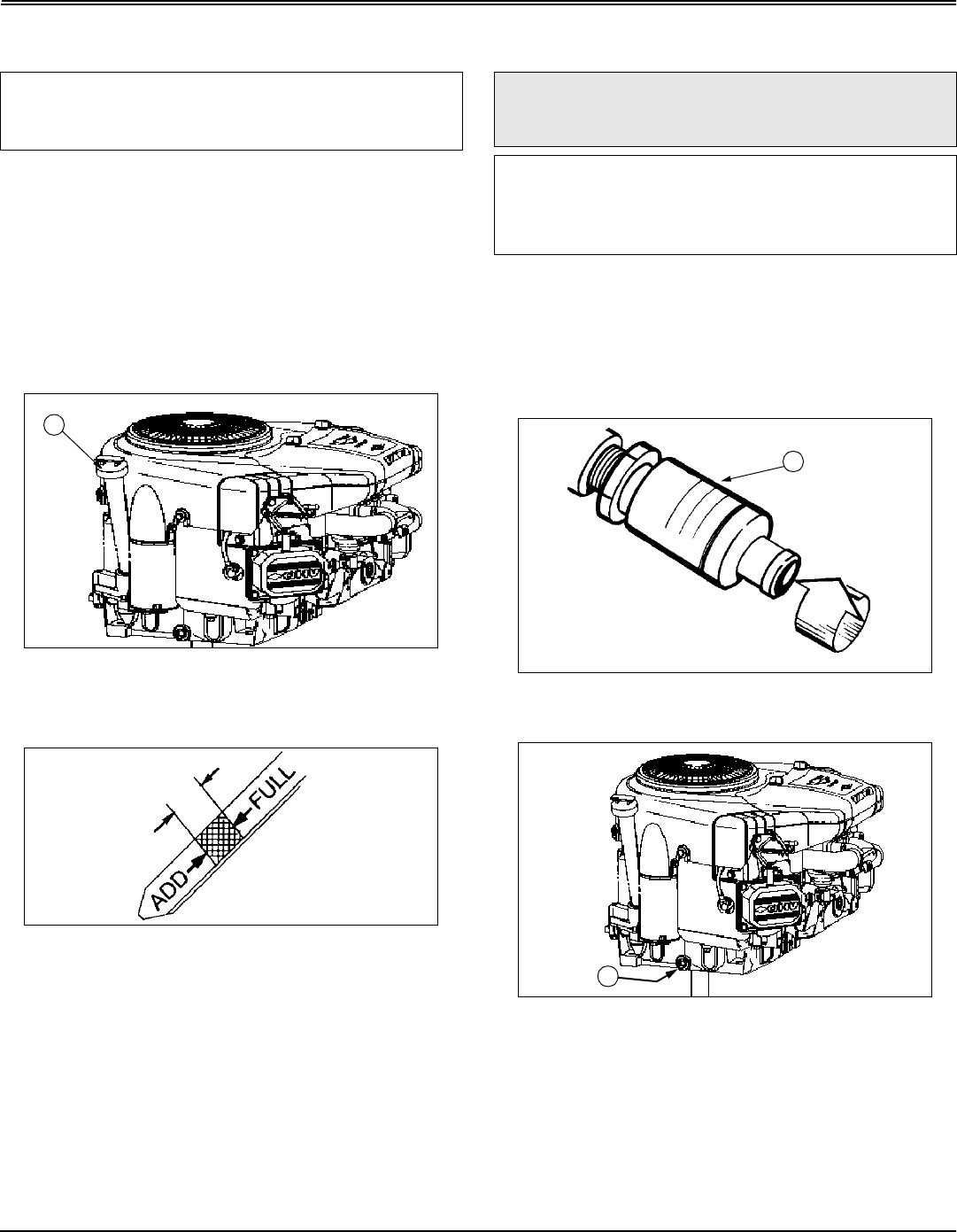
Service Engine - Page 25
SERVICE ENGINE
Checking Engine Oil
NOTE: Engine must not be running.
Make sure engine is COLD when checking engine oil
level.
1. Park tractor on a level surface. STOP engine. Let engine
cool.
2. Lift hood.
3. Clean area around dipstick to prevent debris from falling
into crankcase.
4. Remove dipstick (A). Wipe with clean cloth.
5. Reinsert the dipstick into the tube and thread cap tightly
onto fill tube. Remove dipstick to check oil level.
6. Oil must be between ADD and FULL marks.
7. Add oil to FULL mark if necessary. DO NOT OVERFILL.
(See Engine Oil in this section.)
8. Install and tighten dipstick. Lower hood.
Changing Engine Oil and Filter
1. Run engine to warm oil.
2. Park tractor on level surface. STOP engine. LOCK park
brake and remove key.
3. Lift hood.
4. Put drain pan under drain valve.
5. Unsnap the dust cap, push and twist to open oil drain
(A) and drain oil into oil drain pan.
6. Close drain cap.
IMPORTANT: Avoid machine damage. To avoid
engine damage, DO NOT run engine if oil level is
below ADD mark.
M96093
A
cCAUTION: Avoid injury. Engine may be hot, be
careful not to burn hands.
IMPORTANT: Avoid machine damage. To extend
engine life, when operating mower in extreme heat,
dust or other severe conditions, it may be necessary
to change engine oil and filter more frequently.
A
M96093
A
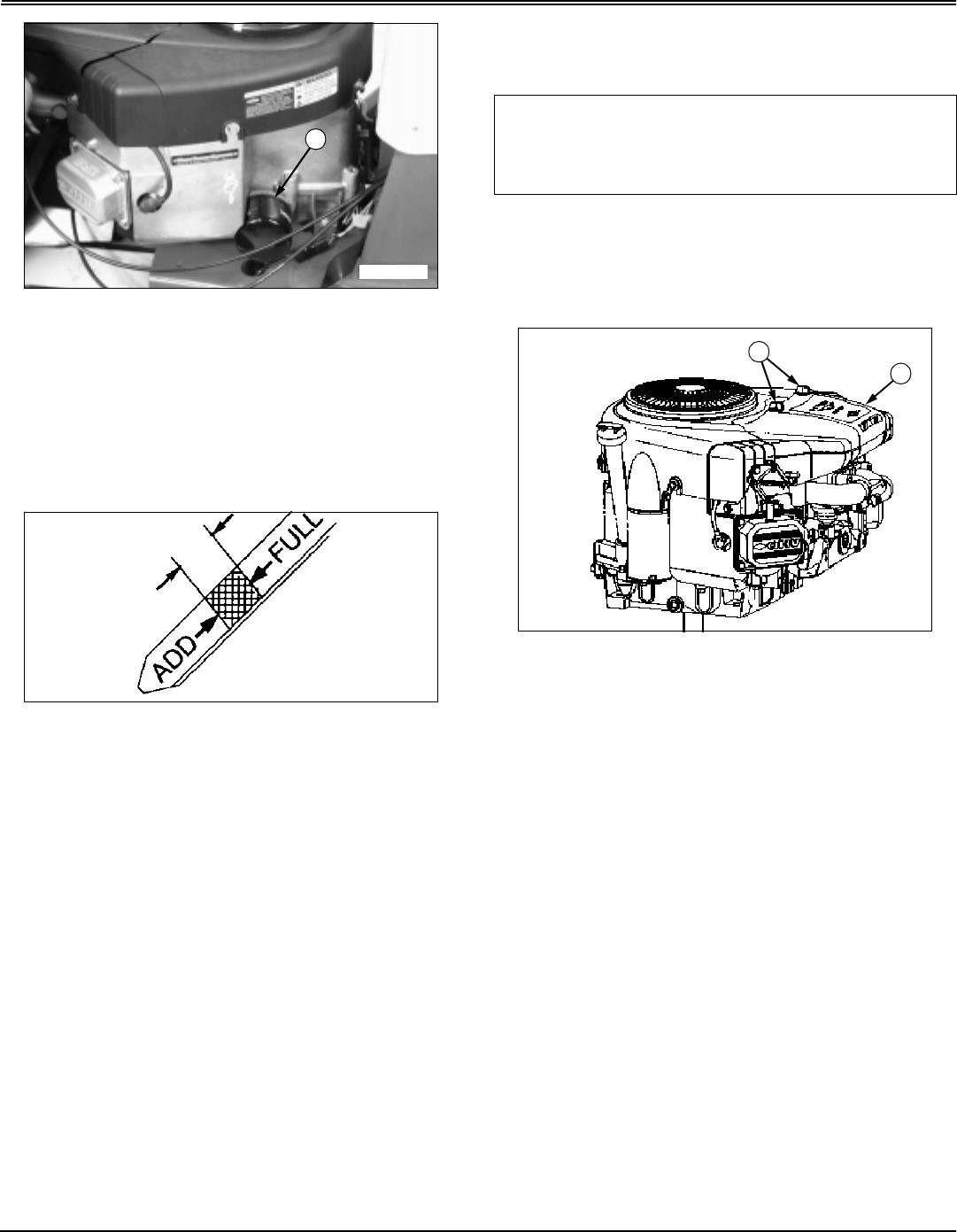
Service Engine - Page 26
SERVICE ENGINE
7. Remove old filter (C) and wipe off filter tray with a clean
cloth.
8. Lightly oil filter gasket with fresh, clean oil.
9. Install replacement oil filter. Turn oil filter to the right
(clockwise) until rubber gasket contacts filter adapter.
Tighten filter an additional one-half turn.
10.Remove dipstick (B) and refill with new oil of
recommended grade. (See Engine Oil in this section.)
11.Check oil level. For correct procedure see Checking Oil
Level in this section.
12.Oil level must be between ADD and FULL marks. Do not
overfill.
13.Install and tighten dipstick. Lower hood.
14.Start engine and check for oil leaks. Correct any leaks
before operating.
15.Run engine at idle for 30 seconds. Stop engine. Wait 30
seconds and check oil level.
16.If necessary, add oil to bring level to FULL mark on
dipstick.
Checking and Cleaning Air Cleaner
Elements
1. Lift hood.
2. Clean any dirt and debris from the air cleaner before
removing cover.
3. Loosen knob (A) and remove cover (B).
C
MX1529
IMPORTANT: Avoid machine damage. To extend
engine life, when operating mower in extreme heat,
dust or other severe conditions, it may be necessary
to check/replace air cleaner more frequently.
B
A
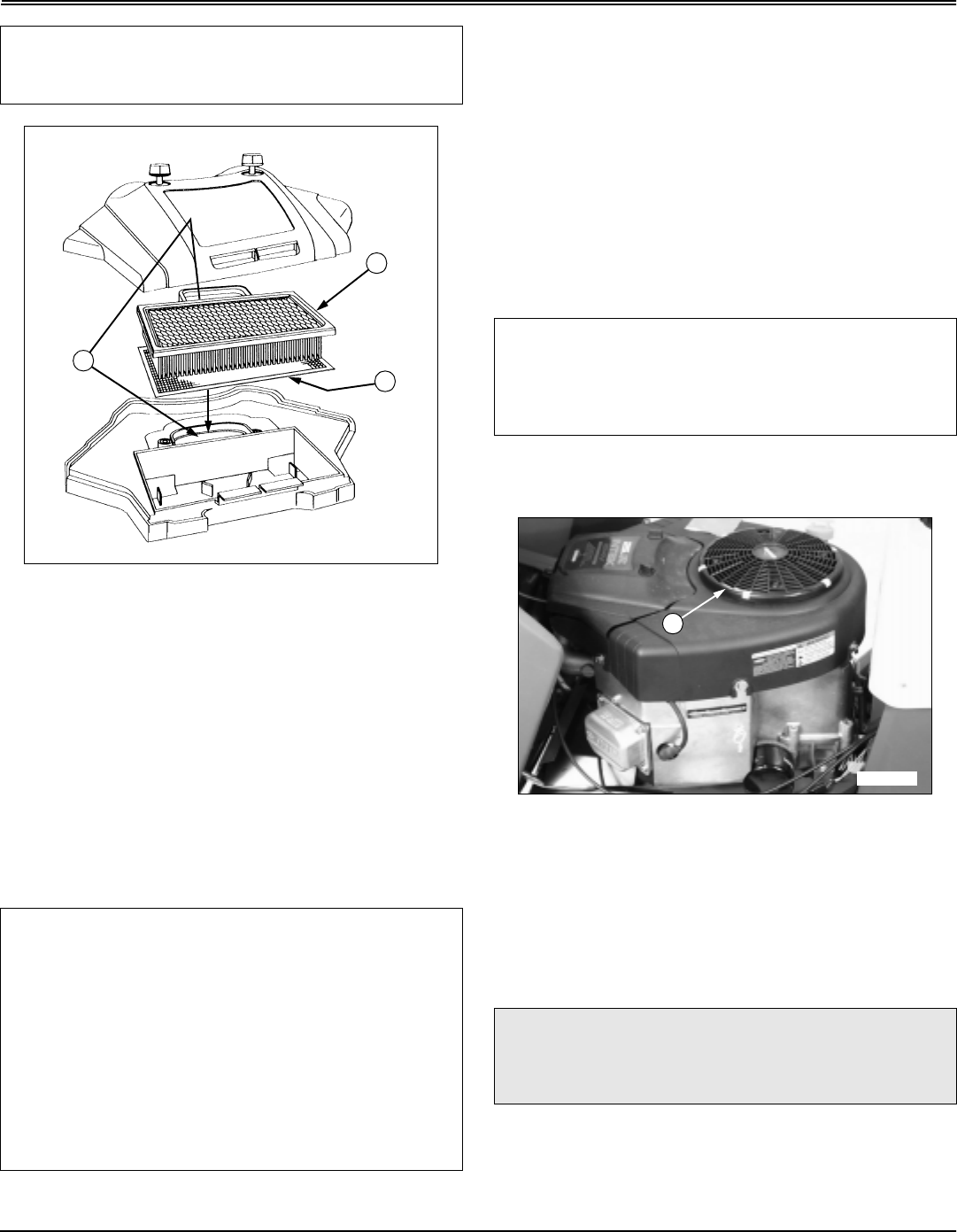
Service Engine - Page 27
SERVICE ENGINE
4. Avoid dropping anything into the carburetor air intake
(C). If anything falls into the carburetor air intake it MUST
be remove.
5. Lift out filter cartridge (D) and foam precleaner (E).
6. Service precleaner:
•Wash precleaner in a solution of warm water and
liquid detergent.
•Rinse precleaner thoroughly. Squeeze out excess
water in a dry cloth until precleaner is completely dry.
•Put approximately 30 ml. (1 oz.) of clean engine oil
onto precleaner. Squeeze precleaner to distribute oil
evenly. Squeeze out excess oil with a clean cloth.
7. Inspect cartridge for damage or excessive dirt. Replace
if necessary.
8. Carefully clean air cleaner housing. Prevent any dirt
from falling into carburetor.
9. Install foam precleaner (E) mesh side up.
10.Install cartridge. Make sure cartridge and seal are
properly seated and sealing the carburetor air intake area.
11.Install air cleaner cover and tighten knobs. DO NOT
overtighten.
12.Lower hood.
Cleaning Air Intake Screen
1. STOP engine. LOCK park brake and remove key.
2. Lift hood.
3. Clean air intake screen (A) and external surfaces with
rag, brush, vacuum or compressed air.
4. Clean air intake screen (A) and external surfaces with
rag, brush, vacuum or compressed air. Lower hood.
Checking Spark Plugs
1. Stop engine. LOCK park brake. Remove key. Lift hood.
IMPORTANT: Avoid machine damage. To prevent
engine damage, DO NOT allow any foreign objects to
fall into the carburetor air intake (C).
IMPORTANT: Avoid machine damage. A damaged
cartridge (D) can allow dirt into the carburetor and
can cause poor engine performance, engine damage
or failure:
• DO NOT attempt to clean cartridge by tapping
against another object.
• Replace cartridge ONLY if very dirty.
• DO NOT use pressurized air to clean cartridge.
• If cartridge is damaged or the seal is cracked,
replace.
E
D
C
IMPORTANT: Avoid machine damage from
overheating and damage to engine:
• Keep air intake screen free of dust.
• Keep cooling shrouds in place.
cCAUTION: Avoid injury. Before you remove
spark plugs, STOP engine and wait until engine
is cool.
MX1529
A
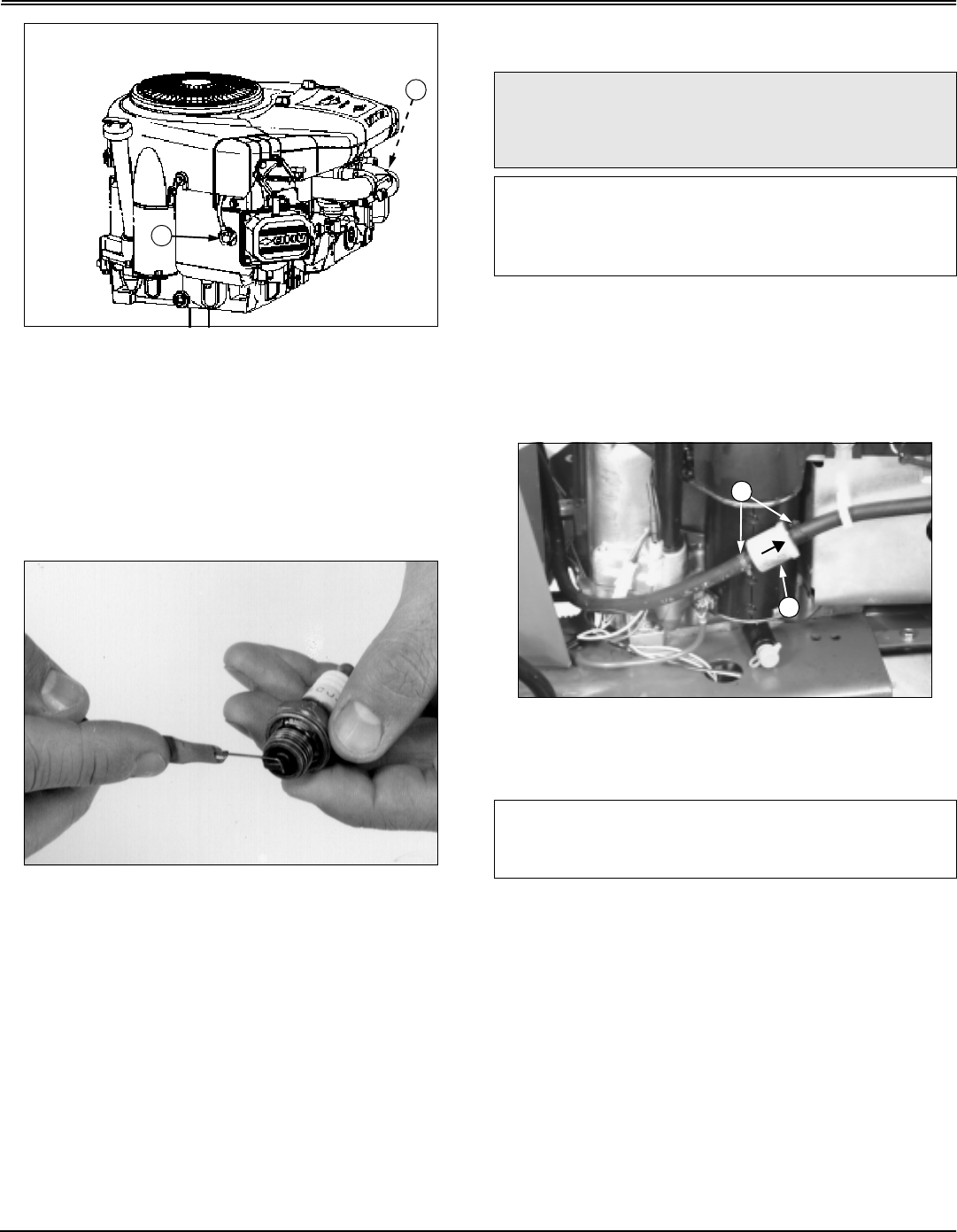
Service Engine - Page 28
SERVICE ENGINE
2. Disconnect spark plug wires (A) and remove spark
plugs.
3. Clean spark plugs carefully with a wire brush.
4. Inspect plug for:
• Cracked porcelain.
• Pitted or damaged electrodes.
• Other wear or damage.
5. Replace spark plug(s) if necessary.
6. Check plug gap with a wire feeler gauge, gap should be
0.76 mm (0.030 in.)
7. To change gap, move the outer electrode.
8. Install and tighten spark plugs. Tighten plugs to 24.4 to
29.8N•m(18to22lb-ft).
9. Connect the spark plug wire(s).
10.Lower hood.
Replacing Fuel Filter
NOTE: Change filter when fuel is low in fuel tank.
1. Park tractor on a level surface.
2. STOP engine. LOCK park brake. Remove key. Let
engine COOL.
3. Lift hood.
4. Using pliers, slide hose clamps (A) away from fuel filter
(B).
5. Disconnect hoses from filter.
6. Position new filter with FLOW ARROW pointing in the
direction of fuel flow and connect hoses.
7. Install clamps and check for leaks.
8. Lower hood.
A
AcCAUTION: Avoid injury. Keep cigarettes,
sparks, and flames away from the fuel system.
Make sure engine is cool to the touch.
IMPORTANT: Avoid machine damage. When
disconnecting fuel tank hose from filter, be sure to
hold hose above fuel tank level so fuel does not run
out.
IMPORTANT: Avoid machine damage. Filter must
be installed with FLOW ARROW pointing in the
directionoffuelflow.
A
B
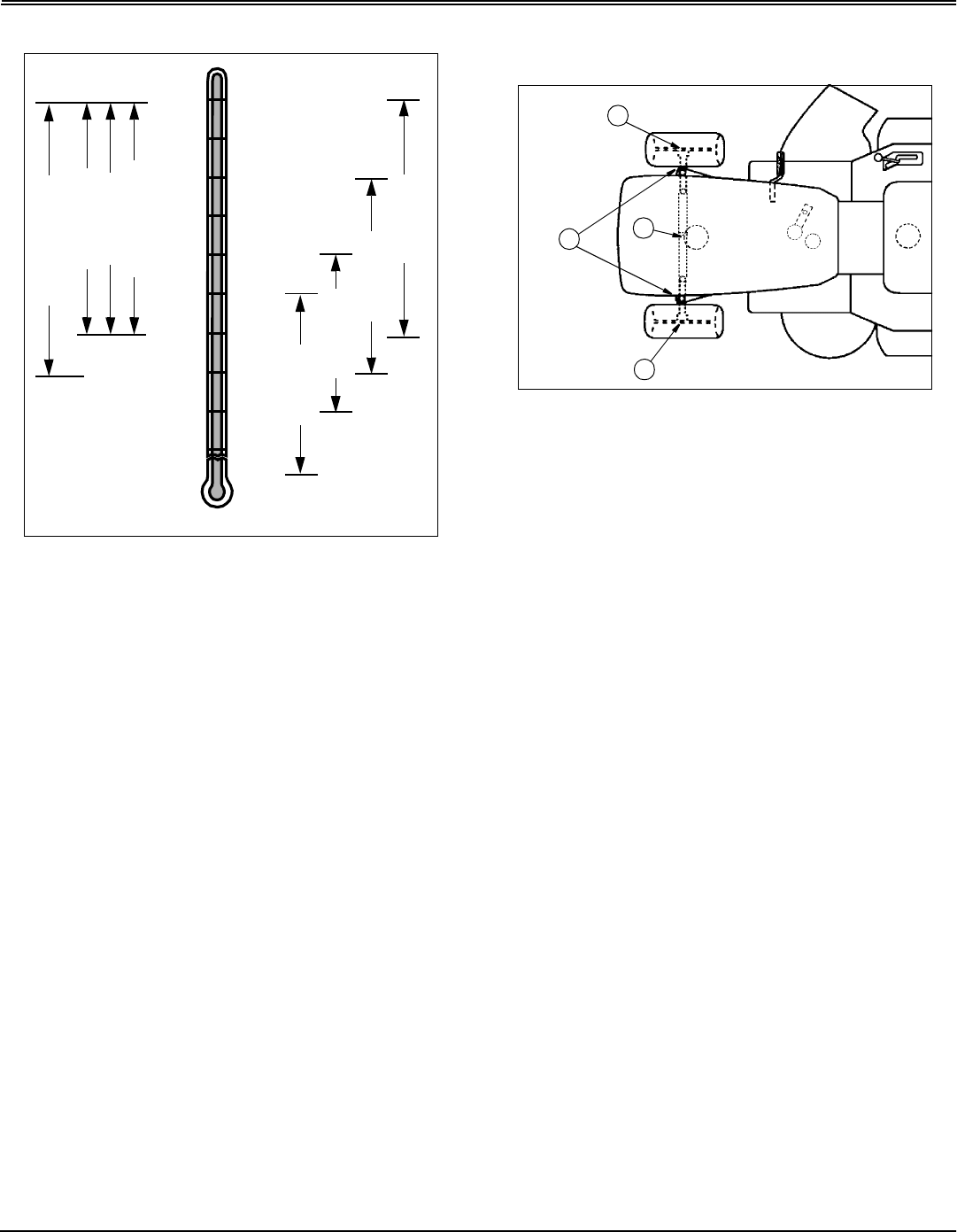
Service Steering and Brakes - Page 29
SERVICE STEERING AND BRAKES
ServiceSteering and Brakes
Grease
Use grease based on the expected air temperature range
during the service interval.
The following greases may be used:
• SAE Multipurpose EP Grease with 3 to 5 percent
molybdenum disulfide.
• SAE Multipurpose EP Grease.
• Greases meeting Military Specification
MIL-G-10924C may be used as arctic grease.
Lubricating Front Wheel Spindles, Wheel
Bearings and Axle Pivot
Park tractor on flat, level surface. STOP engine, LOCK park
brake, DISENGAGE PTO lever, turn key to the OFF
position, and remove key.
With a safe lifting device, lift front of tractor just high enough
to pivot axle.
Wheel Spindles
Lubricate wheel spindles (A), one on each side of tractor
with multipurpose EP grease or an equivalent.
Turn steering wheel to a full left turn and then full right turn
to distribute grease in spindles.
Axle Pivot
Lubricate axle pivot (C) with multipurpose EP grease or an
equivalent.
Pivot axle up and down to distribute grease in pivot.
Wheel Bearings
Lubricate front wheel bearings (B), one on each side of
tractor with multipurpose EP grease or an equivalent.
Spin wheels to distribute grease in bearings.
Lower front of tractor to ground.
TS1417
122°F
104°F
86°F
68°F
50°F
32°F
14°F
-4°F
- 22°F
- 40°F
- 67°F
40°C
30°C
50°C
20°C
10°C
0°C
- 10°C
- 20°C
- 30°C
- 40°C
- 55°C
JD Moly High Temp
JD High Temp
GREASE-
BIO-GREASE-
Arctic
NGLI Number
NGLI Number
NGLI Number
B
A
B
C
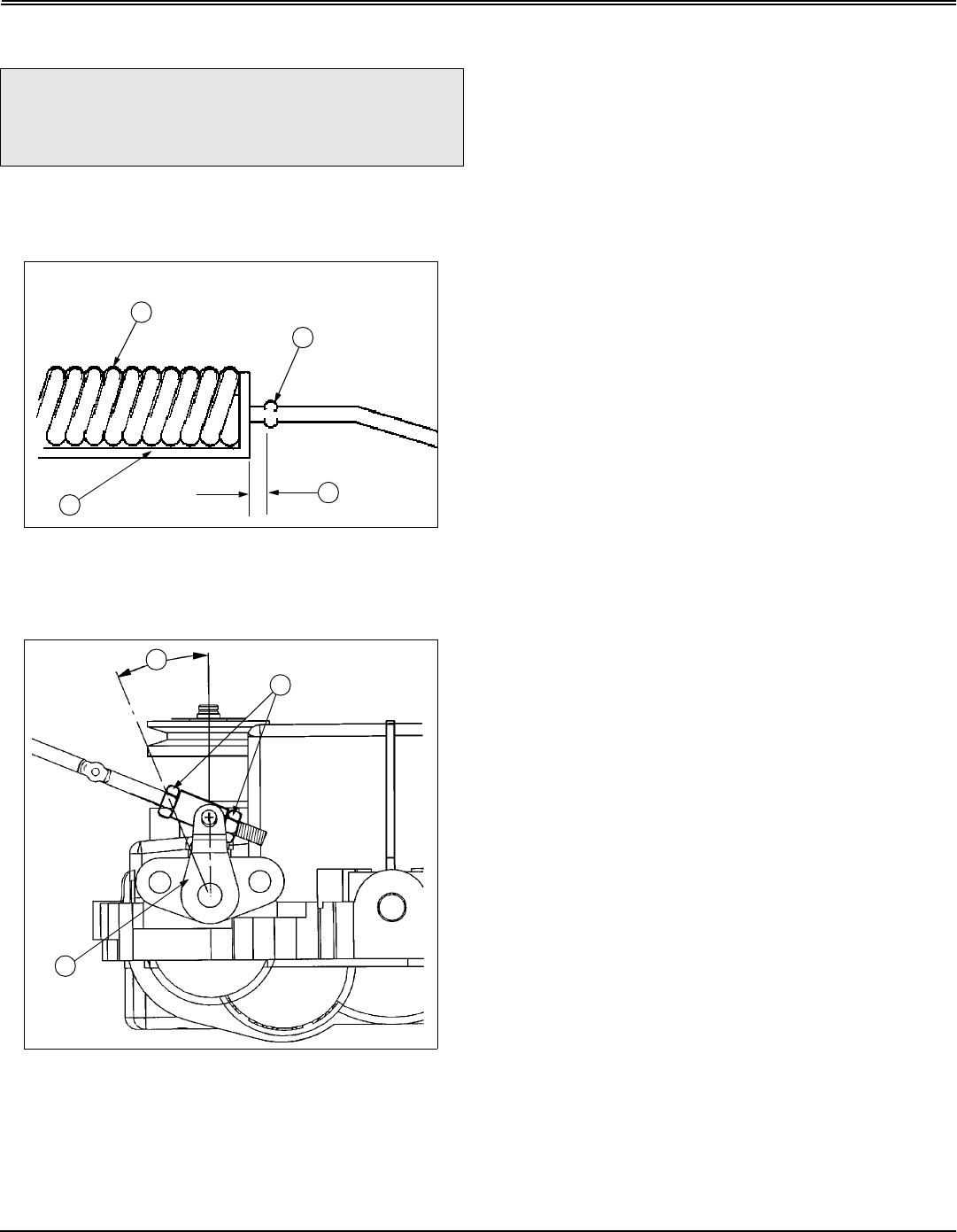
Service Steering and Brakes - Page 30
SERVICE STEERING AND BRAKES
Adjusting Brakes
1. Park tractor on flat, level surface. STOP engine, turn key
to the OFF position, and remove key.
2. UNLOCK the park brake and release brake pedal.
3. Measure distance from inside of brake rod stop tabs (A)
to outside of compression spring bracket (B) (located below
foot tread area on left-hand side of transmission). Distance
(C) should be 2 – 10 mm (0.08 – 0.40 in).
4. If distance is less than or equal to 2 mm (0.08 in):
• Gradually adjust jam nuts (D) until specified
measurement is obtained.
• Depress brake pedal and LOCK park brake.
• Measure the distance between edge of compression
spring bracket and front edge of brake rod stop tabs.
Gap should have a minimum distance of 2 mm (0.08 in).
• Check brake rod compression spring (E). It should
not be completely compressed when park brake is
locked. A slight air gap should be visible between the
coils when proper adjustment is reached.
• Recycle park brake a few times and measure
distances each time until specified measurements are
obtained.
• Brake lever (F) travel should not exceed 30° (G). If it
does, measure brake components individually.
SPECIFICATIONS:
• Spring bracket to stop tabs (minimum): 2 mm (0.08 in)
• Brake lever travel (maximum): 30°
cCAUTION: Avoid injury. Before adjusting
brakes: STOP engine. Remove key. Wait for all
moving parts to STOP.
E
A
C
B
G
D
F
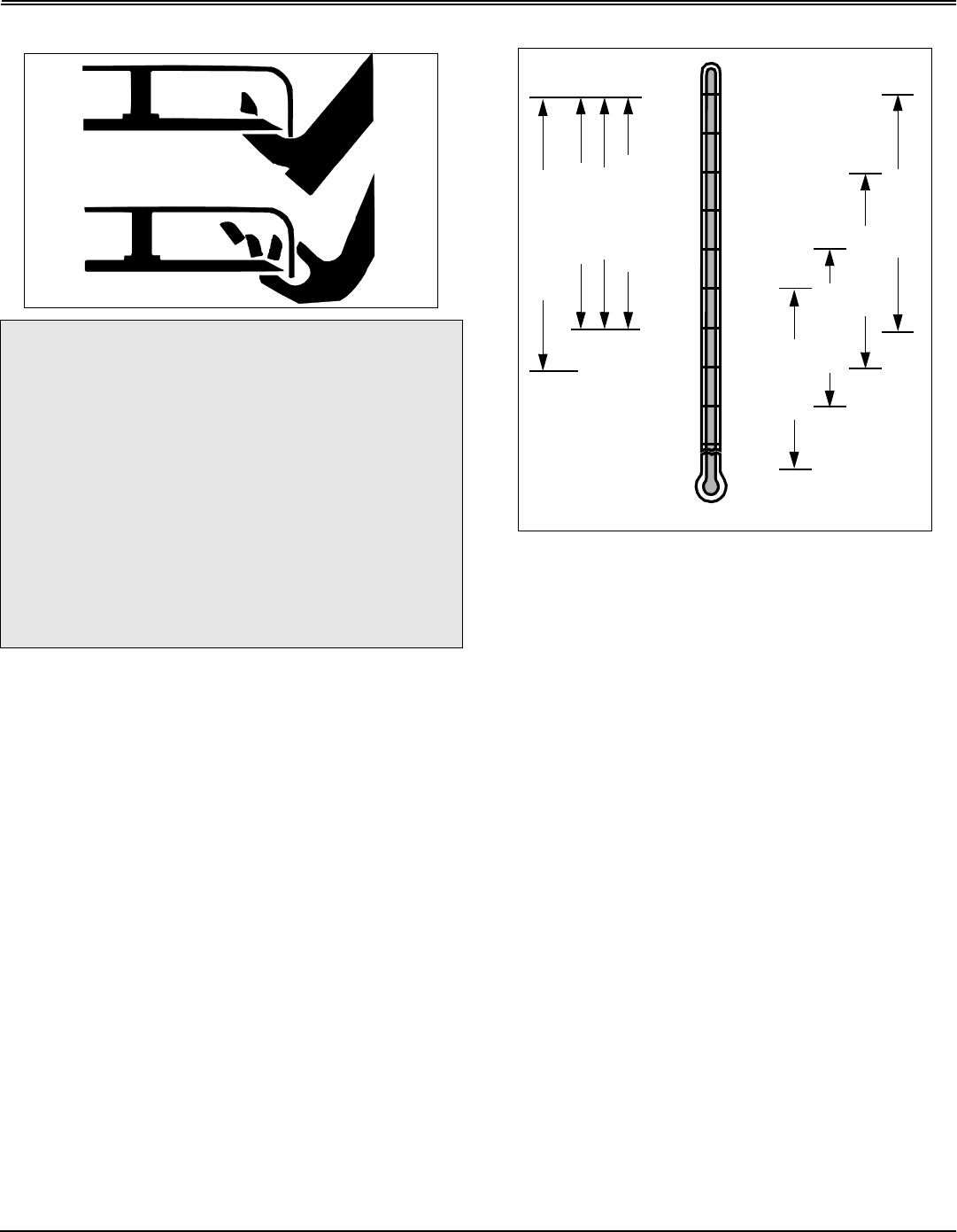
Service Mower - Page 31
SERVICE MOWER
Service M ower
Avoid Injury From Contacting Blades Grease
Use grease based on the expected air temperature range
during the service interval.
The following greases may be used:
• SAE Multipurpose EP Grease with 3 to 5 percent
molybdenum disulfide.
• SAE Multipurpose EP Grease.
• Greases meeting Military Specification
MIL-G-10924C may be used as arctic grease.
cCAUTION: Avoid injury. Before you unplug,
adjust or service mower:
-DISENGAGEPTOswitchtostopmower
blades.
- Wait for mower blades to STOP.
- LOCK the park brake.
- STOP the engine.
-Removethekey.
Clean unit by removing all grass clippings and
dirt from mower deck.
Disconnect spark plug wire from spark plug.
TS1417
122°F
104°F
86°F
68°F
50°F
32°F
14°F
-4°F
- 22°F
- 40°F
- 67°F
40°C
30°C
50°C
20°C
10°C
0°C
- 10°C
- 20°C
- 30°C
- 40°C
- 55°C
JD Moly High Temp
JD High Temp
GREASE-
BIO-GREASE-
Arctic
NGLI Number
NGLI Number
NGLI Number
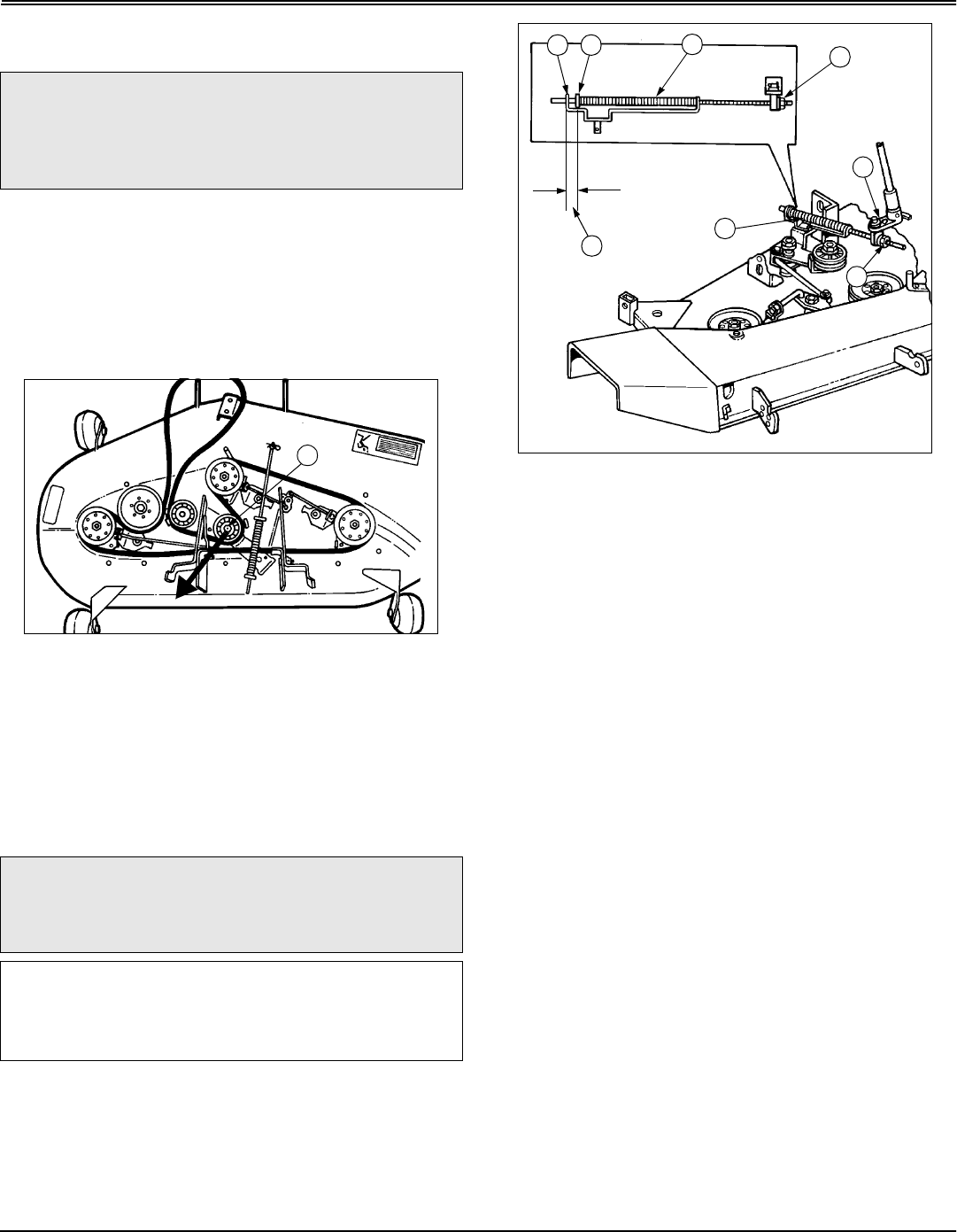
Service Mower - Page 32
SERVICE MOWER
Replacing Mower Drive Belt
1. STOP engine, LOCK park brake, place gear shift lever in
NEUTRAL (N) position, pull PTO drive lever back to
DISENGAGE, turn key to the OFF position, and remove
key.
2. Remove mower deck. (See Removing Mower in
Removing Mower section.)
3. Remove six capscrews and left and right belt guards.
4. Pull pulley (A) to the left and remove mower drive belt
from engine pulley and then remove from mower.
5. Install belt in reverse order of removal.
6. Reinstall belt guards and tighten capscrews securely.
Adjusting Mower Belt Tension
1. Park tractor on a hard, level surface.
2. Stop the engine, remove key, wait for moving parts to
stop.
3. Place mower deck in LOWEST setting.
4. Engage PTO drive lever.
5. Measure distance from bracket (A) to washer (B) on
tension rod (C). Distance (D) should be: 20 – 25 mm (0.78
–0.98in).
6. If adjustment is required, continue with Step 7.
7. DISENGAGE PTO lever.
8. Remove spring locking pin and washer (E) and
disconnect tension rod from blade drive arm.
9. Loosen lock nut (F).
10.Turn fitting on tension rod clockwise to shorten and
counterclockwise to lengthen effective rod length.
11.Tighten lock nut (F) to 27 N•m (20 lb-ft.).
12.Assemble tension rod and recheck dimension (D).
13.Check brake clearance. (See Adjusting Spindle Brake in
this section.
cCAUTION: Avoid injury. Before replacing
mower drive belt: STOP engine, remove key,
wait for all moving parts to STOP, and wear
gloves when replacing belt.
cCAUTION: Avoid injury. Before adjusting
Mower Belt Tension: STOP engine. Remove key.
Wait for all moving parts to STOP.
IMPORTANT: Avoid machine damage. Spindle
brake engagement must be checked every time the
mower belt tension is adjusted or belt damage may
occur.
A
D
C
A B F
E
C
F
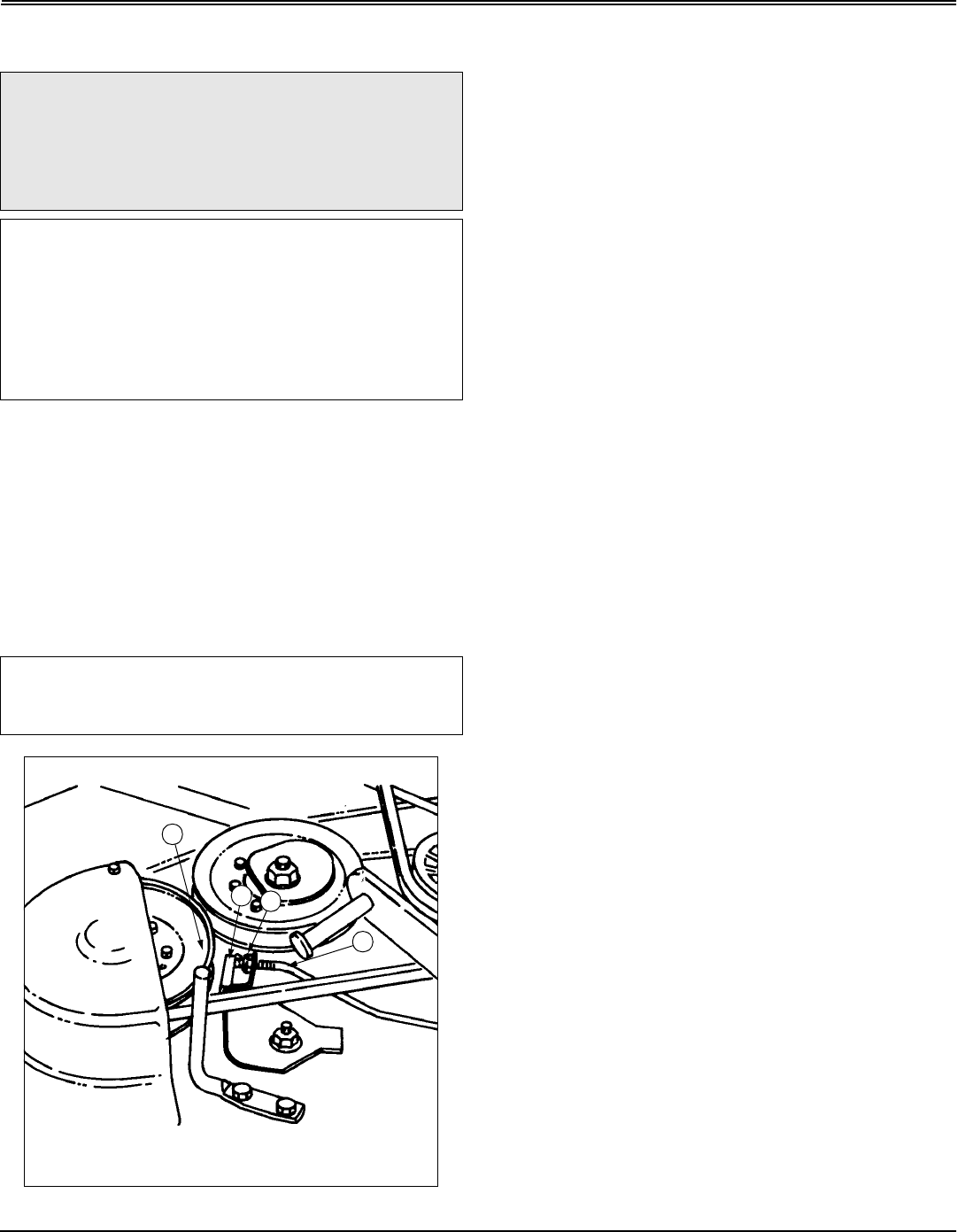
Service Mower - Page 33
SERVICE MOWER
Adjusting Spindle Brake
1. Park tractor on a hard, level surface.
2. Stop the engine, remove key, wait for moving parts to
stop.
3. Place mower deck in LOWEST setting.
4. Engage PTO drive lever.
5. Check mower belt tension. (See Adjusting Mower Belt
Tension in this section.)
6. Remove belt guard.
7. Measure distance from brake surface (A) to pulley
braking surface (B). Brake to Pulley Distance should be: 2 –
3mm(0.08–0.12in).
8. If adjustment is required, turn nut (C) on end of brake
rod (D) in correct direction to set brake at proper distance
from pulley.
9. Repeat on all brakes.
10.Install belt guard.
cCAUTION: Avoid injury from rotating blades.
Mower blades must stop within 5 seconds after
mower is turned off. Check spindle brake
measurement every 25 hours or once a year
(whichever comes first).
IMPORTANT: Avoid machine damage and belt
damage.
Spindle brake engagement must be checked and
corrected every time the mower belt tension is
adjusted.
Mower belt tension should be adjusted, if required,
BEFORE brakes are adjusted.
IMPORTANT: Avoid machine damage. ALL brakes
MUST be adjusted. There are THREE spindle brakes
on the deck.
D
C
A
B
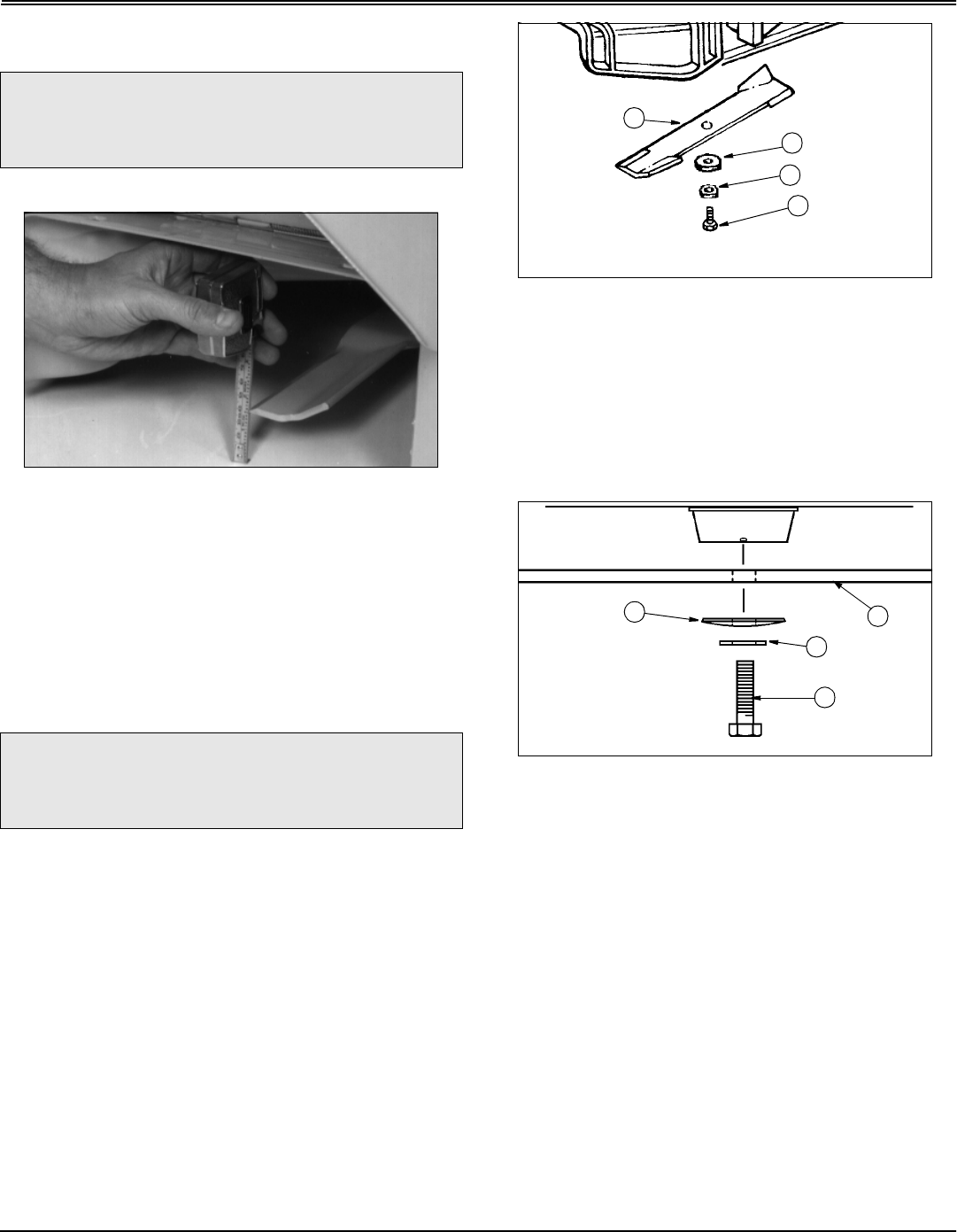
Service Mower - Page 34
SERVICE MOWER
Checking Mower Blades
To check for a bent blade:
1. Lower mower. Measure distance between blade tip and
flat ground surface.
2. Turn blade 180 degrees. Measure distance between
blades other tip and flat ground surface.
3. If the distance between the two measurements is more
than 3 mm (1/8 in), install new blade.
Servicing Mower Blades
REMOVING MOWER BLADES
1. Raise mower deck to gain access to mower blades. If
necessary, remove mower deck.
2. Using a wooden block, prevent mower blades from
spinning.
3. Loosen and remove cap screw (A), hardened washer
(B), cupped blade washer (C) and blade (D).
4. Inspect blades; sharpen/balance or replace as
necessary.
INSTALLING MOWER BLADES
1. Lightly lubricate cap screw threads with a general
purpose grease or oil. This lubrication is to prevent rusting
and seizing.
2. Position mower blade (D) with the cutting edge towards
the ground onto the mower spindle.
3. Install cupped blade washer (C) with cup side toward the
blade.
4. Install hardened washer (B).
5. Install and tighten cap screw (A) by hand until mower
blade is in full contact (fully seated) with spindle.
6. With mower blade blocked, to prevent spinning, tighten
cap screws to 56 N•m (41 lb-ft.)).
cCAUTION: Avoid injury. Before adjusting
Mower Belt Tension: STOP engine. Remove key.
Wait for all moving parts to STOP.
cCAUTION: Avoid injury. Be careful, sharp
edges on mower blades. Always wear gloves
when handling mower blades.
M88119b
A
C
D
B
M88112h
B
C
A
D
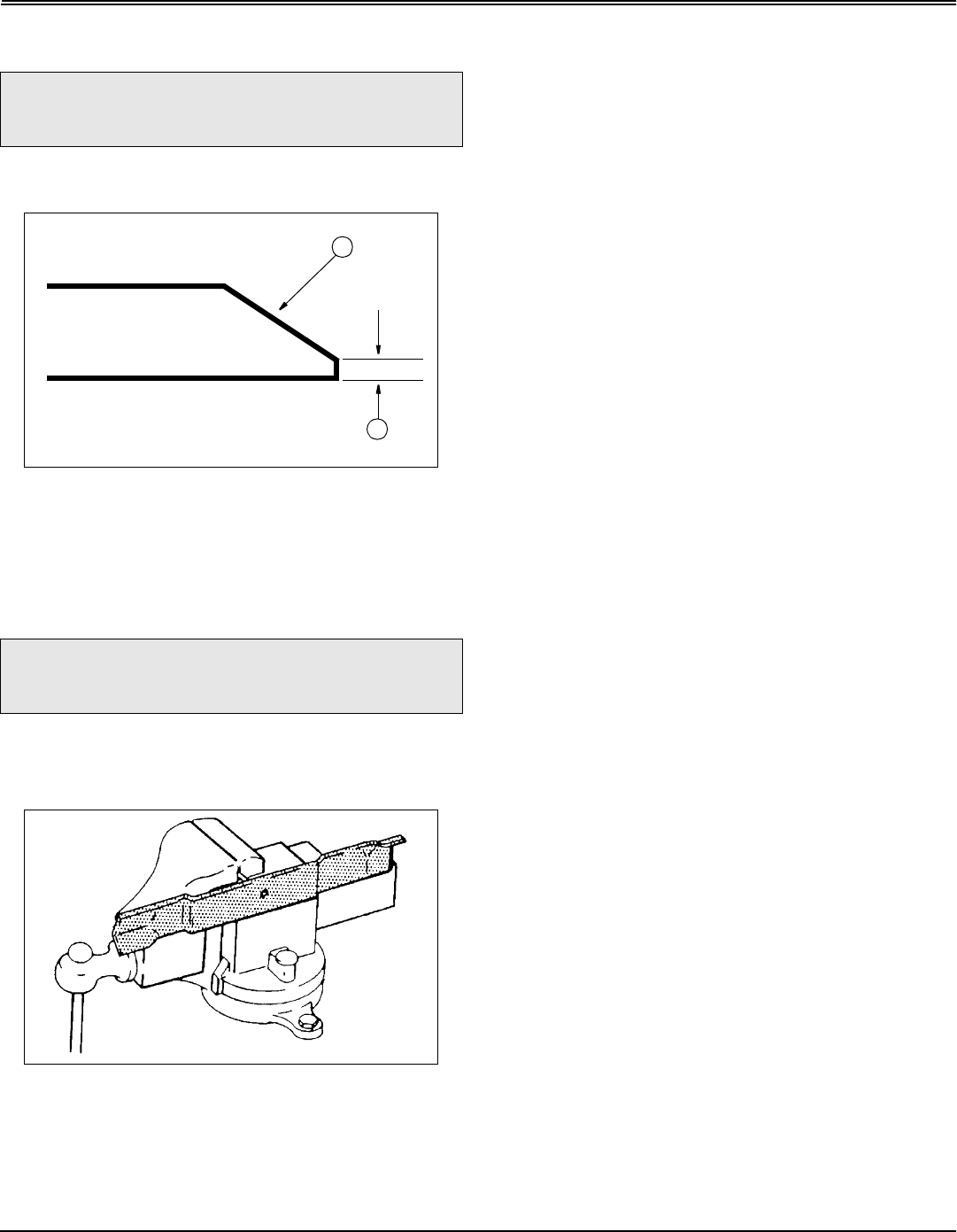
Service Mower - Page 35
SERVICE MOWER
Sharpening Blades
1. Sharpen blades with grinder, hand file or electric blade
sharpener.
2. Keep original bevel (A) when you grind.
3. Blade should have 0.40 mm (1/64 in.) cutting edge (B).
Balancing Blades
1. Clean blade.
2. Put blade on nail in vise or on vertical wall stud. Turn
blade to horizontal position.
3. If blade is not balanced, heavy end of blade will drop.
4. Grind bevel of heavy end. Do not change bevel.
cCAUTION: Avoid injury. Wear goggles and
gloves when you handle blades.
cCAUTION: Avoid injury. Wear goggles and
gloves when you handle blades.
A
B
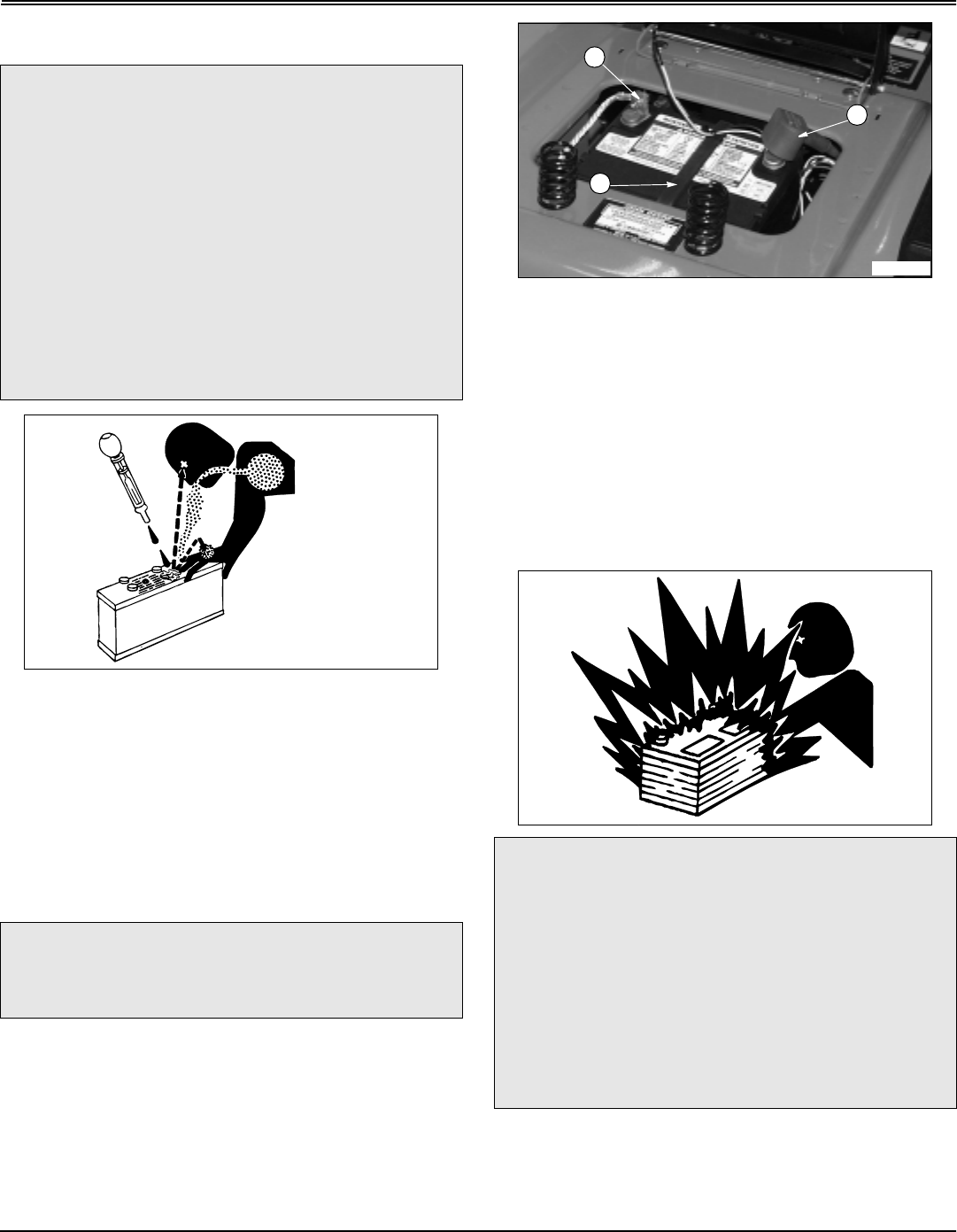
Service Electrical - Page 36
SERVICE ELECTRICAL
Serv ic e Electrica l
Checking the Battery
•Keep battery and terminals clean.
•Keep battery bolts tight.
•Keep small vent holes open.
•Recharge, if necessary, at 6–10 amperes for 1 hour. (See
Charging the Battery in this section.)
Removing and Installing the Battery
1. Turn ignition key off and raise seat.
2. Remove rubber hold-down strap (A).
3. Disconnect negative (–) battery cable (B).
4. Remove red cover (C) from positive (+) battery terminal.
Remove positive (+) cable from battery.
5. Remove battery.
6. Install the battery following these steps in reverse order.
(See Connect the Battery in the Assembly section.)
Clean Battery and Terminals
1. Turn ignition key off and raise seat.
cCAUTION: Avoid injury. Sulfuric acid in battery
electrolyte is poisonous. It is strong enough to
burn skin, eat holes in clothing, and cause
blindness if splashed into eyes. Wear eye
protection and avoid spilling or dripping
electrolyte.
Flush eyes with water for 15-30 minutes if acid
is splashed into eyes.
If acid is swallowed, get medical attention
immediately.
DO NOT attempt to open, add fluid or service
battery. Any attempt to do so will void warranty
andleadtopossibleinjury.
cCAUTION: Avoid injury. Always remove
negative (–) battery cable first, and install it last,
to prevent electrical short circuit to chassis.
cCAUTION: Avoid injury. Battery gas can
explode, to avoid injury:
- Keep sparks and flames away from batteries.
Use a flashlight to check battery electrolyte
level.
- Never check battery charge by placing a metal
object across the posts. Use a voltmeter or
hydrometer.
- Always remove grounded (-) battery clamp
first and replace it last.
M96453
A
C
B
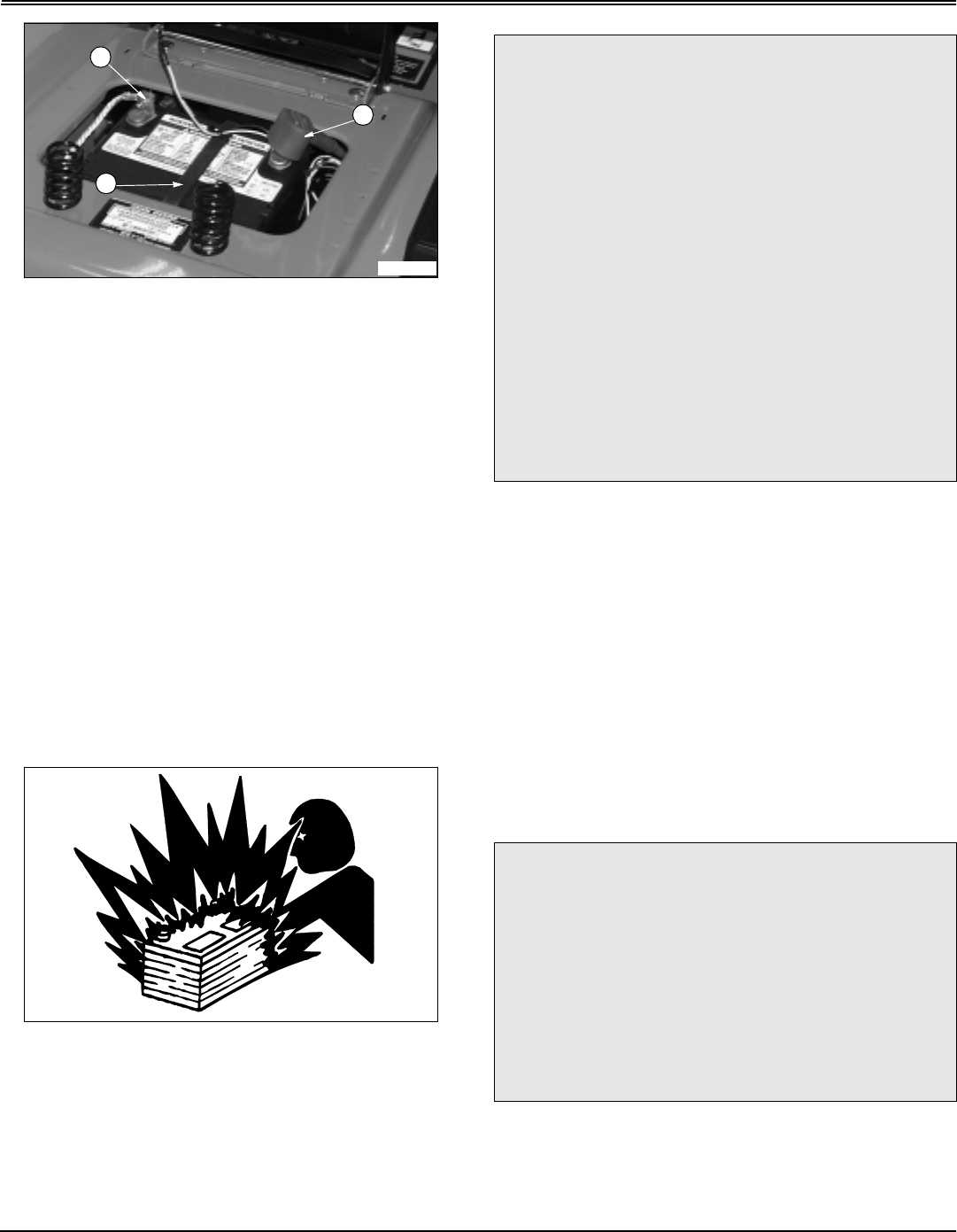
Service Electrical - Page 37
SERVICE ELECTRICAL
2. Remove rubber hold-down strap (A).
3. Disconnect BLACK (–) battery cable (B) first.
4. Disconnect RED (+) battery cable (C). Remove battery
from mower.
5. Wash battery with solution of four tablespoons of baking
soda to one gallon of water. Be careful not to get the soda
solution into the cells.
6. Rinse the battery with clean water. Let dry.
7. Clean terminals and battery cable ends with wire brush
until bright.
8. Apply petroleum jelly or silicone spray to terminal to
prevent corrosion.
9. Install battery. (See Removing and Installing the Battery
in this section and Connect the Battery in the Assembly
section.)
Charging the Battery
Before you charge a battery:
• Wait until the battery has warmed to room temperature.
Do not charge a frozen battery.
Turn OFF and unplug the charger before you connect
cables to the battery or disconnect cables from the battery.
If the battery becomes warm to touch during charging:
• Reduce the charging rate OR
• Stop charging the battery until it cools.
NOTE: Your charger may have an AUTOMATIC STOP
to prevent charging the battery:
• When the battery is fully charged OR
• When the battery is not in condition to take a charge.
1. Remove battery from mower. (See Removing and
Installing Battery in this section.)
M96453
A
C
BcCAUTION: Avoid injury. BE VERY CAREFUL:
Battery fluid (electrolyte), is a solution of water
and sulfuric acid. It is very harmful to eyes,
skin, or clothing.
- Wear goggles or an eye shield when you work
with a battery.
- If the acid contacts your eyes, skin, or
clothing, flush the area immediately with water.
Get medical help, if necessary.
A battery gives off gas which can explode. An
exploding battery will spray sulfuric acid in all
directions.
- Keep cigarettes, sparks, and flames away from
the battery.
- Charge the battery in an area with good
ventilation.
-DONOTchargeafrozenbattery.
cCAUTION: Avoid injury. DO NOT attempt to
open, add fluid or service battery. Any attempt
to do so will void warranty and lead to possible
injury.Battery gas is explosive:
- DO NOT smoke while you charge battery.
- Keep all flames and sparks away.
- DO NOT charge frozen battery.
- DO NOT connect booster battery negative (-)
cable to starting vehicle negative (-) terminal.
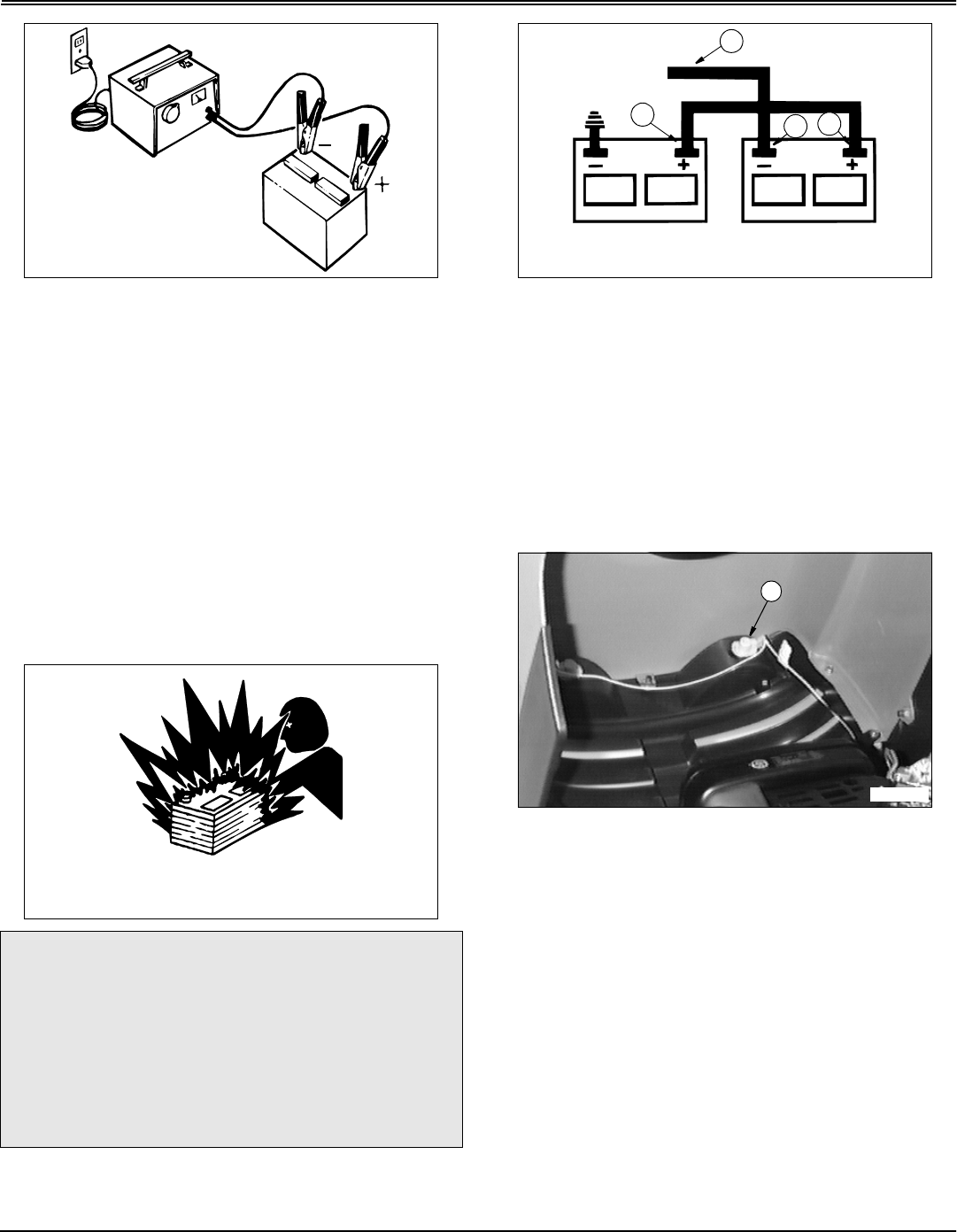
Service Electrical - Page 38
SERVICE ELECTRICAL
2. Connect positive (+) charger cable to positive (+) battery
terminal.
3. Connect negative (–) charger cable to negative (–)
battery terminal.
4. Plug in charger cord.
5. Charge battery using a 12 Volt battery charger at a rate
of 6–10 amperes for a minimum of 1 hour and no more than
2 hours.
6. Unplug charger cord. Remove charger cables.
7. Install battery. (See Removing and Installing Battery in
this section.)
Using Booster Battery
1. Connect positive (+) booster cable to booster battery
positive (+) post (D).
2. Connect the other end of positive (+) booster cable to
vehicle battery positive (+) post (A).
3. Connect negative (–) booster cable to booster battery
negative (–) post (C).
4. Connect the other end of negative (–) booster cable (B)
to engine ground away from battery.
Replacing Headlight Bulb
1. Lift hood.
2. Push in and turn bulb socket (A) 1/4 turn
counterclockwise to remove.
3. Replace defective bulb with a new bulb.
4. Insert bulb socket into housing, push in and turn 1/4 turn
clockwise to install.
5. Lower hood.
cCAUTION: Avoid injury. Battery gas is
explosive:
- DO NOT smoke while you charge battery.
- Keep all flames and sparks away.
- DO NOT charge frozen battery.
- DO NOT connect booster battery negative (-)
cable to starting vehicle negative (-) terminal.
BOOSTER
BATTERY
VEHICLE
BATTERY
TO ENGINE
GROUND
AC
B
D
M88559
A
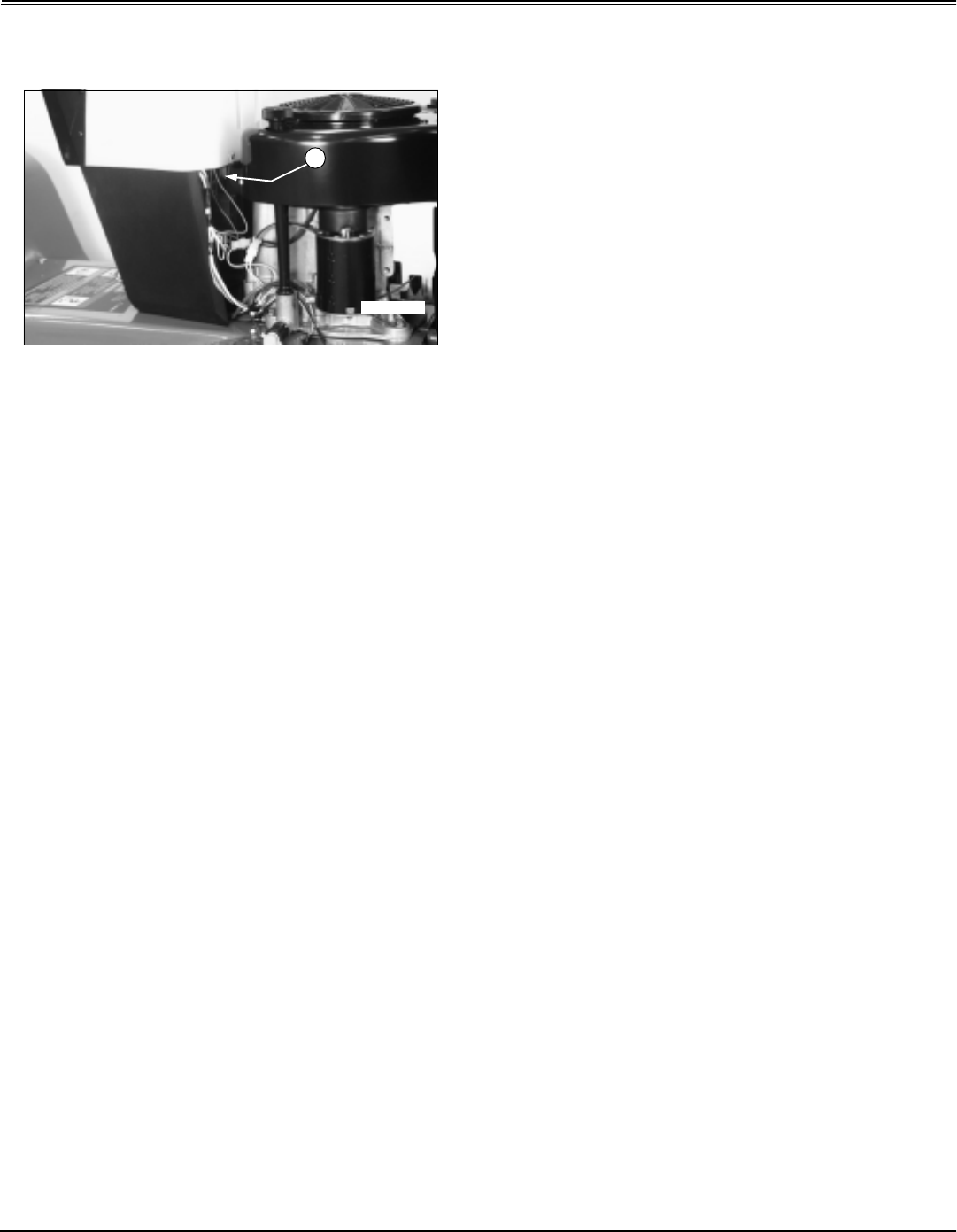
Service Electrical - Page 39
SERVICE ELECTRICAL
Replacing Fuse
1. Open hood.
2. Pull defective fuse (A) out of socket.
3. Check metal clip in fuse window and discard fuse if clip
is broken.
4. Push new fuse into socket.
5. Close hood.
A
MX1535
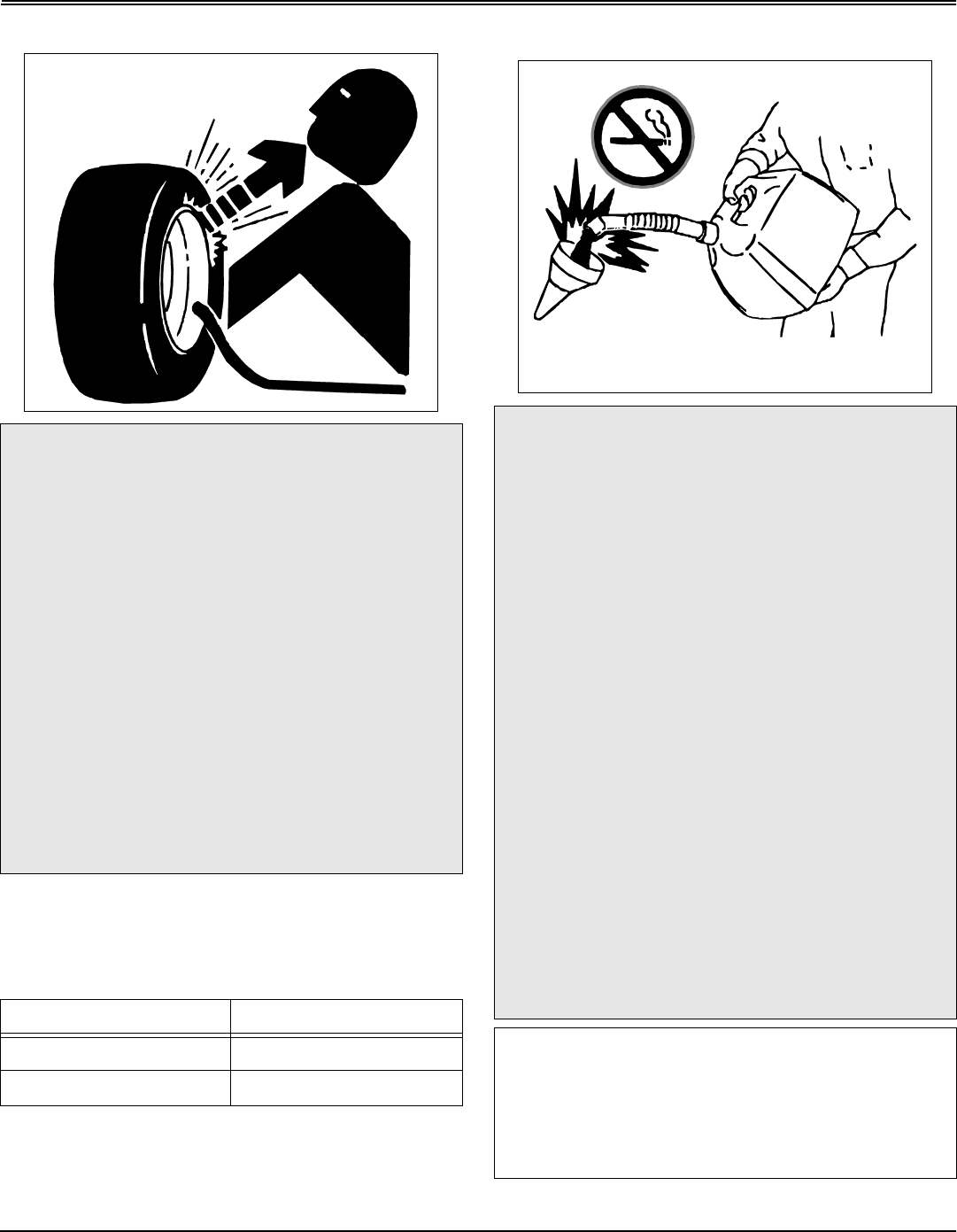
Service Miscellaneous - Page 40
SERVICE MISCELLANEOUS
Service M iscellaneous
Checking Tire Pressure
1. Check tires for damage.
2. Check tire pressure with an accurate gauge.
3. Add or remove air, if necessary:
Fuel
cCAUTION: Avoid injury. Explosive separation
of a tire and rim parts can cause serious injury
or death:
- Do not attempt to mount a tire without the
proper equipment and experience to perform
the job.
- Always maintain the correct tire pressure. Do
not inflate the tires above the recommended
pressure. Never weld or heat a wheel and tire
assembly. The heat can cause an increase in air
pressure resulting in a tire explosion. Welding
can structurally weaken or deform the wheel.
- When inflating tires, use a clip-on chuck and
extension hose long enough to allow you to
stand to one side and NOT in front of or over
the tire assembly.
- Check tires for low pressure, cuts, bubbles,
damaged rims or missing lug bolts and nuts.
Tire Size Pressure-kPa (psi)
Front: 15-Inch 97 kPa (14 psi)
Rear: 20-Inch 69 kPa (10 psi)
cCAUTION: Avoid injury. Handle fuel with care,
it is highly flammable and can cause serious
injury or death:
- DO NOT refuel machine while you smoke,
when machine is near an open flame or sparks,
or when engine is running. STOP engine.
- Fill fuel tank outdoors.
- Prevent fires: clean oil, grease and dirt from
machine. Clean up spilled fuel immediately.
- Do not store machine with fuel in tank in a
building where fumes may reach an open flame
or spark.
- To prevent fire and explosion caused by static
electric discharge, while you fill tank, use a
non-metal fuel container. If you use a funnel,
MAKE SURE IT IS PLASTIC. Avoid using a
funnel which has a metal screen or filter.
- Use only clean approved containers and
funnels.
- Store oil and fuel in an area protected from
dust, moisture and other contamination.
- DO NOT use METHANOL gasoline.
METHANOL is harmful to the environment and
to your health.
IMPORTANT: Avoid machine damage. Avoid
spilling fuel. Fuel can damage plastic and painted
surfaces.
DO NOT mix oil with gasoline. Unleaded gasoline
with an octane rating of 87 or higher is
recommended.
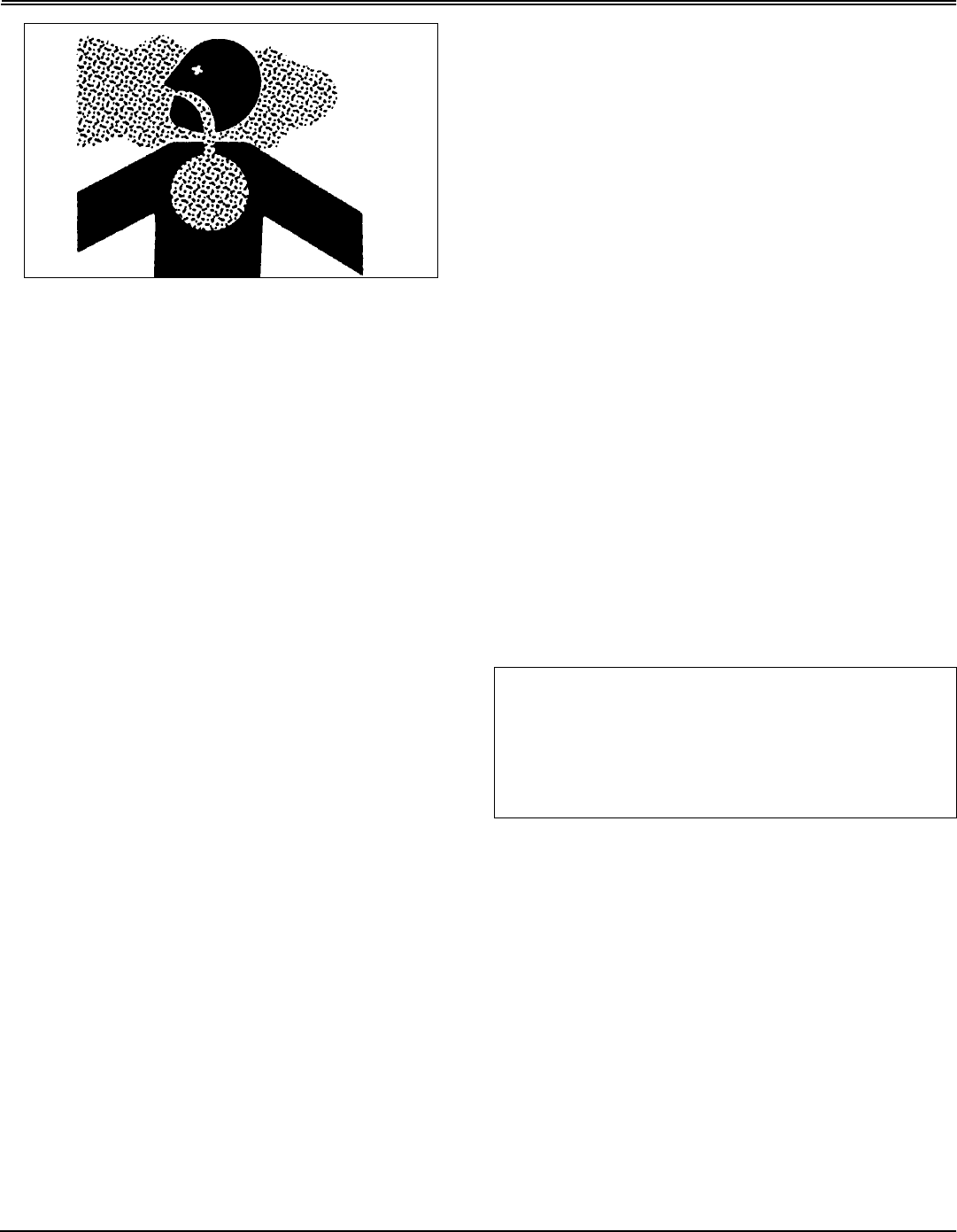
Service Miscellaneous - Page 41
SERVICE MISCELLANEOUS
Using Clean Fuels
Dirt in the fuel system is a major cause of performance
problems. Be sure to clean any grass or trash from the top
of the tank before removing lid. Use of a PLASTIC funnel
with a plastic mesh strainer when filling the tank will prevent
most foreign material from entering the tank.
Octane Rating
Regular grade 87 octane unleaded fuel is recommended
for use in your tractor. Higher octane fuels will seldom make
your tractor perform better. If your tractor develops a
starting or performance problem immediately after use of
new fuel, change supplier or fuel brand. If the problem still
exists after switching fuel, see your John Deere dealer for
service.
Fuel Blends
Fuels are blended to give peak performance during cold
weather and warm weather. For cold weather, gasoline is
specially blended to provide better starting capabilities.
However, avoid prolonged storage of cold-weather blended
fuel because it will evaporate more quickly. You may
experience longer cranking times in cold weather with “old”
fuel. Buy smaller amounts of cold-weather blended fuel in
winter.
Fuels used during the summer are not required to provide
improved starting properties so they are blended differently.
As a result, you may experience hard starting or other
performance problems during cold weather if you use fuel
remaining from summer uses.
Oxygenated or Reformulated Fuels
Many areas are now required to add “oxygenates” (either
alcohol or ether) which blend oxygen into the fuel to help
reduce exhaust emissions. If you use oxygenated fuel be
sure it is unleaded and meets the minimum octane rating
requirement. DO NOT use fuel that contains methanol to
avoid producing excess emissions.
Although fuels blended with alcohol or ether allow your
engine to run cleaner, they may contribute to fuel system
damage and performance problems by causing gum and
varnish deposits, especially if fuel is stored for several
weeks or more.
Using clean, fresh fuel will help to prevent damage to the
fuel system and will help maintain peak engine
performance. If engine performance problems occur, use
fuel from another supplier before suspecting machine
problems. Suppliers blend fuels differently and changing
suppliers will generally solve any performance problems.
Using Fresh Fuel and Stabilizers
The best thing you can do to ensure peak performance of
your engine is to use “fresh” fuel. Your tractor’s engine will
perform well with most good-quality fresh fuels regardless
of additives. Any fuel will begin to deteriorate and evaporate
over time and begin to form gum and varnish deposits in
the fuel system. Help to avoid this by buying only enough
fuel to last approximately 30 days or add fuel stabilizer
immediately.
Adding a fuel stabilizer to the fuel system is recommended
any time the tractor will not be operated for more than 60
days. Varnish deposits may build up in the carburetor in as
little as a few weeks by using stale, oxygenated fuel.
No stabilizer will work with “stale” fuel, any fuel that is more
than 30 days old. (See Preparing Your Engine For Storage
in this section for information on adding stabilizer to the
fuel.)
Filling Fuel Tank
Fuel tank capacity: 4.7 L (1.25 gal).
1. STOP engine. If engine is hot let it cool several minutes
before you add fuel.
2. Lift hood.
3. Remove grass clippings and other trash from tank area.
IMPORTANT: Avoid machine damage. Dirt and
water in fuel are major causes of engine
performance problems. Prevent dirt and debris from
entering the fuel tank when filling.
Fillthetankattheendofeachday’soperationto
help keep condensation out of the fuel tank.
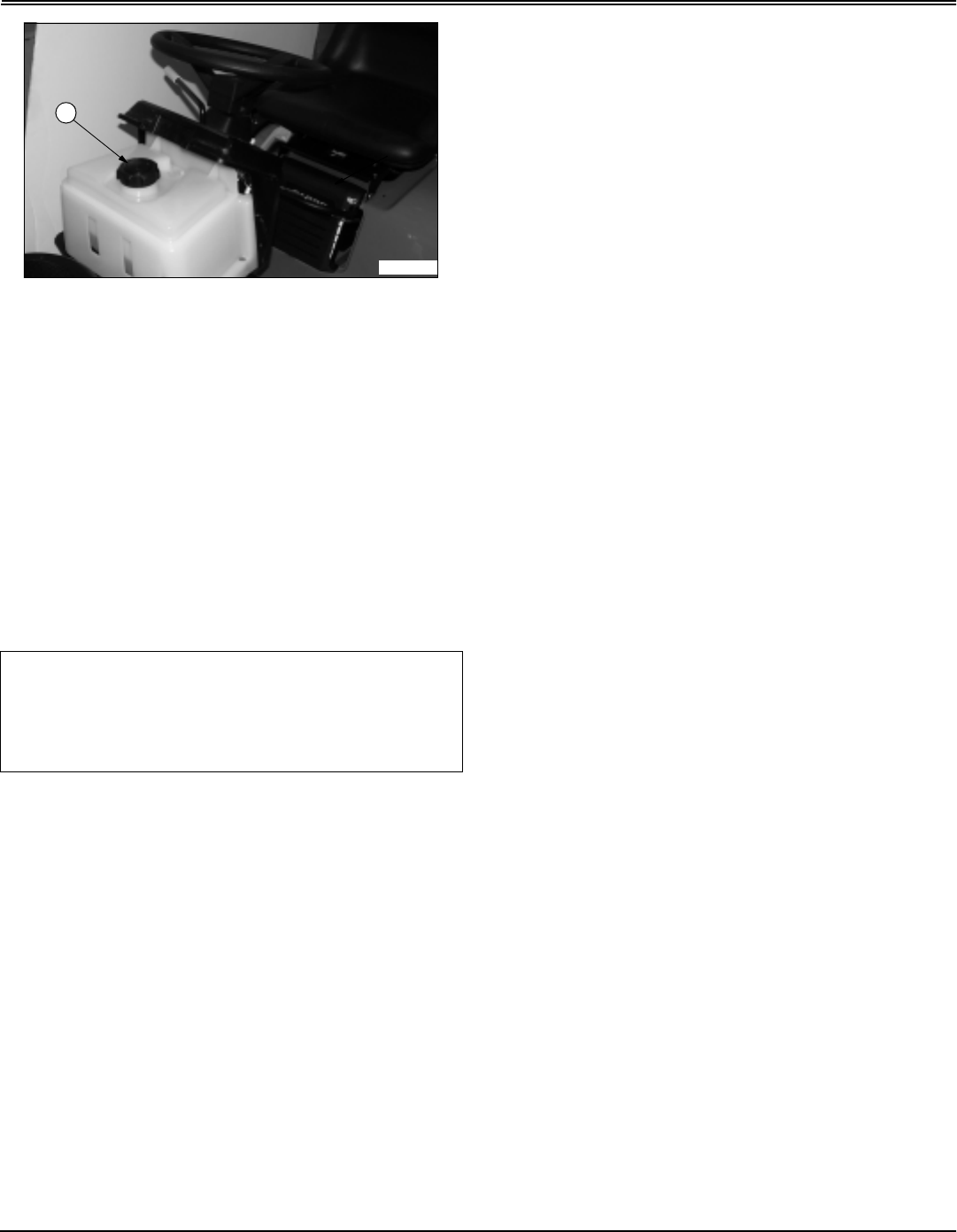
Service Miscellaneous - Page 42
SERVICE MISCELLANEOUS
4. Remove fuel tank cap (A).
5. Fill tank with fresh fuel only to bottom of filler neck.
6. Install fuel tank cap and lower hood.
Care for Plastic and Painted Surfaces
PLASTIC SURFACES
The plastic parts on your tractor are made of a blend of
polycarbonate and polyester materials. These parts are
extremely strong and durable. Unlike painted metal, the
plastic parts will never dent or rust. If the plastic parts get
scratched, the color will remain the same since the color
goes through the entire part.
Correct Cleaning Care:
NOTE: Follow cleaning procedure every time plastic
surfaces are cleaned. DO NOT wipe dry plastic surface
with hand or towel.
1. Before washing, rinse hood and entire machine with
clean water to remove dirt and dust that may scratch the
surface.
2. Wash plastic surface with clean water and a mild liquid
automotive washing soap. Use a SOFT, CLEAN cloth (bath
towel or automotive mitt) when washing.
3. Dry thoroughly with a SOFT, CLEAN cloth (diaper or
bath towel).
4. Wax the surface with a liquid automotive wax. Use
products that specifically say “contains no abrasives”.
5. Remove applied wax by hand using a clean, soft cloth.
Avoid Damage:
• “Dry wiping” or wiping the plastic surface when it is dry
is a major source of minor surface scratches.
• DO NOT wipe hood or other plastic parts unless wetted
first.
• DO NOT apply wax unless plastic surface has been
thoroughly cleaned first.
• DO NOT use abrasive materials, such as polishing
compounds, to clean or to wax plastic surface.
• DO NOT wax plastic surfaces without drying first. Hard-
to-remove water spots will be left.
• DO NOT use solvents or commercial cleaners.
• DO NOT use power buffers to remove wax.
• DO NOT spray insect repellent near machine. Insect
repellent spray may damage plastic or painted surfaces.
• Be careful not to spill fuel on any plastic or painted
surfaces. Wipe up fuel immediately.
Repair:
• Your John Deere dealer has the professional materials
needed to properly remove surface scratches from any
plastic surfaces.
• DO NOT attempt to paint over marks or scratches in
plastic parts.
• DO NOT use polishing compounds to attempt to remove
scratches.
PAINTED METAL SURFACES
Correct Cleaning Care:
Follow automotive practices to care for your tractor painted
metal surfaces. Use a high-quality automotive wax
regularly to maintain the factory look of your tractor’s
painted surfaces.
Repair:
Minor Scratches (surface scratch):
1. Clean area thoroughly to be repaired.
2. Use automotive polishing compound to remove surface
scratches.
• DO NOT use rubbing compound to avoid removing
paint.
3. Apply wax to entire surface.
Deep Scratches (bare metal or primer showing):
1. Clean area to be repaired with rubbing alcohol or
mineral spirits.
IMPORTANT: Avoid machine damage. “Dry
wiping” or wiping the plastic surface when it is dry
will result in minor surface scratches. Always wet
the surface before cleaning. Follow correct cleaning
and waxing procedures.
M96452
A

Service Miscellaneous - Page 43
SERVICE MISCELLANEOUS
2. Use paint stick with factory-matched colors available
from your John Deere dealer to fill scratches. Follow
directions for use and for drying.
• Apply sparingly to scratch without getting on
surrounding painted surface. Fill in scratch to level of
surrounding painted area.
• Allow to dry 48 hours in warm weather and up to 30
days in colder temperatures.
3. Use automotive polishing compound to smooth out
surface. Do not use power buffer.
4. Apply wax to surface.
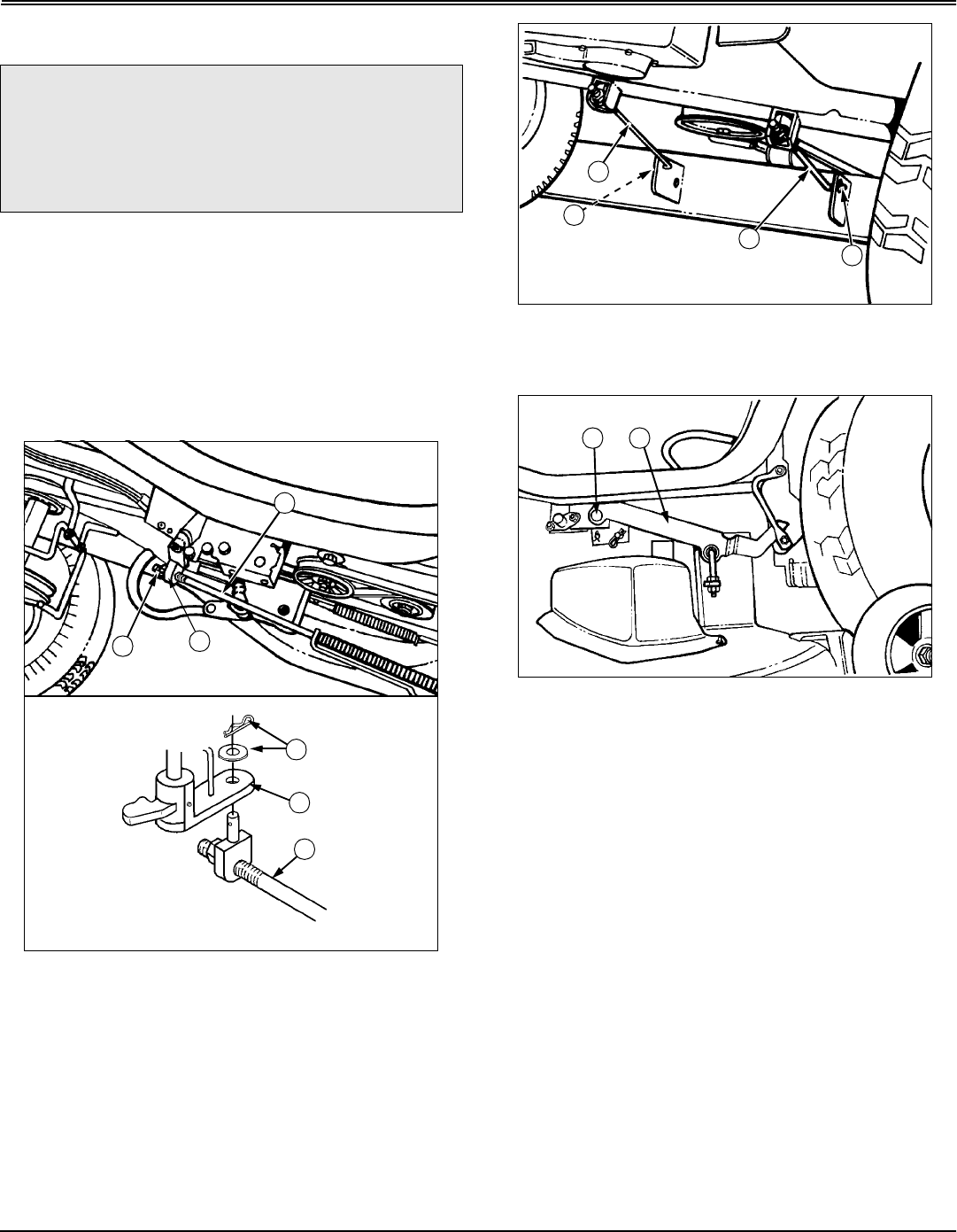
Removing Mower - Page 44
REMOVING MOWER
Removing Mower
Removing Mower
1. STOP engine, LOCK park brake, DISENGAGE PTO
lever, turn key to the OFF position, and remove key.
2. Raise mower lift lever to highest position.
3. Put wood blocks under each side of mower.
4. Lower mower lift lever to lowest position, bringing deck
down onto blocks.
5. Remove mower deck drive belt from tractor engine
pulley.
6. Remove spring locking pin and washer (A) holding
tension rod (B) to blade drive arm (C).
7. Remove spring locking pins and washers (D) from front
draft rods (E) and remove draft arms from front axle
brackets. Store draft arms with mower.
8. Remove spring locking pins and rear draft pins (F), one
on each side, from rear draft brackets (G).
9. Raise mower deck lift lever to highest position and
remove wood blocks.
10.Pull deck out from under tractor.
cCAUTION: Avoid injury. Before removing
mower on machine: STOP engine. Remove key.
Wait for all moving parts to STOP.
• Mower lift lever under tension. To avoid injury,
grasp lift lever securely and release lock slowly.
B
AC
A
C
B
E
E
D
D
GF
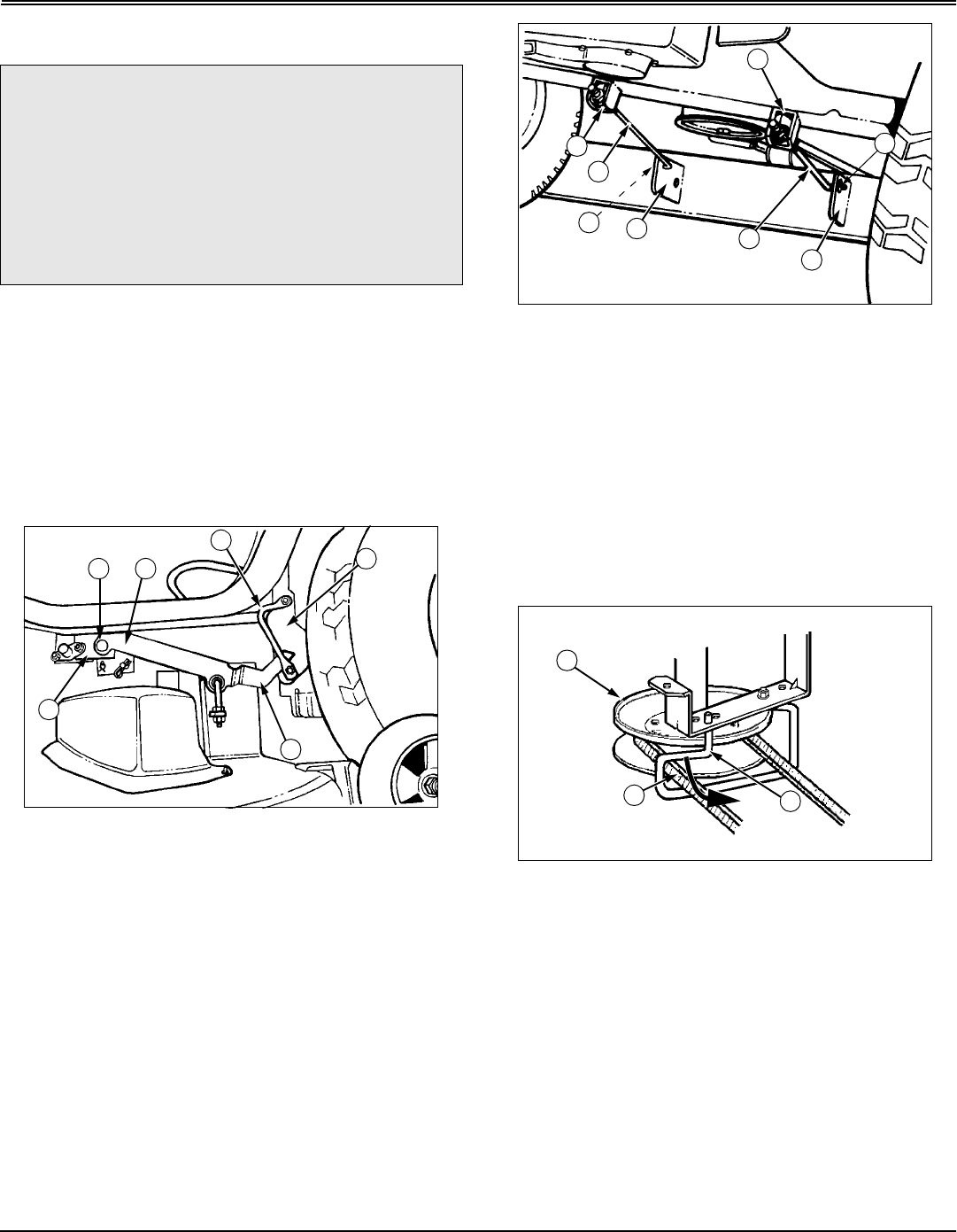
Installing Mower - Page 45
INSTALLING MOWER
Installing Mower
Installing Mower
1. STOP engine, LOCK park brake, DISENGAGE PTO
lever, turn key to the OFF position, and remove key.
2. Raise mower deck lift lever to the UPPER position.
3. Turn steering wheel fully to the left. Carefully slide the
mower deck under the right side of the tractor (with the
mower discharge to tractors right side) taking care to avoid
interference of the rear draft arms with the underside of the
tractor.
4. Lower mower lift lever to the LOWEST position.
Picture Note: Left side of tractor shown.
5. Position the deck so the rear draft arms (A) are between
the guide rods (B) and the lift arms (C).
6. Lift the mower deck. Place wood blocks under each side
of mower deck and align the holes in the front of the rear
draft brackets (D) with the holes in the frame bracket (E).
7. Insert rear draft pins (F) through rear draft arms and
frame bracket from the outboard side. Secure with spring
locking pins.
Picture Note: Front of left hand front wheel shown.
8. Insert angled end of front draft rod assemblies (G)
through holes in front axle brackets (H).
NOTE: The draft rod assemblies are inserted from
the inside of the mower deck brackets toward the
outside of the bracket.
9. Raise front of deck and block. Insert angled end of front
draft rods into forward holes on the front brackets (I) of the
mower deck.
10.Secure each draft rod with flat washer and spring
locking pin (J).
Picture Note: Shown from behind L.H. front wheel.
11.Pull down on left-hand side of belt guide (K) and rotate
away from engine pulley (L). Install belt (M) onto pulley and
return guide to original position. Insure that the guide is
seated into the hole.
cCAUTION: Avoid injury. Before installing
mower on machine: STOP engine. Remove key.
Wait for all moving parts to STOP.
• Mower blades are sharp. To avoid injury,
always wear gloves when handling mower
deck.
• Mower lift lever under tension. To avoid injury,
grasp lift lever securely and release lock slowly.
D
E
F
A
B
C
G
G
H
H
I
I
J
J
K
M
L
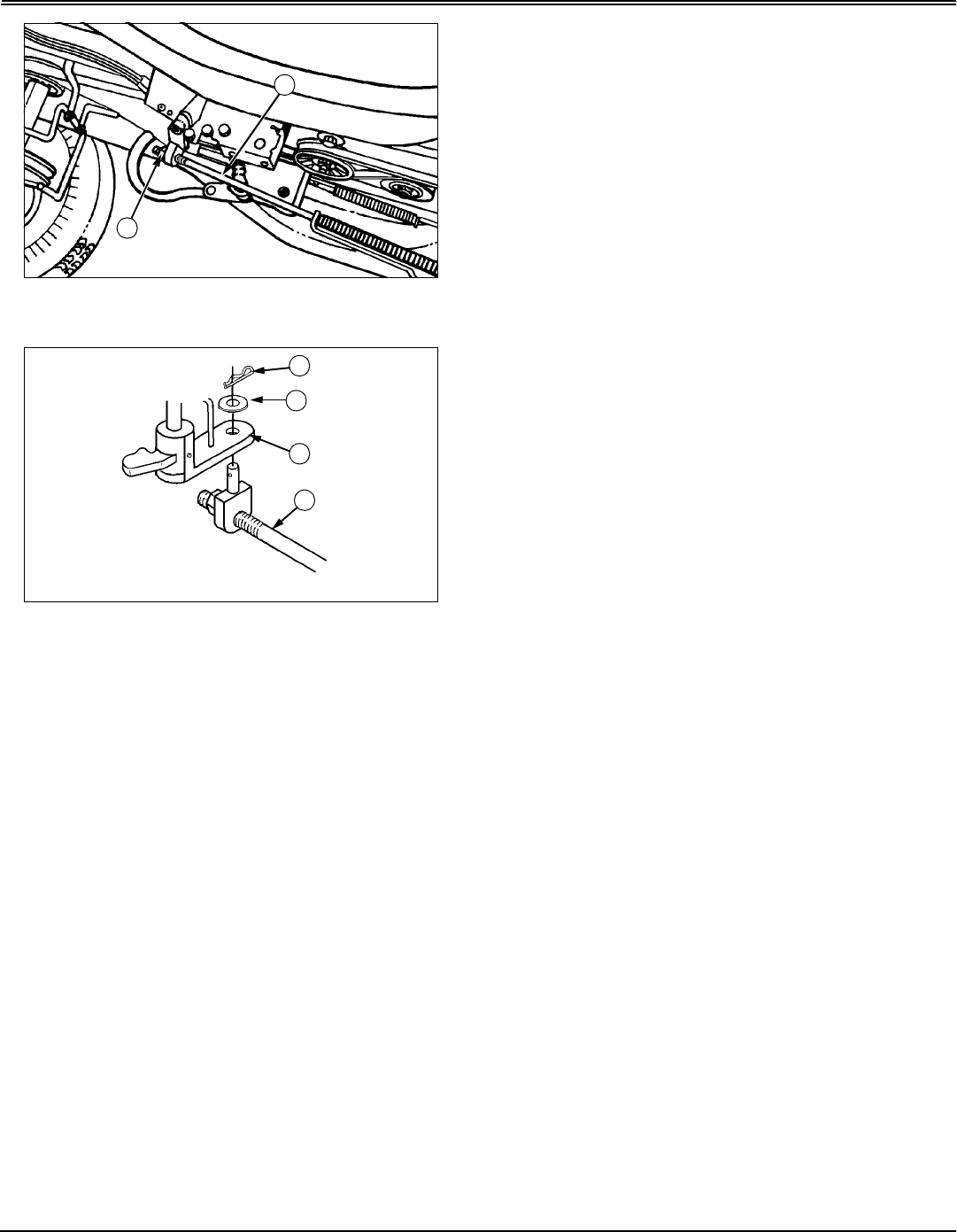
Installing Mower - Page 46
INSTALLING MOWER
12.Raise tension rod (N) and attach to blade drive arm (O)
using flat washer (P) and spring locking pin (Q).
13.Raise deck by pressing the lift lever lock and pulling the
mower deck lift lever to its highest point.
14.Remove wood blocks from under deck.
15.Check for proper routing and position of all belts.
16.Level mower. (See Adjusting Mower Level (Side-to-Side
and Front-to-Rear) in the Operating Mower section.)
17.Adjust gage wheels. (See Adjusting Mower Gage
Wheels in the Operating Mower section.)
N
O
Q
P
O
N
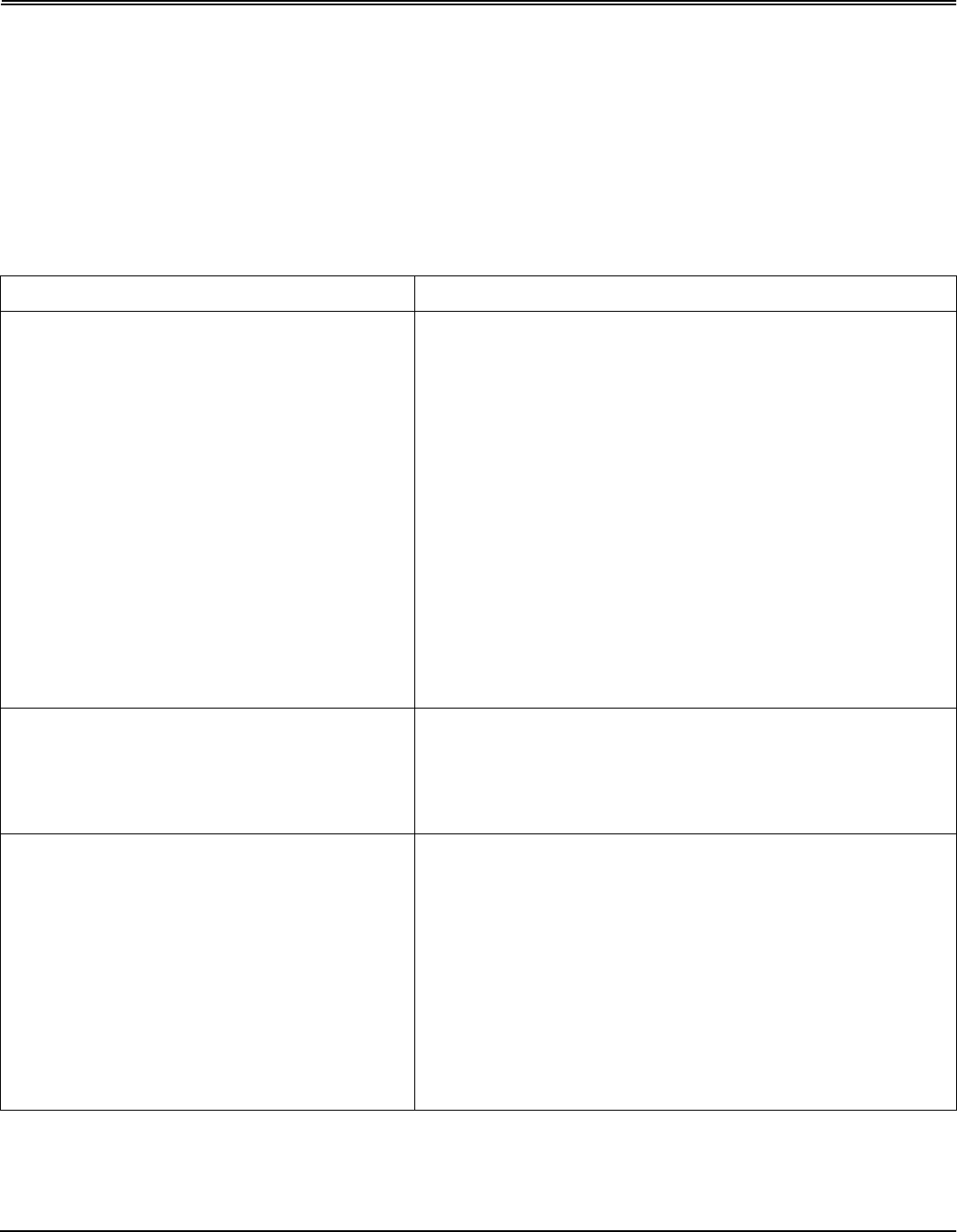
TROUBLESHOOTING
Troubleshooting - Page 47
Troubleshooting
Using Troubleshooting Chart
If you are experiencing a problem that is not listed in this
chart, see your Authorized Service Center for service.
Whenyouhavecheckedallthepossiblecauseslistedand
you are still experiencing the problem, see your Authorized
Service Center.
Engine
IF CHECK
Enginewillnotstart Outoffuel.
Loose or corroded electrical connections.
PTO drive lever is in ON position.
Fuse is blown.
Spark plug wire is loose or disconnected.
Brake switch not engaged.
Engine flooded.
Dirty air filter.
Dirty fuel filter.
Water in fuel.
Bad starter solenoid.
Carburetor out of adjustment.
Engine valves out of adjustment.
Engine clicks but will not start Weak or dead battery.
Corroded battery terminals.
Loose or damaged wiring.
Faulty solenoid or starter.
Engine Hard To Start Dirty air filter.
Bad spark plug.
Weak or dead battery.
Dirty fuel filter.
Stale or dirty fuel.
Loose or damaged wiring.
Carburetor out of adjustment.
Engine valves out of adjustment.
Below 32°F (0°C)
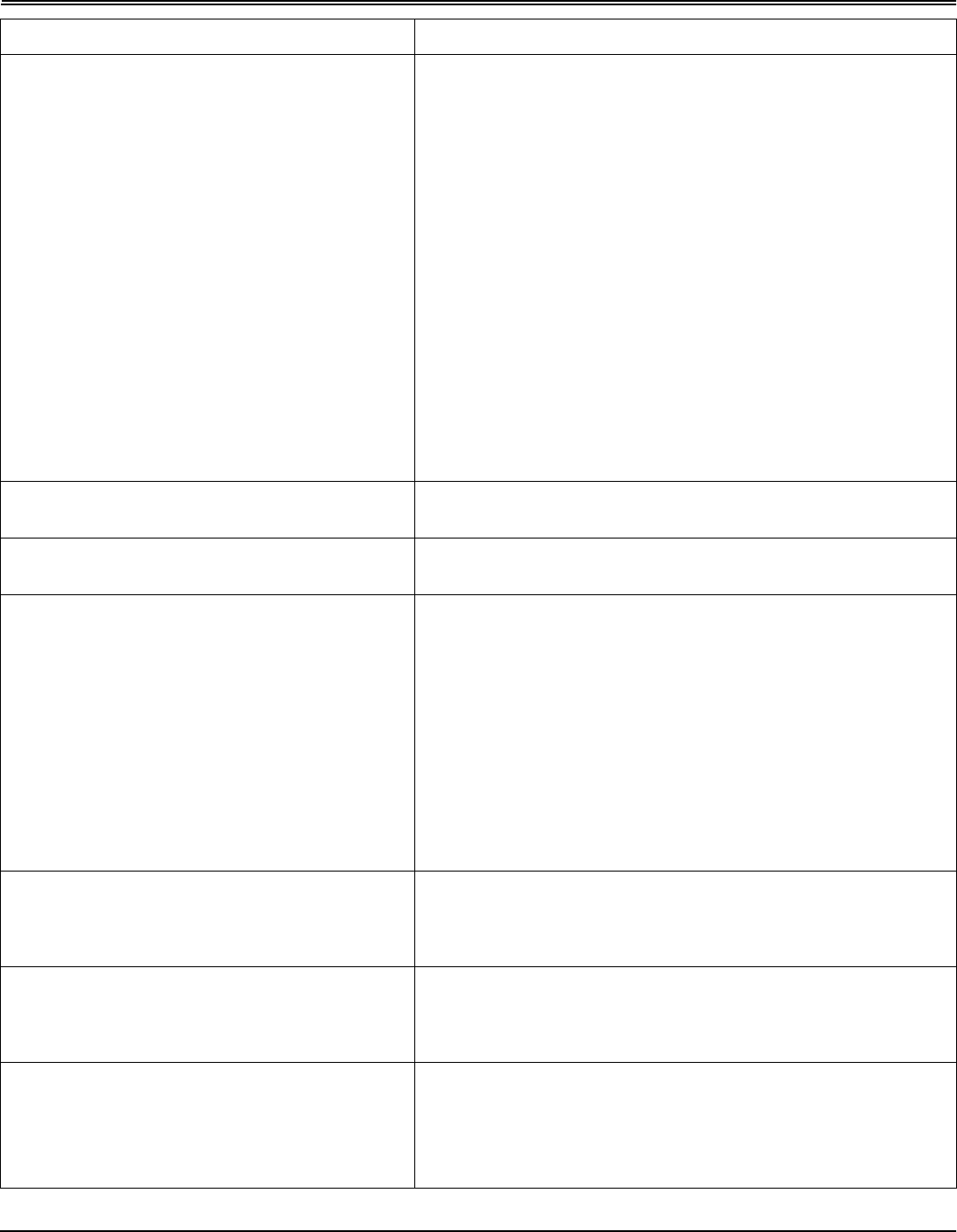
TROUBLESHOOTING
Troubleshooting - Page 48
Loss of power Cutting too much grass /too fast.
Throttlein“CHOKE”position.
Buildup of grass, leaves and trash under mower.
Dirty air filter.
Low oil/dirty oil.
Faulty spark plug.
Dirty fuel filter.
Stale or dirty fuel.
Water in fuel.
Spark plug wire loose.
Dirty engine air screen/fins.
Dirty/clogged muffler.
Loose or damaged wiring.
Carburetor out of adjustment.
Engine continues to run when operator leaves
seat Faulty operator-presence safety switch.
Engine Backfires When Turning Engine “OFF” Engine throttle control not set at “SLOW” position for 30 seconds
before stopping engine.
Engine will not turn over Clutch/brake pedal not depressed.
Attachment clutch is engaged.
Weak or dead battery.
Blown fuse.
Corroded battery terminals.
Loose or damaged wiring.
Faulty ignition switch.
Faulty solenoid or starter.
Faulty operator presence switch.
Headlight not working Bulb(s) burned out.
Loose or damaged wiring.
Blown fuse.
Battery will not charge Bad battery cell(s).
Poor cable connections.
Faulty regulator/rectifier.
Mower blades will not rotate Obstruction in clutch mechanism, or blades.
Worn/damaged mower drive belt.
Frozen idler pulley.
Frozen blade mandrel.
IF CHECK
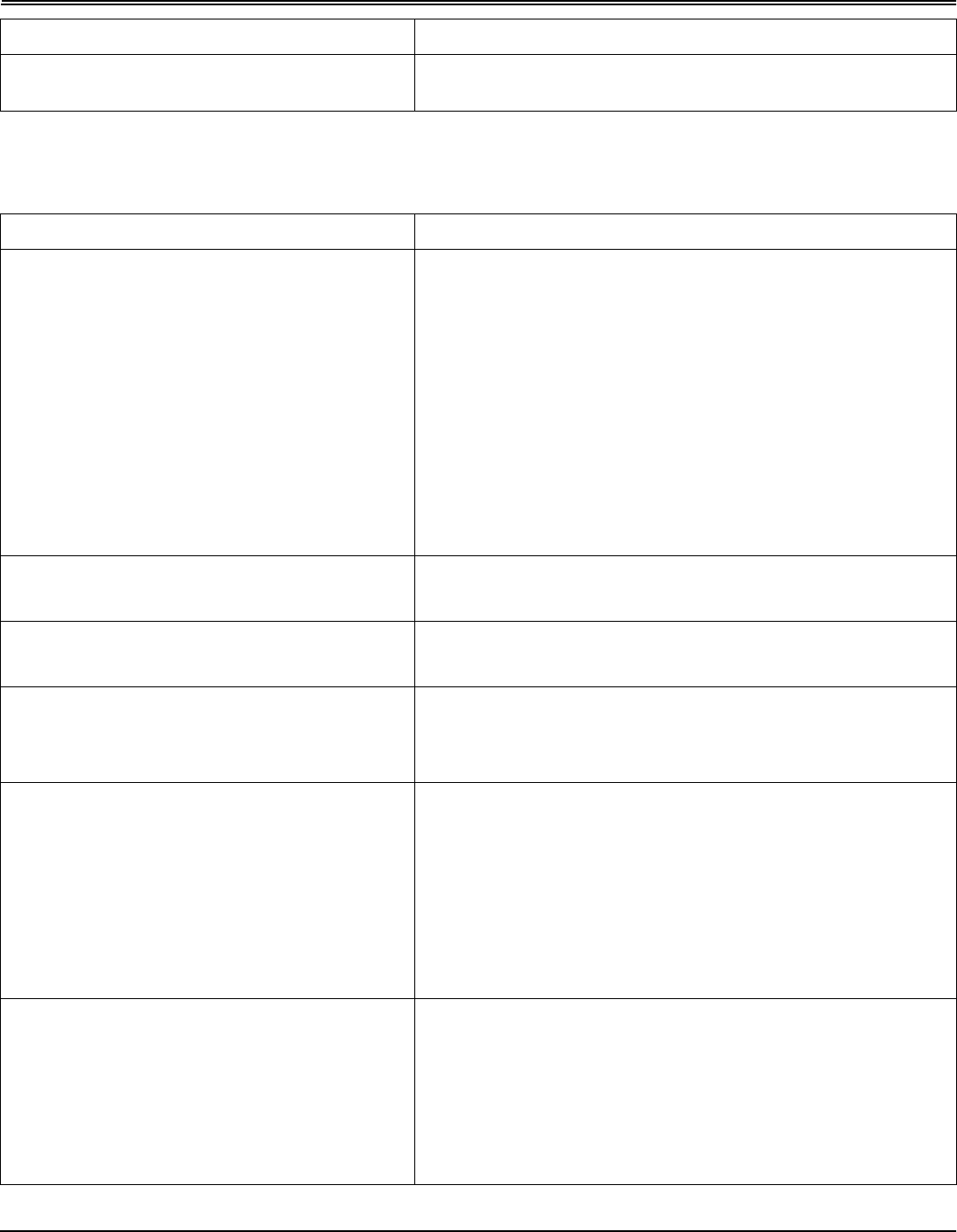
TROUBLESHOOTING
Troubleshooting - Page 49
Mower
Engine Stops When Shift Lever Is Moved To The R
(REVERSE) Position and Attachment Is Engaged Normal condition. (See Using Reverse Implement Option in the
OPERATING section.)
IF CHECK
Discharge Chute Plugging Belt worn or installed incorrectly.
Grass too wet.
Buildup of grass, leaves and trash under mower.
Worn, bent or loose blade.
Mower deck not level.
Engine rpm too low.
Travel speed too fast.
Low/uneven tire pressure.
Blades improperly installed.
Improper blades used.
Patches Of Grass Uncut Travel speed too fast.
Engine rpm too low.
Belt Slipping Debris in sheaves.
Worn belt.
Too Much Vibration Worn, bent or loose blade(s).
Bent blade spindle.
Damaged drive belt.
Blades Scalping Grass Cutting too low.
Turning speed too fast.
Ridges in terrain.
Roughoruneventerrain.
Low tire pressure.
Mower gauge wheels not adjusted correctly.
Bent blade(s).
Uneven Cut Mower not level.
Travel speed too fast.
Blades dull, bent or loose.
Mower gauge wheels not adjusted correctly.
Buildup of grass, leaves, and trash under mower.
Bent blade spindle.
IF CHECK

Troubleshooting - Page 50
TROUBLESHOOTING
Grass Tips Are Jagged And Turn
Grayish Brown After Mowing Dull mower blades.
Bent blades.
Front-to-rear blade adjustment not set properly.
Mower Stops When Shift Lever Is Moved To The R
(REVERSE) Position and Mower Is Engaged. Normal condition. (See Using Reverse Implement Option in the
OPERATING section.)
IF CHECK
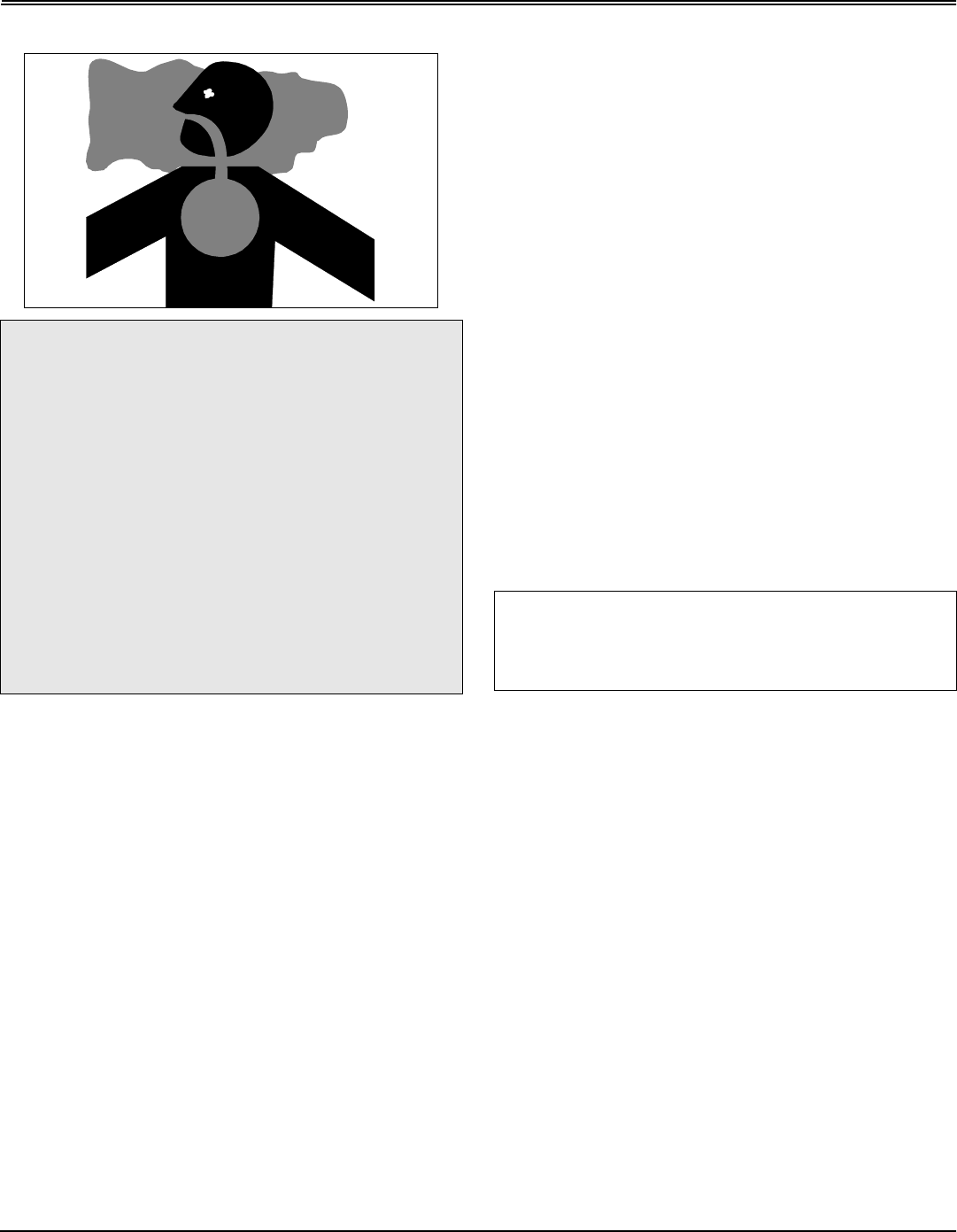
Storing Machine - Page 51
STORING MACHINE
Storing M achine
Storing Safely
Preparing Machine for Storage
1. Repair any worn or damaged parts. Replace parts if
necessary. Tighten loose hardware.
2. Clean under the deck.
3. Paint scratched or chipped metal surfaces to prevent
rust.
4. Wash the machine and apply wax to metal and plastic
surfaces. (See SERVICE-MISCELLANEOUS section for
care of plastic and metal surfaces.)
5. Run machine for five minutes to dry belts and pulleys.
6. Apply light coat of engine oil to pivot and wear points to
prevent rust.
7. Lubricate grease points.
8. Make sure tires are properly inflated.
Preparing Engine For Storage
NOTE: Properly preparing your tractor engine for
storage will make it easier to start the following
season. Engine storage procedure should be used if
vehicle is not used for longer than 60 days.
There are two satisfactory methods of preparing the engine
for storage: running the engine completely dry of fuel, or
filling the fuel tank with a mixture of fresh fuel and fuel
stabilizer.
Running engine dry of fuel:
NOTE: Try to anticipate the last time the tractor will
be used for the season so very little fuel is left in the
fuel tank.
1. Park tractor in a well-ventilated area.
2. Engage park brake and disengage PTO.
3. Turn on engine and allow to run until it runs out of fuel.
4. Turn key to OFF position.
5. Continue with Preparing Engine.
Add fuel and stabilizer mixture to tank:
1. Park tractor in a well-ventilated area.
2. Mix fresh fuel and fuel stabilizer in separate container.
Follow stabilizer instructions for mixing.
NOTE: Filling the fuel tank reduces the amount of air
in the fuel tank and helps reduce deterioration of fuel.
3. Fill fuel tank with stabilized fuel.
4. Run engine for a few minutes to allow fuel mixture to
circulate through carburetor.
5. Continue with Preparing Engine.
Preparing Engine
1. Change engine oil and filter while engine is warm.
2. Service air filter if necessary.
3. Clean debris from engine air intake screen.
4. Remove spark plugs. Put 30 mL (1 oz.) of clean engine
oil in cylinders.
5. Install spark plugs, but DO NOT connect spark plug
wires.
6. Crank the engine for approximately five seconds to allow
oiltobedistributed.
cCAUTION: Avoid injury. Engine exhaust fumes
can cause sickness or death.
- If it is necessary to run an engine in an
enclosed area, use an exhaust pipe extension
to remove the fumes.
- Always try to work in a well ventilated area.
- DO NOT store vehicle with fuel in the tank
inside a building where fumes may reach an
open flame or spark.
- Allow engine to cool before storing in an
enclosure.
- Remove the battery and store it in a cool dry
place where it will not freeze, and where
children cannot reach it.
IMPORTANT: Avoid machine damage. Be sure
fuel is fresh when adding fuel stabilizer. Fuel
stabilizers are ineffective when added to fuels that
aremorethan30daysold.

Storing Machine - Page 52
STORING MACHINE
7. Clean the engine and engine compartment.
8. Remove battery.
9. Clean the battery and battery posts.
NOTE: The stored battery should be recharged every
90 days.
10.Charge the battery. (See Charging Battery in the
SERVICE - ELECTRICAL section.)
11.Store the battery in a cool, dry place where it will not
freeze.
12.Store the vehicle in a dry, protected place. If vehicle is
stored outside, put a waterproof cover over it.
Removing Machine From Storage
1. Check tire pressure. (See Checking Tire Pressure in
Service - Miscellaneous section.)
2. Fill fuel tank. Check engine oil level.
3. Take machine off of blocks or support stands.
4. Charge battery if necessary. Install battery. (See
Removing and Installing the Battery in the SERVICE-
ELECTRICAL section.)
5. Check spark plug gap. Install and tighten spark plug(S)
to 20 N•m (15 lb-ft.).
6. Lubricate all grease points.
7. Run the engine 5 minutes without the mower or any
attachments running to allow oil to be distributed
throughout engine.
8. Be sure all shields and guards are in place.

Specifications - Page 53
SPECIFICATIONS
Specifications
Engine
EngineManufacturer................................................................Briggs&Stratton
Horsepower(SAE1349) ...............................................................18.6kW (25hp)
Displacement .................................................................... 724cc(44.2cu.in.)
CrankcaseCapacity(WithoutFilter) ..................................................... 1.8L(1.75qt.)
CrankcaseCapacity(WithFilter) ...........................................................1.9L(2qt.)
SparkPlug-Gap .................................................................. 0.76mm(0.030in.)
Cylinders ....................................................................................Two
OilFilter ..................................................................................... Yes
AirFilter .....................................................................Dry,ReplaceableFoam
Transmission ...........................................................................Hydrostatic
TransaxleManufacturer ..................................................................TuffTorq™
TravelSpeed-Forward .......................................................0-8.5km/h(0-5.3mph)
TravelSpeed-Reverse ........................................................0-4.7km/h(0-2.9mph)
Electrical System
ChargingSystem .................................................................DualCircuitAC/DC
ChargingSystemCapacity .................................................................. 2-4Amp
BatteryVoltage.............................................................................12Volts
BatteryType..........................................................................BCIGroupU1
BatteryCCA ..............................................................................190Amp
Fuel
Fuel Type (See Fuel in the Service Miscellaneous section)
FuelTankCapacity ..................................................................4.7L (1.25Gal)
Dimensions
Height ..............................................................................98cm(38.6in)
Length(Overall).................................................................... 152.4cm (60in)
Width(Overall)...................................................................... 96.5cm (38in)
Weight: ............................................................................ 184kg(406lb)

Specifications - Page 54
SPECIFICATIONS
Tires
Size(Front)............................................................................ 15x6.50-6
Size(Rear)............................................................................. 20x10.0-8
Size(Rear).............................................................................. 20x8.0-8
TirePressure(Front) ..................................................................97kPa(14psi)
TirePressure(Rear) ................................................................. 69kPa (10psi)
Mower Deck
Blades-Rotary................................................................................... 3
BladeBoltTorque ..................................................................56N•m (41lb-ft.)
CuttingHeight-Approx. ...........................................................25–102mm (1–4in.)
CuttingWidth ......................................................................1168mm (46in.)
Recommended Lubricants
EngineOil.........................................................APIServiceClassificationSGorSF
Grease.................................................................SAEMulti-PurposeEPGrease
(Specifications and design subject to change without notice.)
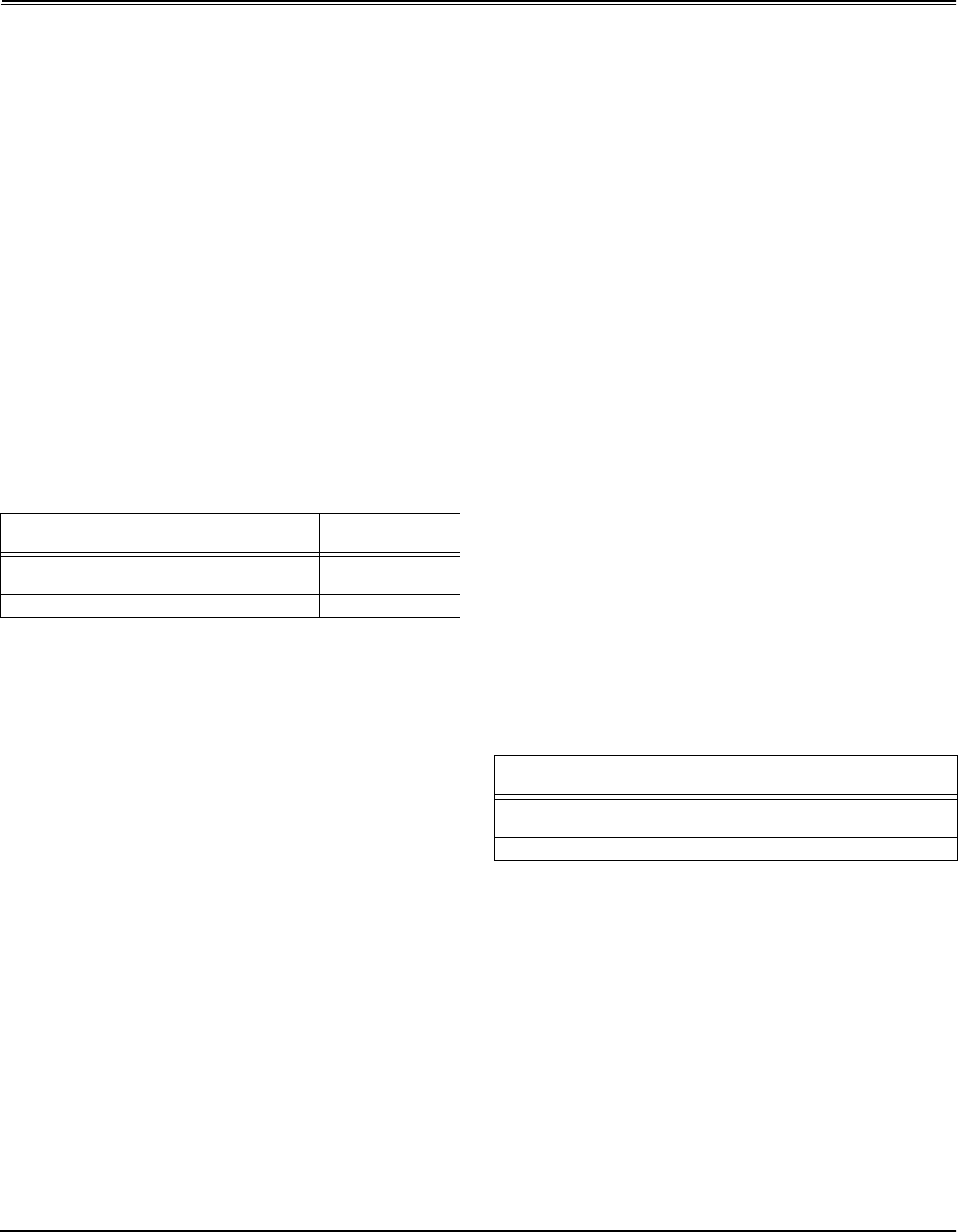
Warranty - Page 55
WARRANTY
Warranty
LIMITED WARRANTY FOR NEW SCOTTS BRAND
PRODUCTS
Manufactured by John Deere
(U.S. Only)
A. GENERAL PROVISIONS - The warranties described below are
provided by John Deere Company (“John Deere”) to the original
purchasers of new Scotts Brand Products Manufactured by John Deere.
Under these warranties, John Deere will repair or replace, at its option,
any covered part which is found to be defective in material or
workmanship during the applicable warranty term. Warranty service must
be performed by a dealer or service center authorized by John Deere to
service the type of product involved, which will use only new or
remanufactured parts or components furnished by John Deere. Warranty
service will be performed without charge to the purchaser for parts or
labor. The purchaser will be responsible, however, for any service call and/
or transportation of product to and from the dealer's or service center’s
place of business, for any premium charged for overtime labor requested
by the purchaser and for any service and/or maintenance not directly
related to any defect covered under the warranties below.
B. WHAT IS WARRANTED - All parts of any new Scotts Brand Product
Manufactured by John Deere, except batteries, are warranted for the
number of months or operating hours specified below. Warranty
statements required by law covering engine emission-related parts and
components, are found in the Operator’s Manual delivered with the
machine.
Each warranty term begins on the date of product sale to the purchaser.
C. WHAT IS NOT WARRANTED - JOHN DEERE IS NOT RESPONSIBLE
FOR THE FOLLOWING: (1) Used products; (2) Any product that has been
altered or modified in ways not approved by John Deere; (3) Depreciation
or damage caused by normal wear, lack of reasonable and proper
maintenance, failure to follow operating instructions, misuse, lack of
proper protection during storage or accident; (4) Normal maintenance
parts and service.
D. SECURING WARRANTY SERVICE - To secure warranty service, the
purchaser must (1) report the product defect to an authorized dealer and
request repair within the applicable warranty term, (2) present evidence of
the warranty start date, and (3) make the product available to the dealer or
service center within a reasonable period of time.
E. LIMITATION OF IMPLIED WARRANTIES AND OTHER REMEDIES -
SCOTTS BRAND PRODUCTS MANUFACTURED BY JOHN DEERE - to
the extent permitted by law, neither John Deere nor any company affiliated
with it makes any warranties, representations, or promises as to the
quality, performance or freedom from defect of the Scotts Brand Products
Manufactured by John Deere covered by this warranty. IMPLIED
WARRANTIES OF MERCHANTABILITY AND FITNESS FOR A
PARTICULAR PURPOSE, TO THE EXTENT APPLICABLE, SHALL BE
LIMITED IN DURATION TO THE APPLICABLE PERIOD OF WARRANTY
SET FORTH ON THIS PAGE. THE PURCHASER’S ONLY REMEDIES IN
CONNECTION WITH THE BREACH OR PERFORMANCE OF ANY
WARRANTY ON THE SCOTTS BRAND PRODUCTS MANUFACTURED
BY JOHN DEERE ARE THOSE SET FORTH ON THIS PAGE. IN NO
EVENT WILL THE DEALER, JOHN DEERE OR ANY COMPANY
AFFILIATED WITH JOHN DEERE BE LIABLE FOR INCIDENTAL OR
CONSEQUENTIAL DAMAGES. (Note: Some states do not allow
limitations on how long an implied warranty lasts or the exclusion or
limitation of incidental or consequential damages so the above limitations
and exclusions may not apply to you.) This warranty gives you specific
legal rights, and you may also have other rights which vary from state to
state.
F. NO DEALER WARRANTY - THE SELLING DEALER MAKES NO
WARRANTY OF ITS OWN AND THE DEALER HAS NO AUTHORITY TO
MAKE ANY REPRESENTATION OR PROMISE ON BEHALF OF JOHN
DEERE, OR TO MODIFY THE TERMS OR LIMITATIONS OF THIS
WARRANTY IN ANY WAY.
G. FAILURE DUE TO IMPROPER SET-UP IS NOT COVERED UNDER
WARRANTY
.
H. If further information is desired, contact a servicing dealer. For the
location of servicing dealers in your area call
1-877-356-3698.
LIMITED WARRANTY FOR NEW SCOTTS BRAND
PRODUCTS
Manufactured by John Deere
(Canada Only)
A. GENERAL PROVISIONS - The warranties described below are
provided by John Deere Limited ("John Deere") to the original purchasers
of new Scotts Brand Products Manufactured by John Deere. Under these
warranties, John Deere will repair or replace, at its option, any part
covered under these warranties which is found to be defective in material
or workmanship during the applicable warranty term. Warranty service
must be performed by a dealer or service center authorized by John
Deere to service the type of product involved, which will use only new or
remanufactured parts or components furnished by John Deere. Warranty
service will be performed without charge to the purchaser for parts or
labor. The purchaser will be responsible, however, for any service call and/
or transportation of product to and from the dealer's or service center’s
place of business, except where prohibited by law, for any premium
charged for overtime labor requested by the purchaser and for any service
and/or maintenance not directly related to any defect covered under the
warranties below.
B. WHAT IS WARRANTED - Subject to paragraph C below, all parts of any
new Scotts Brand Product Manufactured by John Deere, except batteries,
are warranted for the number of months or days specified below. Warranty
statements required by law covering engine emission-related parts and
components, if any, are found in the Operator’s Manual delivered with the
product.
Each warranty term begins on the date of product sale to the purchaser.
C. WHAT IS NOT WARRANTED - JOHN DEERE IS NOT RESPONSIBLE
FOR THE FOLLOWING: (1) Used products; (2) Any product that has been
altered or modified in ways not approved by John Deere; (3) Depreciation
or damage caused by normal wear, lack of reasonable and proper
maintenance, failure to follow operating instructions, misuse, lack of
proper protection during storage or accident; (4) Normal maintenance
parts and service
D. SECURING WARRANTY SERVICE - To secure warranty service, the
purchaser must (1) report the product defect to an authorized dealer and
request repair or replacement within the applicable warranty term, (2)
present evidence of the warranty start date, and (3) make the product
available to the dealer or service center within a reasonable period of time.
E. LIMITATION OF IMPLIED WARRANTIES AND OTHER REMEDIES -
SCOTTS BRAND PRODUCTS MANUFACTURED BY JOHN DEERE - TO
THE EXTENT PERMITTED BY LAW, NEITHER JOHN DEERE NOR ANY
COMPANY AFFILIATED WITH IT MAKES ANY WARRANTIES,
REPRESENTATIONS, CONDITIONS OR PROMISES RESPECTING THE
SCOTTS BRAND PRODUCTS MANUFACTURED BY JOHN DEERE
EQUIPMENT USE WARRANTY
TERM
1) IN RESIDENTIAL (Private Homeowner)
APPLICATION
24 Months
2) IN ANY OTHER APPLICATION 90 Days
EQUIPMENT USE WARRANTY
TERM
1) IN RESIDENTIAL (Private Homeowner)
APPLICATION
24 Months
2) IN ANY OTHER APPLICATION 90 Days
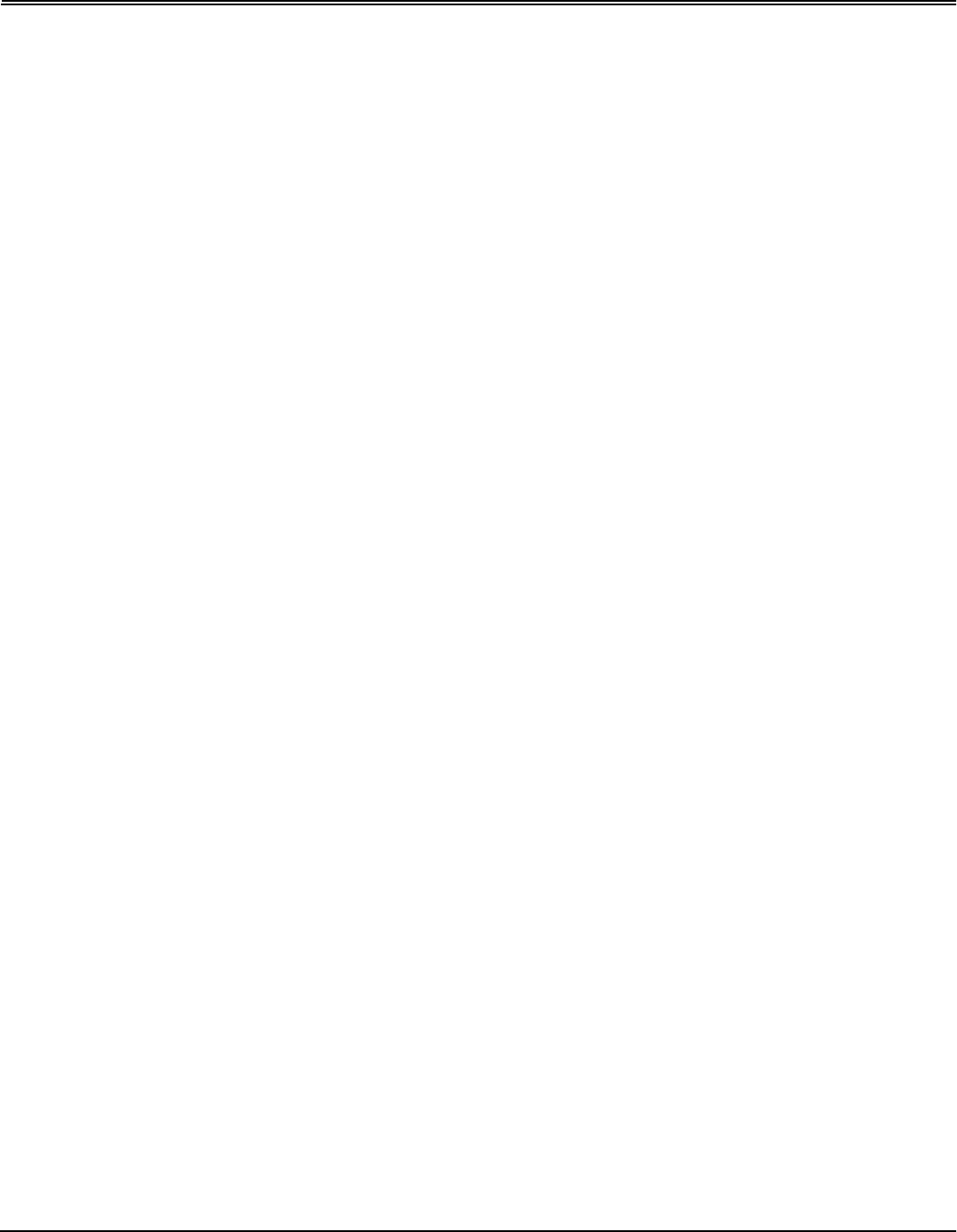
Warranty - Page 56
WARRANTY
AND COVERED BY THIS WARRANTY OTHER THAN THOSE LISTED
ABOVE. THIS EXCLUSION INCLUDES FUNDAMENTAL TERMS,
REPRESENTATIONS, CONDITIONS AND WARRANTIES WHICH MAY
BE EXPRESSED OR IMPLIED, VERBAL OR OTHERWISE, INCLUDING
IMPLIED OR STATUTORY CONDITIONS OR WARRANTIES OF
MERCHANTABILITY AND FITNESS, WHETHER PURSUANT TO THE
SALE OF GOODS ACT OR ANY OTHER STATUTE OF ANY PROVINCE
OR OTHERWISE, EXCEPT WHERE SUCH IMPLIED OR STATUTORY
CONDITIONS OR WARRANTIES MAY NOT BE EXCLUDED BY LAW.
F. REMEDIES EXCLUSIVE - THE PURCHASER’S ONLY REMEDIES IN
CONNECTION WITH THE BREACH OR PERFORMANCE OF ANY
WARRANTY ON THE SCOTTS BRAND PRODUCTS MANUFACTURED
BY JOHN DEERE ARE THOSE SET FORTH IN THIS WARRANTY
EXCEPT FOR THOSE REMEDIES PROVIDED BY LAW WHICH MAY
NOT BE EXCLUDED. IN NO EVENT WILL THE DEALER, JOHN DEERE
OR ANY COMPANY AFFILIATED WITH JOHN DEERE, BE LIABLE FOR
INCIDENTAL OR CONSEQUENTIAL DAMAGES OR INJURIES OR BE
LIABLE FOR DAMAGES SUFFERED BY THE PURCHASER AS A
RESULT OF FUNDAMENTAL BREACHES OF CONTRACT OR
BREACHES OF FUNDAMENTAL TERMS. The limitations of liability
contained in this warranty shall only be effective to the extent permitted by
law. This warranty gives you specific legal rights and you may also have
other rights which vary from jurisdiction to jurisdiction.
G. NO DEALER WARRANTY - EXCEPT FOR WARRANTIES WHICH
MAY NOT BE EXCLUDED BY LAW, THE SELLING DEALER MAKES NO
WARRANTY OF ITS OWN AND THE SELLING DEALER HAS NO
AUTHORITY TO MAKE ANY REPRESENTATION OR PROMISE ON
BEHALF OF JOHN DEERE, OR TO MODIFY THE TERMS OR
LIMITATIONS OF THIS WARRANTY IN ANY WAY.
H. FAILURE DUE TO IMPROPER SET-UP IS NOT COVERED UNDER
WARRANTY.
I. If further information is desired, contact a servicing
dealer. For the location of servicing dealers in your area call
1-877-356-3698.
Tire Warranty
John Deere warranty applies for tires available through the John Deere
parts system. For tires not available through the John Deere parts system,
the tire manufacturer’s warranty applicable to your machine may not apply
outside the U.S. (See your John Deere dealer for specific information.)
Limited Engine Warranty
FEDERAL AND CALIFORNIA EMISSION CONTROL DEFECTS
WARRANTY STATEMENT
YOUR WARRANTY RIGHTS AND OBLIGATIONS
The United States Environmental Protection Agency (EPA), the California
Air Resources Board (CARB) and Deere & Company (John Deere) are
pleased to explain the emission control system warranty on your 1995 and
later utility or lawn and garden equipment engine. In California new utility
and lawn and garden equipment engines must be designed, built and
equipped to meet the State’s stringent anti-smog standards. In other
states, new 1997 and later model year equipment engines must be
designed, built and equipped, at the time of sale, to meet the U.S. EPA
regulations for small non-road engines. The engine must be free from
defects in materials and workmanship which cause it to fail to conform with
U.S. EPA standards for the first two years of engine use from the date of
sale to the ultimate purchaser. John Deere must warrant the emission
control system on your utility or lawn and garden equipment engine for the
periods of time listed below provided there has been no abuse, neglect or
improper maintenance of your utility or lawn and garden equipment
engine.
Your emission control system may include parts such as the carburetor or
fuel-injection system, the ignition system, and catalytic converter. Also
included may be hoses, belts, connectors and other emission related
assemblies.
Where a warrantable condition exists, John Deere will repair your utility or
lawn and garden equipment engine at no cost to you including diagnosis,
parts and labor.
MANUFACTURER’S WARRANTY COVERAGE:
In California, the 1995 and later utility and lawn and garden equipment
engines are warranted for two years. In other states, 1997 and later model
year equipment engines are warranted for two years. If any emission
related part on your engine is defective, the part will be repaired or
replaced by John Deere.
OWNER’S WARRANTY RESPONSIBILITIES
As the utility or lawn and garden equipment engine owner, you are
responsible for the performance of the required maintenance listed in your
owners manual. John Deere recommends that you retain all receipts
covering maintenance on your utility or lawn and garden equipment
engine, but John Deere cannot deny warranty solely for lack of receipts or
for your failure to ensure the performance of all scheduled maintenance.
As the utility or lawn and garden equipment engine owner, you should
however be aware that John Deere may deny you warranty coverage if
your utility or lawn and garden equipment engine or a part has failed due
to abuse, neglect, improper maintenance or unapproved modifications.
You are responsible for presenting your utility or lawn and garden
equipment engine to an authorized John Deere Commercial and
Consumer Equipment Retailer as soon as a problem exists. The warranty
repairs should be completed in a reasonable amount of time, not to
exceed 30 days.
If you have any questions regarding your warranty rights and
responsibilities, you should contact your John Deere Commercial and
Consumer Equipment Retailer, or the John Deere Customer
Communications Center, 1-800-537-8233.
JOHN DEERE EMISSION CONTROL SYSTEM WARRANTY
COVERAGE
LENGTH OF WARRANTY COVERAGE
John Deere warrants to the initial owner and each subsequent purchaser
that the lawn and garden equipment engine is:
• Designed, built and equipped so as to conform with all applicable
regulations adopted by the California Air Resources Board (CARB)
pursuant to its authority in Chapters 1 and 2, Part 5, Division 26 of the
Health and Safety Code for 1995 and later equipment engines, and all
applicable regulations of the United States Environmental Protection
Agency (EPA) for 1997 and later equipment engines; and
• Free from defects in materials and workmanship which can cause the
failure of an emission warranted part for a period of two years after the
engine is delivered to the initial retail purchaser. John Deere is liable for
damages to other engine components caused by the failure of a warranted
part during the warranty period. If any emission related part on your
engine is defective, the part will be repaired or replaced by John Deere.
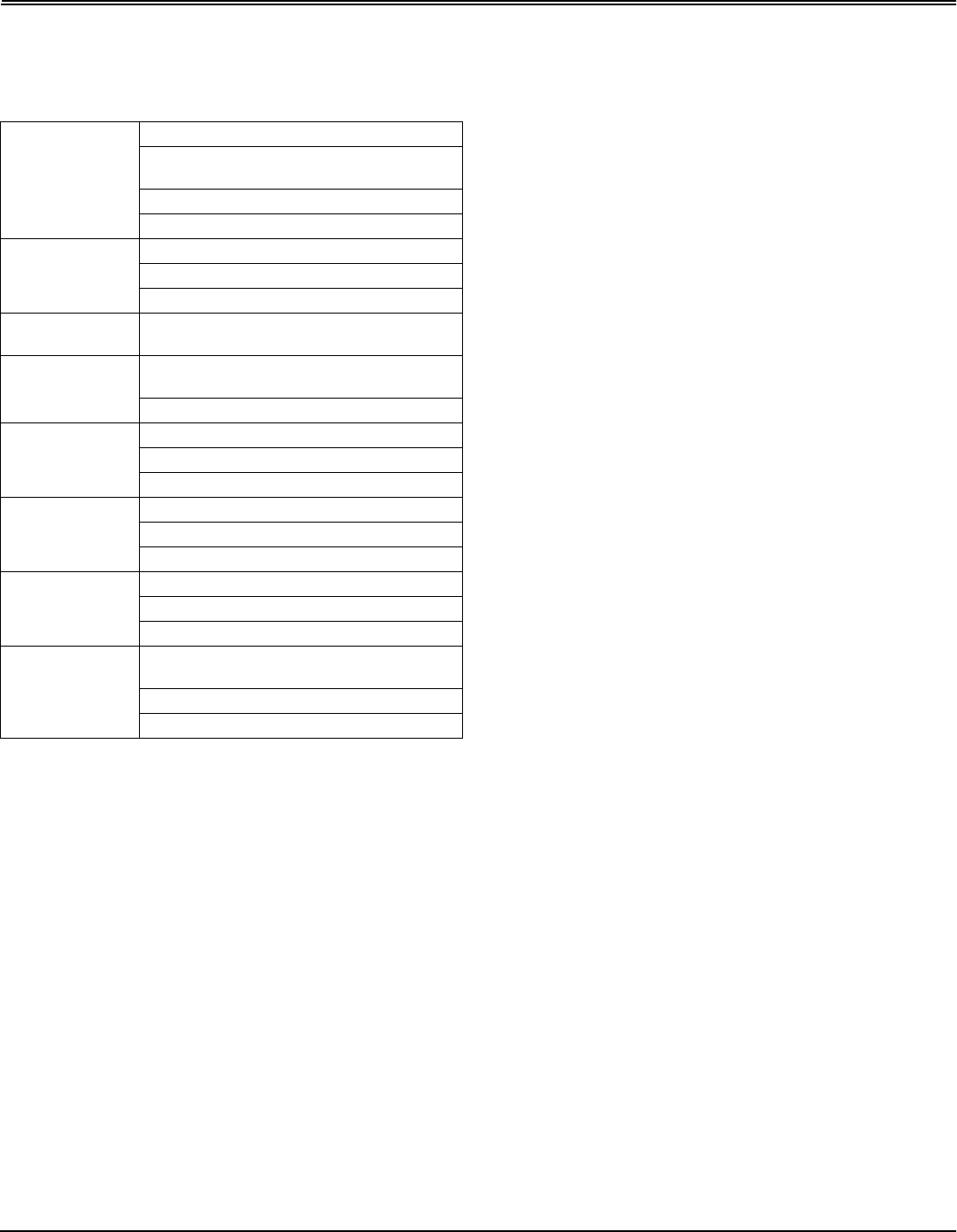
Warranty - Page 57
WARRANTY
WARRANTED PARTS
Coverage under this warranty extends only to the parts listed below (the
emission control system parts) to the extent these parts were present on
the engine purchased.
Since emission related parts may vary slightly from model to model,
certain models may not contain all of these parts and certain models may
contain functionally equivalent parts.
WARRANTY SERVICE AND CHARGES
Warranty service shall be provided during customary business hours at
any authorized John Deere Commercial and Consumer Equipment
Retailer located within the United States of America. Repair or
replacement of any warranted part will be performed at no charge to the
owner, including diagnostic labor which leads to the determination that a
warranted part is defective, if the diagnostic work is performed at an
authorized John Deere Commercial and Consumer Equipment Retailer.
Any parts replaced under this warranty shall become the property of John
Deere.
MAINTENANCE WARRANTY COVERAGE
a) Any warranted part which is not scheduled for replacement as required
maintenance shall be warranted as to defects for the warranty period. Any
such part repaired or replaced under the warranty shall be warranted for
the remaining warranty period.
b) Any warranted part which is scheduled only for regular inspection to the
effect of “repair or replace as necessary” shall be warranted as to defects
for the warranty period. Any such part repaired or replaced under the
warranty shall be warranted for the remaining warranty period.
c) Any warranted part which is scheduled for replacement as required
maintenance shall be warranted as to defects only for the period of time up
to the first scheduled replacement for that part. Any such part repaired or
replaced under the warranty shall be warranted for the remainder of the
period prior to the first scheduled replacement point for that part.
d) Normal maintenance, replacement or repair of emission control devices
and systems, which are being done at the customers expense, may be
performed by any repair establishment or individual; however, warranty
repairs must be performed by an authorized John Deere Commercial and
Consumer Equipment Retailer.
e) Any replacement part that is equivalent in performance and durability
may be used in the performance of any non-warranty maintenance or
repairs, and shall not reduce the warranty obligations of John Deere.
CONSEQUENTIAL WARRANTY COVERAGE
Warranty coverage shall extend to the failure of any engine components
caused by the failure of any warranted part still under warranty.
LIMITATIONS
This Emission Control System Warranty shall NOT cover any of the
following:
a) Repair or replacement required as a result of (i) misuse or neglect, (ii)
improper maintenance or unapproved modifications, (iii) repairs
improperly performed or replacements improperly installed, (iv) use of
replacement parts or accessories not conforming to John Deere
specifications which adversely affect performance and/or durability, (v)
alterations or modifications not recommended or approved in writing by
John Deere.
b) Replacement parts, other services and adjustments necessary for
normal maintenance.
c) Transportation to and from the John Deere Commercial and Consumer
Equipment Retailer, or service calls made by the Retailer.
LIMITED LIABILITY
a) The liability of John Deere under this Emission Control System
Warranty is limited solely to the remedying of defects in materials or
workmanship. This warranty does not cover inconvenience or loss of use
of the utility or lawn and garden equipment engine or transportation of the
engine to or from the John Deere Commercial and Consumer Equipment
Retailer. JOHN DEERE SHALL NOT BE LIABLE FOR ANY OTHER
EXPENSE, LOSS, OR DAMAGE, WHETHER DIRECT, INCIDENTAL,
CONSEQUENTIAL (EXCEPT AS LISTED ABOVE UNDER
“COVERAGE”) OR EXEMPLARY ARISING IN CONNECTION WITH THE
SALE OR USE OF OR INABILITY TO USE THE UTILITY OR LAWN AND
GARDEN ENGINE FOR ANY OTHER PURPOSE.
b) NO EXPRESS EMISSION CONTROL SYSTEM WARRANTY IS
GIVEN BY JOHN DEERE WITH RESPECT TO THE ENGINE EXCEPT
AS SPECIFICALLY SET FORTH IN THIS DOCUMENT. ANY EMISSION
CONTROL SYSTEM WARRANTY IMPLIED BY LAW, INCLUDING ANY
WARRANTY OF MERCHANTABILITY OR FITNESS FOR A
PARTICULAR PURPOSE, IS EXPRESSLY LIMITED TO THE EMISSION
CONTROL SYSTEM WARRANTY TERMS SET FORTH IN THIS
DOCUMENT.
c) No dealer is authorized to modify this Federal, California and John
Deere Emission Control System Warranty.
LEGAL RIGHTS
This Warranty gives you specific legal rights. You may also have other
rights in the State of California for 1995 and later equipment engines and
in other states for 1997 and later equipment engines.
THIS FEDERAL AND CALIFORNIA EMISSION CONTROL SYSTEM
WARRANTY IS IN ADDITION TO THE JOHN DEERE LIMITED ENGINE
WARRANTY.
Fuel Metering
System:
Fuel Metering System:
Carburetor and internal parts (or fuel injection
system).
Cold start enrichment system.
Air/fuel ratio feedback and control system.
Air Induction
System:
Air Cleaner
Controlled hot air intake system.
Intake manifold.
Particulate
Controls:
Traps, filters, precipitators, and any other device
used to capture particulate emissions.
Exhaust Gas
Recirculation
(EGR) System:
EGR valve body and carburetor spacer if
applicable.
EGR rate feedback and control system.
Ignition System: Spark plugs.
Magneto or electronic ignition system.
Spark advance/retard system.
Air Injection
System:
Air pump or pulse valve.
Valves affecting distribution of flow.
Distribution manifold.
Catalyst or
Thermal Reactor
System:
Catalytic converter.
Thermal reactor.
Exhaust manifold.
Miscellaneous
Items Used in
Above Systems
Vacuum, temperature, and time sensitive valves
and switches.
Electronic controls.
Hoses, belts, connectors, and assemblies.
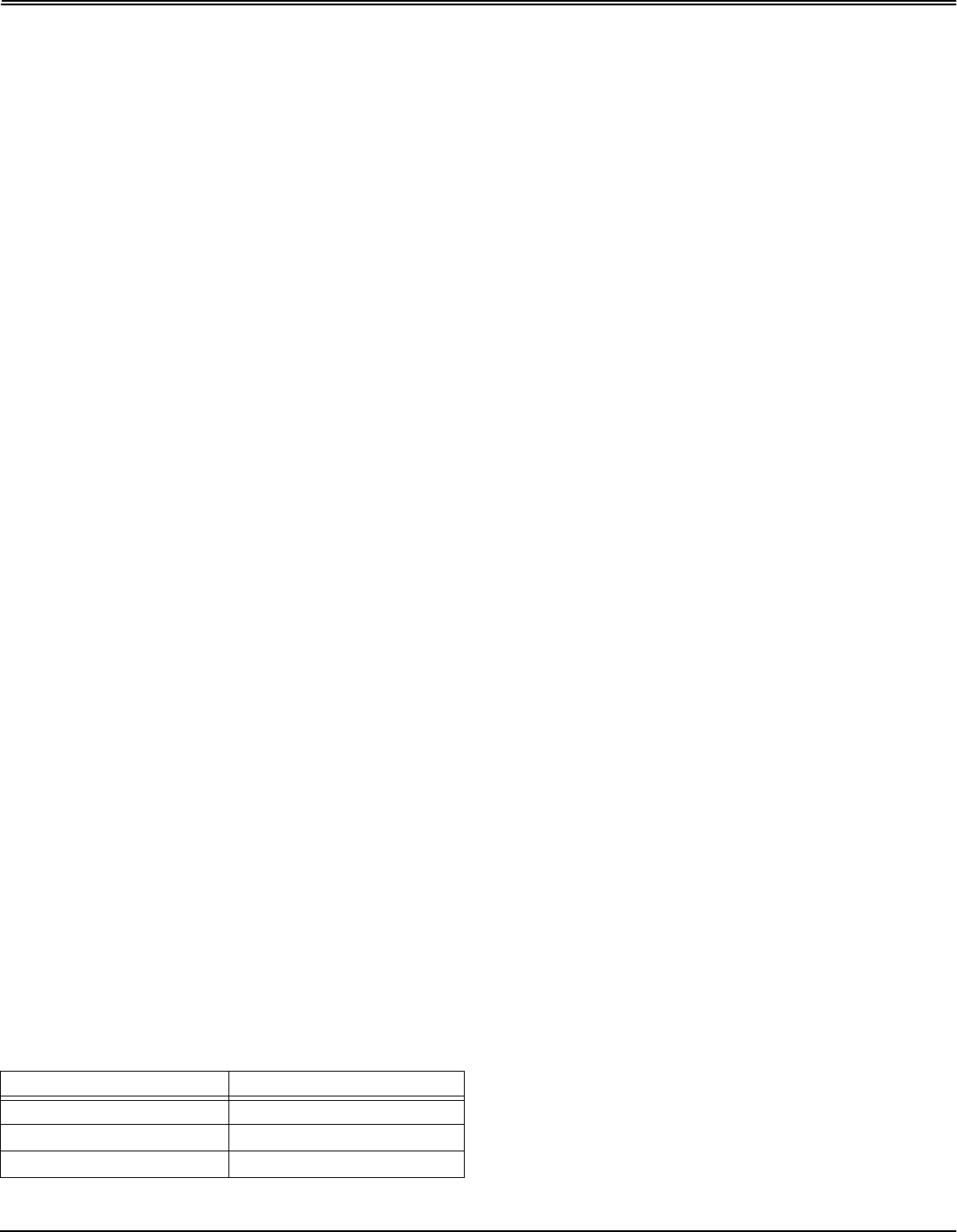
Warranty - Page 58
WARRANTY
Limited Battery Warranty
NOTE: Applicable in North America only.
TO SECURE WARRANTY SERVICE
The purchaser must request warranty service from a John Deere dealer
authorized to sell John Deere batteries, and present the battery to the
dealer with the top cover plate codes intact.
FREE REPLACEMENT
Any new battery which becomes unserviceable (not merely discharged)
due to defects in material or workmanship within 90 days of purchase will
be replaced free of charge. Installation costs will be covered by warranty if
(1) the unserviceable battery was installed by a John Deere factory or
dealer, (2) failure occurs within 90 days of purchase, and (3) the
replacement battery is installed by a John Deere dealer.
PRO RATA ADJUSTMENT
Any new battery which becomes unserviceable (not merely discharged)
due to defects in material or workmanship more than 90 days after
purchase, but before the expiration of the applicable adjustment period,
will be replaced upon payment of the battery’s current list price less a pro
rata credit for unused months of service. The applicable adjustment period
is determined from the Warranty Code printed at the top of the battery and
chart below. Installation costs are not covered by warranty after 90 days
from the date of purchase.
THIS WARRANTY DOES NOT COVER
A. Breakage of the container, cover, or terminals.
B. Depreciation or damage caused by lack of reasonable and necessary
maintenance or by improper maintenance.
C. Transportation, mailing, or service call charges for warranty service.
LIMITATION OF IMPLIED WARRANTIES AND PURCHASER’S
REMEDIES
To the extent permitted by law, neither John Deere nor any company
affiliated with it makes any warranties, representations, or promises as to
the quality, performance or freedom from defect of the products covered
by this warranty. IMPLIED WARRANTIES OF MERCHANTABILITY AND
FITNESS FOR A PARTICULAR PURPOSE, TO THE EXTENT
APPLICABLE, SHALL BE LIMITED IN DURATION TO THE APPLICABLE
ADJUSTMENT PERIOD SET FORTH HERE. THE PURCHASER’S ONLY
REMEDIES IN CONNECTION WITH THE BREACH OR
PERFORMANCE OF ANY WARRANTY ON JOHN DEERE BATTERIES
ARE THOSE SET FORTH HERE. IN NO EVENT WILL THE DEALER,
JOHN DEERE OR ANY COMPANY AFFILIATED WITH JOHN DEERE BE
LIABLE FOR INCIDENTAL OR CONSEQUENTIAL DAMAGES. (Note:
Some states do not allow limitations on how long an implied warranty lasts
or the exclusion or limitation of incidental or consequential damages. So
these limitations and exclusions may not apply to you.) This warranty gives
you specific legal rights, and you may also have some rights which vary
from state to state.
NO DEALER WARRANTY
The selling dealer makes no warranty of it’s own and the dealer has no
authority to make any representation or promise on behalf of John Deere,
or to modify the terms or limitations of this warranty in any way.
PRO RATA MONTHS OF ADJUSTMENT
NOTE: If your battery is not labeled with a warranty code, it is a
warranty code “B”.
Warranty Code Warranty Period
A 40 Months
B 36 Months
C 24 Months

Index - Page 59
INDEX
A
Air Cleaner Elements ............................................26
Air Intake Screen, Cleaning ..................................27
B
Battery and Terminals, Cleaning ..........................36
Battery, Charging the ............................................37
Battery, Checking the ...........................................36
Battery, Removing and Installing .........................36
Battery, Using Booster ..........................................38
Belt Tension, Adjusting Mower ............................32
Belt, Replacing Mower Drive ...............................32
Blades, Balancing .................................................35
Blades, Checking Mower ......................................34
Blades, Servicing Mower
(Removing and Installing) .................................34
Blades, Sharpening ...............................................35
Brake, Adjusting Spindle ......................................33
Brake, Using the Park .............................................8
Brakes, Adjusting - Gear .......................................30
C
Carburetor, Adjusting ...........................................24
Certification Label ..................................................3
Chains, Using Tire ................................................15
Cleaning Care, Correct ..........................................42
Cleaning Care, Correct for Painted Metal Surfaces 42
Cold Weather Starting Tips ....................................9
Controls, Tractor .....................................................5
Controls, Travel ....................................................10
Cutting Height, Adjusting .....................................16
D
Dealer Set-up ..........................................................1
E
Engine for Storage, Preparing ...............................51
Engine Oil .............................................................24
Engine Oil and Filter, Changing ...........................25
Engine, Starting ......................................................9
Engine, Stopping ...................................................10
Engine, Warming and Idling .................................10
Equipment, Avoid Using Ground Engaging .........15
F
Filter, Replacing Fuel ...........................................28
Fuel .......................................................................40
Fuel Filter, Replacing ...........................................28
Fuel Tank, Filling .................................................41
Fuse, Replacing .....................................................39
G
Grease .............................................................29, 31
H
Headlight Bulb, Replacing ....................................38
Height, Adjusting Cutting .....................................16
I
Implement Option, Using Reverse ........................11
Installing Mower ...................................................45
Interval Chart for Service .....................................22
L
Labels, Safety ..........................................................3
Leveling Mower Front-to-Rear .............................18
Leveling Mower Side-to-Side ...............................17
Lift Lever to Raise and Lower Mower, Using ......16
Lubricating Wheel Spindles and Wheel Bearings 29
M
Metal Surfaces, Painted ........................................42
Mower Belt Tension, Adjusting ............................32
Mower Blades, Checking ......................................34
Mower Drive Belt, Replacing ...............................32
Mower Level (Front-to-Rear), Adjusting .............18
Mower Level (Side-to-Side), Adjusting ...............17
Mower, Engaging ..................................................19
Mower, Installing ..................................................45
Mower, Removing ................................................44
O
Oil, Engine ............................................................24
Oil, Engine Changing ...........................................25
Oil, Engine Checking ............................................25
Operating Checklist, Daily ...................................12
Operating Mower Safely .......................................16
Operating Safely .....................................................6
P
Painted Metal Surfaces, Cleaning Care ................42
Painted Surfaces Care ...........................................42
Part Numbers ........................................................20
Parts for Mower, Replacement .............................20
Parts for Tractor, Replacement .............................20
Plastic and Painted Surfaces, Care for ..................42
Pushing Machine ...................................................12

Index - Page 60
INDEX
R
Removing Mower .................................................44
Reverse Implement Option, Using ........................11
S
Safety Labels ...........................................................3
Safety Systems, Testing ........................................12
Safety, Operating ....................................................6
Safety, Operating Mower ......................................16
Safety, Service ......................................................21
Safety, Service Mower ..........................................31
Seat, Adjusting ........................................................8
Service Intervals ....................................................22
Service Literature Order Form ..............................61
Service Safety .......................................................21
Spark Plugs, Checking ..........................................27
Spindle Brake, Adjusting ......................................33
Storage, Preparing Engine for ...............................51
Storage, Preparing Machine for ............................51
Storage, Removing Machine from ........................52
Storing Safety .......................................................51
T
Throttle Control, Using ...........................................9
Tire Chains, Using ................................................15
Tire Pressure, Checking ........................................40
Transport Safely ......................................................8
Transporting ..........................................................15
Travel Controls .....................................................10
Troubleshooting Chart, Using ...............................47
W
Weights, Using Front ............................................15
Weights, Using Rear Wheel ..................................15
Wheel Spindles and Bearings, Lubricating ...........29
Wheels, Adjusting Mower Gage ...........................17
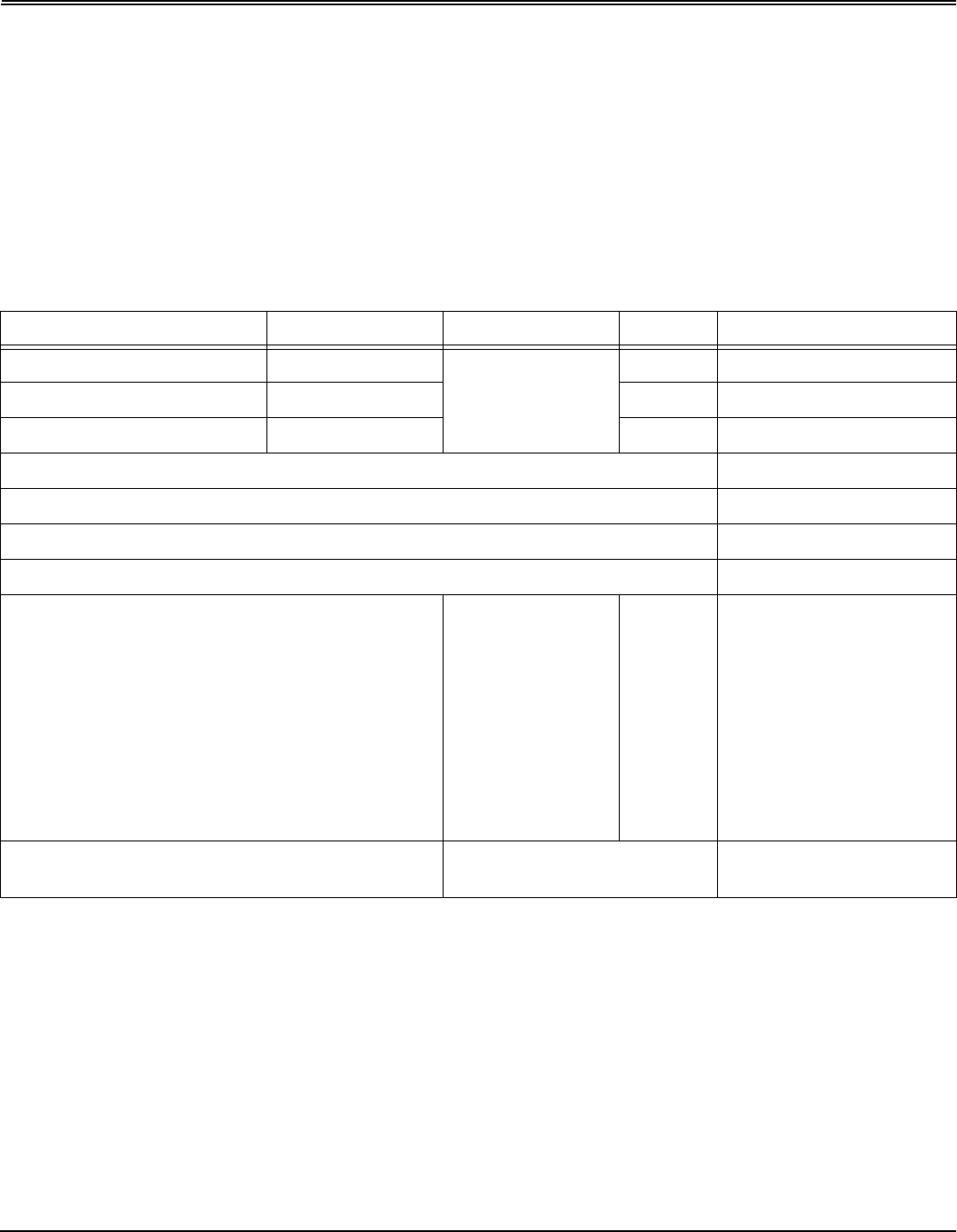
Service Literature - Page 61
SERVICE LITERATURE
Order Form
John Deere Distribution Center - Department S/P P.O. Box 186, Moline, IL 61266-0186
To order these publications, call 1-800-522-7448. If you want manuals or catalogs for equipment not shown on this list,
provide the model number, serial number, and name of the product when you call. Make checks payable to John Deere.
Name _____________________________________
Address ___________________________________
City _______________________________________
State ______________________________________
Zip ____________ Phone: ( ) _______________
Title Number Price Qty Total
Parts Catalog: PC2789 (Call
1-800-522-7448 for
current prices.)
Operator’s Manual OMGX10722
Technical Manual TM1776
Sub-total
State Sales Tax (Illinois & Iowa only)
Shipping & Handling
Total
Method of Payment
__ Check/Money Order Enclosed
__ John Deere Credit Card
__ MasterCard
__ Visa
__ American Express
__ Discover
__ Farm Plan
CreditCardAcct.No.(13or16digits)
______ - ______ - ______ - ______ Expiration Date:
___________________ Signature:
__________________

Notes - Page 62
NOTES
Notes
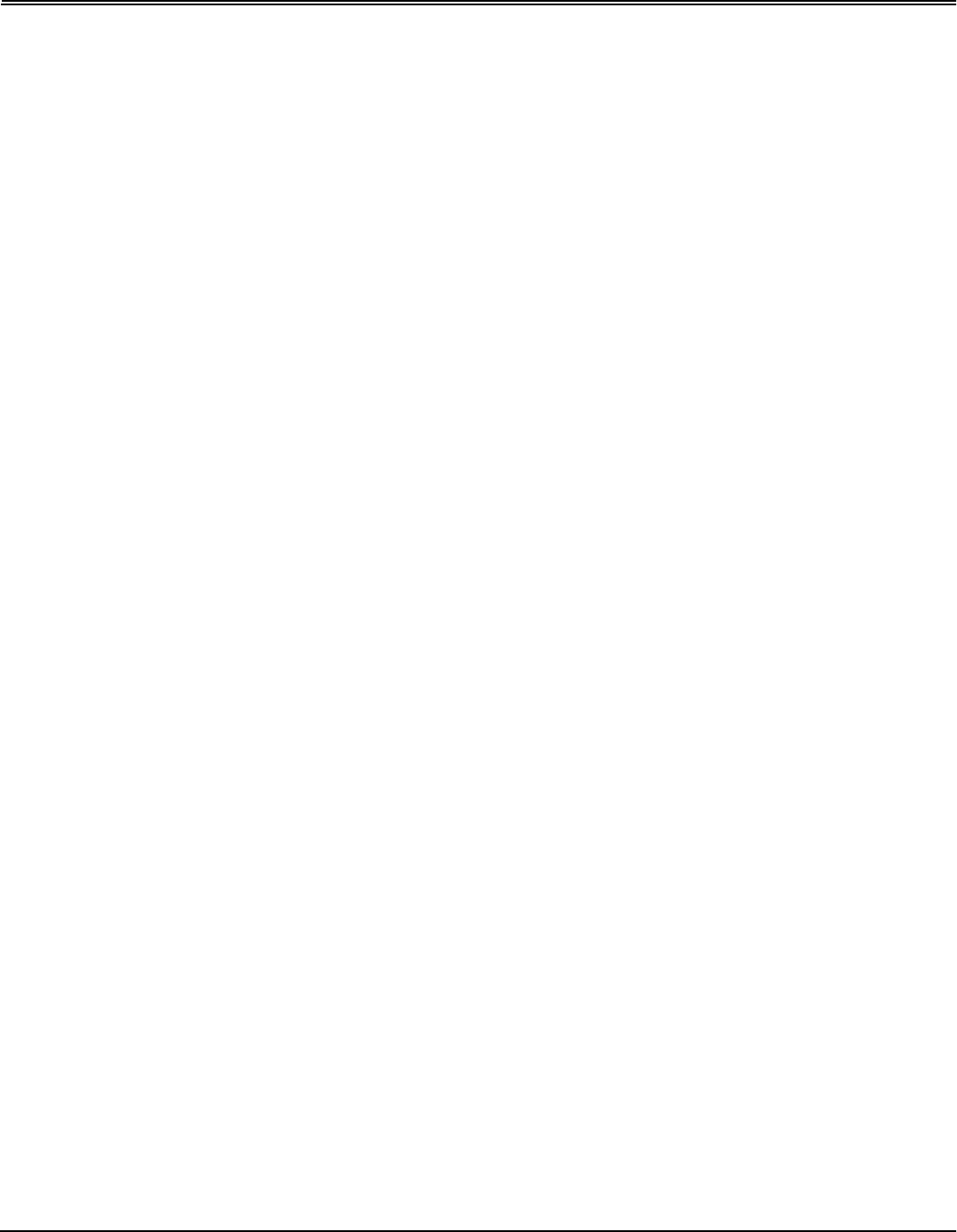
NOTES
Notes - Page 63
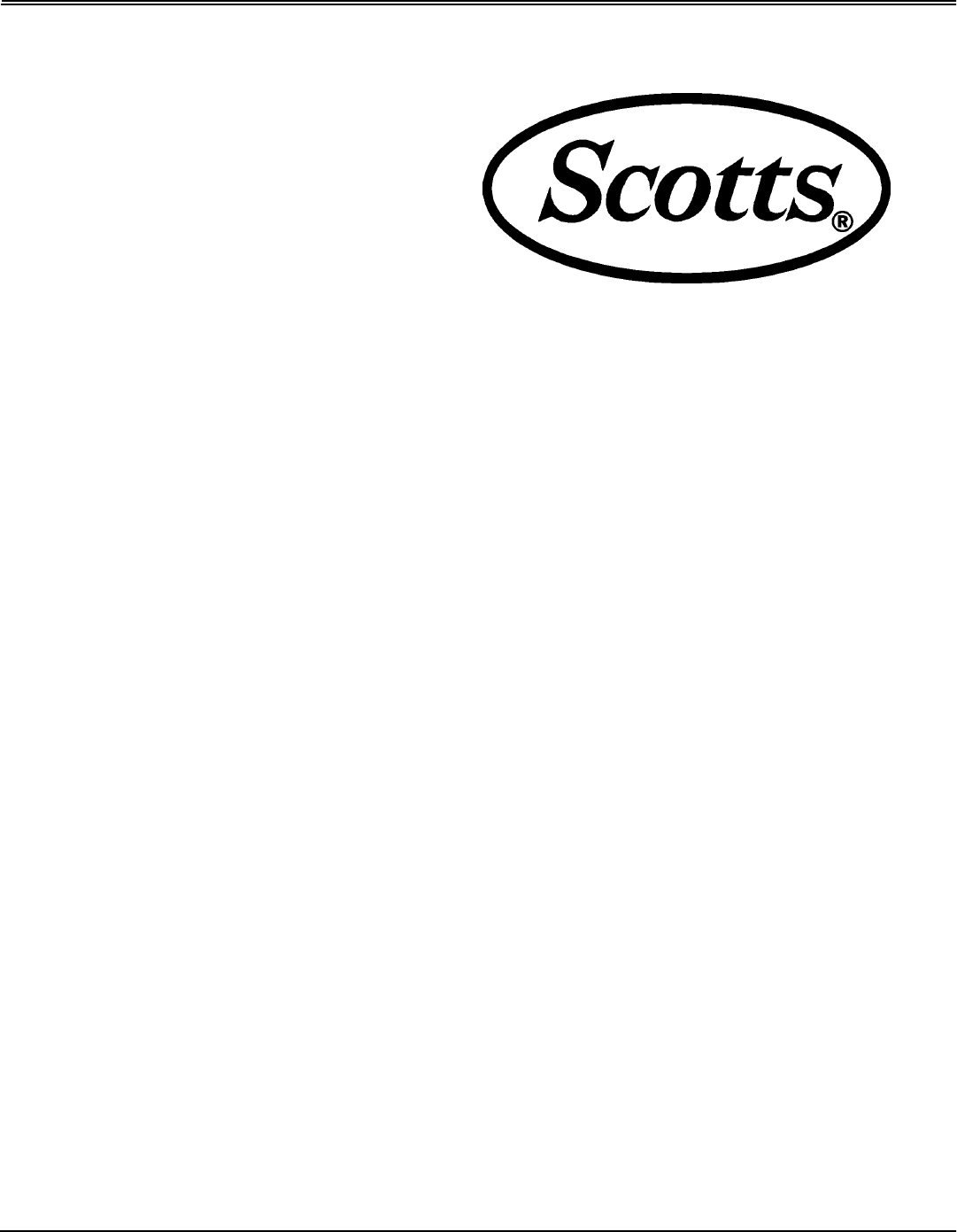
INVESTMENT IN QUALITY
Investment in Quality - Page 64
Please do not return this tractor to the
store where you purchased it.
Your Scotts tractor, designed and built by John Deere, is
more than just a purchase, it’s an investment in quality.
That quality goes beyond our equipment to your dealer’s
parts and service support.
That’s why John Deere has initiated a process to handle
your questions or problems, should they arise. If you have
questions or problems with your new tractor, please follow
the steps below. To locate your nearest authorized Scotts
servicing dealer, please call toll free 1-877-864-2295.
Step 1
Refer to your operator’s manual
Step 2
Contact your dealer
Step 3
Call the Customer Communications Center
A. It has many illustrations and detailed information on the
safe and proper operation of your equipment. C. It gives ordering information for parts catalogs, service
and technical manuals.
B. It gives troubleshooting procedures, and specification
information. D. If your questions are not answered in the operator’s
manual, then go to Step 2.
A. Your authorized Scotts servicing dealer has the
responsibility, authority, and ability to answer questions,
resolve problems, and fulfill your parts and service needs.
C. If the parts and service people are unable to resolve
your problem, see the dealership manager or owner.
B. First, discuss your questions or problems with your
dealer’s trained parts and service staff. D. If your questions or problems are not resolved by the
dealer, then go to Step 3.
A. Your authorized Scotts servicing dealer is the most efficient source in addressing any concern, but if you are not able
to resolve your problem after checking your operator’s manual and contacting your dealer, call the Customer
Communications Center.
B. For prompt, effective service, please have the following ready before you call:
• The name of the dealer with whom you’ve been
working.
• Your equipment model number.
• Number of hours on machine (if applicable).
• Your 13-digit serial number which you recorded on the
inside front cover of this manual.
• If the problem is with an attachment, your attachment
identification number.
C. Then call 1-877-864-2295 and our advisor will work with your dealer to investigate your concern.