Security Kol7000V Audio Setup Note User Manual
Kol7000V Audio Setup-Note KOL7000V_Audio_Setup-Note KOL7000V_Audio_Setup-Note bulletins support English-US s Collateral
2017-08-09
User Manual: Security Kol7000V Audio Setup-Note KOL7000V_Audio_Setup-Note uploads wp-content
Open the PDF directly: View PDF ![]() .
.
Page Count: 1
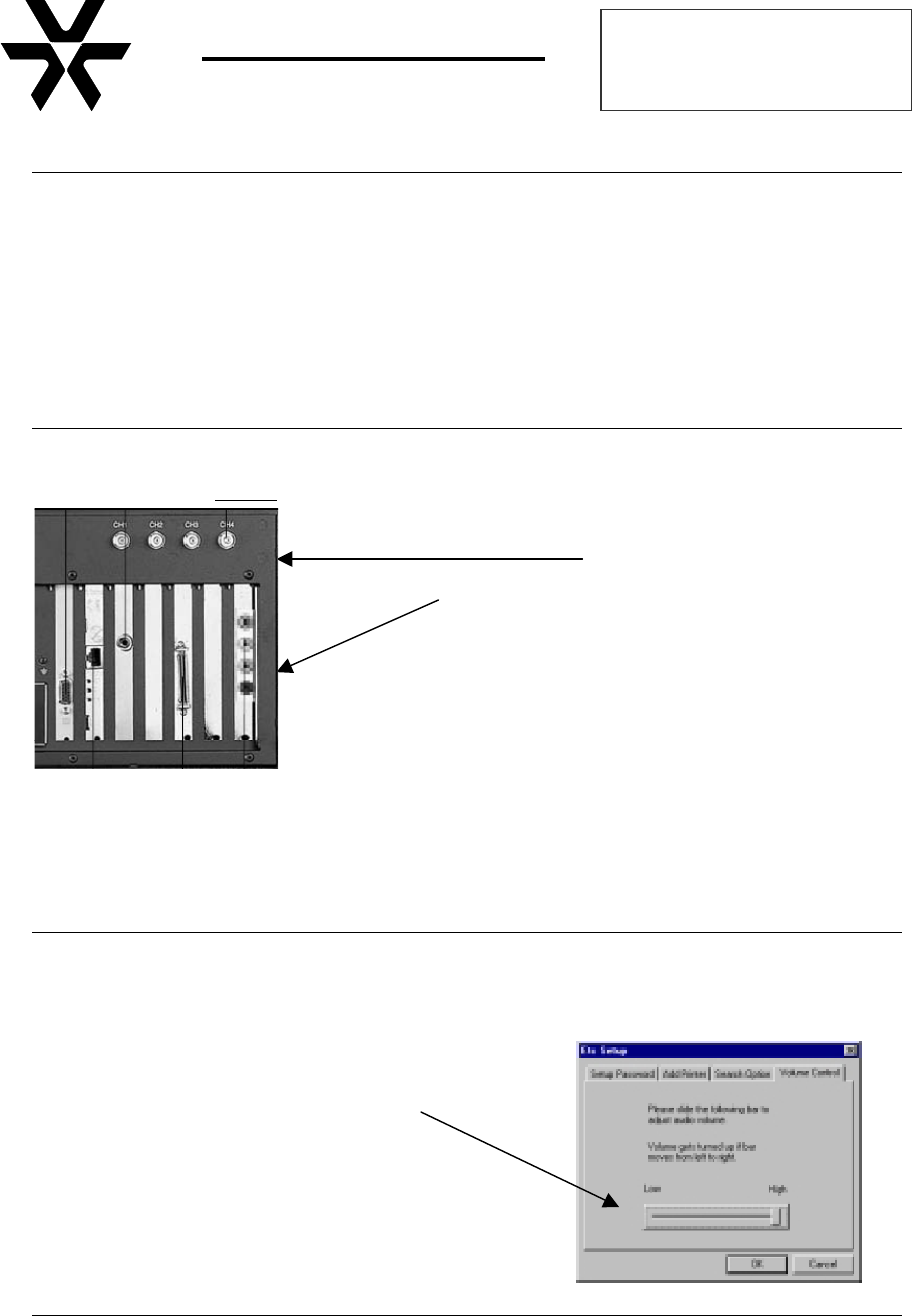
Vicon Technical Services Group Telephone: 800-348-4266 Fax: 631-951-2288 1
KOLLECTOR 7000V MICROPHONE AND SPEAKER SETUP
The Kollector 7000v audio recording was tested with the following product / part numbers.
Microphone:
Vicon model V8900-MIC 600 Ohm unbalanced
P/N 682600
The microphone is a Louroe Electronics Electret and is externally powered.
Speaker:
V8900-SPK
P/N 673600
Speakers are the Creative Labs Sound Blaster SBS10 unpowered.
Connection and operation
Connect the microphone and speaker before powering the Kollector.
Microphone 1 is the bottom RCA connector on the audio input jack panel.
Back panel showing camera ch1-4
Audio RCA input jacks 1-4
Kollector 7000v Audio Input Specification:
Signal Level: Line Level
Audio Connector: 4ch RCA female (Note: bottom one is Ch1)
Input impedance : 35 Kohm
Full scale input: 2 Vpp
Connect the speakers to the speaker output mini phone jack on the back of the Kollector
The speaker output symbol has an icon with a small arrow pointing out from the jack.
(not pictured)
Playback
Audio playback is activated in the Viewer when the audio speaker icon button is selected. Image
and audio playback is available only on 1-channel mode.. Speed slide bar is not activated when
video and audio are played back at the same time. To adjust the playback speed using the slide
bar, turn off audio by deselecting the speaker icon. Adjust the audio volume at Volume Control
tab.
To adjust the audio volume, move slide bar.
* Note; Video may skip to compensate for system overload
when both video and audio are played back at the same time.
To avoid video skip, turn off audio.
Subject: Audio Setup
Product: Kollector 7000V
Number: 1400-0001-48-00
Date: 3/4/03
TECH NOTE
VICON TECHNICAL SERVICES GROUP