See Me Here Electronic BV150 Bluetooth Speaker User Manual Users manual
Shenzhen See Me Here Electronic Co., Ltd. Bluetooth Speaker Users manual
Users manual
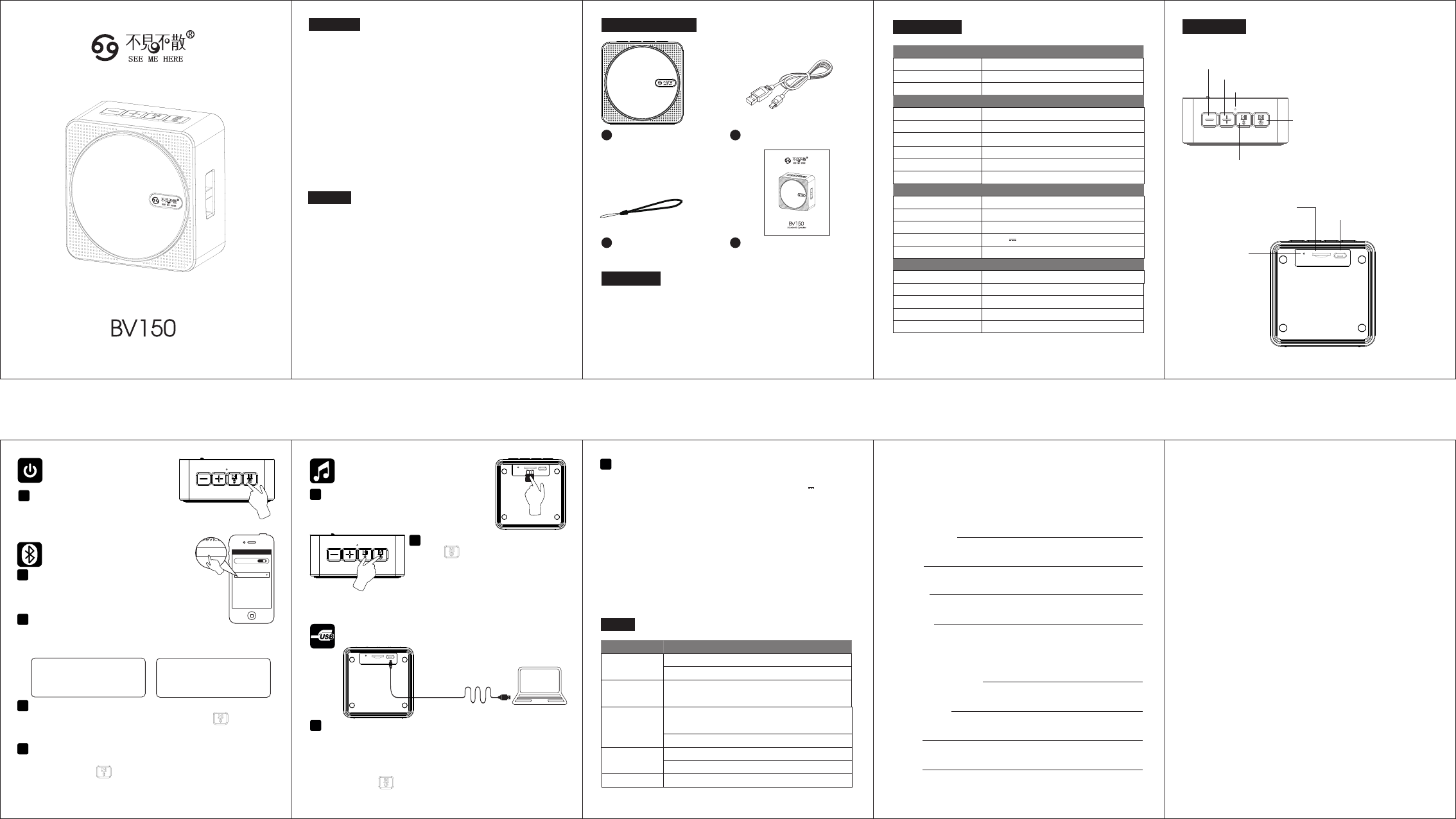
Notes
Packingcontent
USBcharging/datacable1pc
2
Usermanual/Warrantycard1pc
4
Speakerunit:1pc
1
Features
Parameters
W80×D80×H37(mm)
Poweron/off
Bluetoothconnect
Turn on the Bluetooth function of other Bluetooth
devices,andstarttoscanthespeaker,when“ BV150”
appearsinthelist,presstoconnect.
1
Bluetoothconnectedandplayback
2
1.Ifnecessary,pleaseinput"0000"
andpresstopair.
2.The speaker can reconnect the last
paireddevice(ifthisdevice’sBluetooth
ison)whenpoweron,noneedtoscan
andpairagain.
Pressandhold2secondstopoweron/off
Pressandhold2secondstopoweronvoicepromptring,
blueLEDlightupandflashing,thespeakerison,pressand
hold2secondstopoweroffvoicepromptring,theblue
LEDlightgoesout,thespeakerisoff.
1InsertmicroSDcardandpoweron
InsertmicroSDcardstoredmusicfilesintothe
microSDslot,pressandholdpowerbuttonto
poweronthespeaker,voicepromptup.
1
MicroSDmusicplayback
PresstoexchangetomicroSDcard
musicplayback,thespeakerwillplaythe
audio files stored in micro SD card, the
LEDlightcontinuousblue,theLEDlight
slowlyflashwhenpause.
SwitchtomicroSDcardmusicplaymode
2
Bluet ooth
Bluet ooth OF F
Devic es
BV150 Not c onnec ted
BV150
1.Notes
2.Productpackingcontent
3.Features
4.Parameters
5.Buttons&Slots
6.Poweron/off
7.PairtootherBluetoothdevices
8.MicroSDmusicplayback
9.Cardreader/Chargingmode
10.FAQ
11.WarrantyCard
PairtootherBluetoothdevices
DisconnetBluetoothdevice
Ifthespeakerconnectedthedevice,pressandholdtodisconnect
the Bluetooth , and then the speaker is discoverable for Bluetooth
scanning,theblueLEDlightflashingfast,disconnectingbeepsup.
3
Bluetoothdevicereconnect
If the Bluetooth device disconnected , and need to reconnect , you just
needtoshortpresstoreconnectthelastconnectedplaybackdevice,
and play the recent files ,the LED light continuous blue , the LED
lightslowlyflashwhenpause.
4
Copyfiles
123 4
567
1
Kindreminder:ThedefaultmodeisBluetoothmode,soifwanttoplaymusicstoredin
microSD,needtoexchangetomicroSDmode,ifthespeakerison,insertmicroSDcard,
thenthespeakerplaythemusicstoredinmicroSDdirectly.
◎PlaybackmusicviaBluetoothconnection
◎PlaybackmusicfromthemicroSDcard
◎Withcardreaderfunction
◎SupportBluetoothonebuttonreconnection
◎Supportmp3,WMA,WAVformataudiofilesplayback
Afterconnectingsucessfully,thebeepsup,LEDlightcontinuousblue,youcan
selectmusicfromtheBluetoothdevicesandplay,theLEDlightcontinuousblue
whenthespeakerplayback.
Cardreader/Chargingmode
First,whenthespeakerisoff,insertmicroSDcard,connectthe
speakertocomputerbyusingtheUSBdatatransfercablewhich
includesintheaccessary,thenpoweronthespeaker,andenter
cardreadermode,andthencancopythefilesandstoreinmicro
SDcard.PresstoexitcardreadermodeandenterBluetooth
mode.
2
Kindreminder:
Ifnousethespeakerforalongtime,pleasechargeitfirst.
Speakercharging
Chargingthespeakerbyusingthedatacablewhichincludesinaccessary
toconnectcomputer.AlsocanuseUSBadapter(overDC5V1A)tocharge
thespeaker.TheLEDlightcontinuousredwhencharging,theredLEDlight
goesoutwhenchargingcompleted.
Rope:1Pc
3
Thespeakerwillpoweroffin 10minutesautomaticlly, ifnoBluetooth
connection,nomicroSDcardinsertedormicroSDcardplaybackpause.
ButtonsInstruction
Next/Vol+:Presstonextsong,pressandholdtoincreasethevolume.
Buttons & Slots
Pause/Play:
Previous/Vol-:Shortpresstoprevioussong,pressandholdtodecreasethe
volume.
Powerkey:
LED
Resethole:
MicroSDslot: USBSlot:
charging
Pressandhold2secondstopoweron/off
Shortpresstoswitchthemodewhenthe
speakerispoweredon.
Shortpress:Pause/play.PressandholdtodisconnecttheBluetoothdevice
whentheBluetooth paired,shortpresstoreconnectthe Bluetoothdevice
whentheBluetoothdisconnected.
InsertmicroSDtoplaymusicfromthe
card or start up card reader function
whenconnecttocomputer.
Ifthespeakerhalted,
press this hole with
steelstickertorestart
thespeaker.
Externalinterfaces
Productsize
SpeakernetWeight
Producttype
Speakerdriver
Volumecontrolmode
BluetoothVersion
Storagetype
MicroUSBinterface,MicroSDcardslot
203.8g(Includingbatteryinside)
Bluetoothspeaker
Insidemagnetictrumpet
Buttons
Bluetooth4.2+EDR
MicroSDcard(MAX32G)
Built-in600mAhrechargeablelithumbattery
Technicalparameters
Basicparameters
Outputpower
Frequencyresponse
USBspecification
Chargingtime
Audioplaytime
Powersupply
Around6hoursatMid-volume
3WTHD=10%
100Hz-20KHz
USB2.0,compatiblewithUSB1.1
DC5V500mAaround2hours
Functions
Fileformat
MicroSDcardplayback
MP3,WMA,WAV
Support
Bluetoothplayback Support
Cardreader
BluetoothReconnection Bluetoothonebuttonreconnection
Support
Appearance
● Please use and store this product at room temperature
● Do not expose this product to rain or wet conditions
● Do not throw and drop this product to avoid product damage
● Do not self-dismantling, repair and transform the product
● Do not use chemical solvent cleaning the product
● Please don't arbitrarily discarded or placed the lithium battery in the fire in order to
avoid the risk of explosion
● Long time high volume may cause hearing impairment, please adjust the volume
appropriately when listening,especially for long time listening.
Note: Improper battery replacement may cause explosion, ony replace
①.
with same or equivalent battery
. Don't expose the battery to sunlight, fire or excessive heat
②
Content
Failedtoconnect
manytimes
discontinuities
appearswhen
playback
Problems Settlement
1.Restartthespeaker
Cannotpoweron
1.checkiftheBluetoothdeviceisoutofthevalid
distance,orthereisblockbetweenspeakerand
Bluetoothdevices.
1.CheckiftheMicroSDcardformatright(thespeaker
supportedmicroSDformatisFAT32)
2.Ifneeded,pleaseinputpasscode“ 0000”
2.CheckthefilesstoredinMicroSDcardareMp3,WMA,WAV
1.Checkthespeaker'svolume
2.Checkifthespeakerisonmuteorpause
1.Pleaseresetthespeakerbypressingtheresethole
MicroSDcard
errorFormaterror
Nosoundwhen
play
Pleasefillupthis"warrantycard"afterpurchasingthisproduct
Dateofpurchase:
Name:
Address:
Telephone:
Authorizeddealerstamp:
Dealeraddress:
Dealer:
Phone:
WarrantyCard
FAQ
BluetoothSpeaker
This device complies with part 15 of the FCC Rules. Operation is subject to the following two
conditions: (1) this device may not cause harmful interference, and (2) this device must accept
any interference received, including interference that may cause undesired operation.
Any changes or modifications not expressly approved by the party responsible for compliance
could void the user's authority to operate the equipment.
NOTE: This equipment has been tested and found to comply with the limits for a Class B
digital device, pursuant to Part 15 of the FCC Rules. These limits are designed to provide
reasonable protection against harmful interference in a residential installation. This equipment
generates, uses and can radiate radio frequency energy and, if not installed and used in
accordance with the instructions, may cause harmful interference to radio communications.
However, there is no guarantee that interference will not occur in a particular installation.
If this equipment does cause harmful interference to radio or television reception,
which can be determined by turning the equipment off and on, the user is encouraged to try to
correct the interference by one or more of the following measures:
-- Reorient or relocate the receiving antenna.
-- Increase the separation between the equipment and receiver.
-- Connect the equipment into an outlet on a circuit different
from that to which the receiver is connected.
-- Consult the dealer or an experienced radio/TV technician for help.
The device has been evaluated to meet general RF exposure requirement. The device can be
used in portable exposure condition without restriction.
FCCID:2ABNJ-BV150