Select Comfort 11000 Power Supply User Manual 207512 it Assembly Guide V13
Select Comfort Corp Power Supply 207512 it Assembly Guide V13
207512_it Assembly Guide_V13

USER GUIDE
GET HELP WITH IT
Help is just a click or phone call away.
If you have questions about your it™ bed or SleepIQ® technology,
go to itbed.com/setup or call 1-877-252-7813
121983
©2016 Select Comfort Corporaon
8/16 207512
SLEEP NUMBER, SELECT COMFORT, SLEEPIQ and the Double Arrow Design are registered
trademarks and IT is a trademark of Select Comfort Corporaon.
iTunes Store is a registered trademark of Apple Inc.
FCC COMPLIANCE
This device complies with Part 15 of the FCC Rules. Operaon is subject to the following two condions:
(1) this device may not cause harmful interference, and (2) this device must accept any interference received,
including interference that may cause undesired operaon. To comply with the FCC RF exposure compliance,
no change to the antenna or device is permied. Any change to the antenna or device could result in the
device exceeding the RF exposure requirement and void a user’s authority to operate the device.
For LPM-11000B (Valve Box)
To comply with FCC and Industry Canada RF exposure limits for general populaon/uncontrolled exposure,
the antenna(s) used for this transmier must be installed to provide a separaon distance of at least 10mm
from all persons and must not be operang in conjuncon with any other antenna or transmier, except in
accordance with FCC mul-transmier product procedures.
For LPM-11000 (Power Supply)
To comply with FCC and Industry Canada RF exposure limits for general populaon/uncontrolled exposure,
the antenna(s) used for this transmier must be installed to provide a separaon distance of at least 60mm
from all persons and must not be operang in conjuncon with any other antenna or transmier, except in
accordance with FCC mul-transmier product procedures.
WARNING: Read all instrucons before use to avoid injury and reduce the risk of burns, re and electrical shock.
Improper use of product can result in serious injury or death. Follow the safety informaon in this product instrucon sheet.
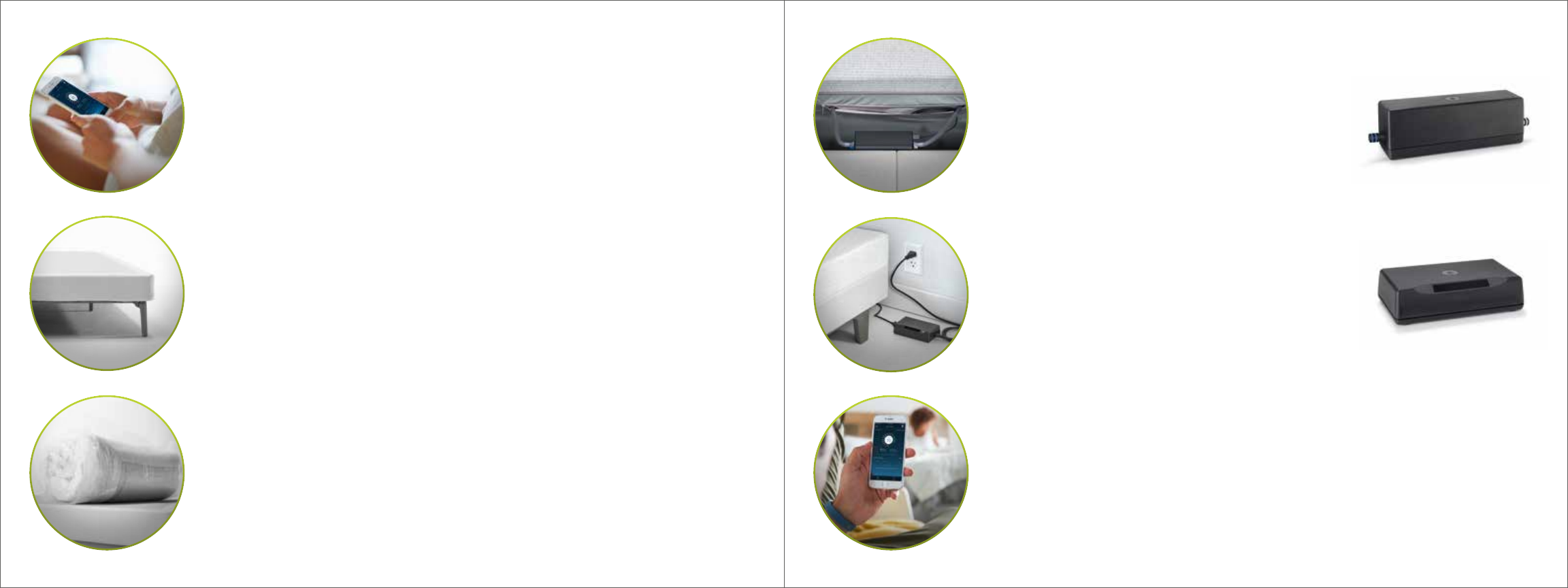
ACT Module
UNZIP IT
With the maress fully inated, unzip the pocket at the foot
of the bed. Pull the cord (A) out of the pocket and plug it into
the AcveComfort™ technology (ACT) module. Connect the two
color-coded air hoses (B) from the pocket to each side of the
ACT module. Tuck the module into the pocket and zip it closed.
POWER IT
Pull out the power cord from the opening at the head of
the bed, plug it into the power supply module and place
the module on the oor. Plug the power cord into the
power supply module and into a wall outlet. Two lights on
the power supply module will blink. Maress setup is complete.
CONNECT IT
Open your SleepIQ� app on your smart device and follow the instrucons to
connect your system. All ve icons on the power supply module will light up.
Now you’re ready to sleep on your new it™ bed.
Congrats on your new it™ bed. Follow these 6 steps for easy setup or see how to assemble it at
itbed.com/setup
DOWNLOAD IT
If you haven’t already, get the free SleepIQ� app from Google Play or the iTunes Store.�
Power Supply Module
A
BB
1 4
5
6
UNPACK IT
The it™ bed requires a solid, at surface. If you’re using a bed frame and base,
set them up before unboxing the maress.
UNROLL IT
Set the maress on your base and remove it from the bag. Let it unroll (it will inate
on its own in about 15 minutes). Once inated, ensure the green it™ bed label is at
the foot of the bed.
2
3