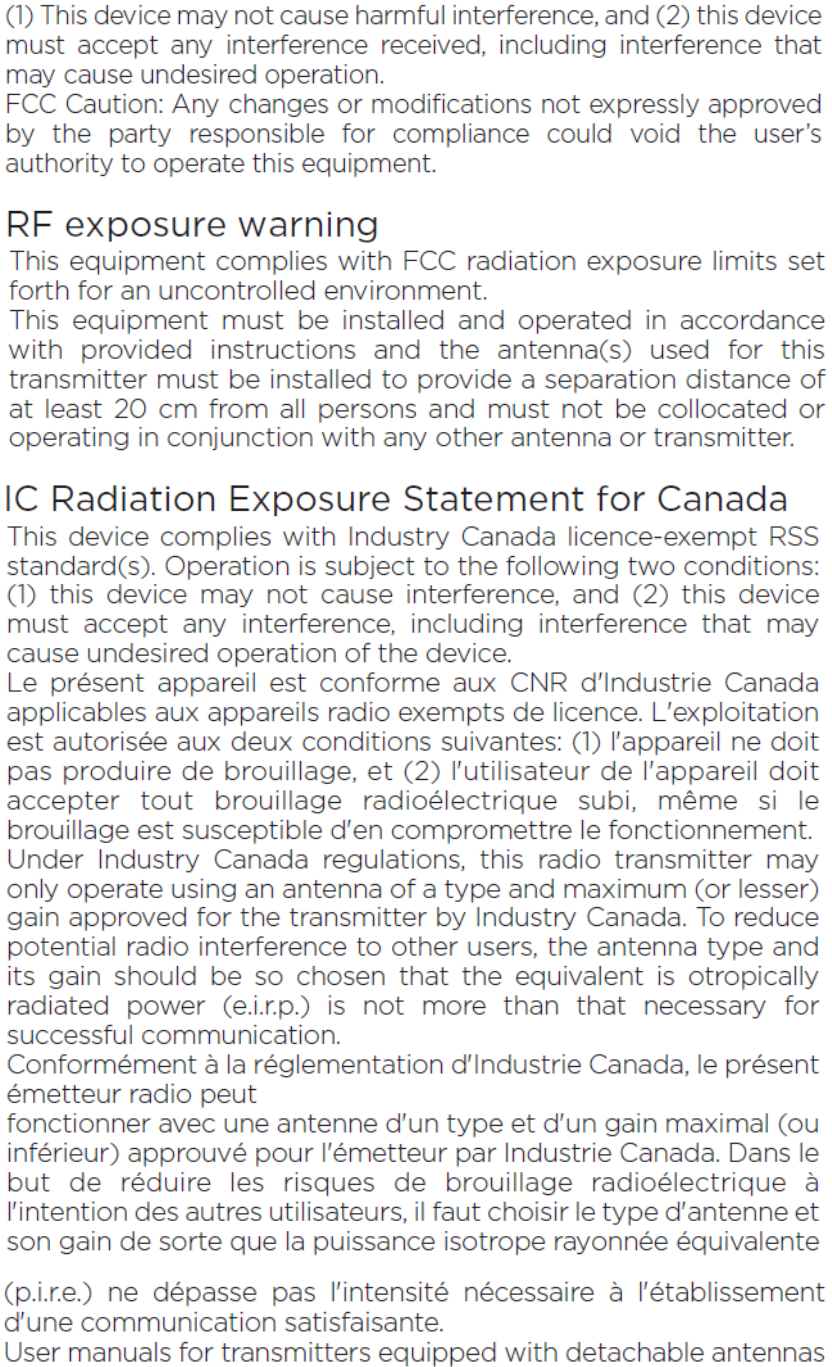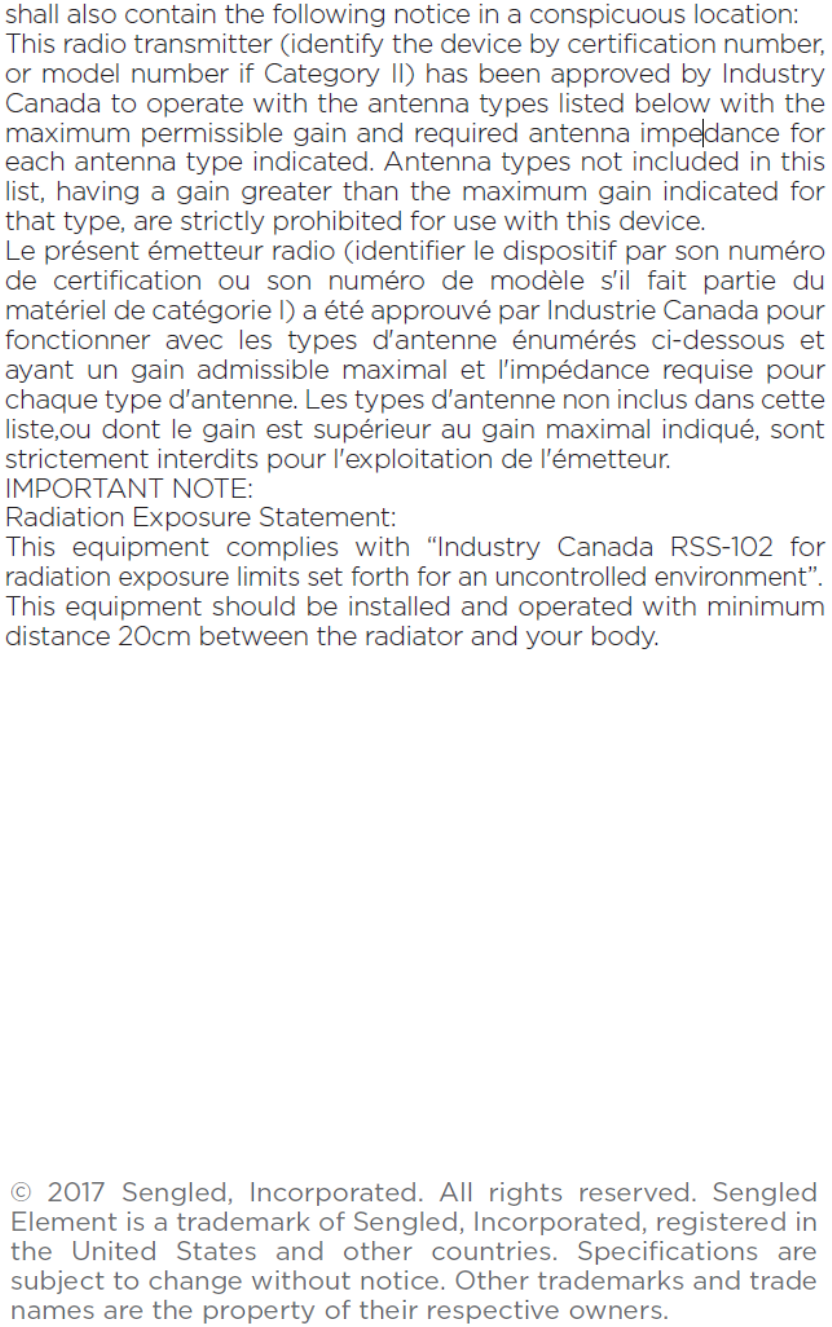Users Manual

User Manual
E11-N1EA
LED Wireless A19 Bulb
Features
• COLOR/CCT/ON/OFF via mobile APP.
• 16 million color options available.
• Bulb is also white tunable from 2000K to 6500K.
• Report the bulb’s energy use and power consumption.
• Compatible with most smart home hubs, supporting Zigbee HA 1.2.1
• Control lighting schedules rules, and more via APP
• OpenHomeTM, Zigbee Alliance certified.
Package Includes
• One E11-N1EA A19 Bulb
• Welcome card containing online user manual
Product Specifications
• Power: 8.6 Watts
• Input: 100-130 V AC, 60 Hz, 100mA
• Color Temperature: 2000K-6500K
• Brightness: 800 lumens@2700K, 570lm@5000K
• Light Socket: E26
• Beam Angle: 200 degrees
• Operating Temperature: -4° F ~ +104° F
• Storage Temperature: -40° F ~ +158° F
• Operating Humidity: 0% RH 95%, non-condensing
Installation Instructions
Adding the bulb to any smart home hub involves the following two steps:
Step 1: Prepare the bulb to enter pairing mode.
• Turn the light switch to OFF position prior to installing the LED bulb, then screw
the bulb into a standard light socket and turn the switch on.
• Brand new bulbs automatically enter pairing mode for three minutes when
switched on. To re-enter pairing mode, switch the bulb off and on to restart the
three-minute cycle.
• If you are unsure whether the bulb is paired, factory reset the bulb. If bulb is
unpaired, the bulb will flash white, blue, green, and red then white after powering
on.
Step 2: Scan and pair the bulb from smart home hub via mobile device App or hub
control panel. Please read the instructions provided by the specific hub system on how
to complete pairing with the bulb.
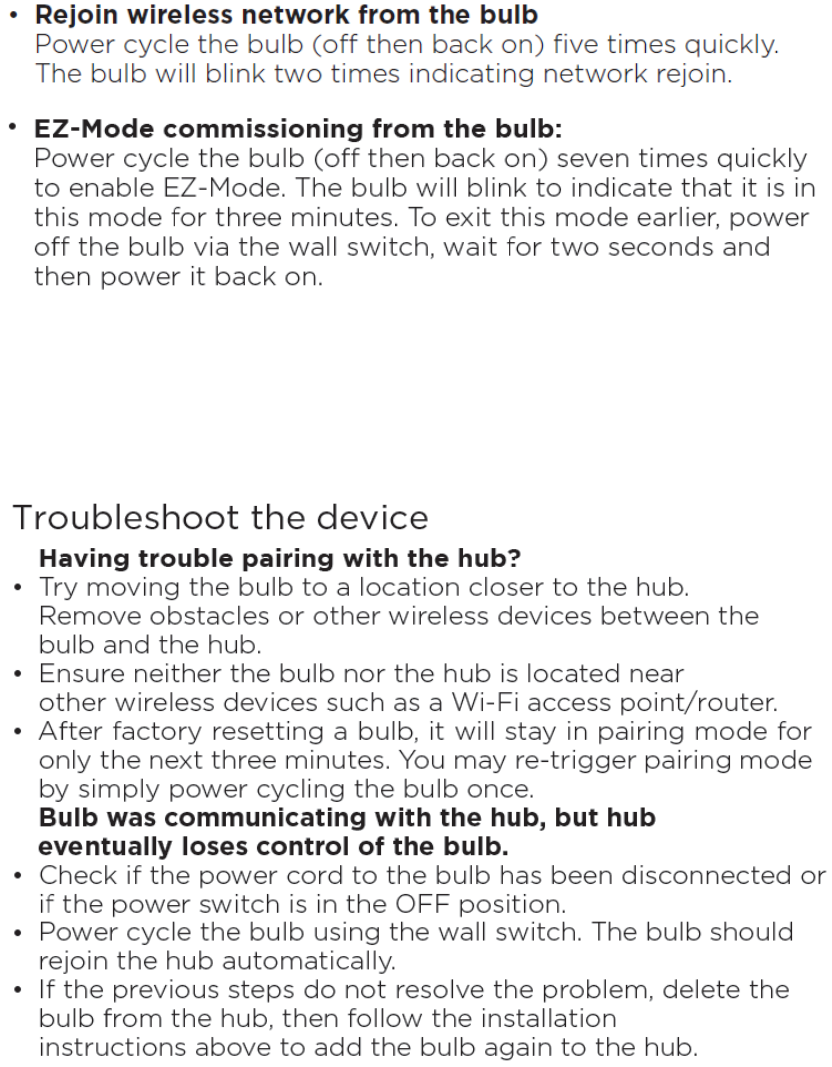
Operation of the bulb
• Color/CCT/On/Off control
Use the mobile App or home hub panel to control color, color temperature changing,
on or off.
• Factory default reset
Power cycle he bulb (off then back on) quickly for at minimum ten times. The bulb
will blink five times indicating unpaired successfully. If bulb is unpaired, the bulb
will flash white, blue, green, and red then white after powering on.
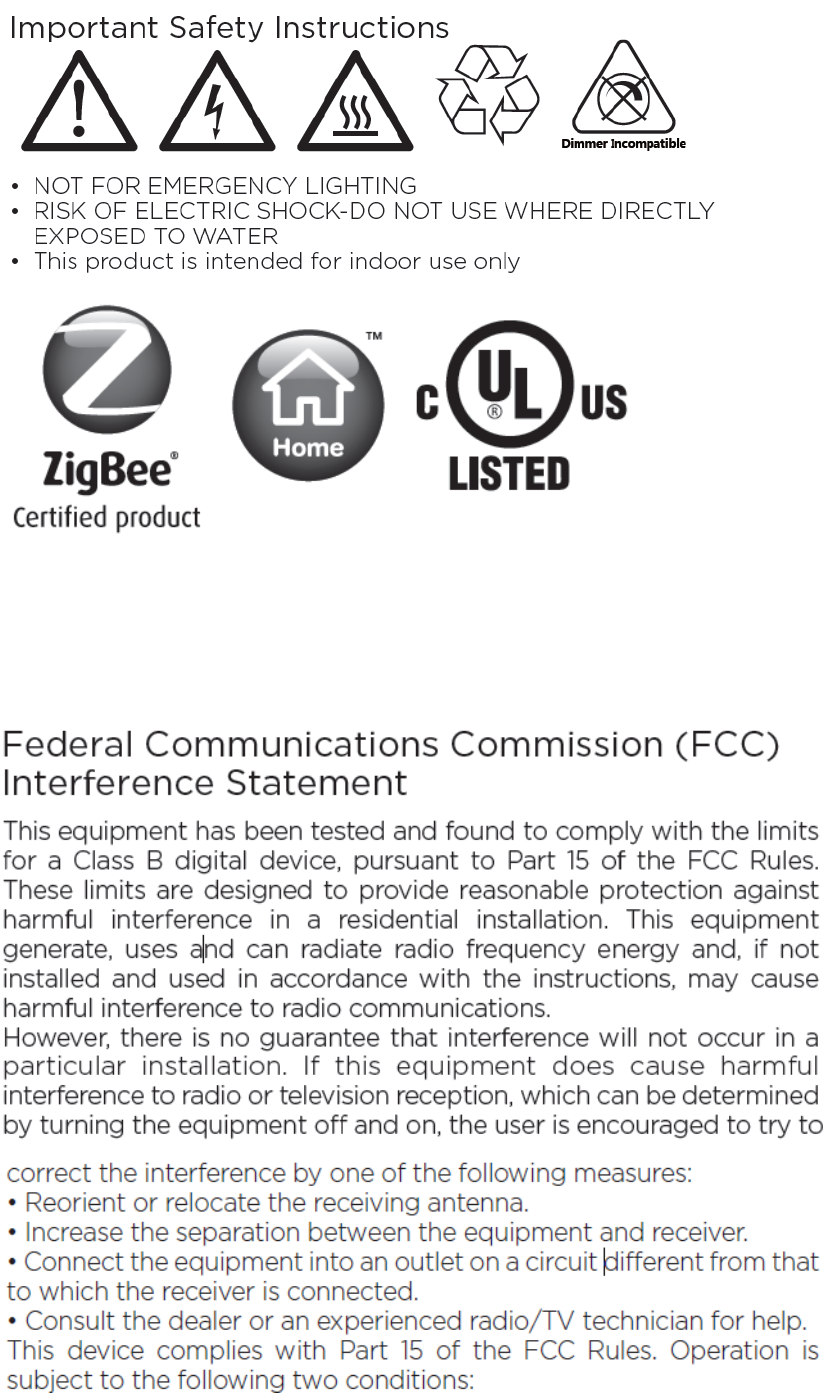
FCC ID: 2AGN8-E11N1EA
IC ID: 20888-E11N1EA