Sengled E1DG73 Smart window&Door; Sensor User Manual
Sengled Co.,Ltd. Smart window&Door; Sensor
Sengled >
User Manual

The user manual fits for Smart Door Sensor as
bellows:
Smart door sensor:
E1D-G73
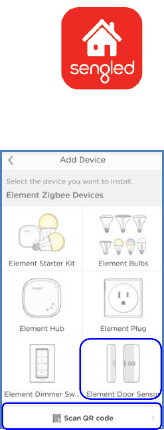
Features
• Door opened or door closed status are reported to Sengled home app, and
home hub display, as well as web portal
• Report the current battery remaining capacity.
• Zigbee Alliance certified.
Package Includes
• Two E1D-G73 smart door sensors
• User manual and user guide
Product Specifications
• Power: Battery Li+ CR1632
• Input: 3V dc, Li+
• Installation method: paste on the door or window surface close to opening or
closing edge
• Size: 21mm (10mm)* 49mm* 12mm / 0.83(0.39) in* 1.93in * 0.47in
• Operating Temperature: 5℃ ~ +40℃ / 41℉ ~ 104 ℉
• Operating Humidity: 0 RH 95%, non-condensing
• Wireless zigbee 3.0, 2.4GHz (2402~2482MHz,802.11b/g/n).
Installation Instructions
Adding the sengled door sensor to any smart home hub involves the following
steps:
Step 1: Download the Sengled Home App.
Step 2: Register and sign-in to your Sengled account in the app.
Step 3: Open the Sengled Home App, go to Devices and use
"+" choose icon "A. Element Door Sensor" then scan QR
code to add sensors, or choose icon "B. scan QR code " to
add your Door Sensors directly.
If you don't have a hub in your account, you should add a hub
firstly. If you have other brand hub, you can refer to the item
"Installation Instructions Using a Third-party hub".
Step 4: Remove to the power isolation tab found in the door
sensor, the red LED indicator in the door sensor will flash
twice to indicator to be in pairing mode.
Note: There will be only 1min in pairing mode after removing the power isolation
tab.
A
B

Step 5: Follow in-app instructions to finish installation. The red LED indicator in
the door sensor will flash 3 times after adding to hub successfully.
Congratulations on successfully installing your smart bulbs.
Troubleshoot the device
1) If the smart door sensor could not connect the Sengled hub:
Press and hold on the button with a needle with package for 4-8 seconds, then
release it, the door sensor will be reset to factory mode and waiting for joining
a hub.
Note: There will be only 1 min in pairing mode. If the door sensor could not pair in
this 1 min, it will be in sleepy mode.
2) If the battery remain capacity is limited, replacing the battery:
Open the main part of Sengled door sensor manual, replace the same size
CR1632 Li+ battery. Pay attention to the battery polarity. Please DO NOT
use a tweezers or a conductive object to clip the battery.
Operations of the bulb
• Rejoin wireless network from the door sensor
Press and hold on the button with a needle within 1 second, the red LED
indicator in the door sensor will flash once, the door sensor will be in rejoin
mode, it can rejoin that original hub once.
• Factory default reset
Press and hold on the button with a needle with package for 4-8 seconds, then
release it, the door sensor will be reset to factory mode and waiting for joining
a hub.
CAUTION
• INDOOR USE ONLY
• DO NOT USE WEHRE DIRECTLY EXPOSED TO WATER
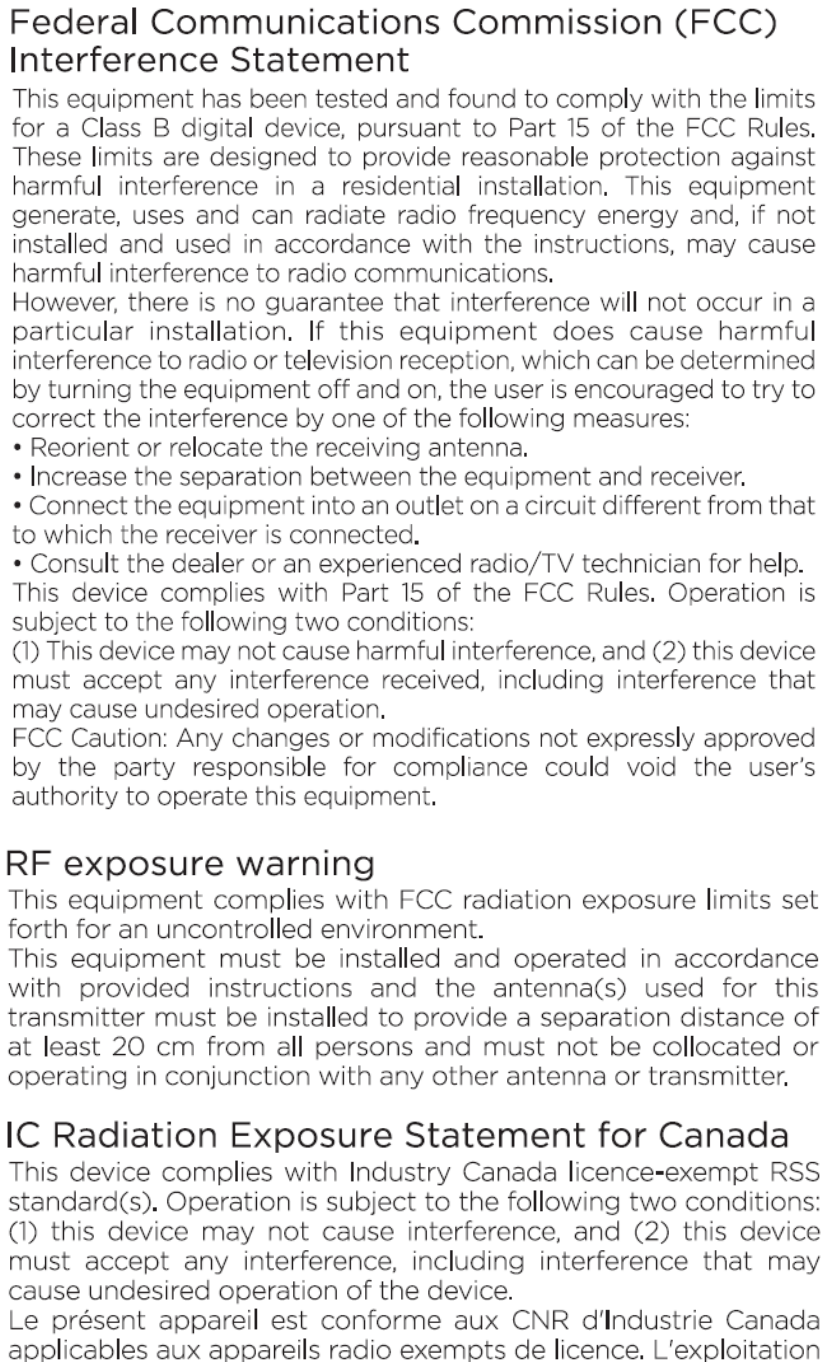
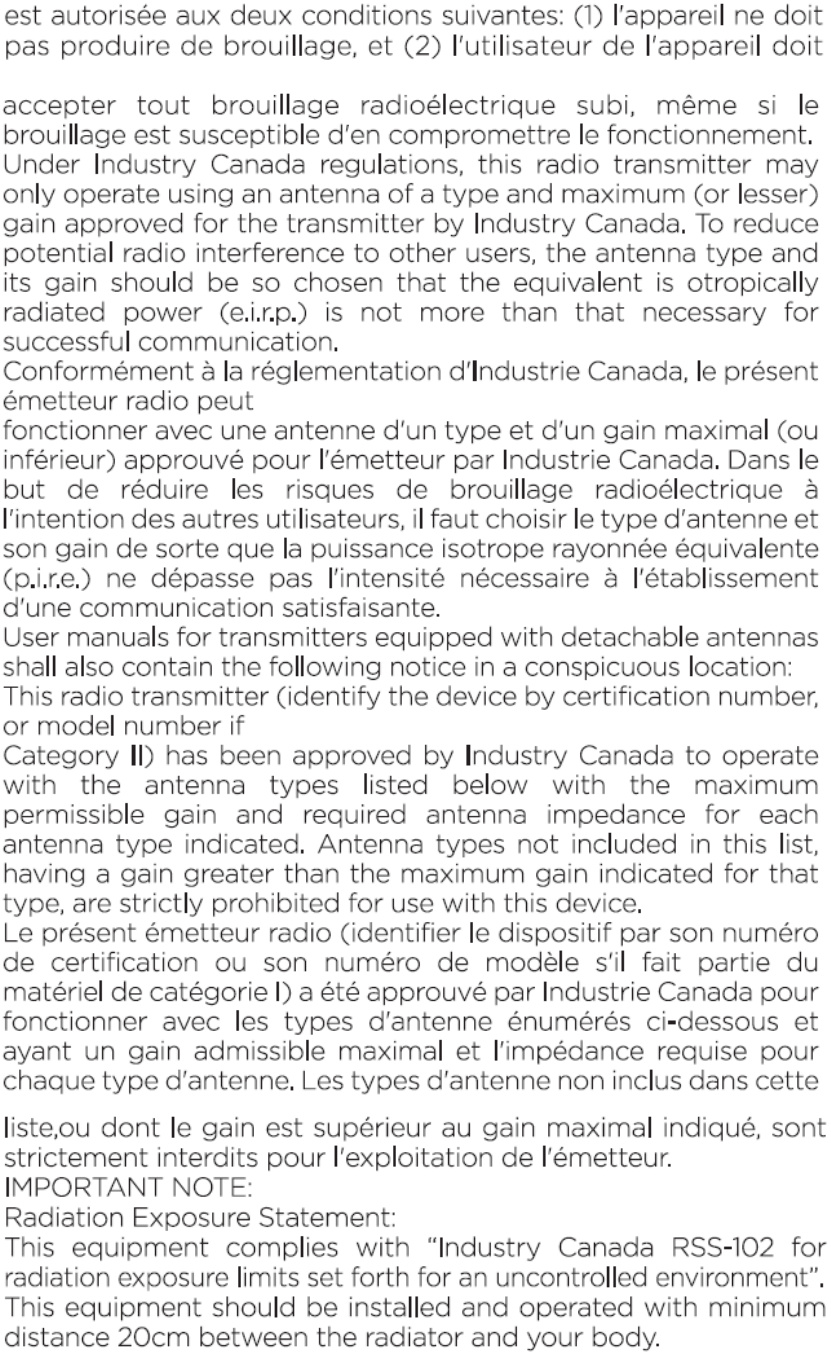

Hereby,Sengled Co., Ltd.declares that this device E1D-G73 is in compliance
with the essential requirements and other relevant provisions of Directive
2014/53/EU.The full text of the EU declaration of conformity is available at the
following internet address: www.sengled.com
© 2019 Sengled, Incorporated. All rights reserved. Sengled is a trademark
of Sengled, Incorporated, registered in the United States and other
countries. Specifications are subject to change without notice. Other
trademarks and trade names are the property of their respective owners.