Sensio America SA40698 LED Wireless Receiver User Manual
Sensio America, LLC LED Wireless Receiver
User manual
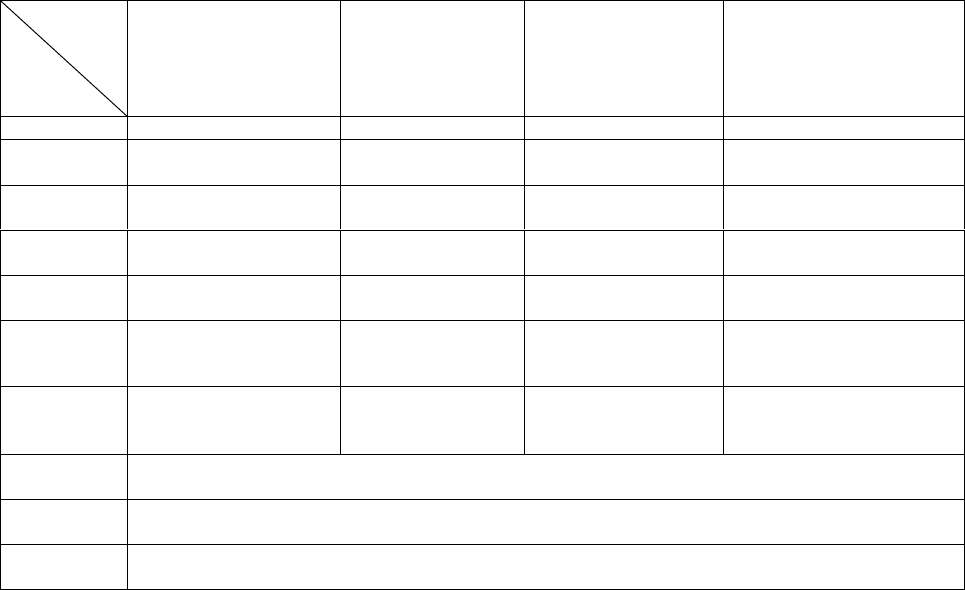
User manual
Product name: LED Wireless Receiver
Model: SA40698
Manufacture: Signcomplex Limited
Ⅰ. Product description
The product adopts high performance processor and can control four types of low
voltage LED products including single-color light bar, warm white light bar, RGB light
bar and RGBW light bar. The remote controller may perform group control and DIY
color setting. The control for color mode and change speed may be realized through
2.4G remote controller or Bluetooth APP with fine dimming and without flicker.
Ⅱ. Product parameters
Type
型
Technical
parameter
SA40698-MONO SA40698-CCT SA40698-RGB SA40698-RGBW
Work voltage 12/24/36V DC 12/24/36V DC 12/24/36V DC 12/24/36V DC
Maximum
current
5A*1CH, 2.5A*4CH Max
10A
2.5A*4CH Max 10A 3A*3CH Max 10A 2.5A*4CH Max 12A
Maximum
power
120W(12V)/240W(24V)
/360W(36V)
120W(12V)/240W(24
V) /360W(36V)
120W(12V)/240W(24V
) /360W(36V)
120W(12V)/240W(24V)
/360W(36V)
Control group
number
Four groups Two groups One group One group
Control type Single-color light
bar/single-color lamp
Warm white light
bar/warm white lamp
RGB light bar/RGB
lamp
RGBW light bar/RGBW lamp
Matched
remote
controller
9-key controller - 36-key controller -
Remote
control
environment
100 meters (open
condition)
- 100 meters (open
condition)
-
Work
environment
Indoor
Work
temperature -30℃~50℃
Waterproof
grade
IP20
Ⅲ. The matching function of “ID learning keys” on the controllers
1. How to match the remote controller
1) Power on the remote controller;
2) Press “ID learn key” on the controller and the controller enters the learning state.
3) Press any key on the remote controller to match successful.
2. How to realize group control on the remote controller (9-key controller).
1). Connect four groups of light bar at the output end of the controller and then power
on the controller.
2). First, press “ID learn key” on the controller. Then press “group 1” on the controller
and the first group can be matched successfully. If you want to add other groups in the
group, repeat above operation.
3) Then, press the “ID learn key” on the controller. Then press “group 2” on the remote
controller to match the second group successfully. If you want to add other groups in the
group, repeat above operation. The group 3 and group 4 can be matched in the same
way.
4). There are four groups of controllers. If you want to control the first group, just press
“group 1” on the remote controller to carry out dimming operation for group 1; if you
want to control the second group, just press “group 2” on the remote controller to carry
out dimming operation for group 2; if you want to control group 1, 2, 3 and 4 together,
you may press the “group control switch” on the controller and can carry out dimming
operation for all controllers of the 4 groups.
3. How to cancel matched remote controllers
1) Power on the controller;
2) Hold down the key on the remote controller for 6 seconds to cancel the previously
matched controllers.
Ⅳ. Color mode (equipped with 36-key remote controller)
1. Static red
2. Static green
3. Static blue
4. Static yellow
5. Static purple
6. Static cyan
7. Static white
5. Red-green jumping change
9. Red-blue jumping change
10. Green-blue jumping change
11. Yellow-cyan jumping change
12. Yellow-purple jumping change
13. Cyan-purple jumping change
14. Red-green-blue jumping change
15. Yellow-purple-cyan jumping change
16. Red-green-blue-yellow-purple-cyan-white 7 colors jumping change
17. Red gradual change
18. Green gradual change
19. Blue gradual change
20. Yellow gradual change
21. Purple gradual change
22. Cyan gradual change
23. White gradual change
24. Red-green gradual change
25. Red-blue gradual change
26. Green-blue gradual change
27. Yellow-cyan gradual change
28. Yellow-purple gradual change
29. Cyan-purple gradual change
30. Red-green-blue gradual change
31. Yellow-purple-cyan gradual change
32. Red-green-blue- yellow- purple- cyan- white 7 colors gradual change
33. Red-green mixed color gradual change
34. Red-blue mixed color gradual change
35. Green-blue mixed color gradual change
36. Red-green-blue mixed color gradual change
37. Red flickering
38. Green flickering
39. Blue flickering
40. Yellow flickering
41. Purple flickering
42. Cyan flickering
43. White flickering
44. Red-green flickering
45. Red-blue flickering
46. Green-blue flickering
47. Yellow-cyan flickering
48. Yellow-purple flickering
49. Cyan-purple flickering
50. Red-green-blue flickering
51. Yellow-purple-cyan flickering
52. Red-green-blue-yellow-purple-cyan-white 7 colors flickering
Ⅵ. Dimension drawing (unit: mm)
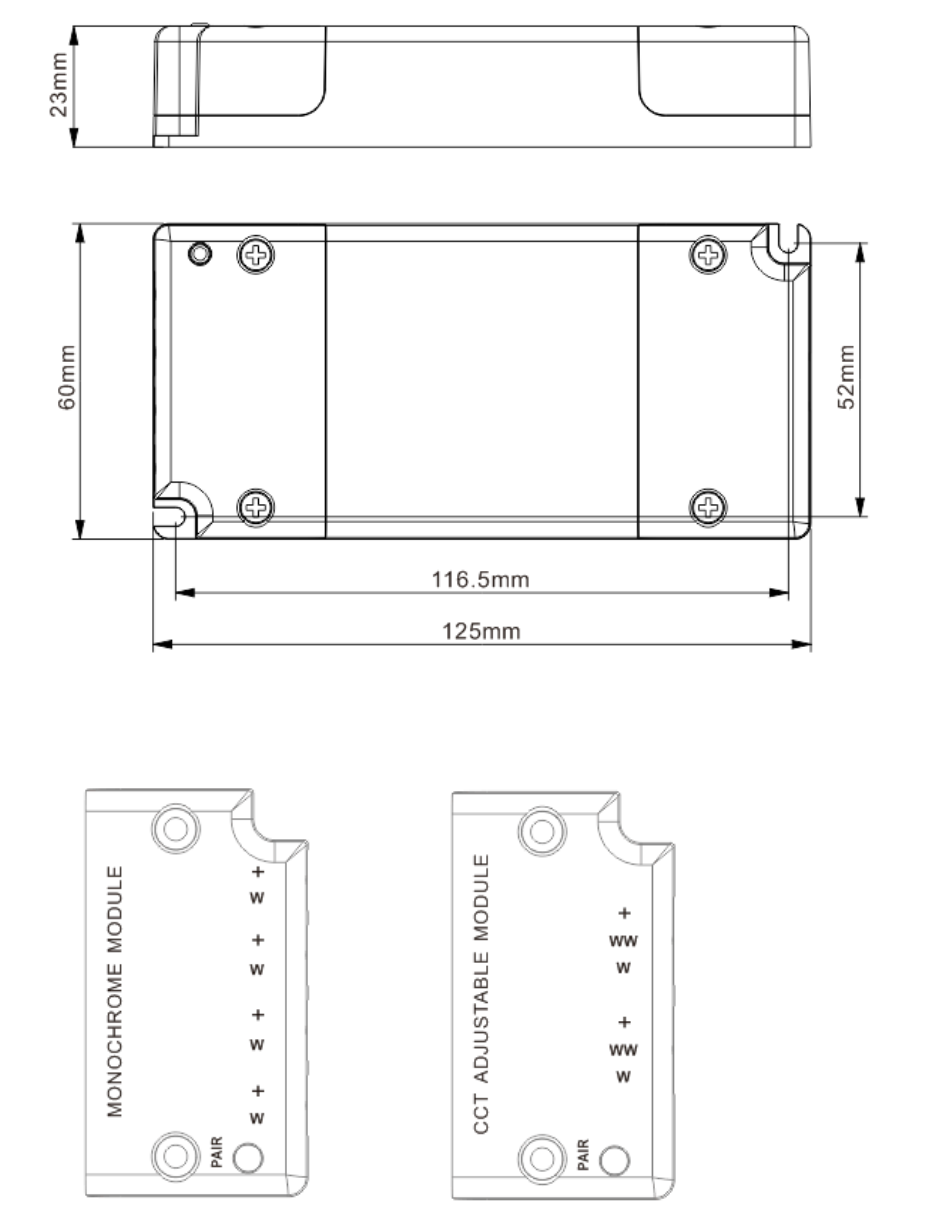
Ⅶ. Interface picture
Single color interface warm white interface
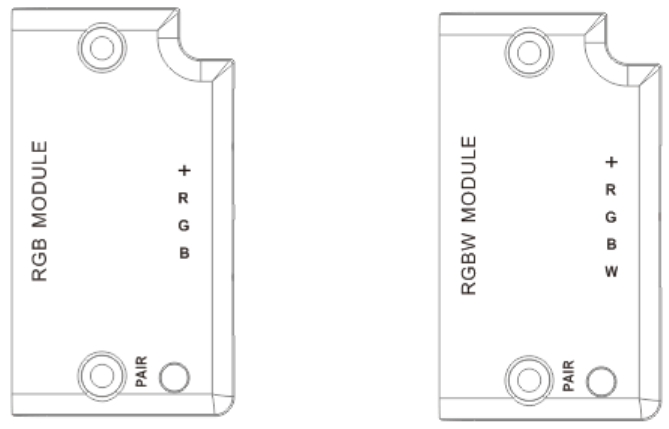
RGB interface RGBW interface
Ⅷ. Considerations
1. The product should be debugged and installed by professional personnel.
2. When the controller is installed, the power supply of the controller should be
disconnected. The corresponding LED product and controller should be connected properly.
Then power on the remote controller after confirming the connection is correct.
3. The product is not waterproof and used in dry environment.
4. Good heat emission condition may extend service life of the controller. Please put the
product under the environment with good ventilation.
5. Ensure that the voltage complies with the requirement of voltage scope of the product.
6. The line size used must bear the connected load and ensure that connection is firm.
7. before debugging with electricity, ensure that all wire connection is correct to avoid
damage to lamps due to wrong wire connection.
8. If the failure takes place, don’t repair it by yourself. Please contact the manufacturer.
FCC Caution.
This device complies with part 15 of the FCC Rules. Operation is subject to the following two
conditions: (1) This device may not cause harmful interference, and (2) this device must accept
any interference received, including interference that may cause undesired operation.
Any Changes or modifications not expressly approved by the party responsible for compliance
could void the user's authority to operate the equipment.
Note: This equipment has been tested and found to comply with the limits for a Class B digital
device, pursuant to part 15 of the FCC Rules. These limits are designed to provide reasonable
protection against harmful interference in a residential installation. This equipment generates
uses and can radiate radio frequency energy and, if not installed and used in accordance with the
instructions, may cause harmful interference to radio communications. However, there is no
guarantee that interference will not occur in a particular installation. If this equipment does
cause harmful interference to radio or television reception, which can be determined by turning
the equipment off and on, the user is encouraged to try to correct the interference by one or
more of the following measures:
-Reorient or relocate the receiving antenna.
-Increase the separation between the equipment and receiver.
-Connect the equipment into an outlet on a circuit different from that to which the receiver is
connected.
-Consult the dealer or an experienced radio/TV technician for help.
This equipment complies with FCC radiation exposure limits set forth for an uncontrolled
environment. This equipment should be installed and operated with minimum distance 20cm
between the radiator & your body.