User Manual

User Instructions
Step1: Unpack Yunzi from the package. Each set includes 3 devices. Every
Yunzi is clearly label with its UUID, Major and Minor at the back.

Step2: Download Yunzi configuration tool from Sensoro website, meanwhile
ensure your smart phone’s Bluetooth is on.
http://www.sensoro.com/
The configuration tool “Sensoro” is a mobile app designed for developers to
check and modify Yunzi’s configurations. It is compatible with
IOS 7.0 or above (iPhone 4S,iPhone 5, iPhone 5S, iPad 3, iPad mini, iPad air)
Android 4.3 or above (Samsung Galaxy S III, Galaxy S IV, Galaxy Note II,
Galaxy Note III and Motorola RAZR, HTC ONE, etc.)
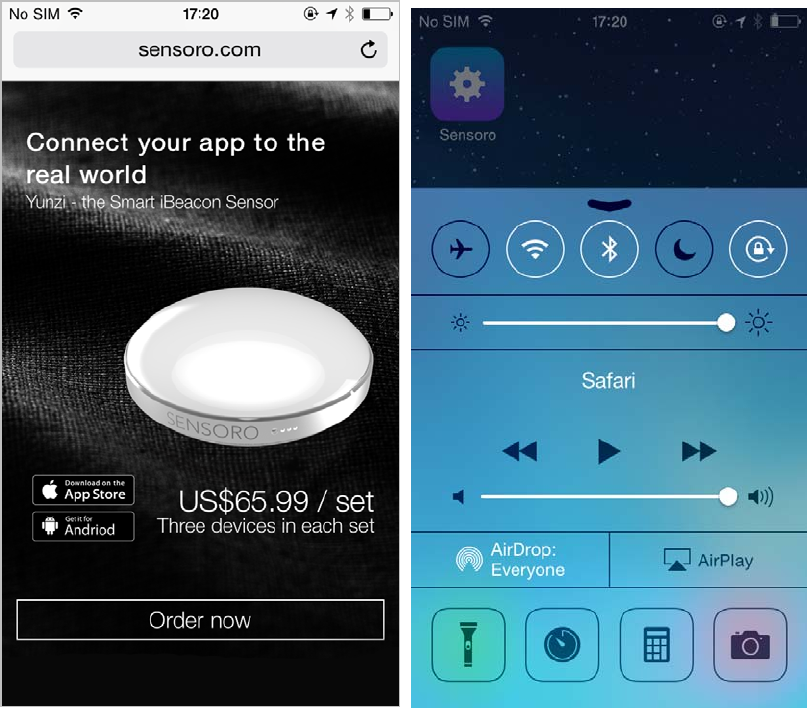
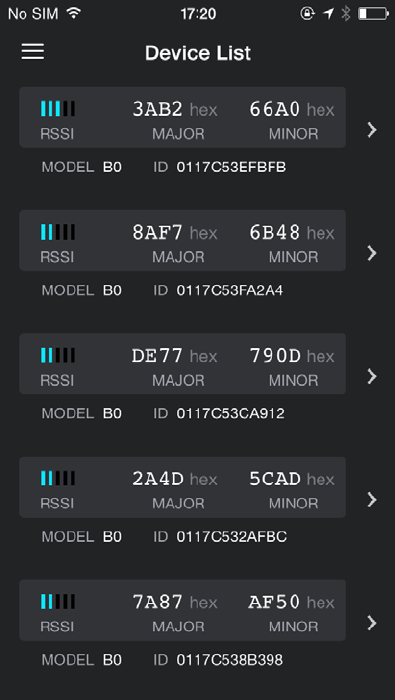
Step3: Open up the configuration tool, you will see all the Yunzi Beacons
nearby. Each Yunzi’s Major, Minor and animated RSSI bar will be shown on
the list.
In case you are deploying numbers of Yunzi within certain area, a specific
function is designed to help you select the one at hand - simply shake the
Yunzi and its information bar will perform a vibrating animation.
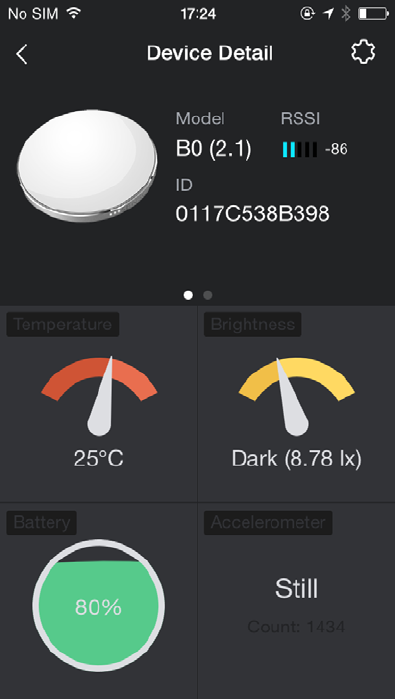
Step4: Select one Yunzi’s info bar and enter the detail page. Every Yunzi is
integrated with a temperature sensor, a light sensor and an accelerometer. As
it is shown in following figure, every sensor’s data and the battery status are
real-time displayed, which reflect the operation status of specific Yunzi in a
visualized and direct manner.
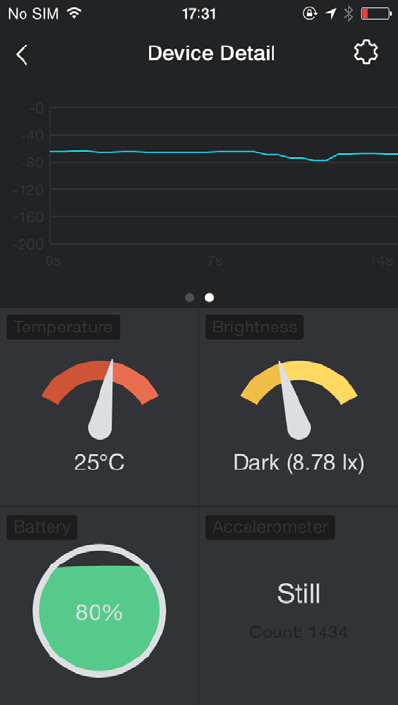
Step5: Flip the upper section of this page and you may check the RSSI signal
graph accurately.
Step6: You can access to Yunzi’s UUID, Major and Minor through this
configuration tool and revise them according to your need. Through this app,
you may also setup Yunzi’s radius power, broadcasting frequency and even
modify the operation parameters of the sensors.
As to security considerations, you may setup password so that only
authorized user can access to Yunzi’s settings.
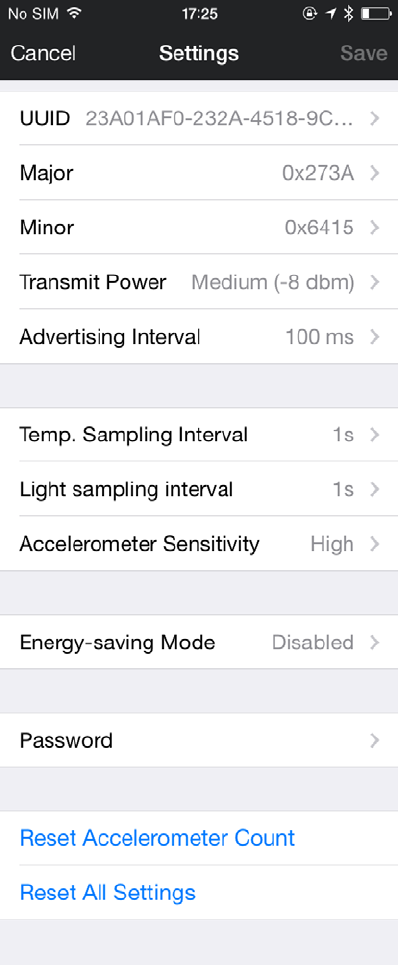

FCC Information and Copyright
This equipment has been tested and found to comply with the limits for a Class B digital device,
pursuant to part 15 of the FCC Rules.
These limits are designed to provide reasonable protection against harmful interference in a residential
installation. This equipment generates,
uses and can radiate radio frequency energy and, if not installed and used in accordance with the
instructions, may cause harmful interference
to radio communications. However, there is no guarantee that interference will not occur in a particular
installation. If this equipment does
cause harmful interference to radio or television reception, which can be determined by turning the
equipment off and on, the user is
encouraged to try to correct the interference by one or more of the following measures:
—Reorient or relocate the receiving antenna.
—Increase the separation between the equipment and receiver.
—Connect the equipment into an outlet on a circuit different from that to which the receiver is
connected.
—Consult the dealer or an experienced radio/TV technician for help.
15.19 Labelling requirements.
This device complies with part 15 of the FCC Rules. Operation is subject to the
following two conditions:
(1)This device may not cause harmful interference, and
(2) this device must accept any interference received, including interference that may
cause undesired operation.
changes or modifications not expressly approved by the party responsible for compliance could
void the user's authority to operate the equipment.
FCC RF warning statement: the device has been evaluated to meet general RF exposure
requirement , The device can be used in portable exposure condition without restriction.