Sensys Networks AP240E AP240-E, Wireless Sensor Device User Manual Installation
Sensys Networks, Inc. AP240-E, Wireless Sensor Device Installation
Installation Manual
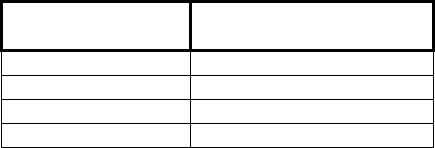
1 Installation Equipment
a. Required
i. Sensys Networks AP240-E Access Point with mounting hardware
ii. Sensys Networks VSN240 Wireless Sensors
iii. Pavement Adhesive and applicator (provided by Sensys Networks see attached MSDS)
iv. Coring bit – 4”, with a 1.25” female machine thread sleeve provided by Sensys Networks (for flush
mount Sensors only)
NOTE: The flush mount Sensor dimensions are 1.93” high x 3.65” diameter.
v. Coring Drill and frame - Milwaukee 510067 or equivalent (for flush mount Sensors only)
vi. Vacuum for removing dust created during coring (for flush mount Sensors only)
2 Site Layout
a. The Sensors should be installed approximately in the middle of the lane to be monitored. For speed
measurements, install a pair of Sensors per lane at a maximum distance of 20 feet from each other.
b. The Access Point should be mounted near or on the equipment cabinet that houses the traffic controller
nearest the Sensors.
c. The Access Point should be mounted per the following guidelines.
Access Point
minimum height Access Point to Sensor
maximum distance
8 ft 50 ft
12 ft 75 ft
18 ft 105 ft
24 ft 150 ft
3 Installing the Sensors
a. Flush mount installation
i. Use the coring bit and drill rig to make a 2” deep core at the desired Sensor locations. Dry coring is
recommended with a vacuum to remove the dust.
ii. Clean the surface of each core with a brush. Make sure the surface is completely dry before
applying the adhesive.
NOTE: The adhesive sets quickly (approx. 30sec depending on ambient temperature). One tube of
adhesive should be enough for four Sensors. Prepare up to four Sensor locations (depending on the
particular installation) before applying the adhesive.
iii. At each Sensor location, apply approximately 25% of a 300ml tube of adhesive in each core and
place a Sensor in the core on top of the adhesive. Apply enough pressure so that the adhesive
squeezes out around the edges of the Sensor.
iv. Make sure the Sensors are flush with or slightly below the pavement surface. The orientation
indication on the top of the Sensors should point in the direction of traffic flow.
v. Record the distance between Sensor pairs for speed measurements
b. Surface mount installation
i. Make sure each Sensor location is clean and dry.
NOTE: The adhesive sets quickly (approx. 30sec depending on ambient temperature). One tube of
adhesive should be enough for four Sensors. Prepare up to four Sensor locations (depending on the
particular installation) before applying the adhesive.
ii. At each Sensor location apply approximately 25% of a 300ml tube of adhesive in each core and
place a Sensor in the core on top of the adhesive. Apply enough pressure so that the adhesive
squeezes out around the edges of the Sensor.
iii. The orientation indication on the top of the Sensors should point in the direction of traffic flow.
iv. Record the distance between Sensor pairs for speed measurements
4 Installing the Access Point
a. Mount the Access Point on the roadside per the site layout diagram with the mounting hardware provided.
b. The Access Point can be backhauled through a serial port, an Ethernet port or with a GPRS connection.
c. The Access Point can be powered via power over Ethernet or power over the serial port.
NOTE: For this trial the Access Point will be preprogrammed with each Sensor’s channel number, and
operating mode. This trial will use a GPRS backhaul. The Access Point will be powered from the roadside
cabinet using an Ethernet cable, power over Ethernet adaptor, and an AC to DC power supply (supplied by
Sensys Networks).