Sepura SEP8050 DMR Two Way Radio User Manual DMR Portable QRG 3ax
Sepura plc DMR Two Way Radio DMR Portable QRG 3ax
Sepura >
User Manual

Quick Reference Guide
DMR
Hand
-
portable radio
For SBP8000 / SCP8000 / SEP8000
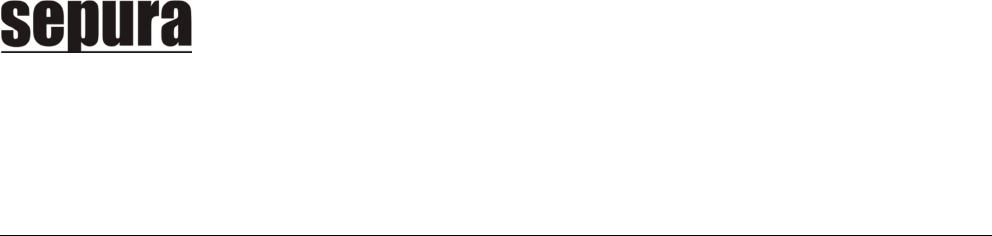
Quick Reference Guide
1
General
This guide covers the basic operation of the DMR hand-portable
radio. Please refer to the user guide for more detailed
information on using this product.
Disclaimer notice
Sepura’s policy is to continually improve its products. The
features and facilities described in this document were correct at
publication, but are subject to change without notice.
Contact Us
Sepura plc.
Radio House,
St Andrew’s Road,
Cambridge CB4 1GR
United Kingdom
Tel: +44 (0)1223 876000
Fax: +44 (0)1223 879000
SPR-DOC-03801/3a
Original Instructions: ENGLISH
© Sepura plc. 2015
All rights reserved. This document is intended for the use of Sepura plc’s customers
and/or other parties only for the purposes of the agreement or arrangement under
which this document is submitted, and no part of it may be reproduced or transmitted
in any form or means without the prior written permission of Sepura plc.
Contents
Safety .............................................................................................. 2
Regulatory ..................................................................................... 4
Caring for your product ............................................................... 5
Connectors, controls, buttons and keys .................................... 7
Keys, buttons and knobs overview ........................................... 8
Status icons .................................................................................... 8
LED status indicator ................................................................... 10
Battery information .................................................................... 10
Battery safety .................................................................. 10
Storage and transportation ................................................ 11
Charging your battery ....................................................... 11
Accessory information ............................................................... 12
Fit the battery .................................................................. 12
Remove the battery .......................................................... 12
Fit the antenna ................................................................ 12
Fit the belt clip ................................................................. 12
Basic operation ............................................................................ 13
Power On/Off................................................................... 13
Adjusting the volume ........................................................ 13
Selecting a channel .......................................................... 13
Making a PTT call ............................................................. 13
Receiving a PTT call ......................................................... 13
Emergency alarm ............................................................. 14

2
DMR Hand-portable radio SBP8000, SCP8000, SEP8000
Safety
Read these safety instructions carefully.
Attention!
Sepura products are designed for use by mobile workforces,
often working alone, and are intended for use in occupational
and controlled conditions.
It is the responsibility of the person operating the product to
ensure that it is operated safely at all times, and that local laws
and regulations governing the usage of Radio Frequency (RF)
products are observed. Obey all signs and instructions relating
to the usage to RF wireless devices.
It is recommended that you obtain training on how to safely
operate this product. Your personal safety could be affected if
you do not understand how to operate this product correctly.
This product must not be operated in environments that exceed
those listed in the product technical datasheet and in the
Regulatory section of the product user guide.
Unauthorised modifications to the product could cause the
product to become non-operational. Always use Sepura
approved antenna, battery and accessories with this product.
Exposure to RF energy
Sepura designs and manufactures products to meet strict
guidelines and international standards relating to Radio
Frequency (RF) energy and the potential health risks associated
with using such products. If you have any concerns about
potential health risks associated with long term exposure to RF
energy, you should obtain advice from your employer.
RF energy interference with electronic equipment
Some personal medical devices, such as hearing aids and
pacemakers, can be affected by RF energy. Always consult your
service provider or the manufacturer of the medical device
before using RF wireless devices.
Some electronic devices are sensitive to RF energy. POWER OFF
your radio when operating within health care facilities or other
areas that are sensitive to RF energy.
Safely operating your radio
Your radio is not intrinsically safe and has not been designed for
use in hazardous environments such gas fumes, flammable
chemicals, or blasting areas. Check the compliance ratings of
this product before operating the radio in any hazardous
environment.
Your radio should be used in its normal operating position
when hand-held, worn on the body or secured within a cradle.
Always ensure that the antenna is pointed away from the body,
particularly the eyes. When body-worn, the radio must be
secured using a Sepura approved attachment. Ensure the
antenna is at least 2.5 cm (1 in.) away from the body when
transmitting.
Always ensure that your radio is operating correctly before
entering any environment that has a potential risk to personal
safety.
Only remove the antenna, battery or accessories when it is safe
to do so.
Protection against hearing loss
NEVER place the radio next to your ear, like a mobile phone
when making a PTT call. Your radio has a powerful loudspeaker
that could potentially damage your hearing if held next to your

Quick Reference Guide
3
ear. Always check the volume level before making and receiving
calls.
Safety when driving a vehicle
Always obey local laws and regulations governing the operation
of RF wireless devices when driving and whilst at locations. Do
not operate your radio if it creates a distraction from driving
safely and observing road conditions.
Always POWER OFF your radio at refuelling stations and obey
warning signs relating to the use of RF wireless devices in the
vicinity of refuelling stations.
Important safety notes about the Antenna
NEVER touch the antenna when the radio is transmitting, this
may cause a minor burn to the skin and may affect the
operational range of the antenna. NEVER use your radio if the
antenna shows signs for damage.
DO NOT handle, hold or swing the radio by its antenna,
because this may damage the antenna and the radio. Do not
chew the antenna or place it into your mouth. NEVER use your
radio without an antenna attached. Transmitting without an
antenna may damage the radio. Only use a Sepura approved
antenna with your radio.
Operational Conditions
Do not exceed the operational conditions for the radio and
battery. Always check the technical data for this product before
attempting to operate the product in extreme conditions.
Leaving the radio in extreme temperatures (over 55
°
C or 131
°
F),
for example behind glass in direct sunlight may cause damage
to the casing and the battery.
Care should be taken to avoid mechanical impact.
Accessories
Sepura products have been tested to meet strict guidelines for
personal safety and operational conditions. Only accessories
approved by Sepura are recommended for use with this
product. Always read the instructions supplied with the
accessory for additional safety instructions.
The use of non-approved accessories may invalidate any
product warranty. If a non-approved accessory is fitted, it may
compromise the product safety ratings.
Always fit the RAC cover when an accessory is not in use.
Safe installation into vehicles
Electronic control mechanisms within a vehicle can be affected
by the use of RF energy such as ABS and transmission controls.
Always refer to the vehicle manufacturer’s instructions and
technical information relating to electronic modules and their
wiring harnesses before installing an RF wireless device into a
vehicle.
Do not install the product within the air bag deployment area.
In the event of the air bag deflating, the radio could be propelled
at great force potentially causing serious injury.
Servicing
Do not attempt to dismantle this product. Servicing and repairs
to this product must be performed by trained service technicians
at Sepura approved service centres.

4
DMR Hand-portable radio SBP8000, SCP8000, SEP8000
Regulatory
Sepura declares that this product is complaint with
the essential requirements and other relevant
provisions of the European R&TTE directive
1999/5/EC relating to radio and telecommunications terminal
equipment and the mutual recognition of their conformity. This
product is also compliant with directive 2011/65/EU having been
designed and manufactured to the RoHS requirements.
Waste Electrical and Electronic Equipment
recycling
This symbol on the product or its packaging indicates
that this product must not be disposed of as household
or commercial waste. Some countries have set up
collection and recycling systems for waste electrical and
electronic products. By ensuring that this product and its
packaging is disposed of correctly, you will help prevent
potentially negative consequences for the environment and
human health, and help conserve natural resources. Please
dispose of your waste product according to your national and
local regulations. Contact your service provider or Sepura for
information about disposing of this product in your region of
the world.
Disposing of batteries
Your radio is supplied with a rechargeable lithium-ion
battery. This symbol on the battery and its packaging
indicates that it must not be disposed of with
household or commercial waste. Please dispose of
your waste batteries according to your national and local
regulations. Contact your service provider or Sepura about
recycling batteries in your region of the world.
US and Canadian Markets
FCC radiation exposure statement
This radio is intended for use in occupational/controlled
applications where users have been made aware of the potential
risks for exposure and can exercise control over their exposure.
This product is not authorised for general population, consumer
or similar use.
This transmitter must not be co-located or operated in
conjunction with any other antenna or transmitter.
This radio is for occupational use only with a maximum PTT
duty cycle of 50%.
IC RSS warning
The term “IC:” before the certification/registration number only
signifies that the Industry Canada technical specifications were
met.
Le terme "IC:" devant le numéro de certification / enregistrement
signifie seulement que les spécifications techniques d'Industrie
Canada ont été respectées.
Nominal antenna port impedance / Impédance nominale
antenne Port ............................................................................... 50 Ω
IC radiation exposure statement
This radio is intended for use in occupational/controlled
applications where users have been made aware of the potential
risks for exposure and can exercise control over their exposure.
This product is not authorised for general population, consumer
or similar use.
This transmitter must not be co-located or operating in
conjunction with any other antenna or transmitter.

Quick Reference Guide
5
Cette radio a été conçue pour un usage professionnel dans un
environnement contrôlé, où les utilisateurs sont pleinement
conscients du danger potentiel de l’exposition à laquelle ils sont
soumis et peuvent exercer un contrôle sur cette exposition. Ce
dispositif radio N’EST PAS autorisé pour l’ensemble de la
population, les consommateurs en général, ni pour une
utilisation similaire. Cet émetteur ne doit pas être co-localisés ou
fonctionner en conjonction avec une autre antenne ou émetteur.
Caring for your product
Your radio does not require regular servicing. Caring for your
radio as described in this guide will help maintain the product
in good operational condition.
Sepura supplies a range of accessories to protect the radio
during use, including a protective cover. Contact Sepura for
more information.
Always wear eye protection when using brushes or other tools
to remove debris from connectors or other parts of the radio.
Do not use chemicals, aerosols or abrasive cleaners. Chemical
coatings must not be applied to any part of the radio or battery.
Clean the exterior surfaces daily using a lint free soft cloth.
Clean the battery contacts periodically using a soft brush.
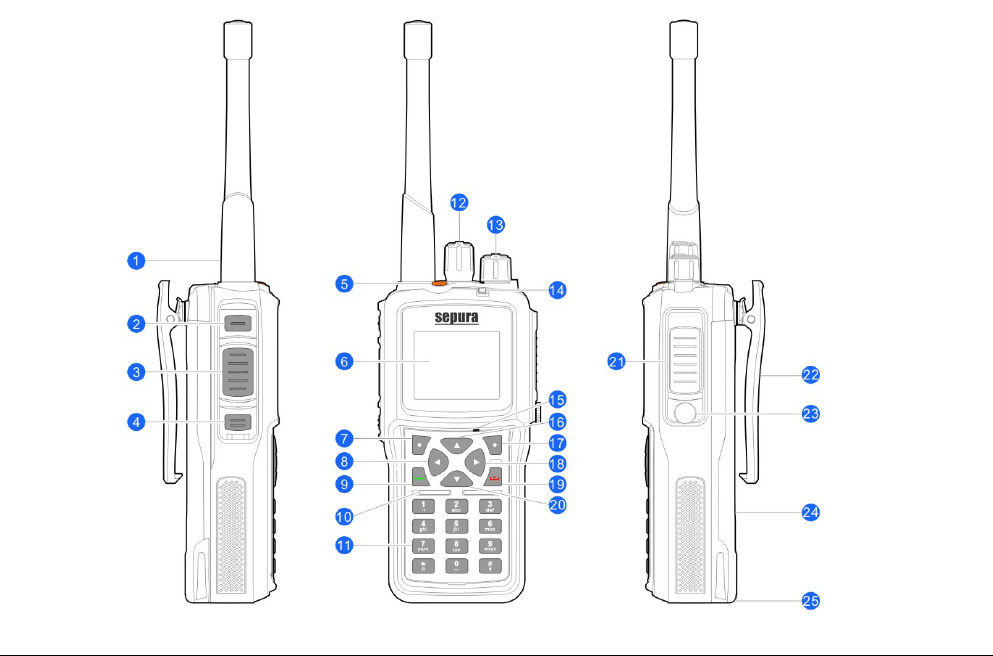
6
DMR Hand-portable radio SBP8000, SCP8000, SEP8000

Quick Reference Guide
7
Connectors, controls, buttons and keys
Refer to the illustration for the location of the following
connectors, controls, buttons and keys:
(1) Antenna
(2) Programmable side button 1
(3) PTT button
(4) Programmable side button 2
(5) Emergency/programmable button
(6) LCD display
(7) Left context key
(8) Left navigation button
(9) Dial key
(10) Speaker
(11) Keypad
(12) Channel selector knob
(13) Power/volume knob
(14) LED status indicator
(15) Microphone
(16) Up navigation key
(17) Right context key
(18) Right navigation button
(19) Cancel/Home key
(20) Down navigation key
(21) Rugged accessory connector (RAC)
(22) Belt clip accessory (optional)
(23) RAC cover (screw fixing)
(24) Battery
(25) Battery latch
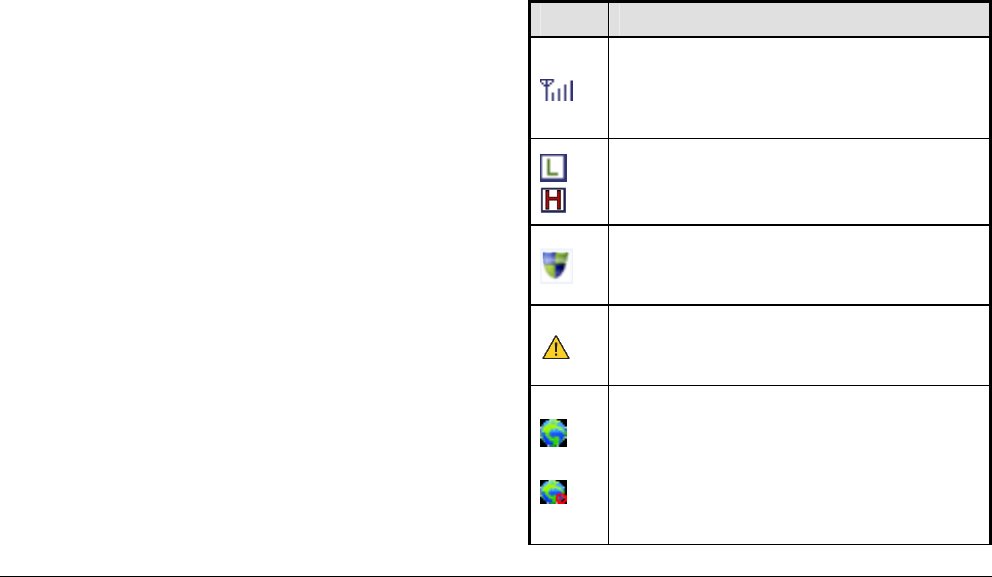
8
DMR Hand-portable radio SBP8000, SCP8000, SEP8000
Keys, buttons and knobs overview
Power/volume knob
To power on, rotate clockwise.
To power off, rotate counter-clockwise.
To increase the volume, continue rotating clockwise. Rotate
counter-clockwise to decrease the volume.
Context keys
Press to select the option on the screen, above the left or right
context key.
Emergency/programmable button
Press and hold to activate an Emergency alert. Your service
provider may program this button for an alternative function or
disable the emergency alert.
Channel selector knob
Rotate clockwise to change channels. Your service provider may
program your radio up to 16 channels with contact groups or
persons.
Navigate left, right, up and down keys
Use the four navigation keys in the centre of the keypad to
navigate through the menus and select options.
Cancel/home key
Use to end a call or return to the Home screen.
Status icons
Status indicators show the operational state of your radio and
appear on the screen when you perform certain activities or
activate certain features.
Signal and security icons
Icon Description
Receiving Signal Strength
Indicates the receiving signal strength. Bars
indicate the strength of the signal. Maximum 4
bars indicate strongest signal.
Transmission Power
Low transmission power for current channel.
High transmission power for current channel.
Security
Analogue scrambling or digital encryption is
active.
Emergency
Indicates that the emergency alarm mode is
activated.
GPS tracking
GPS feature is available and the radio is receiving
valid GPS data.
GPS feature is available but the radio does not
have valid location information.
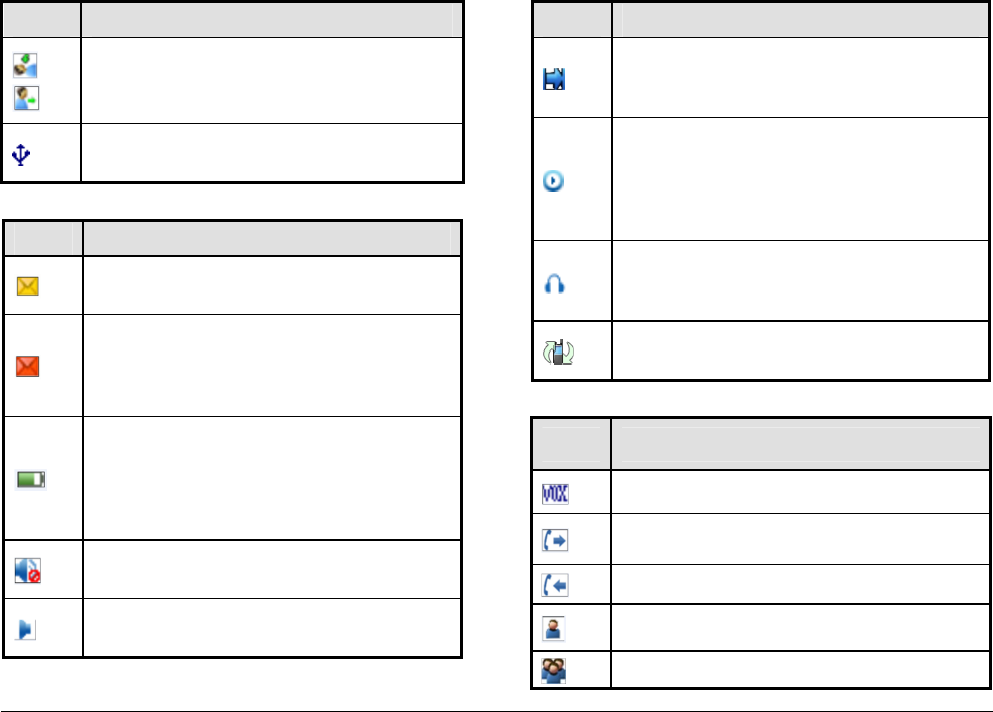
Quick Reference Guide
9
Icon Description
Man Down
Indicates that the radio is in Man-down mode.
Indicates that Man Down is activated.
USB connected
Indicates that USB device is connected.
General icons
Icon Description
New Message
You have an unread message in your mailbox.
Message inbox full
You need to clear your message inbox. If the
message inbox is not cleared, older messages will
be deleted when a new message is received.
Battery level
Indicates the amount of power in the battery.
When the icon is full, the battery is fully charged.
A red empty icon indicates the battery charge is
low.
Speaker Off
The speaker is muted.
Monitor Channel
Indicates that monitor channel is active.
Icon Description
Talk-around
Indicates that Talk-around is active for repeater
mode or the current channel is in direct mode.
Channel Scanning
Scanning is in process when the icon rotates.
Scanning stops on a priority channel when the
centre triangle is red. Scanning stops on a non-
priority channel when the centre triangle is green.
External Device connected
Indicates that an external microphone or speaker
is connected.
Roaming
Indicates that roaming is active.
Calls
Icon Description
Voice-operated-transmit is enabled.
Initialising a call.
Receiving a call.
Private call in progress.
Group call in progress.
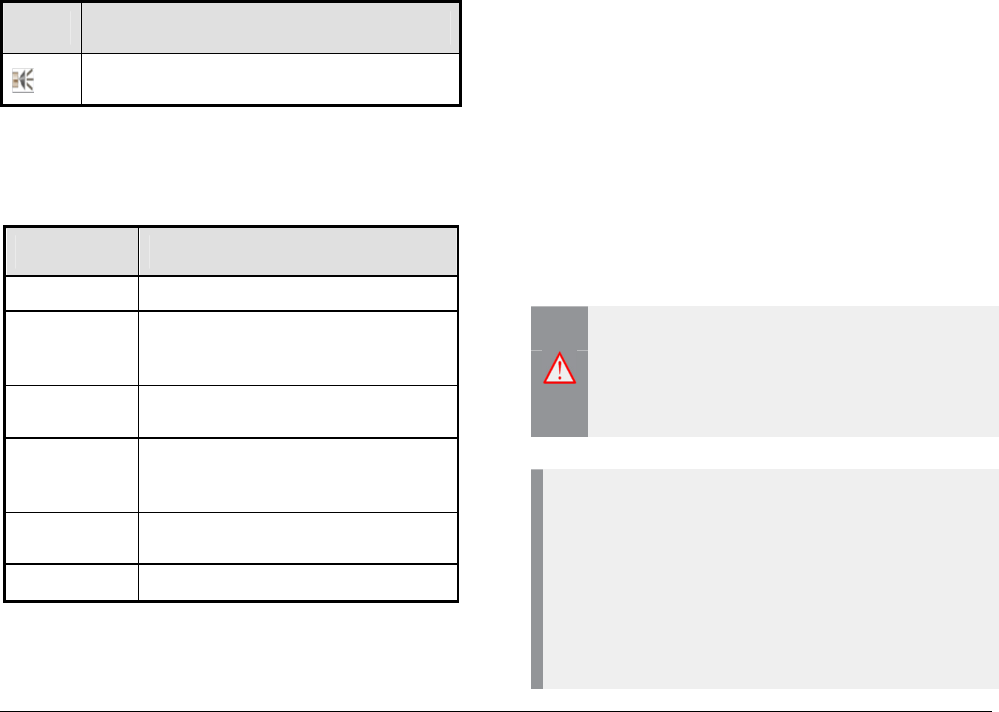
10
DMR Hand-portable radio SBP8000, SCP8000, SEP8000
Icon Description
All call in progress.
LED status indicator
The LED changes colour to show the operational state of your
radio.
LED Operational State
Solid red In use and transmitting.
Solid green In use and receiving voice, short message
or data. Can also indicate channel
activity.
Solid orange Call hang time period, press the PTT to
talk back,
Flashing
orange
Emergency state or there is a missed
call/incoming call alert or the radio is
scanning,
No indication Radio is in ‘idle’ mode or is powered off.
Battery information
Your radio is supplied with a Sepura approved battery to
provide optimum performance. If you battery is new, it may
need to be fully charged before first use. Always ensure your
battery is fully charged before you start your shift.
Sepura can supply a range of battery chargers for your radio.
Optional single charger or six-way charger units are available.
The following guidelines will help you get the best performance
from your Sepura battery and help to ensure your safety.
Battery safety
Refer to the instructions supplied with the charger for more
safety information.
Warning: Take care when handling and charging
batteries. Accidental short-circuiting of the battery
electrical circuit (battery radios) by metal objects may
cause bodily injury such as a burn. Do not disassemble,
mutilate or incinerate the battery.
Caution: This radio has been tested and certified using a
Sepura approved battery. Using non-approved batteries may
damage the radio and invalidate any product warranty.
When recharging batteries, always ensure that the battery
charger is placed in a well-ventilated area away from
combustible materials.
Never use a battery that shows signs of damage (not minor
scratches) or has been dropped or received a ‘sharp blow’.
Damage to the battery may not always be obvious.
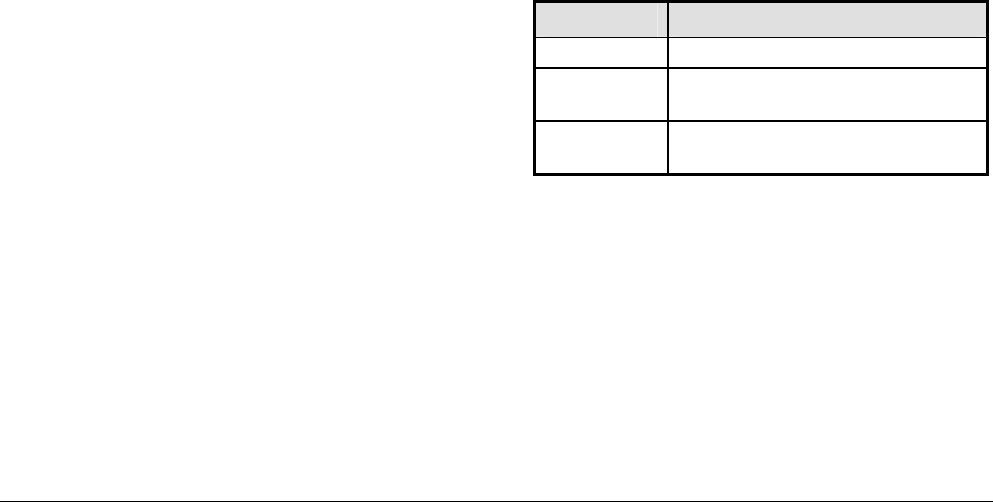
Quick Reference Guide
11
Storage and transportation
Use the original packaging to store and transport batteries. To
obtain the best performance from your battery, store it in a cool
dry place. Failure to store batteries correctly could lead to
reduced capacity and battery life.
Do not store a fully charged battery for periods exceeding 6
months. For storage periods exceeding 6 months apply a
conditioning charge of 7 minutes for standard and 12 minutes
for high capacity batteries every 6 months.
Storage temperature guidelines:
< 1 months -20 to +55
°
C (-4 to 131
°
F)
1 to 3 months -20 to +40
°
C (-4 to 104
°
F)
> 3 months -20 to +30
°
C (-4 to 86
°
F)
Charging your battery
If the battery is new, it is important that it is fully charged before
first use.
Your radio will sound an audible alert when the battery has less
than 15% charge remaining.
Typical charging time is approximately 3-4 hours. This may
vary depending on the battery and environmental conditions.
Charge your battery between 5
°
C to 35
°
C (41
°
F to 95
°
F)
temperatures only.
Always ensure that the radio is powered off before charging the
battery.
The charger must be placed onto a flat surface away from
flammable materials when charging.
Place the battery into the charger pocket by aligning the slots on
the battery with the guides on the charger pocket. It is not
necessary to remove the battery from the radio when charging.
Ensure the battery (or radio with battery attached) is secure in
the charger pocket.
Never leave the battery or radio with battery attached in the
charger when not charging.
The charger unit has LEDs that indicate the state of charging.
Charger LED State
Solid red Battery is charging.
Solid green Battery is fully charged. Standby mode
without battery.
Flashing
yellow
Battery is damaged. Contact your service
provider or Sepura.
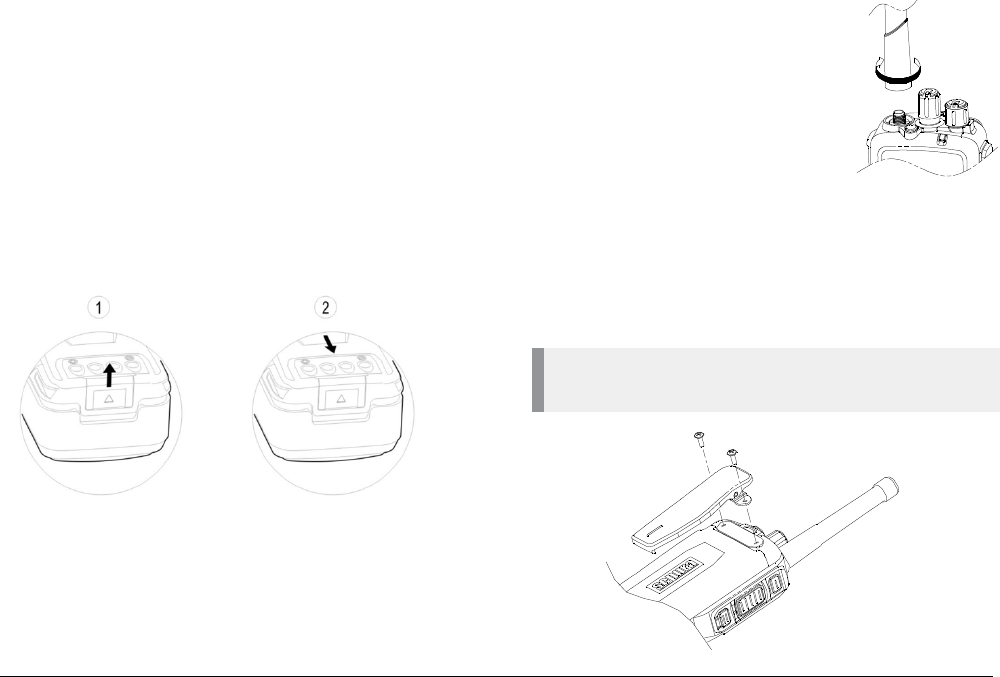
12
DMR Hand-portable radio SBP8000, SCP8000, SEP8000
Accessory information
Sepura supply a range of accessories for this radio. Contact your
service provider or visit our website for a full list of accessories.
Fit the battery
Align the battery with the two slots on the back of the radio.
Carefully slide the battery forward along the slots until it clicks
into place.
Remove the battery
Ensure the radio is powered off.
Push the battery latch upwards (1). Slide the battery backwards
(2) until it detaches from the radio.
Fit the antenna
Ensure the radio is powered off.
Place the antenna into its receptacle.
Rotate the antenna clockwise until finger tight.
Fit the belt clip
Ensure the radio is powered off.
Remove the two screws at the back of the radio using a cross-
head PH1 screwdriver.
Align the screw holes on the belt clip with the mounting holes
on the back of the radio.
Secure into position using the two screws.
Caution: Do not over tighten the screws, this may damage the
product.
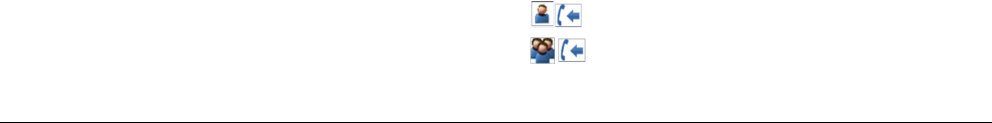
Quick Reference Guide
13
Basic operation
Power On/Off
To power on, rotate the Power/volume knob clockwise.
To power off, rotate the Power/volume knob counter-clockwise
until the knob clicks.
Adjusting the volume
Rotate the Power/volume knob clockwise to increase the
volume.
Rotate the Power/volume knob counter-clockwise to decrease
the volume.
Selecting a channel
Your service provider may program the radio with up to 16
channels with either a contact group or person.
To change the channel, rotate the Channel Selector knob.
Making a PTT call
When hand-held, operate your radio in a vertical position and
with the microphone 5 cm (2 in.) away from your mouth when
transmitting.
Your radio may already be programmed with either a contact
group or a person on each channel by your service provider. The
contact group or person can be programmed as a private call,
group call or an All Call.
Call a default contact group or person
A contact person or group may be added as a default contact.
The default contact is called when you press the PTT button.
You may need to select the channel before making the call.
From the Home screen, press the PTT button to initiate a call.
Call a group or person from the contact list
Press the right context key to activate the Contacts menu.
Select the Contacts List option and then press the left context
key to Confirm.
Use the navigation keys to scroll through the list. Select the
contact group or person, then press the PTT button to initiate a
call.
Call a group or person by manually dialling
Press the right context key to activate the Contacts menu.
Use the navigation keys to select the Manual Dial option.
Enter the ID number of the group or person.
Press the PTT button to initiate a call.
Receiving a PTT call
When the radio is in standby mode the green LED will light to
indicate an incoming call. The call type icon (either the private
call) or group call icon appear on screen with the alias or the ID
of the caller. The incoming call icon appears to indicate that the
call is being received. You will hear the person speaking.
Private call incoming
Group call incoming
Do not place the radio close to your ear like a mobile phone.

14
DMR Hand-portable radio SBP8000, SCP8000, SEP8000
Press the PTT button to respond to the caller within the call
hang time duration.
You cannot respond to an All Call.
Emergency
alarm
Your radio may not be programmed for an Emergency alarm. If
an alarm is programmed it may not sound an audible alert. Ask
your service provider about the programmed defaults on your
radio and if your radio is programmed for Emergency alarms.
The Emergency alarm sounds an audible beep and sends an
emergency message to others in your call group. You can speak
to alert others of your situation.
To activate an emergency call, press and hold the Emergency
button until the audible beep is heard. The Emergency alarm
icon appears on the status bar and the alarm group alias or ID
appears on the screen with the Emergency Alarm icon and
outgoing call icon.
Emergency Alarm status icon
Emergency Alarm icon
Outgoing icon
If the emergency call is successful the radio displays the
message “emergency alarm succeed”. If the alarm call has failed
the message “emergency alarm failed” is displayed.
To cancel the emergency alarm call, press and hold the
Emergency button.
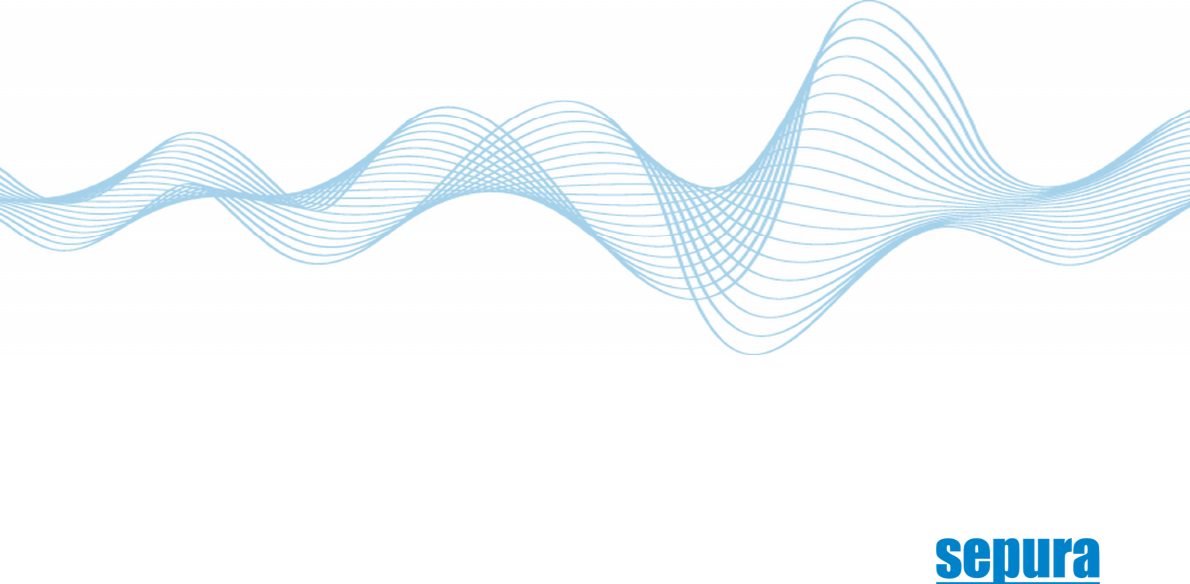
Sepura plc
Radio House
St Andrew's Road
Cambridge
CB4 1GR
Tel: +44 (0)1223 876000
Fax: +44 (0)1223 879000
sepura.com