Sercomm 0NV00 802.11g Wireless mini-PCI LAN Card User Manual Part 2
Sercomm Corporation 802.11g Wireless mini-PCI LAN Card Part 2
Sercomm >
Contents
- 1. OEM Installation Manual
- 2. Part 1
- 3. Part 2
Part 2
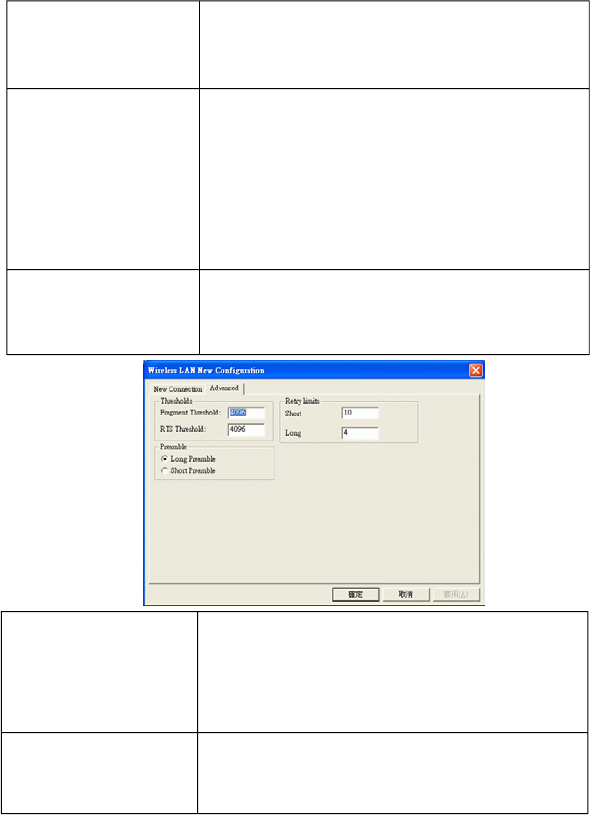
Mode You can select IEEE 802.11b(B-Only), 802.11b
+(B-Plus) , 802.11g (G-Only)standard or B&G Mode
(If you choose this option the device will automatically
convert the suitable standard ).
Profile Enter the profile name and click the Save
b
utton to save your configuration, To open the
p
rofiles you saved, select the profile from the
pull-down menu and then click the Load
button. To delete the profiles you saved, select
the profile from the pull-down menu and then
click the Delete button.
Tx Power Level Transmit power level, includes Low Power,
Medium-Low Power, Medium Power,
Medium-High Power, High Power
Fragment Threshold To fragment MSDU or MMPDU into small sizes of
frames for increasing the reliability of frame (The
maximum value of 4096 means no fragmentation is
needed) transmission. The performance will be
decreased as well, thus a noisy environment is
recommended.
RTS Threshold This value should remain at its default setting of
4096. Should you encounter inconsistent data
flow, only minor modifications of this value are
recommended.
-21 -
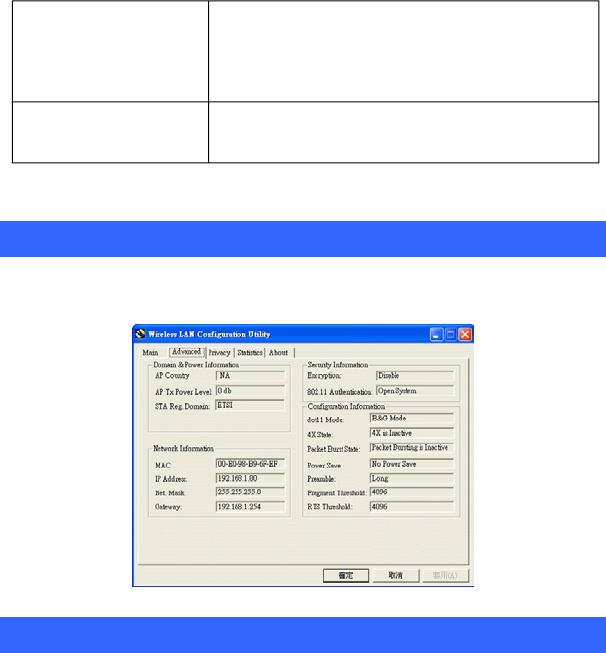
Preamble
Retry limits
A preamble is a signal used in wireless environment
to synchronize the transmitting timing including
Synchronization and Start frame delimiter. (Note: If
you want to change the Preamble type into Long or
Short, please check the setting of AP.)
You can set the number of retries if no
acknowledgement appears from the receiving
station.
Advanced Tab
The Advanced tab displays the current status of the Wireless Network
Adapter.
Privacy Tab
Use the Privacy Tab to configure your WEP, CCX and WPA settings.
WEP (Wired Equivalent Privacy), CCX
(Cisco Compatible
Extension)and WPA(WiFi Protected Access)encryption can be used
to ensure the security of your wireless network.
If you left External Configuration unchecked in the Main tab (see page 18),
functions in the following figure will be enabled.
-22 -
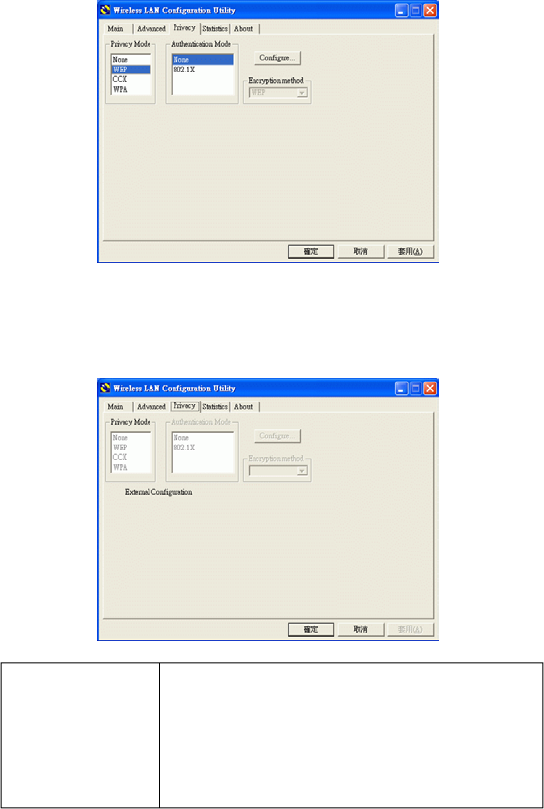
If you checked External Configuration in the Main tab (see page 18),
functions in the following figure will be disabled.
Privacy Mode Configure your NONE, WEP, CCX, 802.1x and
WPA settings:
NONE:No security defined.
WEP (Wired Equivalent Privacy) is a data
security mechanism based on a 40 Bit/128 Bit/256
Bit shared key algorithm. Press the Cofigure
button to change WEP configuration.
CCX
(
Cisco Com
p
atible Extension
)
. It
-23 -
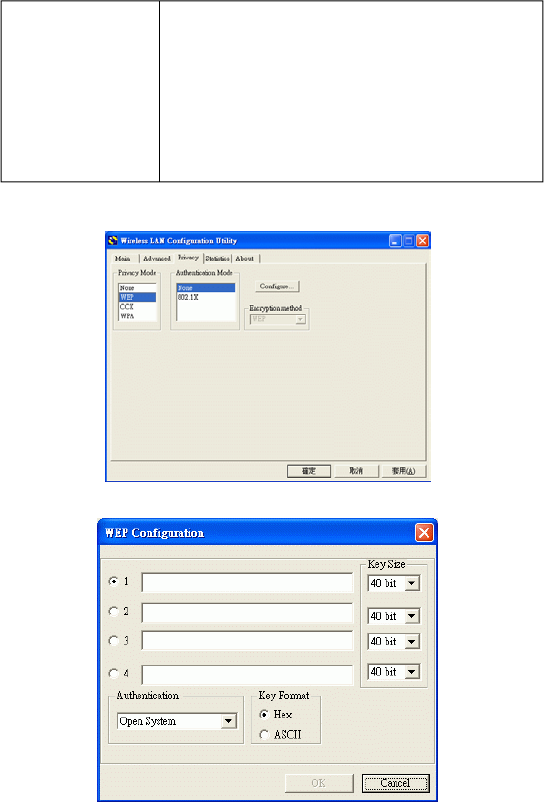
provides user-based, centralized authentication, as
well as per-user wired equivalent privacy (WEP)
session keys. Press the Configure button to change
CCX configuration.
The 802.1X Configuration window is used to
configure WEP, CCX and WPA security with
802.1X authentication.
WPA(WiFi Protected Access)encryption can be
used to ensure the security of your wireless
network.
WEP Configuration
None:
-24 -
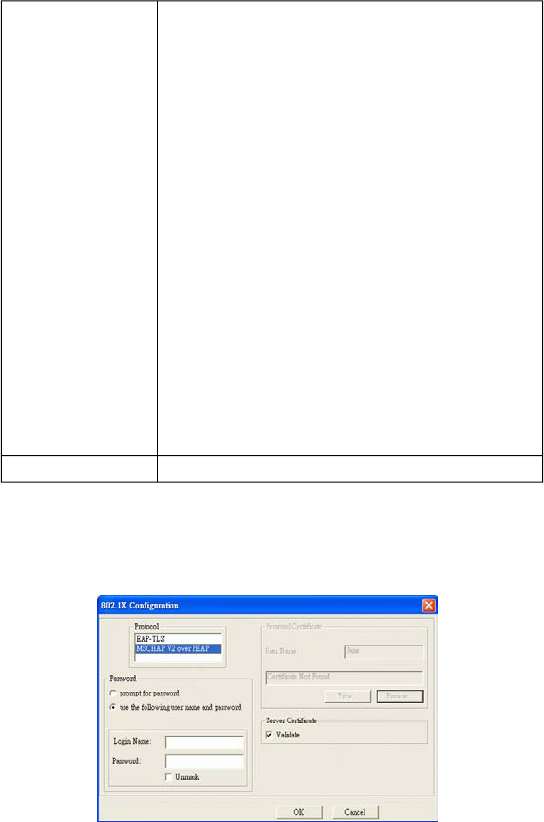
Encryption 1-4
Key size
To configure your WEP settings. WEP (Wired
Equivalent Privacy) encryption can be used to
ensure the security of your wireless network. Select
one Key and Key Size then fill in the appropriate
value/phrase in Encryption field. Note: You must
use the same Key and Encryption settings for the
both sides of the wireless network to connect
KEY1 ~ KEY 4:You can specify up to 4 different
keys to decrypt wireless data. Select the Default
key setting from the radio button.
Encryption:This setting is the configuration key
used in accessing the wireless network via WEP
encryption.
A key of 10 hexadecimal characters (0-9, A-F) or 5
characters (ASCII) is required if a 64-bit Key
Length was selected.
A key of 26 hexadecimal characters (0-9, A-F) or
13 characters (ASCII) is required if a 128-bit Key
Length was selected.
A key of 58 hexadecimal characters (0-9, A-F) or
29 characters (ASCII) is required if a 256-bit
Key Length was selected.
40 Bit, 128 Bit or 256 Bit.
802.1x Configuration
The 802.1X Configuration window is used to configure WEP, CCX and
WPA security with 802.1X authentication.
-25 -
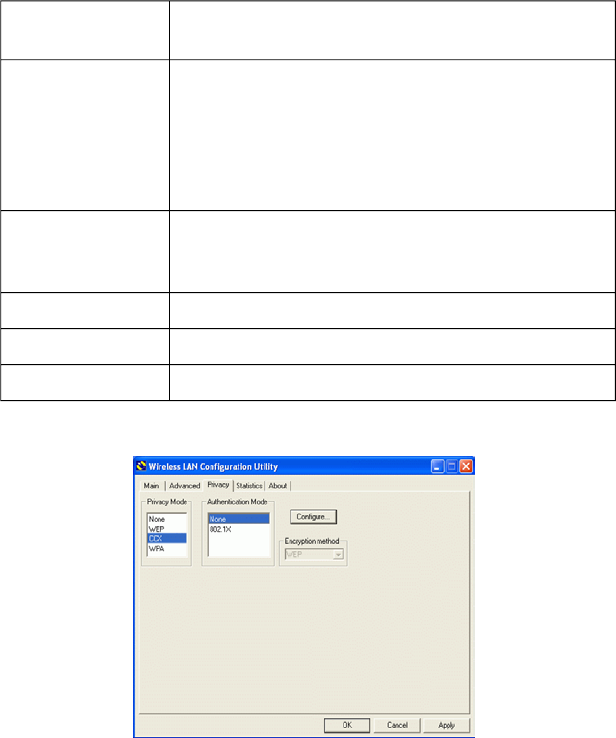
Protocol This panel enables you to select an authentication
protocol.
Password This panel is available when EAP-TLS is not selected
(either MSCHAP V2 over PEAP is selected with WEP
or LEAP is selected for CCX). This panel enables you
to enter a login name and password or request that the
driver prompt for them when you connect to a
network.
Personal Certificate This panel is available when EAP-TLS protocol is
selected and enables you to select a certificate for
authenticating the station.
User Name Type in the user name assigned to the certificate.
Browse Select a certificate by clicking Browse.
Server Certificate You can select to enable or disable server certificate.
CCX Configuration
None:You may refer to page 25(WEP Configuration).
-26 -
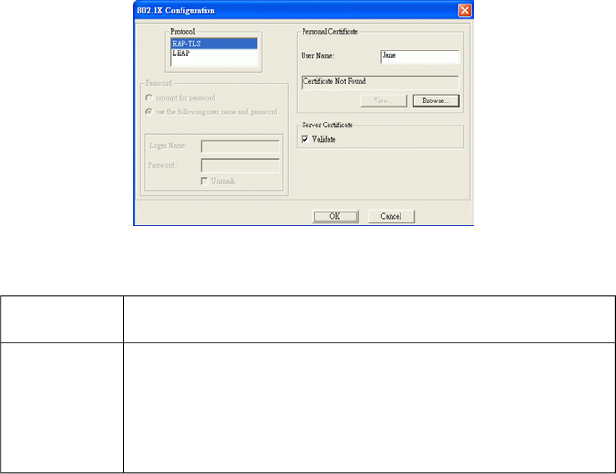
802.1x:
EAP-TLS is a mutual authentication method, which means
that both the client and the server prove their identities.
LEAP
EAP-TLS
Network administers have been taking advantage of the simplified
user and security administration that LEAP provides.
Before the security authentication is started, you should
enter the user name and password or the authentication
process will fail.
-27 -
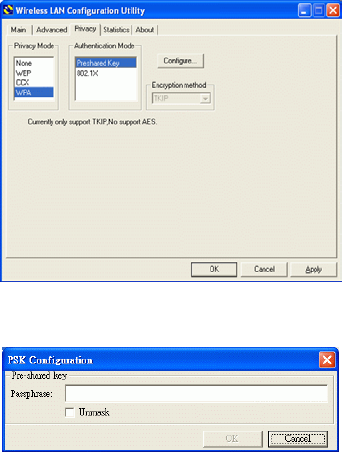
WPA settings
Preshared Key:
Passphrase:Enter the key that you are sharing with the network for the
WLAN connection.
802.1x:You may refer to page 25(802.1x Configuration).
-28 -
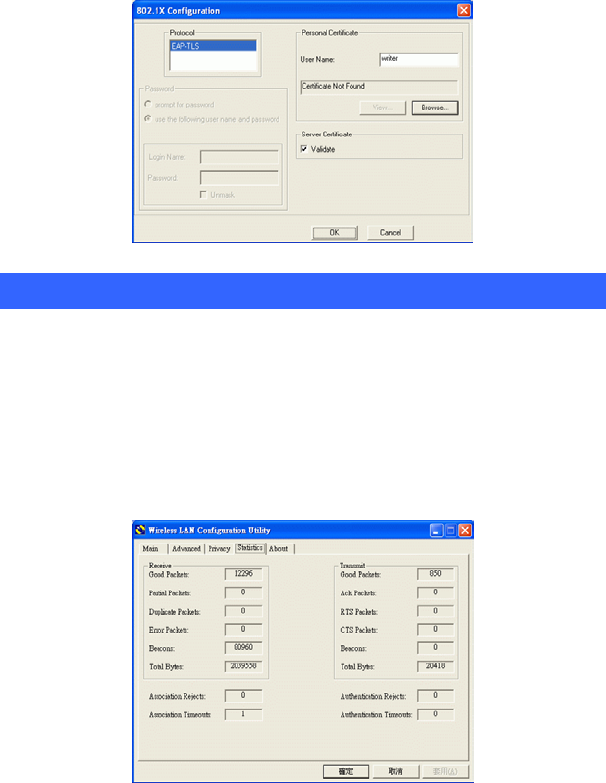
Statistics Tab
The Statistics Tab displays the available statistic information including
Receive packets, Transmit packets, Association reject packets,
Association timeout packets, Authentication reject packets,
Authentication timeout packets.
-29 -
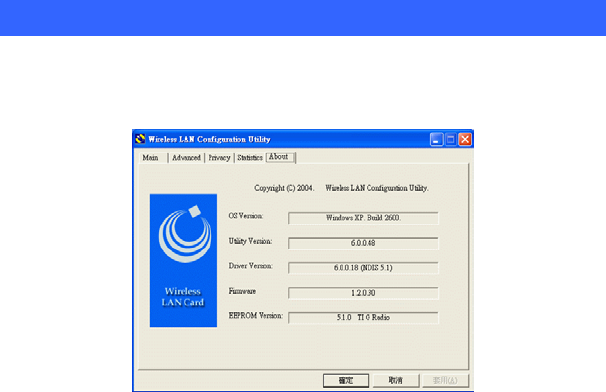
About Tab
Click on the About tab to view basic version information about the OS Version,
Utility Version, Driver Version, Firmware Version and EEPROM Version.
-30 -

UNINSTALLATION
In case you need to uninstall the Utility and driver, please refer to below
steps. (As you uninstall the utility, the driver will be uninstalled as well.)
1. Go to Start Programs WLanUtility Uninstall Wireless
LAN Utility.
2. Click OK to continue.
3. Select Yes, I want to restart my computer now, and then click
Finish to complete the uninstalled procedure.
-31 -
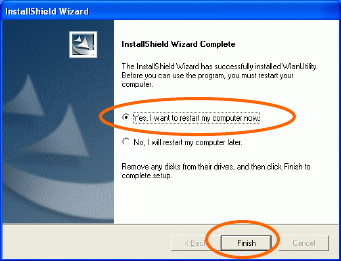
-32 -