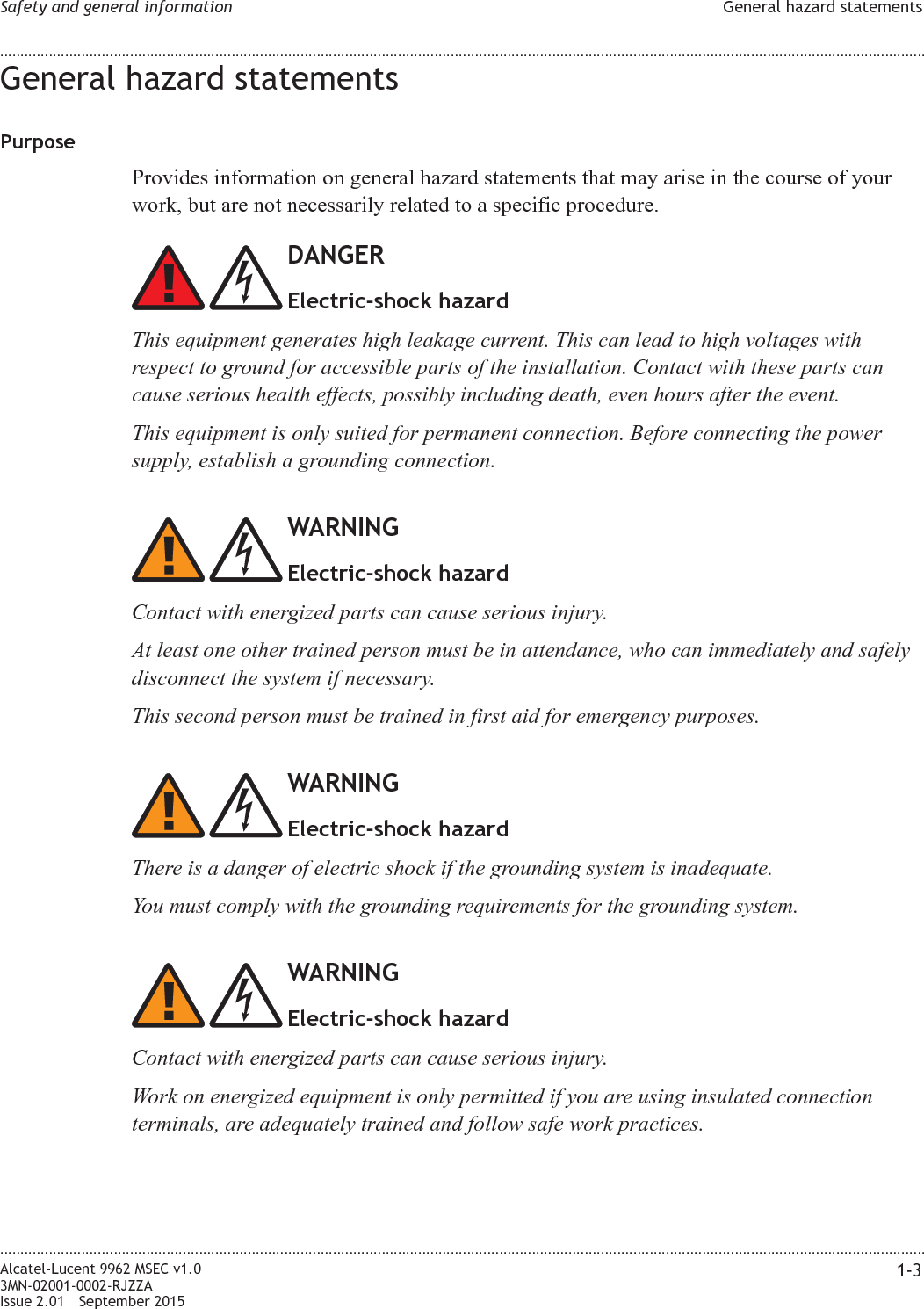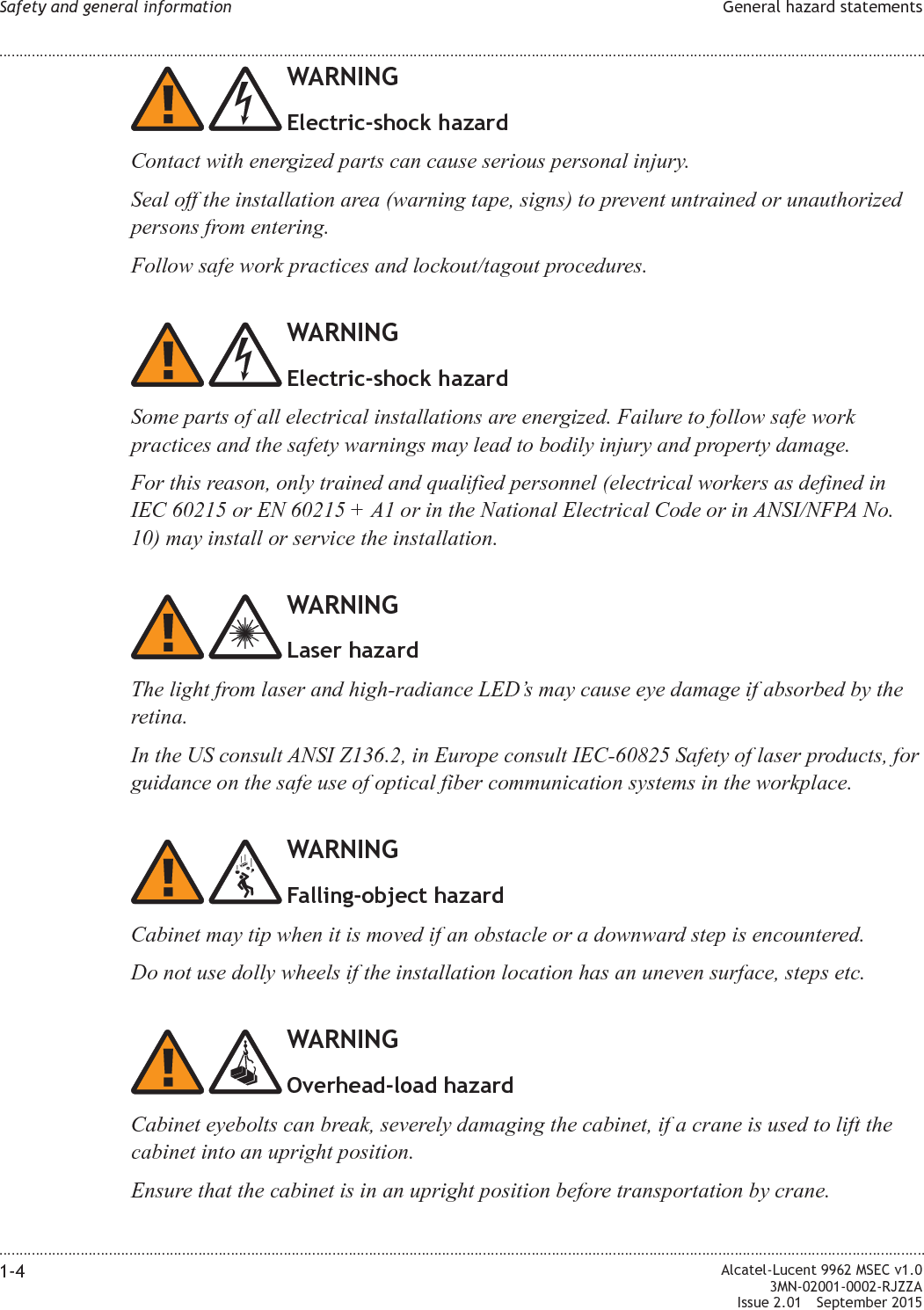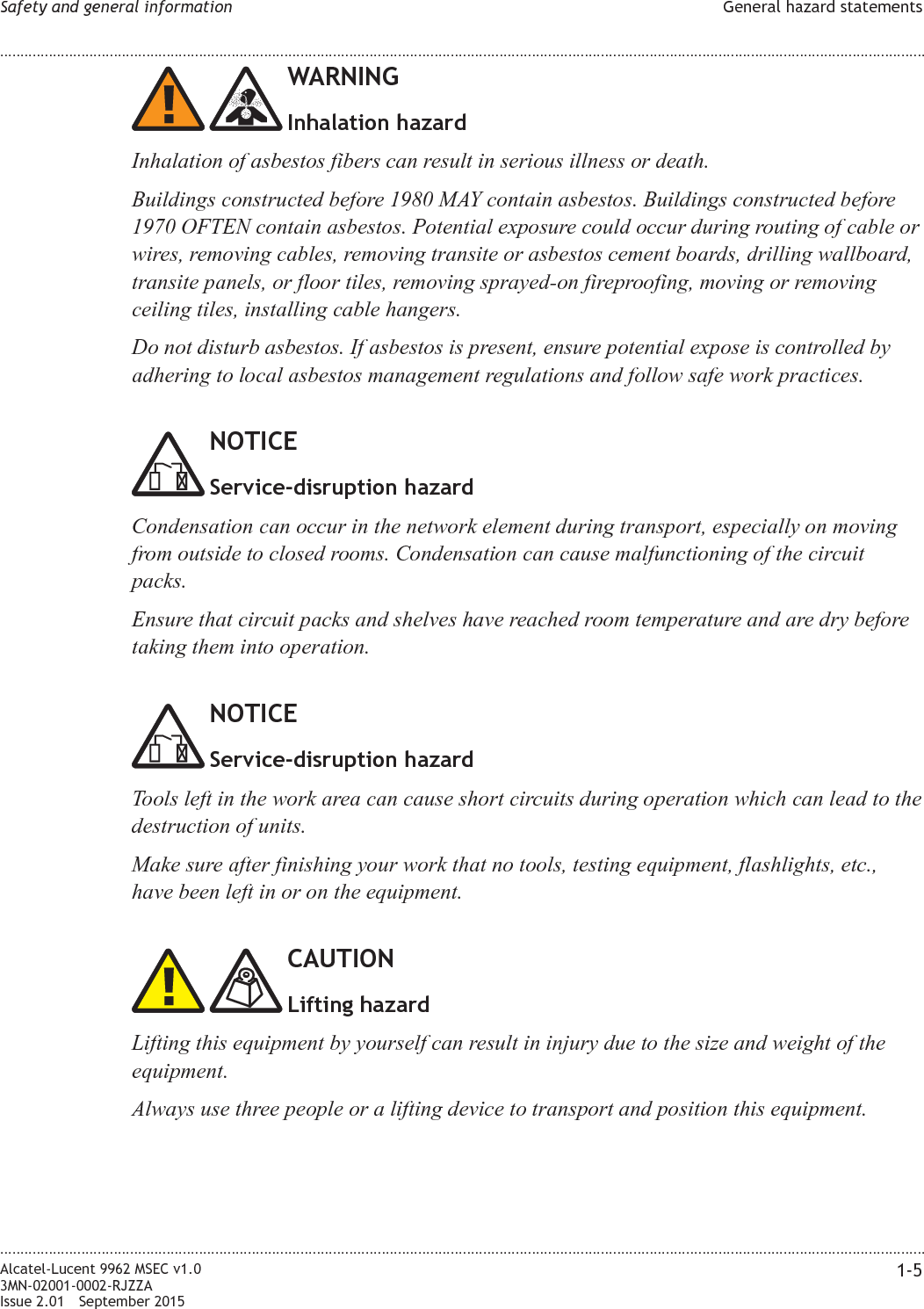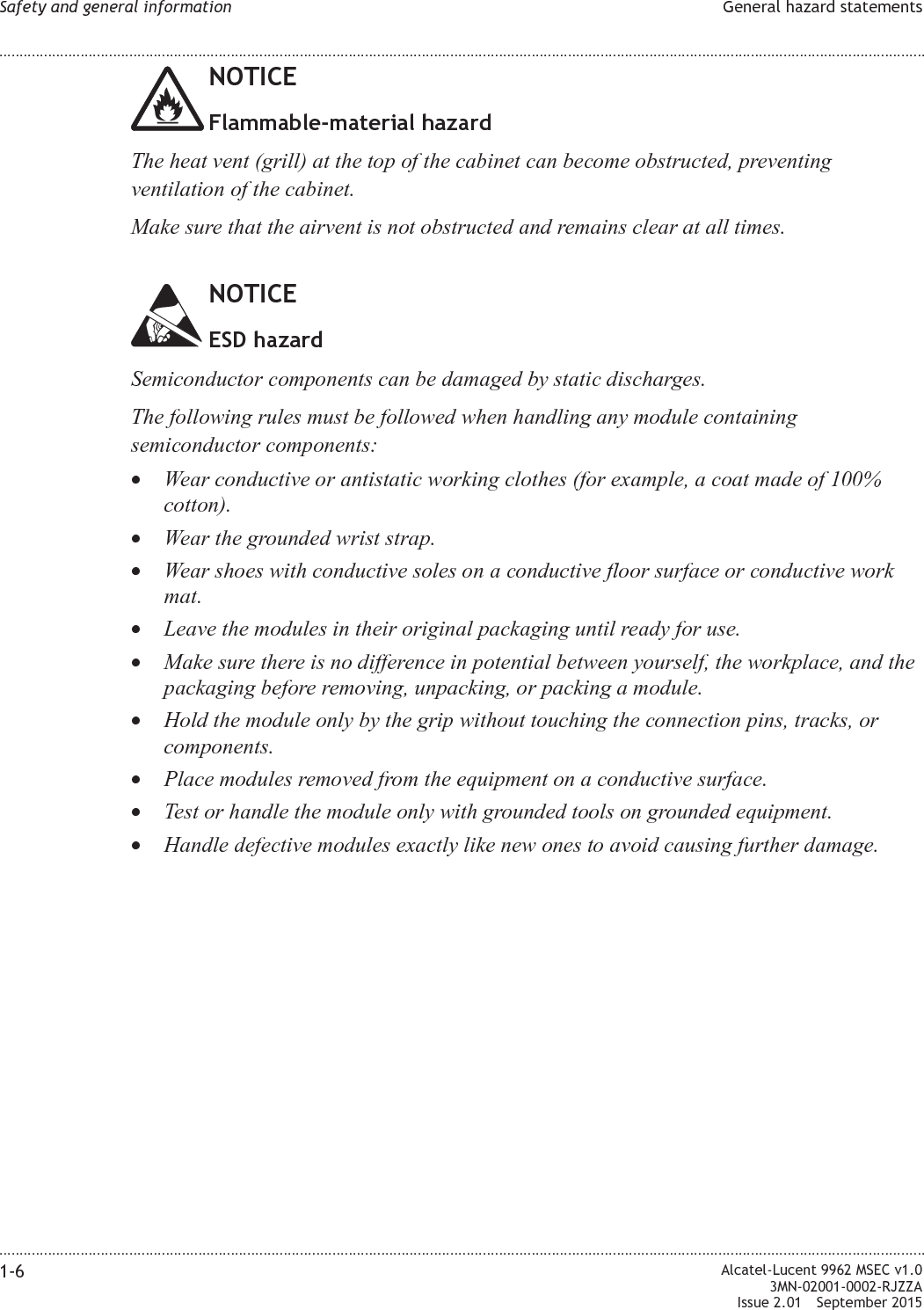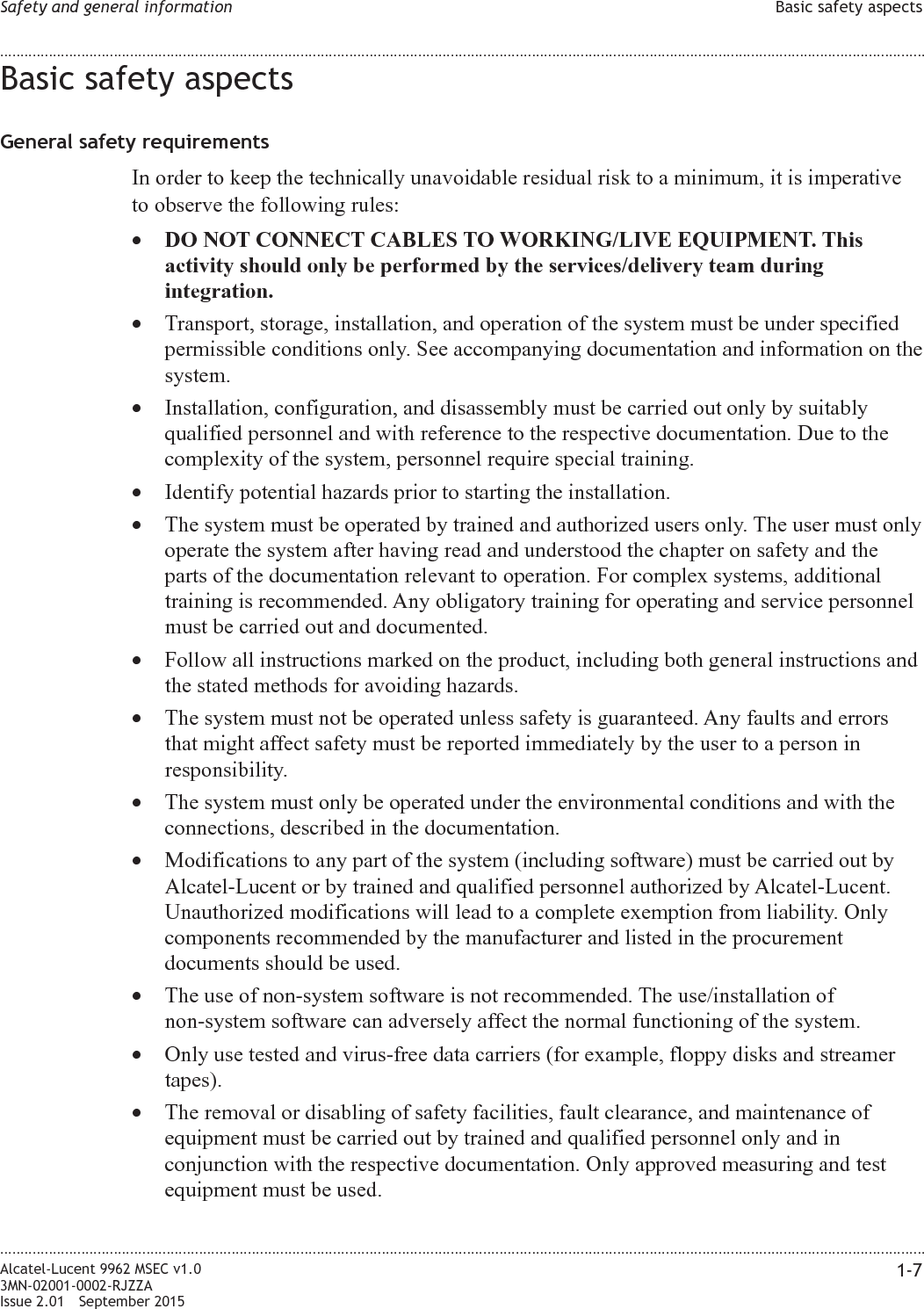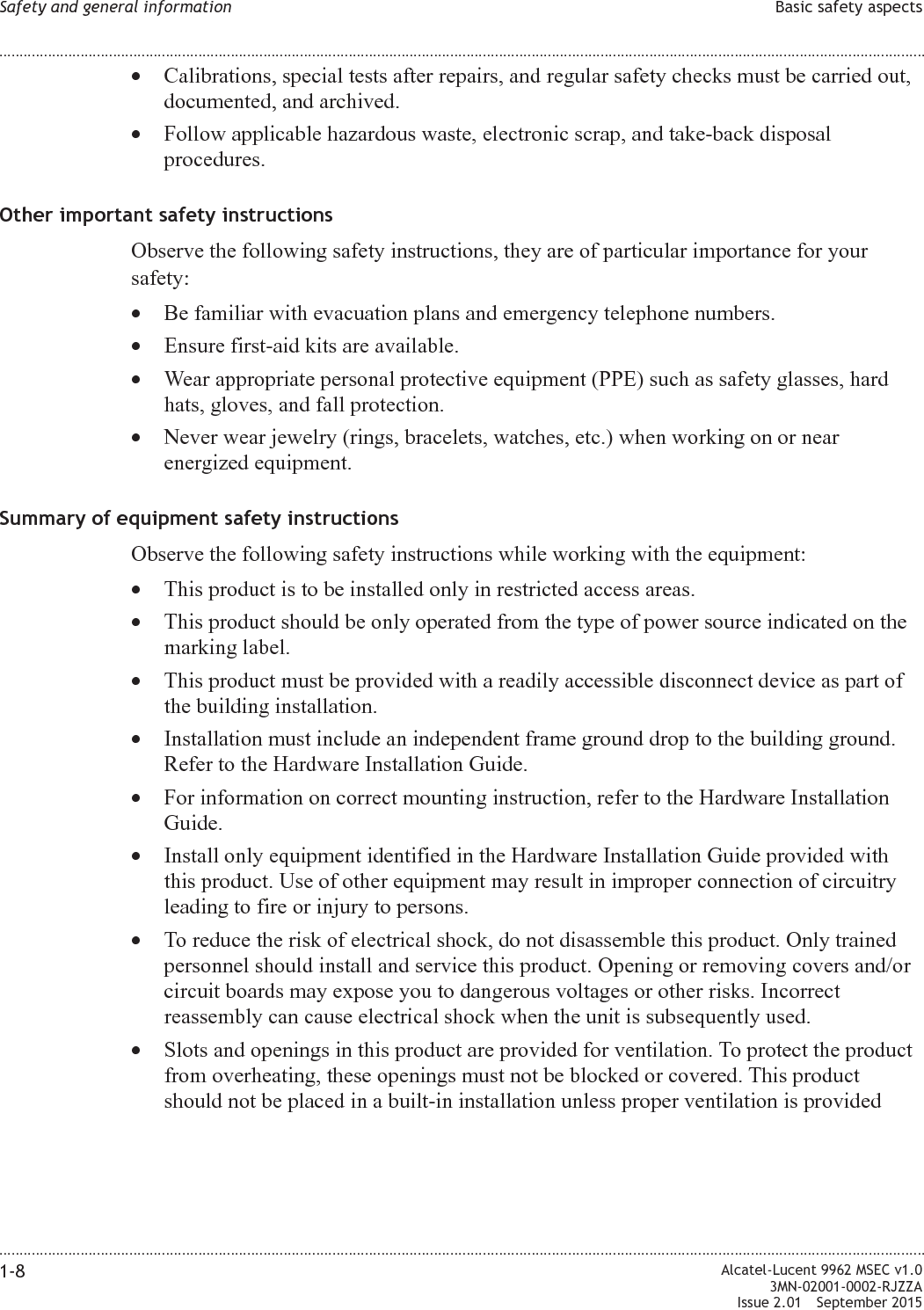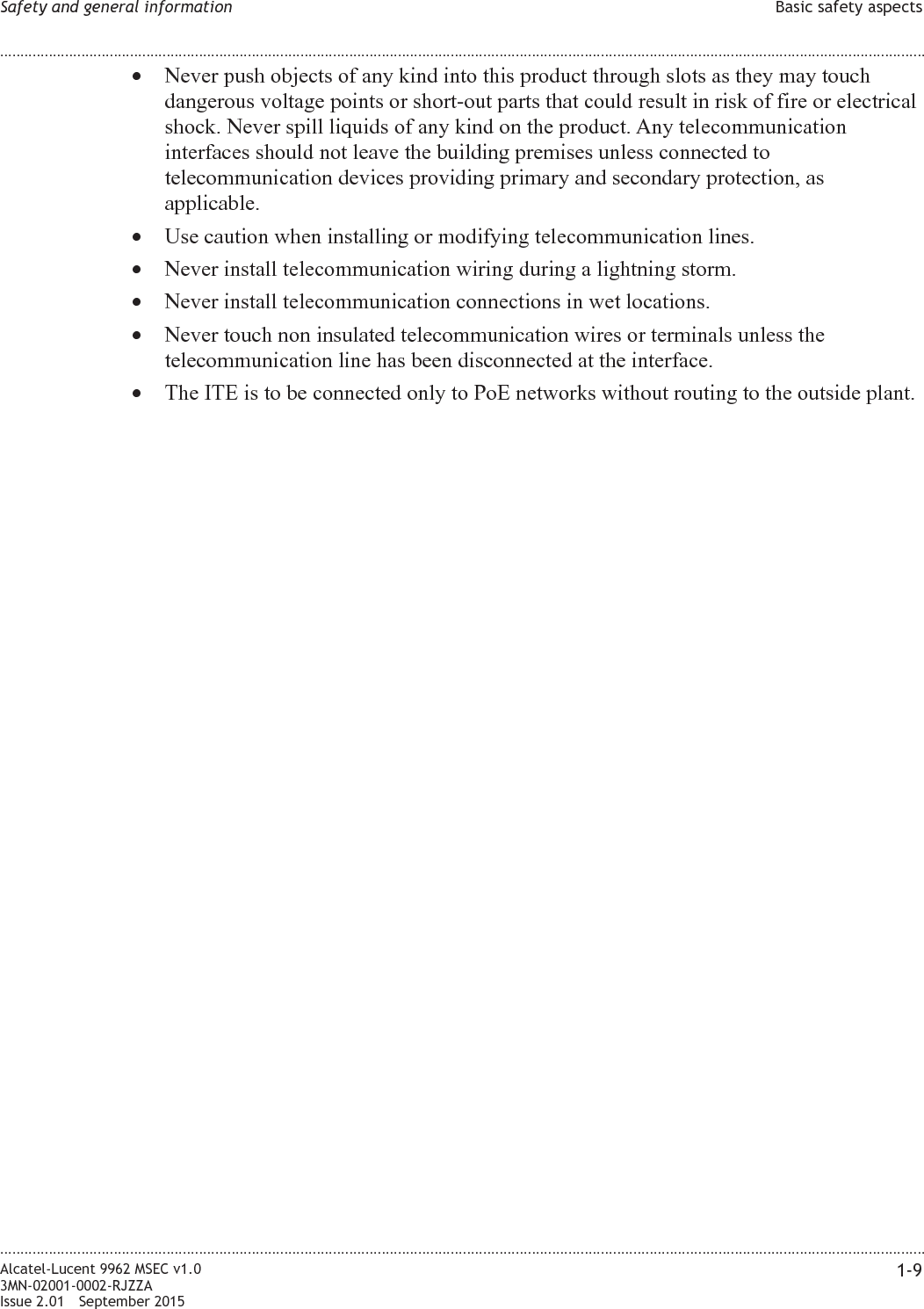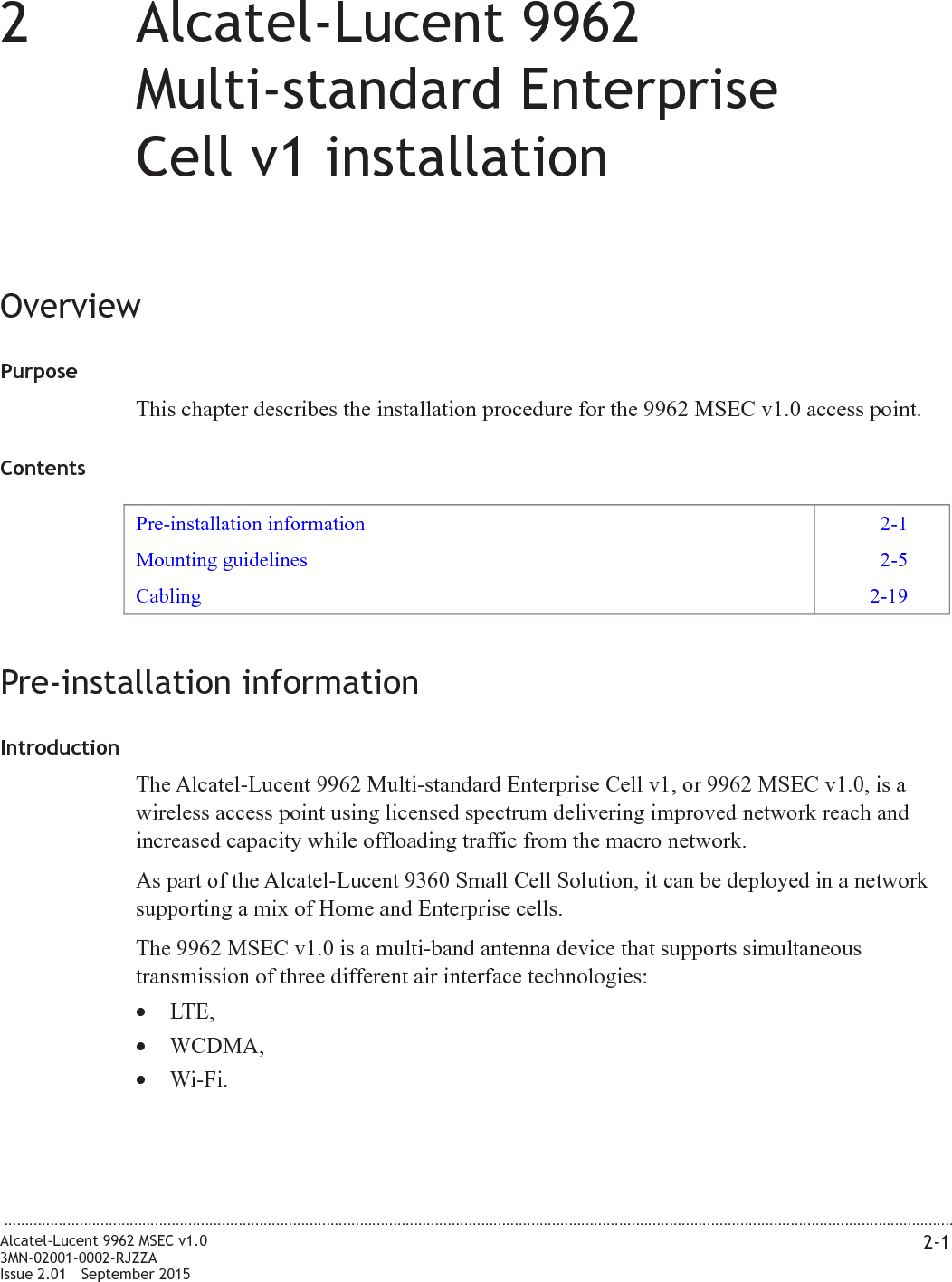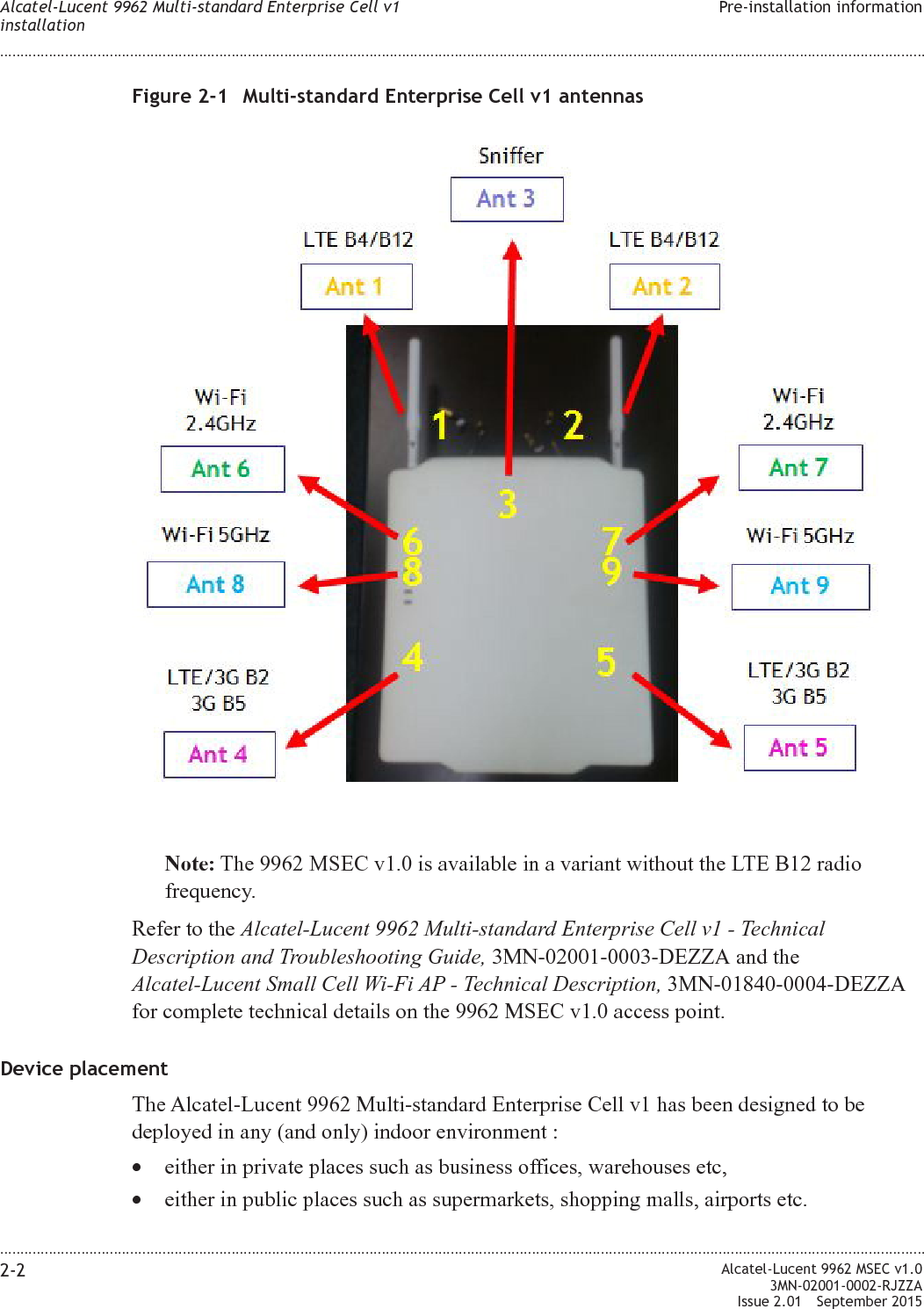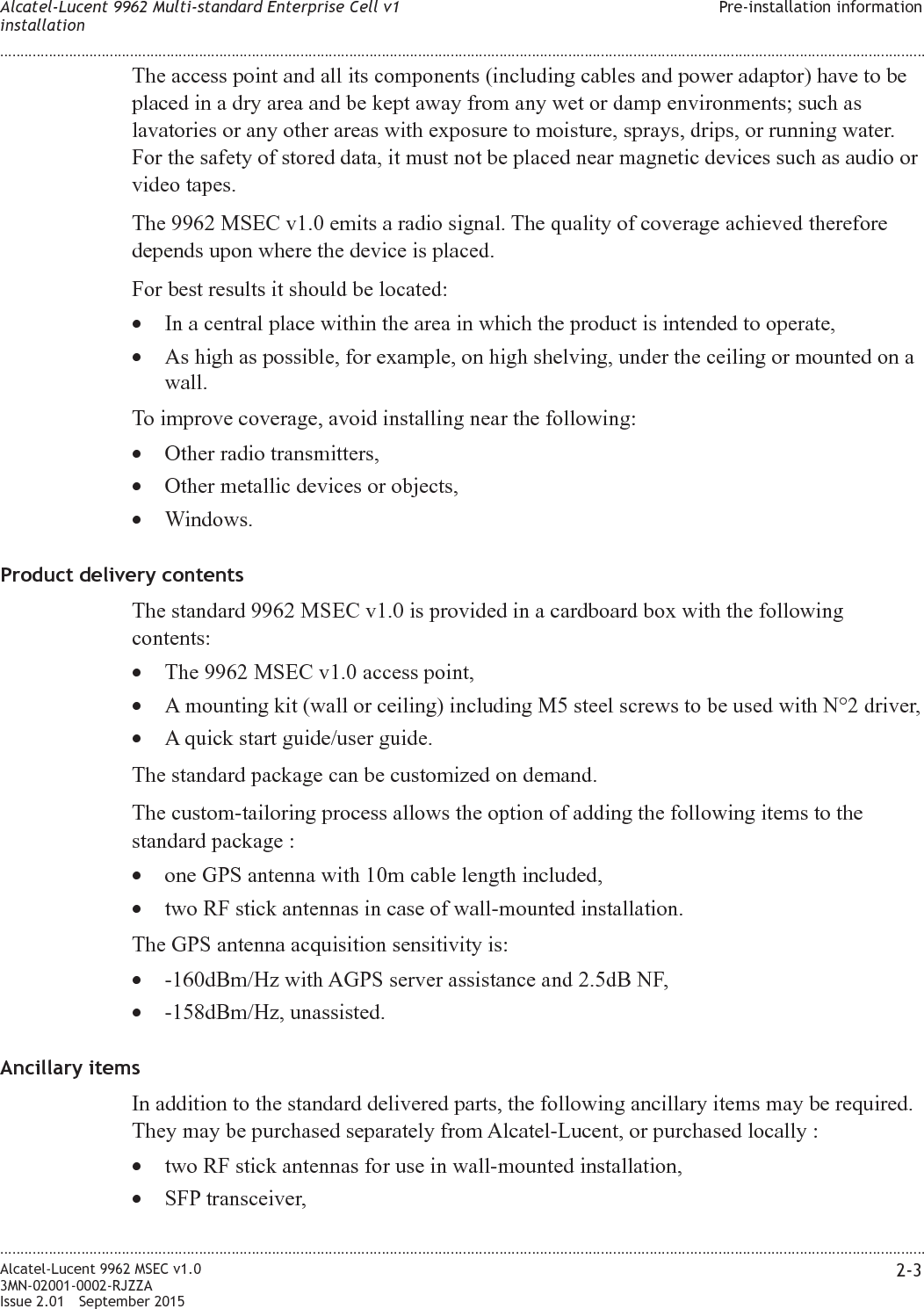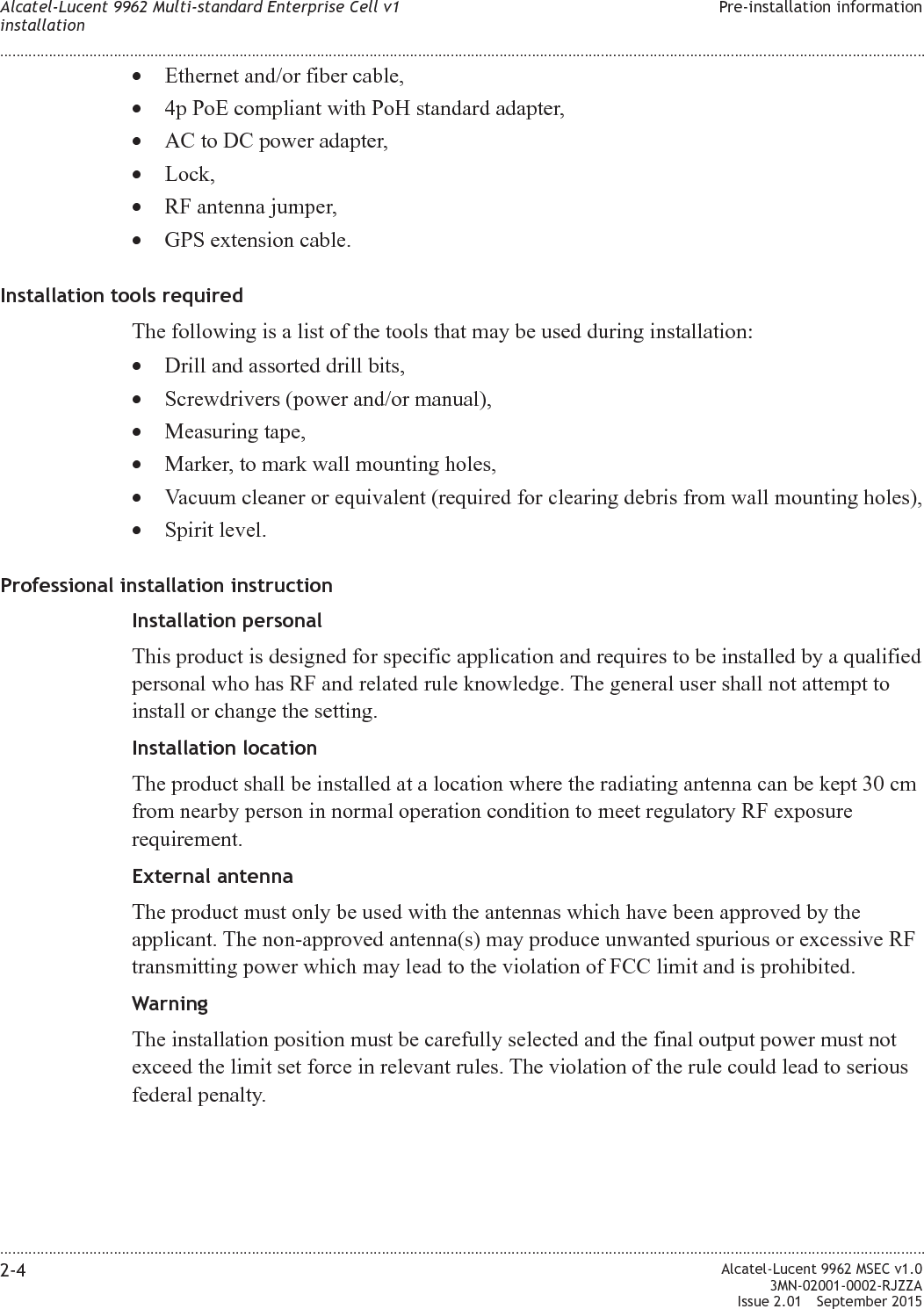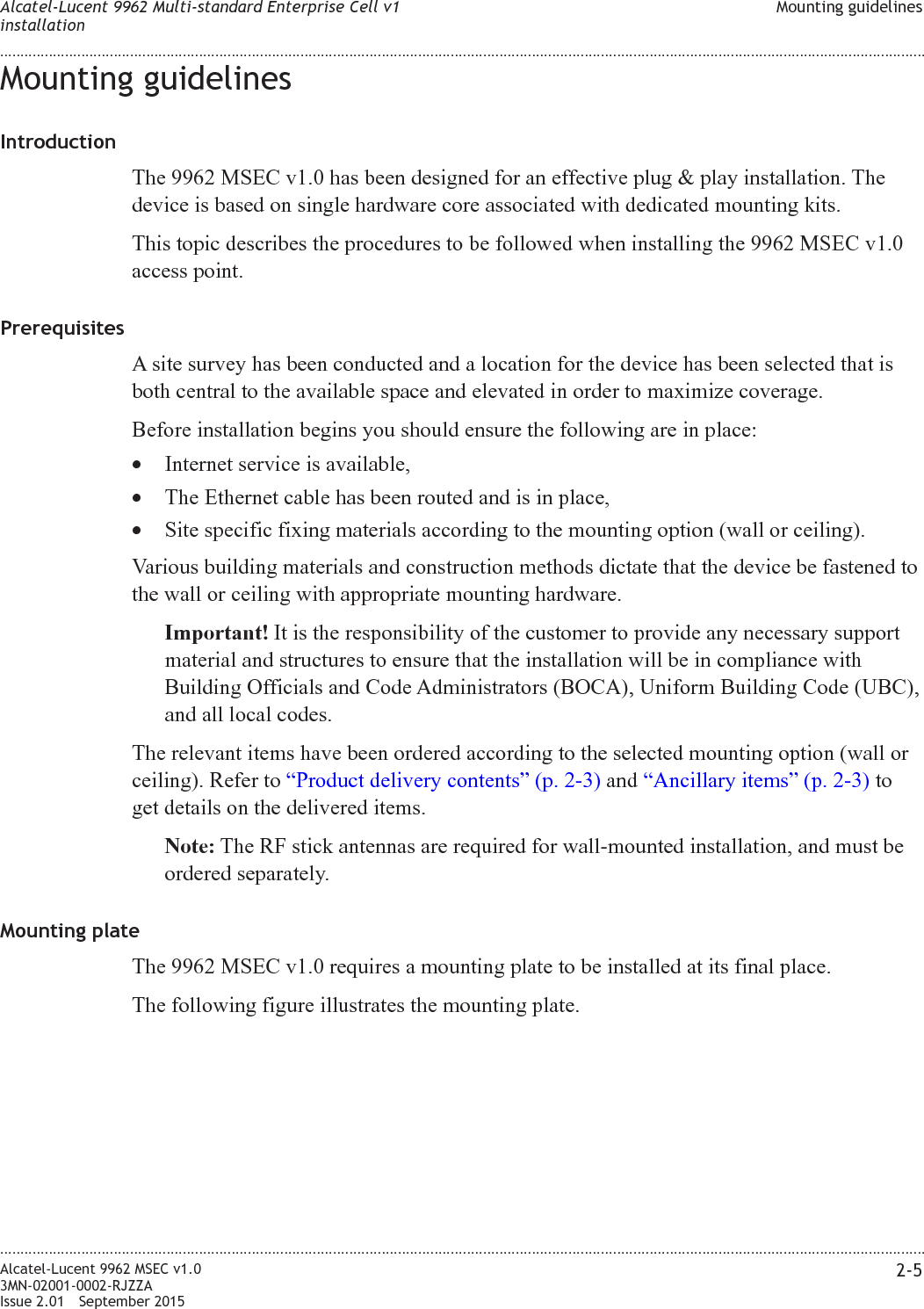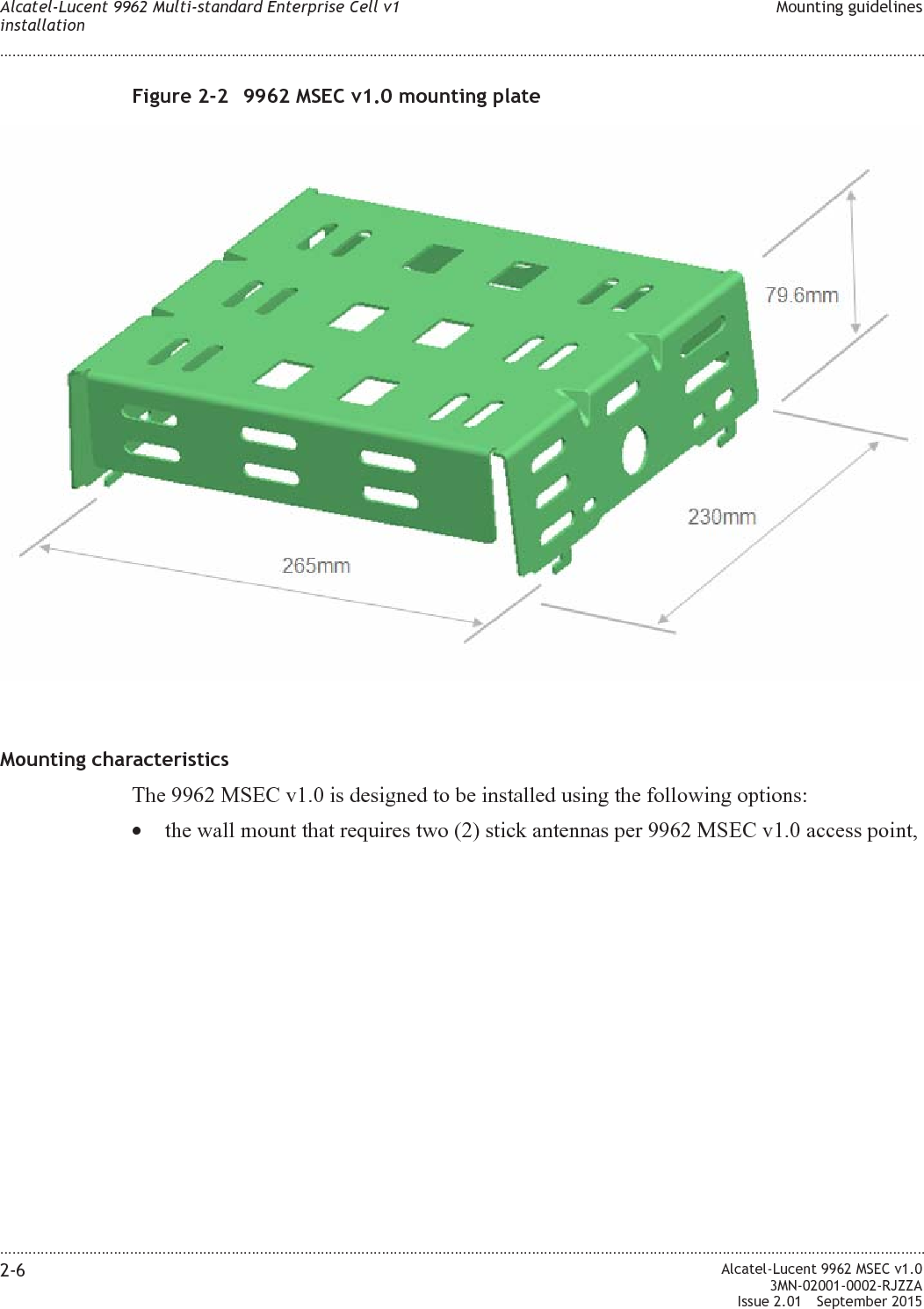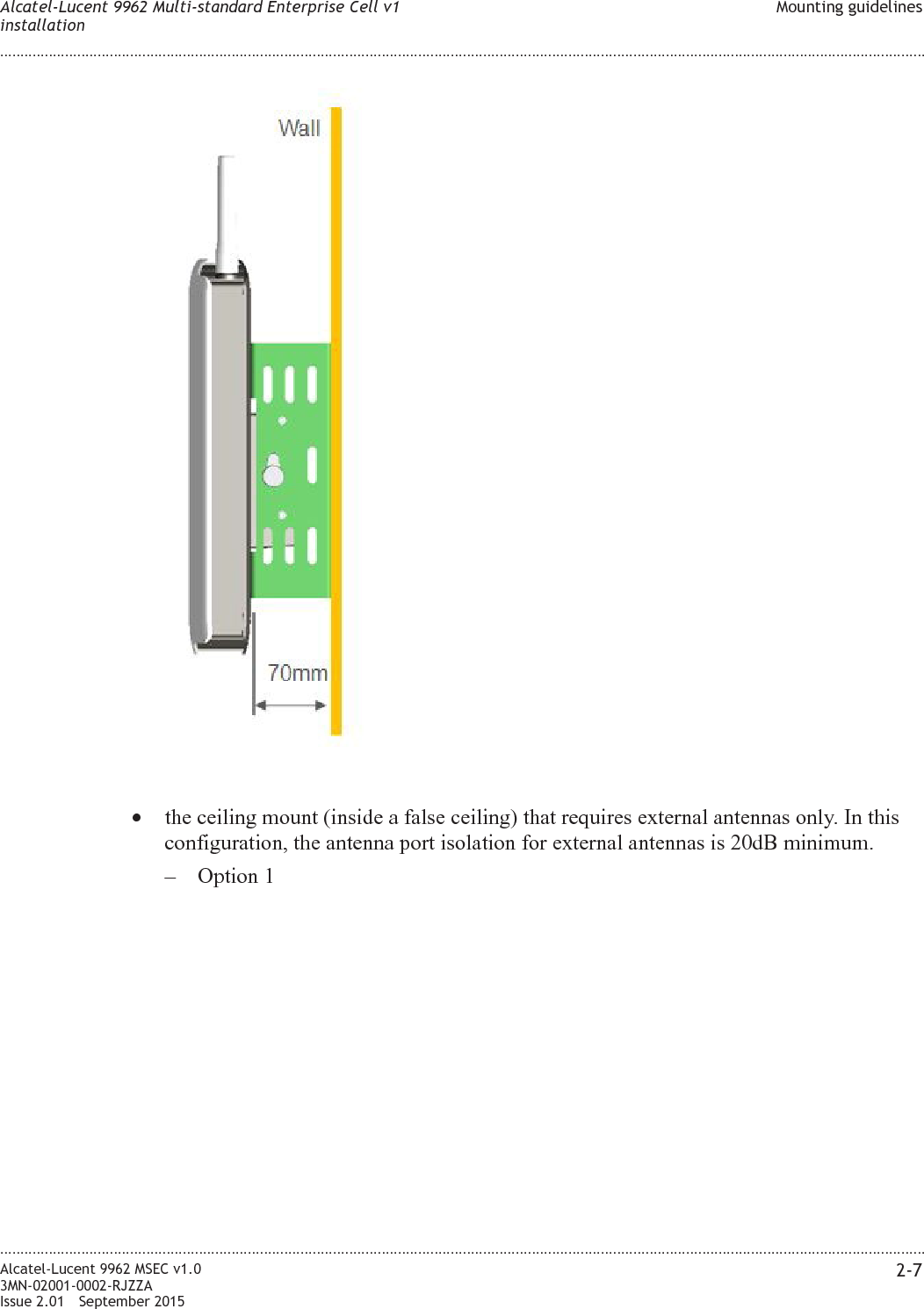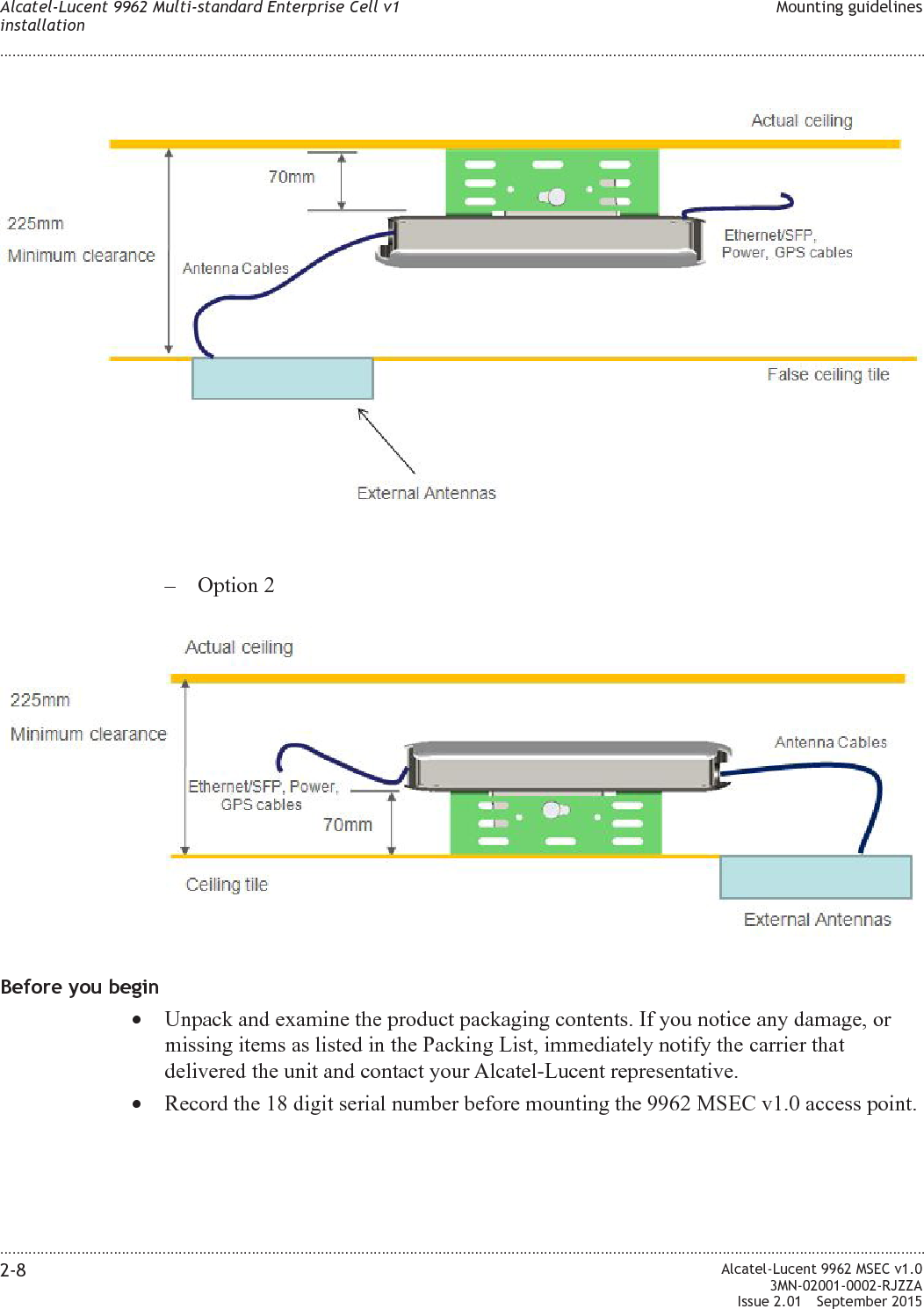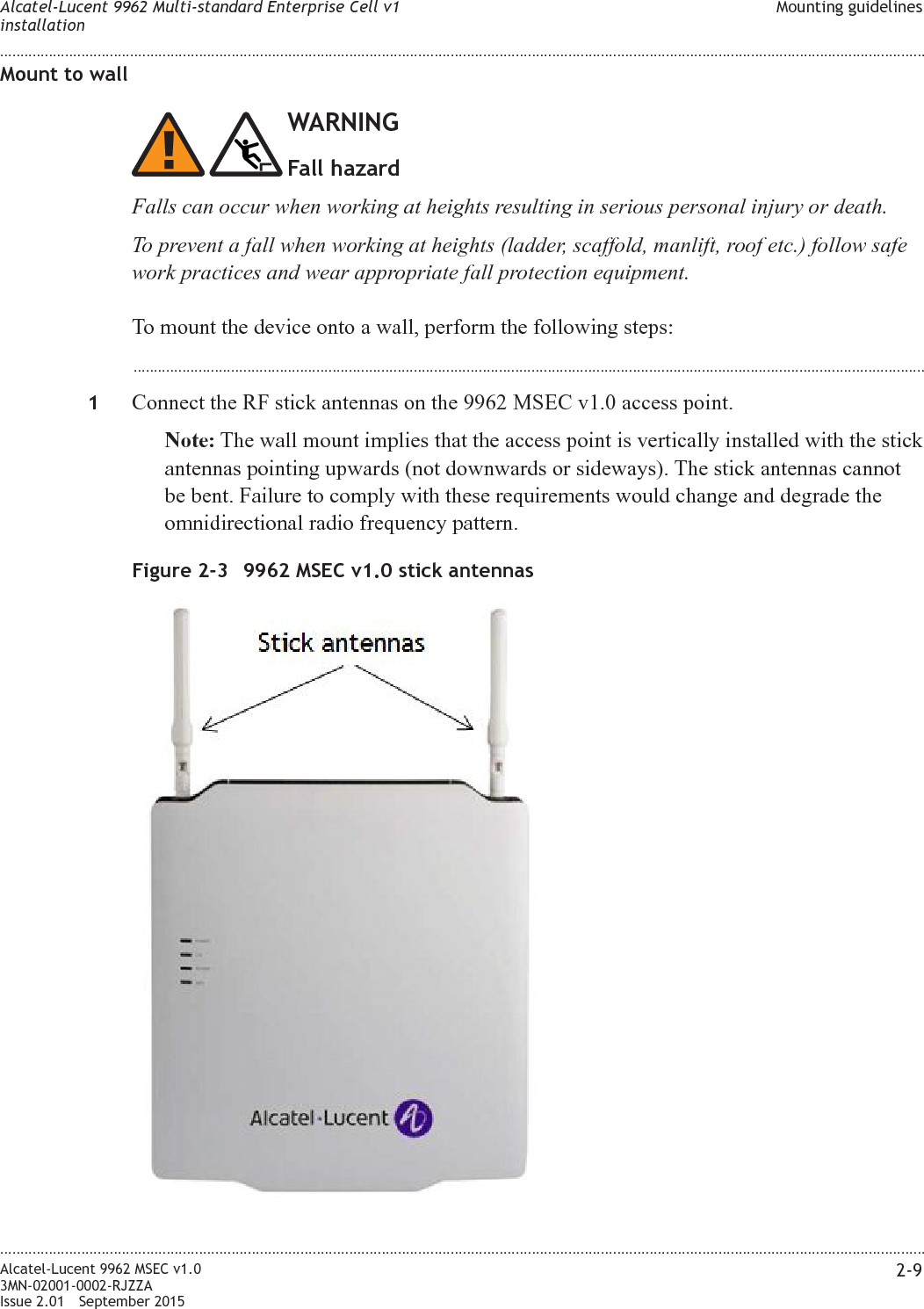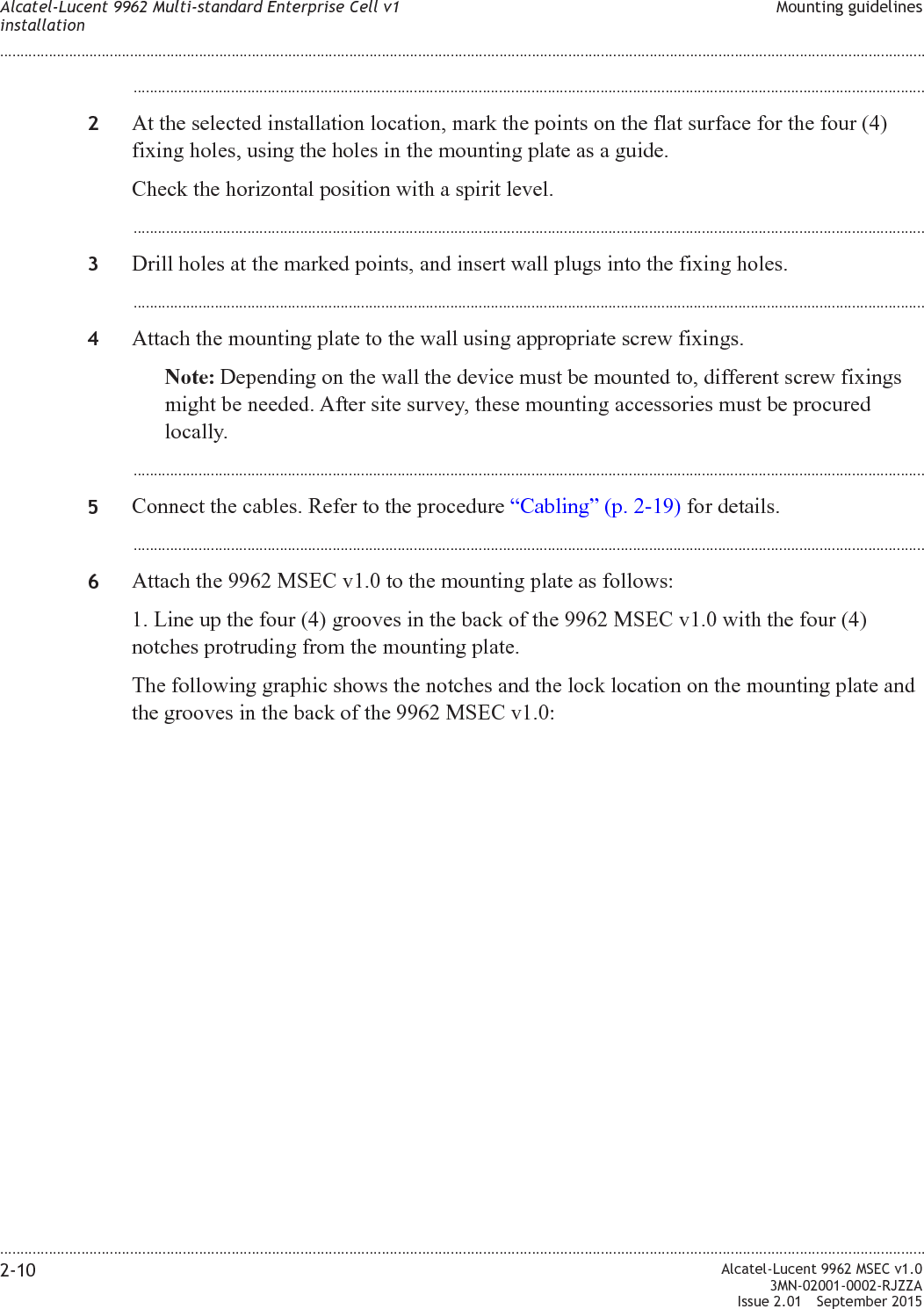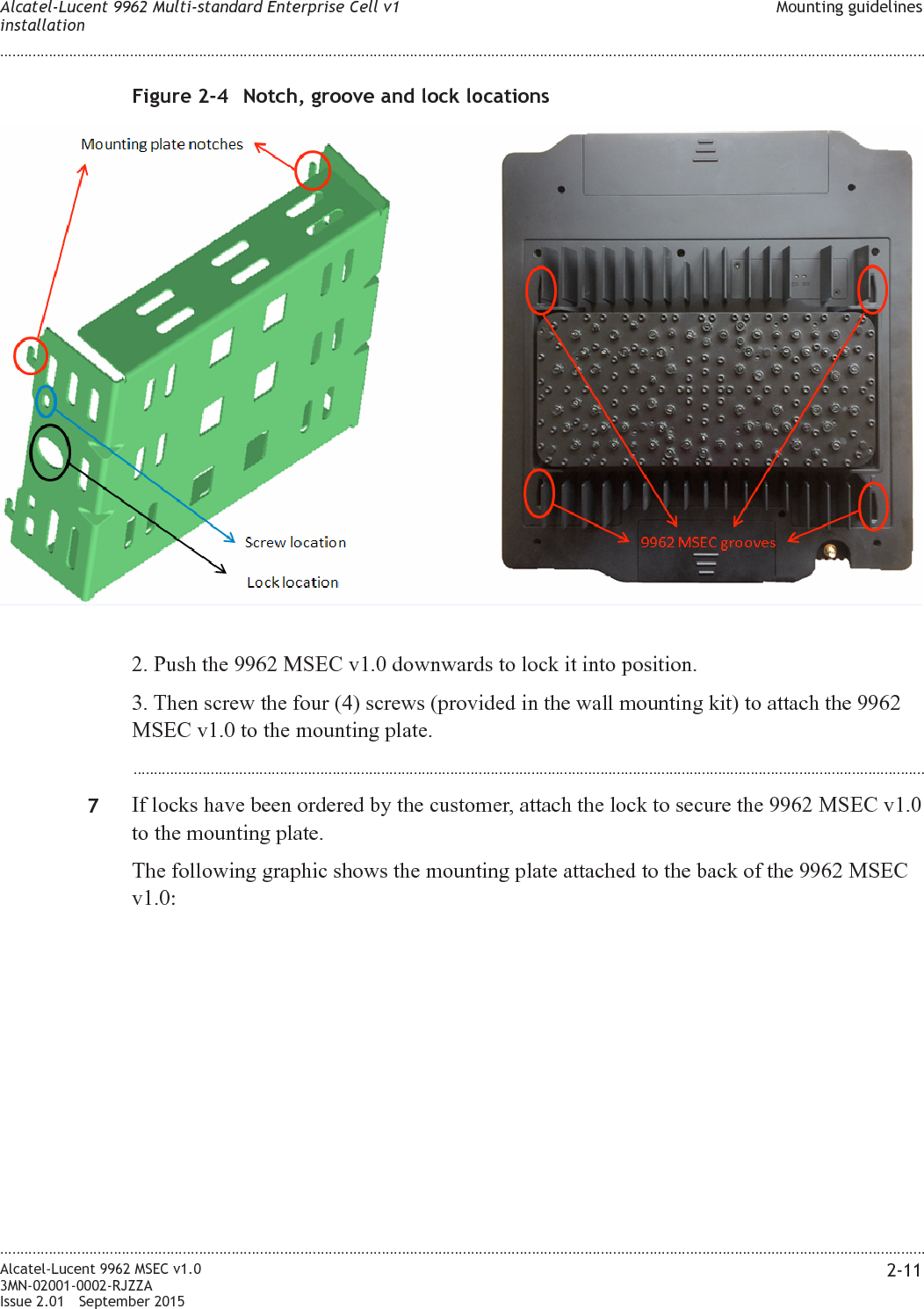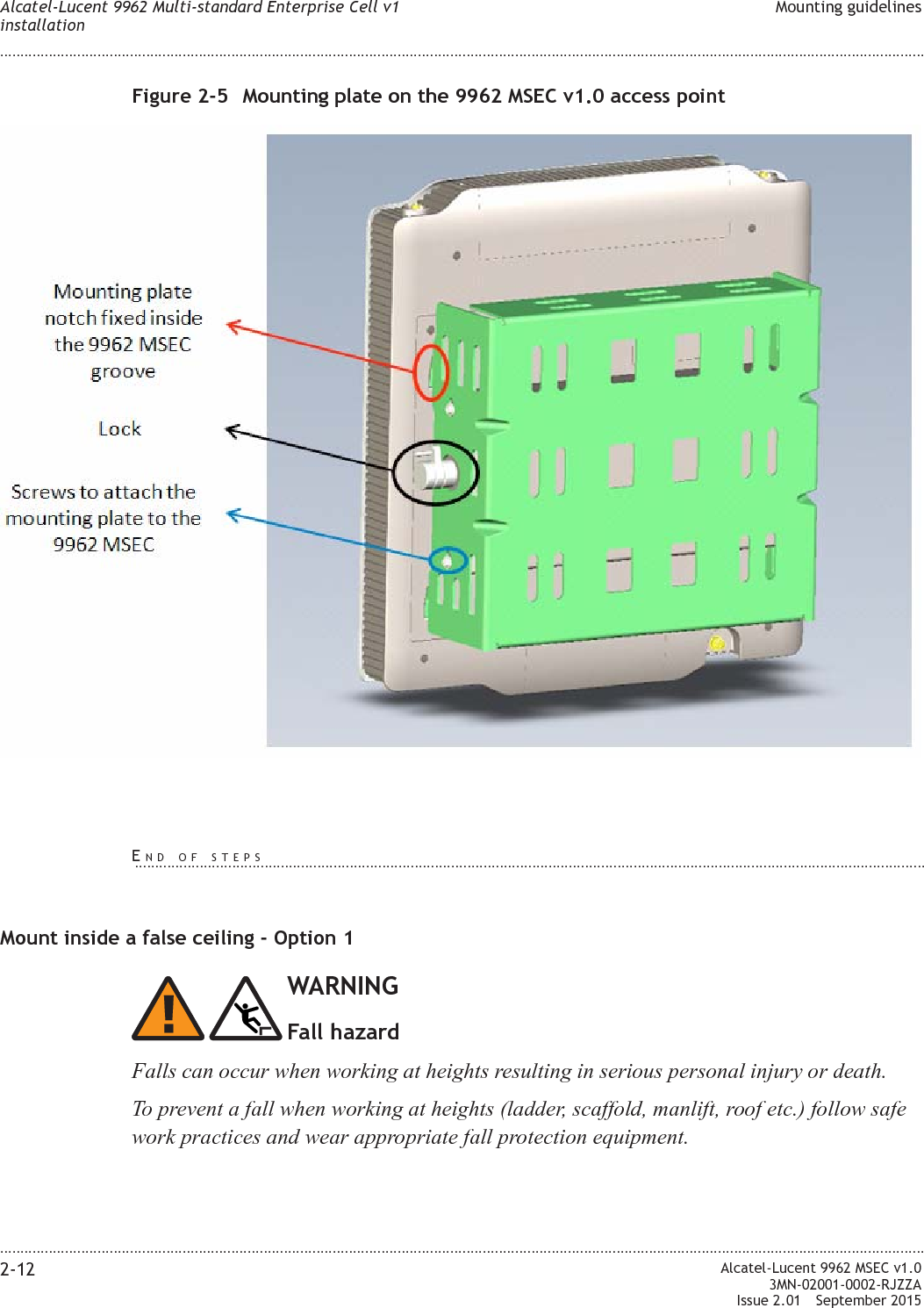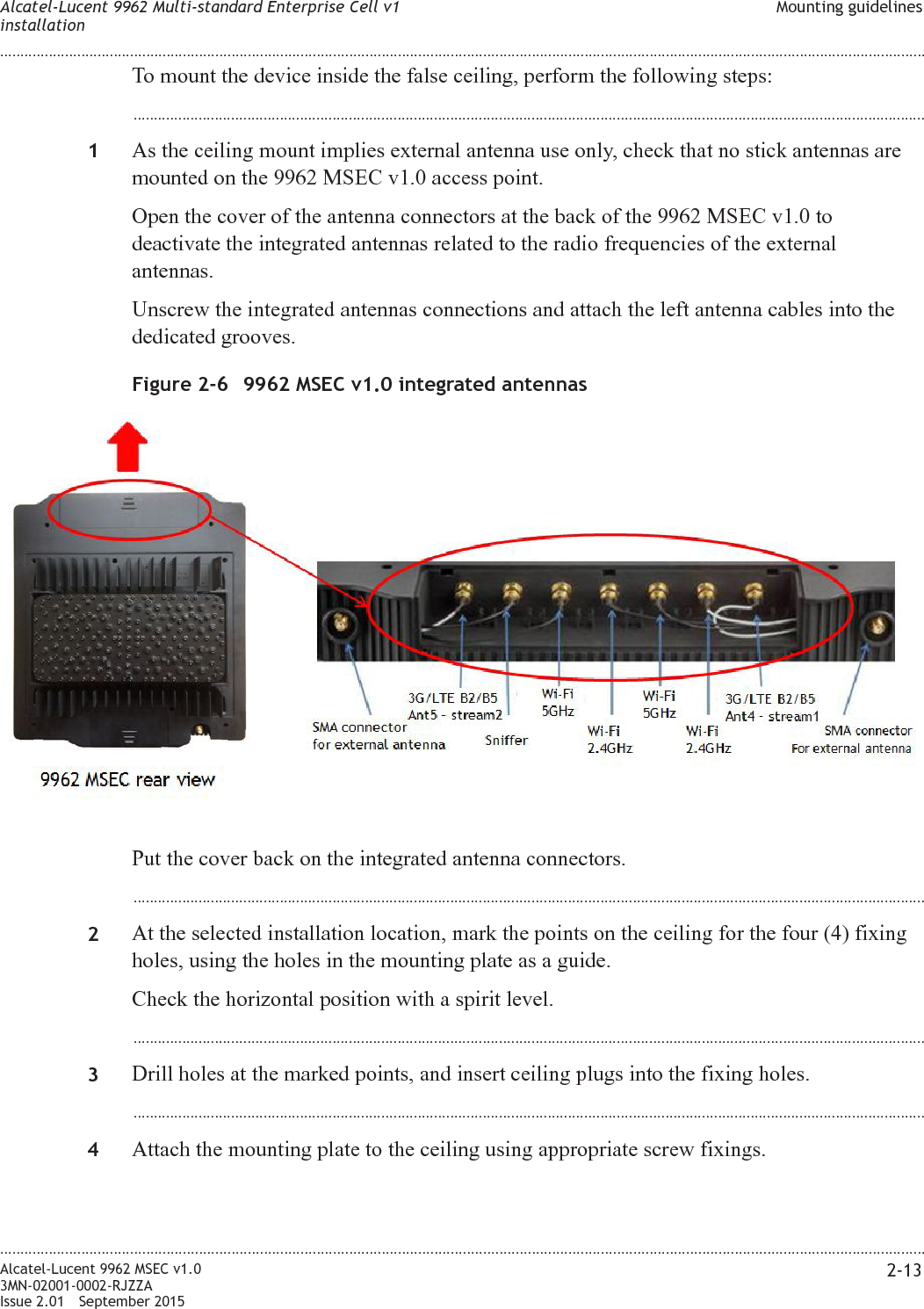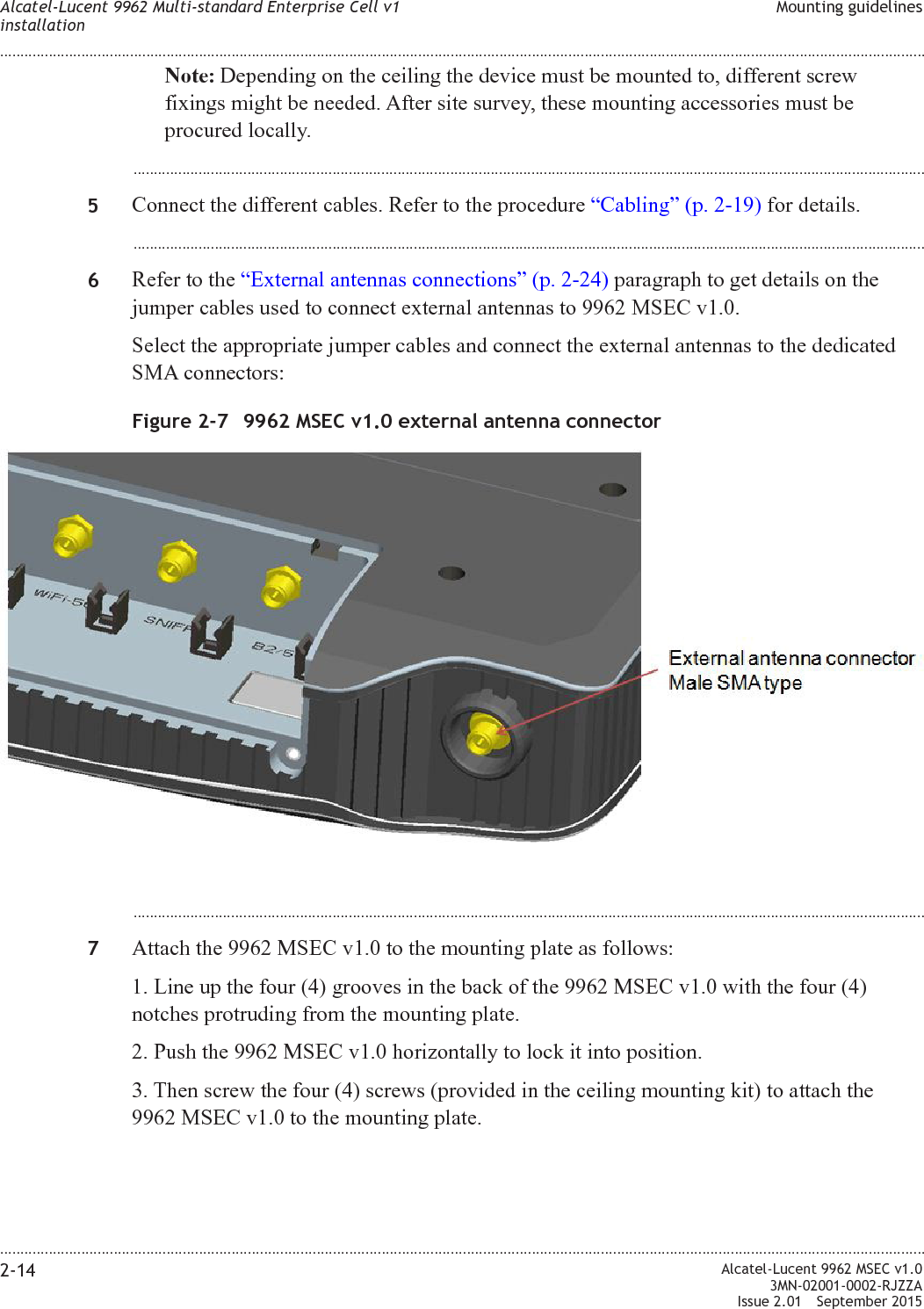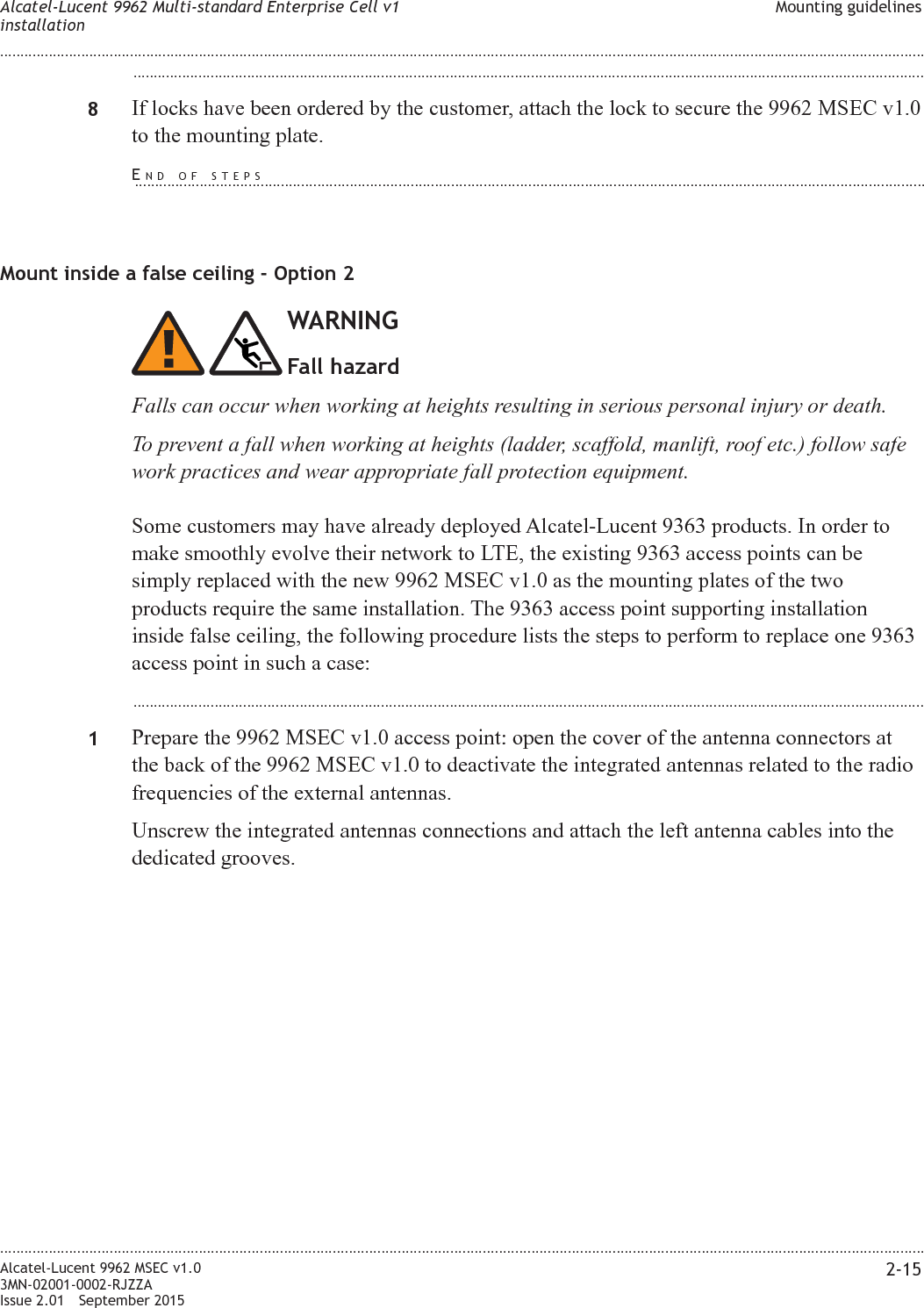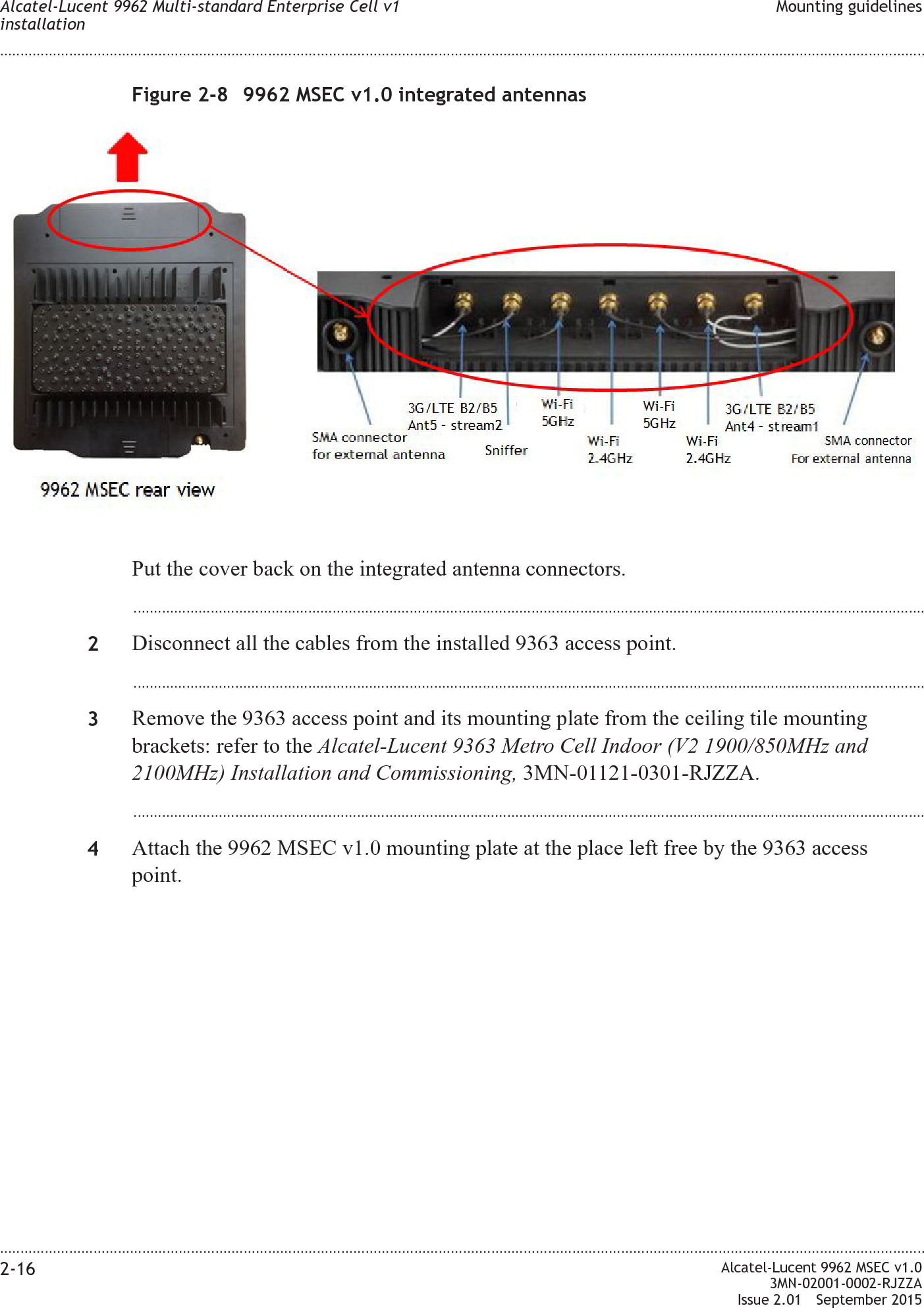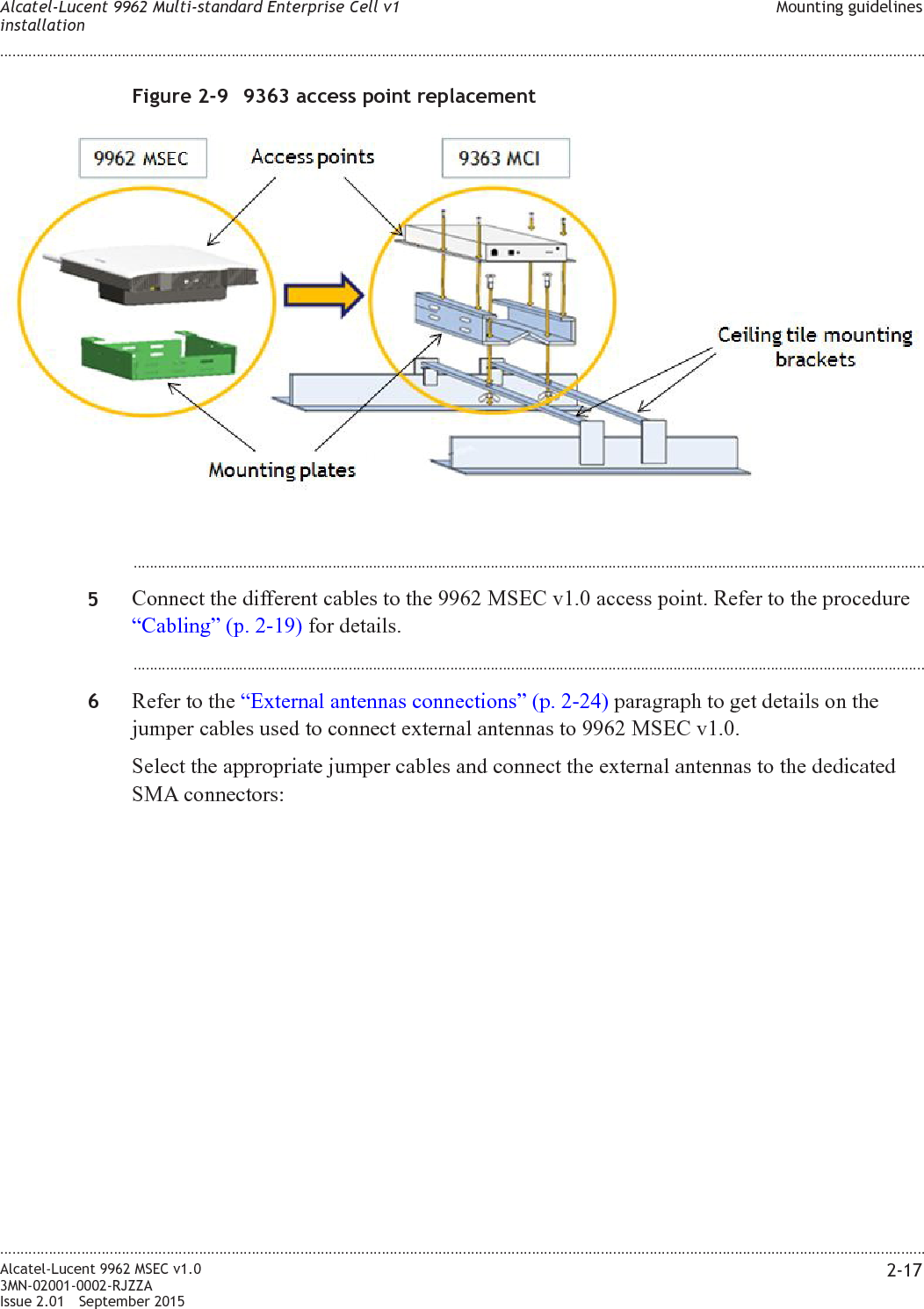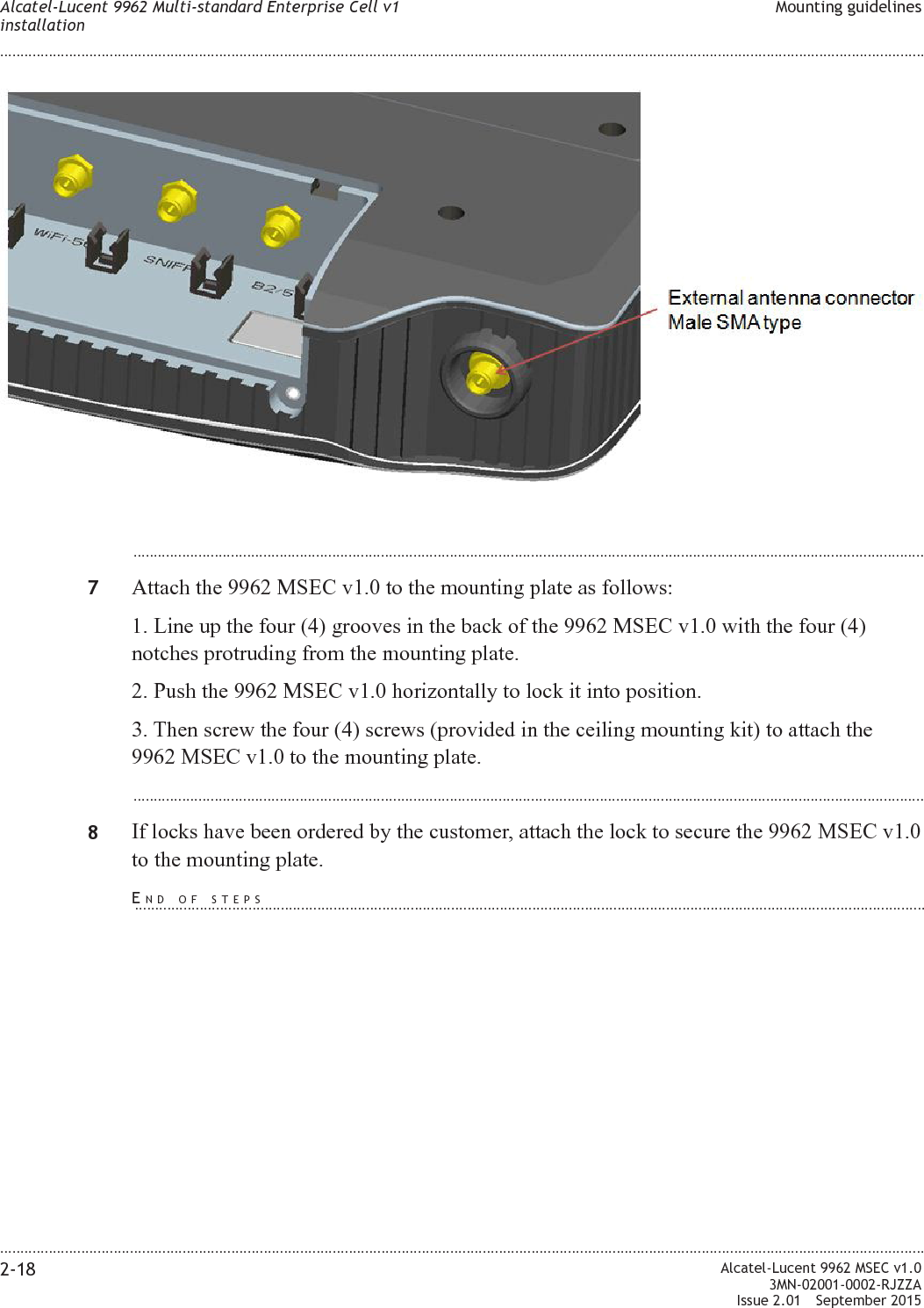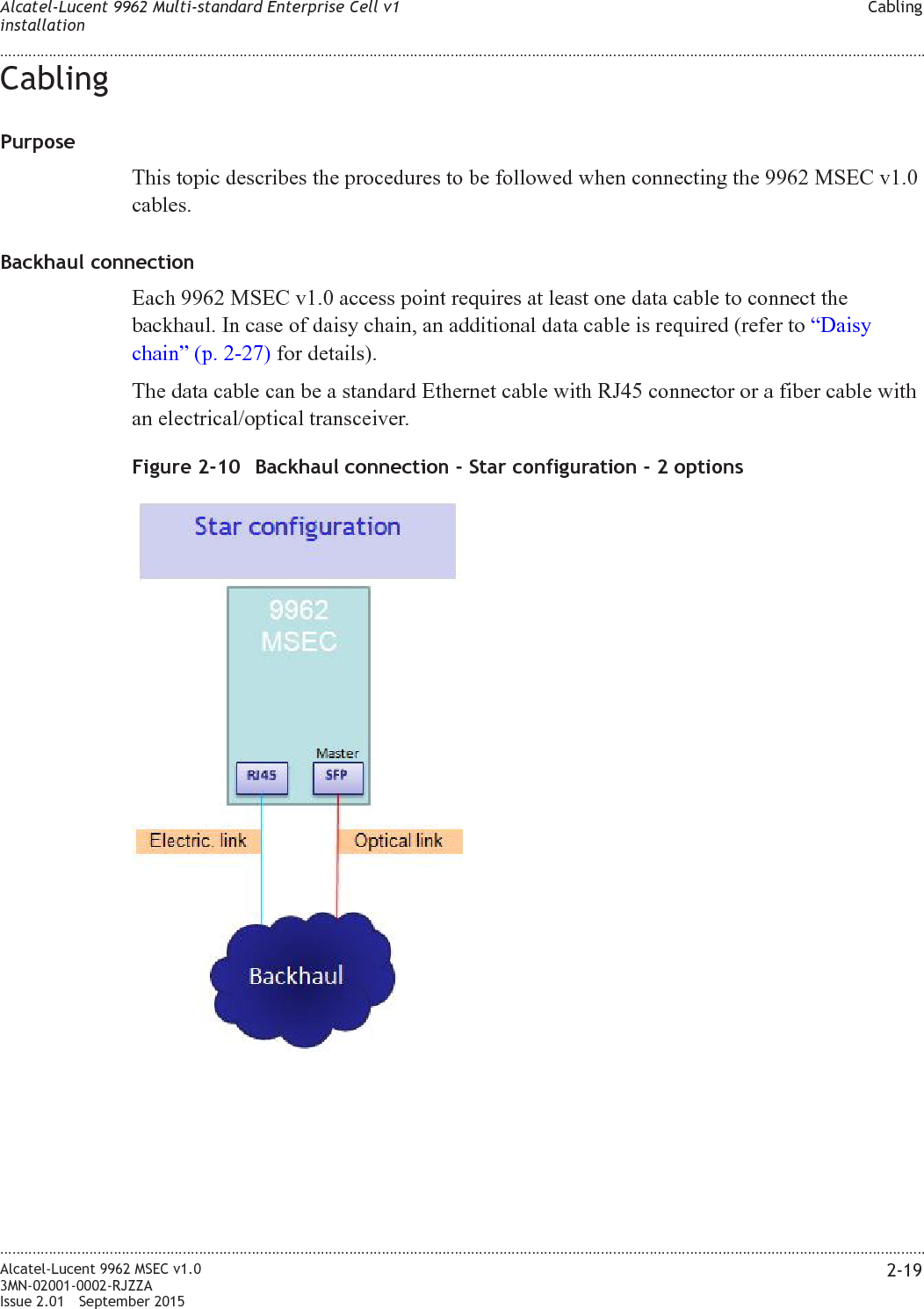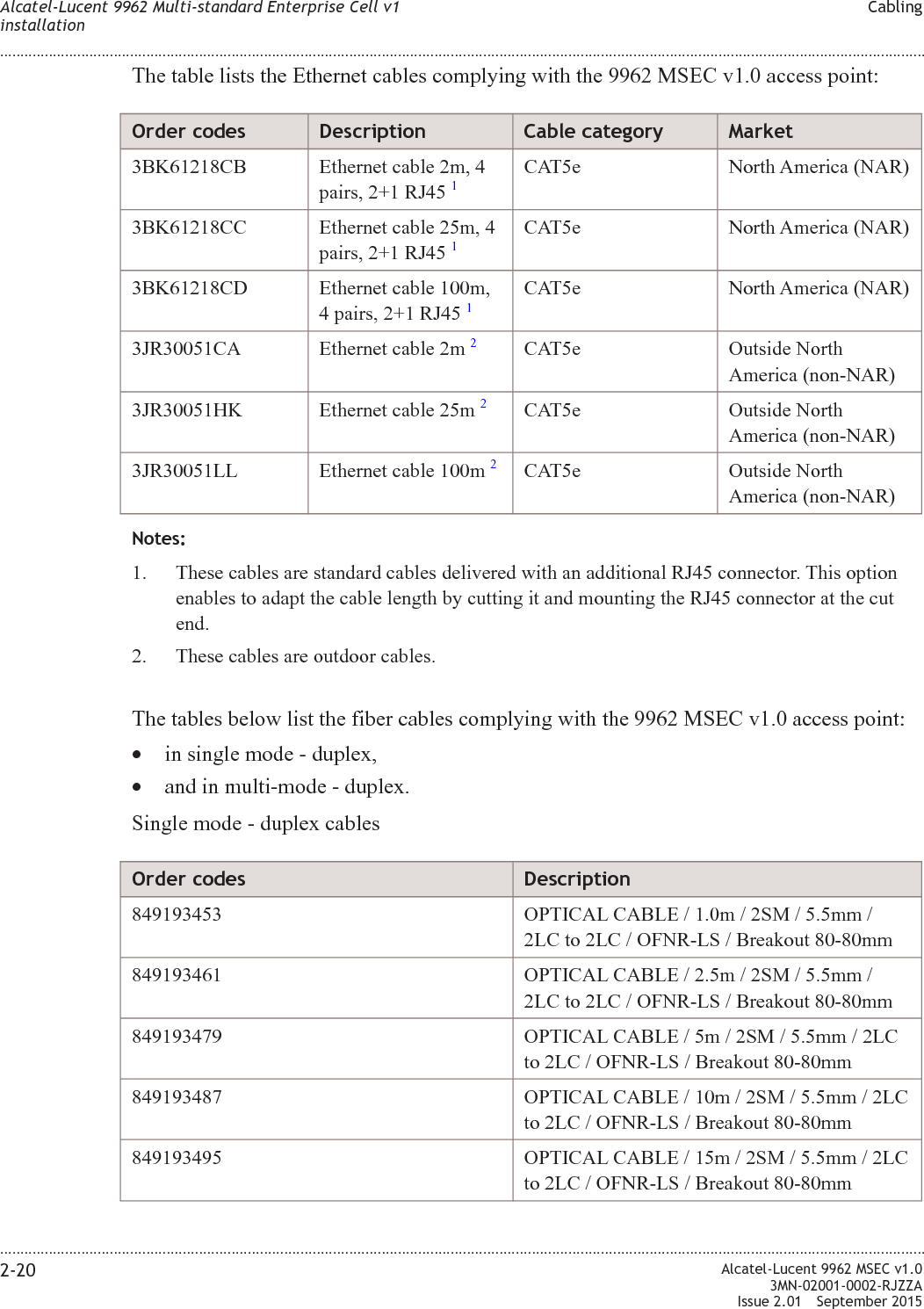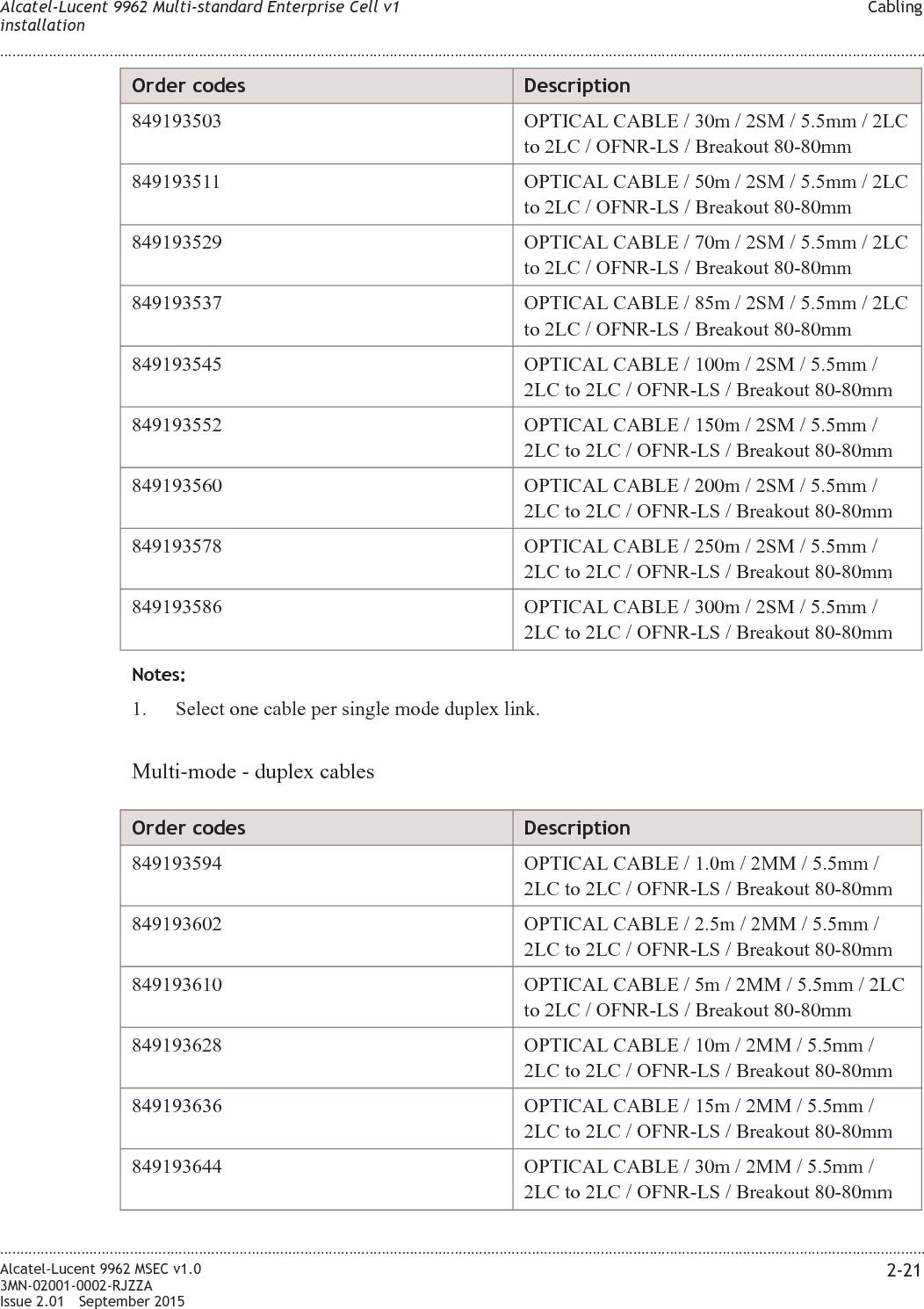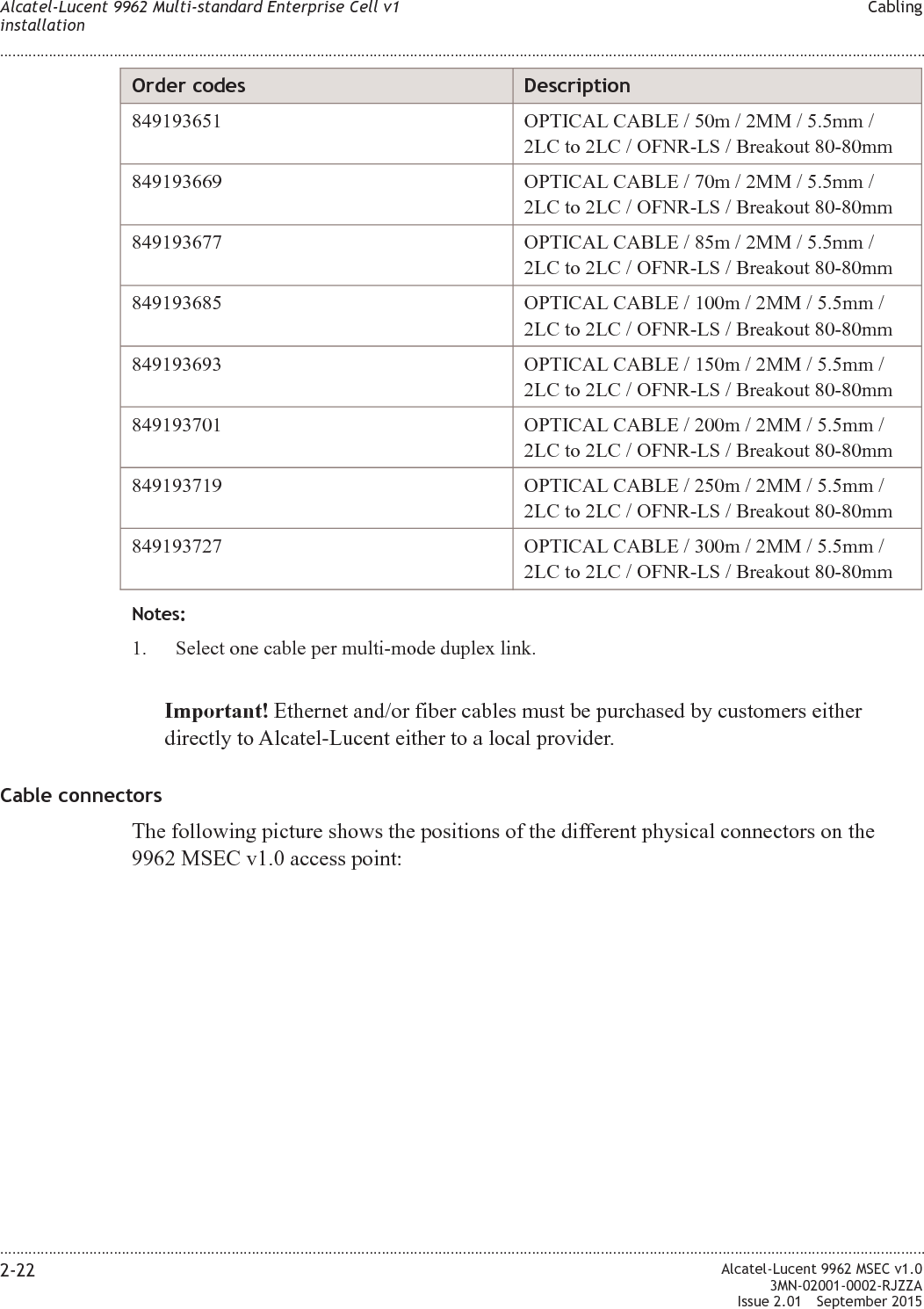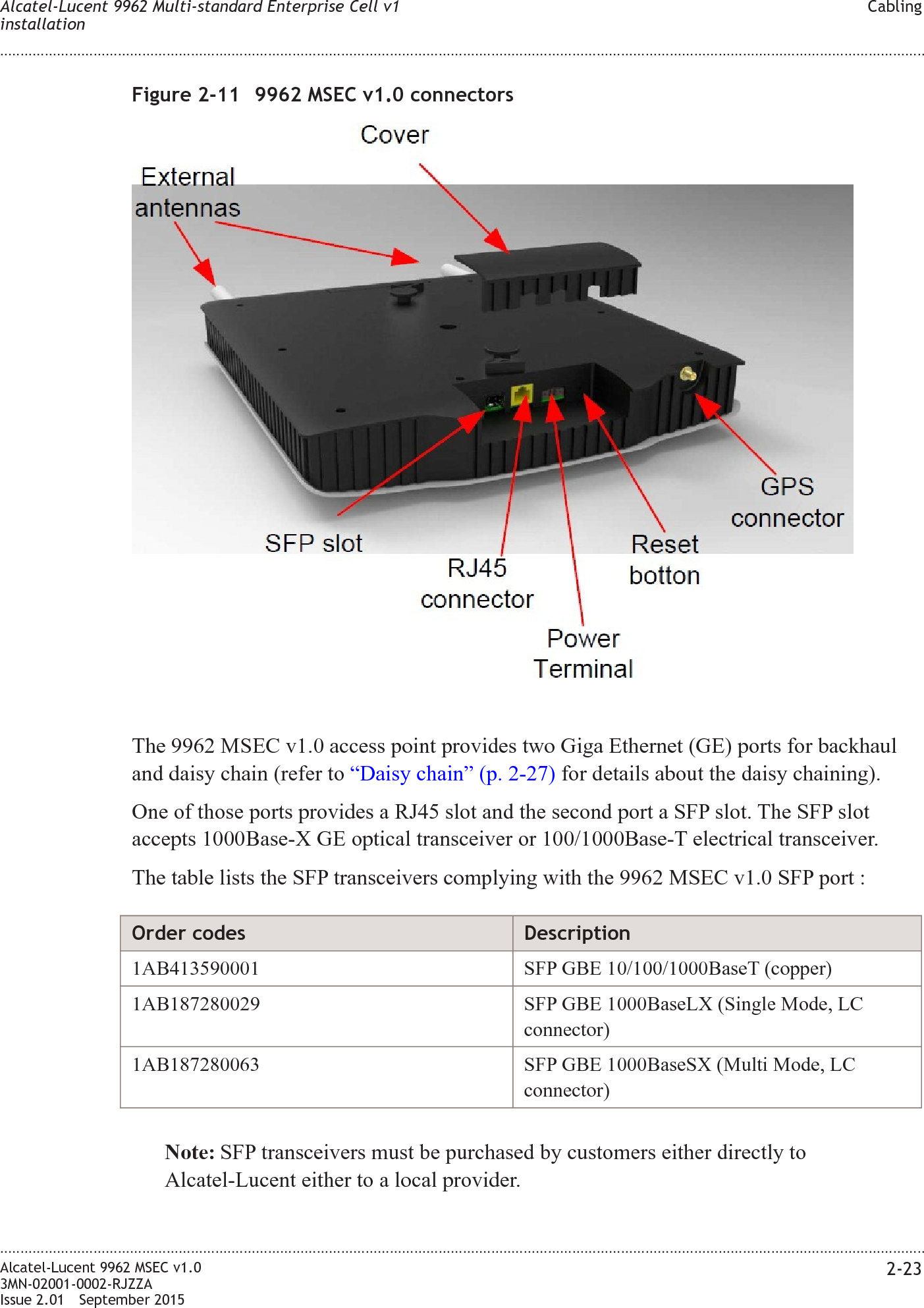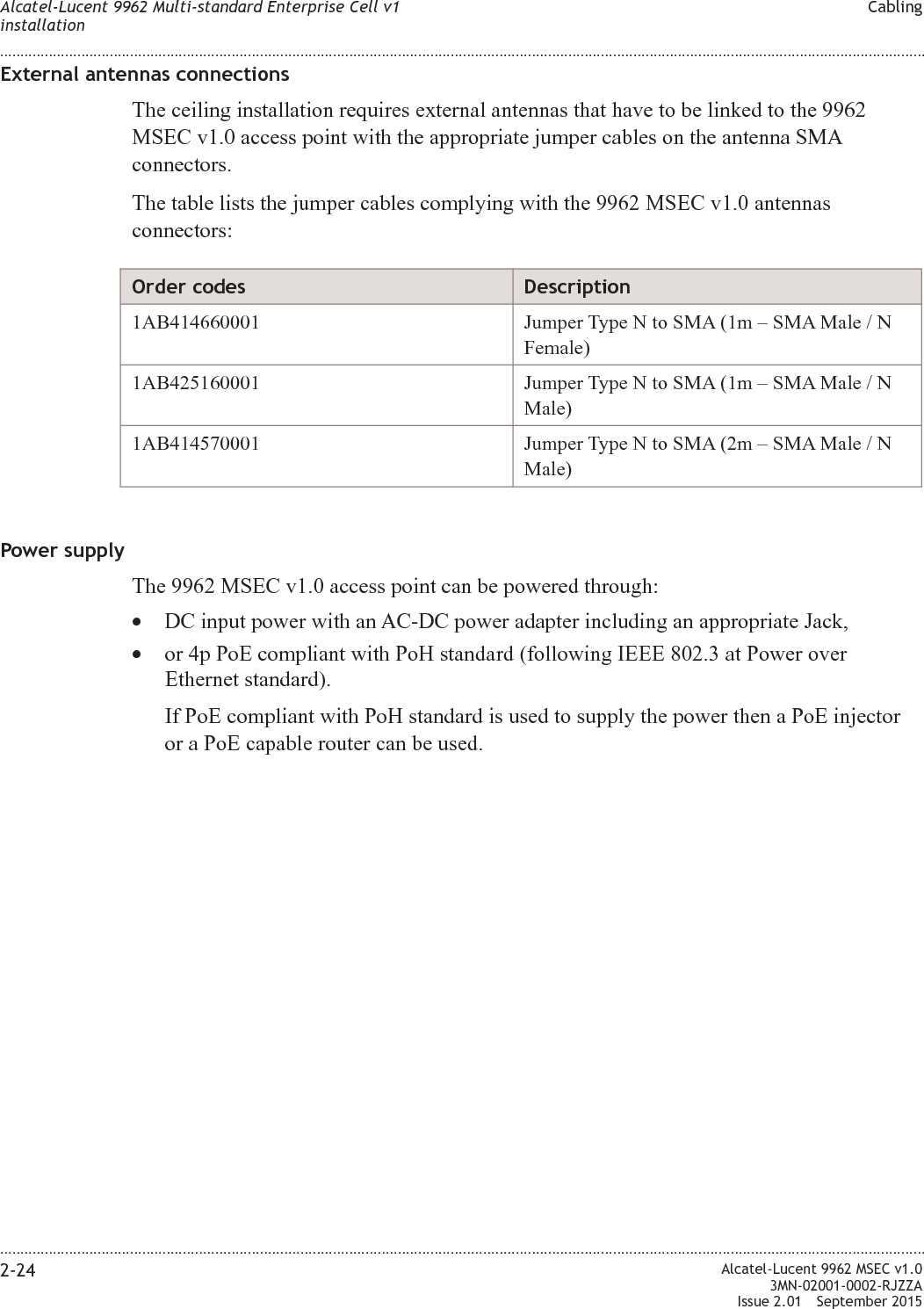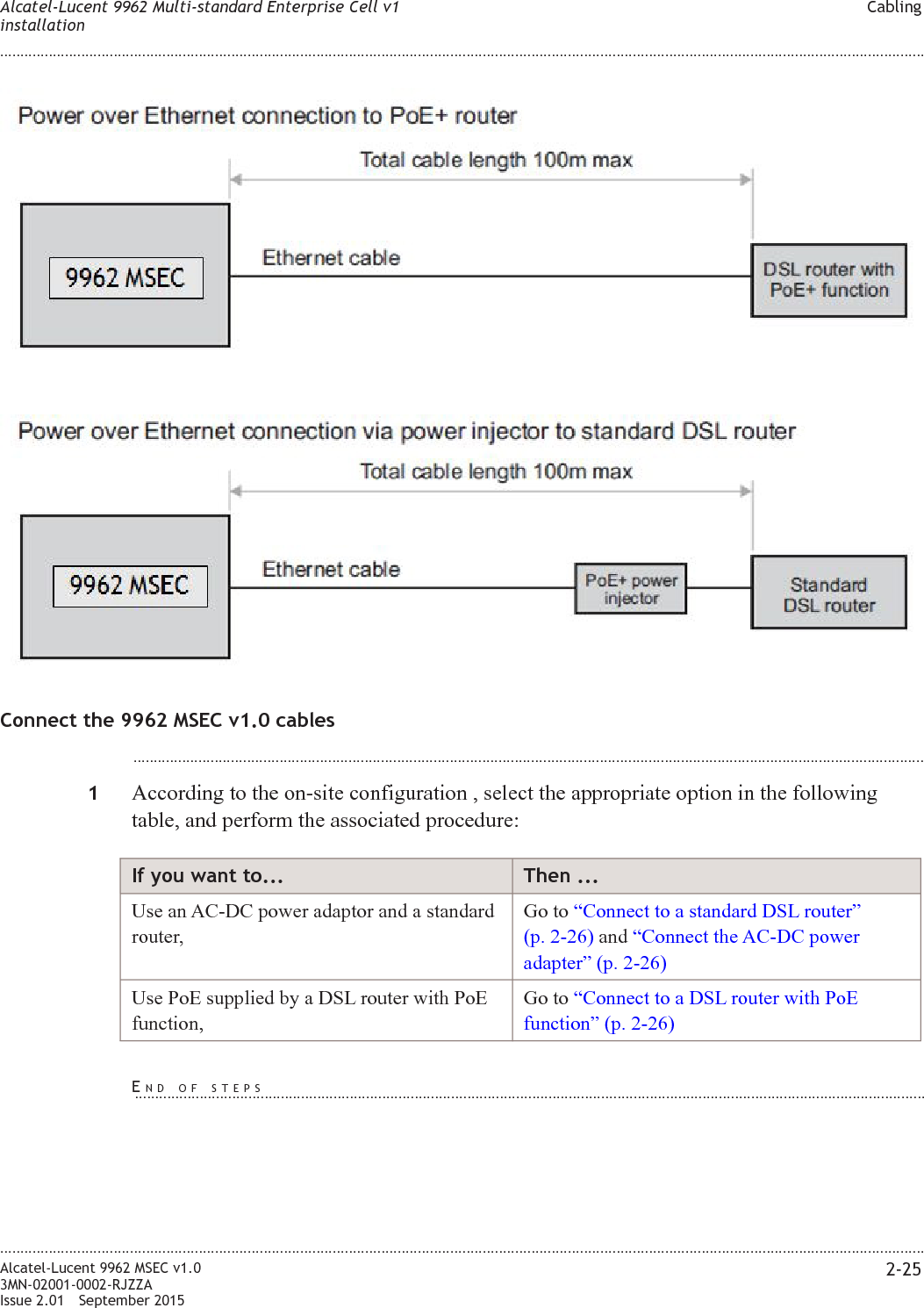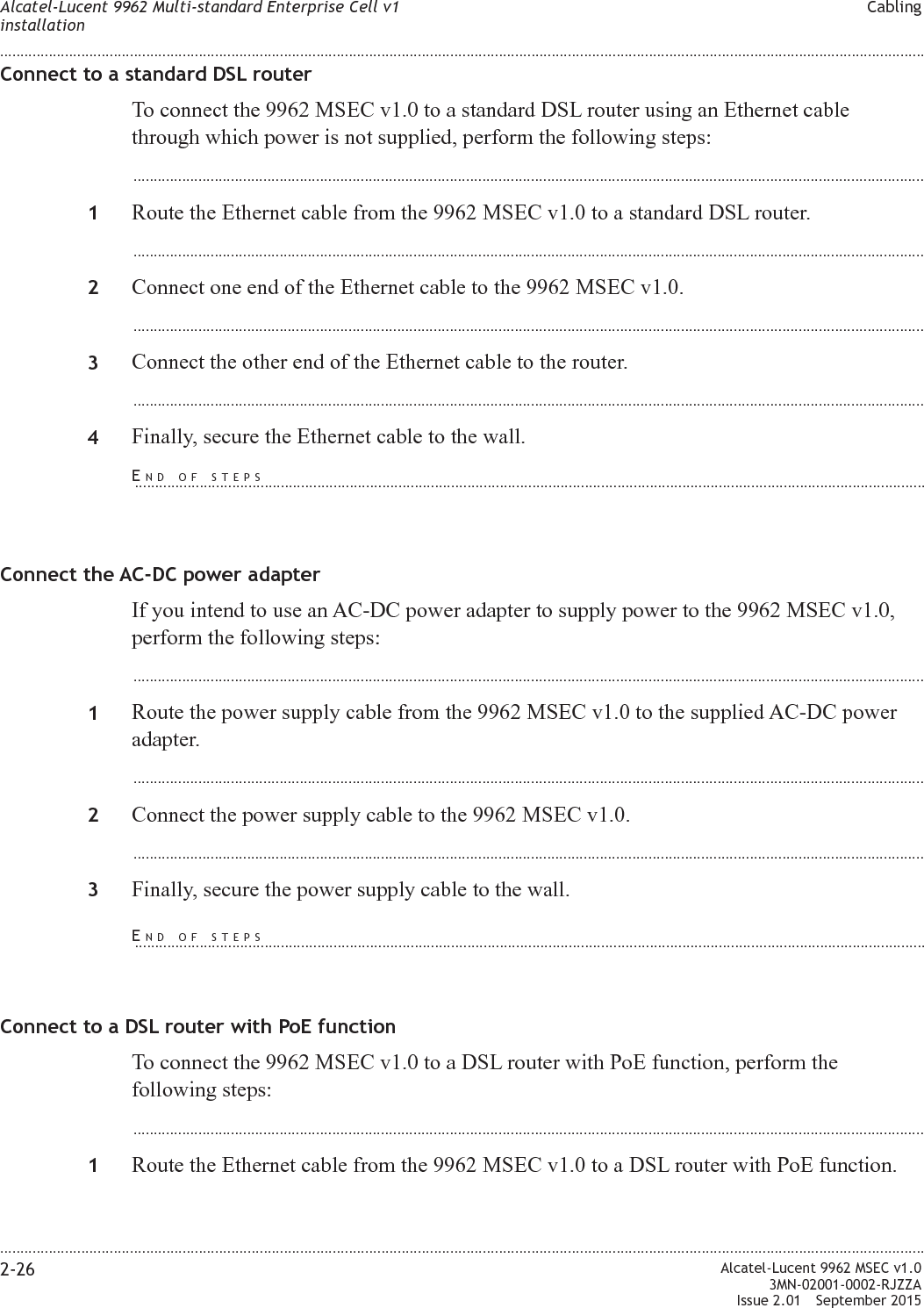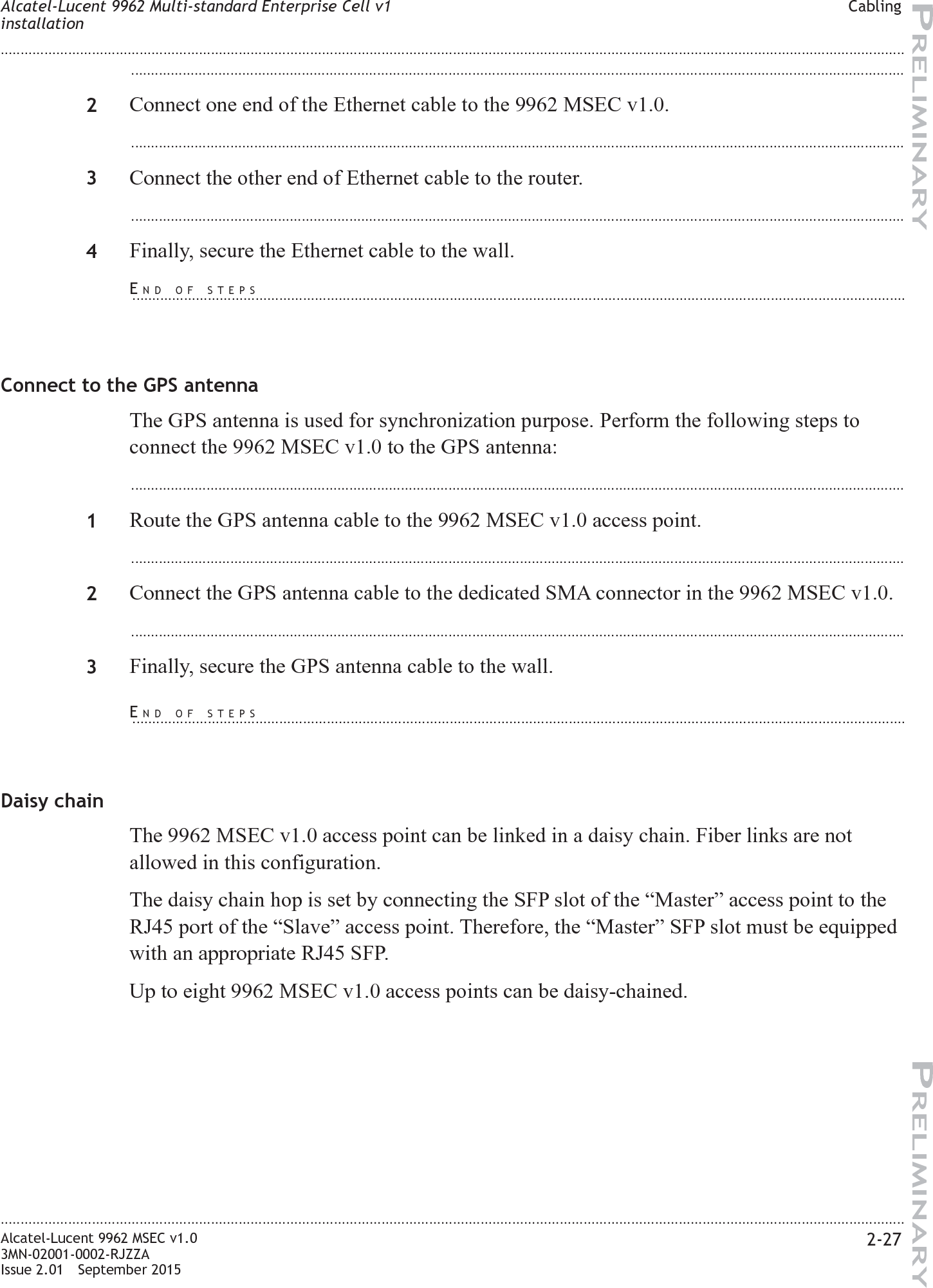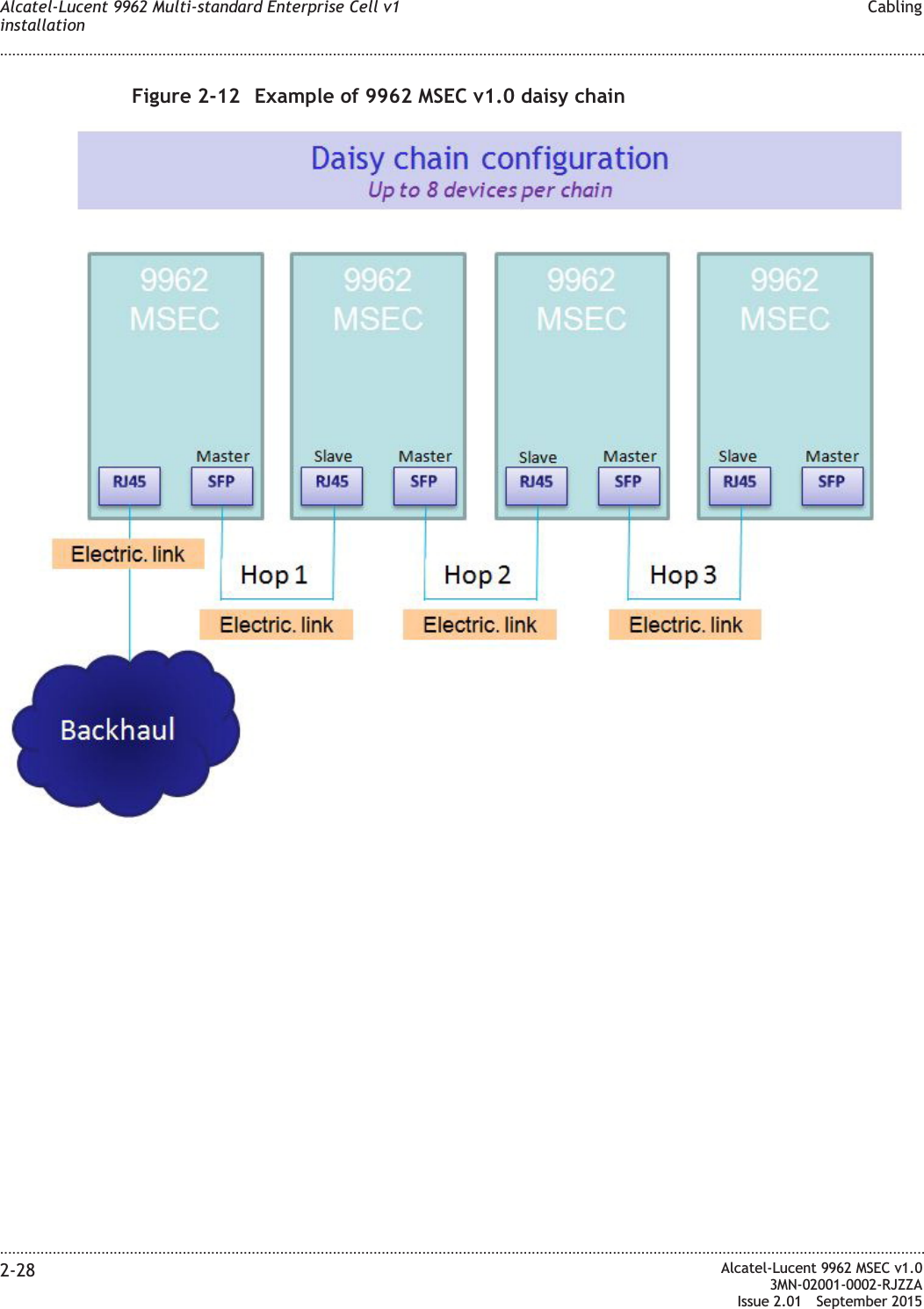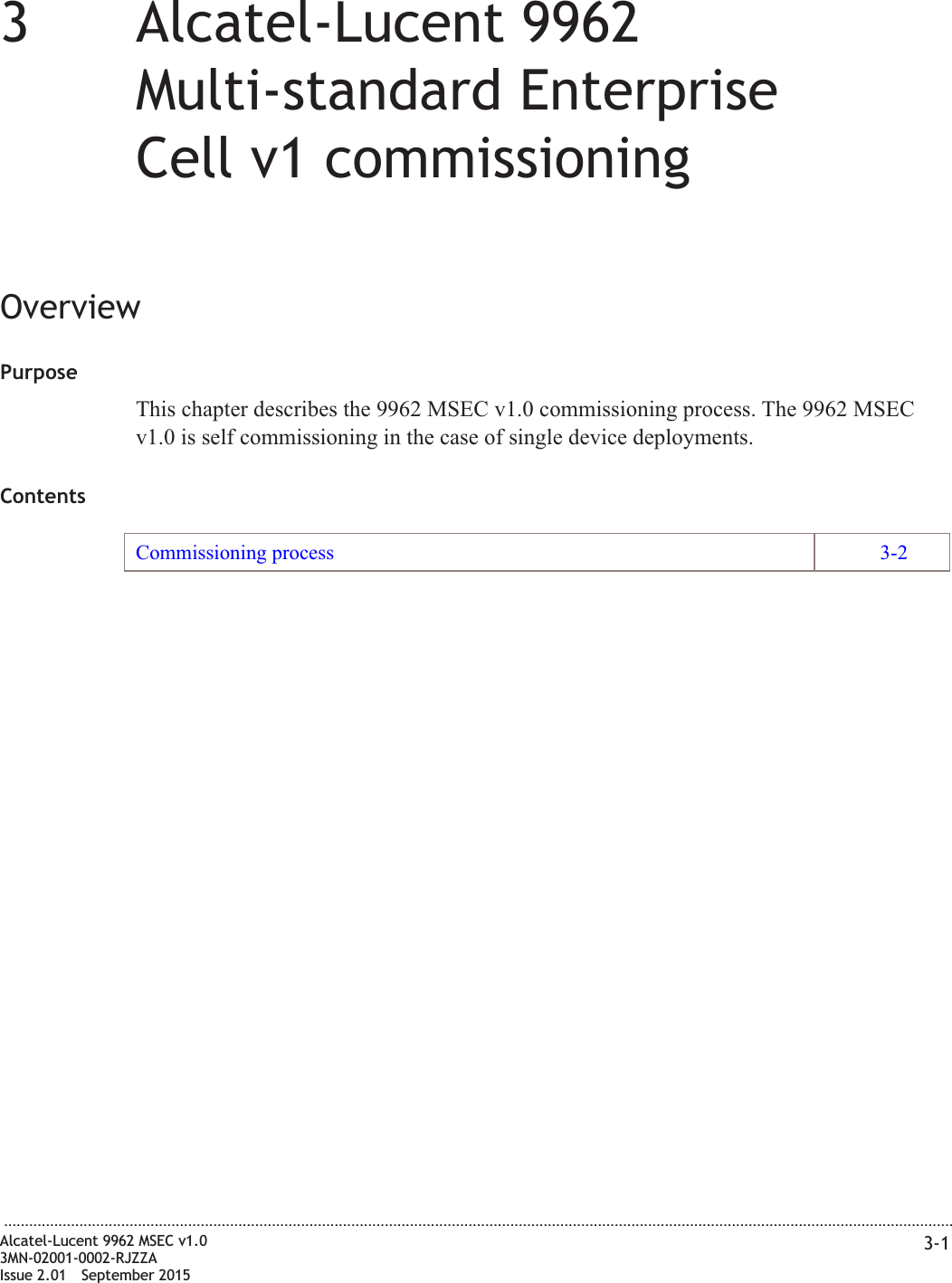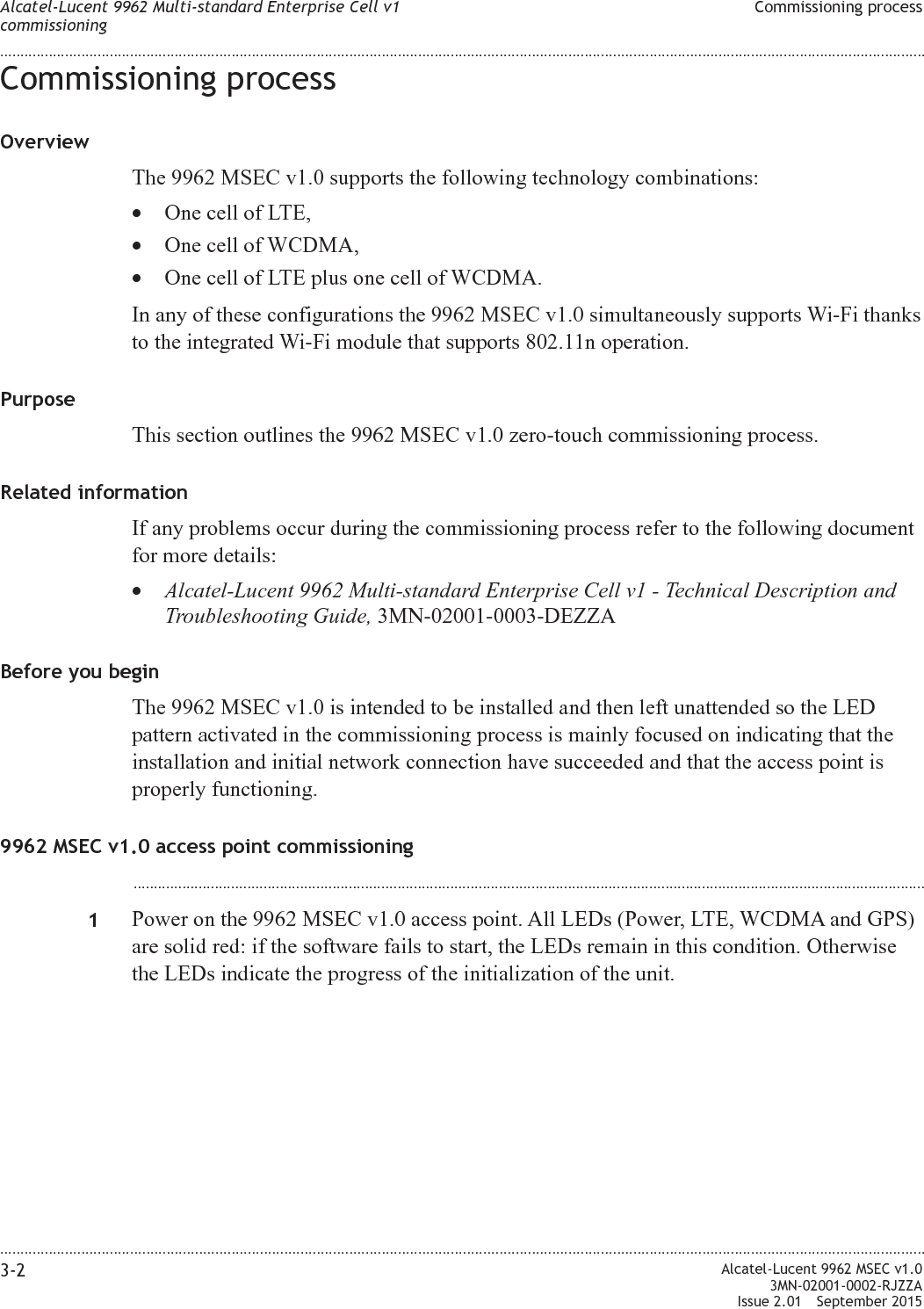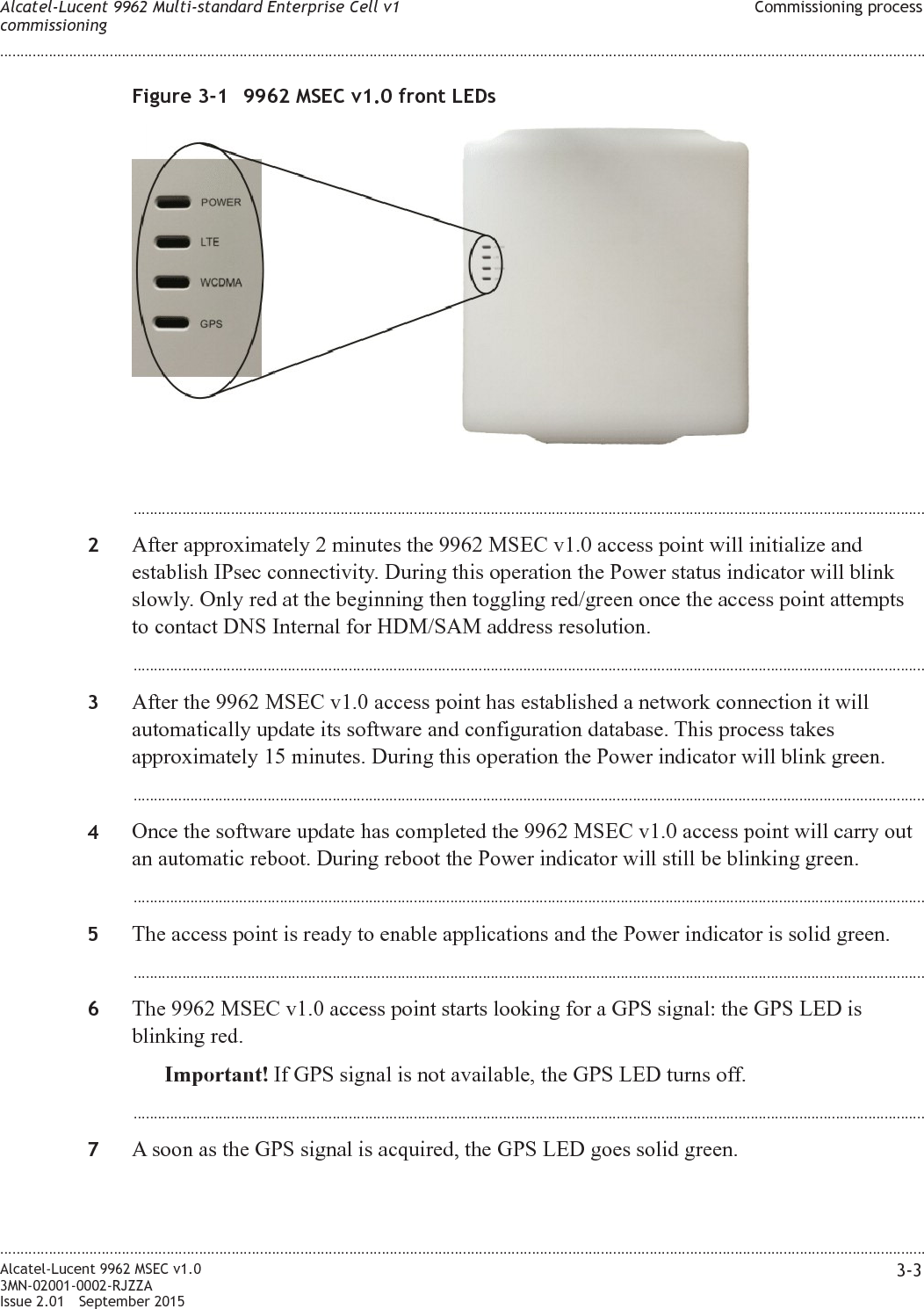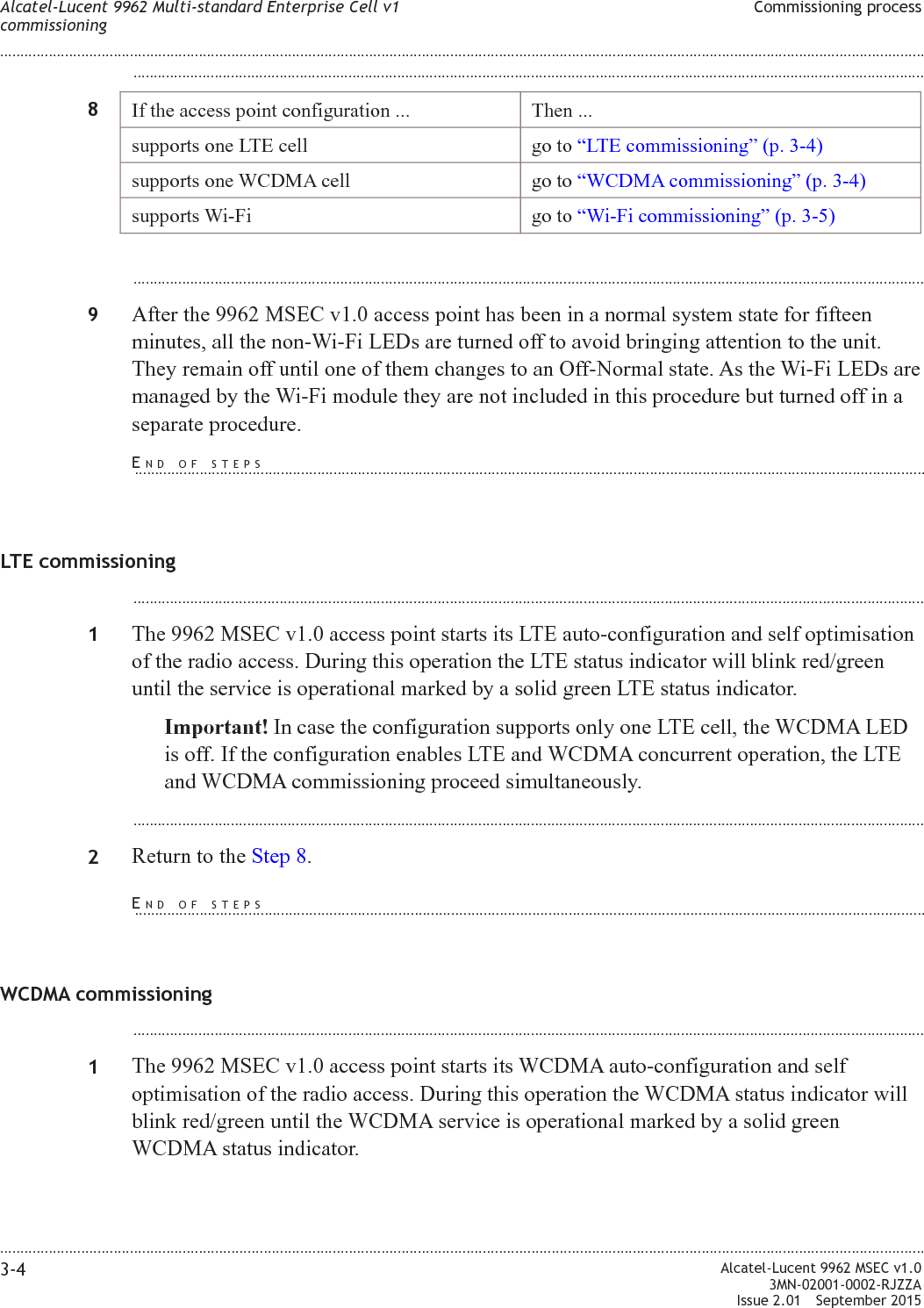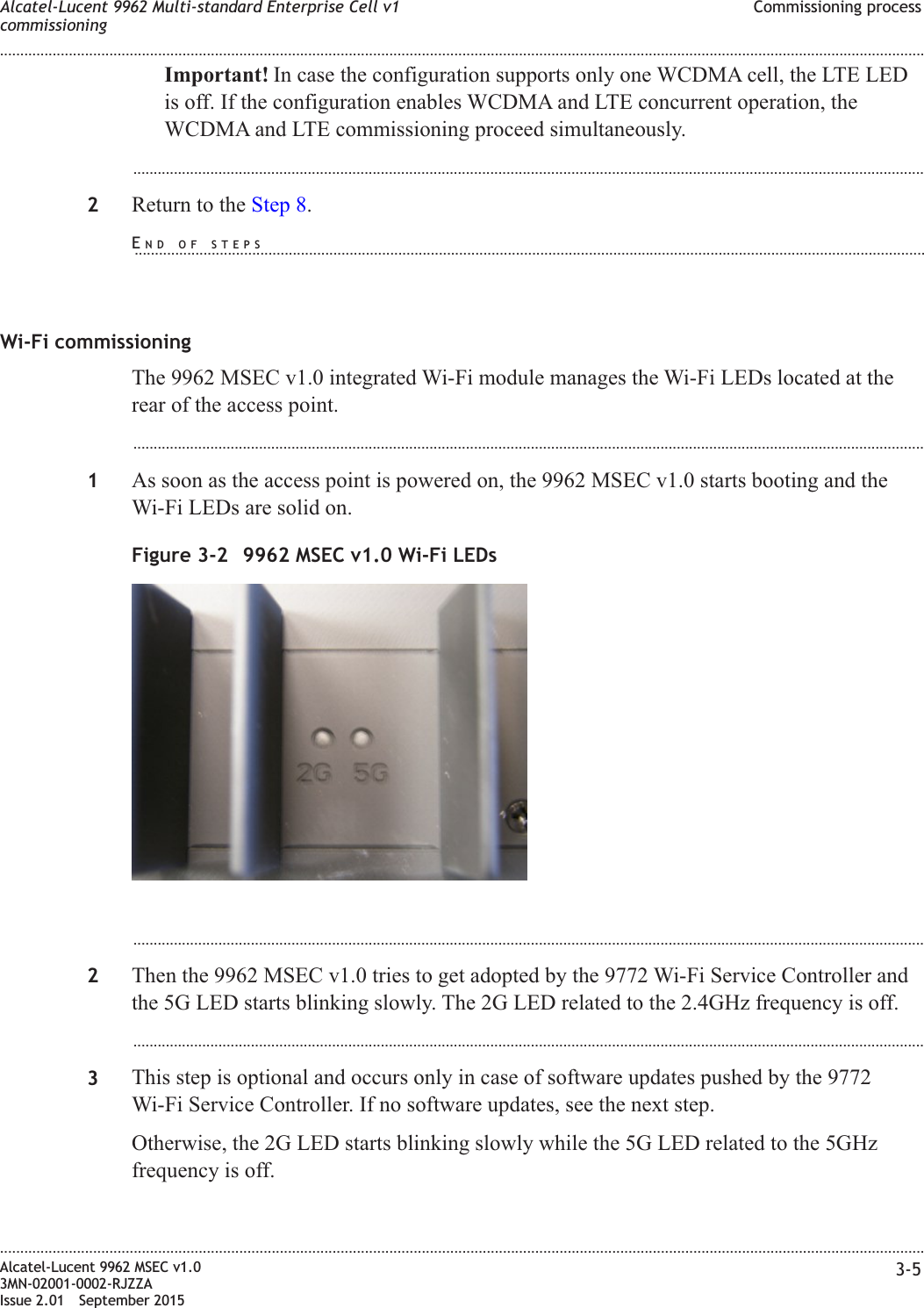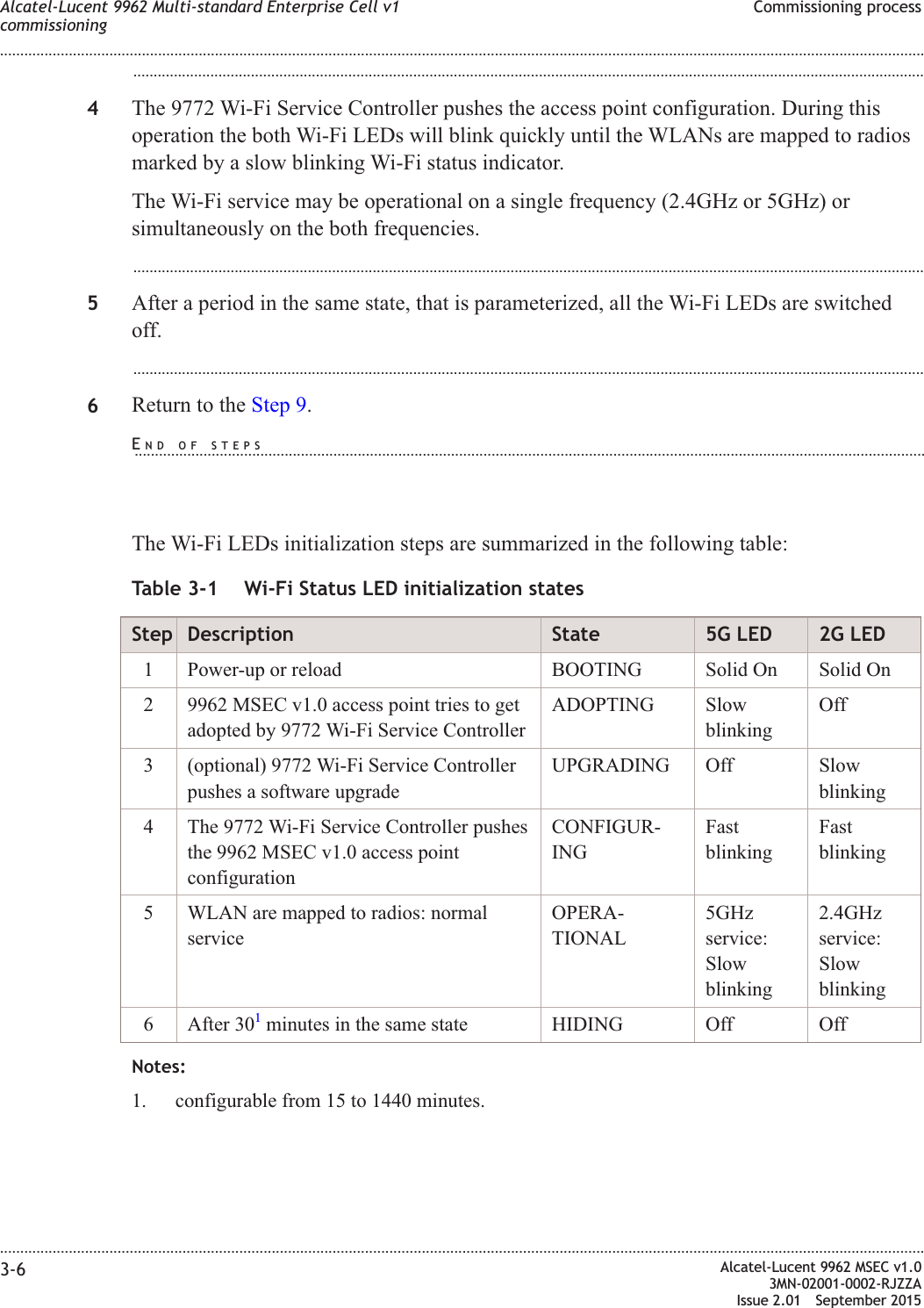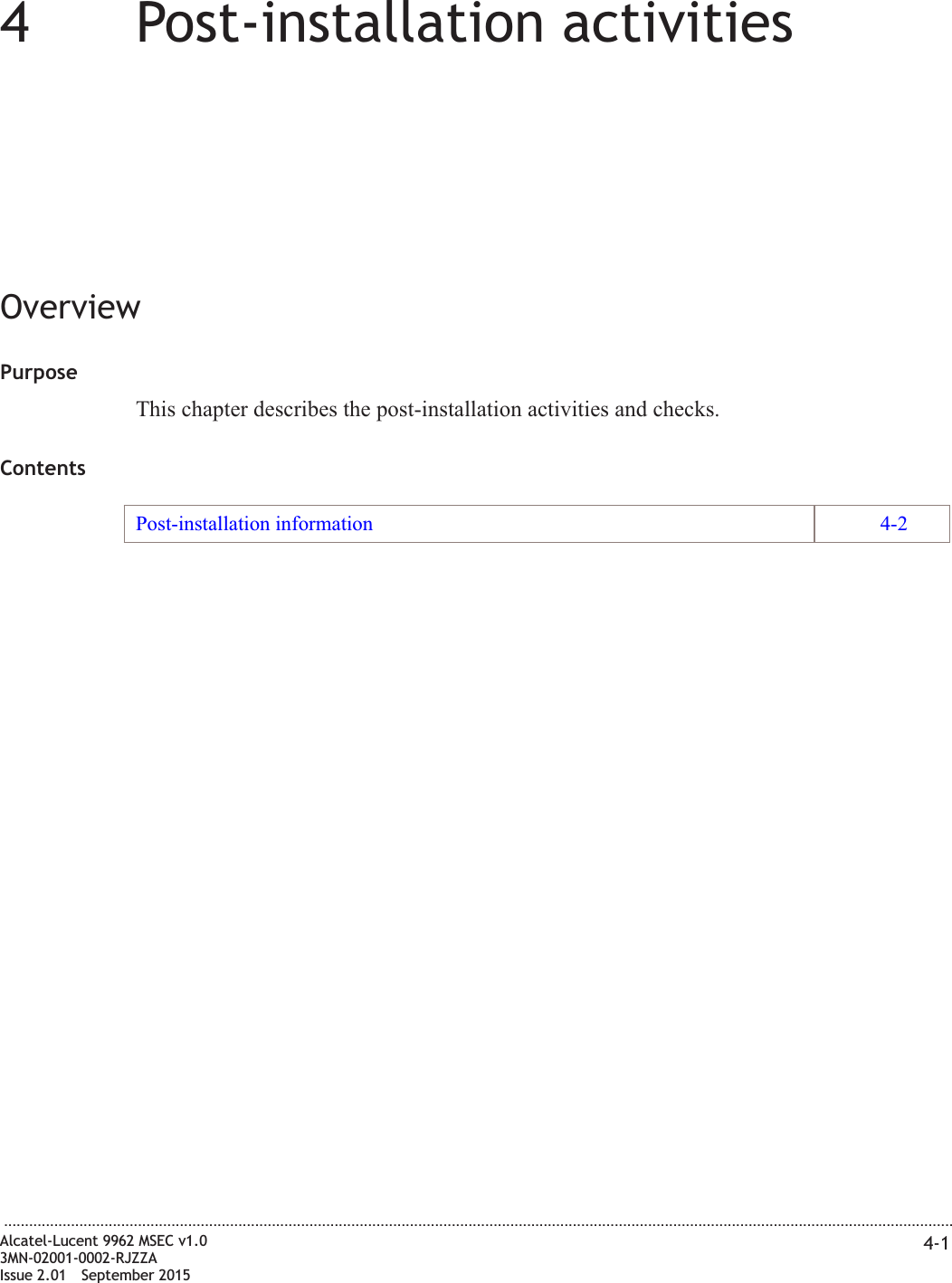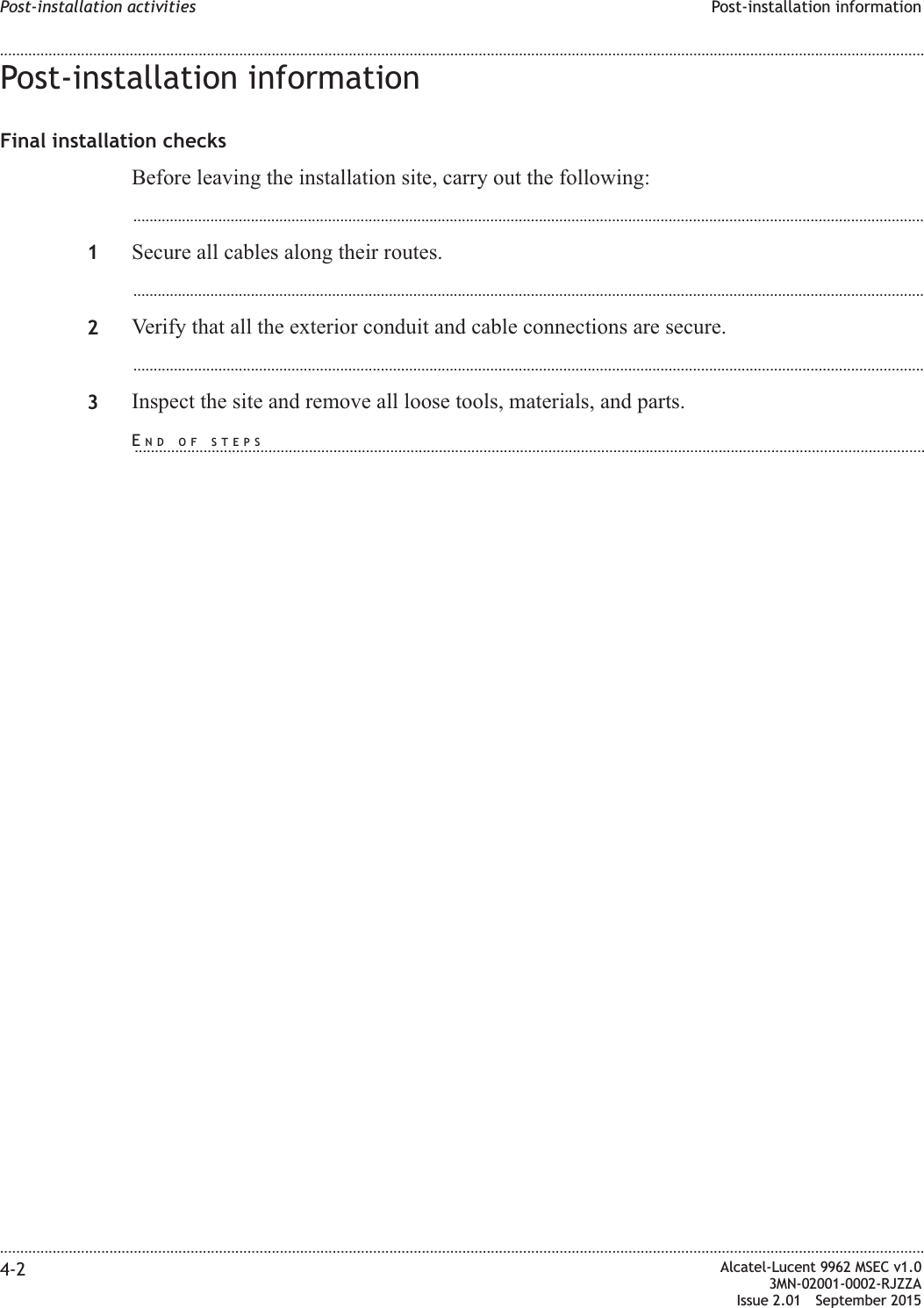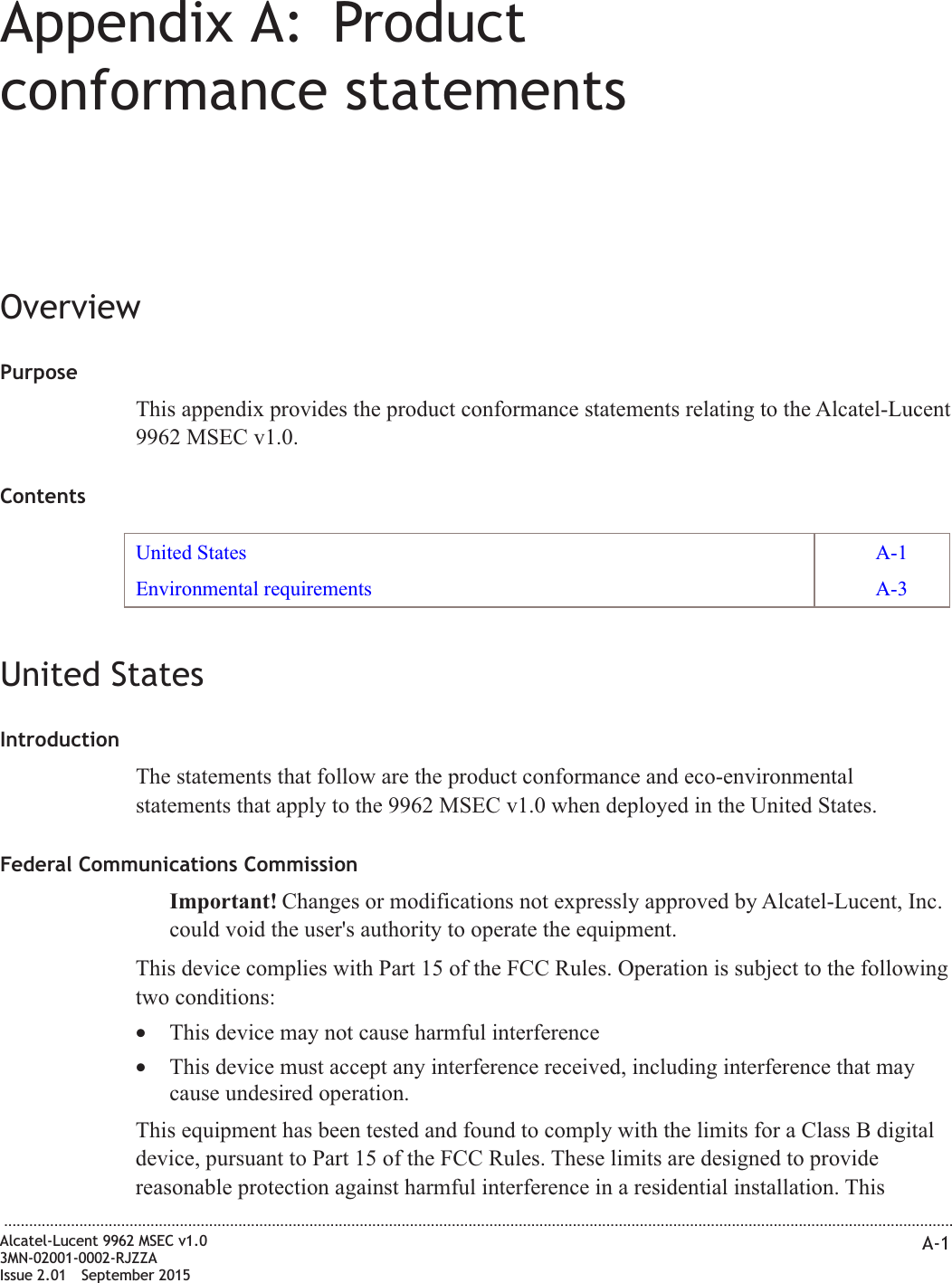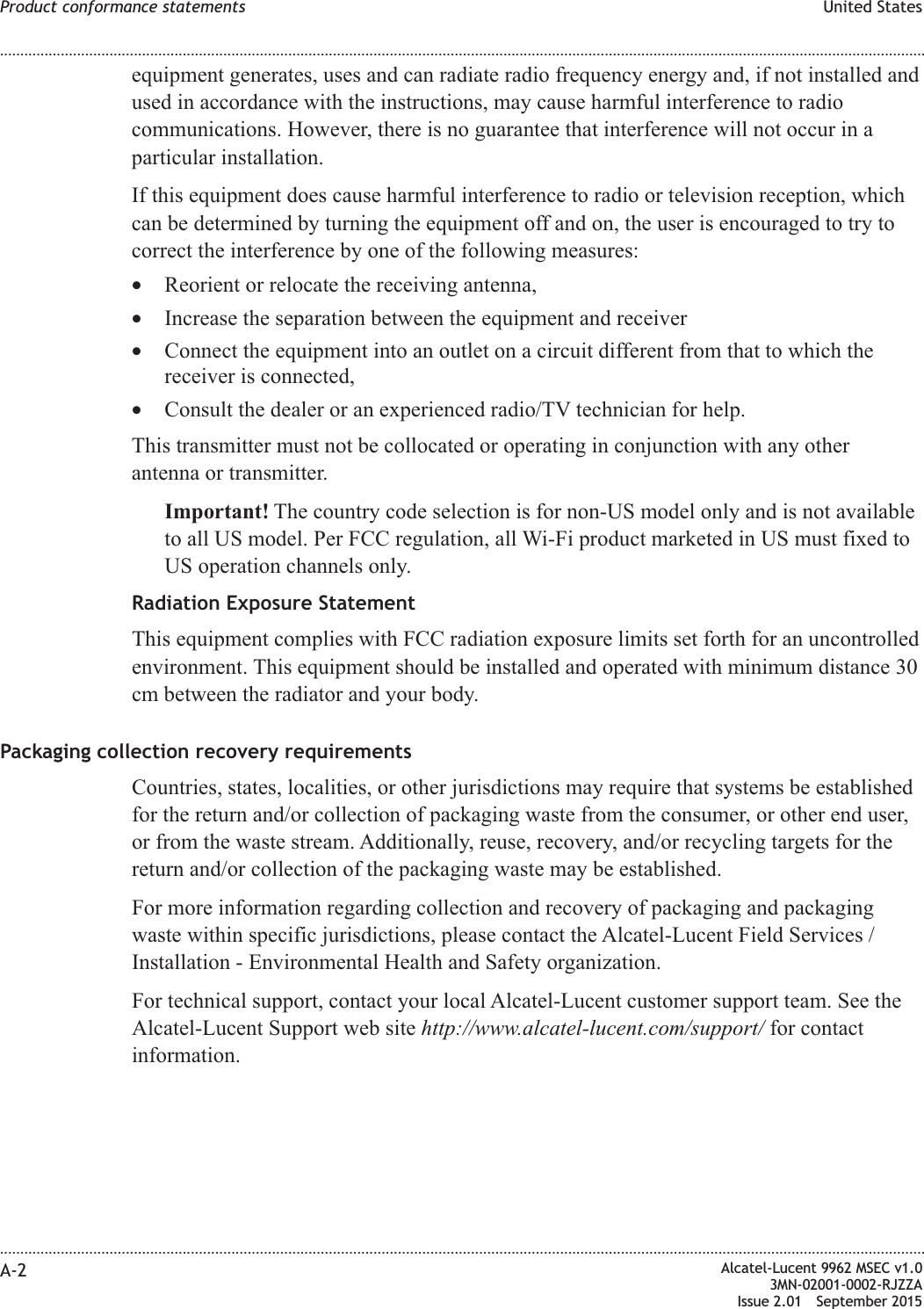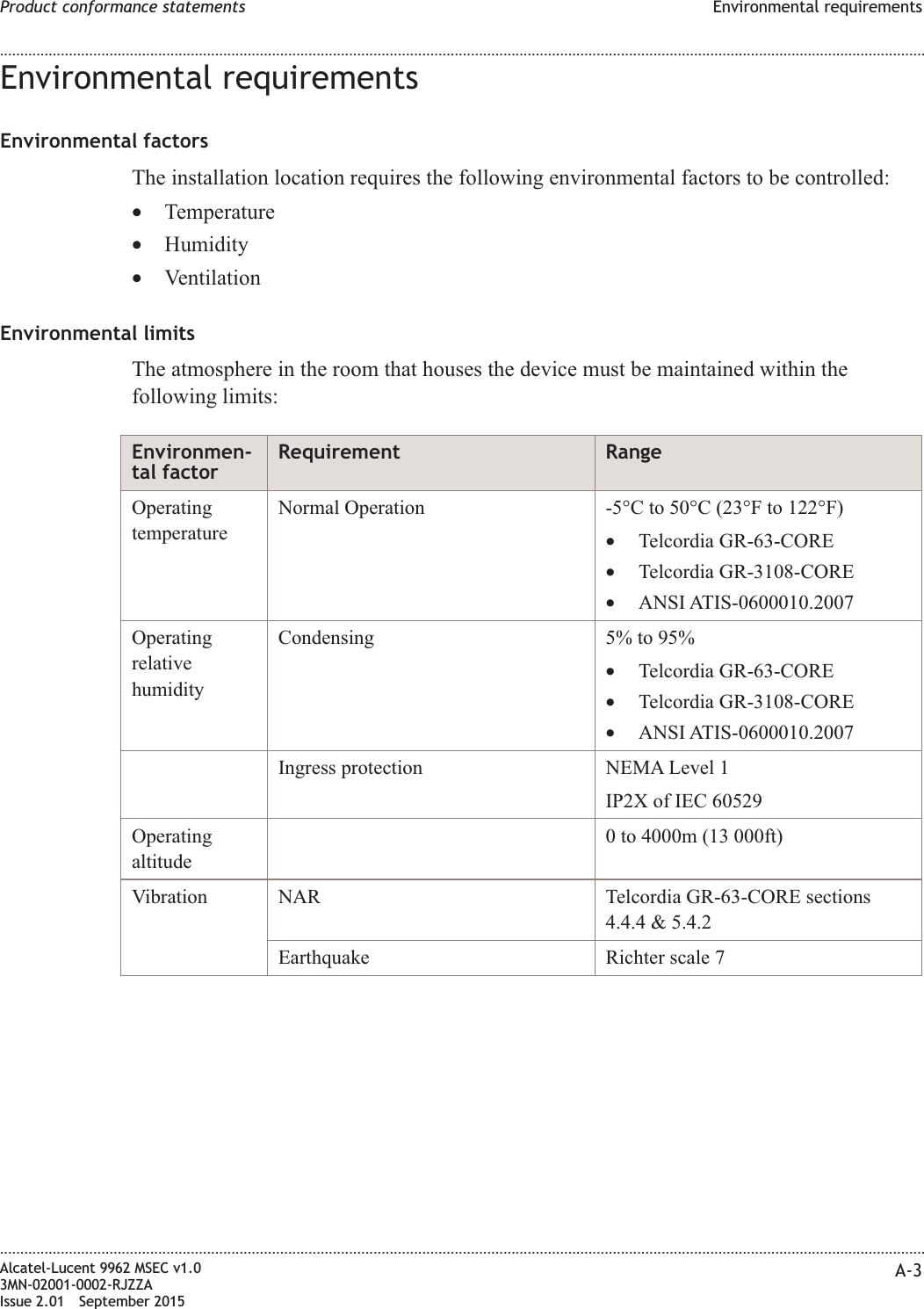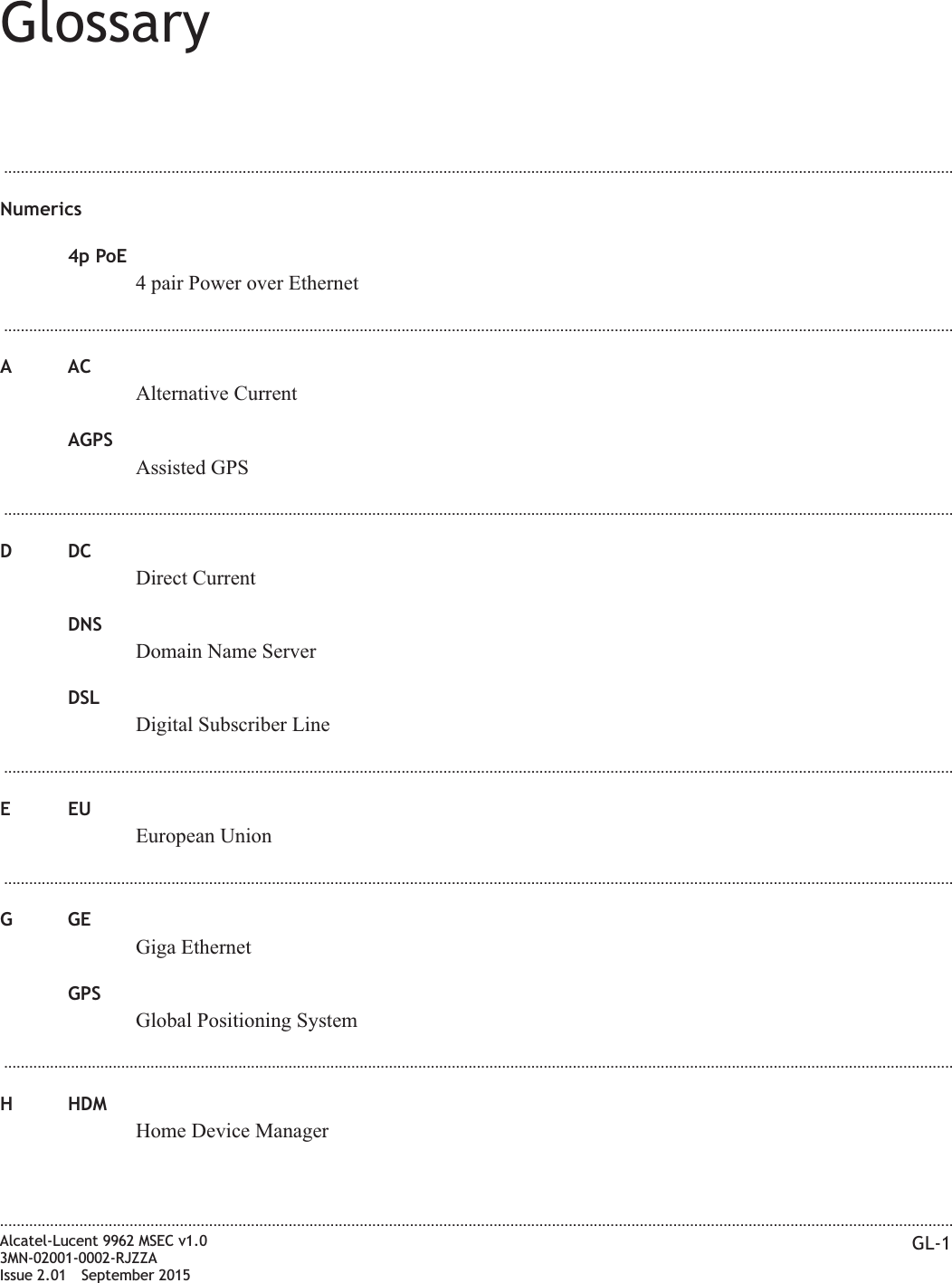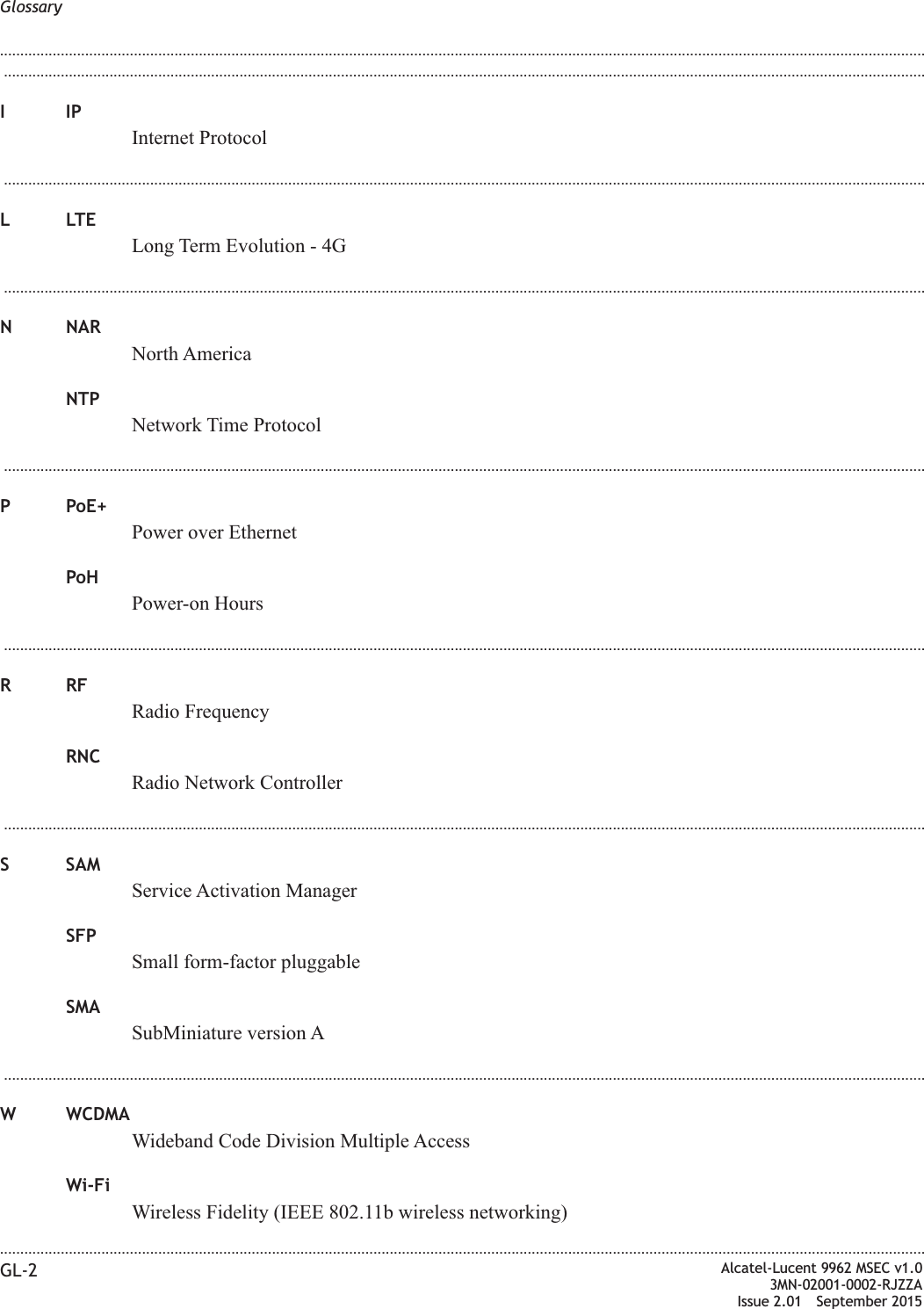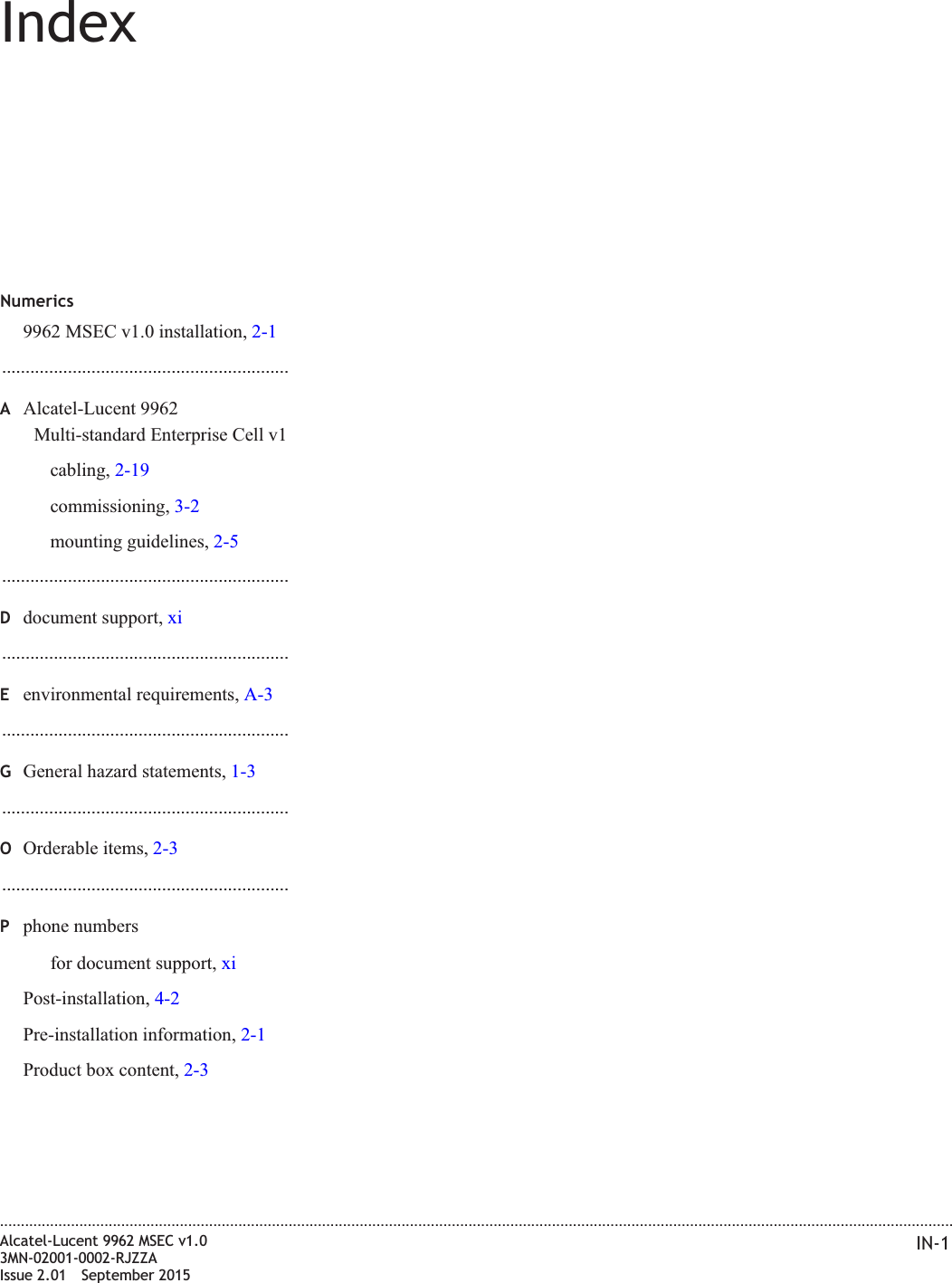Sercomm 9962MSEC 9962 Multi-Standard AP Metro Cell Indoor User Manual Hardware Installation
Sercomm Corporation 9962 Multi-Standard AP Metro Cell Indoor Hardware Installation
Sercomm >
Contents
- 1. User Manual (Hardware Installation).pdf
- 2. User Manual (Technical Description).pdf
User Manual (Hardware Installation).pdf
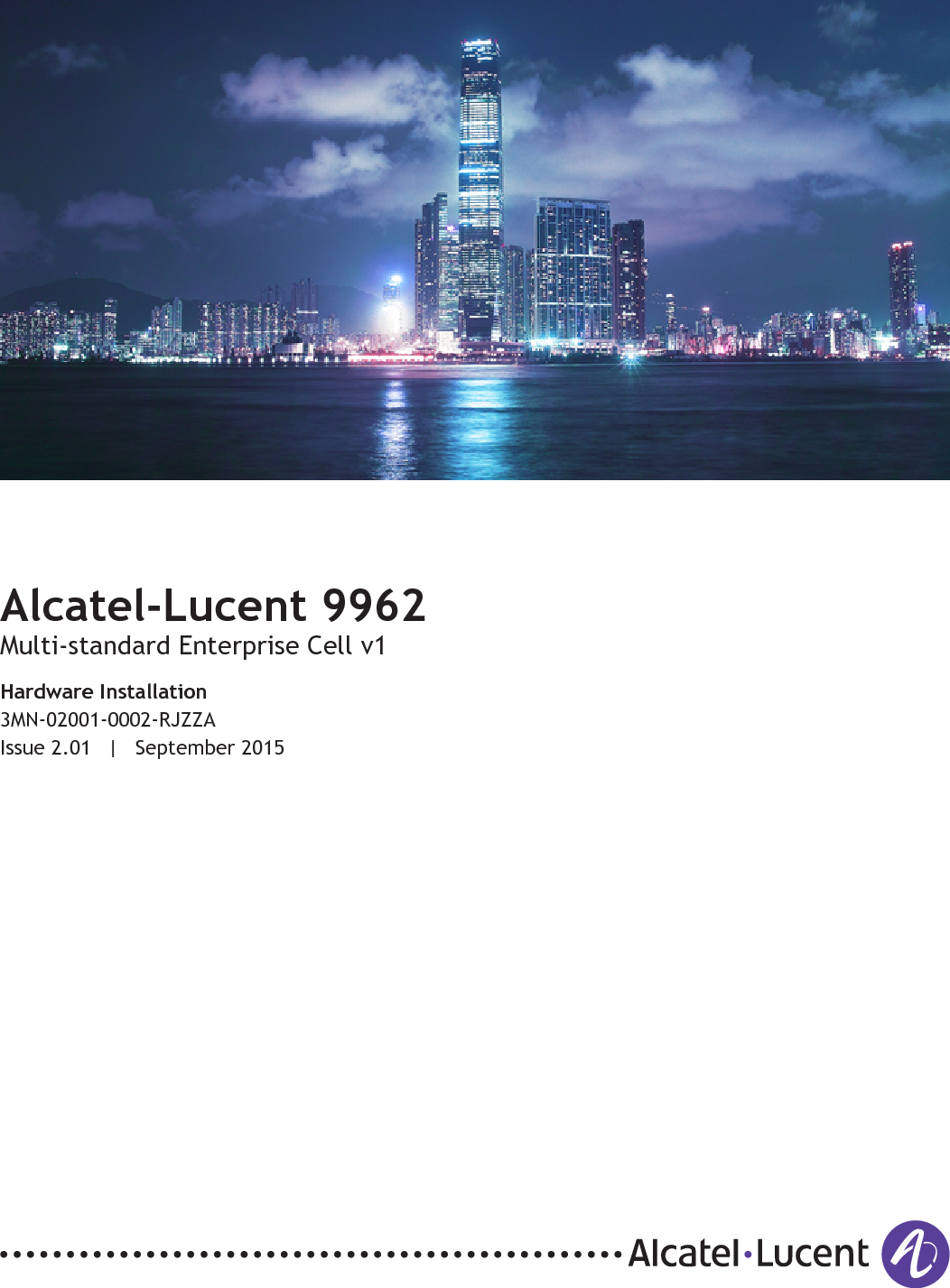
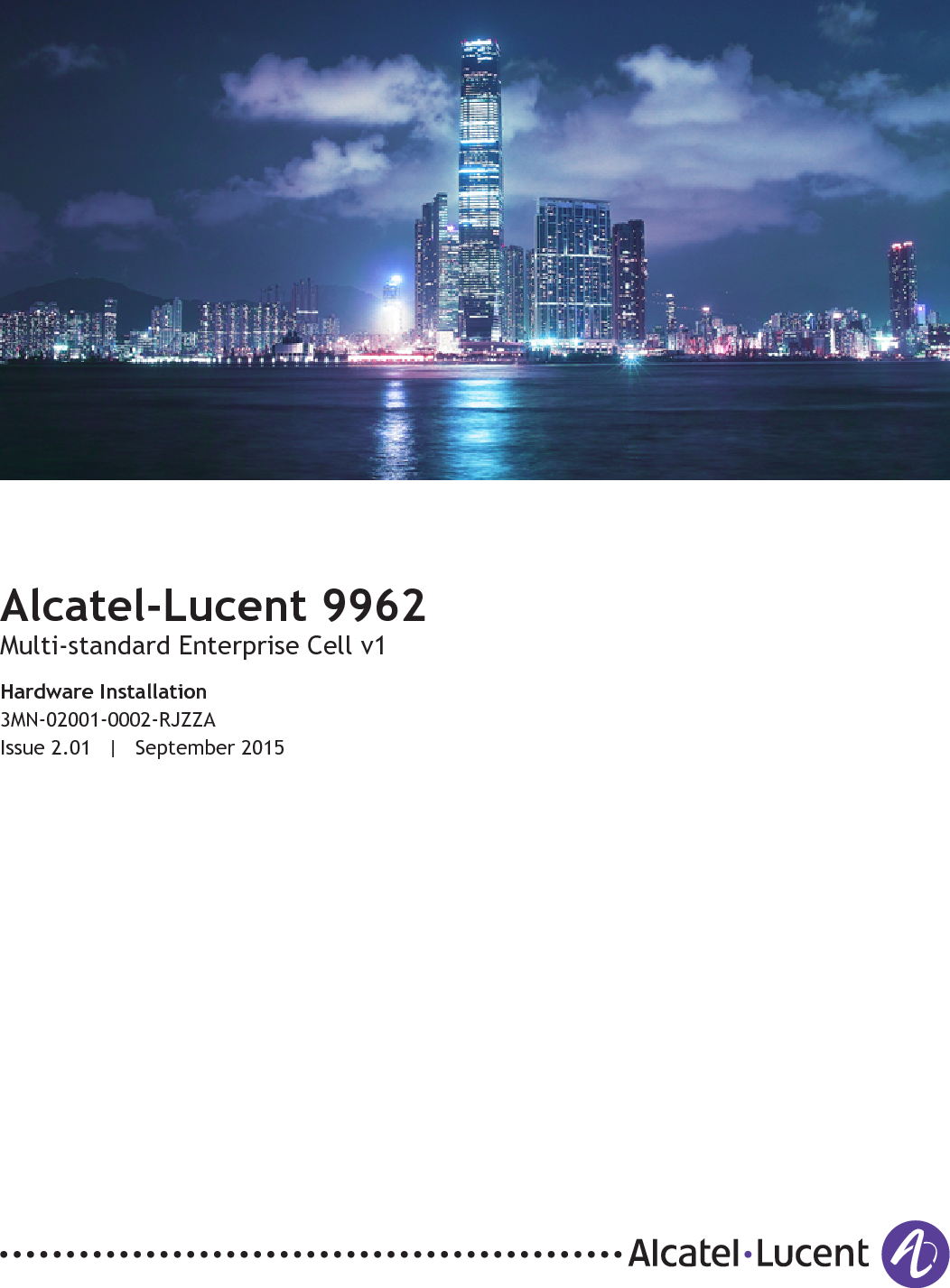
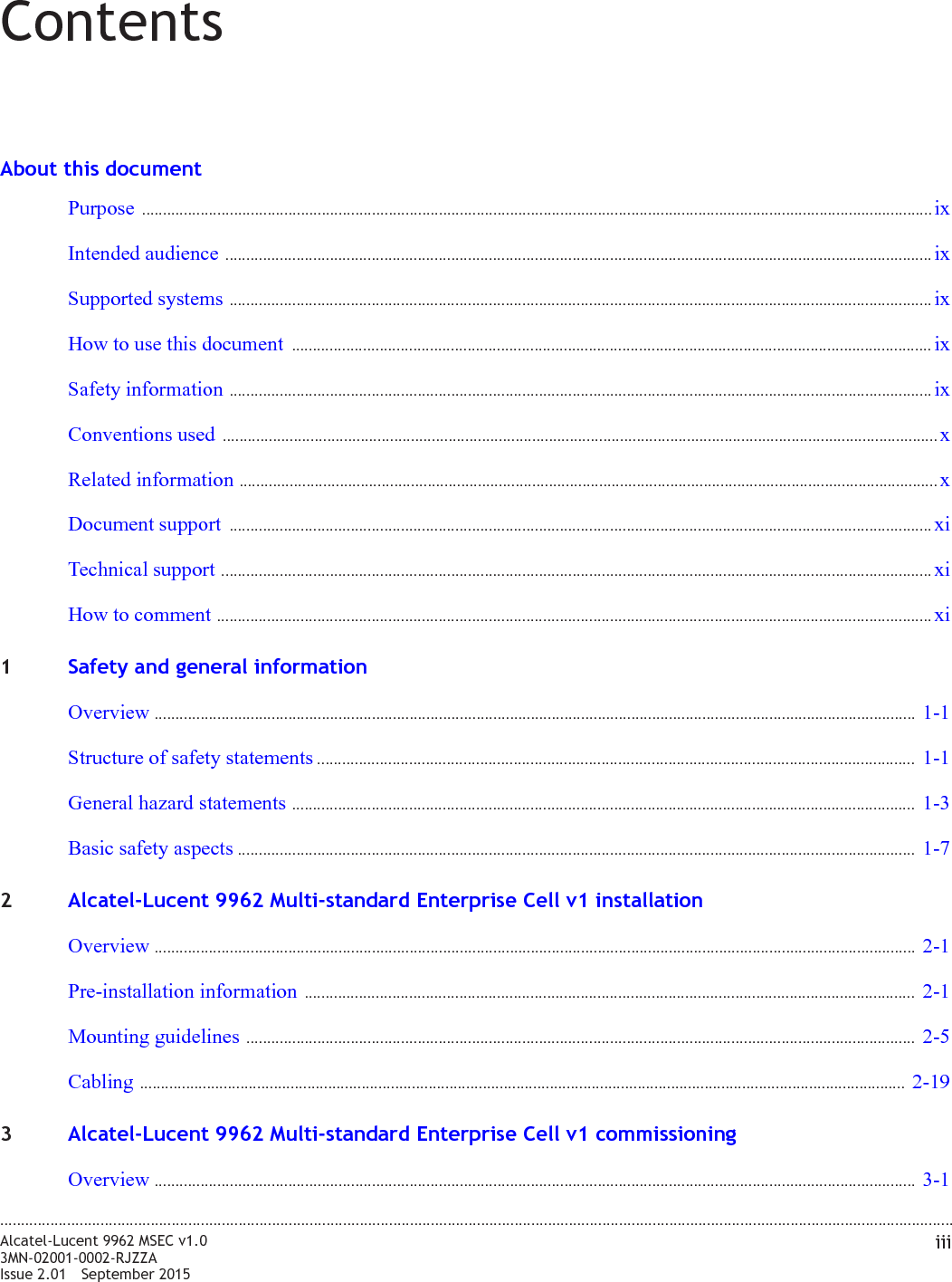
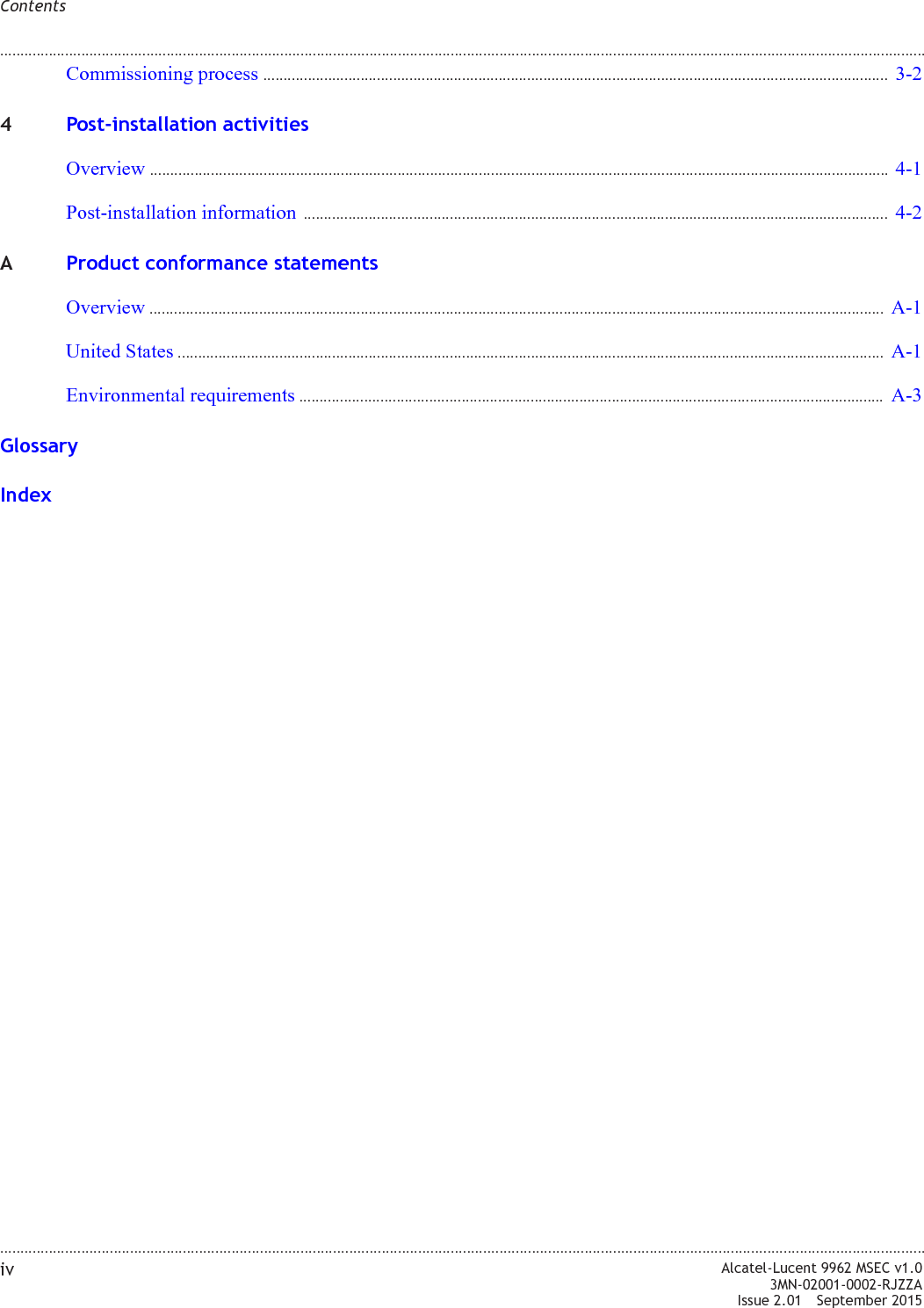
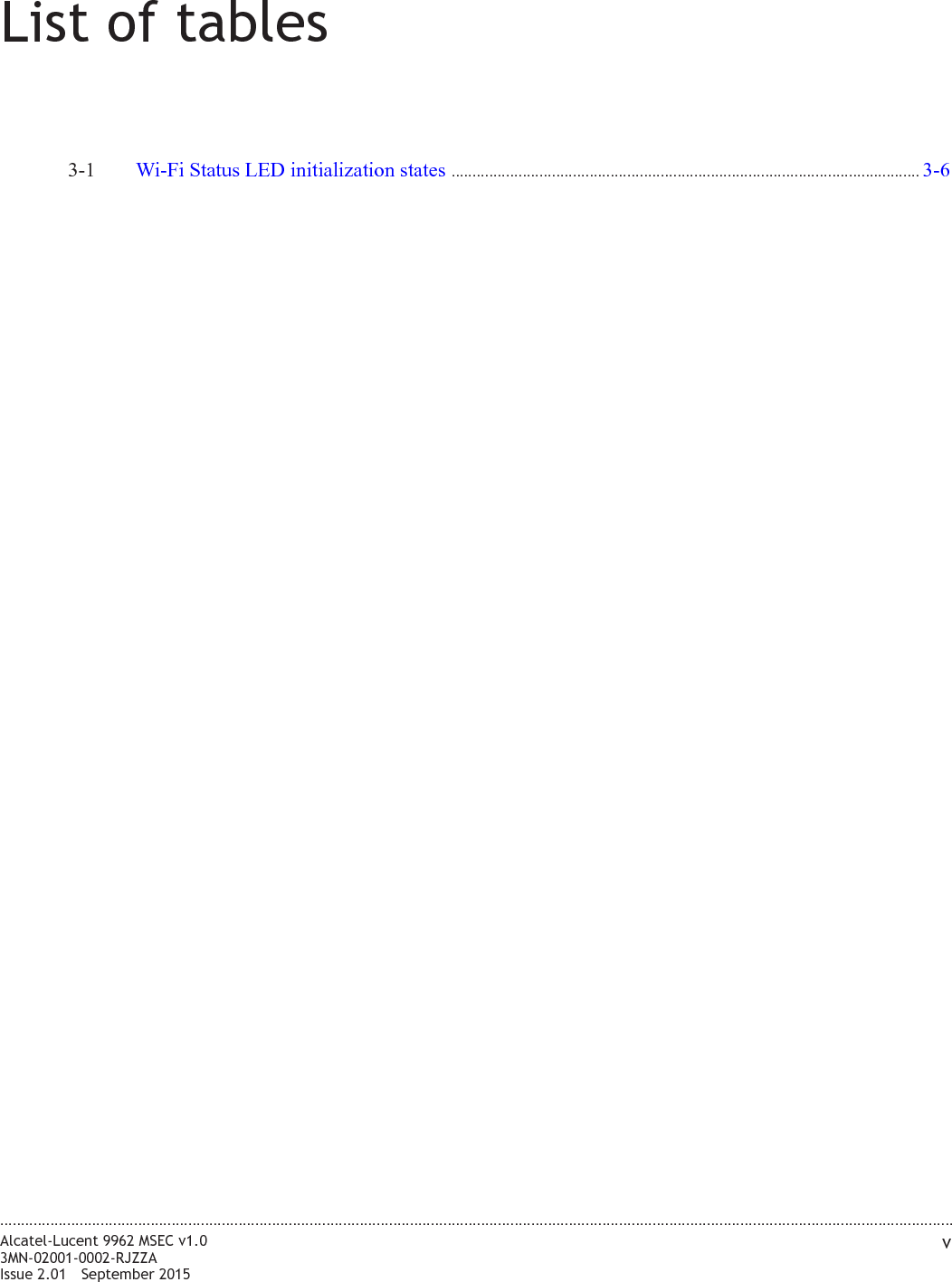

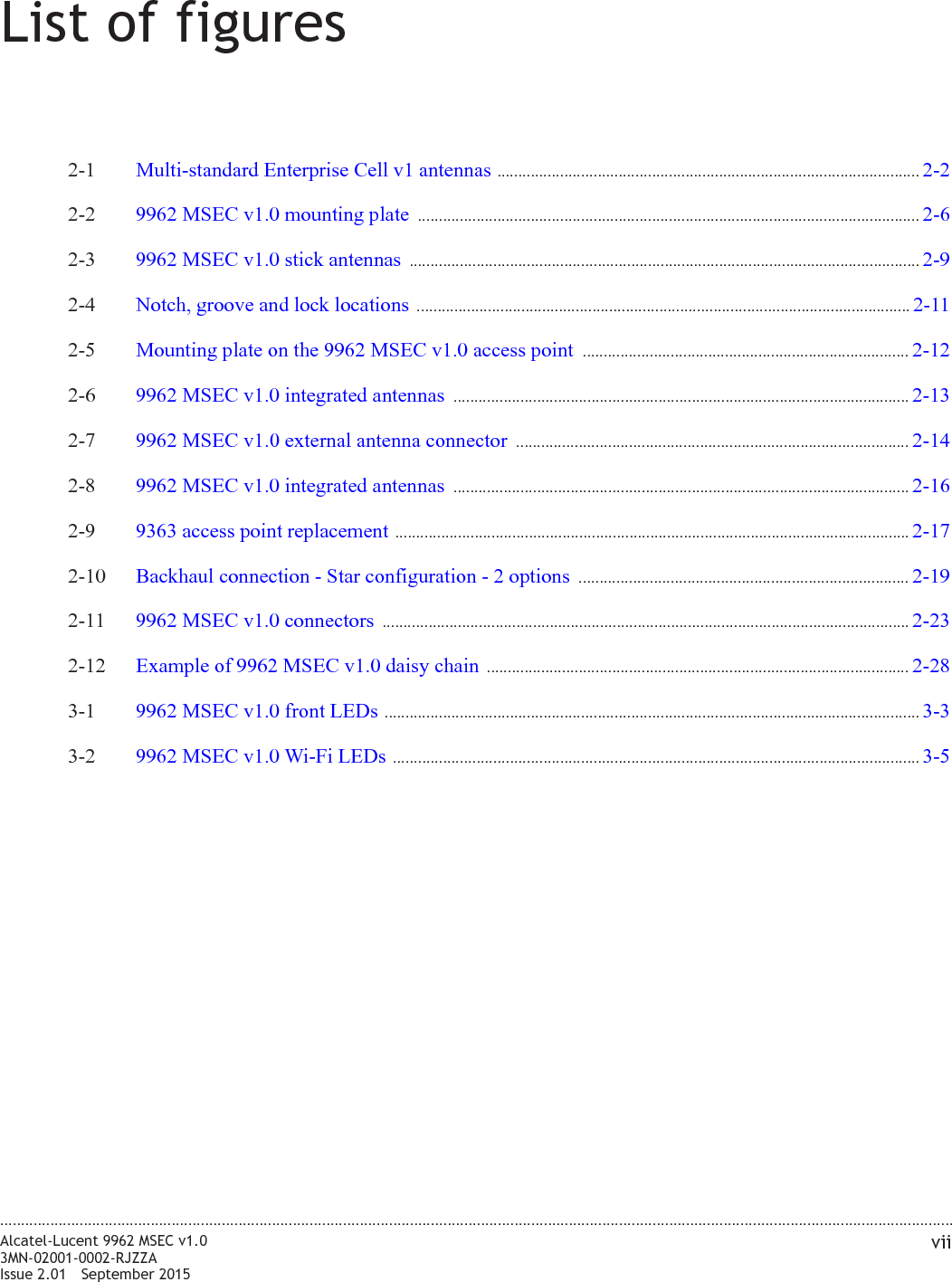

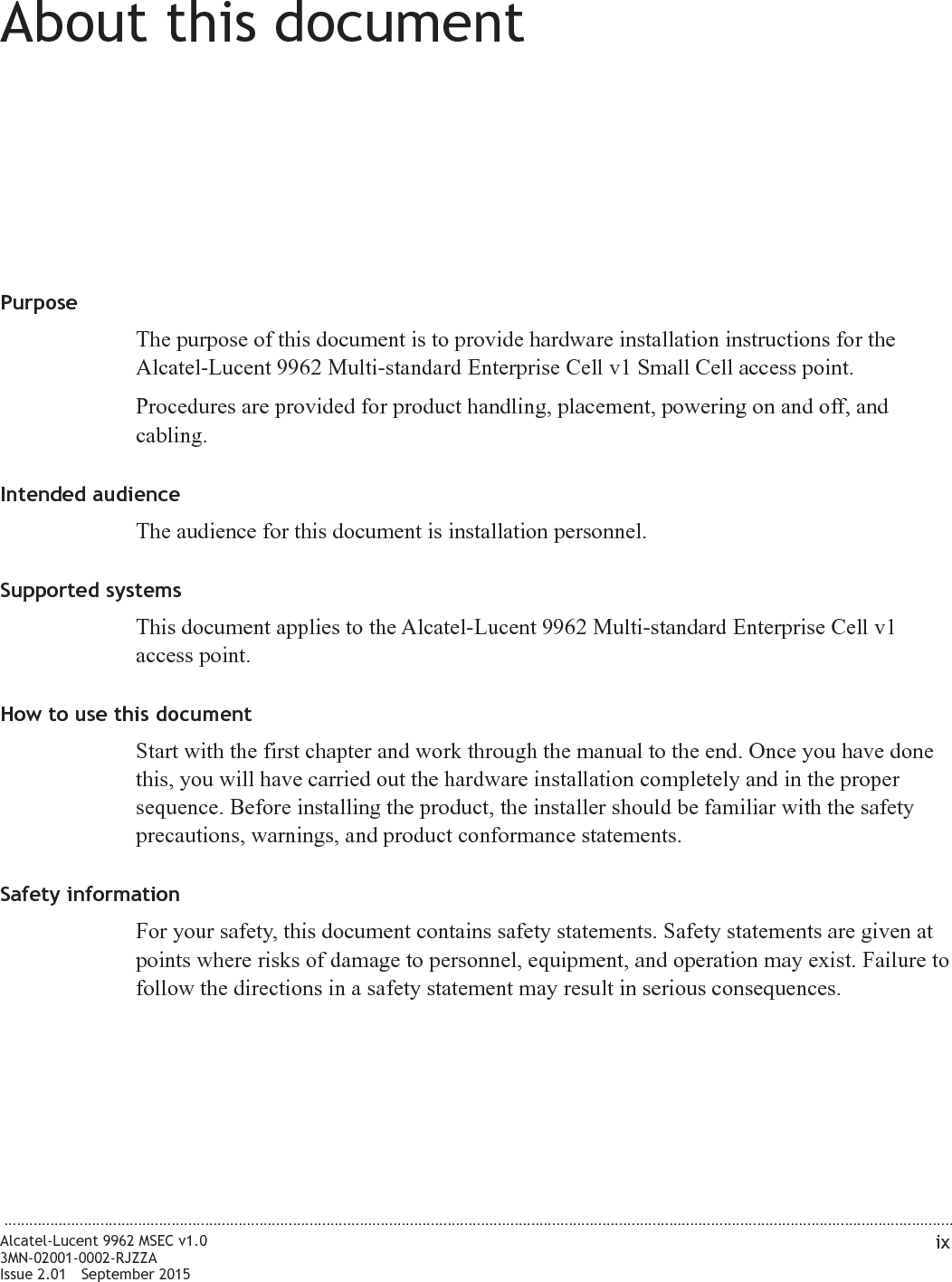
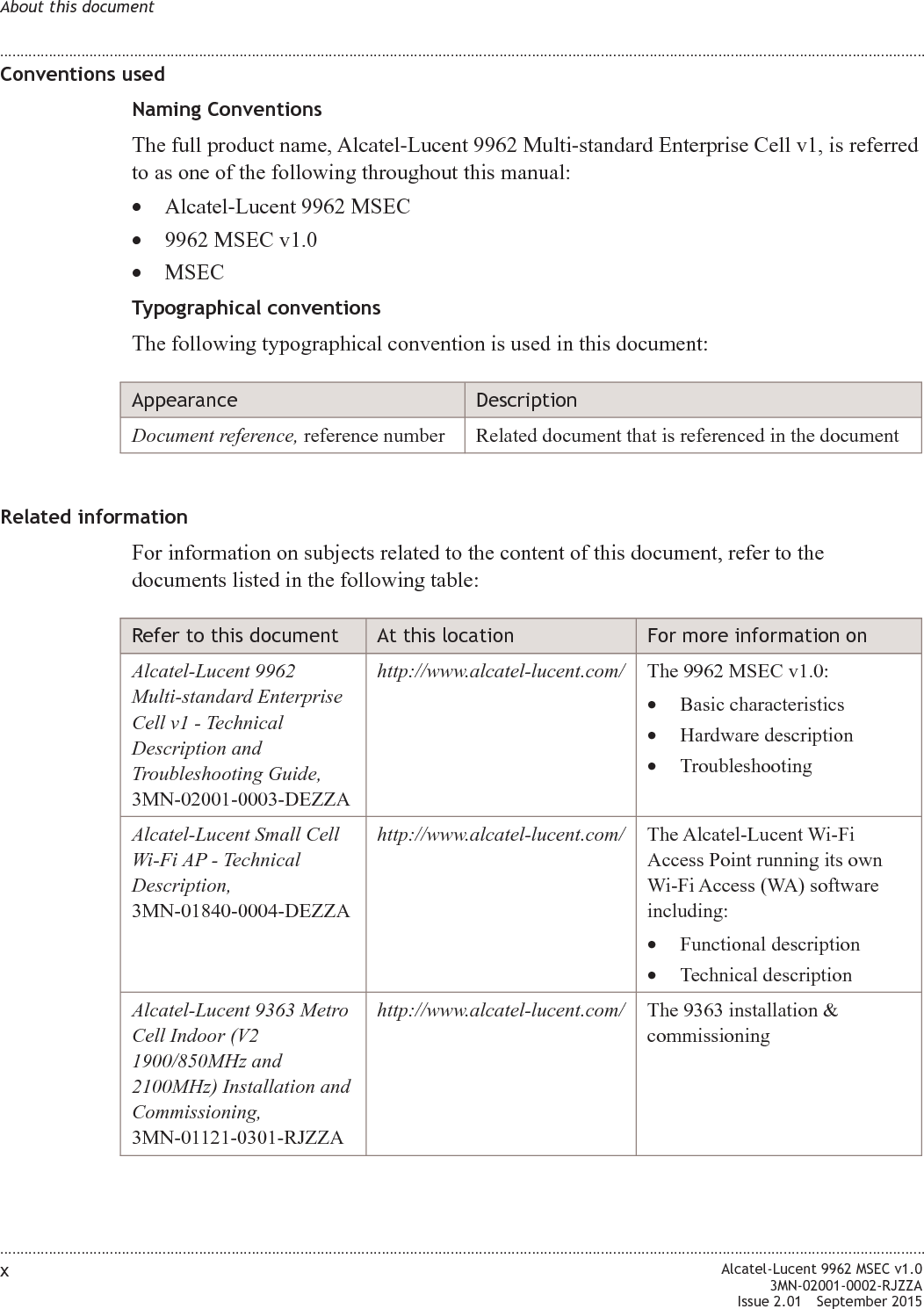
![Document supportFor support in using this or any other Alcatel-Lucent document, contact Alcatel-Lucent atthe following telephone numbers.From United States•If you are using a landline, a cellular phone or VoIP, dial this number: 1-888-582-3688From other countries•If you are using a cellular phone or VoIP, dial this number: +1-630-224-2485•If you are using a landline (phone without a plus [+] character), replace the plus signwith the corresponding exit code. Dial this number: Exit code for the country oforigin:1-630-224-2485. See the country-specific exit codes listed here.These numbers apply for document support only. For details about product hardware,software, and technical support, see the section “Technical support”.Technical supportFor technical support, contact your local Alcatel-Lucent customer support team. See theAlcatel-Lucent Support web site (http://www.alcatel-lucent.com/support/) for contactinformation.How to commentTo comment on this document, go to the Online Comment Form (http://infodoc.alcatel-lucent.com/comments/) or e-mail your comments to the Comments Hotline(comments@alcatel-lucent.com).About this document........................................................................................................................................................................................................................................................................................................................................................................................................................................................................Alcatel-Lucent 9962 MSEC v1.03MN-02001-0002-RJZZAIssue 2.01 September 2015xiPRELIMINARYPRELIMINARY](https://usermanual.wiki/Sercomm/9962MSEC.User-Manual-Hardware-Installation-pdf/User-Guide-2830345-Page-11.png)

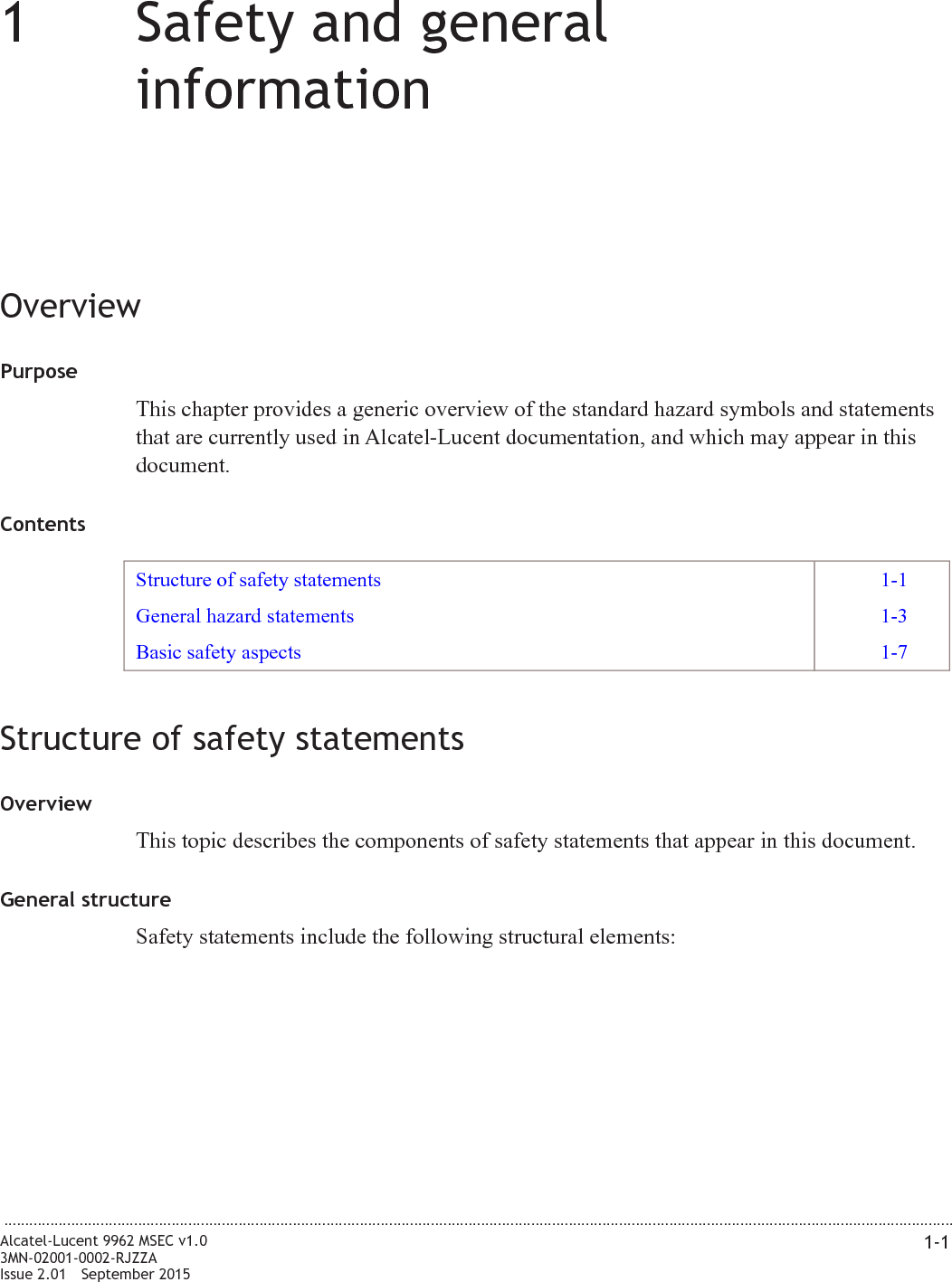
![Item Structure element Purpose1 Safety alert symbol Indicates the potential for personal injury(optional)2 Safety symbol Indicates hazard type (optional)3 Signal word Indicates the severity of the hazard4 Hazard type Describes the source of the risk of damage orinjury5 Safety message Consequences if protective measures fail6 Avoidance message Protective measures to take to avoid the hazard7 Identifier The reference ID of the safety statement(optional)Signal wordsThe signal words identify the hazard severity levels as follows:Signal word MeaningDANGER Indicates an extremely hazardous situation which, if not avoided, willresult in death or serious injury.WARNING Indicates a hazardous situation which, if not avoided, could result indeath or serious injury.CAUTION Indicates a hazardous situation which, if not avoided, could result inminor or moderate injury.NOTICE Indicates a hazardous situation not related to personal injury.SAMPLELifting this equipment by yourself can result in injurydue to the size and weight of the equipment.Always use three people or a lifting device to transportand position this equipment. [ABC123]CAUTIONLifting hazardSafety and general information Structure of safety statements........................................................................................................................................................................................................................................................................................................................................................................................................................................................................1-2 Alcatel-Lucent 9962 MSEC v1.03MN-02001-0002-RJZZAIssue 2.01 September 2015PRELIMINARYPRELIMINARY](https://usermanual.wiki/Sercomm/9962MSEC.User-Manual-Hardware-Installation-pdf/User-Guide-2830345-Page-14.png)