Contents
- 1. Users Manual Part 1 Revised
- 2. Users Manual Part 2 Revised
Users Manual Part 1 Revised
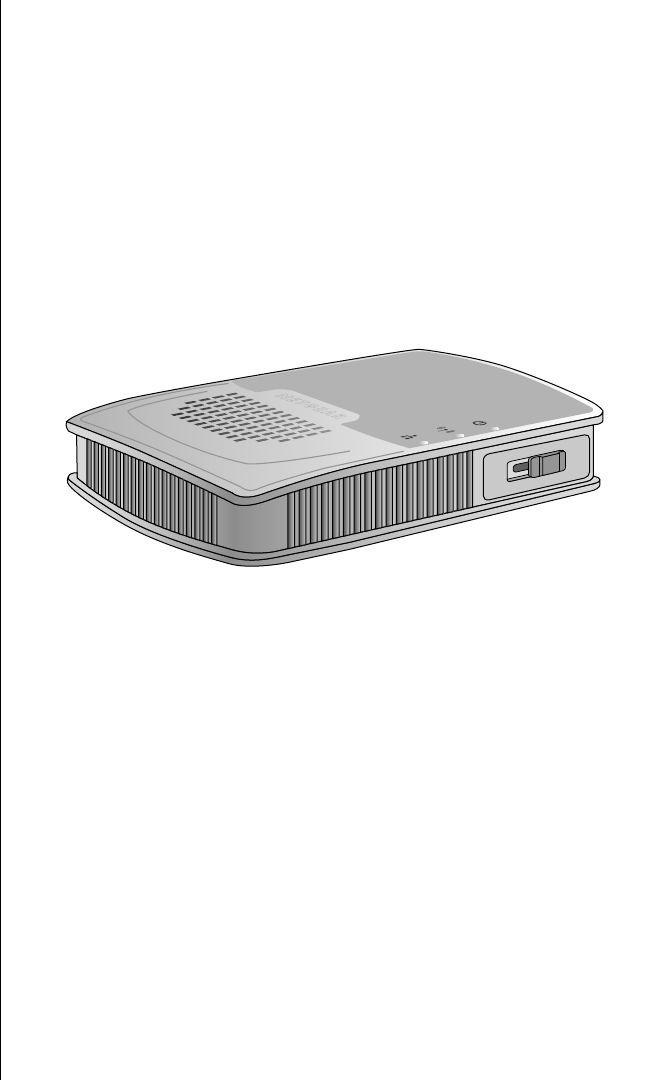
May 2004 (202-10034-01)
202-10034-01
Version 1.4
May 2004
Reference Manual for the
3 in 1 AP of IP802SM
SerComm Corporation
DECLARATION OF CON”FORMITY
Per FCC Part 15 Section 15.19(a) (3)
Responsible Party Name: SerComm Corporation
Address: 46480 Woodview Common Fremont, CA 94539
U.S.A.
Phone/Fax No: +1-510-870-1517 / +1 -510-661-9249
Hereby declares that the product
Product Name: 3 in 1 AP
Model Number: IP802SM

ii
May 2004 (202-10034-01)
© 2004 by SerComm Corp. All rights reserved.
Trademarks
SerComm is a trademark of SerComm Corp.
Microsoft, Windows, and Windows NT are registered trademarks of Microsoft Corporation.
Other brand and product names are registered trademarks or trademarks of their respective holders.
Statement of Conditions
In the interest of improving internal design, operational function, and/or reliability, SerComm reserves the right to
make changes to the products described in this document without notice.
SerComm does not assume any liability that may occur due to the use or application of the product(s) or circuit
layout(s) described herein.
Certificate of the Manufacturer/Importer
It is hereby certified that the 3 in 1 AP IP802SM has been suppressed in accordance with the
conditions set out in the BMPT-AmtsblVfg 243/1991 and Vfg 46/1992. The operation of some equipment (for example,
test transmitters) in accordance with the regulations may, however, be subject to certain restrictions. Please refer to the
notes in the operating instructions.
Federal Office for Telecommunications Approvals has been notified of the placing of this equipment on the market
and has been granted the right to test the series for compliance with the regulations.
Voluntary Control Council for Interference (VCCI) Statement
This equipment is in the second category (information equipment to be used in a residential area or an adjacent area
thereto) and conforms to the standards set by the Voluntary Control Council for Interference by Data Processing
Equipment and Electronic Office Machines aimed at preventing radio interference in such residential areas.
When used near a radio or TV receiver, it may become the cause of radio interference.
Read instructions for correct handling.
Customer Support
Refer to the Support Information Card that shipped with your 3 in 1 AP IP802SM.
World Wide Web
SerComm maintains a World Wide Web home page that you can access at the universal resource locator (URL)
http://www.sercomm.com. A direct connection to the Internet and a web browser such as Internet Explorer or Netscape are
required.

May 2004 (202-10034-01)
EN 55 022 Declaration of Conformance
This is to certify that the 54 Mbps Wireless Travel Router WGR101 is shielded against the generation of radio
interference in accordance with the application of Council Directive 89/336/EEC, Article 4a. Conformity is declared by
the application of EN 55 022 Class B (CISPR 22).
Compliance with the applicable regulations is dependent upon the use of shielded cables. It is the responsibility of the
user to procure the appropriate cables.
Countries of Operation and Conditions of Use in the European Community
This device is intended to be operated in all countries of the European Community. Requirements for indoor vs. outdoor
operation, license requirements and allowed channels of operation apply in some countries as described below.
NOTE: The user must use the configuration utility provided with this product to ensure the channels of operation are in
conformance with the spectrum usage rules for European Community countries as described below.
• This device requires that the user or installer properly enter the current country of operation in the Radio
Configuration Window as described in the user guide, before operating this device.
• This device will automatically limit the allowable channels of operation applicable to each country. Incorrectly
entering the country of operation may result in illegal operation and may cause harmful interference to other
system. The user is obligated to ensure the device is operating according to the channel limitations, indoor/outdoor
restrictions and license requirements for each European Community country as described in this document.
• This device may be operated indoors or outdoors in all countries of the European Community using the 2.4GHz
band except where noted below.
• In Italy the end-user must apply for a license from the national spectrum authority to operate this device outdoors.
• In France outdoor operation is only permitted using the 2.4 – 2.454 GHz band: Channels 1 – 7.
Federal Communications Commission (FCC) Compliance Notice: Radio
Frequency Notice
This equipment has been tested and found to comply with the limits for a Class B digital device, pursuant to
part 15 of the FCC Rules. These limits are designed to provide reasonable protection against harmful interference in a
residential installation. This equipment generates, uses, and can radiate radio frequency energy and, if not installed and
used in accordance with the instructions, may cause harmful interference to radio communications. However, there is no
guarantee that interference will not occur in a particular installation. If this equipment does cause harmful interference to
radio or television reception, which can be determined by turning the equipment off and on, the user is encouraged to try
to correct the interference by one or more of the following measures:
• Reorient or relocate the receiving antenna.
• Increase the separation between the equipment and receiver.
• Connect the equipment into an outlet on a circuit different from that to which the receiver is connected.
• Consult the dealer or an experienced radio/TV technician for help.
FCC Caution
1. FCC RF Radiation Exposure Statement: The equipment complies with FCC RF radiation exposure limits set forth
for an uncontrolled environment. This equipment should be installed and operated with a minimum distance of 20
centimeters between the radiator and your body.
2. This Transmitter must not be co-located or operating in conjunction with any other antenna or transmitter. 3.
Changes or modifications to this unit not expressly approved by the party responsible for compliance could void the
user authority to operate the equipment.
To assure continued compliance, any changes or modifications not expressly approved by the
party responsible for compliance could void the user's authority to operate this equipment.
(Example - use only shielded interface cables when connecting to computer or peripheral
devices).
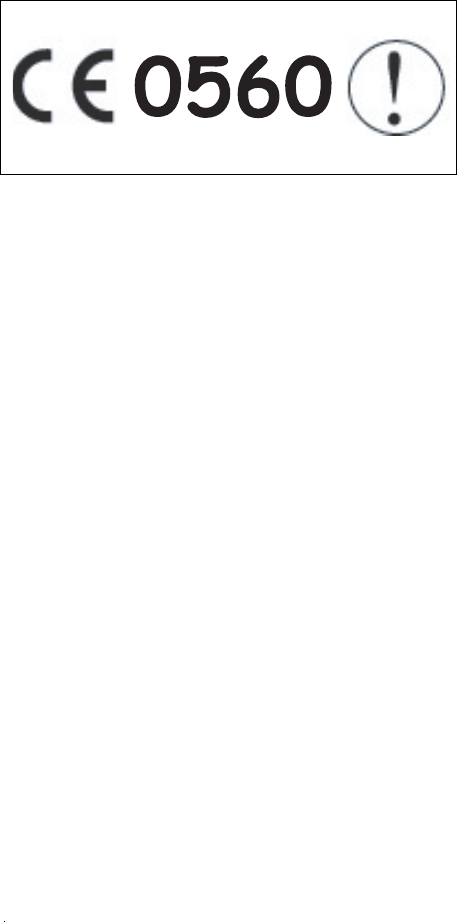
May 2004 (202-10034-01)
EN 55 022 Declaration of Conformance
This is to certify that the 54 Mbps Wireless Travel Router IP802SM is shielded against the generation of radio
interference in accordance with the application of Council Directive 89/336/EEC, Article 4a. Conformity is declared by
the application of EN 55 022 Class B (CISPR 22).
Compliance with the applicable regulations is dependent upon the use of shielded cables. It is the responsibility of the
user to procure the appropriate cables.
Countries of Operation and Conditions of Use in the European Community
This device is intended to be operated in all countries of the European Community. Requirements for indoor vs. outdoor
operation, license requirements and allowed channels of operation apply in some countries as described below.
NOTE: The user must use the configuration utility provided with this product to ensure the channels of operation are in
conformance with the spectrum usage rules for European Community countries as described below.
• This device requires that the user or installer properly enter the current country of operation in the Radio
Configuration Window as described in the user guide, before operating this device.
• This device will automatically limit the allowable channels of operation applicable to each country. Incorrectly
entering the country of operation may result in illegal operation and may cause harmful interference to other
system. The user is obligated to ensure the device is operating according to the channel limitations, indoor/outdoor
restrictions and license requirements for each European Community country as described in this document.
• This device may be operated indoors or outdoors in all countries of the European Community using the 2.4GHz
band except where noted below.
• In Italy the end-user must apply for a license from the national spectrum authority to operate this device outdoors.
• In France outdoor operation is only permitted using the 2.4 – 2.454 GHz band: Channels 1 – 7.
Europe - EU Declaration of Conformity
This device is a 2.4 GHz low power RF device intended for home and office use in EU and EFTA member states. In
some EU / EFTA member states some restrictions may apply. Please contact local spectrum management authorities for
further details before putting this device into operation.
Marking by the above symbol indicates compliance with the Essential Requirements of the R&TTE Directive of the
European Union (1999/5/EC). This equipment meets the following conformance standards:
EN300 328, EN301 489-17, EN60950
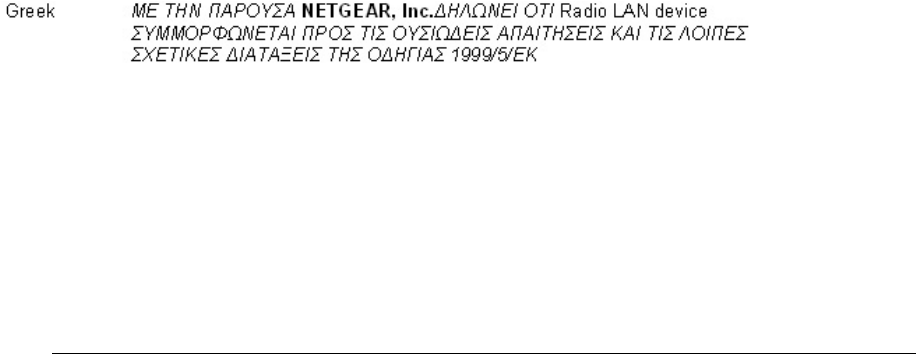
May 2004 (202-10034-01)
v
Hiermit erklärt NETGEAR, Inc.die Übereinstimmung des Gerätes Radio LAN device mit den
grundlegenden Anforderungen und den anderen relevanten Festlegungen der Richtlinie 1999/5/EG.
(Wien).
Italian Con la presente NETGEAR, Inc.dichiara che questo Radio LAN device è conforme ai requisiti
essenziali ed alle altre disposizioni pertinenti stabilite dalla direttiva 1999/5/CE.
Spanish Por medio de la presente NETGEAR, Inc.declara que el Radio LAN device cumple con los
requisitos esenciales y cualesquiera otras disposiciones aplicables o exigibles de la Directiva 1999/5/
CE.
Portuguese NETGEAR, Inc.declara que este Radio LAN device está conforme com os requisitos essenciais e
outras disposições da Directiva 1999/5/CE.
Declaration of Conformity in Languages of the European Community
English Hereby, NETGEAR, Inc. declares that this Radio LAN device is in compliance with the essential
requirements and other relevant provisions of Directive 1999/5/EC.
Finnish Valmistaja NETGEAR, Inc.vakuuttaa täten että Radio LAN device tyyppinen laite on direktiivin
1999/5/EY oleellisten vaatimusten ja sitä koskevien direktiivin muiden ehtojen mukainen.
Dutch Hierbij verklaart NETGEAR, Inc.dat het toestel Radio LAN device in overeenstemming is met de
essentiële eisen en de andere relevante bepalingen van richtlijn 1999/5/EG
Bij deze NETGEAR, Inc.dat deze Radio LAN device voldoet aan de essentiële eisen en aan de
overige relevante bepalingen van Richtlijn 1999/5/EC.
French Par la présente NETGEAR, Inc.déclare que l'appareil Radio LAN device est conforme aux
exigences essentielles et aux autres dispositions pertinentes de la directive 1999/5/CE.
Par la présente, NETGEAR, Inc.déclare que ce Radio LAN device est conforme aux exigences
essentielles et aux autres dispositions de la directive 1999/5/CE qui lui sont applicables.
Swedish Härmed intygar NETGEAR, Inc.att denna Radio LAN device står I överensstämmelse med de
väsentliga egenskapskrav och övriga relevanta bestämmelser som framgår av direktiv 1999/5/EG.
Danish Undertegnede NETGEAR, Inc.erklærer herved, at følgende udstyr Radio LAN device overholder de
væsentlige krav og øvrige relevante krav i direktiv 1999/5/EF.
German Hiermit erklärt [INSERT COMPANY NAME HERE], dass sich dieser/diese/dieses Radio LAN
device in Übereinstimmung mit den grundlegenden Anforderungen und den anderen relevanten
Vorschriften der Richtlinie 1999/5/EG befindet". (BMWi)
Channel
The Wireless Channel sets the radio frequency used for communication.
•Access Points use a fixed Channel. You can select the Channel used. This allows you to choose a Channel which
provides the least interference and best performance. In the USA and Canada, 11 channel are available. If using
multiple Access Points, it is better if adjacent Access Points use different Channels to reduce interference.
• In "Infrastructure" mode, Wireless Stations normally scan all Channels, looking for a Access Point. If more than
one Access Point can be used, the one with the strongest signal is used. (This can only happen within an ESS.)
• If using "Ad-hoc" mode (no Access Point), all Wireless stations should be set to use the same Channel. However,
most Wireless stations will still scan all Channels to see if there is an existing "Ad-hoc" group they can join.

May 2004 (202-10034-01)
vi
Model Name: 3 in 1 AP
Model No.: IP802SM
This device complies with part 15 of the FCC rule. Operation is subject to the
following two conditions: (1) This device may not cause harmful interference, and
(2) this device must accept any interference received, including interference that
may cause undesired operation.
Contents vii
May 2004 (202-10034-01)
Contents
Chapter 1
About This Manual
Audience, Scope, Conventions, and Formats ................................................................1-1
How to Use This Manual ................................................................................................1-2
How to Print this Manual .................................................................................................1-3
Chapter 2
Introduction
Key Features ..................................................................................................................2-1
802.11g Wireless Networking ...................................................................................2-2
Security ....................................................................................................................2-2
Autosensing Ethernet Connections with Auto Uplink ...............................................2-2
Extensive Protocol Support ......................................................................................2-3
Easy Installation and Management ..........................................................................2-3
Maintenance and Support ........................................................................................2-4
Package Contents ..........................................................................................................2-4
The Router’s Switch .................................................................................................2-5
The Router’s Front Panel .........................................................................................2-6
The Router’s Rear Panel .........................................................................................2-7
Chapter 3
Connecting the Router to the Internet
Prepare to Install Your Wireless Travel Router ...............................................................3-1
Setup Options Overview .................................................................................................3-2
Quick Installation: No Router Configuration or WEP Security ........................................3-4
How to Log in to the Wireless Travel Router ..................................................................3-5
Basic Wireless Security WEP Configuration ..................................................................3-8
Basic Setup Troubleshooting Tips ..................................................................................3-9
Chapter 4
Wireless Configuration
Observe Performance, Placement, and Range Guidelines ............................................4-1
May 2004 (202-10034-01)
viii Contents
Implement Appropriate Wireless Security ......................................................................4-2
Understanding Wireless Settings ...................................................................................4-3
Information to Gather Before Changing Basic Wireless Settings .............................4-6
Default Factory Settings ...........................................................................................4-7
How to Set Up and Test Basic Wireless Connectivity ..............................................4-7
How to Configure WEP ............................................................................................4-8
How to Restrict Wireless Access by MAC Address ...............................................4-10
Chapter 5
Management
Viewing Wireless Travel Router Status Information ........................................................5-1
Viewing a List of Attached Devices .................................................................................5-5
Upgrading the Router Software ......................................................................................5-6
Configuration File Management .....................................................................................5-6
Restoring and Backing Up the Configuration ...........................................................5-7
Erasing the Configuration .........................................................................................5-8
Changing the Administrator Password ...........................................................................5-8
Chapter 6
Network Configuration
Wireless Login to the Wireless Travel Router .................................................................6-1
Configuring Basic Settings Options ................................................................................6-3
Configuring WAN Setup Options ....................................................................................6-4
Setting Up a Default DMZ Server .............................................................................6-4
Respond to Ping on Internet WAN Port ...................................................................6-5
Using WAN IP Setup Options .........................................................................................6-6
Using the Router as a DHCP server ........................................................................6-7
Chapter 7
Troubleshooting
Basic Functioning ...........................................................................................................7-1
Power Light Not On ..................................................................................................7-1
Lights Never Turn Off ...............................................................................................7-2
LAN/ WAN Port Light Not On ...................................................................................7-2
Troubleshooting the Web Configuration Interface ..........................................................7-3
Troubleshooting a TCP/IP Network Using a Ping Utility .................................................7-4
Testing the LAN Path to Your Router .......................................................................7-4
Testing the Path from Your Computer to a Remote Device .....................................7-5
Contents ix
May 2004 (202-10034-01)
Restoring the Default Configuration and Password ........................................................7-5
Appendix A
Technical Specifications
Appendix B
Network, Routing, Firewall, and Basics
Related Publications ...................................................................................................... B-1
Basic Router Concepts .................................................................................................. B-1
What is a Router? ................................................................................................... B-1
Routing Information Protocol ................................................................................... B-2
IP Addresses and the Internet ....................................................................................... B-2
Netmask .................................................................................................................. B-4
Subnet Addressing .................................................................................................. B-4
Private IP Addresses ............................................................................................... B-7
Single IP Address Operation Using NAT ....................................................................... B-7
MAC Addresses and Address Resolution Protocol ................................................. B-8
Related Documents ................................................................................................. B-9
Domain Name Server .............................................................................................. B-9
IP Configuration by DHCP ........................................................................................... B-10
Internet Security and Firewalls .................................................................................... B-10
What is a Firewall? ................................................................................................ B-10
Stateful Packet Inspection ...............................................................................B-11
Denial of Service Attack ..................................................................................B-11
Ethernet Cabling ...........................................................................................................B-11
Category 5 Cable Quality ...................................................................................... B-12
Inside Twisted Pair Cables .................................................................................... B-13
Uplink Switches, Crossover Cables, and MDI/MDIX Switching ............................ B-14
Appendix C
Preparing Your Network
Preparing Your Computers for TCP/IP Networking ....................................................... C-1
Configuring Windows 95, 98, and Me for TCP/IP Networking ....................................... C-2
Install or Verify Windows Networking Components ................................................. C-2
Enabling DHCP to Automatically Configure TCP/IP Settings ................................. C-4
Selecting Windows’ Internet Access Method .......................................................... C-6
Verifying TCP/IP Properties .................................................................................... C-6
Configuring Windows NT4, 2000 or XP for IP Networking ............................................ C-7