Sercomm RP101 IEEE 802.11 n 2.4GHz 2x2 universal wireless repeater User Manual RP101
Sercomm Corporation IEEE 802.11 n 2.4GHz 2x2 universal wireless repeater RP101
Sercomm >
User manual
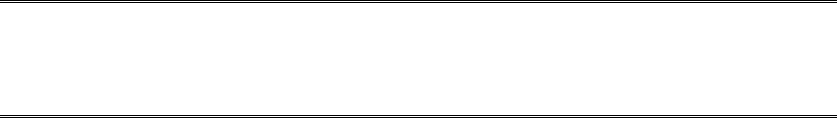
IEEE802.11n 2.4GHz 2x2
repeater
RP101
User's Guide
Contents
User's Guide .......................................................................................................................... 1
GettingStarted ...................................................................................................................... 3
InitialSetup........................................................................................................................ 3
GettingtoKnowYourUniversalWirelessReapter................................................................ 5
TopPanel...........................................................................................................................5
SidePanel .......................................................................................................................... 8
TechnicalDetails.................................................................................................................... 9
SystemRequirements........................................................................................................ 9
Specifications..................................................................................................................... 9
FCCStatement ..................................................................................................................... 10
FCCRadiationExposureStatement..................................................................................... 10
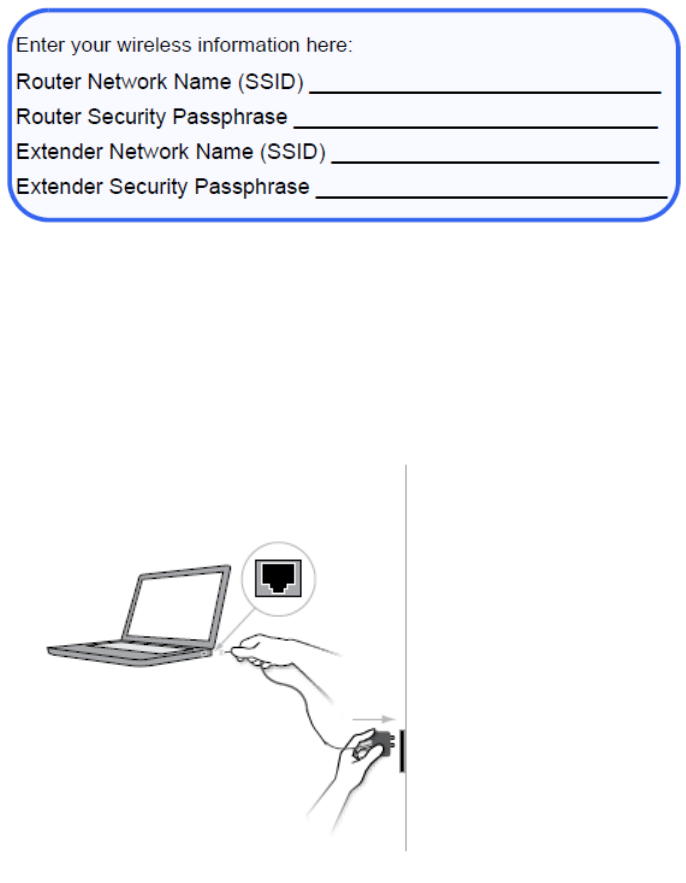
GettingStarted
InitialSetup
Togetstarted,youwillneed:
Yourprimarywirelessrouter,itsnetworkname(SSID),andpassword.
Apersonalcomputerwithawebbrowser
Step1:ConnectthecabletotheEthernetportonyourPC,andthenpluginthe
powersupply.
Step2:Openabrowser,visithttp://192.168.0.254,andfollowtheonscreen
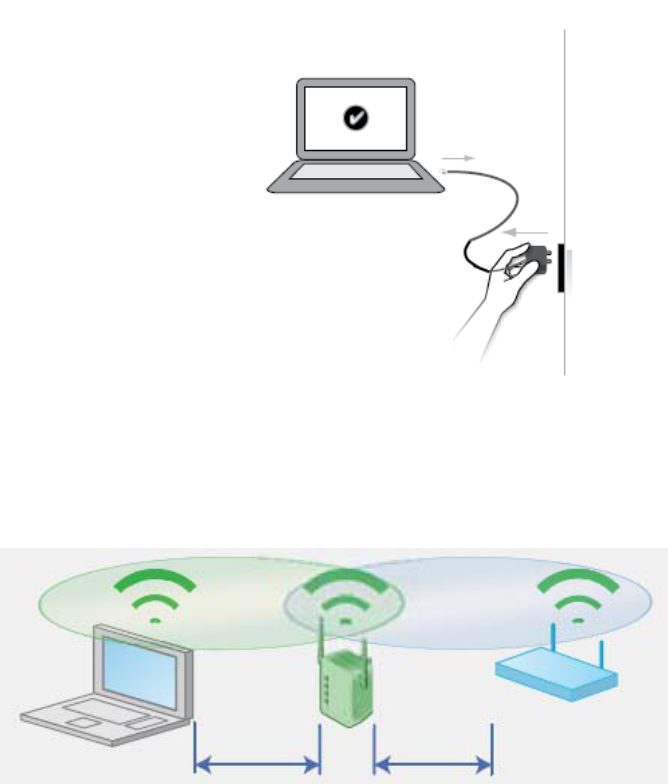
instructions.
Step3:OncetheRP101hassuccessfullyjoinedthewirelessnetwork,disconnectit
fromthePC,andunplugtheRP101.
Step4:PlacetheRP101inanareawhereyoucanstillaccessyourwirelessnetwork
withoutproblems,butclosetotheareawhereyouwanttoestablishyour
extendednetwork.
Step5:Presspoweronbotton.
Step6:Joinyournewextendedwirelessnetwork.
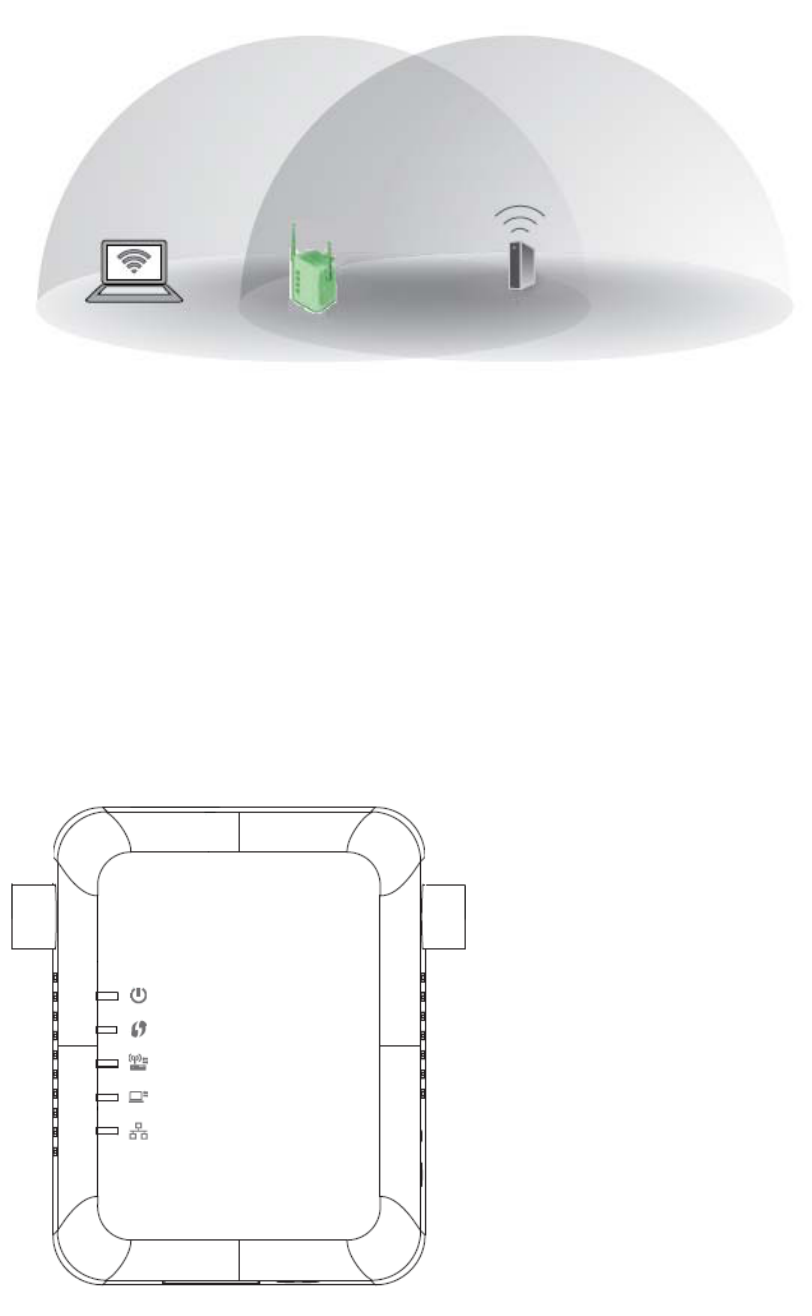
GettingtoKnowYourUniversal
WirelessReapter
TopPanel
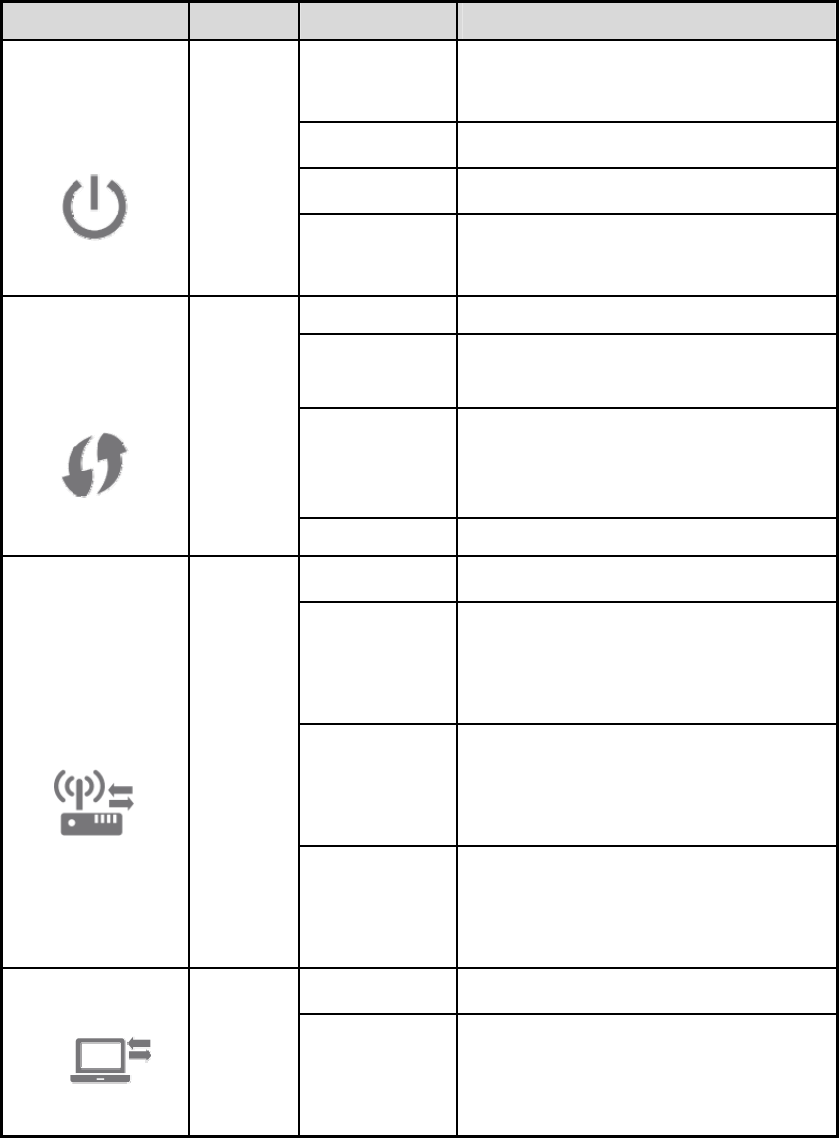
Label color Behavior Description
Slow Flashing
Amber System Booting
Solid Amber System Failure
Solid Green System operationa
Power LED
Green/Amber
Flash Amber &
Green
(When Amber on then Green off, Amber off
then Green on) System upgrade in process
Solid Green (2 minutes) WPS started
Slow Flashing
Green
(ON for 0.5 sec and OFF for 0.5 sec.) WPS
activities
Quick Flashing
Green
(ON for 0.1 sec and OFF for 0.1 sec. The flash
should last for 30 secs or when there is WPS
activities happen again) WPS error
WPS LED
Green
Off No WPS
OFF Not connect to AP (Not configured or Disconnect)
Green
Connect to AP and the data rate > 100 Mbps (N
mode)
> 36 Mbps ( non- N mode)
Green+Red
Connect to AP and the data rate 75- 100 Mbps
(N mode)
24-36 Mbps (non- N mode)
AP Repeater LED
Green/Red
Red
Connect to AP and the data rate < 75Mbps (N
mode)
< 24 Mbps (non- N mode)
OFF No Client connect to this repeater Repeater Client LE
D
Green/Red
Green
Client(s) connected and the data rate >100 Mbps
(N mode)
>36 Mbps (non-N mode)
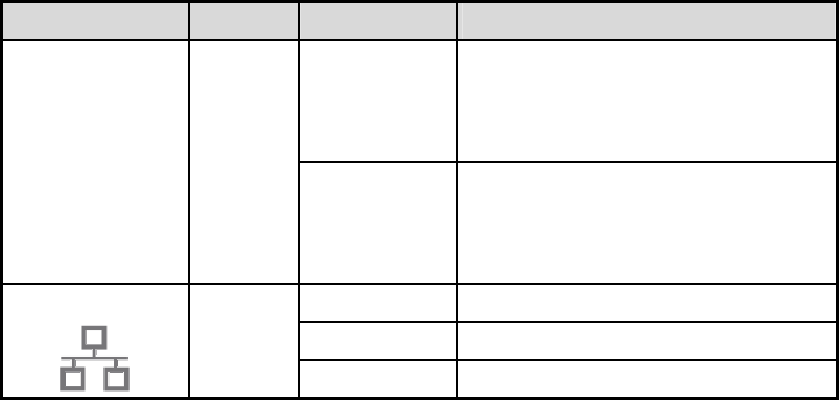
Label color Behavior Description
Green+Red(Yellow)
Client(s) connected and the data rate 100-75 Mbps
(N mode)
24-36Mbps(non-N mode)
Red
Client(s) connected and the data rate < 75Mbps
(N mode)
< 24Mbps (non- N mode)
SolidGreen10/100MbpsLinkdetected
FastFlashingGreen Receing/transmittingdatatat10/100Mbps
Ethernet LED
Green
OffNo Ethernet conneciton
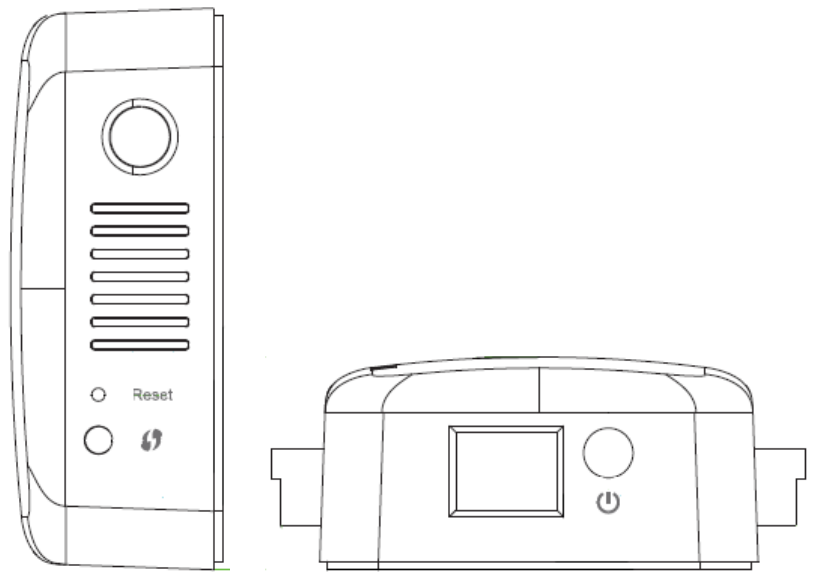
SidePanel
A) Wi‐FiProtectedSetup(WPS)Button
TheWPSbuttononthefrontofyourRP101canbeusedtohelpestablisha
secureconnectionbetweenyourRP101andotherWPS‐enabledWi‐Fidevices
suchascomputers.
B) ResetButton
ThisbuttonisusedtorestartyourRP101inrarecaseswhenitfunctions
incorrectly.ResettingtheRP101willpreserveyoursettings.Thisbuttonmayalso
beusedtorestorethefactorydefaultsettings.
C) DeviceOn/Offbutton
Turnsthedeviceonandoff.
D) Wired(LAN)Connectors
ConnectAVdevicessuchasaIPCAM,TV,Blu‐ray™player,gamingconsole,and
otherwireddevicestotheseportsusingEthernetcables.
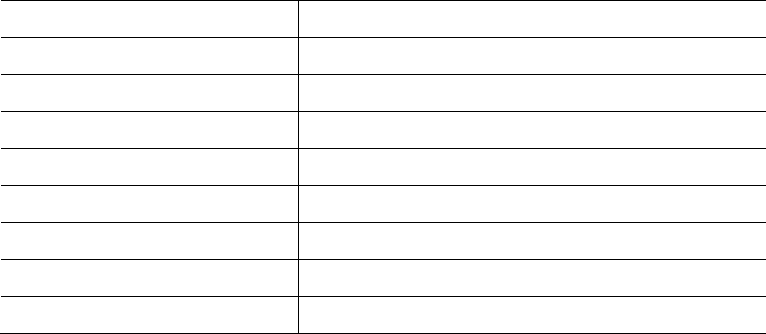
TechnicalDetails
SystemRequirements
802.11a/b/g/n2.4GHzand/or5GHzwirelessrouterwithbroadbandInternet
connection
Atleastonecomputerwith:
InstalledwirelessnetworkinterfacecardandTCP/IPprotocol
Windows®XP32(SP3orgreater),WindowsVista®32/64,orWindows732/64;
orMacOS®Xv10.5or10.6
InternetExplorer®v7orabove,Firefox®,GoogleChrome™,orSafari®
Minimum1.8GHzprocessor
Minimum512MBRAM
Specifications
CPURalinkRT3352
RAM64Mbytes
FlashROM4Mbytes(canexpandto8MB)
LANport1xAuto‐MDIXRJ4510/100Mbps
Antennae2x2dbiexternalantennae
Operatingtemperature0Cto40C
Storagetemperature‐20Cto70C
ACinput100‐240VAC50/60Hz
Dimensions86.39mm(W)*81.96mm(D)*32.66mm(H)
FCCStatement
ThisequipmenthasbeentestedandfoundtocomplywiththelimitsforaClassB
digitaldevice,pursuanttopart15oftheFCCrules.Theselimitsaredesignedto
providereasonableprotectionagainstharmfulinterferenceinaresidential
installation.Thisequipmentgenerates,usesandcanradiateradiofrequencyenergy
and,ifnotinstalledandusedinaccordancewiththeinstructions,maycauseharmful
interferencetoradiocommunications.However,thereisnoguaranteethat
interferencewillnotoccurinaparticularinstallation.Ifthisequipmentdoescause
harmfulinterferencetoradioortelevisionreception,whichcanbedeterminedby
turningtheequipmentoffandon,theuserisencouragedtotrytocorrectthe
interferencebyoneormoreofthefollowingmeasures:
‐Reorientorrelocatethereceivingantenna.
‐Increasetheseparationbetweentheequipmentandreceiver.
‐Connecttheequipmentintoanoutletonacircuitdifferentfromthattowhichthe
receiverisconnected.
‐Consultthedealeroranexperiencedradio/TVtechnicianforhelp.
FCCRadiationExposureStatement
ThisequipmentcomplieswithFCCRFradiationexposurelimitssetforthforan
uncontrolledenvironment.Thisequipmentshouldbeinstalledandoperatedwith
aminimumdistanceof20centimetersbetweentheradiatorandyourbody.
ThisdevicecomplieswithPart15oftheFCCRules.Operationissubjecttothe
followingtwoconditions:
(1)Thisdevicemaynotcauseharmfulinterference,and
(2)thisdevicemustacceptanyinterferencereceived,includinginterferencethat
maycauseundesiredoperation.
Thistransmittermustnotbeco‐locatedoroperatinginconjunctionwithanyother
antennaortransmitter.
Youarecautionedthatchangesormodificationsnotexpresslyapprovedbytheparty
responsibleforcompliancecouldvoidyourauthoritytooperatetheequipment.