Sercomm SWESW01N Z-Wave Binary Switch User Manual SW ESW01N QIG v0 5 20161006
Sercomm Corporation Z-Wave Binary Switch SW ESW01N QIG v0 5 20161006
Sercomm >
Users Manual
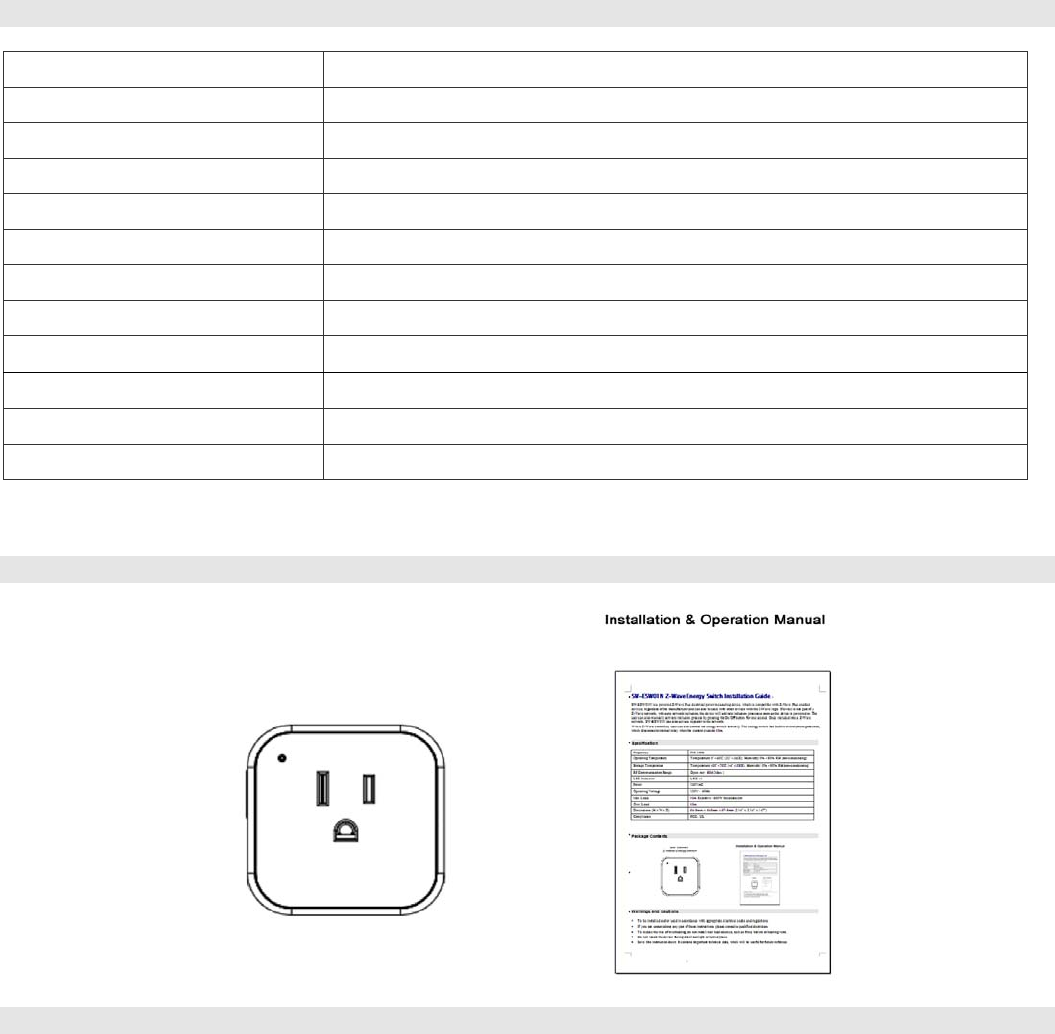
1 SW-ESW01N QIG V0.5
SW-ESW01N, SW-BSW01N Z-Wave Binary Switch Installation Guide
SW-ESW01N is a powered Z-Wave Plus electrical power measuring device, which is compatible with Z-Wave Plus enabled
devices, regardless of the manufacturer and can also be used with other devices with the Z-Wave logo. If device is not part of
Z-Wave network, with auto network add, the device will activate add process as soon as the device is powered on. The user can
also manually activate add process by pressing the On/Off button. Once it is included into a Z-Wave network, SW-ESW01N can
also act as a repeater in the network.
With a Z-Wave controller, user can also control the energy switch remotely. The energy switch has built-in over voltage, over
current protection and OTA feature.
Specification
Frequency 908-916 MHz
Operating Temperature Temperature: 0° - 40°C (32° - 104°F); Humidity: 0% - 80% RH (non-condensing)
Storage Temperature Temperature: -20° - 70°C (-4° - 158°F); Humidity: 0% - 90% RH (non-condensing)
RF Communication Range Open Air: 80M (Max.)
LED Indicator LED x1
Power 120VAC
Operating Voltage 120V / 60Hz
Max Load 15A Resistive / 400W Incandescent
Over Voltage Protection(OVP) 132V (126V resume)
Over Current protection(OCP) 15.5A
Dimensions (H x W x D) 55mm x 55mm x 37.5mm
Compliance FCC, UL ,Z-Wave plus
Package Contents
Warnings and Cautions
To be installed and/or used in accordance with appropriate electrical codes and regulations.
If you are unsure about any part of these instructions, please consult a qualified electrician.
To reduce the risk of overheating, do not install near heat sources, such as fires, boilers or heating vents.
Do not locate the device facing direct sunlight or humid place.
SW-ESW01N
Z-Wave Binary Switch
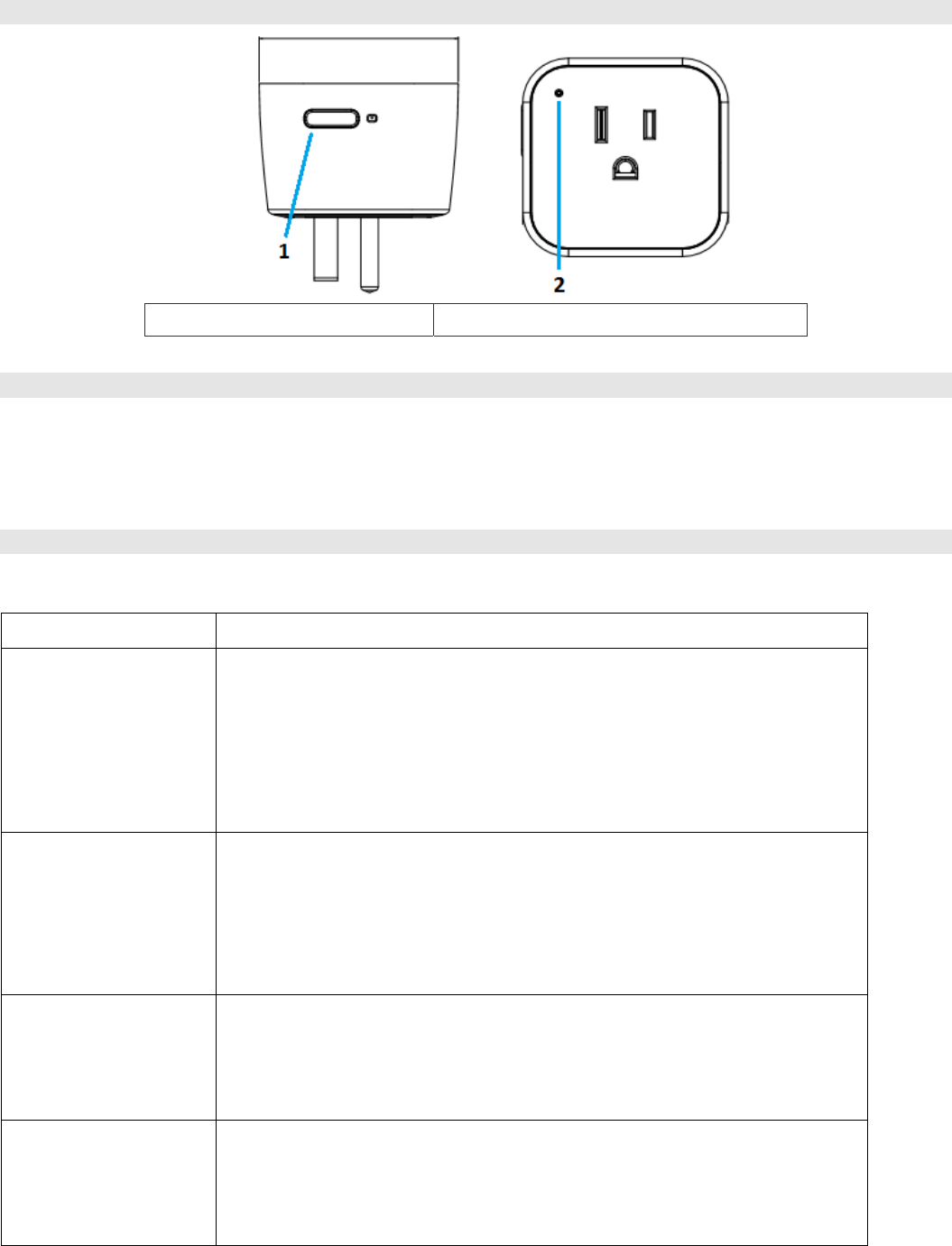
SW-ESW01N QIG V0.5
2
Save this instruction sheet. It contains important technical data, which will be useful for future reference.
Operation
1. On/Off and Pairing Button 2. On/Off , Pairing and alarm LED (Green)
Installation
1. Put the SW-ESW01N into a wall receptacle. Make sure the receptacle is working properly. If it is controlled by a wall switch,
make sure it is set to ON all the times.
2. Attach the appliance to the SW-ESW01N and make sure the load does not exceed 15A
Device Functions
The table below summarizes Z-Wave related functions supported by the energy switch.
Function Description
Add(Inclusion)
1. Put the Z-Wave controller into "Add (Inclusion)" mode.
2. Power on the device.
3. The LED is blinking while scanning the network and. This process may
take up to 30 seconds. (In the meanwhile, our device will send its NIF.)
4. If the add process is successful, the LED will turn off and restore to relay state.
If the process failed, press the On/Off button once and the device will be in auto add
mode again.
Remove(Exclusion)
1. Set the Z-Wave controller to "Remove (Exclusion)" mode.
2. Press the On/Off button three times within two seconds.
3. The LED will be blinking for one second.(In the meanwhile, our device will send its
NIF.)
Note 1: if the Remove process is successful, the node ID will be cleared and the device
will be in auto add mode.
Note 2:Relay state default off
Reset to Factory Defaults
1. Press the On/Off button 4 times within two seconds and hold the 4th press until the
LED lights up.
2. The LED will turn off after three seconds. The node ID will be cleared and all
settings will be reset to factory defaults.
3. The device will be in auto add mode.
Note :Relay state default off
Meter
The device support below metering scale.
-0x00 Accumulate power consumption (kWh)
-0x02 Power consumption (W)
-0x04 AC load voltage (V)
-0x05 AC load current (A)
-0x06 Load power factor (PF)
*LED will be blinking quickly every 0.1sec, if OCP(Over Current Protection) or OVP(Over Voltage Protection) kick in.
Otherwise, the blinking speed will be normal every 0.5sec.
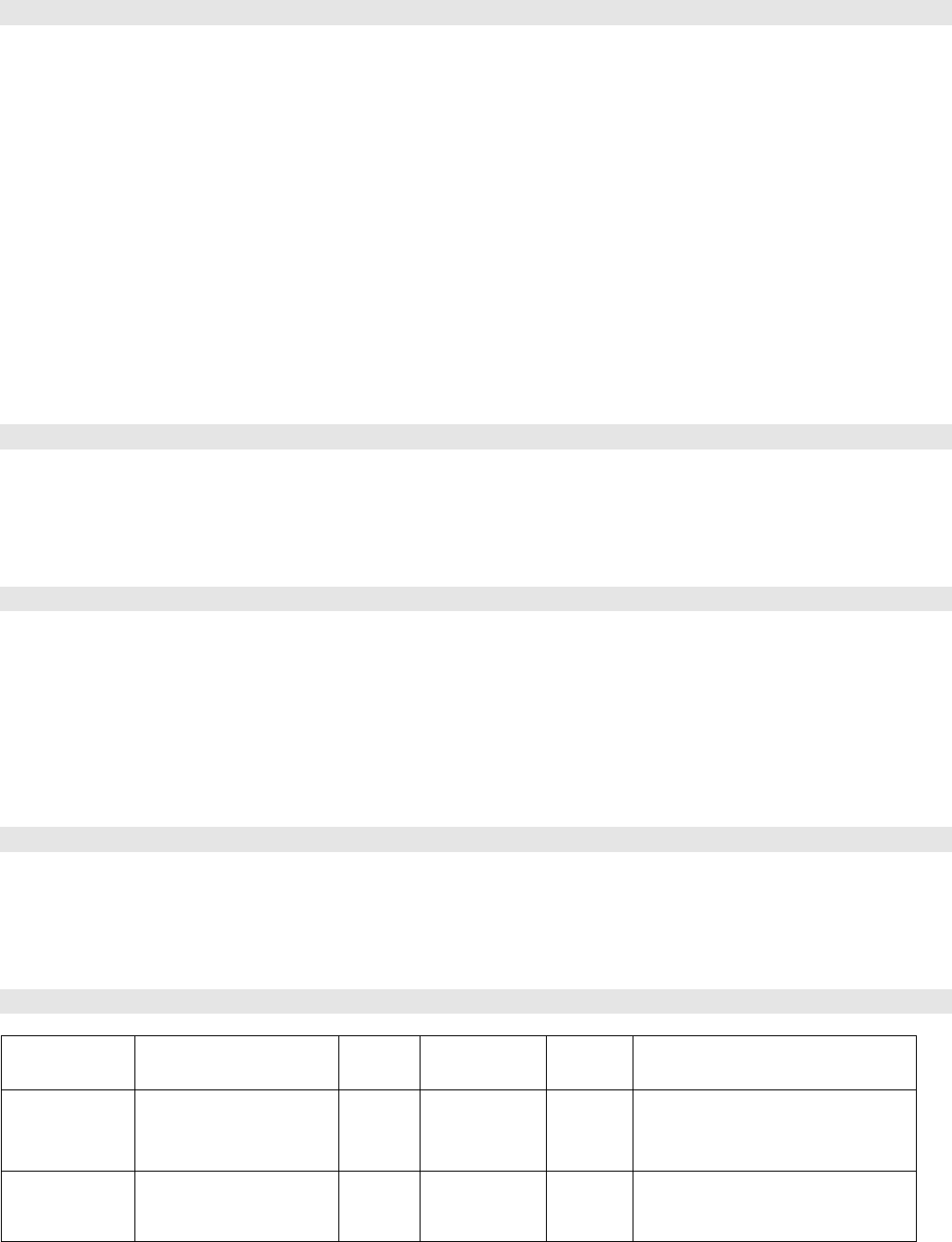
SW-ESW01N QIG V0.5
3
Z-Wave Command Classes
COMMAND_CLASS_BASIC_V1
COMMAND_CLASS_VERSION_V2
COMMAND_CLASS_ZWAVEPLUS_INFO_V2
COMMAND_CLASS_CONFIGURATION_V1
COMMAND_CLASS_MANUFACTURER_SPECIFIC_V2
COMMAND_CLASS_DEVICE_RESET_LOCALLY_V1
COMMAND_CLASS_POWERLEVEL_V1
COMMAND_CLASS_ASSOCIATION_V2
COMMAND_CLASS_ASSOCIATION_GRP_INFO_V1
COMMAND_CLASS_SWITCH_BINARY_V1
COMMAND_CLASS_FIRMWARE_UPDATE_MD_V2
COMMAND_CLASS_METER_V3
COMMAND_CLASS_NOTIFICATION_V4
Association
Support grouping identifier = 1
Support one group with 1 nodes.
All triggering report will be sent to the associated nodes.
Notification
Event type:
OCP:0x06
OVP:0x07
Notification type:
Power management:0x08
Devices From Multiple Vendors In One Network
SW-ESW01N can be included and operated in any Z-Wave network with other Z-Wave certified devices
from other manufacturers and/or other applications. All non-battery operated nodes within the network will
act as repeaters regardless of vendor to increase reliability of the network.
Z-Wave Configuration
Configuration
Parameter Function Size
(Byte) Configuration
Value Default
Setting Description
1 Relay state when power up 1 0~2 0 0 : Last relay state
1 : Relay on
2 : Relay off
2 Auto report relay state 1 0~1 1 0 : Disable
1 : Enable
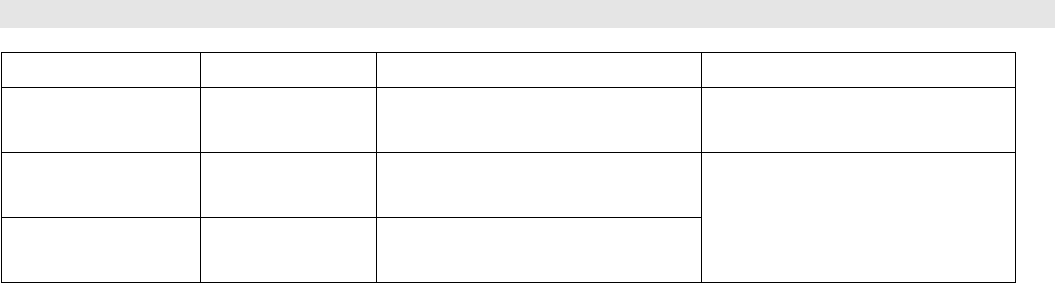
SW-ESW01N QIG V0.5
4
Command Class Report
Command Class Report Type Status Description
Switch Binary Relay State Relay on: FF
Relay off: 00 When relay state changes or device
powers up.
Meter OVP, OCP triggered
Scale: Depend on scale type.
Value: Depend on metering result. When OCP or OVP kick in, the
device will send meter report and
alarm report sequentially.
Alarm OVP, OCP triggered
Alarm Type: 08 (Power Management)
Alarm Level: FF (Open), 00 (Close)

SW-ESW01N QIG V0.5
5
FCC Statement
This equipment has been tested and found to comply with the limits for a Class B digital device, pursuant to part 15 of the FCC
Rules. These limits are designed to provide reasonable protection against harmful interference in a residential installation. This
equipment generates uses and can radiate radio frequency energy and, if not installed and used in accordance with the instructions,
may cause harmful interference to radio communications. However, there is no guarantee that interference will not occur in a
particular installation. If this equipment does cause harmful interference to radio or television reception, which can be determined
by turning the equipment off and on, the user is encouraged to try to correct the interference by one or more of the following
measures:
—Reorient or relocate the receiving antenna.
—Increase the separation between the equipment and receiver.
—Connect the equipment into an outlet on a circuit different from that to which the receiver is connected.
—Consult the dealer or an experienced radio/TV technician for help.
This device complies with Part 15 of the FCC Rules. Operation is subject to the following two conditions: (1) this device may not
cause harmful interference, and (2) this device must accept any interference received, including interference that may cause
undesired operation.
Caution!
Any changes or modifications not expressly approved by the party responsible for compliance could void the user's authority to
operate the equipment.

SW-ESW01N QIG V0.5
6
Canada Statement
This device complies with Industry Canada’s licence-exempt RSSs. Operation is subject to the following two conditions:
(1) This device may not cause interference; and
(2) This device must accept any interference, including interference that may cause undesired operation of the device.
Le présent appareil est conforme aux CNR d’Industrie Canada applicables aux appareils radio exempts de licence. L’exploitation
est autorisée aux deux conditions suivantes :
(1) l’appareil ne doit pas produire de brouillage;
(2) l’utilisateur de l’appareil doit accepter tout brouillage radioélectrique subi, même si le brouillage est susceptible d’en
compromettre le fonctionnement.