Sercomm SZWTD03N Water Detector User Manual SZ WTD03N QIG 20170306
Sercomm Corporation Water Detector SZ WTD03N QIG 20170306
Sercomm >
Users Manual
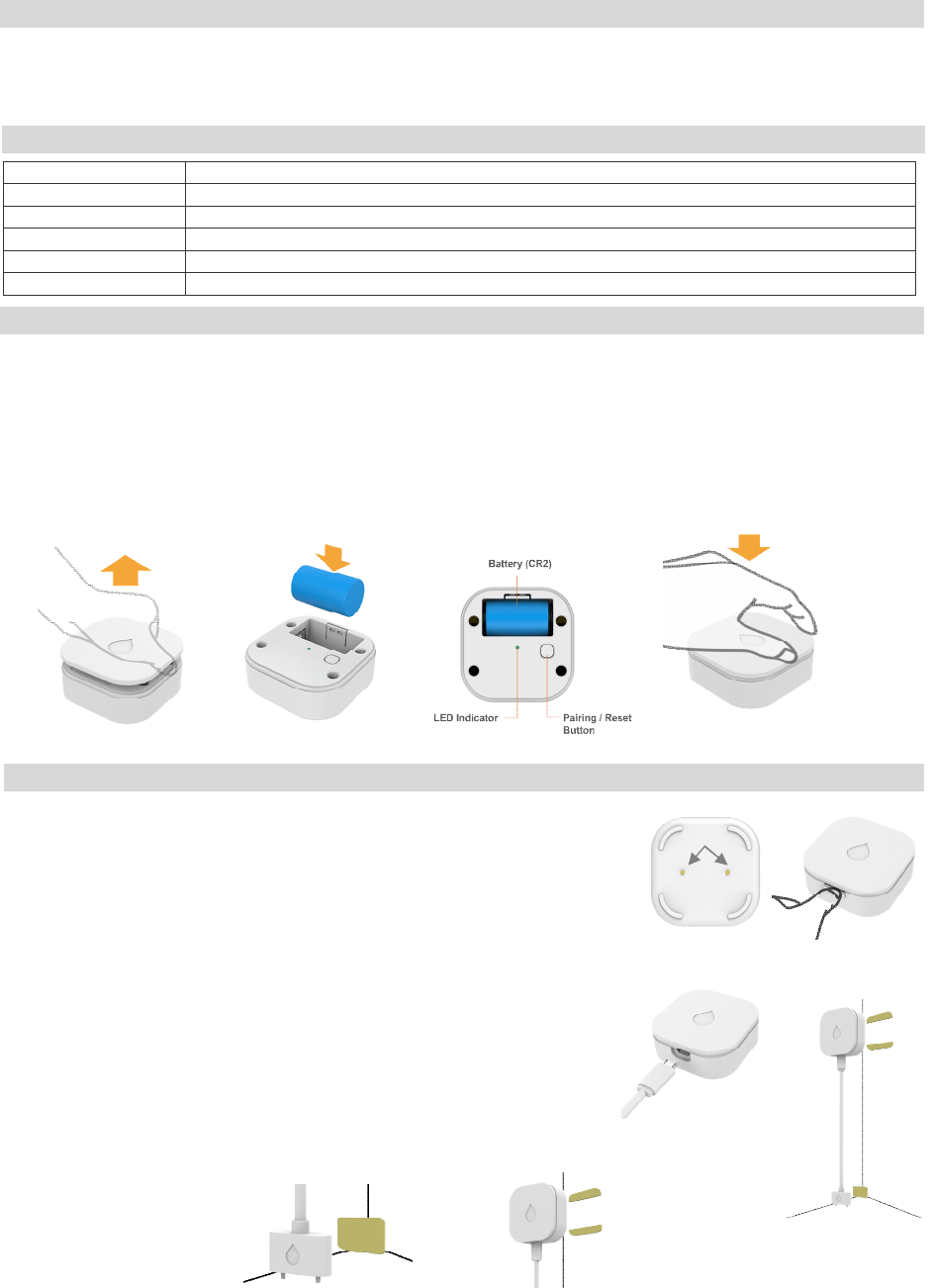
1
SZ-WTD03(N) Water Detector Installation Guide
Protect your home from expensive leaks and Waters by installing a Water Detector near water, heaters, drain pans, and underneath sinks.
The Water Sensor is small, easy-to-use, and fits almost anywhere. Sit the sensor directly on the ground and it will notify you if it detects
the presence of water. The water sensor has a built-in buzzer to make audible alerts when alarms are triggered. With two types of sensing
probes, the sensor can be wall mounted or deployed on the ground. It has one extendable sensing cable for different applications.
Frequency 2.4GHz
Battery Type CR2
Operating Temperature 0° C to 50° C (32°F - 122°F) at 90% RH Non-condensing
Storage Temperature -20° C to 60° C (-4°F - 140°F)
Battery Life 5 Years (when triggered once a month, in an environment of 25° C)
Dimension 48 mm x 48 mm x 20.5 mm (1.89" x 1.89" x 0.8")
Initiate pairing on your home control system or security panel using the instructions provided with it
1. Remove the device top battery cover. (Figure 1)
2. Insert CR2 battery. (Figure 2)
3. The LED indicator will be lit for two seconds to indicate the sensor is booting successfully. (Figure 3)
4. It will blink three times every 5 seconds while attempting to pair with the security panel or home controller.
5. If network is not found after 100 seconds, the sensor will go into sleep mode. To wake the sensor again, you need to press
one time pairing button (Figure 3) to trigger a paring process, and then sensor will repeat steps from 3 to 4.
6. Close top battery cover. (Figure 4)
The Water Detector can be deployed on the ground or mounted on the wall.
Ground Deployment
When deployed on the ground, the Water Detector detects water through the probes protruding
from its back cover (Figure 5). Put the Water Sensor on the ground with the back cover facing
downward. Possible Water Sensor areas include: in the water heater tray, in the sump pump,
at the toilet base, or at ground-level of the basement.
Wall Mounting
For wall mounting, the Water Detector must be connected to the external extension probe.
1. Remove the waterproof rubber from Water Detector. (Figure 6)
2. Connect the extension water probe into the device terminal.(Figure 7)
3. The two sensor probes at the end of the cable are close to the base of the area to be
monitored (about 1-2mm away), or the probe housing is laying flat on the base of
the area to be monitored.
4. In order for the sensor to work, BOTH probes must have contact with water.
Make sure both probe tips are positioned correctly. Use the included adhesive
pad to secure the probe housing to a clean, dry surface. (Figure 8)
5. Once Water probes are in position, use the included adhesive pad to secure
the main unit to a clean, dry surface. (Figure 9)
6. Complete. (Figure 10)
Introduction
Specification
Pairing Sensor
Mounting Water Detector
Figure 1 Figure 3
Figure 2
Figure 4
Figure 5
Probes
Figure 6
Figure 7
Figure 8 Figure 9
Figure 10
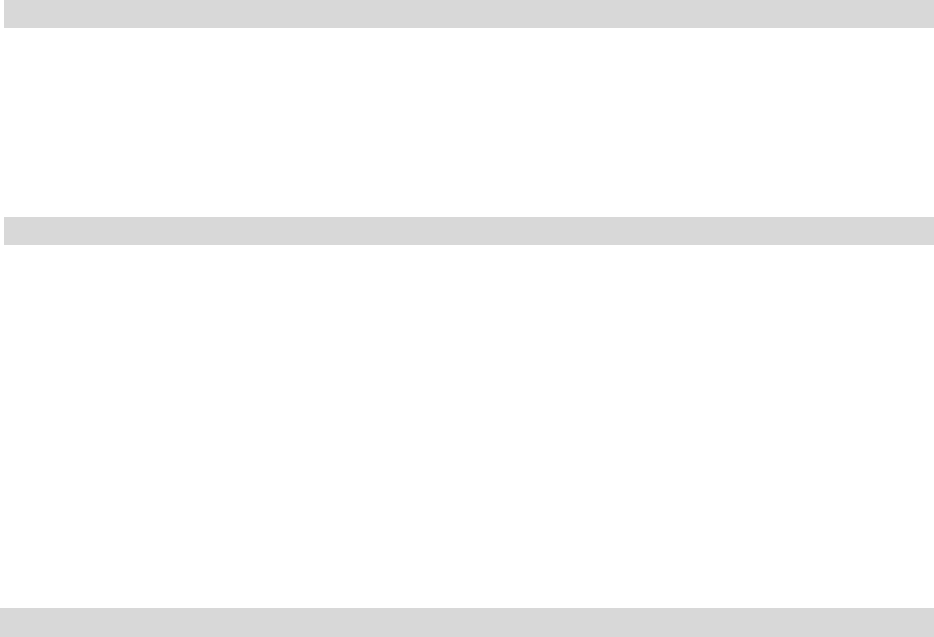
2
1. The Green Pairing LED will stay off during the normal operation.
2. When the probes come into contact with water, Water Detector will transmit an alarm signal to the Control Panel, and raise alarm
with its built in buzzer.
3. Whenever the water level subsides, the Water Sensor will transmit an alarm restore signal and stop the alarm.
4. After the water has subsided and the probes are no longer in contact with water, the Water Detector will send a restore signal to the
Control Panel to indicate the water condition has been restored. The Water Detector then returns to Normal Operation Mode.
If Water Detector needs to be Reboot or factory defaulted (for example, to prepare it for joining with a home controller or security system).
Reset to Factory Defaults
1. Open Water Detector top cover.
2. Remove the CR2 battery.
3. Press the Reset button for 3 seconds then re-insert the battery.
4. The Green LED will light up, when this occurs release the Reset button.
5. The sensor will now be reset to factory defaults and will initiate pairing mode.
Reboot the Water Detector
1. Open Water Detector top cover.
2. Remove the CR2 battery.
3. Wait 10 seconds, then re-insert the battery
4. The Water Detector should illuminate the LED once when boot-up/initialization tasks are complete.
5. Place the cover back on Water Detector.
Note: Replace Battery with Panasonic CR2 or GP CR2 only. Use of another battery may negatively impact the performance of the
product.
FCC Statement: This equipment has been tested and found to comply with the limits for a Class B digital device, pursuant to Part 15 of the
FCC Rules. These limits are designed to provide reasonable protection against harmful interference in a residential installation. This equipment
generates, uses and can radiate radio frequency energy and, if not installed and used in accordance with the instructions, may cause harmful
interference to radio communications. However, there is no guarantee that interference will not occur in a particular installation. If this
equipment does cause harmful interference to radio or television reception, which can be determined by turning the equipment off and on, the
user is encouraged to try to correct the interference by one of the following measures:
• Reorient or relocate the receiving antenna.
• Increase the separation between the equipment and receiver.
• Connect the equipment into an outlet on a circuit different from that to which the receiver is connected.
• Consult the dealer or an experienced radio/TV technician for help.
The FCC ID for this device is P27SZWTD03N
You are cautioned that changes or modifications not expressly approved by the party responsible for compliance could void your authority to
operate the equipment.
This device complies with Part 15 of the FCC Rules. Operation is subject to the following two conditions:
(1) This device may not cause harmful interference, and
(2) This device must accept any interference received, including interference that may cause undesired operation.
FCC RF Radiation Exposure Statement:
• This Transmitter must not be co-located or operating in conjunction with any other antenna or transmitter.
• This equipment complies with FCC RF radiation exposure limits set forth for an uncontrolled environment. This equipment should be
installed and operated with a minimum distance of 20 centimeters between the radiator and your body.
Canada Statement: This device complies with Industry Canada’s licence-exempt RSSs. Operation is subject to the following two conditions:(1)
This device may not cause interference; and (2) This device must accept any interference, including interference that may cause undesired
operation of the device.
Le présent appareil est conforme aux CNR d’Industrie Canada applicables aux appareils radio exempts de licence. L’exploitation est autorisée
aux deux conditions suivantes : (1) l’appareil ne doit pas produire de brouillage; (2) l’utilisateur de l’appareil doit accepter tout brouillage
radioélectrique subi, même si le brouillage est susceptible d’en compromettre le fonctionnement.
The device meets the exemption from the routine evaluation limits in section 2.5 of RSS 102 and compliance with RSS-102 RF exposure, users
can obtain Canadian information on RF exposure and compliance.
Le dispositif rencontre l'exemption des limites courantes d'évaluation dans la section 2.5 de RSS 102 et la conformité à l'exposition de RSS-102
rf, utilisateurs peut obtenir l'information canadienne sur l'exposition et la conformité de rf.
This transmitter must not be co-located or operating in conjunction with any other antenna or transmitter. This equipment should be installed
and operated with a minimum distance of 20 centimeters between the radiator and your body.
Cet émetteur ne doit pas être Co-placé ou ne fonctionnant en même temps qu'aucune autre antenne ou émetteur. Cet équipement devrait être
installé et actionné avec une distance minimum de 20 centimètres entre le radiateur et votre corps.
Reset to Factory Defaults & Reboot
Certification
Operation